Computer Maintenance
计算机组装与维护简介范文

计算机组装与维护简介范文英文回答:Introduction to Computer Assembly and Maintenance.Computers have become an indispensable part of our lives, and while they can be complex machines, understanding their assembly and maintenance is not as daunting as it may seem. This article provides a comprehensive introduction to computer assembly and maintenance, covering the fundamental concepts, key components, and essential troubleshooting techniques.What is Computer Assembly?Computer assembly refers to the process of putting together the various components of a computer system. This typically involves installing the motherboard, CPU, RAM, storage devices, graphics card, and power supply into a computer case. Proper assembly ensures that all componentsare securely connected and functioning optimally.Key Components of a Computer.Motherboard: The backbone of the computer, connecting all other components.CPU: The brain of the computer, executing instructions and performing calculations.RAM: Provides temporary storage for programs and data being processed.Storage Devices: Hard drives or solid-state drives (SSDs) that store operating systems, applications, and files.Graphics Card: Handles graphics processing and displays output on the monitor.Power Supply: Provides electrical power to all components in the computer system.Common Maintenance Tasks.Cleaning: Regular cleaning removes dust and debris from the computer, preventing overheating and ensuring optimal performance.Cable Management: Properly managing cables improves airflow and reduces the risk of tangles and short circuits.Hardware Upgrades: Upgrading components, such as the CPU or graphics card, can enhance performance or expand functionality.Software Maintenance: Installing updates, running antivirus scans, and optimizing the operating system ensure the computer remains secure and functioning smoothly.Troubleshooting Techniques.POST Codes: A series of beeps emitted by the motherboard during startup, indicating potential hardwareissues.BIOS Settings: Configuring BIOS settings correctly ensures hardware compatibility and proper system functionality.Diagnostics Tools: Software and hardware tools can help identify and resolve hardware and software problems.Online Resources: Numerous websites and forums provide troubleshooting guides, support forums, and access to technical experts.Benefits of Proper Assembly and Maintenance.Improved Performance: Optimal assembly and maintenance ensure that all components work together seamlessly, maximizing system performance.Increased Reliability: Regular maintenance reduces the risk of hardware failures and system crashes, ensuring the computer remains reliable and available.Extended Lifespan: Proper maintenance prolongs the lifespan of the computer by preventing premature wear and tear on its components.Troubleshooting Efficiency: Understanding assembly and maintenance techniques empowers users to troubleshoot and resolve issues more efficiently.Conclusion.Computer assembly and maintenance are essential skills for anyone who wants to maintain a well-functioning and reliable computer system. By understanding the key components, common maintenance tasks, and troubleshooting techniques, users can ensure their computers perform optimally and last for years to come.中文回答:计算机组装与维护简介。
计算机系统维护与管理
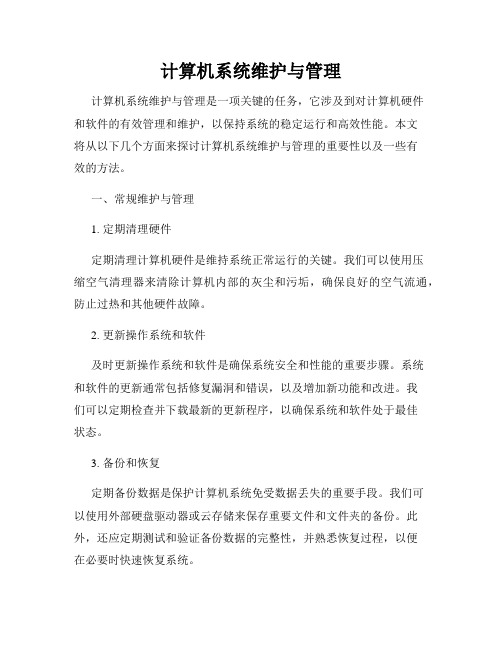
计算机系统维护与管理计算机系统维护与管理是一项关键的任务,它涉及到对计算机硬件和软件的有效管理和维护,以保持系统的稳定运行和高效性能。
本文将从以下几个方面来探讨计算机系统维护与管理的重要性以及一些有效的方法。
一、常规维护与管理1. 定期清理硬件定期清理计算机硬件是维持系统正常运行的关键。
我们可以使用压缩空气清理器来清除计算机内部的灰尘和污垢,确保良好的空气流通,防止过热和其他硬件故障。
2. 更新操作系统和软件及时更新操作系统和软件是确保系统安全和性能的重要步骤。
系统和软件的更新通常包括修复漏洞和错误,以及增加新功能和改进。
我们可以定期检查并下载最新的更新程序,以确保系统和软件处于最佳状态。
3. 备份和恢复定期备份数据是保护计算机系统免受数据丢失的重要手段。
我们可以使用外部硬盘驱动器或云存储来保存重要文件和文件夹的备份。
此外,还应定期测试和验证备份数据的完整性,并熟悉恢复过程,以便在必要时快速恢复系统。
4. 安全防护计算机系统的安全防护是维护和管理的重要环节。
我们应确保计算机上安装了防病毒软件,并保持其更新。
此外,还应定期进行系统扫描,以检测和清除任何潜在的威胁。
5. 硬件故障排除当计算机遇到硬件故障时,我们需要及时采取措施进行排除。
这可能包括重新插拔硬件设备,更换损坏的部件,或与专业人员协商进行维修。
二、系统性能优化1. 进程和服务管理优化系统性能的一种重要方法是管理正在运行的进程和服务。
我们可以使用任务管理器或系统监视器来查看占用大量资源的进程,并根据需要停止或关闭它们,以释放计算机的内存和处理器资源。
2. 硬盘空间管理及时清理硬盘上不需要的文件和文件夹是优化系统性能的关键。
我们可以使用磁盘清理工具来删除临时文件、无用的程序和其他占用硬盘空间的文件。
此外,还可以考虑将数据转移到外部驱动器或云存储中,以释放更多的硬盘空间。
3. 网络和互联网连接优化确保计算机连接到快速和稳定的网络是优化系统性能的关键。
计算机维护保养规定

防病毒与防木马
安装杀毒软件
为防止病毒和木马攻击,应安装可靠的杀毒软件,并及时更新 病毒库。
定期扫描
定期对计算机进行全面扫描,检测和清除潜在的病毒和木马。
提高安全意识
防范病毒和木马攻击,还需提高用户的安全意识,不随意下载 未知来源的软件和打开未知邮件。
数据备份与恢复
重要数据备份
对重要数据进行备份,防止因意外情况导致数据丢 失。
避免屏幕受到强烈日光或紫外 线的照射,以防屏幕老化、褪 色。
定期清洁显示器屏幕,使用干 燥的布或纸巾轻轻擦拭,避免 使用含有酒精的清洁剂。
避免显示器长时间处于静止状 态,定期关闭显示器,以延长 其使用寿命。
主机维护
定期检查主机内部硬件是否松动或损坏,如内存 条、硬盘、显卡等。
保持主机内部清洁,定期清理灰尘和杂物,确保 散热风扇正常运转。
诊断分析
根据故障表现和初步排查的结 果,进行深入的诊断分析。
记录总结
记录故障处理过程和结果,总 结经验教训。
故障处理注意事项
在进行软件修复时,要注意备份重要数据, 以防数据丢失。
在处理故障时,应该采取安全措施,避免造 成其他损失。
不要随意拆卸硬件设备,以免造成更大的损 失。
对于未知的故障,应该先进行调查和分析, 不要轻易进行处理。
05
安全防范措施
加密与权限设置
加密
对重要文件和数据进行加密,确保即使在数据泄露的情况下,非法用户也无法轻易访问或使用这些数 据。
权限设置
对不同员工设置不同的权限,确保只有具备相应权限的员工才能访问特定数据和系统。
安全漏洞修补
要点一
定期更新
定期更新操作系统、应用软件和硬件驱动程序,以修复 已知的安全漏洞。
计算机维护

计算机维护计算机是现代社会中不可或缺的工具,无论是学习、工作、生活、娱乐,都需要使用计算机。
而计算机维护则是保证计算机运行稳定、性能优良的重要环节,它涵盖了硬件、软件、网络等方面的维护工作。
下面就详细介绍计算机维护的内容。
一、硬件维护硬件是计算机的重要组成部分,包括主板、CPU、内存、硬盘、显卡、音频卡、电源等组件。
对于计算机硬件的维护,需要注意以下几个方面:1.清洁:计算机需要定期清洁,包括键盘、显示器、主机箱等所有部分。
使用注意不要直接用水或酒精清洗,应使用干净的擦布或吹风机进行清洁。
2.内部清理:计算机主机箱内部也需要清理,尤其是散热器、风扇等部件。
内部清理应该谨慎进行,避免对电脑造成损坏。
3.硬件检查:在计算机开机前,应该检查硬件是否正常,如电源、风扇、散热器等。
如果发现硬件故障,应及时更换或维修。
4.软硬兼备:由于硬件和软件的互相配合,建议按照使用要求搭配合适的硬件,不要过度搭配超龄硬件、过时的接口。
二、软件维护软件是计算机的灵魂,包括操作系统、应用程序、网络软件等。
对于计算机软件的维护,需要注意以下几个方面:1.系统更新:定期更新操作系统,保证系统安全、稳定性。
2.软件更新:定期更新应用软件,保证软件功能、安全性。
3.病毒查杀:计算机使用过程中,有可能会受到病毒的攻击,影响系统安全,需要经常进行病毒查杀。
4.软件卸载:对不需要的软件应及时卸载,避免空间占用和系统负荷。
5.软件冲突:不同软件之间有时会产生冲突,导致系统不稳定,应及时调整。
6.驱动更新:系统硬件驱动定期更新,保证硬件正常使用。
三、网络维护网络是计算机之间相互连接的基础,对于计算机网络的维护,需要注意以下几个方面:1.网络设备维护:包括路由器、交换机、防火墙等网络设备,需要定期更新软件、检查性能等。
2.网络接口维护:计算机的网卡接口、无线接口等,需要保持畅通,避免网络故障。
3.网络安全:网络安全性极为重要,需要采取适当的措施,包括建立防火墙、加强网络访问控制、加密通信等。
计算机组装与维护简介范文

计算机组装与维护简介范文Computer Assembly and Maintenance Overview.Understanding Computer Components.A computer system is composed of various components, including the motherboard, processor (CPU), memory (RAM), storage (hard drive), graphics card, power supply, and peripherals (e.g., mouse, keyboard, monitor). Each component plays a specific role in the computer's operation.Assembling a Computer.Assembling a computer requires careful planning and execution. The steps typically involve:Installing the processor on the motherboard.Installing memory modules on the motherboard.Installing the storage device (hard drive or SSD) on the motherboard.Installing the graphics card (if applicable)。
Connecting the power supply to the motherboard and other components.Installing the operating system and necessary drivers.Maintaining a Computer.Maintaining a computer is essential for its optimal performance and longevity. Regular maintenance tasks include:Cleaning the computer of dust and debris.Checking the health of the hard drive using diagnostic tools.Monitoring the temperature of the CPU and othercomponents.Updating the operating system and software to patch security vulnerabilities.Backing up important data regularly.Troubleshooting Computer Issues.Computer issues are inevitable, and troubleshooting is essential to identify and resolve them. Common problems include:No power or boot failure.Blue screen or black screen errors.Slow performance.Overheating.Software crashes.英文回答完了,以下为中文回答:计算机组装与维护简介。
计算机维护维修

计算机维护维修简介计算机维护维修是指对计算机硬件和软件进行保养、修理和技术支持的一项工作。
随着计算机技术的不断发展,计算机在各个领域起到了重要的作用,因此计算机维护维修也变得尤为重要。
本文将介绍什么是计算机维护维修,为什么需要进行维护维修,以及维护维修的常见方法和技巧。
什么是计算机维护维修计算机维护维修是指对计算机硬件和软件进行保养、修理和技术支持的一项工作。
它包括对计算机硬件的日常保养和故障排除,以及对计算机软件的安装、升级和修复。
计算机维护维修的目标是确保计算机系统的稳定运行和高效工作,延长计算机的使用寿命,提高计算机的性能和安全性。
为什么需要进行维护维修计算机作为一种高度复杂的电子设备,其硬件和软件的工作状态都会受到各种因素的影响。
长时间的使用和不当的操作都可能导致计算机出现各种故障和问题。
进行计算机维护维修的主要原因包括:1.预防故障:定期进行计算机维护维修可以发现并修复潜在的问题,避免故障的发生,提高计算机的可靠性和稳定性。
2.提高性能:通过清理计算机内部的灰尘、优化软件配置等方式,可以提高计算机的运行速度和响应能力。
3.延长寿命:定期进行计算机维护维修可以延长计算机的使用寿命,减少更换硬件的频率,节省维修成本。
4.保护数据:计算机维护维修不仅可以修复软件故障,还可以检查和修复硬件故障,从而保护用户重要的数据和文件。
维护维修的常见方法和技巧硬件维护硬件维护是指对计算机硬件的日常保养和故障排除。
下面是一些常见的硬件维护方法和技巧:•清理内部和外部灰尘:计算机内部和外部的灰尘会导致散热不良和电子元件的腐蚀,因此定期清理计算机的灰尘是非常重要的。
•检查电源和电缆连接:检查电源和各种电缆的连接是否牢固,避免接触不良或松动引起的故障。
•检查硬盘和内存:使用硬盘检测工具和内存测试工具检查硬盘和内存是否正常工作,及时更换故障的硬盘或内存条。
•保持适当的工作环境:计算机应该放置在通风良好、湿度适宜的环境中,避免过热和过湿引起的问题。
计算机维护基本知识
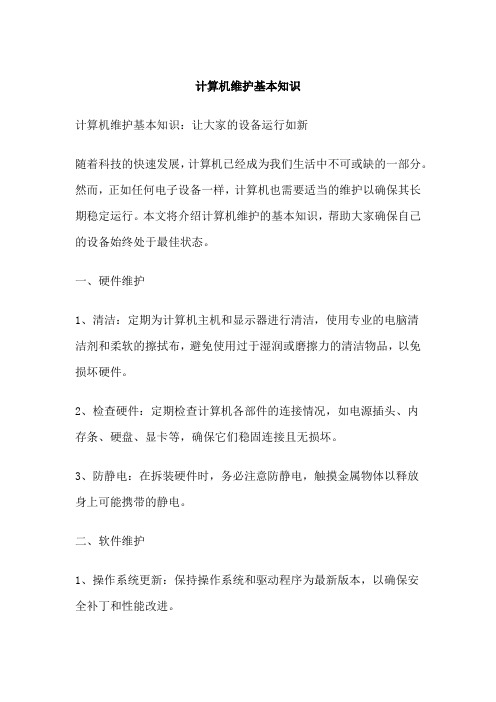
计算机维护基本知识计算机维护基本知识:让大家的设备运行如新随着科技的快速发展,计算机已经成为我们生活中不可或缺的一部分。
然而,正如任何电子设备一样,计算机也需要适当的维护以确保其长期稳定运行。
本文将介绍计算机维护的基本知识,帮助大家确保自己的设备始终处于最佳状态。
一、硬件维护1、清洁:定期为计算机主机和显示器进行清洁,使用专业的电脑清洁剂和柔软的擦拭布,避免使用过于湿润或磨擦力的清洁物品,以免损坏硬件。
2、检查硬件:定期检查计算机各部件的连接情况,如电源插头、内存条、硬盘、显卡等,确保它们稳固连接且无损坏。
3、防静电:在拆装硬件时,务必注意防静电,触摸金属物体以释放身上可能携带的静电。
二、软件维护1、操作系统更新:保持操作系统和驱动程序为最新版本,以确保安全补丁和性能改进。
2、杀毒软件和防火墙:安装可靠的杀毒软件和防火墙,以防御网络攻击和恶意软件。
3、清理临时文件:定期清理计算机中的临时文件,以释放硬盘空间和提高系统性能。
三、数据备份1、备份重要数据:定期备份重要数据,如照片、文件、联系人等,以防数据丢失或设备故障。
2、使用云存储:利用云存储服务,将数据存储在云端,实现数据同步和备份。
四、系统维护1、系统还原点:创建系统还原点,以便在系统出现问题时快速恢复到之前的状态。
2、磁盘清理:定期清理磁盘上的垃圾文件和临时文件,以释放磁盘空间。
3、磁盘碎片整理:定期对磁盘进行碎片整理,以提高读写速度和系统性能。
五、其他维护1、电源管理:将计算机设置为自动进入休眠模式或关机,以节省电能。
2、接口清洁:定期检查计算机接口,如USB、HDMI等,确保无灰尘或杂物影响连接。
3、散热问题:确保计算机保持良好的散热,避免长时间高负荷运行,定期清理散热器中的灰尘。
总结:计算机维护是一项重要的任务,它不仅能确保大家的设备始终处于最佳状态,还能延长设备的使用寿命。
通过阅读本文,大家应该对计算机维护的基本知识有了更深入的了解。
计算机系统维护范文

计算机系统维护范文计算机系统维护是指为了保持计算机系统的正常运行和高效性能而进行的一系列管理和保养工作。
计算机系统维护包括硬件维护、软件维护、网络维护和安全维护等多个方面。
本文将从这些方面详细介绍计算机系统维护的重要性和基本步骤。
首先,硬件维护是计算机系统维护中的重要环节之一、它包括对计算机硬件设备的定期保养和修理。
硬件维护的目的是确保计算机硬件设备能够持续稳定地运行。
对于台式机,硬件维护涉及清洁内部和外部的灰尘和污垢、更换老化的零部件以及检查连接线路等。
对于服务器等大型计算机,硬件维护还包括对硬盘、内存、主板等关键部件的监测和故障排除。
其次,软件维护也是计算机系统维护中的重要部分。
软件维护是指对计算机操作系统和应用软件的管理和保养工作。
在软件维护过程中,需要定期更新和升级操作系统和应用软件,以确保系统能够运行最新的功能和性能。
此外,软件维护还包括及时修补软件中的漏洞和错误,并检查软件是否受到病毒和恶意软件的感染。
网络维护是保障计算机系统正常运行的关键部分。
网络维护包括对硬件设备(如路由器、交换机等)和网络连接线路的检查和维护,以及对网络安全的防护和监测。
对于企业级网络,网络维护涉及网络设备的负载均衡、故障转移以及对网络流量和带宽的管理。
此外,网络维护还包括对网络的实时监控和性能优化。
安全维护是计算机系统维护中至关重要的一环。
随着计算机系统的广泛应用,如今安全问题越来越突出。
安全维护包括保护计算机系统免受病毒、恶意软件和黑客攻击的威胁。
为了保障计算机系统的安全,可以采取一系列措施,例如安装杀毒软件、防火墙和入侵检测系统,并定期更新安全补丁。
此外,定期进行数据备份也是安全维护的重要环节,以防止数据丢失。
综上所述,计算机系统维护是保障计算机系统正常运行和高效性能的重要工作。
硬件维护、软件维护、网络维护和安全维护是计算机系统维护的关键环节。
这些维护工作可以延长计算机设备的寿命,提高系统的稳定性,保护重要数据的安全。
- 1、下载文档前请自行甄别文档内容的完整性,平台不提供额外的编辑、内容补充、找答案等附加服务。
- 2、"仅部分预览"的文档,不可在线预览部分如存在完整性等问题,可反馈申请退款(可完整预览的文档不适用该条件!)。
- 3、如文档侵犯您的权益,请联系客服反馈,我们会尽快为您处理(人工客服工作时间:9:00-18:30)。
» The daily maintenance of keyboard Keyboard is the most important input port, and maintains the keyboard is important to insure the accuracy of information and improve the efficient of work.
Computer Maintenance
A computer's working life is limited. If it is maintained well, it can prolong the service life, and always in a better working condition. So, it’s very important to do the daily maintenance of the ce the window’s system restore function Easy and safe
(1). Kingsoft Anti-Virus
» Install the antivirus software
(4).Kaspersky (3).Rising- Antivirus
Keep clean
Keep the keyboard away from liquid
Keep the strength
Do not plug when it is charged
» The daily maintenance of mouse
Among all the computer accessories, the mouse is the t part to broken down easily. It is divided into two parts, optical mouse and mechanical mouse. Optical mouse avoid overexert when the click the mouse. Mechanical mouse When you use the mouse, keep the mouse clean.
» The daily maintenance of CD-ROM
Negative examples: 1. Close the door of the CD-ROM directly with hand. 2. Force the CD to popup the door when it still rotates at a high speed. 3. Don’t take the CD out of the CD-ROM when the computer is closed or restarted.
Hardware maintenance
1. 2. 3. 4. 5. 6. 1. 2. 3. 4. The environment of computer work The daily maintenance of displayer The daily maintenance of CD-ROM The daily maintenance of scanner The daily maintenance of keyboard The daily maintenance of mouse Data Backup Backup software Install the anti-virus software Other maintenance methods
4 Preventi ng magneti c interfer ence
5 Prevent hard light
» The daily maintenance of CD-ROM
1. Keep the CD-ROM clean Attention: Do not use ethyl alcohol and some other cleanser to scrub the laser head. 2. Use genuine CD Tips: 1. Put the CD into a dedicated CD box. 2. Avoid touching the observe side of the CD. 3. Use the virtual drive as far as possible 4. Form the habit of the proper use of CD-ROM
» The daily maintenance of scanner
1. Put the scanner in a flat place. 2. Protect the optical components Attention: Do not overhaul or change the optical devices causally. 3. Clean the scanner regularly 4. Avoid man-made destruction
(2).AntiVir
(5).360
» Other maintenance methods (1).Install the firewall software (2). Defragmenting the hard drive
(3). Clean Out Your Recycle Bin
(4).updating your software
Software maintenance
» The environment of computer work
1. Temperature conditions (20-25℃)
2. Prevent moist
3. Dust prevention
4. The requirement of power
(1). Ghost
Difficult for beginner Before use it, you should guarantee the system partition’s mapping file When you use it you should make sure your computer have the DOS.
» Data Backup
(1). Computer failures (2). Lead to the operation system breakdown (3). Reinstall the operation system (4). System restore
» Backup software
5. Anti-static of work 6. To prevent the vibration and noise
» The daily maintenance of displayer
1 Don’t often on or off displaye r
2 Prevent dust
3 Prevent moist
