LENCM520产品说明书V1.20
NE20说明书
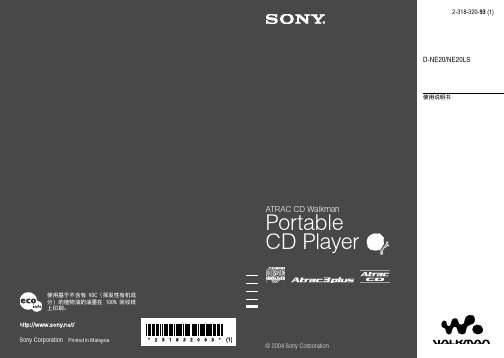
索引 ....................................... 37
本说明书介绍如何使用 CD 播放机。有关附带的 SonicStage 软件,请参阅“安装/操作指南”。
用户须知
附带的软件
视文本和字符的类型而定,SonicStage 上显示的 文本在设备上可能无法正确显示。这是因为: - 所连接播放机的限制。 - 播放机没有正确工作。 本说明书主要介绍了遥控器上的控制键。 视您使用本播放机的地区而定,遥控器上所显示 的指示可能与操作说明书中列出的那些图示可能 稍有不同。 ATRAC3plus 是 Sony 公司的商标。 “WALKMAN”是 Sony Corporation 注册的商标, 代表 Headphone Stereo 产品。 是 Sony Corporation 的商标。
比特率
MPEG-1 Layer3 MPEG-2 Layer3 MPEG-2.5 Layer3 32 - 320 kbps 8 - 160 kbps 8 - 160 kbps
采样频率
32/44.1/48 kHz 16/22.05/23 kHz 8/11.025/12 kHz
本 CD 播放机符合 ID3 标记格式的 1.0/1.1/2.2/2.3/2.4 版。ID3 标记是一 种用于向 MP3 文件添加某些信息(曲目名称、唱片名称、艺术家姓名等)的格 式。本 CD 播放机最多可以显示 64 个字符的 ID3 标记信息。
6
使用须知
安全性
• 若有任何固体或液体掉进 CD 播放机 内,请立即断开所有电源,并经合格的 专业技术人员检查后方可再行使用。 • 切勿将任何外物放在 DC IN 3 V(外部 电源输入)插孔内。
耳机
交通安全 请不要在驾驶、骑车或操作任何机动车辆 时使用耳机。否则,可能引发交通事故, 而且,这在某些地区属违法行为。另外, 在行走,尤其是通过十字路口时,将耳机 音量调得过高也可能产生危险。在具有潜 在危险的情况下,您应小心谨慎地使用或 停止使用播放机。 保护听力 避免以高音量使用耳机。听力专家建议不 要连续、高音量、长时间地使用播放机。 如果您出现了耳鸣现象,请调低音量或停 止使用播放机。 顾及他人 将音量保持适中,以便您既可以听到外界 的声音,又可以照顾到周围的人。
Lenovo BladeCenter E 产品指南说明书

BladeCenter EProduct Guide (withdrawn product)Lenovo BladeCenter® remains an innovative solution to running business solutions. BladeCenter E efficiently integrates servers, storage, networking, I/O, and applications, enabling organizations to build flexible IT infrastructures by using common building blocks. In 7U of rack space, the BladeCenter E chassis can contain up to 14 blade servers, four switch modules, and four power supplies to provide the necessary I/O network switching, power, and cooling to support the individual servers.Figure 1 shows the BladeCenter E.Figure 1. The BladeCenter EDid you know?BladeCenter E delivers extreme density, energy efficiency, and reliability for space- and power-constrained enterprise IT environments.The chassis supports up to four traditional fabrics by using networking switches, storage switches, or pass-through devices. The chassis offers light path diagnostics, one front USB input, and an optical drive.Click here to check for updatesFigure 2. Front of the BladeCenter E chassisFigure 3. Rear of the BladeCenter E chassis Standard specificationsStandard specificationsTable 1 lists the standard specifications of the BladeCenter E chassis. Table 1. Standard specificationsComponents SpecificationMachine type x-config: 8677.Form factor7U rack-mounted unit.Server bays14.Servers supported Intel Xeon processor-based HS12, HS22, HS22V, HS23, and HS23E servers IBM POWER® processor-based PS700 serversCertain older BladeCenter serversStandard I/O bays Four (Bays 1 - 4). Support for 1 Gb Ethernet, 4 Gb and 8 Gb Fibre Channel, and 3 Gb SAS I/O modules.ConnectivitytypeEthernet, Fibre Channel, iSCSI, and SAS.Management modules Up to two redundant hot-swap Advanced Management Modules (AMM): One AMM standard, the second AMM optional.Optical drivebaysOne. Support for an optional DVD-ROM or multi-burner.Ports AMM: One DB-15 video port, two USB 2.0 ports for keyboard and mouse, one RJ-45 serial port, one RJ-45 10/100 Mb Ethernet port for remote management.Front: One USB 2.0 port.Cooling IBM Calibrated Vectored Cooling with two redundant hot-swap blower modules.Power modules Up to four redundant hot-swap 2000 W or 2320 W power modules support two power domains; redundancy is provided within a pair in the same power domain. Power modules 1 and 2 supply power to server bays 1 - 6; power modules 3 and 4 supply power to server bays 7 - 14. (See the "Power modules" section for details.)Hot-swappartsServers, I/O modules, management modules, power modules, and blowers.Systems management AMM, light path diagnostics, Predictive Failure Analysis, IBM Systems Director, and IBM Systems Director Active Energy Manager. Remote presence (graphics, keyboard and mouse, and virtual media) through AMM.SecurityfeaturesRole-based user security, LDAP, SSH, and SSL.Limited warranty Three-year customer-replaceable unit and onsite limited warranty with 9x5/next business day response time.Service and support Optional service upgrades are available through IBM ServicePacs: 9x5 or 24x7 4-hour or 2-hour response time, 1-year or 2-year warranty extension, remote technical support for IBM hardware and selected IBM and third-party (Microsoft, Linux, VMware) software.Dimensions Height: 304 mm (12.0 in.), width: 444 mm (17.5 in.), depth: 711 mm (28.0 in.). Weight Minimum: 39 kg (85 lb), maximum 102 kg (225 lb).ModelsModelsTable 2 lists the specifications of the standard BladeCenter E models.Table 2. BladeCenter E standard modelsFeature SpecificationsMachine type/model8677-3Tx†*8677-4Tx†Server bays (total / open)14 / 1414 / 14Management modules (std. / max.) 1 / 2 1 / 2Standard I/O bays (total / open) 4 / 4 4 / 4I/O modules standard None NonePower supplies (std. / max.)2x 2000 W / 42x 2320 W / 4 Blowers (std. / max.) 2 / 2 2 / 2Optical drive Optional Optional† x is a region-specific letter (for example, EMEA MTM is 86774TG, and the US MTM is 86774TU).* The model 3Tx is not available in EMEA.Supported serversTable 3 lists the blade servers that are supported in the BladeCenter E. The table also lists the maximum number of installable servers based on the thermal design power (TDP) of the Intel Xeon processor that is installed in the servers.Table 3. Supported blade servers and maximum quantitiesBlade server CPU TDP Maximum number of server per BladeCenter E chassis2000 W power supplies2320 W power suppliesBladeCenter HS12 (8028)All1414BladeCenter HS22 (7870) BladeCenter HS22V (7871)130 W None None 95 W5+614 80 W5+714 60 W6+714 40 W1414BladeCenter HS23 (7875, E5-2600 v2)Up to 130 W(excl. 80 W)†None None80 W†6+7*14*95 W#5+7*§14*§70 W#14*14*50 W#1414 BladeCenter HS23 (7875, E5-2600)Up to 130 W(excl. 80W)††None None80 W††6+71495 W##5+71470 W##1414 BladeCenter HS23E (8038)95 W5+61480 W5+714Up to 70 W1414 BladeCenter HX5 (7872 and 7873)All None None BladeCenter PS700All14**14** BladeCenter PS701All None None BladeCenter PS702All None None BladeCenter PS703All None None BladeCenter PS704All None None† The support that is shown is for Intel Xeon standard thermal profile processors (all except Intel Xeon E5-2618L v2, E5-2628L v2, E5-2648L v2, and E5-2658 v2).* When one blower fails, the HS23 (7875, E5-2600 v2) with specified processor TDP only supports ambient temperature of up to 28 °C when installed in the BladeCenter E chassis.§ The HS23 (7875, E5-2600 v2) with the Intel Xeon processor E5-2658 v2 (95 W) only supports one DIMM per channel when installed in the BladeCenter E chassis.†† The support that is shown is for Intel Xeon standard thermal profile processors (all except Intel Xeon E5-2648L and E5-2658).# The support that is shown is for Intel Xeon robust thermal profile processors: Intel Xeon E5-2618L v2 (50 W), E5-2628L v2 (70 W), E5-2648L v2 (70 W), and E5-2658 v2 (95 W).## The support that is shown is for Intel Xeon robust thermal profile processors: Intel Xeon E5-2648L (70 W) and E5-2658 (95 W).** Only specific models of the BladeCenter E are supported by the PS700: 8677-3Sx, 4Sx, 3Tx, 4Tx.For the latest information about the servers that are supported in the BladeCenter E chassis, see IBM ServerProven® at the following web address:/servers/eserver/serverproven/compat/us/I/O architectureThe BladeCenter E chassis provides connection paths between the server blade bays and I/O bays through a hardwired dual redundant midplane.Each blade bay has four dedicated I/O connections (two per midplane) linked to four I/O bays (one blade bay connection to one I/O bay). Thus, each I/O bay has a total of 14 I/O connections (to 14 blade bays). Figure 4 shows the I/O topology.Figure 4. BladeCenter E I/O topologyEach blade server has at least two integrated Gigabit Ethernet ports (Ethernet 1 and Ethernet 2). Ethernet 1 is routed to I/O bay 1 and Ethernet 2 is routed to I/O bay 2, which means that only Ethernet-capable I/O modules can be used in I/O bays 1 and 2.I/O expansion cards that you optionally install in blade servers have two ports, which are routed to I/O bays 3 and 4. Thus, depending on the expansion card that is installed, compatible I/O modules must be chosen for those I/O bays. Unless an expansion card is installed in one or more processor blades, there is no need for I/O modules 3 and 4.The I/O modules must be compatible with the I/O interfaces present in the blade servers. For example, when a Fibre Channel expansion card is installed in a blade server, I/O modules 3 and 4 must also be Fibre Channel-based (that is, an FC switch module), and vice versa. If you install FC switches in bays 3 and 4, then any expansion cards that are installed in all other blade servers in the same chassis must be Fibre Channel.Table 4 shows the connections between adapter slots in the compute nodes to the switch bays in the chassis.Table 4. Adapter to I/O bay correspondenceI/O adapterin each server Port on the adapter Corresponding I/O module bayin the chassisOnboard 1 Gb Ethernet Port 1I/O bay 1Port 2I/O bay 2CIOv adapter Port 1I/O bay 3Port 2I/O bay 4Supported I/O modulesTables 5 through 7 list the I/O modules that are supported by the BladeCenter E chassis and the corresponding I/O bay into which the I/O module can be installed.Table 5. Supported Ethernet I/O modulesI/O module Part number Feature code I/O bay number1234 Gigabit EthernetCisco Catalyst Switch Module 3012*43W43955450Y Y Y Y Cisco Catalyst Switch Module 301246C9272A3FE Y Y Y Y Cisco Catalyst Switch Module 3110G*41Y85232989Y Y Y Y Cisco Catalyst Switch Module 3110G00Y3254A3FD Y Y Y Y Cisco Catalyst Switch Module 3110X*41Y85222988Y Y Y Y Cisco Catalyst Switch Module 3110X00Y3250A3FC Y Y Y Y IBM 1/10Gb Uplink Ethernet Switch Module44W44041590Y Y Y Y IBM L2/3 Copper GbE Switch Module32R18601495Y Y Y Y IBM L2/3 Fiber GbE Switch Module32R18611496Y Y Y Y IBM L2-7 Gb Ethernet Switch Module32R18591494Y Y Y Y IBM Server Connectivity Module39Y93241484Y Y Y Y* Withdrawn, not available for ordering.Figure 5. Advanced Management ModuleExternal backup unitsThe following table lists the external backup options that are offered by Lenovo. Table 13. External backup optionsPart number DescriptionExternal RDX USB drives4T27A10725ThinkSystem RDX External USB 3.0 DockExternal SAS tape backup drives6160S7E IBM TS2270 Tape Drive Model H7S6160S8E IBM TS2280 Tape Drive Model H8S6160S9E IBM TS2290 Tape Drive Model H9SExternal SAS tape backup autoloaders6171S7R IBM TS2900 Tape Autoloader w/LTO7 HH SAS6171S8R IBM TS2900 Tape Autoloader w/LTO8 HH SAS6171S9R IBM TS2900 Tape Autoloader w/LTO9 HH SASExternal tape backup libraries6741A1F IBM TS4300 3U Tape Library-Base Unit6741A3F IBM TS4300 3U Tape Library-Expansion UnitFull High 8 Gb Fibre Channel for TS430001KP938LTO 7 FH Fibre Channel Drive01KP954LTO 8 FH Fibre Channel Drive02JH837LTO 9 FH Fibre Channel DriveHalf High 8 Gb Fibre Channel for TS430001KP936LTO 7 HH Fibre Channel Drive01KP952LTO 8 HH Fibre Channel Drive02JH835LTO 9 HH Fibre Channel DriveHalf High 6 Gb SAS for TS430001KP937LTO 7 HH SAS Drive01KP953LTO 8 HH SAS Drive02JH836LTO 9 HH SAS DriveFor more information, see the list of Product Guides in the Backup units category: https:///servers/options/backupTop-of-rack Ethernet switchesPower distribution unitsThe following table lists the power distribution units (PDUs) that are offered by Lenovo.Table 15. Power distribution unitsPart number Feature code Description 0U Basic PDUs00YJ776ATZY 0U 36 C13/6 C19 24A 1 Phase PDU N Y Y N N N N N N Y Y Y N 00YJ779ATZX 0U 21 C13/12 C19 48A 3 Phase PDU N N Y N N N Y N N Y Y Y N 00YJ777ATZZ 0U 36 C13/6 C19 32A 1 Phase PDU Y Y N Y Y Y Y Y Y N N Y Y 00YJ778AU000U 21 C13/12 C19 32A 3 Phase PDU Y Y N Y Y Y Y Y Y N N Y Y 0U Switched and Monitored PDUs00YJ783AU040U 12 C13/12 C19 Switched and Monitored48A 3 Phase PDUN N Y N N N Y N N Y Y Y N 00YJ781AU030U 20 C13/4 C19 Switched and Monitored 24A 1 Phase PDUN N Y N Y N Y N N Y Y Y N 00YJ782AU020U 18 C13/6 C19 Switched and Monitored 32A 3 Phase PDUY Y Y Y Y Y Y Y Y N Y N Y 00YJ780AU010U 20 C13/4 C19 Switched and Monitored 32A 1 Phase PDUY Y Y Y Y Y Y Y Y N Y N Y1U Switched and Monitored PDUs 4PU7A81117BNDV 1U 18 C19/C13 switched and monitored 48A 3P WYE PDU - ETLN N N N N N N N N N N Y N 4PU7A77467BLC41U 18 C19/C13 Switched and Monitored 80A 3P Delta PDUN N N N N N N N N Y N Y N 4PU7A77469BLC61U 12 C19/C13 switched and monitored 60A 3P Delta PDUN N N N N N N N N N N Y N 4PU7A77468BLC51U 12 C19/C13 switched and monitored 32A 3P WYE PDUY Y Y Y Y Y Y Y Y N Y Y Y 4PU7A81118BNDW 1U 18 C19/C13 switched and monitored 48A 3P WYE PDU - CEY Y Y Y Y Y Y Y Y N Y N Y 46M400258961U 9 C19/3 C13 Switched and Monitored DPI PDUY Y Y Y Y Y Y Y Y Y Y Y Y 46M400458941U 12 C13 Switched and Monitored DPI PDUY Y Y Y Y Y Y Y Y Y Y Y Y46M400358971U 9 C19/3 C13 Switched and Monitored 60A 3 Phase PDUY Y Y Y Y Y Y Y Y Y Y Y Y 46M400558951U 12 C13 Switched and Monitored 60A 3Phase PDUY Y Y Y Y Y Y Y Y Y Y Y Y1U Ultra Density Enterprise PDUs (9x IEC 320 C13 + 3x IEC 320 C19 outlets)71763NU 6051Ultra Density Enterprise C19/C13 PDU 60A/208V/3PHN N Y N N N N N N Y Y Y N 71762NX6091Ultra Density Enterprise C19/C13 PDU ModuleY Y Y Y Y Y Y Y Y Y Y Y Y1U C13 Enterprise PDUs (12x IEC 320 C13 outlets)39M28166030DPI C13 Enterprise PDU Plus Module (WW)Y Y Y Y Y Y Y Y Y Y Y Y YA N ZA S E A NB r a z i lE E T M E A R U C I S W E H T K I N D I A J A P A NL AN A P R C39Y89416010DPI C13 Enterprise PDU Module (WW)Y Y Y Y Y Y Y Y Y Y Y Y Y 1U C19 Enterprise PDUs (6x IEC 320 C19 outlets)39Y89486060DPI C19 Enterprise PDU Module (WW)Y Y Y Y Y Y Y Y Y Y Y Y Y 39Y89236061DPI Three-phase 60A/208V C19 EnterprisePDU (US)N N Y N N N Y N N N Y Y N1U Front-end PDUs (3x IEC 320 C19 outlets)39Y89386002DPI Single-phase 30A/120V Front-end PDU (US)Y Y Y Y Y Y Y Y Y Y Y Y Y 39Y89396003DPI Single-phase 30A/208V Front-end PDU (US)Y Y Y Y Y Y Y Y Y Y Y Y Y 39Y89346005DPI Single-phase 32A/230V Front-end PDU (International)Y Y Y Y Y Y Y Y Y Y Y Y Y 39Y89406004DPI Single-phase 60A/208V Front-end PDU (US)Y N Y Y Y Y Y N N Y Y Y N 39Y89356006DPI Single-phase 63A/230V Front-end PDU (International)Y Y Y Y Y Y Y Y Y Y Y Y Y1U NEMA PDUs (6x NEMA 5-15R outlets)39Y89055900DPI 100-127V NEMA PDUY Y Y Y Y Y Y Y Y Y Y Y Y Line cords for 1U PDUs that ship without a line cord40K96116504 4.3m, 32A/380-415V, EPDU/IEC 3093P+N+G 3ph wye (non-US) Line Cord Y Y Y Y Y Y Y Y Y Y Y Y Y 40K96126502 4.3m, 32A/230V, EPDU to IEC 309 P+N+G (non-US) Line CordY Y Y Y Y Y Y Y Y Y Y Y Y 40K96136503 4.3m, 63A/230V, EPDU to IEC 309 P+N+G (non-US) Line CordY Y Y Y Y Y Y Y Y Y Y Y Y 40K96146500 4.3m, 30A/208V, EPDU to NEMA L6-30P (US) Line CordY Y Y Y Y Y Y Y Y Y Y Y Y 40K96156501 4.3m, 60A/208V, EPDU to IEC 309 2P+G (US) Line CordN N Y N N N Y N N Y Y Y N 40K96176505 4.3m, 32A/230V, Souriau UTG Female to AS/NZ 3112 (Aus/NZ) Line Cord Y Y Y Y Y Y Y Y Y Y Y Y Y 40K961865064.3m, 32A/250V, Souriau UTG Female to KSC 8305 (S. Korea) Line CordY Y Y Y Y Y Y Y Y Y Y Y YPart number Feature code Description For more information, see the Lenovo Press documents in the PDU category:https:///servers/options/pduA N ZA S E A NB r a z i lE E T M E A R U C I S W E H T K I N D I A J A P A NL AN A P R CUninterruptible power supply unitsThe following table lists the uninterruptible power supply (UPS) units that are offered by Lenovo.Table 16. Uninterruptible power supply unitsPart number Description55941AX RT1.5kVA 2U Rack or Tower UPS (100-125VAC)55941KX RT1.5kVA 2U Rack or Tower UPS (200-240VAC)55942AX RT2.2kVA 2U Rack or Tower UPS (100-125VAC)55942KX RT2.2kVA 2U Rack or Tower UPS (200-240VAC)55943AX RT3kVA 2U Rack or Tower UPS (100-125VAC)55943KX RT3kVA 2U Rack or Tower UPS (200-240VAC)55945KX RT5kVA 3U Rack or Tower UPS (200-240VAC)55946KX RT6kVA 3U Rack or Tower UPS (200-240VAC)55948KX RT8kVA 6U Rack or Tower UPS (200-240VAC)55949KX RT11kVA 6U Rack or Tower UPS (200-240VAC)55948PX RT8kVA 6U 3:1 Phase Rack or Tower UPS (380-415VAC)55949PX RT11kVA 6U 3:1 Phase Rack or Tower UPS (380-415VAC)55943KT†ThinkSystem RT3kVA 2U Standard UPS (200-230VAC) (2x C13 10A, 2x GB 10A, 1x C19 16A outlets)55943LT†ThinkSystem RT3kVA 2U Long Backup UPS (200-230VAC) (2x C13 10A, 2x GB 10A, 1x C19 16A outlets)55946KT†ThinkSystem RT6kVA 5U UPS (200-230VAC) (2x C13 10A outlets, 1x Terminal Block output) 5594XKT†ThinkSystem RT10kVA 5U UPS (200-230VAC) (2x C13 10A outlets, 1x Terminal Block output)† Only available in China and the Asia Pacific market.For more information, see the list of Product Guides in the UPS category:https:///servers/options/upsThe BladeCenter E chassis is supported in the rack cabinets that are listed in Table 18.Table 17. Rack cabinetsPart number Description201886X IBM 11U Office Enablement Kit93072PX IBM 25U Static S2 Standard Rack93072RX IBM 25U Standard Rack93072SX IBM 25U Standard Rack93074EX IBM 42U Standard Rack Extension93074RX IBM 42U Standard Rack93074SX IBM 42U Standard Rack93074XX IBM 42U Standard Rack Extension930842E NetBAY42 Enterprise Expansion Rack Cabinet (EX)930842S NetBAY42 Enterprise Rack Cabinet93084EX IBM 42U Enterprise Expansion Rack93084PX IBM 42U Enterprise Rack93084RX NetBAY42 Enterprise Rack Cabinet93084XX NetBAY42 Enterprise Expansion Rack Cabinet (EX)93604EX IBM 42U 1200mm Deep Dynamic Expansion Rack93604PX IBM 42U 1200mm Deep Dynamic Rack93614EX IBM 42U 1200mm Deep Static Expansion Rack93614PX IBM 42U 1200mm Deep Static Rack93624EX IBM 47U 1200mm Deep Static Expansion Rack93624PX IBM 47U 1200mm Deep Static Rack93634CX IBM PureFlex™ System 42U Rack93634DX IBM PureFlex System 42U Expansion Rack93634EX IBM 42U 1100mm Dynamic Expansion Rack93634PX IBM 42U 1100mm Dynamic Rack99564RX IBM S2 42U Dynamic Standard Rack99564XX IBM S2 42U Dynamic Standard Expansion RackFor more information, see the list of Lenovo Press Product Guides in the Rack cabinets and options category at https:///servers/options/racksThe BladeCenter E chassis supports the rack console switches and monitor kits that are listed in Table 19. Table 18. Rack optionsPart number DescriptionMonitor kits and keyboard trays172317X1U 17in Flat Panel Console Kit172319X1U 19in Flat Panel Console KitConsole switches1754D2X IBM Global 4x2x32 Console Manager (GCM32)1754D1X IBM Global 2x2x16 Console Manager (GCM16)1754A2X IBM Local 2x16 Console Manager (LCM16)1754A1X IBM Local 1x8 Console Manager (LCM8)Rack conversion options46M5382IBM Serial Conversion Option (SCO)46M5383IBM Virtual Media Conversion Option Gen2 (VCO2)39M2895IBM USB Conversion Option (UCO)For more information, see the list of Lenovo Press Product Guides in the KVM Switches & Consoles category at https:///servers/options/kvmLenovo Financial ServicesLenovo Financial Services reinforces Lenovo’s commitment to deliver pioneering products and services that are recognized for their quality, excellence, and trustworthiness. Lenovo Financial Services offers financing solutions and services that complement your technology solution anywhere in the world.We are dedicated to delivering a positive finance experience for customers like you who want to maximize your purchase power by obtaining the technology you need today, protect against technology obsolescence, and preserve your capital for other uses.We work with businesses, non-profit organizations, governments and educational institutions to finance their entire technology solution. We focus on making it easy to do business with us. Our highly experienced team of finance professionals operates in a work culture that emphasizes the importance of providing outstanding customer service. Our systems, processes and flexible policies support our goal of providing customers with a positive experience.We finance your entire solution. Unlike others, we allow you to bundle everything you need from hardware and software to service contracts, installation costs, training fees, and sales tax. If you decide weeks or months later to add to your solution, we can consolidate everything into a single invoice.Our Premier Client services provide large accounts with special handling services to ensure these complex transactions are serviced properly. As a premier client, you have a dedicated finance specialist who manages your account through its life, from first invoice through asset return or purchase. This specialist develops an in-depth understanding of your invoice and payment requirements. For you, this dedication provides a high-quality, easy, and positive financing experience.For your region-specific offers, please ask your Lenovo sales representative or your technology provider about the use of Lenovo Financial Services. For more information, see the following Lenovo website: https:///us/en/landingpage/lenovo-financial-services/TrademarksLenovo and the Lenovo logo are trademarks or registered trademarks of Lenovo in the United States, other countries, or both. A current list of Lenovo trademarks is available on the Web athttps:///us/en/legal/copytrade/.The following terms are trademarks of Lenovo in the United States, other countries, or both:Lenovo®BladeCenter Interoperability GuideBladeCenter®RackSwitchServerProven®System x®ThinkSystem®The following terms are trademarks of other companies:Intel® and Xeon® are trademarks of Intel Corporation or its subsidiaries.Linux® is the trademark of Linus Torvalds in the U.S. and other countries.Microsoft® is a trademark of Microsoft Corporation in the United States, other countries, or both.Other company, product, or service names may be trademarks or service marks of others.。
联想 ideapad 520 使用说明书
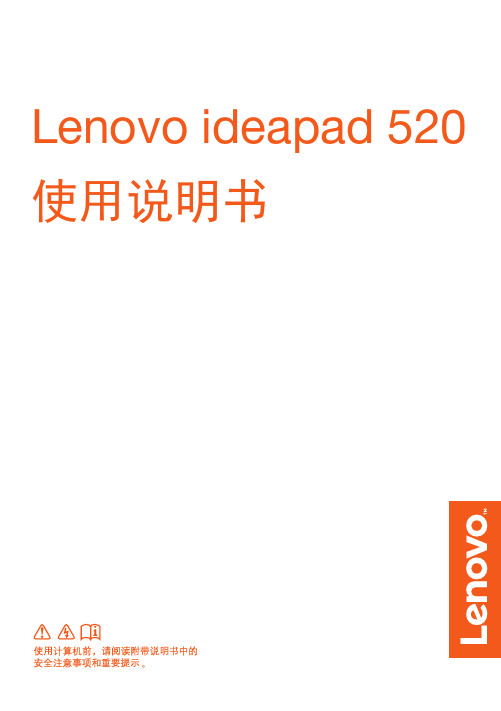
机型
80YL 81BF
目录
第 1 章 认识您的计算机 ....................................................................................................................... 1 正视图.............................................................................................................................................................. 1 左视图.............................................................................................................................................................. 6 右视图............................................................................................................................................................ 11 底视图............................................................................................................................................................ 12
ab520操作手册

ASM操作手册AB520自动超声波焊线机档案名:M157C修订本:B日期:2002年5月目录第1章安全措施第2章机器介绍2.1 机器总说明2.2 特微2.3 规格说明第3章机器结构3.1 系统分块图3.2 机器结构3.2.1 工作夹具3.2.2 X-Y-θ工作台3.2.3 高速焊头3.2.4 电源3.2.5 真空工作夹具(任选的)3.3显示与观测3.3.1 显示系统3.3.2 观测系统3.4 PC控制系统3.4.1 PC控制系统3.5驱动系统3.6机器控制部件3.7开关面板3.8 控制面板第4章机器安装第5章机器校正5.1 说明5.2 校正步骤5.3 马达微调5.4 调节对应面参数5.4.1 手动调节聚焦高度5.4.2 自动调节聚焦高度5.4.3 手动调节光线5.4.4 自动调节光线5.5 摄像机校准5.6 图像识别系统(PRS)校准5.7 校正聚焦偏距5.8 校正焊尖偏距(BTO)5.8.1 one point BTO by CRT 5.8.2 two point BTO by CRT 5.8.3 one point BTO by Manual 5.9 校正旋转中心(COR)5.10 校正USG板5.11 线夹校正5.12 焊接力度校正第6章操作与控制6.1 启动机器6.2 机器控制程序说明6.3 机器控制6.3.1 自动焊线控制6.3.2 焊线程序输入步骤6.3.3 焊线程式操作6.3.4 编辑焊线程序6.3.5 自动焊接操作6.3.6 CRT焊接操作6.3.7 错误讯息6.4 自动COR(旋转中心)控制6.4.1 利用自动(AUTO)图像(预设的图像)6.4.2 利用手动图像(用户选定的图像)6.4.3自动COR的持续时间6.5 BQM控制6.5.1 什么是BQM6.5.2 如何设定失线探测?6.6 优化焊线参数控制6.7 PRS优化6.7.1 管芯校准6.7.2 PCB校准6.7.3 测试已载入的图像第7章控制功能与参数7.1 系统设定操作表7.2 编写操作表7.3 自动焊线操作表7.4 测试维修操作表第8章故障检修8.1 故障检修I (焊线质量)8.2 故障检修II (报警及错误信息)8.3 故障检修III [线路板及驱动器(LED)发光二极管显示说明]8.3.1 AB520步进器及电磁线圈驱动器(02-15757)8.3.2 HIPEC520 DUAL ELMO AC伺服驱动器(02-15716)/(02-15716-01)8.3.3 AB520AC伺服驱动器(03-15831)(03-15832)8.3.4 PC可编程频率USG板(03-20903)8.3.5 LED驱动板(MARK II)(03-20814-02)8.3.6 HIPEC 520 PC 控制板(03-20818)8.3.7感应器分配板(03-20886)第1章(略)第2章机器介绍.2.1 机器总说明AB520铝线楔形焊线机为您提供完全精密间距及高速灵活的楔形焊接技术,精制的焊头及XYθ工作台实现了精确高速的铝线焊接,保障了较高生产能力(可能提高30%),进而增加了您在市场上的竟争力,先进的“Eagle PRS”(Eagle图像识别系统)保证了焊接位置的精度,也减少了人员操作茧自缚,提高了成本效率,以这些尖端特性,AB520适用于焊接比较广范围的线路板上晶片(COB)产品,继承AB510系列之经验,增加了以下新技术:XY工作台利用滚珠螺杆获得精密的分解度和更高的准确性θ工作台直接与100K精密编码器连接并间接地由伺服马达由精密计时带驱动,伺服一步旋转为θ工作台提供较精密的0.0036°旋转,这样提高了θ工作台的分解度焊头由滚珠螺杆驱动获得较高的准确性和稳定性AB520配有电脑控制系统2.2特微2.2.1焊接系统较低惯性及稳定型的焊头稳定有效的AC伺服马达控制XYZ和θ轴焊头行程间距23mm采用垂直高速移动及30º的送线角度可编程焊接力度5—200G正常及反向焊接功能可编程控制个别焊线线弧带有自行校准功能的ASM超声波发生器可编程焊接时间和焊接力度高分解度的Xyθ工作台及焊头自动送线/扯线系统提供可编程的线尾长度非接触式音圈马达线夹提供可编程夹持力度配有失线自动检测的焊接质量监控系统(BQM),使因未粘合及基片污染而导致的生产损失达到最低光学系统ASM EAGLE256灰度级PRS特定的副像素精度用于图像校正高速及高精度的自动校正功能,节省了时间并减少了人员操作错误自动调焦和自动光度调节提供了精确的图像识别效果XYθ工作台AC伺服马达控制XY及θ轴通用灵活的2.2 X 2.2”行程范围的XY工作台适用于不同应用退偶合XY工作台设计用于减少了人员操作错误控制系统易于操作的综合控制面板15”VGA显示器易于配置的转换开关适用于110V/220VAC输入电压双语操作表显示操作舒适的人机工作台座理想的安全保护装置用于预防温度热和过电压故障选项订制的真空工作夹具侧面摄像机用于焊接监察2.3 规格说明1)焊接焊接方式:超声波焊接焊接直径:20-50.4um(0.8-2.0mil)铝线出线角度:30°焊接速度:200ms在2.0mm(79mil)线长焊接压力:可编程(5-200G)焊接时间:程序控制(0-255ms)焊接功率:可编程(0-1watt)焊线位置:±15.3um(±0.6mil)@3°焊接区域:距旋转中心12.5mm(0.492”)半径2)记忆容量程序数软盘:5/1.44M:(根据程序尺寸)硬盘:60每个程序最大PCB数:1每个程序最大管芯数:100每个程序最大线数:5000条3)X-Y工作台工作台行程:58mm X 58mm(2.2” X 2.2”)机械结构:横向滚轮轴承工作台加滚珠螺杆精确度:0.625um(0.0246mil)4)θ工作台工作夹具:AB520系列工作夹具PCB尺寸:最大101.6mm X 152.4mm(4”X 6”)机器结构:工作夹具直接与精密的100K编码器接合,并间接地按照精密计时皮带由AC伺服马达驱动精确度:0.0036°5)焊头Z-行程:23mm(0.9”)机械结构:横向滚轮轴承加滚珠螺杆精确度:1um(0.039mil)6)对位点数管芯:1,2点基片:0,1,2点7)光学系统校准系统:4.1倍放大倍数(镜像校准),可编程控制焦距显微镜:10倍-45倍放大倍数(可随意调校放大倍数)8)操作、安全及显示系统操作用件:AB520键盘控制面板(控制球+10个快捷功能键+功能旋钮)开关:在机台前面板上的开关用于机台电源、侧光、显示器安全措施:易于操作的电源切断开关,机台接地操作者接地插头过电压保护装置温度保护装置显示器:VGA显示器用于观察工作效果及控制操作资料存储:软驱动器及快记忆体(DOC)9)电源电压:110V/220V/230V AC±10%(单相,工厂预设)频率:50/60HZ功率:600W10)尺寸及重量长X宽X高尺寸(基本机身):900mmX730mmX770mm(35.4”X28.7”X30.3”)重量:192kg第三章机器结构3.1 系统分析图3.2 机器结构AB520由以下部件组成3.2.1 工作夹具工作夹具适合于固定不同尺寸的PCB3.2.2 X-Y-θ工作台X-Y-θ工作台应用横向滚珠导轨及滚珠螺杆来提高分解度和焊线精度3.2.3 高速焊头完全重新设计的焊头更适合于高速焊线。
Rino 小犀牛 说明书

目
录
对讲机页面--概述 ........................... 4 状 态 条 ................................ 5 名称功能区 ............................. 5 频道和代码 ............................... 7 扫描和监听 ............................... 8 对讲机设置 ............................... 10 声音设置 ................................. 11 图示信息 ................................ 12 位置查询 ................................ 14 对等定位 ................................ 15 新建联络人页面 ........................... 16 发送位置 ................................ 18
TM TM
言
和 BlueChart 是 Garmin及其附属公司的商标, 除非得到 Garmin 的明确许可,否则不得使用。 Garmin 的 GPS 接收机没有任何用户可自行维修的 部分。 如果您遇到任何问题, 请拿到合众思壮公司及其 授权的代理商处维修。 Rino 系列的机器是通过螺丝紧紧密封在一起的。 任何试图自行打开外壳以改装或者调整本设备将不再享 受保修, 并且可能对您的机器带来永久性的伤害。 如果有任何疑问, 可按照以下方式与我公司联系: 公司名称:北京合众思壮科技有限责任公司 通讯地址:北京市朝阳区京顺路5号曙光大厦11层 邮政编码:100028 电话总机:010-84409996 传真号码:010-84409280 公司网址: i
电子保护设备 Digitrip 520 520M 型号产品说明书

This document contains the following time-current curves: Curve DescriptionLast RevisionDigitrip 520 / 520M - Long Delay (I 2t) and Short Delay Flat and (I 2t) Time-Phase Current Characteristic Curve based on I r for Series NRX - T ype NF or RF frameApplies to Digitrip catalog numbers: N5LSI, N5MLSI, N5MLSIA, N5MRLSI, N5MRLSIA And for Digitrip catalog numbers: N5LSIG, N5MLSIG, N5MRLSIG October 2011Digitrip 520 (LI) - Long Delay (I 2t) CharacteristicApplies to Digitrip catalog number N5LI only - T ype NF or RF FrameOctober 2011Digitrip 520 / 520M - Instantaneous Time-Phase Current Characteristic Curve based on I n Applies to all Series NRX - T ype NF FrameOctober 2011Digitrip 520 / 520M - Instantaneous Time-Phase Current Characteristic Curve based on I n Applies to all Series NRX - T ype RF FrameSeptember 2013Digitrip 520 / 520M - Ground (Earth) Fault Flat and (I 2t) - T ripApplies to Digitrip catalog numbers: N5MRLSI, N5MRLSIA, N5MRLSIG - T ype NF Frame October 2011Digitrip 520M - Maintenance ModeApplies to Digitrip catalog numbers: N5MRLSI, N5MRLSIA, N5MRLSIG - T ype NF Frame October 2011Digitrip 520M - Maintenance ModeApplies to Digitrip catalog numbers: N5MRLSI, N5MRLSIA, N5MRLSIG - T ype RF FrameOctober 2011Characteristic Curves for Series NRX Type NF and RF Frame with Digitrip 520 and 520M Trip Unit2Application Data AD01301004EEffective September 2013Characteristic Curves for Series NRX Type NF and RF Frame with Digitrip520 and 520M T rip UnitEATON DefinitionsI n is the maximum value of continuous current for which the trip unit can be set.I n is the basis (or reference) for both the Instantaneous and the Ground (Earth) protection current settings.The Ampere value of I n is printed on the Rating Plug.l r is the basis for both the Long Delay Time and Short Delay Pick Up protection current settings.The Ampere value of l r is the Long Delay Pickup Setting x l n .Further information may be obtained from:EatonElectrical Group1000 Cherrington ParkwayMoon T ownship, Pennsylvania 15108-4312 United States of AmericaTelephone: 1-800-525-2000 or 1-877-ETN-CARE (877-386-2273)/Curves can also be found on-line by searching for the curve number..01.02.03.04.05.06.07.08.09.1.2.3.4.5.6.7.8.912345TIME IN SECONDSCurrent in Multiples of Long Delay Setting ( I )r .5.6.7.8.91234567890.5.6.7.8.9123456789102030405060708090100234567 8 9 102030405080 70 6090 100Series NRX - Type NF or RF Frame with D igitrip 520 / 520M - Long De lay & Short De lay Curves.01.02.03.04.05.06.07.08.09.1.2.3.4.5.6.7.8.912345TIME IN SECONDSCurrent in Multiples of Long Delay Setting ( I )r .56..7.8.91234567890.5.6.7.8.9123456789102030405060708090100234567 8 9 102030405080 70 6090 100Series NRX - Type NF or RF Frame with D igitrip 520(LI) - Long DelayC urvesCurrent in Multiples of Rating ( I )n1234.5.6.7.8.9 1020304050567 8 9Symmetrical RMS Current (kA)10203040100200300400500506070 80 90 1000600 700 800 900Current in Multiples of Rating ( I )n1234.5.6.7.8.9 1020304050567 8 9Symmetrical RMS Current (kA)10203040100200300400500506070 80 90 1000600700 800 900.0112345678910203040506070809010010009008007006005004003002002000300040005000600070008000900010000.02.03.04.05.06.07.08.09.1.2.3.4.5.6.7.91 M I N U T E2 H O U R ST I M E I N S E C O N D S1 H O U R.01.02.03.04.05.06.07.08.09.1.2.3.4.5.6.7.8.9123456789102030405060708090100TIME IN SECONDS.07.09.08.05.1.2.3.4.5.6.7.8.9 1234567 8 9.2.3.4.5.6 .7 .8 .9 123458 7 69 1085.06769Current in Multiples of Rating ( I )n .8Current x 1000 Amperes (RMS)1234.5.6.7.8.9 102056 7 8 9.011234.5.6.7.8.9 102030405060 70 80 90 10010003000400050008000700060009000 5678 9.02.03.04.05.06.07.08.09.1.2.3.4.5.6.7.8.9TIME IN SECONDS3004005006007008009002000100003040506070 80 90Current x 1000 Amperes (RMS)1234.5.6.7.8.9 102056 7 8 9.011234.5.6.7.8.9 102030405060 70 80 90 10010003000400050008000700060009000 5678 9.02.03.04.05.06.07.08.09.1.2.3.4.5.6.7.8.9TIME IN SECONDS3004005006007008009002000100003040506070 80 90EatonElectrical Sector1000 Eaton Boulevard Cleveland, OH 44122United States877-ETN-CARE (877-386-2273) © 2013 EatonAll Rights ReservedPrinted in USAPublication No. AD01301004EH04 / TBG001103 September, 2013Eaton is a registered trademark.All other trademarks are property of their respective owners.Application Data AD01301004E Effective September 2013Characteristic Curves for Series NRX Type NF and RF Frame with Digitrip520 and 520M T rip UnitDisclaimer of warranties and limitation of liabilityThe information, recommendations, descriptions, and safety nota-tions in this document are based on Eaton Corporation’s (“Eaton”) experience and judgment, and may not cover all contingencies. If further information is required, an Eaton sales office should be con-sulted.Sale of the product shown in this literature is subject to the terms and conditions outlined in appropriate Eaton selling policies or other contractual agreement between Eaton and the purchaser.THERE ARE NO UNDERSTANDINGS, AGREEMENTS, WARRANTIES, EXPRESSED OR IMPLIED, INCLUDING WARRANTIES OF FITNESS FOR A PARTICULAR PURPOSE OR MERCHANTABILITY, OTHER THAN THOSE SPECIFICALL Y SET OUT IN ANY EXISTING CONTRACT BETWEEN THE PARTIES. ANY SUCH CONTRACT STATES THE ENTIRE OBLIGATION OF EATON. THE CONTENTS OF THIS DOCUMENT SHALL NOT BECOME PART OF OR MODIFY ANY CONTRACT BETWEEN THE PARTIES. In no event will Eaton be responsible to the purchaser or user in con-tract, in tort (including negligence), strict liability, or otherwise for any special, indirect, incidental, or consequential damage or loss what-soever, including but not limited to damage or loss of use of equip-ment, plant or power system, cost of capital, loss of power, addition-al expenses in the use of existing power facilities, or claims against the purchaser or user by its customers resulting from the use of the information, recommendations, and descriptions contained herein. The information contained in this manual is subject to change with-out notice.。
AR-520 操作手册
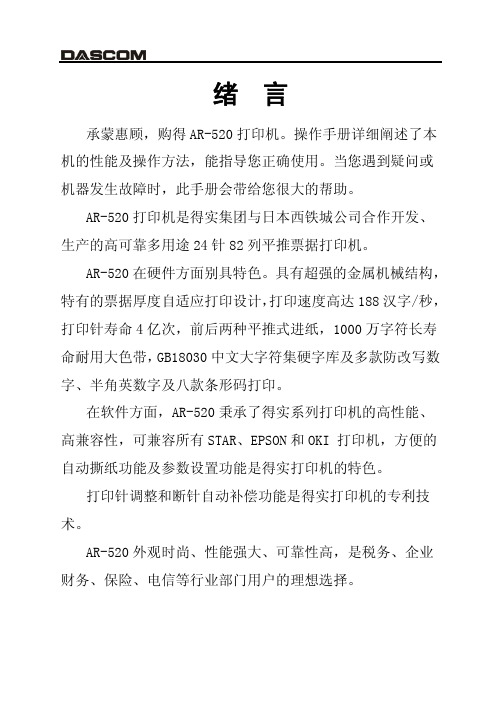
第 6 章 自定义页面 ..................................... 6-1
第 7 章 故障和保养 ..................................... 7-1 故障处理 ........................................ 7-1 保养与维护 ...................................... 7-6 打印机规格 ...................................... 8-1 接口接头引脚 .................................... 8-4 字符集 .......................................... 8-8 控制码摘要表 ................................... 8-14 ESC/P和LQ仿真控制码摘要表 ...................... 8-14 OKI仿真控制码摘要表 ............................ 8-18
电 源 线:连接打印机和电源插座。
安装打印机
1-4
1.4 载纸板的安Байду номын сангаас及拆卸
如图所示,让载纸板前端的突起对着打印机的方槽,平推载纸板, 令两侧的固定扣扣紧打印机对应的固定销,载纸板即安装完成。
一手按住打印机,另一手握住载纸板,用力往外拉,使固定扣脱 离固定销,即可卸下载纸板。
安装打印机
1-2
1.3 打印机部件
要熟悉打印机部件及功能,请参阅下一页。
安装打印机
1-3
前
盖:保护打印头及其它内部部件并降低噪音。
载 纸 板:用于放置单页纸,以便其出入。 导 纸 板:调整摩擦式进纸(前进纸)的边缘位置,导向纸张正确送 入。 打 印 头:由打印针及其驱动部分组成。 送纸调杆:该调杆有两个位置, 电源开关:电源接通或断开。 控制面板:显示打印机状态,可对打印机功能进行多种简易操作。 色 带 盒:内装打印色带。 色带导架:固定色带芯。 链 接 轮:控制链式纸的传动、左右调整位置、锁定。 口:连接计算机与打印机,标准配置为 USB 接口。 为链式纸, 为单页纸。
消费机系列产品使用手册版

一体挂式机(新版)
一体卧式机
微打接口
电源线
网线/RS485接口
U 盘接口 指示灯,电源接通后,POWER 灯亮,操作正确
面向操作者面显示屏,
平常显示当前时间,消面向操作者面键盘
卡片感应区域 网线/RS485接口 U 盘/微打接口 面向消费者面显示屏,
平常显示当前时间,消面向消费者面键盘 面向操作者面显示屏,平常显示当前时间,消面向操作者面键盘
电源开关
电源线
插卡槽
指示灯,操作
正确绿灯亮
下,操作错误
能会把液晶屏上的定位脚掰断。
4. 不在特殊情况下液晶屏不要拔下来,且在插、拔时,应拔下售饭机的电源,并关掉售饭机的电源开关。
六、联网与布线 1. 单机通讯
RS-485接口机型,选用RS-485通讯口,配备有源转换器1个。
RS485线接线示意图(转换器与消费机之间)
COM 接口 RJ45接口 LAN 接口机型,用网线与计算机相连或通过交换机/集线器连接。
2. 多机联网
RS-485接口机型,消费机并联接到转换器上。
LAN 接口机型,用网线并通过交换机或集线器连接。
七. 常见故障及维护 485转换器 消费机
消费机
转换器RS232口,直接接到
转换器RS485口
RS485线
电 脑
电脑串口
1 2 3 1
2345
6
789电脑
消费机1
消费机2
……
消费机N
电脑
转换
消费机1
消
费机2
消费机N
……。
- 1、下载文档前请自行甄别文档内容的完整性,平台不提供额外的编辑、内容补充、找答案等附加服务。
- 2、"仅部分预览"的文档,不可在线预览部分如存在完整性等问题,可反馈申请退款(可完整预览的文档不适用该条件!)。
- 3、如文档侵犯您的权益,请联系客服反馈,我们会尽快为您处理(人工客服工作时间:9:00-18:30)。
LENCM520
产品说明书
版本:V1.20
日期:2010年2月9日
第1 页共19 页
目录
1.产品简介 (4)
1.1.概述 (4)
1.2.功能特点 (4)
1.3.性能对比 (5)
1.4.实物照片 (6)
1.5.几何尺寸 (7)
2.选型指南 (7)
2.1.LENCM 520UL (7)
2.2.LENCM 520UH (7)
3.硬件安装 (8)
3.1.标准连接电路图 (8)
3.2.供电 (8)
3.3.串行通讯口 (8)
3.4.以太网端口 (9)
3.5.复位到出厂配置 (9)
4.软件设置 (9)
4.1.登录 (9)
4.2.IP 和主机名设置 (10)
4.3.TCP配置 (11)
4.4.设置串行口参数 (12)
第2 页共19 页
4.5.GPIO设置 (13)
4.6.电子邮件(测试版) (14)
4.7.动态DNS(测试版) (15)
4.8.Cookies(测试版) (16)
4.9.改变密码 (17)
4.10.重新启动 (17)
5.主要技术性能指标 (18)
6.修订历史 (18)
6.1.V1.00 (18)
6.2.V1.10 (19)
6.3.V1.20 (19)
第3 页共19 页
1. 产品简介
1.1. 概述
LENCM520嵌入式以太网模块不仅支持TCP/IP体系中的UDP、TCP、IP、ICMP、ARP等骨干协议,而且支持DHCP客户,DNS客户,DDNS客户SMTP客户,DDNS 客户等一般竞争产品所不具备的高级网络协议,配合内置JAVA技术的管理网页,功能十分强大,使用却非常简便。
由于采用了工业级高性能SOC和专用以太网芯片设计而成,并且使用自主知识产权的专用的协议栈软件,因此本模块是一个具备完全工业级品质的嵌入式以太网解决方案。
如果您正在为自己的单片机平台找不到合适的以太网口解决方案发愁,那么相信本产品是您的理想选择。
不仅如此,由于具备了超强的任意可编程设置的输入输出端口,无需制作“主机”,您只需直接在本模块上附加简单的接口逻辑,比如继电器输出驱动三极管或者温度传感器,即可实现许多简单可靠的以太网远程遥控或传感功能。
1.2. 功能特点
●Serial (TTL) to 10M Ethernet Serial 最大波特率为256000bps
●采用IE或者Netscape浏览器轻松进行设定
●TCP Server、TCP Client, UDP, Real COM ,Group 组播等工作业模式
●支持动态(DHCP)或静态(Static)方法获取IP 地址,支持DNS协议
客户端
●提供4个可控制I/O 口
●紧凑尺寸,44x31.5mm,与Moxa或周立功公司产品脚到脚兼容
●10M 以太网接口使用排针方式引出
●双以太网指示灯同时指示连接和收发活动
第4 页共19 页
● 1.5KV 电磁隔离
●串口TTL 电平方式波特率300~115200 bps
●串口任意校验
●串口数据位5,6,7,8 可设定
●串口停止位1,2 位可设定
●支持TCP/IP 协议包括ETHERNET、ARP、IP、ICMP、IGMP、UDP、
TCP
●HTTP DHCP
●工作方式可选择为TCP Server, TCP Client, UDP, Real COM
driver,Group Mode
●组播地址工作端口目标IP 和端口均可设定支持Pair Connection 对连
方式工作。
●提供5 个可控制I/O 可通过网页控制或TCP 控制控制端口任意设定
●提供Real COM driver 模式下的管理软件可动态修改串口参数真正
实现虚拟串口。
●通过Group Mode 组播模式下的数据分组广播,实现多机通讯从而轻
松实现RS485网络到以太网的升级。
1.3. 性能对比
市场上绝大多数的竞争对手的相似产品都采用RTL8019或兼容以太网控制器实现,由于这颗老旧的控制器并非专门为嵌入式应用设计等原因的限制,往往使得这些产品的性能存在较多局限,LENCM520与竞争产品的对比如下:
第5 页共19 页
第6 页共 19 页
就是布线受制,电磁性能较差。
工作频率 高,由于RTL8019的限制,不得不采用很高的处理器频率来保证速度,一般在33MHz~40MHz 之间,这对于单片机来说这已经是一个较高的工作频率,所以导致耗电上升,可靠性下降
低,10~15MHz 单晶振设
计。
所以耗电省,可靠性较高 温度范围 商用级(0~+70℃)
工业级(-40~+85℃) 电源性能
上面提到的集成度、工作频率和芯片类型导致耗电大,且只能提供5V 产品。
上面提到的原因使得耗电较低,且按用户要求可提供5V 和3.3V 产品。
固件性能 由于实际上网上可以下载到开源
的51单片机的TCP/IP 协议栈,所以部分产品甚至连设置网页都厂商懒得修改就照搬照抄,这样的产品不能保证工作质量。
全部自主知识产权代码,
标准测试通过。
价格 元器件这么多,能便宜到什么地步?
挑战所有的竞争产品
1.4. 实物照片
1.5. 几何尺寸
2. 选型指南
2.1. LENCM 520UL
基本型(Ping相应时间为1ms),低电压(3.3V±10%)
2.2. LENCM 520UH
基本型(Ping相应时间为1ms),高电压(5.0V±10%)第7 页共19 页
3. 硬件安装
3.1. 标准连接电路图
3.2. 供电
供电精度:±10%(对应于所选用的模块的工作电压,以LENCM520UL为例,要求输入电压在3.0V~3.6V之间)
供电电流:不大于250mA
3.3. 串行通讯口
可以支持三线RS232或者2线RS485(带收发自动控制),波特率可设置,见上图所示。
第8 页共19 页
第9 页共 19 页
3.4. 以太网端口
可直接连接RJ45连接器。
3.5. 复位到出厂配置
下电后用短路线或者金属镊子短路JP1,,然后上电,直至模块上的指示LED 变亮,即可松开。
4. 软件设置
在IE 等浏览器的地址栏输入模块的名称,lencm520,见下图:
4.1. 登录
连接正确且IE
地址输入无误,将打开网页的登录网页:在“登录密码”中
第10 页共 19 页
输入预先设置的密码,出场默认密码为“living ”,用户名为“admin”
登录成功后,屏幕显示为:
4.2. IP 和主机名设置
点击左侧的“IP 和主机名”,可打开IP 和主机名网络参数设置网页,
可按照
需要进行相关设置:
4.3. TCP配置
与设置IP和主机名参数方法一样,用户可根据许设置TCP配置,如下图第11 页共19 页
4.4. 设置串行口参数
与设置IP参数方法一样,用户可根据需要设置串口参数:
第12 页共19 页
4.5. GPIO设置
与设置IP参数方法一样,用户可根据需要设置IO参数:您可以使用本页对模块的四个多功能IO端口进行配置,使用这些IO,再配合简单的外围电路,即可可以构成强大的网络控功能。
例如,您可以将端口0设为数字输出模式,再设置其电平参数,配合以一个简单的三极管继电器驱动电路,就可以很方便地透过网络控制这个继电器的开闭;再例如,您还可以将IO3设为模拟输入方式,然后接上一个模拟输出的温度传感器,便可以很方便地透过网络远程进行温度测量。
第13 页共19 页
4.6. 电子邮件(测试版)
本功能可以发送一封电子邮件给管理员,进行下列参数的的正确设置,(您的SMIP服务器也不需要用户名和口令认证)
第14 页共19 页
第15 页共 19 页
4.7. 动态DNS (测试版)
动态DDNS 功能允许协议栈覆盖模块的全局
IP 地址到动态域名,这个功能配合以正确的前向路由,能够使得位于NAT 或者防火墙后的本模块被实现全球访问。
请进行系列参数的配置:
4.8. Cookies(测试版)
Cookies 是一种浏览器保存的小的文本字符串,这些字符串被由服务器设置,并被返回作为所有未来的请求的参数,直至会话结束,它们可被用于保存会话状态信息,除非浏览器关闭,这些Cookies将一直有效。
第16 页共19 页
4.9. 改变密码
4.10. 重新启动
点击“重新启动”可以复位模块,这样,模块将装载最新的配置值重新开始工作,一些状态寄存器,也将被复位和清零。
第17 页共19 页
5. 主要技术性能指标
●输入电压5V DC
●最大工作电流38 mA
●工作温度0~70℃
●储运温度-25~+85℃
6. 修订历史
6.1. V1.00
正式对外发布的第一版。
第18 页共19 页
6.2. V1.10
增加了几个测试功能的描述。
6.3. V1.20
由于硬件升级,将出厂复位开关从JP1修改为JP2。
第19 页共19 页。
