ansys命令翻译-370条
ANSYS命令翻译

ANSYS命令翻译,每条加1-3分(已翻译365条)[free][color=red]常用命令,每条加1分(已翻译365条)[/color]A,P1,P2,........P18 连接点生成面P1-P18 生成面的点号(用键盘输入,最多18个),最少3个,如果p1=p,可以在图中拾取(仅在GUI中有效)注意: 点p1到p18一定按顺时针或逆时针方向沿面顺序输入,这个顺序也确定了面的法线正向(按右手法则)。
面包含相邻点间已生成的线,如果两点间不只存在一条线,将用最短的一条。
如果生成面的点大于4个,要求点和线在当前坐标系下坐标为常值(如面或柱)。
建议环形坐标系下实体建模不用此命令。
菜单:main>prepro cesso r>modeli ng>create>area>arbitr ary>throug h KPs[color=red]在大家的共同努力下,已经翻译了[/color][color=blue]365条[/color][color=red]命令,整理在附件中.[/free][/color][[i] 本帖最后由雨人于2008-10-4 13:56 编辑[/i]]Re:ANSYS命令中文版,每条加3分既然版主带头,那小生我也献丑来一段BLC4,0,0,200,100 创建一个长方形BLC 就是 block的简写.BLC4 通过脚点创建一个四边形或者是长方体.BLC4 命令的完整写法是 BLC4, XCORNE R, YCORNE R, WIDTH, HEIGHT, DEPTH= BLC4, X轴坐标值, Y轴坐标值,四边形的宽度, 四边形的高度, 四边形的深度(创建长方体时用到)由此可得:本题命令流的意思是:创建一个左下脚点坐标值为(0,0),宽度为200,高度为100的长方形(深度为0).菜单: Prepro cesso r > Modeli ng > Create > Areas> Rectan gle > By 2 Corner s [color=red]翻译不够完整,每条命令都有NOTE的,很重要[/color]Re:ANSYS命令翻译,每条加3分我也响应号召。
ansys命令中文翻译

blc4 blc5 block boptn bspline btol cdread ce ceintf cfclos cfopen cfwrite circle clear clocal cm cmgrp cmsel command con4 cone CP cpintf create crplim cs csdele cskp cslist csys cswpla cycle cyl4 cyl5 cylind czmesh d da ddele del desize dmpart *dim
a aadd aatt abbr abbres abbsav abs aclear accat adams add adele adrag aesize afillt aflist afun ainv agen aglue al allsel amap amesh anorm ansys数学函数 antype aoffst aplot aptn areverse arotat arsym asba asbv asel ask askin asub autots avolap axlab bfe
LCLEAR
lcomb ldarg ldele ldiv lesize lextnd lfillt lgen lmesh lnsrch
local loverlop lovlap lreverse lrotat lsbl lsel lssolve lssove lstr lswrite ltan mat mfouri mfun midtol modopt moper mp mpdata mplib msdata msg mshape mshcopy mshkey MSPROP msspec n NFIELD nmodif nopr norl nplot
ansys英文命令翻译

/format fsum FVMESH get go gopr grid grtyp gsgdata gsum hfscat HPTCREATE HPTDELETE ic if inistate input inquire irlf isfill istress iswrite k kcenter kd kdele kdist kesize keyopt keyw kfill kgen kl kmodif kmove knode kplot kpscale ksel ksymm ktran KWPAVE l
l2ang l2tan lang larc laera latt
LCLEAR lcomb ldarg ldele ldiv lesize lextnd lfillt lgen lmesh lnsrch
local loverlop lovlap lreverse lrotat lsbl lsel lssolve lssove lstr lswrite ltan mat mfouri mfun midtol modopt moper mp mpdata mplib msdata msg mshape mshcopy mshkey MSPROP
a aadd aatt abbr abbres abbsav abs aclear accat adams adapt add adele adrag aesize afillt aflist afsurf afun ainv agen aglue al allsel amap amesh anorm ansys数学函数 antype aoffst aplot aptn areverse arotat arsym asba asbv asel ask askin asub autots avolap
ansys命令详细翻译

real rectng repeat rforce rpoly rpr4 rprism save sbctran secdata secnum secoffset secplot secread sectype sesymm set sf sfa SFBEAM sfgrad shpp smax smooth smin spline ssum sucr tb toper torus tread uis
blc4 blc5 block boptn bspline btol cdread ce ceintf cfclos cfopen cfwrite circle clear clocal cm cmgrp cmsel command con4 cone CP cpintf create crplim cs csdele cskp cslist csys cswpla cycle cyl4 cyl5 cylind czmesh d da ddele del desize dmpart dim
FVMESH get go gopr grid grtyp gsgdata gsum hfscat HPTCREATE HPTDELETE ic if input inquire k kcenter kd kdele kdist kesize keyopt keyw kfill kgen kl kmodif kmove knode kplot kpscale ksel ksymm ktran KWPAVE l l2ang l2tan lang larc laera latt
ansys命令翻译

HPTDELETE ic if input inquire k kcenter kd kdele kdist kesize keyopt keyw kfill kgen kl kmodif kmove knode kplot kpscale ksel ksymm ktran KWPAVE l l2ang l2tan lang larc laera latt
pgwrite pletab plf2d plnsol PLVECT /PSF /psf pred secoffset sesymm set sf SFBEAM smax smooth smin spline ssum sucr torus tread uis
UPGEOM va vadd
vdrag vget vimp voffst vplot vread vsweep vsymm vwrite /wait wpcsys wpoffs wprota wpstyl
a aadd aatt abbr abbres abbsav abs aclear accat adams add adele adrag aesizeቤተ መጻሕፍቲ ባይዱafillt aflist afun ainv agen aglue al allsel amesh anorm ansys数学函数 antype aoffst aplot aptn areverse arotat arsym asba asbv ask askin asub autots avolap axlab bfe blc4 blc5
LCLEAR lcomb ldarg ldele ldiv lesize lextnd lfillt lgen lmesh lnsrch
local
loverlop lovlap lreverse lrotat lsbl lsel lssolve lssove lstr lswrite ltan mat mfouri mfun modopt mp mpdata mplib msdata msg mshape mshcopy mshkey MSPROP msspec n NFIELD nmodif nplot nrotat nsla nsle nsol numvar pcirc NREFINE nummrg opanl opclr oploop outrp parres pbc
ANSYS命令翻译.doc

ANSYS命令翻译,每条加1-3分(已翻译365条)[free][color=red]常用命令,每条加1分(已翻译365条)[/color]A,P1,P2,........P18 连接点生成面P1-P18 生成面的点号(用键盘输入,最多18个),最少3个,如果p1=p,可以在图中拾取(仅在GUI中有效)注意: 点p1到p18一定按顺时针或逆时针方向沿面顺序输入,这个顺序也确定了面的法线正向(按右手法则)。
面包含相邻点间已生成的线,如果两点间不只存在一条线,将用最短的一条。
如果生成面的点大于4个,要求点和线在当前坐标系下坐标为常值(如面或柱)。
建议环形坐标系下实体建模不用此命令。
菜单:main>preprocessor>modeling>create>area>arbitrary>through KPs[color=red]在大家的共同努力下,已经翻译了[/color][color=blue]365条[/color][color=red]命令,整理在附件中.[/free][/color][[i] 本帖最后由雨人于2008-10-4 13:56 编辑[/i]]Re:ANSYS命令中文版,每条加3分既然版主带头,那小生我也献丑来一段BLC4,0,0,200,100 创建一个长方形BLC 就是block 的简写.BLC4 通过脚点创建一个四边形或者是长方体.BLC4 命令的完整写法是BLC4, XCORNER, YCORNER, WIDTH, HEIGHT, DEPTH= BLC4, X轴坐标值, Y轴坐标值, 四边形的宽度, 四边形的高度, 四边形的深度(创建长方体时用到)由此可得:本题命令流的意思是:创建一个左下脚点坐标值为(0,0),宽度为200,高度为100的长方形(深度为0).菜单: Preprocessor > Modeling > Create > Areas > Rectangle > By 2 Corners [color=red]翻译不够完整,每条命令都有NOTE的,很重要[/color]Re:ANSYS命令翻译,每条加3分我也响应号召。
ansys命令中英文解释
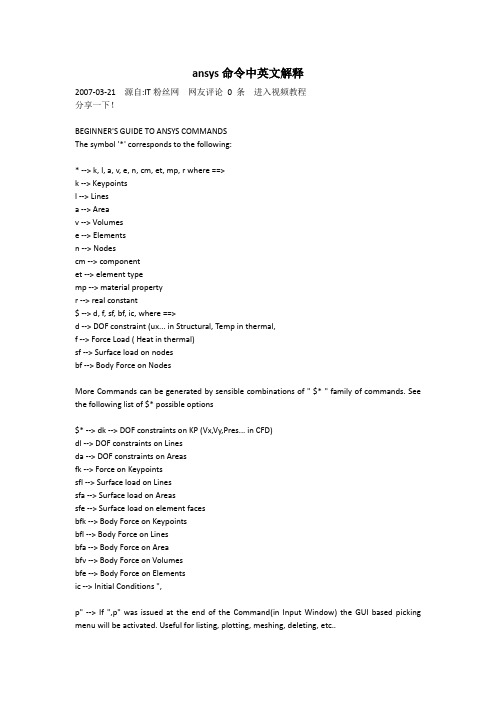
ansys命令中英文解释2007-03-21源自:IT粉丝网网友评论0 条进入视频教程分享一下!BEGINNER'S GUIDE TO ANSYS COMMANDSThe symbol '*' corresponds to the following:* --> k, l, a, v, e, n, cm, et, mp, r where ==>k --> Keypointsl --> Linesa --> Areav --> Volumese --> Elementsn --> Nodescm --> componentet --> element typemp --> material propertyr --> real constant$ --> d, f, sf, bf, ic, where ==>d --> DOF constraint (ux... in Structural, Temp in thermal,f --> Force Load ( Heat in thermal)sf --> Surface load on nodesbf --> Body Force on NodesMore Commands can be generated by sensible combinations of " $* " family of commands. See the following list of $* possible options$* --> dk --> DOF constraints on KP (Vx,Vy,Pres... in CFD)dl --> DOF constraints on Linesda --> DOF constraints on Areasfk --> Force on Keypointssfl --> Surface load on Linessfa --> Surface load on Areassfe --> Surface load on element facesbfk --> Body Force on Keypointsbfl --> Body Force on Linesbfa --> Body Force on Areabfv --> Body Force on Volumesbfe --> Body Force on Elementsic --> Initial Conditions ",p" --> If ",p" was issued at the end of the Command(in Input Window) the GUI based picking menu will be activated. Useful for listing, plotting, meshing, deleting, etc..**********************************************************1. Listing of picked Entities:COMMAND SYNTAX: *LIS,p & $*LIS,pA few Combinations of this command are:klis,p --> List KPllis,p --> Lists Linesalis,p --> Lists Areasvlis,p --> Lists Volumeselis,p --> Lists Elementsnlis,p --> Lists Nodescmlis,p --> Lists componentscslis,p --> Lists user created local co-ordinate systemsdlis,p --> Lists DOF constraints specfied on nodesdalis,p --> Lists DOF constraints applied on Areasflis,p --> Lists force on Nodessfllis,p --> Lists Surface Load on linesbfalis,p --> Lists body force load applied on Areasiclis,p --> Lists Initial condition on NodesIf ",p" was not issued, all entites currently selected will be listed.For certain commands ",p" cannot be issued. See the below mentioned commandsetlis --> Lists the different element types definedmplis --> Lists whatever Material propertiesrlis --> Lists whatever real constantscslis --> Lists all co-ordinate systemscmlis --> Lists all components*********************************************************2. Plotting of Entities: COMMAND SYNTAX: *plo KPLO / LPLO / APLO / VPLO / EPLO / NPLO / CMPLO /**********************************************************3. deleting of Entities:COMMAND SYNTAX: *DEL,p & $*DEL,pKDEL,p / LDEL,p / ADEL,p / VDEL,p / EDEL,p / NDEL,p / CMDEL,p / DDEL,p /DKDEL,p / DADEL,p / FDEL,p / SFDEL,p / SFEDEL,p / SFADEL,p / SFLDEL,p /BFADEL,p / ......The syntax for this command is very similar to LISTING command.**********************************************************4. distance between two entities:COMMAND SYNTAX: *DIS,pndis,p --> Distance between two nodeskdis,p --> Distance between two KPs**********************************************************5. Meshing of geometries:COMMAND SYNTAX: *MES,pKMES,p / LMES,p / AMES,p / VMES,p**********************************************************6. Size settings for Lines and Areas before meshing :COMMAND SYNTAX : *size,,p Lesiz,p / Aesize,p*********************************************************7. Clearing Meshes of already meshed geometries:COMMAND SYNTAX: *CLE,p KCLE,p / LCLE,p / ACLE,p / VCLE,p**********************************************************8. BOOLEAN Operations: IntersectCOMMAND SYNTAX : *IN* AINA,p / VINV,p / LINL,p / AINV,p / LINV,p / LINA,p**********************************************************9. BOOLEAN Operations: GLUECOMMAND SYNTAX : *GLUE VGLUE,p / AGLUE,p / LGLUE,p**********************************************************10. Boolean Operations: SUBTRACT/DIVIDE:COMMAND SYNTAX: *sb*,p See the following examples to understand how this works: asba,p --> Subtract Area from Areaasbl,p --> Divide Area by linevsba,p --> Divide volume by Arealsbw,p --> Divide line by Workplanevsbw,p --> Divide volume by Workplaneasbw,p --> Divide area by Workplanevsbv,p --> subtract Volume by another volumeMore combinations exist. The user needs to explore them for themselves --> forms a part of learning**********************************************************11. Boolean Operations: Overlap:COMMAND SYNTAX: *OVLAP,p AOVLAP,p / VOVLAP,p**********************************************************12. Concatenation of Lines / Areas --> for map meshingCOMMAND SYNTAX : *ccat,pLCCAT,p --> Concatenation of Lines for Map meshing AreaACCAT,p --> Concatenation of Areas for Map meshing Volume*********************************************************13. Dragging operationCOMMAND SYNTAX : *drag,pvdrag,p --> Drag areas along a line to create a new volumeadrag,p --> Drag line along a line to create a new arealdrag,p --> Drag KP along a line to create a new line**********************************************************14. Copy Geomtric entitiesCOMMAND SYNTAX : *GEN,,pKGEN,,p / LGEN,,p / AGEN,,p / VGEN,,pPlease note that *GEN commands are also used for MOVE operations. The difference lies in the value specified in the 10th field of these *GEN commands. By default it is 0 --> which does the COPY operation. If specfied as 1 --> it does the MOVE operation**********************************************************15. Bottom -to- Top modeling commands:COMMAND SYNTAX : *,p & **,pk,p ---> Allows user to pick KP in the Workplanel,p ---> Create lines from existing KPak,p ---> Create area from KPal,p ---> Create area from linesv,p ---> Create Volume from KPva,p ---> Create Volume from Arease,p ---> Create Elem from existing nodesen,p ---> Create Elem from nodes**********************************************************16. To apply common Boundary Conditions such as DOF constraint, Forces, Surface Loads, Bodyforce Loads and Initial conditions* --> is meant for the KLAVE entities only (KLAVEN stands for KP, Lines, Area, Volumes & ELem ) 16a. DOF constraint :COMMAND SYNTAX : $*,p ( Please Note: NOT all * are valid)See the valid combinations below:D,p --> To apply DOF on nodesDK,p --> To apply DOF on KeypointsDL,p --> Apply DOF on LinesDA,p --> Apply DOF on Areas ( symmetry or Anti-symmetry will be prompted)****************16b. FORCE Loading:COMMAND SYNTAX : $*,pSee the valid combinations below:f,p --> Forces on nodesfk,p --> Force on Keypoints(fa,p or FV,p or FL,p ----> Since force cannot be applied on Lines or Area & volumes... this command does not exist.)****************16c. Surface Loads:COMMAND SYNTAX : $*,pSee the valid combinations below:sf,p --> Surface Load on a set of Nodessfl,p --> Surface Load on Linessfa,p --> Surface Load on Areasfe,p --> Surface Load on Element(SFk,p and SFV,p do not exist since pressure cannot be applied on a single Kp and neither can it be applied on a volume)****************16d. BodyForce Load: COMMAND SYNTAX : bf*,pSee the valid combinations below:bf,p --> Bodyforce Load on a set of Nodesbfk,p --> Bodyforce Load on KPbfl,p --> Bodyforce Load on Linesbfa,p --> Bodyforce Load on Areasbfv,p --> Bodyforce Load on Volumesbfe,p --> Bodyforce Load on Element****************16e. Initial conditions:ic,p --> Initial Conditions on Nodes(P.S: Initial Conditions can be applied only to nodes. )***********************************************************17. To refine a mesh :COMMAND SYNTAX : *ref,pkREF,p / kREF,p / aREF,p / eREF,p / nREF,p***********************************************************18. To TRANsfer loads from the Solid model to the FE model:COMMAND SYNTAX : $TRANdtran / ftran / sftran / bftran & SBCTRAN(SBCTRAN --> Transfers all solid model loads to FE model)***********************************************************19. Writing / Reading information to a file (ASCII)COMMAND SYNTAX : *read, & *write,NWRITE / MPWRITE / ETWRITE / RWRITE / EWRITE / CDWRITENREAD / MPREAD / ETREAD / RREAD / EREAD / CDREAD / LDREAD(Some of these commands ETWRITE/ETREAD , RWRITE/RREAD are undocumented. But they do work) The Commands CDWRITE and CDREAD are used to write/read all FE model related info (w or w/o geometry to ASCII files) Its recommended the user read the online help on these two commands before using themThe LDREAD commands are used to read loads (LD) from other analysis types. For example: Temp from Thermal results file (*.rth) are applied onto Structural elements.好,我来补充一下楼上师兄的命令。
ansys所有命令详细翻译
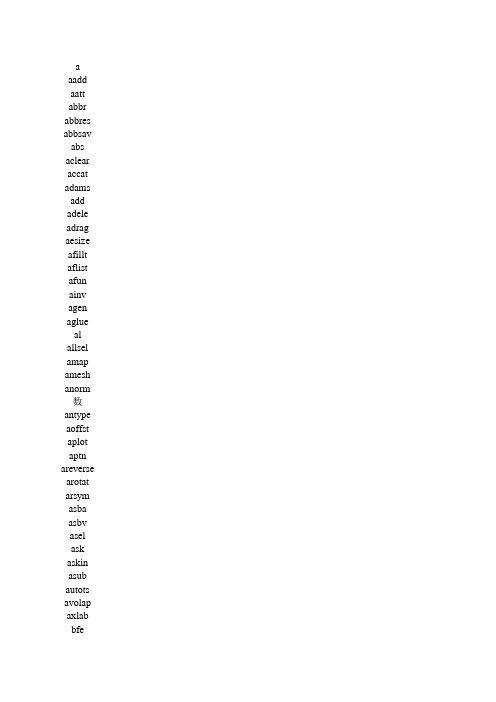
LCLEAR lcomb ldarg ldele ldiv
lesize lextnd lfillt lgen lmesh lnsrch
local loverlop lovlap lreverse lrotat lsbl lsel lssolve lssove lstr lswrite ltan mat mfouri mfun midtol modopt moper mp mpdata mplib msdata msg mshape mshcopy mshkey MSPROP msspec n NFIELD nmodif nopr norl nplot nrotat nsla nsle
UPGEOM v va vabs vadd vcol vcum vdele
vdrag vext vfact vgen vget vglue vimp vinp vinv vitrp
vlen voffst vplot vread vrotat vsba vsbv vsbw vsel vsweep vsymm vwrite /wait window wpcsys wpoffs wprota wpstyl /XFRM XVAR XVAROPT yrange zoom
- 1、下载文档前请自行甄别文档内容的完整性,平台不提供额外的编辑、内容补充、找答案等附加服务。
- 2、"仅部分预览"的文档,不可在线预览部分如存在完整性等问题,可反馈申请退款(可完整预览的文档不适用该条件!)。
- 3、如文档侵犯您的权益,请联系客服反馈,我们会尽快为您处理(人工客服工作时间:9:00-18:30)。
path pbc pcirc pgwrite pldisp plesol pletab plf2d plls plnsol plopts plvar PLVECT pmacro pnum pred pretab prnsol prssol prvar psearch /PSF /psf psmesh pstres r real rectng repeat rforce rpoly rpr4 rprism save sbctran secdata secnum secoffset secplot secread sectype sesymm set
local loverlop lovlap lreverse lrotat lsbl lsel lssolve lssove lstr lswrite ltan
/mail mat mfouri mfun midtol modopt moper mp mpdata mplib msdata msg mshape mshcopy mshkey MSPROP msspec n ncnv /nerr NFIELD nmodif nopr norl nplot nrotat nsla nsle nsol nsort numcmp numvar pcirc NREFINE nummrg opanl opclr oploop outres outrp output parres parsav
sf sfa SFBEAM sfgrad /show shpp smax smooth smin spline ssum sucr swdel /sys,string tb toper torus tread trnopt uis
UPGEOM v v2dopt va vabs vadd varnam vatt vclear vcol vcross vcum vdele
a aadd aatt abbr abbres abbsav abs aclear accat adams adapt add adele adgl adrag aesize afillt aflist afsurf afun ainv agen aglue al allsel anorm amap amesh anorm ansys数学函数 antype aoffst aplot aptn areverse arotat arsym asba asbv asel ask askin aslv
czmesh d da ddele del deltim desize device dmpart dim /dist da dk dl dmpart *do *dowrite dscale dsym e edwrite egen eintf elist emid emodif *enddo ensys eplot eqslv esel eshape esize esln essolv esort esurf et etable ETCHG exit exitopt f
vdrag vext vfact vgen vget vglue vimp vinp vinv vitrp vlen
voffst vovlap vplot vread vrotat vsba vsbv vsbw vsel vsweep vsymm vwrite /wait window wpave wpcsys wpoffs wprota wpstyl /XFRM XVAR XVAROPT yrange zoom
asub autots avolap axlab bfe blc4 blc5 block boptn bspline btol cdread ce ceintf cfclos cfopen cfwrite circle clear clocal cm cmgrp cmsel cnvtol command con4 cone /contour CP cpintf create crplim cs csdele cskp cslist csys cswpla /cval cycle cyl4 cyl5 cylind
fc fcdele fdele fe filename fill fitem fk flst /format fsnode fsum FVMESH get go gopr grid grtyp gsgdata gsum hfscat HPTCREATE HPTDELETE ic if inistate input inquire irlf isfill istress iswrite jpeg k kcenter kd kdele kdist kesize keyopt keyw kfill kgen
kl kmesh kmodif kmove knode kplot kpscale kscon ksel ksymm ktran KWPAVE l l2ang l2tan lang larc laera latt lcdef
LCLEAR lcomb ldarg ldele ldiv lesize lextnd lfillt lgen llist lmesh lnsrch
