PCS-7_V8.1_compatibility-list_zh_2015-03-19
PCS7系统的测试单元
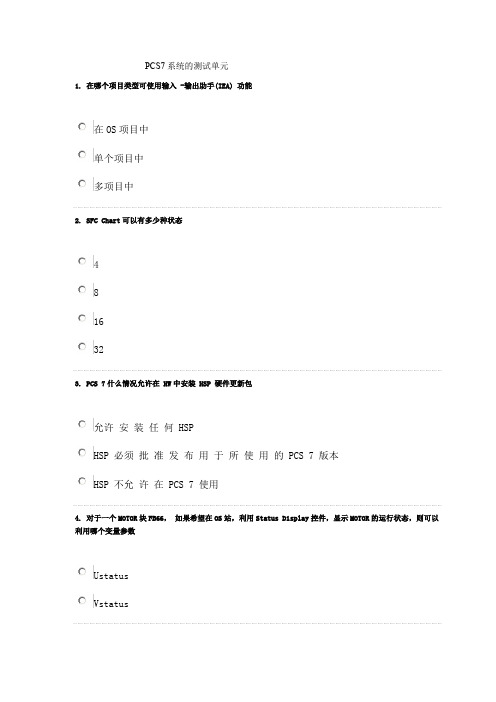
PCS7 系统的测试单元1. 在哪个项目类型可使用输入 -输出助手(IEA) 功能在 OS 项目中 单个项目中 多项目中2. SFC Chart 可以有多少种状态4 8 16 323. PCS 7 什么情况允许在 HW 中安装 HSP 硬件更新包允许 安 装 任 何 HSP HSP 必须 批 准 发 布 用 于 所 使 用 的 PCS 7 版本 HSP 不允 许 在 PCS 7 使用4. 对于一个 MOTOR 块 FB66, 如果希望在 OS 站,利用 Status Display 控件,显示 MOTOR 的运行状态,则可以 利用哪个变量参数Ustatus VstatusMSG_STAT QRUN QSTOP5. OS 上归档的设置应该遵循如下原则单个段不应该超过 1 周,所有段不能超过 6 个月 单个段不应超过 700M,所有段的个数不能超过 200 个 单个段无限制,所有段的个数不能超过 200 个 单个段无限制,所有段不能超过 6 个月 理论上无限制,仅受到硬盘空间大小的限制6. 如果希望把某些在 OS 操作员站设置的 PID 参数保存在用户程序中,则可以用下面哪些方法:Block - Upload CFC --- Readback7. 下列哪个属性表示此变量表示可以上传到 OSS7_m_c S7_trend S7_link S7_edit8. 在 PCS 7V71 中,使用 APL 库里的电机块 MotL,如果想通过就地信号来进行就地/远程切换,并且启停信号不仅过 DCS 而是直接通过 MCC 柜输出,那么 Localsetting 管脚的值应该设置为0 1 2 3 49. 一个 SFC Chart 最多可以有多少个 Sequencer4 8 12 1610. 根据 SFC 的运行状态逻辑,即 SFC OSL,一个 SFC 图在从 Held 状态恢复到 Run 状态,首先要经过哪个状态Holding Held Resuming Starting Completing11. 对于一个 MOTOR 块 FB66, 有很多变量影响 Motor 块的输出控制信号 QSTART,请问下列哪个变量优先级最 高LOCK=1 MSS_OFF=1 LOCK_ON=1 FAULT_OFF=112. CH_XX 块的 Quality 变量表示此通道的状态,下列哪个值表示此通道在仿真状态16#80 16#60 16#44 16#48 16#0013. PCS 7 哪个版本以上可以支持通过 CFC 连线,而不需要额外编程进行 AS-AS 通信PCS 7 V60 PCS 7 V61 PCS 7 V70 PCS 7 V7114. SIMATIC PCS 7 客户机/服务器架构具有最多()个 OS 服务器/服务器对,每个服务器统可有()个过程变 量,每个 OS 服务器/服务器对可拥有最多()个 OS 客户机。
PCS7_V7_兼容性列表

*2) *3) *4)*5)*6) *7) *8) *9) *10)*11) *12) *13)*14) *15) *16) *17) *18) *19)*20)*21) *22) *23) *24) *25)*26) *27) *28) *29) *30)The DCC functionality inside STARTER can be used from PCS 7 V7.0 SP2 (CFC V7.0 SP1 HF3)The DCC functionality inside STARTER can be used from PCS 7 V7.0 SP3 (CFC V7.0 SP1 HF5)The DCC functionality inside STARTER is not released yet.Reduced compatability test with Drive ESThe DCC functionality inside STARTER V4.1 SP1 HF2 can be used from PCS 7 V7.0 SP1 (CFC V7.0 HF1)Notice operating system, entry 22055368The product will be delivered on a separate CD.You can find the download for the SP4 in Entry ID: /WW/view/de/22668927In the case of a PCS 7 V7.0 engineering station running in Windows Server 2003 Service Pack 1, it is essential to install the Microsoft patch WindowsServer2003-KB897667-x86-deu.exe after installing PCS 7. The patch is located on the PCS 7 Toolset DVD in the folderMicrosoft\MS_for_ES_W2003ServerSP1\WindowsServer2003-KB897667-x86-deu.exe.With WebNavigator Client and WebNavigator Diagnostics Client installations, Microsoft Internet Explorer V6 or V7 is permitted.Prior of installation of Windows XP Professional Service Pack 3 uninstall the Microsoft Patch KB925877, if it is necessary.It is necessary to use the version of the Internet Explorer which is integrated in the released operating system everytime.The product SIMATIC BATCH WinCC Options is integrated in SIMATIC BATCH from SIMATIC BATCH V7.0.The products SIMATIC Logon Service STEP7, SIMATIC Logon Admin Tool and SIMATIC Electronic Signature are integrated in SIMATIC Logon from SIMATIC PCS7 V7.0.McAfee VirusScan Enterprise V8.5.0i + HF6The software pcAnywhere Host V11.5 is still supported during the transition phase, but it is no longer included in the PCS 7 V7.0 software package.If the operating system is installed on the basis of Windows Server 2003 R2, please note sctrictly the advices in the"readme" file of your PCS 7 version.S7 F ConfigurationPack (from V5.5 SP4) should be installed prior to the last installation of a PCS 7 Library (from V6.1 SP1 HF2). If necessary repeat the installation of the newest PCS 7 Library.S7 F ConfigurationPack >= V5.5 SP6 HF1You find an overview of the available S7 F Configuration Packs in the following contribution: /WW/view/en/15208817S7 F Systems Lib V1_3 needs S7 F Configuration Pack >= V5.5 SP3. This requires the PCS 7 Library >= V6.1 SP1 HF2.You find an overview of the available S7 F Configuration Packs in the following contribution: /WW/view/en/15208817With older versions of PCS7 Library-Version <V6.1 SP1 HF2, it is only possible to operate S7 F Configuration Pack <= V5.4 SP1.Only with Microsoft Windows XP SP2 or Windows 2003 SP1Notice operating system, entry 9859007Notice operating system, entry 8250891CEMAT Hotfix dated 15.10.2010 necessary. The Hotfix can be found with the entry-ID: 46164105.PDM V7.0 Upd2 requires the installation of PDM V7.0 Upd1.only via a console session.It is recommended to use the "Corporate Edition" of Trend Micro OfficeScan virusscanner on a PCS 7 computer.Installation of WinCC V7.0 SP2 Upd5 is necessary for using SIMATIC powerrate V4.0 Upd1.。
PCS 7 OS 编译和下载问题集

PCS 7 OS 编译和下载问题集显示订货号问题1. OS编译时,为什么块图标没有全部更新?完整的OS编译,没有错误,没有报警。
在编译过程中,执行了“Create/Update Block Icons...”。
尽管如此,并不是所有的块图标都更新了。
有一个可能原因就是使用了超过10个模板画面。
参见OS的帮助文件: Options > Options for Process Control > Graphic Object Update Wizard > Example: Creating object templates.问题2. The number of parameters for the structured DM variables xxx of type yyy does not match the number of operator-controlled connections...第一种情况:这是由于块的某些OS 相关的参数的名字或者属性发生了改变。
块类型没有被导入而且没有全部编译整个AS 程序。
第二种情况:在blocks中把功能块的管脚大小写改过后,在做block type update时,管脚的大小写是不会更新到chart folder的,CFC编译正常,但是在OS做编译时,会检查List parameters for process variables和List of operator-controlled connections的。
解决方法:第一种情况:导入已经改变的块类型,然后重新编译整个AS 程序,最后再编译OS项目。
第二种情况:修改相应管脚的属性,以便能同步更新管脚的大小写,然后再把相应管脚的属性改回去,再次执行block type update。
之后的处理和第一种情况相同。
问题3. A structure conflict occurred when creating the structured DM variable XXXX of type YYYY...如果多个控制器的程序编译到同一个OS 中,并且控制器用到操作员控制和监视块(FB),这些块具有相同的符号名和不同的接口,当OS 完全编译时就会出现这个报警消息并且退出编译。
PCS-7_V9.0兼容列表

√ √ (交货版本)
√ (交货版本)
SIMATIC NET PC Software SIMATIC NET SOFTNET-IE RNA SIMATIC PCS 7 PowerControl SIMATIC PCS 7 TeleControl SIMATIC PDM 22)
SIMATIC Process Historian 4)
兼容性列表 PCS 7 V9.0 软件相关 (数据版本 2018-06-12)
V9.0 SP1 1) Microsoft Windows 7 Ultimate (64-Bit) SP1 Ultimate (32-Bit) SP1 Professional (64-Bit) SP1 2) Enterprise (64-Bit) SP1 Enterprise (32-Bit) SP1 IoT Enterprise LTSB 2015 (64-Bit) Enterprise LTSB 2015 (64-Bit) 2016 Standard (64-Bit) 2012 R2 Standard Edition (64-Bit) V6.2.0 V6.0.1 3) V2.1 Upd2 V2.1 Upd1 V9.0 V9.0 V8.0 SP3 V9.0 SP1 Upd1 V9.0 SP1 V9.0 V5.3 SP4 Upd2 V5.3 SP4 Upd1 V9.0 V9.0 Upd1 V9.0 V9.0 SP1 Upd3 V9.0 SP1 Upd2 V9.0 SP1 Upd1 V9.0 SP1 V9.0 V2.0 V9.0 SP1 V9.0 V5.5 SP5 V5.6 SP1 V5.6 V9.0 V9.0 V5.5 SP13 V5.5 SP12 V9.0 SP1 Upd1 V9.0 SP1 V9.0 V8.2 Upd7 V8.2 Upd6 V8.1 SP1 Upd14 V8.1 SP1 Upd12 V8.0 SP1 Upd20 V8.0 SP1 Upd19 V9.0 V9.0 SP1 V9.0 V9.0 SP1 V9.0 V9.0 SP1 V9.0 V8.0.0 6) V7.0.1 V10.5 V10.2 V8.8 V10.2 V4.6.2 V11.0 Professional (32-Bit) 2016
PCS7_V8.2的CFC的常用功能与操作
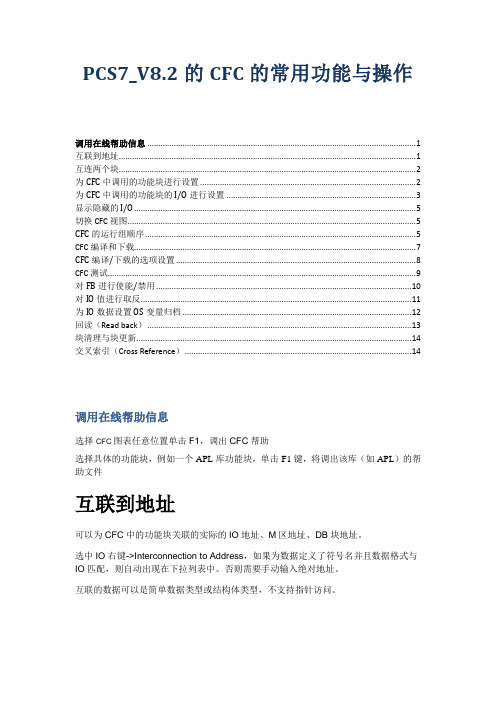
PCS7_V8.2的CFC的常用功能与操作调用在线帮助信息 (1)互联到地址 (1)互连两个块 (2)为CFC中调用的功能块进行设置 (2)为CFC中调用的功能块的 I/O进行设置 (3)显示隐藏的 I/O (5)切换 CFC 视图 (5)CFC的运行组顺序 (5)CFC编译和下载 (7)CFC编译/下载的选项设置 (8)CFC 测试 (9)对FB进行使能/禁用 (10)对IO值进行取反 (11)为IO数据设置OS变量归档 (12)回读(Read back) (13)块清理与块更新 (14)交叉索引(Cross Reference) (14)调用在线帮助信息选择CFC 图表任意位置单击F1,调出CFC帮助选择具体的功能块,例如一个APL库功能块,单击F1 键,将调出该库(如APL)的帮助文件互联到地址可以为CFC中的功能块关联的实际的IO地址、M区地址、DB块地址。
选中IO右键->Interconnection to Address,如果为数据定义了符号名并且数据格式与IO匹配,则自动出现在下拉列表中。
否则需要手动输入绝对地址。
互联的数据可以是简单数据类型或结构体类型,不支持指针访问。
互连两个块先选择一个块的输出,然后再选择另一个块的输入,将这两个参数进行互连。
在进行互连时,无需考虑选择的顺序。
要在两个图表之间建立互连,则需打开这两个图表。
然后单击一个图中的输出,再单击另一个图中的输入(选择顺序可不同)。
为CFC中调用的功能块进行设置双击功能块进行属性设置。
为CFC中调用的功能块的 I/O进行设置•双击 I/O进行参数设置,不同IO的属性内容可能不同。
对于结构体格式的I/O,将弹出“选择结构元素”(Select Structure Element) 窗口;双击所需子元素,将弹出“属性 - 输入/输出”(Properties - Input/Output) 窗口。
•也可以通过功能块的IO属性卡进行统一设置。
PCS 7 V8.1最新兼容性列表2017-03-07

√
11)
√ √
√ √ √
√ √ √ √
Compatibility list for PCS 7 V8.1 regarding Software (Data status 2017-03-07)
PCS 7
V8.1 PCS 7 MPC PCS 7 PID Tuner V8.1 V8.0 SP1 V8.0 SP1 Upd1 V8.0 SP1 Upd2 V8.1 V8.1 SP1 V8.1 V8.1 SP1 V8.1 V7.1 SP1 V8.1 V7.0 V8.1 PDF 1.7 (ISO 32000-1:2008 PDF) V5.5 (2012) V12.4 V8.1 V8.1 Upd1 version of installed operation system V1.0 SP3 V6.1 SP1 V6.1 SP2 18) V6.2 V5.4 SP5 Upd1 V5.3 SP6 Upd3 V5.3 SP6 Upd4 V5.3 SP6 Upd5 V6.2 SP3 Upd1 V8.1 V8.1 Upd1 V8.1 Upd2 V8.1 Upd3 V8.1 Upd4 V8.1 V6.0 SP1 V8.1 V8.1 V8.1 SP1 V8.1 SP1 Upd1 V8.1 SP1 Upd10 V8.1 SP1 Upd11 V8.1 SP1 Upd12 V8.1 SP1 Upd2 V8.1 SP1 Upd3 V8.1 SP1 Upd4 V8.1 SP1 Upd5 V8.1 SP1 Upd6 V8.1 SP1 Upd7 V8.1 SP1 Upd8 V8.1 SP1 Upd9 2013_3 2014_3 2014 2014 SP1 2014 SP1 Upd1 2014 SP2 2014 SP2 Upd1 2014 SP2 Upd2 V4.4 SP3 Upd1
PCS7安装指南

1.1.1参考2:乐电项目PCS7安装手册1.1.1.1 安装前的注意事项:1.备份原先的所有系统2.将服务器中归档纪录拷贝出来,供以后恢复,冗余的两台机子内的归档都要拷贝出来3.拷贝服务器内项目中的画面文件夹的内容4.拷贝客户机内项目中的画面文件夹的内容5.将还原工段的服务器内的授权重新导回软盘中6.将SC-LIB库拷贝出来7.将BCM库拷贝出来8.将工程师站的最新项目归档后拷贝出来9.将还原工程师站E盘新建文件夹2内的内容拷贝出来10.将工程师站内D盘.E盘所有的文件拷贝出来11.所有机子目前的分区大小不要改变12.所以机子的计算机名和IP地址纪录下来1.1.1.2 服务器的安装1.安装前的备份a)ghostC盘,并拷贝到其它存储介质(GhoststepA)b)拷贝D盘、E盘至其它存储介质c)导出授权回软盘2.插入驱动盘安装驱动a)选择服务器操作系统安装b)选择server2003servicePack2(第一个)c)磁盘阵列设置时选择“跳过安装”(注意不需要手动配置RAID1)d)选择系统盘大小为20G,格式为NTFS3.安装WindowsServer2003SP2标准英文版a)用户名统一设置为Administrator,密码是SIEMENSb)检查电源设置中,服务器硬盘,需要待机,一直处于工作状态(默认应该使一直处于工作状态)。
c)在语言设置中安装东亚语言d)控制面板中区域与语言设置全部设置为中国。
e)安装消息队列,如下图:f)关闭防火墙g)找出PCS7软件中的MSServicePacks&Tools英文版的盘,把有关Sever的补丁都打一下,包括:windowsserver2003SP2,Securitypath-win2003,MUIpath-win2003sp2h)重新启动计算机i)ghost纯净windows系统(GhoststepB)4.安装SQLa)安装SQLb)选择packageinstalltion和默认目录c)选择defaultpasswordd)在MSServicePacks&Tools盘中安装SQL补丁:Hotfix-SQLServer2005SP1e)重新启动计算机f)ghost系统(GhoststepC)5.安装PCS7V7.0SP2中文版软件a)选择packageinstalltion和默认目录b)选择OSSerer进行安装c)注意系统会显示确认安装的软件内容如下:1)OS:winccv6.2SP2HF71120MB2)SFCVisualizationV7.0SP1HF425MB3)PCS7FACEPLATESV7.0SP2HF2110MB4)SIMATICNETPC-softwareV6.4296MB5)系统注册软件6.使用Wincc将WINCC的语言设置为中文。
PCS-7_V9.0兼容性列表2017-07-10

PCS 7
V9.0 Microsoft Windows 10 Microsoft Windows 7 Enterprise LTSB 2015 (64-Bit) Enterprise (32-Bit) SP1 Enterprise (64-Bit) SP1 Professional (64-Bit) SP1 Ultimate (32-Bit) SP1 Ultimate (64-Bit) SP1 2012 R2 Standard Edition (64-Bit) V6.0.1 V9.0 V5.3 SP4 Upd1 V9.0 V9.0 V9.0 V9.0 V5.5 SP12 V9.0 V8.0 SP1 Upd19 V8.1 SP1 Upd12 V8.2 Upd6 V9.0 V9.0 V9.0 V7.0.1 V10.2 V4.6.2 V11.0 2007 SP2 2010 2003 SP3 Professional (32-Bit) 2013 SP1 Professional (32-Bit) 2016 Entry ID: 18490004 2014 SP2 version of installed operation system V9.0 V9.0 V8.1 Upd5 V8.2 SP1 Upd2 8) V9.0 V9.0 V7.1 SP3 Upd11 V8.1 SP1 Upd1 8) V8.2 Upd3 8) V9.0 V7.1 SP3 Upd1 V7.1 SP3 Upd4 V9.0 V8.1 V8.0 SP1 Upd2 V9.0
PCS 7 Faceplates PCS 7 Library 8) PCS 7 Logic Matrix PCS 7 MPC PCS 7 PID Tuner PCS 7 System Documentation
- 1、下载文档前请自行甄别文档内容的完整性,平台不提供额外的编辑、内容补充、找答案等附加服务。
- 2、"仅部分预览"的文档,不可在线预览部分如存在完整性等问题,可反馈申请退款(可完整预览的文档不适用该条件!)。
- 3、如文档侵犯您的权益,请联系客服反馈,我们会尽快为您处理(人工客服工作时间:9:00-18:30)。
Note: You can find the foot notes on the excel sheet "Footnotes".
兼容性列表 PCS 7 V8.1 (数据版本 2015-03-19)
PCS 7
V8.1 Microsoft Windows 7 Enterprise (32-Bit) SP1 Enterprise (64-Bit) SP1 Ultimate (32-Bit) SP1 Ultimate (64-Bit) SP1 2008 R2 Standard Edition (64-Bit) SP1 V5.1.0 V2.0 V8.1 Upd1 V8.1 Upd2 V5.3 SP1 Upd1 V5.3 SP2 Upd2 V8.1 V8.1 V8.1 Upd1 V2.0 V5.4 SP2 Upd1
1) 1)
√ √ √ √ √ √ √ √ √ √ √ √ √ √ √ √ √ √ √ √ √ √ √ √ √ √ √ √ √ √ √ √ √ √ √ √ √ √ √ √ √ √ √ √ √ √ √ √ √ √ √ √ √ √ √ √
Microsoft Windows Server "RealVNC" Enterprise Edition Advanced Process Functions AS/OS Engineering Automation License Manager CEMAT CFC DCF77Client DOCPRO Drive ES Basic
兼容性列表 PCS 7 V8.1 (数据版本 2015-03-19)
PCS 7
TH Trend Micro Enterprise Security v10.x for Endpoints Trend MICRO OfficeScan 4) Version Cross Manager Version Trail VMware ESXi WinAC RTX WinCC Advanced (TIA Portal) WinCC Comfort (TIA Portal) WinCC/DataMonitor WinCC/Web Navigator WinCC
Microsoft Internet Explorer Microsoft Office Excel Viewer Microsoft Office Powerpoint Viewer Microsoft Office Word Viewer Microsoft Office Microsoft SQL Server 7) Microsoft Windows Firewall OpenPCS 7 PCS 7 Advanced Engineering System PCS 7 Advanced Process Faceplates PCS 7 Advanced Process Graphics PCS 7 Advanced Process Library
6)
PCS 7 Basis Faceplates PCS 7 Basis Library
PCS 7 Condition Monitoring Library PCS 7 Faceplates
8)
V5.4 SP5 2) V5.5 V5.5 SP1 V5.5 SP2 V5.5 SP3 V5.5 SP4 V8.0 SP1 V8.0 SP1 V8.1 V8.1 Upd1 V6.1.1 V6.1.3 V8.8 V8.8 V2.0 SP2 V3.0 SP2 V3.5 SP1 V4.5.1 V11.0 2007 SP2 2010 2003 SP3 2010 SP2 2013 SP1 2008 R2 SP2 version of installed operation system V8.1 V8.1 Upd1 V8.0 SP2 V8.1 V8.1 V7.1 SP5 Upd5 V8.0 SP2 Upd4 V8.1 V8.1 V7.1 SP3 Upd9 V8.0 SP1 Upd6 V8.1 V8.1 V7.1 SP3
1)
V8.1 V8.1 Upd1 V10.6 SP3 V11.0 V7.1 SP3 Upd2 V8.1 V5.5 V4.6 (2010) SP2 V12.0 SP1 Upd4 V13.0 Upd5 V12.0 SP1 Upd4 V13.0 Upd5 V7.3 SE Upd1 V7.3 SE Upd1 V7.3 Upd2 V7.3 Upd3 V7.3 SE Upd1
10) 9)
SIMATIC Diagnose Tool SIMATIC Information Server SIMATIC IPC DiagMonitor SIMATIC IT
SIMATIC Logon SIMATIC Management Agent SIMATIC Management Console SIMATIC NET PC Software SIMATIC PCS 7 PowerControl SIMATIC PCS 7 TeleControl SIMATIC PDM SIMATIC powerrate SIMATIC Process Historian SIMATIC Route Control SIMATIC Safety Matrix 10) SIMIT
Drive ES PCS 7 (APL) Drive ES PCS 7 1), 3) IEA-PO
1), 3)
McAfee Application Control
4)
McAfee Endpoint Protection Suite McAfee VirusScan Enterprise 4), 5) Microsoft .NET
√ √ √ √ √ √ √ √ √ √ √ √ √ √ √ √ √ √ √ √ √ √ √ √ √ √ √ √ √ √ √ √ √ √ √ √ √ √ √ √ √ √ √ √ √ √ √ √ √ √ √ √ √ √ √ √
SIMOCODE DP Migration SIMOCODE PRO Migration SIMOCODE PRO STEP 7 / STEP 7 Professional Symantec Endpoint Protection TH
11) 1)
V8.1 V7.1 SP3 Upd2 V7.3 Upd1 V8.0 SP1 V8.1 V8.1 V7.1 SP1 V8.1 V8.1 PDF 1.7 (ISO 32000-1:2008 PDF) V5.5 (2012) V12.4 V8.1 version of installed operation system V1.0 SP3 V6.1 SP2 V5.4 SP5 Upd1 V5.3 SP6 Upd3 V8.1 V8.1 Upd1 V8.1 V6.0 SP1 V8.1 V8.1 V8.1 SP1 V8.1 SP1 Upd1 2013_3 2014 V4.4 SP3 Upd1 V6.6 HFC5_e V6.6 HFC5_f V6.7 HFC1_a V1.5 SP2 V8.1 V8.1 V12.0 SP2 V8.1 V8.1 V8.2 Upd1 V4.0 SP3 2014 V8.1 V6.2 SP1 12) V6.2 SP2 V7.1 V8.0 V8.0 Upd1 V8.1 V8.0 SP1 V8.0 SP1 V8.1 V5.5 SP4 Upd2 1) V5.5 SP4 Upd3 V12.1.4 4) V12.1.5 V8.1
2)
兼容性列表 PCS 7 V8.1 (数据Industry Library PCS 7 Library PCS 7 OS Web Option PCS 7 PID Tuner PCS 7 System Documentation PCS 7 Tools PCS 7/APACS + ES Library PCS 7/APACS+ OS Options PCS 7/OPEN OS Option PDF Reader PDF-XChange PKZIP PV InsInfo Server RDP (Remote Desktop Protocol) S7 Block Privacy S7 F Systems S7-PLCSIM S7-SCL SFC-Visualization SFC SIMATIC B.Data SIMATIC BATCH Blocks SIMATIC BATCH
