IEEE投稿流程个人整理
ieee的under review -回复

ieee的under review -回复题目:电子工程与信息学会(IEEE)的“Under Review”流程解析引言:IEEE(Institute of Electrical and Electronics Engineers)是世界上最大的专业技术机构之一,拥有广泛的成员基础和影响力。
作为一个学术期刊和会议的出版商,IEEE引领着电子工程和信息学领域的前沿研究。
在投稿的过程中,学者们会遇到“Under Review”的状态,本文将一步一步解析IEEE的“Under Review”流程,帮助读者更好地了解此过程。
一、IEEE的投稿系统IEEE的投稿系统是一个在线平台,为作者提供了方便快捷的投稿渠道。
作者需要在系统中注册账号,并按照提供的指南上传稿件和相关材料。
在提交后,稿件将进入审稿流程。
二、投稿状态变化1. Submitted(已提交)当作者成功上传论文后,稿件的状态将变成“Submitted”,这表示作者的稿件已成功提交到IEEE的投稿系统中。
此时,稿件进入了评审过程的第一阶段。
2. Under Review(评审中)一旦稿件被成功提交,它就会被分配给相应领域的编辑或审稿人进行评审。
在这个阶段,评审人会仔细研读论文,审查其内容的科学性、准确性和创新性,以及符合IEEE期刊或会议的要求。
评审的时间长度会因稿件的复杂性和领域的不同而有所差异。
3. Reviews Received(评审意见已收到)当审稿人完成了对稿件的评审工作后,他们将提交评审意见给编辑。
在这个阶段,作者可以看到有关他们稿件的评审意见和建议。
这些评论通常是匿名的,以保护审稿人的隐私。
编辑将评审意见汇总,并在必要时向作者提供修改意见。
4. Revision Required(需要修改)该状态表示审稿人对稿件提出了一些修改和改进的建议。
作者需要仔细阅读和理解评审意见,并根据其建议进行修改。
修改后的稿件需要再次提交。
5. Under Review(评审中)修改后的稿件需要再次经过评审过程。
IET Communications投稿经验
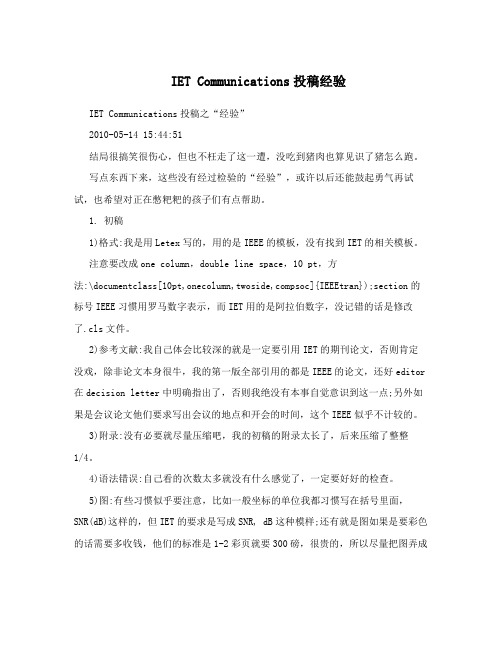
IET Communications投稿经验IET Communications投稿之“经验”2010-05-14 15:44:51结局很搞笑很伤心,但也不枉走了这一遭,没吃到猪肉也算见识了猪怎么跑。
写点东西下来,这些没有经过检验的“经验”,或许以后还能鼓起勇气再试试,也希望对正在憋粑粑的孩子们有点帮助。
1. 初稿1)格式:我是用Letex写的,用的是IEEE的模板,没有找到IET的相关模板。
注意要改成one column,double line space,10 pt,方法:\documentclass[10pt,onecolumn,twoside,compsoc]{IEEEtran});section的标号IEEE习惯用罗马数字表示,而IET用的是阿拉伯数字,没记错的话是修改了.cls文件。
2)参考文献:我自己体会比较深的就是一定要引用IET的期刊论文,否则肯定没戏,除非论文本身很牛,我的第一版全部引用的都是IEEE的论文,还好editor 在decision letter中明确指出了,否则我绝没有本事自觉意识到这一点;另外如果是会议论文他们要求写出会议的地点和开会的时间,这个IEEE似乎不计较的。
3)附录:没有必要就尽量压缩吧,我的初稿的附录太长了,后来压缩了整整1/4。
4)语法错误:自己看的次数太多就没有什么感觉了,一定要好好的检查。
5)图:有些习惯似乎要注意,比如一般坐标的单位我都习惯写在括号里面,SNR(dB)这样的,但IET的要求是写成SNR, dB这种模样;还有就是图如果是要彩色的话需要多收钱,他们的标准是1-2彩页就要300磅,很贵的,所以尽量把图弄成黑白就可以示意的,比如BER曲线用不同的圈圈点点区分不要只用曲线的颜色,不过初稿应该没事。
6)标题:尽然不让用a, the, new, novel之类的开头,这个比较奇怪。
7)公式:要求是适应双栏排版的,不过初稿没关系。
8)上传的文件:pdf或者doc,在以下网址提交,进入author center,按照提示操作9)审稿时间:我是1月初投的,4月13号给的结果,挺快的了。
ieee transactions on industrial electronics 投稿经验
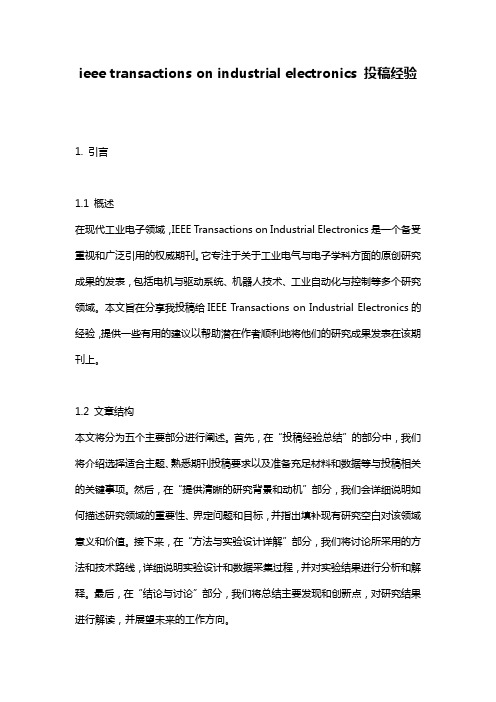
ieee transactions on industrial electronics 投稿经验1. 引言1.1 概述在现代工业电子领域,IEEE Transactions on Industrial Electronics是一个备受重视和广泛引用的权威期刊。
它专注于关于工业电气与电子学科方面的原创研究成果的发表,包括电机与驱动系统、机器人技术、工业自动化与控制等多个研究领域。
本文旨在分享我投稿给IEEE Transactions on Industrial Electronics的经验,提供一些有用的建议以帮助潜在作者顺利地将他们的研究成果发表在该期刊上。
1.2 文章结构本文将分为五个主要部分进行阐述。
首先,在“投稿经验总结”的部分中,我们将介绍选择适合主题、熟悉期刊投稿要求以及准备充足材料和数据等与投稿相关的关键事项。
然后,在“提供清晰的研究背景和动机”部分,我们会详细说明如何描述研究领域的重要性、界定问题和目标,并指出填补现有研究空白对该领域意义和价值。
接下来,在“方法与实验设计详解”部分,我们将讨论所采用的方法和技术路线,详细说明实验设计和数据采集过程,并对实验结果进行分析和解释。
最后,在“结论与讨论”部分,我们将总结主要发现和创新点,对研究结果进行解读,并展望未来的工作方向。
1.3 目的本文的目的是为那些有意向投稿给IEEE Transactions on Industrial Electronics的作者提供一些宝贵的经验和建议。
我们将通过分享我们在投稿过程中所收获到的教训和成功经验,帮助读者更好地理解并应用这些经验于他们自己的研究工作中。
通过遵循这些建议,潜在作者将能够增加他们研究成果被该期刊接受发表的机会,并提高文章质量以及学术影响力。
2. 投稿经验总结:2.1 选择适合的主题:在投稿IEEE Transactions on Industrial Electronics之前,首先要仔细选择一个与该期刊相关的主题。
IEEE投稿指南
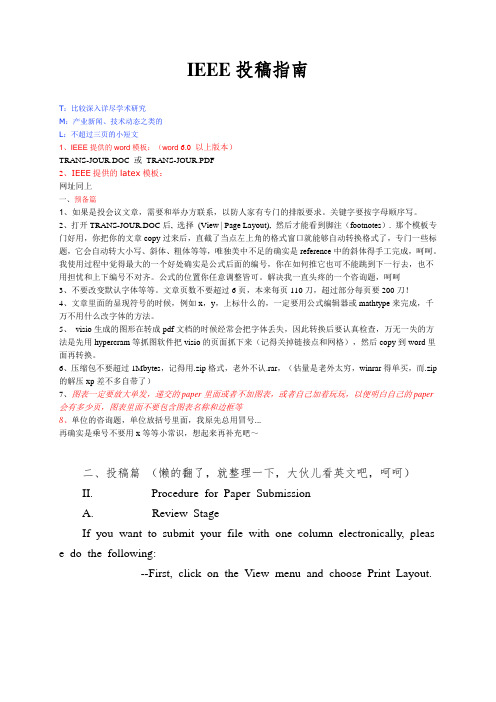
IEEE投稿指南T:比较深入详尽学术研究M:产业新闻、技术动态之类的L:不超过三页的小短文1、IEEE提供的word模板:(word 6.0 以上版本)TRANS-JOUR.DOC 或TRANS-JOUR.PDF2、IEEE提供的latex模板:网址同上一、预备篇1、如果是投会议文章,需要和举办方联系,以防人家有专门的排版要求。
关键字要按字母顺序写。
2、打开TRANS-JOUR.DOC后, 选择(View | Page Layout), 然后才能看到脚注(footnotes). 那个模板专门好用,你把你的文章copy过来后,直截了当点左上角的格式窗口就能够自动转换格式了,专门一些标题,它会自动转大小写、斜体、粗体等等,唯独美中不足的确实是reference中的斜体得手工完成,呵呵。
我使用过程中觉得最大的一个好处确实是公式后面的编号,你在如何推它也可不能跳到下一行去,也不用担忧和上下编号不对齐。
公式的位置你任意调整皆可。
解决我一直头疼的一个咨询题,呵呵3、不要改变默认字体等等。
文章页数不要超过6页,本来每页110刀,超过部分每页要200刀!4、文章里面的显现符号的时候,例如x,y,上标什么的,一定要用公式编辑器或mathtype来完成,千万不用什么改字体的方法。
5、visio生成的图形在转成pdf文档的时候经常会把字体丢失,因此转换后要认真检查,万无一失的方法是先用hypercram等抓图软件把visio的页面抓下来(记得关掉链接点和网格),然后copy到word里面再转换。
6、压缩包不要超过1Mbytes,记得用.zip格式,老外不认.rar,(估量是老外太穷,winrar得单买,而.zip 的解压xp差不多自带了)7、图表一定要放大单发,递交的paper里面或者不加图表,或者自己加着玩玩,以便明白自己的paper 会有多少页,图表里面不要包含图表名称和边框等8、单位的咨询题,单位放括号里面,我原先总用冒号...再确实是乘号不要用x等等小常识,想起来再补充吧~二、投稿篇(懒的翻了,就整理一下,大伙儿看英文吧,呵呵)II.Procedure for Paper SubmissionA.Review StageIf you want to submit your file with one column electronically, pleas e do the following:--First, click on the View menu and choose Print Layout.--Second, place your cursor in the first paragraph. Go to the Format menu, choose Columns, choose one column Layout, and choos e “apply to whole document”from the dropdown menu.--Third, click and drag the right margin bar to just over4 inches in width.The graphics will stay in the “second”column, but you can drag t hem to the first column. Make the graphic wider to push out any text th at may try to fill in next to the graphic.B.Final StageWhen you submit your final version, after your paper has been accep ted, print it in two-column format, including figures and tables. Send thre e prints of the paper; two will go to IEEE and one will be retained by t he Editor-in-Chief or conference publications chair.You must also send your final manuscript on a disk, which IEEE wil l use to prepare your paper for publication. Write the authors’names on the disk label. If you are using a Macintosh, please save your file on a PC formatted disk, if possible. You may use Zip or CD-ROM disks for l arge files, or compress files using Compress, Pkzip, Stuffit, or Gzip.C.Figures (这段专门重要,确实是讲图表一定要放大单发,递交的paper里面或者不加图表,或者自己加着玩玩,以便明白自己的pap er会有多少页)All tables and figures will be processed as images. However, IEEE c annot extract the tables and figures embedded in your document. (The fig ures and tables you insert in your document are only to help you gauge t he size of your paper, for the convenience of the referees, and to make it easy for you to distribute preprints.) Therefore, submit, on separate sheet s of paper, enlarged versions of the tables and figures that appear in your document. These are the images IEEE will scan and publish with your p aper.D.Electronic Image Files (Optional)You will have the greatest control over the appearance of your figure s if you are able to prepare electronic image files. If you do not have th e required computer skills, just submit paper prints as described above and skip this section.1) Easiest Way: If you have a scanner, the best and quickest way to prepare noncolor figure files is to print your tables and figures on paper exactly as you want them to appear, scan them, and then save them toa file in PostScript (PS) or Encapsulated PostScript (EPS) formats. Use a separate file for each image. File names should be of the form “fig1.ps”or “fig2.eps.”2) Slightly Harder Way: Using a scanner as above, save the images i n TIFF format. High-contrast line figures and tables should be prepared w ith 600 dpi resolution and saved with no compression, 1 bit per pixel (m onochrome), with file names of the form “fig3.tif”or “table1.tif.”To obtain a 3.45-in figure (one-column width) at 600 dpi, the figure requires a horizontal size of 2070 pixels. Typical file sizes will be on the order of 0.5 MB.Photographs and grayscale figures should be prepared with 220 dpi r esolution and saved with no compression, 8 bits per pixel (grayscale). To obtain a 3.45-in figure (one-column width) at 220 dpi, the figure should have a horizontal size of 759 pixels.Color figures should be prepared with 400 dpi resolution and saved with no compression, 8 bits per pixel (palette or 256 color). To obtain a 3.45-in figure (one column width) at 400 dpi, the figure should have a h orizontal size of 1380 pixels.4) Other Ways: Experienced computer users can convert figures and t ables from their original format to TIFF. Some useful image converters ar e Adobe Photoshop, Corel Draw, and Microsoft Photo Editor, an application that is part of Microsoft Office 97 and Office 2000 (look for C:\Progr am Files\Common Files \Microsoft Shared\ PhotoEd\ PHOTOED.EXE. (Yo u may have to custom-install Photo Editor from your original Office dis k.)Here is a way to make TIFF image files of tables. First, create your table in Word. Use horizontal lines but no vertical lines. Hide gridlines (Table | Hide Gridlines). Spell check the table to remove any red underlin es that indicate spelling errors. Adjust magnification (View | Zoom) such that you can view the entire table at maximum area when you select Vie w | Full Screen. Move the cursor so that it is out of the way. Press “Pr int Screen”on your keyboard; this copies the screen image to the Windo ws clipboard. Open Microsoft Photo Editor and click Edit | Paste as New Image. Crop the table image (click Select button; select the part you wa nt, then Image | Crop). Adjust the properties of the image (File | Properti es) to monochrome (1 bit) and 600 pixels per inch. Resize the image (Im age | Resize) to a width of 3.45 inches. Save the file (File | Save As) in TIFF with no compression (click “More”button).Most graphing programs allow you to save graphs in TIFF; however, you often have no control over compression or number of bits per pixel. You should open these image files in a program such as Microsoft Phot o Editor and re-save them using no compression, either 1 or 8 bits, and either 600 or 220 dpi resolution (File | Properties; Image | Resize). See S ection II-D2 for an explanation of number of bits and resolution. If your graphing program cannot export to TIFF, you can use the same technique described for tables in the previous paragraph.A way to convert a figure from Windows Metafile (WMF) to TIFF i s to paste it into Microsoft PowerPoint, save it in JPG format, open it wi th Microsoft Photo Editor or similar converter, and re-save it as TIFF.Microsoft Excel allows you to save spreadsheet charts in Graphics In terchange Format (GIF). To get good resolution, make the Excel charts ve ry large. Then use the “Save asNo matter how you convert your images, it is a good idea to print t he TIFF files to make sure nothing was lost in the conversion.If you modify this document for use with other IEEE journals or co nferences, you should save it as type “Word 97-2000 & 6.0/95 - RTF (*. doc)”so that it can be opened by any version of Word.E.Copyright FormIII.MATHIV.UnitsUse either SI (MKS) or CGS as primary units. (SI units are strongly encouraged.) English units may be used as secondary units (in parenthes es). This applies to papers in data storage. For example, write “15 Gb/c m2 (100 Gb/in2).”An exception is when English units are used as ident ifiers in trade, such as “3½in disk drive.”Avoid combining SI and C GS units, such as current in amperes and magnetic field in oersteds. This often leads to confusion because equations do not balance dimensionally. If you must use mixed units, clearly state the units for each quantity in an equation.The SI unit for magnetic field strength H is A/m. However, if you wish to use units of T, either refer to magnetic flux density B or magneti c field strength symbolized as µ0H. Use the center dot to separate comp ound units, e.g., “A·m2.”V.Helpful HintsA.Figures and TablesBecause IEEE will do the final formatting of your paper, you do not need to position figures and tables at the top and bottom of each colum n. In fact, all figures, figure captions, and tables can be at the end of thepaper. Large figures and tables may span both columns. Place figure cap tions below the figures; place table titles above the tables. If your figure has two parts, include the labels “(a)”and “(b)”as part of the artwo rk. Please verify that the figures and tables you mention in the text actua lly exist. Please do not include captions as part of the figures. Do not pu t captions in “text boxes”linked to the figures. Do not put borders aro und the outside of your figures. Use the abbreviation “Fig.”even at the beginning of a sentence. Do not abbreviate “Table.”Tables are number ed with Roman numerals.Figure axis labels are often a source of confusion. Use words rather than symbols. As an example, write the quantity “Magnetization,”or “M agnetization M,”not just “M.”Put units in parentheses. Do not label axes only with units. As in Fig. 1, for example, write “Magnetization (A /m)”or “Magnetization (A m-1),”not just “A/m.”Do not label axe s with a ratio of quantities and units. For example, write “Temperature (K),”not “Temperature/K.”B.ReferencesPlease note that the references at the end of this document are in th e preferred referencing style. Give all authors’names; do not use “et al.”unless there are six authors or more. Use a space after authors' initials. Papers that have not been published should be cited as “unpublished”[4]. Papers that have been submitted for publication should be cited as “sub mitted for publication”[5]. Papers that have been accepted for publicatio n, but not yet specified for an issue should be cited as “to be published”[6]. Please give affiliations and addresses for private communications [7].Capitalize only the first word in a paper title, except for proper noun s and element symbols. For papers published in translation journals, pleas e give the English citation first, followed by the original foreign-language citation [8].C.Abbreviations and AcronymsDefine abbreviations and acronyms the first time they are used in the text, even after they have already been defined in the abstract. Abbreviat ions such as IEEE, SI, ac, and dc do not have to be defined. Abbreviatio ns that incorporate periods should not have spaces: write “C.N.R.S.,”no t “C. N. R. S.”Do not use abbreviations in the title unless they are un avoidable (for example, “IEEE”in the title of this article).D.EquationsNumber equations consecutively with equation numbers in parentheses flush with the right margin, as in (1). First use the equation editor to cr eate the equation. Then select the “Equation”markup style. Press the ta b key and write the equation number in parentheses. To make your equati ons more compact, you may use the solidus ( / ), the exp function, or a ppropriate exponents. Use parentheses to avoid ambiguities in denominator s. Punctuate equations when they are part of a sentence, as in(1)E.Other RecommendationsUse one space after periods and colons. Hyphenate complex modifier s: “zero-field-cooled magnetization.”Avoid dangling participles, such as, “Using (1), the potential was calculated.”[It is not clear who or what used (1).] Write instead, “The potential was calculated by using (1),”or “Using (1), we calculated the potential.”Use a zero before decimal points: “0.25,”not “.25.”Use “cm3,”not “cc.”Indicate sample dimensions as “0.1 cm ´0.2 cm,”not “0.1 ´0.2 cm2.”The abbreviation for “seconds”is “s,”not “se c.”Do not mix complete spellings and abbreviations of units: use “Wb/ m2”or “webers per square meter,”not “webers/m2.”When expressi ng a range of values, write “7 to 9”or “7-9,”not “7~9.”A parenthetical statement at the end of a sentence is punctuated outsi de of the closing parenthesis (like this). (A parenthetical sentence is punct uated within the parentheses.) In American English, periods and commas are within quotation marks, like “this period.”Other punctuation is “o utside”! Avoid contractions; for example, write “do not”instead of “d on’t.”The serial comma is preferred: “A, B, and C”instead of “A,B and C.”If you wish, you may write in the first person singular or plural and use the active voice (“I observed that ...”or “We observed that ...”instead of “It was observed that ...”). Remember to check spelling. If y our native language is not English, please get a native English-speaking c olleague to proofread your paper.VI.Some Common MistakesBe aware of the different meanings of the homophones “affect”(us ually a verb) and “effect”(usually a noun), “complement”and “com pliment,”“discreet”and “discrete,”“principal”(e.g., “principal i nvestigator”) and “principle”(e.g., “principle of measurement”). Do not confuse “imply”and “infer.”Prefixes such as “non,”“sub,”“micro,”“multi,”and “"ultr a”are not independent words; they should be joined to the words they modify, usually without a hyphen. There is no period after the “et”in t he Latin abbreviation “et al.”(it is also italicized). The abbreviation “i.e.,”means “that is,”and the abbreviation “e.g.,”means “for examp le”(these abbreviations are not italicized).An excellent style manual and source of information for science writ ers is [9]. A general IEEE style guide, Information for Authors, is availab le at。
ieee transactions on consumer electronics的处理流程

ieee transactions on consumer electronics的处理流程
IEEE TRANSACTIONS ON CONSUMER ELECTRONICS期刊主要关注面向消费者的大众市场电子产品、系统、软件和服务的理论、设计、构造、制造或最终使用的工程和研究方面。
其处理流程可能包括以下几个步骤:
1. 投稿:作者按照期刊的要求提交论文。
2. 审稿:期刊编辑将论文分配给审稿人进行评审,审稿人会对论文的质量、原创性、研究方法等方面进行评估,并给出评审意见。
3. 编辑决策:编辑根据审稿人的意见,决定是否接受、修改后接受或拒绝论文。
4. 修改:如果论文需要修改,作者需要根据编辑的要求进行修改,并在规定的时间内重新提交。
5. 最终决定:编辑根据作者的修改情况,做出最终决定,接受或拒绝论文。
6. 出版:如果论文被接受,将会在期刊上发表。
{选}IEEE投稿指南 ln
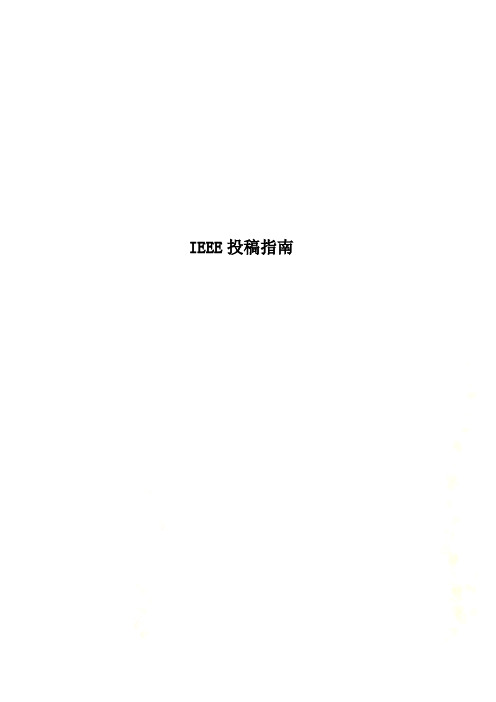
IEEE投稿指南IEEE journal 投稿指南T:比较深入详尽学术研究M:产业新闻、技术动态之类的L:不超过三页的小短文1、IEEE提供的word模板:(word 6.0 以上版本)TRANS-JOUR.DOC 或TRANS-JOUR.PDF/organizations/pubs/transactions/stylesheets.htm2、IEEE提供的latex模板:网址同上一、准备篇1、如果是投会议文章,需要和举办方联系,以防人家有特殊的排版要求。
关键字要按字母顺序写。
参考/organizations/pubs/ani_prod/keywrd98.txt2、打开TRANS-JOUR.DOC后, 选择(View | Page Layout), 然后才能看到脚注(footnotes). 这个模板很好用,你把你的文章copy过来后,直接点左上角的格式窗口就可以自动转换格式了,尤其一些标题,它会自动转大小写、斜体、粗体等等,唯一美中不足的就是reference中的斜体得手工完成,呵呵。
我使用过程中觉得最大的一个好处就是公式后面的编号,你在怎么推它也不会跳到下一行去,也不用担心和上下编号不对齐。
公式的位置你任意调整皆可。
解决我一直头疼的一个问题,呵呵3、不要改变默认字体等等。
文章页数不要超过6页,本来每页110刀,超过部分每页要200刀!4、文章里面的出现符号的时候,比如x,y,上标什么的,一定要用公式编辑器或mathtype来完成,千万别用什么改字体的方法。
5、visio生成的图形在转成pdf文档的时候经常会把字体丢失,所以转换后要仔细检查,万无一失的方法是先用hypercram等抓图软件把visio的页面抓下来(记得关掉链接点和网格),然后copy到word里面再转换。
6、压缩包不要超过1Mbytes,记得用.zip格式,老外不认.rar,(估计是老外太穷,winrar得单买,而.zip 的解压xp已经自带了)7、图表一定要放大单发,递交的paper里面或者不加图表,或者自己加着玩玩,以便知道自己的paper会有多少页,图表里面不要包含图表名称和边框等8、单位的问题,单位放括号里面,我原来总用冒号...再就是乘号不要用x等等小常识,想起来再补充吧~二、投稿篇(懒的翻了,就整理一下,大家看英文吧,呵呵)II.Procedure for Paper SubmissionA.Review StagePlease check with your editor on whether to submit your manuscript by hard copy or electronically for review. If hard copy, submit photocopies such that only one column appears per page. This will give your referees plenty of room to write comments. Send the number of copies specified by your editor (typically four). If submitted electronically, find out if your editor prefers submissions on disk or as e-mail attachments.If you want to submit your file with one column electronically, please do the following:--First, click on the View menu and choose Print Layout.--Second, place your cursor in the first paragraph. Go to the Format menu, choose Columns, choose one column Layout, and choos e “apply to whole document” from the dropdown menu.--Third, click and drag the right margin bar to just over 4 inches in width.The graphics will stay in the “second” column, but you can drag them to the first column. Make the graphic wider to push out any text that may try to fill in next to the graphic.B.Final StageWhen you submit your final version, after your paper has been accepted, print it in two-column format, including figures and tables. Send three prints of the paper; two will go to IEEE and one will be retained by the Editor-in-Chief or conference publications chair.You must also send your final manuscript on a disk, which IEEE will use to prepare your paper for publication. Write the authors’ names on the disk label. If you are us ing a Macintosh, please save your file on a PC formatted disk, if possible. You may use Zip or CD-ROM disks for large files, or compress files using Compress, Pkzip, Stuffit, or Gzip.Also send a sheet of paper with complete contact information for all authors. Include full mailing addresses, telephone numbers, fax numbers, and e-mail addresses. This information will be used to send each author a complimentary copy of the journal in which the paper appears. In addition, designate one author as the “corresponding author.” This is the author to whom proofs of the paper will be sent. Proofs are sent to the corresponding author only.C.Figures (这段很重要,就是说图表一定要放大单发,递交的paper里面或者不加图表,或者自己加着玩玩,以便知道自己的paper会有多少页)All tables and figures will be processed as images. However, IEEE cannot extract the tables and figures embedded in your document. (The figures and tables you insert in your document are only to help you gauge the size of your paper, for the convenience of the referees, and to make it easy for you to distribute preprints.) Therefore, submit, on separate sheets of paper, enlarged versions of the tables and figures that appear in your document. These are the images IEEE will scan and publish with your paper.D.Electronic Image Files (Optional)You will have the greatest control over the appearance of your figures if you are able to prepare electronic image files. If you do not have the required computer skills, just submit paper prints as described above and skip this section.1) Easiest Way: If you have a scanner, the best and quickest way to prepare noncolor figure files is to print your tables and figures on paper exactly as you want them to appear, scan them, and then save them to a file in PostScript (PS) or Encapsulated PostScript (EPS) formats. Use a separate file for each image. File names should be of the form “fig1.ps” or “fig2.eps.”2) Slightly Harder Way: Using a scanner as above, save the images in TIFF format. High-contrast line figures and tables should be prepared with 600 dpi resolution and saved with no compression,1 bit per pixel (monochrome), with file names of the form “fig3.tif” or “table1.tif.” To obtain a 3.45-in figure (one-column width) at 600 dpi, the figure requires a horizontal size of 2070 pixels. Typical file sizes will be on the order of 0.5 MB.Photographs and grayscale figures should be prepared with 220 dpi resolution and saved with no compression, 8 bits per pixel (grayscale). To obtain a 3.45-in figure (one-column width) at 220 dpi, the figure should have a horizontal size of 759 pixels.Color figures should be prepared with 400 dpi resolution and saved with no compression, 8 bits per pixel (palette or 256 color). To obtain a 3.45-in figure (one column width) at 400 dpi, the figure should have a horizontal size of 1380 pixels.For more information on TIFF files, please go to /organizations/pubs/transactions/information.htm and click on the link “Guidelines for Author Supplied Electronic Text and Graphics.”3) Somewhat Harder Way:If you do not have a scanner, you may create noncolor PostScript figures by “printing” them to files. First, download a PostScript printer driver from /support/downloads/pdrvwin.htm(for Windows) or from /support/downloads/ pdrvmac.htm(for Macintosh) and install the “Generic PostScript Printer” definition. In Word, paste your figure into a new document. Print to a file using the PostScript printer driver. File names should be of the form “fig5.ps.” Use Adobe Type 1 fonts when creating your figures, if possible.4) Other Ways:Experienced computer users can convert figures and tables from their original format to TIFF. Some useful image converters are Adobe Photoshop, Corel Draw, and Microsoft Photo Editor,an application that is part of Microsoft Office 97and Office 2000(look for C:\Program Files\Common Files \Microsoft Shared\ PhotoEd\ PHOTOED.EXE. (You may have to custom-install Photo Editor from your original Office disk.)Here is a way to make TIFF image files of tables. First, create your table in Word. Use horizontal lines but no vertical lines. Hide gridlines (Table | Hide Gridlines). Spell check the table to remove any red underlines that indicate spelling errors. Adjust magnification (View | Zoom) such that you can view the entire table at maximum area when you select View | Full Screen. Move the cursor so that it is out of the way. Press “Print Screen” on your keyboard; this copies the screen image to the Windows clipboard. Open Microsoft Photo Editor and click Edit | Paste as New Image. Crop the table image (click Select button; select the part you want, then Image | Crop). Adjust the properties of the image (File | Properties) to monochrome (1 bit) and 600 pixels per inch. Resize the image (Image | Resize) to a width of 3.45 inches. Save the file (File | Save As) in TIFF with no compression (click “More” button).Most graphing programs allow you to save graphs in TIFF; however, you often have no control over compression or number of bits per pixel. You should open these image files in a program such as Microsoft Photo Editor and re-save them using no compression, either 1 or 8 bits, and either 600 or 220 dpi resolution (File | Properties; Image | Resize). See Section II-D2 for an explanation of number of bits and resolution. If your graphing program cannot export to TIFF, you can use the same technique described for tables in the previous paragraph.A way to convert a figure from Windows Metafile (WMF) to TIFF is to paste it into Microsoft PowerPoint, save it in JPG format, open it with Microsoft Photo Editor or similar converter, and re-save it as TIFF.Microsoft Excel allows you to save spreadsheet charts in Graphics Interchange Format (GIF). To get good resolution, make the Excel charts very large. Then use the “Save asHTML” feature (see /support/ kb/articles/q158/0/79.asp). You can then convert from GIF to TIFF using Microsoft Photo Editor, for example.No matter how you convert your images, it is a good idea to print the TIFF files to make sure nothing was lost in the conversion.If you modify this document for use with other IEEE journals or conferences, you should save it as type “Word 97-2000 & 6.0/95 - RTF (*.doc)” so that it can be opened by any version of Word.E.Copyright FormAn IEEE copyright form should accompany your final submission. You can get a .pdf, .html, or .doc version at /copyright or from the first issues in each volume of the IEEE T RANSACTIONS and J OURNALS.Authors are responsible for obtaining any security clearances.III.M ATHIf you are using Word, use either the Microsoft Equation Editor or the MathType add-on () for equations in your paper (Insert | Object | Create New | Microsoft Equation or MathType Equation). “Float over text” should not be selected.IV.UnitsUse either SI (MKS) or CGS as primary units. (SI units are strongly encouraged.) English units may be used as secondary units (in parentheses). This applies to papers in data storage. For example, write “15 Gb/cm2 (100 Gb/in2).” An exception is when English units are used as identifiers in trade, such as “3½ in disk drive.” Avoid combining SI and CGS units, such as current in amperes and magnetic field in oersteds. This often leads to confusion because equations do not balance dimensionally. If you must use mixed units, clearly state the units for each quantity in an equation.The SI unit for magnetic field strength H is A/m. However, if you wish to use units of T, either refer to magnetic flux density B or magnetic field strength symbolized as µ0H. Use the center dot to separate compound units, e.g., “A·m2.”V.Helpful HintsA.Figures and TablesBecause IEEE will do the final formatting of your paper, you do not need to position figures and tables at the top and bottom of each column. In fact, all figures, figure captions, and tables can be at the end of the paper. Large figures and tables may span both columns. Place figure captions below the figures; place table titles above the tables. If your figure has two parts, include the labels “(a)” and “(b)” as part of the artwork. Please verify that the figures and tables you mention in the text actually exist. Please do not include captions as part of the figures. Do not put captions in “text boxes” linked to the figures. Do not put borders around the outside of your figures. Use the abbreviation “Fig.” even at the beginning of a sentence. Do not abbreviate “Table.” Tables are numbered with Roman numeral s.Color printing of figures is available, but is billed to the authors (approximately $1300, depending on the number of figures and number of pages containing color). Include a note with your final paper indicating that you request color printing. Do not use color unless it is necessary for the proper interpretation of your figures. If you want reprints of your color article, the reprint order should be submitted promptly. There is an additional charge of $81 per 100 for color reprints.Figure axis labels are often a source of confusion. Use words rather than symbols. As an example, write the quantity “Magnetization,” or “Magnetization M,” not just “M.” Put units in parentheses. Do not label axes only with units. As in Fig. 1, for example, write “Magnetiza tion (A/m)” or “Magnetization (A m-1),” not just “A/m.” Do not label axes with a ratio of quantities and units. For example, write “Temperature (K),” not “Temperature/K.”Multipliers can be especially confusing. Write “Magnetization (kA/m)” or “Magnetizat ion (103A/m).” Do not write “Magnetization (A/m) ´1000” because the reader would not know whether the top axis label in Fig. 1 meant 16000 A/m or 0.016 A/m. Figure labels should be legible, approximately 8 to 12 point type.B.ReferencesNumber citations consecutively in square brackets [1]. The sentence punctuation follows the brackets [2]. Multiple references [2], [3] are each numbered with separate brackets [1]–[3]. When citing a section in a book, please give the relevant page numbers [2]. In sentences, refer simply to the reference number, as in [3]. Do not use “Ref. [3]” or “reference [3]” except at the beginning of a sentence: “Reference [3] shows ... .” Unfortunately the IEEE document translator cannot handle automatic endnotes in Word; therefore, type the reference list at the end of the paper using the “References” style.Number footnotes separately in superscripts (Insert | Footnote).[1] Place the actual footnote at the bottom of the column in which it is cited; do not put footnotes in the reference list (endnotes). Use letters for table footnotes (see Table I).Please note that the references at the end of this document are in the preferred referencing style. Give all authors’ names; do not use “et al.” unless there are six authors or more. Use a space after authors' initials. Papers that have not been published should be cited as “unpublished” [4]. Papers that have been submitted for publication should be cited as “submitted for publication”[5]. Papers that have been accepted for publication, but not yet specified for an issue should be cited as “to be published” [6]. Please give affiliations and addresses for private communications [7].Capitalize only the first word in a paper title, except for proper nouns and element symbols. For papers published in translation journals, please give the English citation first, followed by the original foreign-language citation [8].C.Abbreviations and AcronymsDefine abbreviations and acronyms the first time they are used in the text, even after they have already been defined in the abstract. Abbreviations such as IEEE, SI, ac, and dc do not have to be defined. Abbreviations that incorporate periods should not have spaces: writ e “C.N.R.S.,” not “C. N. R. S.” Do not use abbreviations in the title unless they are unavoidable (for example, “IEEE” in the title of this article).D.EquationsNumber equations consecutively with equation numbers in parentheses flush with the right margin, as in (1). First use the equation editor to create the equation. Then select the “Equation” markup style. Press the tab key and write the equation number in parentheses. To make your equations more compact, you may use the solidus ( / ), the exp function, or appropriate exponents. Use parentheses to avoid ambiguities in denominators. Punctuate equations when they are partof a sentence, as in(1)Be sure that the symbols in your equation have been defined before the equation appears or immediately following. Italicize symbols (T might refer to temperature, but T is the unit tesla). Refer to “(1),” not “Eq. (1)” or “equation (1),” except at the beginning of a sentence: “Equation (1) is ... .”E.Other RecommendationsUse one space after per iods and colons. Hyphenate complex modifiers: “zero-field-cooled magnetization.” Avoid dangling participles, such as, “Using (1), the potential was calculated.” [It is not clear who or what used (1).] Write instead, “The potential was calculated by using (1),” or “Using (1), we calculated the potential.”Use a zero before decimal points: “0.25,” not “.25.” Use “cm3,” not “cc.” Indicate sample dimensions as “0.1 cm ´0.2 cm,” not “0.1 ´ 0.2 cm2.” The abbreviation for “seconds” is “s,” not “sec.” Do not mix complete spellings and abbreviations of units: use “Wb/m2” or “webers per square meter,” not “webers/m2.” When expressing a range of values, write “7 to 9” or “7-9,” not “7~9.”A parenthetical statement at the end of a sentence is punctuated outside of the closing parenthesis (like this). (A parenthetical sentence is punctuated within the parentheses.) In American English, periods and commas are within quotation marks, like “this period.” Other punctuation is “outside”! Avoid contractions; for example, write“do not” instead of “don’t.” The serial comma is preferred: “A, B, and C” instead of “A,B and C.”If you wish, you may write in the first person singular or plural and use the active voice (“I observed that ...” or “We observed that ...” instead of “It was observed that ...”). Remember to check spelling. If your native language is not English, please get a native English-speaking colleague to proofread your paper.VI.Some Common MistakesThe word “data” is plural, not singular. The subscript for the permeability of vacuum µ0 is zero, not a lowercase letter “o.” The term for residual magnetization is “remanence”; the adjective is “remanent”; do not write “remnance” or “remnant.” Use the word “micrometer” instead of “micron.” A graph within a graph is an “inset,” not an “insert.” The word “alternatively” is preferred to the word “alternately” (unless you really mean something that alternates). Use the word “whereas” instead of “while” (unless you are referring to simultaneous events). Do not use the wor d “essentially” to mean “approximately” or “effectively.” Do not use the word “issue” as a euphemism for “problem.” When compositions are not specified, separate chemical symbols by en-dashes; for example, “NiMn” indicates the intermetallic compound Ni0.5Mn0.5 whereas“Ni–Mn” indicates an alloy of some composition Ni x Mn1-x.Be aware of the different meanings of the homophones “affect” (usually a verb) and “effect” (usually a noun), “complement” and “compliment,” “discreet” and “discrete,” “principal” (e.g.,“principal investigator”) and “principle” (e.g., “principle of measurement”). Do not confuse “imply” and “infer.”Prefixes such as “non,” “sub,” “micro,” “multi,” and “"ultra” are not independent words; they should be joined to the words they modify, usually without a hyphen. There is no period after the “et” in the Latin abbreviation “et al.” (it is also italicized). The abbreviation “i.e.,” means “that is,” and the abbreviation “e.g.,” means “for example” (these abbreviations are not italicized).An excellent style manual and source of information for science writers is [9]. A general IEEE style guide, Information for Authors, is available at。
ieee transactions on engineering management投稿经验
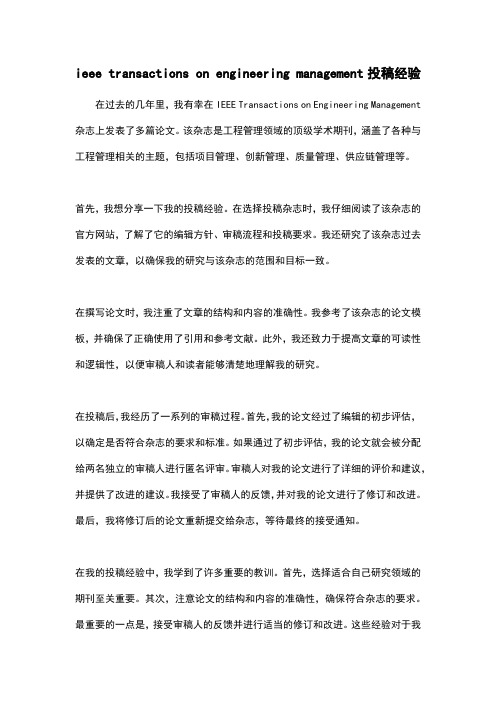
ieee transactions on engineering management投稿经验在过去的几年里,我有幸在IEEE Transactions on Engineering Management 杂志上发表了多篇论文。
该杂志是工程管理领域的顶级学术期刊,涵盖了各种与工程管理相关的主题,包括项目管理、创新管理、质量管理、供应链管理等。
首先,我想分享一下我的投稿经验。
在选择投稿杂志时,我仔细阅读了该杂志的官方网站,了解了它的编辑方针、审稿流程和投稿要求。
我还研究了该杂志过去发表的文章,以确保我的研究与该杂志的范围和目标一致。
在撰写论文时,我注重了文章的结构和内容的准确性。
我参考了该杂志的论文模板,并确保了正确使用了引用和参考文献。
此外,我还致力于提高文章的可读性和逻辑性,以便审稿人和读者能够清楚地理解我的研究。
在投稿后,我经历了一系列的审稿过程。
首先,我的论文经过了编辑的初步评估,以确定是否符合杂志的要求和标准。
如果通过了初步评估,我的论文就会被分配给两名独立的审稿人进行匿名评审。
审稿人对我的论文进行了详细的评价和建议,并提供了改进的建议。
我接受了审稿人的反馈,并对我的论文进行了修订和改进。
最后,我将修订后的论文重新提交给杂志,等待最终的接受通知。
在我的投稿经验中,我学到了许多重要的教训。
首先,选择适合自己研究领域的期刊至关重要。
其次,注意论文的结构和内容的准确性,确保符合杂志的要求。
最重要的一点是,接受审稿人的反馈并进行适当的修订和改进。
这些经验对于我以后的投稿和学术研究都非常有帮助。
总的来说,IEEE Transactions on Engineering Management是一个非常有声誉的期刊,它为工程管理领域的学者和从业者提供了一个重要的交流平台。
通过我的投稿经验,我深刻体会到了这个期刊的严谨性和学术水准。
我相信,在这个期刊上发表论文对于我的学术发展和学术声誉都有着积极的影响。
IEEE Journal 投稿指南_投稿篇一
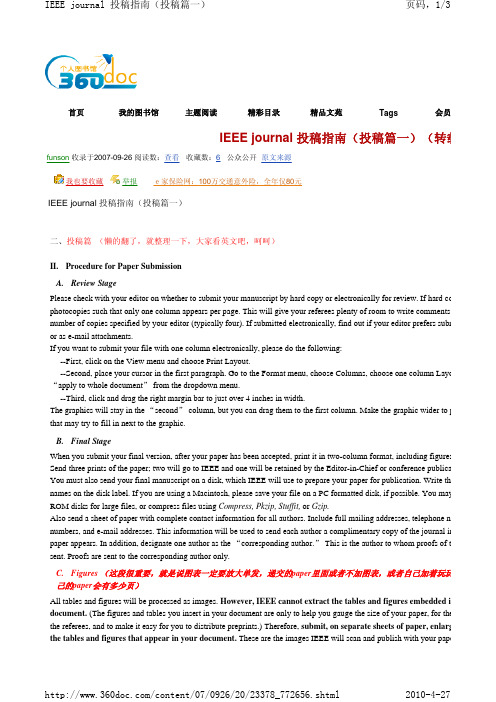
首页我的图书馆主题阅读精彩目录精品文苑Tags会员IEEE journal 投稿指南(投稿篇一)(转载funson收录于2007-09-26 阅读数:查看收藏数:6公众公开原文来源我也要收藏举报e家保险网:100万交通意外险,全年仅80元IEEE journal 投稿指南(投稿篇一)二、投稿篇 (懒的翻了,就整理一下,大家看英文吧,呵呵)II.Procedure for Paper SubmissionA.Review StagePlease check with your editor on whether to submit your manuscript by hard copy or electronically for review. If hard co photocopies such that only one column appears per page. This will give your referees plenty of room to write comments number of copies specified by your editor (typically four). If submitted electronically, find out if your editor prefers subm or as e-mail attachments.If you want to submit your file with one column electronically, please do the following:--First, click on the View menu and choose Print Layout.--Second, place your cursor in the first paragraph. Go to the Format menu, choose Columns, choose one column Layo “apply to whole document” from the dropdown menu.--Third, click and drag the right margin bar to just over 4 inches in width.The graphics will stay in the “second” column, but you can drag them to the first column. Make the graphic wider to p that may try to fill in next to the graphic.B.Final StageWhen you submit your final version, after your paper has been accepted, print it in two-column format, including figures Send three prints of the paper; two will go to IEEE and one will be retained by the Editor-in-Chief or conference publica You must also send your final manuscript on a disk, which IEEE will use to prepare your paper for publication. Write th names on the disk label. If you are using a Macintosh, please save your file on a PC formatted disk, if possible. You may ROM disks for large files, or compress files using Compress, Pkzip, Stuffit, or Gzip.Also send a sheet of paper with complete contact information for all authors. Include full mailing addresses, telephone n numbers, and e-mail addresses. This information will be used to send each author a complimentary copy of the journal in paper appears. In addition, designate one author as the “corresponding author.” This is the author to whom proofs of t sent. Proofs are sent to the corresponding author only.C.Figures (这段很重要,就是说图表一定要放大单发,递交的paper里面或者不加图表,或者自己加着玩玩己的paper会有多少页)All tables and figures will be processed as images. However, IEEE cannot extract the tables and figures embedded i document. (The figures and tables you insert in your document are only to help you gauge the size of your paper, for the the referees, and to make it easy for you to distribute preprints.) Therefore, submit, on separate sheets of paper, enlarg the tables and figures that appear in your document. These are the images IEEE will scan and publish with your papeD.Electronic Image Files (Optional)You will have the greatest control over the appearance of your figures if you are able to prepare electronic image files. If the required computer skills, just submit paper prints as described above and skip this section.1) Easiest Way: If you have a scanner, the best and quickest way to prepare noncolor figure files is to print your tables an paper exactly as you want them to appear, scan them, and then save them to a file in PostScript (PS) or Encapsulated Pos formats. Use a separate file for each image. File names should be of the form “fig1.ps” or “fig2.eps.”2) Slightly Harder Way: Using a scanner as above, save the images in TIFF format. High-contrast line figures and tables prepared with 600 dpi resolution and saved with no compression, 1 bit per pixel (monochrome), with file names of the fo or “table1.tif.” To obtain a 3.45-in figure (one-column width) at600 dpi, the figure requires a horizontal size of 2070 file sizes will be on the order of 0.5 MB.Photographs and grayscale figures should be prepared with 220 dpi resolution and saved with no compression, 8 bits per (grayscale). To obtain a 3.45-in figure (one-column width) at 220 dpi, the figure should have a horizontal size of 759 pix Color figures should be prepared with 400 dpi resolution and saved with no compression, 8 bits per pixel (palette or 256 obtain a 3.45-in figure (one column width) at 400 dpi, the figure should have a horizontal size of 1380 pixels.For more information on TIFF files, please go to /organizations/pubs/transactions/information.htm a link “Guidelines for Author Supplied Electronic Text and Graphics.”3) Somewhat Harder Way: If you do not have a scanner, you may create noncolor PostScript figures by “printing” the download a PostScript printer driver from /support/downloads/pdrvwin.htm (for Windows) or fro /support/downloads/ pdrvmac.htm (for Macintosh) and install the “Generic PostScript Printer”Word, paste your figure into a new document. Print to a file using the PostScript printer driver. File names should be of t “fig5.ps.” Use Adobe Type 1 fonts when creating your figures, if possible.4) Other Ways: Experienced computer users can convert figures and tables from their original format to TIFF. Some use converters are Adobe Photoshop, Corel Draw, and Microsoft Photo Editor, an application that is part of Microsoft Offic 2000 (look for C:\Program Files\Common Files \Microsoft Shared\ PhotoEd\ PHOTOED.EXE. (You may have to custom Editor from your original Office disk.)Here is a way to make TIFF image files of tables. First, create your table in e horizontal lines but no vertical lin gridlines (Table | Hide Gridlines). Spell check the table to remove any red underlines that indicate spelling errors.Adjus (View | Zoom) such that you can view the entire table at maximum area when you select View | Full Screen. Move the c out of the way. Press “Print Screen” on your keyboard; this copies the screen image to the Windows clipboard. Open Editor and click Edit | Paste as New Image. Crop the table image (click Select button; select the part you want,then Ima Adjust the properties of the image (File | Properties) to monochrome (1 bit) and 600 pixels per inch. Resize the image (Im a width of 3.45 inches. Save the file (File | Save As) in TIFF with no compression (click “More” button).Most graphing programs allow you to save graphs in TIFF; however, you often have no control over compression or num pixel. You should open these image files in a program such as Microsoft Photo Editor and re-save them using no compre or 8 bits, and either 600 or 220 dpi resolution (File | Properties; Image | Resize). See Section II-D2 for an explanation of and resolution. If your graphing program cannot export to TIFF, you can use the same technique described for tables in t paragraph.A way to convert a figure from Windows Metafile (WMF) to TIFF is to paste it into Microsoft PowerPoint, save it in JP it with Microsoft Photo Editor or similar converter, and re-save it as TIFF.Microsoft Excel allows you to save spreadsheet charts in Graphics Interchange Format(GIF). To get good resolution, ma charts very large. Then use the “Save asHTML” feature (see /support/ kb/articles/q158/0/79.asp). You can then convert from GIF t Microsoft Photo Editor, for example.No matter how you convert your images, it is a good idea to print the TIFF files to make sure nothing was lost in the con If you modify this document for use with other IEEE journals or conferences, you should save it as type “Word 97-200 RTF (*.doc)” so that it can be opened by any version of Word.发送评论时内容自动复制到剪切板 E. Copyright FormAn IEEE copyright form should accompany your final submission. You can get a .pdf, .html, or .doc version at /copyright or from the first issues in each volume of the IEEE T RANSACTIONS and J OURNALS .Autho responsible for obtaining any security clearances.上一篇:IEEE journal 投稿指南(准备篇)下一篇:IEEE journal 投稿指南(投稿篇二)我也要收藏 [上一篇] [下一篇] (funson 的分类相关文章Understanding The Art of Cropping2008-01-13 迟到的阿长 PSP 上如何阅读中文PDF 文档-(作者:T-bus 58902426)_有百度博一下2008-03-16 Pirate 玩转RAW 格式-色影无忌文章2009-03-16 Michaelght*.ps 文件到底是什么东西呢(今天下载了几个文件都是这个格式的,就随便查了一下)2007-01-12 sl Converting Visio files to .eps for embedding in LaTeX2006-12-22 billdoors Ishbadiddle: The Anxiety of Getting Things Do...2007-06-19 nhcyy how to make ppt more effectively2007-12-07 leolaoshi 怎样制作PDF 文件?_CoLoRful's blog2009-03-20 w3322laile123发表评论 游客请 登录 后再发表评论!您还没有 注册 ?30秒快速拥有您的“个人图书馆”!f e c b 发送Copyright © 2009 , All Rights Reserved服务条款 设360doc 为首页 留言交流 联系我们 友情链接 客服QQ:524562434 QQ 群号:71307145Web-based Paper ReviewingProven technology for online review and submission of academic papers。
