富士通DX8700安装与维护手册
打印机安装和维护指南

打印机安装和维护指南一、前言在如今信息快速发展的时代,打印机已经成为了我们日常生活中不可或缺的一部分。
然而,对于很多人来说,打印机的安装和维护仍然是一个相对陌生的领域。
为了帮助大家更好地了解和应对打印机的安装和维护问题,本指南将为大家提供详细的操作步骤和注意事项。
二、打印机安装1. 选择合适的打印机型号在购买打印机之前,我们需要根据实际需求选择合适的打印机型号。
需要考虑的因素包括打印速度、打印质量、纸张容量等。
2. 确定打印机连接方式打印机的连接方式通常有USB、无线网络和蓝牙等。
根据自己的需求和设备的支持情况,选择合适的连接方式。
3. 安装打印机驱动程序在连接打印机之前,我们需要先安装打印机驱动程序。
这些驱动程序通常会随着打印机附带的光盘或者官方网站上提供的下载链接一起提供。
安装驱动程序时,需要根据提示进行操作。
4. 连接打印机根据打印机的连接方式,使用正确的接口线或者进行无线连接,将打印机与电脑或者网络连接起来。
5. 测试打印在完成连接后,选择一个测试文件,进行打印测试,确保打印机正常工作。
三、打印机维护1. 定期清洁打印机打印机内部会产生灰尘和墨水残留物,长期积累会影响打印质量和寿命。
因此,我们需要定期清洁打印机,包括打印头、进纸器和废墨盒等部分。
清洁时需关注使用说明书提供的方法和清洁液。
2. 定期更换耗材根据打印机的使用频率和打印质量要求,我们需要定期更换耗材,包括墨盒、碳粉盒等。
3. 避免使用低质量的耗材低质量的耗材可能会对打印机产生不可逆的损害,甚至引起故障。
因此,在购买耗材时,选择正规渠道和有信誉的品牌,以确保质量。
4. 避免频繁开关打印机频繁开关打印机会对其电路造成损害,并且浪费时间和电能。
如果需要长时间不使用打印机,建议将其关闭。
5. 定期升级打印机固件制造商会定期发布更新的打印机固件,以修复一些已知问题并提供更好的用户体验。
我们应该定期检查并升级打印机的固件。
四、常见问题解决在使用打印机的过程中,可能会遇到一些常见问题,例如纸卡、无法正常打印等。
富士通打印机安装图解
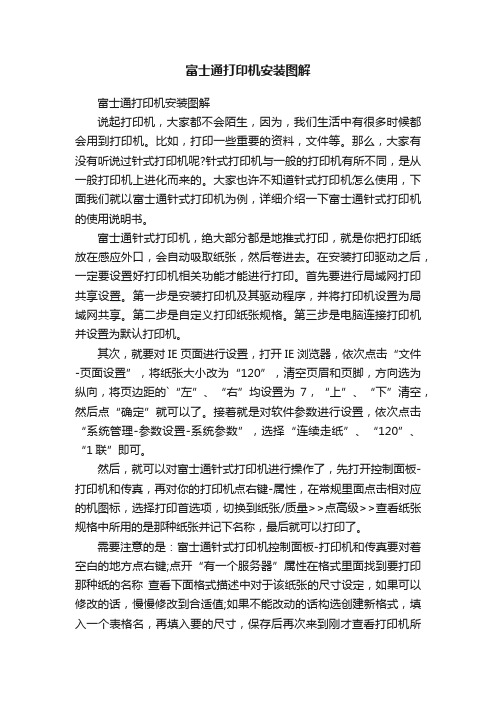
富士通打印机安装图解富士通打印机安装图解说起打印机,大家都不会陌生,因为,我们生活中有很多时候都会用到打印机。
比如,打印一些重要的资料,文件等。
那么,大家有没有听说过针式打印机呢?针式打印机与一般的打印机有所不同,是从一般打印机上进化而来的。
大家也许不知道针式打印机怎么使用,下面我们就以富士通针式打印机为例,详细介绍一下富士通针式打印机的使用说明书。
富士通针式打印机,绝大部分都是地推式打印,就是你把打印纸放在感应外口,会自动吸取纸张,然后卷进去。
在安装打印驱动之后,一定要设置好打印机相关功能才能进行打印。
首先要进行局域网打印共享设置。
第一步是安装打印机及其驱动程序,并将打印机设置为局域网共享。
第二步是自定义打印纸张规格。
第三步是电脑连接打印机并设置为默认打印机。
其次,就要对IE页面进行设置,打开IE浏览器,依次点击“文件-页面设置”,将纸张大小改为“120”,清空页眉和页脚,方向选为纵向,将页边距的`“左”、“右”均设置为7,“上”、“下”清空,然后点“确定”就可以了。
接着就是对软件参数进行设置,依次点击“系统管理-参数设置-系统参数”,选择“连续走纸”、“120”、“1联”即可。
然后,就可以对富士通针式打印机进行操作了,先打开控制面板-打印机和传真,再对你的打印机点右键-属性,在常规里面点击相对应的机图标,选择打印首选项,切换到纸张/质量>>点高级>>查看纸张规格中所用的是那种纸张并记下名称,最后就可以打印了。
需要注意的是:富士通针式打印机控制面板-打印机和传真要对着空白的地方点右键;点开“有一个服务器”属性在格式里面找到要打印那种纸的名称查看下面格式描述中对于该纸张的尺寸设定,如果可以修改的话,慢慢修改到合适值;如果不能改动的话构选创建新格式,填入一个表格名,再填入要的尺寸,保存后再次来到刚才查看打印机所用纸张的地方,把纸张换为刚刚建立的纸张即可。
以上便是对富士通针式打印机使用的相关介绍和需要注意的事项。
Fuji Xerox维修手册 Ver.2
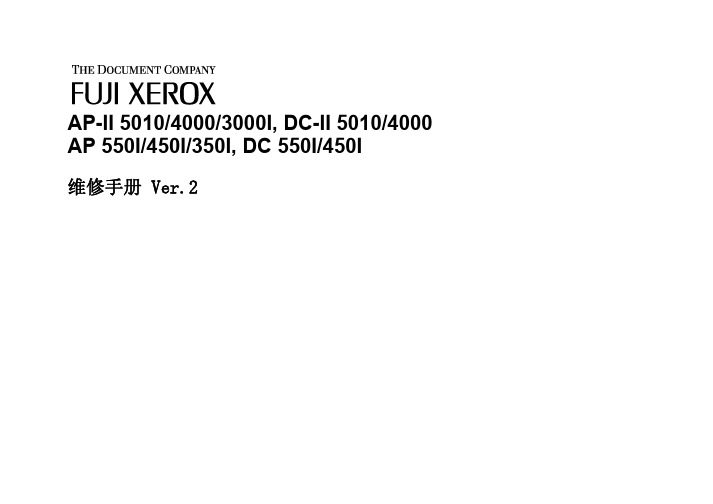
• 关于因设计变更等原因而修订维修手册 本维修手册的记载内容中出现相关设计 变更时,有时会发行必要的相关技术信 息,作为维修手册下次修订时反映变更 内容以前的补充信息。
注意
技术信息等内容中的“备用零件 号码的变更”及调整项目的“设 定规定值”的变更等重要项目应 在每次变更时记录在本维修手 册内。
编辑:
4
0 序文
Version 2.0
AP-II 5010G/DC-II 5010G, AP 550I G/DC 550I G
2007/11 0-1
序文
序文
2007/11 0-2
AP-II 5010G/DC-II 5010G, AP 550I G/DC 550I G
Version 2.0
1. 关于本手册
1. 关于本手册..............................................................
3
2. 维修手册的使用方法......................................................
3
3. 术语和符号的说明........................................................
· 第 7 章 电气配线数据 本章记载电气配线图表, 并记载下列 BSD (Block Schematic Diagram) 配线图信息。 · Chain1 Standby Power · Chain2 User Interface · Chain3 Machine Run Control · Chain4 Start Power · Chain5 DADF · Chain6 Imaging · Chain7 Paper Supplying · Chain8 Paper Transportation · Chain9 Xerographics · Chain10 Fusing and Copy Transportation · Chain12 C-Finisher and B-Finisher · Chain16 ESS / Chain 34 FAX
富士通磁盘阵列安装

富士通磁盘阵列安装磁盘阵列简易安装指导1、前面板2、后面板3、配置阵列3.1登录阵列用交叉线连接笔记本网口和存储的MNT口。
修改笔记本网卡IP和存储IP为同一网段,笔记本电脑或配置终端上必须安装JRE1.5.0_12以上版本。
打开IE浏览器,输入默认IP地址http://192.168.1.1,如果IP被修改了,那么使用修改后的IP登录。
点击黑色的ETERNUS2000标题,出现Java引导界面,点击“是”点击“运行”继续点击“运行”此处点击“否”出现登录界面输入用户名和密码用于日常管理和维护的账号为“root”密码也是“root”用于配置raid,故障检测的账号为“f。
ce”,密码是每台机器机身铭牌上的check code 加sn的组合登录进入java配置界面,默认会出现配置向导,一般采用手工配置,所以可以关闭此向导3.2修改系统时间新安装的机器,需要先修改系统时间。
点击setting标签,在弹出页面中选择SYSTEM-DATE and TIME修改系统时间为当地时间。
3.3查看系统状态点击system菜单,可以看到存储上的各个部件状态如下图的状态表示该存储没有进行任何raid配置,且各个部件状态都正常。
3.4创建RAID GROUP点击raid group标签,在右边的菜单按钮中点击“create”,开始创建一个raid group在弹出的页面中,点击下面所示按钮,添加一个raid group填入name,raid level,所属cm(一般为自动),然后点击“browses”,选择放入raid group 里面的硬盘。
点击next,进入setp2确认配置,在disk框里可以查看选择的信息。
确认后点击“finish”3.5指定HotSpare盘在raid group标签下点击hotspare按钮,选择其中一块硬盘作为HS盘(前四块硬盘为系统盘,不可选)3.5创建VOLUME点击volumes标签,在右边的菜单按钮中点击“create”,开始创建一个volume选择在哪个raid group上创建volume在右边对话框填入volume name,容量大小,数量,然后点击下图所示按钮,注册一个volume,继续填写右边对话框,并点击此按钮可以注册多个volume,直至raid group的空间用尽。
HP OfficeJet 8700 All-in-One 用户指南说明书

目录
1 如何操作? .................................................................................................................................................. 1
2 使用入门 ...................................................................................................................................................... 2 辅助功能 ................................................................................................................................................................ 2 HP EcoSolutions(HP 与环境) ........................................................................................................................... 2 管理电源 ........................................................................................................................
DX8700

数据手册ETERNUS DX8700数据中心级存储系统可靠的存储解决方案 FUJITSU ETERNUS DX8700数据中心级存储系统延续Fujitsu(富士通)在企业级市场的成功。
此代RAID 系统可提供极高的数据存储可靠性。
与相关软件结合使用,FUJITSU ETERNUS DX8700数据中心级存储系统可为您带来动态基础设施的必要强固性,并且其多维可扩展性和性能可实现存储资源的最大化共用。
存储容量的快速提高将不再是问题,因为控制器电源、高速缓存以及主机接口均可轻松增加。
FUJITSU ETERNUS DX8700数据中心级存储系统可广泛用于各种应用,其磁盘存储系统的生态模式(Eco-mode)采用MAID 技术,这让DX8700成为同级别产品中最节能的存储系统之一。
ETERNUS 代表了Fujitsu(富士通)在业界领先的企业存储系统的专业水准,不但性能过人,而且数据的安全性更是首屈一指。
作为专业的一线存储厂商,Fujitsu(富士通)从上世纪70年代起生产大型机的独立外部存储设备,随后在90年代中正式推出了以“ETERNUS”为名的开放系统的存储设备,专为满足苛刻业务需求而设计。
“ETERNUS”意为永恒,象征了FUJITSU 存储系统的高可靠性和高性能。
性能和优势根据访问频率和重要性将数据移至快速或廉价磁盘 驱动器。
即使需求改变,也可使用最适合的RAID 级别。
轻松配备新技术。
有助于确保磁盘、高速缓存以及两者之间的最高数 据完整性。
确保所有已存储数据的一致性。
解决因RAID 组内磁盘驱动器容量增加而导致的恢 复次数增多问题。
在移出存储系统时,敏感数据得到保护。
简便且具备高成本效益。
生态模式节约能源及成本。
更快的速度,更棒的存储整合。
RAID 迁移:实现运行中的操作在不同LUN 之间迁移时的动态 数据传输,无需中断操作。
数据块保护:数据块保护为每个数据块增添检查代码,并通过 多次检验进行验证。
打印机操作手册
打印机操作手册一、简介打印机是一种常用的办公设备,广泛应用于各行各业。
本操作手册将为您详细介绍打印机的使用方法和注意事项,以便您能够高效地操作打印机并获得良好的打印效果。
二、安装1. 将打印机放置在平稳的台面上,并确保与电源插座距离适当。
2. 将打印机与电脑或其他设备连接,一般使用USB线缆,确保连接牢固。
3. 打开电源开关,等待打印机初始化完成。
三、驱动安装1. 打开电脑,插入带有打印机驱动程序的光盘或下载驱动程序并运行安装程序。
2. 按照安装向导的指示进行安装,选择合适的操作系统和打印机型号。
3. 完成驱动安装后,重新启动电脑。
四、打印文件1. 打开需要打印的文件,如Word文档、PDF文档等。
2. 点击文件菜单中的“打印”选项,或使用快捷键Ctrl+P。
3. 在打印设置中选择打印机、纸张大小、打印质量等参数,并确认设置正确。
4. 点击“打印”按钮,等待打印机完成打印任务。
五、更换墨盒/墨囊1. 打开打印机上的墨盒仓或墨囊仓,按照说明书指示进行操作。
2. 将旧墨盒/墨囊取出,注意不要触摸墨盒/墨囊底部的芯片。
3. 取出新墨盒/墨囊并插入墨盒仓或墨囊仓,确保安装正确。
4. 关闭墨盒仓或墨囊仓,等待打印机完成墨盒/墨囊初始化。
六、纸张调整1. 打开纸盘,调整纸张导向器,使其与纸张大小相匹配。
2. 将需要使用的纸张放入纸盘中,确保摆放整齐。
3. 调整纸盘的纸张指示器,将其与纸张对齐。
4. 关闭纸盘,并确认打印机已检测到纸张。
七、清洁和维护1. 关闭打印机并拔出电源插头,等待打印机完全断电。
2. 用柔软的干布轻轻擦拭打印机外壳及按键,不要使用有腐蚀性的溶剂。
3. 使用专用的打印头清洁液清洁打印头,按照说明书指示进行操作。
4. 定期清理打印机内部的纸屑和墨水残留物,避免堵塞打印机。
八、故障排除1. 如果打印机无法正常工作或打印效果不佳,可以尝试重新启动打印机和电脑。
2. 检查打印机的连接线是否插好,确保连接稳固。
FUJITSU Storage ETERNUS DX8700 S3 磁盘系统数据表说明书
Data SheetFUJITSU Storage ETERNUS DX8700 S3 Disk SystemEnterprise Storage with leading scalability in capacity and performanceETERNUS DX - Business-centric StorageCombining leading performance architecture withautomated quality of service management theFujitsu Storage ETERNUS DX series aligns storageresources with business priorities, thus enablinghigher system utilization and delivering increased system consolidation capabilities and a faster ROI. Unified scalable entry-level and midrange systems, a seamless family concept enabling system upgrades and ETERNUS SF, the unified management suiteacross the product line, reduce operational andmigration costs. ETERNUS SF provides enterprise-class functionalities in the entry and midrange class and allows flexible disaster recovery and business continuity concepts for the different model sizes,thus decreasing investment costsETERNUS DX8700 S3The ETERNUS DX8700 S3 disk storage system is purpose-built for large enterprises and ideal for the data management of business-critical core applications and the consolidation of large-scale data centers. ETERNUS DX8700 S3 provides non-disruptive capacity upgrades with up to 1536 disk drives, just by adding disks or complete drive enclosures. Performancein the million IOPS range is provided by configurations based on 2 to 8 controllers and a maximum of 128 front-end ports for host connectivity. For simultaneous connection todifferent network types, FC, FCoE and iSCSI hostinterfaces can operate in mixed configurations.Tiered storage optimization using a range of SAS, Nearline SAS and SSD drive options lowers the overall total cost of storage.The challenges of data exposure protection are addressed by self-encrypting drives (SED). Flexible and automated management across different quality of service profiles, using different drive types for each application scenario, ensures efficient assignment of system resources matched to the performance priorities of different applications.Highest availability and seamless business continuity is guaranteed by redundant interconnections to the storage array and internal redundant components and completed by transparent failover which ensures uninterrupted operation in case of an outage.Features & BenefitsModels and architectureETERNUS DX8000 S3 SeriesThe massively scalable Fujitsu Storage ETERNUS DX8000 S3 series, the flagship systems of the ETERNUS DX family are purpose-built for behemoth data centers which require outstanding storage performance and huge capacity paired with enterprise-class resiliency and 99.9999% availability. Its automated quality of service management features guarantee maximum system utilization and contribute to a fast ROI.It is the perfect solution when consolidating data in OLTP and large-scale databases, file services, business-critical applications and business analytics / big data – all into one system. It provides ample headroom for any demanding virtualization environments. Extensive high-availability and disaster recovery capabilities make ETERNUS DX8000 S3 the ideal storage systems for all business-critical data and fit perfectly in private and public cloud environments of large-scale enterprises and service providers.Technical detailsGeneral system informationFrontend EnclosureNo. of controllers 2 - 8No. of host interfaces128 (FC), 64 (iSCSI/FCoE)Maximum Cache Capacity1,024 GBExtreme Cache22.4 TBExtreme Cache Pool12.8 TBMaximum Disk Drives1,536Max. no. of drive enclosures64Supported RAID levels0, 1, 1+0, 5, 5+0, 6Host Interfaces Fibre Channel (16 Gbit/s)iSCSI (10 Gbit/s, 1 Gbit/s)FCoE (10 Gbit/s)Mixed host interfaces YesMax. no. of hosts8,192Maximum Storage Capacity6,144 TBDrive Type 2.5-inch, SAS, 15,000 rpm (600 GB / 300 GB)2.5-inch, SAS, 10,000 rpm (1.8 TB / 1.2 TB / 900 GB / 600 GB / 300 GB)2.5-inch, SAS (self-encrypting), 10,000 rpm (1.2 TB / 900 GB)2.5-inch, SSD (1.6 TB / 800 GB / 400 GB)2.5-inch, SSD (self-encrypting) (1.6 TB / 800 GB)3.5-inch, Nearline SAS, 7,200 rpm (8 TB / 6 TB / 4 TB / 2TB)3.5-inch, Nearline SAS (self-encrypting), 7,200 rpm (4 TB)3.5-inch, SSD (1.6 TB / 800 GB / 400 GB)3.5-inch, SSD (self-encrypting) (1.6 TB / 800 GB)Note 2.5-inch drives are available only for 2.5-inch drive enclosures and 3.5-inch drives are available only for 3.5-inch driveenclosures.6 TB/ 8 TB Nearline SAS and 1.8 TB SAS drives are Advanced Format drives.Max. no. of SSDs unlimitedMixed 2.5 inch/ 3.5 inch drive enclosures YesDrive interface Serial Attached SCSI (12 Gbit/s)Back-end disk connectivity 4 pair of four-lane x 12 Gbits Serial Attached SCSI buses (SAS3.0 wide) / Controller EnclosureMax. no. of LUNs65,535Max. LUN capacity128 TBNo. of snapshots - max.32,768Max. no. of copy generations512Eco-mode YesPerformanceRandom access performance1M IOPSPerformance managementAutomated Storage Tiering YesQuality of Service YesAutomated QoS YesWide striping YesNote Automation options can be activated via ETERNUS SF SoftwareContinuity managementStorage Cluster YesRemote Copy functionality Synchronous and asynchronousNote Options can be activated via ETERNUS SF SoftwareInformation security managementData confidentiality Self-Encrypting Disk, Controller based Encryption, HTTPS (SSL), One Time Password, RADIUS, SSH Data integrity Cache Protection, Data Block Guard, Disk Drive PatrolAvailability managementFast Recovery YesNon-disruptive maintenance Dedicated Hot Spare, Global Hot SpareNon-disruptive firmware upgrade YesRedundancy RAID Controller, Power supply, FanHot part replacement YesCapacity managementThin Provisioning YesRAID migration YesLUN online expansion w/o interruption YesReporting function YesHot part expansion YesManagementSupported protocols SNMP (version1, 2C, 3), SMI-S 1.6Administration Web-based graphical user interface, CLI (Command Line Interface), ETERNUS SFRemote Support Event notification (E-mail / SNMP / Syslog), Remote maintenanceSupported configurations All major host operating systems, servers and business applicationsDetailed support matrix:/global/support/products/computing/storage/disk/supported-configrationsInstallation specification19” rackmount YesService Area Front: 850 mm (33.5 inch) or moreRear: 850 mm (33.5 inch) or morePower voltage AC 200 - 240 V / AC 200 - 240 VPower frequency50 / 60 HzPower supply efficiency92 % (80 PLUS gold)Maximum Power Consumption AC 200 - 240 V: 32,770 W (33,520 VA)Power phase SingleFrontend Enclosure Controller Enclosure 2.5-inch Drive Enclosure 3.5-inch Drive EnclosureDimensions (W x D x H)482 x 795 x 222 mm19 x 31.3 x 8.7 inch5 U 482 x 809 x 133 mm19 x 31.9 x 5.2 inch3 U482 x 540 x 88 mm19 x 21.3 x 3.5 inch2 U482 x 560 x 88 mm19 x 22 x 3.5 inch2 UWeight64 kg (141 lb)54 kg (119 lb)35 kg (77 lb)35 kg (77 lb) Maximum Power Consumption(AC 200 - 240 V)450 W (480 VA)1,200 W (1,220 VA)430 W (440 VA)340 W (350 VA)EnvironmentMaximum Heat Generation AC 200 - 240 V: 121,350: kJ/hTemperature (operating)10 - 35 °CTemperature (not operating)0 - 50 °CHumidity (operating)20 - 80 % (relative humidity, non-condensing)Humidity (not operating)8 - 80 % (relative humidity, non-condensing)Altitude3,000 m (10,000 ft.)Sound pressure (LpAm)59.5dB(A)Noise notes Measured with single enclosure according to ISO 7779 and declared according to ISO 9296Operating environment FTS 04230 – Guideline for Data Center (installation specification)Operating environment link /dl.aspx?id=e4813edf-4a27-461a-8184-983092c12dbeType Frontend Enclosure Controller Enclosure 2.5-inch Drive Enclosure 3.5-inch Drive Enclosure Maximum Heat Generation(AC 200 - 240 V)1,630 kJ/h4,330 kJ/h1,600 kJ/h1,300 kJ/hComplianceProduct safety CSA 60950-1, CSA-C22.2 No. 60950-1, EN 60950-1, IEC 60950-1, GOST-RElectromagnetic Compatibility CNS 13438, FCC CFR 47 class A , ICES 003 Class A, EN 55022 Class A, VCCI Class A, AS/NZS CISPR 22 Class A, EN 55024 Electromagnetic Immunity EN 55024CE certification2004/108/EC, 2006/95/EC, 2011/65/ECApprovals CB, CE, C-Tick, FCC, EAC, GS, VCCIEnvironmental compliance RoHS compliant, WEEE compliantCompliance notes There is general compliance with the safety requirements of all European countries and North America. Nationalapprovals required in order to satisfy statutory regulations or for other reasons can be applied for on request. Compliance link /sites/certificatesWarrantyWarranty period 3 yearsWarranty type Onsite warrantyWarranty Terms & Conditions /supportProduct Support Services - the perfect extensionSupport Pack Options Available in major business areas:9x5, Next Business Day Onsite Response Time9x5, 4h Onsite Response Time24x7, 4h Onsite Response TimeRecommended Service24x7, Onsite Response Time: 4hService Lifecycle 5 years after end of product lifeService Weblink /services/product-servicesContactFUJITSU LimitedWebsite: /eternus2016-05-01 WW-ENworldwide project for reducing burdens on the environment.Using our global know-how, we aim to contribute to the creation of a sustainable environment for future generations through IT.Please find further information at http://www./global/about/environmentdelivery subject to availability. Any liability that the data and illustrations are complete, actual or correct is excluded. Designations may be trademarks and/or copyrights of the respective manufacturer, the use of which by third parties for their own purposes may infringe the rights of such owner.。
富士通打印机帮助文档-推荐下载
富士通系列打印机使用注意事项1. 使用环境应无尘、无酸腐蚀,最好放在有空调的机房。
2. 打印机工作台应平稳、无振动,绝对不能在打印机上放置其他物品,以防有异物掉进机内,引起故障。
若由于用户保管不当(如鼠害、液体渗入、大头针等金属掉入机内等)造成的机器故障均不在保修范围内。
3. 连续打印时,若出现打印速度减慢,并不是故障现象,这是因为打印头过热,打印机自动将打印一行时间延长到三行时间来完成,从而降低打印头的温度。
4. 打印字迹淡薄时,请更换新色带。
5. 打印过程中纸张堵塞时,应按下列顺序解除。
1)迅速置于脱机状态,并停止打印机操作; 2)关掉电源; 3)旋转打印棍手柄,把堵塞的纸往回退,直至将堵塞的纸张退出打印机。
6. 定期清洁打印机并对打印机的有关部位上油。
7. 打印机在打印时,不能用手转动打印棍走纸,以免损坏头、走纸电机和有关电路。
8. 在通电情况下,禁止插拔打印机联机线缆,以免损坏打印机接口部分。
9. 在通电情况下,不能左右移动字车架,以免损坏字车电机及有关电路。
10. 应使用富士通公司生产或认可的色带,不能使用市面上的劣质色带。
若使用非富士通原装消耗品而造成的产品损坏不在产品保修范围内。
仿真切换: 南京富士通计算机设备有限公司生产的DPK8X00E+/95GA/2480系列平推票据打印机可以在以下三种打印方式下工作:LQ1600K+、OKI5320、税票仿真。
出厂设置为:税票仿真打印方式(9500GA为证件仿真)。
用户根据自己需要,可以进行仿真切换,切换方式有以下几种:面板切换、设置菜单切换。
操作步骤: 1.面板切换 1)确认打印机处于脱机状态(如果打印机为联机状态,按【联机】按键使打印机处于脱机状态)。
2)同时按下【联机】+【送出方向】,打印机面板的LQ1600K+和OKI5320指示灯闪烁,进入仿真切换方式。
3)按【送出方向】键进行仿真选择,选择仿真之后,相对应的仿真指示灯会闪烁。
激光打印机使用与保养手册
激光打印机使用与保养手册在现代办公环境中,激光打印机凭借其高速、高质量的打印输出,成为了不可或缺的设备。
然而,要想让激光打印机始终保持良好的工作状态,充分发挥其性能,正确的使用和精心的保养是至关重要的。
接下来,就让我们一起详细了解激光打印机的使用方法和保养要点。
一、激光打印机的使用(一)安装与连接在使用激光打印机之前,首先需要进行正确的安装和连接。
打开打印机包装箱,取出打印机主体和配件。
通常包括电源线、数据线、硒鼓等。
将打印机放置在平稳、干燥且通风良好的桌面上,避免阳光直射和靠近热源。
连接电源线,确保打印机电源插头插入接地良好的电源插座。
然后,使用数据线将打印机与电脑相连。
常见的数据线接口有 USB 接口和网络接口。
如果是 USB 连接,将数据线一端插入打印机的 USB 接口,另一端插入电脑的 USB 接口。
如果是网络连接,需要按照打印机的说明书进行网络设置。
(二)硒鼓安装硒鼓是激光打印机的核心部件之一,正确安装硒鼓对于打印质量至关重要。
打开打印机前盖,取出旧硒鼓(如果有)。
新硒鼓在安装前,通常需要轻轻摇晃几次,使墨粉均匀分布。
然后,按照打印机内的指示标志,将硒鼓正确插入相应的插槽,并确保安装牢固。
关闭打印机前盖。
(三)驱动程序安装连接好打印机后,需要安装相应的驱动程序。
驱动程序可以从打印机制造商的官方网站上下载,也可以使用随机附带的光盘进行安装。
运行安装程序,按照提示逐步进行操作,选择合适的操作系统版本和连接方式。
安装完成后,可能需要重启电脑以使驱动程序生效。
(四)打印设置在进行打印操作之前,需要根据打印需求进行相关设置。
打开要打印的文档,选择“文件” “打印”,在弹出的打印对话框中,可以设置打印份数、纸张大小、打印质量、打印方向等参数。
如果需要打印彩色文档,确保打印机支持彩色打印,并在设置中选择彩色打印选项。
(五)打印操作设置好打印参数后,点击“打印”按钮,打印机将开始工作。
在打印过程中,不要随意打开打印机的盖子或中断打印任务,以免影响打印质量和损坏打印机。
