ThinkServer TS140 用户手册 V1.2
联想 ThinkPad T440用户指南

用户指南ThinkPad T440注:在使用本资料及其支持的产品之前,请务必先阅读和了解以下信息:•《安全、保修和设置指南》•第vi页“重要安全信息”•第159页附录E“声明”可在Lenovo支持Web站点上获得最新的《安全、保修和设置指南》,网址为:/UserManual第二版(2013年10月)©Copyright Lenovo2013.有限权利声明:如果数据或软件依照通用服务管理(GSA)合同提供,其使用、复制或公开受编号为GS-35F-05925的合同的条款的约束。
目录首先阅读 (v)重要安全信息 (vi)需要立即采取措施的情况 (vii)安全准则 (vii)第1章产品概述 (1)查找计算机控件、接口和指示灯 (1)前视图 (1)右视图 (3)左视图 (5)底视图 (6)状态指示灯 (8)查找重要产品信息 (9)机器类型和型号信息 (9)FCC标识和IC认证信息 (9)真品证书信息 (10)Microsoft正版标签 (11)功能部件 (11)规格 (13)运行环境 (13)Lenovo程序 (14)在Windows7操作系统中访问各种Lenovo程序 (14)在Windows8或Windows8.1操作系统中访问各种Lenovo程序 (16)Lenovo程序概述 (16)第2章使用计算机 (19)注册计算机 (19)常见问题 (19)使用多点触控式屏幕 (21)特殊键 (26)功能键和功能组合键 (26)Windows键 (27)使用ThinkPad定位设备 (27)电源管理 (29)检查电池状态 (29)使用交流电源适配器 (30)给电池充电 (30)最大限度地延长电池寿命 (31)管理电池电量 (31)节能方式 (31)处理电池..............32连接网络. (33)以太网连接 (33)无线连接 (34)演示和多媒体 (38)更改显示设置 (38)连接投影仪或外接显示器 (38)设置演示方案 (40)使用双显示屏 (41)使用音频功能部件 (41)使用摄像头 (42)使用闪存介质卡或智能卡 (42)第3章您与计算机 (45)辅助功能和舒适性 (45)人机工程学信息 (45)舒适 (46)辅助功能选项信息 (46)携带计算机旅行 (47)旅行提示 (47)旅行必备附件 (47)第4章安全性 (49)使用密码 (49)输入密码 (49)开机密码 (49)超级用户密码 (50)硬盘密码 (51)硬盘安全 (53)设置安全芯片 (54)使用指纹读取器 (55)有关从硬盘驱动器或固态驱动器删除数据的注意事项 (58)使用防火墙 (59)保护数据不被病毒攻击 (59)第5章恢复概述 (61)Windows7操作系统恢复概述 (61)制作和使用恢复盘 (61)执行备份和恢复操作 (62)使用Rescue and Recovery工作空间..63制作和使用挽救介质 (64)重新安装预装的程序和设备驱动程序..64解决恢复问题 (65)©Copyright Lenovo2013iWindows8和Windows8.1操作系统恢复概述 (66)恢复计算机 (66)将计算机重置为出厂缺省设置 (66)使用高级启动选项 (67)在Windows8或Windows8.1无法启动时恢复操作系统 (67)制作和使用恢复盘 (67)第6章更换设备 (69)静电预防 (69)禁用内置电池 (69)更换外接电池 (70)安装或更换SIM卡 (71)更换底盖组合件 (73)更换硬盘驱动器或固态驱动器 (74)更换内存条 (77)更换M.2无线局域网卡 (78)更换M.2无线广域网卡 (81)更换键盘 (83)更换钮扣电池 (89)第7章增强计算机 (91)查找ThinkPad选件 (91)ThinkPad扩展坞 (91)找到ThinkPad扩展坞上的控制装置和接口 (91)连接ThinkPad扩展坞 (96)卸下ThinkPad扩展坞 (97)将外接显示器连接到扩展坞 (98)安全性功能 (99)第8章高级配置 (101)安装新操作系统 (101)安装Windows7操作系统 (101)安装Windows8或Windows8.1操作系统 (102)安装设备驱动程序 (103)使用ThinkPad Setup程序 (103)Main菜单 (104)Config菜单 (104)Date/Time菜单 (109)Security菜单 (109)Startup菜单 (114)Restart菜单 (115)更新UEFI BIOS (116)使用系统管理 (116)设置管理功能............117第9章预防出现问题. (119)预防问题的常用技巧 (119)确保设备驱动程序为最新 (120)保养计算机 (121)清洁计算机外盖 (122)第10章计算机问题故障诊断..125诊断问题 (125)故障诊断 (125)计算机停止响应 (125)处理键盘上泼溅的液体 (126)错误消息 (126)无消息的错误 (127)蜂鸣声错误 (128)内存条问题 (129)联网问题 (129)键盘和其他定位设备的问题 (131)显示屏和多媒体设备的问题 (131)指纹读取器问题 (135)电池和电源问题 (135)驱动器和其他存储设备的问题 (137)软件问题 (138)端口和接口问题 (138)第11章获取支持 (141)联系Lenovo之前 (141)获取帮助和服务 (142)使用诊断程序 (142)Lenovo支持Web站点 (142)致电Lenovo (142)购买附加服务 (143)附录A法规信息 (145)无线相关信息 (145)UltraConnect™无线天线的位置 (146)出口分类声明 (147)电子辐射声明 (147)联邦通信委员会一致性声明 (147)加拿大工业部B类辐射规范一致性声明 (147)欧盟-遵循电磁兼容性指令 (148)德国B类一致性声明 (148)韩国B类一致性声明 (149)日本VCCI B类一致性声明 (149)日本连接到额定电流小于或等于20A/相位的输电线的产品的一致性声明 (149)Lenovo产品台湾服务信息 (149)ii用户指南欧亚大陆合规性标志 (149)附录B WEEE和回收声明 (151)重要WEEE信息 (151)日本的回收信息 (151)巴西的电池回收信息 (152)台湾的电池回收信息 (152)欧盟的电池回收信息 (153)美国和加拿大的电池回收信息 (153)附录C危险物质限制指令(RoHS).............155欧盟RoHS (155)中国RoHS (155)印度RoHS (155)土耳其RoHS (155)乌克兰RoHS (156)附录D ENERGY STAR型号信息 (157)附录E声明 (159)商标 (159)©Copyright Lenovo2013iiiiv用户指南首先阅读确保遵照下面给出的这些重要提示进行操作,以便充分利用计算机并从中获得乐趣。
ThinkServer RD 远程管理用户手册 V

ThinkServerManagement Module User Guide远程管理用户手册V1.1目录第一章简介 (4)1.1 术语 (4)1.2 安全信息 (4)第二章联想远程管理模块概述 (5)2.1联想远程管理模块特性 (5)第三章配置联想远程管理模块 (6)第四章联想远程管理模块操作快速入门 (7)4.1开始之前 (7)4.2登录 (7)4.3导航 (8)4.4注销 (9)第五章远程控制台(KVM)操作 (10)5.1启动重定向控制台 (10)5.2主窗口 (10)5.3远程控制台菜单栏 (10)5.3.1远程控制台视图菜单 (10)5.3.2远程控制台宏菜单 (10)5.3.3远程控制台工具菜单 (11)5.3.4远程控制台电源菜单 (11)第六章联想远程管理模块Web控制台选项 (12)6.1属性 (12)6.2配置 (12)6.2.1网络 (12)6.2.2网络安全 (12)6.2.3安全 (12)6.2.4用户 (13)6.2.5服务 (13)6.2.6 IPMI (13)6.3会话 (14)6.4 LDAP (14)6.5更新 (14)6.6实用程序 (14)6.7服务器信息 (14)6.7.1电源 (15)6.7.2热量 (15)6.8系统事件日志 (15)6.9事件管理 (15)6.9.1平台事件 (15)6.9.2陷阱设置 (16)6.9.3电子邮件设置 (16)6.10 LAN串行 (16)6.11远程控制 (16)6.11.1远程管理 (16)6.11.2配置 (17)第七章语言 (18)附录A-常见问题 (19)第一章简介感谢你购买并使用联想远程管理模块,以下简称远程管理模块。
本用户指南讲述了如何使用远程管理模块,并简要概述了模块特性以及如何设置和操作。
本用户指南专供那些负责安装、故障排除、升级以及维修远程管理模块的系统技术人员使用。
作为系统管理员,您在熟读本指南后即可利用远程管理模块从任意位置远程访问,以便对紧急的关键事件做出即时响应。
Lenovo ThinkServer TS140 产品指南说明书

Lenovo ThinkServer TS140Product Guide (withdrawn product)The Lenovo ThinkServer TS140 is the perfect first tower server for small and medium businesses, remote or branch offices, and retail environments. It features the Intel Xeon processor E3-1200 v3 product family with four cores and support for up to 32 GB of 1600 MHz DDR3 memory. Also, it offers an integrated NIC and additional PCIe expansion slots for peripheral port scalability. Up to 24 TB of internal enterprise-class storage supports storage-intensive workloads, such as office applications, web, e-mail and file and print serving, and provides growth capacity.The following figure shows the Lenovo ThinkServer TS140.Figure 1. Lenovo ThinkServer TS140Did you know?The TS140 offers enterprise-class reliability features such as error correcting code (ECC), the onboard RAID controller, and enterprise-class hard drives and network adapters at an affordable price.Intel Active Management Technology (AMT) built into the TS140 offers easy-to-use, industry-standard management tools for remote monitoring, updates, and repairs.The TS140 runs a wide range of server operating systems, and it also supports client OS capability.The TS140 is among the quietest tower servers in the industry that fits under or beside an office desk.Components and connectorsThe following figure shows the front of the TS140.Figure 2. TS140 front viewThe following figure shows the rear of the TS140.Figure 3. TS140 rear viewFigure 4. TS140 internal viewSystem specificationsThe following table lists the system specifications.Table 1. System specificationsComponents SpecificationForm factor Tower or 4U rack-mount (on a shelf)Processor One Intel Xeon processor E3-1200 v3 product family CPU with four cores up to 3.7GHz, 8 MB cache, and up to 1600 MHz memory speed; orOne Intel Core-i3 Processor 4100/4300 product families CPU with two cores up to 3.7GHz, up to 4 MB cache, and 1600 MHz memory speed; orOne Intel Pentium Processor G3200/G3400 product families CPU with two cores up to3.4 GHz, 3 MB cache, and up to 1600 MHz memory speed; orOne Intel Celeron Processor G1800 product family CPU with two cores up to 2.9 GHz,2 MB cache, and up to 1333 MHz memory speed.Chipset Intel C226.Memory Four DIMM sockets. Support for ECC UDIMMs. DIMM speeds up to 1600 MHz.E3-1226 v3 3.3 / 3.7 GHz 4 / 48 MB1600 MHz84 W No Yes Yes Yes Yes AMT E3-1230 v3 3.3 / 3.7 GHz 4 / 88 MB1600 MHz80 W Yes Yes Yes Yes No AMT E3-1231 v3 3.4 / 3.8 GHz 4 / 88 MB1600 MHz80 W Yes Yes Yes Yes No AMT E3-1240 v3 3.4 / 3.8 GHz 4 / 88 MB1600 MHz80 W Yes Yes Yes Yes No AMT E3-1241 v3 3.5 / 3.9 GHz 4 / 88 MB1600 MHz80 W Yes Yes Yes Yes No AMT E3-1245 v3 3.4 / 3.8 GHz 4 / 88 MB1600 MHz84 W Yes Yes Yes Yes Yes AMT E3-1246 v3 3.5 / 3.9 GHz 4 / 88 MB1600 MHz84 W Yes Yes Yes Yes Yes AMT E3-1270 v3 3.5 / 3.9 GHz 4 / 88 MB1600 MHz80 W Yes Yes Yes Yes No AMT E3-1271 v3 3.6 / 4 GHz 4 / 88 MB1600 MHz80 W Yes Yes Yes Yes No AMT E3-1275 v3 3.5 / 3.9 GHz 4 / 88 MB1600 MHz84 W Yes Yes Yes Yes Yes AMT E3-1276 v3 3.6 / 4 GHz 4 / 88 MB1600 MHz84 W Yes Yes Yes Yes Yes AMT E3-1280 v3 3.6 / 4 GHz 4 / 88 MB1600 MHz82 W Yes Yes Yes Yes No AMT E3-1281 v3 3.7 / 4.1 GHz 4 / 88 MB1600 MHz82 W Yes Yes Yes Yes No AMT E3-1285 v3 3.6 / 4 GHz 4 / 88 MB1600 MHz84 W Yes Yes Yes Yes Yes AMT E3-1286 v3 3.7 / 4.1 GHz 4 / 88 MB1600 MHz84 W Yes Yes Yes Yes Yes AMT E3-1286L v3 3.2 / 4 GHz 4 / 88 MB1600 MHz65 W Yes Yes Yes Yes Yes AMT Intel Core processorsi3-4130 3.4 GHz 2 / 4 3 MB1600 MHz54 W Yes No Yes No Yes ISM i3-4150 3.5 GHz 2 / 4 3 MB1600 MHz54 W Yes No Yes No Yes ISM i3-4150T 3 GHz 2 / 4 3 MB1600 MHz35 W Yes No Yes No Yes ISM i3-4170 3.7 GHz 2 / 4 3 MB1600 MHz54 W Yes No Yes No Yes ISM i3-4330 3.5 GHz 2 / 4 4 MB1600 MHz54 W Yes No Yes No Yes ISM i3-4340 3.6 GHz 2 / 4 4 MB1600 MHz54 W Yes No Yes No Yes ISM i3-4350 3.6 GHz 2 / 4 4 MB1600 MHz54 W Yes No Yes No Yes ISM i3-4360 3.7 GHz 2 / 4 4 MB1600 MHz54 W Yes No Yes No Yes ISM Intel Pentium processorsG3220 3 GHz 2 / 2 3 MB1333 MHz53 W No No Yes No Yes ISM G3240 3.1 GHz 2 / 2 3 MB1333 MHz53 W No No Yes No Yes ISM G3240T 2.7 GHz 2 / 2 3 MB1333 MHz35 W No No Yes No Yes ISM G3260 3.3 GHz 2 / 2 3 MB1333 MHz53 W No No Yes No Yes ISM G3420 3.2 GHz 2 / 2 3 MB1600 MHz53 W No No Yes No Yes ISM G3430 3.3 GHz 2 / 2 3 MB1600 MHz53 W No No Yes No Yes ISM G3440 3.3 GHz 2 / 2 3 MB1600 MHz53 W No No Yes No Yes ISM G3440T 2.8 GHz 2 / 2 3 MB1600 MHz35 W No No Yes No Yes ISM G3450 3.4 GHz 2 / 2 3 MB1600 MHz53 W No No Yes No Yes ISM Intel Celeron processorsG1840 2.8 GHz 2 / 2 2 MB1333 MHz53 W No No Yes No Yes ISM G1840T 2.5 GHz 2 / 2 2 MB1333 MHz35 W No No Yes No Yes ISM G1850 2.9 GHz 2 / 2 2 MB1333 MHz53 W No No Yes No Yes ISM * Mgt = Management# IG = Intel Integrated HD GraphicsMemoryFigure 5. Internal storage configurationsThe following table lists the internal storage expansion options that are available for the TS140 server. Table 5. Internal storage expansion optionsDescription Part numberThinkServer 3.5" HDD to 5.25" Tray Convertor Kit0C19514ThinkServer 3.5" HDD to 5.25" Tray Convertor with Slim ODD Kit0C19529Configuration notes:The ThinkServer 3.5" HDD to 5.25" Tray Convertor Kit is required when a 3.5-inch drive is installed in the half-high bay 2 (HH backup drive bay).The ThinkServer 3.5" HDD to 5.25" Tray Convertor with Slim ODD Kit is required when a 3.5-inchdrive is installed in the half-high bay 1 (half-high optical drive bay), or a slim optical drive is installed in the half-high bay 1, or both.CacheCade Pro 2.0None None NoneFeature RAID 100RAID 500RAID 700* RAID 100 is a hardware-assist, software RAID feature (Intel Rapid Storage Technology Enterprise [RSTe]) integrated into the Intel C226 Platform Controller Hub (PCH).** Four internal ports are used for SATA HDDs or SSDs, and the remaining port is used for an optical drive.*** The controller can support up to eight drives, however, the maximum number of drive bays in the TS140 is four.# The TS140 does not support the battery option for the RAID 700.The following table lists drive types and internal drive bay configurations that are supported by the internal RAID controllers in the TS140.Table 8. RAID controllers and HBAs, drive types, and internal drive baysStoragecontroller Drive type4x 3.5-in. non-hot-swap drive baysRAID 100 RAID 500 RAID 700NL SATA HDD Yes SATA SSD YesDrives for internal storageThe TS140 server supports the internal drive options listed in the following table. Table 9. Internal drive optionsDescription Part number Maximum supported3.5-inch non-hot-swap HDDs - NL SATA 6 GbpsThinkServer 3.5" 1TB 7.2K Enterprise SATA 6Gbps Hard Drive0C195024 ThinkServer 3.5" 2TB 7.2K Enterprise SATA 6Gbps Hard Drive0C195034 ThinkServer 3.5" 3TB 7.2K Enterprise SATA 6Gbps Hard Drive0C195044 ThinkServer 3.5" 4TB 7.2K Enterprise SATA 6Gbps Hard Drive0C195054 ThinkServer 3.5" 6TB 7.2K Enterprise SATA 6Gbps Hard Drive4XB0G887494 2.5-inch non-hot-swap HDDs (2.5-inch HDDs in 3.5-inch drive trays) - NL SATA 6 GbpsThinkServer 2.5" 500GB 7.2K Enterprise SATA 6Gbps Hard Drive with 3.5" Tray4XB0F286334 ThinkServer 2.5" 1TB 7.2K Enterprise SATA 6Gbps Hard Drive for with 3.5" Tray4XB0F286344 2.5-inch non-hot-swap SSDs (2.5-inch SSDs in 3.5-inch drive trays) - SATA 6 GbpsThinkServer 2.5" 120GB Value Read-Optimized SATA 6Gbps SSD with 3.5" Tray4XB0F286194 ThinkServer 2.5" 240GB Value Read-Optimized SATA 6Gbps SSD with 3.5" Tray4XB0F286204 ThinkServer 2.5" 300GB Value Read-Optimized SATA 6Gbps SSD with 3.5" Tray4XB0G887204 ThinkServer 2.5" 480GB Value Read-Optimized SATA 6Gbps SSD with 3.5" Tray4XB0F286214External storage systemsThe TS140 server can be attached to external NAS storage via 1 Gb Ethernet network, or SAN storage systems via 1 Gb iSCSI with an iSCSI software initiator in the operating system. The following table lists the external storage systems that are offered by Lenovo and support 1 Gb Ethernet NAS or 1 Gb iSCSI connectivity.Table 17. External storage systemsDescription Part number Lenovo N Series (NAS connectivity)Lenovo Storage N331070FX / 70FY* Lenovo Storage N461070G0 / 70G1* Lenovo Storage S Series (iSCSI connectivity)Lenovo Storage S2200 LFF Chassis FC/iSCSI Single Controller, Rack Kit, 9x5NBD64114B1 Lenovo Storage S2200 LFF Chassis FC/iSCSI Dual Controller, Rack Kit, 9x5NBD64114B2 Lenovo Storage S2200 SFF Chassis FC/iSCSI Single Controller, Rack Kit, 9x5NBD64114B3 Lenovo Storage S2200 SFF Chassis FC/iSCSI Dual Controller, Rack Kit, 9x5NBD64114B4 Lenovo Storage S3200 LFF Chassis FC/iSCSI Single Controller, Rack Kit, 9x5NBD64116B1 Lenovo Storage S3200 LFF Chassis FC/iSCSI Dual Controller, Rack Kit, 9x5NBD64116B2 Lenovo Storage S3200 SFF Chassis FC/iSCSI Single Controller, Rack Kit, 9x5NBD64116B3 Lenovo Storage S3200 SFF Chassis FC/iSCSI Dual Controller, Rack Kit, 9x5NBD64116B4 Lenovo Storage V Series (iSCSI connectivity)Lenovo Storage V3700 V2 LFF Control Enclosure6535C1D Lenovo Storage V3700 V2 LFF Control Enclosure (Top Seller)6535EC1 Lenovo Storage V3700 V2 SFF Control Enclosure6535C2D Lenovo Storage V3700 V2 SFF Control Enclosure (Top Seller)6535EC2 Lenovo Storage V3700 V2 XP LFF Control Enclosure6535C3D Lenovo Storage V3700 V2 XP LFF Control Enclosure (Top Seller)6535EC3 Lenovo Storage V3700 V2 XP SFF Control Enclosure6535C4D Lenovo Storage V3700 V2 XP SFF Control Enclosure (Top Seller)6535EC4 Lenovo Storage V5030 LFF Control Enclosure 3Yr S&S6536C12 Lenovo Storage V5030 LFF Control Enclosure 5Yr S&S6536C32 Lenovo Storage V5030 SFF Control Enclosure 3Yr S&S6536C22 Lenovo Storage V5030 SFF Control Enclosure 5Yr S&S6536C42IBM Storwize for Lenovo (iSCSI connectivity)IBM Storwize V3500 3.5-inch Dual Control Storage Controller Unit6096CU2** IBM Storwize V3500 2.5-inch Dual Control Storage Controller Unit6096CU3** IBM Storwize V3700 3.5-inch Storage Controller Unit6099L2CIBM Storwize V3700 2.5-inch Storage Controller Unit6099S2CIBM Storwize V3700 2.5-inch DC Storage Controller Unit6099T2CIBM Storwize V5000 LFF Control Enclosure, w/3 Yr S&S6194L2C†IBM Storwize V5000 LFF Control Enclosure, w/3 Yr S&S (LA)6194L2L‡IBM Storwize V5000 LFF Control Enclosure, w/5 Yr S&S61941A1†IBM Storwize V5000 LFF Control Enclosure, w/5 Yr S&S (LA)61941AL‡Rack cabinetsThe following table lists the rack cabinets that are offered by Lenovo that can be used in ThinkServer TS140 solutions.Table 20. Rack cabinetsDescription Part number 11U Rack Office Enablement Kit201886X25U S2 Standard Rack93072RX25U Static S2 Standard Rack93072PX42U S2 Standard Rack93074RX42U 1100mm Enterprise V2 Dynamic Rack93634PX42U 1100mm Enterprise V2 Dynamic Expansion Rack93634EX42U 1200mm Deep Dynamic Rack93604PX42U 1200mm Deep Static Rack93614PX42U Enterprise Rack93084PX42U Enterprise Expansion Rack93084EXFor more information, see the list of Product Guides in the Rack Cabinets category:/servers/options/racksKVM switches and consolesThe following table lists the KVM switches and consoles that are offered by Lenovo that can be used in ThinkServer TS140 solutions.Table 21. KVM switch and console optionsDescription Part number Consoles1U 18.5" Standard Console (without keyboard)17238BX Console keyboardsKeyboard w/ Int. Pointing Device USB - US Eng 103P RoHS v246W6712 Keyboard w/ Int. Pointing Device USB - Arabic 253 RoHS v246W6713 Keyboard w/ Int. Pointing Device USB - Belg/UK 120 RoHS v246W6714 Keyboard w/ Int. Pointing Device USB - Chinese/US 467 RoHS v246W6715 Keyboard w/ Int. Pointing Device USB - Czech 489 RoHS v246W6716 Keyboard w/ Int. Pointing Device USB - Danish 159 RoHS v246W6717 Keyboard w/ Int. Pointing Device USB - Dutch 143 RoHS v246W6718 Keyboard w/ Int. Pointing Device USB - French 189 RoHS v246W6719 Keyboard w/ Int. Pointing Device USB - Fr/Canada 445 RoHS v246W6720 Keyboard w/ Int. Pointing Device USB - German 129 RoHS v246W6721 Keyboard w/ Int. Pointing Device USB - Greek 219 RoHS v246W6722 Keyboard w/ Int. Pointing Device USB - Hebrew 212 RoHS v246W6723 Keyboard w/ Int. Pointing Device USB - Hungarian 208 RoHS v246W6724 Keyboard w/ Int. Pointing Device USB - Italian 141 RoHS v246W6725Keyboard w/ Int. Pointing Device USB - Japanese 194 RoHS v246W6726 Keyboard w/ Int. Pointing Device USB - Korean 413 RoHS v246W6727 Keyboard w/ Int. Pointing Device USB - LA Span 171 RoHS v246W6728 Keyboard w/ Int. Pointing Device USB - Norwegian 155 RoHS v246W6729 Keyboard w/ Int. Pointing Device USB - Polish 214 RoHS v246W6730 Keyboard w/ Int. Pointing Device USB - Portugese 163 RoHS v246W6731 Keyboard w/ Int. Pointing Device USB - Russian 441 RoHS v246W6732 Keyboard w/ Int. Pointing Device USB - Slovak 245 RoHS v246W6733 Keyboard w/ Int. Pointing Device USB - Spanish 172 RoHS v246W6734 Keyboard w/ Int. Pointing Device USB - Swed/Finn 153 RoHS v246W6735 Keyboard w/ Int. Pointing Device USB - Swiss F/G 150 RoHS v246W6736 Keyboard w/ Int. Pointing Device USB - Thai 191 RoHS v246W6737 Keyboard w/ Int. Pointing Device USB - Turkish 179 RoHS v246W6738 Keyboard w/ Int. Pointing Device USB - UK Eng 166 RoHS v246W6739 Keyboard w/ Int. Pointing Device USB - US Euro 103P RoHS v246W6740 Keyboard w/ Int. Pointing Device USB - Slovenian 234 RoHS v246W6741 Console switchesGlobal 4x2x32 Console Manager (GCM32)1754D2X Global 2x2x16 Console Manager (GCM16)1754D1X Local 2x16 Console Manager (LCM16)1754A2X Local 1x8 Console Manager (LCM8)1754A1X Console cablesSingle Cable USB Conversion Option (UCO)43V6147 USB Conversion Option (4 Pack UCO)39M2895 Virtual Media Conversion Option Gen2 (VCO2)46M5383 Serial Conversion Option (SCO)46M5382 Description Part number For more information, see the list of Product Guides in the KVM Switches and Consoles category:/servers/options/kvmPower distribution unitsThe following table lists the power distribution units (PDUs) that are offered by Lenovo that can be used in ThinkServer TS140 solutions.Table 22. Power distribution unitsDescription Part number0U Basic PDUs0U 36 C13/6 C19 24A/200-240V 1 Phase PDU with NEMA L6-30P line cord00YJ776 0U 36 C13/6 C19 32A/200-240V 1 Phase PDU with IEC60309 332P6 line cord00YJ777 0U 21 C13/12 C19 32A/200-240V/346-415V 3 Phase PDU with IEC60309 532P6 line cord00YJ778 0U 21 C13/12 C19 48A/200-240V 3 Phase PDU with IEC60309 460P9 line cord00YJ779 Switched and Monitored PDUs0U 20 C13/4 C19 Switched and Monitored 24A/200-240V/1Ph PDU w/ NEMA L6-30P line cord 00YJ7810U 20 C13/4 C19 Switched and Monitored 32A/200-240V/1Ph PDU w/ IEC60309 332P6 line cord 00YJ7800U 18 C13/6 C19 Switched / Monitored 32A/200-240V/346-415V/3Ph PDU w/ IEC60309 532P6 cord 00YJ7820U 12 C13/12 C19 Switched and Monitored 48A/200-240V/3Ph PDU w/ IEC60309 460P9 line cord 00YJ7831U 9 C19/3 C13 Switched and Monitored DPI PDU (without line cord)46M40021U 9 C19/3 C13 Switched and Monitored 60A 3Ph PDU with IEC 309 3P+Gnd cord 46M40031U 12 C13 Switched and Monitored DPI PDU (without line cord)46M40041U 12 C13 Switched and Monitored 60A 3 Phase PDU with IEC 309 3P+Gnd line cord 46M4005Ultra Density Enterprise PDUs (9x IEC 320 C13 + 3x IEC 320 C19 outlets)Ultra Density Enterprise C19/C13 PDU Module (without line cord)71762NX Ultra Density Enterprise C19/C13 PDU 60A/208V/3ph with IEC 309 3P+Gnd line cord 71763NU C13 Enterprise PDUs (12x IEC 320 C13 outlets)DPI C13 Enterprise PDU+ (without line cord)39M2816DPI Single Phase C13 Enterprise PDU (without line cord)39Y8941C19 Enterprise PDUs (6x IEC 320 C19 outlets)DPI Single Phase C19 Enterprise PDU (without line cord)39Y8948DPI 60A 3 Phase C19 Enterprise PDU with IEC 309 3P+G (208 V) fixed line cord 39Y8923Front-end PDUs (3x IEC 320 C19 outlets)DPI 30amp/125V Front-end PDU with NEMA L5-30P line cord 39Y8938DPI 30amp/250V Front-end PDU with NEMA L6-30P line cord 39Y8939DPI 32amp/250V Front-end PDU with IEC 309 2P+Gnd line cord 39Y8934DPI 60amp/250V Front-end PDU with IEC 309 2P+Gnd line cord 39Y8940DPI 63amp/250V Front-end PDU with IEC 309 2P+Gnd line cord 39Y8935Universal PDUs (7x IEC 320 C13 outlets)DPI Universal 7 C13 PDU (with 2 m IEC 320-C19 to C20 rack power cord)00YE443NEMA PDUs (6x NEMA 5-15R outlets)DPI 100-127V PDU with fixed NEMA L5-15P line cord 39Y8905Line cords for PDUs that ship without a line cord DPI 30a Line Cord (NEMA L6-30P)40K9614DPI 32a Line Cord (IEC 309 P+N+G)40K9612DPI 32a Line Cord (IEC 309 3P+N+G)40K9611DPI 60a Cord (IEC 309 2P+G)40K9615DPI 63a Cord (IEC 309 P+N+G)40K9613DPI Australian/NZ 3112 Line Cord40K9617DescriptionPart number For more information, see the list of Product Guides in the Power Distribution Units category:/servers/options/pduUninterruptible power supply unitsUninterruptible power supply unitsThe following table lists the uninterruptible power supply (UPS) units that are offered by Lenovo that can be used in ThinkServer TS140 solutions.Table 23. Uninterruptible power supply unitsDescription Part number Tower UPS unitsT1kVA Tower UPS (100-125VAC)55951AXT1kVA Tower UPS (200-240VAC)55951KXT1.5kVA Tower UPS (100-125VAC)55952AXT1.5kVA Tower UPS (200-240VAC)55952KX Rack or Tower UPS unitsRT1.5kVA 2U Rack or Tower UPS (100-125VAC)55941AXRT1.5kVA 2U Rack or Tower UPS (200-240VAC)55941KXRT2.2kVA 2U Rack or Tower UPS (100-125VAC)55942AXRT2.2kVA 2U Rack or Tower UPS (200-240VAC)55942KXRT3kVA 2U Rack or Tower UPS (100-125VAC)55943AXRT3kVA 2U Rack or Tower UPS (200-240VAC)55943KXRT5kVA 3U Rack or Tower UPS (200-240VAC)55945KXRT6kVA 3U Rack or Tower UPS (200-240VAC)55946KXRT8kVA 6U Rack or Tower UPS (200-240VAC)55948KXRT11kVA 6U Rack or Tower UPS (200-240VAC)55949KXRT8kVA 6U 3:1 Phase Rack or Tower UPS (380-415VAC)55948PXRT11kVA 6U 3:1 Phase Rack or Tower UPS (380-415VAC)55949PXFor more information, see the list of Product Guides in the Uninterruptible Power Supply Units category: /servers/options/upsLenovo Financial ServicesTrademarksLenovo and the Lenovo logo are trademarks or registered trademarks of Lenovo in the United States, other countries, or both. A current list of Lenovo trademarks is available on the Web athttps:///us/en/legal/copytrade/.The following terms are trademarks of Lenovo in the United States, other countries, or both:Lenovo®Lenovo ServicesRackSwitchThinkServer®TopSellerThe following terms are trademarks of other companies:Intel®, Celeron®, Intel Core™, Xeon®, and Pentium® are trademarks of Intel Corporation or its subsidiaries. Linux® is the trademark of Linus Torvalds in the U.S. and other countries.Microsoft®, Hyper-V®, Windows Server®, and Windows® are trademarks of Microsoft Corporation in the United States, other countries, or both.Other company, product, or service names may be trademarks or service marks of others.。
ThinkServer TS140 用户手册 V1.2
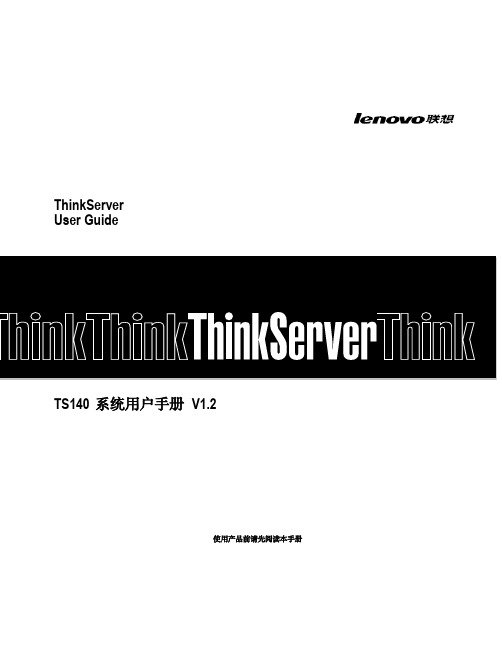
浪潮英信服务器NF5280M4用户手册V1.0
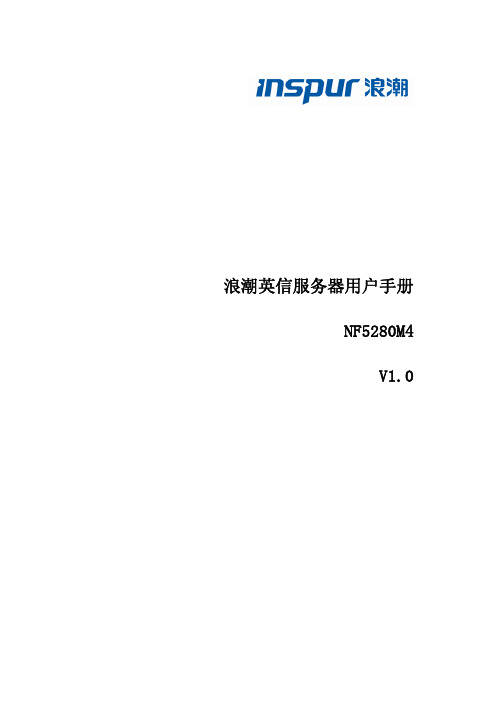
4 BMC 设置 ........................................................................................................................ 50 4.1 简介................................................................................................................... 50 4.2 功能模块............................................................................................................ 51 4.3 Web 界面介绍 ................................................................................................... 52 4.4 远程控制............................................................................................................ 56 4.5 电源和散热 ........................................................................................................ 57 4.6 BMC 设置.......................................................................................................... 59 4.7 日志................................................................................................................... 62 4.8 故障诊断............................................................................................................ 64 4.9 系统维护............................................................................................................ 65 4.10 命令行功能介绍............................................................................................... 66 4.11 时区表 ............................................................................................................. 71
eset远程管理控制台4.0使用手册(中文版)

ESETRemote Administrator 4安装手册和用户指南ESET Remote Administrator 4版权所有 © 2010 ESET, spol. s r.o.ESET Remote Administrator 4 由 ESET, spol. s r.o. 开发有关更多信息,请访问 。
保留所有权利。
未经作者书面同意,本文档的任何部分均不得复制、存入检索系统或以任何形式或任何方式传播,包括电子的、机械的、影印、记录、扫描或其他方式。
ESET, spol. s r.o. 保留未经事先通知即更改任何所述应用程序软件的权利。
全球客户服务中心:www.eset.eu/support北美客户服务中心:/supportREV. 6.9.2010目录 (5)简介1.......................................................................................................5新功能1.1 (7)程序架构1.2.............................................................8安装 ERA Server 和 ERA Console2 (8)要求2.1...............................................................8软件要求2.1.1 (8)性能要求2.1.2 (10)使用的端口2.1.3......................................................................................................11基本安装指导2.2...............................................................11环境概览(网络结构)2.2.1...............................................................12安装之前2.2.2...............................................................12安装2.2.3..............................................................12安装 E RA S erver 2.2.3.1...............................................................13集群模式安装2.2.3.1.1..............................................................13安装 E RA Console2.2.3.2..............................................................13镜像2.2.3.3..............................................................14E RA S erver 支持的数据库类型2.2.3.4...............................................................14基本要求2.2.3.4.1 (15)数据库连接设置2.2.3.4.2 (16)通过现有数据库安装2.2.3.4.3......................................................................................................16方案 - 安装在企业环境中2.3...............................................................16环境概览(网络结构)2.3.1...............................................................17安装2.3.2..............................................................17安装在总部2.3.2.1..............................................................17分公司:安装 E RA S erver 2.3.2.2..............................................................17分公司:安装 HTTP 镜像服务器2.3.2.3..............................................................17分公司:远程安装到客户端2.3.2.4 (17)企业环境的其他需求2.3.3.............................................................19使用 ERAC3.......................................................................................................19连接 ERAS 3.1......................................................................................................20ERAC - 主窗口3.2......................................................................................................21信息过滤3.3...............................................................21过滤器3.3.1...............................................................22右键菜单3.3.2...............................................................23查看模式3.3.3......................................................................................................23ERAC 中的选项卡3.4 (23)选项卡和客户端的一般说明3.4.1 (23)各个选项卡中的同步与信息3.4.2 (24)客户端选项卡3.4.3 (27)威胁日志选项卡3.4.4 (27)防火墙日志选项卡3.4.5 (27)事件日志选项卡3.4.6 (28)扫描日志选项卡3.4.7 (28)移动日志选项卡3.4.8 (28)隔离选项卡3.4.9 (29)任务选项卡3.4.10 (29)报告选项卡3.4.11 (29)远程安装选项卡3.4.12......................................................................................................29ERA Console 设置3.5...............................................................29连接选项卡3.5.1...............................................................29列 - 显示/隐藏选项卡3.5.2 (29)颜色选项卡3.5.3 (29)路径选项卡3.5.4...............................................................30日期/时间选项卡3.5.5 (30)其他设置选项卡3.5.6......................................................................................................31显示模式3.6 (31)ESET Configuration Editor 3.7...............................................................32配置分层3.7.1 (33)主要配置条目3.7.2.............................................................34安装 ESET 客户端解决方案4.......................................................................................................34直接安装4.1 (34)远程安装4.2 (36)要求4.2.1 (37)配置远程安装环境4.2.2...............................................................38远程推送安装4.2.3...............................................................40登录/电子邮件远程安装4.2.4...............................................................42自定义远程安装4.2.5...............................................................43升级4.2.6...............................................................43避免重复安装4.2.7 (44)安装在企业环境中4.3 (45)管理客户端计算机5 (45)任务5.1 (46)配置任务5.1.1 (46)手动扫描任务5.1.2...............................................................47立即更新任务5.1.3...............................................................47S ysInspector 脚本任务5.1.4...............................................................47恢复/删除隔离区任务5.1.5...............................................................47生成安全审核日志任务5.1.6...............................................................48显示通知任务5.1.7...............................................................48交互式任务5.1.8 (49)组管理器5.2 (49)静态组5.2.1...............................................................50参数组5.2.2...............................................................50Active Directory 同步5.2.3......................................................................................................51策略5.3 (51)基本原则和操作5.3.1 (51)如何创建策略5.3.2...............................................................52虚拟策略5.3.3...............................................................52策略树结构中策略的角色和用途5.3.4 (53)查看策略5.3.5...............................................................53导入/导出策略5.3.6...............................................................53向客户端分配策略5.3.7..............................................................53默认的主客户端策略5.3.7.1..............................................................54手动分配5.3.7.2..............................................................54策略规则5.3.7.3...............................................................55删除策略5.3.8...............................................................55特殊设置5.3.9...............................................................56策略执行方案5.3.10..............................................................56每个服务器都是一个独立单元,并在本地定义策略5.3.10.1.. (57)独立管理每个服务器 -在本地管理各个策略,但从上层服务器继承默认父策略5.3.10.2 (58)从上层服务器继承策略5.3.10.3 (59)仅从上层服务器分配策略5.3.10.4..............................................................59使用策略规则5.3.10.5..............................................................60使用组5.3.10.6 (60)通知5.4 (61)通知管理器5.4.1..............................................................65通过 S NMP 陷阱通知5.4.1.1 (65)规则创建5.4.2......................................................................................................66客户端的详细信息5.5 (67)集中化隔离区5.6.............................................................68防火墙规则合并向导6..............................................................69报告7 (71)示例报告方案7.1.............................................................72ESET Remote Administrator Server(ERAS) 设置8.......................................................................................................72安全8.1......................................................................................................72服务器维护8.2 (73)镜像服务器8.3 (73)镜像服务器的操作8.3.1 (74)更新类型8.3.2...............................................................74如何启用和配置镜像8.3.3...............................................................76NOD32 版本 2.x 的客户端镜像8.3.4......................................................................................................76同步8.4......................................................................................................78日志记录8.5 (78)许可证管理8.6......................................................................................................79高级设置8.7......................................................................................................79其他设置8.8.............................................................80ESET Remote AdministratorMaintenance Tool 9.......................................................................................................80ERA Server 信息9.1 (80)任务类型9.2...............................................................80停止 E RA S erver 9.2.1...............................................................80启动 E RA S erver 9.2.2...............................................................80数据库转换9.2.3...............................................................81数据库备份9.2.4...............................................................81数据库恢复9.2.5...............................................................81删除表单9.2.6...............................................................81安装新许可证密钥9.2.7 (81)修改服务器配置9.2.8.............................................................82故障排除10 (82)常见问题解答10.1...............................................................82将 E S E T Remote Administrator 安装到 Windowsserver 2000/2003 的问题10.1.1...............................................................82G LE 错误代码的含义是什么?10.1.2......................................................................................................82常见错误代码10.2 (82)使用 E S E T Remote Administrator 远程安装 E S E TS mart S ecurity 或 E S E T NOD32 Antivirus 时显示的错误消息10.2.1...............................................................83era.log 中常见的错误代码10.2.2......................................................................................................83如何诊断 ERAS 中的问题?10.3.............................................................84提示和技巧11 (84)计划任务11.1......................................................................................................86删除现有配置文件11.2......................................................................................................86导出和客户端 XML 配置的其他功能11.3......................................................................................................87用于笔记本电脑的组合更新11.4......................................................................................................88使用 ERA 安装第三方产品11.5.............................................................89ESET SysInspector12.......................................................................................................89ESET SysInspector 介绍12.1...............................................................89启动 E S E T S ysInspector 12.1.1......................................................................................................89用户界面和应用程序的使用12.2...............................................................89程序控件12.2.1...............................................................90E S E T S ysInspector 导航12.2.2 (91)比较12.2.3......................................................................................................92命令行参数12.3......................................................................................................93服务脚本12.4 (93)生成服务脚本12.4.1 (93)服务脚本结构12.4.2 (96)执行服务脚本12.4.3......................................................................................................96快捷键12.5......................................................................................................98系统要求12.6......................................................................................................98常见问题解答12.7.............................................................100ESET SysRescue13.......................................................................................................100最低要求13.1 (100)如何创建急救光盘13.2...............................................................100文件夹13.2.1...............................................................101E S E T Antivirus 13.2.2 (101)高级设置13.2.3...............................................................101可引导 US B 设备13.2.4...............................................................101刻录13.2.5......................................................................................................101使用 ESET SysRescue13.3...............................................................102使用 E S E T S ysRescue13.3.11. 简介ESET Remote Administrator (ERA) 是一款实用的应用程序,它允许您从一个中心位置管理联网环境(包括工作站和服务器)中的 ESET 产品。
ThinkServer+RS140销售指导书-V1.0
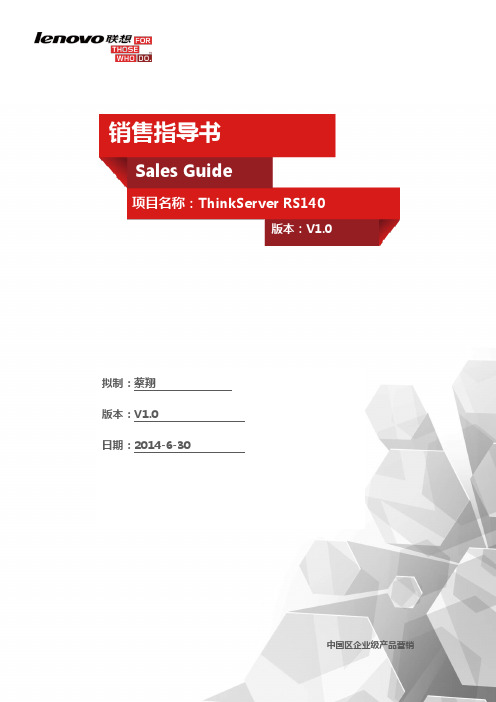
齐全的 公信认 证体系
相对与竞品来说,RS140 的认证涵盖 的范围最广的节能环保认证
最具公信力的认证确保产品品质 节能、最大化降低噪音,静音办公环境助力中小企 业和谐健康发展 最大化满足政府教育行业客户采购需求
技术特性
整机及部件 24x7 小时设计; Intel®最新至强®处理器; ECC 纠错内存; 板载 RAID 冗余磁盘阵列,可支 持 Raid5; 板载双千兆网络适配器
易用性
认证与资质
对手比较
和对手的产品相比,RS140 拥有诸多差异化特性,并能精确地满足用户需求,差异性设计以及国际 品质认证亦领先对手,为用户创造更大价值。
5
ThinkServer RS140
厂商
机型 芯片组 CPU 内存 内存扩展 集成网络 集成控制器
Lenovo
RS140 Intel® C226 Intel Xeon E3-1200 v2 Intel Pentium Intel Core i3 ECC UDIMM 4 DIMM/最大 32GB 集成双口千兆网卡 板载 R100 阵列卡 (SATA Raid 0/1/10/5) 最大 2 个非热插拔 3.5" SATA/SAS 4 个 2.5" SATA/SAS 非热插拔 硬盘;
DELL
R220 Intel® C222 Intel Xeon E3-1200 v2 Intel Pentium Intel Core i3 ECC UDIMM 4 DIMM/最大 32GB 双口千兆网卡夹层卡 板载 SATA 阵列控制器 PERC S110 最大 2 个非热插拔 3.5" SATA/SAS 2 个 2.5" SATA/SAS 非热插 拔硬盘; 板载 SATA Raid 可选 PERC S110 PERC H310 6GB SAS HBA 无 Raid PERC H81 外置 Raid 卡
联想天逸F40用户使用指南
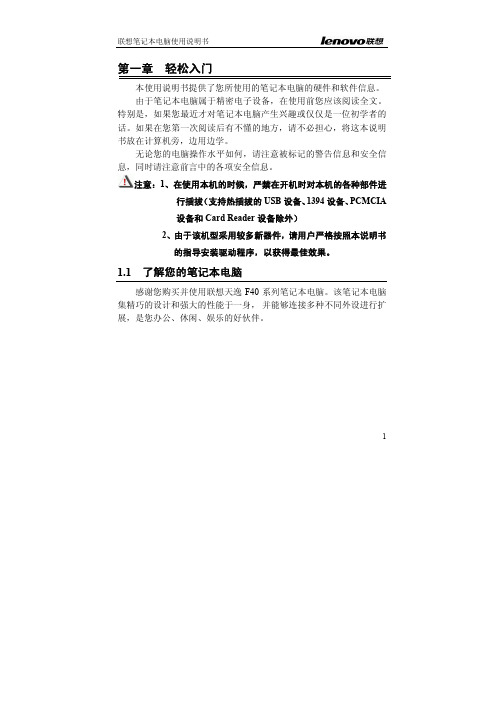
15.硬盘/光驱指示灯 显示目前是处于 HDD 或者 ODD 读写状态,或者闲置状态
16.TFT 彩色液晶屏 本机采用 14.1 英寸 16:10 TFT 彩色高亮液晶显示屏(约等于
35.8CM),最高支持分辨率为 1280*800,32bit 彩色。并且 LCD 采用磁 铁吸附式开关,当将 LCD 手动关闭到成 30 度角度时可自动关上,打开 时可以直接打开显示屏。 17.电池模组
4. 网络(LAN)/调制解调器接口 A:网络(LAN) 支持 RJ-45 标准接口的网络(LAN)接口, 使您可以将此计算机通
过网线连接到本地局域网 (LAN)。 注意:请不要将电话线插入网络(LAN)接口中。由于电话线路 电压比网络线路的电压高,将会导致主机内部电路短路, 引起主机故障。 B.调制解调器接口 调制解调器接口, 使您可以通过带有 RJ-11 标准接头的电话线,将
长按: 当位于二级以下菜单(含二级菜单)时长按——快速跳回到一级菜单 当操作位于主界面的情况下长按——退出ShuttleCenter媒体软件
8
联想笔记本电脑使用说明书
2. Windows 操作系统中:
1)如果安装了联想媒体中心---Lenovo Shuttle Center: • 进入前:上下键为音量调节功能,
1. 联想媒体中心---Lenovo Shuttle Center
单击或长按或双击——单击向上移动光标;长按快速移动; 在非主界面下,双击——向右
单击或长按或双击——单击向下移动光标;长按快速移动; 在非主界面下,双击——向左
单击: 进入菜单前单击——进入菜单 进入菜单后单击——确认(ok)
双击: 当位于二级以下菜单(含二级菜单)时双击——返回到上一级菜单 当位于主界面的情况下双击——无效
- 1、下载文档前请自行甄别文档内容的完整性,平台不提供额外的编辑、内容补充、找答案等附加服务。
- 2、"仅部分预览"的文档,不可在线预览部分如存在完整性等问题,可反馈申请退款(可完整预览的文档不适用该条件!)。
- 3、如文档侵犯您的权益,请联系客服反馈,我们会尽快为您处理(人工客服工作时间:9:00-18:30)。
