Trouble Shootings by Flow Chart-eng-3
Native Instruments MASCHINE MK3 用户手册说明书

The information in this document is subject to change without notice and does not represent a commitment on the part of Native Instruments GmbH. The software described by this docu-ment is subject to a License Agreement and may not be copied to other media. No part of this publication may be copied, reproduced or otherwise transmitted or recorded, for any purpose, without prior written permission by Native Instruments GmbH, hereinafter referred to as Native Instruments.“Native Instruments”, “NI” and associated logos are (registered) trademarks of Native Instru-ments GmbH.ASIO, VST, HALion and Cubase are registered trademarks of Steinberg Media Technologies GmbH.All other product and company names are trademarks™ or registered® trademarks of their re-spective holders. Use of them does not imply any affiliation with or endorsement by them.Document authored by: David Gover and Nico Sidi.Software version: 2.8 (02/2019)Hardware version: MASCHINE MK3Special thanks to the Beta Test Team, who were invaluable not just in tracking down bugs, but in making this a better product.NATIVE INSTRUMENTS GmbH Schlesische Str. 29-30D-10997 Berlin Germanywww.native-instruments.de NATIVE INSTRUMENTS North America, Inc. 6725 Sunset Boulevard5th FloorLos Angeles, CA 90028USANATIVE INSTRUMENTS K.K.YO Building 3FJingumae 6-7-15, Shibuya-ku, Tokyo 150-0001Japanwww.native-instruments.co.jp NATIVE INSTRUMENTS UK Limited 18 Phipp StreetLondon EC2A 4NUUKNATIVE INSTRUMENTS FRANCE SARL 113 Rue Saint-Maur75011 ParisFrance SHENZHEN NATIVE INSTRUMENTS COMPANY Limited 5F, Shenzhen Zimao Center111 Taizi Road, Nanshan District, Shenzhen, GuangdongChina© NATIVE INSTRUMENTS GmbH, 2019. All rights reserved.Table of Contents1Welcome to MASCHINE (25)1.1MASCHINE Documentation (26)1.2Document Conventions (27)1.3New Features in MASCHINE 2.8 (29)1.4New Features in MASCHINE 2.7.10 (31)1.5New Features in MASCHINE 2.7.8 (31)1.6New Features in MASCHINE 2.7.7 (32)1.7New Features in MASCHINE 2.7.4 (33)1.8New Features in MASCHINE 2.7.3 (36)2Quick Reference (38)2.1Using Your Controller (38)2.1.1Controller Modes and Mode Pinning (38)2.1.2Controlling the Software Views from Your Controller (40)2.2MASCHINE Project Overview (43)2.2.1Sound Content (44)2.2.2Arrangement (45)2.3MASCHINE Hardware Overview (48)2.3.1MASCHINE Hardware Overview (48)2.3.1.1Control Section (50)2.3.1.2Edit Section (53)2.3.1.3Performance Section (54)2.3.1.4Group Section (56)2.3.1.5Transport Section (56)2.3.1.6Pad Section (58)2.3.1.7Rear Panel (63)2.4MASCHINE Software Overview (65)2.4.1Header (66)2.4.2Browser (68)2.4.3Arranger (70)2.4.4Control Area (73)2.4.5Pattern Editor (74)3Basic Concepts (76)3.1Important Names and Concepts (76)3.2Adjusting the MASCHINE User Interface (79)3.2.1Adjusting the Size of the Interface (79)3.2.2Switching between Ideas View and Song View (80)3.2.3Showing/Hiding the Browser (81)3.2.4Showing/Hiding the Control Lane (81)3.3Common Operations (82)3.3.1Using the 4-Directional Push Encoder (82)3.3.2Pinning a Mode on the Controller (83)3.3.3Adjusting Volume, Swing, and Tempo (84)3.3.4Undo/Redo (87)3.3.5List Overlay for Selectors (89)3.3.6Zoom and Scroll Overlays (90)3.3.7Focusing on a Group or a Sound (91)3.3.8Switching Between the Master, Group, and Sound Level (96)3.3.9Navigating Channel Properties, Plug-ins, and Parameter Pages in the Control Area.973.3.9.1Extended Navigate Mode on Your Controller (102)3.3.10Navigating the Software Using the Controller (105)3.3.11Using Two or More Hardware Controllers (106)3.3.12Touch Auto-Write Option (108)3.4Native Kontrol Standard (110)3.5Stand-Alone and Plug-in Mode (111)3.5.1Differences between Stand-Alone and Plug-in Mode (112)3.5.2Switching Instances (113)3.5.3Controlling Various Instances with Different Controllers (114)3.6Host Integration (114)3.6.1Setting up Host Integration (115)3.6.1.1Setting up Ableton Live (macOS) (115)3.6.1.2Setting up Ableton Live (Windows) (116)3.6.1.3Setting up Apple Logic Pro X (116)3.6.2Integration with Ableton Live (117)3.6.3Integration with Apple Logic Pro X (119)3.7Preferences (120)3.7.1Preferences – General Page (121)3.7.2Preferences – Audio Page (126)3.7.3Preferences – MIDI Page (130)3.7.4Preferences – Default Page (133)3.7.5Preferences – Library Page (137)3.7.6Preferences – Plug-ins Page (145)3.7.7Preferences – Hardware Page (150)3.7.8Preferences – Colors Page (154)3.8Integrating MASCHINE into a MIDI Setup (156)3.8.1Connecting External MIDI Equipment (156)3.8.2Sync to External MIDI Clock (157)3.8.3Send MIDI Clock (158)3.9Syncing MASCHINE using Ableton Link (159)3.9.1Connecting to a Network (159)3.9.2Joining and Leaving a Link Session (159)3.10Using a Pedal with the MASCHINE Controller (160)3.11File Management on the MASCHINE Controller (161)4Browser (163)4.1Browser Basics (163)4.1.1The MASCHINE Library (163)4.1.2Browsing the Library vs. Browsing Your Hard Disks (164)4.2Searching and Loading Files from the Library (165)4.2.1Overview of the Library Pane (165)4.2.2Selecting or Loading a Product and Selecting a Bank from the Browser (170)4.2.2.1[MK3] Browsing by Product Category Using the Controller (174)4.2.2.2[MK3] Browsing by Product Vendor Using the Controller (174)4.2.3Selecting a Product Category, a Product, a Bank, and a Sub-Bank (175)4.2.3.1Selecting a Product Category, a Product, a Bank, and a Sub-Bank on theController (179)4.2.4Selecting a File Type (180)4.2.5Choosing Between Factory and User Content (181)4.2.6Selecting Type and Character Tags (182)4.2.7List and Tag Overlays in the Browser (186)4.2.8Performing a Text Search (188)4.2.9Loading a File from the Result List (188)4.3Additional Browsing Tools (193)4.3.1Loading the Selected Files Automatically (193)4.3.2Auditioning Instrument Presets (195)4.3.3Auditioning Samples (196)4.3.4Loading Groups with Patterns (197)4.3.5Loading Groups with Routing (198)4.3.6Displaying File Information (198)4.4Using Favorites in the Browser (199)4.5Editing the Files’ Tags and Properties (203)4.5.1Attribute Editor Basics (203)4.5.2The Bank Page (205)4.5.3The Types and Characters Pages (205)4.5.4The Properties Page (208)4.6Loading and Importing Files from Your File System (209)4.6.1Overview of the FILES Pane (209)4.6.2Using Favorites (211)4.6.3Using the Location Bar (212)4.6.4Navigating to Recent Locations (213)4.6.5Using the Result List (214)4.6.6Importing Files to the MASCHINE Library (217)4.7Locating Missing Samples (219)4.8Using Quick Browse (221)5Managing Sounds, Groups, and Your Project (225)5.1Overview of the Sounds, Groups, and Master (225)5.1.1The Sound, Group, and Master Channels (226)5.1.2Similarities and Differences in Handling Sounds and Groups (227)5.1.3Selecting Multiple Sounds or Groups (228)5.2Managing Sounds (233)5.2.1Loading Sounds (235)5.2.2Pre-listening to Sounds (236)5.2.3Renaming Sound Slots (237)5.2.4Changing the Sound’s Color (237)5.2.5Saving Sounds (239)5.2.6Copying and Pasting Sounds (241)5.2.7Moving Sounds (244)5.2.8Resetting Sound Slots (245)5.3Managing Groups (247)5.3.1Creating Groups (248)5.3.2Loading Groups (249)5.3.3Renaming Groups (251)5.3.4Changing the Group’s Color (251)5.3.5Saving Groups (253)5.3.6Copying and Pasting Groups (255)5.3.7Reordering Groups (258)5.3.8Deleting Groups (259)5.4Exporting MASCHINE Objects and Audio (260)5.4.1Saving a Group with its Samples (261)5.4.2Saving a Project with its Samples (262)5.4.3Exporting Audio (264)5.5Importing Third-Party File Formats (270)5.5.1Loading REX Files into Sound Slots (270)5.5.2Importing MPC Programs to Groups (271)6Playing on the Controller (275)6.1Adjusting the Pads (275)6.1.1The Pad View in the Software (275)6.1.2Choosing a Pad Input Mode (277)6.1.3Adjusting the Base Key (280)6.1.4Using Choke Groups (282)6.1.5Using Link Groups (284)6.2Adjusting the Key, Choke, and Link Parameters for Multiple Sounds (286)6.3Playing Tools (287)6.3.1Mute and Solo (288)6.3.2Choke All Notes (292)6.3.3Groove (293)6.3.4Level, Tempo, Tune, and Groove Shortcuts on Your Controller (295)6.3.5Tap Tempo (299)6.4Performance Features (300)6.4.1Overview of the Perform Features (300)6.4.2Selecting a Scale and Creating Chords (303)6.4.3Scale and Chord Parameters (303)6.4.4Creating Arpeggios and Repeated Notes (316)6.4.5Swing on Note Repeat / Arp Output (321)6.5Using Lock Snapshots (322)6.5.1Creating a Lock Snapshot (322)6.5.2Using Extended Lock (323)6.5.3Updating a Lock Snapshot (323)6.5.4Recalling a Lock Snapshot (324)6.5.5Morphing Between Lock Snapshots (324)6.5.6Deleting a Lock Snapshot (325)6.5.7Triggering Lock Snapshots via MIDI (326)6.6Using the Smart Strip (327)6.6.1Pitch Mode (328)6.6.2Modulation Mode (328)6.6.3Perform Mode (328)6.6.4Notes Mode (329)7Working with Plug-ins (330)7.1Plug-in Overview (330)7.1.1Plug-in Basics (330)7.1.2First Plug-in Slot of Sounds: Choosing the Sound’s Role (334)7.1.3Loading, Removing, and Replacing a Plug-in (335)7.1.3.1Browser Plug-in Slot Selection (341)7.1.4Adjusting the Plug-in Parameters (344)7.1.5Bypassing Plug-in Slots (344)7.1.6Using Side-Chain (346)7.1.7Moving Plug-ins (346)7.1.8Alternative: the Plug-in Strip (348)7.1.9Saving and Recalling Plug-in Presets (348)7.1.9.1Saving Plug-in Presets (349)7.1.9.2Recalling Plug-in Presets (350)7.1.9.3Removing a Default Plug-in Preset (351)7.2The Sampler Plug-in (352)7.2.1Page 1: Voice Settings / Engine (354)7.2.2Page 2: Pitch / Envelope (356)7.2.3Page 3: FX / Filter (359)7.2.4Page 4: Modulation (361)7.2.5Page 5: LFO (363)7.2.6Page 6: Velocity / Modwheel (365)7.3Using Native Instruments and External Plug-ins (367)7.3.1Opening/Closing Plug-in Windows (367)7.3.2Using the VST/AU Plug-in Parameters (370)7.3.3Setting Up Your Own Parameter Pages (371)7.3.4Using VST/AU Plug-in Presets (376)7.3.5Multiple-Output Plug-ins and Multitimbral Plug-ins (378)8Using the Audio Plug-in (380)8.1Loading a Loop into the Audio Plug-in (384)8.2Editing Audio in the Audio Plug-in (385)8.3Using Loop Mode (386)8.4Using Gate Mode (388)9Using the Drumsynths (390)9.1Drumsynths – General Handling (391)9.1.1Engines: Many Different Drums per Drumsynth (391)9.1.2Common Parameter Organization (391)9.1.3Shared Parameters (394)9.1.4Various Velocity Responses (394)9.1.5Pitch Range, Tuning, and MIDI Notes (394)9.2The Kicks (395)9.2.1Kick – Sub (397)9.2.2Kick – Tronic (399)9.2.3Kick – Dusty (402)9.2.4Kick – Grit (403)9.2.5Kick – Rasper (406)9.2.6Kick – Snappy (407)9.2.7Kick – Bold (409)9.2.8Kick – Maple (411)9.2.9Kick – Push (412)9.3The Snares (414)9.3.1Snare – Volt (416)9.3.2Snare – Bit (418)9.3.3Snare – Pow (420)9.3.4Snare – Sharp (421)9.3.5Snare – Airy (423)9.3.6Snare – Vintage (425)9.3.7Snare – Chrome (427)9.3.8Snare – Iron (429)9.3.9Snare – Clap (431)9.3.10Snare – Breaker (433)9.4The Hi-hats (435)9.4.1Hi-hat – Silver (436)9.4.2Hi-hat – Circuit (438)9.4.3Hi-hat – Memory (440)9.4.4Hi-hat – Hybrid (442)9.4.5Creating a Pattern with Closed and Open Hi-hats (444)9.5The Toms (445)9.5.1Tom – Tronic (447)9.5.2Tom – Fractal (449)9.5.3Tom – Floor (453)9.5.4Tom – High (455)9.6The Percussions (456)9.6.1Percussion – Fractal (458)9.6.2Percussion – Kettle (461)9.6.3Percussion – Shaker (463)9.7The Cymbals (467)9.7.1Cymbal – Crash (469)9.7.2Cymbal – Ride (471)10Using the Bass Synth (474)10.1Bass Synth – General Handling (475)10.1.1Parameter Organization (475)10.1.2Bass Synth Parameters (477)11Working with Patterns (479)11.1Pattern Basics (479)11.1.1Pattern Editor Overview (480)11.1.2Navigating the Event Area (486)11.1.3Following the Playback Position in the Pattern (488)11.1.4Jumping to Another Playback Position in the Pattern (489)11.1.5Group View and Keyboard View (491)11.1.6Adjusting the Arrange Grid and the Pattern Length (493)11.1.7Adjusting the Step Grid and the Nudge Grid (497)11.2Recording Patterns in Real Time (501)11.2.1Recording Your Patterns Live (501)11.2.2The Record Prepare Mode (504)11.2.3Using the Metronome (505)11.2.4Recording with Count-in (506)11.2.5Quantizing while Recording (508)11.3Recording Patterns with the Step Sequencer (508)11.3.1Step Mode Basics (508)11.3.2Editing Events in Step Mode (511)11.3.3Recording Modulation in Step Mode (513)11.4Editing Events (514)11.4.1Editing Events with the Mouse: an Overview (514)11.4.2Creating Events/Notes (517)11.4.3Selecting Events/Notes (518)11.4.4Editing Selected Events/Notes (526)11.4.5Deleting Events/Notes (532)11.4.6Cut, Copy, and Paste Events/Notes (535)11.4.7Quantizing Events/Notes (538)11.4.8Quantization While Playing (540)11.4.9Doubling a Pattern (541)11.4.10Adding Variation to Patterns (541)11.5Recording and Editing Modulation (546)11.5.1Which Parameters Are Modulatable? (547)11.5.2Recording Modulation (548)11.5.3Creating and Editing Modulation in the Control Lane (550)11.6Creating MIDI Tracks from Scratch in MASCHINE (555)11.7Managing Patterns (557)11.7.1The Pattern Manager and Pattern Mode (558)11.7.2Selecting Patterns and Pattern Banks (560)11.7.3Creating Patterns (563)11.7.4Deleting Patterns (565)11.7.5Creating and Deleting Pattern Banks (566)11.7.6Naming Patterns (568)11.7.7Changing the Pattern’s Color (570)11.7.8Duplicating, Copying, and Pasting Patterns (571)11.7.9Moving Patterns (574)11.7.10Adjusting Pattern Length in Fine Increments (575)11.8Importing/Exporting Audio and MIDI to/from Patterns (576)11.8.1Exporting Audio from Patterns (576)11.8.2Exporting MIDI from Patterns (577)11.8.3Importing MIDI to Patterns (580)12Audio Routing, Remote Control, and Macro Controls (589)12.1Audio Routing in MASCHINE (590)12.1.1Sending External Audio to Sounds (591)12.1.2Configuring the Main Output of Sounds and Groups (596)12.1.3Setting Up Auxiliary Outputs for Sounds and Groups (601)12.1.4Configuring the Master and Cue Outputs of MASCHINE (605)12.1.5Mono Audio Inputs (610)12.1.5.1Configuring External Inputs for Sounds in Mix View (611)12.2Using MIDI Control and Host Automation (614)12.2.1Triggering Sounds via MIDI Notes (615)12.2.2Triggering Scenes via MIDI (622)12.2.3Controlling Parameters via MIDI and Host Automation (623)12.2.4Selecting VST/AU Plug-in Presets via MIDI Program Change (631)12.2.5Sending MIDI from Sounds (632)12.3Creating Custom Sets of Parameters with the Macro Controls (636)12.3.1Macro Control Overview (637)12.3.2Assigning Macro Controls Using the Software (638)12.3.3Assigning Macro Controls Using the Controller (644)13Controlling Your Mix (646)13.1Mix View Basics (646)13.1.1Switching between Arrange View and Mix View (646)13.1.2Mix View Elements (647)13.2The Mixer (649)13.2.1Displaying Groups vs. Displaying Sounds (650)13.2.2Adjusting the Mixer Layout (652)13.2.3Selecting Channel Strips (653)13.2.4Managing Your Channels in the Mixer (654)13.2.5Adjusting Settings in the Channel Strips (656)13.2.6Using the Cue Bus (660)13.3The Plug-in Chain (662)13.4The Plug-in Strip (663)13.4.1The Plug-in Header (665)13.4.2Panels for Drumsynths and Internal Effects (667)13.4.3Panel for the Sampler (668)13.4.4Custom Panels for Native Instruments Plug-ins (671)13.4.5Undocking a Plug-in Panel (Native Instruments and External Plug-ins Only) (675)13.5Controlling Your Mix from the Controller (677)13.5.1Navigating Your Channels in Mix Mode (678)13.5.2Adjusting the Level and Pan in Mix Mode (679)13.5.3Mute and Solo in Mix Mode (680)13.5.4Plug-in Icons in Mix Mode (680)14Using Effects (681)14.1Applying Effects to a Sound, a Group or the Master (681)14.1.1Adding an Effect (681)14.1.2Other Operations on Effects (690)14.1.3Using the Side-Chain Input (692)14.2Applying Effects to External Audio (695)14.2.1Step 1: Configure MASCHINE Audio Inputs (695)14.2.2Step 2: Set up a Sound to Receive the External Input (698)14.2.3Step 3: Load an Effect to Process an Input (700)14.3Creating a Send Effect (701)14.3.1Step 1: Set Up a Sound or Group as Send Effect (702)14.3.2Step 2: Route Audio to the Send Effect (706)14.3.3 A Few Notes on Send Effects (708)14.4Creating Multi-Effects (709)15Effect Reference (712)15.1Dynamics (713)15.1.1Compressor (713)15.1.2Gate (717)15.1.3Transient Master (721)15.1.4Limiter (723)15.1.5Maximizer (727)15.2Filtering Effects (730)15.2.1EQ (730)15.2.2Filter (733)15.2.3Cabinet (737)15.3Modulation Effects (738)15.3.1Chorus (738)15.3.2Flanger (740)15.3.3FM (742)15.3.4Freq Shifter (743)15.3.5Phaser (745)15.4Spatial and Reverb Effects (747)15.4.1Ice (747)15.4.2Metaverb (749)15.4.3Reflex (750)15.4.4Reverb (Legacy) (752)15.4.5Reverb (754)15.4.5.1Reverb Room (754)15.4.5.2Reverb Hall (757)15.4.5.3Plate Reverb (760)15.5Delays (762)15.5.1Beat Delay (762)15.5.2Grain Delay (765)15.5.3Grain Stretch (767)15.5.4Resochord (769)15.6Distortion Effects (771)15.6.1Distortion (771)15.6.2Lofi (774)15.6.3Saturator (775)15.7Perform FX (779)15.7.1Filter (780)15.7.2Flanger (782)15.7.3Burst Echo (785)15.7.4Reso Echo (787)15.7.5Ring (790)15.7.6Stutter (792)15.7.7Tremolo (795)15.7.8Scratcher (798)16Working with the Arranger (801)16.1Arranger Basics (801)16.1.1Navigating Song View (804)16.1.2Following the Playback Position in Your Project (806)16.1.3Performing with Scenes and Sections using the Pads (807)16.2Using Ideas View (811)16.2.1Scene Overview (811)16.2.2Creating Scenes (813)16.2.3Assigning and Removing Patterns (813)16.2.4Selecting Scenes (817)16.2.5Deleting Scenes (818)16.2.6Creating and Deleting Scene Banks (820)16.2.7Clearing Scenes (820)16.2.8Duplicating Scenes (821)16.2.9Reordering Scenes (822)16.2.10Making Scenes Unique (824)16.2.11Appending Scenes to Arrangement (825)16.2.12Naming Scenes (826)16.2.13Changing the Color of a Scene (827)16.3Using Song View (828)16.3.1Section Management Overview (828)16.3.2Creating Sections (833)16.3.3Assigning a Scene to a Section (834)16.3.4Selecting Sections and Section Banks (835)16.3.5Reorganizing Sections (839)16.3.6Adjusting the Length of a Section (840)16.3.6.1Adjusting the Length of a Section Using the Software (841)16.3.6.2Adjusting the Length of a Section Using the Controller (843)16.3.7Clearing a Pattern in Song View (843)16.3.8Duplicating Sections (844)16.3.8.1Making Sections Unique (845)16.3.9Removing Sections (846)16.3.10Renaming Scenes (848)16.3.11Clearing Sections (849)16.3.12Creating and Deleting Section Banks (850)16.3.13Working with Patterns in Song view (850)16.3.13.1Creating a Pattern in Song View (850)16.3.13.2Selecting a Pattern in Song View (850)16.3.13.3Clearing a Pattern in Song View (851)16.3.13.4Renaming a Pattern in Song View (851)16.3.13.5Coloring a Pattern in Song View (851)16.3.13.6Removing a Pattern in Song View (852)16.3.13.7Duplicating a Pattern in Song View (852)16.3.14Enabling Auto Length (852)16.3.15Looping (853)16.3.15.1Setting the Loop Range in the Software (854)16.4Playing with Sections (855)16.4.1Jumping to another Playback Position in Your Project (855)16.5Triggering Sections or Scenes via MIDI (856)16.6The Arrange Grid (858)16.7Quick Grid (860)17Sampling and Sample Mapping (862)17.1Opening the Sample Editor (862)17.2Recording Audio (863)17.2.1Opening the Record Page (863)17.2.2Selecting the Source and the Recording Mode (865)17.2.3Arming, Starting, and Stopping the Recording (868)17.2.5Using the Footswitch for Recording Audio (871)17.2.6Checking Your Recordings (872)17.2.7Location and Name of Your Recorded Samples (876)17.3Editing a Sample (876)17.3.1Using the Edit Page (877)17.3.2Audio Editing Functions (882)17.4Slicing a Sample (890)17.4.1Opening the Slice Page (891)17.4.2Adjusting the Slicing Settings (893)17.4.3Live Slicing (898)17.4.3.1Live Slicing Using the Controller (898)17.4.3.2Delete All Slices (899)17.4.4Manually Adjusting Your Slices (899)17.4.5Applying the Slicing (906)17.5Mapping Samples to Zones (912)17.5.1Opening the Zone Page (912)17.5.2Zone Page Overview (913)17.5.3Selecting and Managing Zones in the Zone List (915)17.5.4Selecting and Editing Zones in the Map View (920)17.5.5Editing Zones in the Sample View (924)17.5.6Adjusting the Zone Settings (927)17.5.7Adding Samples to the Sample Map (934)18Appendix: Tips for Playing Live (937)18.1Preparations (937)18.1.1Focus on the Hardware (937)18.1.2Customize the Pads of the Hardware (937)18.1.3Check Your CPU Power Before Playing (937)18.1.4Name and Color Your Groups, Patterns, Sounds and Scenes (938)18.1.5Consider Using a Limiter on Your Master (938)18.1.6Hook Up Your Other Gear and Sync It with MIDI Clock (938)18.1.7Improvise (938)18.2Basic Techniques (938)18.2.1Use Mute and Solo (938)18.2.2Use Scene Mode and Tweak the Loop Range (939)18.2.3Create Variations of Your Drum Patterns in the Step Sequencer (939)18.2.4Use Note Repeat (939)18.2.5Set Up Your Own Multi-effect Groups and Automate Them (939)18.3Special Tricks (940)18.3.1Changing Pattern Length for Variation (940)18.3.2Using Loops to Cycle Through Samples (940)18.3.3Using Loops to Cycle Through Samples (940)18.3.4Load Long Audio Files and Play with the Start Point (940)19Troubleshooting (941)19.1Knowledge Base (941)19.2Technical Support (941)19.3Registration Support (942)19.4User Forum (942)20Glossary (943)Index (951)1Welcome to MASCHINEThank you for buying MASCHINE!MASCHINE is a groove production studio that implements the familiar working style of classi-cal groove boxes along with the advantages of a computer based system. MASCHINE is ideal for making music live, as well as in the studio. It’s the hands-on aspect of a dedicated instru-ment, the MASCHINE hardware controller, united with the advanced editing features of the MASCHINE software.Creating beats is often not very intuitive with a computer, but using the MASCHINE hardware controller to do it makes it easy and fun. You can tap in freely with the pads or use Note Re-peat to jam along. Alternatively, build your beats using the step sequencer just as in classic drum machines.Patterns can be intuitively combined and rearranged on the fly to form larger ideas. You can try out several different versions of a song without ever having to stop the music.Since you can integrate it into any sequencer that supports VST, AU, or AAX plug-ins, you can reap the benefits in almost any software setup, or use it as a stand-alone application. You can sample your own material, slice loops and rearrange them easily.However, MASCHINE is a lot more than an ordinary groovebox or sampler: it comes with an inspiring 7-gigabyte library, and a sophisticated, yet easy to use tag-based Browser to give you instant access to the sounds you are looking for.What’s more, MASCHINE provides lots of options for manipulating your sounds via internal ef-fects and other sound-shaping possibilities. You can also control external MIDI hardware and 3rd-party software with the MASCHINE hardware controller, while customizing the functions of the pads, knobs and buttons according to your needs utilizing the included Controller Editor application. We hope you enjoy this fantastic instrument as much as we do. Now let’s get go-ing!—The MASCHINE team at Native Instruments.MASCHINE Documentation1.1MASCHINE DocumentationNative Instruments provide many information sources regarding MASCHINE. The main docu-ments should be read in the following sequence:1.MASCHINE Getting Started: This document provides a practical approach to MASCHINE viaa set of tutorials covering easy and more advanced tasks in order to help you familiarizeyourself with MASCHINE.2.MASCHINE Manual (this document): The MASCHINE Manual provides you with a compre-hensive description of all MASCHINE software and hardware features.Additional documentation sources provide you with details on more specific topics:▪Controller Editor Manual: Besides using your MASCHINE hardware controller together withits dedicated MASCHINE software, you can also use it as a powerful and highly versatileMIDI controller to pilot any other MIDI-capable application or device. This is made possibleby the Controller Editor software, an application that allows you to precisely define all MIDIassignments for your MASCHINE controller. The Controller Editor was installed during theMASCHINE installation procedure. For more information on this, please refer to the Con-troller Editor Manual available as a PDF file via the Help menu of Controller Editor.▪Online Support Videos: You can find a number of support videos on The Official Native In-struments Support Channel under the following URL: https:///NIsupport-EN. We recommend that you follow along with these instructions while the respective ap-plication is running on your computer.Other Online Resources:If you are experiencing problems related to your Native Instruments product that the supplied documentation does not cover, there are several ways of getting help:▪Knowledge Base▪User Forum▪Technical Support▪Registration SupportYou will find more information on these subjects in the chapter Troubleshooting.1.2Document ConventionsThis section introduces you to the signage and text highlighting used in this manual. This man-ual uses particular formatting to point out special facts and to warn you of potential issues. The icons introducing these notes let you see what kind of information is to be expected:This document uses particular formatting to point out special facts and to warn you of poten-tial issues. The icons introducing the following notes let you see what kind of information can be expected:Furthermore, the following formatting is used:▪Text appearing in (drop-down) menus (such as Open…, Save as… etc.) in the software and paths to locations on your hard disk or other storage devices is printed in italics.▪Text appearing elsewhere (labels of buttons, controls, text next to checkboxes etc.) in the software is printed in blue. Whenever you see this formatting applied, you will find the same text appearing somewhere on the screen.▪Text appearing on the displays of the controller is printed in light grey. Whenever you see this formatting applied, you will find the same text on a controller display.▪Text appearing on labels of the hardware controller is printed in orange. Whenever you see this formatting applied, you will find the same text on the controller.▪Important names and concepts are printed in bold.▪References to keys on your computer’s keyboard you’ll find put in square brackets (e.g.,“Press [Shift] + [Enter]”).►Single instructions are introduced by this play button type arrow.→Results of actions are introduced by this smaller arrow.Naming ConventionThroughout the documentation we will refer to MASCHINE controller (or just controller) as the hardware controller and MASCHINE software as the software installed on your computer.The term “effect” will sometimes be abbreviated as “FX” when referring to elements in the MA-SCHINE software and hardware. These terms have the same meaning.Button Combinations and Shortcuts on Your ControllerMost instructions will use the “+” sign to indicate buttons (or buttons and pads) that must be pressed simultaneously, starting with the button indicated first. E.g., an instruction such as:“Press SHIFT + PLAY”means:1.Press and hold SHIFT.2.While holding SHIFT, press PLAY and release it.3.Release SHIFT.Unlabeled Buttons on the ControllerThe buttons and knobs above and below the displays on your MASCHINE controller do not have labels.。
Delvcam DELV-SDI-IP高分辨率显示器用户指南说明书

DelvcamDELV-SDI-IPUser GuideIMPORTANT SAFETY INSTRUCTIONS:●Please read User Guide before using this product.●Please keep User Guide for future reference.●Please read the cautions to prevent possible danger and loss ofproperty.FEATURES:High resolution: 1280×800;Wide voltage: DC 7-24V;High contrast: 800:1;170°/ 170°(H/V) wide viewing angles, to provide better viewing effect;Lux Auto Backlight (Optional).CAUTIONS:1. Please do not place the display screen towards the ground.2. Please avoid heavy impact or drop onto the ground.3. Please do NOT use chemical solutions to clean this product. Pleasewipe with a clean soft cloth to maintain the brightness of the surface.4. Please do not block any vent hole.5. Please follow the instructions and trouble-shootings to adjust theproduct. Other improper adjustment may result in damage. Any furtheradjustment must be performed or conducted by a qualified technician.6. Please unplug the power and remove the battery if long-term no-use,or thunder weather.Contents1. PRODUCT DESCRIPTION (2)2. REMOTE CONTROL (5)3. DV BATTERY MOUNT PLATE (5)4. WIRING INSTRUCTIONS (7)5. MENU SETTING (8)6. ACCESSORIES (12)7. PARAMETERS (13)8. TROUBLE SHOOTING (13)1. PRODUCT DESCRIPTION1. Auto backlight receiving window (Optional).2. Infrared signal receiver (work with remote control).3. Power indicator light (red while standby; green while working).4. Dial: Turn the dial to adjust volume;Turn the dial to select menu option and adjust the optionvalue;Press the dial to confirm.5. M/EXIT: To activate or exit OSD menu.6. FN: Image auto capture function under VGA mode;Underscan function under HDMI mode.7. INPUT: circularly switch among of AV1, AV2, PC, HDMI, DVI orSDI.8. POWER: ON/OFF.9. Mounting socket.Without SDI:1. VGA interface.2. DC 12V power input.3. HDMI / DVI input interface.4. I / O control interface.5. A / V input interface.6. Earphone jack7. Speaker8. VESA Mounting interface.9. Slide to left to connect power cable(Connecting with the battery plate).With SDI:1. VGA interface.2. Battery power on/off switch: “O” is power off; “|” is power on.3. DC 12V power input.4. DC / TALLY connector.5. HDMI / DVI input interfaces.6. HDMI output interface.7. Video output interface.8. A / V input interface.9. Earphone jack.10. SDI output interface.11. SDI input interface.12. Speaker.13. Slide to left to connect power cable (connecting with the batteryplate).14. VESA Mounting interface2. REMOTE CONTROL1. MUTE2. Circularly switch among of AV1, AV2, PC, HDMI, DVI or SDI.3. : Left move Volume down or to adjust the value of settingfunction.4. MENU: To activate OSD (on-screen display) menu.5. POWER: ON/OFF.6. OK: Enter.7.: Right move, Volume up or to adjust the value of setting function.3. DV BATTERY MOUNT PLATEStandard mounts processFollowing three types of battery plates are suitable for this device, model F970, QM91D, DU21 & LP-E6 (choose 2 out of 4).MODEL: F-970 MODEL: QM91D MODEL: DU21 MODEL: LP-E6DV Battery Mount Plate:DV Battery Mount Plate Specification:Model DU21 for battery of Panasonic DV:NV-GS/PV-GS/DZ-MV/GS/H28/H258/H288GK series, comply withPanasonic battery DU06/VBD140/SANYO DZhs301sw/HitachiDZ-HS303SW/BZ-BP14S/DZ3200/BP07W.Model QM91D for battery of SONY DV:DSCR1/F/S/MVCCD/E/HC15E/HC1E/AE1u/DCRTRV828/E/CCD-TRV116/DCR-DVD/PS105K/300K/10P/1E series.Model F970 for battery of SONY DV:DCR-TRV series, DCR-TRV E series, VX2100E PD P series, GV-A700,GV-D800 FD/CCD-SC/TR3/FX1E/HVR-AIC, HDR-FX1000E, HVR-Z1C,HVR-V1C, FX7E F330.Model LP-E6 for battery of Canon DSLR:5D Mark II/5D Mark III/EOS7D/EOS60D;V-mount battery plate (optional): Please refer to GP-L130AB type battery specifications.V-mount Battery PlatePlate BracketAnton Bauer mount battery plate (optional): Please refer toGP-L130B type battery specifications.Plate Bracket4. WIRING INSTRUCTIONSI/O control lineComposite cableAnton Bauer Mount Battery Plate1. Blue: Video trigger 12. Back:GND3. Green:Videotrigger2White: audioYellow: video 1Yellow: video 2A/V signal inputHDMI to HDMI cable1. HDMI signal input end2. HDMI signal input connect device with HDMI signal3. USB port connect computer for touch function (optional)HDMI to DVI cable (optional):1. HDMI signal input end.2. DVI signal input connect with device with DVI signal.3. USB connect with the USB port of computer for touch function(optional).5. MENU SETTINGBefore setting the functions, please make sure the device is connected correctly.5-1. Shortcut keys:5-1-1. the image menuWhen power on, Sliding the slider on the device, brightness will appear at the bottom of the screen, then press the slider to select brightness,sharpness, contrast, saturation, volume, tint. User can adjust theparameters of the selected item with Slide up and down to meet their needs.5-1-2. FN user-definable function button:Hold the FN key for 3-5 seconds to pop-up shortcutmenu directly. As shown in Figure (default menubutton in white font).Slide up and down to select the desired option.Finally, press the slider to confirm the selected itemas default.Functions of FN button can also be customized: CenterMarker, Safety Marker, Check Field, Color Bar, AspectRatio, Zoom, Pixel-to-Pixel, Freeze Input, Underscan,H/V delay.FN:User-definable function button.Default function: Aspect Ratio5-2. MENU OperationWhen power on, press “M/EXIT” on the device. The menu of function setting will display on the screen.With slide up and down the slider to choose menu; then rotate the sliderup to confirm; after that, press M/EXIT to return to main menu.5-2-1. PictureITEMS OPTIONSBrightness 0 – 100 Contrast 0 – 100 Saturation 0 – 100 Tint 0 – 100 Sharpness 0 – 100 Volume 0 – 100 Color Temp 6500ºK/7300 ºK/9300 ºK/UserR Gain 0 - 255 Note: Available only under “User” mode to choose the color value you need. G Gain 0 - 255 B Gain 0 - 255 R Offset 0 - 999 G Offset 0 - 999 B Offset 0 - 9995-2-2. MarkerITEMS OPTIONSCenter Marker ON, OFFSafety Marker OFF, 95%, 93%, 90%, 88%, 85%, 80%5-2-3. DisplayITEMS OPTIONSAspect Ratio Full Screen, 16:9, 4:3, 1.85:1, 2.35:1H/V Delay OFF, H&V, V, HCheck Field OFF, Mono, Red, Green, BlueONPixel-to-Pixel OFF,ONUnderscan OFF,×2, ×4, ×6, ×8Zoom OFF,Freeze Input OFF, ON5-2-4. PC AdjustITEMS OPTIONSAuto ON100–H-Position 0100V-Position 0––63Phase 0100Clock 0–5-2-5. SystemITEMS OPTIONSChinese Language English,ONReset OFF,100Backlight 0–Auto Light OFF, ONImage Flip H&V, V, Hupgrades Upgrade Forprogram6. ACCESSORIESStandard Accessories:Optional Accessories:7. PARAMETERSWithout SDI With SDIPanel10.1” LED Backlight 10.1” LED Backlight Physical Resolution1280×800 1280×800Brightness350cd/㎡350cd/㎡Contrast800: 1 800: 1Viewing Angle170°/ 170°(H/V) 170°/ 170°(H/V)Input Voltage DC 7-24V DC 7-24VInput Signal AV, HDMI, PC or DVI AV, HMDI, PC, SDI or DVI Power Consumption≤ 10W ≤ 12WOperating Temperature0℃~50℃0℃~50℃Storage Temperature-20℃~60℃-20℃~60℃Dimension (LWD)250×170×32.3mm 250×170×32.3mmWeight560g 660g8. TROUBLE SHOOTING1. Only black-and-white display:Check whether the color saturation is properly setup or not.2. Power on but no pictures:Check whether the cables of AV, HDMI, PC and SDI are correctly connected or not. Please use the standard power adapter coming with the product package. Improper power input may cause damage.3. Wrong or abnormal colors:Check whether the cables are correctly and properly connected or not.Broken or loose pins of the cables may cause a bad connection.4. When on the picture shows size error:Press “MENU →DISPLAY →Underscan” to zoom in/out pictures automatically when receiving HDMI signals5. Other problems:Please press “ ” button and choose “M/EXIT→SYSTEM→ Reset→ON”6. According to the ISP, the machine cannot function properly:ISP for program upgrades, non-professionals do not use. Please rebootyour device if press accidentally!·It is normal to see some bright lines appear on the screen when turn off the device.Note: due to constant effort to improve products and productfeatures, specifications may change without notice.。
REPSOL_VETTING_PROCESS_AND_CRITERIA_2014_tcm11-689923
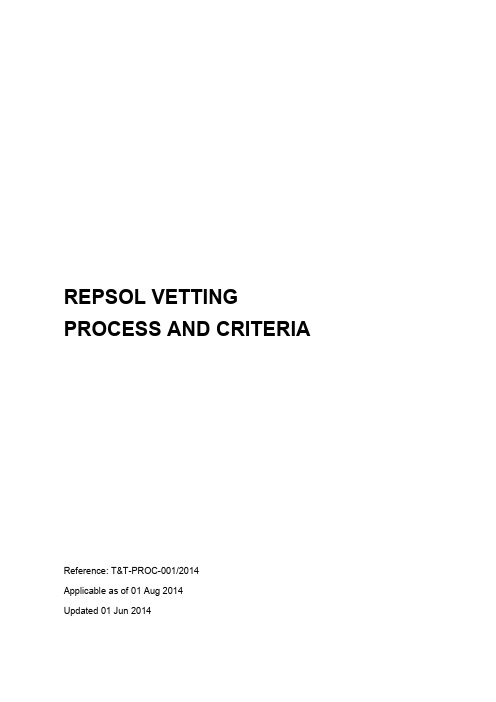
III. Effective Date
01 Aug 2014
Page 2 of 31
REPSOL VETTING PROCESS AND CRITERIA
IV. DEFINITIONS For the purpose of these procedures, the following definitions apply: Acceptable means the vessel can be used within the scope described above, and is the only rating that allows such use. This rating results from a favourable assessment based on information that we have deemed positive and sufficient. The rating of the vessel may be affected by relevant modifications concerning safety and operational systems, changes of name, technical operator, crew, flag, etc., as well as any incident, casualty or terminal negative feedback report, PSC detention or Memoranda or condition of Class. (See also “Vetting Assessment”.) Barge, for the purpose of these procedures, means a vessel carrying goods in rivers, inland navigation, lakes and ports, not sailing on open sea or bays and restricted by Flag Administration to inland water navigations. EBIS Barge: for the purpose of these procedures, means a vessel carrying goods in European rivers, not sailing on open sea or bay CAP (Condition Assessment Programme).- Independent and thorough scheme of inspections of the actual condition of a vessel. It is applicable as established in the present Vetting Process and Criteria and as defined in the Rules of the Classification Societies members of IACS. Cargo means any kind of material subject to a contract of transportation, mainly crude oil, oil products, chemical products, LPG, LNG, Lubricants, Liquid fertilizers and dry bulk cargoes. Charter Party means contract of affreightment signed between shipowner and charterer when hiring a vessel for the carriage of goods. Chief Officer and 2nd. Engineer terminology considered equivalent to 1st. Officer and 1st. Asst. Engineer for the purpose of these procedures. COA vessel means vessels included in a contract of affreightment to lift a fixed or determinable quantity of cargo of a specified type over a given period of time. EBIS the European Barge Inspection Scheme, is used to evaluate barges, tugs and dumb barges used to distribute oil and chemicals within Europe ESP (Enhanced Survey Programme).- It is applicable as established in SOLAS XI1/2 and as defined in Resolution A.744 (18). Heavy grade Oil: o o o crude oils, having a density at 15º C higher than 900 kg/m3; oils, other than crude oils, having either a density at 15º C higher than 900 kg/m3 or a kinematic viscosity at 50 º C higher than 180 mm2/s; or; bitumen, tar and their emulsions.
外研社美国文学史及选读(第三版)(第一册)教学课件Chapter 26 Sherwood Ander
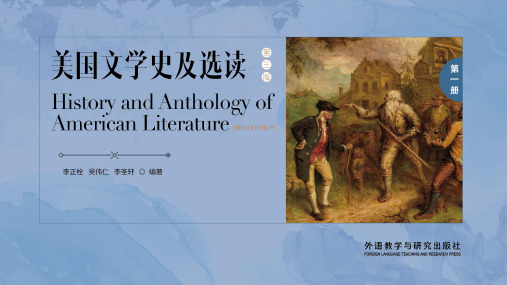
Content
Chapter 21 Henry James Chapter 22 Kate Chopin Chapter 23 O. Henry Chapter 24 Theodore Dreiser Chapter 25 Jack London Chapter 26 Sherwood Anderson
Wing Biddlebaum, forever frightened and beset by a ghostly band of doubts, did not think of himself as in any way a part of the life of the town where he had lived for twenty years. Among all the people of Winesburg but one had come close to him. With George Willard, son of Tom Willard, the proprietor of the new Willard House, he had formed something like a friendship. George Willard was the reporter on the Winesburg Eagle and sometimes in the evenings he
OSHA现场作业手册说明书
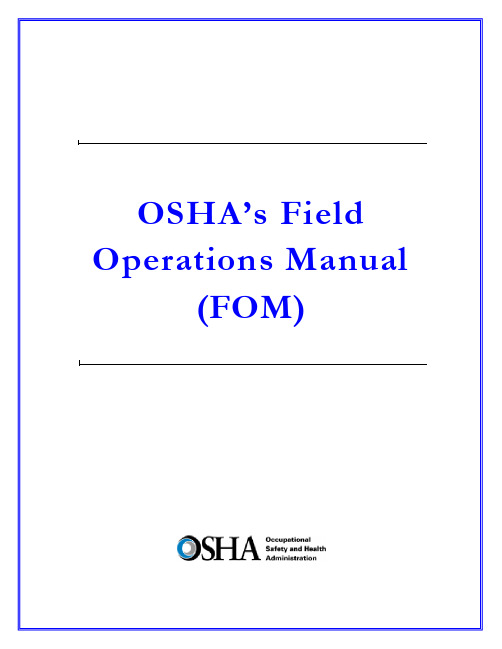
DIRECTIVE NUMBER: CPL 02-00-150 EFFECTIVE DATE: April 22, 2011 SUBJECT: Field Operations Manual (FOM)ABSTRACTPurpose: This instruction cancels and replaces OSHA Instruction CPL 02-00-148,Field Operations Manual (FOM), issued November 9, 2009, whichreplaced the September 26, 1994 Instruction that implemented the FieldInspection Reference Manual (FIRM). The FOM is a revision of OSHA’senforcement policies and procedures manual that provides the field officesa reference document for identifying the responsibilities associated withthe majority of their inspection duties. This Instruction also cancels OSHAInstruction FAP 01-00-003 Federal Agency Safety and Health Programs,May 17, 1996 and Chapter 13 of OSHA Instruction CPL 02-00-045,Revised Field Operations Manual, June 15, 1989.Scope: OSHA-wide.References: Title 29 Code of Federal Regulations §1903.6, Advance Notice ofInspections; 29 Code of Federal Regulations §1903.14, Policy RegardingEmployee Rescue Activities; 29 Code of Federal Regulations §1903.19,Abatement Verification; 29 Code of Federal Regulations §1904.39,Reporting Fatalities and Multiple Hospitalizations to OSHA; and Housingfor Agricultural Workers: Final Rule, Federal Register, March 4, 1980 (45FR 14180).Cancellations: OSHA Instruction CPL 02-00-148, Field Operations Manual, November9, 2009.OSHA Instruction FAP 01-00-003, Federal Agency Safety and HealthPrograms, May 17, 1996.Chapter 13 of OSHA Instruction CPL 02-00-045, Revised FieldOperations Manual, June 15, 1989.State Impact: Notice of Intent and Adoption required. See paragraph VI.Action Offices: National, Regional, and Area OfficesOriginating Office: Directorate of Enforcement Programs Contact: Directorate of Enforcement ProgramsOffice of General Industry Enforcement200 Constitution Avenue, NW, N3 119Washington, DC 20210202-693-1850By and Under the Authority ofDavid Michaels, PhD, MPHAssistant SecretaryExecutive SummaryThis instruction cancels and replaces OSHA Instruction CPL 02-00-148, Field Operations Manual (FOM), issued November 9, 2009. The one remaining part of the prior Field Operations Manual, the chapter on Disclosure, will be added at a later date. This Instruction also cancels OSHA Instruction FAP 01-00-003 Federal Agency Safety and Health Programs, May 17, 1996 and Chapter 13 of OSHA Instruction CPL 02-00-045, Revised Field Operations Manual, June 15, 1989. This Instruction constitutes OSHA’s general enforcement policies and procedures manual for use by the field offices in conducting inspections, issuing citations and proposing penalties.Significant Changes∙A new Table of Contents for the entire FOM is added.∙ A new References section for the entire FOM is added∙ A new Cancellations section for the entire FOM is added.∙Adds a Maritime Industry Sector to Section III of Chapter 10, Industry Sectors.∙Revises sections referring to the Enhanced Enforcement Program (EEP) replacing the information with the Severe Violator Enforcement Program (SVEP).∙Adds Chapter 13, Federal Agency Field Activities.∙Cancels OSHA Instruction FAP 01-00-003, Federal Agency Safety and Health Programs, May 17, 1996.DisclaimerThis manual is intended to provide instruction regarding some of the internal operations of the Occupational Safety and Health Administration (OSHA), and is solely for the benefit of the Government. No duties, rights, or benefits, substantive or procedural, are created or implied by this manual. The contents of this manual are not enforceable by any person or entity against the Department of Labor or the United States. Statements which reflect current Occupational Safety and Health Review Commission or court precedents do not necessarily indicate acquiescence with those precedents.Table of ContentsCHAPTER 1INTRODUCTIONI.PURPOSE. ........................................................................................................... 1-1 II.SCOPE. ................................................................................................................ 1-1 III.REFERENCES .................................................................................................... 1-1 IV.CANCELLATIONS............................................................................................. 1-8 V. ACTION INFORMATION ................................................................................. 1-8A.R ESPONSIBLE O FFICE.......................................................................................................................................... 1-8B.A CTION O FFICES. .................................................................................................................... 1-8C. I NFORMATION O FFICES............................................................................................................ 1-8 VI. STATE IMPACT. ................................................................................................ 1-8 VII.SIGNIFICANT CHANGES. ............................................................................... 1-9 VIII.BACKGROUND. ................................................................................................. 1-9 IX. DEFINITIONS AND TERMINOLOGY. ........................................................ 1-10A.T HE A CT................................................................................................................................................................. 1-10B. C OMPLIANCE S AFETY AND H EALTH O FFICER (CSHO). ...........................................................1-10B.H E/S HE AND H IS/H ERS ..................................................................................................................................... 1-10C.P ROFESSIONAL J UDGMENT............................................................................................................................... 1-10E. W ORKPLACE AND W ORKSITE ......................................................................................................................... 1-10CHAPTER 2PROGRAM PLANNINGI.INTRODUCTION ............................................................................................... 2-1 II.AREA OFFICE RESPONSIBILITIES. .............................................................. 2-1A.P ROVIDING A SSISTANCE TO S MALL E MPLOYERS. ...................................................................................... 2-1B.A REA O FFICE O UTREACH P ROGRAM. ............................................................................................................. 2-1C. R ESPONDING TO R EQUESTS FOR A SSISTANCE. ............................................................................................ 2-2 III. OSHA COOPERATIVE PROGRAMS OVERVIEW. ...................................... 2-2A.V OLUNTARY P ROTECTION P ROGRAM (VPP). ........................................................................... 2-2B.O NSITE C ONSULTATION P ROGRAM. ................................................................................................................ 2-2C.S TRATEGIC P ARTNERSHIPS................................................................................................................................. 2-3D.A LLIANCE P ROGRAM ........................................................................................................................................... 2-3 IV. ENFORCEMENT PROGRAM SCHEDULING. ................................................ 2-4A.G ENERAL ................................................................................................................................................................. 2-4B.I NSPECTION P RIORITY C RITERIA. ..................................................................................................................... 2-4C.E FFECT OF C ONTEST ............................................................................................................................................ 2-5D.E NFORCEMENT E XEMPTIONS AND L IMITATIONS. ....................................................................................... 2-6E.P REEMPTION BY A NOTHER F EDERAL A GENCY ........................................................................................... 2-6F.U NITED S TATES P OSTAL S ERVICE. .................................................................................................................. 2-7G.H OME-B ASED W ORKSITES. ................................................................................................................................ 2-8H.I NSPECTION/I NVESTIGATION T YPES. ............................................................................................................... 2-8 V.UNPROGRAMMED ACTIVITY – HAZARD EVALUATION AND INSPECTION SCHEDULING ............................................................................ 2-9 VI.PROGRAMMED INSPECTIONS. ................................................................... 2-10A.S ITE-S PECIFIC T ARGETING (SST) P ROGRAM. ............................................................................................. 2-10B.S CHEDULING FOR C ONSTRUCTION I NSPECTIONS. ..................................................................................... 2-10C.S CHEDULING FOR M ARITIME I NSPECTIONS. ............................................................................. 2-11D.S PECIAL E MPHASIS P ROGRAMS (SEP S). ................................................................................... 2-12E.N ATIONAL E MPHASIS P ROGRAMS (NEP S) ............................................................................... 2-13F.L OCAL E MPHASIS P ROGRAMS (LEP S) AND R EGIONAL E MPHASIS P ROGRAMS (REP S) ............ 2-13G.O THER S PECIAL P ROGRAMS. ............................................................................................................................ 2-13H.I NSPECTION S CHEDULING AND I NTERFACE WITH C OOPERATIVE P ROGRAM P ARTICIPANTS ....... 2-13CHAPTER 3INSPECTION PROCEDURESI.INSPECTION PREPARATION. .......................................................................... 3-1 II.INSPECTION PLANNING. .................................................................................. 3-1A.R EVIEW OF I NSPECTION H ISTORY .................................................................................................................... 3-1B.R EVIEW OF C OOPERATIVE P ROGRAM P ARTICIPATION .............................................................................. 3-1C.OSHA D ATA I NITIATIVE (ODI) D ATA R EVIEW .......................................................................................... 3-2D.S AFETY AND H EALTH I SSUES R ELATING TO CSHO S.................................................................. 3-2E.A DVANCE N OTICE. ................................................................................................................................................ 3-3F.P RE-I NSPECTION C OMPULSORY P ROCESS ...................................................................................................... 3-5G.P ERSONAL S ECURITY C LEARANCE. ................................................................................................................. 3-5H.E XPERT A SSISTANCE. ........................................................................................................................................... 3-5 III. INSPECTION SCOPE. ......................................................................................... 3-6A.C OMPREHENSIVE ................................................................................................................................................... 3-6B.P ARTIAL. ................................................................................................................................................................... 3-6 IV. CONDUCT OF INSPECTION .............................................................................. 3-6A.T IME OF I NSPECTION............................................................................................................................................. 3-6B.P RESENTING C REDENTIALS. ............................................................................................................................... 3-6C.R EFUSAL TO P ERMIT I NSPECTION AND I NTERFERENCE ............................................................................. 3-7D.E MPLOYEE P ARTICIPATION. ............................................................................................................................... 3-9E.R ELEASE FOR E NTRY ............................................................................................................................................ 3-9F.B ANKRUPT OR O UT OF B USINESS. .................................................................................................................... 3-9G.E MPLOYEE R ESPONSIBILITIES. ................................................................................................. 3-10H.S TRIKE OR L ABOR D ISPUTE ............................................................................................................................. 3-10I. V ARIANCES. .......................................................................................................................................................... 3-11 V. OPENING CONFERENCE. ................................................................................ 3-11A.G ENERAL ................................................................................................................................................................ 3-11B.R EVIEW OF A PPROPRIATION A CT E XEMPTIONS AND L IMITATION. ..................................................... 3-13C.R EVIEW S CREENING FOR P ROCESS S AFETY M ANAGEMENT (PSM) C OVERAGE............................. 3-13D.R EVIEW OF V OLUNTARY C OMPLIANCE P ROGRAMS. ................................................................................ 3-14E.D ISRUPTIVE C ONDUCT. ...................................................................................................................................... 3-15F.C LASSIFIED A REAS ............................................................................................................................................. 3-16VI. REVIEW OF RECORDS. ................................................................................... 3-16A.I NJURY AND I LLNESS R ECORDS...................................................................................................................... 3-16B.R ECORDING C RITERIA. ...................................................................................................................................... 3-18C. R ECORDKEEPING D EFICIENCIES. .................................................................................................................. 3-18 VII. WALKAROUND INSPECTION. ....................................................................... 3-19A.W ALKAROUND R EPRESENTATIVES ............................................................................................................... 3-19B.E VALUATION OF S AFETY AND H EALTH M ANAGEMENT S YSTEM. ....................................................... 3-20C.R ECORD A LL F ACTS P ERTINENT TO A V IOLATION. ................................................................................. 3-20D.T ESTIFYING IN H EARINGS ................................................................................................................................ 3-21E.T RADE S ECRETS. ................................................................................................................................................. 3-21F.C OLLECTING S AMPLES. ..................................................................................................................................... 3-22G.P HOTOGRAPHS AND V IDEOTAPES.................................................................................................................. 3-22H.V IOLATIONS OF O THER L AWS. ....................................................................................................................... 3-23I.I NTERVIEWS OF N ON-M ANAGERIAL E MPLOYEES .................................................................................... 3-23J.M ULTI-E MPLOYER W ORKSITES ..................................................................................................................... 3-27 K.A DMINISTRATIVE S UBPOENA.......................................................................................................................... 3-27 L.E MPLOYER A BATEMENT A SSISTANCE. ........................................................................................................ 3-27 VIII. CLOSING CONFERENCE. .............................................................................. 3-28A.P ARTICIPANTS. ..................................................................................................................................................... 3-28B.D ISCUSSION I TEMS. ............................................................................................................................................ 3-28C.A DVICE TO A TTENDEES .................................................................................................................................... 3-29D.P ENALTIES............................................................................................................................................................. 3-30E.F EASIBLE A DMINISTRATIVE, W ORK P RACTICE AND E NGINEERING C ONTROLS. ............................ 3-30F.R EDUCING E MPLOYEE E XPOSURE. ................................................................................................................ 3-32G.A BATEMENT V ERIFICATION. ........................................................................................................................... 3-32H.E MPLOYEE D ISCRIMINATION .......................................................................................................................... 3-33 IX. SPECIAL INSPECTION PROCEDURES. ...................................................... 3-33A.F OLLOW-UP AND M ONITORING I NSPECTIONS............................................................................................ 3-33B.C ONSTRUCTION I NSPECTIONS ......................................................................................................................... 3-34C. F EDERAL A GENCY I NSPECTIONS. ................................................................................................................. 3-35CHAPTER 4VIOLATIONSI. BASIS OF VIOLATIONS ..................................................................................... 4-1A.S TANDARDS AND R EGULATIONS. .................................................................................................................... 4-1B.E MPLOYEE E XPOSURE. ........................................................................................................................................ 4-3C.R EGULATORY R EQUIREMENTS. ........................................................................................................................ 4-6D.H AZARD C OMMUNICATION. .............................................................................................................................. 4-6E. E MPLOYER/E MPLOYEE R ESPONSIBILITIES ................................................................................................... 4-6 II. SERIOUS VIOLATIONS. .................................................................................... 4-8A.S ECTION 17(K). ......................................................................................................................... 4-8B.E STABLISHING S ERIOUS V IOLATIONS ............................................................................................................ 4-8C. F OUR S TEPS TO BE D OCUMENTED. ................................................................................................................... 4-8 III. GENERAL DUTY REQUIREMENTS ............................................................. 4-14A.E VALUATION OF G ENERAL D UTY R EQUIREMENTS ................................................................................. 4-14B.E LEMENTS OF A G ENERAL D UTY R EQUIREMENT V IOLATION.............................................................. 4-14C. U SE OF THE G ENERAL D UTY C LAUSE ........................................................................................................ 4-23D.L IMITATIONS OF U SE OF THE G ENERAL D UTY C LAUSE. ..............................................................E.C LASSIFICATION OF V IOLATIONS C ITED U NDER THE G ENERAL D UTY C LAUSE. ..................F. P ROCEDURES FOR I MPLEMENTATION OF S ECTION 5(A)(1) E NFORCEMENT ............................ 4-25 4-27 4-27IV.OTHER-THAN-SERIOUS VIOLATIONS ............................................... 4-28 V.WILLFUL VIOLATIONS. ......................................................................... 4-28A.I NTENTIONAL D ISREGARD V IOLATIONS. ..........................................................................................4-28B.P LAIN I NDIFFERENCE V IOLATIONS. ...................................................................................................4-29 VI. CRIMINAL/WILLFUL VIOLATIONS. ................................................... 4-30A.A REA D IRECTOR C OORDINATION ....................................................................................................... 4-31B.C RITERIA FOR I NVESTIGATING P OSSIBLE C RIMINAL/W ILLFUL V IOLATIONS ........................ 4-31C. W ILLFUL V IOLATIONS R ELATED TO A F ATALITY .......................................................................... 4-32 VII. REPEATED VIOLATIONS. ...................................................................... 4-32A.F EDERAL AND S TATE P LAN V IOLATIONS. ........................................................................................4-32B.I DENTICAL S TANDARDS. .......................................................................................................................4-32C.D IFFERENT S TANDARDS. .......................................................................................................................4-33D.O BTAINING I NSPECTION H ISTORY. .....................................................................................................4-33E.T IME L IMITATIONS..................................................................................................................................4-34F.R EPEATED V. F AILURE TO A BATE....................................................................................................... 4-34G. A REA D IRECTOR R ESPONSIBILITIES. .............................................................................. 4-35 VIII. DE MINIMIS CONDITIONS. ................................................................... 4-36A.C RITERIA ................................................................................................................................................... 4-36B.P ROFESSIONAL J UDGMENT. ..................................................................................................................4-37C. A REA D IRECTOR R ESPONSIBILITIES. .............................................................................. 4-37 IX. CITING IN THE ALTERNATIVE ............................................................ 4-37 X. COMBINING AND GROUPING VIOLATIONS. ................................... 4-37A.C OMBINING. ..............................................................................................................................................4-37B.G ROUPING. ................................................................................................................................................4-38C. W HEN N OT TO G ROUP OR C OMBINE. ................................................................................................4-38 XI. HEALTH STANDARD VIOLATIONS ....................................................... 4-39A.C ITATION OF V ENTILATION S TANDARDS ......................................................................................... 4-39B.V IOLATIONS OF THE N OISE S TANDARD. ...........................................................................................4-40 XII. VIOLATIONS OF THE RESPIRATORY PROTECTION STANDARD(§1910.134). ....................................................................................................... XIII. VIOLATIONS OF AIR CONTAMINANT STANDARDS (§1910.1000) ... 4-43 4-43A.R EQUIREMENTS UNDER THE STANDARD: .................................................................................................. 4-43B.C LASSIFICATION OF V IOLATIONS OF A IR C ONTAMINANT S TANDARDS. ......................................... 4-43 XIV. CITING IMPROPER PERSONAL HYGIENE PRACTICES. ................... 4-45A.I NGESTION H AZARDS. .................................................................................................................................... 4-45B.A BSORPTION H AZARDS. ................................................................................................................................ 4-46C.W IPE S AMPLING. ............................................................................................................................................. 4-46D.C ITATION P OLICY ............................................................................................................................................ 4-46 XV. BIOLOGICAL MONITORING. ...................................................................... 4-47CHAPTER 5CASE FILE PREPARATION AND DOCUMENTATIONI.INTRODUCTION ............................................................................................... 5-1 II.INSPECTION CONDUCTED, CITATIONS BEING ISSUED. .................... 5-1A.OSHA-1 ................................................................................................................................... 5-1B.OSHA-1A. ............................................................................................................................... 5-1C. OSHA-1B. ................................................................................................................................ 5-2 III.INSPECTION CONDUCTED BUT NO CITATIONS ISSUED .................... 5-5 IV.NO INSPECTION ............................................................................................... 5-5 V. HEALTH INSPECTIONS. ................................................................................. 5-6A.D OCUMENT P OTENTIAL E XPOSURE. ............................................................................................................... 5-6B.E MPLOYER’S O CCUPATIONAL S AFETY AND H EALTH S YSTEM. ............................................................. 5-6 VI. AFFIRMATIVE DEFENSES............................................................................. 5-8A.B URDEN OF P ROOF. .............................................................................................................................................. 5-8B.E XPLANATIONS. ..................................................................................................................................................... 5-8 VII. INTERVIEW STATEMENTS. ........................................................................ 5-10A.G ENERALLY. ......................................................................................................................................................... 5-10B.CSHO S SHALL OBTAIN WRITTEN STATEMENTS WHEN: .......................................................................... 5-10C.L ANGUAGE AND W ORDING OF S TATEMENT. ............................................................................................. 5-11D.R EFUSAL TO S IGN S TATEMENT ...................................................................................................................... 5-11E.V IDEO AND A UDIOTAPED S TATEMENTS. ..................................................................................................... 5-11F.A DMINISTRATIVE D EPOSITIONS. .............................................................................................5-11 VIII. PAPERWORK AND WRITTEN PROGRAM REQUIREMENTS. .......... 5-12 IX.GUIDELINES FOR CASE FILE DOCUMENTATION FOR USE WITH VIDEOTAPES AND AUDIOTAPES .............................................................. 5-12 X.CASE FILE ACTIVITY DIARY SHEET. ..................................................... 5-12 XI. CITATIONS. ..................................................................................................... 5-12A.S TATUTE OF L IMITATIONS. .............................................................................................................................. 5-13B.I SSUING C ITATIONS. ........................................................................................................................................... 5-13C.A MENDING/W ITHDRAWING C ITATIONS AND N OTIFICATION OF P ENALTIES. .................................. 5-13D.P ROCEDURES FOR A MENDING OR W ITHDRAWING C ITATIONS ............................................................ 5-14 XII. INSPECTION RECORDS. ............................................................................... 5-15A.G ENERALLY. ......................................................................................................................................................... 5-15B.R ELEASE OF I NSPECTION I NFORMATION ..................................................................................................... 5-15C. C LASSIFIED AND T RADE S ECRET I NFORMATION ...................................................................................... 5-16。
The_Bullwhip_Effect_in_Supply_Chains

The Bullwhip Effect In Supply Chains1Hau L Lee, V Padmanabhan, and Seungjin Whang;Sloan Management Review, Spring 1997, Volume 38, Issue 3, pp. 93-102 Abstract:The bullwhip effect occurs when the demand order variabilities in the supply chain are amplified as they moved up the supply chain. Distorted information from one end of a supply chain to the other can lead to tremendous inefficiencies. Companies can effectively counteract the bullwhip effect by thoroughly understanding its underlying causes. Industry leaders are implementing innovative strategies that pose new challenges: 1. integrating new information systems, 2. defining new organizational relationships, and 3. implementing new incentive and measurement systems.Distorted information from one end of a supply chain to the other can lead to tremendousinefficiencies: excessive inventory investment, poor customer service, lost revenues, misguided capacity plans, inactive transportation, and missed production schedules. How do exaggeratedorder swings occur? What can companies do to mitigate them?Not long ago, logistics executives at Procter & Gamble (P&G) examined the order patterns for one of their best-selling products, Pampers. Its sales at retail stores were fluctuating, but the variabilities were certainly not excessive. However, as they examined the distributors' orders, the executives were surprised by the degree of variability. When they looked at P&G's orders of materials to their suppliers, such as 3M, they discovered that the swings were even greater. At first glance, the variabilities did not make sense. While the consumers, in this case, the babies, consumed diapers at a steady rate, the demand order variabilities in the supply chain were amplified as they moved up the supply chain. P&G called this phenomenon the "bullwhip" effect. (In some industries, it is known as the "whiplash" or the "whipsaw" effect.)When Hewlett-Packard (HP) executives examined the sales of one of its printers at a major reseller, they found that there were, as expected, some fluctuations over time. However, when they examined the orders from the reseller, they observed much bigger swings. Also, to their surprise, they discovered that the orders from the printer division to the company's integrated circuit division had even greater fluctuations.What happens when a supply chain is plagued with a bullwhip effect that distorts its demand information as it is transmitted up the chain? In the past, without being able to see the sales of its products at the distribution channel stage, HP had to rely on the sales orders from the resellers to make product forecasts, plan capacity, control inventory, and schedule production. Big variations in demand were a major problem for HP's management. The common symptoms of such variations could be excessive inventory, poor product forecasts, insufficient or excessive capacities, poor customer service due to unavailable products or long backlogs, uncertain production planning (i.e., excessive revisions), and high costs for corrections, such as for expedited shipments and overtime. HP's product division was a victim of order swings that were exaggerated by the resellers relative to their sales; it, in turn, created additional exaggerations of order swings to suppliers.In the past few years, the Efficient Consumer Response (ECR) initiative has tried to redefine how the grocery supply chain should work.[1] One motivation for the initiative was the excessive amount of inventory in the supply chain. Various industry studies found that the total supply chain, from when1 Copyright Sloan Management Review Association, Alfred P. Sloan School of Management Spring 1997products leave the manufacturers' production lines to when they arrive on the retailers' shelves, has more than 100 days of inventory supply. Distorted information has led every entity in the supply chain - the plant warehouse, a manufacturer's shuttle warehouse, a manufacturer's market warehouse, a distributor's central warehouse, the distributor's regional warehouses, and the retail store's storage space - to stockpile because of the high degree of demand uncertainties and variabilities. It's no wonder that the ECR reports estimated a potential $30 billion opportunity from streamlining the inefficiencies of the grocery supply chain.[2]Figure 1 Increasing Variability of Orders up the Supply ChainOther industries are in a similar position. Computer factories and manufacturers' distribution centers, the distributors' warehouses, and store warehouses along the distribution channel have inventory stockpiles. And in the pharmaceutical industry, there are duplicated inventories in a supply chain of manufacturers such as Eli Lilly or Bristol-Myers Squibb, distributors such as McKesson, and retailers such as Longs Drug Stores. Again, information distortion can cause the total inventory in this supply chain to exceed 100 days of supply. With inventories of raw materials, such as integrated circuits and printed circuit boards in the computer industry and antibodies and vial manufacturing in the pharmaceutical industry, the total chain may contain more than one year's supply.In a supply chain for a typical consumer product, even when consumer sales do not seem to vary much, there is pronounced variability in the retailers' orders to the wholesalers (see Figure 1). Orders to the manufacturer and to the manufacturers' supplier spike even more. To solve the problem of distorted information, companies need to first understand what creates the bullwhip effect so they can counteract it. Innovative companies in different industries have found that they can control the bullwhip effect and improve their supply chain performance by coordinating information and planning along the supply chain.Causes of the Bullwhip EffectPerhaps the best illustration of the bullwhip effect is the well-known "beer game."[3] In the game, participants (students, managers, analysts, and so on) play the roles of customers, retailers, wholesalers, and suppliers of a popular brand of beer. The participants cannot communicate with each other and must make order decisions based only on orders from the next downstream player. The ordering patterns share a common, recurring theme: the variabilities of an upstream site are always greater than those of the downstream site, a simple, yet powerful illustration of the bullwhip effect. This amplified order variability may be attributed to the players' irrational decision making. Indeed, Sterman's experiments showed that human behavior, such as misconceptions about inventory and demand information, may cause the bullwhip effect.[4]In contrast, we show that the bullwhip effect is a consequence of the players' rational behavior within the supply chain's infrastructure. This important distinction implies that companies wanting to control the bullwhip effect have to focus on modifying the chain's infrastructure and related processes rather than the decision makers' behavior.We have identified four major causes of the bullwhip effect:1. Demand forecast updating2. Order batching3. Price fluctuation4. Rationing and shortage gamingEach of the four forces in concert with the chain's infrastructure and the order managers' rational decision making create the bullwhip effect. Understanding the causes helps managers design and develop strategies to counter it.[5]Demand Forecast UpdatingEvery company in a supply chain usually does product forecasting for its production scheduling, capacity planning, inventory control, and material requirements planning. Forecasting is often based on the order history from the company's immediate customers. The outcomes of the beer game are the consequence of many behavioral factors, such as the players' perceptions and mistrust. An important factor is each player's thought process in projecting the demand pattern based on what he or she observes. When a downstream operation places an order, the upstream manager processes that piece of information as a signal about future product demand. Based on this signal, the upstream manager readjusts his or her demand forecasts and, in turn, the orders placed with the suppliers of the upstream operation. We contend that demand signal processing is a major contributor to the bullwhip effect.For example, if you are a manager who has to determine how much to order from a supplier, you use a simple method to do demand forecasting, such as exponential smoothing. With exponential smoothing, future demands are continuously updated as the new daily demand data become available. The order you send to the supplier reflects the amount you need to replenish the stocks to meet the requirements of future demands, as well as the necessary safety stocks. The future demands and the associated safety stocks are updated using the smoothing technique. With long lead times, it is not uncommon to have weeks of safety stocks. The result is that the fluctuations in the order quantities over time can be much greater than those in the demand data.Now, one site up the supply chain, if you are the manager of the supplier, the daily orders from the manager of the previous site constitute your demand. If you are also using exponential smoothing to update your forecasts and safety stocks, the orders that you place with your supplier will have even bigger swings. For an example of such fluctuations in demand, see Figure 2. As we can see from the figure, the orders placed by the dealer to the manufacturer have much greater variability than theconsumer demands. Because the amount of safety stock contributes to the bullwhip effect, it is intuitive that, when the lead times between the resupply of the items along the supply chain are longer, the fluctuation is even more significant.Order BatchingIn a supply chain, each company places orders with an upstream organization using some inventory monitoring or control. Demands come in, depleting inventory, but the company may not immediately place an order with its supplier. It often batches or accumulates demands before issuing an order. There are two forms of order batching: periodic ordering and push ordering.Figure 2 Higher Variability in Orders from Dealer to Manufacturer than Actual SalesInstead of ordering frequently, companies may order weekly, biweekly, or even monthly. There are many common reasons for an inventory system based on order cycles. Often the supplier cannot handle frequent order processing because the time and cost of processing an order can be substantial. P&G estimated that, because of the many manual interventions needed in its order, billing, and shipment systems, each invoice to its customers cost between $35 and $75 to process.' Many manufacturers place purchase orders with suppliers when they run their material requirements planning (MRP) systems. MRP systems are often run monthly, resulting in monthly ordering with suppliers. A company with slow-moving items may prefer to order on a regular cyclical basis because there may not be enough items consumed to warrant resupply if it orders more frequently.Consider a company that orders once a month from its supplier. The supplier faces a highly erratic stream of orders. There is a spike in demand at one time during the month, followed by no demands for the rest of the month. Of course, this variability is higher than the demands the company itself faces. Periodic ordering amplifies variability and contributes to the bullwhip effect.One common obstacle for a company that wants to order frequently is the economics of transportation. There are substantial differences between full truckload (FTL) and less-than-truckload rates, so companies have a strong incentive to fill a truckload when they order materials from a supplier. Sometimes, suppliers give their best pricing for FTL orders. For most items, a full truckload could be a supply of a month or more. Full or close to full truckload ordering would thus lead to moderate to excessively long order cycles.In push ordering, a company experiences regular surges in demand. The company has orders "pushed" on it from customers periodically because salespeople are regularly measured, sometimes quarterly or annually, which causes end-of-quarter or end-of-year order surges. Salespersons who need to fill sales quotas may "borrow" ahead and sign orders prematurely. The U.S. Navy's study of recruiter productivity found surges in the number of recruits by the recruiters on a periodic cycle that coincided with their evaluation cycle.[7] For companies, the ordering pattern from their customers is more erratic than the consumption patterns that their customers experience. The "hockey stick" phenomenon is quite prevalent. When a company faces periodic ordering by its customers, the bullwhip effect results. If all customers' order cycles were spread out evenly throughout the week, the bullwhip effect would be minimal. The periodic surges in demand by some customers would be insignificant because not all would be orderingat the same time. Unfortunately, such an ideal situation rarely exists. Orders are more likely to be randomly spread out or, worse, to overlap. When order cycles overlap, most customers that order periodically do so at the same time. As a result, the surge in demand is even more pronounced, and the variability from the bullwhip effect is at its highest.If the majority of companies that do MRP or distribution requirement planning (DRP) to generate purchase orders do so at the beginning of the month (or end of the month), order cycles overlap. Periodic execution of MRPs contributes to the bullwhip effect, or "MRP jitters" or "DRP jitters."Price FluctuationEstimates indicate that 80 percent of the transactions between manufacturers and distributors in the grocery industry were made in a "forward buy" arrangement in which items were bought in advance of requirements, usually because of a manufacturer's attractive price offer.[8] Forward buying constitutes $75 billion to $100 billion of inventory in the grocery industry.Forward buying results from price fluctuations in the marketplace. Manufacturers and distributors periodically have special promotions like price discounts, quantity discounts, coupons, rebates, and so on. All these promotions result in price fluctuations. Additionally, manufacturers offer trade deals (e.g., special discounts, price terms, and payment terms) to the distributors and wholesalers, which are an indirect form of price discounts. For example, Kotler reports that trade deals and consumer promotion constitute 47 percent and 28 percent, respectively, of their total promotion budgets.[10] The result is that customers buy in quantities that do not reflect their immediate needs; they buy in bigger quantities and stock up for the future.Such promotions can be costly to the supply chain.[11] What happens if forward buying becomes the norm? When a product's price is low (through direct discount or promotional schemes), a customer buys in bigger quantities than needed. When the product's price returns to normal, the customer stops buying until it has depleted its inventory As a result, the customer's buying pattern does not reflect its consumption pattern, and the variation of the buying quantities is much bigger than the variation of the consumption rate - the bullwhip effect.When high-low pricing occurs, forward buying may well be a rational decision. If the cost of holding inventory is less than the price differential, buying in advance makes sense. In fact, the high-low pricing phenomenon has induced a stream of research on how companies should order optimally to take advantage of the low price opportunities.Although some companies claim to thrive on high-low buying practices, most suffer. For example, a soup manufacturer's leading brand has seasonal sales, with higher sales in the winter (see Figure 3). However, the shipment quantities from the manufacturer to the distributors, reflecting orders from the distributors to the manufacturer, varied more widely. When faced with such wide swings, companies often have to run their factories overtime at certain times and be idle at others. Alternatively, companies may have to build huge piles of inventory to anticipate big swings in demand. With a surge in shipments, they may also have to pay premium freight rates to transport products. Damage also increases from handling larger than normal volumes and stocking inventories for long periods. The irony is that these variations are induced by price fluctuations that the manufacturers and the distributors set up themselves. It's no wonder that such a practice was called "the dumbest marketing ploy ever."[12]Figure 3 Bullwhip Effect due to Seasonal Sales of SoupUsing trade promotions can backfire because of the impact on the manufacturers' stock performance. A group of shareholders sued Bristol-Myers Squibb when its stock plummeted from $74 to $67 as a result of a disappointing quarterly sales performance; its actual sales increase was only 5 percent instead of the anticipated 13 percent. The sluggish sales increase was reportedly due to the company's trade deals in a previous quarter that flooded the distribution channel with forward-buy inventories of its product.[13]Rationing and Shortage GamingWhen product demand exceeds supply, a manufacturer often rations its product to customers. In one scheme, the manufacturer allocates the amount in proportion to the amount ordered. For example, if the total supply is only 50 percent of the total demand, all customers receive 50 percent of what they order. Knowing that the manufacturer will ration when the product is in short supply, customers exaggerate their real needs when they order. Later, when demand cools, orders will suddenly disappear and cancellations pour in. This seeming overreaction by customers anticipating shortages results when organizations and individuals make sound, rational economic decisions and "game" the potential rationing.[14] The effect of"gaming" is that customers' orders give the supplier little information on the product's real demand, a particularly vexing problem for manufacturers in a products early stages. The gaming practice is very common. In the 1980s, on several occasions, the computer industry perceived a shortage of DRAM chips. Orders shot up, not because of an increase in consumption, but because of anticipation. Customers place duplicate orders with multiple suppliers and buy from the first one that can deliver, then cancel all other duplicate orders.[15]More recently, Hewlett-Packard could not meet the demand for its LaserJet III printer and rationed the product. Orders surged, but HP managers could not discern whether the orders genuinely reflected real market demands or were simply phantom orders from resellers trying to get better allocation of the product. When HP lifted its constraints on resupply of the LaserJets, many resellers canceled their orders. HP's costs in excess inventory after the allocation period and in unnecessary capacity increases were in the millions of dollars.[16]During the Christmas shopping seasons in 1992 and 1993, Motorola could not meet consumer demand for handsets and cellular phones, forcing many distributors to turn away business. Distributors like AirTouch Communications and the Baby Bells, anticipating the possibility of shortages and acting defensively, drastically over ordered toward the end of 1994.[17] Because of such overzealous ordering by retail distributors, Motorola reported record fourth-quarter earnings in January 1995. Once Wall Street realized that the dealers were swamped with inventory and new orders for phones were not as healthy before, Motorola's stock tumbled almost 10 percent.In October 1994, IBM's new Aptiva personal computer was selling extremely well, leading resellers to speculate that IBM might run out of the product before the Christmas season. According to some analysts, IBM, hampered by an overstock problem the previous year, planned production too conservatively. Other analysts referred to the possibility of rationing: "Retailers - apparently convinced Aptiva will sell well and afraid of being left with insufficient stock to meet holiday season demand -- increased their orders with IBM, believing they wouldn't get all they asked for."" It was unclear to IBM how much of the increase in orders was genuine market demand and how much was due to resellers placing phantom orders when IBM had to ration the product.How to Counteract the Bullwhip EffectUnderstanding the causes of the bullwhip effect can help managers find strategies to mitigate it. Indeed, many companies have begun to implement innovative programs that partially address the effect. Next we examine how companies tackle each of the four causes. We categorize the various initiatives and other possible remedies based on the underlying coordination mechanism, namely, information sharing, channel alignment, and operational efficiency. With information sharing, demand information at a downstream site is transmitted upstream in a timely fashion. Channel alignment is the coordination of pricing, transportation, inventory planning, and ownership between the upstream and downstream sites in a supply chain. Operational efficiency refers to activities that improve performance, such as reduced costs and lead-time. We use this topology to discuss ways to control the bullwhip effect (see Table 1). Avoid Multiple Demand Forecast UpdatesOrdinarily, every member of a supply chain conducts some sort of forecasting in connection with its planning (e.g., the manufacturer does the production planning, the wholesaler, the logistics planning, and so on). Bullwhip effects are created when supply chain members process the demand input from their immediate downstream member in producing their own forecasts. Demand input from the immediate downstream member, of course, results from that member's forecasting, with input from its own downstream member.One remedy to the repetitive processing of consumption data in a supply chain is to make demand data at a downstream site available to the upstream site. Hence, both sites can update their forecasts with thesame raw data In the computer industry, manufacturers request sell-through data on withdrawn stocks from their resellers' central warehouse. Although the data are not as complete as point-of-sale (POS) data from the resellers' stores, they offer significantly more information than was available when manufacturers didn't know what happened after they shipped their products. IBM, HP, and Apple all require sell-through data as part of their contract with resellers.Supply chain partners can use electronic data interchange (EDI) to share data. In the consumer products industry, 20 percent of orders by retailers of consumer products was transmitted via EDI in 1990.[1] In 1992, that figure was close to 40 percent and, in 1995, nearly 60 percent. The increasing use of EDI will undoubtedly facilitate information transmission and sharing among chain members. Even if the multiple organizations in a supply chain use the same source demand data to perform forecast updates, the differences in forecasting methods and buying practices can still lead to unnecessary fluctuations in the order data placed with the upstream site. In a more radical approach, the upstream site could control resupply from upstream to downstream. The upstream site would have access to the demand and inventory information at the downstream site and update the necessary forecasts and resupply for the downstream site. The downstream site, in turn, would become a passive partner in the supply chain. For example, in the consumer products industry, this practice is known as vendor-managed inventory (VMI) or a continuous replenishment program (CRP). Many companies such as Campbell Soup, M&M/Mars, Nestle, Quaker Oats, Nabisco, P&G, and Scott Paper use CRP with some or most of their customers. Inventory reductions of up to 25 percent are common in these alliances. P&G uses VMI in its diaper supply chain, starting with its supplier, 3M, and its customer, Wal-Mart. Even in the high-technology sector, companies such as Texas Instruments, HP Motorola, and Apple use VMI with some of their suppliers and, in some cases, with their customers.Inventory researchers have long recognized that multi-echelon inventory systems can operate better when inventory and demand information from downstream sites is available upstream. Echelon inventory - the total inventory at its upstream and downstream sites - is key to optimal inventory control."Another approach is to try to get demand information about the downstream site by bypassing it. Apple Computer has a "consumer direct" program, i.e., it sells directly to consumers without going through the reseller and distribution channel. A benefit of the program is that it allows Apple to see the demand patterns for its products. Dell Computers also sells its products directly to consumers without going through the distribution channel.Finally, as we noted before, long resupply lead times can aggravate the bullwhip effect. Improvements in operational efficiency can help reduce the highly variable demand due to multiple forecast updates. Hence, just-in-time replenishment is an effective way to mitigate the effect.Break Order BatchesSince order batching contributes to the bullwhip effect, companies need to devise strategies that lead to smaller batches or more frequent resupply. In addition, the counterstrategies we described earlier are useful. When an upstream company receives consumption data on a fixed, periodic schedule from its downstream customers, it will not be surprised by an unusually large batched order when there is a demand surge.One reason that order batches are large or order frequencies low is the relatively high cost of placing an order and replenishing it. EDI can reduce the cost of the paperwork in generating an order. Using EDI, companies such as Nabisco perform paperless, computer-assisted ordering (CAO), and, consequently, customers order more frequently. McKesson's Economost ordering system uses EDI to lower the transaction costs from orders by drugstores and other retailers." P&G has introduced standardized ordering terms across all business units to simplify the process and dramatically cut the number of invoices.[22] And General Electric is electronically matching buyers and suppliers throughout the company.It expects to purchase at least $1 billion in materials through its internally developed Trading Process Network. A paper purchase order that typically cost $50 to process is now $5.23Table 1 A Framework for Supply Chain Coordination InitiativesAnother reason for large order batches is the cost of transportation. The differences in the costs of full truckloads and less-than-truckloads are so great that companies find it economical to order full truckloads, even though this leads to infrequent replenishments from the supplier. In fact, even if orders are made with little effort and low cost through EDI, the improvements in order efficiency are wasted due to the full truckload constraint. Now some manufacturers induce their distributors to order assortments of different products. Hence a truckload may contain different products from the same manufacturer (either a plant warehouse site or a manufacturer's market warehouse) instead of a full load of the same product.。
Glider Flying Handbook说明书
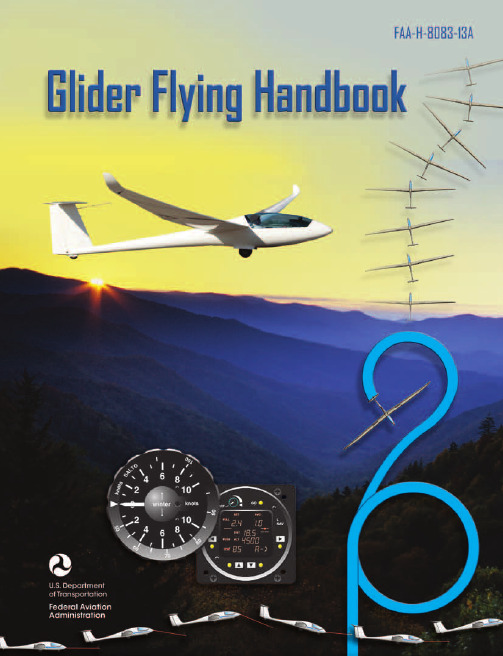
Glider Flying Handbook2013U.S. Department of TransportationFEDERAL AVIATION ADMINISTRATIONFlight Standards Servicei iPrefaceThe Glider Flying Handbook is designed as a technical manual for applicants who are preparing for glider category rating and for currently certificated glider pilots who wish to improve their knowledge. Certificated flight instructors will find this handbook a valuable training aid, since detailed coverage of aeronautical decision-making, components and systems, aerodynamics, flight instruments, performance limitations, ground operations, flight maneuvers, traffic patterns, emergencies, soaring weather, soaring techniques, and cross-country flight is included. Topics such as radio navigation and communication, use of flight information publications, and regulations are available in other Federal Aviation Administration (FAA) publications.The discussion and explanations reflect the most commonly used practices and principles. Occasionally, the word “must” or similar language is used where the desired action is deemed critical. The use of such language is not intended to add to, interpret, or relieve a duty imposed by Title 14 of the Code of Federal Regulations (14 CFR). Persons working towards a glider rating are advised to review the references from the applicable practical test standards (FAA-G-8082-4, Sport Pilot and Flight Instructor with a Sport Pilot Rating Knowledge Test Guide, FAA-G-8082-5, Commercial Pilot Knowledge Test Guide, and FAA-G-8082-17, Recreational Pilot and Private Pilot Knowledge Test Guide). Resources for study include FAA-H-8083-25, Pilot’s Handbook of Aeronautical Knowledge, FAA-H-8083-2, Risk Management Handbook, and Advisory Circular (AC) 00-6, Aviation Weather For Pilots and Flight Operations Personnel, AC 00-45, Aviation Weather Services, as these documents contain basic material not duplicated herein. All beginning applicants should refer to FAA-H-8083-25, Pilot’s Handbook of Aeronautical Knowledge, for study and basic library reference.It is essential for persons using this handbook to become familiar with and apply the pertinent parts of 14 CFR and the Aeronautical Information Manual (AIM). The AIM is available online at . The current Flight Standards Service airman training and testing material and learning statements for all airman certificates and ratings can be obtained from .This handbook supersedes FAA-H-8083-13, Glider Flying Handbook, dated 2003. Always select the latest edition of any publication and check the website for errata pages and listing of changes to FAA educational publications developed by the FAA’s Airman Testing Standards Branch, AFS-630.This handbook is available for download, in PDF format, from .This handbook is published by the United States Department of Transportation, Federal Aviation Administration, Airman Testing Standards Branch, AFS-630, P.O. Box 25082, Oklahoma City, OK 73125.Comments regarding this publication should be sent, in email form, to the following address:********************************************John M. AllenDirector, Flight Standards Serviceiiii vAcknowledgmentsThe Glider Flying Handbook was produced by the Federal Aviation Administration (FAA) with the assistance of Safety Research Corporation of America (SRCA). The FAA wishes to acknowledge the following contributors: Sue Telford of Telford Fishing & Hunting Services for images used in Chapter 1JerryZieba () for images used in Chapter 2Tim Mara () for images used in Chapters 2 and 12Uli Kremer of Alexander Schleicher GmbH & Co for images used in Chapter 2Richard Lancaster () for images and content used in Chapter 3Dave Nadler of Nadler & Associates for images used in Chapter 6Dave McConeghey for images used in Chapter 6John Brandon (www.raa.asn.au) for images and content used in Chapter 7Patrick Panzera () for images used in Chapter 8Jeff Haby (www.theweatherprediction) for images used in Chapter 8National Soaring Museum () for content used in Chapter 9Bill Elliot () for images used in Chapter 12.Tiffany Fidler for images used in Chapter 12.Additional appreciation is extended to the Soaring Society of America, Inc. (), the Soaring Safety Foundation, and Mr. Brad Temeyer and Mr. Bill Martin from the National Oceanic and Atmospheric Administration (NOAA) for their technical support and input.vv iPreface (iii)Acknowledgments (v)Table of Contents (vii)Chapter 1Gliders and Sailplanes ........................................1-1 Introduction....................................................................1-1 Gliders—The Early Years ..............................................1-2 Glider or Sailplane? .......................................................1-3 Glider Pilot Schools ......................................................1-4 14 CFR Part 141 Pilot Schools ...................................1-5 14 CFR Part 61 Instruction ........................................1-5 Glider Certificate Eligibility Requirements ...................1-5 Common Glider Concepts ..............................................1-6 Terminology...............................................................1-6 Converting Metric Distance to Feet ...........................1-6 Chapter 2Components and Systems .................................2-1 Introduction....................................................................2-1 Glider Design .................................................................2-2 The Fuselage ..................................................................2-4 Wings and Components .............................................2-4 Lift/Drag Devices ...........................................................2-5 Empennage .....................................................................2-6 Towhook Devices .......................................................2-7 Powerplant .....................................................................2-7 Self-Launching Gliders .............................................2-7 Sustainer Engines .......................................................2-8 Landing Gear .................................................................2-8 Wheel Brakes .............................................................2-8 Chapter 3Aerodynamics of Flight .......................................3-1 Introduction....................................................................3-1 Forces of Flight..............................................................3-2 Newton’s Third Law of Motion .................................3-2 Lift ..............................................................................3-2The Effects of Drag on a Glider .....................................3-3 Parasite Drag ..............................................................3-3 Form Drag ...............................................................3-3 Skin Friction Drag ..................................................3-3 Interference Drag ....................................................3-5 Total Drag...................................................................3-6 Wing Planform ...........................................................3-6 Elliptical Wing ........................................................3-6 Rectangular Wing ...................................................3-7 Tapered Wing .........................................................3-7 Swept-Forward Wing ..............................................3-7 Washout ..................................................................3-7 Glide Ratio .................................................................3-8 Aspect Ratio ............................................................3-9 Weight ........................................................................3-9 Thrust .........................................................................3-9 Three Axes of Rotation ..................................................3-9 Stability ........................................................................3-10 Flutter .......................................................................3-11 Lateral Stability ........................................................3-12 Turning Flight ..............................................................3-13 Load Factors .................................................................3-13 Radius of Turn ..........................................................3-14 Turn Coordination ....................................................3-15 Slips ..........................................................................3-15 Forward Slip .........................................................3-16 Sideslip .................................................................3-17 Spins .........................................................................3-17 Ground Effect ...............................................................3-19 Chapter 4Flight Instruments ...............................................4-1 Introduction....................................................................4-1 Pitot-Static Instruments ..................................................4-2 Impact and Static Pressure Lines................................4-2 Airspeed Indicator ......................................................4-2 The Effects of Altitude on the AirspeedIndicator..................................................................4-3 Types of Airspeed ...................................................4-3Table of ContentsviiAirspeed Indicator Markings ......................................4-5 Other Airspeed Limitations ........................................4-6 Altimeter .....................................................................4-6 Principles of Operation ...........................................4-6 Effect of Nonstandard Pressure andTemperature............................................................4-7 Setting the Altimeter (Kollsman Window) .............4-9 Types of Altitude ......................................................4-10 Variometer................................................................4-11 Total Energy System .............................................4-14 Netto .....................................................................4-14 Electronic Flight Computers ....................................4-15 Magnetic Compass .......................................................4-16 Yaw String ................................................................4-16 Inclinometer..............................................................4-16 Gyroscopic Instruments ...............................................4-17 G-Meter ........................................................................4-17 FLARM Collision Avoidance System .........................4-18 Chapter 5Glider Performance .............................................5-1 Introduction....................................................................5-1 Factors Affecting Performance ......................................5-2 High and Low Density Altitude Conditions ...........5-2 Atmospheric Pressure .............................................5-2 Altitude ...................................................................5-3 Temperature............................................................5-3 Wind ...........................................................................5-3 Weight ........................................................................5-5 Rate of Climb .................................................................5-7 Flight Manuals and Placards ..........................................5-8 Placards ......................................................................5-8 Performance Information ...........................................5-8 Glider Polars ...............................................................5-8 Weight and Balance Information .............................5-10 Limitations ...............................................................5-10 Weight and Balance .....................................................5-12 Center of Gravity ......................................................5-12 Problems Associated With CG Forward ofForward Limit .......................................................5-12 Problems Associated With CG Aft of Aft Limit ..5-13 Sample Weight and Balance Problems ....................5-13 Ballast ..........................................................................5-14 Chapter 6Preflight and Ground Operations .......................6-1 Introduction....................................................................6-1 Assembly and Storage Techniques ................................6-2 Trailering....................................................................6-3 Tiedown and Securing ................................................6-4Water Ballast ..............................................................6-4 Ground Handling........................................................6-4 Launch Equipment Inspection ....................................6-5 Glider Preflight Inspection .........................................6-6 Prelaunch Checklist ....................................................6-7 Glider Care .....................................................................6-7 Preventive Maintenance .............................................6-8 Chapter 7Launch and Recovery Procedures and Flight Maneuvers ............................................................7-1 Introduction....................................................................7-1 Aerotow Takeoff Procedures .........................................7-2 Signals ........................................................................7-2 Prelaunch Signals ....................................................7-2 Inflight Signals ........................................................7-3 Takeoff Procedures and Techniques ..........................7-3 Normal Assisted Takeoff............................................7-4 Unassisted Takeoff.....................................................7-5 Crosswind Takeoff .....................................................7-5 Assisted ...................................................................7-5 Unassisted...............................................................7-6 Aerotow Climb-Out ....................................................7-6 Aerotow Release.........................................................7-8 Slack Line ...................................................................7-9 Boxing the Wake ......................................................7-10 Ground Launch Takeoff Procedures ............................7-11 CG Hooks .................................................................7-11 Signals ......................................................................7-11 Prelaunch Signals (Winch/Automobile) ...............7-11 Inflight Signals ......................................................7-12 Tow Speeds ..............................................................7-12 Automobile Launch ..................................................7-14 Crosswind Takeoff and Climb .................................7-14 Normal Into-the-Wind Launch .................................7-15 Climb-Out and Release Procedures ..........................7-16 Self-Launch Takeoff Procedures ..............................7-17 Preparation and Engine Start ....................................7-17 Taxiing .....................................................................7-18 Pretakeoff Check ......................................................7-18 Normal Takeoff ........................................................7-19 Crosswind Takeoff ...................................................7-19 Climb-Out and Shutdown Procedures ......................7-19 Landing .....................................................................7-21 Gliderport/Airport Traffic Patterns and Operations .....7-22 Normal Approach and Landing ................................7-22 Crosswind Landing ..................................................7-25 Slips ..........................................................................7-25 Downwind Landing ..................................................7-27 After Landing and Securing .....................................7-27viiiPerformance Maneuvers ..............................................7-27 Straight Glides ..........................................................7-27 Turns.........................................................................7-28 Roll-In ...................................................................7-29 Roll-Out ................................................................7-30 Steep Turns ...........................................................7-31 Maneuvering at Minimum Controllable Airspeed ...7-31 Stall Recognition and Recovery ...............................7-32 Secondary Stalls ....................................................7-34 Accelerated Stalls .................................................7-34 Crossed-Control Stalls ..........................................7-35 Operating Airspeeds .....................................................7-36 Minimum Sink Airspeed ..........................................7-36 Best Glide Airspeed..................................................7-37 Speed to Fly ..............................................................7-37 Chapter 8Abnormal and Emergency Procedures .............8-1 Introduction....................................................................8-1 Porpoising ......................................................................8-2 Pilot-Induced Oscillations (PIOs) ..............................8-2 PIOs During Launch ...................................................8-2 Factors Influencing PIOs ........................................8-2 Improper Elevator Trim Setting ..............................8-3 Improper Wing Flaps Setting ..................................8-3 Pilot-Induced Roll Oscillations During Launch .........8-3 Pilot-Induced Yaw Oscillations During Launch ........8-4 Gust-Induced Oscillations ..............................................8-5 Vertical Gusts During High-Speed Cruise .................8-5 Pilot-Induced Pitch Oscillations During Landing ......8-6 Glider-Induced Oscillations ...........................................8-6 Pitch Influence of the Glider Towhook Position ........8-6 Self-Launching Glider Oscillations During Powered Flight ...........................................................8-7 Nosewheel Glider Oscillations During Launchesand Landings ..............................................................8-7 Tailwheel/Tailskid Equipped Glider Oscillations During Launches and Landings ..................................8-8 Aerotow Abnormal and Emergency Procedures ............8-8 Abnormal Procedures .................................................8-8 Towing Failures........................................................8-10 Tow Failure With Runway To Land and Stop ......8-11 Tow Failure Without Runway To Land BelowReturning Altitude ................................................8-11 Tow Failure Above Return to Runway Altitude ...8-11 Tow Failure Above 800' AGL ..............................8-12 Tow Failure Above Traffic Pattern Altitude .........8-13 Slack Line .................................................................8-13 Ground Launch Abnormal and Emergency Procedures ....................................................................8-14 Abnormal Procedures ...............................................8-14 Emergency Procedures .............................................8-14 Self-Launch Takeoff Emergency Procedures ..............8-15 Emergency Procedures .............................................8-15 Spiral Dives ..................................................................8-15 Spins .............................................................................8-15 Entry Phase ...............................................................8-17 Incipient Phase .........................................................8-17 Developed Phase ......................................................8-17 Recovery Phase ........................................................8-17 Off-Field Landing Procedures .....................................8-18 Afterlanding Off Field .............................................8-20 Off-Field Landing Without Injury ........................8-20 Off-Field Landing With Injury .............................8-20 System and Equipment Malfunctions ..........................8-20 Flight Instrument Malfunctions ................................8-20 Airspeed Indicator Malfunctions ..........................8-21 Altimeter Malfunctions .........................................8-21 Variometer Malfunctions ......................................8-21 Compass Malfunctions .........................................8-21 Glider Canopy Malfunctions ....................................8-21 Broken Glider Canopy ..........................................8-22 Frosted Glider Canopy ..........................................8-22 Water Ballast Malfunctions ......................................8-22 Retractable Landing Gear Malfunctions ..................8-22 Primary Flight Control Systems ...............................8-22 Elevator Malfunctions ..........................................8-22 Aileron Malfunctions ............................................8-23 Rudder Malfunctions ............................................8-24 Secondary Flight Controls Systems .........................8-24 Elevator Trim Malfunctions .................................8-24 Spoiler/Dive Brake Malfunctions .........................8-24 Miscellaneous Flight System Malfunctions .................8-25 Towhook Malfunctions ............................................8-25 Oxygen System Malfunctions ..................................8-25 Drogue Chute Malfunctions .....................................8-25 Self-Launching Gliders ................................................8-26 Self-Launching/Sustainer Glider Engine Failure During Takeoff or Climb ..........................................8-26 Inability to Restart a Self-Launching/SustainerGlider Engine While Airborne .................................8-27 Self-Launching Glider Propeller Malfunctions ........8-27 Self-Launching Glider Electrical System Malfunctions .............................................................8-27 In-flight Fire .............................................................8-28 Emergency Equipment and Survival Gear ...................8-28 Survival Gear Checklists ..........................................8-28 Food and Water ........................................................8-28ixClothing ....................................................................8-28 Communication ........................................................8-29 Navigation Equipment ..............................................8-29 Medical Equipment ..................................................8-29 Stowage ....................................................................8-30 Parachute ..................................................................8-30 Oxygen System Malfunctions ..................................8-30 Accident Prevention .....................................................8-30 Chapter 9Soaring Weather ..................................................9-1 Introduction....................................................................9-1 The Atmosphere .............................................................9-2 Composition ...............................................................9-2 Properties ....................................................................9-2 Temperature............................................................9-2 Density ....................................................................9-2 Pressure ...................................................................9-2 Standard Atmosphere .................................................9-3 Layers of the Atmosphere ..........................................9-4 Scale of Weather Events ................................................9-4 Thermal Soaring Weather ..............................................9-6 Thermal Shape and Structure .....................................9-6 Atmospheric Stability .................................................9-7 Air Masses Conducive to Thermal Soaring ...................9-9 Cloud Streets ..............................................................9-9 Thermal Waves...........................................................9-9 Thunderstorms..........................................................9-10 Lifted Index ..........................................................9-12 K-Index .................................................................9-12 Weather for Slope Soaring .......................................9-14 Mechanism for Wave Formation ..............................9-16 Lift Due to Convergence ..........................................9-19 Obtaining Weather Information ...................................9-21 Preflight Weather Briefing........................................9-21 Weather-ReIated Information ..................................9-21 Interpreting Weather Charts, Reports, andForecasts ......................................................................9-23 Graphic Weather Charts ...........................................9-23 Winds and Temperatures Aloft Forecast ..............9-23 Composite Moisture Stability Chart .....................9-24 Chapter 10Soaring Techniques ..........................................10-1 Introduction..................................................................10-1 Thermal Soaring ...........................................................10-2 Locating Thermals ....................................................10-2 Cumulus Clouds ...................................................10-2 Other Indicators of Thermals ................................10-3 Wind .....................................................................10-4 The Big Picture .....................................................10-5Entering a Thermal ..............................................10-5 Inside a Thermal.......................................................10-6 Bank Angle ...........................................................10-6 Speed .....................................................................10-6 Centering ...............................................................10-7 Collision Avoidance ................................................10-9 Exiting a Thermal .....................................................10-9 Atypical Thermals ..................................................10-10 Ridge/Slope Soaring ..................................................10-10 Traps ......................................................................10-10 Procedures for Safe Flying .....................................10-12 Bowls and Spurs .....................................................10-13 Slope Lift ................................................................10-13 Obstructions ...........................................................10-14 Tips and Techniques ...............................................10-15 Wave Soaring .............................................................10-16 Preflight Preparation ...............................................10-17 Getting Into the Wave ............................................10-18 Flying in the Wave .................................................10-20 Soaring Convergence Zones ...................................10-23 Combined Sources of Updrafts ..............................10-24 Chapter 11Cross-Country Soaring .....................................11-1 Introduction..................................................................11-1 Flight Preparation and Planning ...................................11-2 Personal and Special Equipment ..................................11-3 Navigation ....................................................................11-5 Using the Plotter .......................................................11-5 A Sample Cross-Country Flight ...............................11-5 Navigation Using GPS .............................................11-8 Cross-Country Techniques ...........................................11-9 Soaring Faster and Farther .........................................11-11 Height Bands ..........................................................11-11 Tips and Techniques ...............................................11-12 Special Situations .......................................................11-14 Course Deviations ..................................................11-14 Lost Procedures ......................................................11-14 Cross-Country Flight in a Self-Launching Glider .....11-15 High-Performance Glider Operations and Considerations ............................................................11-16 Glider Complexity ..................................................11-16 Water Ballast ..........................................................11-17 Cross-Country Flight Using Other Lift Sources ........11-17 Chapter 12Towing ................................................................12-1 Introduction..................................................................12-1 Equipment Inspections and Operational Checks .........12-2 Tow Hook ................................................................12-2 Schweizer Tow Hook ...........................................12-2x。
NEMA 1000
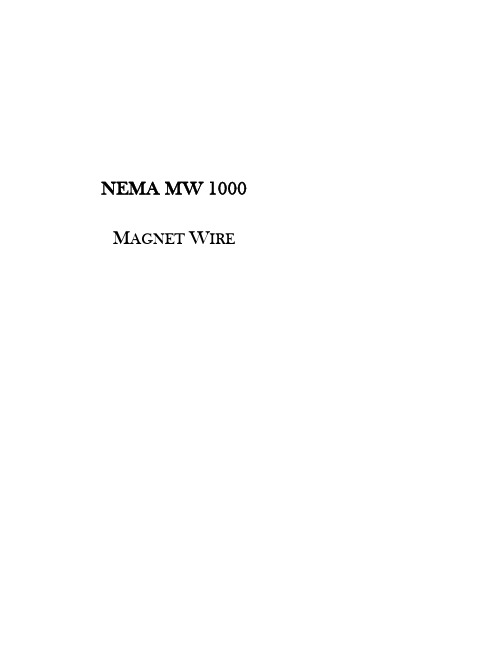
NEMA MW 1000 M AGNET W IRENEMA Standards Publication MW 1000-2003Magnet WirePublished byNational Electrical Manufacturers Association1300 North 17th Street, Suite 1847Rosslyn, Virginia 22209© Copyright 2003 by the National Electrical Manufacturers Association. All rights including translation into other languages, reserved under the Universal Copyright Convention, the Berne Convention for the Protection of Literary and Artistic Works, and the International and Pan American Copyright Conventions.NOTICE AND DISCLAIMERThe information in this publication was considered technically sound by the consensus of persons engaged in the development and approval of the document at the time it was developed. Consensus does not necessarily mean that there is unanimous agreement among every person participating in the development of this document.The National Electrical Manufacturers Association (NEMA) standards and guideline publications, of which the document contained herein is one, are developed through a voluntary consensus standards development process. This process brings together volunteers and/or seeks out the views of persons who have an interest in the topic covered by this publication. While NEMA administers the process and establishes rules to promote fairness in the development of consensus, it does not write the document and it does not independently test, evaluate, or verify the accuracy or completeness of any information or the soundness of any judgments contained in its standards and guideline publications.NEMA disclaims liability for any personal injury, property, or other damages of any nature whatsoever, whether special, indirect, consequential, or compensatory, directly or indirectly resulting from the publication, use of, application, or reliance on this document. NEMA disclaims and makes no guaranty or warranty, expressed or implied, as to the accuracy or completeness of any information published herein, and disclaims and makes no warranty that the information in this document will fulfill any of your particular purposes or needs. NEMA does not undertake to guarantee the performance of any individual manufacturer or seller’s products or services by virtue of this standard or guide.In publishing and making this document available, NEMA is not undertaking to render professional or other services for or on behalf of any person or entity, nor is NEMA undertaking to perform any duty owed by any person or entity to someone else. Anyone using this document should rely on his or her own independent judgment or, as appropriate, seek the advice of a competent professional in determining the exercise of reasonable care in any given circumstances. Information and other standards on the topic covered by this publication may be available from other sources, which the user may wish to consult for additional views or information not covered by this publication.NEMA has no power, nor does it undertake to police or enforce compliance with the contents of this document. NEMA does not certify, test, or inspect products, designs, or installations for safety or health purposes. Any certification or other statement of compliance with any health or safety–related information in this document shall not be attributable to NEMA and is solely the responsibility of the certifier or maker of the statement.MW1000-2003Page iCONTENTSPage Foreword (xi)How to Use this Publication (xii)Part 1 GENERAL1.1 Scope (1)1.2 Normative References and Authorized Engineering Information (AEI) (1)1.3 Definitions (2)1.4 Materials (4)1.4.1 Conductors – Round, Square, and Rectangular, Copper and Aluminum (4)1.4.2 Insulating Materials (4)1.5 Manufacturing (5)of Insulation (5)1.5.1 Application1.5.2 Intermediate Sizes (5)1.5.3 Joints (5)1.5.4 Packaging (6)Conditions and Parameters (6)1.6 Test1.6.1 Safety Statement (6)of Specimens (6)1.6.2 Selection1.6.3 AmbientConditions of Test (6)Frequency (6)1.6.4 Power1.6.5 Mandrels (7)and Square Wire (7)1.6.6 Rectangular1.6.7 Round Wire (7)Conformance (8)1.6.8 Periodic1.6.9 Retests (8)1.7 Unitsof Measure (8)Class of Magnet Wire (8)1.8 Thermal1.9 OrderingInformation (8)Identification Number (8)1.9.1 ProductOrdering Data (9)1.9.2 MinimumTables1-1 Dimensions for Bare and Film Insulated Round Magnet Wire (10)1-2 Round Copper Wire, Ultra Fine Sizes by Resistance (14)1-3 Dimensions for Round Film Insulated Self-Bonding Magnet Wire (15)1-4 Dimensions for Single Glass Fiber Covered Round Bare,Single Film Coated and Heavy Film Coated Wire (17)1-5 Dimensions for Double Glass Fiber Covered Round Bare,Single Film Coated and Heavy Film Coated Wire (19)1-6 Dimensions for Single Polyester Glass Fiber Covered Round Bare,Single Film Coated and Heavy Film Coated Wire (21)1-7 Dimensions for Double Polyester Glass Fiber Covered Round Bare,Single Film Coated and Heavy Film Coated Wire (23)1-8 Dimensions and Radii for Rectangular Bare Wire (25)Conductor Tolerances (25)Rectangular1-9 BareMW 1000-2003Page ii1-10 Film Insulated Rectangular Magnet WireIncrease in Thickness and Width Due to Film Coating (25)of Square Bare Wire (26)1-11 Dimensions1-12 Heavy and Quadruple Film Insulated Square Magnet WireIncrease in Dimensions Due to Film Coating (27)1-13 Range of Increase in Dimensions, InchesSingle Glass Fiber Covered Heavy Film Insulated Rectangular Copper Wire (28)1-14 Range of Increase in Dimensions, InchesDouble Glass Fiber Covered Bare Rectangular Copper Wire (29)1-15 Range of Increase in Dimensions, InchesDouble Glass Fiber Covered Heavy Film Coated Rectangular Copper Wire (30)1-16 Range of Increase in Dimensions, InchesSingle Polyester Glass Fiber Covered Heavy Film Insulated Rectangular Copper Wire (31)1-17 Range of Increase in Dimensions, InchesDouble Polyester Glass Fiber Covered Bare Rectangular Copper Wire (32)1-18 Range of Increase in Dimensions, InchesDouble Polyester Glass Fiber Covered Heavy Film Coated Rectangular Copper Wire (33)1-19 Single Glass Fiber Covered, Heavy Film Insulated Square Copper Magnet Wire– Minimum Increase and Maximum Overall Dimensions Due to Insulation (34)1-20 Single Polyester Glass Fiber Covered Heavy Film Insulated Square Copper Magnet Wire-Minimum Increase and Maximum Overall Dimensions Due to Insulation (35)1-21 Double Glass Fiber Covered, Bare or Heavy Film Insulated Square Copper Magnet Wire–Minimum Increase and Maximum Overall Dimensions Due to Insulation (36)1-22 Double Polyester Glass Fiber Covered, Bare or Heavy Film Insulated Square Copper Magnet Wire–Minimum Increase and Maximum Overall Dimensions Due to Insulation (37)1-23 Comparison Between AWG and IEC R-40 Series Bare Wire Diameters (38)1-24 Comparison Between NEMA and IEC Increases and Overall Diameters (40)MW1000-2003Page iiiCONTENTS (continued)Part 2 PROPERTIES AND REQUIREMENTSSpecification Number ThermalClassRound Rectangularand SquarePageNo.MW 2-C Polyurethane for solderable applications(Single and Heavy)105 X — 2MW 3-C Polyurethane with self-bonding overcoat forsolderable applications (Types 1 and 2)105 X — 3 MW 5-C Polyester (Single and Heavy) 155 X — 4MW 6-C Polyamide (Single and Heavy) 105 X — 5MW 9-C Epoxy (Single, Heavy, and Triple) 130 X — 6MW 14-C Epoxy (Heavy and Quadruple) 130 — X 7MW 15-A Polyvinyl Acetal (Single and Heavy) 105 X — 8MW 15-C Polyvinyl Acetal (Single, Heavy, and Triple) 105 X — 9MW 16-C Polyimide (Single Heavy, Triple, andQuadruple)240 X — 10–17MW 17-C Polyvinyl acetal overcoated with polyamide(Single and Heavy)105 X — 18 MW 18-A Polyvinyl acetal (Heavy and Quadruple) 105 — X 19MW 18-C Polyvinyl acetal (Heavy and Quadruple) 105 — X 20MW 19-C Polyvinyl acetal with self-bonding overcoat(Types 1, 2 and 3)105 X — 21 MW 20-C Polyimide (Heavy and Quadruple) 240 — X 22MW 24-A Polyester (amide) (imide) overcoated withpolyamide (Single and Heavy)155 X — 23MW 24-C Polyester (amide) (imide) overcoated withpolyamide (Single, Heavy and Triple)155 X — 24MW 26-C Polyester (imide) for solderable applications(Single and Heavy)155 X — 25MW 27-C Polyester (imide) overcoated with polyamidefor solderable applications (Single and Heavy)155 X — 26MW 28-A Polyurethane overcoated with polyamide forsolderable applications (Single and Heavy)130 X — 27MW 28-C Polyurethane overcoated with polyamide forsolderable applications (Single and Heavy)130 X — 28MW 29-C Polyurethane overcoated with polyamide andself-bonding overcoated for solderableapplications (Types 1 and 2)105 X — 29MW 30-C Polyester (amide) (imide) (Single, Heavy, andTriple)180 X — 30MW 31-C Paper covered 90 or105X — 31MW 32-C Double paper single cotton covered 90 or105— X 32–33MW 33-C Paper covered 90 or105— X 34MW 1000-2003Page ivPart 2 PROPERTIES AND REQUIREMENTSSpecification Number ThermalClassRound Rectangularand SquarePageNo.MW 35-A Polyester (amide)(imide) overcoated withpolyamideimide (Single and Heavy)220 X — 35MW 35-C Polyester (amide)(imide) overcoated withpolyamideimide (Single, Heavy and Triple)200 X — 36MW 36-A Polyester (amide)(imide) overcoated withpolyamideimide (Heavy and Quadruple)220 — X 37MW 36-C Polyester (amide)(imide) overcoated withpolyamideimide (Heavy and Quadruple)200 — X 38 MW 41-C Glass fiber covered (Single and Double) 155 X — 39MW 42-C Glass fiber covered (Single and Double) 155 — X 40MW 43-C Glass fiber covered silicone treated(Single and Double)200 — X 41MW 44-C Glass fiber covered silicone treated(Single and Double)200 X — 42MW 45-C Polyester glass fiber covered(Single and Double)155 X — 43MW 46-C Polyester glass fiber covered(Single and Double)155 — X 44MW 47-C Polyester glass fiber covered silicone treated(Single and Double)200 X — 45MW 48-C Polyester glass fiber covered silicone treated(Single and Double)200 — X 46 MW 50-C Glass fiber covered, High Temperatureorganic varnish treated (Single and Double)180 X — 47MW 51-C Polyester glass fiber covered, HighTemperature organic varnish treated (Singleand Double)180 X — 48MW 52-C Glass fiber covered, High Temperatureorganic varnish treated (Single or Double)180 — X 49MW 53-C Polyester glass fiber covered, HighTemperature organic varnish treated (Singleand Double)180 — X 50MW 60-A Aromatic polyamide paper covered (Paper) 220 — X 52–53MW 60-C Aromatic polyamide paper covered (Paper) 220 — X 54–55MW 61-A Aromatic polyamide paper covered (Paper) 220 X — 56–57MW 61-C Aromatic polyamide paper covered (Paper) 220 X — 58–59MW 62-C Aromatic Polyimide tape covered 220 — X 60MW 63-C Aromatic Polyimide tape covered 220 X — 61MW 72-C Polyester (amide)(imide) for HermeticApplications (Heavy)180 X — 62MW 73-A Polyester (amide)(imide) overcoated withpolyamideimide for Hermetic Applications220 X — 63MW 73-C Polyester (amide)(imide) overcoated withpolyamideimide for Hermetic Applications200 X — 64 MW 74-A Polyester (amide)(imide) (Single and Heavy) 220 X — 65(continued)MW1000-2003Page v Part 2 PROPERTIES AND REQUIREMENTSSpecification Number ThermalClassRound Rectangularand SquarePageNo.MW 74-C Polyester (amide)(imide) (Single and Heavy) 200 X — 66MW 75-C Polyurethane for solderable applications(Single and Heavy)130 X — 67MW 76-A Polyester (amide)(imide) overcoated withpolyamide (Single and Heavy)180 X — 68MW 76-C Polyester (amide)(imide) overcoated withpolyamide (Single, Heavy and Triple)180 X — 69MW 77-C Polyester (imide) for solderable applications(Single and Heavy)180 X — 70MW 78-C Polyester (imide) overcoated with polyamidefor solderable applications (Single and Heavy)180 X — 71MW 79-C Polyurethane for solderable applications(Single, Heavy and Triple)155 X — 72MW 80-A Polyurethane overcoated with polyamide forsolderable applications (Single and Heavy)155 X — 73MW 80-C Polyurethane overcoated with polyamide forsolderable applications (Single, Heavy, Triple)155 X — 74 MW 81-C Polyamideimide (Single and Heavy) 220 X — 75MW 82-C Polyurethane for solderable applications(Single, Heavy and Triple)180 X — 76MW 83-C Polyurethane overcoated with polyamide forsolderable applications (Single, Heavy,Triple)180 X — 77MW 102-A Polyester (Amide) (Imide) overcoated withpolyamideimide and self-bonding overcoat(Type 1 and Type 2)180 X — 78MW 102-C Polyester (Amide) (Imide) overcoated withpolyamideimide and self-bonding overcoat(Type 1 and Type 2)180 X — 79TablesS (MW 16-C) Polyimide Single Film Insulated Round Copper Magnet Wire, Thermal Class 240 (11)H (MW 16-C) Polyimide Heavy Film Insulated Round Copper Magnet Wire, Thermal Class 240 (13)T (MW 16-C) Polyimide Triple Film Insulated Round Copper Magnet Wire, Thermal Class 240 (15)Q (MW 16-C) Polyimide Quadruple Film Insulated Round Copper Magnet Wire, Thermal Class 240..17PC (MW 32-C) Range of Increase in Dimensions (Inches) Due to Double Paper Single Cotton Covering (33)PR (MW 60-A) Increase in Dimensions of Rectangular Wire Due to Paper Covering (53)PSQ (MW 60-A) Dimensions 1–4/0 AWG (53)PR (MW 60-C) Increase in Dimensions of Rectangular Wire Due to Paper Covering (55)PSQ (MW 60-C) Dimensions 1–4/0 AWG (55)PR (MW 61-A) Dimensions 4/0–9 AWG (57)PR (MW 61-C) Dimensions 4/0–9 AWG (59)TR (MW 63-C) Insulated Wire Dimensions (61)(continued)MW 1000-2003Page viCONTENTS (continued)Part 2PROPERTIES AND REQUIREMENTS LISTING BY THERMAL CLASS, INSULATION, COATING AND FORMThermal Class Insulation, Covering and Form See Part 2, SectionAluminumCopperPageNo. FILM INSULATED ROUND MAGNET WIRE105 Polyamide -MW6-C 5105 Polyvinyl acetal MW 15-A MW 15-C 8, 9105 Polyvinyl acetal overcoated with polyamide - MW 17-C 18105 Solderable Polyurethane - MW 2-C 2105 Solderable Polyurethane and self-bonding overcoat - MW 3-C 3105 Solderable Polyurethane overcoated with polyamide and self-bonding overcoat -MW29-C 29105 Polyvinyl acetal and self-bonding overcoat - MW 19-C 21 130 Epoxy -MW9-C 6 130 Solderable Polyurethane overcoated with polyamide MW 28-A MW 28-C 27, 28 130 Solderable Polyurethane - MW 75-C 67 155 Polyester -MW5-C 4 155 Polyester (amide)(imide) overcoated with polyamide MW 24-A MW 24-C 23, 24 155 Solderable Polyester (imide) - MW 26-C 25 155 Solderable Polyester (imide) overcoated with polyamide - MW 27-C 26 155 Solderable Polyurethane - MW 79-C 72 155 Solderable Polyurethane overcoated with polyamide MW 80-A MW 80-C 73, 74 180 Polyester(amide)(imide) -MW30-C30 180 Polyester (amide)(imide) overcoated with polyamide MW 76-A MW 76-C 68, 69 180 Polyester (amide)(imide) overcoated withpolyamideimide and self-bonding overcoatMW 102-A MW 102-C 78, 79 180 Solderable Polyester (imide) - MW 77-C 70 180 Solderable Polyester (imide) overcoated with polyamide - MW 78-C 71 180 Hermetic Polyester (amide)(imide) - MW 72-C 62 180 Solderable Polyurethane - MW 82-C 76 180 Solderable Polyurethane overcoated with Polyamide - MW 83-C 77200 Polyester (amide)(imide) overcoated withpolyamideimide -MW35-C 36200 Polyester(amide)(imide) -MW74-C66200 Hermetic Polyester (amide)(imide) overcoated withpolyamideimide -MW73-C 64220 Polyester (amide)(imide) overcoated withpolyamideimideMW 35-A - 37 220 Polyester(amide)(imide) MW74-A- 65 220 Hermetic Polyester (amide)(imide) overcoated withpolyamideimideMW 73-A - 64 220 Polyamideimide MW81-C75 240 Hermetic Polyimide - MW 16-C 10–17FILM INSULATED RECTANGULAR AND SQUARE WIREMW1000-2003Page viiPart 2PROPERTIES AND REQUIREMENTS LISTING BY THERMAL CLASS, INSULATION, COATING AND FORMThermal Class Insulation, Covering and Form See Part 2, SectionAluminumCopperPageNo. 105 Polyvinyl acetal MW 18-A MW 18-C 19, 20130 Epoxy -MW14-C7200 Polyester (amide)(imide) overcoated withpolyamideimide -MW36-C 38220 Polyester (amide)(imide) overcoated withpolyamideimideMW 36-A - 37 240 Polyimide -MW20-C22 FIBROUS COVERED ROUND MAGNET WIRE90 or 105 Paper covered - MW 31-C 31 155 Glass fiber covered - MW 41-C 39 155 Polyester glass fiber covered - MW 45-C 43180 Glass fiber covered, High temperature organicvarnish treated -MW50-C 47180 Polyester glass fiber covered, High temperatureorganic varnish treated -MW51-C 48200 Glass fiber covered, silicone treated - MW 44-C 42 200 Polyester glass fiber covered, Silicone treated - MW 47-C 45 220 Aromatic polyamide paper covered MW 61-A MW 61-C 56–59 220 Aromatic polyimide tape covered - MW 63-C 61FIBROUS COVERED RECTANGULAR & SQUARE MAGNET WIRE90 or 105 Double paper, Single cotton covered - MW 32-C 32–33 90 or 105 Paper covered - MW 33-C 34 155 Glass fiber covered - MW 42-C 40 155 Polyester glass fiber covered - MW 46-C 44180 Glass fiber covered, High temperature organicvarnish treated -MW52-C 49180 Polyester glass fiber covered, High temperatureorganic varnish treated -MW53-C 50200 Glass fiber covered, Silicone treated - MW 43-C 41 200 Polyester glass fiber covered, Silicone treated - MW 48-C 46 220 Aromatic polyamide paper covered MW 60-A MW 60-C 52–55 220 Aromatic polyimide tape covered - MW 62-C 60MW 1000-2003Page viiiCONTENTS (continued)Part 3 TEST PROCEDURES3.1 Safety Statement (1)ROUTINE TESTS3.2 Dimensions (1)3.2.1 Round Wire (1)and Square Wire (3)3.2.2 Rectangularand Flexibility (3)3.3 Adherence3.3.1 Elongation and Mandrel Wrap Method (3)Wrap Method (4)3.3.2 Mandrel3.3.3 Elongation Method (4)Cut and Elongation Method (4)3.3.4 Circumferential3.3.5 Bend and Shot Dielectric Method (4)3.3.6 Flat and Edge Bend Method (4)3.4 Elongation (4)3.5 Heat Shock (6)3.6 Reserved (6)3.7 Springback (Specified for Copper Conductors Only) (6)3.7.1 MandrelWrap Method (6)3.7.2 Deflection Method (All Rectangular and Round Sizes Larger than 14 AWG) (10)3.8 Dielectric Breakdown (11)Procedure—General (11)3.8.1 TestElectrode Method (11)3.8.2 FoilPair Method (12)3.8.3 TwistedPair Method (14)3.8.4 Wound3.8.5 Layer Method (14)Method (14)3.8.6 Bend3.8.7 Cylinder Method (15)3.9 Continuity (17)3.9.1 General (17)3.9.2 High-Voltage Direct Current Continuity (14-44 AWG) (17)3.9.3 Low-Voltage Direct Current Continuity (45-56 AWG) (18)3.10 Completeness of Cure (19)3.10.1 Toluene-Ethanol Boil Method (19)3.10.2 Dissipation Factor Method (20)3.11 Reserved (22)3.12 Coverage (22)3.12.1 Mandrel Wrap Method (22)3.12.2 Flat Bend Method (22)3.13 Solderability (22)3.13.1 General (22)3.13.2 Self-Supported Specimen Method (14-36 AWG) (22)3.13.3 Fixture-Supported Specimen Method (37-56 AWG) (22)MW 1000-2003Page ixPERIODIC CONFORMANCE TESTS3.50 Thermoplastic Flow (24)3.50.1 Apparatus (24)3.50.2 Procedure (24)3.51 Solubility (25)3.51.1 Round Film Insulated Wire (10 AWG and Finer)........................................................25 3.51.2 Round Wire Larger than 10 AWG, Rectangular and Square Wire ............................25 3.52Dielectric Strength at Rated Temperature...............................................................................26 3.52.1 Test Procedure...........................................................................................................26 3.53Reserved.................................................................................................................................26 3.54Transformer Oil Resistance and Hydrolytic Stability...............................................................26 3.54.1 Principal of Test..........................................................................................................26 3.54.2 Test Apparatus...........................................................................................................26 3.54.3 Short Term Exposure Test.........................................................................................26 3.54.4 Long Term Exposure Test..........................................................................................27 3.55Refrigerant (R-22) Extraction ..................................................................................................27 3.55.1 Preparation of Specimens..........................................................................................28 3.55.2 Environmental Conditioning .......................................................................................28 3.55.3 Collecting Residue......................................................................................................29 3.55.4 Determination of Results............................................................................................30 3.56Retained Dielectric after R-22 Conditioning............................................................................30 3.57Bond ........................................................................................................................................31 3.57.1 Preparation of Specimens (31)3.57.2 Heating and Solvent Bonding.....................................................................................31 3.57.3 Room Temperature Bonding......................................................................................32 3.57.4 Elevated Temperature Bond Test Procedure.............................................................32 3.58Thermal Endurance.................................................................................................................33 3.58.1 Test Procedure...........................................................................................................33 3.59Scrape Resistance..................................................................................................................33 3.59.1 Apparatus...................................................................................................................33 3.59.2 Test Procedure...........................................................................................................34 Tables3.2.1Specification for Micrometer Anvil Diameter and Spindle Force...............................................2 3.3.1Adherence and Flexibility: Elongation and Mandrel Diameters ................................................3 3.4.1Minimum Percent Elongation, Square and Rectangular Wire...................................................4 3.4.2 MinimumPercent Elongation, Round Wire...............................................................................5 3.5.1Heat Shock: Elongation and Mandrel Diameters......................................................................6 3.7.1Springback - Mandrel Wrap Method..........................................................................................9 3.8.2Minimum Dielectric Breakdown Voltage—Foil Method...........................................................12 3.8.3.1Twisted Pair Method: Tensions and Rotations........................................................................12 3.8.3.2Minimum Dielectric Breakdown Voltage—Twisted Pair Method.............................................13 3.8.6 BendMethod Mandrel Sizes...................................................................................................14 3.8.7.1Rate of Increase in Voltage—Cylinder Method.......................................................................15 3.8.7.2 Cylinder Method Test Loads (16)MW 1000-2003Page x3.8.7.3 Minimum Dielectric Breakdown Voltage—Cylinder Method (16)3.9.2.1 Test Voltage (DC Volts ±5%) and Maximum Fault Count per 100 Feet (17)3.9.2.2 Threshold Fault Current (18)Continuity—Maximum Fault Count per 100 Feet (19)3.9.3 Low-Voltage3.50.2 Thermoplastic Flow Test Loads (24)Vessel Components (27)3.54.4 PressureSiphonCup Dimensions (28)3.55.1 TypicalTest Parameters (31)3.57.1 Bond3.59.1 Standard Scrape Resistance of Round Film Insulated Magnet Wire (35)3.59.2 Reduced Scrape Resistance of Round Film Insulated Magnet Wire (35)Figuresthe Springback Scale (7)3.7.1.1 Detailsof3.7.1.2 Springback Tester After Winding a Coil Under Tension (8)3.7.1.3 Photograph of Possible Appearance of the Springback Scales (8)3.7.2 Apparatus for Springback Deflection Method (10)PairSpecimen Winder (14)3.8.4 WoundApparatusfor Cylinder Method (15)3.8.7 Test3.9.3 Bath of Mercury or Other Suitable Material (19)3.10.2 Electrode and Specimen Arrangement for Dissipation Factor Test (21)Test Specimen Fixture (23)3.13.3 Solderability3.51.1 MachineSolubility Scrape (25)forExtractable Siphon Cup (28)3.55.1 Refrigerant3.55.2 Condenser Coil (29)3.55.3 Condenser Coil Siphon Cup Assembly (29)CoilPrep Fixture (31)3.57.1 BondStrength Test Fixture (32)3.57.3.1 BondTest Fixture (32)3.57.3.2 Bond3.59.1 MachineScrape Resistance (34)forAppendicesA Reference Test Conditions and Procedures for Film-Insulated Magnet Wire....................................A–1B Magnet Wire Packaging and Labeling................................................................................................B–11000-2003MWPage xiForewordThis publication supersedes NEMA Standards Publication MW 1000-1997. It is currently under review by ANSI for approval as an American National Standard.The standards contained in this publication are periodically reviewed by the NEMA Magnet Wire Section for revisions considered to be necessary to keep them up to date with changes in technology. Proposedor recommended revisions should be submitted to:Vice President, EngineeringNational Electrical Manufacturers Association1300 North 17th Street, Suite 1847Rosslyn, Virginia 22209These standards were developed by the Magnet Wire Section of NEMA, working closely with representatives of various industries that use magnet wire. At the time they were approved, the Magnet Wire Section had the following members:Bridgeport Insulated Wire Company—Bridgeport, CTElektrisola, Inc.—Boscawen, NHMagnekon—San Nicolas, NL, MexicoNexans—Markham, ON, CanadaPhelps Dodge Magnet Wire Company—Fort Wayne, INRea Magnet Wire Company, Inc.—Fort Wayne, INRea Algonquin Osceola Manufacturing Plant (formerly Southwire Company)—Osceola, AREssex Group, Inc.—Fort Wayne, INUniversal Lighting Technologies—Gallman, MSMW 1000-2003Page xiiHow to Use This PublicationPart 1 (blue, if in print) of this publication deals with information common to all types of magnet wire, that is, ordering information, general material requirements, general test conditions, definitions and manufacturing data in support of thermal rating. This part also includes dimensions with metric equivalents for all bare, minimum insulation increase, and overall dimensions for all Part 2 MW specification requirements. The exception to this is MW 16, where the dimensional and other requirements are provided in Part 2.Part 2 (yellow, if in print) consists of product specifications requirements (other than dimensions) for magnet wire with different types of coatings and/or coverings. Insofar as possible, the product specifications are complete on one sheet since they are arranged to include only one insulation or covering per sheet. The title on each individual sheet identifies the product. (Example: MW 15-C, Polyvinyl Acetal Round Copper Magnet Wire. MW 15-A covers the aluminum version of the same generic product).Part 3 (green, if in print) contains the test procedures to be followed and corresponding tables of specific test values to be attained in determining compliance with the requirements given in Part 2. The requirements are consolidated with the test procedures and testing parameters for a given property. An index of the main test paragraphs is given beginning on page viii of the Table of Contents.Appendix A (green, if in print) provides a cross reference between test procedures in this Standards Publication and those published by the American Society for Testing and Materials (ASTM).Appendix B (tan, if in print) consists of definitions, requirements, and recommended test procedures for reusable magnet wire packaging, standardized dimensions for spools and reels, and formatting for the labeling of magnet wire products.First, review Part 1 for general information. Then in Part 2 locate the specification for the type of insulation and conductor of interest. Part 2 is arranged in numerical order as shown beginning on page ii. The dimensions for each Part 2 MW type are provided in Part 1 beginning with Table 1-1. The specification in Part 2 will indicate the requirements to be met and will refer to the test procedures and corresponding test values to be attained in Part 3.。
- 1、下载文档前请自行甄别文档内容的完整性,平台不提供额外的编辑、内容补充、找答案等附加服务。
- 2、"仅部分预览"的文档,不可在线预览部分如存在完整性等问题,可反馈申请退款(可完整预览的文档不适用该条件!)。
- 3、如文档侵犯您的权益,请联系客服反馈,我们会尽快为您处理(人工客服工作时间:9:00-18:30)。
Whether voltage of EC5 is reach 10V or over 10V? Replace Q6,then check Q15、Q16、 R26、R104、R24、 IC2 YES NO Check primary parts: R210、R211
NO
YES
Whether Q3 is damaged? YES
Measure whether the Transient voltage 24V is over 26V?
YES
NO
Check primary parts:PC1、R52、R54 check secondary parts:R42、R45、 R46、U2、R43、C15、 C16
Whether the protection type is HICCAP mode?
NO
Whether Q1 or Q23 is damaged?
Whether the voltage of IC201 NO. 1pin is between 1.5V-2V? YES YES NO
Check primary parts: R12、Q2、 PC2、ZD1、D16、 EC2 check secondary parts: R63、R67、C29
Check primary parts:R108、R107、 Q17、Q18、EC4、 IC2、R28、Q6 check secondary parts: D6、D8、L6、R36、 U2、R42
Whether the voltage of Vg-s in Q8 is 12V?
NO
YES
check secondary parts: R65、C30、 Q29、R133、 R137、Q33、 R138、R132、 C211、Q8
Replace Q8
trouble no resolution
Trouble shooting
Whether the 12v can normal output after replace Q8?
YES check secondary parts: D15、L7、 R96
NO
Whether voltage of the Vg-s in Q10 is about 12V?
POWER BOARD FAULT ASSAY
Whether the fuse F1 is fused ?
NO
After supply a signal over 2.5Vdc to PS-ON terminal from Outside, whether the trouble is resolution?ቤተ መጻሕፍቲ ባይዱ
During AC electrify, whether voltage of IC201 NO. 6pin can raise to 12V or over? NO Whether voltage of IC2 no. 8pin is 5V?
Check primary parts:R13、R14、 R16、C8、U1、 R17、R19、Q21、 R21
YES
NO YES Disconnect the PS-ON terminal signal ,whether 5Vsb can normal output in normal? whether the BD1 is damaged? YES Trouble shooting Check primary Measure whether the parts: voltages at both ends Q2、R12、 of R67、C30 are over ZD1、PC2、 trouble no resolution 0.5V? EC3、D16、EC2
NO
During AC electrify, whether voltage of IC201 NO. 8pin can raise to 12V or over? Whether the Q6 is damaged? YES NO
YES
Check primary parts:IC1、Q1、 Q23、Q25、Q21、 R34、R122、R10、 L4、R9、R18
NO
NO
Replace Q3 and fuse,then check R215、R218、R219、 IC201
Replace IC2 YES Check primary parts: D203、EC202、 Q201、R214、 ZD203、EC201、 C208 YES
Replace fuse, and check EC1,ensure It is no abnormal impedance at both ends
NO
Replace Q1 or Q23,then check this Parts: IC1、Q25、Q21、 R34、EC1、L4、 R6、R7、R8、R9、 R18
YES Check primary parts: IC201、R208、 R207、R206、 C201、C203 When AC input under 180V ,whether the voltages of EC1 are between 270410V?
YES
Replace Q10 NO
check secondary parts: Q10、C209、R100
Measure whether the Transient voltage 5Vsb in no load is over 6V?
YES
NO
Check primary parts:R216、PC3 check secondary parts:R78、R79、 R75、U4、R88、C27、 C26
YES
NO
Check primary parts:IC201、C204、 R219 check secondary parts:R99、R101、 R96、D15、D16
After disconnect ZD202, whether the trouble is resolved?
YES
Replace ZD202 NO
Disconnect ZD5 again, whether the trouble is resolution?
YES
NO
Replace ZD5
Check primary parts:Q17、Q18、 R106、EC4、R107、 R26.C8 check secondary parts: D6、D8
Check System-side signal input
YES
NO
YES Check primary parts: Q9、R67、 C30、Q29
NO Replace BD1 NO Whether the voltages at both ends of EC2 are between 13.5-15V?
trouble no resolution Check primary parts:R215、 R219、R217、 Q3I、C201
Whether the trouble is resolved after disconnect ZD5?
NO
YES
Trouble shooting
Check primary parts: PC1、R52、R54 check secondary parts:R45、R46、 ZD5
