CATIA布线
在CATIA中画线束教程
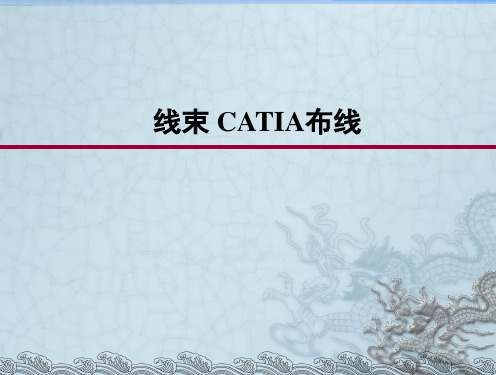
一 、布线前准备
1、布线前“数据命名软件”给零件命名,并将名称存在文本中;
2020/5/17
每天进步一点点
2、修改布线模板 零件名称改为命名的名称
然后分别打开每个Product或Part更改属性中名称,属性中名 称与外部名称一致。
2020/5/17
每天进步一点点
二、布线
1、根据线束需要将所需扎带、插件、橡胶件等装配如相应总成中,并确定在 钣金上的大概位置:如图
2020/5/17
每天进步一点点
创建分支点后,双击创建的线束路径, 出现BD窗口,单击A位置,出现下右侧 窗口,可以调整线束直径大小
A
2020/5/7
每天进步一点点
2、布线 在总成模块进入布线模块:如下
2020/5/17
每天进步一点点
打开树 ,双击线束下图示子树,进入EHI模块,如图 开始-E-EHD-EHI。 快捷方式之前设置。
2020/5/17
每天进步一点点
单击右图图标后出现Branch Definition窗口
线束直径
弯曲半径
调整线束曲率 的,很少用
可选线 束走向
按住Ctrl+鼠标左键点击,选 取自由面、线上的点。 在方框内输入数值可以控制 线束外径到面或线的距离。
2020/5/17
每天进步一点点
3、分支点 的添加、取消
单击 创建分支点,选取如 图所示的线束路径,弹出C B P 窗口,根据长度或比率设置好 分支点后确定即可
单击 后选中要移除的分支, 可去除分支点,回复之前状态
定义以上点(主要定义直径 和弯曲半径,弯曲半径不可 小于线束直径,单击此处弹 出Route Definition窗口, 开 始线束走向。
CATIA汽车三维布线EHI讲解

4.创建线束
Multi-Branchable segment Bundle segment 单击 Multi-branchable Bundle Segment 命令 这时我们进入了electrical harness installation工作台
9
4.创建线束
点击命令后进入线束定义对话框
设定线束的直径,有 两种方式: 直径定义 截面积定义
2
课程目录
1. 介绍 EHI/EHA模块 2. electrical harness 的设置 3. 定义线束几何集 4. 创建线束 5. EHA模块详解
3
1.介绍 EHI/EHA模块
如何进入其工作界面?
Start -> Equipment & Systems menu-> Electrical Harness Assembly
依次选择线束的 控制元素及参考 元素
12
4.创建线束
添加和移除线 束分割点
定义线束的直 径和显示颜色 定义线束分割 点参考点位置
13
4.创建线束
添加线束分割点
移除线束分割点
确定分割点的 参考点。
可以通过长度和比 列两种方式确定分 割点得位置。
14
4.创建线束
移除线束
添加套筒
通过选择库文件中的套筒文件对线束进行套筒添加
创建一个geometrical bundle
1.创建一个 product 2.进入electrical harness assembly模块
3.点击geometrical bundle 定 义 product 为线束几何集 这时,product转换成 geometrical bundle 并具有特殊 的电器参数。
CATIA电气线束简介(二)
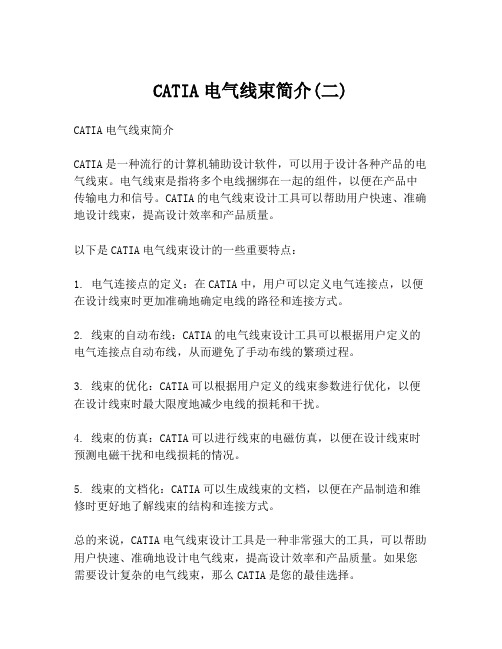
CATIA电气线束简介(二)
CATIA电气线束简介
CATIA是一种流行的计算机辅助设计软件,可以用于设计各种产品的电气线束。
电气线束是指将多个电线捆绑在一起的组件,以便在产品中传输电力和信号。
CATIA的电气线束设计工具可以帮助用户快速、准确地设计线束,提高设计效率和产品质量。
以下是CATIA电气线束设计的一些重要特点:
1. 电气连接点的定义:在CATIA中,用户可以定义电气连接点,以便在设计线束时更加准确地确定电线的路径和连接方式。
2. 线束的自动布线:CATIA的电气线束设计工具可以根据用户定义的电气连接点自动布线,从而避免了手动布线的繁琐过程。
3. 线束的优化:CATIA可以根据用户定义的线束参数进行优化,以便在设计线束时最大限度地减少电线的损耗和干扰。
4. 线束的仿真:CATIA可以进行线束的电磁仿真,以便在设计线束时预测电磁干扰和电线损耗的情况。
5. 线束的文档化:CATIA可以生成线束的文档,以便在产品制造和维修时更好地了解线束的结构和连接方式。
总的来说,CATIA电气线束设计工具是一种非常强大的工具,可以帮助用户快速、准确地设计电气线束,提高设计效率和产品质量。
如果您需要设计复杂的电气线束,那么CATIA是您的最佳选择。
catia航空线缆设计流程
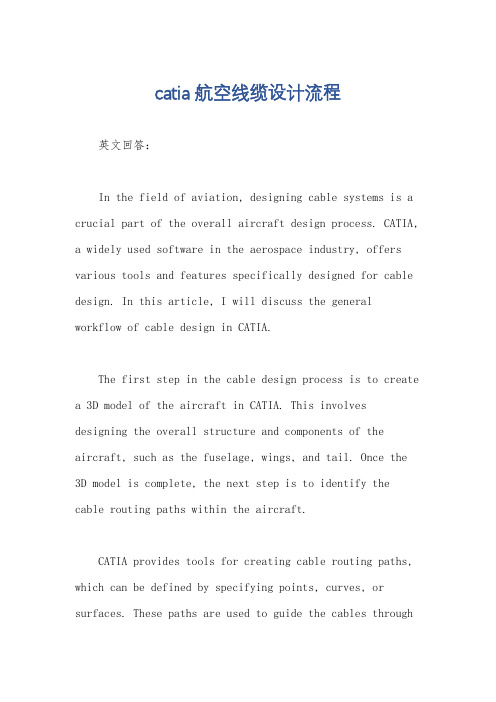
catia航空线缆设计流程英文回答:In the field of aviation, designing cable systems is a crucial part of the overall aircraft design process. CATIA, a widely used software in the aerospace industry, offers various tools and features specifically designed for cable design. In this article, I will discuss the general workflow of cable design in CATIA.The first step in the cable design process is to create a 3D model of the aircraft in CATIA. This involves designing the overall structure and components of the aircraft, such as the fuselage, wings, and tail. Once the 3D model is complete, the next step is to identify the cable routing paths within the aircraft.CATIA provides tools for creating cable routing paths, which can be defined by specifying points, curves, or surfaces. These paths are used to guide the cables throughthe aircraft. It is essential to ensure that the routing paths do not interfere with other components or systems within the aircraft.After defining the cable routing paths, the next step is to design the cables themselves. CATIA offers a comprehensive set of tools for creating and editing cables. These tools allow you to define the cable properties, such as diameter, insulation type, and color. You can also specify the connectors and terminals used in the cable system.Once the cables are designed, they need to be routed along the previously defined paths. CATIA provides automated routing tools that can generate cable routes based on the defined paths. These tools take into account factors such as clearance requirements, bend radius, and accessibility for maintenance.During the routing process, it is crucial to ensurethat the cables are properly secured and supported. CATIA offers tools for adding cable supports and fasteners to thedesign. These supports help prevent cable movement and ensure that they are protected from damage.After the cables are routed and secured, the next step is to generate the 2D manufacturing drawings. CATIA allows you to create detailed drawings that specify the cable routing, connectors, terminals, and other relevant information. These drawings are used by manufacturers to produce the cables and install them in the aircraft.In conclusion, the cable design process in CATIA involves creating a 3D model of the aircraft, defining cable routing paths, designing the cables, routing them along the paths, securing and supporting the cables, and generating 2D manufacturing drawings. CATIA provides a comprehensive set of tools and features that facilitate the efficient and accurate design of cable systems in the aviation industry.中文回答:在航空领域中,设计电缆系统是飞机设计过程中至关重要的一部分。
基于CATIA的后处理系统三维布线技术应用研究

K技(交*Technical Communication软件-用基于CATIA的后处理系统三维布线技术应用研究王盈旭,赵瑞俊,李兆杰,钱廷亿(中国重型汽车集团有限公司汽车研究总院,山东济南250101)摘要:针对传统线束设计精度低、图样可读性差、生产效率低等缺L,提出一种基于CATIA软件的三维布线技术,以满足车辆复杂系统的线束设计和工艺要求。
文中以某重卡后处理系统为研究对象,阐述CATIA进行三维布线设计的流程和方法,提高布线工艺的精准性和智能化程度。
关键词:CATIA;线束设计;三维布线;后处理系统中图分类号:4463.62文献标志码:A文章编号:1003-8639(2021)04-0075-02Researchon Application of3D Wiring Design Technology in Post-processing System Based on CATIAWANG Ying-xu,ZHAO Rui-jun,LI Zhao-jie,QIAN Ting-yi(China National Heavy Duty Truck Group Co.,Ltd.,Jinan250101,China)Abstract:In order to solve the problems of traditional wiring harness design,such as low precision,poor pattern readability and low productivity,3D wiring technology based on CATIA software is proposed to solve the problem and meets technological requirements for complex vehicle.For post-processing system of a heavy truck,this paper analyzes the process and method of3D wiring design based on CATIA to improve the accuracy and intelligence of the wiring technology.Key words:CATIA;harness design;3D wiring;post-processing system王盈旭,硕士,助理工程师;赵瑞俊,助理工程师;李兆杰,助理工程师;钱廷亿,助理工程师;主要研究方向均为中重卡发动机后处理线束设计与开发。
catia航空线缆设计流程
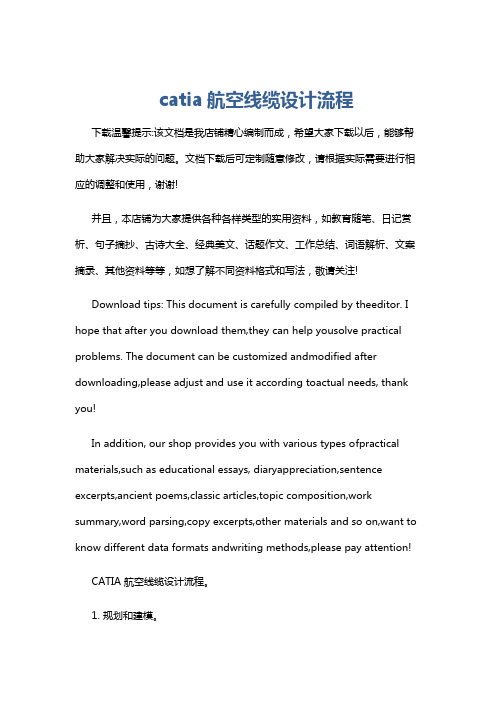
catia航空线缆设计流程下载温馨提示:该文档是我店铺精心编制而成,希望大家下载以后,能够帮助大家解决实际的问题。
文档下载后可定制随意修改,请根据实际需要进行相应的调整和使用,谢谢!并且,本店铺为大家提供各种各样类型的实用资料,如教育随笔、日记赏析、句子摘抄、古诗大全、经典美文、话题作文、工作总结、词语解析、文案摘录、其他资料等等,如想了解不同资料格式和写法,敬请关注!Download tips: This document is carefully compiled by theeditor. I hope that after you download them,they can help yousolve practical problems. The document can be customized andmodified after downloading,please adjust and use it according toactual needs, thank you!In addition, our shop provides you with various types ofpractical materials,such as educational essays, diaryappreciation,sentence excerpts,ancient poems,classic articles,topic composition,work summary,word parsing,copy excerpts,other materials and so on,want to know different data formats andwriting methods,please pay attention!CATIA 航空线缆设计流程。
1. 规划和建模。
创建新的 CATIA 文件。
CATIA布线

点击 进入CatalogBrowser(库浏览器)的对话框如图14
再点击对话框里的 图标选择做好的库如图14有”connector”,“clip”,“baohu”三个组件.
点开“connector”组件就可以看到放置在其中的零件如图15,双击需要放置的零件,就可以随意的放置零件在空间里的位置,当放到需要的位置时“确定”如图16
CATIA电气分支布线
CATIA布线是现在国内汽车厂和设计公司普遍应用的一种布线方式,其特点是:方便、简单、快捷;主要目的是:得到线束在空间走向和尺寸。优点:使线束在整车中布置的更合理,尺寸准确,更缩短了开发周期。
CATIA布线的主要步骤:
1.在ElectricalPartDesign(开始-设备与系统-第2项-第二项)模块中给机械属性的零件附加电器属性。
并出现如图20的BranchDefinition(定义分枝)的对话框
分别定义Name(名字),Diameter(分枝的直径),Section(线的截面积),BendRadius(曲率范围),BuildMode(下垂方式)一般选Slack(松弛度)它的大小一般在0--2之间。定义完后就点RouteDefinition(路线定义)会谈出对话框如图21,来让你定义分枝的路径。
按照上面操作依次把Байду номын сангаас需要的护套、扎带等放入到环境中。然后用 拖动零件调整好位置,如图17
3.3如何用坐标拖动
在CATIA中用坐标来拖动物体来进行移动是很普遍的。
要激活需要移动的物体如图18,树中产品“ZHADAI”现在程蓝色表示可以整体移动产品“ZHADAI”;“Part23.1”“Part15””Part23.2”是产品“ZHADAI”的子项(也是最基础的零件);要想移动“Part3.1”就要在“ZHADAI”是蓝色的状况下在选中“Part23.1”使坐标变成绿色如图19,移动时什么程高亮状态就可以拖动它以这种形式移动。
CATIA电气线束布线设计

电气线束布线绘制流程Electrical library & harness installationElectrical wire routingElectrical harness flatten专门用于在虚拟3D 环境下进行电气装置物理形状设计,电气设计从机械设计环境开始,然后二者统一达到完整的集成。
根据电气信号功能或者外部XML 文件,专门用于电缆的布局和管理将已经创建的3D 线束展平并产生相关的2D 工程图电气线束设计思路:机械3D 环境下设置电气装置物理形状,并且在电气设计中给与电气特性和相关的物理配线(建立电气库)→进行相关的电缆分布(电气布线)→根据实际需要对3D 产品线束展平(电气展平)。
模块一electrical library & harness installation学习目的:1 怎样建立和运用电气组件目录2 在DMU(电子样机)里完整的设计harness并将bundle segments连接到电器组件上$1 Introduction to Electrical Librarian 介绍电气库Start-equipment & systems-electrical harness discipline-electricl assembly design (electrical part design)说明:electrical assembly design电气装配设计,用于连接/不连接电气组electrical part design电气零件设计,用于对机械零件增加电气功能一工作界面☆Bundle segmentBack shellconnectorshellequipmentShell/ cavity connection pointVsEquipment/ cavityConnector/ cavity connection pointVs Shell/ cavityBundle segment/ extremityVsBack shell/ bundle connection pointBack shell / bundle connection pointVsconnector/ back shell connection point/Connector connection point二电气组件连接原则Devices/component connectorconnectorDevice/component cavityCavity connection pointMounting equipment Equipment/ ShellSingle insert connector Stud /terminal block Contact/ filler plug Cavity connection point cavityMounting equipment Bundle connector pointBundle segment extremity Bundle segmentcavityCavity connection pointShell/ stud/ contact Single insert connector Terminal block Terminal strip Filler plug Cavity connection point cavityMounting equipment Bundle connection pointBundle segment extremityBundle segmentequipmentMounting equipment连接原则Devices/component connector connectorDevice/component cavityCavity connection pointSingle insert connector Studterminal block Contactfiller plug Cavity connection point cavityMounting equipment Equipment Bundle connector pointBundle segment extremity Bundle segment cavityCavity connection point Contact/ Filler plug Cavity connection point cavityMounting equipment Equipment / Shell Connector connection point Connector connection point Single insert connector Back shell connection pt Back shell connection pt Back shell Bundle connection pointBundle segment extremityBundle segmentSingle insert connectorshellDevice/ component connectionconnection Device/component Cavity connection pointcavityMounting equipment Equipment ShellBundle segmentBundle segment extremity Bundle segment External splice Bundle connection point Bundle segment extremity Bundle segment Terminal stripCavity connection pointCavityMounting equipment Equipment shellCavity connection point cavityMounting equipment Equipment/ shellBundle connection pointBundle segment extremity Bundle segment Terminal block Cavity connection pointcavityMounting equipment Equipment/ shellSingle insert connectionBundle connection point Bundle segment extremity Bundle segmentContactStudDevice/component connection connection Device/component Filler plug Cavity connection point cavity Mounting equipmentEquipment/ shellShellBack shell connection point Back shell connectionpointSingle insert connectorBundle connection point Bundle segment extremity Bundle segmentBack shellBundle segment extremity Bundle connection point Mounting equipmentEquipment/ shellSingle insert connectionStud / terminal blockTerminal stripContactBack shellExternal spliceBundle segment extremity Bundle segment extremity Bundle segmentBundle segment三电气组件的定义component定义cavity指定电气组件的连接位置Termination确保各电气组件(除filler plug)之间电气信号传输Contact Termination和cavity或者bundle segment之间引导连通Filler plug阻止非使用的cavity的电气组件connector connection point指定连接器的位置起引导连通作用bundle connection point指定bundle segment连接位置和方法cavity connection point指定cavity位置back shell connection point指定the back shell的放置位置protection覆盖多个bundle segment的机械组件support在位置上支撑bundle segment的机械组件Mounting equipmentEquipment Shell Connector Contact Filler plug Back shell protectiveCavity TerminationConnector connection point Bundle connection point Cavity connection point Back shell connection point Shell connection pointSupport/retainer四电气组件注意:所有红色字体表示的命令都是非电气特性零件五电气组件创建1 equipment:打开data-ex2/ online步骤①in the electrical part design workbench 选择define equipment icon②选择产品弹出如下对话框③输入需要“part number”单击OK完成,左边的树更新如下Defineequipmen2 define mounting equipment步骤①in the electrical part design workbench 选择define equipment icon②选择产品弹出如下对话框③输入需要“instance name”单击OK完成Mounting equipment3 define shell:步骤①in the electrical part design workbench 选择define shell icon②选择产品弹出如下对话框③输入需要“instance name”单击OK完成,左边的树更新如下选择shell4 define connector:步骤①in the electrical part design workbench 选择define connector icon②选择产品弹出如下对话框③输入“part number”和type单击OK完成,左边的树更新如下内部单一连接器轴销外部接头端子排接线盒内部多种连接器内部接头connector在electricalassembly design中有效5 define contact步骤①in the electrical part design workbench 选择define contact icon “instance name”单击OK完成,左边的树更新contact注意:当定义contact时,termination会被自动定义6 define filler plug步骤①in the electrical part design workbench 选择define filler plug②选择产品弹出如下对话框③输入需要“instance name”单击OK完成,左边的树更新Filler plug7 define back shell步骤①in the electrical part design workbench 选择define back shell②选择产品弹出如下对话框③输入需要“instance name”单击OK完成,左边的树更新back shell8 define protective covering步骤:①打开一个新electrical part design,②click the protection icon 选择the part弹出如下对话框③然后设置单击OK,并保存到目录文件下Type:Corrugated tube:一根管子通过内部直径厚度,弯曲半径,线形Tape:一根带条通过内部直径(为bundle segment的直径厚度,弯曲半径,线形。
- 1、下载文档前请自行甄别文档内容的完整性,平台不提供额外的编辑、内容补充、找答案等附加服务。
- 2、"仅部分预览"的文档,不可在线预览部分如存在完整性等问题,可反馈申请退款(可完整预览的文档不适用该条件!)。
- 3、如文档侵犯您的权益,请联系客服反馈,我们会尽快为您处理(人工客服工作时间:9:00-18:30)。
CATIA三维布线
• 左图是一段局部线束。 • 绘制线束和绘制管路 一样,可以先绘制线 束中心的样条曲线。
CATIA三维布线
• 绘制曲线时,我们需 进入到曲线和曲面模 块,如左图
CATIA三维布线
• 进入模块后,介绍一 下右侧工具栏中需用 到的几个绘图工具。 • 1、点绘制工具 • 2、直线绘制工具 • 3、桥接工具
CATIA三维布线
• 关于点的捕捉,我们 常用到线条、圆心和 球心。 • 绘制直线时,我们通 常会用点与点、点和 方向的命令来绘制。
CATIA三维布线
• 接下来介绍桥接工具: 桥接是填补两线条之 间间隙的命令。操作 时需注意将方向选正 确。
CATIA三维布线
• 接下来
