DHR3 操作指南
Doctor Pro3 用户手册说明书

Doctor Pro3血压数据分析软件(Windows)TM-95011WMPD4001892A© 2009爱安德株式会社版权所有。
保留所有权利。
未经爱安德株会社书面同意,不得以任何方式复制、传播、转录本手册的任何部分内容或将其翻译成任何语言。
本手册内容及仪器规格如有变更,恕不通知。
Windows是微软公司的注册商标。
本手册中介绍的警告含有以下定义:■警告的定义如果不加以避免,则将立即产生危险状况,并会导死亡或重伤。
如果不加以避免,则将产生潜在的危险状况,能够导致死亡或重伤。
如果不加以避免,则将产生潜在的危险状况,可能会导致轻度或中等程度的受伤。
本警告也可用作非安全措施的警示。
■其它NOTE提供有助于用户操作设备的信息。
每项操作的预防措施都在指导手册中有所介绍。
在使用设备之前请先阅读指导手册。
在使用A&D软件之前,请确保阅读本“软件许可协议”中介绍的条件。
本软件许可协议由爱安德株式会创建,适用于所有安装A&D软件的用户。
用户只有在同意以下所有条件的前提下才能获准使用A&D软件。
客户在安装、复制或以其它方式使用本软件之前必须同意并遵守本合同的所有条件。
爱安德株式会社禁止未同意本软件许可协议条款的用户安装或复制A&D软件。
此外,爱安德株式会社要求您在使用A&D软件之前仔细阅读本软件许可协议并充分了解您的权利和义务。
软件许可协议由爱安德株式会社(“A&D”)根据以下条款及条件为客户(“用户”)提供软件。
1. 定义1.1. 软件“软件”是指以机器可读格式作为存储数据记录在原版盘上、并且是本软件包中除指导手册和其它解释如何使用“软件”的步骤之外的程序。
1.2. 使用“使用”是指从软件读取存储数据。
1.3. 指定的机器“指定的机器”是指为使用软件而配备的一(1)台电脑。
1.4. 复制“复制”是指复制或以类似或不同的格式重制软件中包含的存储数据。
1.5. 修改“修改”是指软件的所有更新或更改,或使用部分或全部软件来创建其它衍生软件。
Drawmer S3三带立方式真空管压缩器操作手册说明书

DRAWMERS3Three-Band Stereo Vacuum Tube CompressorOPERATOR’S MANUALCONTENTSWarranty Safety Consideration Chapter 1 - IntroductionIntroduction Installation Audio ConnectionsPower Connection Chapter 2 - Control DescriptionControl Description Quick Setup Procedure Chapter 3 - General InformationIf a fault developsContacting DrawmerSpecification Block Diagram . . . . . . . . . . . . . . . . . . . . . . . . . . . . . . . . . . . . . . . . . . . . . . . . . . . . . . . . . . . 2. . . . . . . . . . . . . . . . . . . . . . . . . . . . . . . . . . . . . . . . . . . . . . . . 2 . . . . . . . . . . . . . . . . . . . . . . . . . . . . . . . . . . . . . . . . . . . . . . . . . . . . . . . 3 . . . . . . . . . . . . . . . . . . . . . . . . . . . . . . . . . . . . . . . . . . . . . . . . . . . . . . . . 4. . . . . . . . . . . . . . . . . . . . . . . . . . . . . . . . . . . . . . . . . . . . . . . . . 5 . . . . . . . . . . . . . . . . . . . . . . . . . . . . . . . . . . . . . . . . . . . . . . . . . 5. . . . . . . . . . . . . . . . . . . . . . . . . . . . . . . . . . . . . . . . . . . . . . . . . 6. . . . . . . . . . . . . . . . . . . . . . . . . . . . . . . . . . . . . . . . . . . . . 9 . . . . . . . . . . . . . . . . . . . . . . . . . . . . . . . . . . . . . . . . . . . . . . . . . 10 . . . . . . . . . . . . . . . . . . . . . . . . . . . . . . . . . . . . . . . . . . . . . . . .10 . . . . . . . . . . . . . . . . . . . . . . . . . . . . . . . . . . . . . . . . . . . . . . . . . . . . .10. . . . . . . . . . . . . . . . . . . . . . . . . . . . . . . . . . . . . . . . . . . . . . . . . . . 112DRAWMER S3 O PERATOR’S M ANUAL3DRAWMER S3 O PERATOR’S M ANUALDRAWMERS3THREE-BAND STEREO VACUUM TUBE COMPRESSORThe new S3 Three-Band Stereo Vacuum Tube Compressor incorporates the very latest in Ivor Drawmer designs andthe aim from the very beginning was to create a 'no technical compromise' circuit using only the highest gradeCHAPTER 1INTRODUCTIONThe Key Features are as follows:• Fully balanced signal path class A design • Isolation transformers in and out • 20 x active tube stages• High power 'push/pull' output stage delivering up to +30dBu • Variable band split points• Switchable 'peak' or 'VU' metering to display transients, with +10dB or +20dB re-scaling • 'Air' mode for high band • 'Big' mode for low band• Switchable mute and bypass on each band • Individual gain reduction metering on all bandscomponents. The S3 forms the basis of a 'Signature Series'and offers previously unattainable control and tonality over each of the three bands - gain control at each stage provides precise spectral balancing.4DRAWMER S3 O PERATOR’S MANUALThe S3 is designed for standard 19" rack mounting and occupies 3U of rack space. Fibre or plastic washers may be used to prevent the front panel becoming marked by the mounting bolts. Always connect the mains earth to the unit.Because the S3 contains ten valves it will generate moreheat than a simple solid state unit. Avoid mounting the unit directly above power amplifiers or power supplies thatradiate significant amounts of heat. In addition it is advised that you leave at least 1U of space above to allow heat to dissipate. Alternatively, a fan should be fitted somewhere near to the rear of the unit to circulate cooler air and help expel any excess heat. (see fig. 1).It is also recommended to the S3 is mounted horizontally to allow heat to escape vertically through the vents on the lid. To mount at an angle may cause the S3 to overheat which will damage internal components (see fig. 2).INSTALLATIONfig.2 TYPICAL S3 SETUPfig.1 RACK MOUNT POSITIONINGfig.2 MOUNT HORIZONTALLY5DRAWMER S3 O PERATOR’S M ANUALThe unit will have been supplied with a power cable suitable for domestic power outlets in your country.For your own safety it is important that you use thiscable. The unit should alwaysbe connected to themains supply earth using this cable, and no other.If for some reason the unit is to be used at a mains input operating voltage which is different to that as supplied, the following procedure must be carried out.1: Disconnect the unit from the mains.2: Remove the two screws holding the voltage selection cover-plate.3: Remove the cover plate and slide the switch fully to its opposite end.4: Rotate the cover plate one half turn (180 degrees)and refit the two screws.5: Replace with a correctly rated fuse for the selected operation voltage in the IEC socket:230V-T500mA and 115V-T1Amp6: Re-connect to mains power source.Never disconnect the earth from the mains supplyAUDIO CONNECTIONSThe inputs and outputs are electronically balanced on conventionally wired XLRs (pin 1 screen, pin 2 hot, pin 3cold and XLR shell is connected to chassis). The operating level is nominally +4dBu. Balanced use is recommended.• Interference:If the S3 is to be used where it maybe exposed to high levels of disturbance such as found close to a TV or radio transmitter, we advise that it is operated in a balanced configuration. The screens of the signal cables should be connected to the chassis connection on the XLR connector as opposed to connecting to pin1. The S3 conforms to the EMC standards.• Ground Loops:If ground loop problems are encountered, never disconnect the mains earth, but instead, try disconnecting the signal screen on one end of each of the cables connecting the outputs of the S3 to the patchbay. If such measures are necessary, balanced operation is recommended.POWER CONNECTIONfig.4 Altering the Voltagefig.3 XLR WIRING6DRAWMER S3 O PERATOR’S M ANUALBAND SPLITThe 6dB per octave crossover frequencies determine the points within the frequency spectrum one band stops to process audio, and another band takes over.Low Split Frequency:60Hz - 1.4kHzSets the frequency point at which the split between low and mid bands occurs.High Split Frequency:1.4kHz - 14kHzSets the frequency point at which the split between mid and high bands occurs.The following diagram provides a good, but general, idea of some useful frequencies:CHAPTER 2127DRAWMER S3 O PERATOR’S M ANUALUse to brighten and enhance the high band detail. Cymbals sound more vibrant without becoming splashy, vocals all bandsControls the speed that the compressor responds to signals that exceed the level set by threshold. Six switchable Attack settings. All times are nominal, the actual attack time is further modified by the release setting chosen.all bandsGain:-10 - +20dBall bandsDuring compression the signal is attenuated, gain may be required to produce the required output level. In addition,as the S3 is multi-band, the three gain controls are used to adjust the levels of each band to obtain a desirable overall signal, or to bring out the bass, treble etc.all bandsRelease PresetsAttack PresetsMETERSVU Meter:Two moving coil VU meters monitor either the level of the input or output signal.Pad:Vu - +10dB - +20dBA three-position switch adjusts the meters to show either normal output level, (and for those working at ‘hot’ outputlevels) VU +10dB or VU +20dB modes. i.e. with the switch at VU +10dB - when the VU meter reads 0dB the actual level is +10dB.Response:Peak VU - VUOn smooth, gentle pieces of music the “VU” (average level) setting would be sufficient, however, on fast dynamic signals the “Peak VU” setting provides more accurate readings.Select:Output - InputSet to "Input" and adjust the level of the incoming signal: an optimal level of 0dB provides optimum headroom and signal-to-noise ratio. If the input level is too low little compression will occur (and, raising the overall output level of 8DRAWMER S3 O PERATOR’S M ANUAL9DRAWMER S3 O PERATOR’S M ANUALQUICK SETUP PROCEDUREPlease note that the following procedure is only a guide. All audio is different, requiring numerous settings, however,this should give a good staring point:1)Set the compressor settings to be the same on all bands - Threshold at “infinite”, Gain at 0dB, theAttack in a mid position (2 or 3) and Release set to F(ast). The overall Gain control should be set to 0dB,and the Balance at 0.2)Set the Meter Select switch to Input and adjust the incoming signal so that the meters read 0dB. Set the switch to output .3)With the Low Frequency Split set fully counter-clockwise, and the High Frequency Split set fullyclockwise, listen to the audio and bring in the two knobs to the positions that you think the cross-over points should be set - generally to separate the main bass and treble sounds from the mid-range. Using a combination of Mute and Bypass switches for the various bands allows the operator to monitor only the frequencies that are required and so tune the low, mid and high frequencies.4)Keeping an eye on the Gain Reduction Meters alter the Threshold level control for each band until the desired compression level is achieved - a G.R. level up to -10dB is acceptable.5)Adjust the Gain control of each band until 0dB is reached on the Output VU meter . To see only the band that is being adjusted on the VU meter Mute the other two bands.6)Set the Attack and Release settings of each band to suit the audio being compressed.7)The Threshold and Gain of each band can be modified to achieve the desired compression, levels and tonal balance to the overall signal.8)At this point the Bypass switches can be toggled to listen to the affect that the S3 is having on the audio.Adjust to suit.9)Once each band is setup correctly modify the overall Output Gain and Balance until the VU meters read 0dB (more if in +10dB VU or +20dB modes).Above is an example setup that could be used for a General Pop Mix, though, of course, as all music is diverse andvaried, will not be ideal elsewhere.10DRAWMER S3 O PERATOR’S M ANUALCHAPTER 3IF A FAULT DEVELOPSFor warranty service please call Drawmer Electronics Ltd. or their nearest authorised service facility, giving full details of the difficulty.A list of all main dealers can be found on the Drawmer webpages.On receipt of this information, service or shipping instructions will be forwarded to you.No equipment should be returned under the warranty without prior consent from Drawmer or their authorised representative.For service claims under the warranty agreement a service Returns Authorisation (RA) number will be issued.Write this RA number in large letters in a prominent position on the shipping box. Enclose your name, address, telephone number, copy of the original sales invoice and a detailed description of the problem.Authorised returns should be prepaid and must be insured.All Drawmer products are packaged in specially designed containers for protection. If the unit is to be returned, the original container must be used. If this container is not available, then the equipment should be packaged in substantial shock-proof material, capable of withstanding the handling for the transit.CONTACTING DRAWMERDrawmer Electronics Ltd., will be pleased to answer all application questions to enhance your usage of this equipment. Please address correspondence to:Drawmer (Technical Help line)Coleman Street Parkgate Rotherham S62 6EL UKAlternatively contact us by E-mail on :forsalesenquiries:*****************orfortechnicalissues:****************Further information on all Drawmer dealers, Authorised service departments and other contact information can be obtained from our web pages on:GENERAL INFORMATIONINPUTInput Impedance 600 Ohms or greater Maximum Input Level+30dBuOUTPUTOutput Impedance 600 OhmsMaximum Output Level+30dBu @ 10k Ohms Load +26dBu @ 600 Ohms LoadFREQUENCY RESPONSE<24Hz to 38kHz -1dB <10Hz to 60kHz -3dBCROSSTALK< -80dB @ 10kHz < -74dB @ 20kHzNOISE AT UNITY GAINwith flat EQ response switched in circuitWideband 22Hz - 22kHz A V-79dB -84dB -87dB-94dBS3 THREE-BAND STEREO VACUUM TUBE COMPRESSORDATA SPECIFICATION% DISTORTION (THD & NOISE) @ 1kHz0dB (ref +4)0.03%10dB (ref +4)0.1%20dB (ref +4)0.4%POWER REQUIREMENTS230Volt or 115V at 50-60hZ, 60VAFUSE RATINGT500mA for 230Volt, T1A for 115Volt Conforming to IEC 127-2FUSE TYPE20mm x 5mm, Class 3 Timed-Blo, 250Volt workingCASE SIZE482mm (W) x 132mm (H) x 315mm (D)WEIGHT9.7Kgs11DRAWMER S3 O PERATOR’S M ANUAL BLOCK DIAGRAMS3 ver 01 C 30/03/09。
海洛斯操作手册(说明书)
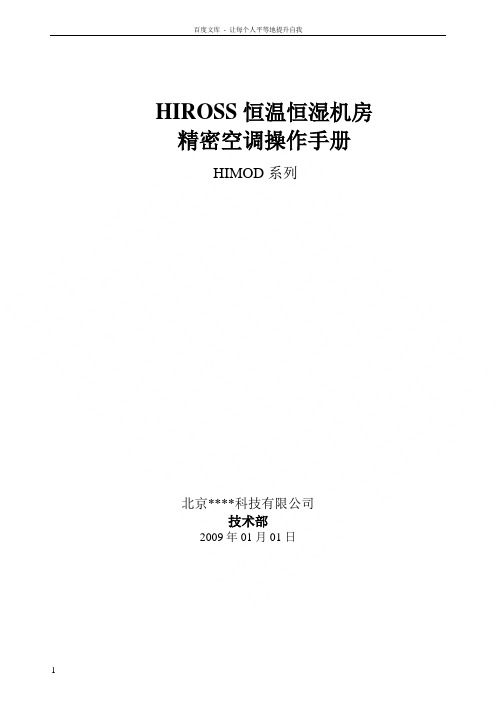
HIROSS恒温恒湿机房精密空调操作手册HIMOD系列北京****科技有限公司技术部2009年01月01日目录第一章HIMOD系列海洛斯空调概述 (2)型号多 (3)控制技术先进 (3)制冷系统 (3)送风系统 (3)加湿系统 (3)加热系统 (4)1.7其它 (4)第二章HIMOD系列海洛斯空调型号含义 (4)第三章有关空调的一些资料 (5)气流组织方式(详见下图) (5)盖板纽开启方式(详见下图) (5)空调重量(单位:Kg) (5)机组尺寸及维护空间 (6)第四章制冷循环管路示意图 (7)风冷却(A型) (7)水冷却(W型) (8)双冷源(D型) (9)单系统(C型) (10)双系统(C型) (10)第五章调速风机调速接线示意图 (11)第六章MICROF ACE概述 (12)概述 (12)面板简介液晶显示屏 (13)液晶显示屏介绍 (13)第七章MICROF ACE面板的操作 (13)第八章控制器的使用 (14)控制器(HIROMATIC)概述 (14)控制器的操作 (15)菜单结构 (17)第九章日常维护及特殊维护 (18)日常维护 (18)特殊维护 (19)第十章常见报警及处理 (20)低压报警 (20)高压报警 (21)加湿报警 (21)失风报警 (21)电加热过热报警 (22)显示器发黑 (22)空调不制冷 (22)附录1:参数列表 (22)附录2:报警内容列表 (26)附录3:各菜单项含义: (28)第一章HIMOD系列海洛斯空调概述HIMOD系列海洛斯空调(HIMOD空调)是当今世界上最先进的机房专用恒温恒湿机房专用精密空调。
随着IT业的突飞猛进的发展,各种布局、面积差别很大的机房如雨后春笋般纷纷出现了,使用环境也不一而同。
为适应各种不同要求的机房,新开发的海洛斯HIMOD系列空调应运而生。
她是在保留她的前一代产品HIRANGE系列机房空调的优点,又应用了当今世界上提高了的制冷技术及制冷部件制造工艺,使用当今最先进的模块化设计理念生产出来的高科技机房空调产品。
Moza AirCross 3 用户手册说明书

1. Tilt Motor Lock2. Extension Port3. Quick Release Plate4. Tilt Adjustment Slider5. Pan Motor Lock6. Foldable Safety Lock7. Smart Trigger8. Quick Release Plate Knob9. Quick Release Baseplate Knob 10. Roll Knob 11. Roll Motor Lock 12. Pan Knob 13. USB-C Charging Port 14. Battery Indicator Light 15. Power Button 116. OLED Screen 17. Joystick 18. 1/4’’ Extension Port 19. Camera Control Port 20. AI Extension Port 21. Tilt Knob 22. Foldable Knob 23. Camera Control Button 24. Function ButtonUnfold the Gimbal 1. Screw the mini tripod into the screw hole at the bottom of the handle.1.Rotate the foldable Knob;2. Unfold the handle until it is locked.3. Tighten the knob to prevent the handle from loosening.Please charge the battery through the USB-C charging port using a USB-C cable Attaching the TripodBattery Charging2. Expand the mini tripodUnlock the GimbalMounting the Cameramay be damaged. If the gimbal is turned on before unlocking, the gimbal will enter sleep mode.Make sure to prepare the camera before mounting, confirm the battery is fully charged and a memory card with sufficient storage space is inserted.1. Place the camera on the quick release plate with 1/4”or 3/8”screws and keep2. Slide the quick release plate onto the baseplate to the locked position.release plate is locked.Rotate the motor lock to the unlocked position, and then each motor canBalance Adjustment1. Balancing the tilt axis vertical a. Rotate the camera so that the lens is pointing upward b. Unlock the tilt axis and loosen the knob, slightly adjust the position of the tilt adjustment slider.c. The balancing is completed when the camera is steady while pointing2. Balancing the tilt axis horizontal a. Rotate the camera so that the lens is pointing forward;b. Unlock the quick release plate, slightly adjust the position of the plate;c. The balancing is completed when the camera is steady while pointing forward,:Enter or exit sleep mode.Left Button: Return Right Button: Confirm3. Balancing the Roll Axis a. Unlock the Roll axis.b. Slightly adjust the roll arm left and right until it’s completely horizontal.c. Lock the roll axis.4. Balancing the Pan Axisa. Hold the gimbal at an angle of 45° horizontally, turn the pan arm to a horizontal angle.b. Unlock the Pan axis and slightly adjust the pan arm left and right.c. The Pan axis is balanced when the camera is steady, lock the pan axis.Please visit for the complete user manual. It will guide you:● Language Switch● Camera Control● Button Customization● Motor Output● FPV, Sport Gear Mode, Manual Positioning● User Configuration● Calibration and Firmware UpdatesScan the code or search in the app store to download the MOZA Master App.MOZA Master provides functions like Virtual Joystick Control, Motion Sensing Control, Parameter settings, Time-Lapse, Panorama, Calibration and Firmware Updates.MOZA Master AppModel: AirCross 3Weight: 1.3kg without tripodDimension: Unfold: 170*190*310mm, folded: 52*225*270mmBattery Type: Li-ion Intelligent Battery(built-in), 24.718WhBattery Capacity: 3400mAhStandard Votage: 7.27VCharging Votage: 5V/2A, 9V/2AWorking hours: 20HFast-charging time: 1.4HBluetooth: BT5.0,2.400 GHz -2.4835 GHzEnvironmental requirements: 1. This product is powered by a built-in battery; please do not disassemble it, do not put it into liquid or fire in order to avoid damage or risk of injury.2. Before powering on the gimbal, please adjust the balance follow theinstructions in this document. If the gimbal works in an unbalanced state for a long time, the surface temperature of the motor can get hot, which will seriously shorten the battery life.3. Do not let children touch and use this product, do not use fingers to obstruct the motor operation to avoid finger injury.4. This product is not waterproof or dustproof; please keep the gimbal clear of dust and water to avoid damage.(W*D*H)Working temperature: -10 ℃ -50 ℃;Charging temperature: 5 ℃-40 ℃11. 俯仰电机锁2. 外设扩展接口3. 快装板4. 俯仰调节滑块5. 航向电机锁6. 折叠安全锁扣7. 扳机键8. 快装板锁紧扳手9. 快装板底座缩紧扳手10. 横滚臂锁紧旋钮11. 横滚电机锁12. 航向臂锁紧旋钮13. USB-C充电接口14. 充电指示灯15. 电源键16. OLED显示屏17. 摇杆18. 1/4” 螺丝孔19. 相机控制接口20. AI拓展接口21. 俯仰臂锁紧旋钮22. 折叠锁紧旋钮23. 录制键24. 功能键展开云台1.将三脚架拧入手柄底部的螺丝孔中1.折叠锁紧旋钮;2.将手柄折回到竖直位置,直到折叠安全锁扣已经锁住手柄;3.锁紧折叠锁紧旋钮,防止手柄松动。
【2020最新智库】MicroHite3D三次元中文操作手册

Micro-Hite3D手動三次元操作手冊操作手冊智允貿易股份有限企业Chi-YeungTrading.Co.,LTD臺北總企业:台北縣三重市重新路五段609巷8號10樓TEL:(02)2999-1578FAX:(02)2999-1578臺中分企业:台中市西屯區大有五街41號TEL:(04)2313-6946FAX:(04)2316-4938上海分企业:上海市閔行區滬閔路7886號(上海花園二期81-1號)TEL:(21)5493-8815~8FAX:(21)5493-5848深圳分企业:深圳市寶安區沙井鎮新橋村洋仔二路新橋豪苑TEL:(755)2727-2583FAX:(755)2727-1604E-mail:cy@Micro-Hite3D三次元中文操作手冊1.何謂CMM(CoordinateMeasuringMachine)三次元量床及基本概念:我們用座標系統的變化,來描述三次元量測機台的位移量。
座標系統是由一位法國的哲學家兼數學家,笛卡爾RenéDescartes于西元1600年代早期所發明。
讓我們知道一個工件上,三D幾何的元素跟元素之間的位置相關性。
簡單地說,三次元座標系統就像是一個立體的地圖,地圖的上緣由左到又標示著A、B、C、D…..等區分,地圖的左緣由上到下標示著1、2、3、4…..等區分再加上海拔高度的標示,這字母/數字/高度的結合就稱作為三座標,相對於此立體地圖來說,此三座標的結合就能清楚地于圖上顯示出所代表的位置點。
再舉例說明,于一個有大樓及街道的立體地圖,從火車站trainstation(你的起點)要徒步走到飯店RitzHotel(終點位置),你先沿著ELM街走,經過兩個街口走到Maple路右轉,于直走經過四個路口走到Oak路交叉口,走進大樓上三樓飯店位置。
再下圖中我們也可以用座標4-E-3來表示位置,這就是相當於三次元量床上用X、Y、Z三軸座標來表示位置。
于地圖上,此座標位置是獨一無二且非常清楚的。
中海达全站仪使用说明书

前言非常感谢您购买本公司生产的ZTS120系列全站仪!本手册是您的好帮手,使用仪器之前请您仔细阅读,并请妥善保管。
产品确认:为了能得到本公司的最佳服务,请您在购买产品后,把仪器的型号、仪器编号、购买日期以及您的建议反馈给本公司。
我们将非常重视来自于您的每一条建议,我们将非常关注我们产品的每一个细节,我们将非常努力把产品的质量做得更好。
注:本公司在产品的升级和改进中有对技术参数进行更改的权利,恕不事先告知!说明书中一些图片与实物可能会有差别请以实物为准。
仪器特点:功能丰富——本公司生产的系列ZTS120全站仪具备丰富的测量应用程序,同时具有数据存储功能、参数设置功能等,适用于各种专业测量。
1、绝对数码度盘配备绝对数码度盘,仪器开机即可直接进行测量。
即使中途重置电源,方位角信息也不会丢失。
2、强大的内存管理大容量内存,并可以方便地进行文件系统管理,实现数据的增加、删除、传输等。
3、免棱镜测距该系列全站仪均带有激光测距的免棱镜测距功能,可直接对各种材质、不同颜色的物体(如建筑物的墙面、电线杆、电线、悬崖壁、山体、泥土、木桩等)进行远距离、快速、高精度的测量。
对于那些不易到达或根本无法到达的目标,应用免棱镜测距功能可以很好的完成测量任务。
4、特殊测量程序该系列全站仪在具备常用的基本测量功能之外,还具有特殊的测量程序,可进行悬高测量、偏心测量、对边测量、放样、后方交会、面积计算、道路设计与放样等工作,可满足专业测量的需求。
5、可换目镜本仪器目镜为可换目镜,可方便配备弯管目镜,便于用户观测天顶方向及高层建筑的测量。
6、激光下对点可选方便的站点指示功能,便于设站。
注意事项:1、日光下测量时应避免将物镜直接对准太阳。
建议使用太阳滤光镜以减弱这一影响。
2、避免在高温和低温下存放仪器及在温度骤变时使用仪器。
3、仪器不使用时,应将其装入箱内,置于通风干燥处,并注意防震、防尘和防潮。
4、若仪器工作处的温度与存放处的温度差异太大,应先将仪器留在箱内,直至适应环境温度后取出仪器使用,以获得良好的精度。
狗3中文说明书3
NTSC/PALNTSC/PAL设置在TV/HDTV上观看视频时管理录像的帧率和回放。
在北美地区选择NTSC,在任何PAL制式地区 TV/HDTV上观看选择PAL(绝大多数北美户外电视)。
屏幕显示在回放时在视频上或者显示屏上显示或者隐藏记录图标和文件信息,将屏幕显示(OSD)关闭或者开启。
OFFON(默认)状态指示灯保持所有四个状态指示灯激活,只有两个激活(前和后)或者关掉所有灯。
蜂鸣器你能调整音量或关掉蜂鸣器。
手动关机狗3能设置成在一段明确时间不活动(当没有录像或照相并且没有按键时)后自动关机月/日/年/时间设置狗3的时钟确保视频和照片文件以正确的日期和时间保存。
改变月/日/年/时间:1.确认相机在设置菜单。
如果图标没有显示,反复按直到出现为止。
2.按进入设置菜单。
3.用循环设置到位置。
4.按进入准备菜单。
5.用定位到。
6.按选择进入月/日/年/时间子菜单;月(MM)将高亮。
7.按进入月份列表(1到12)。
8.按循环列表至选项被高亮。
9.按选择。
10.要进入下一选项,按。
11.重复步骤7,8,9选择日(DD),年(YY),时(HH)和分(MM)。
9.按住两秒或者循环至并按退出。
提示:如果电池从相机取出后超过一定时间,月/日/年/时间将会被重新设置。
退出从EXIT 屏幕状态,按退出Set Up菜单。
提示:如果任何时候你想退出退出Set Up菜单,按住退出Set Up菜单两秒。
无线控制内置Wi-Fi允许你的狗3通过GoPro App连接至Wi-Fi遥控器和手机/笔记本电脑。
通过Wi-Fi按钮开启/关闭Wi-Fi:按开启/关闭Wi-Fi。
当开启Wi-Fi时,Wi-Fi 模式会被设置成最新模式。
用Wi-Fi而不是无线电台遥控狗3配个Wi-Fi遥控器来遥控狗3。
Wi-Fi遥控器能在600英尺/180米理想环境范围内同时控制多达50部相机。
1.开机并开启Wi-Fi。
2.用循环到设置菜单。
3.按进入。
4.用定位到。
【2020最新智库】MicroHite3D三次元中文操作手册
Micro-Hite3D手動三次元操作手冊操作手冊智允貿易股份有限企业Chi-YeungTrading.Co.,LTD臺北總企业:台北縣三重市重新路五段609巷8號10樓TEL:(02)2999-1578FAX:(02)2999-1578臺中分企业:台中市西屯區大有五街41號TEL:(04)2313-6946FAX:(04)2316-4938上海分企业:上海市閔行區滬閔路7886號(上海花園二期81-1號)TEL:(21)5493-8815~8FAX:(21)5493-5848深圳分企业:深圳市寶安區沙井鎮新橋村洋仔二路新橋豪苑TEL:(755)2727-2583FAX:(755)2727-1604E-mail:cy@Micro-Hite3D三次元中文操作手冊1.何謂CMM(CoordinateMeasuringMachine)三次元量床及基本概念:我們用座標系統的變化,來描述三次元量測機台的位移量。
座標系統是由一位法國的哲學家兼數學家,笛卡爾RenéDescartes于西元1600年代早期所發明。
讓我們知道一個工件上,三D幾何的元素跟元素之間的位置相關性。
簡單地說,三次元座標系統就像是一個立體的地圖,地圖的上緣由左到又標示著A、B、C、D…..等區分,地圖的左緣由上到下標示著1、2、3、4…..等區分再加上海拔高度的標示,這字母/數字/高度的結合就稱作為三座標,相對於此立體地圖來說,此三座標的結合就能清楚地于圖上顯示出所代表的位置點。
再舉例說明,于一個有大樓及街道的立體地圖,從火車站trainstation(你的起點)要徒步走到飯店RitzHotel(終點位置),你先沿著ELM街走,經過兩個街口走到Maple路右轉,于直走經過四個路口走到Oak路交叉口,走進大樓上三樓飯店位置。
再下圖中我們也可以用座標4-E-3來表示位置,這就是相當於三次元量床上用X、Y、Z三軸座標來表示位置。
于地圖上,此座標位置是獨一無二且非常清楚的。
FAROARM三坐标测量机基本操作过程
FARO ARM三坐标测量机基本操作过程一.重型三角架1.1三角架底座的移动1.1.1升起三角架底座1.1.1.1脚踩在脚踏板上,将其向下并朝向三角架中心压动,同时握住三角架稳定杆,向上提起,使三角架底座升起,确定只有滚动轮接触地面,以便将三角架移动到需要的位置。
1.1.1.2将脚从脚踏板上移走,脚踏板将锁定在适当位置。
1.1.2 降下三角架底座:脚踩在脚踏板上,将其向下并向三角架中心向外压动,使三角架的底座下降,滚动轮回缩,然后,弹起脚踏板。
1.1.3 固定三角架:手动调整三个调整螺钉,直到平稳,然后用扳手将三角架底座上的锁紧螺母锁定,防止三角架在不平坦的地面摇晃。
1.2调整三角架1.2.1升起三角架立柱1.2.1.1将锁紧手柄逆时针方向旋动,放松夹具,使立柱可以上下移动。
1.2.1.2逆时针方向旋动升降手柄,调整三角架立柱到希望高度。
1.2.1.3锁紧锁紧手柄,推下顶舌,使立柱固定不动。
1.2.2降低三角架立柱1.2.2.1将锁紧手柄逆时针方向旋动,放松夹具,使立柱可以上下移动。
1.2.2.2逆时针方向旋动四方手柄大约1英寸,将顶舌抬起。
1.2.2.3顺时针方向旋动四方手柄,使立柱降低。
1.2.2.4锁紧锁紧手柄,使立柱锁定在固定位置。
二.安装FARO ARM:正确的安装方法是保证测量精度的基础。
2.1将快速安装卡盘安装到三角架底座安装面板上,拧紧固定螺栓。
2.2将FARO ARM的下底座安装到快速安装盘上,并用扳手拧紧。
2.3选择所需用的测头安装到FARO ARM上,注意用力适度,以免损伤螺纹和影响测量精度。
2.4注意:三角架最好安装在水平面上,坡度较大时要防止ARM 坠落摔伤。
ARM暂时不用时要把第2和第6关节相对放置,并用臂固定贴固定好。
三.选择相应的校准器(球校准器或锥校准器),并固定在FARO ARM臂长的1/2-2/3范围处,以备FARO ARM校准之用。
四.连接计算机和FARO ARM4.1将端口锁(加密狗)插入到计算机的USB接口上,以授权CAM2正常运行。
3D3操作手册(精心整理)
3D3操作手册目录1.系统配置1.1 计算机配置1.2 相机配置1.3 投影仪配置2. 软件安装,注册激活及升级2.1 软件安装2.2 软件激活更新2.2.1 激活秘钥2.2.2 加密狗秘钥2.2.3 激活加密狗2.2.4 激活控软件狗3. 系统搭建3.1 3D扫描仪硬件搭建3.2 计算机设置4. 扫描仪标定4.1 创建/打开标定文件4.1.1 创建新的标定文件4.1.2 打开已有标定文件4.2 标定过程4.2.1 标定设置4.2.2 相机设置4.2.3 settings Calibration4.2.4 获取标定图像4.2.5 获得标定结果5. 获取扫描数据5.1 建立/打开新的工程5.2 转台设置5.3 数据扫描5.3.1 用转台扫描数据5.3.2 手动扫描6. 数据处理6.1 编辑网格6.2 网格操作6.3 数据拼接6.3.1 Alignment——对齐6.3.2 Combine——合并6.3.3 Uncombine——解除合并6.3.4 Finalizing Meshes6.4 数据的导入和导出6.4.1 数据导入6.4.2 数据导出第一章、系统配置3D3Solutions公司推出的FlexScan3D Scanner是一套集软硬件为一体的三维扫面仪,通过结构白光投影方式解析物体表面三维信息,Scanner由投影仪、相机、软件、以及一系列附件构成。
1.1计算机配置1.2相机配置(1)3D扫描仪入门级相机选型推荐方案(价格优先)·单相机扫描仪:PTGrey Chameleon CMLN-13S2M-CS·双相机扫描仪:IDS uEye UI-1545LE·镜头:Fujinon 12.5mm C-Mount Lens(2)3D扫描仪中级用户相机推荐方案(扫描速度优先,适用于扫描面部和人体特征)·130W双/多相机扫描仪:PTGrey FireWire Flea2 FL2G-13S2M or FL2-14S3M ·130W双/多相机扫描仪:IDS uEye GigE UI-5240CP·镜头:Fujinon 12.5mm C-Mount Lens(3)3D扫描仪逆向工程开发级相机推荐方案(精度、分辨率优先)·2M双相机扫描仪:PTGrey Grasshopper GRAS-20S4M-C·2M双相机扫描仪:Duo scanner setup: IDS uEye GigE UI-6250SE·镜头:5MP Fujinon 12.5mm C-Mount Lens1.3投影仪配置最低分辨率:800x600标准投影仪:1500+流明基于DLP(Digital Light Procession)技术LED投影仪:100+流明对比LED投影仪和普通正常投影仪:(1)LED投影仪优势:发热低;体积小巧;使用寿命长 (LED投影仪30,000小时,普通白光投影仪 3,000小时)(2)LED投影仪劣势分辨率、扫描精度、数据质量比较低;低光照,在复杂环境光影响下无法扫描;扫描黑色物体和高对比物体比较困难;选型局限性大。
- 1、下载文档前请自行甄别文档内容的完整性,平台不提供额外的编辑、内容补充、找答案等附加服务。
- 2、"仅部分预览"的文档,不可在线预览部分如存在完整性等问题,可反馈申请退款(可完整预览的文档不适用该条件!)。
- 3、如文档侵犯您的权益,请联系客服反馈,我们会尽快为您处理(人工客服工作时间:9:00-18:30)。
DHR流变仪使用指南
下面的内容便可以观察到仪器的状况显示。
里点击
安装夹具:将夹具连接在驱动轴底部,一手握住夹具,另一只手顺时针方向拧紧机
头顶部的旋钮。
通过
开已经建档的夹具档案,或是新建夹具档案New,并遵循向导指引进行。
13.轴承摩擦损失校正(Bearing Friction Correction):由以下路径执行:
File Manage>Geometries>Calibration>Friction: 按校正…Calibrate‟向导进行校正。
并确认勾选” Friction”选项。
选择温度控制系统:安装适当的下夹具温度控制平台/系统。
panel>Gap>Zero Gap
根据实验需要选择Bearing Mapping Type和Number of Iterations
选用Standard模式进行2次。
如果测试的力矩范围低于
模式,选择Precision模式进行2-3次。
实验方法(Procedure):新建或打开实验方法可以通过
每种实验方法可分为:前处理步骤,测试步骤和后处理步骤,测试步骤可以自定义
开启已建立样品档案利用File Manager>Results>Open,File Manage>Experiments>Sample,输入有关样品和存档的信息。
开始实验,利用快捷键。
