施耐德C-Bus产品手册
C-Bus智能照明控制系统设计手册
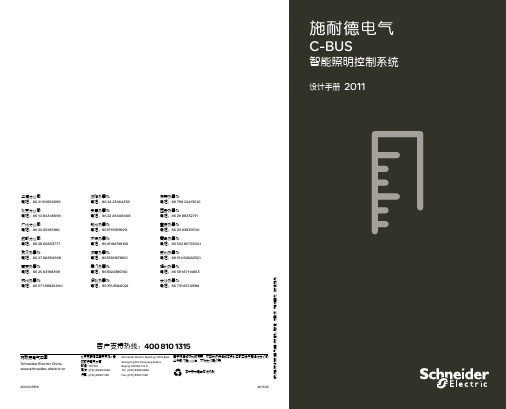
系统结构图例
C-Bus
12AMX1 5500CN L5504RVF 12BMX1 L5504RVF L5112D16LP 12BMX2 L5504RVF L5112D16LP 12CMX1 L5504RVF L5112D16LP C-Busጺ၍ E5058NL E5058NL E5058NL E5058NL
12֫
(ీ௬ӱ)
11֫
(ీ௬ӱ)
多网络(以太网拓展)
p C-Bus 网关支持 10M 带宽,利用它可以直接连接到以太网中。 p 一个 C-Bus 系统最多支持 255 个网络,网络地址可以是 0 到 254 中的任 意一个。 p 如果是在一个需要具备实时监控反馈以及中央控制的大型网络中,推荐采 用 IP 网关来进行各网络的连接。
东莞办事处 电话:86 769 22413010 西安办事处 电话:86 29 88332711 重庆办事处 电话:86 23 63839700 青岛办事处 电话:86 532 85793001 苏州办事处 电话:86 512 68622550 福州办事处 电话:86 591 87114853 长沙办事处 电话:86 731 85112588
࠶ڨ ᆑ࠼࠼ۙڨഗ
进行中央监控并能与楼宇自控系统连接。修改照明布局时无需重新布线减少投资。 p 剧院、会议室、俱乐部、夜总会——利用 C-Bus 调光功能及场景开关可方便地转换多种灯光场景,实现多点控制。可通过 C-Bus 控制空调、电扇、电动门窗、加热器、喇叭、蜂鸣器、闪灯等其他设备。 p 体育场馆、市政工程、广场、公园、街道等室外公共场合照明——利用 C-Bus 的群组控制功能可控制整个区域的灯光。利用亮 度传感器、定时开关实现照明的自动化控制,利用 C-Bus 监控软件实现照明的智能化控制。 p 智能化小区的灯光控制——用于智能化小区的路灯、景观灯的远程、多点、定时控制,中央监控中心监控;小区会所、智能化 家庭中灯光的场景、多点、群组、远程控制;以及与其它家庭智能控制器配合使用。 p 酒店智能照明控制——可广泛应用于酒店的大堂、休息厅、咖啡厅、贵宾室、走廊等公共区域及泛光照明。定时控制、感应控制、
[精品]施耐德电气选型手册
![[精品]施耐德电气选型手册](https://img.taocdn.com/s3/m/cffccaffb9f67c1cfad6195f312b3169a451ea7e.png)
施耐德低压电器选型接触器:I<=7.5A LC1-D0922M5C I<=10A LC1-D1222M5C I<=15.3A LC1-D1822M5CI<=21A LC1-D2522M5CI<=27.2A LC1-D3222M5CI<=34A LC1-D4022M5CI<=42.2A LC1-D5022M5C ;I<=55.5A LC1-D6522M5CI<=68A LC1-D8022M5CI<=82A LC1-D9522M5C I<=98A LC1-D11522M5CI<=128A LC1-D15022M5C;I<=145A LC1-D17022M5CI<=175A LC1-D20522M5CI<=210A LC1-D24522M5CI<=260A LC1-D30022M5CI<=350A LC1-D41022M5CI<=410A LC1-D47522M5C I<=540A LC1-D62022M5C热继电器:I<=0.16A LRD-01C I<=0.25A LRD-02C I<=0.40A LRD-03C I<=0.63A LRD-04C I<=1A LRD-05C I<=1.6A LRD-06C I<=2.5A LRD-07C I<=4A LRD-08C I<=6A LRD-10C I<=8A LRD-12C I<=10A LRD-14C I<=13A LRD-16C I<=18A LRD-21C I<=24A LRD-22C I<=32A LRD-32C I<=38A LRD-35C I<=50A LRD-3357C I<=65A LRD-3359C I<=70A LRD-3361C I<=80A LRD-3363C I<=104A LRD-4365 I<=120A LRD-4367 I<=140A LRD-4369空气开关:电机的:I<=11A NSX100HMA12.5 3P I<=23A NSX100HMA25 3PI<=45A NSX100HMA50 3PI<=70A NSX100HMA80 3PI<=90A NSX100HMA100 3PI<=140A NSX160HMA160 3PI<=230A NSX250HMA250 3PI<=360A NSX400HMIC2.3M 400 3P I<=570A NSX630HMIC2.3M 630 3P配电的:I<=13A NSX100HTM16 3PI<=18A NSX100HTM25 3PI<=29A NSX100HTM32 3P I<=35A NSX100HTM40 3PI<=45A NSX100HTM50 3PI<=55A NSX100HTM63 3PI<=70A NSX100HTM80 3PI<=90A NSX100HTM100 3PI<=110A NSX160HTM125 3PI<=140A NSX160HTM160 3PI<=180A NSX250HTM200 3PI<=225A NSX250HTM250 3PI<=360A NSX400HMIC2.3 400 3P I<=600A NSX630HMIC2.3 630 3P三、中间继电器40、31、22CA2-DN□□M5C常闭接点数量常开接点数量四、框架断路器:I=800A 型号:MT08N13P MIC 5.0AI=1000A 型号:MT10N13P MIC 5.0AI=1250A 型号:MT12N13P MIC 5.0AI=1600A 型号:MT16H13P MIC 5.0AI=2000A 型号:MT20H13P MIC 5.0AI=2500A 型号:MT25H13P MIC 5.0AI=3200A 型号:MT32H13P MIC 5.0AI=4000A 型号:MT40H13P MIC 5.0ATD101B(分体式,P<=45kW)TD101BB(分体式,P>45kW,用三只电流互感器)TD101B-#-M(#用数字1~5代替,1:1A、2:6.3A、3:25A、4:63A、5:100A)(M代表有4~20mA输出,不输出时取消M)TD101BB-#-M(#用数字6~7代替,6:200A、7:400A)(M代表有4~20mA输出,不输出时取消M) 并注明电流互感器的变比。
施耐德C-bus与KNX设计手册合集

南京办事处 电话:86 25 83198399
杭州办事处 电话:86 571 89825800
沈阳办事处 电话:86 24 23964339
天津办事处 电话:86 22 28408408
郑州办事处 电话:86 371 65939211
大连办事处 电话:86 411 84769100
由于标准和材料的变更,文中所述特性和本资料中的图像只有经过我们的 业务部门确认以后,才对我们有约束。
本手册采用生态纸印刷
2013.02
KNX/C-Bus系统
现代社会随着计算机技术、网络技术、通讯技术的发展,智能建筑的 概念逐渐深入人们的生活。人们对建筑的要求有了进一步的提升,除 了传统需求,舒适性,安全性,高效性,方便性,可靠性甚至节能性 都在考虑范围内,这使得智能建筑控制系统成为必然趋势。施耐德电 气KNX和C-Bus系统对灯光、空调及遮阳的自动监控功能,满足了使用 者对智能资源的使用和管理需要,先进的软硬件设施为使用者和管理 者提供了舒适宜人的生活意境和灵活高效的办公环境。
北京市朝阳区望京东路 6 号 施耐德电气大厦 邮编 : 100102 电话 : (010) 8434 6699 传真 : (010) 8450 1130
Schneider Electric Building, NO.6 East WangJing Rd, Chaoyang Distric Beijing 100102, P.R.C. Tel: (010) 8434 6699 Fax: (010) 8450 1130
L1 iC65-C16/1P L2 iC65-C16/1P L3 iC65-C16/1P iC65-C20/3P L1 iC65-C16/1P L2 iC65-C16/1P L3 iC65-C16/1P L2 iC65-C16/1P
施耐德C-Bus系统安装、检测及故障排除

2
C-BUS系统安装步骤
9)C-BUS 总线接入 C-BUS 模块; 10) C-BUS 模块静态检查; 11) C-BUS 模块空载通电检查; 12) C-BUS 模块空载预设程序运行调试; 13) 灯具负载接入 C-BUS 模块; 14) C-BUS 系统带载通电运行调试; 15) 根据控制要求设置(场景、定时等)运行调试; 16) 系统正常工作各回路启动电流、工作电流、电压、功率等参数核实; 17) 检测系统工作稳定性,系统连续通电运行至少 2 小时; 18) 用户使用、日常维护培训; 19) 现场操作演示; 20) 工程验收,相关资料移交。
3Байду номын сангаас
C-BUS系统安装环境
C-BUS 智能照明控制系统高科技电力电子产品, 系统内兼有弱电和强电电路,对环境有一定的要求, 一般情况下,安装及使用时必须注意以下事项:
工作温度一般在 0-45℃,个别产品有不同,如彩色触摸屏 在 0-30℃,设计方案及安装 施工时,一定要按照相关要 求严格执行。
●设备会发热,按照设备场所必须通风。严禁阻塞设 备的通风散热孔。 ● 未明确标明室外使用产品(如室外照度传感器), 均为室内使用,若须室外使用,应采取防水、防尘 措施。
6
C-BUS系统检测事项
● 负载的短路会产生瞬间的大电流冲击,对于继电器肯定会减少触点的使 用寿命,对于调光器则会损坏调光功率器件,因此对于调光器,我们同 时也要求在调光器回路输出端必须加装断路器或保险丝进行保护,以减 少对调光功率器件损坏的可能性。 ● 未装完的回路不应接入控制模块,特别是调光器。因为当再安装灯具时 有可能会由于各种原因,特别是灯具造成的短路,容易造成设备损伤。
C-BUS系统 安装、检测及常见故障排除
施耐德C-BUS灯光控制系统

1、工作环境和安装方式 工作温度 环境湿度 C-Bus网络连接方式 负载接线端子 安装方式 外形尺寸
奇胜C-Bus智能照明控制管理系统“安装手册”
施耐德电气
C-Bus 智能照明控制管理系统
安装手册
2008
安装手册
施耐德电气(中国)投资有限公司智能终端部 2007年
-1-
奇胜C-Bus智能照明控制管理系统“安装手册”
-2-
安装手册
施耐德电气(中国)投资有限公司智能终端部 2007年
奇胜C-Bus智能照明控制管理系统“安装手册”
C-Bus智能系统最重要的环节之一就是安装,本手册是C-Bus智能照明管理系统设备安装的指导和规范 性文件。其中设备安装的必备条件和要点应在实际安装、测试过程中得以严格遵守。其中问题也欢迎您提出 宝贵意见,以便于我们进一步修改,完善。
欢迎访问:
L5112D系列调光器外型尺寸图
安装手册
L5112D系列接线示意图
施耐德电气(中国)投资有限公司智能终端部 2007年
-7-
奇胜C-Bus智能照明控制管理系统“安装手册”
4)8路数字荧光灯接口L5508DSI 0-10V模拟输出模块L5504AMP 2路DALI接口5502DAL
1、工作环境和安装方式 工作温度 环境湿度 C-Bus网络连接方式 负载接线端子 安装方式 外形尺寸
L5504AMP、5502DAL尺寸图
-8-
安装手册
施耐德电气(中国)投资有限公司智能终端部 2007年
奇胜C-Bus智能照明控制管理系统“安装手册” L5504AMP接线图
5502DALI接线图
安装手册
施耐德电气(中国Βιβλιοθήκη 投资有限公司智能终端部 2007年
施耐德布线产品手册

施耐德电气VDI综合布线产品目录ConnectivitySuperior Usability User Delights Actassi系列,细微之处折射出精心思量的痕迹,富有未来感的海洋设计元素,方寸间凸现精致味道,”超强适用性”更将令您体验到智能科技所赋予我们的无穷乐趣:使您的生活更从容让您的工作事半功倍集科技美感与强大功能于一身彰显细致品位生活人群对高品质生活的追求即时的备选方案使您永无后顾之忧Discover the delights of Superior Usability!尽享“超强适用性”的无穷乐趣!Actassi 意味着“共享整个蓝色海洋”。
当您选择 Actassi 系列作为您的结构化布线方案时,您便开始在智能科技的“蓝色海洋”中自由遨游了。
在这里,连接方式完全以用以用户为中心,安全稳定、功能强大,雅致且简便易用。
徜徉其中,您不仅可以感受Actassi 系列最新的产品理念,更可以无穷乐趣!Connectivity连通性Superior Usability超强适用性User Delights用户的无穷乐趣ID-Tracer TM 智能布线方案 -您布线时的理想方向标光纤解决方案 -使您的系统稳如泰山减少了60%的IT 基础设施的安装时间大型动态网络智能布线方案后视图10G 解决方案 -为您的数据传输添翼扩展的数据应用更快的数据传输10G 解决方案操作更简单,更持久耐用严格的线缆安装条件光纤解决方案科技快速发展的今天,要求IT 专业人士面对网络规划和操作时,必须快速地作出反应。
这些IT 专业人士面临的最大挑战,就是为了新建的或新选址的办公室建立大型的IT 基础设施,并考虑到公司重组时网络管理的变化。
在配线架、局域网控制器和软件几个方面,我们的ID-TracerTM 智能布线解决方案可以确保他们在这样的大型动态网络中,实现高效且可靠的远程布线管理。
随着新型依赖IP 的VoIP 、视频流、现场报道与监控等应用程序的不断面世,确保优异的传输速度、可靠性与成本有效性则变得空前重要。
Clipsal C-Bus 5504AUX 说明书(施耐德奇胜)
C-Bus Four Channel Auxiliary Input UnitL5504AUXInstallation Instructions2 of 8L5504AUX C-Bus Four Channel Auxiliary Input Unit Installation Instructions © Clipsal Australia Pty Ltd1.0 Product Range (2)2.0 Description (2)3.0 Capabilities (3)4.0 Wiring Diagram (3)5.0 Connection to the C-Bus Network (4)6.0 Status Indicators (5)7.0 C-Bus Power Requirements (5)8.0 Power Surges and Short Circuit Conditions (5)9.0 Programming Requirements (5)10.0 Megger Testing (6)11.0 Standards Complied (6)12.0 Electrical Specifications (7)13.0 Dimensions (7)14.0 Warranty ..........................................................................................................81.0L5504AUXC-Bus Four Channel Auxiliary Input Unit.2.0The L5504AUX Four Channel Auxiliary Input Unit is a C-Bus device that allows you to use voltage-free mechanical switches on C-Bus networks. For ease of installation, L5504AUX is DIN rail mounted and measures 4M (1M = 17.5 +0.5/-0.0 mm) wide.The L5504AUX is a learn enabled C-Bus device. Units are programmed using Clipsal C-Bus T oolkit software.The use of any non-approved software in conjunction with the hardwareinstallation, without the written consent of Clipsal Integrated Systems, mayvoid any warranties applicable to the hardware.L5504AUX C-Bus Four Channel Auxiliary Input Unit Installation Instructions 3.0The L5504AUX C-Bus Four Channel Auxiliary Input Unit provides remote accessto C-Bus using any dry contact switch mechanism, such as the Clipsal 30M range. In this way, the user can match 2000 Series, Standard range, Heritage range, or Metal Plate products with C-Bus. Reed, pressure, micro or other switches may also be used to enhance system flexibility. The unit is an input device that transmits messages (to output devices) to control loads. All C-Bus switching commandsare available, including on / off, toggle, timer, dimming functions, etc. Dimming operations are best achieved using a spring return type switch such as the Clipsal 30MBPR Bell Press mechanism.The unit’s four remote switches are electrically isolated from the C-Bus networkby an internal transformer on each channel input, There is no restriction on cable type between remote switches and the L5504AUX unit. Cable runs should be limited in length so the maximum resistance of the cable plus switch does not exceed 1k ohms. The unit’s input channels may be wired using common return path wiring, to simplify cabling. However, the inputs are polarity sensitive (refer to wiring instructions and diagrams that follow).4.0Open collector type switching is allowed with these inputs, however the reference voltage must be Earth potential. Connection to mains reference voltagesis NOT allowed.Individual return paths Common return pathsBe sure to tie the common terminalstogether when using this wiring style3 of 8© Clipsal Australia Pty Ltd4 of 8L5504AUX C-Bus Four Channel Auxiliary Input Unit Installation Instructions © Clipsal Australia Pty Ltd5.0Installation requires connection to the unshielded twisted pair (UTP) C-Busnetwork cable.Category 5e data cable is required (Clipsal catalogue number 5005C305Bor 5005C305BST).For ease of installation, a Clipsal RJ5CB400PL Category 5e UTP patch cord isincluded with the L5504AUX. No more than 100 L5504AUX units may be connected to one physical C-Bus network.Notes:The L5504AUX does not have remote override (On/Off) functions. However, override connections are internally connected and looped through the unit.Care must be taken when installing the auxiliary input unit inside a mains-rated enclosure. The installer must secure mains cables in the distribution enclosure using cable ties or trunking as required by local wiring rules. All extra low voltage wiring and input wiring for each channel must be segregated and secured from the mains wiring. Mains rated insulation is recommended for all auxiliary input unit channel wiring.Several rubber plugs are supplied for unused RJ45 connectors, to stop foreignbodies from entering the unit. Always install these plugs in unused locations.5 of 8© Clipsal Australia Pty LtdL5504AUX C-Bus Four Channel Auxiliary Input Unit Installation Instructions 6.0The L5504AUX incorporates four status indicators (one per channel) to indicate the group address status.7.0 C-Bus Power RequirementsThe L5504AUX draws 18mA from the C-Bus network. Adequate C-Bus Power supply units must be installed to support the connected devices. If in doubt, use C-Bus T oolkit for power calculations.8.0 Power Surges and Short Circuit ConditionsThe L5504AUX is not directly connected to mains, however the mains voltage that is used to supply power to the C-Bus network must be limited to the range specified. Each unit incorporates transient protection circuitry and additional external power surge protection devices should be used to enhance system immunity to power surges. It is strongly recommended that protection equipment such as the Clipsal 970 be installed.9.0 Programming RequirementsThe L5504AUX must be programmed to set a unique identification (unit address) and mode of operation on the C-Bus network. C Bus Toolkit can be used toconfigure the:project name• part name• unit address• key/channel configurations.• The C-Bus installation software can be downloaded from the Clipsal Integrated Systems web site (/cis). For further information about theprogramming of this, and other C-Bus units, please refer to the C Bus T oolkit help file.6 of 8L5504AUX C-Bus Four Channel Auxiliary Input Unit Installation Instructions © Clipsal Australia Pty Ltd10.0Megger testing must never be performed on the C-Bus data cabling or terminals as it may degrade the performance of the network.Megger testing of the mains wiring of an electrical installation that has C-Bus units connected will not cause any damage to C-Bus units. Since C-Bus units contain electronic components, the installer should interpret megger readings with due regard to the nature of the circuit connection.11.0Changes or modifications not expressly approved by Clipsal could void the user’s authority to operate the equipment.Australian/New Zealand EMC & Electrical Safety Frameworks and StandardsEuropean Council Directives and Standards7 of 8© Clipsal Australia Pty Ltd L5504AUX C-Bus Four Channel Auxiliary Input UnitInstallation Instructions 12.013.0 DimensionsF1864/02CLIPCOM 20761 Feb 2010Clipsal Australia Pty Ltd reserves the right to change specifications, modify designs and discontinue items without incurring obligation and whilst every effort is made to ensure that descriptions, specifications and other information in this catalogue are correct, no warranty is given in respect thereof and the company shall not be liable for any error therein.© Clipsal Australia Pty Ltd. The identified trademarks and copyrights are the property of Clipsal Australia Pty Ltd unless otherwise noted.Clipsal Australia Pty LtdA member of Schneider Electric Contact us: /feedback National Customer Care Enquiries:Tel 1300 2025 25 Fax 1300 2025 13.0Two-Y ear WarrantyThe L5504AUX C-Bus auxiliary input unit is guaranteed against faultyworkmanship and materials for a period of two (2) years from the date ofinstallation. The warrantor is Clipsal Australia Pty Ltd, with registered offices in all Australian States.For all warranty enquiries, contact your local Clipsal Sales Representative. The address and contact number of your nearest Clipsal Australia office can be found at /locations or by telephoning T echnical Support.L5504AUX C-Bus Four Channel Auxiliary Input Unit Installation Instructions。
施耐德奇胜C-BUS智能照明控制系统技术方案
*******办公大楼施耐德C-Bus智能照明控制系统技术方案一、系统概述二十一世纪的办公大楼建筑对照明的要求越来越高,不仅要求提供舒适、绿色的光照,同时不同的场合需要不同的照明环境。
传统的照明控制一般采用开关手动控制,对于上述要求很难实现,而且线路十分复杂,操作非常繁琐。
随着用户要求的提高和技术的进步,传统的照明控制由于许多问题无法解决而逐步被智能照明控制取代,这已成为一种趋势。
***************是按照二十一世纪集商务、办公、餐饮等功能为一体的现代化智能型建筑。
其整体环境照明的规划立足高起点、高标准、艺术化的特点。
本项目设计采用施耐德公司的C-BUS智能化照明控制系统,对***************的不同区域、不同使用功能的照明营造有层次、变化的灯光环境;减少人力工作疏忽,节约能源和人力资源;降低人力工作强度,增强控制的灵活性和可靠性。
二、设计依据●建筑设计院提供的电气设计图●《民用电气设计规范》 JGJ/T16-92●《建筑电气安装工程质量检验评定标准》 GYJ1253-88●《民用建筑照明标准规范》 GBJ133-90●《智能建筑评估标准》 DG/TJ08-602-2001 J10105-2001三、设计原则及需求分析3.1 设计原则3.1.1可行性和适应性保证技术上的可行性和系统的可适应性3.1.2实用性和经济性贯彻全面应用,坚持实用、经济的原则3.1.3先进性和成熟性既要采用先进的理念、技术和方法,又要注意结构、设备的相对成熟。
不但能反映当今的先进水平,而且具有发展潜力,能够适应未来若干年内的发展。
3.1.4开放性和标准性为了满足所选用的技术和设备的协同运行能力、系统投资的长期效应以及系统功能不断发展的需求。
必须追求系统的开放性和标准性。
3.1.5可靠性和稳定性在考虑技术新进和开放性的同时,还应从系统结构、技术措施、设备性能、系统管理等方面着手,确保系统运行的可靠性和稳定性,达到最大的平均无故障时间。
clipsal c-bus2说明书
clipsalc-bus2说明书
哪位做LED灯具的大仙能帮我翻译下面的说明书啊可控硅调光器与LED射灯的适配性在使用可调光LED射灯的过
卤钨射灯泡功率大,要你买粗糙点的控制器
LED射灯功率小要你买精密点的控制器
所以价格你懂的
就像胖的人穿衣服要大码的,瘦的要小码的道理一样,讲究匹配
不过事实确实如此,
现在一般都这样卖东西,找到不同点,然后把优点无限放大达到提价的空间
施耐德奇胜开关插座澳洲奇胜的区别
2“奇胜”和“澳洲奇胜”是一个意思。
在中国,只有两个奇胜:工厂--奇胜工业惠州有限公司,研发--奇胜工业惠州有限公司深圳分公司。
C-bus的控制系统
C-Bus是一种以非屏蔽双绞线作为总线载体,广泛应用于建筑物内照明、空调、火灾探测、出入口、安防等系统的综合控制与综合能量管理的智能化控制系统。
C-Bus是一个十分灵活的柔性控制系统,这是因为所有的输入和输出元件自带微处理器且通过总线互联,外部事件信息来自输入元件,通过总线到达相应的输出元件并按预先编好的程序控制所连接的负载。
每一个元件都可以按照需求进行编程以适应任何使用场合,其灵活的编程可在不改变任何硬件连线的情况下非常方便地调整控制程序。
C-Bus控制系统的核心是主控制器和总线连接器,主控制器存贮控制程序、实现模块间总线通信及与编程计算机间的通信,通过控制总线采集各输入单元信息、根据预先编制的程序控制所有输出模块;其RS-标准接口用于与编程计算机的连接,在计算机上通过专用软件进行编程、监控,当完成编程并下载至主控制器后,计算机仅作为监视,即C-Bus的运行完全不需要计算机的干预。
本页为预览页-1。
ClipsalC-Bus5504AUX说明书(施耐德奇胜)
ClipsalC-Bus5504AUX说明书(施耐德奇胜)C-Bus Four Channel Auxiliary Input UnitL5504AUXInstallation Instructions2 of 8L5504AUX C-Bus Four Channel Auxiliary Input Unit Installation Instructions ? Clipsal Australia Pty LtdContents1.0 Product Range (2)2.0 Description (2)3.0 Capabilities (3)4.0 Wiring Diagram (3)5.0 Connection to the C-Bus Network (4)6.0 Status Indicators (5)7.0 C-Bus Power Requirements (5)8.0 Power Surges and Short Circuit Conditions (5)9.0 Programming Requirements (5)10.0 Megger Testing (6)11.0 Standards Complied (6)12.0 Electrical Specifications (7)13.0 Dimensions (7)14.0Warranty ..........................................................................................................81.0 Product RangeL5504AUXC-Bus Four Channel Auxiliary Input Unit.2.0 DescriptionThe L5504AUX Four Channel Auxiliary Input Unit is a C-Bus device that allows you to use voltage-free mechanical switches on C-Bus networks. For ease of installation, L5504AUX is DIN railmounted and measures 4M (1M = 17.5 +0.5/-0.0 mm) wide.The L5504AUX is a learn enabled C-Bus device. Units are programmed using Clipsal C-Bus T oolkit software.The use of any non-approved software in conjunction with the hardwareinstallation, without the written consent of Clipsal Integrated Systems, mayvoid any warranties applicable to the hardware.L5504AUX C-Bus Four Channel Auxiliary Input Unit Installation Instructions 3.0 CapabilitiesThe L5504AUX C-Bus Four Channel Auxiliary Input Unit provides remote accessto C-Bus using any dry contact switch mechanism, such as the Clipsal 30M range. In this way, the user can match 2000 Series, Standard range, Heritage range, or Metal Plate products with C-Bus. Reed, pressure, micro or other switches may also be used to enhance system flexibility. The unit is an input device that transmits messages (to output devices) to control loads. All C-Bus switching commandsare available, including on / off, toggle, timer, dimming functions, etc. Dimming operations are best achieved using a spring return type switch such as the Clipsal 30MBPR Bell Press mechanism.The unit’s four remote switches are ele ctrically isolated from the C-Bus networkby an internal transformer on each channel input, There is no restriction on cable type between remote switches and the L5504AUX unit. Cable runs should be limited in length so the maximum resistance of the cable plus switch does not exceed 1kohms. The unit’s input channels may be wired using common return path wiring, to simplify cabling. However, the inputs are polarity sensitive (refer to wiring instructions and diagrams that follow).4.0 Wiring DiagramOpen collector type switching is allowed with these inputs, however the reference voltage must be Earth potential. Connection to mains reference voltagesis NOT allowed.Individual return paths Common return pathsBe sure to tie the common terminalstogether when using this wiring style3 of 8? Clipsal Australia Pty Ltd4 of 8L5504AUX C-Bus Four Channel Auxiliary Input Unit Installation Instructions ? Clipsal Australia Pty Ltd5.0 Connection to the C-Bus NetworkInstallation requires connection to the unshielded twisted pair (UTP) C-Busnetwork cable.Category 5e data cable is required (Clipsal catalogue number 5005C305Bor 5005C305BST).For ease of installation, a Clipsal RJ5CB400PL Category 5e UTP patch cord isincluded with the L5504AUX. No more than 100 L5504AUX units may be connected to one physical C-Bus network.Notes:The L5504AUX does not have remote override (On/Off) functions. However, override connections are internally connected and looped through the unit.Care must be taken when installing the auxiliary input unit inside a mains-rated enclosure. The installer must secure mains cables in the distribution enclosure using cable ties or trunking as required by local wiring rules. All extra low voltage wiring and input wiring for each channel must be segregated and secured from the mains wiring. Mains rated insulation is recommended for all auxiliary input unit channel wiring.Several rubber plugs are supplied for unused RJ45 connectors, to stop foreignbodies from entering the unit. Always install these plugs in unused locations.5 of 8? Clipsal Australia Pty LtdL5504AUX C-Bus Four Channel Auxiliary Input Unit Installation Instructions 6.0 Status IndicatorsThe L5504AUX incorporates four status indicators (one per channel) to indicate the group address status.7.0 C-Bus Power RequirementsThe L5504AUX draws 18mA from the C-Bus network. Adequate C-Bus Power supply units must be installed to support the connected devices. If in doubt, use C-Bus T oolkit for power calculations.8.0 Power Surges and Short Circuit ConditionsThe L5504AUX is not directly connected to mains, however the mains voltage that is used to supply power to the C-Bus network must be limited to the range specified. Each unit incorporates transient protection circuitry and additional external power surge protection devices should be used to enhance system immunity to power surges. It is strongly recommended that protection equipment such as the Clipsal 970 be installed.9.0 Programming RequirementsThe L5504AUX must be programmed to set a unique identification (unit address) and mode of operation on the C-Bus network. C Bus Toolkit can be used toconfigure the:project namepart nameunit addresskey/channel configurations.The C-Bus installation software can be downloaded from the Clipsal Integrated Systems web site (/cis). For further information about theprogramming of this, and other C-Bus units, please refer to the C Bus T oolkit help file.6 of 8L5504AUX C-Bus Four Channel Auxiliary Input Unit Installation Instructions ? Clipsal Australia Pty Ltd10.0 Megger TestingMegger testing must never be performed on the C-Bus data cabling or terminals as it may degrade the performance of the network.Megger testing of the mains wiring of an electrical installation that has C-Bus units connected will not cause any damage to C-Bus units. Since C-Bus units contain electronic components, the installer should interpret megger readings with due regard to the nature of the circuit connection.11.0 Standards CompliedChanges or modifications not expressly approved by Clipsal could void the user’s authority to operate the equipment.Australian/New Zealand EMC & Electrical Safety Frameworks and StandardsEuropean Council Directives and Standards7 of 8? Clipsal Australia Pty Ltd L5504AUX C-Bus Four Channel Auxiliary Input UnitInstallation Instructions 12.0 Electrical Specifications13.0 DimensionsF1864/02CLIPCOM 20761 Feb 2010Clipsal Australia Pty Ltd reserves the right to change specifications, modify designs and discontinue items without incurring obligation and whilst every effort is made to ensure that descriptions, specifications and other information in this catalogue are correct, no warranty is given in respect thereof and the company shall not be liable for any error therein.Clipsal Australia Pty Ltd. The identified trademarks and copyrights are the property of Clipsal Australia Pty Ltd unless otherwise noted.Clipsal Australia Pty LtdA member of Schneider Electric Contact us: /feedback National Customer Care Enquiries:Tel 1300 2025 25 Fax 1300 2025 13.0 WarrantyTwo-Y ear WarrantyThe L5504AUX C-Bus auxiliary input unit is guaranteed against faultyworkmanship and materials for a period of two (2) years from the date ofinstallation. The warrantor is Clipsal Australia Pty Ltd, with registered offices in all Australian States.For all warranty enquiries, contact your local Clipsal Sales Representative. The address and contact number of your nearest Clipsal Australia office can be found at /locations or by telephoning T echnical Support.L5504AUX C-Bus Four Channel Auxiliary Input Unit Installation Instructions。
- 1、下载文档前请自行甄别文档内容的完整性,平台不提供额外的编辑、内容补充、找答案等附加服务。
- 2、"仅部分预览"的文档,不可在线预览部分如存在完整性等问题,可反馈申请退款(可完整预览的文档不适用该条件!)。
- 3、如文档侵犯您的权益,请联系客服反馈,我们会尽快为您处理(人工客服工作时间:9:00-18:30)。
ULTI 系列 C-Bus 控制面板,具有学习功能。可以用于控制与 C-Bus 网络相连的照明 及其它电气装置。
ULTI 系列控制面板适用于时尚高档内饰,其玻璃面板拥有水晶、奶白色、黑色或棕色 四款色泽可选。圆形银色按键带有背景指示灯,能够显示开关状态。
控制面板是完全可编程的,可以设置为开关、调光、定时或场景控制类功能。应用 C-Bus 智能开关面板,可以实现多路、多功能开关或调光控制。
15 - 36V DC @ 22mA 50
可编程,蓝色 1 秒到 18 小时
1秒 255 种可能的亮度
8 水晶、奶白、黑色和棕色
5秒 0˚C 到 45˚C 相对湿度 10 - 95%
E5084DL GF
产品特点 • 有 4 个按钮(英国标准)。 • 有带夜间照明功能的蓝色指示灯。 • 支持文本标识和用户定义位图。 • “忽略第一次按键”选项。 • “回退到第 1 页和第 2 页”选项。 • 可以通过学习模式或者通过 C-Bus 工具
Crestron 控制器
串行接口
TCP/IP 接口
AMX 控制器
4, 8, 12通道继电器 L5512RVF
4通道切换继电器 L5504RVF
2, 8通道调光器 L5504D2A
6通道 Pre系列调光器 L5106D10LP
2通道 DALI输出 5502DAL
包软件编程。 • 编程变量存储在非易失性存储器中,如
果 C-Bus 系统断电,仍然会保留。 • 与英国、中国、马来西亚、新加坡、中
东和其它地区的安装附件兼容。 • 符合 C-Tick(澳大利亚 / 新西兰)、CE
(欧盟)标准。
76
28
13
116
70
42
产品号
说明
5085DL
控制面板,5 联,LCD
面盖选择: (GF) 水晶玻璃、(380) 奶白色玻璃、(680) 黑色玻璃、(780) 棕色玻璃
25
技术信息
12
C-Bus 电源电压 C-Bus 单网络上最大单元数 按钮指示器
87
定时器时间范围 定时器分辨率 调光器控制 场景数量 标准颜色 预热时间 操作温度范围 操作湿度范围
47
15 - 36V DC @ 22mA 50
可编程,蓝色
66
1 秒到 18 小时 1秒
255 种可能的亮度 8
GB(灰+银) 5秒
0˚C 到 45˚C 相对湿度 10 - 95%
E5054DL GB
产品特点 • 有 4 个按钮(英国标准)。 • 有带夜间照明功能的蓝色指示灯。 • 支持文本标识和用户定位位图。 • “忽略第一次按键”选项。 • “回退到第 1 页和第 2 页”选项。 • 可以通过学习模式或者通过 C-Bus 工具
7
C-BUS技术 | 控制面板
C-Bus NEO系列控制面板
采用动态标识技术,英国标准
NEO 系列动态标识技术(DLT)控制面板,具有学习功能。可以用于控制与 C-Bus 网 络相连的照明及其它电气装置。动态标识技术可以编写按键功能,并在开关按钮旁边 的 LCD 显示器上显示。
DLT 开关上的显示器支持多种语言文本以及用户自定义位图,比如滑块和条形图。 LCD 显示器具有可以用于夜间操作的背光功能。 此外,DLT 动态标识开关面板还有一 个翻页按钮,允许用户浏览不同的页面,从而访问所有控制选项。
包软件编程。 • 编程变量存储在非易失性存储器中,如
果 C-Bus 系统断电,仍然会保留。 • 与英国、中国、马来西亚、新加坡、中
东和其它地区的安装附件兼容。 • 符合 C-Tick(澳大利亚 / 新西兰)、CE
(欧盟)标准。
87
25
12
87
66
47
产品号 E5054DL GB
8
说明 控制面板,4 联,LCD, 灰+银
亮度传感器 E5031PE
温度传感器 E5031RDTSL
彩色LCD触 摸屏
5080CTC
总线耦合器 5104BCL
红外接收器 E5034NL
4
C-BUS技术
连线C-Bus网络图
软件
C-Bus工具包软件
Schedule Plus 第4版
HomeGate 第4版
接口
MinderPRO 自动化控 制器
ULTI 系列 DLT 动态标识面板表面为玻璃材质,且色彩丰富。包括水晶、奶白、黑色 和棕色。
控制面板与所有其它单元通信,并通过与 C-Bus 系统相连的一个双绞线供电。如果 C-Bus 断电,则非易失性内部存储器会保存与单元操作状态相关的所有编程信息。
技术信息
C-Bus 电源电压 C-Bus 单网络上最大单元数 按钮指示器 定时器时间范围 定时器分辨率 调光器控制 场景数量 标准颜色 预热时间 操作温度范围 操作湿度范围
8通道 DSI输出 L5508DSI
4通道 模拟输出
L5504AMP
红外输出 5034NIRT
背景音响系统主机 560884/2
音频功率放大器 560110R
多室音频
5
C-BUS技术 | 控制面板
C-Bus ULTI系列控制面板
采用动态标识技术,英国标准
ULTI 系列动态标识技术(DLT)控制面板,具有学习功能。可以用于控制与 C-Bus 网 络相连的照明及其它电气装置。动态标识技术可以编写按键功能,并在开关按钮旁边 的 LCD 显示器上显示。
面盖选择: (GF) 水晶玻璃、(380) 奶白色玻璃、(680) 黑色玻璃、(780) 棕色玻璃
6
87
66
C-BUS技术 | 控制面板
C-Bus ULTI系列控制面板
采用动态标识技术,澳大利亚/美国标准
ULTI 系列动态标识技术(DLT)控制面板,具有学习功能。可以用于控制与 C-Bus 网 络相连的照明及其它电气装置。动态标识技术可以编写按键功能,并在开关按钮旁边 的 LCD 显示器上显示。
C-Bus在集成控制、监测和联网解决方案市场取得了巨大成功。在方兴未艾 的集成控制、监测和联网解决方案市场,施耐德电气公司全面超越了用户预 期,成为一支重要力量。
施耐德电气的解决方案涵盖动力和照明控制、专业调光、能源管理、安全、 家庭自动化、住宅布线、电气安全和软件。施耐德电气公司可以提供现代商 业建筑、酒店和家庭所需的系统方案。
包软件编程。 • 编程变量存储在非易失性存储器中,如
果 C-Bus 系统断电,仍然会保留。 • 与英国、中国、马来西亚、新加坡、中
东和其它地区的安装附件兼容。 • 符合 C-Tick(澳大利亚 / 新西兰)、CE
(欧盟)标准。
116
70
42
产品号
说明
5055DL
控制面板,5 联,LCD, 灰+银
9
C-BUS技术 | 控制面板
5秒 0˚C 到 45˚C 相对湿度 10 - 95%
产品特点 • 有 5 个按钮(澳大利亚 / 美国标准)。 • 有带夜间照明功能的蓝色指示灯。 • 支持文本标识和用户定位位图。 • “忽略第一次按键”选项。 • “回退到第 1 页和第 2 页”选项。 • 可以通过学习模式或者通过 C-Bus 工具
15 - 36V DC @ 22mA 50
可编程,蓝色 1 秒到 18 小时
1秒 255 种可能的亮度
8 水晶、奶白、黑色和棕色
5秒 0˚C 到 45˚C 相对湿度 10 - 95%
5085DL>GF
产品特点 • 有 5 个按钮(澳大利亚 / 美国标准)。 • 有带夜间照明功能的蓝色指示灯。 • 支持文本标识和用户定义位图。 • “忽略第一次按键”选项。 • “回退到第 1 页”选项。 • 可以通过学习模式或者通过 C-Bus 工具
技术信息
C-Bus 电源电压 C-Bus 单网络上最大单元数 按钮指示器 定时器时间范围 定时器分辨率 调光器控制 场景数量 标准颜色 预热时间 操作温度范围 操作湿度范围
76
28
13
15 - 36V DC @ 22mA 50
可编程,蓝色 1 秒到 18 小时
1秒 255 种可能的亮度
8 GB(灰+银)
ULTI 系列 DLT 动态标识面板表面为玻璃材质,且色彩丰富。包括水晶、奶白、黑色 和棕色。
控制面板与所有其它单元通信,并通过与 C-Bus 系统相连的一个双绞线供电。如果 C-Bus 断电,则非易失性内部存储器会保存与单元操作状态相关的所有编程信息。
技术信息
C-Bus 电源电压 C-Bus 单网络上最大单元数 按钮指示器 定时器时间范围 定时器分辨率 调光器控制 场景数量 标准颜色 预热时间 操作温度范围 操作湿度范围
C-BUS技术 | 控制面板
C-Bus NEO系列控制面板
采用动态标识技术,澳大利亚/美国标准
NEO 系列动态标识技术(DLT)控制面板,具有学习功能。可以用于控制与 C-Bus 网 络相连的照明及其它电气装置。动态标识技术可以编写按键功能,并在开关按钮旁边 的 LCD 显示器上显示。
DLT 开关上的显示器支持多种语言文本以及用户自定义位图,比如滑块和条形图。 LCD 显示器具有可以用于夜间操作的背光功能。 此外,DLT 动态标识开关面板还有一 个翻页按钮,允许用户浏览不同的页面,从而访问所有控制选项。
控制面板是完全可编程的,可以设置为开关、调光、定时或场景控制类功能。应用 C-Bus 智能开关面板,可以实现多路、多功能开关或调光控制。
控制面板与所有其它单元通信,并通过与 C-Bus 系统相连的一个双绞线供电。如果 C-Bus 断电,则非易失性内部存储器会保存与单元操作状态相关的所有编程信息。
5055DL
DLT 开关上的显示器支持多种语言文本以及用户自定义位图,比如滑块和条形图。 LCD 显示器具有可以用于夜间操作的背光功能。此外,DLT 动态标识开关面板还有一 个翻页按钮,允许用户浏览不同的页面,从而访问所有控制选项。
