初中信息技术——思维导图课件
长春版信息技术七年下教案(思维导图)

长春版信息技术教案
目录
目录 (1)
教师任课表 (2)
学生名单 (3)
教学进度计划表 (4)
第一单元信息安全与道德 (5)
第一课计算机的安全使用 (5)
第二课知识产权 (7)
第三课网络信息道德规范 (9)
第一单元单元评价 (11)
第二单元计算机网络 (13)
第四课网络初识——计算机网络 (13)
第五课查询技巧——搜索引擎的使用 (16)
第六课多元应用——在线学习与交易 (18)
第七课轻松沟通——几种网络交流平台 (20)
第二单元单元评价 (22)
第三单元精打细算理财有道 (24)
第八课做理财表——Excel表格设计 (24)
第九课计算我的零花钱——Excel表格计算 (26)
第十课轻轻松松查账目——Excel数据处理 (28)
第十一课一目了然看图表——Excel图表制作 (30)
第三单元单元评价 (32)
教师任课表
学生名单
教学进度计划表
第一单元信息安全与道德第一课计算机的安全使用
第二课知识产权
第三课网络信息道德规范
第一单元单元评价
第二单元计算机网络第四课网络初识——计算机网络
第五课查询技巧——搜索引擎的使用
第六课多元应用——在线学习与交易
第七课轻松沟通——几种网络交流平台
第二单元单元评价
第三单元精打细算理财有道第八课做理财表——Excel表格设计
第九课计算我的零花钱——Excel表格计算
第十课轻轻松松查账目——Excel数据处理
第十一课一目了然看图表——Excel图表制作
第三单元单元评价。
初一信息技术课件ppt

数字通信
卫星通信 微波通信 光纤通信
第一次:语言的使用 第二次:文字的使用 第三次:印刷技术的应用 第四次:电报、电话、广播、电视的发明和应用 第五次:计算机的普及应用及计算机与现代通信技术的结合
(1)、改善教育(多媒体、计算机网络、远程教育)
访问方式具有时空无限性 信息共享性 先学习群体具有交互性 学习模式多样性
七年级信息技术第一课
1、走进信息世界
视频什么是信息技术?凡是与信息的获取、加工、存储、传递 和利用等有关的技术都可以称为信息技术。
现代信息技术:指以电子技术卫代表的信息 技术(Information Technology简称IT)。
微电子技术(基石) 感测技术(获取信息) 计算机技术(核心) 通信技术(传递信息)
(2)、电子商务
(3)、远程医疗 (4)、交流便捷(电话、手机、电子邮件、QQ等)
(1)影响道德观念取向 (2)影响现实的人际交往 (3)影响身心健康成长
谢谢!
初中信息技术课件ppt

网络道德规范与法律法规
网络道德规范
遵守网络道德规范,尊重他人, 不传播恶意软件、病毒、垃圾邮 件等不良信息,不进行网络欺诈 和恶意攻击等行为。
法律法规
了解相关法律法规,如《网络安 全法》等,遵守法律法规要求, 不从事非法活动,保护知识产权 和版权等。
防范网络攻击与保护个人隐私
防范网络攻击
应用软件
为特定任务而设计的程序 ,例如办公软件、图像处 理软件等。
工具软件
用于维护和管理计算机系 统的软件,例如杀毒软件 、系统优化软件等。
操作系统基础
01
02
03
04
进程管理
操作系统负责分配和管理计算 机资源,包括CPU、内存、
磁盘等。内存空间、释放内存空间
要点二
互联网的安全
包括网络安全、信息安全、隐私保护等。网络安全是指保 护网络不受攻击和破坏,保证网络的正常运行。信息安全 是指保护信息不被泄露或滥用,隐私保护是指保护个人隐 私不被侵犯。为了保障互联网的安全,需要采取各种安全 措施,如防火墙、加密技术、入侵检测系统等。同时,用 户也需要提高安全意识,不轻易泄露个人信息和密码等敏 感信息。
总结词
演示文稿制作软件用于创建演示文稿,常用于会议、演 讲等场合。
详细描述
演示文稿制作软件主要用于创建演示文稿,适用于会议 、演讲等场合。PowerPoint是Microsoft公司开发的演 示文稿制作软件,它提供了丰富的模板和工具,如文本 框、形状、动画等,可以帮助用户快速创建具有吸引力 的演示文稿。同时,其他类似的软件如Prezi也受到用户 的青睐。
硬盘驱动器
长期存储计算机程序和数 据。
键盘和鼠标
用户与计算机交互的主要 设备。
初中信息技术ppt课件

2024/1/26
计算机软件系统
包括系统软件和应用软件两大类, 系统软件如操作系统、数据库管理 系统等,应用软件如办公软件、图 像处理软件等。
计算机的工作原理
冯·诺依曼体系结构的计算机工作原 理,包括存储程序控制、二进制运 算等。
5
计算机基本操作
鼠标和键盘操作
鼠标的单击、双击、拖动等操 作,键盘的打字和常用WAV、AAC等
音频处理技巧
剪辑、降噪、混响、均衡器等
17
视频处理基础
视频基本概念
帧率、视频编码、封装格式等
视频文件格式
MP4、AVI、MKV等
视频编辑软件
视频处理技巧
Adobe Premiere Pro、Final Cut Pro等
剪辑、转场效果、字幕添加、音频处理等
一种能够自我复制并传播的恶意程序,会破坏计算机数据、干扰计算 机运行或窃取用户信息。
计算机病毒的防范措施
安装杀毒软件、定期更新病毒库、不打开未知来源的邮件和链接、定 期备份重要数据等。
网络安全的概念
保护计算机网络系统的硬件、软件和数据不受偶然或恶意破坏、更改 和泄露,确保网络系统的正常运行和网络服务的安全。
等。
2024/1/26
文件和文件夹管理
创建、重命名、移动、复制、 删除文件和文件夹等操作。
常用软件的使用
如Word文档编辑、Excel电子 表格处理、PowerPoint演示文 稿制作等。
网络基础知识和应用
了解IP地址、域名等网络基础 知识,掌握浏览器使用、电子
邮件收发等网络应用技能。
6
02
办公软件应用
网络安全的防范措施
使用强密码、定期更换密码、不随意泄露个人信息、不连接不安全的 无线网络等。
信息技术学突破之思维导图(The mind map of information technology breakthrough)
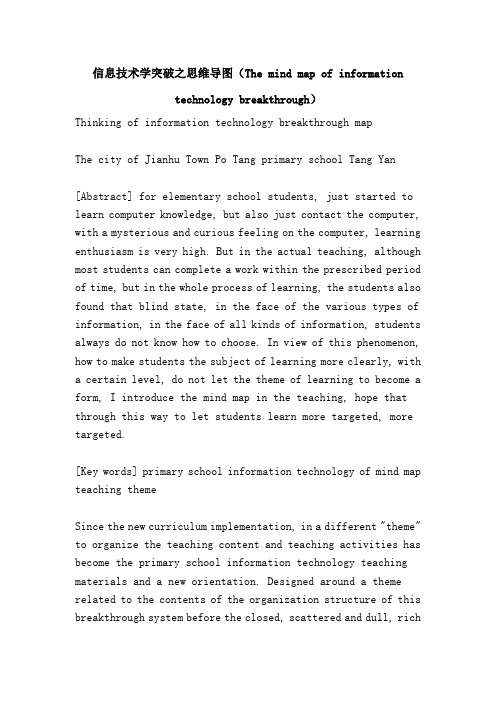
信息技术学突破之思维导图(The mind map of informationtechnology breakthrough)Thinking of information technology breakthrough mapThe city of Jianhu Town Po Tang primary school Tang Yan[Abstract] for elementary school students, just started to learn computer knowledge, but also just contact the computer, with a mysterious and curious feeling on the computer, learning enthusiasm is very high. But in the actual teaching, although most students can complete a work within the prescribed period of time, but in the whole process of learning, the students also found that blind state, in the face of the various types of information, in the face of all kinds of information, students always do not know how to choose. In view of this phenomenon, how to make students the subject of learning more clearly, with a certain level, do not let the theme of learning to become a form, I introduce the mind map in the teaching, hope that through this way to let students learn more targeted, more targeted.[Key words] primary school information technology of mind map teaching themeSince the new curriculum implementation, in a different "theme" to organize the teaching content and teaching activities has become the primary school information technology teaching materials and a new orientation. Designed around a theme related to the contents of the organization structure of this breakthrough system before the closed, scattered and dull, richcharm to attract students to participate in. This design is the teaching of teachers put forward new requirements, and class preparation, teaching, teaching focusing on the theme unit integrity, comprehensive and practical for the students, more emphasis on the integration and generation of curriculum resources. This requires us to change the teaching strategy, consider more development and utilization of teaching resources, not only pay attention to support each other under the same theme of each part of the content, but also pay attention to contact the previous learned, related to students' experience and boiling in real life, the implementation of flexible and open teaching. However, the current classroom teaching has the following drawbacks:(1) the efficiency and timeAccording to the cognitive and psychological characteristics of students, without good planning, find useful information in the vast network, has certain difficulty and blindness. A study on the theme of 2 - 4 hours, and the information technology lessons a week arrangement is a basic class, data searching, organizing and producing works successively, when searching after finishing, after a week of time interval, in the process of production and work again to read and screening. Two reading in such a short time, is unable to complete the task.(2) the ability of students is not consistentAlthough the information technology has already entered the primary school, but students computer knowledge is quite weak, the computer knowledge is not enough, resulting in somestudents in the operation are not bold enough, some small problems will be at a loss what to do. But some students already have a home computer, the operation is relatively good, can solve some small problems. In this case, no doubt to the teachers' classroom teaching design more difficult.(3) study interest serious deviationThe boring theory knowledge so that students can not understand, be dizzy, don't know what the teacher said is what key. So many students go to the computer room the first thing is to open the game, in their minds is the game course of information technology course. The class, which will pay special attention to game related, or the use of class time, discuss the course of the game with the students, while ignoring the learning tasks, some students even to the bell rang, what didn't do.The theme of research teaching in Primary School of information technology in the network environment, it is the most obvious feature is based on information technology as an important means to support the learning activities of students, solve specific problems and to explore the use of information technology and subject to throughout.Although the study of teaching subject can cultivate students' information literacy, cultivate students' ability of group cooperation, collaborative learning, but such difficulties exist in the implementation process, such as: when personal, like a swarm of bees lack of awareness; no organization and strategy, not a real improvement and so on.[1] how to make the theme of research learning is not a mere formality, become a real research study, then let me think of the mind map, it can well be highly organized information for us, can let our activities reasonable operation in mind map under the guidance, it can cultivate students' scientific the logical thinking habits, can let students clear to solve the problem.Since he joined the "work of student training, let me have a more profound understanding of the mind map, mind map software mainly has 4: MindMapper, MindManager, imindmap, freemind. However, the teaching process of the past few years, I found that the PPT of "drawing" tools can be used, very suitable for pupils. The advantage is that: it is easy for students to grasp and use, Microsoft Office is learning information technology students will learn the content, is also one of the most students to use tools, Word, PowerPoint and other operations are similar, are common, through a short time to learn basic will use; two is more complete, PowerPoint 2003? "The drawing tool provides a variety of shapes, lines and symbols, you can set the corresponding format, and insert function support primitives, sound, more subtle is all drawing and insert symbols can be moved freely; three is the use of PowerPoint the activity plan, process and results of activities together, concentrated and reflect the research activities of the students, systematic and integrity maintained throughout the activity (Fig. 1).Figure 1The mind map at first glance like children's graffiti, filledwith a variety of lines and patterns, and there is no chaotic sequence, but it is really a good way of memory, to the teaching process to bring a lot of convenience, students are more easy to remember.A mind map, clear thinkingFaced with a problem, if only a verbal answer, not timely finishing, even if the teacher summarized well, then the student impression is vague, not a whole concept, using the mind map, can open our minds and make our brain action, during discussion that all team members are involved, then the increase and decrease in guiding thinking, to continue the discussion, to modify, to learn, a mind map is made, then a study is a paragraph [2].One case: information technology in primary school textbook four No. three unit fifteenth lesson "logo design" of the study, this course is the students have mastered the general operation and understanding of the Word software, the foundation of understanding the relevant signs on the design and creation, mainly lies in training students to think and innovation ability.Tasks: first, open the Word, find an AutoShape where? What are the AutoShape?Two, open the "hat" desktop ".Doc" or ".Doc clothes" files, please use Word in a variety of Autoshapes to green environmental protection volunteers design logo.Teaching purpose: students are more interested in the game, this game from the puzzle animation import, stimulate the interest of students, through the design of small green volunteers as the main line, in order to learn optional graphics rendering and settings used for wiring, skillfully combines all kinds of new knowledge learning throughout the theme.The following is a discussion group edge edge thinking production design map (Figure 2):Figure 2This process is mainly used to enumerate the mind map sequence, time process and steps, through which students can analyze the relationship between an event of the development process, explain the sequence of events, so as to further study for the future to prepare, eventually is conducive to the improvement of students' knowledge structure on signs. [3]Case two: in this unit thirteenth - 14 class is about the sign of knowledge in all after class, I added a new content, the integration of teaching materials,The teaching content of this course is a subject of unit three. In order to students of various life signs can have systemic knowledge, especially to understand the common traffic signs, and able to design a class mark on the mastery of existing sign on. By understanding the symbol of knowledge, increase safety awareness, cultivate awareness of traffic rules; mining class features, further understanding and care for their own class.Because there are three lessons, teaching more, students didn't know where to start, then after the discussion, in order to complete the teaching task within a limited period of time, prior to drawing a mind map. A thinking here is one of the map (Fig. 3):Figure 3From the brackets thinking more guide map can be seen in the hearts of students is actually a computer system, not only is the sum of simple components, but also the correct habit of thinking to help the students to form the whole and the parts, systems and components, and for the future study on efficient lay a firm foundation.Two, the application of mind map creationResearch learning, an important part of data were collected for screening and creation, and then create a work. While most of the students in the program links can not always clearly know what to look for what information, make what kind of work? Often the group creation, but due to various reasons, can not always complete the task within the prescribed period of time. In the usual teaching process often appear under such situations:(1) find information and production are not synchronized, when good information search again creation, only to find their own search data is not ideal, then re search time, waste a lot of time.(2) due to the limited class time, data search, and then to thesecond class creation found their own search data has been completely unfamiliar, to find their browsing information, waste a lot of time.(3) due to the characteristics of WORD software, the students found their collection of typesetting content too much, or their own material can not be rational layout.The characteristics of the mind map can eliminate these obstacles, can make the creation more convenient and fast, the group of the students can discuss the work side of random increase and decrease, followed by drawing group discussions, the idea of the group were modified to allow the group to guide the creation thought, until satisfied [4].The introduction of the mind map can let the student in the mind map under the guidance of a planned and organized learning, in the mind map of this form of conscious construction to the chaotic information] [5.Case three: PEP five information technology under the first unit "our information life". The unit of information processing of information, information technology, computer process makes a brief and descriptive explanation. The first class "life in information", let students understand what is the main type of information, a preliminary understanding of information. The second class of "modern information technology", is based on first courses, through the acquisition, transmission, processing, recording the development process of the information presented, let students understand the modern information technology around us. The third class "computerinformation processing", to create a tabloid Olympic Games as an example, let students understand the basic process of computer information processing.The target reflects the use of network search to understand what is the information in the inquiry activities, forms of information; understand the acquisition, transmission, recording and processing technology of information development and change. In this part of the learning process, I feel free to let students understand the information according to their own interests, such as signal, various phenomena, such as message contains information, information everywhere around us. The mind map as a carrier, the students in their own side of the side to find, and peer efforts, a lively form, the specific content of information map on the display (Fig. 4):Figure 4Global thinking from the above steam map can be seen in the students are always in a relaxed environment of thinking, mind mapping with timely record, and be able to capture these ideas in a timely manner, provides information as a supplement to go on to the next, this can make a more extensive exchange of ideas between students, each other inspiration. Clear the mind map to enable students to clear thinking, with a rational.Three, using the mind map, exchange exhibitionA good description of the mind map can be worth a thousand words, people can feel from the intuitive and visual information of the organization and the characteristics of thinking. A lot ofmindmapping software, even if there is no computer, or by writing on a piece of paper, in the face of so many can use mind map tool, finally I chose Autoshapes and FreeMind PPT two as the mind mapping software, in addition to thinking make it convenient the map, there is a very good function is playing the mind map, just like playing PPT. In the last part, the characteristics of the students through the mind map, group report, the harvest and the experience to communicate with you through the way of demonstration.I through several cases in the process of teaching information technology subjects to illustrate the expression of the mind map can properly and transfer large amounts of knowledge, which is unmatched by other teaching tools. Of course, the practical application is not only above several, as long as we in the teaching practice of using this tool, you can find more uses, so that students get the best learning effect, make teachers obtain the best teaching efficiency.Reference[1] green thinking maps in Inquiry Teaching in the application of [D] in Shanghai Normal University in 2008[2] Huang Wei Chen Weibin "three kinds of teaching mode based on network environment and case" "information technology education" 2002.11[3] Yang Lanjuan "mind map into the primary school science teaching in the application of information technology in primary and secondary education" "2007.2"[4] the "map" for the boat Diyang There is no end for learning. -- on the mind map in the teaching of information technology in the application of information technology education in primary and secondary schools in 2006 [J] 06[5] Yangling combination of concept map and mind map in the teaching and learning auxiliary research [J] E-education research in 2006 06PAGEPAGE 5***[JimiSoft: Unregistered Software ONLY Convert Part Of File Read Help To Know How! To Register.]***。
初中信息技术知识点ppt课件

储数据以及如何访问和修改数据。
常见数据结构
03
数组、链表、栈、队列、树等都是常见的数据结构,它们有各
自的特点和适用场景。
编程实例解析
编程实例的选择
针对初中生的认知水平和兴趣爱好,可以选择一些简单有 趣的编程实例进行解析,如贪吃蛇游戏、计算器程序等。
编程实例的实现过程
通过详细解析编程实例的实现过程,可以让学生了解编程 的基本流程和方法,包括需求分析、设计、编码、测试和 调试等步骤。
编程技巧与规范
在解析编程实例的过程中,可以介绍一些基本的编程技巧 和规范,如变量命名规则、注释的书写方法、代码的缩进 和排版等,帮助学生养成良好的编程习惯。
05
多媒体技术应用
图像处理技术
图像的基本概念和类型
了解位图、矢量图等基本概念,以及常见图像格式如JPG、PNG 、GIF等。
图像编辑与处理
学习使用图像处理软件(如Photoshop、GIMP等)进行图像的裁 剪、调整色彩、添加滤镜等处理。
用于定义或修改数据库结构,包括CREATE 、ALTER和DROP等语句。
数据操纵语言(DML)
数据控制语言(DCL)
用于添加、修改、删除或查询数据库中的 数据,包括INSERT、UPDATE、DELETE和 SELECT等语句。
用于控制对数据和数据库的访问权限,包括 GRANT和REVOKE等语句。
03
办公软件应用
Word文字处理
文本输入与编辑
输入文字、符号和特殊字符, 以及文本的复制、粘贴、剪切 和撤销等
插入对象
插入图片、表格、图表、超链 接等对象,丰富文档内容
文档的基本操作
创建、打开、保存和关闭文档
格式设置
七年级下信息技术课件ppt

在计算机时代,信息技术主要集中在 大型计算机和终端设备上,主要用于 科学计算和数据处理。
移动互联网时代的来临,使得信息技 术更加普及,智能手机、平板电脑等 移动设备的应用使得人们可以随时随 地获取和处理信息。
信息技术在现代社会中的应用
信息技术的分类
信息技术可以分为硬件技术和软件技术两大类。硬件技术是指各种信息设备及 其功能,如计算机、网络、通信设备等;软件技术是指各种信息应用软件,如 操作系统、数据库、编程语言等。
信息技术的发展历程
信息技术的发展历程可以分为四个阶 段:计算机技术出现之前、计算机时 代、互联网时代和移动互联网时代。
文件管理与共享
01
02
03
文件保存
将制作好的文档、电子表 格、演示文稿等文件保存 到计算机或云存储中。
文件共享
将文件通过电子邮件、网 络共享等方式发送给其他 人,实现文件共享和协作 。
文件版本控制
对文件进行版本控制,记 录文件的修改历史,方便 回溯和管理。
03
网络基础知识
互联网的接入方式
ADSL接入
七年级下信息技术课 件
目录
CONTENTS
• 信息技术基础知识 • 办公软件操作 • 网络基础知识 • 多媒体技术应用 • 编程基础入门 • 信息技术实践操作
01
信息技术基础知识
信息技术的定义与分类
信息技术的Leabharlann 义信息技术是指用于管理和处理信息所采用的各种技术的总称。它主要是应用计 算机科学和通信技术来设计、开发、安装和实施信息系统及应用软件。
通过电话线实现宽带上网的技术。
无线接入
七年级信息技术知识点ppt

七年级信息技术知识点ppt开始制作七年级信息技术知识点ppt之前,我们需要先了解一些基础知识。
一、计算机硬件计算机硬件包括了中央处理器(CPU)、内存、硬盘、显示器、键盘、鼠标等,是计算机的物理组成部分。
二、计算机软件计算机软件包括了操作系统、应用程序、驱动程序等,在计算机硬件的基础上发挥着更多的作用。
三、计算机网络计算机网络通过网络设备和协议实现两台或多台计算机之间的数据传输和共享。
接下来,我们将从三个方面来介绍如何制作七年级信息技术知识点ppt。
一、制作ppt前的准备在制作ppt之前,我们需要先确定ppt的主题、内容和目标受众群体,这有助于我们更好地组织和呈现ppt内容。
同时,我们还需要搜集相关资料并准备好所需要使用的图片、视频等素材。
二、制作ppt的步骤1.选择合适的ppt模板,可以根据主题和目标受众来选择相应的ppt模板,使ppt内容更加生动活泼。
2.设计ppt页面,包括了每一页的排版、字体、颜色等,需要注意的是,在排版的过程中要保持简洁明了,图文并茂。
3.添加幻灯片动画,动画可以使ppt内容更加生动,但也需要注意不要过度使用,影响ppt内容的表达效果。
4.添加多媒体素材,包括图片、音频、视频等。
使用多媒体素材可以提高ppt的视觉效果和表达效果。
5.设计ppt导航栏,方便观众浏览ppt内容。
三、制作后的完善完成ppt制作之后,我们需要对ppt进行完善和优化。
具体包括了以下几个方面:1.检查ppt内容是否准确、清晰、流畅,并对其中的错误和不足进行调整和修改。
2.检查ppt幻灯片动画是否合理,并根据需要进行适当的修改和调整。
3.检查ppt多媒体素材是否与内容相符、清晰有序,并进行必要的修改和调整。
4.检查ppt导航栏是否简洁明了、易于操作,方便观众浏览ppt 内容。
总结制作七年级信息技术知识点ppt需要我们掌握一定的计算机基础知识,同时还需要做好制作ppt前的准备工作,并且根据制作ppt的步骤进行具体操作,最后还要对制作后的ppt的内容、幻灯片动画、多媒体素材以及导航栏进行完善和优化,以达到更好的表达效果。
- 1、下载文档前请自行甄别文档内容的完整性,平台不提供额外的编辑、内容补充、找答案等附加服务。
- 2、"仅部分预览"的文档,不可在线预览部分如存在完整性等问题,可反馈申请退款(可完整预览的文档不适用该条件!)。
- 3、如文档侵犯您的权益,请联系客服反馈,我们会尽快为您处理(人工客服工作时间:9:00-18:30)。
试着运用思维导图,梳理本节的知识点,理清学习思路。 要求: ①总结本节有关思维导图的知识点;②以“思维导图”为中心点,制作包含二级、三级主题词的思维导图。 利用思维导图为自己制作一份“自我介绍”。内容包括:个人基本信息、家庭 信息、爱好、性格特点…… 要求: ①至少包含二级、三级分支; ②进行适当的美化; ③保存并输出为其他计算机均可浏览的文件格式,并通过电子邮件发送 给父母或分享给班上的其他同学。
CONTENTS
01
思维导图的功能
思维导图的功能
制作步骤
制作软件
手绘制作
思维导图美化
保存与分享
使用思维导图的好处
理清逻辑, 规划方案。
02 制作步骤
思维导图的功能
制作步骤
制作软件
手绘制作
思维导图美化
保存与分享
制作思维导图的步骤 有哪些呢?
Step 01
输入主题关键字,构成思维导图中心点。
制作软件
手绘制作
思维导图美化
保存与分享
&
思维导图的功能
制作步骤
制作软件
手绘制作
思维导图美化
保存与分享
&
思维导图的功能
制作步骤
制作软件
手绘制作
思维导图美化
保存与分享
思维导图软件的优势
➢ 提供相当数量的模板; ➢ 保证了风格统一美观; ➢ 简化了绘制过程,大大提高了思维导图的绘制效率; ➢ 通过网络将作品与大家分享、交流。
04 手绘制作
思维导图的功能
制作步骤
制作软件
手绘制作
思维导图美化
保存与分享
此处添加关键词
此处添加关键词
此处添加关键词
思维导图的功能
制作步骤
制作软件
手绘制作
思维导图美化
保存与分享
手绘思维导图的优缺点
此处添加关键词
优点: 对工具依赖小,随时随地都可进
行; 同时可以根据个人喜好和性格,
随意使用多种布局方式、颜色、 线条、图案,具有鲜明的个人印 记; 调用了听觉、视觉、触觉等感官 资源,让人沉浸此处其添中加,关键能词提高记 忆效果。
缺点: 耗时久,需要一美术功底; 一旦落笔很难修改; 分 享、交流不易。
此处添加关键词
05 思维导图美化
思维导ห้องสมุดไป่ตู้的功能
制作步骤
制作软件
手绘制作
思维导图美化
保存与分享
思维导图的功能
制作步骤
制作软件
手绘制作
思维导图美化
保存与分享
如何对思维导图进行美化
①字体调整; ②主题格式调整; ③为了让各个主题更加生动形象,明确各个主题的优先关系,还可以插入软件内置的图标。 ④有时候根据多个次级主题可以得出一个观点,不同的主题之间也存在一定的联系。
Step 02
2 1 3 由中心点联想,添加二级主题词,通过线将二级主题词与中心点连接。
Step 03
以此类推,添加三四级,并进行连接。 为各级主题词选择不同的颜色,添加各种图标和图片,依据一定的逻 辑关系在不同主题词之间连接横线。最终点与线连接成思维导图的面。
03
制作软件
思维导图的功能
制作步骤
完成情况
06 保存与分享
思维导图的功能
制作步骤
制作软件
手绘制作
思维导图美化
保存与分享
小结
思维导图是一个功能强大且可以为我们理清逻辑、规划方案的得力工具。 在日常学习中,我们经常会遇到某节知识点较多,学起来没有头绪,知识掌握不牢的情况。遇到这种 情况,我们就可以善用思维导图,总结、梳理 知识点,找到知识点间的逻辑关系。
思维导图
