Bugzilla安装,亲自安装成功,解决发邮件问题
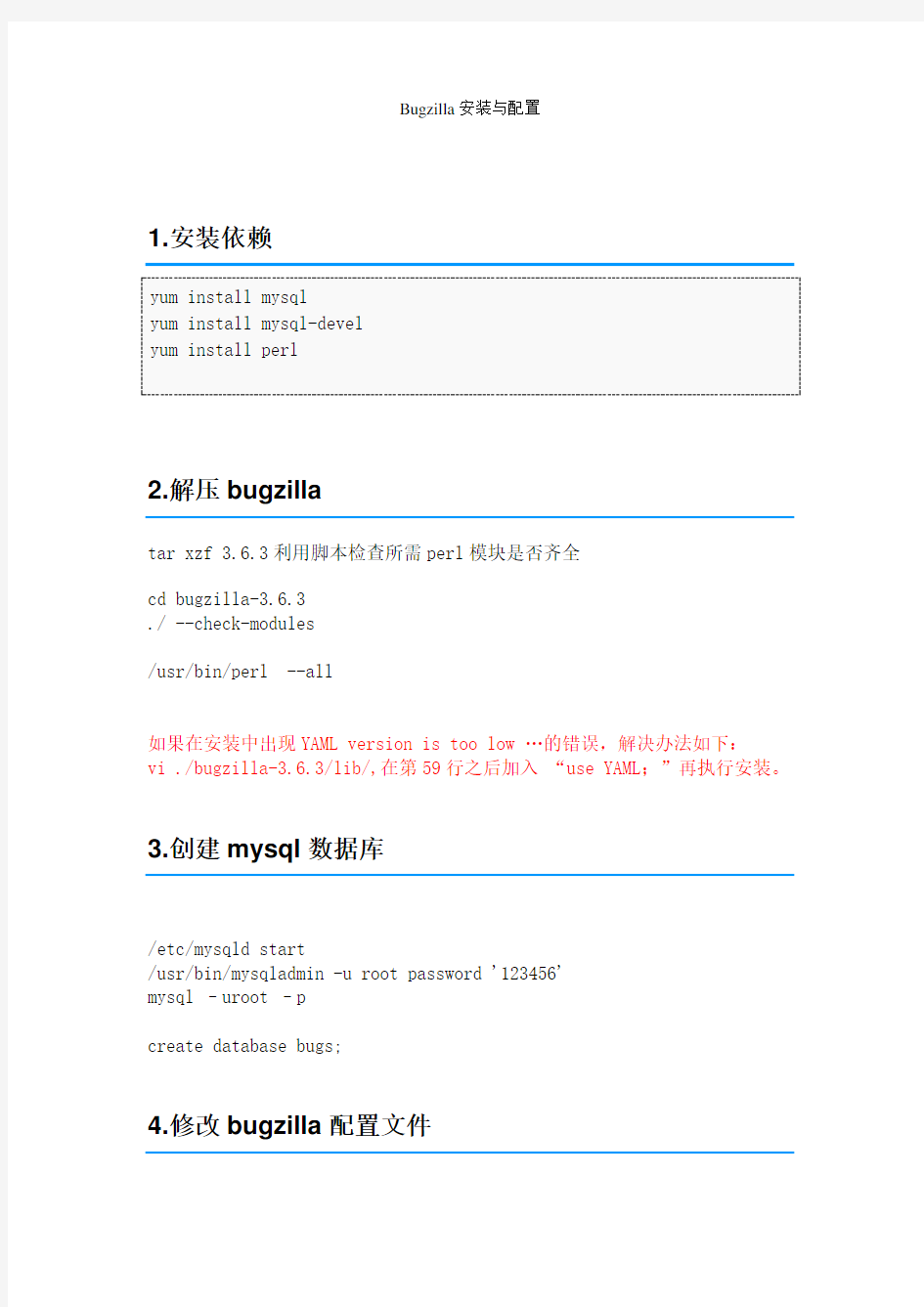
- 1、下载文档前请自行甄别文档内容的完整性,平台不提供额外的编辑、内容补充、找答案等附加服务。
- 2、"仅部分预览"的文档,不可在线预览部分如存在完整性等问题,可反馈申请退款(可完整预览的文档不适用该条件!)。
- 3、如文档侵犯您的权益,请联系客服反馈,我们会尽快为您处理(人工客服工作时间:9:00-18:30)。
Bugzilla安装与配置
1.安装依赖
2.解压bugzilla
tar xzf 3.6.3利用脚本检查所需perl模块是否齐全
cd bugzilla-3.6.3
./ --check-modules
/usr/bin/perl --all
如果在安装中出现YAML version is too low …的错误,解决办法如下:
vi ./bugzilla-3.6.3/lib/,在第59行之后加入“use YAML;”再执行安装。
3.创建mysql数据库
/etc/mysqld start
/usr/bin/mysqladmin -u root password '123456'
mysql –uroot –p
create database bugs;
4.修改bugzilla配置文件
Vi ./bugzilla-3.6.3/localconfig
设置如下参数:
$db_driver = 'mysql';
$db_host = 'localhost';
$db_name = 'bugs';
$db_user = '';
$db_pass = '********';
5.执行安装,并设置管理员的登录邮箱、密码、用户名
./
Enter the e-mail address of the administrator
Enter the real name of the administrator: renliang
Enter a password for the administrator account:
Please retype the password to is now set up as an administrator. Creating initial dummy product 'TestProduct'...
Now that you have installed Bugzilla, you should visit the 'Parameters' page (linked in the footer of the Administrator account) to ensure it is set up as you wish - this includes setting the 'urlbase' option to the correct URL.
server服务器的配置
./bugzilla-3.6.3 /var/www/html/bugs
配置文件,添加如下内容
AddHandler cgi-script .cgi
Options +Indexes +ExecCGI
DirectoryIndex
AllowOverride Limit
改完之后重启Server
7.邮件设置
Administration→Parameters→email,进行如下设置:
7.关于邮件发不出的定位方法:
1、The new value for smtp_username is invalid: SMTP Authentication is not available. Run for more details.
这是我在Bugzilla中Create New Account的时候发验证邮件时产生的,这个的原因是Perl有个模块没有安装,安装下就可以了
sudo perl Authen::SASL
自己先可以通过$ ./ –check-modules查看下已经安装了哪些模块
只要安装好,上述的这个问题就解决了
2、提示邮件成功发送,但是实际邮件没有发送出去,因为我填的邮箱没有收到邮件
在这里我原先是开启了use_mailer_queue这个功能
于是我选择使用Test模式(Parameters -> Email -> mail_delivery_method -> SMTP)再发了一次,木有邮件
网络上有人和我是一样的问题,发不出去邮件,我参看这里 /62473a2c的方法,把use_mailer_queue关闭(Parameters -> Email -> use_mailer_queue -> Off),再试着发送一次,果真当中有邮件了
这样就基本定位到问题use_mailer_queue没有正常工作
于是又把use_mailer_queue开启
执行下面的命令
$ $BUGZILLA_HOME/ check
Configuration looks okay
running – pid 5317
9 jobs in the queue.
看起来似乎正常,但是提示9 jobs in the queue,并且这个数目一直没有减少,这说明邮件几乎都被堵塞在这里了,而并没有发出去
于是又Debug发现
$ $BUGZILLA_HOME/ -f -d restart(实际中我执行了该指令后邮件就发出来了)Killing 9657
Starting up…
TheSchwartz::work_once found no jobs
TheSchwartz::work_once found no jobs
几乎神了,这里又说没有错误,那到底是哪里出问题了呢?
目前无解,求解ING。。。
UPDATE 后来经过分析解决了此问题
虽然debug jobqueue出来的信息开头几个没有发现什么异常,但是经过很多个“TheSchwartz::work_once found no jobs”之后出来一些错误信息,如下:……
TheSchwartz::work_once found no jobs
TheSchwartz::work_once found no jobs
TheSchwartz::work_once found no jobs
…….
TheSchwartz::work_once found no jobs
TheSchwartz::work_once found no jobs
TheSchwartz::work_once found no jobs
TheSchwartz::work_once got job of class ‘Bugzilla::Job::Mailer’Working on Bugzilla::Job::Mailer …
Use of uninitialized value $hostname in concatenation (.) or string at Bugzilla/ line 153.
job failed. considering retry. is max_retries of 725 >= failures of 5? job failed: There was an error sending mail from ‘bugzilla_admin@’ to ‘’:Can’t call method “address” on an undefined value at
lib/Email/Send/ line 25.
TheSchwartz::work_once found no jobs
……
