3-steps-arrows-diagrams三步-箭头-图表
KPMG Graphics Library毕马威-PPT模板

6
International”), a Swiss entity. All ows
Arrows - Circular
© 2018 KPMG Huazhen LLP, a People's Republic of China partnership and a member firm of the KPMG network of independent member firms affiliated wi th KPMG International Cooperative (“KPMG
Graphics Library
Latest update: 2018.06.27
Contents
Organizational chart Arrows Circular diagrams Process charts Timelines Mandala Project plan Fans Matrix Puzzle graphics Pyramid Text box Maps Icons Additional shapes Additional graphics Colour palette Contact us
156
and to avoid incorrect
usage or distortion of
165
the graphics, please
contact the Creative
176
Design team for
183
assistance.
198
214
226
235
241
280
301
352
353
Organizational chart
贝恩《贝恩咨询PowerPoint模板及图表库》15- 2页

Recycling
• First level bullet
Text
-Second level dash Third level arrow
• First level bullet
-Second level dash Third level arrow
Text Text • First level bullet
Segmented circular arrows
Segment 4
Segment 1
Segment 3
Segment 2
BOS Bain-Template (revised)
16
This information is confidential and was prepared by Bain & Company solely for the use of our client; it is not to be relied on by any 3rd party without Bain's prior written consent.
• First level bullet
- Second level dash
Third level arrow
• First level bullet
-Second level dash
Third level arrow
• First level bullet
- Second level dash
Triangle
Text
Text
Text
Text
BOS Bain-Template (revised)
18
This information is confidential and was prepared by Bain & Company solely for the use of our client; it is not to be relied on by any 3rd party without Bain's prior written consent.
学术英语(教师资料)-Unit3
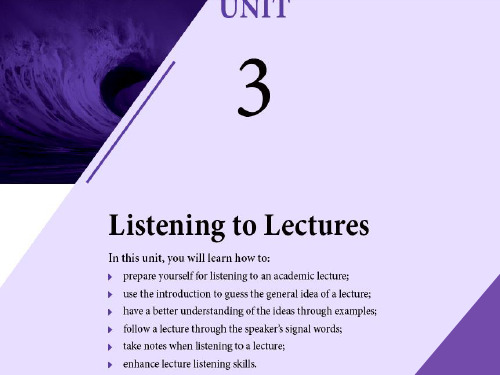
Unit Contents
1 Preparing for listening to a lecture 2 Paying attention to the introduction 3 Understanding the ideas through examples 4 Following a lecture through signal words 5 Memorizing the points by taking notes
Unit 3 Listening to Lectures
1 Preparing for listening to a lecture
• Lectures are not only a major part of college learning, but another major source of your research article.You will get information no less than from reading essays and articles.To listen to an academic lecture effectively, however, you may do some homework beforehand.The following are some tips:
Unit 3 Listening to Lectures
3 Understanding the ideas through examples
Signal words that you should pay attention to:
for example for instance the following example (story/ incident) illustrates/
activity diagram中的符号含义
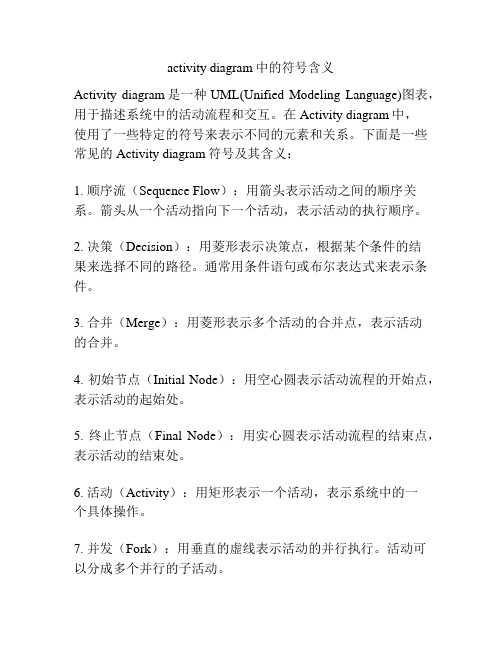
activity diagram中的符号含义Activity diagram是一种UML(Unified Modeling Language)图表,用于描述系统中的活动流程和交互。
在Activity diagram中,使用了一些特定的符号来表示不同的元素和关系。
下面是一些常见的Activity diagram符号及其含义:1. 顺序流(Sequence Flow):用箭头表示活动之间的顺序关系。
箭头从一个活动指向下一个活动,表示活动的执行顺序。
2. 决策(Decision):用菱形表示决策点,根据某个条件的结果来选择不同的路径。
通常用条件语句或布尔表达式来表示条件。
3. 合并(Merge):用菱形表示多个活动的合并点,表示活动的合并。
4. 初始节点(Initial Node):用空心圆表示活动流程的开始点,表示活动的起始处。
5. 终止节点(Final Node):用实心圆表示活动流程的结束点,表示活动的结束处。
6. 活动(Activity):用矩形表示一个活动,表示系统中的一个具体操作。
7. 并发(Fork):用垂直的虚线表示活动的并行执行。
活动可以分成多个并行的子活动。
8. 同步(Join):用垂直的虚线表示并行活动的同步点。
在同步点之前的并行子活动都执行完毕后,才能继续往下执行。
9. 延迟(Delay):用带有延迟时间标识符的小竖线表示活动的延迟执行。
10. 细化(Partition):用水平的虚线将活动分割成不同的分区,表示不同的执行上下文或责任。
11. 行为标记(Action Pin):用小圆圈表示活动中的输入、输出或中间结果。
12. 泳道(Swimlane):用水平矩形表示参与活动的不同角色、系统或组织单元。
每个泳道可以包含多个活动。
这些符号的组合和连接方式可以描述活动之间的顺序、并行、选择和合并。
在Activity diagram中,可以使用不同的颜色或文本标签来更加直观地表示活动的优先级、资源分配或业务规则。
箭头图(arrow diagram)
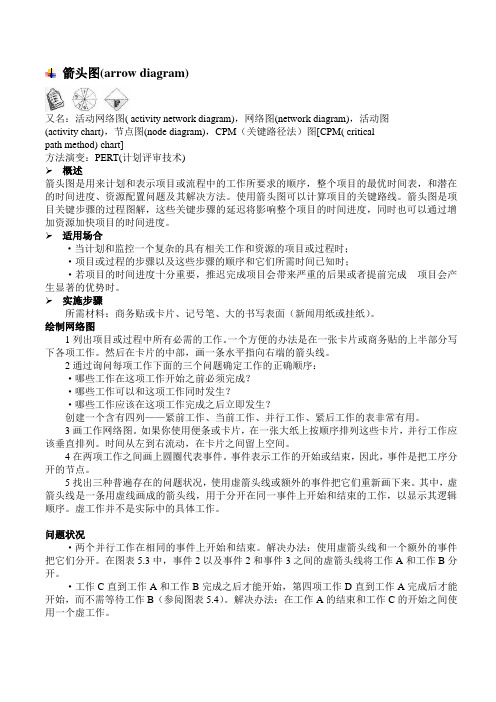
箭头图(arrow diagram)又名:活动网络图( activity network diagram),网络图(network diagram),活动图(activity chart),节点图(node diagram),CPM(关键路径法)图[CPM( criticalpath method) chart]方法演变:PERT(计划评审技术)概述箭头图是用来计划和表示项目或流程中的工作所要求的顺序,整个项目的最优时间表,和潜在的时间进度、资源配置问题及其解决方法。
使用箭头图可以计算项目的关键路线。
箭头图是项目关键步骤的过程图解,这些关键步骤的延迟将影响整个项目的时间进度,同时也可以通过增加资源加快项目的时间进度。
适用场合·当计划和监控一个复杂的具有相关工作和资源的项目或过程时;·项目或过程的步骤以及这些步骤的顺序和它们所需时间已知时;·若项目的时间进度十分重要,推迟完成项目会带来严重的后果或者提前完成项目会产生显著的优势时。
实施步骤所需材料:商务贴或卡片、记号笔、大的书写表面(新闻用纸或挂纸)。
绘制网络图1列出项目或过程中所有必需的工作。
一个方便的办法是在一张卡片或商务贴的上半部分写下各项工作。
然后在卡片的中部,画一条水平指向右端的箭头线。
2通过询问每项工作下面的三个问题确定工作的正确顺序:·哪些工作在这项工作开始之前必须完成?·哪些工作可以和这项工作同时发生?·哪些工作应该在这项工作完成之后立即发生?创建一个含有四列——紧前工作、当前工作、并行工作、紧后工作的表非常有用。
3画工作网络图。
如果你使用便条或卡片,在一张大纸上按顺序排列这些卡片,并行工作应该垂直排列。
时间从左到右流动,在卡片之间留上空间。
4在两项工作之间画上圆圈代表事件。
事件表示工作的开始或结束,因此,事件是把工序分开的节点。
5找出三种普遍存在的问题状况,使用虚箭头线或额外的事件把它们重新画下来。
实用图表(包含完成率)

3
Divider Page – 24-point Arial Bold
• • Bullets are sometimes used for sub-section titles Set in 18-point Arial bold
Issues Involved
• • ...
Timeline
Sept ‘96 Oct ‘96 Nov ‘96 Dec ‘96 Jan ‘96 Feb ‘96 Mar ‘96 Apr ‘96 May ‘96 June ‘96
(20/9) (25/11)
8. Text goes here
...
(28/3)
Kicker text 14-point bold italic. Centre single line; make two or more lines flush left. Box is always 7.25” wide and grows vertically. Margins: 0.15 and 0.10, both boxes checked, anchored to middle. Ends with full stop.
Headline: 24-point bold (adjust to keep to 2 lines, no smaller than 18-point)
Flush left subhead (no bullet), 18-bold italics: Bullet is 18-point bold and begins at the left margin: – A dash is 14-point non-bold, and indented once under a bullet (dash icon is an N-dash): • A sub-bullet is 14-point non-bold, and indented once under a dash (with smaller icon than 18-bullets). Colons are used at the ends of bullets that are followed by dashes: – And at the ends of dashes followed by sub-bullets: • Full stops are used for all lines of six words or longer.
项目管理工具--箭线图法
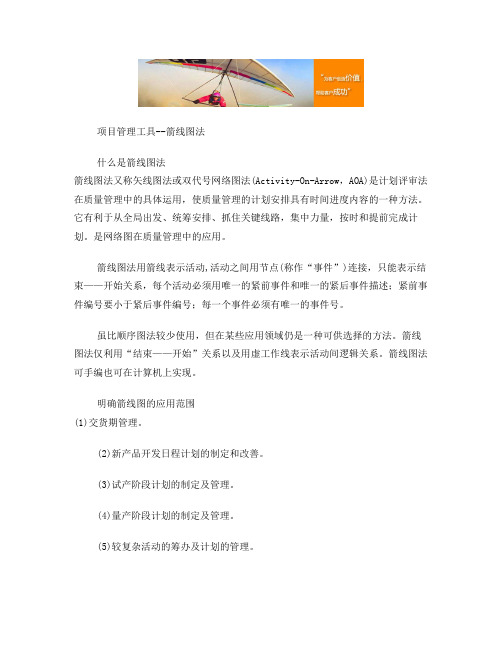
项目管理工具--箭线图法什么是箭线图法箭线图法又称矢线图法或双代号网络图法(Activity-On-Arrow,AOA)是计划评审法在质量管理中的具体运用,使质量管理的计划安排具有时间进度内容的一种方法。
它有利于从全局出发、统筹安排、抓住关键线路,集中力量,按时和提前完成计划。
是网络图在质量管理中的应用。
箭线图法用箭线表示活动,活动之间用节点(称作“事件”)连接,只能表示结束——开始关系,每个活动必须用唯一的紧前事件和唯一的紧后事件描述;紧前事件编号要小于紧后事件编号;每一个事件必须有唯一的事件号。
虽比顺序图法较少使用,但在某些应用领域仍是一种可供选择的方法。
箭线图法仅利用“结束——开始”关系以及用虚工作线表示活动间逻辑关系。
箭线图法可手编也可在计算机上实现。
明确箭线图的应用范围(1)交货期管理。
(2)新产品开发日程计划的制定和改善。
(3)试产阶段计划的制定及管理。
(4)量产阶段计划的制定及管理。
(5)较复杂活动的筹办及计划的管理。
双代号网络图的组成(一)节点双代号网络图中节点表示工作之间的联结,它不占用任何时间和资源,只表示指向节点的工作全部完成后,该节点后面的工作才能开始这件事。
因此节点只是一个“瞬间”,被称为事件。
(二)工作任何一项计划,都包含许多待完成的工作。
在双代号网络图中,工作是用箭线表示的。
箭尾表示工作的开始,箭头表示工作的完成。
对于某项工作来说,紧排在其前面的工作,称为该工作的紧前工作,紧接在其后面的工作称为该工作的紧后工作,和它同时进行的工作称为平行工作。
(三)虚工作(逻辑箭线)虚工作是一项虚拟的工作,实际并不存在。
它仅用来表示工作之间的先后顺序,无工作名称,既不消耗时间,也不消耗资源。
用虚箭线表示虚工作,其持续时间为0。
如图所示,为虚工作的两种表达方法。
在用实箭线表示时,需要标注持续时间为0。
(四)网络图的绘制在绘制网络图前,根据第一章所讲述的工作分解结构方法和项目管理的需要,将项目分解为网络计划的基本组成单元—工作(或工序),并确定各工作的持续时间,确定网络计划中各项工作的先后顺序,工作间的逻辑关系分为工艺关系和组织关系,据此绘制网络计划图。
课题_Silverlight WorkFlow画图--ArrowLine画线
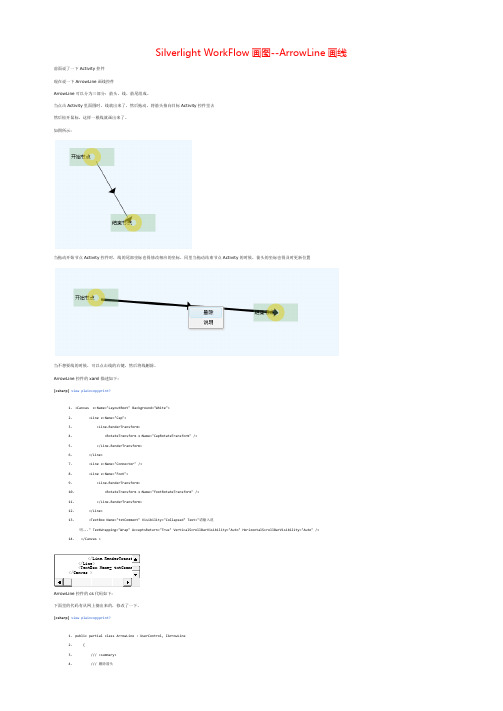
Silverlight WorkFlow画图--ArrowLine画线前面说了一下Activity控件现在说一下ArrowLine画线控件ArrowLine可以分为三部分:箭头、线、箭尾组成。
当点击Activity里面圆时,线就出来了,然后拖动,将箭头指向目标Activity控件里去然后松开鼠标,这样一根线就画出来了。
如图所示:当拖动开始节点Activity控件时,线的尾部坐标也得修改相应的坐标,同里当拖动结束节点Activity的时候,箭头的坐标也得及时更新位置当不想要线的时候,可以点击线的右键,然后将线删除。
ArrowLine控件的xaml描述如下:[csharp]view plaincopyprint?1.<Canvas x:Name="LayoutRoot" Background="White">2. <Line x:Name="Cap">3. <Line.RenderTransform>4. <RotateTransform x:Name="CapRotateTransform" />5. </Line.RenderTransform>6. </Line>7. <Line x:Name="Connector" />8. <Line x:Name="Foot">9. <Line.RenderTransform>10. <RotateTransform x:Name="FootRotateTransform" />11. </Line.RenderTransform>12. </Line>13. <TextBox Name="txtComment" Visibility="Collapsed" Text="请输入说明..." TextWrapping="Wrap" AcceptsReturn="True" VerticalScrollBarVisibility="Auto" HorizontalScrollBarVisibility="Auto" />14. </Canvas >1.public partial class ArrowLine : UserControl, IArrowLine2. {3. /// <summary>4. /// 删除箭头5. /// </summary>6. public event RoutedEventHandler DeleteLine;7. Point startPoint;8. Point endPoint;9. /// <summary>10. /// 右键菜单11. /// </summary>12. ContextMenu _Cmenu = new ContextMenu();13. string _LineGuid;14. /// <summary>15. /// 线的GUID值16. /// </summary>17. public string LineGuid { get { return _LineGuid; } set { _LineGuid = value; } }18.19. /// <summary>20. /// 箭头尾部所在的控件21. /// </summary>22. public UIElement ArrowFootControl { get; set; }23. /// <summary>24. /// 箭头头部所在的控件25. /// </summary>26. public UIElement ArrowCapControl { get; set; }27. /// <summary>28. /// 开始坐标29. /// </summary>30. public Point StartPoint31. {32. get { return startPoint; }33. set34. {35. startPoint = value;36. Update();37. }38. }39. /// <summary>40. /// 结束坐标41. /// </summary>42. public Point EndPoint43. {44. get { return endPoint; }45. set46. {47. endPoint = value;48. Update();49. }50. }51.52. public ArrowLine()53. {54. InitializeComponent();55.56. MenuItem mi = new MenuItem();57. mi.Click += new RoutedEventHandler(mi_Click);58. mi.Header = "删除";59. mi.Tag = "delete";60. _Cmenu.Items.Add(mi);61. _Cmenu.Visibility = System.Windows.Visibility.Collapsed;62.63. mi = new MenuItem();64. mi.Click += new RoutedEventHandler(mi_Click);65. mi.Header = "说明";66. mi.Tag = "Comment";67. _Cmenu.Items.Add(mi);68.69. this.MouseRightButtonDown += new MouseButtonEventHandler(ArrowLine_MouseRightButtonDown);70. this.txtComment.LostFocus += new RoutedEventHandler(txtComment_LostFocus);71. youtRoot.Children.Add(_Cmenu);72. }73.74. void txtComment_LostFocus(object sender, RoutedEventArgs e)75. {76. if (txtComment.Text.IsNullOrEmpty() || txtComment.Text.Equals("请输入说明..."))77. {78. txtComment.Visibility = System.Windows.Visibility.Collapsed;79. }80. else81. {82. txtComment.IsEnabled = false;83. }84. }85.86. void ArrowLine_MouseRightButtonDown(object sender, MouseButtonEventArgs e)87. {88. e.Handled = true;89. var p = e.GetPosition(sender as UIElement);90. Canvas.SetLeft(_Cmenu, p.X);91. Canvas.SetTop(_Cmenu, p.Y);92. _Cmenu.Visibility = System.Windows.Visibility.Visible;93. }94.95. void mi_Click(object sender, RoutedEventArgs e)96. {97. MenuItem mi = sender as MenuItem;98. string state = mi.Tag.ToString();99. switch (state)100. {101. case "delete":102. if (null != DeleteLine)103. {104. DeleteLine(this, e);105. }106. break;107. case "Comment":108. txtComment.IsEnabled = true;109. txtComment.Visibility = System.Windows.Visibility.Visible;110. break;111. }112. _Cmenu.Visibility = System.Windows.Visibility.Collapsed;113. }114. /// <summary>115. /// 结构函数116. /// </summary>117. /// <param name="startPoint">开始坐标</param>118. /// <param name="endPoint">结束坐标</param>119. public ArrowLine(Point startPoint, Point endPoint)120. : this()121. {122. this.startPoint = startPoint;123. this.endPoint = endPoint;124. Update();125. }126. /// <summary>127. /// 更新128. /// </summary>129. private void Update()130. {131. double angleOfLine = Math.Atan2((endPoint.Y - startPoint.Y), (endPoint.X - startPoint.X)) * 180 / Math.PI; 132.133. Connector.X1 = startPoint.X;134. Connector.Y1 = startPoint.Y;135. Connector.X2 = endPoint.X;136. Connector.Y2 = endPoint.Y;137. Connector.StrokeThickness = 1;138. Connector.Stroke = new SolidColorBrush(Colors.Black);139.140. Cap.X1 = (startPoint.X + endPoint.X) / 2;141. Cap.Y1 = (startPoint.Y + endPoint.Y) / 2;142. Cap.X2 = (startPoint.X + endPoint.X) / 2;143. Cap.Y2 = (startPoint.Y + endPoint.Y) / 2;144. Cap.StrokeEndLineCap = PenLineCap.Triangle;145. Cap.StrokeThickness = 20;146. Cap.Stroke = new SolidColorBrush(Colors.Black);147. CapRotateTransform.Angle = angleOfLine;148. CapRotateTransform.CenterX = (this.StartPoint.X + this.endPoint.X) / 2; 149. CapRotateTransform.CenterY = (this.StartPoint.Y + this.endPoint.Y) / 2; 150.151. Foot.X1 = endPoint.X;152. Foot.Y1 = endPoint.Y;153. Foot.X2 = endPoint.X;154. Foot.Y2 = endPoint.Y;155. Foot.StrokeEndLineCap = PenLineCap.Triangle;156. Foot.StrokeThickness = 20;157. Foot.Stroke = new SolidColorBrush(Colors.Black);158. FootRotateTransform.Angle = angleOfLine;159. FootRotateTransform.CenterX = this.EndPoint.X;160. FootRotateTransform.CenterY = this.EndPoint.Y;161.162. Canvas.SetLeft(txtComment, (this.endPoint.X + this.startPoint.X) / 2); 163. Canvas.SetTop(txtComment, (this.endPoint.Y + this.startPoint.Y) / 2); 164. }165. /// <summary>166. /// 释放内存167. /// </summary>168. public void Dispose()169. {170. try171. {172. foreach (var v in _Cmenu.Items)173. {174. MenuItem mi = v as MenuItem;175. if (null == mi)176. {177. continue;178. }179. mi.Click -= mi_Click;180. }181. this.MouseRightButtonDown -= ArrowLine_MouseRightButtonDown;182. this.txtComment.LostFocus -= txtComment_LostFocus;183. }184. catch { }185. }186. /// <summary>187. /// 导出描述线信息188. /// </summary>189. /// <returns></returns>190. public string ExportLocation()191. {192. ArrowLineInfo ail = new ArrowLineInfo();193. ail.Type = this.GetType().Name;194. = ;195. ail.Guid = this.LineGuid;196. ail.StartX = StartPoint.X;197. ail.StartY = StartPoint.Y;198. ail.EndX = EndPoint.X;199. ail.EndY = EndPoint.Y;200. var aa = ail.ToXElement("ArrowLine");201. return aa.ToString();202. }203. }。
