外文翻译。步进电机和伺服电机的系统控制
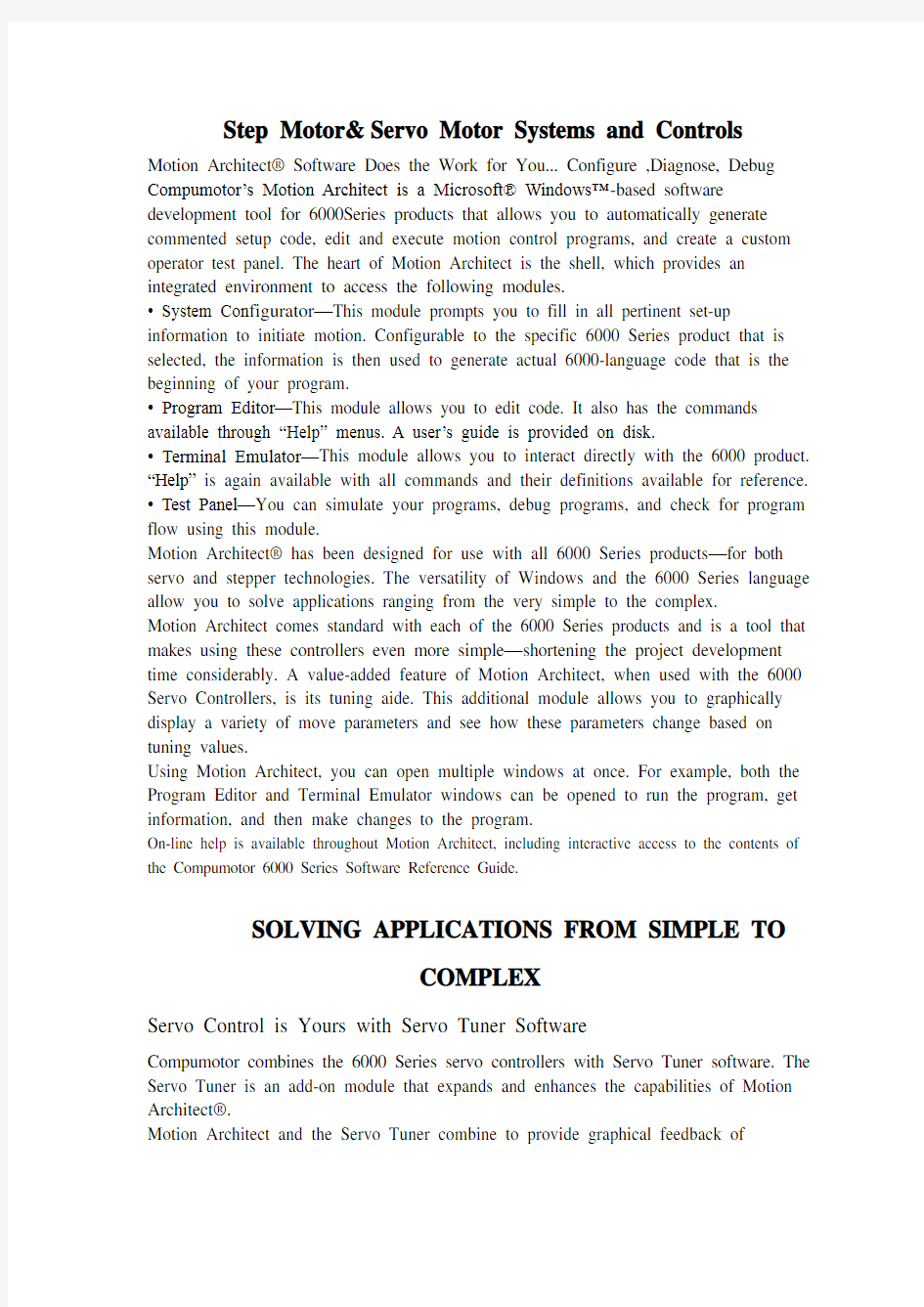
- 1、下载文档前请自行甄别文档内容的完整性,平台不提供额外的编辑、内容补充、找答案等附加服务。
- 2、"仅部分预览"的文档,不可在线预览部分如存在完整性等问题,可反馈申请退款(可完整预览的文档不适用该条件!)。
- 3、如文档侵犯您的权益,请联系客服反馈,我们会尽快为您处理(人工客服工作时间:9:00-18:30)。
Step Motor&Servo Motor Systems and Controls
Motion Architect® Software Does the Work for You... Configure ,Diagnose, Debug Compumotor’s Motion Architect is a Microsoft® Windows™-based software development tool for 6000Series products that allows you to automatically generate commented setup code, edit and execute motion control programs, and create a custom operator test panel. The heart of Motion Architect is the shell, which provides an integrated environment to access the following modules.
• System Con figurator—This module prompts you to fill in all pertinent set-up information to initiate motion. Configurable to the specific 6000 Series product that is selected, the information is then used to generate actual 6000-language code that is the beginning of your program.
• Program Editor—This module allows you to edit code. It also has the commands available through “Help” menus. A user’s guide is provided on disk.
• Terminal Emulator—This module allows you to interact directly with the 6000 product. “Help” is again available with all commands and their definitions available for reference. • Test Panel—You can simulate your programs, debug programs, and check for program flow using this module.
Motion Architect® has been designed for use with all 6000 Series products—for both servo and stepper technologies. The versatility of Windows and the 6000 Series language allow you to solve applications ranging from the very simple to the complex.
Motion Architect comes standard with each of the 6000 Series products and is a tool that makes using these controllers even more simple—shortening the project development time considerably. A value-added feature of Motion Architect, when used with the 6000 Servo Controllers, is its tuning aide. This additional module allows you to graphically display a variety of move parameters and see how these parameters change based on tuning values.
Using Motion Architect, you can open multiple windows at once. For example, both the Program Editor and Terminal Emulator windows can be opened to run the program, get information, and then make changes to the program.
On-line help is available throughout Motion Architect, including interactive access to the contents of the Compumotor 6000 Series Software Reference Guide.
SOLVING APPLICATIONS FROM SIMPLE TO
COMPLEX
Servo Control is Yours with Servo Tuner Software
Compumotor combines the 6000 Series servo controllers with Servo Tuner software. The Servo Tuner is an add-on module that expands and enhances the capabilities of Motion Architect®.
Motion Architect and the Servo Tuner combine to provide graphical feedback of
