metro系列说明书
HEIDENHAIN-METRO MT12 MT25系列产品说明说明书

1068623-20 · 7/2013 · PDF
This Product Information supersedes all previous editions, which thereby become invalid. The basis for ordering from HEIDENHAIN is always the Product Information valid when the contract is made.
I0–
shield
shield
Brown
White
–
White/
Green
Yellow
Blue
Red
Gray
Pink
Brown
UP = Power supply Vacant pins or wires must not be used!
Shield on housing Color assignment applies only to extension cable.
With retracting plunger 4.4 N to 1.4 N 3.8 N to 1.4 N 3.95 N to 1.05 N
0.2 N
Any 100 m/s2 (EN 60 068-2-6) 1000 m/s2 (EN 60 068-2-27)
IP 64
10 °C to 50 °C; reference temperature 20 °C –30 °C to 70 °C
0.2 N
From the integral spring
From application of com-
0.6 N to 0.85 N
Metro Node 设备管理员指南说明书
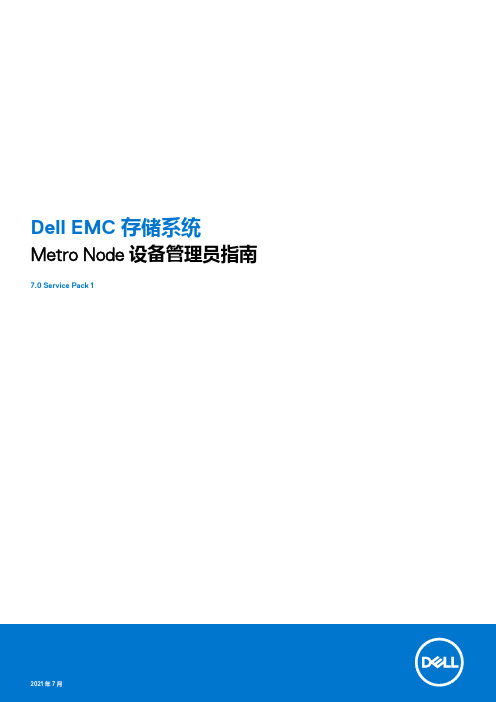
Dell EMC 存储系统Metro Node 设备管理员指南7.0 Service Pack 12021 7注意、小心和警告:“注意”表示帮助您更好地使用该产品的重要信息。
:“小心”表示可能会损坏硬件或导致数据丢失,并告诉您如何避免此类问题。
:“警告”表示可能会导致财产损失、人身伤害甚至死亡。
版权所有 © 2021 Dell Inc. 或其子公司。
保留所有权利。
Dell、EMC、Dell EMC 和其他商标为 Dell Inc. 或其子公司的商标。
Dell® / EMC® / Dell EMC®等品牌商标将有可能同时出现在戴尔易安信相关企业级产品 (包括硬件和软件),和/或产品资料、戴尔易安信的官方网站。
如果您有有关戴尔易安信产品相关的任何疑问,欢迎联系您的指定客户经理。
其他商标可能是其各自所有者的商标。
章 1: 前言 (7)章 2: CLI 工作区和用户帐户 (9)配置 CLI 工作区 (9)设置控制台日志记录的阈值 (9)将窗口宽度设置为 100 (10)上下文树搜索 (10)章 3: 元数据卷 (11)关于元数据卷 (11)元数据卷性能和可用性要求 (11)移动元数据卷 (12)重命名元数据卷 (12)删除元数据卷 (13)显示元数据卷 (13)验证元数据卷的一致性 (15)章 4: 系统管理 (16)Call Home 通知 (16)关于 Call Home 通知 (16)其他文档 (17)SupportAssist MFT 功能 (17)事件日志位置 (19)系统配置日志位置 (19)通过 VAAI 进行硬件加速 (19)Compare and Write (20)WriteSame (16) (21)启用/禁用 WriteSame (16) (22)使用 XCOPY 减少拷贝开销 (23)使用 CLI 启用和禁用 XCOPY (23)显示 XCOPY 统计信息 (24)重命名 Metro Node 群集 (24)LCD 前面板设置 (25)章 5: Metro Node 中的精简支持 (26)Metro Node 中的精简支持 (26)精简资源调配 (27)创建支持精简功能的虚拟卷 (27)更改虚拟卷的精简特性 (28)精简存储管理 (29)精简镜像和迁移 (30)执行精简镜像 (30)关于精简迁移 (31)目录3章 6: 调配存储资源 (32)资源调配概述 (32)使用 EZ 资源调配来调配存储资源 (32)更改虚拟卷的精简特性 (32)章 7: 卷扩展 (34)概述 (34)其他文档 (34)卷扩展方法 (34)使用 CLI 列出 expansion-method 属性 (34)使用 Unisphere 列出 expansion-method 属性 (35)扩展虚拟卷 (36)存储卷扩展方法 (36)限制 (38)章 8: 数据迁移 (40)关于数据迁移 (40)一次性迁移 (40)限制 (40)批量迁移 (40)执行数据迁移的常规步骤 (40)迁移支持精简功能的存储 (41)关于重建 (44)为经过精简资源调配的存储重建 (44)性能注意事项 (45)一次性数据迁移 (45)启动一次性设备迁移 (45)监视迁移的进度 (46)暂停/恢复迁移(可选) (47)取消迁移(可选) (47)提交已完成的迁移 (48)清理迁移 (48)删除迁移记录 (48)批量迁移 (49)前提条件 (49)创建批量迁移计划 (49)检查批量迁移计划 (49)修改批量迁移文件 (50)启动批量迁移 (50)暂停/恢复批量迁移(可选) (51)取消批量迁移(可选) (51)监视批量迁移的进度 (51)查看批量迁移的状态 (52)提交批量迁移 (52)清理批量迁移 (53)删除批量迁移记录 (53)章 9: 配置 WAN 网络 (54)4目录Metro Node 硬件和 WAN 端口 (54)基于 IP WAN 的 Metro 端口配置规则 (54)端口组 (54)CLI 上下文 (54)端口组上下文 (55)子网上下文 (56)/connectivity/back-end/ (57)/connectivity/front-end/ (57)/connectivity/local-com/ (57)管理和监视后端网络 (57)从服务中排除具有高延迟的后端 IT Nexus (57)由于性能不稳定,将后端 IT Nexus 标记为隔离 (58)LDAP (58)目录结构 (58)示例(ldapsearch 命令) (59)章 10: Cluster Witness (60)章 11: 一致性组 (61)关于 Metro Node 一致性组 (61)同步一致性组 (61)一致性组的属性 (64)可见性 (64)Storage-at-clusters (65)分离规则 (65)Auto-resume-at-loser (66)Virtual-volumes (67)管理一致性组 (67)创建一致性组 (67)将卷添加到一致性组 (68)从一致性组中删除卷 (69)修改一致性组属性 (70)修改示例:设置可见性 (70)修改示例:应用分离规则 (71)删除一致性组 (72)显示一致性组属性 (72)操作一致性组 (76)在失败群集上恢复 I/O (77)设置只读属性 (78)章 12: 性能和监控 (80)关于性能 (80)RPO 和 RTO (80)关于性能监控 (80)使用适用于 Metro Node 的 Unisphere 进行性能监控 (81)使用 VPlexcli 执行性能监控 (82)使用 CLI 监视性能 (82)关于文件轮换和时间戳 (82)过程概述:使用 CLI 创建监控器 (83)目录5创建监控器 (83)添加/删除监视接收器 (84)删除监控器 (85)启用/禁用/更改轮询 (88)启用/禁用接收器 (88)强制执行立即轮询 (89)启用和禁用端口 (89)端口监视 (89)入门 (89)设置用于通过电子邮件发送报告的脚本 (89)检查脚本状态 (90)调整阈值(如果需要) (90)端口统计信息监视用途信息 (91)输出示例 (92)需要注意的内容 (93)统计信息 (93)显示可用统计信息 (94)前端性能统计信息 (94)统计信息表 (95)附录 A: 具有主动-被动存储阵列的 Metro Node (105)主动-被动阵列 (105)已启用 ALUA 模式的阵列 (105)逻辑单元故障切换执行 (105)逻辑单元故障恢复 (106)6目录1前言作为改进其产品线的一项措施,Dell EMC 会定期发布其软件和硬件产品的修订版。
OptiX Metro 100 V100R003主机软件 5.42.03.12版本功能说明书(全集)-A
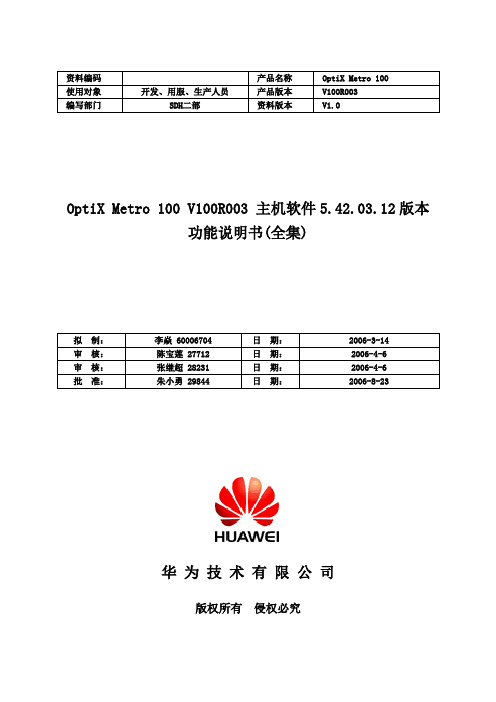
OptiX Metro 100 V100R003 主机软件5.42.03.12版本功能说明书(全集)华为技术有限公司版权所有侵权必究120680900.doc 文档密级:内部公开修订记录目录1本软件的一般性描述 (6)2本版本功能说明 (6)2.1配置管理 (6)2.1.1支持单板类型 (6)2.1.2板位分配图 (7)2.1.3支持的单板参数配置 (9)2.1.4单板缺省参数配置 (11)2.1.5OptiX Metro 100支持的组网方式 (16)2.1.6支持设备功能 (17)2.1.7支持网元管理功能 (17)2.1.8交叉连接管理 (18)2.2复用段保护 (18)2.2.1倒换类型(switching type) (18)2.2.2操作类型(operation type) (19)2.2.3外部命令 (19)2.2.4倒换准则 (19)2.2.5倒换控制 (19)2.3通道保护 (19)2.4子网连接保护 (19)2.4.1支持的自愈结构(protection architecture) (19)2.4.2操作类型(operation type) (20)2.4.3外部命令 (20)2.4.4倒换准则 (20)2.4.5倒换控制 (20)2.5子网连接多径保护 (20)2.6VP保护 (21)2.7告警管理 (21)2.7.1告警初始化 (21)2.8性能管理 (21)2.9用户管理 (21)2.10数据库管理 (21)2.11通讯 (21)2.12装备测试 (21)2.13可测试和可维护性功能 (22)表目录表1 子架类型Ⅰ(只支持单一业务接口的类型) (7)表2 子架类型Ⅱ(支持两种业务接口的类型) (8)关键词:配置管理、复用段保护、子网连接保护摘要:本文主要描述OptiX Metro 100产品V100R003 版本主机软件的基本特性,包括配置管理、复用段保护、子网连接保护、告警管理、性能管理、用户管理、数据库管理、通讯、装备测试等基本功能。
华环H9MO-LMXE说明书V2.4

支路盘除光盘外,还可选配各种不同的业务接口盘,包括12E1和24E1 PDH接口盘、
E3/DS3 PDH接口盘、V.35接口盘、4Tx接口通道型EoS盘、4Tx接口通道型EoE盘、4Fx接口通道型EoS盘、4Fx接口通道型EoE盘和DS0交叉连接盘、以太网支路光盘、以太网汇聚盘、DSL数字用户线路接入盘等,支持E1、E3/DS3、V.35、100M、1000M以太网等业务的本地接入与汇聚、DS0时隙交叉连接等。另外在支路盘位还可以配置公务电话和其它开销通道及外时钟接口单元。
北京华环电子股份有限公司研制的“城网直通车”(MetroEdge-Express)系列产品以多业务光纤传输平台—MSTP/SDH为技术核心,具有TDM业务和宽带数据的统一接入、汇聚、交换和管理功能,是面向电信传统业务与宽带数据业务应用的综合接入光纤传输平台,适应城域网和各种专用网中话音与数据业务的融合趋势。“城网直通车”的其它成员包括H9MO-LMX、H9MO-LMFIT、H9MO-LMA、H9MO-LMNE、H9MO-LMC、H9MO-LMV、H9MO-LMVSH、H9MO-LM63等,详见相关设备说明书。
METTLER TOLEDO 食品密度和折射率测量仪操作手册说明书

NewsSnack FoodWeighing and Analysis in the Laboratory2Raw material analysis for enhanced product safetyIncoming raw material analysis carries increased significance with the advent of food legislation and industry self regu-lation. Chocolate and candy manufac-turers have to exclude potential quality complaints, particularly if erroneously composed ingredients could have adverse effects on the health of consumers. Den-sity and refractive index measurement provide a quick and simple test to char-acterize liquid ingredients and can serve as critical control points in food produc-tion.Modern technology for improved analysisMETTLER TOLEDO density and refractive index instruments use state-of-the-artChocolate and candy manufacturers use a multitude of ingredients such as sugar syrups, liquors, stabilizers, flavors, oils and fats. Food legislation (BRC, IFS) requires careful characterization of the various raw materials. Digital density and refractive index measurement can play a helpful role in this daunting task of a quality laboratory.Density and refractive indexImproving the quality of ingredientstechnology. Temperature adjustment is performed automatically with a Peltier el-ement, which renders thermostatic baths obsolete and eliminates the risks of spill-age or measurement error. Sampling can be fully automated and even cell cleaning is performed by the instrument indepen-dently, ensuring maximum repeatability and avoiding carry-over. This allows the accurate determination of sugar and alcohol concentrations in liqueurs used for praline filling or to comprehensively characterize a batch of vanilla flavor used in a biscuit’s baking process./densimetro-refractometroThe DL22 Food & Beverage Analyzer convinces with its ease of use.2METTLER TOLEDO Snack Food News 2PublisherMettler-Toledo GmbHLaboratory & Weighing Technologies Im LangacherCH-8606 Greifensee, Switzerland ProductionLaboratory Market Support SwitzerlandTechnical articles Mettler-Toledo GmbH– Laboratory & Weighing Technologies – Analytical Instruments 11794039 40.12Subject to technical changes. © Mettler-Toledo GmbH 04/06Printed in Switzerland.D L 22 F o o d & B e v e r a g e A n a l y z e rKeeping quality standards high with the help of long-lasting expertiseProcess stability, cost efficiency and guaranteed quality is paramount for every food product producing company. At Nestlé Suisse S.A. in Ba-sel, different titrators, balances, moisture analyzers and are used for the safe and quick analysis of raw materials, intermediate and final products. These are necessary in order to meet the high qual-ity standards of Nestlé’s own quality system. The reliability of METTLER TOLEDO’s products supports Nestlé’s processes in reaching today’s re-quirements for impeccable food quality.Remaining competitiveNestlé Suisse S.A. factory in Basel produc-es mayonnaise, mustard and salad sauces not only for the Swiss market. Some of the products are exported to other Eu-ropean countries. At the same site they also produce coffee surrogates, based on a mixture of coffee and chicory. Nestlé Suisse S.A. factory remains competitive by also employing an application group that works on culinary products for the whole of Europe. It’s one of Nestlé’s goals to keep the quality standards for all Nestlé products high to fulfill the expectationsof the customers. For this reason Nestlé runs its own internal quality system with which the quality control laboratories and on-site productions have to comply.Total acid number and moisture content analysisNestlé handles a big variety of different raw materials and finished products. All materials and products have to be ana-lyzed in a given time and have to meet the specifications before they are released. The main chemical-physical parameters are acidity, viscosity, pH, chloride and moisture content and these are deter-mined for most of the products. The test-ing instruments have to be fast and have to deliver reliable results as the challenge lies in the specific limits for each product line. Each day tests have to be performed before the batches can be released. METTLER TOLEDO’s instruments offer optimal supportTo encounter the daily analysis business in guaranteeing maximum productivity, Nestlé bought METTLER TOLEDO’s new DL22 Food and Beverage Analyzer. The reason why they bought the DL22 is be-cause it is so easy to use. As the deter-mination of acid content is measured in nearly all the different stages of a prod-uct, the intuitive user interface plays an important role to save time during their daily routine analysis. “We can use the pre-programmed METTLER TOLEDO methods and easily adapt them to our needs. Furthermore, expert and routine mode makes it very safe to use, which means in the expert mode only expert users are allowed to change method pa-rameters.” Other instruments such as the DL50 Graphix have been used for years to determine acid and chloride content. But not only titrators help to assure consis-tency in quality. Products to be tested are weighed in on a precision or analytical balance depending on the sample amount needed. The exact weight can be directly transferred for example to a titrator that uses the weight for calculation for an acid content determination. Because the bal-ances are so easy to clean and are robust, the balances stand a big amount of testing without any errors. Also Nestlé is very sat-isfied with the performance of the Halo-gen Moisture Analyzer, which is used for moisture content determination of spray dried coffee surrogates and different raw material analyses. They run the dryingTitrators, such as the DL50 Graphixs, have been used for years to determine acid and chloride content.Density determination helps to assure consis-tency in quality.Moisture analysis is carried out for different raw material analysis, but also spray-dried coffee.3METTLER TOLEDO Snack Food News 2oven once a week to confirm the values and accept the Halogen Moisture Analyz-er a timesaving alternative to the drying oven. Checks with reference samples are also performedQuality speaks for itselfNestlé Suisse S.A. factory Basel is very satisfied with the performance they get out of the METTLER TOLEDO products. Another reason why they prefer working with products from METTLER TOLEDO is that all products are maintained by theMETTLER TOLEDO service contracts.Nestlé relies on METTLER TOLEDO’s pro-fessional support to protect their invest-ment. At the same time they don’t have to fear any downtime, because they feel confident in receiving the right service and customer care they need.❝ /DL22FB ❝ /density ❝ /moisture4S e n s o r P r o d u c t G u i d eMETTLER TOLEDO Snack Food News 2Sensor Product Guide The cost-saving assistantThe importance of pHBecause most raw materials for the snack food industry are natural products, they can exhibit substantial variability. Such variability may be due to the variety of a particular crop, cultivation location, weather conditions during crop growing and harvesting, and storage conditions. In addition, the snack food industry often deals with products that can be neither blended nor reworked to meet quality specifications, making tight pH control all the more crucial. For instance, cocoa mass, the basis for all chocolate making, needs a pH value of 5.8 ±0.4.Cost reduction Snack food products, as well as their raw ingredients, are often emulsions or sus-pensions. Therefore, selecting an elec-trode that has been designed to cope withsuch complex matrices is crucial. Work-ing with the right equipment improves the accuracy and reproducibility of results, reduces measurement time and prolongs the lifetime of the electrode.The potential benefits are manifold: the product quality will be more consistent with a possible extended shelf-life. In addition, laboratory operating expenses may be reduced. Snack food companies should carefully evaluate what type of pH electrode best serves their applications.Easy choiceMETTLER TOLEDO has developed a web-based, interactive ’Sensor Product-Guide’ to help all customers optimize their pH measurement. A mouse click on a segment of the ’selector wheel’ reveals application-specific information, helps to identify the most suited electrode and provides additional information, such as a technical data sheet. Electrodes differ considerably in material and geometry,as well as in the type of reference junction and system. The ’Sensor Product Guide’ provides all this information in an easily accessible manner.So, whether pH has to be determined in milk, honey, sugar concentrate, cheese or any other relevant liquid or semi-solid, the ’Sensor Product Guide’ assists tech-nicians and scientists in the snack foodindustry to find the best tool for the job.To maintain a high degree of quality, snack food manufacturers thoroughly test all raw ingredients. Besides sensory characteristics such as odor, color, and flavor, other factors like particle size, refractive index and pH value are also examined. pH value plays a major role, both as an indicator of raw ingredient freshness as well as being a parameter for the taste of the final product. METTLER TOLEDO presents a web-based pH Electrode SelectorGuide, assisting snack food companies in selecting the most appropriate electrode.Details about each product group allow finding solutions for indi-vidual applicationsThe pH part of the selection wheel:The user chooses the group of products that represents their samples.TMA/SDTA840 interpretationThe swelling effects of the gummy bears in water were determined. Brand A swells by 8.6% in 28 minutes. Afterwards, sample dissolution dominatescausing a dimensional decrease. Compared to A, B exhibits more pronounced swelling (9.6%) in a shorter period (~14 min). This behavior is possibly due to different degrees of cross-linking. This will influence human sensory requirements.Creep measurements are used to study how a mate-rial responds to stress and recovers from deformation when stress is removed. Brand A exhibits a larger deformation step than B under a load of 0.11 N. This indicates that brand A has a lower Young’s modulus. After removal of the load, A shows better recovery than B, indicating that B has a higher viscous flow. The two brands therefore differ in chewiness and elasticity.Creep behaviorSwelling behavior5METTLER TOLEDO Snack Food News 2T h e r m a l A n a l y s i sEnhancing food qualityThe quality of snack food products in-corporates many aspects of raw material testing, processing, transportation and storage. The DSC (Differential Scan-ning Calorimetry) and TMA (Thermo-mechanical Analysis) help snack food companies adopt a more scientific ap-proach in studying properties such as texture, chewiness and flavor of the product. At the same time, such techniques assist in laboratory product development based on a cross-reference with food-test-ing panel results often utilized.❝ /dsc ❝ /tmaAnalyzing the chewiness of gummy bearsGummy bears, like some other sweet snack foods, should be elastic, chewy and soluble. Product texture is influenced by the quality of the raw material (gelatin and sugars) and process and storage conditions. The results obtained with two branded gummy bears are discussed here in order to provide valuable information about product quality control, process optimization and transport and storage conditions for similar snack food products.DSC823e interpretationThe two lower heat flow curves measured using theDSC823e show glass transitions with midpoints at about –25 °C for brands A and B. At higher temperatures, broad endothermic peaks, due to moisture loss, can be seen between 40 and 80 °C. Both A and B begin to decom-pose at around 112 °C.The top curve shows the influence of storage on such materials. Sample B was dried under ambient conditions for 12 hours. The smaller evaporation enthalpy indicates lower moisture content. The glass transition is shifted to higher temperature (–19 °C) because water acts as a plasticizer. The relative humidity should therefore be con-trolled to maintain the desired properties of the gummy bears.6M o i s t u r e d e t e r m i n a t i o nMETTLER TOLEDO Snack Food News 2Cost-effective quality management with Halogen Moisture AnalyzersA success story built on quality and innovationIn 1987, Alfred Hiestand’s innovative no-tion and development of pre-proven dough resulted in a new and unique convenience level. Its outstanding quality made the product highly acceptable, opening the way to new customer groups such as in-shop bakeries, gastronomy or petrol sta-tions. Rising from a small local bakery, sales have now reached almost 500 mil-lion Swiss francs, covering Europe, Asia and Japan.Fast and precise results in routine moisture determinationEach day, several truck-loads of flour are delivered to the production site in Schlieren, Switzerland. The price paid is based on shipment weight. Strict speci-fications define the acceptance criteria for flour moisture content and deliver-ies are routinely verified in the QC labs. Prior to unloading the truck, a sample is drawn and then quickly analyzed on the METTLER TOLEDO HB43 moisture ana-lyzer. If the moisture content is within tol-erance levels, the delivery will be released for production.Mr. Linz, quality manager of Hiestand AG, is very happy with the performance of the HB43, now used at multiple produc-tion sites. Legendary METTLER TOLEDO measurement performance ensures pre-cise results at all times, right from theThe moisture content of food products and raw materials is key to high quality products and successful cost management. Hiestand AG, the leading Swiss Gourmet Bakery, is one of the innovative and successful companies to rely on top-class measurement expertise to control themoisture content of the bread’s most important ingredient – flour.very first measurement. Halogen heating delivers the result very quickly, cutting down the waiting time for the ’O.K.’ to un-load the truck. Regular on-site METTLER TOLEDO service ensures and documents correct calibration, whilst maximizing instrument uptime and longevity.❝ /HB43❝ /moisture7METTLER TOLEDO Snack Food News 2S e r v i c e X X LA reliable Service Partner in each step of the processMETTLER TOLEDO’s ServiceXXL approach provides cost effective service solutions to en-sure optimized equipment uptime, traceability of results, and regulatory compliance. These services include classic repair services, tailored service plans and on-site services that provide you with the maximum return on your investment. Our qualified specialists are committed to providing the highest level service to support you in the entire Equipment LifeCycle.Equipment SelectionInstallation & QualificationRoutine Operation● Active support in identifying the veryspecific requirements● Guidance to select the right equipment ● Trust to work with the right supplier● Assurance to select the rightequipment● Rely on qualified supplier andservice partner● Optimization of financialresources● Comprehensive solution package toensure professional qualification ● Equipment Qualification-Pacs as astand alone solution to cover the entire qualification phase● Initial Qualification-Pacs to cover theinstallation and initial calibration● Limited start-up costs● Achievement of RegulatoryCompliance● Qualified equipment forroutine operation● Basic Preventive Maintenanceand Calibration services ● Customer Support ● User Seminars● Industry specific re-qualificationservices● Optimized uptime ● Controlled costs● Accurate and traceable results ●Maintained Regulatory Compliance● Productive and safe workingprocesses123Process Step SolutionBenefitEquipment Life CycleEquipment SelectionInstallation & QualificationRoutineOperationService XXLTailored ServicesMettler-Toledo GmbHLaboratory & Weighing Technologies Im LangacherCH-8606 Greifensee, SwitzerlandMettler-Toledo GmbHAnalytical Instruments Sonnenbergstrasse 74CH-8603 Schwerzenbach, Switzerland Your METTLER TOLEDO contact:For more informationWeighing SolutionsAnalytical InstrumentsIndustrial Weighing:To speed up production we offer a wide range of weighing indica-tors and platforms with fast display readout, ergonomic design, and ingress protection up to IP69k. Our bench/floor scales and terminals are designed for applications such as receiving/shipping, recipe weighing or portioning./industrialXS analytical balance:High-speed weighing and a clean solution thanks to SmartGrid and ErgoClips for increased productivity and undisturbed routine operations /xs-analyticalImagine controlling all your titrators and balances via a network; maintaining all your data securely but easily accessible on a central server; looking at the analysis results directly in your office .... With LabX all this becomes a /labXDL50 titrator with Rondolino:The DL50 Rondolino automates sample changing in a affordable and very compact way. The unique automated titration stand Rondolino already pays out for single samples and small sample /titrationStatistical Quality Control:Compact standalone solutions and PC-based/networked solutions help to save money by reducing overfilling, avoid legal complaints and streamline /sqcIndustrial Weighing SolutionsStrong solutionsfor improved productivityMETTLER TOLEDO’s goal is to constantly devise and improve laboratory solutions and fulfill customer needs on the highest level. We provide ef-fective technologies and state-of-the-art applicative solutions. Our bal-ances meet a diversity of needs and our analytical instruments assure reliable liquid or substance composition or property results.LabX software solutionsDL22 Food and Beverage Analyzer:The DL22 Food and Beverage Analyzer is a specialized titrator for the food and beverage industry. It includes the methods most commonly used in these industries, with predefined parameters, making the initial operation as easy as possible./dl22fb。
光宝科技 MaxTester 730C PON metro OTDR 规格手册说明书

S P E C S H E E TN E W O T D R G E N E R A T I O NKEY FEATURESHandy, lightweight, powerful, tablet-inspired design Rugged design built for outside plant7-inch, outdoor-enhanced touchscreen–the biggest in the handheld industry 12-hour battery lifeTamper-proof password protectionDynamic range up to 39 dB for up to 132 km point-to-point (P2P)Short dead zones: event dead zone (EDZ) = 0.5 m;attenuation dead zone (ADZ) = 2.5 m; PON dead zone = 30 m Single port for in-service troubleshooting with in-line 1490/1550 nm PON power meter (optional)iOLM-ready: one-touch multiple acquisitions, with clear go/no-go results presented in a straightforward visual format Supports high port count PON splitters (up to 1x128)Live fiber testing at 1625 nm or 1650 nmAPPLICATIONSFTTx/PON testing through splitters Access network testing (P2P)Metro links testing (P2P)Live fiber troubleshooting Passive optical LAN (POL)MaxTester 730C PON/metro OTDRFully featured, entry-level, dedicated OTDR with tablet-inspired design, suitable for metro and optimized to test through optical splitters, for seamless end-to-end FTTH characterization and troubleshooting.OPTIMIZED FOR FTTx/MDU FIBER DEPLOYMENTS AND TROUBLESHOOTING, SUITABLE FOR METROCOMPLEMENTARY PRODUCTS AND OPTIONSFiber inspection scope FIP-400B (WiFi or USB)Data post-processing software FastReporter 3Soft pulse suppressor bag SPSBTHE HANDHELD OTDR. . . REINVENTED.The MaxTester 700B/C Series is the first tablet-inspired OTDR line that is handy, lightweight and rugged enough for any outside plant environment. With a 7-inch, outdoor-enhanced touchscreen–the most efficient handheld display in the industry–it delivers an unprecedented user experience. Its intuitive Windows-like GUI ensures a fast learning curve. Plus, its new and improved OTDR 2 environment offers icon-based functions, instant boot-up, automatic macrobend finders as well as improved auto and real-time modes.The MaxTester 700B/C Series is a line of genuine high-performance OTDRs from the world’s leading manufacturer. It delivers EXFO’s tried and true OTDR quality and accuracy along with the best optical performance for right-first-time results, every time. The amazing 12-hour battery life will never let a technician down, and the plug-and-play hardware options, like the VFL, power meter and USB tools, make every technician’s job easier.Most importantly, the MaxTester 700B/C Series is finally bringing the intelligent Optical Link Mapper (iOLM), an intelligent OTDR-based application, to the handheld market. This advanced software turns even the most complex trace analysis into a simple, one-touch task.Ultimately, the MaxTester 700B/C Series is small enough to fit in your hand and big enough to fit all your needs!THE ENTRY-LEVEL SOLUTION DESIGNED FOR ALL YOUR TESTING NEEDSThe MaxTester 730C PON/metro OTDR is optimized to test through optical splitters up to 1x128, ensuring complete end-to-end FTTH characterization. The 1625-nm or 1650-nm, out-of-band, live testing port enables the efficient troubleshooting of active networks without affecting the signal of other clients. Plus, the high dynamic range makes it suitable for metro P2P testing. Other models available:•MaxTester 715B short access and FTTx last-mile installation and troubleshooting•MaxTester 720C LAN/WAN access OTDR—optimized for multimode and singlemode access network construction and troubleshooting SECURE YOUR INVESTMENT AGAINST THEFTProtected instruments have no value on the black market making them completely unappealing to thieves.With our security management option, administrators can define and load a tamper-proof security profileon the MaxTester, displaying a property message on the home screen and securing it with a user password(permanent or renewable).LOOKING FOR ICON-BASED MAPPING?Linear view (included on all EXFO OTDRs)Available on our OTDRs since 2006, the linear view simplifies the reading of an OTDR trace by displaying icons in a linear way for each wavelength. This view converts the graph data points obtained from a traditional single pulse trace into reflective, non-reflective or splitter icons. With applied pass/fail thresholds, it becomes easier to pinpoint faults on your link.This improved linear view offers you the flexibility to display both theOTDR graph and its linear view without having to perform a toggleto analyze your fiber link.Although this linear view simplifies OTDR interpretation of a singlepulse-width trace, the user must still set the OTDR parameters.In addition, multiple traces must often be performed in order tofully characterize the fiber links. See the section below to learnabout how the iOLM can perform this automatically and with moreaccurate results.OTDR testing comes withits load of challenges...In response to these challenges, EXFO developed a better way to test fiber optics:application designed to simplify OTDR testing by eliminating the need to configure parameters, and/or analyze and interpret multiple complex OTDR traces. Its advanced algorithms dynamically define the testing parameters, as well as the number of acquisitions that best fit the network under test. By correlating multipulse widths on multiple wavelengths, the iOLM locates and identifiesIn addition to the standard iOLM feature set, you can select added-value features as part of the Order a unit with the iOLM application onlyCOMBORun both iOLM and OTDR applications (Oi code)Add the iOLM software option to your iOLM-ready unit, even while in the fieldGET THE BEST OUT OF YOUR DATA POST-PROCESSING— ONE SOFTWARE DOES IT ALLThis powerful reporting software is the perfect complement to your OTDR, and can be used to create and customize reports to fully address your needs.OPTICAL PLUG-AND-PLAY OPTIONSThe MaxTester features plug-and-play optical options that can be purchased whenever you need them: at the time of your order or later on. In either case, installation is a snap, and can be performed by the user without the need for any software update. Optical power meterEXFO’s high-level power meter (GeX) can measure up to 27 dBm, the highest in the industry. This is essential for hybrid fiber-coaxial (HFC) networks or high-power signals. If used with an auto-lambda/auto-switching compatible light source, the power meter automatically synchronizes on the same wavelength, thus avoiding any risk of mismatched measurement.•Extensive range of connectors•Auto-lambda and auto-switching•Offers measurement storage and reporting•Seven standard calibrated wavelengthsVisual fault locator (VFL)The plug-and-play VFL easily identifies breaks, bends, faulty connectors and splices, in addition to other causes of signal loss. This basic, yet essential troubleshooting tool should be part of every field technician’s toolbox. The VFL visually locates and detects faults over distances of up to 5 km by creating a bright-red glow at the exact location of the fault on singlemode or multimode fibers (available with the optical power meter only).FIBER CONNECTOR INSPECTION AND CERTIFICATION–THE ESSENTIAL FIRST STEP BEFORE ANY OTDR TESTING Taking the time to properly inspect a fiber-optic connector using an EXFO fiber inspection scope can prevent a host of issues from arising further down the line, thus saving you time, money and trouble. Moreover, using a fully automated solution with autofocus capabilities will turn this critical inspection phase into a fast and hassle-free one-step process.Did you know that the connector of your OTDR/iOLM is also critical?The presence of a dirty connector at an OTDR port or launch cable can negatively impact your test results, and even cause permanent damage during mating. Therefore, it is critical to regularly inspect these connectors to ensure that they are free of any contamination. Making inspection the first step of your OTDR best practices willmaximize the performances of your OTDR and your efficiency.PACKAGED FOR EFFICIENCY1Singlemode OTDR port610/100 Mbit/s Ethernet port11 2Singlemode Live OTDR port7Two USB 2.0 ports12 3Stylus8AC adapter13 4Power meter9Home/switch application andscreen capture (hold)5Visual fault locator10Power on/off/stand by123456789101113SOFTWARE UTILITIESSoftware update Ensure that your MaxTester is up-to-date with the latest software.VNC configuration The Virtual Network Computing (VNC) utility allows technicians to easily remote control the unit via a computer or laptop. Microsoft Internet Explorer Access the Web directly from your device interface.Data mover Transfer all your daily test results quickly and easily.Centralized documentation Instant access to user guides and other relevant documents.Wallpapers Enhance your work environment with colorful and scenic backgrounds.PDF Reader View your reports in PDF format.Bluetooth file sharing Share files between your MaxTester and any Bluetooth-enabled device.WiFi connection WiFi FIP inspection scope interface. Upload test results and browse the Internet.Inspection scope USB or WiFi scope to inspect and analyze connectors.FTP server Exchange files over WiFi to an FTP application on a smartphone for easier file sharing from the field.Security management Tamper-proof security profile with user password (permanent or renewable) and custom property message.SPECIFICATIONS a。
metro安装和操作指南
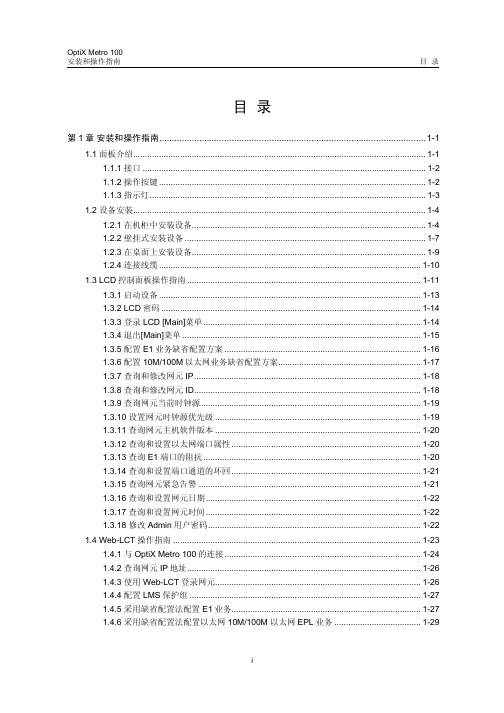
目录第1章安装和操作指南...........................................................................................................1-11.1 面板介绍.............................................................................................................................1-11.1.1 接口.........................................................................................................................1-21.1.2 操作按键..................................................................................................................1-21.1.3 指示灯......................................................................................................................1-31.2 设备安装.............................................................................................................................1-41.2.1 在机柜中安装设备....................................................................................................1-41.2.2 壁挂式安装设备.......................................................................................................1-71.2.3 在桌面上安装设备....................................................................................................1-91.2.4 连接线缆................................................................................................................1-101.3 LCD控制面板操作指南....................................................................................................1-111.3.1 启动设备................................................................................................................1-131.3.2 LCD密码...............................................................................................................1-141.3.3 登录LCD [Main]菜单.............................................................................................1-141.3.4 退出[Main]菜单......................................................................................................1-151.3.5 配置E1业务缺省配置方案....................................................................................1-161.3.6 配置10M/100M以太网业务缺省配置方案.............................................................1-171.3.7 查询和修改网元IP.................................................................................................1-181.3.8 查询和修改网元ID.................................................................................................1-181.3.9 查询网元当前时钟源..............................................................................................1-191.3.10 设置网元时钟源优先级........................................................................................1-191.3.11 查询网元主机软件版本........................................................................................1-201.3.12 查询和设置以太网端口属性.................................................................................1-201.3.13 查询E1端口的阻抗.............................................................................................1-201.3.14 查询和设置端口通道的环回.................................................................................1-211.3.15 查询网元紧急告警...............................................................................................1-211.3.16 查询和设置网元日期............................................................................................1-221.3.17 查询和设置网元时间............................................................................................1-221.3.18 修改Admin用户密码...........................................................................................1-221.4 Web-LCT操作指南..........................................................................................................1-231.4.1 与OptiX Metro 100的连接....................................................................................1-241.4.2 查询网元IP地址....................................................................................................1-261.4.3 使用Web-LCT登录网元........................................................................................1-261.4.4 配置LMS保护组...................................................................................................1-271.4.5 采用缺省配置法配置E1业务.................................................................................1-271.4.6 采用缺省配置法配置以太网10M/100M 以太网EPL业务.....................................1-291.4.7 配置E1业务..........................................................................................................1-311.4.8 在双光口ADM设备中配置以太网EPL业务.........................................................1-321.4.9 配置SNC保护组...................................................................................................1-351.4.10 配置开销字节.......................................................................................................1-361.4.11 查询和配置PDH接口属性...................................................................................1-381.4.12 查询和配置以太网端口属性.................................................................................1-391.4.13 备份网元数据.......................................................................................................1-40 1.5 常见问题...........................................................................................................................1-411.5.1 测试设备指示灯.....................................................................................................1-411.5.2 关闭告警声............................................................................................................1-411.5.3 复位设备................................................................................................................1-411.5.4 无法登录Web-LCT网管终端................................................................................1-421.5.5 如何使用Web-LCT修改LCD控制面板的密码.....................................................1-421.5.6 如何使用iManager T2000修改LCD控制面板的密码..........................................1-421.5.7 如何获得Web-LCT的帮助信息.............................................................................1-431.5.8 如何处理Web-LCT打不开的问题.........................................................................1-431.5.9 客户端无法登录T2000服务器..............................................................................1-441.5.10 在T2000网管系统中无法登录网元.....................................................................1-441.5.11 T2000操作界面中缺少功能菜单..........................................................................1-44插图目录图1-1 OptiX Metro 100外形(~100V–240V交流输入+8 x E1+10M/100M).................1-1图1-2 OptiX Metro 100外形(–48V– –60V直流输入+8 x E1+1000M)........................1-1图1-3 安装挂耳(设备安装在ETSI机柜中).................................................................1-4图1-4 安装挂耳(设备安装在19英寸机柜中)..............................................................1-5图1-5 安装地线..............................................................................................................1-5图1-6 固定机盒..............................................................................................................1-6图1-7 OptiX Metro 100安装在机柜中的效果图..............................................................1-6图1-8 安装挂耳..............................................................................................................1-7图1-9 固定机盒..............................................................................................................1-8图1-10 壁挂式安装效果图..............................................................................................1-8图1-11 脚垫粘贴图.........................................................................................................1-9图1-12 桌面安装示意图................................................................................................1-10图1-13 各种线缆在安装位置.........................................................................................1-10图1-14 OptiX Metro 100启动后初始界面.....................................................................1-14图1-15 计算机直接与OptiX Metro 100连接.................................................................1-24图1-16 计算机通过局域网与OptiX Metro 100连接......................................................1-26图1-17 组网图..............................................................................................................1-27图1-18 无保护链组网图................................................................................................1-29图1-19 端口分配..........................................................................................................1-29图1-20 无保护链组网图................................................................................................1-31图1-21 业务时隙图.......................................................................................................1-32图1-22 无保护链组网图................................................................................................1-33图1-23 端口分配..........................................................................................................1-33图1-24 组网图..............................................................................................................1-35图1-25 业务时隙图.......................................................................................................1-36表格目录表1-1 OptiX Metro 100面板的接口说明.........................................................................1-2表1-2 OptiX Metro 100面板的LCD和按键说明.............................................................1-2表1-3 OptiX Metro 100面板指示灯的说明.....................................................................1-3表1-4 LCD控制面板的操作菜单...................................................................................1-11表1-5 Guest和Admin用户的操作范围........................................................................1-15表1-6 缺省业务配置方案..............................................................................................1-16表1-7 缺省业务配置方案..............................................................................................1-17表1-8 Web-LCT配置业务的过程..................................................................................1-23表1-9 缺省业务配置方案..............................................................................................1-28表1-10 缺省业务配置方案............................................................................................1-29第1章安装和操作指南1.1 面板介绍OptiX Metro 100根据电源模块和业务接入类型的不同,可以有多种配置,各种配置的盒体结构都是一样的,只是在提供的接口种类和数量上存在差异。
码捷中文说明书
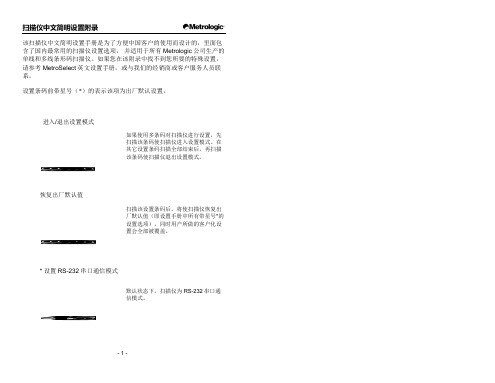
该扫描仪中文简明设置手册是为了方便中国客户的使用而设计的,里面包含了国内最常用的扫描仪设置选项, 并适用于所有Metrologic 公司生产的单线和多线条形码扫描仪。
如果您在该附录中找不到您所要的特殊设置,请参考MetroSelect 英文设置手册,或与我们的经销商或客户服务人员联系。
设置条码前带星号(*)的表示该项为出厂默认设置。
*的RS-232串口通进入/退出设置模式³999999恢复出厂默认值³999998* 设置RS-232串口通信模式³415554扫描该设置条码后,将使扫描仪进入键盘口通信模式。
扫描该设置条码后,将使扫描仪进入独立式键盘口通信模式,如扫描仪和笔记本电脑的连接。
注意:以下两项设置仅适用于MS9540 VoyagerCG 。
默认状态下,当MS9540位于支座中时,不用按CodeGate 按钮,条码信息会被自动识别和传输。
当MS9540位于支座外即手持使时,不用按CodeGate 按钮,条码信息会被自动识别和传输。
设置键盘口通信模式³999994设置独立式键盘口通信模式³5155153* 扫描仪位于支座中时,CodeGate 按钮失效³118717扫描仪位于支座外时,CodeGate 按钮失效³118703扫描该设置条码后,每个被传输的条码数据之前都加一个STX 前缀。
默认状态下,每个被传输的条码数据之前都没有STX 前缀。
扫描该设置条码后,每个被传输的条码数据之后都加一个ETX 后缀。
默认状态下,每个被传输的条码数据之后都没有ETX 后缀。
设置STX 前缀³116615* STX 前缀失效³116605设置ETX 后缀³116614* ETX 后缀失效³116604默认状态下,每个被传输的条码数据之后都有一个换行(LF )后缀。
扫描该设置条码后,每个被传输的条码数据之后的换行(LF )后缀都被去除。
- 1、下载文档前请自行甄别文档内容的完整性,平台不提供额外的编辑、内容补充、找答案等附加服务。
- 2、"仅部分预览"的文档,不可在线预览部分如存在完整性等问题,可反馈申请退款(可完整预览的文档不适用该条件!)。
- 3、如文档侵犯您的权益,请联系客服反馈,我们会尽快为您处理(人工客服工作时间:9:00-18:30)。
目录目录 (1)一OptiX Metro 500 紧凑型STM-1 MSTP 光传输系统 (1)二OptiX Metro 1000 STM-1/STM-4 MSTP光传输系统 (3)三OptiX Metro 3000 STM-16 MADM/MSTP光传输系统 (5)四OptiX Metro5000 STM-64 MADM光传输系统 (8)]一OptiX Metro 500 紧凑型STM-1 MSTP 光传输系统OptiX Metro 500 紧凑型STM-1多业务传输平台是为提高光传送网的带宽运营效率和管理效率而设计,能够实现STM-1、E1/T1、E3/T3、N×64k和以太网业务的传送与管理。
OptiX Metro 500具备高度的集成度、简易的安装方式和多种电源接入方法,使其适合电信运营商用来传送末端接入的业务,降低电信网的运营成本。
产品特性OptiX Metro 500有两种外形。
OptiX Metro 500 Ⅱ和OptiX Metro 500 Ⅰ相比,增加了蓄电池的功能,产品外观和安装方式也不同。
Ⅱ型设备提供220V AC电源接入和蓄电池充放电功能,采用壁挂式安装方式。
OptiX Metro 500 ⅠOptiXMetro 500 Ⅱ∙业务接口丰富SDH接口:OptiX Metro 500提供多种规格的STM-1光接口PDH接口:OptiX Metro 500可以提供多路E1、T1、E3、T3接口以太网接口:OptiX Metro 500提供10/100M以太网接口N×64K接口:OptiX Metro 500支持多路N×64K接口时钟接口:OptiX Metro 500提供外时钟输入输出接口开关量接口:OptiX Metro 500提供开关量输入和输出接口透明数据接口:OptiX Metro 500提供异步透明数据口,最大速率19.2k ∙交叉能力OptiX Metro 500设备的交叉容量为6×6VC-4全交叉。
OptiX Metro 500设备的交叉容量为6×6VC-4全交叉。
∙组网和保护组网和保护可以组成链型网,也可以组成环网,支持单双向通道保护、线性复用段保护。
∙网络管理OptiX iManager T2000可对OptiX Metro 500进行集中操作、维护和管理(OAM),实现电路的配置和调度,保证网络安全运行,同时也支持Web Server进行本地化管理。
物理特性二OptiX Metro 1000 STM-1/STM-4 MSTP光传输系统OptiX Metro 1000产品是新一代STM-1/STM-4兼容的多业务传输设备,提供STM-1/STM-4光同步传输功能,线路速率可以从STM-1在线升级到STM-4。
OptiX Metro 1000产品提供丰富的业务接口和强大的交叉能力。
产品特性∙体积小,功耗低机盒尺寸为436mm×293mm×86mm(W × D × H),高度为2U),典型配置下功耗小于50W,可直接接入-48V、+24V、~110V/220V电源。
∙业务接口丰富SDH业务接口PDH业务接口数据业务接口语音业务接口专线业务接口SHDSL接口∙完备的光接口系列多种规格的STM-1光接口多种规格的STM-4光接口∙丰富的辅助接口利用其强大的开销处理能力为用户提供若干数据接口:二线制模拟电话接口,提供再生段/复用段公务联络用户可自定义的透明数据接口开关量输入和开关量输出接口10M以太网网管接口RS-232电源监控接口。
∙配置灵活OptiX Metro 1000的配置相当灵活。
每个网元既可配置为单个的STM-1/4 TM或ADM系统,也可配置为STM-1、STM-4接口组合的多ADM系统,并可实现多系统间的交叉连接;接入数据业务时可以根据用户对带宽的需要灵活地配置传输带宽和以太端口,也可在不增加端口和单板的情况下满足用户对带宽增加的需求。
∙组网灵活OptiX Metro 1000能提供多种组网方式,支持多种网络拓朴,包括点对点、链形、环形、环带链、相交环、相切环、网孔形等。
∙保护完善OptiX Metro 1000支持多种网络级的保护方式,包括MSP保护方式、SNCP保护方式、PP保护方式以及共享光纤虚拟路径保护方式,时钟保护、电源单元的1+1保护等设备级别的保护方式。
∙灵活的 DCC 传输方式能够通过外时钟口传输我司设备的DCC信息;支持DCC透传其它公司传输设备的网管信息;也可以将网管接口连接到以太网接口板上,传送网管信息。
∙功能完善的网络管理系统OptiX Metro 1000和OptiX系列的产品采用统一的网管平台,进行集中操作、维护和管理(OAM),实现电路的配置和调度,保证网络安全运行。
∙优异的 SSM 管理功能OptiX Metro 1000网元时钟具有完善的SSM管理功能。
其外同步口可以直接接收外定时设备的同步信息,输出口也带有SSM,并可灵活设置外部2048kbit/s信号中SSM所在比特位,可以对外部输入2MHz信号进行人工设置其SSM信息,易于同其他厂家设备对接,另外,可以设置各网元的SSM门限,以利于同步网的管理。
∙优异的时钟同步性能以先进的高精度晶体作为内部振荡源,并采用专用的时钟处理芯片,保证其技术指标完全符合ITU-T G.813建议的要求。
定时系统可工作于跟踪模式、保持模式和自由振荡模式下。
定时系统可提供SSM功能。
当工作于跟踪模式时,可任意选择线路、支路、外时钟同步源之一作为参考时钟源;通过各种优先级别的时钟选择功能,来保证网络定时系统的可靠运行。
物理特性三OptiX Metro 3000 STM-16 MADM/MSTP光传输系统OptiX 2500+(Metro3000) STM-16 MADM/MSTP光传输系统(以下简称OptiX 2500+)设备是多业务传送平台(MSTP)设备。
该设备将SDH/ATM/以太网/DWDM技术融为一体;不但具有SDH设备灵活的组网和业务调度能力(MADM),而且通过对数据业务的二层处理,实现对ATM/以太网业务的接入、处理、传送和调度,在单台设备上实现话音、数据等多种业务的传输和处理。
产品特性大容量、多速率、多协议的接入Metro3000系统高阶交叉能力为128 ×128 VC4,低阶交叉能力为2016 ×2016 VC12,可按VC-12、VC-3或VC-4级别进行各端口间的业务交叉连接,单子架具有96个STM-1的接入能力。
各种工作模式(REG/TM/ADM/MADM)及其任意组合,保证系统具有良好的兼容设计和扩容能力。
对于数据业务系统可接入:以太网接口、ATM接口,并支持N*64k业务接口,实现V.24/V.35/X.21等多种业务接入和汇聚,实现对小颗粒业务的接入和汇聚,对DDN网络的优化及基站监控信息的传送等方面为运营商提供了更多的解决方案。
强大的MADM,灵活的组网和配置能力Metro3000系统配置相当灵活,每个网元既可配置为单个的STM-4/STM-16 TM或ADM系统,也可配置为STM-1、STM-4、STM-16接口组合的MADM系统,可实现多系统间的交叉连接,并具有从TDM业务到数据业务平滑过渡能力。
系统采用大规模的交叉连接矩阵和鲁棒的软件设计,利用MADM环网自愈的功能提供快速可靠的网络保护,同时采用分布式调度,把原先业务的集中调度功能改为由多个具有全交叉能力的MADM 协同完成,降低网络结构的复杂度。
设备满足多种网络拓扑,包括点对点、线形、环形、网孔形等复杂网络及大型网络组网需要,也可作为城域网中边缘和接入层业务的汇聚和传输,实现对复杂网络各种综合业务的调配和路由保护。
满足多样性的业务需求∙三环合一基于MSTP平台的设计:采用内嵌RPR技术,在一个物理环路上同时实现RPR环、SDH环、ATM VP 环三个逻辑环路,提供环网带宽共享,实现全环网带宽统计复用。
∙封装协议可选、映射颗粒可调以太网单板提供GFP/LAPS/PPP三种封装协议,通过网管进行设置就可选择所需要的封装协议。
在各厂家封装协议各不相同的情况下,此功能大大提高了网络的互通能力。
以太网单板提供VC12/VC3/VC4映射颗粒,并且映射颗粒数目可根据需要灵活调整。
此功能充分满足了客户对数据业务带宽的动态调整的需要。
∙提供多种以太网业务模式以太网单板提供多种以太业务的应用模式:透传、汇聚、环网共享模式;对于广泛应用的汇聚模式可实现:FE—〉FE、FE—〉GE、GE—〉GE业务需求,全面满足了用户业务需求。
∙以太网端口汇聚能力最强以太网单板提供FE业务最大24:1,GE业务最大48:1的汇聚能力,目前业界最强的规格。
端口汇聚能力提升了设备的组网能力,使用户的投资成本降到最低。
尤其对于专线业务的开展,端口汇聚能力越强,越节省端口,从而节省了用户的投资。
∙贴近客户的全数据功能提供内嵌RPR、LCAS链路容量调整机制、CAR承诺接入速率、以太二层交换等关键功能,增强了业务处理能力,提高了业务的QOS能力。
设备并提供完整的ATM功能,满足全数据的业务需求。
可靠完备的保护方式,加强网络的生存性Metro3000系统提供完备的业务保护方式:∙设备级保护:关键单元(交叉、时钟、电源)支持1+1热备份设备保护;∙TPS保护:支持1.5M/2M/34M/45M/155M 的1:n支路保护,并支持2M与155M混合1:n保护(n<=8)。
TPS保护将被动保护变为主动保护、盘活了资产,提高网络安全性。
∙网络级保护:2F/4F MSP、PP、SNCP、DNI、共享光纤虚拟路径保护等;∙共享光纤虚拟路径保护:采用按照逻辑子系统划分的共享光纤虚拟路径保护方式,以提高SDH网络生存性和带宽资源利用率,即将每根光纤提供的带宽资源按照VC4为单位进行任意划分,分别划归给不同的逻辑子系统,各个逻辑子系统可按照传输业务的特点独立选择不同的保护方式,这样一根光纤可同时支持多种保护方式,使业务得到最佳的保护。
∙网络级链路层业务保护:对于ATM环网业务提供ATM VP-Ring 保护,保证业务的可靠传送,加强网络的生存性;对于以太环网业务提供RP-RING 保护方式,加强网络的生存性。
物理特性OptiX 2500+ 设备主要安装在ETSI 600mm机柜中。
OptiX 2500+子架尺寸为:668mm(高)×530mm(宽)×542mm(深);单个空子架的重量为27kg。
四OptiX Metro5000 STM-64 MADM光传输系统OptiX 10G(Metro5000)是10G光传输设备,具有容量大、集成度高、配置灵活、组网更灵活、大容量低阶汇聚调度等优点。
