4G车载定位终端通用版参数
4G全网通车载主动安全预警视频终端BSJ-GF06T

主要功能
3 报警联动
◆ ADAS:对车辆车道偏离、车距过近、碰撞等危险的驾驶行为进行语音预警提示并上传平台取证 ◆ DSM:对驾驶员的危险驾驶行为进行有效预警,如:疲劳、抽烟、打电话、聊天等危险驾驶行为进行语音预警提示并上传平台取证 ◆ 触发信号报警联动,如劫警、开关门、自定义等,上传视频或照片 ◆ 三急报警联动,如急刹车、急转弯、急加速 ◆ GPS天线开路、掉电、低压、停车超时报警 ◆ 系统自检报警、所有通道未录像报警,无工作磁盘报警、摄像头丢失报警
惠州市博实结科技有限公司 深圳市博实结科技有限公司
主要功能
1 多媒体功能
◆ 一块硬盘+双SD卡(单卡最大128G) ◆ 支持6路720P 高清视频采集,其中2路接ADAS与DSM摄像头 ◆ 支持事件触发存储并上传视频 ◆ 支持最高6路视频实时上传与回放、历史视频一键搜索;任一时段视频回放及远程下载 ◆ 支持1路CVBS输出,对接AV显示屏
信3G(CDMA2000), 双SD卡(单卡最大支持128G) 支持1个硬盘,硬盘容量最大可至2T
惠州市博实结科技有限公司 深圳市博实结科技有限公司
GF06T的优势
自带大内存,让意外不再发生
设备里面预留了4GEMMC内存,当未插入存储器或外部存储器全部失效,设备自动切换到 EMMC进行录像,主要用来储存紧急录像(1.2.3路)最多存6h。
结构简单,稳定性高,不再成为“暖宝宝”
采用全志方案T707芯片,可同时满足以前海思+核心板的功能,由原来的多层板结构集成为单 层板,结构更简洁,空间更大,接口更少,工功耗更 低,稳定性更高,散热更好 。
优化主动安全,提升客户体验
实时视频ADAS和DSM画面增加相应动态辅助线,提升客户体验;采用宽动态摄像头,强光抑制, 弱光补偿,确保报警精准触发;消除阴阳脸解决逆光烦恼;APP方面将高级助手功能和安装调
4G无线防拆报警GPS定位器JT808部标通讯协议及数据格式
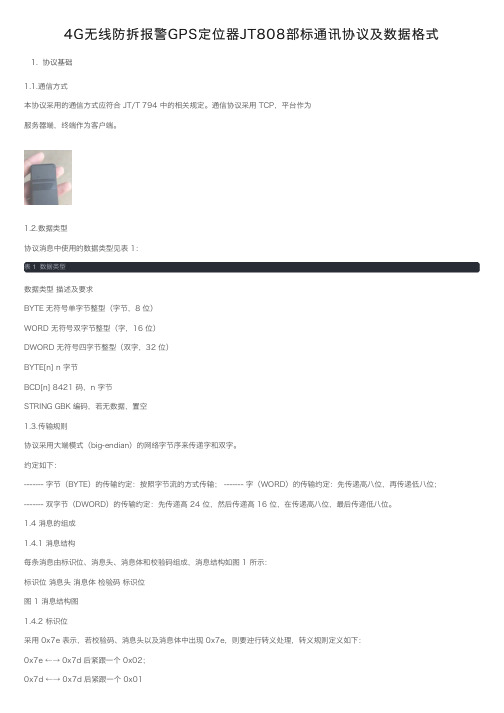
4G⽆线防拆报警GPS定位器JT808部标通讯协议及数据格式1. 协议基础1.1.通信⽅式本协议采⽤的通信⽅式应符合 JT/T 794 中的相关规定。
通信协议采⽤ TCP,平台作为服务器端,终端作为客户端。
1.2.数据类型协议消息中使⽤的数据类型见表 1:表 1 数据类型数据类型 描述及要求BYTE ⽆符号单字节整型(字节,8 位)WORD ⽆符号双字节整型(字,16 位)DWORD ⽆符号四字节整型(双字,32 位)BYTE[n] n 字节BCD[n] 8421 码,n 字节STRING GBK 编码,若⽆数据,置空1.3.传输规则协议采⽤⼤端模式(big-endian)的⽹络字节序来传递字和双字。
约定如下:------- 字节(BYTE)的传输约定:按照字节流的⽅式传输; ------- 字(WORD)的传输约定:先传递⾼⼋位,再传递低⼋位;------- 双字节(DWORD)的传输约定:先传递⾼ 24 位,然后传递⾼ 16 位,在传递⾼⼋位,最后传递低⼋位。
1.4 消息的组成1.4.1 消息结构每条消息由标识位、消息头、消息体和校验码组成,消息结构如图 1 所⽰:标识位 消息头 消息体 检验码 标识位图 1 消息结构图1.4.2 标识位采⽤ 0x7e 表⽰,若校验码、消息头以及消息体中出现 0x7e,则要迚⾏转义处理,转义规则定义如下:0x7e ←→ 0x7d 后紧跟⼀个 0x02;0x7d ←→ 0x7d 后紧跟⼀个 0x01转义处理过程如下:发送消息时:消息封装 → 计算机并填充校验码 → 转义;接收消息时:转义还原 → 验证校验码 → 解析消息。
⽰例:发送⼀包内容为 0x30 0x7e 0x08 0x7d 0x55 的数据包,则经过封装如下:0x7e 0x30 0x7d 0x02 0x08 0x7d 0x01 0x55 0x7e。
1.4.3 消息头消息头内容详见表 2.表 2 消息头内容起始字节字段数据类型说明0 消息 ID WORD2 消息体属性 WORD 消息体属性格式结构见图 21. 此字段为终端设备IMEI后10位前⾯加01,共12 位。
4g车载控制卡e36使用说明书

4G车载控制卡E36使用说明书版本号:Ver.1.0更新记录限有技科子电讯熙海上声明尊敬的用户朋友,非常感谢您选择上海熙讯电子科技有限公司(以下简称熙讯科技)的产品作为您LED 广告设备的控制系统。
本文档主要作用为帮助您快速了解并使用产品,我们在编写文档时力求精准可靠,随时可能对内容进行修改或者变更,恕不另行通知。
版权本文档版权归熙讯科技所所有,未经本公司书面许可,任何单位或个人不得已任何形式对本文内容进行复制、摘录,违者必究。
商标是熙讯科技的注册商标。
上海熙讯电子科技有限公司目录更新记录........................................................................................................Ⅰ声明...............................................................................................................Ⅱ1.运行环境.....................................................................................................................22.硬件连接.....................................................................................................................33.屏幕配置 (5)4.发送卡设置 (7)5.常规调屏 (13)6.接收卡配置 (17)7.显示屏连接...............................................................................................................218.大屏宽高设置...........................................................................................................249.AIPS 发布平台参数配置.........................................................................................2610.AIPS 云平台概览.....................................................................................................3211.终端别名修改...........................................................................................................3412.时区设置...................................................................................................................3513.简易节目制作与发布..............................................................................................3714.常见问题排查...........................................................................................................41结束页. (43)上海熙讯电子科技有限公司1运行环境1.硬件环境内存:512以上CPU:奔腾2.6Hz 以上2.软件环境操作系统:Win7/Win8/Win103.调试环境关闭杀毒软件,关闭windows 防火墙或者将应用程序添加到防火墙白名单中中文软件下载链接:/download.html 英文软件下载链接:/download.html上海熙讯电子科技有限公司2硬件连接E36拨码开关说明:步骤1:把E36发送卡用标配DC5V3A 电源独立供电,电脑连接以E36-XX-XXXXX(控制卡ID 号)为热点的WiFi,见2-1图。
车辆4g远程监控系统方案

车辆4g远程监控系统方案随着车辆系统的发展,车辆远程监控系统已成为当今智能车辆的一个重要组成部分。
4G网络不仅提供了更高的速度和可靠性,而且也使得车辆远程监控系统更加有效和全面。
1. 系统架构和组成车辆4g远程监控系统主要由四个部分组成:车辆终端、4G无线网络、云服务器和远程监控端。
车辆终端车辆终端是指安装在车辆内部的硬件设备,它包含了各种传感器和控制模块,用于采集车辆的运行状态。
车辆终端将采集到的信息通过4G网络传输到云服务器。
这些传感器和控制模块可以包括:地理位置传感器、车速传感器、油量传感器、车门传感器等。
4G无线网络4G无线网络是基于LTE技术的无线宽带网络,提供了更高的速度和更可靠的连接。
车辆终端通过4G网络将数据传输到云服务器,从而实现远程监控和管理。
云服务器云服务器是系统中的另一个关键部分,它是数据处理和存储的中心。
云服务器提供了数据存储和计算能力,并且可以通过Web应用程序提供远程控制和监视功能。
云服务器不仅可以存储车辆数据,还能够分析数据,从而为用户提供有用的信息。
远程监控端远程监控端是用户用于远程监控和管理车辆的设备,可以是个人计算机、智能手机或平板电脑等。
用户可以通过Web应用程序或移动应用程序获取车辆的实时数据、报警信息和历史记录。
2. 系统功能车辆4g远程监控系统拥有以下主要功能:实时定位系统可以实时定位车辆,提供车辆位置、行驶轨迹和停车位置等信息,从而帮助用户了解车辆的实时位置和行驶状态。
预警提醒系统可以自动检测车辆异常情况,如速度超标、油量异常、碰撞等,并及时向用户发送警报信息,从而提醒用户车辆状态的变化。
远程控制系统可以远程控制车辆某些操作,如远程启动、关闭、锁定或解锁车门等。
数据报表系统可以生成和导出车辆运行数据的报表和图表,如行驶里程、平均车速、油耗等。
这些报表和图表可以帮助用户对车辆的使用情况进行分析和统计。
3. 系统优势车辆4g远程监控系统具有以下优势:实时性通过4G无线网络,系统可以及时、准确地传输车辆数据,实时监控车辆运行状态。
KS668T 4G 车载监控终端使用说明书
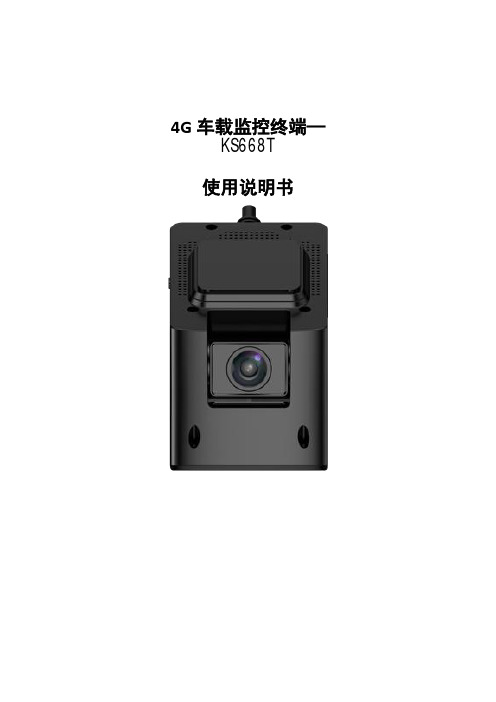
4G车载监控终端—KS668T使用说明书1、产品概述本产品是一款4G双录行车记录仪,具备有高清车载DVR摄像、一键报警、GPS行车轨迹、定位、WIFI热点、4G通讯及外接TF卡存储器于一体多功能高科技产品,符合JT/T1078《道路运输车辆卫星定位系统视频通信协议》与JT/T808《道路运输车辆卫星定位系统北斗兼容车载终端通讯协议技术规范》的硬件要求。
2、产品图外观3、产品使用指导1.主板插上T卡和SIM卡。
2.供电12V开机过程亮红灯(安装后开机大概需要3分钟左右,开机过程中不能断电)3.参考机器指示灯判断机器工作状态,详见下文指示灯定义;4、指示灯定义1.蓝灯开机正常工作GPS定位后长亮,未定位时闪烁2.绿灯开机正常录像后呼吸闪烁,未录像时不亮3.红灯开机状态下4G网络正常时长亮,网络异常不亮4.恢复出厂设置过程红灯+绿灯同时快速闪烁5.设备正常工作状态红灯、蓝灯常亮,绿灯缓慢闪烁5、按键定义1.短按——播报WIFI热点、机器工作状态2.长按——重启设备3.长按至关机后再次红灯和绿灯同时亮起——恢复出厂设置4.一键报警按钮——短按上传拍照至后台/手机APP6、视频存储说明1.建议使用容量16G-128G,读写速度在Class10的TF卡2.为了保障能够存储更多行车视频,建议使用前先格式化TF卡,避免卡内其他文件占空间7、记录仪功能1.开机后系统自动开始录像,前摄像1080P,照车内摄像720P同步录像;采用先进视频处理技术,轻松完成高速行车过程中的动态拍摄,录制视频循环覆盖,无需手动清理存储卡,震动视频自动锁防丢失2.车内摄像头自动红外补光灯,夜间行车自动检测环境光线打开补光灯确保录制视频亮度,且红外灯不影响驾驶员对行车环境光线判断8、停车监控1.汽车熄火后,设备将自动进入停车监控模2.当汽车受到外力碰撞时,设备将会自动报警,并上传图片及位置信息到手机APP3.用户可以主动通过APP对设备进行实时监控、抓拍图片、抓取视频、远程对讲等4.为了保护您的汽车电瓶,汽车长期熄火,设备检测汽车电瓶电压偏低时,会自动关机不再继续消耗汽车电瓶电量,以确保不影响汽车正常点火耗电9、常见故障排除支架背胶粘贴不牢检查确保安汽车玻璃擦拭干净,并将背胶与玻璃之间的空气挤出,贴压牢靠设备机身晃动,录像视频歪斜检查支架与行车设备的卡扣扣好,支架黏贴是否与车头平行录像视频模糊,偏暗检查镜头表面、挡风玻璃是否干净无脏污,镜头角度不可调太高,视频下边缘能拍摄到挡风玻璃底部为宜无法停车监控检查电源线接线顺序,B+接电瓶长电保险,ACC线接汽车ACC保险设备不能开机或不能正常工作检查接线是否正确检查线材上保险丝是否完好用取卡针短按设备侧面R字样旁孔位复位键重启机器恢复出厂设置设备工作后红灯不亮检查SIM卡是否安装、流量是否充足设备工作后蓝灯闪烁检查GPS天线插头连接好检查天线摆放位置是否被遮挡设备工作后绿灯不亮检查TF卡是否插好检查TF卡是否为Class10(卡面有印C10字样)格式化或更换TF卡忘记WiFi密码短按设备按键播报热点名称及密码,确认输入密码正确APP不能预览设备画面检查手机正确连接设备WiFi强制关闭手机APP,并重新开启APP10、注意事项●本产品是行车录影设备,用户请勿在行车过程中操作本产品或手机APP●请使用原厂提供的配件正确安装本产品,如未按照正确的使用程序使用本产品或者连接不兼容的配件,有可能导致保修自动失效,甚至有可能危及您和他人的安全,对此本公司不承担任何责任●请勿拆卸或擅自维修此产品,否则产品保修自动失效●本着不断完善,持续发展的原则,本公司保留本产品的使用说明书修订更新权●本手册中的内容按产品制造时的状况提供,除非使用的法律另有规定,否则不对文档准确性、可靠性和内容做出任何类型的明确或默许的保证●在适用法律允许的最大限度内,在任何情况下,本公司与生产商均不对任何特殊、偶然、附带或间接损失承担责任车车助手手机APP安装及使用说明一、应用介绍安全出行记录抓拍神器功能介绍:车辆管理车辆监控手机互联实时播放一键抓拍视频剪切车友互动共享车生活二、使用条件及产品关联系统版本在安卓系统4.0以上的智能终端或苹果系统终端。
车载终端及平台技术规格

目录第一章车载终端 (1)1.1 技术参数 (2)1.2 功能说明 (3)1.3 车载终端示意图及总成图 (5)第二章通讯平台系统 (6)2.1系统设计标准 (6)2.2系统整体工作原理 (8)2.3系统功能 (9)2.3.1报表导出 (9)2.3.2报警和警情处理 (9)2.3.3监控 (10)2.4管理功能 (12)2.4.1终端管理 (12)2.4.2根底信息管理 (12)2.4.3预设信息管理 (12)2.4.4行驶记录管理 (13)2.4.5多媒体信息管理 (13)2.4.6平台管理 (13)2.5业务功能 (13)2.5.1 节能降耗管理 (13)2.5.2 维保管理 (14)2.5.3 远程诊断/锁车管理 (14)2.5.4 配件仓库管理 (14)2.5.5 CAN信息实时监控 (15)2.6与政府平台信息交互 (15)第一章车载终端根本型图1.1-1 .1 技术参数标称电压:DC12V或DC24V输入电压波动范围:DC9V~36V工作电流:0.3A〔打印2.5A〕工作温度范围:-30℃-- +85℃;相对湿度:20~95%RH存储温度:-40℃~85℃信号采样速率:记录有效里程:0—记录速度范围:0—255Km/h车速显示分辨率: 1Km/h车速保存记录分辨率:1Km/h平均车速计算周期:1min事故疑点采样时间间隔:数据存储容量:360小时内的速度状态数据〔每1min采样一次〕,10组停车前20S的速度状态数据〔每0.2S采样一次〕工作稳定性:掉线率≤3%;工作可靠性:车载使用保质期2年,使用寿命>5年;1.1.2 功能说明自检:设备自检后通过显示屏显示主机当前状态。
定位:支持实时时间、经度、纬度、位置、高度、方向等信息;支持本地存储及盲区补偿。
车辆CAN:支持通过CAN总线采集整车信息,支持2路CAN,符合J1939通讯协议。
行驶记录:保存、上传、查询车辆行驶记录。
监听:终端具有监听功能。
MT600 4G GPS车辆追踪器用户手册说明书
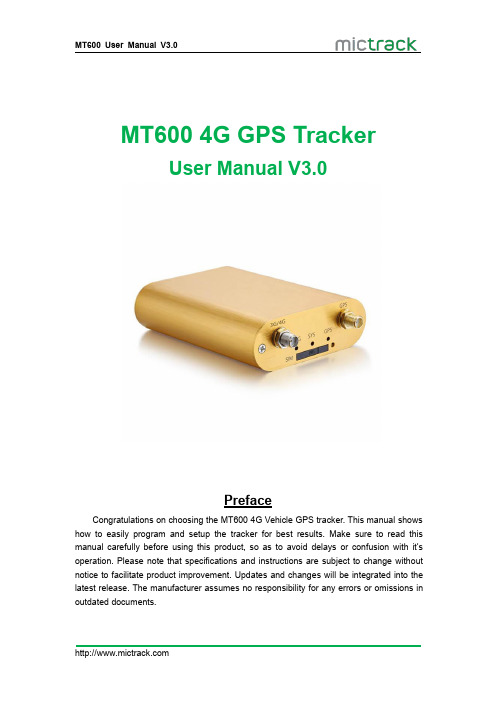
MT6004G GPS TrackerUser Manual V3.0PrefaceCongratulations on choosing the MT6004G Vehicle GPS tracker.This manual shows how to easily program and setup the tracker for best results.Make sure to read this manual carefully before using this product,so as to avoid delays or confusion with it’s operation.Please note that specifications and instructions are subject to change without notice to facilitate product improvement.Updates and changes will be integrated into the latest release.The manufacturer assumes no responsibility for any errors or omissions in outdated documents.Contents1.Overview (1)2.Application (1)3.Specifications (1)4.MT600and Accessories (2)5.Unit Diagram (3)6.Installation (3)6.1SIM Card installation (3)6.2LED Indications (4)6.2.1CHG-Charge indicator(RED) (4)6.2.2SYS-System indicator(BLUE) (4)6.2.3GPS-GPS indicator(GREEN) (4)6.3Device Button Instruction (4)6.4Install4G&GPS Antenna (5)6.5Connection of supplied wiring loom (5)6.6Install the SOS switch(optional) (6)7.Setup and Configuration (6)7.1Setting Authorized Mobile Phone Numbers (6)7.2Deleting authorized number (6)7.3Changing the Admin password (6)7.4Instant Location Request(used to receive unit location via SMS) (6)7.5SOS Alarm(optional) (7)7.6Round Geo-fence(Setting of size and shape of Geo-Fence) (7)7.6.1Enable the Round Geo-fence (7)7.6.2Disable the Round Geo-fence (7)7.7Remote cut off fuel and ignition(optional) (7)7.8External power cut off alarm (7)7.9Towing alarm (7)7.10Low battery Alarm(internal backup battery) (8)7.11Over-Speed alarm(Alerts that the unit is exceeding a preset speed) (8)7.12Set time zone (8)7.13Set APN(Access Point Name) (8)7.14Set Tracking Server IP and PORT (8)7.15Set GPRS Upload Interval Time (8)7.15.1ACC ON(Upload default status is AUTO) (8)7.15.2Vehicle Towed Alarm(vehicle moves whilst ACC is turned OFF) (9)7.15.3ACC OFF&Vehicle Stationary(Upload status is AUTOLOW) (9)7.16SMS Response ON/OFF (9)7.17Unit Phone Calling Control(useful for SIM Card data cost saving) (9)8.App&PC Tracking platform (10)8.1Active the device ID number (10)8.2App install&Login (10)8.3PC login (10)9.Troubleshooting (11)1.OverviewThe MT600is the latest technology4G GPS tracker,fully supporting4G LTE mobile networks.This device can be used locate,track and monitor any remote target via SMS, PC Computer or Mobile APP.It is commonly used to track and locate individual vehicles, motorbikes or boats,and is a valuable tool for enhanced fleet management.The user also can remotely cut off Fuel/Ignition and check the historical route travelled and other vehicle data.The MT600has an excellent track record for stable performance and possesses a wide variety of features.2.Application●4G LTE network support(fallback to3G/2G network)●Real-time tracking●Vehicle trip history and mileage data on web server●SOS alarm reporting(optional)●ACC switch status report●Geo-Fence alarm and reporting●External power cut off alarm●Remote cut off fuel/ignition(optional)●Vehicle towing/Movement alarm●Over-Speed alarm and reporting●Backup battery low power alarm●Power saving/sleep mode●Compatible with most of third party platform●Open protocol3.Specifications4.MT600and Accessories5.Unit Diagram6.Installation6.1SIM Card installation1.Get ready a Standard size SIM Card with10-15MB data a month.2.Insert the SIM card into the SIM card plastic tray.3.Ensure the SIM card has metal contacts facing up(Diagram#1).4.Gently slide the SIM Tray into the SIM Slot(Diagram#2).Note:●The device only supports Standard Size SIM card;●To remove SIM card,use paperclip to press the SIM card pop-out button to eject theSIM card tray.●Make sure insert the sim card first and then connect the external12V power.Diagram #1Diagram #26.2LED Indications6.2.1CHG-Charge indicator (RED )StatusDescription Constant ONNo SIM Card (or)No Network Reception OFFVehicle Parked –ACC Power OFF Quick flash Normal Working Mode6.2.3GPS-GPS indicator (GREEN )6.3Device Button InstructionButton Description StatusDescriptionConstant ONCurrently Charging OFF Charging Complete or sufficient battery.(Note:LED will no light if backup battery is not low power.)StatusDescription OFFGPS /Satellites Unavailable –Out of Range Quick flash GPS/Satellite Locked –Normal ModePowerON/OFF ●Insert the SIM trayto POWER ON the unit;Take out SIM tray to POWER OFF the unit ●Connect the external power to POWER ON;Disconnect thepowerto POWER OFF6.4Install 4G &GPS Antenna●Connect the 4G Antenna firmly to "3G/4G"Socket ●Connect the GPS Antenna firmly to “GPS”socket6.5Connection of supplied wiring loomWhen installing the device,please connect supplied wiring loom as follows:(or contact us for help)●Red :Connect to constant 12V Car Battery(+)●Black:Connect to Earth(Chassis)Car battery(-)●Green:Connect to ACC switched12V Power●Yellow:Connect to red wire of supplied SOS switch●White:Connect to Relay terminal(85)●Pink:Connect to Relay terminal(86)Note:Relay is optional for remote fuel/ignition shut-off.6.6Install the SOS switch(optional)●Red:connect to Yellow wire from supplied wiring loom●Black:connect to Earth(Chassis)Car battery(-)Note:installation Video:https://bit.ly/mt600-install7.Setup and ConfigurationNote:When sending SMS command to the unit,do NOT use spaces or symbols not listed below.[brackets and+are for instructional use only]*and#are valid command parameters.7.1Setting Authorized Mobile Phone NumbersSMS Command format:mobile number+password+[command parameter]Note:Command Parameter here is the sequence of the mobile numberi.e.[1=Admin]or[2=SOS call number]For example:*134****2330*0000*1**Unit Reply:SET USER NUMBER1OK.Note:●The defaulted password is0000.●It can authorize up to3phone numbers.7.2Deleting authorized numberSMS Command format:password+number+[command parameter]Note:Command Parameter here is the sequence of the mobile numberi.e.[1=Admin]or[2=SOS call number]For example:**0000*1**Unit Reply:DELETE USER NUMBER1OK.7.3Changing the Admin passwordSMS Command format:777+new password+old passwordFor example:77712340000Unit Reply:SET USER PASSWORD OK.7.4Instant Location Request(used to receive unit location via SMS)SMS Command format:666+passwordFor example:6660000When sent,this command will result in a Unit Reply SMS as follows:ID:865662000409210Date:05:36:5911/11/2016Fix:A State:SMS/maps?q=+22.63146%2c+114.03701Note:This link can to be opened on any Smart Phone to reveal the Google Maps Location of the unit at the time of request7.5SOS Alarm(optional)When the SOS button is pressed for3seconds,the unit will automatically send it’s location to authorized phone number via SMS,and also upload location data to the Web Tracking Platform server along with the status description“SOS”7.6Round Geo-fence(Setting of size and shape of Geo-Fence)SMS Command format:005+password+R+[Command Parameter]Note:Command Parameter here is fence diameter in KM[0.1~999.9]For example:0050000R1.0Unit Reply:SET ROUND GEO-FENCE:ON7.6.1Enable the Round Geo-fenceSMS Command format:211+passwordFor example:2110000Unit Reply:SET ROUND GEO-FENCE:ON.7.6.2Disable the Round Geo-fenceSMS Command format:210+passwordFor example:2100000Unit Reply:SET ROUND GEO-FENCE:OFF.7.7Remote cut off fuel and ignition(optional)To remotely Cut-Off fuel or powerSMS Command format:940+passwordFor example:9400000Unit Reply:SET OILWAY DISCONNECT.To remotely Resume fuel or powerSMS Command format:941+passwordFor example:9410000Unit Reply:SET OILWAY RECOVERY CONNECT.Note:The default setting for the Cut-Off feature is OFF7.8External power cut off alarmIf the external power to the unit is disconnected,[i.e.unit tampering or vehicle battery removal]the unit will call the authorized phone numbers,and then send location data to the authorized phone number and upload location data to the Web Tracking Platform server along with the status description“DEF”7.9Towing alarmIf the vehicle was be moved or towed when ACC is turned OFF,it will SMS locationdata to the authorized phone number,and upload location data to the Web Tracking Platform server along with the status description“TOWED”7.10Low battery Alarm(internal backup battery)When the unit’s internal backup battery is low,it will SMS the authorized phone number,and upload location data to the Web Tracking Platform server along with the status description“BLP”7.11Over-Speed alarm(Alerts that the unit is exceeding a preset speed)SMS Command format:#122#user password#[Command Parameter]##Note:Command Parameter here is[Km/Hour]Example:#122#0000#100##Unit Reply:SET SPEED LIMIT:ONTo disable the Over-Speed AlarmSMS Command format:#122#0000#0##Note:Command Parameter here is[0=OFF]Unit Reply:SET SPEED LIMIT:OFF.Note:Speed is in KM/H,Maximum setting=[999].7.12Set time zoneSMS Command format:896+password+[+/-]HH:MMNote:Command Parameter here is[Plus or Minus GMT]&[Hours/Minutes]For example:8960000+10:00Reply:SET TIME ZONE:+08:00Note:The default is Greenwich Time(UTC).[i.e.Melbourne Australia=+10:00]7.13Set APN(Access Point Name)SMS Command format1:#803#password#APN##For example:#803#0000#telstra.internet##SMS Command format2:#803#password#APN#APN user name#APN password## For example:#803#0000#CMNET#INTERNET#INTERNET##Reply:SET GPRS APN OK.Note:Please CALL your SIM Card provider to get the correct APN info.7.14Set Tracking Server IP and PORTSMS Command format:#804#password#IP address(or domain)#port##Example:#804#0000#112.95.164.248#7700##Reply:SET SERVER IP AND PORT OK.7.15Set GPRS Upload Interval TimeThis sets how often[in seconds]the unit sends location data back to the Tracking Platform whilst the ACC is switched on.This will affect accuracy and data usage.7.15.1ACC ON(Upload default status is AUTO)SMS Command format:#805#password#interval time#[command parameter]##Note:Command Parameter here[1=ON]&[0=OFF]For example:#805#0000#10#1##Unit Reply:SET GPS PERIODIC UPLOAD ON.Note:interval time maximum[10,65535]secondsUnit Reply:SET GPS PERIODIC UPLOAD OFF.7.15.2Vehicle Towed Alarm(vehicle moves whilst ACC is turned OFF)SMS Command format:#809#password#interval time#[command parameter]##Note:Command Parameter here[1=ON]&[0=OFF]For example:#809#0000#10#1##Unit Reply:SET GPS TOWED UPLOAD ON.Note:interval time maximum[10,65535]secondsUnit Reply:SET GPS TOWED UPLOAD OFF.7.15.3ACC OFF&Vehicle Stationary(Upload status is AUTOLOW) [Periodic upload of vehicle status to the Web Tracking Platform server whilst ACC off –variable to save SIM data costs when parked for long periods and Power Saving] SMS Command format:#807#password#interval time##For example:#807#0000#2##Unit Reply:SET GPS POWER SAVING UPLOAD ON.Note:interval time maximum[2,1440]minutes[If interval time=0,it will stop upload] Unit Reply:SET GPS POWER SAVING UPLOAD OFF.7.16SMS Response ON/OFFTo turn SMS messages OFFSMS Command format:160+passwordFor example:1600000Unit Reply:SET SEND SMS:OFF.To turn SMS messages back ONSMS Command format:161+passwordFor example:1610000Unit Reply:SET SEND SMS:ON.Note:if you want to disable the SMS alerts,send16000007.17Unit Phone Calling Control(useful for SIM Card data cost saving)To turn OFF unit Calling Alerts(i.e.to save SIM data costs)SMS Command format:150+passwordFor example:1500000Unit Reply:SET VOICE CALL:OFFTo turn ON unit Calling AlertsSMS Command format:151+passwordFor example:1510000Unit Reply:SET VOICE CALL:ON\Note:if you want to disable the call alerts,send15000008.App&PC Tracking platform8.1Active the device ID number●Contact with your sales or distributor●If not please subscribe the server plan from official online shop:https:///shop/gps-tracking-platform-service8.2App install&Login●Search“Yi tracker”in Google Play or iOS store(or scan the following QR code)todownload the Mobile APP(not Yi tracker2);●Choose the”Login by Device No.,Input server ●Input your device’s ID number and password(default is123456)to login.8.3PC login●Web:,Choose“ID No.”●Input your device’s ID number and password(default is123456)to login●Watch the video:https://bit.ly/trackis9.TroubleshootingIssues Caused SolutionsSend SMS to the device but no reply 1>SIM Card have not active2>Card balance is not enoughPlease check the SIM cardstatus and try again.Text command format is wrongPlease check the commandformat againConnect network fail.Please check LED status andmake sure the networkconnect successful first.GPS platform shows logged off 1.Check the APN setting;2.Check IP and port3.Check network if matchGPS platform shows no location or the coast of Africa.Device indoor/garage Take it outside for a10-minute walk or drive,andits location should update.LED no light Backup battery is low power Please charge the device for30minutes at least.Any questions please do not hesitate to contact us:Add:706,United Building,Donghuan1st Road,Longhua District,Shenzhen,China518109 Tel:+86-755-28198746Web:Email:*****************。
广州车管家4G高清远控行车记录仪技术参数
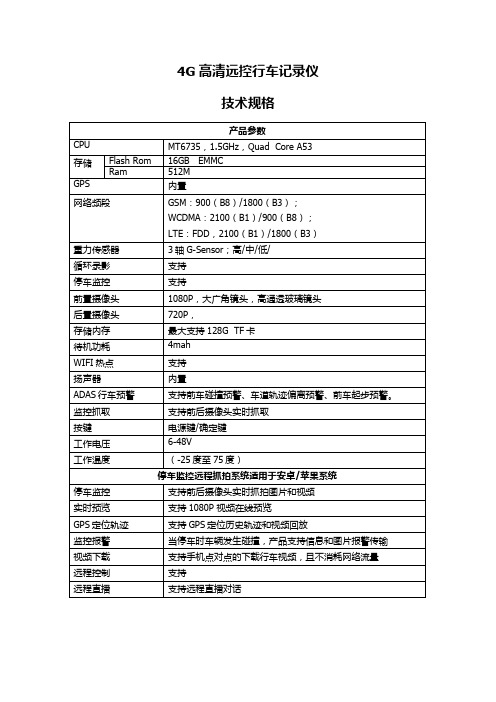
电源键/确定键
工作电压
48V
工作温度
(-25度至75度)
停车监控远程抓拍系统适用于安卓/苹果系统
停车监控
支持前后摄像头实时抓拍图片和视频
实时预览
支持1080P视频在线预览
GPS定位轨迹
支持GPS定位历史轨迹和视频回放
监控报警
当停车时车辆发生碰撞,产品支持信息和图片报警传输
视频下载
支持手机点对点的下载行车视频,且不消耗网络流量
4G高清远控行车记录仪
技术规格
产品参数
CPU
MT6735,1.5GHz,Quad Core A53
存储
Flash Rom
16GB EMMC
Ram
512M
GPS
内置
网络频段
GSM:900(B8)/1800(B3);
WCDMA:2100(B1)/900(B8);
LTE:FDD,2100(B1)/1800(B3)
重力传感器
3轴G-Sensor;高/中/低/
循环录影
支持
停车监控
支持
前置摄像头
1080P,大广角镜头,高通透玻璃镜头
后置摄像头
720P,
存储内存
最大支持128G TF卡
待机功耗
4mah
WIFI热点
支持
扬声器
内置
ADAS行车预警
支持前车碰撞预警、车道轨迹偏离预警、前车起步预警。
监控抓取
支持前后摄像头实时抓取
远程控制
支持
远程直播
支持远程直播对话
- 1、下载文档前请自行甄别文档内容的完整性,平台不提供额外的编辑、内容补充、找答案等附加服务。
- 2、"仅部分预览"的文档,不可在线预览部分如存在完整性等问题,可反馈申请退款(可完整预览的文档不适用该条件!)。
- 3、如文档侵犯您的权益,请联系客服反馈,我们会尽快为您处理(人工客服工作时间:9:00-18:30)。
1.4G车载定位终端(通用版)参数项目技术指标
系统操作系统Linux操作系统
处理器
飞思卡尔车载级i.MX6UltraLite处理器,ARM Cortex-A7,
528MHz主频
内存128MB
存储器8G
*通讯网络制式TDD 1.4GHz专网,可选支持三大运营商公网4G
*定位
制式
车载级导航模块,支持GPS+北斗定位,支持差分,支持惯性导
航
定位精度差分定位,1米内
音频
通道1路
功率>10W
音量可调节
失真率在工作电压范围内最大失真率 < 10%
*蓝牙
协议蓝牙4.0
发射功率-20dBm - +4dBm 接收灵敏度-93dBm
*WIFI
协议 2.4G频段,300M速率,802.11 bgn,
模式支持STA、AP 工作模式
实时时钟
时间功能可设置和读取年、月、日、星期、时、分、秒时间信息电池断电状态下保持时间正常运行1年以上
外设接口
RS232 4路
RS485 2路
CAN 2路
继电器输
出
2路
数字量输
入
8路
指示灯LED指示灯电源、运行、通信、蓝牙
电源工作电压
8~40V DC,具有欠压保护、过压保护、反接保护功能,超低压
工作,汽车启动不断电
整机功耗≤20W
电磁兼容
性电源
适合车载环境,满足GB/T 21437.2 / ISO 7637-2相关标准,
能够抵御车上沿电源线上的各种干扰
静电满足道路车辆静电放电抗扰度测试ISO 10605相关标准
环境适应
性工作温度
-20~65 ℃,满足GB/T 28046.4 / ISO 16750-4 气候负荷
相关标准
储藏温度
-30~65 ℃,满足GB/T 28046.4 / ISO 16750-4 气候负荷
相关标准
相对湿度
≤95%,满足GB/T 28046.4 / ISO 16750-4 气候负荷相关标
准
振动满足GB/T 28046.3 / ISO 16750-3 机械负荷相关标准
冲击满足GB/T 28046.3 / ISO 16750-3 机械负荷相关标准。
