涡流测厚仪说明书E 英文版
涡流测厚仪操作规程标准范本
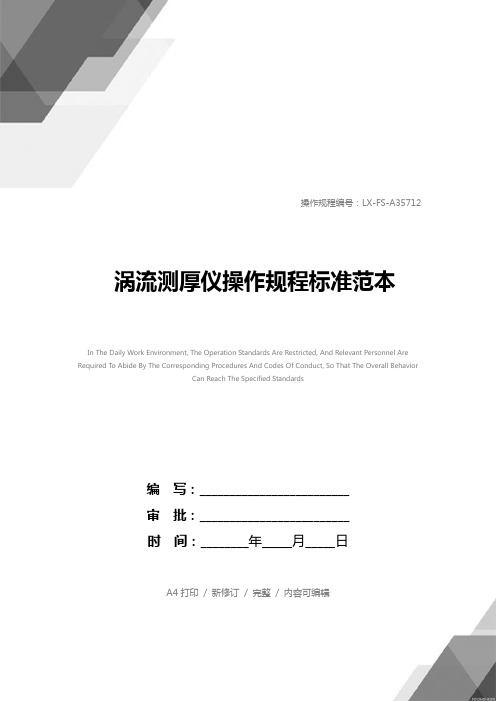
操作规程编号:LX-FS-A35712 涡流测厚仪操作规程标准范本In The Daily Work Environment, The Operation Standards Are Restricted, And Relevant Personnel Are Required To Abide By The Corresponding Procedures And Codes Of Conduct, So That The Overall BehaviorCan Reach The Specified Standards编写:_________________________审批:_________________________时间:________年_____月_____日A4打印/ 新修订/ 完整/ 内容可编辑涡流测厚仪操作规程标准范本使用说明:本操作规程资料适用于日常工作环境中对既定操作标准、规范进行约束,并要求相关人员共同遵守对应的办事规程与行动准则,使整体行为或活动达到或超越规定的标准。
资料内容可按真实状况进行条款调整,套用时请仔细阅读。
1 清除净被测物件上的污物、尘土和水。
将仪器的探头擦拭干净。
2 按下开关键,仪器自检完毕发出一鸣音,显示”0 0”便可以进行测量操作。
3 将探头平稳、垂直地放落在被测件上,待仪器鸣叫一声,显示器上便显示出涂层的厚度值。
然后再抬头高探头,重新落下,进行下一次测量这样反复5—10次,就可以完成一个测量序列。
4 在测试过程中,如因探头放置不平稳,或探头太脏等原因,显示出明显的错误值,此时应按下清键,将错误值删除。
否则将影响整体测试结果的准确性。
5 按统计键5次,可顺次显示出以下统计数:MEAN—平均值;MAX—最大值;MIN—最小值;S—标准偏差;N—测量次数。
6 统计程序完成后,可接着进行下一次测量序列。
若需要获得更多的连续统计数据,只要按两次上调键时,接着再进行测量,则测量出的数据和以前的数据是连续累加的。
涡流测厚仪说明书pdf

头都做了改进,性能和寿命有所提高。
本仪器具有以下重要功能:
♦ 自动校正。简单地通过按键即可自动校正仪器,校正数据自动
-1-
ED200、ED300 型涡流测厚仪使用说明书
回目录
存储,下次使用时开机即可直接测量。 ♦ 数据统计。可对测量值自动统计,输出 5 个统计参数。 ♦ 鸣叫提示。蜂鸣音报告有效测量、故障或误操作。 ♦ 电源控制。电池欠压提示,停用 2 分钟及电池电压过低会自动
-6-
ED200、ED300 型涡流测厚仪使用说明书
7. 故障排除
7.1. 故障现象及排除方法
回目录
故障现象
原因
排除方法
无显示或仪器 a. 仪器自动关闭
a. 按开关键
突然关闭 b. 电池耗尽
b. 更换新电池
c. 没有电池或电池没接好 c. 接上电池
d. 电池扣断线
d. 联系维修
探头不能测量 a.膜层太厚 a . 检 查被测件
5. 测量操作
按电源开关键,接通仪器电源,仪器开始运行自检程序,显示所
-3-
ED200、ED300 型涡流测厚仪使用说明书
回目录
有的符号,然后发出一声鸣音,显示“0”。这表示仪器运行正常,已 进入测量状态。对于已校正过的仪器,此时可进行测量操作,对于长 期没有校正过的仪器,此时应执行校正操作。
校正时要使用没有涂层的基体试块和已知精确厚度值的校正箔 片。基体和箔片都要经过仔细的清洁处理。
校正操作分为单点校正和多点校正二种。操作方法如下: 6.1. 多点校正法
多点校正使用基体试块和选定的三个校正箔片进行。 6.1.1. 按校正键,仪器进入校正状态。显示器上提示 ZERO,显示
“0.0”。 6.1.2. 在基体上测量 5~10 次,显示器上显示出一个数值,并显示
涡流检测仪使用说明
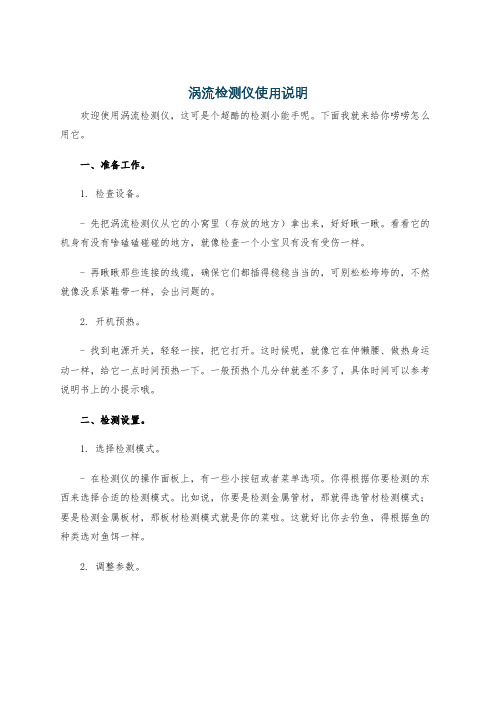
涡流检测仪使用说明欢迎使用涡流检测仪,这可是个超酷的检测小能手呢。
下面我就来给你唠唠怎么用它。
一、准备工作。
1. 检查设备。
- 先把涡流检测仪从它的小窝里(存放的地方)拿出来,好好瞅一瞅。
看看它的机身有没有啥磕磕碰碰的地方,就像检查一个小宝贝有没有受伤一样。
- 再瞅瞅那些连接的线缆,确保它们都插得稳稳当当的,可别松松垮垮的,不然就像没系紧鞋带一样,会出问题的。
2. 开机预热。
- 找到电源开关,轻轻一按,把它打开。
这时候呢,就像它在伸懒腰、做热身运动一样,给它一点时间预热一下。
一般预热个几分钟就差不多了,具体时间可以参考说明书上的小提示哦。
二、检测设置。
1. 选择检测模式。
- 在检测仪的操作面板上,有一些小按钮或者菜单选项。
你得根据你要检测的东西来选择合适的检测模式。
比如说,你要是检测金属管材,那就得选管材检测模式;要是检测金属板材,那板材检测模式就是你的菜啦。
这就好比你去钓鱼,得根据鱼的种类选对鱼饵一样。
2. 调整参数。
- 接下来就是调整参数啦。
这里面有检测频率、增益、相位这些听起来有点复杂的东西。
不过别担心,就像调收音机一样,你可以试着先从一些默认的参数开始,然后根据检测的实际情况再微调。
- 检测频率呢,简单来说就是检测仪发射信号的节奏快慢。
如果检测的材料比较薄,可能就需要高一点的频率;材料厚呢,频率就可以低一点。
增益就像是给检测仪的眼睛戴上一副放大镜,让它能更清楚地看到微小的缺陷。
相位呢,就有点像调整方向,让检测的信号和缺陷的信号能对上号。
三、开始检测。
1. 放置探头。
- 拿着探头,这可是检测仪的小触角哦。
把探头轻轻放在要检测的金属表面上,要确保探头和表面接触良好,就像两只手紧紧握在一起一样。
如果中间有空气或者脏东西,就可能影响检测结果啦。
2. 移动探头。
- 然后慢慢地移动探头,就像扫地机器人在地上慢慢走一样,要均匀、平稳地移动。
在移动的过程中,检测仪的屏幕或者指示灯就会给你反馈啦。
如果检测到有缺陷,它可能会发出警报声,或者在屏幕上显示出一些特别的标记,就像发现宝藏(其实是缺陷)的时候,它在大声喊“这里有情况”一样。
Vortex Mixer F202A0173 产品说明书
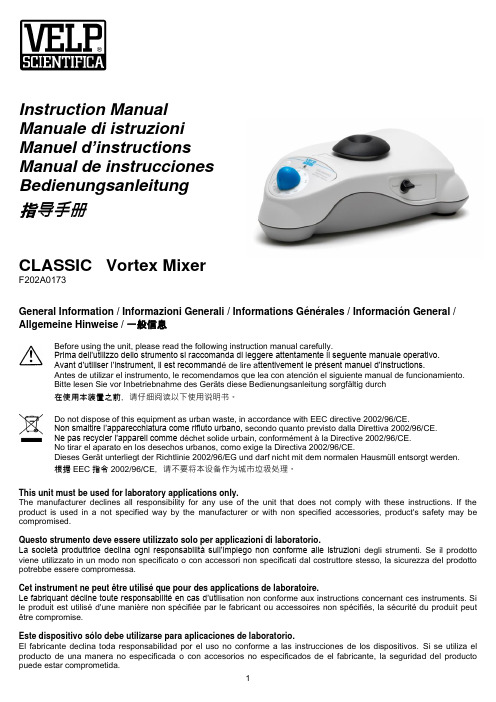
Instruction ManualManuale di istruzioniManu el d’instructionsManual de instruccionesBedienungsanleitung指导手册CLASSIC Vortex MixerF202A0173General Information / Informazioni Generali / Informations Générales / Información General / Allgemeine Hinweise / 一般信息Before using the unit, please read the following instruction manual carefully.Prima dell’utilizzo dello strumento si raccomanda di leggere attentamente il seguente manuale operativo.Avant d’utiliser l’instrument, il est recommandé de lire a ttentivement le présent manuel d’instructions.Antes de utilizar el instrumento, le recomendamos que lea con atención el siguiente manual de funcionamiento.Bitte lesen Sie vor Inbetriebnahme des Geräts diese Bedienungsanleitung sorgfältig durch在使用本装置之前,请仔细阅读以下使用说明书。
Do not dispose of this equipment as urban waste, in accordance with EEC directive 2002/96/CE.Non smaltire l’apparecchiatura come rifiuto urbano, secondo quanto previsto dalla Direttiva 2002/96/CE.Ne pas recycler l’appareil comme déchet solide urbain, conformément à la Directive 2002/96/CE.No tirar el aparato en los desechos urbanos, como exige la Directiva 2002/96/CE.Dieses Gerät unterliegt der Richtlinie 2002/96/EG und darf nicht mit dem normalen Hausmüll entsorgt werden.根据EEC指令2002/96/CE,请不要将本设备作为城市垃圾处理。
Honeywell测厚仪系统操作说明

Honeywell测厚仪系统操作说明系统开机程序:1。
合工厂220VAC总电源,合主机220V主电源,合显示器电源,启动服务器。
系统将自动启动Windows2000和RAE操作系统。
2。
合IO控制柜内CD控制和MD控制220VAC电源,合 Cast 扫描架MSS柜220VAC电源,合Film扫描架MSS柜电源,合Film扫描架交流220VAC电源。
系统停机程序:1。
在RAE 操作界面上点击登陆为研发员(Developer),输入密码*** ,点击,点击系统停止(System Stop)按钮,然后点击OK,关闭RAE操作系统。
2。
点击Windows2000的开始菜单Start…,点击shutdown,然后点击OK,关闭windows2000操作系统,服务器电源自动断电。
3。
关闭显示器电源,关闭Cast 扫描架MSS柜电源,关闭Film扫描架MSS柜电源,关闭Film扫描架交流220VAC电源,关闭CD控制和MD控制电源。
注意:为保证测厚仪的正常运行,1。
必须保证压缩空气的正常提供,要求压力保持在4公斤以上。
2。
定期用酒精和脱脂棉将上下头窗口膜擦干净。
3。
如有过程报警(SS1 Safety Foult),可点击,再在画面上点击“复位清除传感器安全保护(Restart MSS to clear safety fault)”来清除报警。
4。
如有意外停电,请先按停机程序关闭系统,待电源恢复后,按开机程序要求开机。
品种更换快捷键 “Simple Recipe Change”这个按键用于显示快捷品种更换画面,通过一个按键可以方便地完成以下的一系列动作:结束当前运行的品种、检索和下载新的品种、启动新品种。
如果只需要改变品种参数而不启动品种或者在下载前需要检查或更改品种参数,请使用品种更换(Recipe Change)画面。
使用快捷品种更换画面的步骤如下:1.选定品种的组别(如果有多于一个的品种组别);2.从该组别的清单里选定新的品种;3.选“OK”结束当前品种并下载和启动新品种;4.选“Cancel”退出画面而保留原有品种。
EXTECH HD300 英文说明书
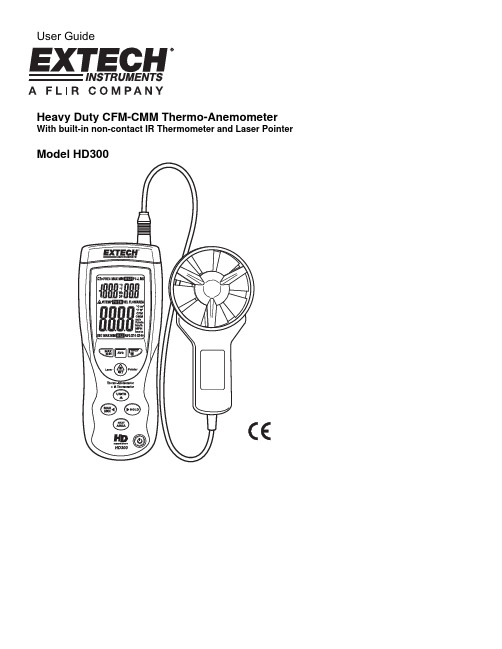
User GuideHeavy Duty CFM-CMM Thermo-Anemometer With built-in non-contact IR Thermometer and Laser PointerIntroductionCongratulations on your purchase of the Extech HD300 CFM Thermo-Anemometer. This handheld meter measures and displays air velocity, air flow (volume), temperature of air, and surface temperature (using the built-in non-contact IR thermometer). This meter is shipped fully tested and calibrated and, with proper use, will provide years of reliable service.FeaturesCFM/CMM Thermo-Anemometer with built-in non-contact IR Thermometer measures remote surfaces to 932°F (500°C) with a 30:1 distance to spot ratio andLaser pointer.Simultaneous display of Air Flow or Air Velocity plus ambient temperature.Eight (8) memory locations permit the user to store multiple air duct AREA values for fast and easy recall.Twenty (20) reading average for Air Flow or Air Velocity.Large backlit LCD display.3% velocity accuracy via low friction 2.83” (72mm) ball-bearing vane wheel on a3.9’ (120cm) cable.Data Hold and Max/Min/Avg.Auto Power OFF (can be disengaged).Safety•Use extreme caution when the laser pointer beam is on Array•Do not point the beam toward anyone's eye or allow the beamto strike the eye from a reflective surface•Do not use the laser near explosive gases or in otherpotentially explosive areasHD300-EU V2.0 4/082Meter Description1. LED display for Air Velocity, Air Flow, ProbeTemperature, and remote surfacetemperature. Units of measurement and useralerts are also displayed on the LCD.2. Vane Sensor. Hold the sensor in the flow ofair to take a reading.3. IR sensor: Non-contact temperaturemeasurement for remote surfaces.4. Laser Pointer: Helps the user aim the IRsensor.5. Battery access: Cover on rear panel6. PC interface jack: Use the supplied cable toconnect meter to a PC7. Upper Keypad (brief descriptions below):IRT: Press and hold to measure remote surface temperature. Release to hold the temperature value on the display.MAX/MIN (for air temperature measurements): Used to record and store the highest and lowest readings for temperature measurements made by the vaneprobe.AVG: Used to obtain Average for multi-point measurements in either FLOW or VELOCITY modes. Up to twenty (20) points can be averaged.HOLD (for air temperature measurements): Press to freeze the displayed temperature reading measured by the probe. Press again to unlock the display.Press and hold for 2 seconds to activate the LCD backlight. Press and hold againfor 2 seconds to turn the backlight off.8. Lower Keypad: Press to record and store the highest, lowest and continuous moving average readings for single point measurements. This button also functions as the decimal positioning tool in the AREA mode.mode, the meter displays air volume. In VELOCITY mode, the meter displays airspeed. This button also functions as the UP arrow button in AREA mode.AREA / NEXT: Press and hold to enter the AREA mode. The NEXT function allows the user to save AREA values to any of eight memory locations. This button is alsoused to clear stored readings in the MAX/MIN/AVG modes.Press to freeze the displayed air velocity or air flow reading. Press again to unlock display. Thisbutton also functions as the right arrow button in the AREA mode.NOTE: Battery Compartment and Tripod Mount are located on the reverse side of the meterHD300-EU V2.0 4/083HD300-EU V2.0 4/084 OperationAir Velocity Measurements1.Connect the sensor to the sensor input jack on top of the meter. 2.button. 3. Select the VELOCITY function using the UNITS button.Press the button repeatedly until the LCD displaysVEL .4. Press and hold the UNITS button for 2 seconds (untiltwo tones are heard) to change the temperature unitsfrom °C to °F or from °F to °C. The LCD will reflect theselection.5. Select the desired air velocity units using the UNITSbutton. The LCD will reflect the selection.6. Place the sensor in the air current to be measured withthe arrow on the inlet side of the vane (see diagram).7.View the air velocity and temperature readings on the LCD Display. Air Flow (Volume) Measurements (CFM / CMM)1.Connect the sensor to the sensor input jack on top of the meter. 2.3. Select the FLOW mode using the UNITS button. Press the button repeatedly until theLCD displays FLOW CFM (cubic feet per minute) or FLOW CMM (cubic meters perminute) as desired.4.Measure the dimensions of the duct or vent in question and calculate the area insquare feet or square meters Note: If the dimensional measurements are made in inches (or cm), convert them feet (ormeters) before calculating the square area.5.To begin entering the area in m 2 or ft 2press and hold the AREA button for approx. 2 seconds (until two tones are heard). 6.Momentarily press the NEXT button to select the desired memory location to store the area value (there are eight locations). 7.8.Press and hold the AREA button for approx. 2 seconds (until two tones are heard) to save the area value in memory. 9. Place the sensor in the air current to be measured with the symbol on the inlet side ofthe vane.10. View the air flow and temperature readings on the LCD Display.11. If the CFM or CMM reading exceeds 9999, the display will show the X10 or X100multiplier in the lower right hand corner of the LCD indicating that the displayed valuemust be multiplied by 10 or 100 to arrive at the correct flow measurement value.Arrow Side view of VaneHD300-EU V2.0 4/085 Non-contact IR Surface Temperature MeasurementsThe built-in IR sensor can remotely measure the temperature of just about any surface. The Laser pointer allows the user to aim accurately when taking remote measurements. 1.2.The IR sensor is located at the top of the meter. 3.Point the sensor toward the surface to be measured. 4. Press and hold the IRT button to begin measuring theIR TEMP andswitch on to help aim the meter.5. The measured IR surface temperature will appear on theLCD. The temperature displayed is the temperature ofthe area within the spot.6. When the IRT button is released, the laser pointer willswitch off and the reading will freeze (data hold) on thedisplay for approximately 7 seconds.7.After the 7 second hold time the meter returns to the AirVelocity/Flow and Air Temperature mode.WARNING: Do not directly view or direct the laser pointer at an eye. Low powervisible lasers do not normally present a hazard, but may present some potential forhazard if viewed directly for extended periods of time.Data Hold1.The HOLD button in the upper keypad area freezes the displayed vane temperature reading. Press again to unlock the display. 2. The HOLD button in the lower keypad area freezes the displayed air velocity or airflow measurements. Press again to unlock the display.3. The HOLDindicator will appear on the LCD when the display is in Data Hold mode.MIN-MAX-AVG Recording ModesThe HD300 has several MIN-MAX-AVG modes described separately below. MIN-MAX-AVG functions are available for all measurements made with the vane sensor (air velocity, air flow, and air temperature).Continuous Moving AverageIn the Continuous Moving Average mode the meter displays the continuous average of the measured readings for up to a 10 hour period.1. Turn the meter ON.2. Place the sensor in the air stream.3. Press the MAX-MIN button in the lower keypad area for air velocity / flow.4. Press the MAX-MIN button in the upper keypad area for air temperature.5. The meter will begin averaging readings once per second.Single Point Min-Max-AvgIn the Single Point Average Mode the meter takes a reading once per second andstores the highest, lowest, and average readings.1. Turn the meter ON.2. Place the sensor in the air stream.3. Press the MAX-MIN button (lower keypad area for air velocity/flow; upperkeypad area for air temperature) to enter the REC mode and display onlythe highest reading (display will show REC MAX).4. Press again to view the MIN value (display will show REC MIN). Now thedisplay will show only the lowest reading.5. Press again to view the AVG value (display will show REC AVG).6. To return to normal operation mode, press and hold the MAX-MIN buttonuntil two tones are heard.Multi-point AverageIn the Multi-Point Average Mode the meter averages up to 20 Air Velocity readings.1. Turn the meter ON.2. Press and hold the AVG button for 2 seconds (until two beeps are heard). A‘0’ will display in the upper right hand corner of the LCD and ‘AVG’ willappear on the bottom of the LCD.3. Place the sensor in the air stream under test.4. Press the AVG button momentarily to capture the reading (a single tone willbe heard) and the HOLD and AVG icons will appear on the bottom of theLCD. The ‘0’ that was displayed previously will increment to ‘1’. Thisnumber will increment with each successive press of the AVG button.5. Take more readings (up to a maximum of 20) in the same fashion asdescribed in step 4.6. The LCD will display the average of all the readings taken since the multi-point mode was accessed in step 2.7. To return to normal operation, press and hold the AVG button for 2 seconds(until two tones are heard).8. To clear the stored readings after exiting the Multi-point Average mode,press the AREA button once.HD300-EU V2.0 4/086HD300-EU V2.0 4/087 Battery ReplacementWhen the battery icon appears on the LCD, the 9V battery must be replaced.1.The battery compartment is located on the rear of the meter. 2.Press in and down on the arrow located above the tilt stand hinge. 3. Replace the 9V battery and the battery coverYou, as the end user, are legally bound (Battery ordinance) to return all usedbatteries and accumulators; disposal in the household garbage is prohibited!You can hand over your used batteries / accumulators, gratuitously, at thecollection points for our branches in your community or wherever batteries /accumulators are sold!Follow the valid legal stipulations in respect of the disposal of the device at theend of its lifecycleAuto Power OFF overrideThe HD300 is programmed to turn off automatically after idling for 15 minutes. This isdesigned to save battery life in the event the meter is left ON inadvertently. (Note: When the meter is in the “CFF/CMM” or “Average” mode, Auto Power Off is disabled.)To over-ride this feature:1.Turn the meter OFF 2.3.Release the button when appears in the display. 4.The meter will now remain ON until the user manually turns if OFF. 5. The next time the meter is turned OFF the Auto Power OFF function will be re-activated.USB PC Interface and SoftwareThe HD300 is equipped with a communication jack on its upper left side. The suppliedcommunications cable connects to this jack and to a USB port on a PC. The suppliedsoftware allows the user to view and save readings to the PC. Instructions for use andfeatures are detailed in the supplied software HELP utility.HD300-EU V2.0 4/088 IR TheoryIR thermometers measure the surface temperature of an object. The meter’s optics sense emitted, reflected, & transmitted energy that is collected and focused onto the meter’s detector. The meter’s circuitry translates this information into an LCD reading.InfraRed Measurement Considerations• When taking IR measurements the meter automatically compensates for ambient temperature changes. Note that it may take up to 30 minutes to adjust to extremelywide ambient changes.• Low temperature measurements quickly followed by high temperature measurements may require several minutes to stabilize as a result of the IR sensor cooling process. • If the surface of the object under test is covered with frost, oil, grime, etc., clean before taking measurements.• If an object's surface is highly reflective apply masking tape or flat black paint before measuring.• Steam, dust, smoke, etc. can obstruct measurements.• To find a hot spot, aim the meter outside the area of interest then scan across (in an up and down motion) until the hot spot is located.•IR measurements cannot be made through glass. IR Field of ViewEnsure that the desired target is larger than the spot size. As the distance from an object increases, the spot size of the area measured by the meter becomes larger. The meter’s field of view ratio is 30:1, meaning that if the meter is 30 inches (cm) from the target, the diameter (spot) of the object under test must be at least 1 inch (cm). Refer below to theEmissivityMost organic materials and painted or oxidized surfaces have an emissivity of 0.95.Inaccurate readings will result when measuring shiny or polished surfaces. Tocompensate, cover the surface under test with masking tape or flat black paint. Allow time for the tape to reach the same temperature as the material underneath then measure the temperature of the tape or the painted surface.Thermal Emissivity Table for Common MaterialsMaterial Emissivity Material Emissivity Asphalt 0.90 to 0.98 Cloth (black) 0.98skin 0.98 Concrete 0.94 HumanCement 0.96 Leather 0.75 to 0.80Sand 0.90 Charcoal0.96(powder) Earth 0.92 to 0.96 Lacquer 0.80 to 0.95(matt)0.97Water 0.67 LacquerIce 0.96 to 0.98 Rubber (black) 0.94Snow 0.83 Plastic 0.85 to 0.95Glass 0.85 to 1.00 Timber 0.90Ceramic 0.90 to 0.94 Paper 0.70 to 0.940.81oxides Marble 0.94 ChromiumPlaster 0.80 to 0.90 Copper Oxides 0.78Mortar 0.89 to 0.91 Iron Oxides 0.78 to 0.82Brick 0.93 to 0.96 Textiles 0.90HD300-EU V2.0 4/089HD300-EU V2.0 4/08 10Useful Equations and Conversions AREA equation for rectangular or square ductsArea equation for circular ductsCubic equationsNOTE: Measurements made in inchesmust be converted to feet or meters before using the above formulae.Unit of Measure Conversion Tablem/s ft/min knots km/h MPH 1 m/s1 196.87 1.944 3.6 2.24 1 ft/min0.00508 1 0.00987 0.01829 0.01138 1 knot0.5144 101.27 1 1.8519 1.1523 1 km/h0.2778 54.69 0.54 1 0.6222 1 MPH0.4464 87.89 0.8679 1.6071 1Width (W) Height (H) Area (A) = Width (W) x Height (H) CFM (ft 3/min) = Air Velocity (ft/min) x Area (ft 2) CMM (m 3/min) = Air Velocity (m/sec) x Area (m 2) x 60 Radius Area (A) = π x r 2 Where π = 3.14 and r 2 = radius x radiusSpecificationsGeneral SpecificationsDisplay Dual Display Multi-function LCD with 9999 countsMeasurements Air Velocity: m/s, km/h, ft/min, knots, mph;Air Flow: CMM (m3/min) and CFM (ft3/min);Air Temperature (through vane) and Surface Temperature(using the IR thermometer function): °C and °F Data Hold Freezes displayed readingSampling rate 1 reading per secondSensors Air velocity/Air flow sensor: Conventional angled vane armswith low-friction ball bearing. Air temperature sensor: Precisionthermistor (built into the vane assembly); Surface temperaturevia non-contact IR sensor.IR Distance to Spot ratio 30:1IR Spectral response 6 to 14µmIR Emissivity 0.95 fixedMIN-MAX-AVG Record and Recall lowest, highest, and average readings Auto Power OFF Automatic shut off after 15 minutes (can be disengaged) PC Interface USB PC Communication with supplied software and cable fordata acquisitionOver range indication Dashes appears on the LCDLow battery indication Battery symbol appears on the LCDPower supply 9V BatteryOperating conditions Meter: 0 to 50o C (32 to 122o F); 80% RH max.Sensor: 0 to 60o C (32 to 140o F)Dimensions / Weight Main instrument: 8.0 x 3.0 x1.9" (203 x 75 x 50mm)Sensor head: 2.8” (72mm) diameteroz.(280g)9.8WeightHD300-EU V2.0 4/0811Range SpecificationsAir Velocity Measurements Range Resolution Accuracy (%rdg) m/s (meters per second) 0.40 – 30.00 m/s 0.01 m/s ± (3% + 0.20m/s) km/h (kilometers per hour) 1.4 – 108.0 km/h 0.1 km/h ± (3% + 0.8km/h) ft/min (feet per minute) 80 – 5900 ft/min 1 ft/min ± (3% + 40ft/min) mph (miles per hour) 0.9 – 67.0 mph 0.1 mph ± (3% + 0.4m/h) knots (nautical miles per hour) 0.8 to 58.0 knots 0.1 knots ± (3% + 0.4knots)Air Flow Measurements Range Resolution Area CMM (cubic meters per minute) 0-999,900 m3/min 0.001 0 to 999.9m2CFM (cubic feet per minute) 0-999,900 ft3/min 0.001 0 to 999.9ft2 Temperature Range Resolution Accuracy0.1o C/F±2o C (4o F)Air Temperature (vane) -10 to 60o C (14 to140o F)Surface Temperature (IR) -50 to -20o C (-58 to -0.1o C/F± 5o C (9o F)4o F)0.1o C/F±2% or ±2o C (4o F)-20 to 500o C (-4 to932o F)Copyright © 2008 Extech Instruments Corporation (a FLIR company)All rights reserved including the right of reproduction in whole or in part in any form.HD300-EU V2.0 4/0812。
epro涡流传感器PR.…系列用户手册
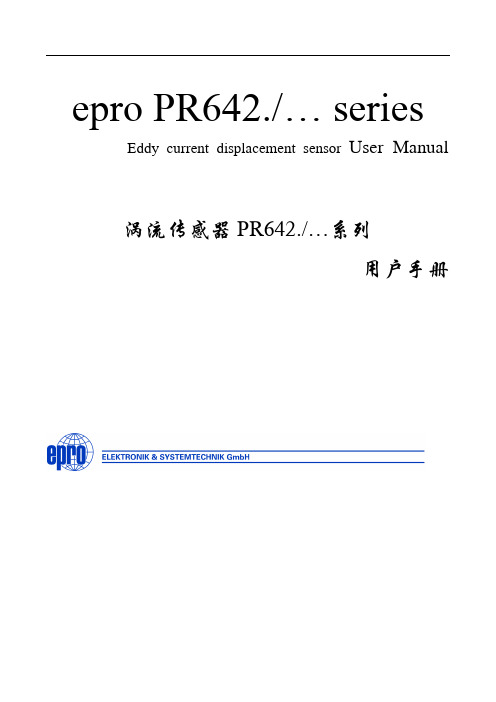
............
...
6m......................................................................................................................................
8m......................................................................................................................................
干扰电压
< 10mVpp
允许阻抗
10KΩ
供电电源
额定电压
允许波动
额定电流
-23…-32V
< 20 mVpp
<15 mA
环境条件
参考温度
工作温度范围
最大工作温度范围
贮藏温度
+23℃
-35℃…+70℃
-35℃…+80℃
-40℃…+85℃
保护等级
IP67
IP20
IP20
振动
(参照标准IEC68一2一6)
撞击
6
95mm
110mm
...
...
7
105mm
...
...
ED200、ED300 型涡流测厚仪 说明书

涡流测厚仪使用说明书目 录 1. 概述.........................................1 2. 技术参数.....................................2 3. 仪器的成套性.................................3 4. 按键说明.....................................3 5. 测量操作.....................................3 6. 校正操作.....................................5 7. 故障排除.....................................7 8. 日常维护.....................................8 使用说明书 1. 概述 ED200型涡流测厚仪,是一种小型的、用电池供电的便携式仪器,具有快速、方便、无损检测的特点,适于测量各种非磁性金属基体上绝缘性覆盖层的厚度。
本仪器主要用于测量铝型材表面的氧化膜或涂层厚度,也可用于测量建筑用铝塑复合板表面氟碳涂层的厚度,以及测量其它铝件的阳极氧化膜和塑料、纸张的厚度。
本仪器可在生产现场、销售现场或施工现场对产品进行快速无损的膜厚检查,可用于生产检验、验收检验和质量监督检验。
本仪器符合国家标准GB4957,已通过国家计量部门的样机试验,并获得计量器具制造许可证。
许可证号为:辽制01030012。
ED300型涡流测厚仪是ED200型涡流测厚仪的改进型,体积减小、重量减轻、外形美观,仪器电路板和探头都做了改进,性能和寿命有所提高。
本仪器具有以下重要功能: ♦ 自动校正。
简单地通过按键即可自动校正仪器,校正数据自动ED200型 ED300型存储,下次使用时开机即可直接测量。
♦ 数据统计。
可对测量值自动统计,输出5个统计参数。
- 1、下载文档前请自行甄别文档内容的完整性,平台不提供额外的编辑、内容补充、找答案等附加服务。
- 2、"仅部分预览"的文档,不可在线预览部分如存在完整性等问题,可反馈申请退款(可完整预览的文档不适用该条件!)。
- 3、如文档侵犯您的权益,请联系客服反馈,我们会尽快为您处理(人工客服工作时间:9:00-18:30)。
CT-2000型涡流测厚仪一、概述CT-2000 型涡流测厚仪(膜厚仪,涂层测厚仪,镀层测厚仪)是一种小型便携式仪器,用于测量有色金属基体上的非导电涂层的厚度,如铜、铝、锌等基体上的油漆、塑料、橡胶等涂层,或者是铝基体上的阳极氧化膜厚度等。
该仪器采用涡电流测量原理,符合国际标准ISO2360和国家标准GB4957。
该仪器设计时曾参照国外的同类仪器,与国外仪器性能相同,功能相似。
采用红宝石耐磨触点的恒压导套式探头,可在各种坚硬、粗糙表面上得到稳定的输出。
该仪器具备以下几种重要功能:1、校准数据关机保留功能:即开机时不必重新校准,关机后,校准数据仍可保留。
2、数据统计功能:可输出5种统计参数。
3、节电功能:停止测试3分种,仪器自动关机。
4、电池欠压指示功能:电池电压过低自动关机。
5、蜂鸣音提示功能:蜂鸣音提示有效测量、故障及误操作。
.二.Technicalparameters ;1.Measurement range:0-200μm;2.Measurement accuracy:±3%±0.5μm F·S3.resolution ratio:1μm4.operating temperature:0-40℃5.Displayer: Three-bit LCDdisplayer6.Power supply: one 9V layer-builtbattery, code 6F227.Power: 50mW8.Exterior size::80×150×35mm9.Weight: 40g三. Keyboard instruction1. ON/OFF---2.RES—Statistics Output key. Press this key five times, will get a group of measurestatistics result in sequence.3.DEL—delete. It could delete the last one measured value.4. CAL/ENTER—calibration key. Used in adjust instrument.5.▽-Show value downward adjust.. It used in turn down the show value when operating adjustment. And it could cooperate with DEL to cancel the buzzer sound and recover the buzzer sound.6.△-Show value up adjust key. It used in turn up the show value when operation adjustment.四.Measurement operation1. Press On/OFF. Connect instrument power. Instrument will begin to operateself-check program. All the character in the displayer will appear at the same time and flashing one time, then send out buzzer sound, display 0. It means the instrument operating normally and in measurement status. For the instrument which had calibrated and calibrated recently, now it could going on measure operation. For the instrument which didn’t calibration for a long time, We could check the instrument precision by the standard Matrix.2. Measuring method as follow: Put the probe steadily and vertical to the clean, dry, and flat test sample, instrument will buzzer, in the same time, it will show out coating thickness. It means once measurement finish. Uplift the probe, drop down again, and go on the next measurement. It could finish one group measurement after repeat 5-10 times.3. Press RES 5 times and it could get one group of statistics data in sequence.MEAN-平均值mean valueMAX-最大值maximumMIN-最小值minimumN-测量次数measure timesS-标准偏差standard deviationAbove English sign will showing on the right of displayer in sequence.During the Statistic displaying, it could measure next group at any time, the new measurement will delete the ex-measure statistical result.4.During measuring process, it will display an obvious wrong result if the probe laying unstable. We could press DEL to delete this value in order to avoid it effect the result veracity.5. Measurement end, press ON/OFF, close the power for save electricity. This instrument has auto power-off function. It will auto power-off after stop operation 3 mins.6. The instrument has battery voltage instruction function. When the battery voltage is insufficient, it will show "LOBAT" character. In the mean time, we should finish measure in 30 minute and change battery.The instrument has battery storehouse, open positions, replace the battery is ok.五. Calibrate operationThis instrument doesn’t need to calibrate before every time we use. But we need to calibration if the Matrix material change and sample shape change. Use the sample Matrix without coating, known accurate thickness standard (required clean surface and flat), and Matrix when operating calibration.1. Three type of calibration method(1) Probe far away from Matrix(>15mm),press CAL, prompted “ZERO”, display “0.0”(2)Measure 5-10 times in the Matrix, prompted zero measure result AVG.(3) Press twice CAL continuation, instrument accept new zero, instrument quit adjust state, display “0”, go into measure state.2、Multipoint adjust (use Matrix and standard piece adjust)(1)Probe far away from Matrix, press CAL, prompted “ZERO”, display “0.0”(2) Measure 5-10 times in the Matrix, prompted zero measure result AVG.(3) Press CAL, instrument will automatic calibration zero point.Prompted “STD1”,show “0.0”(4)Take the first standard, put on the Matrix, measure 5-10 times, prompted thisstandard piece’s measure result AVG.(5)Press △or ▽, to the value of display and standard thickness same.(6)Press CAL, prompted “STD2”display“0.0” after instrument deposts this calibrationvalue.(7)Repeat operation from (4)-(6), adjust the other two standard piece. Then,instrument quit adjust state, display “0”, go into measure state.3、Features calibration (Use known thickness’s reference sample and standard calibration)(1)Probe far away from reference sample, press CAL, prompted “ZERO”, display “0.0”(2) Press CAL, Prompted “STD1”,show “0.0”(3) Measure 5-10 times in the reference sample, prompted this reference sample’smeasure result AVG.(4) Press △or ▽, to the value of display and reference sample thickness same.(5) Press CAL, prompted “STD2”display“0.0” after instrument deposts thiscalibration value.(6)Take the first standard, put on the reference sample, measure 5-10 times,prompted its measure result AVG.(7)Press △or ▽, to the value of display equal to reference sample thicknessand standard thickness.(8)Press CAL, prompted “STD2”display“0.0” after instrument deposts thiscalibration value.(9) Get the second standard, put on the reference, measure 5-10 times, promptedits measure result AVG.(10Press △or ▽, to the value of display equal to reference sample thickness and the second standard thickness.(11) Press CAL, finish calibration, display“0.0”and instrument go into measurestatus.注:Notice:1.This instrument doesn’t need to calibrate before every time we use. Only when wefind instrument measuring error comparison, then should be calibrated. There are three methods as above to calibration.2.Standard’s choose should be contained by sample’s coating thickness value andstandard’s thickness value. The thickness of every step calibration used standard should be choosed from small to large.3.During calibration, we could delete the measurement value by DEL. Also could usethe DEL to delete the ex-value in sequence until back to the original state.4.During multipoint calibration and features calibration, press CAL twice andcontinuously finish calibration in advance and back to measurement status.5.To try to improve the measurement precision, it should be used the Matrix materialwhich has the same sharp and material quality as sample to calibration instrument.(1) Sample rough surface(2Sample radius of curvature<200mm(3) Sample measured surface radius 200mm(4Matrix material thickness<1mm(5) T he alloy of Matrix material has changed.六. Buzzing cancel and recoverInstrument opens with auto-buzzing function. Every time of measurement, it will buzz, it could cancel and recover as follow method. Press DEL and ▽ in the same time until display 0.0. It means buzz has cancel. And then, press DEL and ▽ until display F. It means recover the buzz.七、Routine attention1. After using instruments, should be dept in package, avoid shock and fouling.2. Keep probe clean, the dirt and dust in the analyte should be removed before measuring; avoid the measurement error and fouling probe.3. The instrument should remove battery if long time not use, avoid battery leakage fouling instrument.4.Instruments catch failure, please contact with the repair, do not repair by yourself without authorization, or on your own responsibility.八、Trouble removal九、Emergency treatment--Reset operation functionThis function use for deal with equipment "crash", Measurement data disorder and can't measure normal and son on special situation.This is due to the loss of data in computer memory face. Reset operation is saying Restore data in storage.operation way: closed the equipment , press △and ON/OFFin the same time, ( also could keep pressing △,then press ON/OFFin the mean time), when display show "“———” move out the hand. That’s ok. Wait a moment, display will show "Er3". Request to adjust again. in this time, press CAL, display will show 0.0,measure 5-10 time in the sample. The measure data will larger, but it is natural. And then, presses CAL two times, the equipment could recover to normal operation.十、仪器的成套性Main engine (with probe) one setMatrix for calibration one pieceStandard Matrix one setInstruction manual onePortable instrument bag one。
