操作与配置CiscoIOS设备课件
操作与配置CiscoIOS设备课件
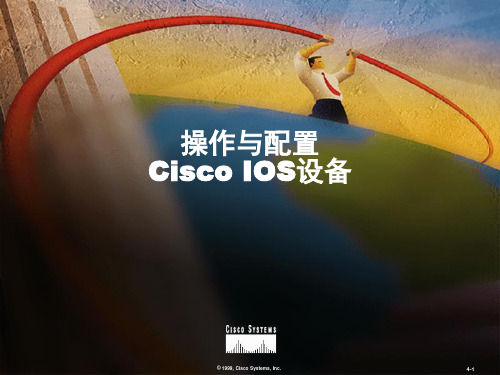
Ethernet Address:
00-50-BD-73-E2-C0
PCA Number:
73-3121-01
PCA Serial Number:
FAA0252A0QX
Model Number:
WS-C1924-EN
System Serial Number: FAA0304S0U3
Power Supply S/N:
Unregistered multicast flooding: Enabled
Description:
Duplex setting: Half duplex
Back pressure: Disabled
--More--
© 1999, Cisco Systems, Inc.
ICND—4-20
查看交换机的IP地址
wg_sw_a(config)#ip address 10.5.5.11 255.255.255.0
© 1999, Cisco Systems, Inc.
ICND—4-24
配置交换机缺省网关
wg_sw_a(config)# ip default-gateway {ip address} wg_sw_a(config)#ip default-gateway 10.5.5.3
icnd48键入命令后回车设备即解析和执行所键入的命令两个主要命令模式是用户模式和特权模式不同的命令模式有不同的提示符ciscoiosciscoiosciscoios1999ciscosystemsinc
操作与配置 Cisco IOS设备
© 1999, Cisco Systems, Inc.
4-1
本章目标
• 学会在路由器的端口正确设置IP地址和子网掩码 • 查看并确认并于各网络设备的基本信息
管理CISCO IOS设备幻灯片课件
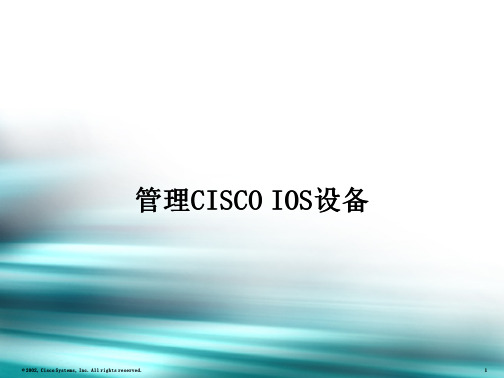
ICND v2.0—2-1
Obsolete:陈旧的
在网络中移动设备
• 需要明确被移除的设备的作用. –与这台设备相连的哪些其他设备被一起移除? –这种移除和重新构建是否会影响公司的安全策略? –这个设备是否起到了别的设备没有的作用? • 弄清楚设备所在的新的位置是否满足要求.
• 在移除之后,测试网络的连通性.
• show 和debug 命令是为了排错和检测所开发出 来的.show命令显示静态的信息;而 debug命令显 示的是动态的消息.
© 2002, Cisco Systems, Inc. All rights reserved.
ICND v2.0—2-1
© 2002, Cisco Systems, Inc. All rights reserved.
ICND v2.0—2-1
Cisco IOS 拷贝命令举例
running-config
interface s0 ip address 10.1.1.1 255.255.255.0
interface e0 ip address 10.2.2.2 255.255.255.0
ICND v2.0—2-1
CISCO IOS的文件系统与WINDOWS系统非常类似;WINDOWS以盘符的形式,如C:,D:等形式表示不同的存储区
域;
而 IOS同 样 以 flash: nvram: 的 形 式 表 示 路 由 器 的 不 同 的 存 储 区 域 。 比 如 : 如 果 你 想 拷 贝 当 前 的 正 在 运 行 的 配 置 文 件 给 NVRAM, 用 命 令 的 形 式 表 示 为 : Copy system:running-config nvram:startup-config;当然也可以简写为:copy running-config startup-config
第05章_操作与配置IOS设备
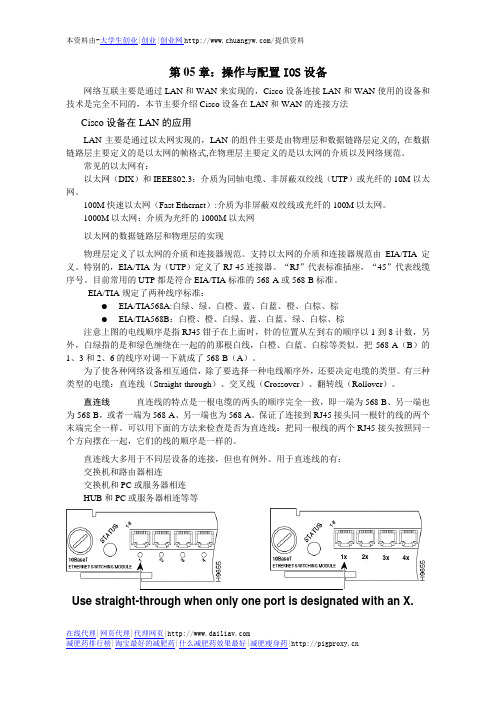
第05章:操作与配置IOS设备网络互联主要是通过LAN和WAN来实现的,Cisco设备连接LAN和WAN使用的设备和技术是完全不同的,本节主要介绍Cisco设备在LAN和WAN的连接方法Cisco设备在LAN的应用LAN主要是通过以太网实现的,LAN的组件主要是由物理层和数据链路层定义的, 在数据链路层主要定义的是以太网的帧格式,在物理层主要定义的是以太网的介质以及网络规范。
常见的以太网有:以太网(DIX)和IEEE802.3:介质为同轴电缆、非屏蔽双绞线(UTP)或光纤的10M以太网。
100M快速以太网(Fast Ethernet):介质为非屏蔽双绞线或光纤的100M以太网。
1000M以太网:介质为光纤的1000M以太网以太网的数据链路层和物理层的实现物理层定义了以太网的介质和连接器规范。
支持以太网的介质和连接器规范由EIA/TIA定义。
特别的,EIA/TIA为(UTP)定义了RJ-45连接器。
“RJ”代表标准插座,“45”代表线缆序号。
目前常用的UTP都是符合EIA/TIA标准的568-A或568-B标准。
EIA/TIA规定了两种线序标准:● EIA/TIA568A:白绿、绿、白橙、蓝、白蓝、橙、白棕、棕● EIA/TIA568B:白橙、橙、白绿、蓝、白蓝、绿、白棕、棕注意上图的电线顺序是指RJ45钳子在上面时,针的位置从左到右的顺序以1到8计数,另外,白绿指的是和绿色缠绕在一起的的那根白线,白橙、白蓝、白棕等类似。
把568-A(B)的1、3和2、6的线序对调一下就成了568-B(A)。
为了使各种网络设备相互通信,除了要选择一种电线顺序外,还要决定电缆的类型。
有三种类型的电缆:直连线(Straight-through)、交叉线(Crossover)、翻转线(Rollover)。
直连线直连线的特点是一根电缆的两头的顺序完全一致,即一端为568-B、另一端也为568-B,或者一端为568-A、另一端也为568-A。
2.2.操作和配置Cisco IOS设备-启动交换机
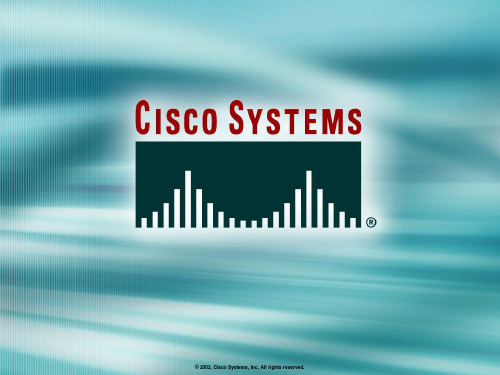
© 2002, Cisco Systems, Inc. All rights reserved.
ICND v2.0—1-15
Showing Switch Initial Startup Status
wg_sw_a#show version • Displays the configuration of the system hardware, software version, names and sources of configuration files, and boot images
© 2002, Cisco Systems, Inc. All rights reserved.
ICND v2.0—1-17
Switch show running-configuration Command
Catalyst 1924 Switch
wg_sw_a#show running-configuration wg_sw_a#show running-configuration Building configuration... Building configuration... Current configuration: Current configuration: ! ! hostname "wg_sw_c" hostname "wg_sw_c" ! ! ip address 10.1.1.33 255.255.255.0 ip address 10.1.1.33 255.255.255.0 ip default-gateway 10.3.3.3 ip default-gateway 10.3.3.3 ! ! interface Ethernet 0/1 interface Ethernet 0/1 <text omitted> <text omitted> interface Ethernet 0/24 interface Ethernet 0/12 ! ! Interface Ethernet 0/25 Interface Ethernet 0/25 ! ! interface FastEthernet 0/26 interface FastEthernet 0/26 ! ! interface FastEthernet 0/27 interface FastEthernet 0/27
【CCNA】23管理配置CiscoIOS设备精品PPT课件

10
使用 CLI 帮助
• IOS 提供多种形式的帮助: - 对上下文敏感的帮助 - 命令语法检查 - 热键和快捷方式
© 2010 Cisco Systems.Inc All rights reserved.
Cisco Systems v1.0
11
使用 CLI 帮助
• 错误消息分为三类: - 命令不明确 - 命令不完整 - 命令不正确
•定位 IOS •加载 IOS
–定位加载启动配置文件或进入配 置模式
•启动程序搜寻配置文件
© 2010 Cisco Systems.Inc All rights reserved.
Cisco Systems v1.0
4
Cisco IOS简介
• Cisco Internetwork Operating System (IOS) 就是为 Cisco 设备配备的系统软件。它 是 Cisco 的一项核心技术,应用于路由器、局域网交换机、小型无线接入点、具有几十 个接口的大型路由器以及许多其它设备。
© 2010 Cisco Systems.Inc All rights reserved.
Cisco Systems v1.0
6
Cisco IOS 模式
• 主要的模式有(按照从上到下的顺序排列): –用户执行模式 –特权执行模式 –全局配置模式 –其它特定配置模式
© 2010 Cisco Systems.Inc All rights reserved.
•IP 路由表:
•ARP 缓存:
•数据包缓存区:
–只读存储器 (ROM) – 保存开机自检软件. ,存储路由器的启动引导程序
•bootstrap 指令
•基本的自检软件
操作与配置CiscoIOS设备简介

Use ctrl-c to abort configuration dialog at any prompt.
Default settings are in square brackets '[ ]'.
wg_ro_c con0 is now available
Press RETURN to get started.
Enter Selection:
控制台连接
登入交换机并键入特权模式密码
控制台
> > enable Enter password: # # disable > quit
用户模式提示 特权模式提示
交换机命令行帮助机制
上下文关联帮助
错误信息提示
提供命令清单和与特定命令 指出所输入交换机命令的错误所
相关联的参数.
• 配置直接在设备的内存中生 效
Telnet 虚拟终端 TFTP PC or Unix服务器
Web 或网络管 理服务器
Cisco IOS用户界面的基本特性
• 提供命令行界面
• 在不同的网络设备上运行时有差别
• 在命令模式下可以键入或粘贴命令
Cisco IOS
• 键入命令后回车,设备即解析和执 行所键入的命令
Setup模式
wg_ro_c>
用户模式 提示
没有配置文件与有配置文件的路由器启动对比
Setup: 初始配置对话框
Router#setup
--- System Configuration Dialog --Continue with configuration dialog? [yes/no]: y At any point you may enter a question mark '?' for help. Use ctrl-c to abort configuration dialog at any prompt. Default settings are in square brackets '[]'.
第4章操作与配置CiscoIOS
Router# Router# clock set 19:56:00 04 August ? hh:mm:ss <1C9u9r3r-e2n0t35T>ime Year
命令提示
• 语法检查
• 命令提 示
IOS历史命令缓存
Ctrl-P or Up Arrow Ctrl-N or Down Arrow show history terminal history size lines
– 在命令模式下可以键入或粘贴命令;
Cisco
– 键入命令后回车,设备即解析和执
IOS
行所键入的命令;
– 两个主要命令模式是用户模式和特 权模式;
– 不同的命令模式有不同的提示符。
通过Console端口访问路由器
1. 启动前确认正确连接线缆和控制线 2. 按下电源开关 3. 观察启动顺序
Cisco IOS输出到控制台上的内容
ROM: System Bootstrap, Version 11.0(10c), SOFTWARE BOOTFLASH: 3000 Bootstrap Software (IGS-BOOT-R), Version 11.0(10c), RELEASE SOFTWARE(fc1)
wg_ro_a uptime is 20 minutes System restarted by reload System image file is "flash:c2500-js-l_120-3.bin" (output omitted) --More--
路由器输出信息
路由器成功加载IOS后,将在NVRAM中寻找配置文件,若找到, 则进入用户模式提示符;若没有找到,则进入setup模式。
2.4 操作和配置Cisco IOS设备-IP地址和子网规划
01111001 11111000 01111000 01111111
Subnet Address = 192.168.5.120 Host Addresses = 192.168.5.121–192.168.5.126 Broadcast Address = 192.168.5.127 Five Bits of Subnetting
3
172.16.2.160 255.255.255.192 10101100 11111111 00010000 11111111 00000010 11111111 10100000 11000000 Host Mask Subnet Broadcast First
1
2
Last
福建金科集团网络工程师系列教程 福建金科集团网络工程师系列教程
172.16.2.160 255.255.255.192
10101100
00010000
00000010
10100000
Host Mask Subnet
1
4
Broadcast First
Last
福建金科集团网络工程师系列教程 福建金科集团网络工程师系列教程
地址汇总示例
172 16 2 160
172.16.2.160 255.255.255.192
1
2
4
Broadcast
5
First
Last
福建金科集团网络工程师系列教程 福建金科集团网络工程师系列教程
地址汇总示例
172 16 2 160
3
172.16.2.160 255.255.255.192 10101100 11111111 00010000 11111111 00000010 11111111 10100000 11000000 10000000 10111111 10000001 Host Mask Subnet
2.3 操作和配置Cisco IOS设备-配置路由器
structure at 0x127078 structure at 0x127078 DTE Cable DTE cable cable
显示串行线缆的类型
白金高级网络工程师系列教程
�
管理性关闭一个接口
Router#configure terminal Router(config)#interface serial 0 Router(config-if)#no shutdown %LINK-3-UPDOWN: Interface Seria0, changed state to up %LINEPROTO-5-UPDOWN: Line Protocol on Interface Serial0, changed state to up
将当前运行的配置复制到 将当前运行的配置复制到NVRAM
白金高级网络工程师系列教程
配置路由器标识
为需要访问的路由器或者接口设置本地标识或信息
白金高级网络工程师系列教程
配置路由器密码
白金高级网络工程师系列教程
其他控制台命令
Router(config)#line console 0 Router(config-line)#exec-timeout 0 0
设置时钟速率 (仅在 仅在DCE接口上 接口上) 仅在 接口上
Router(config-if)#clock rate 64000 Router(config-if)#
设置带宽 (推荐 推荐) 推荐
Router(config-if)#bandwidth 64 Router(config-if)#exit Router(config)#exit Router#
为模块化路由器选择一个接口
Router(config-if)#exit
熟悉和配置CISCOIOS设备
Initial default settings are sufficient for the switch to operate at Layer 2 as a switch. A Cisco device will prompt for initial configuration if there is no configuration in memory. Additional configuration tasks set up the device with the following: – Protocol addressing and parameter settings
Cisco IOS Software
© 2007 Cisco Systems, Inc. All rights reserved.
ICND1 v1.0—2-1
Cisco IOS Software
Featres to carry the chosen network protocols and functions Connectivity for high-speed traffic between devices Security to control access and prohibit unauthorized network use Scalability to add interfaces and capability as needed for network growth Reliability to ensure dependable access to networked resources
- 1、下载文档前请自行甄别文档内容的完整性,平台不提供额外的编辑、内容补充、找答案等附加服务。
- 2、"仅部分预览"的文档,不可在线预览部分如存在完整性等问题,可反馈申请退款(可完整预览的文档不适用该条件!)。
- 3、如文档侵犯您的权益,请联系客服反馈,我们会尽快为您处理(人工客服工作时间:9:00-18:30)。
<text omitted>
!
interface Ethernet 0/12
Interface Ethernet 0/25
!
!
Interface Ethernet 0/25
interface FastEthernet 0/26 !
!
interface FastEthernet 0/26
interface FastEthernet 0/27 !
Ethernet Address:
00-50-BD-73-E2-C0
PCA Number:
73-3121-01
PCA Serial Number:
FAA0252A0QX
Model Number:
WS-C1924-EN
System Serial Number: FAA0304S0U3
Power Supply S/N:
ICND—4-9
Cisco IOS的主要命令模式(续)
模式二 (也是最常用的模式):
特权(或enabled)模式
• 对交换机和路由器更深入的操作 • 有配置和监视权力 • 是进入其它配置模式的前提 • 命令提示符为
主机名#
© 1999, Cisco Systems, Inc.
ICND—4-10
交换机的初始启动
wg_sw_c#show run
Building configuration...
Current configuration:
Building configuration...
!
Current configuration:
hostname "wg_sw_c"
!
!
hostname "wg_sw_c"
ip address 10.1.1.33 255.255.2!55.0
wg_sw_c uptime is 15day(s) 21hour(s) 53minute(s) 11second(s)
cisco Catalyst 1900 (486sxl) processor with 2048K/1024K bytes of memory
Hardware board revision is 5
Enter Selection:
© 1999, co Systems, Inc.
控制台连接
ICND—4-14
登入交换机并键入特权模式密码
控制台
> > enable Enter password: # # disable > exit
© 1999, Cisco Systems, Inc.
用户模式提示 特权模式提示
© 1999, Cisco Systems, Inc.
ICND—4-12
交换机自检期间的端口指示灯
1. 启动时,所有端口指示灯变绿. 2. 每个端口自检完毕,对应的指示灯熄灭. 3. 如果端口自检失败, 对应指示灯呈黄色. 4. 如果有任何自检失败情况,系统指示灯呈现黄色. 5. 如果没有自检失败, 自检过程完成. 6. 随着自检过程的完成, 指示灯闪亮后熄灭.
ICND—4-15
交换机命令行帮助机制
上下文关联帮助
错误信息提示
提供命令清单和与特定命令 指出所输入交换机命令的错误所
相关联的参数.
在,以便于修改或纠正.
之前命令保存区
可以重新调出一个较长或较复杂 的命令或其它内容,用来再次运 行、查看或修改.
© 1999, Cisco Systems, Inc.
wg_sw_c#show version
Cisco Catalyst 1900/2820 Enterprise Edition Software
Version V8.01.01
written from 171.068.229.225
Copyright (c) Cisco Systems, Inc. 1993-1998
Upgrade Status: No upgrade currently in progress.
Config File Status: No configuration upload/download is in progress
27 Fixed Ethernet/IEEE 802.3 interface(s)
Base Ethernet Address: 00-50-BD-73-E2-C0
© 1999, Cisco Systems, Inc.
ICND—4-18
交换机之show runningconfiguration 命令
Catalyst 1924
wg_sw_c#show run
Catalyst 1912
ICND—4-2
本章目标(续)
• 在不同的用户界面下应用各种帮助和命令行编辑 功能
• 学会在路由器的端口正确设置IP地址和子网掩码 • 查看并确认并于各网络设备的基本信息
© 1999, Cisco Systems, Inc.
ICND—4-3
Cisco 互连网操作系统(IOS)软件
Cisco IOS 软件提供多种网络服务进而支持 各种网络应用.
Address is 0050.BD73.E2C1
MTU 1500 bytes, BW 10000 Kbits
802.1d STP State: Forwarding
Forward Transitions: 1
Port monitoring: Disabled
Unknown unicast flooding: Enabled
• 系统启动例程会初始化交换机 • 初始启动利用缺省配置参数
1. 启动前确认正确连接线缆和控制线 2. 接入电源 3. 观察启动顺序
– 面板上的指示灯LEDs – Cisco IOS输出到控制台上的内容
© 1999, Cisco Systems, Inc.
ICND—4-11
检查交换机指示灯(LEDs)
interface FastEthernet 0/27
© 1999, Cisco Systems, Inc.
ICND—4-19
交换机之show interfaces命令
wg_sw_c#show interfaces ethernet 0/1
Ethernet 0/1 is Enabled
Hardware is Built-in 10Base-T
PHI025101F3
-------------------------------------------------
1 user(s) now active on Management Console.
User Interface Menu
[M] Menus [K] Command Line [I] IP Configuration
ip default-gateway 10.3.3.3 ip address 10.1.1.33 255.255.255.0
!
ip default-gateway 10.3.3.3
interface Ethernet 0/1
!
<text omitted>
interface Ethernet 0/1
interface Ethernet 0/24
© 1999, Cisco Systems, Inc.
ICND—4-13
交换机初次启动时的显示信息
Catalyst 1900 Management Console
Copyright (c) Cisco Systems, Inc. 1993-1998
All rights reserved.
Enterprise Edition Software
wg_sw_a(config)#ip address 10.5.5.11 255.255.255.0
© 1999, Cisco Systems, Inc.
ICND—4-24
配置交换机缺省网关
wg_sw_a(config)# ip default-gateway {ip address} wg_sw_a(config)#ip default-gateway 10.5.5.3
wg_sw_a#show ip IP Address: 10.5.5.11 Subnet Mask: 255.255.255.0 Default Gateway: 10.5.5.3 Management VLAN: 1 Domain name: Name server 1: 0.0.0.0 Name server 2: 0.0.0.0 HTTP server : Enabled HTTP port : 80 RIP : Enabled wg_sw_a#
Unregistered multicast flooding: Enabled
Description:
Duplex setting: Half duplex
Back pressure: Disabled
--More--
© 1999, Cisco Systems, Inc.
ICND—4-20
查看交换机的IP地址
操作与配置 Cisco IOS设备
© 1999, Cisco Systems, Inc.
4-1
本章目标
通过本章的学习,您应该掌握以下内容:
• 开启交换机和路由器并观察其启动过程
• 注意交换机的出厂初始配置情况,完成路由器的初 始参数配置
• 在网络设备上进入并辨识不同的命令模式
© 1999, Cisco Systems, Inc.
© 1999, Cisco Systems, Inc.
ICND—4-22
