自动合并xls的代码
合并excel表格代码

Else
With d()
End If
End If
Next
.Close False
End With
End If
Wk.Sheets(1).Range(Wk.Sheets(1).Cells(1, 1), Wk.Sheets(1).Cells(Wk.Sheets(1).UsedRange.Rows.Count+1, Wk.Sheets(1).UsedRange.Columns.Count)).Copy ThisWorkbook.Sheets("合并").Cells(s + 3, 1)
Set Wk = Workbooks.Open(MyPath & "\" & MyName)
Wk.Sheets(1).UsedRange = Wk.Sheets(1).UsedRange.Value
s = ThisWorkbook.Sheets("合并").UsedRange.Rows.Count
MyName = Dir(MyPath & "*.xls")
Application.ScreenUpdating = False
Application.DisplayAlerts = False
For Each sh In Sheets
If <> Then sh.Delete
If IsSheetEmpty = IsEmpty(edRange) Then
If Not d.Exists() Then
VBA合并多个EXCEL表代码(推荐文档)
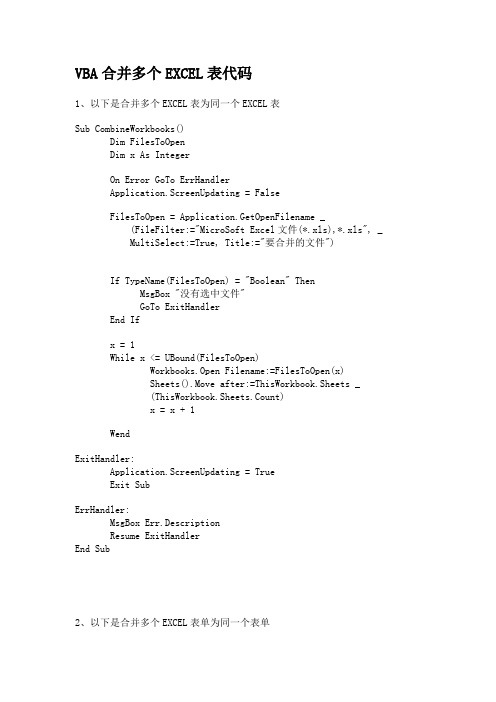
VBA合并多个EXCEL表代码1、以下是合并多个EXCEL表为同一个EXCEL表Sub CombineWorkbooks()Dim FilesToOpenDim x As IntegerOn Error GoTo ErrHandlerApplication.ScreenUpdating = FalseFilesToOpen = Application.GetOpenFilename _(FileFilter:="MicroSoft Excel文件(*.xls),*.xls", _MultiSelect:=True, Title:="要合并的文件")If TypeName(FilesToOpen) = "Boolean" ThenMsgBox "没有选中文件"GoTo ExitHandlerEnd Ifx = 1While x <= UBound(FilesToOpen)Workbooks.Open Filename:=FilesToOpen(x)Sheets().Move after:=ThisWorkbook.Sheets _(ThisWorkbook.Sheets.Count)x = x + 1WendExitHandler:Application.ScreenUpdating = TrueExit SubErrHandler:MsgBox Err.DescriptionResume ExitHandlerEnd Sub2、以下是合并多个EXCEL表单为同一个表单Sub test()edRange.ClearContentsDim countalla, countthis As Integercountallb = 0countthis = 0For i = 1 To Sheets.CountIf Sheets(i).Name <> Thencountthis = Sheets(i).UsedRange.Rows.CountSheets(i).UsedRange.Copy[a65536].End(xlUp).Offset(1, 1)countallb = countallb + countthisActiveSheet.Range("a" & countallb, Range("a" & countallb).End(xlUp).Offset(1, 0)).Value = Sheets(i).NameEnd IfNext iEnd Sub3、将多个EXCEL表合并成一个表单Sub CombineWorkbooks()Dim FilesToOpenDim x As IntegerDim countalla, countthis As Integercountallb = 0countthis = 0On Error GoTo ErrHandlerApplication.ScreenUpdating = FalseFilesToOpen = Application.GetOpenFilename _(FileFilter:="MicroSoft Excel文件(*.xls),*.xls", _MultiSelect:=True, Title:="要合并的文件")If TypeName(FilesToOpen) = "Boolean" ThenMsgBox "没有选中文件"GoTo ExitHandlerEnd Ifx = 1ThisWorkbook.Sheets("合并").UsedRange.ClearContentsWhile x <= UBound(FilesToOpen)Workbooks.Open Filename:=FilesToOpen(x)Sheets().Move after:=ThisWorkbook.Sheets("合并")If ThisWorkbook.Sheets(2).Name <> "合并" Thencountthis =ThisWorkbook.Sheets(2).UsedRange.Rows.CountThisWorkbook.Sheets(2).UsedRange.Copy ThisWorkbook.Sheets("合并").[a65536].End(xlUp).Offset(1, 0)countallb = countallb + countthis'ThisWorkbook.Sheets("合并").Range("a" & countallb, Range("a" & countallb).End(xlUp).Offset(1, 0)).Value = ThisWorkbook.Sheets(2).NameApplication.DisplayAlerts = FalseThisWorkbook.Sheets(2).DeleteApplication.DisplayAlerts = TrueEnd Ifx = x + 1WendExitHandler:Application.ScreenUpdating = TrueExit SubErrHandler:MsgBox Err.DescriptionResume ExitHandlerEnd Sub。
合并EXCEL表-VBA宏代码
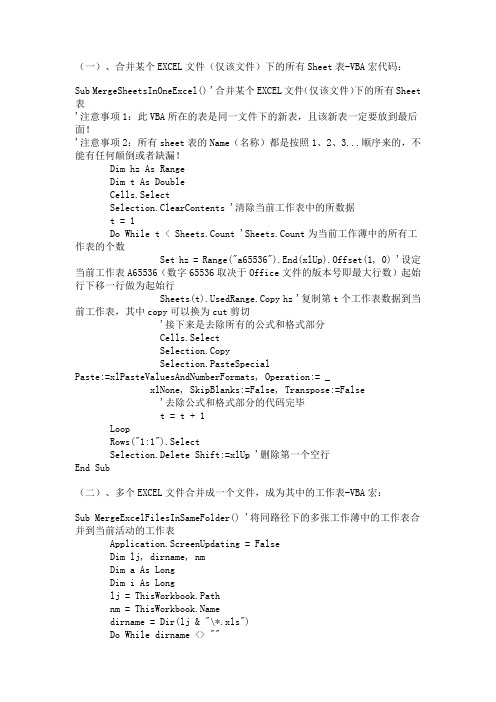
(一)、合并某个EXCEL文件(仅该文件)下的所有Sheet表-VBA宏代码:Sub MergeSheetsInOneExcel() '合并某个EXCEL文件(仅该文件)下的所有Sheet 表'注意事项1:此VBA所在的表是同一文件下的新表,且该新表一定要放到最后面!'注意事项2:所有sheet表的Name(名称)都是按照1、2、3...顺序来的,不能有任何颠倒或者缺漏!Dim hz As RangeDim t As DoubleCells.SelectSelection.ClearContents '清除当前工作表中的所数据t = 1Do While t < Sheets.Count 'Sheets.Count为当前工作薄中的所有工作表的个数Set hz = Range("a65536").End(xlUp).Offset(1, 0) '设定当前工作表A65536(数字65536取决于Office文件的版本号即最大行数)起始行下移一行做为起始行Sheets(t).UsedRange.Copy hz '复制第t个工作表数据到当前工作表,其中copy可以换为cut剪切'接下来是去除所有的公式和格式部分Cells.SelectSelection.CopySelection.PasteSpecialPaste:=xlPasteValuesAndNumberFormats, Operation:= _xlNone, SkipBlanks:=False, Transpose:=False'去除公式和格式部分的代码完毕t = t + 1LoopRows("1:1").SelectSelection.Delete Shift:=xlUp '删除第一个空行End Sub(二)、多个EXCEL文件合并成一个文件,成为其中的工作表-VBA宏:Sub MergeExcelFilesInSameFolder() '将同路径下的多张工作薄中的工作表合并到当前活动的工作表Application.ScreenUpdating = FalseDim lj, dirname, nmDim a As LongDim i As Longlj = ThisWorkbook.Pathnm = dirname = Dir(lj & "\*.xls")Do While dirname <> ""If dirname <> nm ThenWorkbooks.Open Filename:=lj & "\" & dirnamea = Sheets.Count '读当前工作薄中的所有的工作表Workbooks(nm).ActivateFor i = 1 To aWorkbooks(dirname).Sheets(i).UsedRange .Copy Range("a65536").End(xlUp).Offset(2, 0) '复制新打开的工作簿的第一个工作表的已用区域到rngNext iWorkbooks(dirname).Close FalseEnd Ifdirname = DirLoopEnd SubSub MergeExcelFiles() '合并工作簿中所有非空工作表。
python代码合并多个电子表格xlsx文件
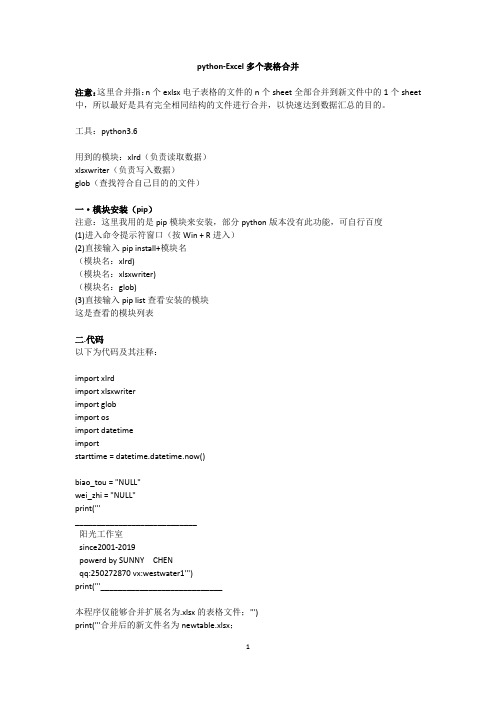
python-Excel多个表格合并注意:这里合并指:n个exlsx电子表格的文件的n个sheet全部合并到新文件中的1个sheet 中,所以最好是具有完全相同结构的文件进行合并,以快速达到数据汇总的目的。
工具:python3.6用到的模块:xlrd(负责读取数据)xlsxwriter(负责写入数据)glob(查找符合自己目的的文件)一·模块安装(pip)注意:这里我用的是pip模块来安装,部分python版本没有此功能,可自行百度(1)进入命令提示符窗口(按Win + R进入)(2)直接输入pip install+模块名(模块名:xlrd)(模块名:xlsxwriter)(模块名:glob)(3)直接输入pip list查看安装的模块这是查看的模块列表二.代码以下为代码及其注释:import xlrdimport xlsxwriterimport globimport osimport datetimeimportstarttime = datetime.datetime.now()biao_tou = "NULL"wei_zhi = "NULL"print('''____________________________阳光工作室since2001-2019powerd by SUNNY CHENqq:250272870 vx:westwater1''')print('''____________________________本程序仅能够合并扩展名为.xlsx的表格文件;''')print('''合并后的新文件名为newtable.xlsx;____________________________''')# 获取要合并的所有exce表格def get_exce():global wei_zhiwei_zhi = input("请您输入Exce文件所在的目录:")all_exce = glob.glob(wei_zhi + "*.xlsx")print("该目录下有" + str(len(all_exce)) + "个exce文件:") if (len(all_exce) == 0):return 0else:for i in range(len(all_exce)):print(all_exce[i])return all_exce# 打开Exce文件def open_exce(name):fh = xlrd.open_workbook(name)return fh# 获取exce文件下的所有sheetdef get_sheet(fh):sheets = fh.sheets()return sheets# 获取sheet下有多少行数据def get_sheetrow_num(sheet):return sheet.nrows# 获取sheet下的数据def get_sheet_data(sheet, row):for i in range(row):if (i == 0):global biao_toubiao_tou = sheet.row_values(i)continuevalues = sheet.row_values(i)all_data1.append(values)return all_data1if __name__ == '__main__':all_exce = get_exce()# 得到要合并的所有exce表格数据if (all_exce == 0):print("该目录下无.xlsx文件!请检查您输入的目录是否有误!")os.system('pause')exit()all_data1 = []# 用于保存合并的所有行的数据# 下面开始文件数据的获取for exce in all_exce:fh = open_exce(exce)# 打开文件sheets = get_sheet(fh)# 获取文件下的sheet数量for sheet in range(len(sheets)):row = get_sheetrow_num(sheets[sheet])# 获取一个sheet下的所有的数据的行数all_data2 = get_sheet_data(sheets[sheet], row)# 获取一个sheet下的所有行的数据all_data2.insert(0, biao_tou)# 表头写入# 下面开始文件数据的写入new_exce = wei_zhi + "newtable.xlsx"# 新建的exce文件名字fh1 = xlsxwriter.Workbook(new_exce)# 新建一个exce表new_sheet = fh1.add_worksheet()# 新建一个sheet表for i in range(len(all_data2)):for j in range(len(all_data2[i])):c = all_data2[i][j]new_sheet.write(i, j, c)fh1.close()endtime = datetime.datetime.now()print('''完成用时为:''')print(endtime - starttime)print('')# 关闭该exce表print("文件合并成功,请查看“" + wei_zhi + "”目录下的newtable.xlsx文件!")os.system('pause')os.system('pause')三.说明程序使用说明:(1)运行”Exce表格合并.exe”文件(2)输入要合并的所有.xlsx表格文件所在的盘目录**(注意不要输错目录,输错目录或者乱输入则直接强制退出)**(3)输入完按回车后程序自动执行,生成newtable.xlsx文件注意:如果原来就存在test.xlsx文件,必须先删除,不然合并后的数据会保存在原来的newtable.xlsx文件,并且程序会一闪而过四,程序输出为EXE可执行文件在下方在切换到“Terminal”窗口,切换到项目路径,如:f:\py> 再输入打包命令及其他参数f:\py>pyinstaller -F -i 11.ico py.py ,执行程序即可。
excel多文件合并bat代码

在日常工作中,我们经常会遇到需要将多个Excel文件合并为一个文件的情况。
手工逐个打开复制粘贴的方式效率低下且容易出错,因此编写一个批处理文件来实现Excel多文件合并是一种极具效率和实用性的方法。
下面将介绍如何编写一个批处理文件来实现这一功能。
1. 确定合并文件的路径我们需要确定要合并的多个Excel文件所在的文件夹路径。
假设我们将这些文件放在了D盘下的一个名为“ExcelFiles”的文件夹中,文件夹中包括了要合并的多个Excel文件。
2. 编写批处理文件接下来,我们需要打开一个文本编辑器,比如记事本,然后编写以下代码:```echo offsetlocal enabledelayedexpansionset "inputFolder=D:\ExcelFiles"set "outputFile=D:\MergedFile.xlsx"set "tempFile=D:\temp.csv"echo Creating blank output file...copy NUL outputFile >nulfor I in ("inputFolder\*.xlsx") do (echo Processing file: ~nxIif exist tempFile del tempFileecho Converting ~nxI to CSV..."C:\Program Files\Microsoft Office\root\Office16\EXCEL.EXE" "I" /q /n /x /t:tempFileecho Appending CSV to output file...type tempFile >> outputFile)echo Done.endlocalpause```在批处理文件中,我们首先通过“echo off”关闭命令行的回显,然后使用“setlocal enabledelayedexpansion”开启延迟变量扩展。
(完整word版)excel合并工作簿和工作表的代码

ThisWB =
Application.EnableEvents = False
Application.ScreenUpdating = False
path = MyDir
FileName = Dir(path & "\*.xls", vbNormal)
End If
FileName = Dir()
Loop
Application.EnableEvents = True
Application.ScreenUpdating = True
Set Wkb = Nothing
Set LastCell = Nothing
Dim MyDir As String
MyDir = ThisWorkbook.path & "\"
'ChDrive Left(MyDir, 1) 'find all the excel files
'ChDir MyDir
'Match = Dir$("")
Dim FileName As String
Dim LastCell As Range
Dim Wkb As Workbook
Dim WS As Worksheet
Dim ThisWB As String
X = Range("A65536").End(xlUp).Row + 1
Sheets(j).UsedRange.Copy Cells(X, 1)
End If
当前工作簿下的全部工作表已经合并完毕!", vbInformation, "提示"
合并多个Excel文件的VBA代码,在此!
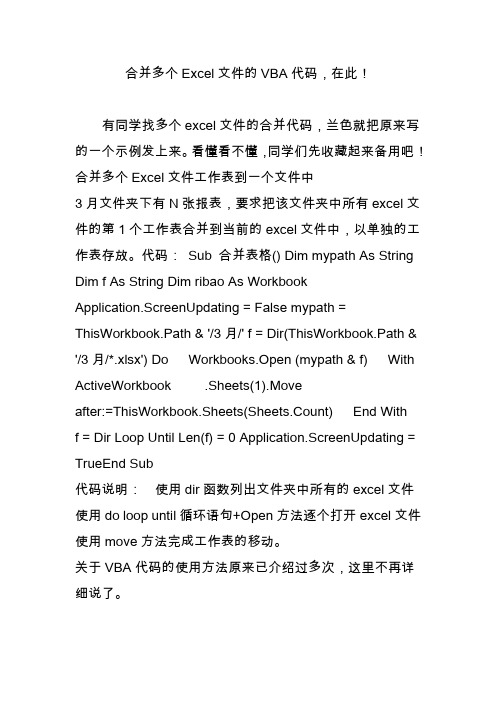
合并多个Excel文件的VBA代码,在此!
有同学找多个excel文件的合并代码,兰色就把原来写的一个示例发上来。
看懂看不懂,同学们先收藏起来备用吧!合并多个Excel文件工作表到一个文件中
3月文件夹下有N张报表,要求把该文件夹中所有excel文件的第1个工作表合并到当前的excel文件中,以单独的工作表存放。
代码:Sub 合并表格() Dim mypath As String Dim f As String Dim ribao As Workbook
Application.ScreenUpdating = False mypath = ThisWorkbook.Path & '/3月/' f = Dir(ThisWorkbook.Path & '/3月/*.xlsx') Do Workbooks.Open (mypath & f) With ActiveWorkbook .Sheets(1).Move
after:=ThisWorkbook.Sheets(Sheets.Count) End With
f = Dir Loop Until Len(f) = 0 Application.ScreenUpdatin
g = TrueEnd Sub
代码说明:使用dir函数列出文件夹中所有的excel文件使用do loop until循环语句+Open方法逐个打开excel文件使用move方法完成工作表的移动。
关于VBA代码的使用方法原来已介绍过多次,这里不再详细说了。
批量合并数据的方法
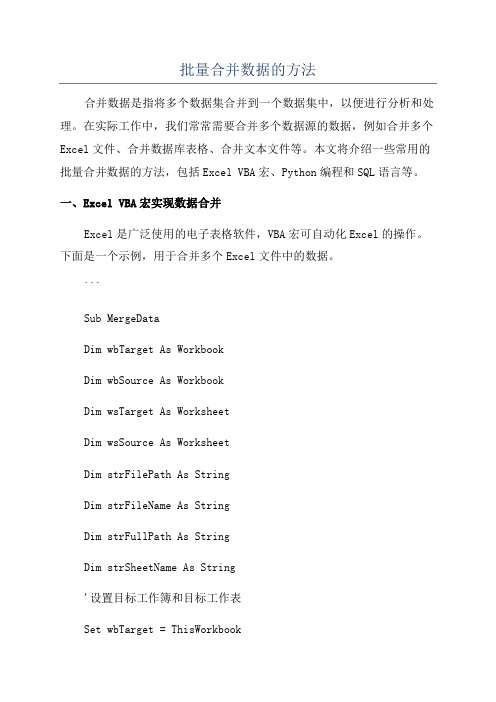
批量合并数据的方法合并数据是指将多个数据集合并到一个数据集中,以便进行分析和处理。
在实际工作中,我们常常需要合并多个数据源的数据,例如合并多个Excel文件、合并数据库表格、合并文本文件等。
本文将介绍一些常用的批量合并数据的方法,包括Excel VBA宏、Python编程和SQL语言等。
一、Excel VBA宏实现数据合并Excel是广泛使用的电子表格软件,VBA宏可自动化Excel的操作。
下面是一个示例,用于合并多个Excel文件中的数据。
```Sub MergeDataDim wbTarget As WorkbookDim wbSource As WorkbookDim wsTarget As WorksheetDim wsSource As WorksheetDim strFilePath As StringDim strFileName As StringDim strFullPath As StringDim strSheetName As String'设置目标工作簿和目标工作表Set wbTarget = ThisWorkbookSet wsTarget = wbTarget.Sheets("合并数据")'设置源文件所在文件夹路径strFilePath = "C:\Data\"'遍历文件夹中的所有文件strFileName = Dir(strFilePath & "*.xls*")Do While strFileName <> ""'拼接文件的完整路径strFullPath = strFilePath & strFileName'打开源工作簿Set wbSource = Workbooks.Open(strFullPath)'遍历源工作簿中的所有工作表For Each wsSource In wbSource.Sheets'拼接工作表名称strSheetName = "[" & & "]" & '将源工作表的数据复制到目标工作表edRange.Copy wsTarget.Cells(Rows.Count, 1).End(xlUp).Offset(1)。
- 1、下载文档前请自行甄别文档内容的完整性,平台不提供额外的编辑、内容补充、找答案等附加服务。
- 2、"仅部分预览"的文档,不可在线预览部分如存在完整性等问题,可反馈申请退款(可完整预览的文档不适用该条件!)。
- 3、如文档侵犯您的权益,请联系客服反馈,我们会尽快为您处理(人工客服工作时间:9:00-18:30)。
自动合并同目录下的excel文件内容(附完整代码)
新建Excel文件: 合并.xls
在sheet1中增加一个按钮:
点击按钮即可开始合并:
Sheet1显示文件数及每个文件的sheet数量
Sheet2即为所有文件sheet中的内容的集合:
Sheet1的vba代码:
Public Sub CommandButton1_Click() '点击开始合并
Application.ScreenUpdating = False
Application.EnableEvents = False
Application.Calculation = xlCalculationManual
Dim myFile As String
Dim myExtension As String
Dim FldrPicker As FileDialog
Dim myPath As String
Dim fileno, sheetcount, a, b As Integer
Sheets("Sheet1").Rows.Delete
Sheets("Sheet2").Rows.Delete
myPath = ThisWorkbook.path & "\" '当前路径
myFile = Dir(myPath & "*.xls*") '获取文件列表
i = 0
Do While myFile <> "" And i < 50
i = i + 1
Sheet1.Cells(i, 3) = myFile
myFile = Dir
Loop
For j = 1 To i
If Sheet1.Cells(j, 3).Text = "合并xls.xls" Then
Sheet1.Rows(j).Select
Selection.Delete
End If
Next j
Sheet1.Cells(2, 1) = i - 1 '保存文件数
For j = 1 To i - 1 '序号
Sheet1.Cells(j, 2) = j
Dim wb1 As Workbook
Set wb1 = Workbooks.Open(myPath & ThisWorkbook.Sheets("Sheet1").Cells(j, 3)) ThisWorkbook.Sheets("Sheet1").Cells(j, 4) = ActiveWorkbook.Sheets.Count '保存该文件的sheet 数量
wb1.Close
Next j
ThisWorkbook.Sheets("Sheet1").Cells(3, 1) = 1
fileno = ThisWorkbook.Sheets("Sheet1").Cells(2, 1).Value '文件总数
For a = 1 To fileno
sheetcount = ThisWorkbook.Sheets("Sheet1").Cells(a, 4).Value
For b = 1 To sheetcount
Call copysheet(myPath, ThisWorkbook.Sheets("Sheet1").Cells(a, 3), b)
Next b
Next a
Sheet1.Cells(1, 1) = "文件目录:"
ThisWorkbook.Sheets(2).Cells(1, 1).Select
MsgBox ("已完成合并:共" & ThisWorkbook.Sheets("Sheet1").Cells(2, 1).Value & "个文件." & ThisWorkbook.Sheets("Sheet1").Cells(3, 1).Value & "行!")
Application.EnableEvents = True
Application.Calculation = xlCalculationAutomatic
Application.ScreenUpdating = True
End Sub
Private Sub copysheet(path, filename, sheetNo) '复制一个sheet
Application.DisplayAlerts = False
Application.ScreenUpdating = False
Application.EnableEvents = False
Application.Calculation = xlCalculationManual
ThisWorkbook.Sheets("Sheet1").Cells(3, 1) = Sheets("Sheet1").Cells(3, 1).Value + 2
Dim wb As Workbook
Set wb = Workbooks.Open(path & filename)
wb.Activate
c = wb.Sheets(sheetNo).Cells(wb.Sheets(sheetNo).Range("C65536").End(xlUp).Row, 2).Row
d = wb.Sheets(sheetNo).Cells(wb.Sheets(sheetNo).Range("D65536").End(xlUp).Row, 3).Row
e = wb.Sheets(sheetNo).Cells(wb.Sheets(sheetNo).Range("A65536").End(xlUp).Row, 4).Row
f = Application.WorksheetFunction.Max(c, d, e) '已经使用的行数
wb.Activate
wb.Sheets(sheetNo).Activate
wb.Sheets(sheetNo).Rows(1 & ":" & f).Select
Selection.Copy
ThisWorkbook.Activate
ThisWorkbook.Sheets("Sheet2").Activate
ThisWorkbook.Sheets("Sheet2").Cells(ThisWorkbook.Sheets("Sheet1").Cells(3, 1).Value, 1).Select
ThisWorkbook.Sheets("Sheet2").Paste
ThisWorkbook.Sheets("Sheet2").Cells(Val(ThisWorkbook.Sheets("Sheet1").Cells(3, 1).Value) - 1, 1) = "合并自:" & filename & "," & wb.Sheets(sheetNo).Name
ThisWorkbook.Sheets("Sheet1").Cells(3, 1) = Sheets("Sheet1").Cells(3, 1).Value + f
wb.Close
Application.EnableEvents = True
Application.Calculation = xlCalculationAutomatic
Application.ScreenUpdating = True
Application.DisplayAlerts = True
End Sub。
