网络配置设计说明书
计算机网络课程设计--校园网方案
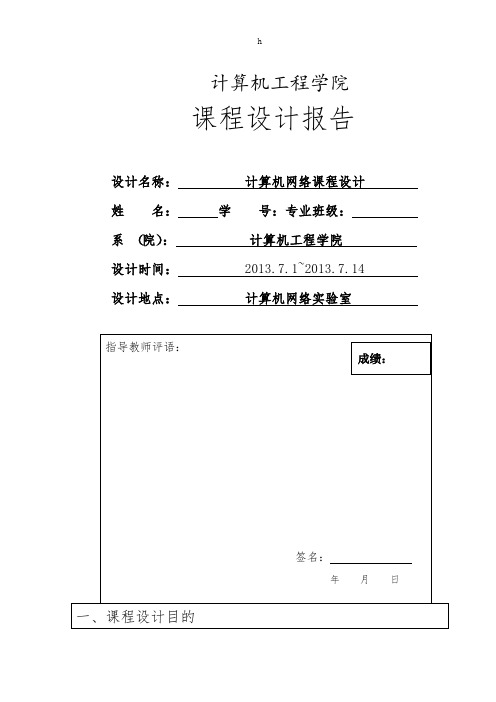
计算机工程学院课程设计报告设计名称:计算机网络课程设计姓名:学号:专业班级:系(院):计算机工程学院设计时间: 2013.7.1~2013.7.14 设计地点:计算机网络实验室5、安全与管理需求:校园网内存有所有学生的考务信息、教务信息,因此对数据的保密性、完整性有较高要求。
为了今后管理的方便与维护的简单需要网络系统具有较高的易操作性6、现有网络的分析:现在的校园网实现了资源的共享,学生考试机器化,校内新闻的发布于公示,学生的管理包括网上选课、网上查询考试成绩等,实现了办公自动化,提高了工作效率。
为了适应新的教学与管理需要加强校区之间的联系,信息与资源的共享,提高办公效率和水平,我们需要建立一个更加系统,实用的全面的高速网络,提高教学的工作效率。
2、网络的拓扑方案设计2.1 总体的拓扑方案,如图1,图1 总体拓扑结构2.2 各个楼宇拓扑方案2.2.1、D2(网络中心)如图2所示,D2作为网络中心,需要有强大的中心交换机,它可以给用户提供FTP服务、邮件服务、万维网服务。
主要的设备:中心交换机1台(13个光口),汇聚交换机一台(8口),用来把每一个楼层的的接入交换机连接在一起——为什么要选用?,接入交换机6台(16口),路由器一台,防火墙1个,FTP服务器、WEB服务器、E-mail服务器、网管主机一台图2 网络中心拓扑结构2.2.2、D1(教学楼)设计如图3,主要设备:汇聚交换机交换机一台(8个电口1个光口),三级交换机6台(16口),用光纤连接到中心交换机图3 教学楼D1的拓扑结构2.2.3、D3教学楼的拓扑结构如图4,主要设备:接入交换机4台(16口),汇聚交换机(1个光口8个电口),光纤连接到主交换机图4 D3的拓扑结构2.2.4、行政楼拓扑结构如图5,这里有教务管理系统,办公系统,需要较快的网速设置一个汇聚交换机与中心交换机相连。
主要设备:汇聚交换机(1光口8个电口),4个接入交换机(16口)教务管理服务器,办公服务器图5 行政楼的拓扑结构2.2.5、图书馆的拓扑结构图,如图6,图书馆是阅览室里面有图书管理系统,视频点播系统,网管主机,教室,还有一个电子阅览室主要设备:一台汇聚交换机(1个光口8个电口),3个16口的接入交换机1个48口接入交换机一个24口接入交换机图6 图书馆拓扑及认购2.2.6、宿舍楼这其中包括豫州书院、瀛洲书院、淩州书院、女生4号楼、女生5号楼、海州书院、女生6、7号楼。
网络系统设计说明书

湖南高速铁路职业技术学院数字化校园总体规划方案2011年12月GET/QP/16-02V1.0 No.: 200_____网络系统设计说明书工程名称:工程地点:设计单位:编制单位:编制人:编制日期: 2011年12月17日审批负责人:审批日期:2011年12月20日目录概述 (5)1.1 建设方案 (5)1.2 规模统计 (6)1.3 校园网功能要求 (7)1.3.1 园网内部功能 (7)1.3.2 Internet功能 (8)1.4 总体要求 (8)1.4.1 信号源 (8)1.4.2 前端设备 (8)1.4.3 干线传输系统 (9)1.4.4 冗余性 (9)第2章逻辑网络设计 (10)2.1 规划控制指标 (10)2.2 主要网络系统 (10)2.2.1 园区网络 (10)2.2.2 园区无线网络 (10)2.2.3 校区互联和Internet接入 (11)2.3 校园网拓扑设计 (11)2.4 电视终端分布及HFC结构设计图 (12)2.4.1 电视终端分布表 (12)2.4.2 HFC结构设计图 (13)2.5 网络多媒体教学系统 (15)2.5.1 网络多媒体教室功能要求 (15)2.5.2 网络多媒体教室设计 (16)2.6 校园安全防范系统 (18)2.6.1 数字视频网络监控 (18)2.6.2 周界报警子系统 (20)第3章产品选型 (21)3.1 主要网络设备及器材 (21)3.1.1 主干网(万兆) (21)3.1.2 接入层(百兆)及信息点统计 (21)3.2 布线产品选型 (21)第4章物理网络设计 (23)4.1 拓扑设计 (23)4.2 信息点数 (23)4.3 综合布线系统 (24)4.3.1 综合布线系统的核心要求如下 (24)4.3.2 综合布线系统规划 (24)4.3.3 本综合布线系统具备要求 (25)4.4 弱电机房系统 (33)4.4.1机房建设依据 (33)4.4.2机房精装修要求 (34)4.4.3电气工程 (34)4.4.4空调工程 (36)4.4.5防雷与接地工程 (36)第5章网络工程预算 (38)5.1 网络器材统计汇总 (38)5.2 网络工程费用预计 (39)第6章总结 (41)概述现代信息技术正在向高校教学、科研、管理的每一个环节渗透,将改变传统的教学模式并大幅度提高教育资源的利用率。
详细设计说明书示例
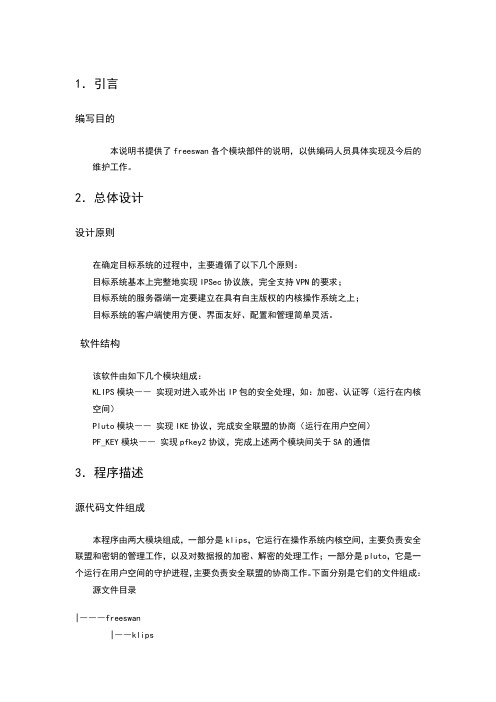
1.引言编写目的本说明书提供了freeswan各个模块部件的说明,以供编码人员具体实现及今后的维护工作。
2.总体设计设计原则在确定目标系统的过程中,主要遵循了以下几个原则:目标系统基本上完整地实现IPSec协议族,完全支持VPN的要求;目标系统的服务器端一定要建立在具有自主版权的内核操作系统之上;目标系统的客户端使用方便、界面友好、配置和管理简单灵活。
软件结构该软件由如下几个模块组成:KLIPS模块――实现对进入或外出IP包的安全处理,如:加密、认证等(运行在内核空间)Pluto模块――实现IKE协议,完成安全联盟的协商(运行在用户空间)PF_KEY模块――实现pfkey2协议,完成上述两个模块间关于SA的通信3.程序描述源代码文件组成本程序由两大模块组成,一部分是klips,它运行在操作系统内核空间,主要负责安全联盟和密钥的管理工作,以及对数据报的加密、解密的处理工作;一部分是pluto,它是一个运行在用户空间的守护进程,主要负责安全联盟的协商工作。
下面分别是它们的文件组成:源文件目录|―――freeswan|――klips|――libdes|――pluto|――utilsKLIPS(内核IPsec)详细设计--―――klips ipsec的核心实现模块|――net|――ipsec|――登记模块,并初始化|――ipsec_tunnel. 数据包的处理并发送模块|――数据包接收并处理模块|――管理SA的模块|――sha1实现模块,由改编|――实现模块|――|――路由表的radix数的实现模块|――对上个文件的改编|――实现PF_KEY2协议的模块|――对上个文件的改编|――|――utils|――用户操作eroute表的模块|――用户操作SA库的模块|――同上|――用户操作虚接口的模块|――登记及初始化模块概要说明功能向内核系统登记几个proc文件,以便于向内核空间中查询安全联盟和eoute表,以及虚接口的状况;初始化SA数据库(tdb链);初始化SPDB数据库(eroute表);初始化pf_key(PF_KEY套接口);模块所涉及的文件: int ipsec_init(void): int ipsec_tdbinit(void): int ipsec_radijinit(void): int pfkey_init(void)变量说明proc文件结构将下列结构登记到内核系统中,则内核就可以通过proc文件系统向应用程序提供一个安全的界面来存取如SA、eroute表等资料。
计算机网络课程设计任务书
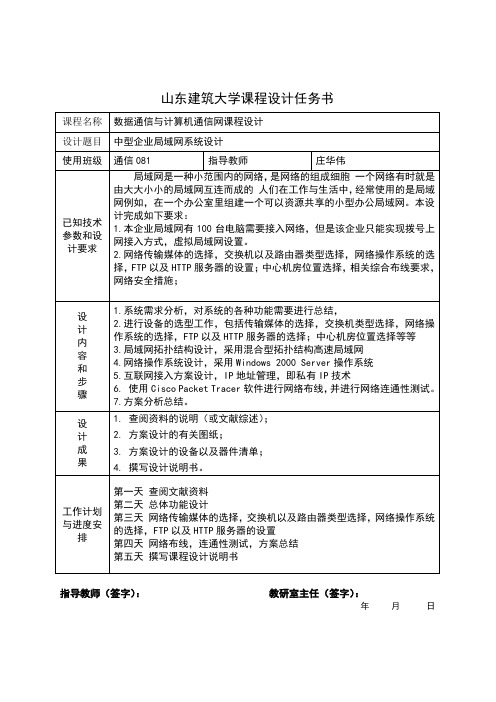
山东建筑大学课程设计任务书指导教师(签字):教研室主任(签字):年月日山东建筑大学课程设计指导书课程名称:数据通信与计算机通信网课程设计设计题目:中型企业局域网系统设计使用班级:通信081 指导教师:庄华伟计算机网络就是利用通信设备和线路将处于不同地理位置的、功能独立的多个计算机系统连接起来,以功能完善的网络软件(即网络通信协议、网络操作系统等)实现网络资源共享和信息传递的系统。
开发中型企业局域网系统设计的总体目标主要是:本课程注重提高通信工程专业学生的网络设计和应用能力。
开设课程设计的目的,就是将理论与实践有机结合起来,通过课程设计,使学生进一步巩固和加强对理论的理解和认识,同时提高学生的实际操作能力要求分析出各种需要的功能并进行总结,具体设计步骤:1. 系统需求分析,对系统的各种需要功能进行分析论证。
2. IP地址的分配,采用私有IP技术。
根据用途和安全级别不同,IP地址还可以分为两类:公共地址和私有地址。
公共地址在Internet中使用,可以在Internet中随意访问。
私有地址只能在内部网络中使用,要使这些内部网络与Internet通信,只有通过代理服务器或路由器转换。
3.网络传输媒体的选择,交换机类型选择1. 网络传输媒体的选择具体包括:有线传输介质(同轴电缆、双绞线、光纤)和无线传输介质2. 交换机以及路由器类型选择,局域网交换机是交换式局域网的核心设备,交换机属于OSI模型中数据链路层设备,它的功能与局域网桥相近,由多端口的网桥发展而来,在这里要选择一款具体类型的交换机,指明型号及相关参数。
路由器由硬件和软件组成。
硬件由处理器、内存、接口、控制端口等物理硬件和电路组成;软件由路由器的IOS操作系统和运行配置文件组成。
4.网络操作系统的选择,采用Windows 2000 Server 简体中文版操作系统Windows 2000 Server 简体中文版,目前使用最为广泛的网络操作系统,性能稳定,使用方便。
ORICO说明书
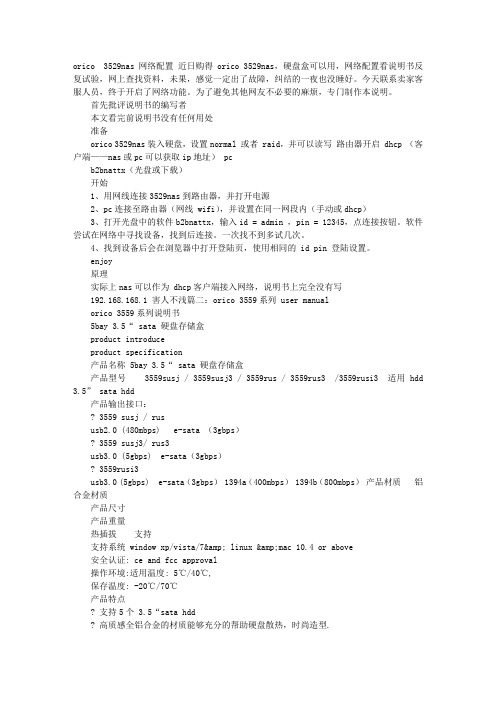
orico 3529nas 网络配置近日购得orico 3529nas,硬盘盒可以用,网络配置看说明书反复试验,网上查找资料,未果,感觉一定出了故障,纠结的一夜也没睡好。
今天联系卖家客服人员,终于开启了网络功能。
为了避免其他网友不必要的麻烦,专门制作本说明。
首先批评说明书的编写者本文看完前说明书没有任何用处准备orico 3529nas装入硬盘,设置normal 或者 raid,并可以读写路由器开启 dhcp (客户端——nas或pc可以获取ip地址) pc b2bnattx(光盘或下载)开始1、用网线连接3529nas到路由器,并打开电源2、pc连接至路由器(网线 wifi),并设置在同一网段内(手动或dhcp)3、打开光盘中的软件b2bnattx,输入id = admin ,pin = 12345,点连接按钮。
软件尝试在网络中寻找设备,找到后连接。
一次找不到多试几次。
4、找到设备后会在浏览器中打开登陆页,使用相同的 id pin 登陆设置。
enjoy 原理实际上nas可以作为 dhcp客户端接入网络,说明书上完全没有写192.168.168.1 害人不浅篇二:orico 3559系列 user manual orico 3559系列说明书5bay 3.5“ sata 硬盘存储盒product introduceproduct specification 产品名称 5bay 3.5“ sata 硬盘存储盒产品型号 3559susj / 3559susj3 / 3559rus / 3559rus3 /3559rusi3 适用hdd3.5” sata hdd产品输出接口:3559 susj / rususb2.0 (480mbps) e-sata (3gbps)3559 susj3/ rus3usb3.0 (5gbps) e-sata(3gbps)3559rusi3usb3.0 (5gbps) e-sata(3gbps) 1394a(400mbps) 1394b(800mbps)产品材质铝合金材质产品尺寸产品重量热插拔支持支持系统 window xp/vista/7& linux &mac 10.4 or above 安全认证: ce and fcc approval 操作环境:适用温度: 5℃/40℃, 保存温度: -20℃/70℃产品特点支持5个 3.5“sata hdd高质感全铝合金的材质能够充分的帮助硬盘散热,时尚造型.托盘式设计可以帮助减少硬盘工作时的震动,更换硬盘简单快捷.mode(仅 3559 rus /rus3/rusi3)raid 1/10 、raid3、raid5 有自动重组功能,能够确保资料的安全usb3.0接口传输速率达 5gbps ,同时向下兼容 usb2.0/usb1.1 e-sata接口传输速率达3gbps 1394a接口传输速率达400mbps 1394b接口传输速率达800mbps led 能够指示电源状态和读写状态一个静音风扇能够更好的帮助散热,同时还有智能控制功能过流、短路保护的电路设计方式,避免硬盘损坏,保护数据安全hdd 智能休眠功能:拔掉数据线5分钟后/5分钟没有读写数据到硬盘,硬盘将会自动休眠,风扇停止转动2种方式:硬件开关和软件可以设定raid 模式,为用户选择提供方便支持热插拔accessories包装内容3559rus/susjusb2.0 数据线e-sata数据线ac 100-240v电源线说明书保修卡cd光盘(软件管理器仅 3559rus)3559 susj3/ rus3usb3.0数据线e-sata数据线ac 100-240v电源线说明书保修卡cd光盘(软件管理器仅 3559rus3)3559 rusi3usb3.0数据线e-sata数据线1394a数据线1394b数据线ac 100-240v电源线说明书保修卡cd光盘(软件管理器)产品位置说明前视图后视图硬盘安装步骤1. 请按住托盘中间的按键沿箭头方向,取出硬碟的托盘2. 按照箭头方向放入硬盘到托盘中,然后压左右侧的锁片锁住硬盘3. 沿箭头方向,将装好硬盘的托盘插入硬盘盒内4. 装好硬盘的外接盒产品使用步骤将产品通过usb2.0/usb3.0 / e-sata 线连接到电脑,插入硬盘开机后电源指示灯将会亮蓝灯连接线与电脑注意:*在使用 e-sata /usb3.0线连接时,请确保电脑上面有e-sata /usb3.0接口 *请不要同时使用 e-sata /usb3.0 / usb2.0接口1.打开我的电脑,将会出现本地磁盘以外的“新加卷”,说明正常连接计算机2.在我的电脑,单击右键,将会出现计算机管理,如下图:3.选择磁盘管理就会出现5颗硬盘4.选择硬盘点击右键,对其进行初始化后,即可开始存储数据led 指示附图硬盘状态灯指示蓝灯-硬盘装入外接盒红灯-硬盘读写状态raid模式操作设置raid模式该款产品有2种方式来改变raid模式:硬件设置raid模式软件设置raid模式(具体操作见p 多少页)注意:在转换raid模式前,请先备份好硬盘所有的数据,在组建raid中硬盘中的资料将会被清除hardware setting raid mode 1.设置clear-raid模式首先将3559rus/3559rus3/3559rusi3的模式拨动开关拨动到 clear-raid 模式,长按set 按键同时开机,正常情况下开机后,产品会嘀的一声,clear-raid 将被设定好,电脑将会自动检测设备,在计算机管理器中将会出现5颗硬盘附图2.设置raid模式将raid 开关切换到您需要的raid模式,长按set按键并同时开机,在嘀的一声后,设置raid完成.附图篇三:oricod编码器ben绝对值编码器be622sm58说明书精芬机电绝对值编码器并行输出信号说明书* 单圈绝对值并行信号输出 * 12位4096线分辨率* 宽工作电压范围, 10~30vdc或5vdc,极性保护,顺、逆方向测量可设。
5G 网络解决方案——场景化专网设计说明书
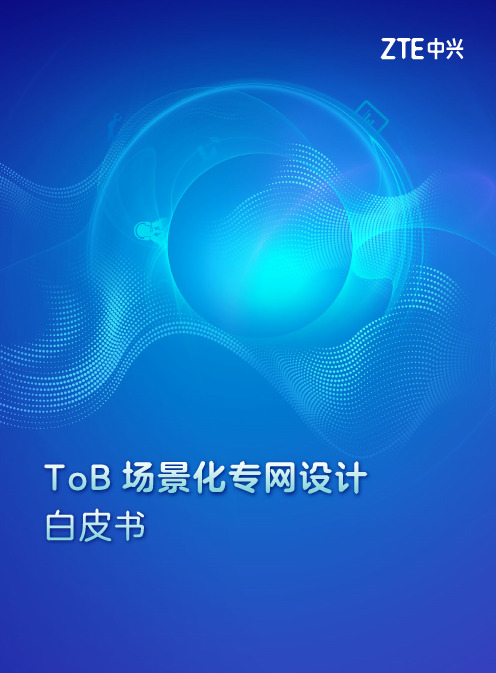
ToB场景化专网设计白皮书前言专网架构的探索原子能力的成型行业场景化解决方案电力业务场景及价值网络设计解决方案亮点案例矿山业务场景及价值网络设计解决方案亮点案例港口业务场景及价值网络设计解决方案亮点案例钢铁业务场景及价值网络设计解决方案亮点案例0102 030404 04 07 09 10 11 11 14 17 20 21 21 23 25 28 29 29 30 33 35目录智能制造业务场景及价值网络设计解决方案亮点案例轨交业务场景及价值网络设计解决方案亮点案例石化业务场景及价值网络设计解决方案亮点案例商超、医院、校园业务场景及价值网络设计解决方案亮点案例网规模型和支撑平台网络规划和模型网络服务工具行业趋势和解决方案总结附录:缩略语参考文献36 36 39 40 43 45 45 49 51 52 53 53 57 58 59 60 60 61 62 636464 6770 71 735G 赋能千行百业,推动全社会数字化、壮大数字经济,工业和信息化部等十部门联合印发《5G 应用“扬帆”行动计划(2021-2023年)》,明确提出未来三年中国5G 发展的目标,开创了中国5G 应用创新发展的新局面。
《行动计划》分别从标准体系构建、产业基础强化、信息消费升级、行业应用深化、社会民生服务、网络能力强基、应用生态融通、安全保障提升等方面提出了8大专项行动。
同时为了进一步促进《行动计划》的落地实施,在专项行动中设置了4大重点工程,包括实施5G 应用标准体系构建及推广工程、面向行业需求的5G 产品攻坚工程、5G 应用创新生态培育示范工程和5G 应用安全能力锻造工程,重点明确了主要突破方向,以及需要产业各方合力推动的重大事项,透过8大专项行动和4大重点工程,可以清晰地看到5G 网络强基的重要性。
图 1 -1 “扬帆”计划解读5G行业虚拟专网5G物联网新增用户数年均增长率大型工业企业的5G应用渗透率每个重点行业打造5G应用标杆5G应用解决方案重点行业标准5G应用安全创新示范中心区域示范标杆突破5G应用关键环节赋能5G应用重点领域提升5G应用支撑能力•专栏1:5G 应用标准体系构建及推广工程•专栏2:面向行业需求的5G产品攻坚工程•专栏3:5G应用创新生态培育示范工程•专栏4:5G 应用安全能力锻造工程5G应用“扬帆”行动计划驱动经济增长新动力扬帆行动 核心指导意见图 1-2 5G 专网建设模式经过一段时间的探索,5G 的多种专网架构在多个行业已形成一定的共识,5G 专网需要根据不同的应用场景和客户需求进行定制化设计,并需充分考虑公网专网隔离度、部署成本、部署时间、运维模式等各方面因素,分为三种专网模式:公网共用:利用网络切片等相关技术,为客户提供一张时延和带宽有保障的、与基础网络普通用户数据隔离的虚拟专有网络,通过灵活配置网络切片和资源预留等技术,按需为专网用户提供带宽、时延保障,及其他网络能力和服务。
h3crc3000说明书
h3crc3000说明书H3CRC3000是一款高性能的企业级路由器,具有强大的性能和灵活的功能,适用于中大型企业的网络需求。
本说明书将介绍RC3000的硬件和软件特性,以及如何配置和管理RC3000。
1.硬件特性RC3000采用了先进的硬件设计,具有强大的处理能力和稳定性。
它配备了高性能的多核处理器和大容量存储器,可以快速处理大规模的数据流。
此外,RC3000还支持多个接口类型,包括千兆以太网口、光纤接口等,可以满足不同网络环境的需求。
另外,RC3000还具有可靠的电源管理系统,可以保证设备的稳定运行。
2.软件特性RC3000提供了丰富的软件功能,可以满足企业的各种网络需求。
它支持IPv4和IPv6双协议栈,可以适应未来网络的发展。
此外,RC3000还支持动态路由协议,如OSPF、BGP等,可以实现灵活的路由选择。
另外,RC3000还支持安全功能,如IPSec VPN、防火墙等,可以保护企业网络的安全。
3.配置和管理配置和管理RC3000非常简单。
用户可以通过Web界面或命令行界面进行配置。
通过Web界面,用户可以方便地进行各种配置,如接口配置、路由配置等。
此外,用户还可以通过命令行界面进行高级配置,如路由协议调优等。
另外,RC3000还支持SNMP管理,可以方便地进行设备的监控和管理。
4.总结通过以上介绍,我们可以看出H3CRC3000是一款功能强大、性能卓越的企业级路由器。
它具有先进的硬件和软件设计,可以满足企业不断增长的网络需求。
同时,RC3000的配置和管理也非常简单,用户可以轻松地进行各种配置和管理操作。
总之,RC3000是一款值得信赖的企业级路由器,可以提供稳定、安全的网络连接。
海湾联网调试手册
目录一、联网设计手册的补充说明---------------------------------------------------- 2二、联网控制器的各种联网形式的连接说明及注意事项----------------------------- 2三、联网控制器菜单中的设置说明及注意事项------------------------------------- 2四、举例说明控制器联网过程中出现不能联网问题的解决方法----------------------- 3五、公司各种联网设备的使用说明----------------------------------------------- 5六、如何利用串口监控软件监控联网数据,以及数据的含义和控制器发送及接收的说明——5七、各种控制器主程序和联网程序兼容性对照表------------------------------------ 5八、联网数据传输形式---------------------------------------------------------- 5九、联网数据传输物理介质的各种形式及相关参数---------------------------------- 6一、联网设计手册的补充说明1、二级网络说明:控制器联网中,每台控制器通过各自的1个联网卡以星形、总线型或环形网络直接连接到一块,我们称作1级网络。
每级网络最多支持32台控制器联网,如果联网系统中控制器台数多于32台,我们需要扩展网络,可在1级网络中的任意一台控制器上再配接一个联网卡,由该联网卡通过星形、总线型或环形网络再扩展一级网络。
该控制器作为两级网络的共同节点,可以把从1个网卡中接收到的1级网络的信息,转发到另一个网卡组建的另一级网络中。
因此,通过扩展网络连接起来的每台控制器,通过设置,均可以实现显示所有联网控制器的网络信息,并可以控制网络中的所有控制器(注意:该节点控制器必须设置成网络信息显示和网络命令接收)。
深圳市网域 NETSYS AC 产品说明书
NETSYS AC 产品使用手册深圳市网域科技有限公司二零零九年五月目录第一章简介 (5)1.1NETSYS AC解决方案 (6)1.2产品功能 (6)1.3多功能和高性能的结合 (7)第二章网络部署架构 (7)2.1NETSYS AC部署模式 (7)2.2网络结构典型实例 (11)第三章设备安装 (13)3.1检查连通情况 (14)3.2初始登陆账号 (15)3.3系统登录界面 (15)3.4系统界面说明 (16)3.5故障恢复 (17)第四章设备管理 (18)4.1设备状态 (18)4.2设备控制 (19)4.3网络配置 (20)4.4双线路说明 (23)第五章防火墙 (24)5.1安全策略 (24)5.2对象配置 (29)5.3防火墙日志 (32)5.4快速配置 (33)第六章VPN (33)6.1功能配置说明 (34)6.2隧道监视 (35)6.3设备认证 (36)6.4智能模式 (36)6.6隧道配置 (37)6.7日志管理 (38)6.8移动客户端 (38)6.9VPN配置实例 (39)第七章用户管理 (41)7.1用户类型 (41)7.2修改企业信息 (43)7.3添加企业部门 (43)7.4手工添加员工 (44)7.5修改用户姓名 (47)7.6新认证用户 (47)7.7免监控IP (47)7.8认证定制 (48)第八章上网行为管理 (48)8.1文件过滤 (49)8.2网页过滤 (50)8.3应用层过滤 (50)8.4审计策略模版和配置 (51)8.5带宽控制 (53)8.6流量监视 (56)8.7配置实例 (58)第九章桌面行为管理 (62)9.1桌面行为 (63)9.2资源审计 (66)9.3模块审计 (67)9.4日志审计 (68)9.5进程审计 (72)9.6单机维护 (73)9.7拓扑编辑 (75)第十章数据管理 (80)10.1界面说明 (80)10.2功能说明 (81)10.3报表中心 (82)第十一章文档安全 (83)11.1基本原理 (84)11.2基本部署步骤 (85)11.3文档管理 (91)11.4文档加密常见问题 (95)第十二章网络磁盘 (96)12.1工作模式 (96)12.2基本功能 (96)12.3基本配置 (97)第一章简介现代企业越来越离不开电脑和网络,但是电脑和网络的管理成为一大问题,员工经常用电脑来聊天,做私事、打游戏、下载、访问网站,这样不仅影响工作,而且对公司文化建设产生不好的影响。
KNX IP 路由器使用手册说明书
K-BUS ®KNX IP 路由器KNX IP Router_V1.3BNIPR-00/00.1KNX/EIB 住宅和楼宇智能控制系统使用手册目录第一章概述------------------------------------------------------------------------------------------------------------------------------------------------1 1.1.功能概述------------------------------------------------------------------------------------------------------------------------------------------1 1.2.通道------------------------------------------------------------------------------------------------------------------------------------------------2 1.3.路由------------------------------------------------------------------------------------------------------------------------------------------------2 1.4.KNX IP路由器-----------------------------------------------------------------------------------------------------------------------------------3第二章技术参数&尺寸图和操作指示--------------------------------------------------------------------------------------------------------------3 2.1.技术参数------------------------------------------------------------------------------------------------------------------------------------------3 2.2.尺寸图(单位:mm)---------------------------------------------------------------------------------------------------------------------------4 2.3.指示和操作功能---------------------------------------------------------------------------------------------------------------------------------5第三章项目设计和应用--------------------------------------------------------------------------------------------------------------------------------6 3.1.操作模式------------------------------------------------------------------------------------------------------------------------------------------63.1.1.LED指示------------------------------------------------------------------------------------------------------------------------------------63.1.2.功能按钮------------------------------------------------------------------------------------------------------------------------------------63.1.3.编程按钮和LED--------------------------------------------------------------------------------------------------------------------------6 3.2.IP路由应用---------------------------------------------------------------------------------------------------------------------------------------73.2.1.IP网络中的KNX报文------------------------------------------------------------------------------------------------------------------73.2.2.IP路由器在网络安装中------------------------------------------------------------------------------------------------------------------73.2.3.IP路由器作为域耦合器使用-----------------------------------------------------------------------------------------------------------83.2.4.IP路由器使用在混合系统中-----------------------------------------------------------------------------------------------------------83.2.5.IP路由器作为线耦合器使用-----------------------------------------------------------------------------------------------------------9第四章ETS中系统参数设置说明-------------------------------------------------------------------------------------------------------------------104.1.物理地址配置----------------------------------------------------------------------------------------------------------------------------------10 4.2.参数界面“General”-----------------------------------------------------------------------------------------------------------------------11 4.3.参数界面“IP configuration”-------------------------------------------------------------------------------------------------------------12 4.4.参数界面“KNX Multicasting Address”----------------------------------------------------------------------------------------------13 4.5.参数界面“Main Line”---------------------------------------------------------------------------------------------------------------------14 4.6.参数界面“Sub Line”----------------------------------------------------------------------------------------------------------------------15第五章网页配置----------------------------------------------------------------------------------------------------------------------------------------17 5.1.访问网页端的方式----------------------------------------------------------------------------------------------------------------------------175.1.1.通过windows网络访问---------------------------------------------------------------------------------------------------------------175.1.2.通过IP地址访问------------------------------------------------------------------------------------------------------------------------185.1.3.通过MAC地址访问--------------------------------------------------------------------------------------------------------------------18 5.2.设备信息-----------------------------------------------------------------------------------------------------------------------------------------19 5.3.KNX-----------------------------------------------------------------------------------------------------------------------------------------------19 5.4.Update--------------------------------------------------------------------------------------------------------------------------------------------20 5.5.IP tunneling地址分配------------------------------------------------------------------------------------------------------------------------23第六章出厂状态----------------------------------------------------------------------------------------------------------------------------------------25第一章概述IP路由器可用作线耦合器或骨干耦合器。
- 1、下载文档前请自行甄别文档内容的完整性,平台不提供额外的编辑、内容补充、找答案等附加服务。
- 2、"仅部分预览"的文档,不可在线预览部分如存在完整性等问题,可反馈申请退款(可完整预览的文档不适用该条件!)。
- 3、如文档侵犯您的权益,请联系客服反馈,我们会尽快为您处理(人工客服工作时间:9:00-18:30)。
湖南软件职业技术学院中小型园区网设计与配置设计说明目录一项目要求 (3)(一):背景描述 (3)(二):项目情况 (3)二、项目需求分析 (4)(一):项目需求概括 (4)(二):项目建设拓补 (5)三、项目方案的具体设计 (6)(一):IP地址的规划 (6)(二):三层交换机基础配置 (7)(三):路由器相关配置 (9)(四):各部门访问权限设置 (11)(五):各硬件的相关配置文件附录 (12)(六):基于linux环境下的服务器配置 (28)三、项目总结 (30)一项目要求(一):背景描述某企业计划建设自己的企业园区网络,希望通过这个新建的网络,提供一个安全、可靠、可扩展、高效的网络环境,将两个办公地点连接到一起,使企业内能够方便快捷的实现网络资源共享、全网接入Internet等目标,同时实现公司内部的信息保密隔离,以及对于公网的安全访问。
为了确保这些关键应用系统的正常运行、安全和发展,网络必须具备如下的特性:1、采用先进的网络通信技术完成企业网络的建设,连接2个相距较远的办公地点2、为了提高数据的传输效率,在整个企业网络内控制广播域的范围3、在整个企业集团内实现资源共享,并保证骨干网络的高可靠性4、企业内部网络中实现高效的路由选择5、在企业网络出口对数据流量进行一定的控制6、能够使用一个公网IP接入Internet(二):项目情况该企业的具体环境如下:1、企业具有2个办公地点,且相距较远,公司总共大约有200台主机。
2、A办公地点具有的部门较多,例如业务部、财务部、综合部等,为主要的办公场所,因此这部分的交换网络对可用性和可靠性要求较高3、B办公地点只有较少办公人员,但是Internet的接入点在这里4、公司只申请到了一个公网IP地址,供企业内网接入使用5、公司内部使用私网地址二、项目需求分析(一):项目需求概括▪需求1:在接入层采用三层交换机,并且要采取一定方式分隔广播域分析1:在接入层交换机上划分VLAN可以实现对广播域的分隔划分业务部VLAN10、财务部VLAN20、综合部VLAN30,并分配接口▪需求二:核心交换机采用高性能的三层交换机,且采用双核心互为备份的形势,接入层交换机分别通过2条上行链路连接到2台核心交换机,由三层交换机实现VLAN 之间的路由▪分析二交换机之间的链路配置为Trunk链路三层交换机上采用SVI方式(switch virtual interface)实现VLAN之间的路由▪需求三:2台核心交换机之间也采用双链路连接,并提高核心交换机之间的链路带宽▪分析三在2台三层交换机之间配置端口聚合,以提高带宽▪需求四:接入交换机的access端口上实现对允许的连接数量的控制,以提高网络的安全性▪分析四采用端口安全的方式实现▪需求五:三层交换机配置路由接口,与RA、RB之间实现全网互通▪分析五两台三层交换机上配置路由接口,连接A办公地点的路由器RARA和RB分别配置接口IP地址在三层交换机的路由接口和RA,以及RB的内网接口上启用RIP路由协议,实现全网互通▪需求六:RA和B办公地点的路由器RB之间通过广域网链路连接,并提供一定的安全性▪分析六RA和RB的广域网接口上配置PPP(点到点)协议,并用PAP认证提高安全性▪需求七:RB配置静态路由连接到Internet▪分析七两台三层交换上配置缺省路由,指向RARA上配置缺省路由指向RBRB上配置缺省路由指向连接到互联网的下一跳地址▪需求八:在RB上用一个公网IP地址实现企业内网到互联网的访问▪分析八用NAT(网络地址转换)方式,实现企业内网仅用一个公网IP地址到互联网的访问▪需求九:在S1上对内网到外网的访问进行一定控制,要求不允许财务部访问互联网,业务部只能访问WWW和FTP服务,而综合部只能访问WWW服务,其余访问不受控制▪分析九通过ACL(访问控制列表)实现▪需求十:在R1配置PPP拨号协议,要求通过拨号才能接入internet。
▪需求十一:将交换机SW A设为服务器模式,SWB为客户机模式通过VTP实现(二):项目建设拓补三、项目方案的具体设计(一):IP地址的规划【试验设备】路由器2811 3台三层交换机3560-24PS 2台PC机9台直连/交叉线若干DCE串口线2条(二):三层交换机基础配置第一步:将S1交换机VTP模式设置为服务器,口令为123456,域为s602112,并创建vnal 10 vlan 20 vlan 30,将端口1-2划分到vlan 10,3-4划分到vlan 20 5-6划分到vlan 30第二步:把两台交换机SW-A、SW-B之间的F0/24、F0/23端口配置为聚合端口AggregatePort 1,并把AggregatePort 1配置为Trunk模式。
此时对前期的VLAN、Trunk、聚合端口等的配置进行验证。
第三步:在交换机的access链路上实现端口安全,最大连接数量为4个,当违例产生时,讲关闭端口炳发送一个Trap通知。
SA:SA(config)#interface range f0/1 - 3SA(config-if-range)#switchport port-security maximum 4SW-A(config-if-range)#SB:SB(config)#SB(config)#interface range fastEthernet 0/1 - 3SB(config-if-range)#switchport port-security maximum 4SB(config-if-range)#第四步:在三层交换机上开启路由功能,并对各网段进行宣告,关闭自动汇总,启用版本2S1 :s1(config)#ip routings1(config)#router rips1(config-router)#version 2s1(config-router)#no auto-summarys1(config-router)#network 192.168.1.0s1(config-router)#network 192.168.20.0s1(config-router)#network 192.168.30.0S2:S2(config)#ip routingS2(config)#router ripS2(config-router)#version 2S2(config-router)#no auto-summaryS2(config-router)#network 192.168.2.0S2(config-router)#network 192.168.20.0S2(config-router)#network 192.168.30.0第五步:配置三层交换机上的路由器端口IP地址(三):路由器相关配置第一步:为三台路由器各相应端口配置IP地址。
第二步:分别为路由器RA 的s0/0/0 及RB的s0/0/1 配置时钟频率为64000RA:ra(config)#int s0/0/0ra(config-if)#clock rate 64000RB:rb(config)#int s0/0/1ra(config-if)#clock rate 64000第三步:根据需求配置各路由器上的静态路由或动态路由RA:ra(config)#ip route 0.0.0.0 0.0.0.0 s0/0/0ra(config)#router ripra(config-router)#version 2ra(config-router)#no auto-summaryra(config-router)#network 13.0.0.0ra(config-router)#network 192.168.1.0RB:rb(config)#ip route 0.0.0.0 0.0.0.0 s0/0/1rb(config)#router riprb(config-router)#version 2rb(config-router)#no auto-summaryrb(config-router)#network 23.0.0.0rb(config-router)#network 192.168.2.0第四步:在R1上创建三个上网帐户,分别为gs1、gs2、密码为2013,2014并开启R1 RA RB三台路由器的PPP协议PAP认证。
R1:r1(config)#username gs1 password 2013r1(config)#username gs2 password 2014r1(config)#int s0/0/0r1(config-if)#encapsulation pppr1(config-if)#ppp authentication papr1(config-if)#exitr1(config)#int s0/0/1r1(config-if)#encapsulation pppr1(config-if)#ppp authentication papr1(config-if)#exitRA:ra(config)#int s0/0/0ra(config-if)#encapsulation pppra(config-if)#ppp pap sent-username gs1 password 2013ra(config-if)#exitRB:rb(config)#int s0/0/1rb(config-if)#encapsulation pppra(config-if)#ppp pap sent-username gs2 password 2014ra(config-if)#exit第五步:利用NAT地址转换,使内网地址转换成公网址址访问服务器。
rb(config)#int s0/0/1rb(config-if)#ip nat outsiderb(config-if)#exitrb(config)#int f0/0rb(config-if)#ip nat inside(四):各部门访问权限设置在交换机S1上通过ACL控制不允许财务部访问互联网,业务部只能访问WWW和FTP服务,而综合部只能访问WWW服务,其余访问不受控制rb(config)#access-list 100 deny tcp host 192.168.3.2 host 201.1.1.1 eq 80 rb(config)#access-list 100 permit ip host 192.168.3.2 anyrb(config)#access-list 100 permit ip any anyrb(config)#int f0/0rb(config-if)#ip access-group 100 inrb(config-if)#exit(五):各硬件的相关配置文件附录R1:r1#sh running-configBuilding configuration...Current configuration : 875 bytes!version 12.4no service timestamps log datetime msecno service timestamps debug datetime msecno service password-encryption!hostname r1!!!!!!!!username gs1 password 0 2013username gs2 password 0 2014!!!!!!!spanning-tree mode pvst!!!interface FastEthernet0/0ip address 201.1.1.254 255.255.255.0 duplex autospeed auto!interface FastEthernet0/1no ip addressduplex autospeed autoshutdown!interface Serial0/0/0ip address 13.1.1.254 255.255.255.0 encapsulation pppppp authentication pap!interface Serial0/0/1ip address 23.1.1.254 255.255.255.0 encapsulation pppppp authentication pap!interface Vlan1no ip addressshutdown!router ripversion 2network 13.0.0.0network 23.0.0.0network 201.1.1.0no auto-summary!ip classless!!!no cdp run!!!!line con 0!line aux 0!line vty 0 4login!!!endRA:ra#sh running-configBuilding configuration...Current configuration : 855 bytes!version 12.4no service timestamps log datetime msec no service timestamps debug datetime msec no service password-encryption!hostname ra!!!!!!!!!!!!!!spanning-tree mode pvst!!!!interface FastEthernet0/0ip address 192.168.1.254 255.255.255.0 duplex autospeed auto!interface FastEthernet0/1ip address 192.168.2.254 255.255.255.0 duplex autospeed auto!interface Serial0/0/0ip address 13.1.1.1 255.255.255.0 encapsulation pppppp pap sent-username gs1 password 0 2013 clock rate 64000!interface Serial0/0/1no ip addressshutdown!interface Vlan1no ip addressshutdown!router ripversion 2network 13.0.0.0network 192.168.1.0network 192.168.2.0no auto-summary!ip classlessip route 0.0.0.0 0.0.0.0 Serial0/0/0!!!no cdp run!!!!!line con 0!!line vty 0 4login!!!endRB:rb#sh running-configBuilding configuration...Current configuration : 1284 bytes!version 12.4no service timestamps log datetime msec no service timestamps debug datetime msec no service password-encryption!hostname rb!!!!!!!!!!!!!!spanning-tree mode pvst!!!!interface FastEthernet0/0ip address 192.168.3.254 255.255.255.0 ip access-group 100 inip nat insidespeed auto!interface FastEthernet0/1no ip addressduplex autospeed auto!interface Serial0/0/0no ip addressip access-group 101 outshutdown!interface Serial0/0/1ip address 23.1.1.1 255.255.255.0encapsulation pppppp pap sent-username gs2 password 0 2014ip nat outsideclock rate 64000!interface Vlan1no ip addressshutdown!router ripversion 2network 23.0.0.0network 192.168.2.0network 192.168.3.0no auto-summary!ip nat inside source list 1 interface Serial0/0/1 overloadip classlessip route 0.0.0.0 0.0.0.0 Serial0/0/1!!access-list 1 permit anyaccess-list 100 deny tcp host 192.168.3.2 host 201.1.1.1 eq www access-list 100 permit ip host 192.168.3.2 anyaccess-list 100 permit ip any anyaccess-list 101 deny tcp host 192.168.3.3 host 201.1.1.1 eq ftp access-list 101 permit ip host 192.168.3.3 anyaccess-list 101 permit ip any any!!!!!!line con 0!line aux 0!line vty 0 4login!!!endS1s1#sh running-configBuilding configuration...Current configuration : 1829 bytes!version 12.2no service timestamps log datetime msec no service timestamps debug datetime msec no service password-encryption!hostname s1!!!!!ip routing!!!!!!!!!spanning-tree mode pvst !!!!interface FastEthernet0/1 switchport access vlan 10 switchport mode access !interface FastEthernet0/2 switchport access vlan 10 switchport mode access !interface FastEthernet0/3 switchport access vlan 20 switchport mode access !interface FastEthernet0/4 switchport access vlan 20 switchport mode access !interface FastEthernet0/5 switchport access vlan 30 switchport mode access !interface FastEthernet0/6 switchport access vlan 30 switchport mode access !interface FastEthernet0/7 !interface FastEthernet0/8 !interface FastEthernet0/9 !interface FastEthernet0/10 !interface FastEthernet0/11 !interface FastEthernet0/12 !interface FastEthernet0/13interface FastEthernet0/14!interface FastEthernet0/15!interface FastEthernet0/16!interface FastEthernet0/17!interface FastEthernet0/18!interface FastEthernet0/19!interface FastEthernet0/20!interface FastEthernet0/21!interface FastEthernet0/22switchport mode trunk!interface FastEthernet0/23switchport mode trunk!interface FastEthernet0/24no switchportip address 192.168.1.1 255.255.255.0 duplex autospeed auto!interface GigabitEthernet0/1!interface GigabitEthernet0/2!interface Vlan1no ip addressshutdown!interface Vlan10ip address 192.168.10.254 255.255.255.0 !interface Vlan20ip address 192.168.20.254 255.255.255.0 !interface Vlan30ip address 192.168.30.254 255.255.255.0!router ripversion 2network 192.168.1.0network 192.168.10.0network 192.168.20.0network 192.168.30.0no auto-summary!ip classless!!!!!!!line con 0!line aux 0!line vty 0 4login!!!EndS2s2#sh running-configBuilding configuration...Current configuration : 1783 bytes!version 12.2no service timestamps log datetime msecno service timestamps debug datetime msec no service password-encryption!hostname s2!!!!!ip routing!!!!!!!!!!spanning-tree mode pvst!!!interface FastEthernet0/1 switchport access vlan 10 switchport mode access !interface FastEthernet0/2 switchport access vlan 10 switchport mode access !interface FastEthernet0/3 switchport access vlan 20 switchport mode access !interface FastEthernet0/4 switchport access vlan 20 switchport mode access !interface FastEthernet0/5 switchport access vlan 30 switchport mode accessinterface FastEthernet0/6 switchport access vlan 30 switchport mode access !interface FastEthernet0/7 !interface FastEthernet0/8 !interface FastEthernet0/9 !interface FastEthernet0/10 !interface FastEthernet0/11 !interface FastEthernet0/12 !interface FastEthernet0/13 !interface FastEthernet0/14 !interface FastEthernet0/15interface FastEthernet0/16!interface FastEthernet0/17!interface FastEthernet0/18!interface FastEthernet0/19!interface FastEthernet0/20!interface FastEthernet0/21!interface FastEthernet0/22!interface FastEthernet0/23!interface FastEthernet0/24no switchportip address 192.168.2.2 255.255.255.0 duplex autospeed autointerface GigabitEthernet0/1!interface GigabitEthernet0/2!interface Vlan1no ip addressshutdown!interface Vlan10ip address 192.168.10.254 255.255.255.0 !interface Vlan20ip address 192.168.20.254 255.255.255.0 !interface Vlan30ip address 192.168.30.254 255.255.255.0 !router ripversion 2network 192.168.2.0network 192.168.10.0network 192.168.20.0 network 192.168.30.0 no auto-summary!ip classless!!!!!!!line con 0!line aux 0!line vty 0 4login!!!end(六):基于linux环境下的服务器配置(一)Linux系统的安装(以CentOS6.4企业版为例)。
