思科ITE第七章
思科课件全

Lian Wang
21
思科网络技术学院理事会
广域网技术——信元交换服务 信元交换服务 广域网技术
• ATM (Asynchronous Transfer Mode)
与宽带ISDN密切相关,日益成为重要的广域网技术, 使用较小的、固定长度的帧来传送数据,最大带宽为 622 Mbps。典型介质为双绞线和光纤,使用愈来愈 广泛,价格较高。
Lian Wang 28
思科网络技术学院理事会
Show version
• 通过show version 得到的信息:
– – – – – – – – IOS版本以及注释信息 Bootstrap 的信息 Boot Rom的信息 上一次启动的方式 系统镜像文件的位置 路由器型号 寄存器地址 接口信息等
Lian Wang
DTE和DCE 和
• DTE( Data Terminal Equipment)数据 终端设备 • DCE( Data-Circuit Terminating Equipment)数据终接设备 • 一个重要的接口存在于DTE和DCE之间。
DTE是路由器,DCE是指用来将DTE来的用户数据格 式转换成WAN设备认可格式的设备。 DCE可以是附加的modem、CSU/DSU(信道业务单元 /数据业务单元)或者终端适配器/网络接口点1 (TA/NT1)。
• Point-to-Point Protocol (PPP)
由IETF制定,在RFC1661中有所介绍。PPP包含一个 协议域,以标识网络层所使用的协议。是由IETF提 出的两个标准,包含一个protocol field来指明网络层 协议。
• Simple Data Link Control Protocol (SDLC)
最新ITEv7第1-4章认证检查答案

ITE v7.0 – IT Essentials(版本7.0)–认证检查考试第1-4答案1.用户正在构建自定义计算机系统并试图决定新系统的组件。
用户进行轻到中等的图形设计、编程和游戏。
哪两个组件适合这种类型的机器?(选择两项。
)专用显卡集成中央处理器固态硬盘高速机械驱动最大 CPU 核心数2.技术人员在塔式计算机中安装了新的第二个硬盘驱动器,但该驱动器未显示在 BIOS 中。
技术人员应该首先检查哪两件事?(选择两项。
)驱动器已分区。
该驱动器在另一台计算机上工作。
连接数据线和电源线。
驱动器端口在 BIOS 中启用。
电源输出足够的瓦数。
3.一位用户报告说,在玩游戏时,计算机在屏幕上显示随机斑点。
两个可能的原因是什么?(选择两项。
)坏逆变器视频线松动LCD背光灯故障GPU过热电源故障4.一名技术人员正在将内存安装到计算机中,并注意到有两个黑色内存插槽和两个蓝色内存插槽。
这款主板采用哪种内存技术?DDR4双通道ECC平价5.用户对 RAID 驱动器有以下要求:必须是磁性的。
它必须很快。
它必须适合标准塔式机箱。
哪种驱动类型可以满足用户要求?3.5 英寸 15K 驱动器BD-RENVMe固态硬盘6.一家公司正在部署瘦客户端和胖客户端计算机。
技术人员需要在瘦客户端上执行哪些配置步骤,而在胖客户端上则很可能不需要?安装额外的内存。
安装本地应用程序。
将计算机连接到 LAN。
将计算机连接到应用服务器。
7.一位技术人员正在研究如何对随机重启的计算机进行故障排除。
研究表明,技术人员应该检查计算机是否有膨胀的电容器。
技术人员应该去哪里寻找这些?在 CPU 下在主板上在内存模块上电源内8.技术人员将在哪里使用 RG-6 电缆?将 PC 连接到 LAN 时更换有线电视电缆时将显示器连接到 PC 时连接外部硬盘驱动器时9.要求技术人员为 LoJack 配置笔记本电脑。
技术人员需要做什么才能完成这项任务?在 BIOS 中启用它。
思科 FindIT Network Discovery Utility 2.0 快速入门指南说明书
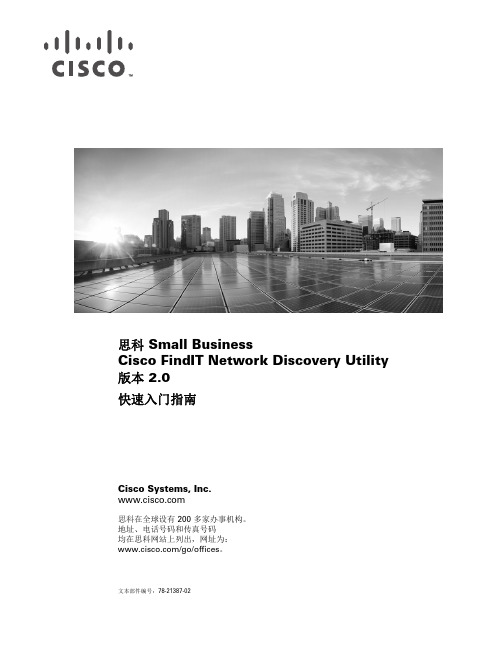
Cisco Systems, Inc. 思科在全球设有 200 多家办事机构。
地址、电话号码和传真号码 均在思科网站上列出,网址为: /go/offices 。
思科 Small BusinessCisco FindIT Network Discovery Utility 版本 2.0快速入门指南文本部件编号: 78-21387-02本手册中的规定和信息如有变更,恕不另行通知。
我们相信本手册中的所有声明、信息和建议均准确可靠,但不提供任何明示或暗示的担保。
用户应承担使用产品的全部责任。
产品配套的软件许可证和有限担保在随产品一起提供的信息包中提供,且构成本文的一部分。
如果您找不到软件许可或有限担保,请与思科代表联系以索取副本。
思科执行的 TCP 报头压缩是对加州大学伯克利分校 (UCB) 开发的某一程序的修改,它是 UNIX 操作系统的 UCB 公用版的一部分。
保留所有权利。
Copyright © 1981,加利福尼亚州大学董事会。
无论本手册中是否有任何其他担保,这些供应商的所有文档文件和软件均按“原样”提供,可能包含缺陷。
思科及其上述供应商不承担任何明示或暗示的担保, 包括(但不限于)商品适销性、对特定用途的适用性、非侵权担保,或因任何交易、使用或贸易行为而产生的担保责任。
在任何情况下,对于任何间接、特殊、连带发生或偶发的损坏,包括(但不限于)因使用或无法使用本手册而导致的任何利润损失或数据损失/损坏,思科及其供应商概不负责,即使思科及其供应商已获知此类损坏的可能性也不例外。
思科和思科徽标是思科和/或其附属公司在美国和其他国家/地区的注册商标。
要查看思科的商标列表,请访问此 URL:/go/trademarks。
文中提及的第三方商标为其相应所有人的财产。
使用“合作伙伴”一词并不暗示思科和任何其他公司之间存在合作关系。
(1110R)本文档中使用的任何互联网协议 (IP) 地址和电话号码并不代表实际地址和电话号码。
最新ITEv7第10-11章认证检查点考试答案

ITE v7 -IT Essentials 7(版本7)第10 – 11章认证检查点考试答案 ITE 7.01.用户希望将电脑从运行32 位版本的Windows 7 的电脑升级到Windows 10。
Windows 10 的哪两个版本将支持此升级?(选择两个)。
32 位Windows Home32 位版本的Windows 10 专业版64 位版本的Windows 10 专业版64 位版本的Windows Home64 位版本的Windows 10 企业版解释:Windows Home、Windows XP 和Windows Vista 在升级到Windows 10 的路径中不受支持。
64 位版本的Windows 10 Enterprise 无法降级到Windows 10。
2.公司环境中的用户报告兼职员工使用的Windows 计算机在Windows 更新后运行缓慢。
在这种情况下,技术人员应采取哪两项措施来提供帮助?(选择两个。
运行磁盘清理。
禁用不需要的进程。
将硬盘驱动器重新分区为较小的分区。
使用系统文件检查器工具。
使用mstsc 命令。
解释:Windows 磁盘清理工具搜索可能不使用或不需要的文件,例如.tmp文件,这将释放驱动器空间。
禁用不需要的进程会关闭当前未使用的应用程序和进程,从而释放硬盘空间和内存以提高性能。
3.Windows 10 电脑的用户希望在用户拥有的各种Windows 10 设备之间自动同步用户配置文件。
用户如何实现此目的?让用户使用用户的Microsoft 帐户登录到所有设备。
确保用户位于正确的组中,以便应用组策略。
使用gpupdate 将组策略传播到其他设备。
确保禁用OneDrive 文件同步。
解释:需要Microsoft 帐户才能在设备之间同步数据、访问OneDrive 以及使用儿童帐户的家长控制。
它允许访问微软云服务,并在多个设备之间同步桌面设置和配置文件。
为此,所有设备都必须使用相同的Microsoft 帐户登录。
思科Cisco交换机配置手册配置教程
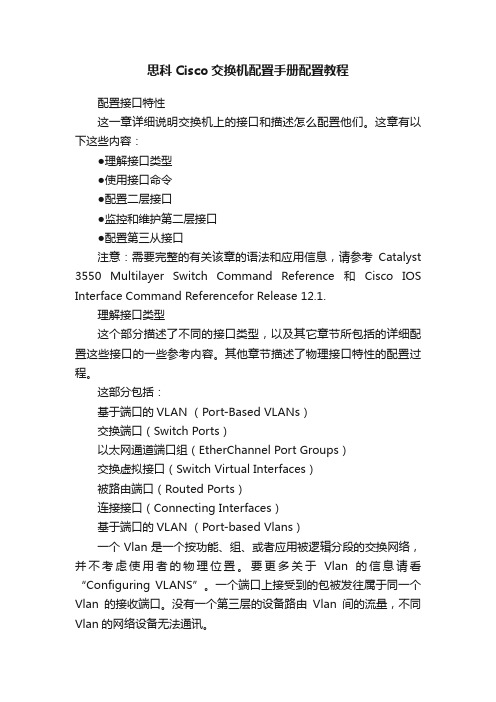
思科Cisco交换机配置手册配置教程配置接口特性这一章详细说明交换机上的接口和描述怎么配置他们。
这章有以下这些内容:●理解接口类型●使用接口命令●配置二层接口●监控和维护第二层接口●配置第三从接口注意:需要完整的有关该章的语法和应用信息,请参考Catalyst 3550 Multilayer Switch Command Reference和Cisco IOS Interface Command Referencefor Release 12.1.理解接口类型这个部分描述了不同的接口类型,以及其它章节所包括的详细配置这些接口的一些参考内容。
其他章节描述了物理接口特性的配置过程。
这部分包括:基于端口的VLAN (Port-Based VLANs)交换端口(Switch Ports)以太网通道端口组(EtherChannel Port Groups)交换虚拟接口(Switch Virtual Interfaces)被路由端口(Routed Ports)连接接口(Connecting Interfaces)基于端口的VLAN (Port-based Vlans)一个Vlan是一个按功能、组、或者应用被逻辑分段的交换网络,并不考虑使用者的物理位置。
要更多关于Vlan的信息请看“Configuring VLANS”。
一个端口上接受到的包被发往属于同一个Vlan的接收端口。
没有一个第三层的设备路由Vlan间的流量,不同Vlan的网络设备无法通讯。
为了配置普通范围(Normal-range) Vlan(Vlan IDs 1-1005),使用命令:config-vlan模式(global) vlan vlan-id或vlan-configuration模式(exec) vlan database针对Vlan ID 1-1005的vlan-configration模式被保存在vlan数据库中。
为配置扩展范围(extended-range)Vlans (Vlan ID 1006-4094),你必须使用config-vlan模式,并把VTP的模式设为transparent透明模式。
思科设备维护手册说明书
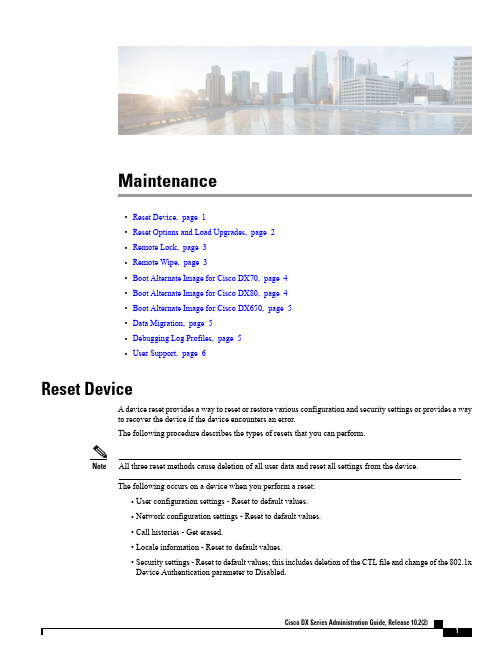
Maintenance•Reset Device,page1•Reset Options and Load Upgrades,page2•Remote Lock,page3•Remote Wipe,page3•Boot Alternate Image for Cisco DX70,page4•Boot Alternate Image for Cisco DX80,page4•Boot Alternate Image for Cisco DX650,page5•Data Migration,page5•Debugging Log Profiles,page5•User Support,page6Reset DeviceA device reset provides a way to reset or restore various configuration and security settings or provides a wayto recover the device if the device encounters an error.The following procedure describes the types of resets that you can perform.All three reset methods cause deletion of all user data and reset all settings from the device.NoteThe following occurs on a device when you perform a reset:•User configuration settings-Reset to default values.•Network configuration settings-Reset to default values.•Call histories-Get erased.•Locale information-Reset to default values.•Security settings-Reset to default values;this includes deletion of the CTL file and change of the802.1xDevice Authentication parameter to Disabled.Do not power down the device until it completes the factory reset process.Note ProcedureYou can reset the device with any of these operations.Choose the operation that is appropriate for your situation.•Method 1:Cisco Unified Communications Manager Administrator Web GUI1From the Product Specific Configuration Layout area of the device configuration window,enableWipe Device .2Issue an Apply Config,Restart,or Reset command from the Admin GUI to push the wipe to thedevice.•Method 2:Settings application1In the Settings application,choose Backup &reset >Factory data reset .If a PIN or Password is configured on the device,it will need to be entered before the resetcan proceed.Note •Method 3:Key-press sequencesThis method should be used if the device is secured with a PIN or Password lock and the PIN/password has been lost.Follow these steps to reset a Cisco DX70on boot up:1Power on the device and wait for the Mute LED to blink.2Press and hold the Volume Up button until the Mute button is lit red.3Release the Volume Up button,then press and hold the Mute button for 3seconds.Follow these steps to reset a Cisco DX80on boot up:1Press and hold the Volume Up button and power on the device.2Release the Volume Up button when the Mute button is lit red,then press the Mute button.Follow these steps to reset a Cisco DX650on boot up:1Press and hold the #key and power on the device.2When the Message Waiting Indicator (MWI)flashes red once then stays lit,release the #key.Reset Options and Load UpgradesCisco DX Series devices receive configuration changes and load upgrades from Cisco Unified Communications Manager.The following protocol describes how the device handles change requests:•Reset waits for active call to end.MaintenanceReset Options and Load Upgrades•If the device screen is on,user receives a popup dialog box that notifies the user about the changes and the need for restart.The dialog box provides the following options:◦Restart:Dismisses the popup dialog box and restarts the device (default action).◦Snooze:Dismisses the popup dialog box for an hour.The user can set the device to snooze for amaximum of 24hours,after which the device willrestart.The popup dialog box has a countdown timer of 60seconds.The default action beginsif the user does not act.After the user sets the device to snooze,the user has the option to manually reset thedevice at any time from the notifications list.Note ◦If the device screen is off,active audio keeps the request waiting.Remote LockThis feature allows you to lock a device from the Device Configuration window in Cisco UnifiedCommunications Manager.When the device receives a remote lock request,the device immediately terminates any active calls,and the device locks.If the device is not registered with the system at the time of the request,the device is locked the next time that it registers to thesystem.After you issue a remote lock request,the request cannot be canceled.Note Remote Lock Device ProcedureStep 1In the Phone Configuration window for the device,click Lock .Step 2Click Lock to accept the Lock confirmation message.You can view the Lock status in the Device Lock/Wipe Status section of the Phone Configuration window for the device.Remote WipeThis feature allows you to erase the data on a device from the Device Configuration window in Cisco Unified Communications Manager.MaintenanceRemote LockWhen the device receives a remote wipe request,the device immediately terminates any active calls and erases the device data.If the device is not registered with the system at the time of the request,the data is erased the next time that the device registers to thesystem.After you issue a remote wipe request,the request cannot be canceled.Note Remote Wipe Device ProcedureStep 1In the Phone Configuration window for the device,click Wipe .Step 2Click Wipe to accept the Wipe confirmation message.You can view the Wipe status in the Device Lock/Wipe Status section of the Phone Configuration window for the device.Boot Alternate Image for Cisco DX70ProcedureStep 1Power on the device and wait for the Mute LED to blink.Step 2Press and hold the Volume Down button until the Mute button is lit red.Step 3Release the Volume Down button,then press and hold the Mute button for 3seconds.Boot Alternate Image for Cisco DX80ProcedureStep 1Press and hold the Volume Down button and power on the device.Step 2Release the Volume Down button when the Mute button is lit red,then press the Mute button.MaintenanceRemote Wipe DeviceBoot Alternate Image for Cisco DX650ProcedureStep 1Disconnect the power to turn the device off.Step 2Press and hold the *key,then connect the power supply.Step 3Keep the *key held until the message LED becomes solid.Step 4When the message LED flashes 3times,release the *key.The device uses the alternate image to boot.Data MigrationThe data migration feature ensures that a factory reset is not required when data incompatibility exists after a firmwareupgrade.Data may still be lost upon downgrade to an earlier release of firmware.If you upgrade to a newer firmwarerelease,you may not be able to revert to an earlier release without losing data.Note If you downgrade to earlier firmware and the device is not able to migrate data,you receive an alarm.Instruct the user to back up the user data or perform a remote wipe of the device.When the device registers to Cisco Unified Communications Manager,the device detects prior factory resets,overrides migration,downgrades,and reboots.When the device reboots,it loads the downgraded firmware.Debugging Log ProfilesYou can turn on debugging log profiles remotely for a device or group of devices.Set Debugging Log Profile for Call Processing ProcedureStep 1Go to the Product Specific Configuration Layout area of the individual device configuration window or Common Phone Profile window.Step 2Check Log Profile ,and choose Telephony.Step 3Save your changes.Step 4The user is notified that debug logging is enabled in the notification area.The user can expand the messagefor more information,but cannot dismiss the notification.MaintenanceBoot Alternate Image for Cisco DX650Reset Debugging Log Profile to Default ProcedureStep 1Go to the Product Specific Configuration Layout area of the individual device configuration window or Common Phone Profile window.Step 2Check Log Profile ,and select Default to reset all debugs to the default values.This includes debugs that have been set manually from Android Debug Bridge.Step 3Save and apply your changes.Step 4Choose Preset to keep the current debug levels.Step 5Save your changes.User SupportTo successfully use some of the features on their devices,users must receive information from you or from your network team or be able to contact you for assistance.Make sure to provide end users with the names of people to contact for assistance and with instructions for contacting those people.Cisco recommends that you create a web page on your internal support site that provides users with important information about their device.Problem Report ToolUsers submit problem reports to you with the Problem ReportTool.The Problem Report Tool logs are required by Cisco TAC when troubleshooting problems.Note To issue a problem report,users access the Problem Report Tool and provide the date and time that the problem occurred,and a description of the problem.You must add a server address to the Customer Support Upload URL field on Cisco Unified Communications Manager.If you are deploying devices with Mobile and Remote Access through Expressway,you must also add the PRT server address to the HTTP Server Allow list on the Expressway server.Configure Customer Support Upload URLYou must use a server with an upload script to receive PRT files.The PRT uses an HTTP POST mechanism,with the following parameters included in the upload (utilizing multipart MIME encoding):MaintenanceReset Debugging Log Profile to DefaultMaintenanceProblem Report Tool•devicename(example:“SEP001122334455”)•serialno(example:“FCH12345ABC”)•username(the username configured in CUCM,the device owner)•prt_file(example:“probrep-20141021-162840.tar.gz”)A sample script is shown below.This script is provided for reference only.Cisco does not provide supportfor the upload script installed on a customer's server.<?php//NOTE:you may need to edit your php.ini file to allow larger//size file uploads to work.//Modify the setting for upload_max_filesize//I used:upload_max_filesize=20M//Retrieve the name of the uploaded file$filename=basename($_FILES['prt_file']['name']);//Get rid of quotes around the device name,serial number and username if they exist$devicename=$_POST['devicename'];$devicename=trim($devicename,"'\"");$serialno=$_POST['serialno'];$serialno=trim($serialno,"'\"");$username=$_POST['username'];$username=trim($username,"'\"");//where to put the file$fullfilename="/var/prtuploads/".$filename;//If the file upload is unsuccessful,return a500error and//inform the user to try againif(!move_uploaded_file($_FILES['prt_file']['tmp_name'],$fullfilename)){header("HTTP/1.0500Internal Server Error");die("Error:You must select a file to upload.");}>ProcedureStep 1Set up a server that can run your PRT upload script.Step 2Write a script that can handle the parameters listed above,or edit the provided sample script to suit your needs.Step 3Upload your script to your server.Step 4In Cisco Unified Communications Manager,go to the Product Specific Configuration Layout area of the individual device configuration window,Common Phone Profile window,or Enterprise Phone Configurationwindow.Step 5Check Customer support upload URL and enter your upload server URL.Example:/prtscript.phpStep 6Save your changes.Maintenance Take Screenshot From Web BrowserTake Screenshot From Web BrowserProcedureUse your browser to go to this URL:http://<Endpoint IP Address>/CGI/ScreenshotYou receive a prompt that asks for e the associated user ID name and password. Take Screenshot From DeviceProcedurePress the Vol Down button and Power/Lock button for three seconds.Application SupportEvaluate whether the issue is a device issue or a problem with the application.If the problem is applicationrelated,contact the application support center directly.。
思科ITE章考试原题及答案图文稿

思科ITE章考试原题及答案图文稿思科I T E章考试原题及答案集团文件版本号:(M928-T898-M248-WU2669-I2896-DQ586-M1988)清洁计算机内部可以减少以下哪种负面环境因素?灰尘在清洁计算机机箱内部时,直接喷射压缩空气容易损坏下列哪种组件?风扇在生产车间,一个家具工厂用笔记本电脑来实现进程监控和报告。
生产车间的环境温度大约为27 摄氏度(80 华氏度)。
湿度相当高,大约为70%。
风扇安装在通风口顶部。
这里的木屑灰尘非常多。
以下哪个条件最可能对在这一环境中使用的笔记本电脑产生不利影响?灰尘蔬菜罐头工厂使用笔记本电脑来监控生产线。
生产环境的环境温度大约是 24 摄氏度(75 华氏度)。
湿度约为 30%。
由于装罐设备的使用,因此噪音很高。
笔记本电脑放在一个木箱中,木箱三面距离笔记本电脑较近。
以下哪个因素最可能对在这一环境中使用的笔记本电脑产生不利影响?放置笔记本电脑的木箱科考队正在用笔记本电脑工作。
科学家们工作地点的温度范围为 -13 华氏度(-25 摄氏度)到 80 华氏度(27 摄氏度)。
湿度约为 40%。
噪声水平较低,但地形崎岖,风速可达每小时 45 英里(每小时 72 公里)。
在需要时,科学家们会停下脚步,用笔记本电脑输入数据。
下列哪一项条件最有可能对于在此环境下使用的笔记本电脑造成负面影响?温度以下哪一项是制定预防性维护计划的一部分?记录每项维护任务的详细信息和频率技术人员正在施工现场执行 PC 硬件维护。
作为预防性维护计划的一部分,技术人员应该执行什么任务?进气风扇除尘。
以下哪项任务应作为硬件维护例行程序的一部分?检查并固定任何松动的电缆。
在测试导致某个问题的若干可能原因时,应该首先测试哪类原因?最容易最明显的原因在解决计算机问题时可以使用下列哪两项物品来帮助制定行动计划(选择两项。
)计算机手册计算机维修历史记录日志为客户排除计算机故障之前应该备份哪两类数据(选择两项。
思科配置详细教程

思科6个路由3个交换机组建3个网络拓扑结构详细配置教程本想录制动画的在配置6个路由3个交换机分配12个网络地址自己被搞脑乱加上又困经常把IP看错搞了大半天晕懒得录了这个虽然有点复杂但并不难只是重复分配些IP 只是看错就会配错呵呵 6个路由还可以连好多线也就是说不只能分12个网络分的越多越容易乱纯命令下配置其实大家在图形界面下会快点教程分成3个实验来讲这样能照故到对这方面什么都不懂的新手从简单到复杂实验编号:实验一 VLAN配置(一)(交换机划分虚网)实验目的:在交换机上进行VLAN划分的基本方法;划分两虚网。
如下图把SWITCH2上的PC1和PC8划分在同一虚网(名称DIY) PC2和PC3同一虚网配置过程:步骤不一定非得按老师的我按照我认为快的方法来配目的达到就是好方法我习惯对于PC1 使用F0/1 PCX呢就使用F0/X 这样配置的时候就比较方便了1 给各PC 分配IPPC1就分为192.168.1.1 依此类推这样分的目的是不容易乱K8vlan2PC1:192.168.1.1PC8:192.168.1.8K8vlan3PC2:192.168.1.2PC3:192.168.1.32 进入交换机划分虚网两个虚网Switch>enSwitch#vlan databaseSwitch(vlan)#vlan 2 name k8vlan2Switch(vlan)#vlan 3 name k8vlan3Switch(vlan)#exit 完事后退出VLAN模式下一步进入全局模式把PC所在端口分配到指定VLAN Switch#conf t3 PC1 和PC8分配到k8vlan2 虚网Switch(config)#int f0/1Switch(config-if)#switchport access vlan 2 Switch(config-if)#int f0/8Switch(config-if)#switchport access vlan 24 PC2 和PC3分配到k8vlan3 虚网Switch(config-if)#int f0/2Switch(config-if)#switchport access vlan 3Switch(config-if)#int f0/3Switch(config-if)#switchport access vlan 3Switch(config-if)#exitSwitch(config)#exitSwitch#回到特权模式Switch#show vlan 查看下自己的端口分配是否正确效果显示如下绿色部分我们所分配的端口 OKVLAN Name Status Ports---- -------------------------------- --------- -------------------------------上面这里省略你懂的。
