软件测试说明书
软件测试说明书
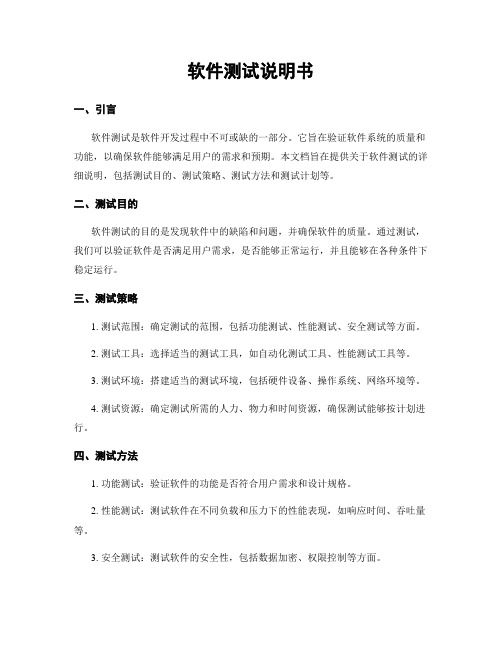
软件测试说明书一、引言软件测试是软件开发过程中不可或缺的一部分。
它旨在验证软件系统的质量和功能,以确保软件能够满足用户的需求和预期。
本文档旨在提供关于软件测试的详细说明,包括测试目的、测试策略、测试方法和测试计划等。
二、测试目的软件测试的目的是发现软件中的缺陷和问题,并确保软件的质量。
通过测试,我们可以验证软件是否满足用户需求,是否能够正常运行,并且能够在各种条件下稳定运行。
三、测试策略1. 测试范围:确定测试的范围,包括功能测试、性能测试、安全测试等方面。
2. 测试工具:选择适当的测试工具,如自动化测试工具、性能测试工具等。
3. 测试环境:搭建适当的测试环境,包括硬件设备、操作系统、网络环境等。
4. 测试资源:确定测试所需的人力、物力和时间资源,确保测试能够按计划进行。
四、测试方法1. 功能测试:验证软件的功能是否符合用户需求和设计规格。
2. 性能测试:测试软件在不同负载和压力下的性能表现,如响应时间、吞吐量等。
3. 安全测试:测试软件的安全性,包括数据加密、权限控制等方面。
4. 兼容性测试:测试软件在不同平台、不同浏览器等环境下的兼容性。
5. 自动化测试:使用自动化测试工具进行测试,提高测试效率和准确性。
五、测试计划测试计划是测试工作的指导文件,包括测试目标、测试方法、测试进度和测试资源等。
以下是测试计划的主要内容:1. 测试目标:明确测试的目标和要求。
2. 测试方法:详细描述测试的方法和步骤。
3. 测试进度:制定测试的时间计划和里程碑。
4. 测试资源:确定测试所需的人力、物力和时间资源。
5. 风险评估:评估测试过程中可能遇到的风险,并制定相应的应对措施。
六、测试执行在测试执行阶段,我们将按照测试计划的要求进行测试,并记录测试结果。
测试结果应包括测试用例、测试数据、测试环境和测试日志等。
测试过程中,我们将密切关注软件的稳定性、功能完整性和性能表现,并及时反馈测试结果给开发团队。
七、测试报告测试报告是对测试结果的总结和分析,它应包括以下内容:1. 测试概述:对测试工作的总体情况进行概述。
软件测试说明书的模板(精选)
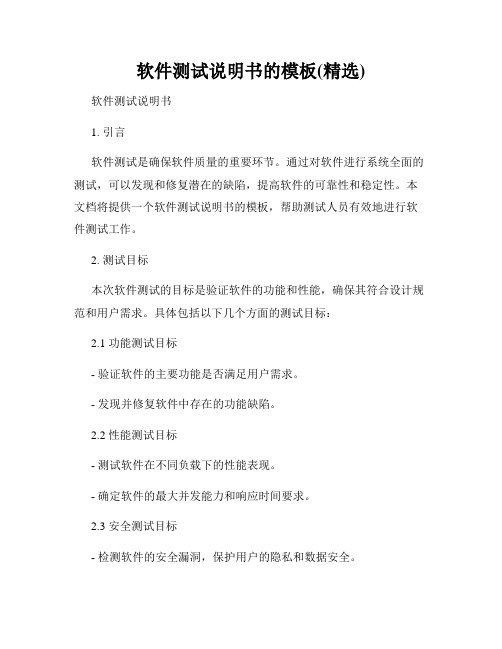
软件测试说明书的模板(精选)软件测试说明书1. 引言软件测试是确保软件质量的重要环节。
通过对软件进行系统全面的测试,可以发现和修复潜在的缺陷,提高软件的可靠性和稳定性。
本文档将提供一个软件测试说明书的模板,帮助测试人员有效地进行软件测试工作。
2. 测试目标本次软件测试的目标是验证软件的功能和性能,确保其符合设计规范和用户需求。
具体包括以下几个方面的测试目标:2.1 功能测试目标- 验证软件的主要功能是否满足用户需求。
- 发现并修复软件中存在的功能缺陷。
2.2 性能测试目标- 测试软件在不同负载下的性能表现。
- 确定软件的最大并发能力和响应时间要求。
2.3 安全测试目标- 检测软件的安全漏洞,保护用户的隐私和数据安全。
3. 测试策略针对上述测试目标,制定以下测试策略:3.1 功能测试策略- 基于用户需求和功能设计文档,编写测试用例,覆盖各个功能点。
- 执行功能测试用例,记录测试结果,包括通过和未通过的用例。
- 修复功能缺陷,并进行再次测试,确保问题得到解决。
3.2 性能测试策略- 根据软件预期的并发用户数和负载情况,设计性能测试方案。
- 使用相应的性能测试工具,模拟并发请求,记录系统的响应时间和吞吐量。
- 分析测试结果,找出性能瓶颈,并优化系统性能。
3.3 安全测试策略- 进行安全测试,检测软件的漏洞,包括输入验证、身份认证、访问控制等方面。
- 执行安全测试用例,验证软件的安全性能,并记录测试结果。
- 针对发现的安全问题,及时修复并进行再次测试,确保软件的安全性。
4. 测试环境和工具在进行软件测试时,需要准备相应的测试环境和工具,以保证测试质量和效率。
4.1 测试环境- 硬件环境:列举所需的硬件设备,例如服务器、客户端设备等。
- 软件环境:列举所需的操作系统、数据库、中间件等软件环境。
- 网络环境:描述所需的网络配置,例如局域网或互联网环境。
4.2 测试工具- 功能测试工具:列举常用的功能测试工具,如Selenium、JUnit等。
软件系统软件测试方案
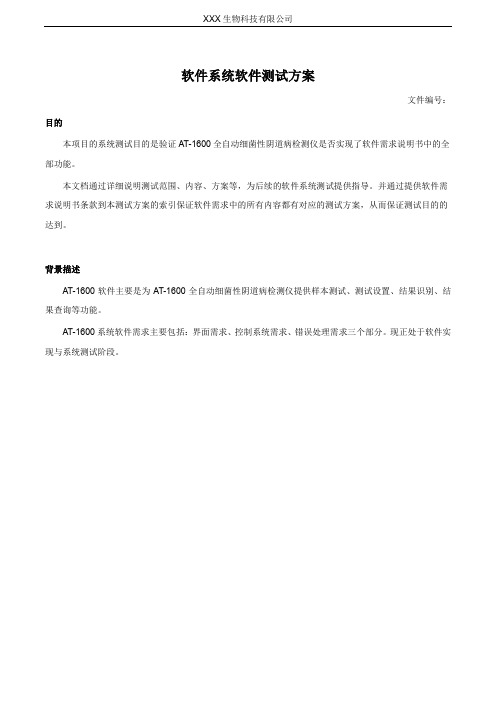
软件系统软件测试方案文件编号:目的本项目的系统测试目的是验证AT-1600全自动细菌性阴道病检测仪是否实现了软件需求说明书中的全部功能。
本文档通过详细说明测试范围、内容、方案等,为后续的软件系统测试提供指导。
并通过提供软件需求说明书条款到本测试方案的索引保证软件需求中的所有内容都有对应的测试方案,从而保证测试目的的达到。
背景描述AT-1600软件主要是为AT-1600全自动细菌性阴道病检测仪提供样本测试、测试设置、结果识别、结果查询等功能。
AT-1600系统软件需求主要包括:界面需求、控制系统需求、错误处理需求三个部分。
现正处于软件实现与系统测试阶段。
测试项与测试范围测试项测试范围软件整体构成包括测试、结果查询、系统设置,可分为两部分:界面测试和功能测试。
主要测试软件是否实现需求说明书中所描述的功能。
需要测试的软件特性不包括在本方案内的软件特性:对于需求中不明确的需求,暂时不进行测试方案设计。
需要测试的软件特性:注意:一个项目也许不需要做完以下测试,根据软件的具体使用需求决定1.测试软件功能需求;2.测试可靠性。
测试方案设计测试内容本文档中首先明确了测试的目标和测试的范围。
测试用例分为2部分:软件界面测试和功能测试。
对软件中每个功能窗口都需要进行界面测试,包括●窗口的布局和显示是否正确●窗口随输入的变化●操作的可用和禁用条件是否正确●操作是否正确生效因为软件的很多操作是以其它操作的结果作为前提条件的,即不同操作之间存在制约关系。
所以除了测试每项功能是否符合要求外,还要对不同操作之间的制约关系进行测试。
测试方案测试类型功能测试性能测试容量测试考虑到该系统访问数据库是直接使用数据库的本身功能,其容量由相应的数据库决定,故这里不再做容量测试。
安全性测试软件界面测试系统管理测试点:1. 验证用户管理功能的正确性。
2. 验证系统信息设置的正确性。
3. 验证打印模板设置的正确性。
4. 验证系统自检功能的正确性。
软件系统测试方案

软件系统测试方案第1篇软件系统测试方案1. 引言1.1 编写目的本文档旨在明确软件系统测试的目标、策略、方法、资源及时间安排,以确保软件产品的质量满足用户需求及法律法规要求。
1.2 背景随着信息化建设的不断深入,软件系统已成为企业运营的重要支撑。
为确保软件系统稳定、可靠、安全地运行,避免因软件故障导致的经济损失及信誉损害,特制定本测试方案。
1.3 定义与缩略词- 软件系统测试:对软件产品进行的功能、性能、兼容性、安全性等方面的测试活动。
- 缺陷:软件产品在设计、编码、实现等方面存在的不足或错误。
2. 测试策略2.1 测试范围本次测试范围包括但不限于以下内容:- 功能测试:验证软件产品功能是否符合需求规格说明书。
- 性能测试:评估软件产品的响应时间、吞吐量等性能指标。
- 兼容性测试:检查软件产品在不同操作系统、浏览器、硬件配置等环境下的运行情况。
- 安全性测试:确保软件产品在面临恶意攻击、非法操作等情况下仍能正常运行。
2.2 测试方法采用黑盒测试、白盒测试、灰盒测试相结合的测试方法,全面评估软件产品的质量。
- 黑盒测试:测试人员无需了解软件内部实现,仅关注输入输出是否符合预期。
- 白盒测试:测试人员需了解软件内部实现,通过检查代码、路径覆盖等手段进行测试。
- 灰盒测试:结合黑盒测试和白盒测试的特点,测试人员部分了解软件内部实现。
3. 测试资源3.1 人力资源- 测试组长:负责测试方案制定、进度把控、资源协调等。
- 测试工程师:负责执行测试用例、提交缺陷、跟踪缺陷修复等。
- 开发人员:负责缺陷修复、配合测试人员定位问题等。
3.2 硬件资源- 测试服务器:用于部署测试环境,进行性能测试等。
- 测试终端:用于执行功能测试、兼容性测试等。
3.3 软件资源- 测试工具:如Selenium、JMeter等,辅助完成自动化测试、性能测试等。
- 项目管理工具:如Jira、Trello等,用于跟踪测试进度、管理测试用例等。
软件测试大纲范本(doc格式)
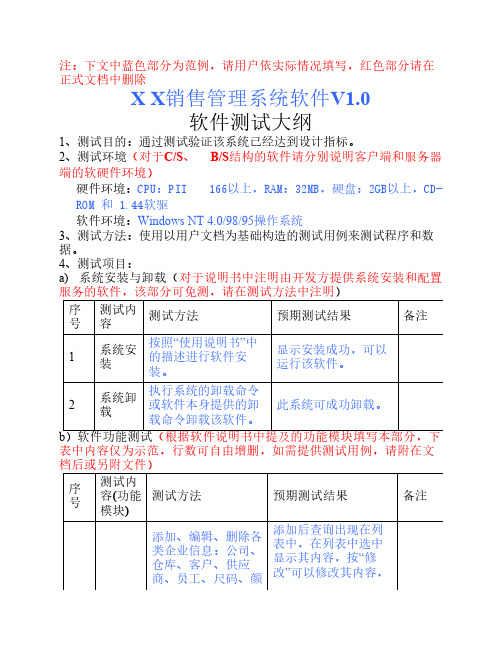
用户和密码验证功能 正确,权限设置正 确。
3
运行稳 在软件的测试运行中 定性 进行判定。
没有发生由于软件错 误而导致的系统崩溃 和丢失数据现象。
d) 用户界面
序 号
测试内 容
测试方法
预期测试结果
备注
1 界面输 在软件的测试运行中 光标可以正确定位到输
入
检查界面输入是否正 入域结算、销 列表中选中一条记录
售价、客户价格。 按“删除” 后在列表中
该记录消失。
进货单、进货退货
2
业务管 理
单、销售单、销售退 货单、调拨出仓新 单、调拨入仓新单、
输入数据后可生成相 应表单且数据无误。
成品库存盘点。
进货查询、进货退货
查询、销售查询、调 输入查询条件后可生
3
业务查 询
拨出仓查询、调拨入 成相应表单,并可修 仓查询、成品库盘点 改或作废表单数据。 查询、成品库存查 相应操作后查询数据
ROM 和 1.44软驱
软件环境:Windows NT 4.0/98/95操作系统 3、测试方法:使用以用户文档为基础构造的测试用例来测试程序和数 据。 4、测试项目: a) 系统安装与卸载(对于说明书中注明由开发方提供系统安装和配置 服务的软件,该部分可免测,请在测试方法中注明)
序 号
测试内 容
测试方法
序 号
测试内 容
测试方法
预期测试结果
备注
界面中 1 文符合
性
字库中 2 文符合
性 f) 用户文档
序 测试内 号容
检查软件界面是否使 用简体中文。
软件无自带中文字 库。
测试方法
界面使用统一的简体中 文。
免测。(对于自带字库 的软件要求对字库进行 检测)
软件测试大纲

软件测试(验收)大纲1. 引言1.1 目的为了尽可能的找出软件的不足,提高软件的质量,促进软件的成功验收,专门制定了本大纲。
其主要目的在于为所要进行的测试工作制定各种必要的准则和规范,以及在有关方面协议的基础上对测试工作进行合理组织与管理。
1.2 术语本大纲所提及的术语,其定义遵照GB/T 11457标准。
1.3 参照标准●GB/T 11457—1995软件工程术语●GB 8566—1995;信息技术软件生存期过程●OGB 8567—1988*计算机软件产品开发文件编制指南●GB 9385*计算机软件需求说明编制指南●GB 9386—1988*计算机软件测试文件编制指南●GB/T 12504—1990计算机软件质量保证计划规范●OGB/T 12505—1990计算机软件配置管理计划规范●OGB/T 14079—1993软件维护指南●OGB/T 14394—1993计算机软件可靠性和可维护性管理●GB/T 16680一1996软件文档管理指南●开发者企业规范软件开发者有关软件工程的规范●其它文件例如:合同书等,法律文件中的有关规定。
说明:(1)应该遵循自顶而下、就严不就宽的原则,除非合同书等法律文件中另有规定。
(2)标记(*)号的标准为推荐标准。
2. 测试日期安排开发方如期交付软件的基础上,由业主审核确定具体日期安排。
3. 测试小组及成员由业主聘请具有一定的分析、设计、编程和软件测试经验的测试组长和其他专业人员组成。
测试组设组长一名(可设有副组长),负责整个测试的计划、组织工作。
或委托具有国家认可测试资质的第三方进行测试。
4. 测试具体内容测试内容应该包括:合法性检查、文档检查、软件一致性检查、软件系统测试与测试结果评审等几项工作。
4.1 合法性检查检查开发者在开发本软件时,使用的开发工具是否合法。
对在编程中使用的一些非本单位自己开发的,也不是由开发工具提供的控件、组件、函数库等,检查其是否有合法的发布许可。
Silk Central 测试管理软件说明书
Silk CentralOpenT ext Silk Central is an open solution that addresses test management by aligning goals and requirements with testing, technology, and processes. It provides an integrated framework for im-proving productivity, traceability, and visibility for all types of software testing and ensures control over application readiness.Product HighlightsEffective collaboration across teams, pro-cesses, and tools drives successful projects.Yet software delivery teams see testing astime-consuming, poorly focused, and a hin-drance to project goals. Silk Central providesgoal- and requirement-driven test manage-ment. It coordinates technologies, resources,team capabilities, and meaningful deliverablesto promote quality, collaboration, efficiency,and confidence. Silk Central scales from sup-porting a single project to being the axis thatunites software development teams in differ-ent locations, right across an organization. Silk Central delivers control over application quality by providing consistent, repeatable processes from traditional methodologies—such as waterfall—right through to more itera-tive approaches, including agile. As a unified framework for managing manual and auto-mated tests, it integrates with unit, functional, and performance test suites; issue and require-ment management systems; and continuous integration (CI) and DevOps tools. Business Process T estingThe Business Process Testing (BPT) capa-bilities in Silk Central support an organiza-tion’s need to validate end-to-end business processes implemented in the application. Besides demonstrating end-to-end process quality, BPT also enables control among tes-ters, such as the hand-off between teams and the behavior on test failure.Figure 1. Business Process T estingT est Asset WorkflowDrive improved management and controlacross your tests while maintaining auditability.Figure 2. Workflow statesData SheetData Sheet Silk CentralT ransition tests through a review process from Draft, Under Review, to Approved state with full audit control at each stage, and use dedi-cated role permissions to control the process. Redundant tests can be marked as Obsolete at any stage of the workflow, ready for final review before deletion.Collaboration Using Microsoft T eamsThe integration of Silk Central with Microsoft T eams provides a means of team collaboration for manual testers working together on a proj-ect. A set of predefined actions trigger mes-sages to be sent to Microsoft T eams. These messages deliver the crucial information and links to jump to the relevant items in Silk Central or to perform the next steps.Client and Project StructureSilk Central supports your diverse needs, and the scales of deployment, by using clients (dis-tinct units within a Silk Central instance) to sup-port a multi-tenancy structure. This enables organizations to separate projects by clients while maintaining security and control, with additional ability to manage license allocation, e ither within a single database or across mul-tiple database instances.Key FeaturesRequirement ManagementMANAGE REQUIREMENTS FROMMULTIPLE SOURCESSilk Central enables you to unite requirements, regardless of source, into a single project. Achieve a centralized end-to-end view in one location to enhance collaboration and control across your project.TEST AGILE REQUIREMENTSSilk Central offers strong integrations with leading agile planning and tracking tools such as Atlassian Jira Agile. Silk Central manual e xecution planning supports agile develop-ment through progress reporting, burndown charts, planning, and personal dashboards. Optimized to test both agile and traditional re-quirements, Silk Central accelerates test ex-ecution and increases collaboration on qualityassurance activities.MITIGATE RISK USING QUALITY GOALSSilk Central helps testers prioritize, execute,and demonstrate how their efforts respondto risk-based and requirement-driven test-ing. Silk Central reports illustrate how test-ing has responded to these defined qualitygoals, ultimately enabling the critical go/no-go decision.T est Design and Asset ManagementKEYWORD-DRIVEN TESTINGKeyword-driven testing closely couples SilkCen t ral management with Selenium or Silk T estautomation capabilities:■Involve different professional groups in thetest automation process by separatingtest design and implementation.■Achieve maintenance benefits by reusingtest code or keywords, and enjoy the easyabstraction of low-level automation andhigh-level business scenarios throughmulti-level keyword sequences.■Enable a seamless transition from manualto automated testing by basing keywordtests on current manual test steps.■Get recommended keywords based on theautomatic analysis of existing keyword-driven tests when creating a new test.SHARE TEST ASSETS ACROSS PROJECTSDrive improved reuse and lower maintenanceoverheads by sharing tests across projects.Defining a central test repository and enablingprojects to reference tests in it improves pro-cess and practice within your organization.REUSABILITY AND MAINTAINABILITYOF ASSETSSilk Central efficiently maintains and re-uses test assets. Mandatory Attributes andMandatory Properties help standardize datausage to ensure they are always used in as-set creation. Use the Global List attributesto centrally maintain a set of items and usethem in multiple projects. This enables datastandardization and increases reusability andmaintainability across requirements, tests, andexecution plans. Utilize Linked Fields for man-agement of related fields to reduce the likeli-hood of wrong input and User List attributes toautomatically populate tests or execution plansto project users.T est Planning and ExecutionADVANCED MANUAL EXECUTION PLANNINGSilk Central increases efficiency and productiv-ity by making it easy to identify, plan, and sched-ule manual tests. It allows users to decide:■What to test through quality goals andfilters■When to test by planning test cycleswithin specified timeframes■Where to test by choosing which systemsor configurations to use■Who to test by allocating based onresource and time capacityPARALLEL TEST EXECUTIONSOrganizations need efficient test execution.The parallel testing capabilities within SilkCentral execute automated tests across ev-ery execution server (physical or virtual) at thesame time—reducing overall test time anddriving project efficiency. Silk Central providesusers with the flexibility to decide what to ex-ecute in parallel and what not to.KUBERNETES PLUGINReduce resource consumption and cost bymaking Kubernetes pods available for test ex-ecution as virtual execution servers.MOBILE TESTING■Execute mobile device testing withUFT Digital Lab and Silk T est Workbenchintegration, including automated functionaltests and manual tests.■Use Silk Central when manually testing mobile applications. It mirrors the mobile device on your desktop for convenient interaction with remote test devices.■Enjoy the flexible scheduling control of manual and automated tests as if any remote iOS or Android device were connected locally. T est teams can also select mobile test devices using multiple filtering options, including device type, platform, application, or device name.TESTING FROM EVERY ANGLEIntegration with many testing tools means Silk Central offers coverage of every angle of your application through unit, functional, and perfor-mance testing, whether manual or automated. ■Unit T est: JUnit, NUnit, UFT Developer■Functional T est: UFT One, Silk T est■Performance T est: Silk Performer, LoadRunner Professional■Regression T est: UFT One, Silk T est■Any T est: The ProcessExecutor test type can be used to execute any script from command line.CODE AND CONFIGURATION COVERAGESilk Central helps identify functionality gaps in current test definitions by providing code cov-erage analysis for manual and automated tests for .NET or Java apps.Configuration testing ensures test scripts exe-cuted against multiple configurations need no duplication, providing script reuse and report-ing on coverage of test environments.EXECUTION SNAPSHOTExporting the ‘Document View’ of the Execution Planning unit to Microsoft Excel creates a snapshot of execution status and progress for management, analytics, and reporting. Filters, sorting, grouping and order settings of the col-umns in DocumentView are also applied to the exported data.T racking and ReportingTESTBOOK: INSIGHT INTO MANUAL TESTSThe T estbook delivers real-time updates onall activities during manual testing. It simplifiescollaboration among testers and test manag-ers by displaying who did what and when.SIDE-BY-SIDE RESULTS COMPARISONFOR AUTOMATED TESTSUse side-by-side result analysis for fast in-sight into the status of automated test runs.Compare runs using visual reports showingthe execution status across every individualconfiguration.TEST RESULT CONSOLIDATIONImprove result analysis by extending test ex-ecution tooling eco-systems:■Consume results for automated teststhat are executed outside of Silk Centralexecution servers.■Collect all artifacts—such as requirements,tests, and results—in a single repositoryfor holistic reporting and decision-making.REPORTING AND ANAL YTICSUse the reports to view a full audit status ofmanual test results and associated defects.Y ou can also trace issues raised, associated re-sult files, and progress status in a format view-able online or exported to a PDF. Use video andscreen capture for manual and automated testactivities to reproduce issues and compile evi-dence to support compliance and audit needs.As well as rich metrics and analytics avail-able through default reports, Silk CentralFigure 3. User defined dashboardaccommodates custom reporting needs. Itsupports Microsoft Word and BIRT for ad-vanced reporting and can export data to PDFor Microsoft Excel.BUILT-IN ISSUE TRACKINGUse the built-in issue tracking capabilities toraise, track, and manage issues against testassets and a defined workflow relevant to yourorganization.UsabilityADVANCED MANUAL TEST INTERFACEThis web-based interface requires no installa-tion and needs little or no training. Users canexecute tests and capture evidence to supporttest execution with screenshots, videos, au-dios, result files, code coverage, and defects.FACILITATE ACCESSIBILITY NEEDSBy supporting keyboard navigation and fa-cilitating audible feedback through a screenreader, Silk Central is accessible for blind orvisually impaired users. It supports both NVDAand JAWS.SIMPLIFY USER MAINTENANCE WITHLDAP OR ACTIVE DIRECTORY (AD)Automatically create and authenticate users ondemand. Eliminate the need to manually cre-ate accounts for users who are interested orinvolved in test activities with Silk Central.Supported IntegrationsFigure 4. Silk Central integrations landscapeINTEGRATIONS VIA OPENTEXT CONNECTThe OpenT ext Connect portfolio of integrations provides extensive integration capabilities. Its Silk Central T est Manager Connector simpli-fies integration setup, optimizes require m ent synchronization performance, and enables better visibility into test asset relationships and traceability between tests and defects. INTEGRATIONS VIA SILK CENTRAL APISilk Central offers SOAP-based Web Services for the integration of third-party applications, as well as a REST API for managing results of external execution plan runs.OPENTEXT SOFTWARE INTEGRATIONS■Silk Performer■LoadRunner Professional■Silk T est■UFT One■UFT Developer■StarT eam■AccuRev■Silk T estPartner■Atlas■Deployment Automation■Release Control■Solutions Business Manager ■UFT Mobile■OpenT ext Connect■Jenkins, Hudson■Microsoft TFS■SeleniumTHIRD-PARTY SOFTWARE INTEGRATIONS■IBM DOORS, DOORS Next Generation■Bugzilla■Atlassian Jira and Jira Agile■JUnit and NUnit■Subversion■Git■T eam Foundation Server■Microsoft Office Word and Excel■Microsoft T eams■Amazon and Azure Cloud execution■Kubernetes■Apache Commons Virtual File System (VFS)■Microsoft Visual Studio/Visual Studio T estAgent■Plug-in API for additional integrations Please consult your OpenT ext account repre-sentative for supported versions and additional integrations.System RequirementsOperating System Support■W indows Server 2016, 2019Additional for Mobile Device T esting■A ndroid 5.x, 6.x, 7.x, 8.x, 9.x and 10.x■i OS 10.x,11.x, 12.x and 13.xAdditional for Execution Server■W indows 8.1 (32/64bit), Windows 10 (32/64bit)■U buntu, Red Hat Enterprise Linux, Debian, SUSE Linux Web Server Support■I IS 8, 10 (32/64Bit)■S tandalone web server (T omcat)Web Browser Support■I nternet Explorer 11 or later (no compatibility mode), Mozilla Firefox, Google Chrome,Microsoft EdgeDatabase Support■M icrosoft SQL Server 2016 SP2, 2017, 2019■Oracle 19cPlease refer to Installation and System Con fi guration Help in Silk Central documentation for fur-ther details.。
软件测试需求说明书
1引言 (2)1.1编写目的 (2)1.2背景 (2)1.3定义 (3)1.4参考资料 (3)2任务概述 (4)2.1目标 (4)2.2用户的特点 (4)2.3假定和约束 (4)3需求规定 (4)3.1对功能的规定 (4)3.2对性能的规定 (4)3.2.1精度 (7)3.2.2时间特性要求 (7)3.2.3灵活性 (8)3.3输人输出要求 (8)3.4数据管理能力要求 (8)3.5故障处理要求 (8)3.6其他专门要求 (8)4运行环境规定 (9)4.1设备 (9)4.2支持软件 (9)4.3接口 (9)4.4控制 (10)软件需求说明书的编写提示1引言1.1编写目的随着银行业务的推陈出新以及这些业务为客户带来的便利,使银行吸引了越来越多的客户,一切都使银行账户的管理越来越重要。
银行账户管理系统是针对银行账户的日常管理而设计。
银行操作系统不仅要求操作方便而且要求界面简洁,它需要实现账户管理,用户查询和查询统计等几个功能。
其中账户管理又包含了开户、销户、存款、取款和修改信息的功能。
用户可以通过不同的方式来查询需要的信息。
通过该系统的设计实现,使银行部门更好地进行业务管理,为客户提供更佳优质的服务。
功能模块图如图所示1-1.1:图1-1.1功能模块图1.2背景a.软件系统名称:银行账户管理系统b.本项目的任务提出者:周开阳开发者:周开阳、马健健、韦磊用户:社会各层次阶段的人实现该软件的计算中心:小型局域网c.适用于各大银行系统d.参考需求:①为真实模拟测试环境,需要测试各种上网方式下,软件能否正常工作,如ADSL、电力猫、拨号上网、无线上网等;还需要考虑远程测试(包括多台主机)等。
②测试的人力资源。
③测试的环境windows。
1.3定义管理员信息管理,将所有的用户进行有调理的管理。
用户修改信息,系统要求用户输入用户名和密码以确认身份,核对用户名密码正确后,系统进入用户信息修改界面。
用户开户时,用户通过注册的方式向系统提出开户的请求,用户填写相关信息后进行提交,系统根据用户所填写的信息为用户分配唯一的银行卡号,并且更新数据库,将用户信息进行保存。
软件测试工作标准作业指导书
软件测试工作标准作业指导书第1章软件测试概述 (4)1.1 软件测试的定义与目的 (4)1.1.1 定义 (4)1.1.2 目的 (5)1.2 软件测试的基本原则 (5)1.2.1 测试的全面性 (5)1.2.2 尽早测试 (5)1.2.3 独立性 (5)1.2.4 重复性 (5)1.2.5 缺陷跟踪 (5)1.3 软件测试生命周期 (5)1.3.1 测试计划 (5)1.3.2 测试设计 (5)1.3.3 测试执行 (5)1.3.4 缺陷管理 (5)1.3.5 测试评估 (6)1.3.6 测试维护 (6)第2章测试计划与策略 (6)2.1 测试计划的制定 (6)2.1.1 目标与范围 (6)2.1.2 测试资源 (6)2.1.3 测试方法与工具 (6)2.1.4 测试进度安排 (6)2.1.5 风险评估与应对措施 (6)2.2 测试策略的制定 (6)2.2.1 功能测试策略 (6)2.2.2 功能测试策略 (6)2.2.3 安全性测试策略 (6)2.2.4 兼容性测试策略 (6)2.2.5 界面和用户体验测试策略 (7)2.3 测试计划的实施与监控 (7)2.3.1 测试用例管理 (7)2.3.2 缺陷管理 (7)2.3.3 测试进度监控 (7)2.3.4 测试质量保证 (7)2.3.5 沟通与协作 (7)第3章测试用例设计 (7)3.1 测试用例的基本概念 (7)3.1.1 测试目的:明确测试用例的目的,如验证功能、功能、安全性等。
(7)3.1.2 测试对象:指明测试用例针对的软件模块、功能点或需求。
(7)3.1.3 测试输入:列出执行测试所需的输入数据,包括有效输入、无效输入和边界输入。
3.1.4 执行条件:描述测试执行的环境、配置、前置条件等。
(7)3.1.5 测试步骤:详细描述测试的执行过程。
(7)3.1.6 预期结果:明确测试执行后预期的输出结果。
(7)3.1.7 实际结果:记录测试执行后的实际输出结果。
2020-中石油在线考试-软件工程—测试用例说明书
小饭店管理(菜单信息)中国石油大学Fax:0101111Tel: 0102313版本历史目录0. 文档介绍............................................................................. 错误!未定义书签。
0.1文档目的........................................................................ 错误!未定义书签。
0.2文档范围........................................................................ 错误!未定义书签。
0.3读者对象........................................................................ 错误!未定义书签。
0.4参考文献........................................................................ 错误!未定义书签。
0.5术语与缩写解释 ............................................................ 错误!未定义书签。
1. 接口-路径测试用例 (5)1.1被测试对象(单元)的介绍 (6)1.2测试范围与目的 (6)1.3测试环境与测试辅助工具的描述 (6)1.4测试驱动程序的设计 (7)1.5接口测试用例 (7)1.6路径测试的检查表 (7)2. 功能测试用例 (8)2.1被测试对象的介绍 ........................................................ 错误!未定义书签。
2.2测试范围与目的 ............................................................ 错误!未定义书签。
- 1、下载文档前请自行甄别文档内容的完整性,平台不提供额外的编辑、内容补充、找答案等附加服务。
- 2、"仅部分预览"的文档,不可在线预览部分如存在完整性等问题,可反馈申请退款(可完整预览的文档不适用该条件!)。
- 3、如文档侵犯您的权益,请联系客服反馈,我们会尽快为您处理(人工客服工作时间:9:00-18:30)。
软件测试说明
目录
1范围 (1)
1.1标识................................................................................................................................................... 错误!未定义书签。
1.2系统概述 (1)
1.3文档概述 (1)
2引用文档 (1)
3测试准备 (1)
3.1功能性测试 (1)
3.1.1 硬件准备 (1)
3.1.2 软件准备 (1)
3.1.3 其它测试前准备................................................................................................................. 错误!未定义书签。
4测试说明 (1)
4.1功能测试 (1)
4.2性能测试 (5)
4.3接口测试 ............................................................................................................................................ 错误!未定义书签。
5需求的可追踪性 ............................................................................................................................... 错误!未定义书签。
6注解.......................................................................................................................................................... 错误!未定义书签。
附录A........................................................................................................................................................... 错误!未定义书签。
整理范本
1范围
1.1系统概述
对网上选课系统项目中所有的软件测试活动中,包括测试进度、资源、问题、风险以及测试组和其他组间的协调等进行评估,总结测试活动的成功经验与不足,以便今后更好的开展测试工作。
1.2文档概述
为保证系统达到设计目标,依据《软件需求规格说明》,对系统进行系统测试编制此文档,以对测试过程进行详细说明。
2引用文档
3测试准备
3.1功能性测试
3.1.1 硬件准备
硬件条件:笔记本电脑一台
3.1.2 软件准备
操作系统:windowsXP SP2
数据库:SQL Server 2005
软件资源:高校选课系统一套
4测试说明
4.1功能测试
4.2性能测试。
