hq7000使用手册
高清视频终端HDX7000使用维护手册(3)

第一章系统诊断系统自带诊断功能,利用它可以进行一些基本的诊断。
使用遥控器主页按键,使设备返回到开机界面,点击“系统”-“诊断”菜单:进入“诊断”菜单8.1 系统状态系统状态是显示当前系统的基本情况,当所检测的功能模块出现问题的时候,系统将以红色的状态来标识。
下面两幅图片为正常状态和报警状态:在系统有警告信息时,主界面也将显示警告。
8.2 呼叫统计呼叫统计用于显示系统会议连接过程中的带宽、视频协议、音频协议等状态。
8.3 网络诊断通过“网络”选项,我们可以对当前网络进行一些初步的诊断,可实现本端自检、链路连通状态测试、网络路径跟踪。
我们可根据这些信息来初步分析一下网络的状况。
如下图,在空格地方输入要测试的IP地址(支持H.323),然后选择“开始”,就开始测试终端到目的地址的网路连路状况。
如下图,在空格地方输入要跟踪的IP地址,然后选择“开始”,就开始测试终端到目的地址的网路跟踪状况。
8.4 视频诊断视频诊断是用来检测系统编解码器是否存在故障,当系统图像出现问题的时候,可以用这个功能来检测终端视频编解码器是否存在故障。
正常会显示如下图所示的画面:8.5 音频诊断音频诊断可以用来诊断系统的声音输入输出是否存在问题。
进入“扬声器测试”,可诊断本地声音输出是否有问题。
“扬声器测试”用来测试本地声音输出是否正常,点击界面上的小喇叭图标,将听到系统发出“嘀”的长音,若听不到,则检查本地音频连接线和音频设备。
音频指示器用来测试本地声音输入情况:-音频指示器用来测试本地声音输入情况,若有亮条显示,表示对应的设备有声音出入,若无有亮条显示,表示对应的设备无声音输入。
当设备有故障时,输入14位系统序列号,将对系统恢复出厂设置。
第二章系统信息系统信息用于显示系统软件版本,序列号等系统信息。
系统信息是观看系统当前基本信息的集合,显示系统的各种基本情况。
第三章常见故障排除1.密码设备初次安装时如果没有删除菜单管理密码,进入菜单的管理设置时需要输入密码,此密码默认为设备的14位序列号。
7000 8000 Series 产品说明书

Para instalar el montaje de pared, adquiera un soporte adecuado.
TV
H
V
x
119cm / 47”
400 mm
400 mm
1
2
Español Inserte las baterías
3
4
7
English
Português Español
Select your language and follow the onscreen instructions.
Selecione o idioma e siga as instruções na tela.
1 2
All registered and unregistered trademarks are the property of their respective owners. Specifications are subject to change without notice. Philips and the Philips’ shield emblem are registered trademarks of Koninklijke Philips Electronics N.V. and are used under license from Koninklijke Philips Electronics N.V. 2013 © TP Vision Netherlands B.V. All rights reserved.
4x M5 x 8mm
HDX7000使用手册

HDX7000使用手册HDX7000使用手册1、概述1.1 产品概述1.2 功能特点2、系统要求2.1 硬件要求2.2 软件要求3、安装步骤3.1 设备准备3.2 设备连接3.3 电源接入4、界面介绍4.1 主界面4.2 设置菜单4.3 连接菜单5、使用指南5.1 拨打会议5.2 加入会议5.3 设置会议参数5.4 共享屏幕5.5 录制会议6、故障排除6.1 无法开机6.2 无法连接网络6.3 视频质量问题7、常见问题及解答7.1 如何加入会议7.2 如何设置语言附件:本文档涉及附件,请与文档一同获取。
Law Glossary:1、HDX7000: HDX7000是一种视频会议设备,用于远程会议和协作。
2、硬件要求:指安装和使用HDX7000设备时所需的硬件要求,如摄像头、显示器、网络连接等。
3、软件要求:指安装和使用HDX7000设备时所需的软件要求,如操作系统版本、会议软件等。
4、主界面:指HDX7000设备的初始显示界面,用户可以在此界面进行各项操作和设置。
5、设置菜单:指HDX7000设备中的设置菜单,在该菜单中用户可以进行各项设置和配置。
6、连接菜单:指HDX7000设备中的连接菜单,用户可以在此菜单中进行会议的连接和拨号操作。
7、拨打会议:指使用HDX7000设备拨打远程会议的操作步骤。
8、加入会议:指通过HDX7000设备加入已存在的远程会议的操作步骤。
9、设置会议参数:指在HDX7000设备中设置特定会议参数,如画质、音频设置等。
10、共享屏幕:指通过HDX7000设备共享自己的屏幕给会议参与者观看。
11、录制会议:指使用HDX7000设备录制当前会议内容的操作步骤。
上海霍宇7000系列说明书_2012新版
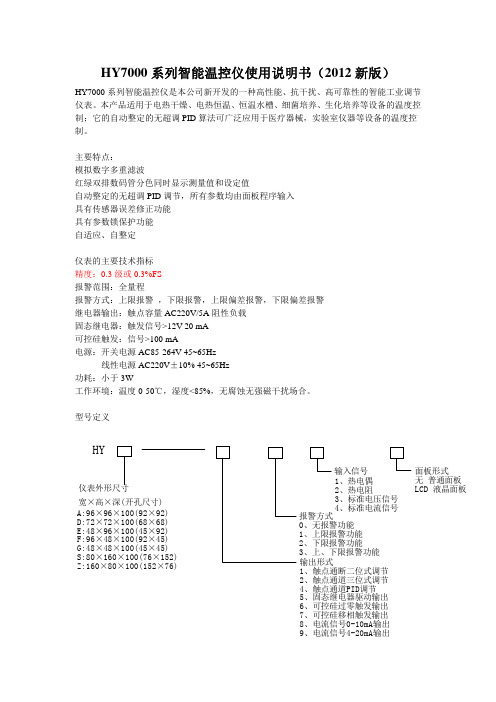
将下排改为“0001”后,按“SET”依次显示
SLH
设定测量范围上限
SLL
设定测量范围下限
PGdP小数点位数来自OH控制输出回差
AH1
AL1 报警输出回差
AH2
AL2 报警输出回差
DF
滤波系数 如果测量波动比较大 可以适当加大 DF 值
修改完毕后将“SET”键与“﹤R/S”同时按住约 3 秒后 仪表退回正常工作状态。参数修改完成
3. 参数设定模式 此参数用于设定报警,PID 常数等参数。 在正常显示状态下,按住“SET”键三秒后,在 PV 显示器中显示出参数 设定状态,在 SV 显示器中显示其对应的数值,依次按“SET”键显示下
表参数符号:
符号
名称
AL1
第一报警
AL2
第二报警
AT 自整定
设定范围 全量程 全量程 0自整定完成或停止 1自整定开始
使变更数据有效/无效
0000
*1.当 P≠0 时仪表为 PID 控制,此时需合理设置“I、D”各值,在初次使用时可开启自整定
功能,使控制达到最佳状态,当 P=0 时为 ON/OFF 控制,此时需设定控制回差“CC”值。
*2.设定数据锁(LCK)功能
设定数据锁功能用于防止对某些不常被设定的参数进行误操作,有 3 级禁锁状态,参数
说明 设定第一报警设定值 设定第二报警设定值 实施自整定的ON/OFF
出厂设定值 50.0or50 50.0or50 0
P 比例带 CC 位式控制回差 I 积分时间
0-100 0-1000 1-3600sec
比例值设定
位式控制的回差值(当P=0时出现)
设定积分时间,以解除比例控制所
240
AquaTrio 无线 AquaTrio 无线 7000 指南说明书

AquaTrio Cordless 7000English5 Important safety informationRead this important information carefully before you use the appliance and its accessories and save it for future reference. The accessories supplied may vary for different products.Danger-Never vacuum up flammable substances, and do not vacuum up ashes until they are cold.-Never immerse the appliance or the adapter in water or any other liquid, nor rinse it under the tap.Warning-Check if the voltage indicated on the adapter corresponds to the local mains voltage before you connect the appliance.-Always check the appliance before you use it. Do not use the appliance or the adapter if it is damaged.Always replace a damaged part with one of the original type.-The adapter contains a transformer. Do not cut off the adapter to replace it with another plug, as this causes a hazardous situation.-Philips has only tested this appliance with XV1792 Philips Floor Cleaner. Add a maximum of 15 ml to the clean water tank. Other detergents may lead to excessive foaming, which reduces performance and may cause the appliance to malfunction. XV1792 Philips Floor Cleaner is available in selected markets. When using any other suitable liquid floor cleaner, add a maximum of 15 ml to the clean water tank.-This appliance is not intended for use by persons (including children) with reduced physical, sensory or mental capabilities, or lack of experience and knowledge, unless they have been given supervision or instruction concerning use of the appliance by a person responsible for their safety.-Children should be supervised to ensure that they do not play with the appliance.-The plug must be removed from the socket-outlet before cleaning or maintaining the appliance.-Unplug the adapter if you are not going to use the appliance for some time.-When storing the appliance for more than a month (without usage or charging), make sure that the battery is charged to at least 50%. Storing the appliance with an empty battery may lead to irreversible damage to the battery.-Do not let the motorized nozzle move over the mains cords of other appliances or other cables as this may cause a hazard.-Keep loose clothing, hair and body parts away from the motorized brushes.-Do not cover or block the ventilation openings when the appliance is operating.-Take the appliance to an authorized Philips service center when you can no longer recharge it or when it runs out of power quickly.-If the appliance is damaged, do not try to charge it.-This appliance is designed for household use only. Do not use this appliance to vacuum up building waste, cement dust, ashes, fine sand, lime and similar substances. Always clean all parts of the appliance as shown in the user manual. Do not clean any parts with water and/or cleaning agents if this is not specifically shown in the user manual.-This product contains a rechargeable battery. The battery may only be replaced by a qualified service engineer.Caution-Do not hold the appliance upside down as this will cause water to leak through the air openings of the appliance. If this does happen, the appliance can still function safely.-During charging, the adapter becomes warm to the touch. This is normal.-Do not plug in, unplug or operate the appliance with wet hands.6English-Do not unplug the appliance by pulling at the cord. Always unplug by pulling the small plug out of the appliance and the adapter out of the wall socket (Fig. 1).-Always switch off the appliance after use and before you charge it.-Never block the exhaust air openings at the back of the appliance during use.-Do not clean the removable parts of the appliance in the dishwasher. These parts are not dishwasher-proof.-Never use any accessories or parts from other manufacturers or that Philips does not specifically recommend. If you use such accessories or parts, your warranty becomes invalid.-Make sure that the appliance is installed with the after-clean and storage station assembled according to the instructions in the user manual.-In rare cases, when the appliance performs the AUTOCLEAN cycle, it may happen that the appliance suddenly stops working in an environment with electrostatic discharge. In this case you can restart the AUTOCLEAN function by pressing the AUTOCLEAN button (Fig. 2). It might be necessary to press the on/off button first. This will activate the display.-As this appliance uses water to clean, the floor may remain wet and slippery for a while (Fig. 3).-Do not leave the appliance unattended when the AquaSpin nozzle is unlocked or when the appliance is switched on.Battery safety instructions-Only use this product for its intended purpose and follow the general and battery safety instructions as described in this user manual. Any misuse can cause electric shock, burns, fire and other hazards or injuries.-Warning: Only charge the appliance with the adapter supplied. Only use 34V adapter S036-1A340100HE. The corresponding adapter number can be found on the adapter.-Charge, use and store the product at a temperature between 5 °C and 35 °C.-Do not expose the device to direct sunlight or to high temperatures (near hot stoves, in microwave ovens or on induction cookers). Batteries may explode if overheated.-If the product becomes abnormally hot or smelly, changes color or if charging takes longer than usual, stop using and charging the product and contact Philips.-Do not place products and their batteries in microwave ovens or on induction cookers.-When you handle batteries, make sure that your hands, the product and the batteries are dry.-To prevent batteries from heating up or releasing toxic or hazardous substances, do not modify, pierce or damage products and batteries and do not disassemble, short-circuit, overcharge or reverse charge batteries.-To avoid accidental short-circuiting of batteries after removal, do not let battery terminals come into contact with metal objects (e.g. coins, hairpins, rings). Do not wrap batteries in aluminum foil. Tape battery terminals or put batteries in a plastic bag before you discard them.-If batteries are damaged or leaking, avoid contact with the skin or eyes. If this occurs, immediately rinse well with water and seek medical care.Removal of built-in rechargeable batteryRemove the rechargeable battery before discarding the appliance. If the battery is removed by a third party, this can only be done by a qualified service engineer. Before removing the battery, make sure that the appliance is disconnected from the wall socket and that the battery is completely empty.English71Disconnect the appliance from the wall socket and let it run until the motor stops.2Remove the grip handle (Fig. 5), clean water tank and dirty water tank from the appliance.3Remove the six screws from the back of the main body (Fig. 6).4Pull the front and back cover from the main body (Fig. 7).5Remove the three cover screws from the right side of the main body and remove the battery cover (Fig.8).6Disconnect all four connectors from the printed circuit board (Fig. 9).7Remove the battery from the appliance and dispose of it according to the rules (Fig. 10). Electromagnetic fields (EMF)This appliance complies with the applicable standards and regulations regarding exposure to electromagnetic fields.Ordering accessoriesTo buy accessories or spare parts, visit /parts-and-accessories or go to your Philips dealer. You can also contact the Philips Consumer Care Center in your country.Warranty and supportVersuni offers a two-year warranty after purchase on this product. This warranty is not valid if a defect is due to incorrect use or poor maintenance. Our warranty does not affect your rights under law as a consumer. For more information or for invoking the warranty, please visit our website /support.Recycling-This symbol means that electrical products and batteries shall not be disposed of with normal household waste (Fig. 4).-Follow your country’s rules for the separate collection of electrical products and batteries.8简体中文重要安全信息使用本产品及其附件之前,请仔细阅读本重要信息,并妥善保管以供日后参考。
Philips 7000系列智能法兰门锁说明书

Philips 7000 seriesSmart lever door lockThe elaborate free handleSliding cover designLift up the lever to lockSafehandle functionDDL172LKCS0Stable and lasting performanceGood life is always safeguardedAdopted with an OLED display, Philips 7200 allows an easier and more intuitiveoperation. A sliding cover to protect the fingerprint sensor area and the keypad area.Upgraded smart chip enhances home security•One button to prevent safety risks while away•Verification portfolio provides double security•Protect real password from being peepingCraftsmanship ensures high quality•More protection for home security•Prevent mortise from violently opening•Easy installation with high adaptability•Prevent damage from dust and the sunEasy life doesn't stop here•Say goobye to key-only era•Slightly touch to unlockHighlightsMechanical key opening alertPhilips 7200 smart lever door lock is equipped with a smart alert function. When someone opens the lock through the mechanicalkeyhole, the lock will give an alert, which can effectively prevent violent damage and technical lock picking.The elaborate free handleThe handle is left in a free state after locking, through lift and lower the handle, the mortise would no longer being touched, which can prevent the mortise from violently opening.Support concealed rodsPhilips 7200 smart lever door locks can be installed on a variety of materials and types of doors, such as wooden doors, copper doors, iron doors, security doors, etc., and it is also suitable for doors equipped with concealed multi-point lock rods. You can directly removethe old lock and install the smart lock to open up a smart life.Sliding cover designThe sliding cover design of the Philips 7200 can protect the fingerprint recognition area and the keypad area from damage caused by wind, rain, direct sunlight, or artificial scratches, and it is also dust-proof. Thanks to the sliding cover, the fingerprint recognition area, and the keypad area could be more rugged and durable.Safehandle switchOnce the safehandle function is enabled, the indoor handle would be locked up, which allows nobody to open the door by pressing down the inside handle. This can effectively prevent the suspicious unlocking from the inside through the door viewer, children, or pets from unlocking the door accidentally by pressing down the indoor handle, thus reducing security risks for the family.Dual verficationIn the dual verification mode, you could open the door with any two verification methods via fingerprint, PIN code, and key tag, whichprovides double protection for home security.32-digit hidden PIN codeFeatured with the 32-digit hidden PIN code technology, Philips 7200 allows you to enter any random number combination forverification and unlock the door as long as there is a consecutive input of the validpassword. This feature can effectively prevent peeping and safeguard the real password.Various ways of unlockingThere are four methods like fingerprint, PIN code, key tag, and mechanical key to unlock the door lock. Multiple choices to meet different user needs in the family.Issue date 2023-11-29 Version: 1.0.1EAN: 69 71318 50085 5© 2023 Koninklijke Philips N.V.All Rights reserved.Specifications are subject to change without notice. Trademarks are the property of Koninklijke Philips N.V. or their respective owners.SpecificationsDesign & Appearance •Color: Pearl silver•Handle:Lever handle •Fingerprint Sensor: Semiconductor •Display: OLED displayAccess Solution •Fingerprint•Password/PIN Code•Card/Key TagLock Capacity•Card/Key Tag: Up to 100•Master PIN Code: 1Power Specification •Power Supply: 4 AA batteries •Battery Type: Alkaline Batteries•Time of Use: 8 months*•Maximum Batteries Capacity: 8 batteries•Emergency Power Supply: 5V power bank•Working Voltage: 4.5-6VEasy Operation•Voice Guide: Human voice guideInstallation•Door Thickness: 38-60 mm, 60-90 mm, 90-120mm, Other range*•Door Opening Direction: Left inward opening, Leftoutward opening, Right inward opening, Rightoutward oepning•Door Type: Antitheft door, Copper door,Wooden door*Data source: Lock cylinder test report.*8 months: The battery life may be less than 8 months, which issubject to the user's actual unlocking frequency.*The effect of the digital keypad showed in the photos of this productmay be inconsistent with the actual display effect. Please be subjectto the digital keypad displaying status under the actual usagescenarios.*Other door thickness range: If the thickness of the door is out of thementioned range, please contact our local dealers or consumer carecenter.。
HDX7000系列操作使用指南课件
HDX7000系列操作使用指南课件
简单故障处理
对方听不到你的声音 你是否静音了; 麦克风连接线和麦克风是否正常,麦克风出故
障的情况非常少,多半是线缆没插好,也遇到 过由于线缆磨损造成的短路或断路的情况。
重新启动一下系统。
HDX7000系列操作使用指南课件
简单故障处理
会议连接不成功 你是否可以ping通MCU或对方系统 你呼叫的地址正确吗 你呼叫的系统开机了吗 你呼叫的系统是否正与其他会场通话 总部呼叫你了吗
HDX7000系列操作使用指南课件
设备维护
使用注意事项 诊断菜单 常见故障分析
HDX7000系列操作使用指南课件
使用注意事项
•请勿带电插拔任何连接线 •请勿带电清洁和维护设备,请勿用手转动镜头 •请勿震动和挤压设备,特别是镜头 •请勿随意拆卸设备,请勿烟火、曝晒 •设备应放置在固定位置,尽量避免移动和插拔接线 •不发言的会场应将MIC关闭 •请勿将麦克风放置在靠近麦克风或音箱的位置 •发言时不必手持MIC,将全向麦克风置于桌面即可 •请定期用镜头纸擦拭镜片
HDX7000系列操作使用指南课件
屏幕显示的控制
画中画的显示、移动和关闭: 1、按遥控器上的 画中画可以显示或关闭显
示屏幕上画中画窗口。 2、重复按 画中画可以将画中画窗口移至屏
幕的其它角落。
HDX7000系列操作使用指南课件
内容显示的控制
显示直接与系统相连的计算机上的内容:展示 内容之前,确保已将计算机视频配置为使用 支持的下列分辨率和刷新率之一。
HDX7000系列操作使用指南课件
简单故障处理
Tektronix 7000系列显示器说明书
OBD OBD OBD
344-0210-00 426-0543-00
OBD OBD OBD
344-0211-00 407 -0654-00 407 -0655-00 175-1102-00 175-1103-00 210-0637 -00 352-0231-00
T0428 OBD
Mfr. Code Manufacturer
CROSS INDEX-MFR. CODE NUMBER TO MANUFACTURER
Address
City, State, Zip
80009 83385 87308
93907
TEKTRONIX, INC. CENTRAL SCREW CO. N. L INDUSTRIES, INC., SOUTHERN SCREW DIV. TEXTRON INC. CAMCAR DIV
Coaxial cables with in-line BNC-type connectors are used to couple the display and trigger signals through the Extender. By disconnecting the connectors, the signal output of the plug-in unit can be monitored on a separate measurement system such as a sampling oscilloscope. In addition, the BNC connectors provide a convenient means of applying external signals directly to the input of the oscilloscope amplifier.
Philips 电动刮毛器系列 7000 用户手册说明书
Shaver series 7000SkinGlide RingsGentlePrecisionPRO BladesSmartClick precision trimmerSmartClean SystemS7710/26Smooth glide, sensitive shavePhilips’ no 1 on sensitive skin*The Philips series 7000 protects against the key signs of skin irritation. SkinGliderings with anti-friction coating enable the shaver to glide effortlessly across yourface. Its blades cut close and protect skin, even with 3-day stubble.Designed for maximum skin comfortSkinGlide rings with anti-friction coating for smooth glide5 direction flex heads follow contours with less pressureAquatec gives you a comfortable dry or refreshing wet shaveA close and smooth shaveBlades protect skin and cut close even with 3-day stubbleEasy to useIntuitive display with 3-level battery indicator50 minutes of cordless shavingComes with a 2-year guaranteeShaver can be rinsed clean under the tapGet the most out of your shaverEven-up your mustache and sideburnsKeep your shaver like new with SmartCleanHighlightsSkinGlide ringsExperience a more comfortable shave with anti-friction SkinGlide rings coated with microspheres. Thousands of tiny glass-like rounded spheres reduce friction and surface resistance between the shaver and the skin.This gives the shaver a smooth, easy glide and helps protect against skin irritation.GentlePrecision PRO bladesOur updated cutting system has skin protection technology, designed to only cut hair not skin.V shaped blades guide the skin away from the blades for a close smooth shave - even on 3-day stubble.5-direction Dynamic Flex HeadsOur shaver heads flex easily in 5 directions,gently following all the contours of the face and neck. Less pressure is needed to shave closely and skin stress is minimized.Aquatec Wet & DryAdapt your shave routine to your needs. With the Aquatec Wet & Dry, you can go for a comfortable dry shave or a refreshing wet shave. You can shave with gel or foam even under the shower.3 level battery indicatorThe shaver's intuitive display shows relevant information, enabling you to get the bestperformance out of your shaver: 3-level battery indicator - cleaning indicator - battery low indicator - replacement head indicator - travel lock indicator50 minutes of cordless shavingThe energy-efficient, powerful lithium-Ion battery system gives you two convenient options: Charge it for an hour for up to 50minutes of shaving time, or a quick charge for one full shave. All Shaver series 7000 models are designed to operate only in cordless mode to ensure safety in wet environments.Fully washable shaverSimply open the shaver head to rinse it thoroughly under the tap.Built to lastWe back this Philips shaver with a 2-year guarantee. Our Series 7000 shavers aredesigned for performance and durability.iF DESIGN AWARD 2016Shaver series 7000iF DESIGN AWARD 2016Red Dot Award 2016: WinnerShaver series 7000Red Dot Award 2016:WinnerSpecificationsShaving PerformanceSkinComfort: SkinGlide Rings, SkinProtection System, AquaTec Wet & DryShaving system: GentlePrecisionPRO Blades Contour following: 5-direction DynamicFlex HeadsAccessoriesSmartClick: Precision trimmer SmartClean: Cleans, Charges, Lubricates, Cleaning cartridge (included)Pouch: Travel pouchPowerRun time: 50 min / 17 shavesCharging: 1 hour full charge, Quick charge 5 min for 1 shave Battery Type: Lithium-ionAutomatic voltage: 100-240 VMax power consumption: 5.4 WStand-by power: 0.15 WEase of useDisplay: 3 level battery indicator, Battery lowindicator, Cleaning indicator, Replace shavingheads indicator, Travel lock indicatorWet & Dry: Wet and dry useCleaning: Fully washableOperation: Cordless use, Unplug before useDesignHandle: Ergonomic grip & handlingFrame color: Argus bronzeFront color: White mattService2-year guaranteeReplacement head: Replace every 2 yrs withSH70SoftwareSoftware update: Philips offers relevantsoftware updates for a period of 2 years afterthe date of purchase* Philips' no.1 on sensitive skin - compared to other Philipsshavers© 2022 Koninklijke Philips N.V.All Rights reserved.Specifications are subject to change without notice. Trademarks are the property of Koninklijke Philips N.V. or their respective owners.Issue date 2022‑04‑13 Version: 8.6.1。
Philips 7000 Series食品处理机说明书
7000 Series1300WCompact 4 in 1 setup3.4 L bowlOne touch auto buttonsHR7778/03Chop, slice, shred, knead, whip and blend Create your favorite recipes with PowerChop & moreThis Philips 7000 Series Food Processor is the versatile solution for your kitchen needs. With its new innovative metal kneading hook, powerful 1300 W motor and one touch auto button for dough, making bread has never been so easy.Baking homemade breads and cakes is now so simpleDouble metal balloon beater for cream and egg whitesMetal kneading hook for perfect bread doughBlade unit for mixing and blending cake battersConfidently control power and speed settingsPowerChop technology for superior chopping performanceOne touch auto buttons for bread dough, wipping and iceEasy processing and effortless cleaningXXL 18cm discs for faster execution of all ingredientsDishwasher safe accessoriesLarge-capacity bowl and blender jar for the whole familyCarefully selected accessories for best resultsStainless steel discs to slice, shred, granulate & cut friesCitrus press and 6 glass centrifugal juicer with metal meshHighlightsDouble metal balloon beaterThe double metal balloon beater together with the one touch auto button creates fluffy egg whites (up to 600% volume increase) and perfectly whipped cream (up to 200% volume increase). Creating delicious desserts has never been easier!Innovative metal kneading hookTogether with the strong motor, this metalkneading hook quickly forms a dough ball from your ingredients. Once the dough is formed,the innovative kneading hook works the dough with the right force and power to enable you to make the tastiest bread.Blade unitBlade unit for mixing and blending cake battersPowerChop technologyPowerChop technology is a combination of blade shape, cutting angle and inner bowl that provides a superior chopping result in both soft and hard ingredients. It is also perfect for making purées and mixing your cake batters!One touch auto buttonsIn addition to the manual 12 speed + pulse control, this Premium Food Processor comes with 3 one touch auto buttons. To select them,simply turn the control dial to the "ON" position and press the one touch auto button.The motor then automatically sets the right speed and auto pulse functions for the best results.XXL Discs for faster executionThanks to the XXL discs (18cm), the Philips food processor will provide you a fasterperformance saving you time and effort while cooking.Dishwasher safe accessoriesAll Philips Food Processor accessories included in your box are dishwasher safe.XL bowl and blender jarThe extra-large 3.4-liter bowl has a working capacity of 2 liters to handle up to 7 servings of soup, 7 eggs whites or 1.7 kg of dough. A 2.2-liter blender jar handles 1.5 liters of ingredients for up to 5 smoothie portions in one go.4 stainless steel discsThis food processor comes with an additional range of 4 stainless steel discs: 1 reversible shredding disc (fine and coarse) for all types of vegetables, 1 granulating disc for potatoes or cheese, 1 julienne disc for thin vegetable strips and 1 French Fry disc for thick potato strips.6 glass centrifugal juicerThis food processor includes a professional juicing accessory. Thanks to its extra large feeding tube and patented large metal mesh filter, it can juice up to 200% faster compared with other food processor juicers. The patented micromesh filter made of stainless steel squeezes every drop to give you more juice.And thanks to its ergonomic design, it isquicker to clean and store.Philips Green LogoPhilips Green Products can reduce costs,energy consumption and CO2 emissions. How?They offer a significant environmentalimprovement in one or more of the Philips Green Focal Areas – Energy efficiency,Packaging, Hazardous substances, Weight,Recycling and disposal and Lifetime reliability.SpecificationsAccessoriesAdjustable slicing disc: 1-7 mmCitrus pressDouble balloon beaterJuice extractor: 6 glass metal mesh centrifugal juicerMetal kneading hookSpatulaStainless steel S-bladeBlender JarReversible disc: slicing/shredding(coarse/fine) Design specificationsBowl including lid: SANCitrus press: PPDiscs, chopping knife: Stainless steel Housing: Stainless steelKneading tool: POM and metal Pusher: ABSSpeed knob: ABSKnife holder, balloon beater: POMS-blade, knife, metal discs: Stainless steelGeneral specificationsSpeeds: 12 + pulseCord length: 1 mFunctions: 30+3 preset buttonsIntegrated cord storageNon-slip feetRPM-Blender&Grinder Mill(max): Up to 20000rpmRPM-Blender&Grinder Mill(min): Up to 6500rpmRPM-Bowl(max): Up to 1700 rpmRPM-Bowl(min): Up to 575 rpmBowl max working capacity: 2.0L (dry/liquid)Bowl max working capacity.: 1000g (Flour)Bowl capacity: 3.4 LBlender jar size: 2.2LBlender jar working capacity: 1.5LMain unit with bowl: 289x254x436 mmT echnical specificationsFrequency: 50/60 HzPower: 1300 WSafety: Lid & bowl detection, mechanical 1.5sec brakeVoltage: 220-240 VBlender jar max capacity: 2.2LBlender jar working capacity: 1.5LBowl max capacity: 3.4LBowl working capacity: 2L* Optional accessories not available in all markets.© 2020 Koninklijke Philips N.V.All Rights reserved.Specifications are subject to change without notice. Trademarks are the property of Koninklijke Philips N.V. or their respective owners.Issue date 2020‑11‑15 Version: 16.0.1。
- 1、下载文档前请自行甄别文档内容的完整性,平台不提供额外的编辑、内容补充、找答案等附加服务。
- 2、"仅部分预览"的文档,不可在线预览部分如存在完整性等问题,可反馈申请退款(可完整预览的文档不适用该条件!)。
- 3、如文档侵犯您的权益,请联系客服反馈,我们会尽快为您处理(人工客服工作时间:9:00-18:30)。
加速度传感器模块通用手册(HQ7260、HQ7001、HQ7455、HQ7101、HQ7102)说明本手册主要针对HQ7260、HQ7001、HQ7455、HQ7101四种加速度模块的使用进行说明。
其中:HQ7260、HQ7101为模拟三轴加速度传感器模块HQ7455、HQ7001、HQ7102为数字三轴加速度传感器模块用户可以根据自己的实际需求来选择适合自己的模块,模块在设计过程中,充分考虑了兼容性,如用户没有特殊用法,可以很容易的实现模块的更换,更方便测试。
使用前请仔细阅读相关IC数据手册,本手册仅供模块使用参考。
HQ7260-----基于飞思卡尔的MMA7260的模拟三轴加速度模块;HQ7101-----基于ADI公司的ADXL330/ADXL335的模拟三轴加速度模块HQ7455-----基于飞思卡尔的MMA7455的数字三轴加速度模块HQ7102-----基于ADI公司的ADXL345的数字三轴加速度模块HQ7001-----基于ST公司的LIS3LV02DQ的数字三轴加速度模块本手册所有文档资料,如有不足之处欢迎批评指正!重庆飞拓电子2009.5.1一、模块功能简介HQ7260-----基于飞思卡尔的MMA7260的模拟三轴加速度模块;HQ7101-----基于ADI公司的ADXL330的模拟三轴加速度模块HQ7455-----基于飞思卡尔的MMA7455的数字三轴加速度模块;HQ7102-----基于ADI公司的ADXL345的数字三轴加速度模块HQ7001-----基于ST公司的LIS3LV02DQ的数字三轴加速度模块二、模块结构图五种模块采用了统一的L-DIP10封装形式,方便使用,结构图如下:三、PIN使用说明(附实物图):HQ7260模块HQ7101模块表1 HQ7260、HQ7101模拟三轴加速度模块PIN HQ7260 说明HQ71011 VDD/3.3V 第二电源输入/3.3V输出VDD/3.3V2 Enable 模块使能(高有效)公共地GND3 Z Z轴数据输出Z4 Y Y轴数据输出Y5 X X轴数据输出X6 GS1 量程选择1 ------7 GS2 量程选择2 ------8 ------- 测试脚ST9 GND 公共地GND10 VCC 5V电源输入VCC注:当使用VCC供电时,PIN1为3.3V输出;当不使用VCC供电时,PIN1可以根据芯片所需电源供电(需取消5V/3.3V DC/DC电源IC)。
HQ7455模块HQ7001模块表1 HQ7455、HQ7001数字三轴加速度模块PIN HQ7455 说明HQ70011 VDD/3.3V 第二电源输入/3.3V输出VDD/3.3V2 AD0 I2C地址位(建议高)外部时钟CK3 Enable I2C使能(默认高,I2C有效)CS4 INT1 中断1输出INT5 INT2 中断2输出IO电源输入VDD_IO6 SDO SPI串行数据输出SDO7 SDA I2C数据输出/SPI数据输入/ SDA8 SCL I2C、SPI时钟SCL9 GND 公共地GND10 VCC 5V电源输入VCC注:1、当使用VCC供电时,PIN1为3.3V输出;当不使用VCC供电时,PIN1可以根据芯片所需电源供电(需取消5V/3.3V DC/DC电源IC);2、模块可以通过PIN2设置I2C、SPI两种接口方式,默认设置为I2C模式;3、HQ7001模块PIN5为IO电源输入脚,可以提供1.71~Vdd的电源,方便与其他接口电平连接。
四、使用说明HQ7260、HQ7001、HQ7455、HQ7101四种加速度模块为了测试方便,均采用高品质DC/DC电源IC,提供5V供电接口,模块对电源电路进行了细致的处理,确保信号的稳定。
1、HQ7260模拟三轴加速度模块HQ7260模块采用飞思卡尔MMA7260方案,对外围电路进行了必要的处理,用户可以直接上电测试和使用;MMA7260ic采用3.3V电压供电,用户可以直接给HQ7260提供3.3V电压;测量范围是正负1.5g~6g,1g=9.8m/s。
一般智能车上加速度的极限情况,需要10cm 内从4m/s减到1m/s,根据公式v2*v2-v1*v1=2*a*s,加速度a=37.5m/s2=3g,符合应用要求。
加速度传感器上有四个测量范围的档位选择。
如下图:在正常情况下,3.3V供电,输出x、y、z的模拟电压。
加速度传感器的测量原理本质是两片弹性间距的平板电容,改变间距即改变电容,因而改变输出电压。
加速度与电容平板上的电荷变化有关;或者说,加速度与输出电压的变化情况有关,而与输出电压的出示位置状态无关(与平板电容的初始电容量无关)。
所以加速度的测量一定要用实时的输出电压与传感器位置固定后初始输出电压相减,才能得到正确的最终结果。
由上也可以看出,加速度传感器的位置固定是要求很严格的。
一旦三维位置发生变化,其整个初始加速度值都要发生变化,这样测量加速度的结果肯定不会正确。
关于HQ7260的更多信息请参考上的HQ7260中文使用手册和MMA7260的datasheet。
2、HQ7101模拟三轴加速度模块HQ7101模块采用ADI公司的ADXL330方案,ADXL330 将iMEMS(微机电系统)传感器结构与信号调理结合在一起, 功耗电流降低至 200 μA(在 2.0 V 电源电压下), 比同类器件的功耗典型值低 50%。
该加速度计的测量动态范围是±3g。
具有 10 000g额定耐冲压强度,具有良好的 0g偏压稳定性和良好的灵敏度。
ADXL330 的微机械传感器集成在一片硅晶体表面, 传感器与硅晶片之间的空隙可以减缓加速度产生的力, 加速度使移动物体变形, 独立固定极板以及粘附在移动物体上形成的电容差是衡量结构变形程度的标准, 固定极板由180°相位变化的方波驱动。
由于物体变形, 导致差分电容失去平衡, 并通过微传感器输出与加速度成正比的电压幅度。
解调结果放大后, 通过一个32 kΩ电阻(图 2 中的RFIL T)输出, 用户可以通过设置电容Cx、Cy和Cz的大小控制带通滤波器通带范围(模块使用0.1uF电容,用户可以根据需要自行调节),通带的选择要适合于具体的运用, 对于X 轴和Y 轴,带宽可以从0.5 Hz~1600 Hz, 而对于Z轴, 带宽从0.5 Hz到550 Hz, 滤波器的作用是提高分辨率和减少干扰。
ADXL330 能够同时测得X、Y和Z方向上的加速度参量, 并且在这三个方向上的数据是正交的, 传感器的错位是 3 个轴间交叉干扰的主要来源, 可以通过校准来减小这种干扰。
ADXL330 采用了新的设计技术, 保证了其高性能, 同时避免了使用额外的温度补偿电路, 这种设计可以最大限度地减少量化误差和测量结果的非线性, 温度的滞后性也很低(-25℃~70℃时, 温度的影响小于3mg)。
在电源去耦方面, 绝大多数情况下, 单个Cdc 为0.1 μF 时可以消除噪声干扰, 该电容应放置在电源引脚附近, 降低50 Hz时钟频率段噪声对测量结果的干扰, 还在输入电源上并联10u电容。
模块各种参数是在电源电压为 3 V 时进行测定和标称的, 但电源电压范围为2 V~3.6 V,当电源电压变化时, 所得到的参数也会发生改变,因为其输出敏感度随着电源电压的不同而不同。
当电源为 3.6 V 时, 输出灵敏度为360 mV/g, 即输出每增加360 mV, 测得的加速度增加 1 g, 在电压为2.0 V 时, 灵敏度为195 mV/g, 即输出每增加195mV, 测得的加速度增加1g。
同时0 g(即加速度为0时的输出电压)也与电源电压有关,约为VS/2(VS 为电源电压), 也就是说, 如果电源电压为 3 V, 那么无加速度时输出为1.5 V, 当有加速度时,根据输出电压和灵敏度判断加速度的大小和方向。
例如: 若灵敏度为360 mV/g, 输出电压为 1.860 V, 则测得的加速度为1g。
噪声的输出与电源电压值无关, 当电源电压增大时噪声密度降低, 这是因为噪声电压一定的情况下, 刻度因子mV/g增大。
当电源电压为 3.6 V时, X、Y 轴的噪声密度为230 μg/√Hz; 电源电压为2 V时, 其噪声密度为350 μg/√Hz。
一般情况加速度计的自测响应约与电源电压成正比, 但是考虑到电源电压对灵敏度的影响, 自测响应约与电源电压的三次方成正比。
例如, 当电源电压为3.6 V时, 自测响应为:X 轴是-275 mV, Y轴是275 mV,Z轴是-100 mV; 当电源电压为 2.0 V 时, 自测响应为:X 轴是-60 mV,Y轴是60 mV,Z轴为-25 mV。
另外电源电压下降会导致电流下降, 当电源电压为3.6 V时,电流消耗约为375 μA; 当电源电压为 2.0 V时电流消耗约为200 μA。
更多信息请参考ADXL330的DataSheet。
3、HQ7455数字三轴加速度模块HQ7455模块采用飞思卡尔MMA7455方案,融合了MMA7455L的I2C和SPI2种接口模式,使用者只需要做简单的改动就可以在2种接口方式之间变换,让设计者使用和测试更方便。
MMA7455L是XYZ轴(±2g, ±4g, ±8g)三轴加速度传感器[注:1g=9.807m/s2]。
可以实现基于运动的功能,如倾斜滚动、游戏控制、按键静音和手持终端的自由落体硬盘驱动保护,门限检测和点击检测功能等,具有更高的封装高度,但价格却更低。
提供I2C和SPI接口,方便与MCU的通讯,,因此非常适用于手机或个人设备中的运动应用,包括图像稳定、文本滚动和移动拨,最后一点对电池供电的便携系统中至关重要。
以下为通过USB-I2C模块测试的结果(测试结果仅供参考)因LIS3LV02DQ的设备地址是0011101b.单字节读操作首先读取设备地址寄存器0FH 验证再读取控制寄存器:可以看出与设备缺省值一致;但此时读取x、y、z轴数据,会发现没有数据所以需要设置寄存器才能工作,下面设置控制寄存器(20H)为C7H;重新读取x、y、z输出寄存器内容让您的设计轻松上路11前请仔细阅读相关datasheet ;。
