阿普奇嵌入式工控机ABOX-600使用手册
AzbLink iAOS 系统使用手册说明书

系统使用手册Version: 3.0.4Date: 2011/08/11前言本书透过一个系统的使用介绍,来让读者了解相关的网络通讯概念,与如何应用于服务器而提供各种网络通讯服务,以及最后以一个实际且完整的服务器软件来教导用户如何架设服务器,以使抽象的网络概念能具体付诸实用。
在此,我们用AzbLink iAOS (Internet Appliance OS) 智能资通讯应用系统平台,以其实际的操作过程,来使读者可以透过实作,而能了解网络服务器的基础知识和相关的应用。
它包含了快速安装《不需特别教育训练和专业知识即可快速架构服务器》域名注册《如何申请与购买》DNS服务器《解释功用及设置》防火墙《有效运用规则以达成网络规划及网管的功能》DMZ《防止外来入侵者直接存取公司内部机密》QoS《有效控制及管理网络资源的使用》网络地址转换《SNAT与DNAT的应用》传输端口转送《让主机的工作负荷减轻的方法》IP别名《一个以太接口同时拥有若干IP的运用》电子邮件《网页邮件与群组别名管理以及转寄服务》邮件过滤防御《过滤垃圾邮件与防御邮件病毒》DKIM & SPF认证《对付企业垃圾邮件网络钓鱼的新武器》VPN《行动办公室》储存和备份《让重要文件有双倍保障》网络电话《为企业公司省下庞大电话费用支出》IP PBX《可弹性扩缩规模以大幅降低电话总机的建置成本》虚拟主机《协助公司企业快速建立所需之专业形象网站》以及布署设定《个案研究》,并列举许多实例,以供用户去灵活应用及参考。
此外,在您有所困惑的时候,本书也备有丰富的问题集提供您作为参考。
在问题集的问题编排方面,为方便读者能快速找到问题的答案,我们特地做了一些调整,使相关问题群组化,让读者更容易查询,和能实时得到问题的解答。
目录入門篇...................... 錯誤! 尚未定義書籤。
第 1 章網路入門.......... 錯誤! 尚未定義書籤。
1-1 認識網域名稱與IP位址 ................................................... 錯誤! 尚未定義書籤。
Bugbox中文说明书

5.环境气体组成控制
5.1 厌氧环境控制
工作站通过内部的钯催化剂,将进入工作站中的少量 O2 与无氧混合气中的 H2 结合成水,再 通过湿度控制系统排出工作站外。
5.2 厌氧指示条的使用
厌氧指示条用于检测工作站中的厌氧环境,需密封在 2℃-8℃保存。厌氧指示条的使用: 1. 打开转移匣外门 2. 将指示条放入转移匣 3. 关闭转移匣外门 4. 运行转移匣清洗过程 5. 通过手套口进入工作站 6. 打开转移匣内门 7. 拿出厌氧指示条 8. 关闭转移匣内门 9. 打开厌氧指示条包装袋,手指不要碰到里面的指示条 10. 如果指示条保持白色,证明是厌氧环境;如果变为粉色,证明空间内有氧
工作站准备 将工作站中的样品转移到备用培养设备中 关闭工作站主电源并拔下插头 拆下袖套 移出工作站中的仪器设备
清洁工作室 工作室需要清洁的部分包括: 底板 天花板 中间隔板 左侧墙壁 右侧墙壁 转移匣内门 手套口挡板 所有需要清洁的部分用沾有适当试剂的纸巾擦拭,注意清洁试剂不要碰到左侧板的风扇 及电源插头上。 用纸巾将工作站擦干
7.3 日常自行维护的项目
项目 清洁 水槽加水 深度清洁 更换脱毒剂 更换催化剂
频率 每次使用后
每周 3-6 个月
每年 每年
将培养皿放入成放培养皿的架子中 打开转移匣外门 将装有培养皿的容器放入转移匣 关上转移匣外门 按下转移匣清洗按钮,启动转移匣清洗过程 从手套口将手伸入工作站 打开转移匣内门 拿出将装有培养皿的容器 关上转移匣内门
6.2 裸手系统的使用
裸手系统有 3 种使用方式: 只用左手,用于拿取从单皿进入系统(选配)转入的培养皿 两手共用,用于在工作站中操作 只用右手,用于拿取转移匣中的物品
如果不按照安全说明使用,可能导致质保无效。对于不按照安全说明导致的工作站损坏, Ruskinn 不负任何责任
Eaton 600 A 35 kV Class Deadbreak Junction 说明书

600 A 35 kV class deadbreak junctionEaton provides two, three, or four deadbreak interfaces bused together and encapsulated in a precision molded peroxide cured EPDM insulated rubber body with a semiconductive outer shield in its Cooper Power™ series 600 A, 35 kV Class deadbreak junction. Deadbreak junctions are used in pad-mounted apparatus, underground vaults, and other installations to establish loops, taps and splices, and facilitate apparatus change-outs. Sectionalizing a cable run to find and isolatea cable fault is made easy when a deadbreak junction is used with deadbreak connectors meeting the requirements of IEEE Std 386™--2006 standard, "Separable Insulated Connector Systems".When mated with a comparably rated product, the junction provides a fully shielded, submersible, threaded connection for deadbreak operation. The deadbreak junction is available with stainless steel adjustable brackets for mounting flat or at a 45° angle. Stainless steel "U" straps are available for direct wall mounting.General900 Amp ratingThe deadbreak junction is rated for 900 A continuous when the copper junction and copper mating components are specified. See Table 4.200 kV BIL ratingThe 35 kV class deadbreak junction is available with an optional 200 kV BIL rating, which allows you to match the BIL rating of the system and the equipment to which it will be connected.Additional available optionsFor additional available options, refer to Catalog Section 650-10, 200 A and 600 A, 15, 25, and 35 kV Junction Bars for Separable Connectors . Options include:• In-line junctions with up to six (6) positions• Junctions with combinations of 200 A wells and 600 A bushings • "L" splice configurations• "Y" splice Configurations. Single-phase and three-phase.•Stacked configurationInstallationDeadbreak junctions are bolted to the mounting surface. 600 Aconnectors are assembled onto junctions using tools as described in the appropriate installation instructions for those connectors. Refer to Service Information S600-22-1, 600 A, 15, 25, and 35 kV Class Deadbreak Junction Installation Instructions for junction dimensions and mounting details.Production testsTests are conducted in accordance with IEEE Std 386™-2006 standard:•ac 60 Hz 1 Minute Withstand • 50 kV/70 kV•Minimum Corona Voltage Level • – 26 kV Tests are conducted in accordance with Eaton requirements:• Physical Inspection • Periodic Dissection•Periodic Fluoroscopic AnalysisFigure 1. Welded current path ensures cool operating temperatures. Bus bar and taps are welded together for high electrical and mechanical reliability.EPDM INSULATIONHigh-quality peroxide-cured EPDM insulation is mixed and formulated in-house for complete control ofraw rubber characteristics.MATING THREADSStandard 5/8"-11 UNC 2B threads meet IEEE Std 386™-2006standard specifications for 600 A apparatus.PARKING STAND Parking stands accommodate standoff bushings.ADJUSTABLE BRACKET Stainless steel adjustable bracket can be mounted flat or at a 45° angle.SEMI-CONDUCTING SHIELDShield provides ground shield continuity.DRAIN WIRE CLAMPDrain wire clamp can accommodate wire up to 5/8" in diameter.2Catalog Data CA650053ENEffective May 2015600 A 35 kV class deadbreak junction/cooperpowerseries3Catalog Data CA650053ENEffective May 2015600 A 35 kV class deadbreak junction /cooperpowerseriesEaton, Cooper Power, and T -OP are valuable trademarks of Eaton in the U.S. and other countries. You are not permitted to use these trademarks without the prior written consent of Eaton.IEEE Std 386™-2006 standard are trademarks of the Institute of Electrical and Electronics Engineers, Inc., (IEEE). This publication is not endorsed or approved by the IEEE.For Eaton's Cooper Power series T -OP connector product information call 1-877-277-4636 or visit:/cooperpowerseries.Figure 2. Dimensional drawing shows mounting configuration.otee:N Dimensions given are for reference only.T able 6. Dimensional InformationNumber of InterfacesPhysical Dimensions in. (mm)Mounting Dimensions in. (mm)ABCD221.5 (546)9.0 (229)15.5 (394)12.5 (318)327.5 (699)15.0 (381)21.5 (546)18.5 (470)433.5 (851)21.0 (533)27.5 (699)24.5 (622)otee:N C and D are minimum and maximum stud centerline separations for mounting.6.0"(152 mm)6.2"(158 mm)3.0"(76 mm)2.25"(57.15 mm)3.8"(96 mm)2.25"(57.15 mm)2.25"(57.15 mm)5/8 x 7/8" OBROUND MOUNTING HOLESS10S7S9S1135 kV Stacking Dimensions S7 0.75" (19 mm)S9 5.55" (141 mm)S107.0" (178 mm)S1110.4" (264 mm)Figure 3. Stainless steel "U" strap for direct wall mount.otee:N Dimensions given are for reference only.5.2"(132 mm)Note: Accommodates1/2" HardwareHole Size 0.56" (14 mm)4.6"(117 mm)(Stud Centerline Separation)600 A 35 kV class deadbreak junctionEaton1000 Eaton Boulevard Cleveland, OH 44122United States Eaton’s Cooper Power Systems Division 2300 Badger Drive Waukesha, WI 53188United States/cooperpowerseries © 2015 EatonAll Rights Reserved Printed in USAPublication No. CA650053ENCatalog Data CA650053ENEffective May 2015。
阿普奇-高性能-ABOX-700资料

ABOX-700高端领域,颠覆传统的低功耗模式。
全面支持最新Intel 桌面酷睿i3/i5/i7多核桌面平台处理器,最高支持16GB DDR3笔记本内存。
整机采用无线缆设计,主板功能和内部布局完全根据高可靠应用需求而设计。
整机外观采用工业流线型设计,采用铝合金材质内部全封闭结构。
超大面积铝鳍片,配合热导管与PWM 辅助调速风扇的结合,提供更高效率更静音的散热方案,完美解决95W 发热功耗,使其承受严苛工业现场应用。
系列挑战第三代BOX嵌入式工控机型号ABOX-700BOX embedded computer它是一个模块它更是一台拥有强大心脏的工业级嵌入式工控机IT IS A MODULEBUT IT IS A POWERFUL HEART INDUSTRIAL EMBEDOEDCOMPUTER机构参数箱体结构铝型材箱体结构,具有良好的抗震性和抗冲击性表面处理硬质阳极氧化处理,抗刮擦安装方式嵌入式和VESA 壁挂式安装散热系统整机PWM 辅助风扇散热系统电源输入I3 60W/ I5 65W/ I7 95W 最大功耗重量总体尺寸298*205.5*82.5mm (宽高深) 颜色银色内存 最大容量32GB ,DDR3-1066/1333/1600支持网口 2*Intel PCI-E NICS WG82583V for 1000Mbps, 音频 Realtek ALC6625.1 channel HDA Codec,Support MIC/Line-out Ports USB5个端口个具有静USB2.0,4USB2.0/3.0兼容端口8KV 电保护串口 4RS232,2RS232/485选串口,个串口个可GPIO 3输入,3输出通道通道看门狗0~255编程设置秒可选配I /O 口132PCI PCIEx8支持PCIEx1功能1675104527mm 个位或1个插槽(卡,支持扩展卡最大尺寸为:.长*.宽*厚)DC 12V/19V 输入3.5kg RS485端口采用600W 浪涌保护和8KV 静电保护Rj45端口具有防雷,浪涌和15KV 静电保护环境参数工作温度-20℃~60℃存储温度-40℃~80℃相对湿度10~95%@ 40℃振动50~500Hz,1.5g,0.15mm 冲击10g(11ms)操作系统windows xp windows7 windows8 linux工程图(示例图)选型指南:例 ABOX-700-00-I3-4G -500扩展CPU 内存硬盘可选代号:C;L ;P ;E(C 、L 二选一, P 、E 二选一 ,00为不选)C :表示扩展4个RS232串口L :表示扩展4个千兆网口P :表示扩展1个PCI 32bit 插槽E:表示扩展1个PCI-E X8 插槽可选代号:G;I3;I5;I7(以Intel 3代处理器为主)G :表示奔腾双核处理器I3:表示I3双核4线程I5:表示I5四核4线程I7:表示I7四核8线程可选代号:2G ;4G;8G ;16G2G:表示2G DDR3 内存4G :表示4G DDR3 内存8G :表示8G DDR3 内存16G :表示16G DDR3 内存可选代号:500;1TB ;2TB 16G ;32G ;64G ;500:表示500G 机械硬盘1TB :表示1024G 机械硬盘2TB :表示2048G 机械硬盘16G :表示16G 固态硬盘32G :表示32G 固态硬盘64G :表示64G 固态硬盘ABOX-700---- 可选代号:7007:表示7系列嵌入式工控机7系列标准配置CPU :I 系列3代桌面处理器芯片组:B75平台显示: VGA HDMI 多模式双显异显网络:2个 82583v 千兆网卡音频:Realteak HD AudioUSB:4个USB3.0 5个USB2.0内置1个2.0串口:6个RS232(COM1~COM2支持RS485带光电隔离)GPIO :6通道PS/2:键盘接口扩展:1个MINI -PCIE 电源输入:DC12V 或19V。
阿普奇嵌入式工控机ABOX-600使用手册
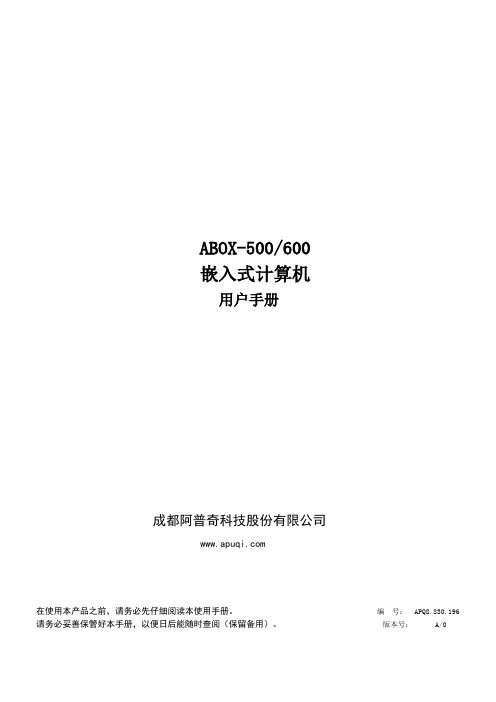
ABOX-500/600嵌入式计算机用户手册成都阿普奇科技股份有限公司在使用本产品之前,请务必先仔细阅读本使用手册。
编号: APQ8.830.196 请务必妥善保管好本手册,以便日后能随时查阅(保留备用)。
版本号: A/0随附本产品发布的文件为阿普奇科技股份有限公司2014年版权所有,并保留相关权利。
针对本手册中相关产品说明,阿普奇科技股份有限公司保留随时变更的权利,恕不另行通知。
未经阿普奇科技股份有限公司书面许可,本手册所有内容不得通过任何途径以任何形式复制、翻译、翻印、修改、转载或者传输。
本手册以提供正确、可靠的信息为出发点。
但是阿普奇科技股份有限公司对于本手册的使用结果,或者因使用本手册而导致其它协力厂商的权益受损,概不负责。
AMI 为American Megatrends, Inc. 的注册商标。
Intel 和Atom 为Intel Corporation 的商标。
VGA 为International Business Machines Corporation 的商标。
Intel 和Atom 为Intel Corporation的商标。
Microsoft Windows 为Microsoft Corp. 的注册商标。
RTL 为Realtek Semiconductor Co., Ltd. 的商标。
所有其他产品名称和商标均为其所有者的财产。
有关本产品及成都阿普奇科技股份有限公司其它产品的信息,请访问我们的网站:本手册适用于ABOX-500/600嵌入式计算机这些限制只为商业环境下的系统操作提供合理保护,使其免受有害干扰。
本设备会产生使用和发射无线电频率能量。
如果没有按照手册说明正确安装和使用,可能对无线电通讯造成有害干扰。
但即使按照手册说明进行安装和使用,也并不能保证不会产生干扰。
若本设备会对无线电或电视信号接收产生有害干扰,用户可通过开、关设备进行确认。
当本设备产生有害干扰时,用户可采取下面的措施来解决干扰问题:2、 增大本设备与接收器之间的距离3、 将本设备的电源接头插在与接收器使用不同电路的电源插座4、 若需技术支持,请咨询经销商或经验丰富的无线电/电视技术人员警告!若未经相关权威机构明确批准而擅自更改或修理设备,则用户操作本设备的权利可能会被取消。
Eaton Cooper Power 600 A, 35 kV 死断接口隔离接缆系统说明书

GeneralEaton meets the full requirements of IEEE Std386™-2006 standard—Separable Insulated Connector Systems, with its Cooper Power™ series 600 A, 35 kV insulated standoff bushing providing a single deadbreak interface made of high quality insulating epoxy material. It is used in pad-mounted cabinets, underground vaults, and other apparatus to isolate and sectionalize an energized cable.Temporary or permanent parking of energized 600 A 35 kV deadbreak connectors that conform to IEEE Std 386™-2006 standard is simplified with the use of insulated standoff bushings.The insulated standoff bushing is designed to be installed in the parking stand mounted on a transformer or other apparatus. A drain wire lug is provided on the standoff bracket for attachment of a drain wire to ensure deadfront construction. The bushing provides a fully-shielded, submersible connection for deadbreak operation.Eaton's Cooper Power series 600 A, 35 kV grounded standoff bushing is designed to beinstalled in the parking stand bracket mounted on the transformer or other apparatus.A 2/0 AWG copper, 5-foot jacketed cable isconnected to the all-aluminum bushing for attach-ment to system ground. The bushing provides a fully visible ground and submersible connection for temporary or permanent parking of 600 A deadbreak connectors that conform to IEEE Std 386™-2006 standard.All standoff bushing brackets have a stainless steel eyebolt with a brass pressure foot. The bushing body is bolted to a stainless steel base bracket using a stainless steel bolt. Special pins ensure firm location of the bushing on the bracket.InstallationA clampstick tool is used to place the standoff bushing in the parking stand on the front plate of the apparatus. Special tools are required to thread de-energized 600 A connectors onto the standoff bushing. Refer to the appropriate connectorcatalog section or installation instruction for further clarification. Refer to Service Information S600-24-1 15, 25, and 35 kV Class Insulated Standoff Bushing Installation Instructions for complete installation details on the insulated standoffbushing. For installation of the grounded standoff bushing, refer to Service Information S600-24-2 15, 25, and 35 kV Class Grounded Standoff Bushing Installation Instructions for details.600 A 35 kV class standoff bushingsProduction tests (insulated standoff bushing)Tests conducted in accordance with IEEE Std 386™-2006 standard:•ac 60 Hz 1 Minute Withstand • 50 kV•Minimum Corona Voltage Level • 26 kVTests conducted in accordance with Eaton requirements:• Physical Inspection • Periodic Dissection•Periodic Fluoroscopic AnalysisFigure 1. Grounded standoff bushing on left is made of aluminum alloy and has five feet of insulated cable. Insulated bushing on right is molded of epoxy insulation material.otee:N Dimensions given are for reference only.BRACKETStainless steel mounting bracket has drain wire lug for bracket and shield grounding.COPPER CABLE 60" (1.52 mm) 2/0Flexible, all weather 600 V insulated copper cableprovides ease of handling and ensures positive grounding.STANDARD 5/8"— 11 UNC 2BTHREADS meet IEEE Std 386™-2006standard pecifications for 600 A apparatus.EPOXY INSULATIONHigh quality molded epoxy insulation providesexcellent electrical, thermal and mechanical reliability for insulated standoff bushings. (Grounded standoff bushings are made of solid wrought aluminum alloy).BRACKET Stainless steel mounting bracket has drain wire lug for bracket and shield grounding.EYEBOLTStainless steel eyebolt with brass pressure foot rig-idly secures standoff bushing to parking stand.DRAIN WIRE LUG Provides apparatus for attaching drain wire.5.6"(142 mm)S84.4"(112 mm)5.4"(137 mm)ALUMINUM5.6"(142 mm)4.4"(112 mm)5.4"(137 mm)S8Figure 2. Standoff bushing stacking dimensions.TANK WALL35 kVGroundedInsulatedS70.75" (19 mm)0.75" (19 mm)S85.7" (145 mm)5.2" (132 mm)S8S7T able 2. Current Ratings and Characteristics —Grounded Standoff BushingDescriptionAmperesShort Time 25,000 A rms symmetrical for 0.17sT able 1. Voltage Ratings and Characteristics —Insulated Standoff BushingDescriptionkVStandard Voltage Class35Maximum Rating Phase-to-Ground 21.1ac 60 Hz 1 Minute Withstand 50dc 15 Minute Withstand 103BIL and Full Wave Crest 150Minimum Corona Voltage Level26Voltage ratings and characteristics are in accordance with IEEE Std 386™-2006 standard.Current ratings and characteristics are in accordance with IEEE Std 386™-2006 standard.2Catalog Data CA650057ENEffective May 2015600 A 35 kV class standoff bushings/cooperpowerseries3Catalog Data CA650057ENEffective May 2015600 A 35 kV class standoff bushings /cooperpowerseries600 A 35 kV class standoff bushings Catalog Data CA650057ENEffective May 2015Eaton1000 Eaton BoulevardCleveland, OH 44122United StatesEaton’s Cooper Power Systems Division2300 Badger DriveWaukesha, WI 53188United States/cooperpowerseries© 2015 EatonAll Rights Reserved Printed in USA Publication No. CA650057ENFor Eaton's Cooper Power series standoffbushings product informationcall 1-877-277-4636 or visit:/cooperpowerseries. Eaton, Cooper Power, and T-OP are valuabletrademarks of Eaton in the U.S. and othercountries. Y ou are not permitted to use thesetrademarks without the prior written consentof Eaton.IEEE Std 386™-2006 standard are trademarksof the Institute of Electrical and ElectronicsEngineers, Inc., (IEEE). This publication is notendorsed or approved by the IEEE.。
PS+640UB系列使用说明书V1[1].60
![PS+640UB系列使用说明书V1[1].60](https://img.taocdn.com/s3/m/13283e22af45b307e8719746.png)
b) 本使用说明书适用于以上各装置的标准版本及工程更改版本,除非存在以下情况: — 附加更改说明; — 使用说明书更新,版本升级。
* 技术支持
电话:(025)83537262 传真:(025)83537200
* 本说明书可能会被修改,请注意核对实际产品与说明书的版本是否相符 * 2008 年 03 月 第 1 版 第 1 次印刷 * 国电南自技术部监制
1.4 测控及其他功能 ..................................................................... 5 1.4.1 测量控制功能 ................................................................... 5 1.4.2 程序在线升级 ................................................................... 6 1.4.3 打印接口 ....................................................................... 6
AutoBox PACK AB2 用户指南说明书

MARQUE: AUTOBOXREFERENCE: AUTOBOX PACK AB2CODIC:4033710GUIDE D’INSTALLATION1 Enlevez le couvercle supérieur.2 Insérez une carte SIM dans son logement. (Cette carte est soit fournie avec la boite ou à obtenir auprès de votre opérateur)3Remettez le couvercle supérieur en place enl‘insérant dans la fente située à l‘avant de l‘appareil et appuyez sur le couvercle jusqu‘à ce qu‘il s‘enclenche.4 Branchez AutoBox sur une source d’alimentation∙un adaptateur d‘alimentation USB,∙un adaptateur d‘allume-cigare USB,∙un bloc d‘accumulateurs USB et les autres sources d‘alimentation avec un connecteur USB.VEUILLEZ ATTENDRE LA LUMIERE FIXE BLEU (connexion 3G) OU VERTE (connexion 2G)Connexion à Internet : Votre routeur est préconfiguré avec le mécanisme de chiffrement pour protéger les données contre les accès abusifs.Le nom de réseau wifi (SSID) et le mot de passe sont imprimés sur l‘étiquette sous le couvercle inférieur.5 Sur votre ordinateur ou mobile recherchez le réseau wifi correspondant au nom inscrit sur l’étiquette du routeur et cliquez sur ‘Connecter’.6 Entrez votre mot de passe Wi-Fi.Vous êtes ensuite connecté à Internet.Si votre code PIN (de la carte SIM) n‘est pas désactivé, ou s‘il n‘est pas une adresse APN connue, vous serez guidé vers les pages d‘administration (http://xyfi.local) afin d‘effectuer les modifications nécessaires pourétablir la connexion avec Internet.CA Y EST, VOUS ETES CONNECTE À INTERNETVous souhaitez maintenant changer le nom de votre réseau wifi ou le mot de passe ou tout autre paramètre, vous devez vousConnecter à la page d’administration7 Sur votre ordinateur (ou smartphone) : Ouvrez votre explorateur Internet et entrez l’adresse suivante http://xyfi.local dans la barre d‘adresse et appuyez sur la touche Entrée.8 La page de connexion est affichée.Créez ou entrez le nom d‘utilisateur et le mot de passe pour accéder aux pages d‘administration.Une fois connecté aux pages d’administrations, vous pouvez choisir un nom de réseau (SSID) différent et un mot de passe.Sous le couvercle AutoBox vous pouvez également insérer une carte mémoire au format microSD d’une capacité maximale de 32Gb.Une interface web permet de gérer et consulter le contenu stocké sur la mémoire. Pour accéder à ce contenu vous devez être connecté à AutoBox en WiFi.Dans votre explorateur Internet saisissez l’adresse suivante http://xyfi.local/files dans la barre d‘adresse et appuyez sur la touche Entrée.ACCEDER AU STOCKAGE SUR MEMOIRE SDLa carte SIM fournie avec votre AutoBox est pré-chargée avec 200Mo de téléchargement de donnée.Au delà des 200Mo, cette carte fonctionne par recharge. Les recharges sont exclusivementdisponibles sur le site et PAS en boutique SFR car ces cartes sont spécifiques à AutoBox.Pour recharger votre carte SIM AutoBoxa- Rendez vous sur le site dans l’onglet Connexionb- Choisissez « enregistrer mon autobox » à la 1ere connexionc- Entrez le numéro IMEI de votre AutoBoxVous trouverez ce numéro sur la boite en carton ou sur l’AutoBox lui -même sous la coque blanched- Suivez les instructions d’inscriptione- Cliquez sur « RECHARGE TELECOM »RECHARGER LA CARTE SIM AUTOBOX。
- 1、下载文档前请自行甄别文档内容的完整性,平台不提供额外的编辑、内容补充、找答案等附加服务。
- 2、"仅部分预览"的文档,不可在线预览部分如存在完整性等问题,可反馈申请退款(可完整预览的文档不适用该条件!)。
- 3、如文档侵犯您的权益,请联系客服反馈,我们会尽快为您处理(人工客服工作时间:9:00-18:30)。
ABOX-500/600嵌入式计算机用户手册成都阿普奇科技股份有限公司在使用本产品之前,请务必先仔细阅读本使用手册。
编号: APQ8.830.196 请务必妥善保管好本手册,以便日后能随时查阅(保留备用)。
版本号: A/0随附本产品发布的文件为阿普奇科技股份有限公司2014年版权所有,并保留相关权利。
针对本手册中相关产品说明,阿普奇科技股份有限公司保留随时变更的权利,恕不另行通知。
未经阿普奇科技股份有限公司书面许可,本手册所有内容不得通过任何途径以任何形式复制、翻译、翻印、修改、转载或者传输。
本手册以提供正确、可靠的信息为出发点。
但是阿普奇科技股份有限公司对于本手册的使用结果,或者因使用本手册而导致其它协力厂商的权益受损,概不负责。
AMI 为American Megatrends, Inc. 的注册商标。
Intel 和Atom 为Intel Corporation 的商标。
VGA 为International Business Machines Corporation 的商标。
Intel 和Atom 为Intel Corporation的商标。
Microsoft Windows 为Microsoft Corp. 的注册商标。
RTL 为Realtek Semiconductor Co., Ltd. 的商标。
所有其他产品名称和商标均为其所有者的财产。
有关本产品及成都阿普奇科技股份有限公司其它产品的信息,请访问我们的网站:本手册适用于ABOX-500/600嵌入式计算机这些限制只为商业环境下的系统操作提供合理保护,使其免受有害干扰。
本设备会产生使用和发射无线电频率能量。
如果没有按照手册说明正确安装和使用,可能对无线电通讯造成有害干扰。
但即使按照手册说明进行安装和使用,也并不能保证不会产生干扰。
若本设备会对无线电或电视信号接收产生有害干扰,用户可通过开、关设备进行确认。
当本设备产生有害干扰时,用户可采取下面的措施来解决干扰问题:2、 增大本设备与接收器之间的距离3、 将本设备的电源接头插在与接收器使用不同电路的电源插座4、 若需技术支持,请咨询经销商或经验丰富的无线电/电视技术人员警告!若未经相关权威机构明确批准而擅自更改或修理设备,则用户操作本设备的权利可能会被取消。
在您打开包装箱时,请确认包装箱中物品:嵌入式计算机 ABOX-500/600 1 台 国标电源线 1.5M 三芯 1 条驱动光盘 1 张 安装支架 APQ7.037.472 (安装在主机上 )2 个电阻笔 合格证 1 份如有缺失,请立即与经销商或销售代表联系。
名称 型号 数量用户手册 ABOX-500/600(驱动光盘内) 1 份 电源适配器 4芯带锁 1 个 凤凰头子 15ELZK-3.5mm-10P 绿色 1 个 保修卡 1 份装箱清单 1 份例:ABOX-600-00-J9-4G-500- - - -例:ABOX-500-00-J8-2G-32G- - - -ABOX-600 扩展 CPU 内存 硬盘可选代号:6006:表示600系列嵌入式电脑 600系列标准配置CPU:凌动4代J1900主频2.0GHz 芯片组:SoC显示:VGA HDMI 多模式双显 网络:2个RTL8111E 千兆网口 音频:Realtek HD Audio USB:1个 USB3.0 7个USB2.0 串口:6个RS232(COM1/2支持RS485带光电隔离) GPIO:8通道扩展:1个Mini PCIE 与Mini SATA可选代号:C;K(00为不选)C:表示扩展4个RS232 串口K:表示宽压电源DC 8~30V输入(选用K时,主机的Mini PCIE 无法使用)注:C 与K 不能同时使用可选代号:J9凌动4代J1900处理器 规模参数 主频:2GHz 睿频:2.41GHz 二级缓存:2M 功耗:10W 四核四线程可选代号:2G;4G;8G2G:表示2G DDR3内存 4G:表示4G DDR3内存 8G:表示8G DDR3内存可选代号:500; 1TB; 2TB; 16G;32G;64G ;128G;256G; 500:表示500G 机械硬盘 1TB:表示1024G 机械硬盘 2TB:表示2048G 机械硬盘 16G:表示16G 固态硬盘 32G:表示32G 固态硬盘 64G:表示64G 固态硬盘 128G:表示128G 固态硬盘 256G:表示256G 固态硬盘ABOX-500 扩展 CPU 内存 硬盘可选代号:5005:表示500系列嵌入式电脑 500系列标准配置CPU:凌动4代J1800主频2.41GHz 芯片组:SoC显示:VGA HDMI 多模式双显网络:2个RTL8111E 千兆网口 音频:Realtek HD AudioUSB:1个 USB3.0 7个USB2.0串口:6个RS232(COM1/2支持RS485带光电隔离)GPIO:8通道扩展:1个Mini PCIE与Mini SATA 可选代号:C;K(00为不选)C:表示扩展4个RS232 串口K:表示宽压电源DC 8~30V输入(选用K时,主机的Mini PCIE 无法使用)注:C 与K 不能同时使用可选代号:J8凌动4代J1800处理器规模参数主频:2.41GHz睿频:2.58GHz二级缓存:1M功耗:10W 双核双线程可选代号:2G;4G;8G2G:表示2G DDR3内存 4G:表示4G DDR3内存 8G:表示8G DDR3内存可选代号:500; 1TB; 2TB; 16G;32G;64G ;128G;256G; 500:表示500G 机械硬盘 1TB:表示1024G 机械硬盘 2TB:表示2048G 机械硬盘 16G:表示16G 固态硬盘 32G:表示32G 固态硬盘 64G:表示64G 固态硬盘 128G:表示128G 固态硬盘 256G:表示256G 固态硬盘1、有关该系列产品的最新信息,请访问阿普奇科技股份有限公司的网站:2、用户若需技术支持,请与当地分销商、销售代表或阿普奇科技股份有限公司客服中心联系,进行技术咨询。
3、进行技术咨询前,用户须将下面各项产品信息收集完整:产品名称、型号及序列号外围附加设备的描述用户软件的描述(操作系统、版本、应用软件等)每条错误信息的完整内容产品所出现问题的完整描述警告!1、整机输入电压为DC12V2、包装箱里取出产品时需谨慎,请以双手托住产品3、请使用认可的产品或以干燥的物品,正确的对产品进行清洁1、请仔细阅读此安全操作说明。
2、请妥善保存好此用户手册,以便日后参考。
3、对于使用电源线的设备,设备周围必须有容易接触到的电源插座。
4、当您连接设备到电源插座上时,请确认电源插座的电压是否符合要求。
5、请将电源线布置在人们不易绊到的位置,并不要在电源线上覆盖任何杂物。
6、清洁设备前,请从插座拔下电源线。
请不要使用液体或去污喷雾剂直接清洁设备,应借助抹布使用。
7、请在安装前确保设备放置在可靠的平面上,防止意外跌落。
8、如果长时间不使用设备,请将其同电源插座断开,避免设备被超标的电压波动损坏。
9、请不要把设备存储在超出我们建议的温度范围的环境。
即不要低于-40℃或高于80℃否则可能会损坏设备。
1O、请不要让任何液体流入设备,以免引起短路或者火灾。
11、请不要自行打开设备。
为了确保您的安全,请由专业的技术人员或经过认证的工程师来打开设备。
如遇下列情况,请由专业人员来维修:设备跌落或者损坏;设备内部有液体流入;电源线或插头损坏;设备有明显的外观损坏;设备无法正常工作,或您无法通过用户手册来使其正常工作;第一章概况1.1 产品简介 (8)1.2 产品特点 (8)1.3 产品规格 (9)1.3.1 系统参数 (9)1.3.2 机构和电源 (9)1.3.3 环境参数 (10)1.4 工程图 (10)1.5 简单拆卸与安装 (11)1.5.1 内存或硬盘更换 (11)1.5.2 COM口设置 (13)1.5.3 扩展模块的安装方法 (14)第二章系统安装2.1 入门指南 (16)2.2 接口定义 (17)2.3 安装步骤 (20)2.3.1 连接电源线 (20)2.3.2 正常开机 (20)2.4 BIOS设置 (20)2.5 操作系统安装 (24)2.6 安装驱动 (24)2.6.1 驱动程序 (24)2.6.2 注意事项 (24)第三章有关产品注意事项3.1 使用维护的注意事项 (25)3.2 安装硬件与检修的注意事项 (25)3.3 维修实施注意事项 (25)3.4 常见故障分析及解决措施 (26)3.5 贮存 (26)第一章概况1.1产品简介ABOX-500/600采用Intel Bay Trail平台,Intel Bay Trail平台是迄今为止最佳的“高性能、低功耗”处理器平台,产品家庭专为今天的智能系统所需的性能和功耗均衡而生,Intel Bay Trail平台在计算、媒体及图片处理能力方面,表现出超凡的性能。
ABOX-500/600采用强固、紧凑、防冲击、抗振动工业级设计方案,无风扇散热系统,内部简洁无冗杂接线。
满足工业现场苛刻应用环境。
ABOX-500/600拥有丰富多元化的输入输出接口,包括2个千兆以太网口,7个高速USB2.0与1个USB3.0端口,6个RS232串口(COM1/2支持RS485同时可扩展到10个串口)、1个HDMI接口、VGA显示和音频输入输出接口、1个8路的GPIO等;支持Wifi 或3G Mini PCIE模块;支持2.5寸高速SATA硬盘与Mini SATA硬盘等存储装置,内置LPT插口。
ABOX-500/600兼容windows®7、Windows®8、Android、Embedded Linux等主流操作系统。
1.2产品特点整机采用模块化设计思路,便于系统维修和设备部件更换。
采用Intel Bay Trail平台。
大面铝鳍被动式散热传导装置,整机无风扇设计,内部简洁无冗杂接线,确保嵌入式电脑能在恶劣的环境下不间断工作。
紧凑坚固的铝合金机身使具有良好的抗震和搞冲击性。
配备丰富的多元化的输入输出接口,连接更多所需的设备。
1.3产品规格1.3.1系统参数处理器:Intel® Bay Trail J1800/J1900处理器芯片组:SoC磁盘:SATA 500GB 2.5”HDD,可选SSD内存:4G DDR3 SDRAM,最高可升级至8GB显示:Intel HD Graphics,支持VGA,HDMI显示接口,可双显异显音频:Realtek ALC662 5.1 Channel HDA Codec,Support MIC/Line-out Ports网口:2个RTL8111E千兆RJ45端口,LAN1支持网络唤醒串口:6个RS232(其中COM1/2支持RS485带光电隔离,可扩展到10个串口)U S B :1个USB 3.0,7个USB2.0G P I O :8通道扩展:1个MINI PCI-E内置接口:1个LPT口1.3.2 机构和电源机箱结构 : 铝型材结构,具有良好的抗震性和抗冲击性表面处理: 硬质阳极氧化处理,抗刮擦安装方式 : 固定方式和VESA壁挂式安装颜色 : 银色散热系统 : 整机无风扇设计。
