ansys 教程fluent12-lecture04-boundary-conditions
fluent教程
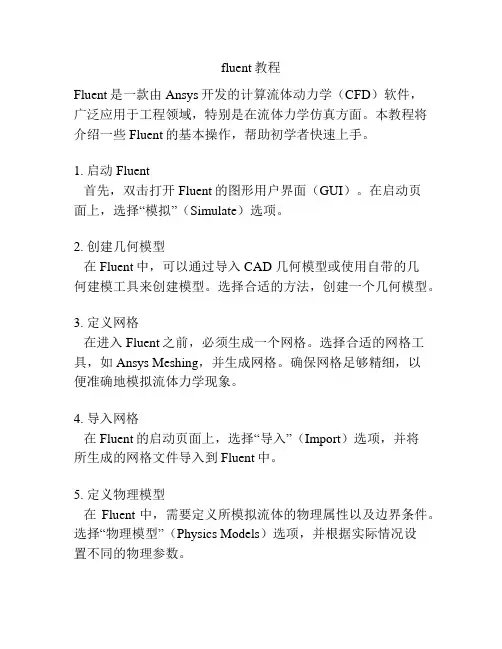
fluent教程Fluent是一款由Ansys开发的计算流体动力学(CFD)软件,广泛应用于工程领域,特别是在流体力学仿真方面。
本教程将介绍一些Fluent的基本操作,帮助初学者快速上手。
1. 启动Fluent首先,双击打开Fluent的图形用户界面(GUI)。
在启动页面上,选择“模拟”(Simulate)选项。
2. 创建几何模型在Fluent中,可以通过导入 CAD 几何模型或使用自带的几何建模工具来创建模型。
选择合适的方法,创建一个几何模型。
3. 定义网格在进入Fluent之前,必须生成一个网格。
选择合适的网格工具,如Ansys Meshing,并生成网格。
确保网格足够精细,以便准确地模拟流体力学现象。
4. 导入网格在Fluent的启动页面上,选择“导入”(Import)选项,并将所生成的网格文件导入到Fluent中。
5. 定义物理模型在Fluent中,需要定义所模拟流体的物理属性以及边界条件。
选择“物理模型”(Physics Models)选项,并根据实际情况设置不同的物理参数。
6. 设置边界条件在模型中,根据实际情况设置边界条件,如入口速度、出口压力等。
选择“边界条件”(Boundary Conditions)选项,并给出相应的数值或设置。
7. 定义求解器选项在Fluent中,可以选择不同的求解器来解决流体力学问题。
根据实际情况,在“求解器控制”(Solver Control)选项中选择一个合适的求解器,并设置相应的参数。
8. 运行仿真设置完所有的模型参数后,点击“计算”(Compute)选项,开始运行仿真。
等待仿真过程完成。
9. 后处理结果完成仿真后,可以进行结果的后处理,如流线图、压力分布图等。
选择“后处理”(Post-processing)选项,并根据需要选择相应的结果显示方式。
10. 分析结果在后处理过程中,可以进行结果的分析。
比较不同参数的变化,探索流体流动的特点等。
以上是使用Fluent进行流体力学仿真的基本流程。
Ansys 12 Workbench 2中Fluent12练习教程
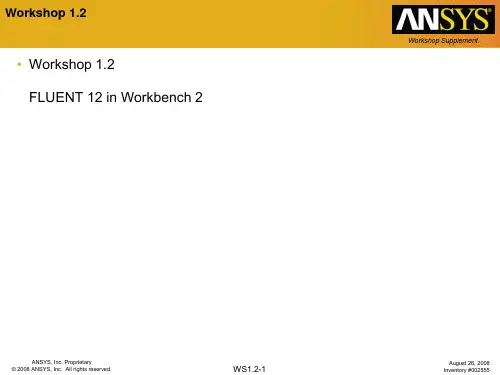
Workshop Supplement
Leave all other defaults
– Click “OK” button to close Velocity Inlet panel
ANSYS, Inc. Proprietary 2008 ANSYS, Inc. All rights reserved. August 26, 2008 Inventory #002555
Drag the FLUENT Fluid Flow system from Standard Analyses group in the Toolbox onto preview drop target shown in the Project Schematic
– System name is highlighted – Type “Cylinder” and hit Enter – Geometry cell is flagged as Attention Required – Mesh and Setup cells are flagged as Refresh Required – Solution and Results cells are flagged as Unfulfilled
Save the project as “My_FLUENT_Project”
ANSYS, Inc. Proprietary 2008 ANSYS, Inc. All rights reserved.
WS1.2-9
August 26, 2008 Inventory #002555
Workshop 1.2
– Select Boundary Conditions under Problem Setup in navigation pane to access Boundary Conditions task page – Select velocity_inlet from Zones list and click on “Edit…” button
fluent12-lecture04-boundary-conditions_M
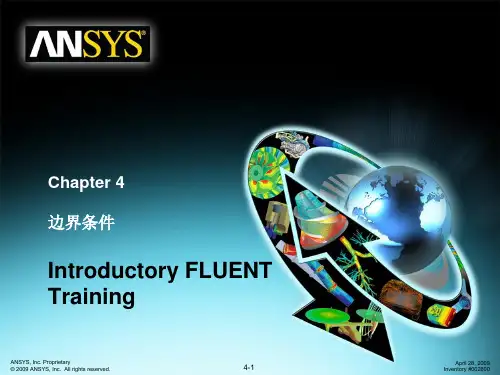
Boundary Conditions
建议(General Guidelines)
• 尽量将边界条件设置在流体充分流出
或流进计算域的位置.
– 并非必需, 但是具有更好的收敛效果.
Training Manual
Upper pressure boundary modified to ensure that flow always enters domain.
4-13
April 28, 2009 Inventory #002600
Boundary Conditions
压力出口(Pressure Outlet)
• 适用于可压缩及不可压缩流.
– 超音速出口时,忽略定义的压力. – 在外流或非受限流动中可作为自由边界使用.
Training Manual
• 需要输入的信息:
• 多孔介质是一种特殊的流体域
– 在 Fluid 面板中激活多孔介质域 – 通过用户输入的集总阻力系数来确定流动方向的压降
• 用来模拟通过多孔介质,或者流
动阻力均匀的物体内的流动
– 填充床 – 孔板 – 流动分布器
– 管束
• 输入粘性系数和惯性阻力系数.
ANSYS, Inc. Proprietary © 2009 ANSYS, Inc. All rights reserved.
速度入口(Velocity Inlet)
• 均匀速度入口可通过以下方式定义:
– Magnitude, Normal to Boundary
Training Manual
– Components
– Magnitude and Direction
• 可使用UDF或profile定义非均匀流. • 速度入口主要用在不可压缩流中, 在 可压缩流中不推荐使用.
FLUENT 12 边界条件设置

FLUENT 12 边界条件设置1 Pressure-Inlet(压力进口)> Momentum(动量)Reference Frame(参考系)Gauge Total Pressure(总压)Supersonic/Initial Gauge Pressure(静压)Direction Specification Method(进口流动方向指定方法,Normal to Boundary垂直边界)Turbulence > Specification Method(湍流指定方法,Intensity and Hydraulic Diameter)Turbulent Intensity(湍流强度,一般为1)Hydraulic Diameter(水力半径,一般为管内径)> Thermal(热量)Total Temperature(总温)> Species(组分)2 Velocity -Inlet(速度进口)> Momentum(动量)Velocity Specification Method(进口速度指定方法)Reference Frame(参考系)Velocity Magnitude(速度大小值)Outflow Gauge Pressure(出口表压)Direction Specification Method(进口流动方向指定方法,Normal to Boundary垂直边界)Turbulence > Specification Method(湍流指定方法,Intensity and Hydraulic Diameter)Turbulent Intensity(湍流强度,一般为1)Hydraulic Diameter(水力半径,一般为管内径)> Thermal(热量)Temperature(温度)> Species(组分)3 Mass-Flow -Inlet(质量进口)> Momentum(动量)Reference Frame(参考系)Mass Flow Specification Method(质量进口指定方法,Mass Flow Rate)Mass Flow Rate(质量流率)Supersonic/Initial Gauge Pressure(静压)Direction Specification Method(进口流动方向指定方法,Normal to Boundary垂直边界)Turbulence > Specification Method(湍流指定方法,Intensity and Hydraulic Diameter)Turbulent Intensity(湍流强度,一般为1)Hydraulic Diameter(水力半径,一般为管内径)> Thermal(热量)Total Temperature(总温)> Species(组分)4 Pressure -Outlet(压力出口)> Momentum(动量)Gauge Pressure(表压)Backflow Direction Specification Method(回流方向指定方法)Radial Equilibrium Pressure Distribution(径向平衡压力分布)Target Mass Flow Rate(目标质量流率)Non-Reflecting Boundary(非反射边界)Turbulence > Specification Method(湍流指定方法,点选Intensity and Hydraulic Diameter)Backflow Turbulent Intensity(回流湍流强度,一般为1)Backflow Hydraulic Diameter(回流水力半径,一般为管内径)> Thermal(热量)Backflow Total Temperature(回流总温)> Species(组分)5 Wall(壁面边界)> Thermal(热量,非绝热壁面)Thermal Condition(热条件,点选Temperature)Temperature(壁面温度)Wall Thickness(壁厚)Heat Generation Rate(产热率)Material Name(壁面材料)6 Pressure far field(压力远场)> Momentum(动量)Gauge Pressure(表压)Mach Number(马赫数)Coordinate System(坐标系统)X-component of Flow Direction(由攻角计算)Y-component of Flow Direction(由攻角计算)Z-component of Flow Direction(由攻角计算)Turbulence > Specification Method(湍流指定方法,Intensity and Hydraulic Diameter)Turbulent Intensity(湍流强度,一般为1)Hydraulic Diameter(水力半径,一般为管内径)> Thermal(热量)Temperature(温度)。
ANSYS_FLUENT经典完整培训教材

收敛解的精度和以下因素有关: – 合适的物理模型,模型的精度 – 网格密度,网格无关性 – 数值误差
A Pera Global Company © PERA China
查看结果
9. Update Model
Post Processing
8. Examine results
查看结果,抽取有用的数据 – 使用可视化的工具能回答以下问题:
Non-conformal interface
3D Film Cooling Coolant is injected into a duct from a plenum. The plenum is meshed with tetrahedral cells while the duct is meshed with hexahedral cells Compressor and Scroll The compressor and scroll are joined through a non conformal interface. This serves to connect the hex and tet meshes and also allows a change in reference frame
A Pera Global Company © PERA China
设置物理问题和求解器
Pre-Processing
3. 4. 5. 6. Geometry Mesh Physics Solver Settings
对给定的问题,你需要
– 定义材料属性
• 流体 • 固体 • 混合物
For complex problems solving a simplified or 2D problem will provide valuable experience with the models and solver settings for your problem in a short amount of time.
FLUENT12流固耦合精选教程
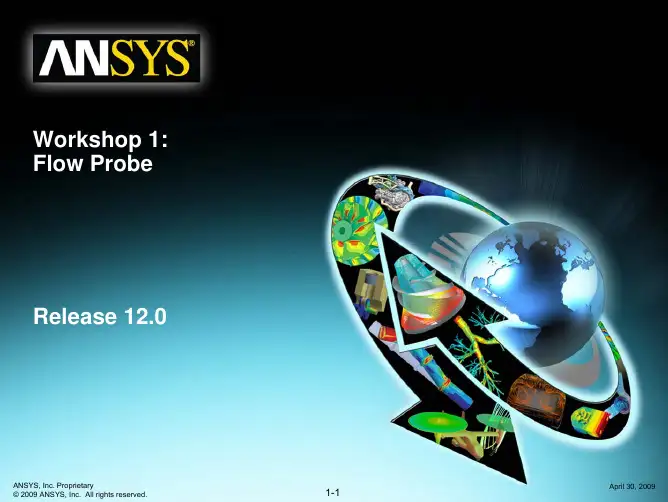
Training Manual
• Right-click on “Mesh” and select Insert-->Inflation • Click on “Flow” body in graphics window and click Apply button beside “Geometry” under “Details of Inflation”
ANSYS, Inc. Proprietary © 2009 ANSYS, Inc. All rights reserved.
1-5
April 30, 2009
WORKSHOP 1
Manual Setup on Project Page
Training Manual
• In a similar fashion, left click in the Solution Cell (A5) of “Fluid Flow (FLUENT)”system and drag it into the Setup Cell of the “Static Structural (ANSYS)” system. Transfer A5 indicates that the solution data from “A5” will be transferred to cell “B3”. The solution data will be used as a pressure load in “Static Structural (ANSYS) system.
– Double-click to create system schematic shown below
ANSYS, Inc. Proprietary © 2009 ANSYS, Inc. All rights reserved.
使用AnsysFluent进行流体力学仿真教程
使用AnsysFluent进行流体力学仿真教程Chapter 1: Introduction to ANSYS FluentIn this chapter, we will provide an overview of ANSYS Fluent and explain its importance in the field of fluid dynamics simulation. ANSYS Fluent is a powerful computational fluid dynamics (CFD) software used for simulating and analyzing fluid flows. It enables engineers and scientists to study the behavior of fluids, predict their performance in various scenarios, and optimize the design of systems involving fluid flow.Chapter 2: Pre-ProcessingThe pre-processing stage involves preparing the geometry of the system and defining the desired fluid flow conditions. ANSYS Fluent provides a variety of tools to import and manipulate geometry files, such as creating boundaries, defining initial conditions, and specifying material properties. Additionally, it allows users to create a mesh grid that discretizes the computational domain into smaller elements for accurate simulations.Chapter 3: Boundary ConditionsBoundary conditions play a crucial role in defining the behavior of the fluid flow simulation. In this chapter, we will explain the different types of boundary conditions available in ANSYS Fluent, including velocity inlet, pressure outlet, wall, and symmetry. Each boundarycondition has specific input parameters that need to be defined, such as velocity magnitude, pressure, and temperature.Chapter 4: Solver SettingsThe solver settings determine the numerical methods used to solve the fluid flow equations in ANSYS Fluent. This chapter will introduce the various solver options available, including pressure-based and density-based solvers. It will also discuss the importance of convergence criteria and the influence of physical properties, such as turbulence models and turbulence intensity.Chapter 5: Post-ProcessingOnce the simulation is complete, post-processing is performed to analyze and visualize the results. In ANSYS Fluent, users have access to a range of post-processing tools, such as contour plots, vector plots, velocity profiles, and pressure distribution. This chapter will explain how to interpret these results to gain insights into the fluid flow behavior and make informed design decisions.Chapter 6: Advanced FeaturesIn this chapter, we will explore some of the advanced features of ANSYS Fluent that can enhance the accuracy and efficiency of fluid flow simulations. These include multiphase flow simulations, combustion modeling, heat transfer analysis, and turbulence modeling. We will provide step-by-step instructions on how to set up and run simulations using these advanced features.Chapter 7: Case StudiesTo further illustrate the capabilities of ANSYS Fluent, this chapter will present a series of case studies involving different fluid flow scenarios. These case studies will cover a range of applications, such as fluid flow in pipes, aerodynamics of a car, and natural convection in a room. Each case study will include the problem statement, simulation setup, and analysis of the results.Chapter 8: Troubleshooting and TipsANYS Fluent, like any software, can sometimes encounter issues or produce unexpected results. In this chapter, we will discuss common troubleshooting techniques and provide tips for optimizing simulation setup and improving simulation accuracy. This will include techniques for mesh refinement, convergence improvement, and understanding error messages.Conclusion:ANSYS Fluent is a powerful tool for conducting fluid dynamics simulations. In this tutorial, we have covered the fundamental aspectsof using ANSYS Fluent, including pre-processing, boundary conditions, solver settings, post-processing, advanced features, and troubleshooting. By following this tutorial, users can gain a solid foundation in conducting fluid flow simulations using ANSYS Fluent and leverageits capabilities to analyze and optimize fluid flow systems in various applications.。
Fluent经典教材.4.boundary
When turbulent flow enters domain at inlet, outlet, or at a far-field boundary, FLUENT 5 requires boundary values for:
Turbulent kinetic energy k
Turbulence dissipation rate ε
Four methods available for specifying turbulence parameters:
Set k and ε explicitly Set turbulence intensity and turbulence length scale Set turbulence intensity and turbulent viscosity ratio Set turbulence intensity and hydraulic diameter
Fluent Software Training TRN-98-006
Boundary Conditions
C1
Fluent Inc. 6/18/2010
Fluent Software Training TRN-98-006
Outline
Purpose of Boundary Conditions Setting Boundary Conditions
Internal Flows: jet engine, reactor External Flows: aircraft in flight, natural convection flows Select inlet and outlet boundary location and shape such that flow either goes in or out.
中科大Fluent教程 第四章,边界条件
计算流体与传热传质
压力出口边界 (2)
对于不可压缩流动: 静压给定边界压力 其它量由流场内计算外推得到. 对于可压流动: 静压计算不考虑当地是否是局部超音速. 所有计算量从计算区域里外推计算. 当进口条பைடு நூலகம்设定为pressure inlet时,出口一定要用pressure outlet.
计算流体与传热传质
压力出口:Pressure Outlet (1)
定义出口处的static (gauge) pressure. 流场流入什么样的压 力环境里. 可以给定压力径向分布. 压力出口处可能会出现回 流: 求解过程或者求解结 果中,都可能如此. 回流方向与出口边界 垂直的方向. 由于回流量具有“弹 性”,求解收敛性能 较好. 回流出现时,用静压 来给回流总压赋值.
计算流体与传热传质
Outflow 边界条件不能使用场合
Outflow 边界不能用于: 可压缩流动. Pressure Inlet 边界条件 : 变密度的非定常流动.
不适合的物理问题: 回流区 流动方向有明显压力梯 度 下游影响上游流动 outflow condition ill-posed outflow condition not obeyed
计算流体与传热传质
Outflow边界
Outflow边界,除了压力之外,其它量的梯度为零。 FLUENT 从流场内外推边界所需的信息. 特别有用的情况: 求解之前,不知道速度和压力的流动问题. 流动出口是,或接近是完全发展的流动. 注: 当求解过程中,或者求解结果具有回流时,用 Pressure Outlet 比用 Outflow出口条件更具有收敛优势.
ANSYS12流固耦合的操作实例
流固耦合FSI分析分析原理:流场采用CFX12,固体采用ANSYS12分别计算,通过界面耦合。
流体网格:流体部分采用HyperMesh9.0分网,按照流体分网步骤即可,没有特殊要求。
网格导出:CFX可以很好的支持Fluent的.cas格式。
直接导出这个格式即可。
流体的其余设置都在CFX-PRE中设置。
固体网格即设置:HyperMesh9.0划分固体网格。
设置边界条件,载荷选项,求解控制,导出.cdb文件。
实例练习:以CFX12实例CFX tutorial 23作为练习。
为节省时间,将计算时间缩短为2s。
网格划分:提取CFX tutorial 23中的实体模型到hm中,分别划分流体,固体网格。
分别导出为fluent的.cas格式和ansys的cdb格式。
流体网格如下:网格文件见:fluid.cas固体网格为:特别注意:做FSI分析时,ANSYS固体部分必须在BATCH下运行(即将.cdb文件导入ansys不需要任何操作就能直接计算出结果),所以导出的.CDB文件需要添加一个命令,在hm建立FSIN_1的set,以方便在.cdb中手动添加命令SF,FSIN_1,FSIN,1,具体位置在定义了节点集合FSIN_1之后。
另一个set:pressure用于施加压强。
这里还设置了一些控制卡片用于分析,当然也可以直接修改.cdb文件详细.cdb文件请参看plate.cdb将固体部分在ansys中计算一下,以确定没有问题。
通过ansys计算检查最大位移:最上面的点x向变形曲线至此,固体部分的计算文件已经准备好,流体网格需要导入CFX以进一步设置求解选项和耦合选项。
以下在CFX-PRE中进行设置由于固体模型已经生成,故不需要利用workbench,所以不必按照指南的做法。
启动workbench,拖动fluid flow(CFX)到工作区直接双击setup进入CFX-PRE 导入流体网格然后设置分析选项:注意:mechanical input file即是固体部分网格。
- 1、下载文档前请自行甄别文档内容的完整性,平台不提供额外的编辑、内容补充、找答案等附加服务。
- 2、"仅部分预览"的文档,不可在线预览部分如存在完整性等问题,可反馈申请退款(可完整预览的文档不适用该条件!)。
- 3、如文档侵犯您的权益,请联系客服反馈,我们会尽快为您处理(人工客服工作时间:9:00-18:30)。
Training Manual
ANSYS, Inc. Proprietary © 2009 ANSYS, Inc. All rights reserved.
Combustor Wall
2. Nozzle inlet plane
• Non-premixed reaction models. • Requires accurate inlet profile. • Flow is still non-premixed.
2
3
3. 3 Nozzle outlet plane
• Velocity Inlet • Outflow (not recommended)
– Compressible
• Mass Flow Inlet • Pressure Far Field
• Cell (Continuum) zones
– Fluid – Solid – Porous media
ANSYS, Inc. Proprietary © 2009 ANSYS, Inc. All rights reserved.
4-5
April 28, 2009 Inventory #002600
Boundary Conditions
Locating Boundaries – An Example
Boundary Conditions
Porous Media
• A porous zone is a special type of fluid zone.
– Enable Porous Zone option in the Fluid panel. – Pressure loss in flow determined via user inputs of resistance coefficients to lumped parameter model
4-8
April 28, 2009 Inventory #002600
Boundary Conditions
Changing Boundary Condition Types
• Zones and zone types are initially defined in the preprocessing phase. • To change the boundary condition type for a zone:
Nozzle Manifold box
4-6
April 28, 2009 Inventory #002600
Boundary Conditions
General Guidelines
• If possible, select boundary location and shape such that flow either goes in or out.
• External Boundaries
– General
• Pressure Inlet • Pressure Outlet
Training Manual
• Internal Boundaries
– – – – – Fan Interior Porous Jump Radiator Wall
– Incompressible
Training Manual
• Used to model flow through porous media and other uniformly distributed flow resistances.
– – – – – Packed beds Filter papers Perforated plates Flow distributors Tube banks
– Specify fluxes of mass, momentum, energy, etc. into the domain.
• Defining boundary conditions involves:
– Identifying the boundary locations – Supplying information at the boundaries
• Should not observe large gradients in direction normal to boundary.
– Indicates incorrect set-up.
• Minimize mesh skewness near the boundary.
– Otherwise it would introduce error early in calculation.
4-4
Boundary Conditions
Cell Zones – Solid
Training Manual
• A solid zone is a group of cells for which only heat conduction problem solved. Flow equations are not solved. • Only required input is the material name (defined in the Materials panel). • Optional inputs allow you to set volumetric heat generation rate (heat source). • Need to specify rotation axis if rotationally periodic boundaries adjacent to solid zone. • Can define motion for a solid zone
1 2
ANSYS, Inc. Proprietary © 2009 ANSYS, Inc. All rights reserved.
4-7
April 28, 2009 Inventory #002600
Boundary Conditions
Available Boundary Condition Types
• The data required at a boundary depends upon the boundary condition type and the physical models employed. • You must be aware of the information that is required of the boundary condition and locate the boundaries where the information on the flow variables are known or can be reasonably approximated
Air
1
Training Manual
• Three possible approaches in locating inlet boundaries for this example:
1. Upstream of manifold
• • • • Can use uniform profile. Properly accounts for mixing. Non-premixed reaction models Requires more cells.
– Poorly defined boundary conditions can have a significant impact on your solution
ANSYS, Inc. Proprietary © 2009 ANSYS, Inc. All rights reserved. April 28, 2009 Inventory #002600
– Other
• • • • Wall Symmetry Axis Periodic
outlet
wall
orifice
– Special
• Inlet / Outlet Vent • Intake / Exhaust Fan
plate plate-shadow inlet
ANSYS, Inc. Proprietary © 2009 ANSYS, Inc. All rights reserved.
– For multiple species or multiphase flows, the material is not shown. Instead, the fluid zone consists of the mixture of the phases.
• Optional inputs
• Inputs are directional viscous and inertial resistance coefficients.
ANSYS, Inc. Proprietary © 2009 ANSYS, Inc. All rights reserved. April 28, 2009 Inventory #002600
Chapter 4 Boundary Conditions
Introductory FLUENT Training
ANSYS, Inc. Proprietary © 2009 ANSYS, Inc. All rights reserved.
4-1
April 28, 2009 Inventory #002600
– – – – – Porous region Source terms Laminar region Fixed Values Radiation
