FilterPro低通滤波器设计工具使用中文手册
优湛Filter系列商品使用说明书

www.graf-online.de Contents:1. General advicePage 22. Installation conditions Page 2 3. Technical specsPage 3 4. AssemblyPage 4 5. InstallationPage 5 6. AccessoryPage 6 7. Maintenance Page 6 Otto GRAF GMBH, Carl-Zeiss-Straße 2-6, 79331 Teningen – Tel.: 0049/(0)7641/589-0, Fax: 0049/(0)7641/589-50 – www.graf-online.de ,GRAF SA - 45, route d'Ernolsheim, F- 67120 Dachstein-Gare – Tel.: 0033/388497310, Fax: 0033/388493280 – www.graf.frPlease read and follow all instructions provided by this manual. In case of non-compliance, any warranty claim is void. For every accessory supplied byGRAF you will receive separate installation instructions which will be enclosed inthe transport packaging.Any missing instructions have to be requested immediately.Previous to installation and mounting, it is necessary to test all components fo r possible damages.1.1 SafetyFor all work performed, please observe the relevant domestic rules for accident prevention.Furthermore all relevant rules and norms should be observed during installation, assembly, maintenance and repairing. Please find relating advice in the respective chapters of this instruction manual.The installation of this rainwater harvesting system and its different components should be performed in a professional manner and according to the enclosed instruction manual.For all workings on the system and its components respectively the whole system has to be stopped and protected against unauthorized resetting.GRAF offers a wide range of accessories which are all matched to each other and which can be extended to complete systems. The use of other accessories may lead to dysfunctions and the suspension of the liability for resulting damages.1.2 Marking responsibilityThe processed water is not suitable for consumption and for body hygiene.All plumbing and tappings of process water must be marked with non-potable water stickers, writing or by illustrations according to the relevant domestic rules, in order to avoid the wrong connection with the drinking water pipework even after years of use. Improper use may even arise with correct marking, e.g. by children. Therefore all process water tappings should be installed with child-safe valves.2.1 Optimax-Pro Filter internal-The Optimax-Pro Filter is suitable for installation in a manhole or underground tank.-The difference between inflow and outflow is 6.5”.-The filter is suitable for roof areas up to 3,750 ft².-The mesh width of the sieve insert is 0.35 mm.Dimensions:Transparent coverStainless Steel Filter InsertSupport for optional Opticlean sprayheadFilter body 5.1OverviewComponents:5.2 Installation of inflow pipe and overflow siphonCarat 2700 L 3750 L 4800 L 6500 L 7500 L 9800 L 13000 L[L] 1330 mm 1550 mm1800 mm2050 mm1550 mm1800 mm 2050 mm5.4 Insert the filter into the tankInsert the filter, fitted with the downpipe and the calming inlet, into the tank. Insert the overflow from top into the siphon and fix the filter inflow with the spannfix collar (contained in filter package 3).Depending on the amount and type of debris, the filter sieve may need to be cleaned up to several times a year. Remove the transparent cover from the filter body. The sieve and the cover is one unit which removes easily. The optional Opticlean sprayhead can minimize oreliminate the need for manual cleaning. 6. AccessoryHandle XL for Optimax – Pro FilterItem-No. 330220 7. Maintenance20”。
FilterPro低通滤波器设计工具使用中文手册
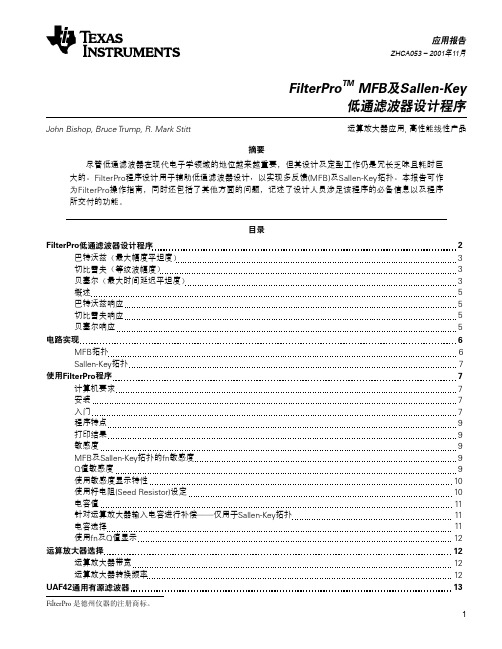
应用报告ZHCA0 – 00 年 月FilterPro TM MFB 及Sallen-Key低通滤波器设计程序运算放大器应用, 高性能线性产品John Bishop, Bruce Trump, R. Mark StittFilterPro 低通滤波器设计程序2 巴特沃兹(最大幅度平坦度)3 切比雪夫(等纹波幅度)3 贝塞尔(最大时间延迟平坦度) 3 概述5 巴特沃兹响应 5 切比雪夫响应 5 贝塞尔响应 5电路实现6 MFB 拓扑6 Sallen-Key 拓扑 7使用FilterPro 程序7 计算机要求 7 安装 7 入门 7 程序特点 9 打印结果 9 敏感度9 MFB 及Sallen-Key 拓扑的fn 敏感度 9 Q 值敏感度9 使用敏感度显示特性10 使用籽电阻(Seed Resistor)设定 10 电容值11 针对运算放大器输入电容进行补偿——仅用于Sallen-Key 拓扑 11 电容选择11 使用fn 及Q 值显示 12运算放大器选择12 运算放大器带宽12运算放大器转换频率12UAF42通用有源滤波器13摘要尽管低通滤波器在现代电子学领域的地位越来越重要,但其设计及定型工作仍是冗长乏味且耗时巨大的。
FilterPro 程序设计用于辅助低通滤波器设计,以实现多反馈(MFB)及Sallen-Key 拓扑。
本报告可作为FilterPro 操作指南,同时还包括了其他方面的问题,记述了设计人员涉足该程序的必备信息以及程序所交付的功能。
目录FilterPro 是德州仪器的注册商标。
ZHCA053FilterPro TM MFB及Sallen-Key低通滤波器设计程序电流反馈放大器13全差分放大器13 MFB滤波器响应示例14结论15图片目录图1. 偶数阶(4极点)、3 dB纹波切比雪夫滤波器的频率响应(截止于0 dB)4图2. 奇数阶(5极点)、3 dB纹波切比雪夫滤波器的频率响应(截止于-3 dB)4图3. 图3. 实极点部件(单位增益、一阶巴特沃兹;f-3dB=1/2π×R1×C1)4图4. 二阶低通滤波器4图5. 三阶低通滤波器4图6. 采用层叠复极点对部件的偶数阶低通滤波器5图7. 采用层叠复极点对部件+单实极点部件的奇数阶低通滤波器5图8. MFB复极点对部件(增益= - R2/R1)6图9. Sallen-Key复极点对部件,单位增益(增益=1)6图10. Sallen-Key复极点对部件(增益= 1+ R4/R3)6图11. FilterPro的屏幕显示,展示了40 dB了益的9极点MFB滤波器8图12. 三阶低通滤波器驱动ADC 13图13. 5阶20 kHz巴特沃兹、切比雪夫及贝赛尔单位增益MFB低通滤波器的增益随频率的变化,所示为总体滤波器响应14图14. 5阶20 kHz巴特沃兹、切比雪夫及贝赛尔单位增益MFB低通滤波器的增益随频率的变化,所示为过渡带(T ransition-band)的详细情况14图15. 5阶20 kHz巴特沃兹低通MFB滤波器的阶跃响应14图16. 5阶20 kHz 切比雪夫低通MFB滤波器的阶跃响应14图17. 5阶20 kHz贝赛尔低通MFB滤波器的阶跃响应15图18. 三种20 kHz MFB低通滤波器的实测失真15表格目录表1. 滤波器电路vs.滤波器介数6FilterPro低通滤波器设计程序源自德州仪器的FilterPro程序使有源低通滤波器的设计工作变得更为轻松。
Filterlab 2.0中文资料

综合信息(General Information)
介绍(INTRODUCTION)
Filterlab 2.0 是一种创新的软件工具,可以简化有源滤波器设计。 可以免费从微芯公司网站()下载,Filterlab 2.0 有源滤波器设计软件提供完整的滤波电路原理图以及推荐的元件值, 并显示频率响应。
设计滤波器。 ·第三章:工具栏——本部分介绍工具栏以及他们的功能。 ·第四章:菜单——本部分介绍菜单以及他们的功能。 ·第五章:窗口视图——本部分介绍窗口视图以及他们的使用方 法。 ·全球销售及服务——本部分提供了微芯公司在全球范围内销售 和服务地点的地址,电话和传真号码。
美芯公司网站(THE MICROCHIP INTERNET WEB SITE)
3
FilterLab 2.0 用户手册中文翻译版
文件可通过 FTP 客户端连接到此站点获取:ftp:// 此网站和文件站点提供不同的服务。用户可以下载最新的卡法
工 具、数据表、应用说明、用户手册、文章和示例程序。同样可 以 获得美芯公司具体的业务信息,包括美芯公司销售办事处,分 销 商和工厂代表的清单等。其他可供选择的信息有: ·美芯公司最新新闻 ·部分常见问题的技术支持 ·设计技巧 ·器件勘误表 ·招聘启事 ·美芯公司顾问计划成员名单 ·与美芯公司产品相关的其他网站 ·产品会议,系统开发,技术信息等 ·研讨会和事件清单 用户支持(CUSTOMER SUPPORT) 美芯产品的用户可以通过以下方式获取帮助: ·分销商或代表 ·当地销售办事处 ·现场应用工程师(FAE) ·企业应用工程师(CAE) ·电话
1
FilterLab 2.0 用户手册中文翻译版
电器滤波器说明书

200FPFiltered Tone ProbeDescriptionThe 200FP Filtered Tone Probe is designed to identify andtrace wires or cables within a group without need of removinginsulation. In addition, the 200FP has been specifically designed tofilter out all power-related noise to eliminate “Power Line Hum.”The unit is constructed of durable ABS plastic, and an optionalleather carrying case, 200C, is available.The 200FP is alsoavailable as part of the Model 801K kit.When the 200FP is ON but not detecting a signal, the signal LEDwill flash momentarily (every 4 seconds) as a visible ON indicatorand reminder. When a tone signal is detected by the probe, thesignal LED will serve as a signal strength indicator.The brighterthe LED, the stronger the tone signal detected.SafetySafety is essential in the use and maintenance of Tempo Toolsand equipment. This instruction manual and any markings on thetool provide information for avoiding hazards and unsafe practicesrelated to the use of this tool. Observe all of the safety informationprovided.Purpose of this ManualThis manual is intended to familiarize personnel with thesafe operation and maintenance procedures for the TempoCommunications 200FP Filtered Tone Probe. Please read thisentire manual before operating the tool, and keep this manualavailable to all personnel. Replacement manuals are availableupon request at no extra charge.Controls (See Figure 1)A long press of the main control button turns the unit OFF or ON,and the unit beeps to indicate the change. A lower pitch beepindicates that the unit is going OFF. An Auto-Off feature hasbeen incorporated to turn the 200FP OFF after 5 minutes to helppreserve battery life. When Auto-Off activates, a bee-bee-bee-beep sounds from the speaker to alert the user that the 200FP isnow OFF. When the battery voltage is low, the unit sounds threedescending tones when it is turned ON.Short presses of the main control button engage and disengagethe hum filter of the 200FP. The unit beeps to indicate the change– a single beep means it is entering the normal unfiltered mode, 52080289 REV01 © 2019 Tempo Communications Inc. 08/19Do not discard this product or throw away!For recycling information, go to .All specifications are nominal and may change as design improvementsoccur. Tempo Textron Inc. shall not be liable for damages resulting frommisapplication or misuse of its products.KEEP THIS MANUALmode the LED indicator operates in red color, and in filter mode the LED appears green.A volume control knob located on the right side of the 200FPallows the user to control the sensitivity and loudness of the probe output.OperationIdentification of wires and cables is accomplished by first connecting a tracing tone generator like the TempoCommunications 77HP , 77GX or AT8 to the wires being traced.In working cables that are terminated, connect one lead of the tone generator to a wire and the other test lead to earth or equipment ground. This allows localization of the cable and un-terminated cables, 1. To activate the 200FP , use a long press of the square main control button.Note: Changes in temperature and battery power can affect the frequency of tones produced by any given tone generator. Under certain conditions, a tone test set may produce frequencies that are similar to power line hum and cause them to be blocked by the 200FP’s filter mode.2. Prior to locating the tone at the far end of the cable or wire, confirm proper operation of the 200FP at the tone source. With the probe ON and in the filter mode (a short press of the control button and a green LED blink), listen for a solid single tone or a complete warble tone at the tone generator. If no tone or only “half ”of a warble tone is detected, use the 200FP in the “Normal” unfiltered setting or replace the battery in the tone generator.3. Once activated, the volume control can be adjusted to suit the environment. Loudness of the probe tone output can be increased to overcome noise (i.e., vehicular traffic, airplanes or machinery) or decreased to reduce interference or when working in noise sensitive areas.4. The 200FP is equipped with recessed ports for connecting a lineman’s butt set. Attaching the butt set automatically activates the probe when Talk mode is selected on the set.5. To activate the 200FP without depressing the main control button, silence the speaker, and use only the LED, attach a jumper between the two recessed tabs. This simulates connection of a butt set.6. Touch the tip of the 200FP to the insulation of each potential target conductor.7. Reception of tone will be loudest on the subject wire. (Reception of the tone may be improved by separating the wires from the group.)SpecificationsElectricalNominal Gain: 35 dBNominal Input Impedance: 100 MΩProbe Tip Resistance (minimum): 300 ΩBattery: One 9V alkalineNominal Battery Life: 50 hoursOvervoltage Protection: Cat I, 150V to GndPhysicalLength: 250 mm (9.85")Width: 32 mm (1.27")Depth: 35 mm (1.38")Weight: 142 g (5 oz)Operating/Storage ConditionsTemperature: 0 °C to 50 °C (32 °F to 122 °F)MaintenanceBattery Replacement1. Turn the unit off.2. Remove the screw, then the battery door.3. Replace the battery (observe polarity).4.Replace the back and the screws. Do not overtighten the screw.Tip Replacement1. Turn the unit off.2. Remove the slotted screw and remove tip cover.3. Replace the tip.4.Replace tip cover and screw. Do not overtighten the screw.CleaningPeriodically wipe with a damp cloth and mild detergent; do not use abrasives or solvents.One-Year Limited WarrantyTempo Communications Inc. warrants to the original purchaser of these goods for use that these products will be free from defects in workmanship and material for one year, excepting normal wear and abuse.For all Test Instrument repairs, you must first request a Return Authorization Number by contacting our Customer Service department at:toll free in the US and Canada 800 642-2155. Telephone +1 760 510-0558. Facsimile +1 760 598-5634.This number must be clearly marked on the shipping label. Ship units Freight Prepaid to: Tempo Repair Center, 1390 Aspen Way, Vista, CA 92081 USA. Mark all packages: Attention: TEST INSTRUMENT REPAIR.For items not covered under warranty (such as dropped, abused, etc.) repair cost quote available upon request.Note: Prior to returning any test instrument, please check to make sure batteries are fully charged.Tempo Communications1390 Aspen Way • Vista, CA 92081 • USA。
滤波器设计工具FilterLab(Microchip)-FilterLab 2.0使用手册(pdf)

Chapter 3. Toolbar
3.1 Buttons ....................................................................................... 35 3.2 Approximation Combo Box ........................................................ 38 3.3 Frequency Textboxes ................................................................. 39
Information contained in this publication regarding device applications and the like is intended through suggestion only and may be superseded by updates. It is your responsibility to ensure that your application meets with your specifications. No representation or warranty is given and no liability is assumed by Microchip Technology Incorporated with respect to the accuracy or use of such information, or infringement of patents or other intellectual property rights arising from such use or otherwise. Use of Microchip’s products as critical components in life support systems is not authorized except with express written approval by Microchip. No licenses are conveyed, implicitly or otherwise, under any intellectual property rights.
FilterPro设计程序和应用手册

Application ReportSBFA001A – November 2001FilterPro MFB and Sallen-KeyLow-Pass Filter Design Program John Bishop, Bruce Trump, R. Mark Stitt Op-Amp Applications, High Performance Linear ProductsA BSTRA CTAlthough low-pass filters are vital in modern electronics, their design and verification canbe tedious and time consuming. The FilterPro program is designed to aid in the design oflow-pass filters implemented with the multiple feedback (MFB) and Sallen-Key topology.This note serves as an operator's manual for FilterPro. Among other issues, it describesthe information the designer must enter into the program and what the program delivers.ContentsFilterPro Low-Pass Filter Design Program (2)Butterworth (maximally flat magnitude). (3)Chebyshev (equal ripple magnitude) (3)Bessel (maximally flat time delay). (3)Summary (5)Butterworth Response (5)Chebyshev Response (5)Bessel Response (5)Circuit Implementation (6)MFB Topology (6)Sallen-Key Topology (7)Using the FilterPro Program (7)Computer Requirements (7)Installation (7)Getting Started (7)Program Features (9)To Print Results (9)Sensitivity (9)fn Sensitivity for Both MFB and Sallen-Key (9)Q Sensitivity (9)Using the Sensitivity Display Feature (10)Using the Speed Resistor Setting (10)Capacitor Values (11)Compensate for Op Amp Input Capacitance—Sallen-Key Only (11)Capacitor Selection (11)Using the fn and Q Display (12)Op Amp Selection (12)Op Amp Bandwidth (12)Op Amp Slew Rate (12)The UA F42 Universal Active Filter (13)FilterPro is a trademark of Texas Instruments1SBFA001ACurrent Feedback Amplifiers (13)Fully Differential Amplifiers (13)Examples of MFB Filter Response (14)Conclusion (15)FiguresFigure 1. Figure 2. Figure 3. Figure 4. Figure 5. Figure 6. Figure 7. Figure 8. Figure 9. Figure 10. Figure 11. Figure 12. Figure 13. Figure 14. Figure 15. Figure 16. Figure 17. Figure 18.Table 1. Response vs Frequency of Even-Order (4-pole), 3dB Ripple Chebychev Filter Showing Cutoff at 0 dB (4)Response vs. Frequency of Even-Order (5-pole), 3dB Ripple Chebychev Filter Showing Cutoff at -3 dB (4)Real Pole Section (Unity-Gain, First-Order Butterworth; f-3dB = 1/2. .R1.C1) (4)Second-Order Low-Pass Filter. (4)Third-Order Low-Pass Filter. (4)Even-Order Low-Pass Filter Using Cascaded Complex Pole-Pair Sections. (5)Odd-Order Low-Pass Filter Using Cascaded Complex Pole-Pair Sections Plus One Real-Pole Section (5)MFB Complex Pole-Pair Section. (Gain = — R2/R1) (6)Sallen-Key Complex Pole-Pair Section. (Gain = 1) Unity Gain (6)Sallen-Key Complex Pole-Pair Section. (Gain = 1+ R4/R3) (6)Screen Display of FilterPro Showing a 9 Pole MFB Filter With a Gain of 40 dB. (8)Third-Order Low-Pass Filter Driving an A DC (13)Gain vs Frequency for Fifth-Order 20kHz Butterworth, Chebyshev, and BesselUnity-Gain MFB Low-Pass Filters, Showing Overall Filter Response. (14)Gain vs Frequency for Fifth-Order 20kHz Butterworth, Chebyshev, and BesselUnity-Gain MFB Low-Pass Filters, Showing Transition-Band Detail (14)Step Response of Fifth-Order 20 kHz Butterworth Low-Pass MFB Filter (14)Step Response of Fifth-Order 20 kHz Chebyshev Low-Pass MFB Filter. (14)Step Response of Fifth-Order 20 kHz Bessel Low-Pass MFB Filter. (15)Measured Distortion for the Three 20 kHz MFB Low-Pass Filters. (15)TablesFilter Circuit vs. Filter Order (6)FilterPro Low-Pass Filter Design ProgramThe Texas Instruments FilterPro program makes it easy to design low-pass active filters. The program aids in the design of low-pass filters implemented with the Multiple Feedback (MFB)topology. Because there are instances where the Sallen-Key filter topology is a better choice, the program also supports Sallen-Key low-pass filter design.An ideal low-pass filter would completely eliminate signals above the cutoff frequency, andperfectly pass signals below cutoff (in the pass-band). In real filters, various tradeoffs are made attempting to approximate the ideal. Some filter types are optimized for gain flatness in the pass- band, some trade off gain variation (ripple) in the pass-band for steeper roll-off, still others trade off both flatness and rate of rolloff in favor of pulse-response fidelity. FilterPro supports the three most commonly-used all-pole filter types: Butterworth, Chebyshev, and Bessel.2 Fil t erPro TM MFB and Sallen-Key Low-Pass Filter Design ProgramSBFA001A Butterworth (maximally flat magnitude)This filter has the flattest possible pass-band magnitude response. Attenuation is –3 dB at the design cutoff frequency. Attenuation above the cutoff frequency is a moderately steep 20-dB per decade per pole. The pulse response of the Butterworth filter has moderate overshoot andringing.Chebyshev (equal ripple magnitude)Note: Mr. Chebyshev's name is also transliterated Tschebychev, Tschebyscheff or Tchevysheff.This filter type has steeper attenuation above the cutoff frequency than Butterworth. Thisadvantage comes at the penalty of amplitude variation (ripple) in the passband. UnlikeButterworth and Bessel responses, which have 3-dB attenuation at the cutoff frequency,Chebyshev cutoff frequency is defined as the frequency at which the response falls below the ripple band. For even-order filters, all ripple is above the 0-dB-gain dc response, so cutoff is at 0-dB (see Figure 1.) For odd-order filters, all ripple is below the 0-dB-gain dc response, so cutoff is at –(ripple) dB (see Figure 2.) For a given number of poles, a steeper cutoff can be achieved by allowing more pass-band ripple. The Chebyshev has even more ringing in its pulse response than the Butterworth.Bessel (maximally flat time delay)(Also called Thomson.) Due to its linear phase response, this filter has excellent pulse response (minimal overshoot and ringing). For a given number of poles, its magnitude response is not as flat, nor is its attenuation beyond the –3-dB cutoff frequency as steep as the Butterworth.Although it takes a higher-order Bessel filter to give a magnitude response which approaches that of a given Butterworth filter, the pulse response fidelity of the Bessel filter may make theadded complexity (because of additional filter sections) worthwhile.Fil t erPro TM MFB and Sallen-Key Low-Pass Filter Design Program 3SBFA001AFigure 1. Response vs Frequency of Even-Order (4-pole), 3 dB Ripple Chebychev Filter Showing Cutoff at 0 dB.Figure 2. Response vs. Frequency ofEven-Order (5-pole), 3 dB Ripple Chebychev Filter Showing Cutoff at -3 dBFigure 3. Real Pole Section (Unity-Gain,First-Order Butterworth; f -3dB = 1/2· ·R1·C1)Figure 4.Second-Order Low-Pass Filter.Figure 5.Third-Order Low-Pass Filter.4Fil t erPro TM MFB and Sallen-Key Low-Pass Filter Design ProgramSBFA001AFigure 6. Figure 7.Even-Order Low-Pass Filter Using Cascaded Complex Pole-Pair Sections.Odd-Order Low-Pass Filter Using Cascaded Complex Pole-Pair SectionsPlus One Real-Pole Section.SummaryButterworth ResponseAdvantages: It provides maximally flat magnitude response in the pass-band. It has good all- around performance. Its pulse response is better than Chebyshev. Its rate of attenuation is better than that of Bessel.Disadvantages: Some overshoot and ringing is exhibited in step response. Chebyshev ResponseAdvantages: It provides better attenuation beyond the pass-band than Butterworth.Disadvantages: Ripple in pass-band may be objectionable. There is considerable ringing in step response. Bessel ResponseAdvantages: It provides best step response: very little overshoot or ringing.Disadvantages: It exhibits slower rate of attenuation beyond the pass-band than Butterworth.Fil t erProTM MFB and Sallen-Key Low-Pass Filter Design Program5感谢您试用AnyBizSoft PDF to Word。
FilterPro基本教程
FilterPro基本教程内容简介尽管滤波器在现代电子学领域的地位越来越重要,但其设计工作仍是冗长乏味且耗时巨大的。
FilterPro程序用于辅助有源滤波器设计,可以帮助用户设计Sallen-Key和多反馈(MFB)拓扑结构的多种类型和多种响应的有源滤波器。
滤波器类型包括低通、高通、带通、带阻和全通滤波器,滤波器响应包括巴特沃兹、切比雪夫、贝塞尔、高斯和线性相移等。
FilterPro v3.1有源滤波器设计软件提供一种新的、改进的用户接口界面,以及更精确、更稳定的有源滤波器设计引擎。
FilterPro有源滤波器设计工具允许设计者通过滤波器设计向导轻松地创建和修改滤波器设计。
另外,用户还可以调整元件的误差来观察响应的变化,还可以查看和导出滤波器的性能数据至Excel。
本教程首先介绍了有关滤波器设计的基本知识,然后介绍了FilterPro设计滤波器的方法和步骤,最后通过两个实例分别介绍了基于Sallen-Key和多反馈(MFB)拓扑结构的巴特沃兹、切比雪夫、贝塞尔三种响应的五阶低通滤波器的设计方法和结果。
本教程还介绍了滤波器电路实现方法,以及基于TI的通用有源滤波器UAF42设计滤波器的方法。
目录1 滤波器基本知识 (4)1.1 滤波器种类 (4)1.1.1 低通滤波器 (4)1.1.2 高通滤波器 (4)1.1.3 带通滤波器 (5)1.1.4 带阻滤波器 (6)1.1.5 全通滤波器 (6)1.2 滤波器的频率响应 (7)1.2.1 频率响应基本知识 (7)1.2.2 巴特沃兹滤波器(最大幅度平坦度) (9)1.2.3 切比雪夫滤波器(等纹波幅度) (9)1.2.4 贝赛尔滤波器(最大延迟时间平坦度) (10)1.2.5 高斯滤波器(最小群延迟) (10)1.2.6 线性相位(等纹波延迟) (10)1.3 滤波器的电路实现 (11)1.3.1 复共轭极点对电路 (12)1.3.2 多反馈拓扑电路 (13)1.3.3 Sallen-Key拓扑电路 (13)2 FilterProDesktop v3.1的使用 (14)2.1 安装FilterProDesktop v3.1 (14)2.2 创建滤波器设计 (14)2.2.1 第一步:选择滤波器类型 (15)2.2.2 第二步:确定滤波器参数 (15)2.2.3 第三步:选择滤波器响应 (17)2.2.4 第四步:选择滤波器拓扑 (19)2.2.5 第五步:交互设计 (19)2.3 FilterPro Desktop的其它设计工具 (25)2.3.1 打印设计 (25)2.3.2 管理设计 (26)2.3.3 从FilterPro v2.0移植设计 (29)2.4 FilterPro的使用注意事项 (31)2.4.1 在windows7中的自动更新 (31)2.4.2 设计向导中导航按键的外观 (32)3 滤波器设计示例 (34)3.1 五阶滤波器的设计步骤 (34)3.2 Sallen-Key滤波器响应示例 (37)3.2.1 五阶20KHz Sallen-Key 结构巴特沃兹滤波器电路及响应. 373.2.2 五阶20KHz Sallen-Key 结构3dB切比雪夫滤波器电路及响应 (37)3.2.3 五阶20KHz Sallen-Key 结构贝塞尔滤波器电路及响应 (38)3.3 MFB滤波器响应示例 (38)3.3.1 五阶20KHz MFB 结构巴特沃兹滤波器电路及响应 (38)3.3.2 五阶20KHz MFB 结构3dB切比雪夫滤波器电路及响应.. 393.3.3 五阶20KHz MFB 结构贝塞尔滤波器电路及响应 (39)3.3.4 五阶20KHz MFB 结构滤波器电路实现及实际响应 (40)4 滤波器的实现 (42)4.1. 电容选择 (42)4.2. 运放选择 (42)4.2.1 运放增益带宽积(GBP) (42)4.2.2 运放压摆率 (43)4.2.3 全功率带宽 (43)4.2.4 电流反馈放大器 (43)4.2.5 全差分运放 (43)5 滤波器的其它设计方法 (44)6 总结 (44)1 滤波器基本知识1.1 滤波器种类滤波器具有频率选择的特点,其功能是让特定频率范围内的信号通过,而阻止其它频率范围内的信号通过。
滤波器辅助设计软件FilterWizPro的使用
滤波器设计与仿真(Filter Wiz Pro的使用)【设计任务】设计一个二阶低通滤波器,截止频率为fo=1kHz~20kHz。
【设计步骤】启动Filter Wiz Pro 3.0,程序界面如图1所示:图1 Filter Wiz Pro 3.0的程序界面单击标有“LP”的按钮,打开设计窗口如图1所示。
图2 滤波器设计窗口在左侧窗口指定参数,如图3示:图3 设定参数(在上面的指定中,Apb,Asb,fpb都是按照惯例选定的,调整fsb的数值可以得到不同的阶数和Q数值。
)(参数还看不懂,请参看相关模电书籍)单击“Calculate”按钮,计算结果将显示在右侧窗口中,如图4所示。
从图4中可以看到不同的近似函数的不同性能。
其中Butterworth型的图4 计算结果显示单击“Next”按钮,进入“View frequency and time responses, select Approximation”环节,如图5所示。
图5 查看频率和时间响应,选择近似方式图5显示了不同的近似方式的幅频响应曲线。
选择近似方式为Butterworth。
单击“Next”按钮,进入“Select circuit schematic for each stage”,如图6所示。
图6 选择电路原理图单击按钮可以查看和选择不同原理图如图6所示。
图7 选定电路图单击“Select”按钮,然后单击“Next”按钮,进入“Calculate component values”环节,在这一环节里,设计者可以选择不同的电阻精度、电容大小等。
不作修改,直接用默认的设置,单击“Next”按钮。
图9 最终结果图9显示了电路最终可以实现的滤波器响应曲线。
第二部分滤波器仿真在protesus中搭好电路图,增加信号源sine,即R2(1);和增加电压探针C1(1)在graph mode中选择frequency response模块双击frequency response模块,设置仿真参数在菜单中选择graph/add trace,设置probe P1为C1(1)继续在菜单中选择graph/add trace,设置probe P2为phase在菜单中选择graph/simulate graph,仿真运行滤波器基本概念滤波器是一种选频装置,可以使信号中特定的频率成分通过,而极大地衰减其它频率成分。
基于FilterPro的有源滤波器的快速设计与分析
基于FilterPro的有源滤波器的快速设计与分析作者:张涛郑大威来源:《现代电子技术》2016年第08期摘要:在当今的电信设备和各类控制系统中,滤波器应用极为广泛,滤波器的优劣直接决定产品的优劣,其中有源滤波器的应用更为灵活和方便。
针对有源滤波器两种常见的拓扑结构:多路反馈型(MFB)和压控电源型(Sallen⁃Key),对两种滤波器的传递函数进行推导和分析。
利用德州仪器公司的滤波器设计软件FilterPro,按照两种拓扑结构设计基于巴特沃斯的有源滤波器,并用Multisim 14对设计的两种滤波器进行仿真和验证,为今后有源滤波器的设计与应用提供一定理论基础。
关键词:有源滤波器; MFB; Sallen⁃Key;拓扑结构; FilterPro; Multisim 14中图分类号: TN713.8⁃34 文献标识码: A 文章编号: 1004⁃373X(2016)08⁃0115⁃03 FilterPro⁃based rapid design and analysis of active filterZHANG Tao, ZHENG Dawei(Institute of Information Science and Engineering, Wuhan University of Science and Technology, Wuhan 430000, China)Abstract: The filter is widely used in present telecommunication equipments and various control systems. The advantages and disadvantages of the filter directly decide the quality of the products. The application of the active filter is more flexible and convenient. For the two common topological structures (MFB and Sallen⁃Key) of the active filter, the transfer functions of the two filters are derived and analyzed. The filter design software FilterPro made by Texas Instruments is used to design the active filter based on Butterworth according to the two topological structures. The designed two filters are simulated and verified by means of Multisim 14, which provides a certain theoretical basis for the design and application of the active filter in the future.Keywords: active filter; MFB; Sallen⁃Key; topology structure; FilterPro; Multisim 140 引言对于现代电子技术,滤波器作为信号处理中基础并且重要的电路单元,在许多领域都得到了广泛的应用,其中应用更为灵活的要属有源滤波器。
飞利浦 LFR-1 4-D-MINI 滤波器说明书
Filter regulatorLFR-1/4-D-MINIPart number: 159631General operating conditionsSupport Portal Datasheet product reliabilityThe information in this "Product reliability data sheet" is based on products being used as intended. This includes complying with all specifications in data sheets, catalogues, user documentation and the general operating conditions. The user alone is responsible for determining whether a product is suitable for a particular application.Feature ValueWell-tried component1)YesCommon Cause Failure (CCF) measures2)Safely keep operating pressure within the limits of the technicalspecificationsObserve compressed air qualityComply with maximum vibration and shock loadsComply with ambient temperature and temperature of medium Service-life value B103)20 Mio cyclesVibration resistance Transport application test with severity level 2 in accordance withFN942017-4 and EN 60068-2-6Shock resistance Shock test with severity level 2 in accordance with FN 942017-5 and EN60068-2-271)The product is a well-tried product for a safety-related application according to ISO 13849-1. The relevant basic and well-tried safety principles according ISO 13849-2 for this product are fulfilled. The suitability of the product for a preciseapplication must be verified and confirmed by the user.2)CCF measures have to be verified for the precise application. Therefore, the list with measures is not meant to be exhaustive.3)The ascertainment of characteristic service life values is generally based on the ISO 19973 "Pneumatic fluid power - Assessmentof component reliability by testing".Dec 16, 2023 – Subject to change - Festo SE & Co. KG。
- 1、下载文档前请自行甄别文档内容的完整性,平台不提供额外的编辑、内容补充、找答案等附加服务。
- 2、"仅部分预览"的文档,不可在线预览部分如存在完整性等问题,可反馈申请退款(可完整预览的文档不适用该条件!)。
- 3、如文档侵犯您的权益,请联系客服反馈,我们会尽快为您处理(人工客服工作时间:9:00-18:30)。
应用报告ZHCA0 – 00 年 月FilterPro TM MFB 及Sallen-Key低通滤波器设计程序运算放大器应用, 高性能线性产品John Bishop, Bruce Trump, R. Mark StittFilterPro 低通滤波器设计程序2 巴特沃兹(最大幅度平坦度)3 切比雪夫(等纹波幅度)3 贝塞尔(最大时间延迟平坦度) 3 概述5 巴特沃兹响应 5 切比雪夫响应 5 贝塞尔响应 5电路实现6 MFB 拓扑6 Sallen-Key 拓扑 7使用FilterPro 程序7 计算机要求 7 安装 7 入门 7 程序特点 9 打印结果 9 敏感度9 MFB 及Sallen-Key 拓扑的fn 敏感度 9 Q 值敏感度9 使用敏感度显示特性10 使用籽电阻(Seed Resistor)设定 10 电容值11 针对运算放大器输入电容进行补偿——仅用于Sallen-Key 拓扑 11 电容选择11 使用fn 及Q 值显示 12运算放大器选择12 运算放大器带宽12运算放大器转换频率12UAF42通用有源滤波器13摘要尽管低通滤波器在现代电子学领域的地位越来越重要,但其设计及定型工作仍是冗长乏味且耗时巨大的。
FilterPro 程序设计用于辅助低通滤波器设计,以实现多反馈(MFB)及Sallen-Key 拓扑。
本报告可作为FilterPro 操作指南,同时还包括了其他方面的问题,记述了设计人员涉足该程序的必备信息以及程序所交付的功能。
目录FilterPro 是德州仪器的注册商标。
ZHCA053FilterPro TM MFB及Sallen-Key低通滤波器设计程序电流反馈放大器13全差分放大器13 MFB滤波器响应示例14结论15图片目录图1. 偶数阶(4极点)、3 dB纹波切比雪夫滤波器的频率响应(截止于0 dB)4图2. 奇数阶(5极点)、3 dB纹波切比雪夫滤波器的频率响应(截止于-3 dB)4图3. 图3. 实极点部件(单位增益、一阶巴特沃兹;f-3dB=1/2π×R1×C1)4图4. 二阶低通滤波器4图5. 三阶低通滤波器4图6. 采用层叠复极点对部件的偶数阶低通滤波器5图7. 采用层叠复极点对部件+单实极点部件的奇数阶低通滤波器5图8. MFB复极点对部件(增益= - R2/R1)6图9. Sallen-Key复极点对部件,单位增益(增益=1)6图10. Sallen-Key复极点对部件(增益= 1+ R4/R3)6图11. FilterPro的屏幕显示,展示了40 dB了益的9极点MFB滤波器8图12. 三阶低通滤波器驱动ADC 13图13. 5阶20 kHz巴特沃兹、切比雪夫及贝赛尔单位增益MFB低通滤波器的增益随频率的变化,所示为总体滤波器响应14图14. 5阶20 kHz巴特沃兹、切比雪夫及贝赛尔单位增益MFB低通滤波器的增益随频率的变化,所示为过渡带(T ransition-band)的详细情况14图15. 5阶20 kHz巴特沃兹低通MFB滤波器的阶跃响应14图16. 5阶20 kHz 切比雪夫低通MFB滤波器的阶跃响应14图17. 5阶20 kHz贝赛尔低通MFB滤波器的阶跃响应15图18. 三种20 kHz MFB低通滤波器的实测失真15表格目录表1. 滤波器电路vs.滤波器介数6FilterPro低通滤波器设计程序源自德州仪器的FilterPro程序使有源低通滤波器的设计工作变得更为轻松。
该程序可辅助设计低通滤波器并实现多反馈点(MFB)拓扑。
由于在某些场合Sallen-Key滤波器拓扑更为优秀,因此该程序也支持Sallen-Key低通滤波器的设计。
理想的低通滤波器将完全消除截至频率以上的信号,并使得低于截至频率(处于通带内)的信号完好的通过。
但对实际的滤波器来说,需要做不同的折衷以逼近理想的状态。
某些滤波器类型针对通带内的增益平坦度作了优化,另一些则以通带内的增益变化(纹波)作为代价,折衷获取陡峭的滚降;还具有其他的滤波器类型,为了获取较好的脉冲响应保真度而同时对平坦度及滚降速率做了折衷。
FilterPro支持三种最常见的全极点滤波器类型:巴特沃兹、切比雪夫及贝塞尔。
ZHCA053FilterPro TM MFB 及Sallen-Key 低通滤波器设计程序巴特沃兹(最大幅度平坦度)该类型的滤波器具有尽可能平坦的通带幅度响应。
截止频率的衰减设计为–3 dB 。
高于截止频率的频带衰减具有适中的斜率—— 20 dB 滚降每十倍频程每极点。
巴特沃兹滤波器的脉冲响应具有适当的过冲(overshoot)及振铃(ring)。
切比雪夫(等纹波幅度)注释:切比雪夫(Chebyshev)先生的名字还被音译为Tschebychev 、Tschebyscheff 或Tchevysheff.与巴特沃兹滤波器相比,此类型的滤波器在通带以外的衰减更为陡峭——该优点是以牺牲通带内的幅度变化量(纹波)为代价的。
与巴特沃兹及贝赛尔响应(3 dB 衰减位于截止频率处)不同,切比雪夫滤波器的截止频率定义为响应滚降至低于纹波带的频点。
对于偶数阶滤波器而言,所有纹波均高于0 dB 了益的直流响应,因此截止频点位于0 dB 衰减处,如图1所示。
对于奇数阶滤波器来说,所有的纹波均低于0 dB 了益的直流响应,截止频率则定义为低于纹波带最大衰减点(- ripple dB 的频点),如图2所示。
在极点数量一定时,增加通带纹波可实现更陡峭截止。
相对于巴特沃兹滤波器而言,切比雪夫滤波器的脉冲响应具有更大的振铃。
贝赛尔(最大延迟时间平坦度)也称为汤姆逊(Thomson)型滤波器。
由于其线性相位响应特性,使得此类滤波器具有最优的脉冲响应(最小化过冲及振铃)性能。
对于给定的极点数量而言,贝赛尔的幅频响应并不如巴特沃兹平坦,-3 dB 截止频率以外频带的衰减也不如巴特沃兹陡峭。
尽管须采用更高阶的贝赛尔滤波器来逼近给定的巴特沃兹滤波器的幅频响应,但考虑到贝赛尔滤波器的脉冲响应保真度,增加一定的复杂性(源于附加的滤波器部件)也是物有所值的。
FilterPro TMMFB 及Sallen-Key低通滤波器设计程序图1. 偶数阶(4极点)、3dB纹波切比雪夫滤波器的频率响应(截止于0dB )图2. 奇数阶(5极点)、3dB纹波切比雪夫滤波器的频率响应(截止于-3dB)Figure Figure Figure 图3.实极点部件(单位增益、一阶巴特沃兹;f -3dB =1/2π×R1×C1)图4. 二阶低通滤波器FilterPro TMMFB and Sallen-Key Low-Pass Filter Design Program 1.Response vs Frequency of Even-Order (4-pole),3dB Ripple Chebychev Filter Showing Cutoff at 0dB. 2.Response vs.Frequency of Even-Order (5-pole),3dB Ripple Chebychev Filter Showing Cutoff at -3dB3.Real Pole Section (Unity-Gain,First-Order Butterworth;f -3dB =1/2·π·R1·C1)Figure 4.Second-Order Low-Pass Filter.Figure 5.Third-Order Low-Pass Filter.图5. 三阶低通滤波器FilterPro TMMFB 及Sallen-Key低通滤波器设计程序图6. 采用层叠复极点对部件的偶数阶低通滤波器FilterPro Advantages:TMMFB and Sallen-Key Low-Pass Filter Design Program 5Figure 6.Even-Order Low-Pass Filter Using Cascaded Complex Pole-Pair Sections.Figure 7.Odd-Order Low-Pass Filter Using Cascaded Complex Pole-Pair SectionsPlus One Real-Pole Section.SummaryButterworth ResponseIt provides maximally flat magnitude response in the pass-band.It has good all-around performance.Its pulse response is better than Chebyshev.Its rate of attenuation is better than that of Bessel.Disadvantages:Some overshoot and ringing is exhibited in step response.Chebyshev ResponseAdvantages:It provides better attenuation beyond the pass-band than Butterworth.Disadvantages:Ripple in pass-band may be objectionable.There is considerable ringing in stepresponse.Bessel Response Advantages:It provides best step response:very little overshoot or ringing.Disadvantages:It exhibits slower rate of attenuation beyond the pass-band than Butterworth.图7. 采用层叠复极点对部件+单实极点部件的奇数阶低通滤波器概述巴特沃兹响应优点:巴特沃兹滤波器提供了最大的通带幅度响应平坦度,具有良好的综合性能,其脉冲响应优于切比雪夫,衰减速度优于贝赛尔。
缺点:阶跃响应存在一定的过冲及振荡。
切比雪夫响应优点:与巴特沃兹相比,切比雪夫滤波器具有了更良好的通带外衰减。
缺点:通带内纹波令人不满,阶跃响应的振铃较严重。
贝赛尔响应优点:贝赛尔滤波器具有最优的阶跃响应——非常小的过冲及振铃。
缺点:与巴特沃兹相比,贝赛尔滤波器的通带外衰减较为缓慢。
ZHCA053FilterPro TM MFB 及Sallen-Key 低通滤波器设计程序电路实现此程序的偶数阶滤波器设计由层叠的复极点对(pole-pair)组成。
