中国信息通信研究院:2014年中国手机出货量4.52亿部 同比下降21.9%
瑜伽图解
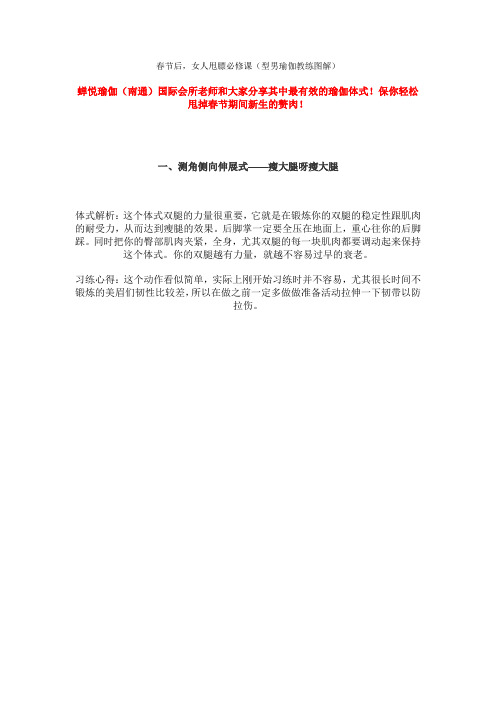
春节后,女人甩膘必修课(型男瑜伽教练图解)蝉悦瑜伽(南通)国际会所老师和大家分享其中最有效的瑜伽体式!保你轻松甩掉春节期间新生的赘肉!一、测角侧向伸展式——瘦大腿呀瘦大腿体式解析:这个体式双腿的力量很重要,它就是在锻炼你的双腿的稳定性跟肌肉的耐受力,从而达到瘦腿的效果。
后脚掌一定要全压在地面上,重心往你的后脚踩。
同时把你的臀部肌肉夹紧,全身,尤其双腿的每一块肌肉都要调动起来保持这个体式。
你的双腿越有力量,就越不容易过早的衰老。
习练心得:这个动作看似简单,实际上刚开始习练时并不容易,尤其很长时间不锻炼的美眉们韧性比较差,所以在做之前一定多做做准备活动拉伸一下韧带以防拉伤。
二、测角反向伸展式——瘦腰背呀瘦腰背体式解析:上半身的扭转是在按摩你的腰部跟背部区域,让新鲜的血液充盈滋养你的腰背区域,瘦身的同时滋养脊柱,这个体式在保持时要把重量移到后脚上,不要把全部力量都压在下侧手臂和着地的手掌上,并且要随着呼吸去扭转上半身,使双脚站的更加稳定。
习练心得:这个动作刚开始做会稍有难度,因为平衡较难掌握,但慢慢熟练以后美眉们就会发现瘦身的同时身体的协调性也增强了,坐办公室的美眉也会感觉腰部负担轻多了,是个一举多得的好动作!三、弓步推掌式——护关节呀护关节体式解析:在练习这个动态体式时要把意识向内看,要去感觉手掌向前推送着一股强大的气场,而气场又带动着身体缓慢的运动,将身体的每一快肌肉都调动起来,弓腿屈膝下压,后腿的膝盖不贴地,去滋养你的膝关节。
习练心得:这个动作就相对比较轻松了,而且不得不提的一点就是,这个动作的绝佳之处便是能够消除膝关节炎、痛风、类风湿关节炎等症状,冬天常穿裙子的美眉们到了三十岁或生了小宝宝以后就会感觉膝关节疼痛,都是“老寒腿”惹的祸!所以我们要先下手为强,提早根治关节炎!四、鹤式伸展——收臀部啊收臀部体式解析:上侧腿抬高来收紧臀腿后侧肌肉,并让腿伸直,下侧腿同样要收紧,脚跟往下踩去抻拉腿部后侧韧带,肩膀下沉腰背拉长,让头颈部放松在两臂之间,让血液充分倒流至心脏和头部来滋养我们的头皮跟毛发,消除脱发白发的症状。
黑翼飞行模拟器用户手册说明书

IntroductionThe Blackwing BW 635RG is an ultralight two-seater aeroplane designed for recreational flying and training purposes. It features a sleek and modern design, with a composite airframe and a low-wing configuration. The Blackwing has a cruising speed of up to 120 knots and a range of approximately 700 nautical miles, making it suitable for both short and long-distance flights. The cockpit is equipped with state-of-the-art avionics, including a glass cockpit display and an autopilot system. The Blackwing is also known for its superior handling and stability, making it a popular choice among flying enthusiasts and flight schools. The BW 635RG is powered by the venerable Rotax 915 iS engine.Development Credits:Mal Cartwright Product LeadRuss White3D Modelling, Interior and Exterior TexturingJack Lavigne IntegrationHarry Stringer AnimationPropAir Flight Model and SystemsJordan Gough ManualWith special thanks to our Beta Testers:Rob Abernathy John BurgessNick Cooper John DowMatt McGee Darryl WightmanTable of ContentsIntroduction (2)Development Credits: (2)With special thanks to our Beta Testers: (2)Table of Contents (3)Notes on Hardware (4)Overview (5)Aircraft Limitations (6)Airspeed Limitations (6)Engine Limitations (6)Operating Conditions (6)Fuel (7)Other Limitations (7)Emergency Procedures (8)Engine Failure on the Take-off Roll (8)Engine Failure after Take-off (8)Glide Performance (8)Emergency Landing (9)Spin Recovery (9)Normal Procedures (10)Before Starting Engine (10)Starting Engine (10)Before Taxiing (11)Taxiing (11)Engine Runup (11)Before Take-off (11)Take-Off (12)Initial Climb (12)Cruise Climb (12)Cruise (12)Landing (13)Balked Landing (13)After Landing (13)Securing Aircraft (14)Basic Performance (15)Stall Speeds (15)Take-Off Performance (15)Landing Performance (16)Systems Description (17)Instrument Panel Layout (17)Switch Logic and Electrical System (18)Master Switch (18)Fuel Pump Switch (19)LAND/TAXI Switch (19)Strobe/Nav Switch (19)Electrical System Diagram (20)Engine (21)Propeller (21)Fuel (21)Notes on HardwareDue to the unusual 3-position switches in this aircraft, conventional hardware 2position toggle switches (eg. strobe or nav light switches) cannot be translated tothe single 3-position switch which combine these.Additionally, as this aircraft utilises a single level power control (throttle), conventional throttle/prop/mixture hardware may interfere with the function of this system, and not work as intended. It is recommended to place your propeller and mixture levers in the IDLE position, and not move them while the engine is running.OverviewThe Orbx BW 635RG has been developed using official documentation and Computer Aided Design (CAD) resources from Blackwing Sweden. As a result, the aeroplane has been created through masterful modelling, texturing, systems integration, and flight model development.Figure 1 – Aircraft 3-viewAircraft DimensionsLength 6.6m Height 2.2m Wingspan8.4mWeightsBasic Empty Weight 375kg Maximum Take-off Weight 600kg Maximum Fuel Capacity (Litres)130LThe content in this manual and the operation of the BW 635RG in Microsoft Flight Simulator strictly must not be used as reference material in any form for operating the real aircraft.Aircraft LimitationsAirspeed LimitationsAirspeed Description Airspeed (KIAS) RemarksVne Never Exceed Speed 157 Must not exceed this speed in any operation.Va Manoeuvring Speed 109 If full or abrupt control deflection is made, the airframe may be overstressed.Vfe1 Max flap extended speed20 degrees90 Maximum speed for flaps 20°Vfe2 Max flap extended speed35-45 degrees 70 Maximum speed for flaps 35-45°Vlo Maximum landing gearoperating speed 70Do not extended or retract the landing gearabove this speed.Vle Maximum landing gear extended speed 90 Do not exceed this speed with the landing gearalready down.Vs0 Stall speed flaps/gearextended 38 Stall speed with gear down/flaps >0° and in level flight at MTOWVs1 Stall speed clean 49 Stall speed flaps retracted, gear up and in level flight at MTOWEngine LimitationsEngineEngine Manufacturer Rotax Engine Model Rotax 915 iSMaximum Power Take-off (Max 5 min.) 141 hp Continuous 135 hpMaximum RPM Take-off (Max 5 min.) 5800 Continuous 5500Critical Altitude 15000ft AMSL Maximum OperatingAltitude23000ft AMSL Operating ConditionsAerobatic manoeuvres, flight in IFR conditionsand flights in icing conditions are prohibited inthis aircraft.FuelFuel TanksLeft Right Litres US Gal Litres US GalTotal Fuel in Tank 67.5 17.8 62.5 16.5Unusable Fuel 2.5 0.7 2.5 0.7 Total Useable Fuel in Tanks 66.5 17.6 61.5 16.2Other LimitationsMaximum demonstrated crosswind for the BW 635RG is 20 knots.Emergency ProceduresNote: The following procedures have been modified to be suitable for simulation. It does not cover emergencies that are a) not simulated and b) not reasonable. Checklist items from the real procedures have been omitted and these procedures must not under any circumstances be used for training purposes.Engine Failure on the Take-off RollThrottle: IDLEIgnition: OFFFuel Pump: MAIN (DOWN POS)Brakes: APPLYWhen stopped: SECURE AIRCRAFTEngine Failure after Take-offNose: IMMEDIATELY LOWERAirspeed: 65 KNOTSLanding Area: DETERMINE WITHIN 30° OF NOSEFlaps: USE AS REQUIREDLanding Gear: USE DESCRETIONFuel Selector: OFFIgnition: OFFMaster Switch: OFFGlide PerformanceThe BW 635RG, the approximate performance for a glide is 65 KIAS which willgive approximately a 545ft/min rate of descent in the clean configuration.Glide performance will degrade significantly on extension of flaps and landinggear.Emergency LandingAirspeed: 65 KIASField: PICK BEST OPTIONLanding Gear: USE DISCRETION DEPENDING ON FIELD TYPEFlaps: AS REQUIREDFuel Selector: OFFIgnition: OFFFuel Pump: MAIN (down)Master Switch: OFF BEFORE LANDINGSpin RecoveryThrottle: IDLEControl Stick: AILERON NEUTRALRudder: FULL OPPOSITE TO DIRECTION OF ROTATIONControl Stick: POSITIVELY FORWARD OF NEUTRALRudder: NEUTRAL WHEN ROTATION STOPSControl Stick: SMOOTHLY PULL OUT OF DIVEWARNING:INTENTIONAL SPINS ARE NOT APPROVED INTHIS AIRCRAFT.Normal ProceduresNote: The pre-flight inspection portion of the normal procedures has been removed due to impracticality in the simulator.Before Starting EngineIgnition: OFFMaster Switch: OFF (down)Backup Battery: OFF/AUTO (down)Landing Gear Lever: DOWNCircuit Breakers: INCanopy CLOSED (CLICKING THE LATCHON THE INSIDE LEFT SIDEWALL.) Starting EngineParking Brake: HOLD TOE BRAKES AND ENGAGE PARKINGBRAKEMaster Switch: ENGINE START (middle position)Fuel Selector: SETFuel Gauge: CHECKFuel Pump: BOTH (up)Ignition: BOTHNav Lights: STROBE (middle position)Throttle: SET ½-1 INCH OPENIgnition: STARTOil Pressure: GREEN WITHIN 10 SECWarnings: NONEBefore TaxiingMaster Switch: NORMAL OPERATION (up)Altimeter: SETAvionics: SETParking Brake: DISENGAGETaxiingInstruments: CHECKED (COMPASS/HSI/BALL/ATT) Engine RunupParking Brake: ENGAGERPM: 2500 RPMFuel Pump: CYCLE, CHECK FUEL PRESSUREIdle: CHECK IDLE 1800 +/- 100 RPM Before Take-offCanopy: CLOSED AND LOCKEDFlaps: 1 STAGE (20°)Elevator Trim: SET FOR TAKE-OFFEngine Instruments: NORMALLanding Light: ON (up)Controls: FULL FREE AND CORRECT MOVEMENTParking Brake: DISENGAGETake-OffThrottle: FULLControls: NEUTRAL45 Knots: ROTATEAccelerate: NOSE ON HORIZON, ACCEL TO 80 KIASPositive Rate of Climb: GEAR UPLanding Light: OFF (down)Flaps: RETRACT ABOVE 500’ AGLInitial ClimbThrottle: MAX CONTINUOUS (5500 RPM)Airspeed: 90 KIASFuel Pump: MAIN (down) ABOVE 500’ AGL Cruise ClimbThrottle: MAX CONTINUOUS (5500 RPM)Airspeed: 130 KIASCruiseThrottle: 55-75% PowerAirspeed: 120-157 KIAS (<130 KIAS IN TURB)LandingFuel: QTY CHECKEDFuel Selector: FULLEST TANKFuel Pump: BOTH (up position)Airspeed: 90 KIASFlaps: EXTEND FLAP 1 <90 KIASDownwind Airspeed: 65 KIASLanding Gear: DOWN @ 65 KIAS; CHECK 3 GREENLanding Light: ON (up position)Base Leg: EXTEND FLAP 2 < 65 KIASFinal Approach Airspeed: 60 KIASBalked LandingThrottle: SMOOTHLY INCREASEAirspeed: 60 KIASTrim: COURSE TRIM TO RELIEVE PRESSUREFlaps: RETRACT TO POSITION 1 (20°)Gear: UPTrim: TRIM FOR CLIMBAfter LandingFlaps: RETRACTExterior Lights: AS REQ’DFuel Pump: MAIN (down)Securing AircraftParking Brake: ENGAGEDThrottle: IDLESwitches: ALL OFF EXCEPT ACL AND MASTERIgnition: OFFNav Lights: OFF (down)Master Switch: OFFBasic PerformanceStall SpeedsMTOW 600kg | CG 32% MAC | Power Idle | Level FlightFlap Position Stall Speed (KIAS) 0° 49 20° 44 35° 39 45°38Take-Off PerformanceMTOW | ISA CONDITIONS | SEA LEVEL | FLAPS 1 (20°) | MTOW (600kg)Cruise PerformanceRunway Surface Ground RollOver 50ft Obstacleft mft mPaved Runway328 100 656 200 Unpaved (Grass) Runway 361110689208Pressure Altitude Power (%) TAS Fuel Flow LPH MAP (inHg) Endurance(hr)Range (nm) 500055 161 19.7 30 5.8 941 65 170 23.3 34.1 4.9 827 7517826.937.44.1738Landing PerformanceMTOW | ISA CONDITIONS | FLAPS 2 (35°) | MTOW (600kg) | Speed 1.3 x VsoRunway Surface Ground Roll Over 50ft Obstacle ft m ft mPaved Runway 525 160 951 290 Unpaved (Grass) Runway 558 170 984 300Systems Description Instrument Panel LayoutSwitch Logic and Electrical SystemThe electrical switches in the BW 635RG are 3-position switches. These are generally known as “DOWN”, “MIDDLE” and “UP”. They are briefly explained below.Master SwitchThe MASTER switch functions in a unique way, with the following switch logic:1.When the MASTER switch is DOWN, all battery power is off. There will beno electrical power provided to the aircraft.•Note: The engine CANNOT be shut down when the master switch isoff. Electrical power must be present for the engine to turn off.2.When the MASTER switch is in the MIDDLE (Engine Start) position, limitedsystem functionality will be present. The backup battery will be activatedand power the following systems:•Primary Flight Display•Compass•AHRS (Attitude Heading Reference System)•Radio3.When the MASTER switch is UP (Normal Operation), full electrical supplywill be provided to the aircraft. The following systems will be powered on: •Note: the engine CANNOT be started with the MASTER switch in theUP position. If the engine won’t start, check the switch is in theMIDDLE position•Multi-Function Display•Transponder•Autopilot•Audio panel•STBY instruments•Pitot Heat•Main battery is disconnected from running engine. Alternatorprovides power.See Section NORMAL PROCEDURES for positioning of the MASTER switch.Fuel Pump SwitchThe Fuel Pump switch also has some advanced logic to it, due to two fuel pumpsbeing present, however, to put it simply, it operates in the following way:1.In the DOWN position, the main fuel pump is in use.2.In the MIDDLE position, the auxiliary fuel pump is in use.3.In the UP position, both fuel pumps will be on.LAND/TAXI SwitchThe LAND/TAXI switch powers the Taxi and Landing lights. It operates in the following logic:1.In the DOWN position, both lights will be OFF.2.In the MIDDLE position, the taxi light will switch on when the landinggear is extended.3.In the UP position, the Landing Light will switch on when the landinggear is extended.Strobe/Nav SwitchThe Strobe/Nav switch powers the Navigation (Red/Green) and Strobe (flashingwhite) lights. It operates in the following logic:1.In the DOWN position, both lights will be OFF.2.In the MIDDLE position, the STROBE light will be on.3.In the UP position, both the strobe and Nav lights will be on.Electrical System DiagramThe BW 635RG’s electrical system is modelled in the following way in Microsoft Flight Simulator.Because the starter system is connected to the BACKUP BUS, this means you cannot start the engine with the MASTER switch in the UP position, due to the BACKUP BUS being disconnected from the circuit once the MAIN BAT BUS is powered.Page 21 of 21User Guide v1.0 –RevisionEngineThe BW 635RG is powered by the Rotax 915iS. The Rotax 915iS is a four-stroke, four-cylinder, fuel-injected, turbocharged aircraft engine with a maximum power output of141 horsepower. The engine utilizes electronic fuel injection (EFI) technology toprovide precise fuel delivery and improved fuel efficiency. It also features a modernliquid-cooling system and a dual electronic ignition system for reliable performance.The Rotax 915iS engine has a maximum operating RPM of 5,200, with a recommended continuous operation range of 5,000 RPM or less.PropellerThe propeller is a 3-blade wood-composite design, which is hydraulically adjustable for operation at various pitch angles, controlled independently of the pilot. The propeller is linked to the engine through an electronically controlled governor, where RPM isadjusted in accordance with the position of the throttle control. This pitch curve cannot be adjusted in flight, however is designed to ensure maximum performance in allphases of flight.FuelBoth wings have fuel tanks, which are fed to the engine via electric fuel pumps. Fuelsystem information is fed via sensors to the Garmin avionics suite and can be viewedon the displays inside the cockpit.AIRPLANE WEIGHTSBasic Empty Weight……………………….…375 KgMaximum Takeoff Weight…………………..600 KgMaximum Fuel Weight………………………...95 Kg Maximum Landing Weight………………….600 Kg TANK USABLE FUEL LEFT WING TANK67.5 litres 17.8 US Gallons RIGHT WING TANK62.5 litres 16.5 US Gallons TOTAL 130 litres34.3 US GallonsFUEL CAPACITY AIRSPEEDS Never Exceed Speed ……….…………….173 KIAS Max Structural Cruising Speed…………..156 KIAS Maneuvering Speed MTOW……………….109 KIAS Initial Climb………………………………………80 KIASBest Angle Climb……………………………….75 KIASBest Rate of Climb……………………………..90 KIASMax Flap Ext 20°……………………..............90 KIASMax Flap Ext 35-45°……………………………70 KIASMax Landing Gear Operation……………….70 KIASMax Landing Gear Extended………………..90 KIASPlanned Cruise TAS………………………….130 KIASFinal Approach Speed………………………..60 KIAS POWERPLANT LIMITATIONSENGINE LIMITS (RPM)Take-off (5 Minutes)………....5800 RPM Max Continuous……………….5500 RPMALTITUDE LIMITSMaximum Operating Altitude………………23 000ftFor Microsoft Flight Simulator Use Only0-12023 Orbx Simulation Systems Pty. Ltd BW 635RG QUICK REFERENCESHEETIssued: 21 Apr 2023Revised: 21 Apr 20230-2PROCEDURESBEFORE STARTING ENGINEPreflight Inspection………………………….COMPLETECrew Briefing………………………………….COMPLETEIgnition…………………………………………………….OFFMaster Switch…………………………………………..OFFBackup Battery …..…………………………….OFF/AUTOLanding Gear Lever………………………………..DOWNCircuit Breakers…………………………………………..IN Canopy………………………………………………CLOSED STARTING ENGINEArea……………………………………………………..CLEARParking Brake……………….HOLD TOE BRAKES ANDENGAGEMaster Switch …..……………….ENGINE START (MID)Fuel Selector…………………………………………….SETFuel Pump………………………………………BOTH (UP)Ignition………………………………………………….BOTHExternal Lights……………………………………..AS REQThrottle ………………………..………..Τ12-1 INCH OPENIgnition………………………………………………….START AFTER START Oil Pressure.…………………………………………RISING Master Switch ……………………………..NORMAL (UP)Radios………………………………………………………SET Altimeter…………………………………………………..SET ATIS and Clearance…………………………..OBTAINEDBEFORE TAXIBrakes/Park Brake ………………………….DISENGAGEFlight Instruments……………………………..CHECKEDCompass…………………………………………CHECKED BEFORE TAKEOFFCanopy/Harnesses………………………………SECURE Flaps…………………………………….……1 STAGE (20°)Trim ..……………………………………SET FOR TAKEOFF Flight Instruments………………………………………SET Engine Instruments………………CHECKED NORMAL Avionics…………………………………………………….SET External Lights………………………………………AS REQ Flight Controls…………..FULL, FREE AND CORRECT Takeoff Safety Brief………………………….DELIVERED TAKEOFFBrakes/Park Brake………………………….DISENGAGEPower…………SMOOTHLY INCREASE TO MAXIMUM45 knots………………………………………………ROTATEAccelerate……….…NOSE ON HORIZON, TO 80 KTSPositive Rate of Climb………………………….GEAR UPLanding Light.……………………………….OFF (DOWN)Flaps ………………………..RETRACT ABOVE 500’ AGLMEMORY ITEMS 2023 Orbx Simulation Systems Pty. Ltd ENGINE RUN UP Parking Brake ……………………………………..ENGAGE Engine Instruments……………………………CHECKED Engine RPM…………………………………SET 2500 RPM Fuel Pump…………………………………………….CYCLE Idle …………………..…..CHECK IDLE 1800 ±100RPM Navigation Equipment …..…………………………….SETFor Microsoft Flight Simulator Use OnlyIssued: 21 Apr 2023Revised: 21 Apr 2023AFTER TAKEOFF Engine Instruments……………………..WITHIN LIMITS Climb Speed…………………………………………90 KIAS Fuel Pump………….MAIN (DOWN ) ABOVE 500’ AGL0-3CRUISEPower….……………………………………….SET 55-75%Airspeed…..……….120-157KTS (<130KTS IN TURB.)DESCENTAltimeter…………………………………………………..SETFuel Selector………………………………FULLEST TANKPower Lever………………….AS REQUIRED FOR RODApproach Brief………………………………PLETE BEFORE LANDINGBrakes……………………………………………………..OFFFuel ………….………………………………QTY CHECKEDFuel Selector………………………………FULLEST TANK Fuel Pump……….………………………………BOTH (UP)LANDINGDOWNWINDAirspeed….………………………………………….90 KIASFlaps….………………………………………STAGE 1 (20°)Airspeed………….………………………………….65 KIASLanding Gear…..…………………….DOWN @ 65 KIASCHECK 3 GREENLanding Light………………………………………ON (UP)BASEFlaps…………………………… STAGE 2 (35°) < 65 KIASFINALAirspeed………….………………………………….60 KIASTouchdown ……………………….MAIN WHEELS FIRSTStick………………………………………………FULL BACK Brakes…………………………………………………..APPLYAFTER LANDING Flaps………………………………………………..RETRACT Landing Lights…………………………………………..OFFFuel Pump….………………………………MAIN (DOWN)SHUTDOWNParking Brake ……………………………………..ENGAGE Throttle……………………………………………………IDLE Switches….………………………….OFF EXCL. MASTERIgnition..…………………………………………………..OFFLights….……………………………………….OFF (DOWN)Master Switch..……………………………..OFF (DOWN)MEMORY ITEMS 2023 Orbx Simulation Systems Pty. Ltd For Microsoft Flight Simulator Use OnlyPROCEDURESIssued: 21 Apr 2023Revised: 21 Apr 2023。
服装纸样尺寸字母的解释

服饰纸样尺寸字母的解说号 - 代表整体高。
型 - 代表紧胸围或紧腰围B- 代表胸围的成品尺寸,即依据“型”已放出松度的尺寸。
W-代表腰围的成品尺寸,即依据下体“型”已放出松度的尺寸。
H- 代表臀围的成品尺寸。
S- 代表肩宽的成品尺寸。
AH-代表前后袖窿各自的弧长。
T- 代表大腿围的尺寸。
K- 代表膝围的尺寸。
CW代-表袖口的尺寸。
SW-代表袖肥的尺寸。
N- 代表领围的尺寸。
SB-代表脚口的尺寸。
L- 代表衫长的尺寸。
BL-代表后中长的尺寸。
SL-代表袖长或裙长的尺寸。
TL- 代表裤长的尺寸。
FR-代表前浪的尺寸。
BR-代表后浪的尺寸。
IL- 代表内长的尺寸。
OL-代表外长的尺寸。
肩缝 shoulder seam :在肩膀处,前后衣片相连结的部位。
领嘴 notch :领底口尾端到门里襟止口的部位。
门襟 front fly, top fly:在人体中线锁扣眼的部位。
里襟 under fly:指钉扣的衣片。
止口 front edge :也叫门襟止口,是指成衣门襟的外边缘。
搭门 overlap:指门襟与里襟叠在一同的部位。
扣眼 button-hole :纽扣的眼孔。
眼距 button-hole space:指扣眼之间的距离。
袖窿 armhole:也叫袖孔、夹圈,是大身装袖的部位。
驳头川 lapel:里襟上部向外翻折的部位。
平驳头 notch lapel:与上领片的夹角成三角形缺口的方角驳头。
戗驳头 peak lapel:驳角向上形成尖角的驳头。
胸部 bust :指前衣片前胸最丰满处。
腰节 waist:指衣服腰部最细处。
摆缝 side seam :指袖窿下边由前后身衣片连结的合缝。
底边 hem:也叫下摆,指衣服下部的边缘部位。
串口 gorge line:指领面与驳头面的缝合线,也叫串口线。
驳口 fold line for lapel:驳头翻折的部位,驳口线也叫翻折线。
下翻折点:指驳领下边在止口上的翻折地点,往常与第一粒纽扣地点对齐。
日常用语-俄语

一、问候语1.3gpaBCTB 您好!( Te )!2.npu B e你子!3.3gopc你好)!!4.Qo6poeP血o6pgeH/班o6pBi话4早晨(下午/晚上)好!5.flaBHO Te6 刃/-nia好久不见您了U ge^(6.Kaka刃B多么让你高兴地会面!7.O访,koro 哇,这是谁呀?!8.Kak ( TB O?U尔好d?ia9.Kak 冰U过的怎么样?10.Kak pa工作怎么?羊?acu6o , AxypOe很好,谢谢,你呢?12.y MeH 刃TO用e我也很好p omo13.Bce B nop 刃gke 一切正常p MaibHO .14.Tak c一般般,!马马虎虎。
15.Kak o6l像往常一样!16.M TO HOBoro ? Hunero 有什B新鲜事?/没什么新鲜事H oro !okOKHofi .晚安,伊拉o Hpa18.f lo CBugaH .U再见,,季玛U°Ma19.f lo 3 a. B明天见。
20.nok 再见。
21.MHe Hy冰H. Cqugm 我必须O了,保重。
22.Bcero xopomer 一切顺HJa uiyqmero.二、相识1.Kame6刃3O ay你叫什么名字?2.flaBafiTe no 让我们互相M认识一c下i !3.MeHSiOBEyarcu .ji3noHBMueHnHpocBTaQ我叫4 瓦西里。
就叫我瓦夏吧。
4.OneHb npuiTHO / pa g ( pag很高兴和您认说!no3HakOMUT bci!5.Pa3pemuTe np请允许我做一下自我介绍!!6.no3HakOMbTecb , BTO roc请认Q识一下H,这是张先生,/ 李小姐oo冰a JIi7.K TO ^TO ? ^TO Mofi Myx / MOH冰eHa / MO这是谁p 这r / MOH I 是我的丈夫,我的妻子,我的朋友。
8.B OT MOH这是我的名片。
有一种胯宽叫“假胯宽”,3个动图动作教你纠正假胯宽

有⼀种胯宽叫“假胯宽”,3个动图动作教你纠正假胯宽是否常觉得「明明⾝⾼不矮,为何看起来总像五五⾝?」,其实,都是「假胯宽」惹的祸!「假胯宽」,就是⼤腿两侧多了两块⾁,就视觉上会显得腿短、腿粗、整个⼈变矮,如何改善?这3招,帮你把⽐例拉得更修长。
除了体重机上的数字,体态和⾝材⽐例,也是⼥孩们的重点!特别是有些⼈,明明就不矮,但看起来却是五五⾝,怎么会这样?原来是讨⼈厌的「假胯宽」,让你的⼤腿看起来肥胖,拖垮⾝⾼⽐例,这种状况,最常出现在久坐不动的OL上班族⾝上。
五五⾝的「假胯宽」悲剧,该怎么拯救?先来了解假胯宽是什么,再来处理妳的假胯宽问题,对症下药,才最有效。
什么是假胯宽?事实上,有很多⼥星:⼩S、蔡依林、王⼼凌…等,⾝⾼都不到160cm,但整体⽐例却看起来像是170cm,这是为什么呢?除了穿搭对了,可以显⾼,但最重要的是「髋」要在对的地⽅,就能把腿部⽐例拉长!所谓的「假胯宽」,就是髋部位置不对,正常的髋部位置,应该要在⾻盆两侧最⾼点,但不少⼥⽣最宽的地⽅是⼤腿根部,也就是⼤腿到臀部范围的位置,显得屁屁位置看起来更低,导致双腿有肥短的错觉,⾝材就变成五五⾝了。
想甩掉假胯宽先甩了这3个坏习惯那么该怎么消灭假胯宽?必须先改掉这些坏习惯,否则假胯宽的问题,只会变更严重。
1.久坐、姿势不良⼥孩们最常犯的,就是上班久坐或爱翘脚、翘⼆郎腿,甚⾄喜欢⾝体歪⼀边,躺着看电视、滑⼿机,长期下来,会让下半⾝脂肪囤积过多,导致变⼤屁股,⽽假胯宽的问题也更严重。
另外,平时⾛路的习惯也要注意,⼀般正常向前⾛路应该是⼤腿前⽅的肌⾁出⼒,但有假胯宽的⼈,⾛路的时候双腿会变内旋,长时间下来⼤腿外侧的肌⾁就越来越发达,也就越来越宽,还会伴随着X型腿、⼋字臀的问题!2.不爱运动没错,除了要注意平时的坐姿与⾛路姿势,不爱运动也是造成假胯宽的主因之⼀,因为长期不运动,下半⾝都没肌⾁,都是肥⾁,屁屁容易下垂⼜松弛,所以髋部的位置会看起来很低,导致整个⼈看起来像是五五⾝。
英语基础模块上册精要练习-答案

A =5BC7 +80/7E4/;-63 +8067<4=> +7/>0= +C0=-,1 +;-67
",
D 5EFG7 +-69>/><9>7 +E0/=98 +/>9-/>7 +20/>69< +=>7-:0,
D 5EFG7 +>0<-><9 +<5::><<C5,,1 +<:->69-C-: +64-<1 +14598
&0/
=>?@7 "#"!' !!"'! #!#!
"!C
12/
4 HEIJ7 #!'"' '#"!#
8 KLMN7 #!"#!
!"#$%&'()*+,-
!"#$
%&'()*+,
./01 23
50
#$%&!"'())&%$*+
-./
4 567 !"#"!
8 59:;7 $"%&' #!()*
< =>?@7 #!#'! ''"'' !''!"
A =5BC7 +,-./0/1 +2,013/4567 +./-389 +.,0:;.40/7 +8067<4=>
中国医院协会《中国医院质量安全管理》团体标准编制与应用实践研究
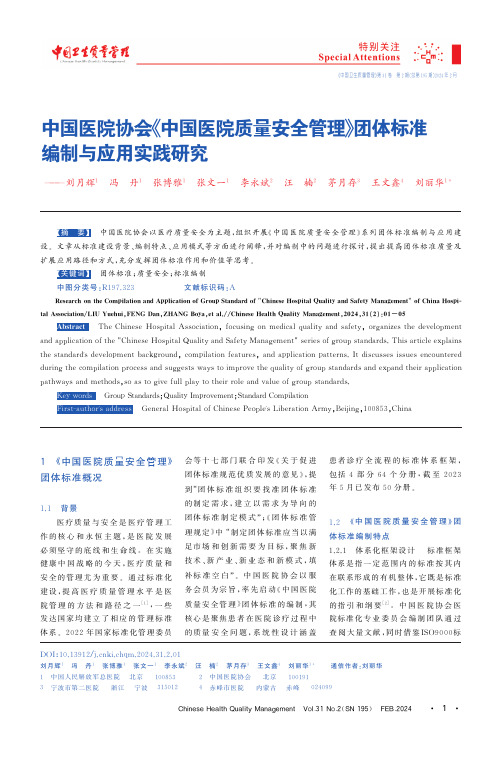
‘中国卫生质量管理“第31卷 第2期(总第195期)2024年2月C h i n e s eH e a l t hQ u a l i t y M a n a ge m e n t V o l .31N o .2(S N195) F E B .2024 ㊃1 ㊃D O I :10.13912/j .c n k i .c h qm.2024.31.2.01刘月辉1 冯 丹1 张博雅1 张文一1 李永斌2 汪 楠2 茅月存3 王文鑫4 刘丽华1* 通信作者:刘丽华1 中国人民解放军总医院 北京 1008532 中国医院协会 北京 1001913 宁波市第二医院 浙江 宁波 3150124 赤峰市医院 内蒙古 赤峰 024099中国医院协会‘中国医院质量安全管理“团体标准编制与应用实践研究刘月辉1 冯 丹1 张博雅1 张文一1 李永斌2 汪 楠2 茅月存3 王文鑫4 刘丽华1*ʌ摘 要ɔ 中国医院协会以医疗质量安全为主题,组织开展‘中国医院质量安全管理“系列团体标准编制与应用建设㊂文章从标准建设背景㊁编制特点㊁应用模式等方面进行阐释,并对编制中的问题进行探讨,提出提高团体标准质量及扩展应用路径和方式,充分发挥团体标准作用和价值等思考㊂ʌ关键词ɔ 团体标准;质量安全;标准编制中图分类号:R 197.323 文献标识码:AR e s e a r c ho n t h e C o m p i l a t i o n a n dA p p l i c a t i o n o fG r o u p S t a n d a r d o f "C h i n e s eH o s p i t a l Q u a l i t y a n d S a f e t y M a n a g e m e n t "o f C h i n aH o s p i -t a lA s s o c i a t i o n /L I UY u e h u i ,F E N GD a n ,Z H A N GB o y a ,e t a l .//C h i n e s eH e a l t h Q u a l i t y M a n a ge m e n t ,2024,31(2):01-05A b s t r a c t T h eC h i n e s e H o s p i t a lA s s o c i a t i o n ,f o c u s i ng o n m e d i c a l q u a l i t y a n ds a f e t y ,o r g a n i z e s th ed e v e l o pm e n t a n d a p p l i c a t i o no f t h e "C h i n e s eH o s p i t a l Q u a l i t y a n d S a f e t y M a n a g e m e n t "s e r i e s o f g r o u p s t a n d a r d s .T h i s a r t i c l e e x pl a i n s t h e s t a n d a r d 's d e v e l o p m e n t b a c k g r o u n d ,c o m p i l a t i o n f e a t u r e s ,a n da p p l i c a t i o n p a t t e r n s .I t d i s c u s s e s i s s u e s e n c o u n t e r e d d u r i n g t h e c o m p i l a t i o n p r o c e s s a n d s u g g e s t sw a y s t o i m p r o v e t h e q u a l i t y o f g r o u p s t a n d a r d s a n d e x p a n d t h e i r a p p l i c a t i o n p a t h w a y s a n dm e t h o d s ,s o a s t o g i v e f u l l p l a y t o t h e i r r o l e a n dv a l u e o f g r o u p st a n d a r d s .K e y w o r d s G r o u p S t a n d a r d s ;Q u a l i t y I m p r o v e m e n t ;S t a n d a r dC o m pi l a t i o n F i r s t -a u t h o r 's a d d r e s s G e n e r a lH o s p i t a l o f C h i n e s eP e o p l e 'sL i b e r a t i o nA r m y ,B e i j i n g,100853,C h i n a 1 ‘中国医院质量安全管理“团体标准概况1.1 背景医疗质量与安全是医疗管理工作的核心和永恒主题,是医院发展必须坚守的底线和生命线㊂在实施健康中国战略的今天,医疗质量和安全的管理尤为重要㊂通过标准化建设,提高医疗质量管理水平是医院管理的方法和路径之一[1],一些发达国家均建立了相应的管理标准体系㊂2022年国家标准化管理委员会等十七部门联合印发‘关于促进团体标准规范优质发展的意见“,提到 团体标准组织要找准团体标准的制定需求,建立以需求为导向的团体标准制定模式 ;‘团体标准管理规定“中 制定团体标准应当以满足市场和创新需要为目标,聚焦新技术㊁新产业㊁新业态和新模式,填补标准空白㊂中国医院协会以服务会员为宗旨,率先启动‘中国医院质量安全管理“团体标准的编制,其核心是聚焦患者在医院诊疗过程中的质量安全问题,系统性设计涵盖患者诊疗全流程的标准体系框架,包括4部分64个分册,截至2023年5月已发布50分册㊂1.2 ‘中国医院质量安全管理“团体标准编制特点1.2.1 体系化框架设计 标准框架体系是指一定范围内的标准按其内在联系形成的有机整体,它既是标准化工作的基础工作,也是开展标准化的指引和纲要[2]㊂中国医院协会医院标准化专业委员会编制团队通过查阅大量文献,同时借鉴I S O 9000标中国医院协会‘中国医院质量安全管理“团体标准编制与应用实践研究刘月辉 冯 丹 张博雅等‘中国卫生质量管理“第31卷 第2期(总第195期)2024年2月㊃2 ㊃ C h i n e s eH e a l t hQ u a l i t y M a n a ge m e n t V o l .31N o .2(S N195) F E B .2024图1 中国医院协会‘中国医院质量安全管理“团体标准体系框架图2 中国医院协会‘中国医院质量安全管理“团体标准研究编制路径准族㊁美国J C I 标准㊁德国K T Q 标准㊁澳大利亚A C H S 标准和我国医院评审标准(2011版)[2],将医院质量安全管理中的主要问题要素进行系统归纳,以患者诊疗流程为主线,通过流程分析法㊁关键要素法和分类法,经多轮专家的论证,系统构建包括总则㊁患者服务㊁医疗保障和医疗管理四个部的‘医院质量安全管理“团体标准体系框架(图1)㊂标准体系框架相对稳定,按各分册标准的编制进度,分批次进行审查和发布㊂1.2.2 广泛性参与 团体标准是由团体按照既定程序自主发布,团体会员约定采用或社会自愿采用㊂中国医院协会充分利用会员单位的人才和技术资源,面向各分会㊁专业委员会和会员医院发布标准领衔编制征集函,选取了120余家大型综合医院㊁1000多名专业特色突出并具有丰富管理经验人员参与编制,包括医务人员㊁管理者㊁相关专业专家,确保了标准的编制质量,并培养了标准化专业队伍㊂1.2.3 规范研究路径 制定标准应当在科学技术研究成果和社会实践经验的基础上,深入调查论证,广泛征求意见,保证标准的科学性㊁规范性㊁时效性,提高标准质量㊂协会制订了团体标准工作流程㊁基本编制原则和文本编制规范,以使得标准编制更加严谨;为确保标准科学性,对常规编制程序进行改良,增加行业管理专家的参与,在广泛征求意见前后阶段分别进行技术审查(图2),形成了主题鲜明的团体标准编制特色㊂1.2.4 多方研究数据支撑 数据是管理的基础㊂‘中国医院质量安全管理“团体标准在编制的每个程序中国医院协会‘中国医院质量安全管理“团体标准编制与应用实践研究刘月辉 冯 丹 张博雅等‘中国卫生质量管理“第31卷 第2期(总第195期)2024年2月C h i n e s eH e a l t hQ u a l i t y M a n a ge m e n t V o l .31N o .2(S N195) F E B .2024 ㊃3㊃图3 基于中国知网的近10年质量安全问题梳理图4 ‘医院质量安全管理“团体标准发布图都强调数据支撑㊂如在标准框架体系设计阶段,研究团队根据患者服务㊁医疗保障㊁医疗管理等管理要素,基于知网查阅了我国近10年2000余篇文献,梳理归纳质量安全问题(图3);在 手术服务 标准编制时,从中国知网㊁P u b M e d ㊁E l s e v i e r 数据库查阅了国内外自1954年以来的2384篇有关手术质量安全的文献资料[3],对涉及的质量安全问题进行梳理分类(表1)㊂各标准编制团队根据质量安全问题选取关键要素,设计各项标准的要素框架㊂医院标准化专业委员会作为总体技术指导组,依托解放军总医院秘书处单位,基于医疗大数据建立了100多家医院近5年手术并发症㊁非计划重返㊁医疗安全不良事件㊁医院感染㊁用药不良反应㊁褥疮等患者质量安全问题明细数据库,依据国家行业制度㊁标准,结合工作实际进行编制,保证了标准的科学性和可操作性,为质量安全管理标准编制及标准应用提供数据支撑㊂2 ‘中国医院质量安全管理“团体标准应用探索提高团体标准使用率,提升标准化效果是开展标准化活动的主要目标㊂团体标准制修订的目的是为了更好的实施标准,把 工具 用好[4]㊂标准化管理的目的是通过管理获得最佳工作秩序,而标准更强调一致性㊁约束性和共同遵守性[5]㊂中国医院协会把标准化工作列为重点工作推进,以医院标准化专业委员会为主体,在建立规范的编制路径基础上,研究建立了研用一体的标准编制与应用实施路径㊂通过标准化活动,促进会员单位医疗质量的共同提高㊂2.1 各种途径广泛宣传是标准应用的基础中国医院协会通过质量大会㊁医院大会㊁院长大会等全国性品牌会议平台,进行团体标准信息发布,已在8次大会上发布了50项标准(图4)㊂在大会上组织以标准化管理为主题的分论坛,并在协会分会㊁分支机构大会上进行广泛宣传㊂中国医院协会‘中国医院质量安全管理“团体标准的编制,受到了政府的广泛关注,协会作为团体标准编制代表受邀在国家卫生健康委法规司组织的会议上进行经验交流,在卫生行业内得到了广泛宣传,提高了关注程度和知晓广度㊂标准信息在全国团体标准信息平台㊁中国医院协会官网全文挂网发布,保证了标准信息的公开㊁透明,畅通了标准信息获取渠道,为标准的广泛应用奠定了基础㊂2.2 标准解读与培训是实施的关键途径标准培训和解读是标准有效实施的关键途径㊂医院标准化专业委中国医院协会‘中国医院质量安全管理“团体标准编制与应用实践研究 刘月辉 冯 丹 张博雅等‘中国卫生质量管理“第31卷 第2期(总第195期)2024年2月㊃4 ㊃ C h i n e s eH e a l t hQ u a l i t y M a n a ge m e n t V o l .31N o .2(S N195) F E B .2024图5 医疗质量安全标准运行监测系统图6 医疗质量安全标准运行监测案例员会统一组织制定了标准解读内容规范,对每个编制团队提出解读重点㊂通过协会各类会议和各分支机构㊁地方协会学术年会等,举办了百余场线上线下标准宣贯和培训会,约五十余万人参训㊂同时组织召开各类专题会议㊂如在世界标准日,开展标准化管理提高医院高质量发展专题培训,推行标准化管理理念,让更多医院受益,提高管理水平㊂2.3 示范应用基地是抓手利用团体标准应用的示范效应,推动‘中国医院质量安全管理“团体标准的广泛应用㊂在广泛宣传的基础上,以落标㊁验标为目标,首先依托省级协会标准化专业委员会㊁医联体医院进行应用推广,建立了中国人民解放军总医院㊁内蒙医院协会医院标准化专委会㊁山东省医院协会医院标准化专委会㊁浙江宁波市第二医院医疗集团四个示范应用单位,构建了标准编制和示范单位应用一体化联动机制㊂示范单位人员在编制研究阶段参与到团队中,跟踪标准编制的全过程,深入了解标准的环节要素,并根据标准研究方案,促进了标准有效应用㊂对四家示范基地的应用效果,在各种会议上进行经验交流,为标准的广泛应用提供了实践参考㊂2.4 信息化的标准应用模式是趋势现代化的医院管理是基于信息化㊁数字化的智慧化管理模式,标准的常态应用应融入信息化系统,通过可量化的监测指标评价标准的应用效果㊂针对协会发布的50项标准,参照国家公立医院绩效考核指标,依据S MA R T 原则,即明确性(S p e c i f i c ,S )㊁可衡量性(M e a s u r a b l e ,M )㊁可实现性(A c h i e v a b l e ,A )㊁现实性(R e a l i s -t i c ,R )和时限性(T i m e l y ,T ),对各项标准进行核心量化指标设计,形成‘中国医院质量安全管理团体标准应用实施细则“和信息化监测指标体系,并在示范医院进行示范应用㊂如解放军总医院建立了标准应用监测平台,定期分析评价标准应用结果(图5㊁图6),以标准为抓手实施医院质量常态化监管㊂2.5 ‘中国医院质量安全管理“标准化应用成效如解放军总医院将标准应用于医院日常运行管理,结合信息化监测㊁专家督查实施常态化管理㊂建立 建 宣 用 考 改 标准运行机制,人人知晓,主动落实,向管理要效益;重返指标㊁Ⅰ类切口手术部位感染率㊁手术并发症㊁抗菌药物使用强度㊁患者满意度等指标均有较大改善㊂在护理质量提升上,整体护理合格率提高1.75%,I I 级以上不良事件发生率下降40%,跌倒发生率下降81.82%,呼吸机相关肺炎感染发生率㊁三项导管拔管率下降25%~55.56%㊂宁波市第二医院:通过标准化管理推动绩效考核提升,其中手术患者并发症发生率㊁I 类切口手术感染指标在国家三级医院考核中获得满分;赤峰市医院:不良事件上报大幅提升,同比增加35.93%;医疗废物转运符合率达到100%㊂内蒙医院协会医院标准化专委会开展了 创新赋能㊁开拓医院标准化建设之路 的医院文化建设活动,营造了整个区域的标准文化氛围㊂3 全面推进‘中国医院质量安全管理“团体标准应用的思考3.1 提升‘中国医院质量安全管理“团体标准质量标准质量是标准应用的基础㊂标准质量由内容质量和可操作性构成,标准内容质量主要由标准的适用性和标准文本的易明性体现㊂提升‘医院质量安全管理“团体标准质量,是有效推动标准应用落地的基本条件㊂执行‘团体标准管理规定“‘团体标准化 第1部分:良好行为指南“中国医院协会‘中国医院质量安全管理“团体标准编制与应用实践研究刘月辉 冯 丹 张博雅等‘中国卫生质量管理“第31卷 第2期(总第195期)2024年2月C h i n e s eH e a l t hQ u a l i t y M a n a ge m e n t V o l .31N o .2(S N195) F E B .2024 ㊃5 ㊃等相关规定和标准,确保标准编制的规范性㊂其次对编制团队的人员构成㊁资质能力进行审核把关,由具有专业引领性作用的医院牵头编制,参与人员应涵盖标准要素主要节点㊂加大编制队伍的培养,使之掌握标准编制的方法和文本要求㊂编制内容既要参考国际经验又要立足国内实践,还要保证科学性㊁严谨性㊂标准质量与标准的使用频率存在一定关联,在标准的技术水平上,每隔两年开展一次标准实施调查,为标准修订提供依据㊂3.2 开辟‘中国医院质量安全管理“团体标准信息宣传途径标准信息工作是标准化工作的基础也是其重要组成部分[6]㊂多举措推进标准宣传的广度㊁深度,强化标准意识㊂在会议宣传㊁培训的基础上,借助现代信息传播手段,开辟快速㊁简洁㊁易懂的宣传方式,利用微信㊁网络平台㊁出版刊物㊁公众号等途径,推送标准信息,提高标准的认知度㊂编制团队在标准发布的同时,发布标准配套实施指南,强化与实际结合,并附加具体案例分析,让标准活起来㊂形成医务人员人人知道标准㊁重视标准,把标准作为管理准绳,起到简单高效的效果㊂3.3 扩展‘中国医院质量安全管理“团体标准应用方式标准推广应用是一项系统工程,也是标准化建设的重要方面㊂目前‘中国医院质量安全管理“团体标准在制定一批㊁宣传一批㊁推广一批的基础上,通过标准示范单位的推动作用,在会员单位内得到了一定的认知度,但距离会员单位广泛知晓㊁深度应用上还有较大的空间㊂中国医院协会采用以评促建的方式,在全会员单位内研究开展标准应用评价活动,通过案例征集㊁优秀案例评选㊁标准应用能力评价等活动,让更多的单位参与到标准化活动中来,认识标准㊁解读标准㊁应用标准,推动团体标准的影响度,建立标准化的管理理念和文化㊂此项活动已经部署㊂同时医院标准化专业委员会组织研讨标准指标化㊁指标信息化㊁信息数据化的应用方式,梳理每条指标的核心要素和考核要点,形成指标体系,并通过信息系统实施监测㊁分析㊂期待形成信息畅通㊁高效运行㊁监测有利的标准实施推广与监测反馈机制,不断提升标准质量和实施效果[7]㊂3.4 以行动计划为契机拓宽应用范围借助政府推动,把团体标准作为工具和手段,配合政府政策的落实㊂国务院下发了‘关于开展全面提升医疗质量行动(2023-2025年)的通知“,行动目标是 在全行业进一步树立质量安全意识,完善质量安全管理体系和管理机制......进一步巩固基础医疗质量安全管理,提升医疗质量安全管理精细化㊁科学化㊁规范化程度,......持续改善人民群众对医疗服务的满意度[8]㊂中国医院协会‘中国医院质量安全管理“团体标准作为以质量安全为核心的标准体系,结合质量提升行动内容,制定各项标准的实施细则和实施方案,让医院管理者作为工具书,落实到日常管理中,让‘中国医院质量安全管理“团体标准全面发挥价值作用㊂标准引领,是一个国家步入高质量发展㊁参与高质量竞争的重要标志[1]㊂标准化是一种经过实践证明,科学合理㊁行之有效的质量管理手段,对提高管理的科学性和有效性具有重要作用㊂团体标准作为市场主导制定的主要类别,在激发市场主体活力方面发挥着重要作用㊂中国医院协会作为医疗行业的社会组织,把标准化建设融入到国家战略发展层面 四个面向 ,以标准化建设为服务手段,面向人民生命健康,为医院改革和行业发展㊁实施行业治理提供了有力的工具支撑㊂科技创新标准先行,谁把握住了标准,谁就赢得了技术研发和市场开拓的主动权㊂医院协会在编制‘中国医院质量安全管理“团体标准的基础上,逐步总结经验㊁规范流程㊁培养队伍,并创新性的开展团体标准应用活动,带动行业组织在团体标准研究㊁编制和应用上持续探索,推动标准文化发展,为我国团体标准建设发挥了行业作用㊂参考文献[1] 赵文君.标准化引领高质量发展[J ].瞭望,2021(52):7.[2] 冯 丹,刘月辉,姚 远,等.中国医院质量安全管理团体标准体系框架设计[J ].中华医院管理杂志,2018,34(12):974-978.[3] 刘月辉,张文一,米卫东,等.手术服务质量安全管理标准研究[J ].中华医院管理杂志,2018,34(12):979-983.[4] 唐文倩.关于企业参与团体标准制定的几点建议[J ].质量与认证,2018(11):41-42.[5] 冯 丹,朱 玉,张黎明,等.门急诊标准与标准化管理[J ].中国卫生质量管理,2016,23(1):12-14.[6] 李 旗.北京地区图书出版机构标准应用现状研究[J ].中国标准化,2020(2):120-125.[7] 常 凯,付文娇.中医药标准推广应用策略研究[J ].中华中医药杂志,2017,32(3):1156-1158.[8] 国家卫生健康委,国家中医药局.关于开展全面提升医疗质量行动(2023-2025年)的通知[E B /O L ].(2023-05-29)[2023-07-04].h t t p ://w w w.n h c .go v .c n /y z y g j /s 3585/202305/c f e 6b 26b c e 624b 9f 894c e f 021a 363f 3e .s h t m l .150收稿日期:2023-07-16修回日期:2023-10-18责任编辑:刘兰辉。
Mitutoyo U-WAVE-R 用户手册说明书

U-WAVE-RIntroductionThe U-WAVE-R in conjunction with a Mitutoyo U-WAVE-T (available separately) allows wireless communication of the measurement data from Digimatic-output interfaced tool to load it to a personal computer for data display.To obtain the highest performance and the longest service life from the U-WAVE-R, carefully read this User’s Manual thoroughly prior to use.After reading this manual, keep it near the U-WAVE-R for quick reference.The specifications of the U-WAVE-R and descriptions in this manual are subject to change without prior notification.Safety PrecautionsUse the U-WAVE-R in conformance with the specifications, functions and precautions for use given in this manual. If the U-WAVE-R is used in other way, it may jeopardize safety.• Do not use the U-WAVE-R near a medical device that has a possibility of causing amalfunction due to radio waves.• The U-WAVE-R using an electric wave has a possibility that communication isinterrupted under the influence of external noises, etc., even within the distance ofcommunication of the electric wave. In this case take sufficient failure preventionaction (security measures).• In the event the U-WAVE-R should fail, take sufficient failure prevention action(security measures).Notes on Export RegulationThe U-WAVE-R falls into the Catch-All-Controlled Goods or Program under theCategory 16 of the Separate Table 1 of the Export Trade Control Order or theCategory 16 of the Separate Table of the Foreign Exchange Control Order,based on the Foreign Exchange and Foreign Trade Law of Japan.Further, this User's Manual and U-WAVE Quick Manual (No. 99MAL110B) alsofalls into the Catch-All-Controlled Technology for use of the Catch-All-ControlledGoods or Program, under the Category 16 of the Separate Table of the ForeignExchange Control Order.If you intend re-exporting or re-providing the product or technology to any partyother than yourself, please consult with Mitutoyo prior to such re-exportingor re-providing.Precautions for the Wireless LawThe U-WAVE-R can use in Japan, EU member countries, U.S.A, Canada .The U-WAVE-R cannot be used in countries other than Japan, EU member countries, U.S.A,Canada• The U-WAVE-R must follow the corresponding regulation which is specified in thecountry to use an electric wave.• Do not disassemble or modify any part of the U-WAVE-R.• Do not peel off the following certification label stuck on the U-WAVE-R.The use of any U-WAVE-R without the label is prohibited.• Do not use the U-WAVE-R in an airplane.The use of a wireless equipment in the airplane is prohibited.Changes or modifications not expressly approved by the party responsiblefor compliance could void the user’s authority to operate the equipment.NotesThis equipment has been tested and found to comply with the limits for a Class Bdigital device, pursuant to Part 15 of the FCC Rules. These limits are designed toprovide reasonable protection against harmful interference in a residential installation.This equipment generates, uses and can radiate radio frequency energy and, if notinstalled and used in accordance with the instructions, may cause harmful interferenceto radio communications, However, there is no guarantee that interference will notoccur in a particular installation. If this equipment does cause harmful interference toradio or television reception, which can be determined by turning the equipment offand on, the user is encouraged to try to correct the interference by one or more ofthe following measures:-- Reorient or relocate the receiving antenna.-- Increase the separation between the equipment and receiver.-- Connect the equipment into an outlet on a circuit different from that to which thereceiver is connected.-- Consult the dealer or an experienced radio/TV technician for help.Precautions on Wireless Communication EnvironmentsNotice that this performance of the U-WAVE-R may not be fully delivered depending on theenvironment such as a midway obstruction.For the items of obstruction factors refer to the following table.Precautions for UseThe following deeds and situations will cause a failure or malfunction in the U-WAVE-R.Care should be exercised.IMPORTANT• The U-WAVE-R operates on the power supply from a personal computer. A personalcomputer may generate large noises depending on the manufacturer and model. Be sure toverify the whole system operation once prior to use.• Do not give a sudden shock such as a drop or apply an excessive force to the U-WAVE-R.• If the U-WAVE-R is not used more than 3 months, disconnect the U-WAVE-R from thepersonal computer and store it in a safe place.• Avoid using or storing the U-WAVE-R at sites which are exposed to direct sunlight,excessively high or low temperature.• Avoid using or storing the U-WAVE-R at sites where it may be subject to the adhesion ofsolution such as acid and alkali or organic solvent.• If a high-voltage device such as an electro-spark engraving pen is used for the U-WAVE-R,the internal electronic parts may be damaged.• Exercise care so as not to apply an undue force or curvature to the USB cable.WarrantyIn the event that the U-WAVE-R should prove defective in workmanship or material, withinone year from the date of original purchase for use, it will be repaired or replaced, at ouroption, free of charge upon its prepaid return to us.This warranty is effective only where the U-WAVE-R is properly installed and operated inconformance with the instructions in this manual.Disposal of Old Electrical & Electronic Equipment (Applicable in the EuropeanUnion and other European countries with separate collection systems)This symbol on the U-WAVE-R or on its packaging indicates that the U-WAVE-R shallnot be treated as household waste. To reduce the environmental impact of WEEE(Waste Electrical and Electronic Equipment) and minimize the volume of WEEEentering landfills, please reuse and recycle.For further information, please contact your local dealer or distributors.[1] Name of Each Part and External Dimensions (Unit : mm)1. POWER (Green LED)2. ERROR (Red LED)3. USB connector4. INIT. Switch (Initialize switch)5. Device ID label6. Certification label[2] Software InstallationThe U-WAVE-R outputs measurement data to a personal computer using the dedicatedsoftware “U-WAVEPAK” included in the CD supplied as a standard accessory.Before using the U-WAVE-R be sure to read the standard accessory“U-WAVE QUICK Manual” thoroughly, and then install the “U-WAVEPAK” and “USB Driver”.IMPORTANT• Log in to Windows by ‘Administrator’.• Be sure to install the U-WAVEPAK before connecting the U-WAVE-R to a personal computer.• When connecting the U-WAVE-R to a USB Hub, always use a self-powered USB Hub.• The U-WAVE-R does not support the operation in the Standby or Hibernate of a personalcomputer. Cancel each setting in the U-WAVE-R prior to use.• Please read the “U-WAVEPAK User’s Manual“ in “PDF_Manual” folder of the CD supplied as astandard accessory for a detailed operation method of U-WAVEPAK.“Adobe Reader” of Adobe Systems INC. is necessary to read.[3] Setup1)Setting the communication informationYou need to set various information necessary for communication in the U-WAVE-R usingthe U-WAVEPAK. (No information is registered default setting.)IMPORTANT• Please read the “U-WAVE Quick manual “ and “U-WAVEPAK User’s Manual“ in “PDF_Manual”folder of the CD supplied as a standard accessory for setting the communication information.• The U-WAVE-R will not function properly if a U-WAVE-R with the same group ID and bandID settings exists nearby. Be sure to set different information for each ID in the U-WAVE-R.6. Certification labelW A R N I N GW A R N I N GW GUser’s ManualNo.99MAL109B32) Installation procedureInstall the U-WAVE-R at a location with a good view and eliminate any obstacle between the U-WAVE-R and the U-WAVE-T. If installing it on a wall, etc., use the installation board (No. 02AZD815) from among the standard accessories. To install the U-WAVE-R on a wall, observe the following procedure.(1) Attach the mounting plate to the U-WAVE-R backside with cross-recessed head tapping screws (nominal size 2.6 × 6 No. A131-6221CP 2pcs.) in the standard accessories.Screw holes are provided on the U-WAVE-R backside so that the mounting plate can be fixed at one of three positions. Attach the mounting plate at an appropriate position where the U-WAVE-R is easily mounted.(2) Install the U-WAVE-R on a wall at a desired location with the two screws.When installing the U-WAVE-R, refer to the following figure. Carefully install the U-WAVE-R so that it will not drop from the wall.• Figure of the installation board (Unit : mm) • Figure of how to attach the plate to the U-WAVE-R(Attachable at one of three positions.)[4] Functions 1) Communication FunctionThe U-WAVE-R displays the data received from the U-WAVE-T.Observe the following procedure for output operation.(1) Connect the U-WAVE-R to a personal computer with a USB cable.(2) Boot the U-WAVEPAK.(3) Please read the “U-WAVE Quick manual “ and “U-WAVEPAK User’s Manual“ in“PDF_Manual” folder of the CD supplied as a standard accessory for setting correctly.(4) Press the DATA switch on the connecting cable connected to the U-WAVE-T or the DATAswitch on a Measuring tool to transmit data.(5) The U-WAVE-R displays the received data and wireless transmits the confirm signal tothe U-WAVE-T.(6) U-WAVE-T receives the confirmation signal from U-WAVE-R, and can confirm the success (or failure) with LED (Buzzer).IMPORTANT• Log in to Windows by ‘Power Users’ or above. • The U-WAVE-PAK automatically transmits the measurement data to the active application software (such as Microsoft Excel or Microsoft word). Before booting multiple applicationsoftware simultaneously, be sure to activate the application software that you want to use.• U-WAVE-R receives the data from the U-WAVE-T and wireless transmits the confirmationsignal to the U-WAVE-T, even if U-WAVEPAK doesn't start .Please confirm measurements are displayed in the application software that is before the measurement begins that wants to be used. 2) Low power supply alarmRed LED blinks when the voltage of the power supply from the personal computer decreases.(Green LED is in the state of lighting.)Please change to a new USB cable at such a state.3) Initializing the setting information If communication is disabled while using the U-WAVE-R, first refer to section 5. If communication is still disabled, initialize the information set in section 3 to default settings, and then retry setup.Initialize the setting information with the following procedure.(1) Close U-WAVEPAK activated on the personal computer, and then pull off the cable of theU-WAVE-R from the USB cable on the computer.(2) While holding down the INIT. switch on the U-WAVE-R, plug the cable from the U-WAVE-R into the USB cable on the personal computer again. Wait for 3 seconds or more in this state. The setting information is initialized. At this time check that the green LED is blinking.(3) Implement the setup again.IMPORTANTOnce initialization is performed, the setting information used until then is all cleared. [5] Troubleshooting If any trouble is not corrected even when the following actions are taken, contact a Mitutoyoservice center.Please read the final page of “U-WAVEPAK User’s Manual“ in “PDF_Manual” folder of the CD supplied as a standard accessory about Mitutoyo service center.1) Confirmation of U-WAVE-R (1) The green LED will not light up (or start blinking).• Is the power to the personal computer turned on?• Is the USB cable connected between the U-WAVE-R and personal computer?The U-WAVE-R is supplied with power from the personal computer, and thereby no power will be supplied to the U-WAVE-R unless the personal computer is turned on. Check the USB cable for proper connection. • Is the USB driver installed?(2) The red LED is blinking with the green LED being lit.• Is any undue force applied to the USB cable? Check the connecting condition of the USB cable. Also, the USB cable might be broken internally. Check it out by using a new USB cable.(3) The green LED and red LED keep blinking alternately.• Has setup been completed?Referring to the U-WAVEPAK User’s Manual, set up the system correctly.• Does any U-WAVE-R with the same group ID and band ID exist near the U-WAVE-R? Set different information for each ID in the U-WAVE-R.2) Confirmation of U-WAVE-T(1) Data transmission always fails and the red LED lights up.• Is the LCD of the Measuring tool put in the count display state?Communication is not possible if the LCD on the connected Measuring tool is turned off or in the data entry state. Put the Measuring tool LCD in the count display state. • Has the battery voltage come down?If the battery is consumed to a low voltage, the red LED is blinking and data transmission is disabled.Replace the battery with a new one.• Is the U-WAVE-T installed correctly on the Measuring tool?Recheck that the U-WAVE-T and the Measuring tool are properly mated using the supplied connecting cable.Also, when using the specific connecting cable (02AZD791A, B), be sure to mate the black-marked side of the connecting cable with the U-WAVE-T.• Is the device ID described in the label on the U-WAVE-T set in the connecting state on the U-WAVEPAK?Unless it is in the connecting state, communication is not implemented.Referring to read the “U-WAVE Quick manual “ and “U-WAVEPAK User’s Manual“ in “PDF_Manual” folder of the CD supplied as a standard accessory, set up the system correctly.(2) The U-WAVE-R search cannot be executed, blinking orange color LED disappears, and red LED blinks.• Is the U-WAVE-T installed correctly on the Measuring tool?Recheck that the U-WAVE-T and the Measuring tool are properly mated using the supplied connecting cable.If U-WAVE-T is installed correctly on the Measuring tool correctly, initialize the settinginformation and then retry communication after referring “section 6 (2) in U-WAVE-T manual”3) Confirmation of Wireless Communication EnvironmentsData communication is not stabilized, causing an error frequently. • Is the U-WAVE-R separated too far from the U-WAVE-T?• Is there any obstacle between the U-WAVE-R and the U-WAVE-T?First, bring these instruments close to each other, and then try communication betweenthem. If an obstacle such as a wall or a metallic partition exists between the U-WAVE-R and U-WAVE-T, communication may be affected adversely. Also, the communication condition may be improved by changing the U-WAVE-R location andorientation. • Is any microwave oven, wireless LAN, or Bluetooth used nearby? A wireless communication device or electric household appliance using a frequency of 2.4 GHz, which is close to the frequency used in the U-WAVE-R, might be affected adversely. Particularly, medical equipment could cause a threat to life due to electromagnetic interference. Carefully use the U-WAVE-R while separating sufficiently from such equipment. Also, check the situation of used bands at the periphery with the U-WAVEPAK and change the current band to that with better communication quality. It may be possible to stabilize communication. Make an attempt on this, referring to “U-WAVEPAK User’s Manual“ in “PDF_Manual” folder of the CD supplied as a standard accessory.○ Standard accessories0û U-WAVE-R User’s Manual this manualÿ No. 99MAL109B 0û U-WAVE QUICK Manual No. 99MAL110B 0û USB cable (1m) No. C177-0080û An Installation board No. 02AZD815 0û Cross-recessed head tapping screws nominal size 2.6 × 6 No. A131-6221CP 2pcs. 0ûU -WAVEPAK No.02ARB110 (The following contents bundle into the CD) 0û U-WAVEPAK Program 0û USB Device Driver 0û Data Collection Macro for U-WAVE 0û U-WAVEPAK User’s Manual No. 99MAL216 0û Warranty card Mitutoyo Corporation20-1, Sakado 1-Chome, Takatsu-ku, Kawasaki-shi, Kanagawa 213-8533, Japan。
- 1、下载文档前请自行甄别文档内容的完整性,平台不提供额外的编辑、内容补充、找答案等附加服务。
- 2、"仅部分预览"的文档,不可在线预览部分如存在完整性等问题,可反馈申请退款(可完整预览的文档不适用该条件!)。
- 3、如文档侵犯您的权益,请联系客服反馈,我们会尽快为您处理(人工客服工作时间:9:00-18:30)。
中国信息通信研究院:2014年中国手机出货量4.52亿部同
比下降21.9%
中国工业和信息化部旗下中国信息通信研究院12日发布的数据显示,2014年全年,中国手机市场累积出货量为4.52亿部,比2013年的5.79亿部下降21.9%。
4.52亿部手机中,2G手机出货量6049.7万部,同比下降64.4%(2013年为1.7亿部),3G手机出货量2.20亿部,同比下降46.0%(2013年为4.08亿部);4G手机出货量1.71亿部。
分析认为,手机出货量下降源于中国手机的渗透率已经相当高。
到2014年11月末,中国手机用户已达12.8亿户,普及率在95%上下,用户增速放缓,或是造成手机出货量下降的原因之一。
而中国已经发放了4G牌照,也是造成2G 和3G手机出货量下降的原因。
同时,中国智能手机的出货量仍在增长。
2014年全年,智能手机出货量达到了3.89亿部,同比下降8.2%,市场占有率达到86%,其中安卓手机出货量达3.49亿部,同比下降12.4%,占同期智能手机出货量的89.7%。
苹果手机在华销量乐观。
瑞士银行(UBS)在一份研究报告中指出,苹果2014年第四季度iPhone销量大约为6930万部,中国区销量首超美国。
预计明年4G手机将继续引领手机增长。
工信部预计,2015年全国4G用户将达到2.5亿户。
自中新网。
