Nginx 支持SSL加密代理 具体配置方法
nginx ssl编译

nginx ssl编译要编译NGINX以支持SSL,您需要遵循以下步骤:安装依赖项:确保您的系统上已安装所需的依赖项,包括OpenSSL。
在大多数Linux 发行版上,您可以使用包管理器安装这些依赖项。
例如,在Ubuntu上,可以使用以下命令安装OpenSSL:arduinosudo apt-get install openssl libssl-dev获取NGINX源代码:从NGINX官方网站或使用包管理器获取NGINX的源代码。
您可以从NGINX的官方网站下载最新版本的源代码,或者使用包管理器(如apt、yum 或dnf)安装NGINX软件包。
配置编译选项:打开NGINX源代码目录中的configure文件,并设置所需的编译选项。
要启用SSL支持,请添加--with-http_ssl_module选项。
例如:bash./configure --with-http_ssl_module此选项将启用NGINX的SSL模块,使NGINX能够处理通过SSL加密的请求。
4. 编译和安装NGINX:在配置完成后,使用以下命令编译和安装NGINX:gomakesudo make install这将编译NGINX并将其安装到您的系统上。
5. 配置NGINX:在安装完成后,您需要配置NGINX以使用SSL。
打开NGINX配置文件(通常位于/etc/nginx/nginx.conf),并添加以下内容:bashserver {listen 443 ssl;ssl_certificate /path/to/your/certificate.crt;ssl_certificate_key /path/to/your/private/key.key;# 其他配置选项...}确保将ssl_certificate和ssl_certificate_key的路径替换为您实际的证书和私钥文件的路径。
其他配置选项可根据您的需求进行更改。
nginx ssl反向代理原理
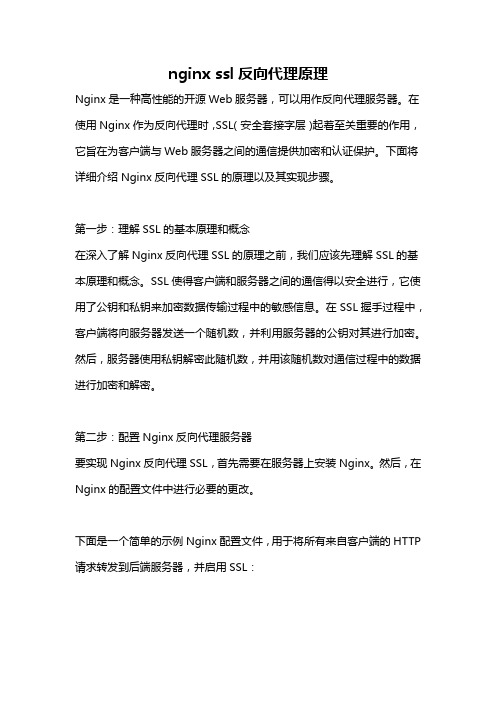
nginx ssl反向代理原理Nginx是一种高性能的开源Web服务器,可以用作反向代理服务器。
在使用Nginx作为反向代理时,SSL(安全套接字层)起着至关重要的作用,它旨在为客户端与Web服务器之间的通信提供加密和认证保护。
下面将详细介绍Nginx反向代理SSL的原理以及其实现步骤。
第一步:理解SSL的基本原理和概念在深入了解Nginx反向代理SSL的原理之前,我们应该先理解SSL的基本原理和概念。
SSL使得客户端和服务器之间的通信得以安全进行,它使用了公钥和私钥来加密数据传输过程中的敏感信息。
在SSL握手过程中,客户端将向服务器发送一个随机数,并利用服务器的公钥对其进行加密。
然后,服务器使用私钥解密此随机数,并用该随机数对通信过程中的数据进行加密和解密。
第二步:配置Nginx反向代理服务器要实现Nginx反向代理SSL,首先需要在服务器上安装Nginx。
然后,在Nginx的配置文件中进行必要的更改。
下面是一个简单的示例Nginx配置文件,用于将所有来自客户端的HTTP 请求转发到后端服务器,并启用SSL:events {worker_connections 1024;}http {server {listen 80;server_name example;return 301}server {listen 443 ssl;server_name example;ssl_certificate /path/to/ssl.crt;ssl_certificate_key /path/to/ssl.key;location / {proxy_passproxy_set_header Host host;proxy_set_header X-Real-IP remote_addr;proxy_set_header X-Forwarded-Forproxy_add_x_forwarded_for;}}}在上面的配置中,第一个server块将来自80端口的HTTP请求重定向到443端口的HTTPS上。
Nginx+tomcat+ssl安装配置手册

Nginx + tomcat + SSL 安装配置手册1.介绍Nginx ("engine x") 是一个高性能的 HTTP 和反向代理服务器,也是一个IMAP/POP3/SMTP 代理服务器。
nginx有以下几项基本特性:模块化结构过滤器包括gzipping, byte ranges, chunked responses,以及 SSI-filter等filter。
高性能支持内核Poll模型,能经受高负载的考验,有报告表明能支持高达 50,000个并发连接数。
高稳定性Nginx采取了分阶段资源分配技术,使得它的CPU与内存占用率非常低。
官方表示保持10,000个没有活动的连接,它只占2.5M内存。
多负载策略多种分配策略,并且分配均匀。
自Nginx 发布四年来,Nginx 已经因为它的稳定性、丰富的功能集、示例配置文件和低系统资源的消耗而闻名了。
目前国内各大门户网站已经部署了Nginx,如新浪、网易、腾讯等;国内几个重要的视频分享网站也部署了Nginx,如六房间、酷6等。
2.准备2.1 资源Nginx中文网站:/Nginx英文网站:/PCRE网站:/2.2 相关软件1)PCREPCRE(Perl Compatible Regular Expressions)中文含义:perl语言兼容正则表达式)是一个用C语言编写的正则表达式函数库。
neginx中使用正则表达式进行灵活配置,安装之前需要确认PCRE已安装。
下载地址:/,使用版本pcre-8.12.tar.gz2)nginx-upstream-jvm-routenginx_upstream_jvm_route 是一个 Nginx 的扩展模块,用来实现基于Cookie 的Session Sticky 的功能。
下载地址(svn):/svn/trunk/3.4.4.1 Windows版安装安装文件为.zip文件,解压缩后,运行目录中的nginx.exe(或使用命令),服务启动。
nginx代理方法
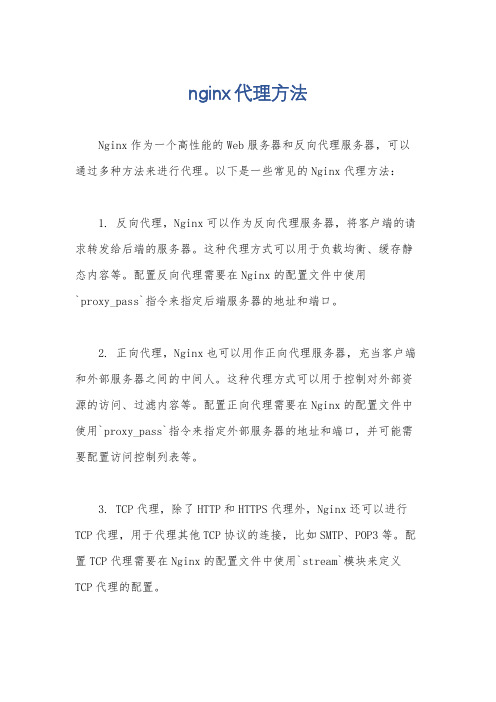
nginx代理方法
Nginx作为一个高性能的Web服务器和反向代理服务器,可以通过多种方法来进行代理。
以下是一些常见的Nginx代理方法:
1. 反向代理,Nginx可以作为反向代理服务器,将客户端的请求转发给后端的服务器。
这种代理方式可以用于负载均衡、缓存静态内容等。
配置反向代理需要在Nginx的配置文件中使用
`proxy_pass`指令来指定后端服务器的地址和端口。
2. 正向代理,Nginx也可以用作正向代理服务器,充当客户端和外部服务器之间的中间人。
这种代理方式可以用于控制对外部资源的访问、过滤内容等。
配置正向代理需要在Nginx的配置文件中使用`proxy_pass`指令来指定外部服务器的地址和端口,并可能需要配置访问控制列表等。
3. TCP代理,除了HTTP和HTTPS代理外,Nginx还可以进行TCP代理,用于代理其他TCP协议的连接,比如SMTP、POP3等。
配置TCP代理需要在Nginx的配置文件中使用`stream`模块来定义TCP代理的配置。
4. WebSocket代理,Nginx也可以代理WebSocket的连接,用于支持WebSocket协议的应用。
配置WebSocket代理需要在Nginx 的配置文件中使用`proxy_pass`指令,并且需要配置一些特殊的头部信息。
总的来说,Nginx提供了丰富的代理功能,并且可以通过灵活的配置来满足不同的代理需求。
在实际应用中,需要根据具体的场景和需求选择合适的代理方法,并进行相应的配置和调优。
希望以上信息能够帮助你更好地了解Nginx的代理方法。
在Linux虚拟机中搭建Nginx服务器以及SSL、反向代理和负载均衡的实现
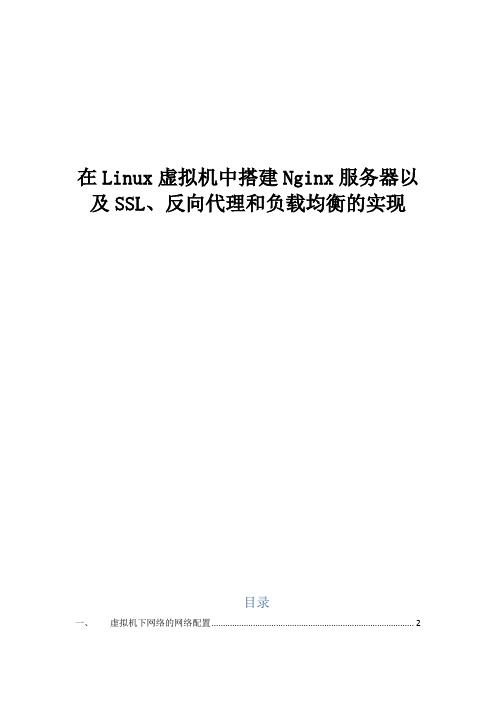
在Linux虚拟机中搭建Nginx服务器以及SSL、反向代理和负载均衡的实现目录一、虚拟机下网络的网络配置 (2)1、Bridged模式 (2)2、NAT 模式 (3)3、host-only 模式: (4)4、作业环境网络拓扑图 (4)二、Nginx的安装与配置 (5)1、Nginx简介 (5)2、安装前的环境准备 (5)3、下载安装 (6)4、控制Nginx服务 (6)5、配置nginx (7)6、负载测试 (9)三、基于OpenSSL部署https网站 (9)1、OpenSSL以及SSL/TLS协议简介: (9)2、Linux下配置https (10)3、SSL/TSL协议分析 (12)四、用Nginx实现负载均衡和反向代理 (15)1、反向代理的实现 (15)2、负载均衡 (18)一、虚拟机下网络的网络配置1、Bridged模式在桥接模式下,VMware虚拟机里的系统就像是局域网中的一台独立的主机,它可以访问同一个网段内任何一台机器,即可以相互ping通。
在桥接模式下,你需要手工为虚拟系统配置IP地址、子网掩码,而且还要和宿主机器处于同一网段,这样虚拟系统才能和宿主机器进行通信。
同时,由于这个虚拟系统是局域网中的一个独立的主机系统,就可以手工配置它的IP,DNS服务器,网关等信息,以实现通过局域网的网关或通过交换机访问外网。
图1本地物理网卡和虚拟网卡通过虚拟交换机进行桥接,物理网卡和虚拟网卡在拓扑图上处于同等地位。
Vmware默认给虚拟系统提供了一个虚拟网卡(linux下默认为eth0设备),虚拟系统通过该网卡与外部通信。
图中虚拟交换机由vmware提供,其默认设备名为VMnet0。
如图1所示。
2、NAT 模式NAT 即Network Address Translation 缩写,即网络地址转换,由NAT服务完成,在vmware里默认为VMnet8虚拟交换机,它将虚拟系统的IP地址转换成宿主机的IP地址,从而借用宿主机访问其他主机。
nginx版ssl证书格式
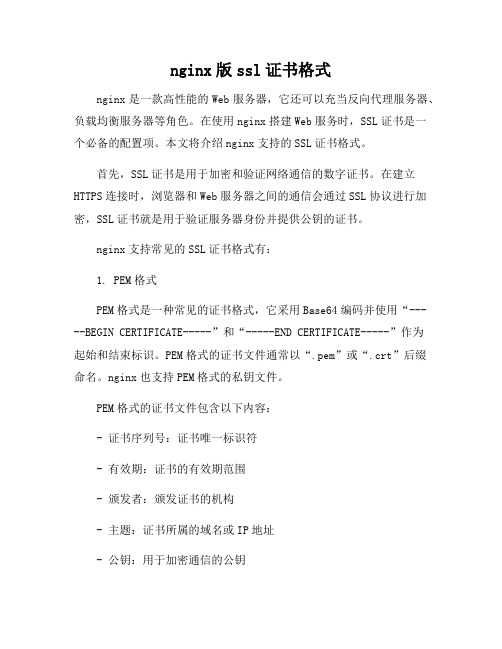
nginx版ssl证书格式nginx是一款高性能的Web服务器,它还可以充当反向代理服务器、负载均衡服务器等角色。
在使用nginx搭建Web服务时,SSL证书是一个必备的配置项。
本文将介绍nginx支持的SSL证书格式。
首先,SSL证书是用于加密和验证网络通信的数字证书。
在建立HTTPS连接时,浏览器和Web服务器之间的通信会通过SSL协议进行加密,SSL证书就是用于验证服务器身份并提供公钥的证书。
nginx支持常见的SSL证书格式有:1. PEM格式PEM格式是一种常见的证书格式,它采用Base64编码并使用“-----BEGIN CERTIFICATE-----”和“-----END CERTIFICATE-----”作为起始和结束标识。
PEM格式的证书文件通常以“.pem”或“.crt”后缀命名。
nginx也支持PEM格式的私钥文件。
PEM格式的证书文件包含以下内容:- 证书序列号:证书唯一标识符- 有效期:证书的有效期范围- 颁发者:颁发证书的机构- 主题:证书所属的域名或IP地址- 公钥:用于加密通信的公钥PEM格式的私钥文件包含以下内容:- 私钥:用于解密通信的私钥2. DER格式DER格式是一种二进制证书格式,它不采用Base64编码,而是使用ASN.1编码方式。
DER格式的证书文件通常以“.der”后缀命名。
3. PKCS#7格式PKCS#7格式是一种基于ASN.1的证书格式,它可以用于包含多个证书和CRL(证书撤销列表)。
PKCS#7格式的证书文件通常以“.p7b”或“.p7c”后缀命名。
4. PKCS#12格式PKCS#12格式(也称PFX格式)是一种基于ASN.1的证书格式,它通常用于包含证书、私钥以及可选的CA证书和CRL。
PKCS#12格式的证书文件通常以“.p12”或“.pfx”后缀命名。
在使用nginx配置SSL证书时,需要将证书和私钥合并到同一个文件中,称为PEM格式的证书链文件。
nginx ssl_ciphers语法规则
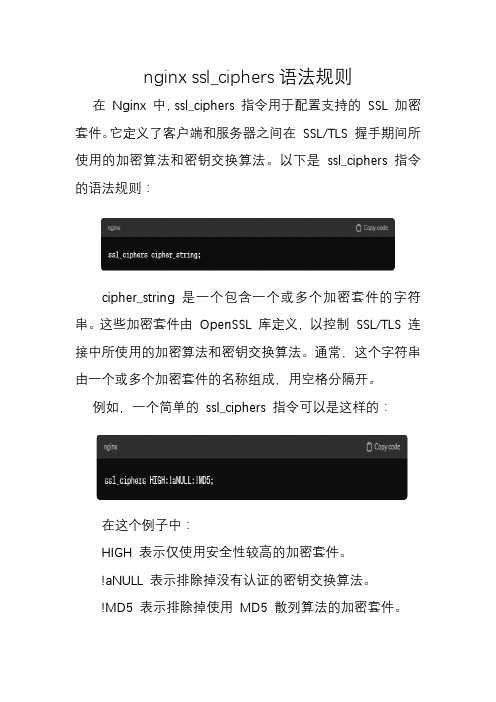
nginx ssl_ciphers语法规则在 Nginx 中,ssl_ciphers 指令用于配置支持的 SSL 加密套件。
它定义了客户端和服务器之间在 SSL/TLS 握手期间所使用的加密算法和密钥交换算法。
以下是 ssl_ciphers 指令的语法规则:
cipher_string 是一个包含一个或多个加密套件的字符串。
这些加密套件由 OpenSSL 库定义,以控制 SSL/TLS 连接中所使用的加密算法和密钥交换算法。
通常,这个字符串由一个或多个加密套件的名称组成,用空格分隔开。
例如,一个简单的 ssl_ciphers 指令可以是这样的:
在这个例子中:
HIGH 表示仅使用安全性较高的加密套件。
!aNULL 表示排除掉没有认证的密钥交换算法。
!MD5 表示排除掉使用 MD5 散列算法的加密套件。
需要注意的是,ssl_ciphers 指令的具体配置应该根据实际的安全需求和 SSL/TLS 版本来选择。
同时,还应该避免使用弱加密算法和已知的安全漏洞。
建议根据安全最佳实践和最新的安全建议来配置 ssl_ciphers 指令,以确保 SSL/TLS 连接的安全性和可靠性。
nginx防护规则,拦截非法字符,防止sql注入、防xss-概述说明以及解释

nginx防护规则,拦截非法字符,防止sql注入、防xss-概述说明以及解释1.引言1.1 概述在当今互联网和信息技术发展的时代,网站安全问题越来越受到人们的关注。
随着网络攻击手段的不断升级和变化,网站安全问题也变得日益复杂和严重。
其中,SQL注入和XSS(跨站脚本攻击)是最常见和危害最大的两种安全漏洞。
当恶意攻击者利用这些漏洞成功攻击网站时,可能导致用户信息泄露、网站瘫痪、以及财产损失等严重后果。
为了有效防范这些安全威胁,nginx防护规则应运而生。
通过对nginx 服务器配置和规则的优化,可以有效地拦截非法字符、防止SQL注入攻击以及防护XSS攻击,提升网站的安全性和稳定性。
本文将详细介绍nginx 防护规则的重要性和实施方法,帮助网站管理员加强对安全漏洞的防范意识和能力。
1.2 文章结构文章结构是本文的框架和组织方式,有助于读者更好地理解和把握文章内容。
本文分为引言、正文和结论三大部分。
在引言部分,我们将首先对nginx防护规则进行概述,介绍文章的结构和目的。
接着,正文部分将详细讨论nginx防护规则、拦截非法字符以及防止SQL注入等内容。
最后,在结论部分,我们将总结本文的核心内容,强调对于网站安全的重要性,并提出一些建议性的措施。
通过这样的文章结构,读者可以系统性地了解nginx防护规则的重要性和实施方法,以提升网站的安全性。
1.3 目的本文的目的是介绍nginx防护规则,重点讨论如何利用nginx的功能来拦截非法字符、防止SQL注入和防止XSS攻击。
通过学习本文的内容,读者可以了解如何有效地保护网站和应用程序免受恶意攻击的威胁,提高系统的安全性和稳定性。
同时,本文也旨在帮助读者了解nginx的强大功能,提升其在网络安全领域的知识和技能。
希望读者通过本文的学习能够加强对网络安全的认识,为网站和应用程序的安全运行提供有效的保障。
2.正文2.1 nginx防护规则Nginx是一个高性能的开源Web服务器软件,也是一个反向代理服务器,它可以帮助我们有效地防护网站免受各种网络攻击。
