支付宝国际账户使用教程
国际支付宝(Escrow)支付方式介绍
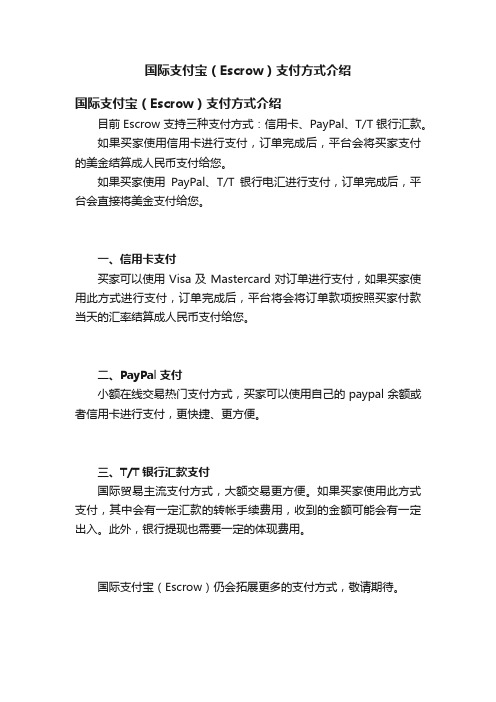
国际支付宝(Escrow)支付方式介绍
国际支付宝(Escrow)支付方式介绍
目前Escrow支持三种支付方式:信用卡、PayPal、T/T银行汇款。
如果买家使用信用卡进行支付,订单完成后,平台会将买家支付的美金结算成人民币支付给您。
如果买家使用PayPal、T/T银行电汇进行支付,订单完成后,平台会直接将美金支付给您。
一、信用卡支付
买家可以使用Visa及Mastercard对订单进行支付,如果买家使用此方式进行支付,订单完成后,平台将会将订单款项按照买家付款当天的汇率结算成人民币支付给您。
二、PayPal支付
小额在线交易热门支付方式,买家可以使用自己的paypal余额或者信用卡进行支付,更快捷、更方便。
三、T/T银行汇款支付
国际贸易主流支付方式,大额交易更方便。
如果买家使用此方式支付,其中会有一定汇款的转帐手续费用,收到的金额可能会有一定出入。
此外,银行提现也需要一定的体现费用。
国际支付宝(Escrow)仍会拓展更多的支付方式,敬请期待。
海外旗舰店支付宝操作指南
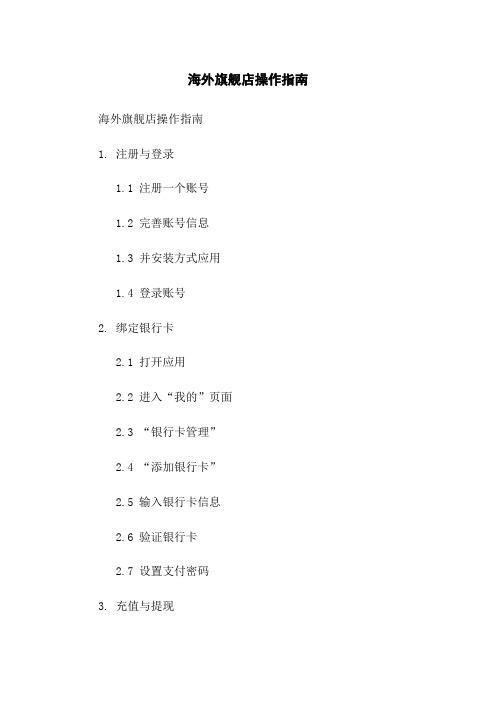
海外旗舰店操作指南海外旗舰店操作指南1. 注册与登录1.1 注册一个账号1.2 完善账号信息1.3 并安装方式应用1.4 登录账号2. 绑定银行卡2.1 打开应用2.2 进入“我的”页面2.3 “银行卡管理”2.4 “添加银行卡”2.5 输入银行卡信息2.6 验证银行卡2.7 设置支付密码3. 充值与提现3.1 充值账户3.1.1 选择充值方式3.1.2 输入充值金额3.1.3 确认充值信息3.1.4 完成充值3.2 提现账户3.2.1 进入“我的”页面 3.2.2 “余额提现”3.2.3 输入提现金额3.2.4 选择提现到银行卡 3.2.5 输入银行卡密码 3.2.6 确认提现信息3.2.7 完成提现4. 支付与转账4.1 使用二维码进行支付4.1.1 扫描商家的二维码 4.1.2 输入支付金额4.1.3 确认支付信息4.1.4 输入支付密码4.1.5 完成支付4.2 转账给他人4.2.1 进入“转账”页面4.2.2 输入对方账号或者方式号 4.2.3 输入转账金额4.2.4 确认转账信息4.2.5 输入支付密码4.2.6 完成转账5. 账户安全与设置5.1 设置支付密码5.2 设置登录密码5.3 开启指纹或者面部识别5.4 绑定方式号5.5 设置支付限额5.6 实名认证5.7 关联其他社交账号6. 附件本文档涉及的附件包括:- 方式应用- 用户注册流程图- 账户安全设置指南7. 法律名词及注释- :是由中国著名的电子商务公司阿里巴巴集团旗下的网络技术有限公司推出的一种第三方支付工具。
- 银行卡:银行出具的具有存款、支付等功能的卡片,用于个人或者企业进行金融交易。
- 充值:向账户中添加资金的过程。
- 提现:从账户中将资金转到绑定的银行卡上的过程。
- 二维码支付:通过扫描商家展示的二维码完成支付的方式。
- 转账:将账户中的资金转移到他人账户的过程。
- 实名认证:对账户进行实名身份验证的过程,提高账户的安全性。
支付宝英文操作手册
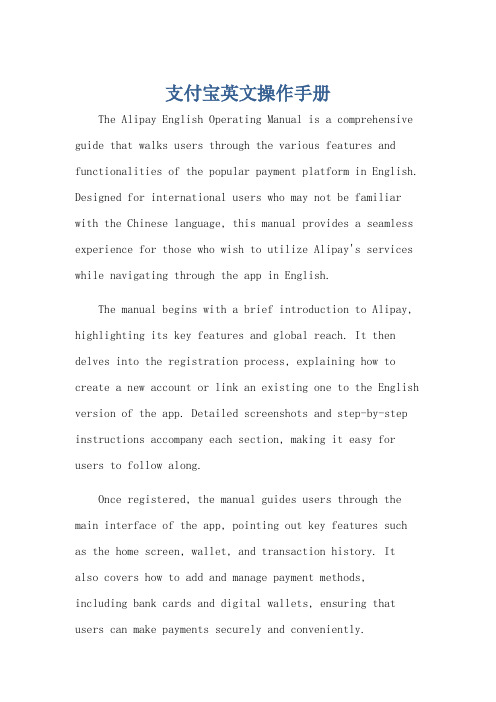
支付宝英文操作手册The Alipay English Operating Manual is a comprehensive guide that walks users through the various features and functionalities of the popular payment platform in English. Designed for international users who may not be familiar with the Chinese language, this manual provides a seamless experience for those who wish to utilize Alipay's services while navigating through the app in English.The manual begins with a brief introduction to Alipay, highlighting its key features and global reach. It then delves into the registration process, explaining how to create a new account or link an existing one to the English version of the app. Detailed screenshots and step-by-step instructions accompany each section, making it easy for users to follow along.Once registered, the manual guides users through the main interface of the app, pointing out key features such as the home screen, wallet, and transaction history. It also covers how to add and manage payment methods,including bank cards and digital wallets, ensuring that users can make payments securely and conveniently.The manual goes into detail about Alipay's various services, including online shopping, bill payments, and money transfers. It explains how to use Alipay to shop online, paying for goods and services securely with just a few clicks. It also covers how to use Alipay to pay bills such as utility bills and credit card payments, making it easier for users to manage their finances.For those interested in sending and receiving money, the manual provides a comprehensive guide to Alipay's money transfer features. It explains how to send money to friends or family, both domestically and internationally, as well as how to request money from others. The manual also covers Alipay's security features, such as face recognition and fingerprint payment, ensuring that users' transactions are protected at all times.In addition to its core features, the manual also introduces users to Alipay's loyalty programs and rewards system. It explains how to earn points and redeem them for discounts and special offers, helping users save money while enjoying the convenience of Alipay.Throughout the manual, emphasis is placed on the importance of security and privacy. Users are advised to keep their login information confidential and to regularly update their security settings to protect their accounts from unauthorized access.Overall, the Alipay English Operating Manual is an invaluable resource for international users who want to fully utilize the features and functionalities of the popular payment platform. With its detailed instructions and easy-to-follow screenshots, it provides a seamless experience for those who wish to navigate through Alipay in English.**支付宝英文操作手册详解**支付宝英文操作手册是一份全面指导用户以英文使用这款热门支付平台各项功能和特性的手册。
海外旗舰店支付宝操作指南
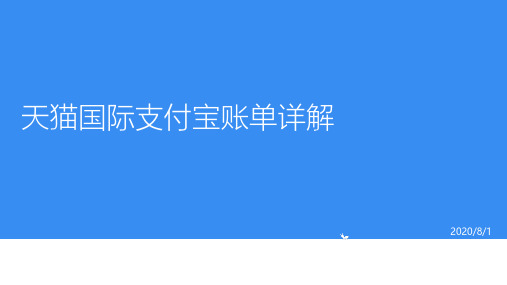
天猫国际支付宝账单详解2020/8/1目录1.交易外币账户和人民币账户2.交易外币账户2.1 交易外币账户-订单资金流向2.2 交易外币账户–Tmall Transaction Info2.2.1交易外币账户–Tmall Transaction Info –交易订单类型2.2.2交易外币账户–Tmall Transaction Info –在线账单详解2.2.3交易外币账户–Tmall Transaction Info –FAQ2.3 交易外币账户–Settlement Info & FAQ3.My Account (人民币账户)3.1 My Account (人民币账户) –在线账单详解3.2 My Account (人民币账户) –FAQ4.离线账单4.1 离线账单类型4.2 离线账单详解1.交易外币账户和人民币账户天猫国际商家的支付宝账号中,有两个资金账户:外币账户和人民币账户人民币账户,即My Alipay –My Account 显示这个账户内的资金几乎来源于商家自行充值(也会有菜鸟的赔付款入账),此账户用于店铺运营相关的缴费,所以如需查看店铺运营费用流水,例如技术年费、聚划算、菜鸟仓租、阿里妈妈直钻等费用,可在此界面查看外币账户,即My Alipay –My Transaction 显示此账户内的资金来源于店铺的销售所得(即订单),所以如需查看店铺交易相关信息,可在此界面查询2. 交易外币账户这个账户的币种,即店铺交易的结算币种,和天猫国际店铺的币种保持一致。
My Transaction里包含3个标签,Tmall Transaction Info,Settlement Info和Download FilesTmall Transaction Info(交易信息):店铺的售中&售后交易状态相关信息,即交易在线账单界面,会包含用户已成功支付的全量交易记录,如售中订单和售后订单;Settlement Info(结算信息):店铺交易的结算相关信息,即结算在线账单界面,包含应该打款(结算)给商户的资金和已经打款的记录;Download Files(账单下载):离线账单下载处,会有此账号的各类账单明细(含交易账单、结算账单、My account账单)。
赴日留学支付宝国际汇款步骤

赴日留学支付宝国际汇款步骤
除了去银行填转账单,很多人都不知道,可以支付宝海外转账。
店铺在这里去为大家准备了赴日留学支付宝国际汇款步骤,欢迎阅读。
一、合作方
上海银行
二、手续费
全部手续费=上海银行手续费(50元/笔)+境外银行手续费(一般为4000日元)。
假如你要汇款80万日元,那么最好选择80.4万日元为宜。
三、到账时间
1-5个工作日
四、汇率
按照创建汇款时的上海银行当日现汇卖出价计算。
五、业务受理时间
7*24小时
六、汇款资金来源
余额宝、快捷支付、余额支付和网银支付。
建议使用网银支付,其他支付方式会受到支付宝每天支付上限的限制。
支付宝国际账户使用教程.

支付宝国际账户使用教程支付宝国际账户alipay account是支付宝为从事跨境交易的国内卖家建立的资金账户管理平台,包括对交易的收款、退款、提现等主要功能。
支付宝国际账户是多币种账户,包含美元账户和人民币账户。
目前只有AliExpress(速卖通)与阿里巴巴国际站会员才能使用。
Alipay系统上线后,提现功能较之前有了一些改变,用户提现不再限制在100笔交易金额之内,而是可根据自身需要对账户中“可提现金额”做全部或者部分提现,大大降低了用户的提现成本。
如何激活Alipay会员身份1、访问Alipay系统。
用户通过登录“我的速卖通”--“交易”--"支付宝国际账户"或My Alibaba中的“资金账户管理”功能访问Alipay系统。
2、设置支付密码,激活Alipay会员身份。
如果是初次访问Alipay系统,用户需要激活Alipay会员身份。
3、点击“现在激活”按钮,系统显示创建支付密码页面,用户需要输入支付密码。
为了让账户更加安全,防止密码被盗,我们建议用户不要设置相同的支付密码和登录密码。
4、用户输入支付密码后,点击“确认”按钮,会检验用户是否之前在Alibaba网站已经绑定过手机号码。
如果已经绑定过,则此时需要进行手机验证。
系统会发送验证码到用户绑定的手机,用户输入正确的验证码后确认提交,即可成功激活Alipay会员身份。
注意手机验证码的有效期是30分钟。
5、如果用户之前没有在Alibaba网站上绑定过手机,则系统会引导用户到Alibaba网站进行手机绑定操作,绑定完成后再进行手机验证。
如何修改支付密码1、用户可以到“我要提现”->“支付密码管理”中修改支付密码。
忘记密码怎么办1、用户如果忘记支付密码,可以通过“忘记密码”功能重设支付密码。
2、重设密码可以输入新密码。
3、提交重设支付密码请求后,用户需要通过手机验证。
系统会发送验证码到用户绑定的手机,用户输入正确的验证码后确认提交,即可重设密码成功。
gcash国人怎么使用

gcash国人怎么使用
简单用苹果12,ios14,Gcash5.45.0为例,国内付款到gcash的方法如下所示:打开GcashAPP,注册安装完成后,打开Gcash,注册手机号作为GcashID,设置一个四位数的GCashMPIN账号进行充值,LBC等机构向收银员出示条形码或二维码完成充值的方法。
一、介绍gcash
Gcash被称为菲律宾版支付宝,是菲律宾最大的电子钱包,也是出海菲律宾的企业必须接入的一种支付方式。
下载和注册下载:安卓手机可以在谷歌应用市场苹果手机可以在AppStore搜索获取Gcash。
通过注册Gcash的手机号码充值,可到RobinsonsDepartmentStores,RDPawnshop,ECPay,ExpressPay,Posible等机构提供Gcash手机号码在柜台完成充值。
二、账户转账GCASH方法
目前可以向菲律宾国内大部分银行转账,且从2020年11月1日开始,每笔交易将收取15PHP的费用账户转账示例Step1:打开Gcash 应用选择“sendmoney”再选择“sendmoneytobank”或者“banktransfer”Step2:选择转账目的银行Step3:输入处理交易所需的详细信息(即金额,名称,帐号等)Step4:在“确认”页面上,确认您要发送的金额。
综上所述,gcash一个移动钱包应用程序,可立即在家中安全地支付账单,购买货物,汇款,购物等等,使用GCash享受快速便捷的付款,这是一个安全可靠的手机钱包,可连接到手机号。
外籍人员使用支付宝指南 英文版

外籍人员使用支付宝指南英文版Using Alipay as a Foreigner in China - A Comprehensive GuideIn the rapidly evolving digital landscape of China, the ubiquitous mobile payment app Alipay has become an indispensable tool for both locals and visitors alike. As a foreigner navigating the Chinese market, mastering the use of Alipay can significantly enhance your overall experience and seamlessly integrate you into the country's cashless ecosystem. This comprehensive guide will walk you through the process of setting up and utilizing Alipay as a foreigner, ensuring a smooth and convenient financial journey during your time in China.Getting Started with AlipayThe first step in your Alipay journey is to download the app on your mobile device. Alipay is available for both iOS and Android platforms, and the app can be easily found in the respective app stores. Once you have the app installed, you will need to create an Alipay account. This process may vary slightly depending on your nationality and residency status in China.For foreigners residing in China, the account creation process is relatively straightforward. You will be required to provide personal information such as your name, date of birth, and passport details. Additionally, you may need to upload a copy of your passport or other valid identification documents to verify your identity. This step is crucial as it ensures the security and legitimacy of your Alipay account.If you are a visitor to China, the account creation process may involve a few extra steps. In some cases, you may be required to have a Chinese mobile number or a local bank account linked to your Alipay account. This is to comply with the regulatory requirements and to facilitate seamless transactions within the Chinese financial ecosystem.Linking Your Bank Account or Credit/Debit CardOnce your Alipay account is set up, the next step is to link your bank account or credit/debit card. This step is essential as it allows you to transfer funds into your Alipay balance and make payments using the app. Depending on your country of origin, you may be able to link international bank accounts or cards to your Alipay account.It's important to note that the process of linking your bank account or card may vary depending on the financial institution and the country of origin. Some banks may have specific requirements orrestrictions when it comes to linking accounts with Alipay. It's recommended to check with your bank or card issuer to understand the necessary steps and any potential fees associated with the process.Using Alipay for PaymentsOne of the primary benefits of Alipay for foreigners in China is the ability to make seamless payments for a wide range of goods and services. Whether you're dining at a local restaurant, shopping at a retail store, or purchasing tickets for attractions, Alipay can be used as a convenient and secure payment method.To make a payment using Alipay, simply open the app, select the "Payments" or "Scan" option, and then scan the QR code displayed by the merchant. Alternatively, the merchant may provide you with a QR code that you can scan using the Alipay app. Once the payment is processed, you will receive a confirmation within the app, and the transaction will be deducted from your Alipay balance.It's worth noting that some merchants may only accept Alipay as a payment method, so it's essential to have the app installed and your account set up before making any purchases. Additionally, some merchants may offer discounts or promotions for customers who choose to pay with Alipay, so be sure to check for any such incentives.Transferring Funds and Managing Your Alipay BalanceAlipay not only serves as a payment platform but also allows you to manage your funds and transfer money between your Alipay balance and your linked bank account or card. This feature can be particularly useful for foreigners who need to make regular payments or send money to family and friends back home.To transfer funds, simply navigate to the "Transfer" or "Wallet" section of the Alipay app and follow the on-screen instructions. You can choose to transfer money from your Alipay balance to your linked bank account or vice versa. The process is generally quick and straightforward, but you should be aware of any transfer fees that may be applicable.In addition to managing your Alipay balance, the app also provides a comprehensive overview of your transaction history, allowing you to keep track of your spending and ensure the accuracy of your financial records.Alipay's Ecosystem and Additional FeaturesAlipay's ecosystem extends far beyond just mobile payments. As a foreigner in China, you can leverage the app's various features and services to enhance your overall experience.One such feature is the ability to use Alipay for purchasing transportation tickets, such as high-speed rail (HSR) and local bus tickets. This can be particularly useful when navigating the extensive public transportation network in China.Another valuable feature is the integration of Alipay with various lifestyle and entertainment services. You can use the app to book hotel accommodations, purchase movie tickets, and even access certain tourist attractions or activities. This level of integration can greatly simplify the planning and execution of your travel itinerary in China.Alipay also offers a wealth of information and services tailored specifically for foreigners. The app's "International" section provides access to useful resources, such as currency conversion tools, travel guides, and even language learning features. These resources can be invaluable in helping you navigate the cultural and linguistic nuances of China as a foreigner.Additionally, Alipay's "Mini Programs" feature allows you to access a wide range of third-party services and applications directly within the app, further expanding the platform's capabilities and convenience.Security and Privacy ConsiderationsAs with any financial app, it's crucial to prioritize the security andprivacy of your Alipay account. Alipay employs robust security measures, including biometric authentication (such as fingerprint or facial recognition) and transaction monitoring, to protect your personal and financial information.It's important to familiarize yourself with Alipay's security features and best practices for account management. This includes setting up a strong password, enabling two-factor authentication, and being cautious of any suspicious activities or requests within the app.Additionally, you should be aware of the privacy implications of using Alipay as a foreigner. The app may collect and process certain personal data, such as your location, transaction history, and usage patterns. It's essential to review Alipay's privacy policy and understand how your data is being used and protected.ConclusionAlipay has become an integral part of the Chinese digital ecosystem, and as a foreigner in the country, mastering its use can significantly enhance your overall experience. From making seamless payments to managing your finances and accessing a wide range of services, Alipay offers a comprehensive and convenient solution for navigating the Chinese market.By following the steps outlined in this guide, you can confidently setup and utilize Alipay, ensuring a smooth and hassle-free financial journey during your time in China. Remember to prioritize security and privacy, and take advantage of the app's various features and resources to make the most of your experience as a foreigner in this dynamic and vibrant country.。
- 1、下载文档前请自行甄别文档内容的完整性,平台不提供额外的编辑、内容补充、找答案等附加服务。
- 2、"仅部分预览"的文档,不可在线预览部分如存在完整性等问题,可反馈申请退款(可完整预览的文档不适用该条件!)。
- 3、如文档侵犯您的权益,请联系客服反馈,我们会尽快为您处理(人工客服工作时间:9:00-18:30)。
支付宝国际账户使用教程
支付宝国际账户alipay account是支付宝为从事跨境交易的国内卖家建立的资金账户管理平台,包括对交易的收款、退款、提现等主要功能。
支付宝国际账户是多币种账户,包含美元账户和人民币账户。
目前只有AliExpress(速卖通)与阿里巴巴国际站会员才能使用。
Alipay系统上线后,提现功能较之前有了一些改变,用户提现不再限制在100笔交易金额之内,而是可根据自身需要对账户中“可提现金额”做全部或者部分提现,大大降低了用户的提现成本。
如何激活Alipay会员身份
1、访问Alipay系统。
用户通过登录“我的速卖通”--“交易”--"支付宝国际账户"或My Alibaba中的“资金账户管理”功能访问Alipay系统。
2、设置支付密码,激活Alipay会员身份。
如果是初次访问Alipay系统,用户需要激活Alipay会员身份。
3、点击“现在激活”按钮,系统显示创建支付密码页面,用户需要输入支付密码。
为了让账户更加安全,防止密码被盗,我们建议用户不要设置相同的支付密码和登录密码。
4、用户输入支付密码后,点击“确认”按钮,会检验用户是否之前在Alibaba网站已经绑定过手机号码。
如果已经绑定过,则此时需要进行手机验证。
系统会发送验证码到用户绑定的手机,用户输入正确的验证码后确认提交,即可成功激活Alipay会员身份。
注意手机验证码的有效期是30分钟。
5、如果用户之前没有在Alibaba网站上绑定过手机,则系统会引导用户到Alibaba网站进行手机绑定操作,绑定完成后再进行手机验证。
如何修改支付密码
1、用户可以到“我要提现”->“支付密码管理”中修改支付密码。
忘记密码怎么办
1、用户如果忘记支付密码,可以通过“忘记密码”功能重设支付密码。
2、重设密码可以输入新密码。
3、提交重设支付密码请求后,用户需要通过手机验证。
系统会发送验证码到用户绑定的手机,用户输入正确的验证码后确认提交,即可重设密码成功。
注意手机验证码的有效期是30分钟。
如何查询账户信息
1、用户登录Alipay系统,首页(我的账户)即可查询账户信息,包括人民币账户、美元账户下的资金信息(可提现金额和冻结金额),提现银行账户信息,以及用户最近的活动记录。
2、未设置提现银行账户信息的用户,无法进行提现操作。
如何设置银行账户
1、用户可以从“我的账户”页面中,人民币或美金账户信息中的设置银行账号入口到达设置银行账户功能页面。
或者到我要提现->提现银行账户设置功能,进行银行账户的设置。
2、用户可以在此添加美元或人民币账户提现银行账号。
用户可以设置三个美元账户提现银行账号,美元账户提现银行账号需要区分是个人账户还是公司账户。
(1)公司账户
1、所有信息请不要使用中文填写,否则将引起放款失败,从而产生重复的放款手续费损失;
2、设置的公司账户必须是美元账户或是能接收美元的外币账户;
3、在中国大陆地区开设的公司账户必须有进出口权才能接收美元并结汇;
4、使用公司账户收款的订单,必须办理正式报关手续,才能顺利结汇。
(2)个人账户
1、除开户名(中文)外的其它信息请不要使用中文填写,否则将引起放款失败,从而产生重复的放款手续费损失;
2、客户创建的个人账户必须能接收海外银行(新加坡花旗银行)并且是公司对个人的美元的打款,开设个人的美元账户的具体信息请咨询相关银行。
3、收汇没有限制。
个人账户年提款总额可以超过$5万;
4、注意结汇需符合外汇管制条例。
每人$5万结汇限额。
选择账户后,依次填写“账户姓名(中文)”、“账户姓名(英文)”、“银行选择”、“开户银行名称(英文)”、“Swift Code”、“银行卡号”等必填项。
填写完毕后,点击“保存”按钮。
相关银行Swift Code查询
用户可以支持一个人民币账户提现银行账号,人民币账户提现银行账号目前仅支持国内支付宝账号。
支付宝账户必须通过实名认证。
如何提现
1、查看我的账户信息,可以查看到可提现的人民币金额和美元金额,以及冻结的人民币金额和美元金额。
2、点击人民币或美元对应的“我要提现”按钮。
3、输入您要提现的金额,点击“下一步”按钮,到达提现信息确认页面。
注意:由于每一次美元账户提现都要扣除银行收取的20美元的手续费,以及花旗银行要求到账金额必须大
于1美元,所以美元提现金额必须大于21美元。
人民币账户提现不收取手续费。
4、确认提现信息后,输入支付密码,点击“确认”按钮,如果支付密码正确,系统进行手机验证。
系统会发送验证码到用户绑定的手机,用户输入正确的验证码后确认提交,即可提现成功。
注意手机验证码的有效期是30分钟。
