solidworks Composer 2013安装破解说明
SolidWorks 2013 Education Edition 安装指南说明书
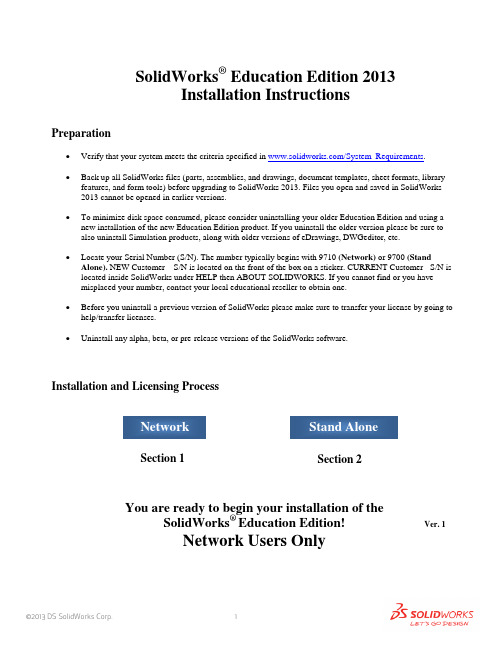
SolidWorks ® Education Edition 2013Installation InstructionsPreparation• Verify that your system meets the criteria specified in /System_Requirements .• Back up all SolidWorks files (parts, assemblies, and drawings, document templates, sheet formats, libraryfeatures, and form tools) before upgrading to SolidWorks 2013. Files you open and saved in SolidWorks 2013 cannot be opened in earlier versions.• To minimize disk space consumed, please consider uninstalling your older Education Edition and using anew installation of the new Education Edition product. If you uninstall the older version please be sure to also uninstall Simulation products, along with older versions of eDrawings, DWGeditor, etc.• Locate your Serial Number (S/N). The number typically begins with 9710 (Network) or 9700 (StandAlone). NEW Customer – S/N is located on the front of the box on a sticker. CURRENT Customer - S/N is located inside SolidWorks under HELP then ABOUT SOLIDWORKS. If you cannot find or you have misplaced your number, contact your local educational reseller to obtain one.• Before you uninstall a previous version of SolidWorks please make sure to transfer your license by going tohelp/transfer licenses.• Uninstall any alpha, beta, or pre-release versions of the SolidWorks software.Installation and Licensing ProcessYou are ready to begin your installation of theSolidWorks ® Education Edition!Network Users OnlySection 2Section 1Ver. 1STEPS FOR SECTION 1: NETWORK INSALLATION:1.Remove previous SolidNetWork License Managers2.Remove previous SolidWorks software3.Install 2013 SolidNetWork License Manager4.Activate 2013 Network License5.Install SolidWorks software on individual clientsSection 1 | SolidWorks® Education Edition Installation (Network)Note:If you are installing SolidWorks on a Network with Restricted Rights, please go to the Customer Portal for additional documentation or contact your local reseller for assistance.This step is only for users who are on NETWORK. If you purchased a Stand Alone, proceed to Section 2 in the installation process.Note:•All previous SolidWorks License Managers must be removed from your computer before beginning the installation of the new SolidWorks License Manager (i.e. 2012 must be removed before installing 2013).•The SolidWorks License Manager must be installed on the machine that will be used to distribute SolidWorks licenses on your network.•The SolidWorks License Manager for 2013 will license all SolidWorks EDU applications., including SolidWorks Simulaton, SolidWorks Sustainability, eDrawings and PhotoView 360.Remove previous SolidNetWork License Managersunch Add/Removeprograms and uninstall theprevious version of theinstallation Manager.Access Add/Removeprograms from Start >Control Panel >Add/Remove Programs.Locate the SolidWorksSolidNetWork LicenseManager and selectRemove.-Once the remove option is selected you will beprompted to confirm theproducts to uninstall.-The product will thenuninstall itself. A progressonly box will appear.-After the product uninstall iscomplete, close theAdd/Remove program swindow and launchWindows Explorer. Locatethe folder in which thelicense manager waspreviously installed to anddelete it. By default thelicense manager is installedto: C:\ProgramFiles\SolidWorksSolidNetWork LicenseManager.Remove previous SolidWorks Software1.If required, uninstall SolidWorks using Add/Remove Programs.2.If required, Delete SolidWorks folders located in C:\ Program Files\SolidWorks CorpBegin 2013 SolidNetWork License Manager Installation1.Insert your 2013 SolidWorks DVD in your local DVD Drive to begin the softwareinstallation process. If SolidWorks Master Setup does not come up automatically, select My Computer and double click the DVD drive, this is generally your D: drive. You may alsolaunch the Installation Manager downloaded from the SolidWorks Customer Portal.Note: Once DVD is placed in your local DVD Drive, the SolidWorks 2013 SP2.0 Installation Manager will appear. Select Server products and then select “Install SolidNetWork License Manager (distributed licensing) on this computer.”Click Next.2.The next screen will prompt you for your SolidWorks and associated products serial number.Enter your product serial number. Click Next.3.Confirm the Summary page and click “Install Now”.Note: Server Installation Progress will appear. Once done checking for Updates, the SolidWorks SolidNetWork License Manager Setup will appear. Click Next.4.After the installation is complete there will be a confirmation of the successful install. Oncecompleted the Installation Manager confirms the product(s) are installed correctly.5.Select Finish and close the installation manager. This completes the installation of theSolidWorks SolidNetWork License Manager. If you choose to tell us your installation experience, the following Survey will be displayed in your Internet Browser. Thank you for your feedback.Activate 2013 SolidNetWork LicenseStarting with SolidWorks 2010 release, a new licensing method has been introduced for network licenses. The new process will require internet connectivity to ‘activate’ the license on the SolidWorks server.What does this mean for the user? The end user will no longer need a license file or existing dongle. The dongle must be returned to your value added reseller.1.To activate the newly installed software go to Start > All programs > SolidWorks 2013 >SolidWorks License Manager > SolidNetWork License Manger.A server information dialog will appear that will allow you to choose the license server port(s)and apply an options file if desired. It is recommended that you select the option for firewall in use on this server. Select Next to continue.Note: You will need to add exceptions in your firewall software, example shown in Windows 7 Firewall settings on the next page.For Windows 7 Firewall1.Add program exceptions to the Windows 7 Firewall. In SNL Server setup, change image toshow that the windows firewall option is selected.2.Bring up the Control Panel and Select System and Security3.Allow programs through the firewall.4.Click “allow another program”And Browse to the folder where you installed theSolidWorks SolidNetwork License Manager. Add both executables. Lmgrde.exe and sw_d.exeWhen lmgrd.exe is added successful to the exceptions list, it will appear as Accresso Software Inc in the list of Allowed programsWhen sw_d is allowed successfully, it will as sw_dn in the allowed programs list.SolidnetWork License Installation, continuedThe SolidWorks Product Activationwindow will appear and you will berequired to fill out an email toassociate to the activation. Enter anemail address and select Next.Note: If you do not have internetaccess, please contact your ValueAdded Reseller.The product will now activate viainternet.After a successful activation therewill be a succeeded message whichwill show all the products associatedwith your serial number.Select Finish, completing activation. The license manager will appear and you can close it out to complete the activation process.SolidnetWork License Installation is complete.SolidWorks Network Monitor ActivationThe SolidWorks network Monitor automatically installs with the SolidnetWork License Manager. Before using the SolidWorks Network Monitor you must complete the setup.1.Open the SolidWorks Network Monitor by going to yourStart Menu>Programs>SolidWorks 2013>SolidWorksTools>SolidWorks Network Monitor2.Select “Coordinator” and Click “Connect To” and you areready to use the SolidWorks Network Monitor.NOTE:You have now finished installing the SolidWorks License Manager. You must now go to your client computers and proceed as follows on steps.Before beginning the installation process, please be sure to close out of all SolidWorks programs currently open on your computer.You can also install SolidWorks on your server machine. Follow the instructions in the next section.Section 2 | SolidWorks® Education Edition Installation (Stand Alone) Note:For SolidWorks Network install, the software does not get installed on the network machine (Server) by default. Normally SolidWorks should be installed on the user machines (Client).Before beginning the installation process, please be sure to close out of all SolidWorks programs currently open on your computer.1.On the CLIENT Machine Insert DVD or launch the Installation Manager downloaded fromthe SolidWorks Customer Portal. Select Individual (on this computer). Click Next in lower right corner.2.For new installation enter your serial number below (24 digits). Click Next.Note: The message in the center of the window under the green bar, “Connecting to SolidWorks”will appear. You may see a screen stating that a newer version is available, ALWAYS selectcontinue installing from DVD and click Next.3.After you have clicked Next, the SolidWorks 2013 SP2.0 Installation Manager will guide youthrough the installation. Accept Defaults on the screen (DO NOT change anything) Click Install Now to continue installation.Note: For the client installation of a network license, you will be asked for your license server name as below. Please enter your license server and the port number that you specified in the server ***************************************************************************“OK”4. Installation is Complete! Confirm if you would like to tell us your installation experience in a survey or participate in the Customer Experience program, then click Finish.Note: Depending upon your computer configuration you may or may not need to restart your computer. Installing SolidWorks will also install Simulation and Sustainability products automatically. You do not have to re-install Simulation after the SolidWorks installation is complete.For client installation of a network license, your SolidWorks is ready now since your network license server has been activated in Section 1 and your client SolidWorks is connected with yourFor standalone license installation, when you start SolidWorks Education Edition for the first time, the SolidWorks Product Activation dialog will appear to guide you through the activation process. Click Next, to continue with activation.To activate you SolidWorks product you must enter a serial number from SolidWorks. The SolidWorks Product Activation will help you collect the information necessary to activate your product. Choose which method for how you would like to activate. Type in email address and then click Next.Now you are done registering your SolidWorks Education Edition. Click Finish.YOU CAN NOW RUN SOLIDWORKS EDUCATION EDITION!。
solidworks2013安装与破解
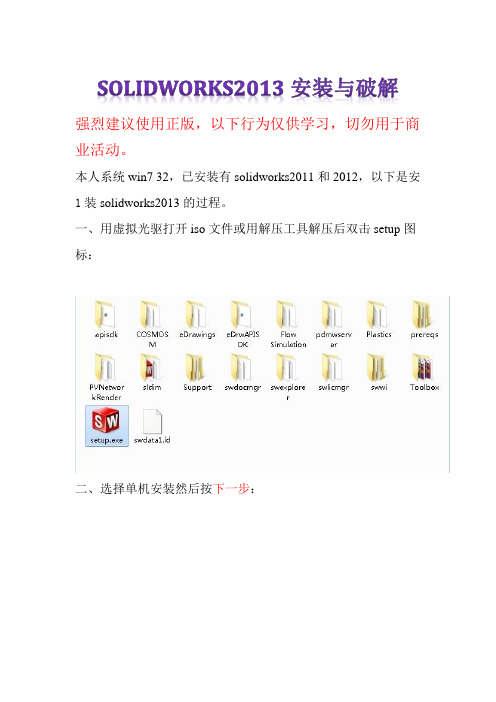
SOLIDWORKS2013安装与破解强烈建议使用正版,以下行为仅供学习,切勿用于商业活动。
本人系统win7 32,已安装有solidworks2011和2012,以下是安1装solidworks2013的过程。
一、用虚拟光驱打开iso文件或用解压工具解压后双击setup图标:二、选择单机安装然后按下一步:三、因为本人之前安装过2012,他自动填入序列号,如无自动填入可以安装图片的序列号输入进去:按下一步:四、选择取消:五、选择生成solidworks 2013的新安装:六、自己选择安装位置,这个位置可以更改,不会影响使用,建议不要安装在C盘:七、开始安装:继续安装。
安装过程到%40-50%左右杀毒软件会出现风险提示,全部选择允许程序执行,如果选择阻止此程序执行,将无法安装简体中文语言包,安装成功后双击桌面图标会出现提示:failed to load: X:\Program Files\SolidWorksCorp\SolidWorks\lang\chinese-simplified\slderrresu.dl l,再点就出现X:\ProgramFiles\SolidWorksCorp\SolidWorks\lang\chinese-simplifie d\sldresu.dllcan not be applicated结果无法启动solidworks2013.(解决办法:找到你下载下来的solidworks2013.ISO格式的文件,打开找到swwi\lang\chinese-simplified\setup.exe ,手动安装一遍。
)八、安装过程大概20-30分钟,安装好后按完成,根据电脑配置高低,安装时间也不同。
桌面出现了solidworks2013的图标:九、打开下载下来的文件:双击SW2010-2013KeyGen不用管它。
十、接着会安装一个东西,直接选择Install即可,安装完后他会自动清除临时文件:十一、接下来一连串点击“是”直至破解程序完成。
SOLIDWORKS Composer 产品说明书
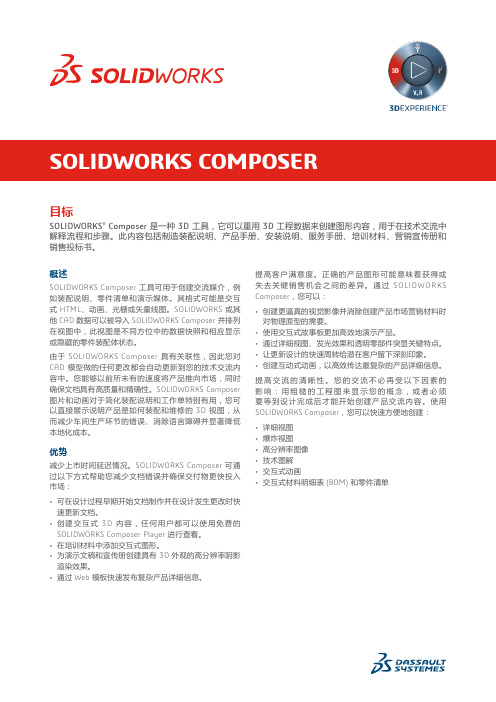
目标SOLIDWORKS® Composer 是一种 3D 工具,它可以重用 3D 工程数据来创建图形内容,用于在技术交流中解释流程和步骤。
此内容包括制造装配说明、产品手册、安装说明、服务手册、培训材料、营销宣传册和销售投标书。
概述SOLIDWORKS Composer 工具可用于创建交流媒介,例如装配说明、零件清单和演示媒体。
其格式可能是交互式 HTML、动画、光栅或矢量线图。
SOLIDWORKS 或其他 CAD 数据可以被导入 SOLIDWORKS Composer 并排列在视图中,此视图是不同方位中的数据快照和相应显示或隐藏的零件装配体状态。
由于 SOLIDWORKS Composer 具有关联性,因此您对CAD 模型做的任何更改都会自动更新到您的技术交流内容中。
您能够以前所未有的速度将产品推向市场,同时确保文档具有高质量和精确性。
SOLIDWORKS Composer 图片和动画对于简化装配说明和工作单特别有用,您可以直接展示说明产品是如何装配和维修的 3D 视图,从而减少车间生产环节的错误、消除语言障碍并显著降低本地化成本。
优势减少上市时间延迟情况。
SOLIDWORKS Composer 可通过以下方式帮助您减少文档错误并确保交付物更快投入市场:• 可在设计过程早期开始文档制作并在设计发生更改时快速更新文档。
• 创建交互式 3D 内容,任何用户都可以使用免费的SOLIDWORKS Composer Player 进行查看。
• 在培训材料中添加交互式图形。
• 为演示文稿和宣传册创建具有 3D 外观的高分辨率阴影渲染效果。
• 通过 Web 模板快速发布复杂产品详细信息。
提高客户满意度。
正确的产品图形可能意味着获得或失去关键销售机会之间的差异。
通过 SO LIDWO RKS Composer,您可以:• 创建更逼真的视觉影像并消除创建产品市场营销材料时对物理原型的需要。
• 使用交互式故事板更加高效地演示产品。
SOLIDWORKS Composer 3D 技术文档说明书

OBIETTIVISOLIDWORKS® Composer è uno strumento 3D che consente di riutilizzare i dati tecnici 3D per creare contenuti grafici in grado di spiegare processi e procedure all'interno delle comunicazioni tecniche. Questi contenuti includono istruzioni di assemblaggio per la produzione, manuali dei prodotti, istruzioni di installazione, manuali di assistenza, manuali per la formazione, brochure di marketing e offerte per le vendite.PANORAMICASOLIDWORKS Composer è uno strumento per la crea-zione di supporti per la comunicazione, quali istruzioni di assemblaggio, elenchi di parti e supporti di presen-tazione, che possono essere costituiti da pagine HTML interattive, animazioni, immagini rasterizzate o grafica vettoriale. I dati di SOLIDWORKS o di altre applicazioni CAD possono essere importati in SOLIDWORKS Composer e organizzati in viste costituite da istantanee dei dati dell'assieme con orientamenti e stati diversi, in cui le parti vengono mostrate e nascoste in base alle esigenze. Poiché SOLIDWORKS Composer è un software associa-tivo, è possibile aggiornare automaticamente i materiali di comunicazione tecnica con le modifiche apportate ai modelli CAD. Per la prima volta, potrete ridurre i tempi di realizzazione dei prodotti con la garanzia di avere sempre una documentazione accurata e di alta qualità. Gli ele-menti grafici e le animazioni di SOLIDWORKS Composer sono particolarmente utili nella semplificazione delle istruzioni di assemblaggio e degli ordini di lavoro. Potete visualizzare direttamente in 3D le modalità di assemblag-gio o riparazione del prodotto, riducendo la probabilità di errori in officina, eliminando le barriere linguistiche e riducendo notevolmente i costi di localizzazione. VANTAGGIRiduzione dei ritardi nel time-to-market. SOLIDWORKS Composer consente di ridurre gli errori nella documenta-zione e garantire la commercializzazione di tutti i materiali più rapidamente grazie ai seguenti vantaggi:• Creazione anticipata della documentazione durante il processo di progettazione e aggiornamenti più rapidi in caso di modifiche al progetto.• Creazione di contenuti 3D interattivi che chiunque potrà visualizzare con il software gratuito SOLIDWORKS Composer Player.• Aggiunta di elementi grafici interattivi ai materialidi formazione.• Creazione di rendering ombreggiati ad alta risoluzione e con effetti 3D per presentazioni e brochure.• Pubblicazione rapida online di dettagli dei prodotti complessi tramite modelli Web.Maggiore soddisfazione dei clienti. Una grafica di prodotto azzeccata può fare la differenza fra raggiungere l'obiettivo di vendita prefissato o mancarlo. Con SOLIDWORKS Composer è possibile:• Creare immagini più realistiche, eliminando la necessità di prototipi fisici durante la realizzazione dei materiali di marketing per il prodotto.• Illustrare in modo efficace i prodotti constoryboard interattive.• Evidenziare i principali elementi distintivi chiave con viste dettagliate, effetti di luce e componenti trasparenti.• Stupire i prospect visualizzando velocemente gli aggiornamenti dei progetti.• Creare animazioni interattive per rappresentare in modo efficace i dettagli più complessi del prodotto. Maggiore chiarezza nelle comunicazioni. Non è più necessario scendere a compromessi nella comunicazione, acconten-tandosi di disegni poco dettagliati per illustrare il concept o aspettando la fine del progetto per iniziare a creare i materiali di comunicazione del prodotto. Con SOLIDWORKS Composer, sarà possibile creare in maniera semplice:• Viste dettagliate• Viste esplose• Immagini ad alta risoluzione• Illustrazioni tecniche• Animazioni interattive• Distinte di materiali ed elenchi di parti interattivi3D EXPERIENCE platform migliora le applicazioni del marchio al servizio di 12 settori industriali ed offre un'ampia gamma di esperienze di soluzioni industriali.Dassault Systèmes, the 3D EXPERIENCE ® Company, mette a disposizione di aziende e persone universi virtuali in cui immaginare innovazioni per un mondo sostenibile. Le sue soluzioni leader a livello mondiale trasformano il modo in cui i prodotti vengono progettati, realizzati e gestiti. Le soluzioni collaborative di Dassault Systèmes promuovono l'innovazione sociale, aumentando le possibilità che il mondo virtuale migliori il mondo reale. Il gruppo offre valore a oltre 220.000 aziende di tutte le dimensioni e di tutti i settori industriali in oltre 140 Paesi. Per ulteriori informazioni, visitare il sito web /it .AmericheDassault Systèmes 175 Wyman Street Waltham, MA 02451 USAEuropa/Medio Oriente/Africa Dassault Systèmes10, rue Marcel Dassault CS 4050178946 Vélizy-Villacoublay Cedex FranciaDassault Systèmes Italia s.r.l.+39-049-8176400 ************************©2018 D a s s a u l t S y s t èm e s . T u t t i i d i r i t t i r i s e r v a t i . 3D E X P E R I E N C E , l 'i c o n a C o m p a s s , i l l o g o 3D S , C A T I A , S O L I D W O R K S , E N O V I A , D E L M I A , S I M U L I A , G E O V I A , E X A L E A D , 3D V I A , 3D S W Y M , B I O V I A , N E T V I B E S , I F W E e 3D E X C I T E s o n o m a r c h i c o m m e r c i a l i o m a r c h i r e g i s t r a t i d i D a s s a u l t S y s t èm e s , u n a "s o c i ét é e u r o p ée n n e " f r a n c e s e (r e g i s t r o d e l c o m m e r c i o d i V e r s a i l l e s n r . B 322 306 440), o d e l l e s u e c o n s o c i a t e n e g l i S t a t i U n i t i e /o i n a l t r i P a e s i . T u t t i g l i a l t r i m a r c h i s o n o d i p r o p r i e t à d e i r i s p e t t i v i p r o p r i e t a r i . L 'u s o d e i m a r c h i d i D a s s a u l t S y s t èm e s o d e l l e s u e c o n s o c i a t e è s o g g e t t o a l l a l o r o a p p r o v a z i o n e e s p l i c i t a p e r i s c r i t t o .FUNZIONALITÀSOLIDWORKS Composer• Le istruzioni di assemblaggio contengono informazioni aggiornate derivanti dagli ordini di modifica emantengono le informazioni di progettazione, riducendo i dubbi nell'officina e le incomprensioni dovute alle barriere linguistiche.• I manuali dei prodotti, le guide all'assistenza eall'installazione hanno sempre un aspetto professionale e vengono aggiornati a ogni modifica dei prodotti. Il risultato: riduzione delle chiamate all'assistenza ed elenchi parti sempre aggiornati.• I materiali di formazione vengono sviluppati in modo intelligente, su misura per gli utenti finali a cui sono destinati, consentendo di ridurre una curva di apprendimento altrimenti elevata.• I materiali di vendita e di marketing spiccano su quelli della concorrenza e rimangono sempre aggiornati a ogni modifica dei prodotti.• Le presentazioni di revisione dei progetti vengonorealizzate in modo semplice, per ridurre le incomprensioni e ottenere maggiore consenso.SOLIDWORKS Composer PlayerPiù che un semplice visualizzatore, SOLIDWORKS Composer Player consente:• Agli utenti finali di accedere ai contenuti grazie a questa utility gratuita.• Agli utenti dell'officina, ai clienti e ai partner di osservare il funzionamento del prodotto, le possibilità che offre e il modo in cui utilizzarlo con contenuti 3D interattivi.• Ai team di produzione di visualizzare come è assemblato il prodotto.• Ai rappresentanti del servizio clienti di seguire il processo di riparazione.• Ai clienti di osservare il prodotto in azione, ancora prima che venga realizzato.SOLIDWORKS Composer Player Pro• Creazione di demo personalizzate dei prodotti, contenuti interattivi e istruzioni di assemblaggio per consentire di comprendere rapidamente qualsiasi processo.• Varie funzioni, tra cui rotazione, zoom, animazioni e misurazioni, nonché la capacità di visualizzare le distinte materiali, in un ambiente in cui i diritti sono controllati dall'autore.• Visualizzazione di istruzioni interattive dettagliate senza alcuna interfaccia utente aggiuntiva.• Creazione di applicazioni personalizzate da distribuire internamente o sul sito Web mediante API (Application Programming Interface).SOLIDWORKS Composer Sync• Aggiornamento dei metadati, della geometria, delle distinte materiali e delle informazioni di produzione.• Automazione batch per gli output, conversione batch e aggiornamento.• Presenta un grande insieme di modelli.SOLIDWORKS Enterprise Composer Sync• Personalizzazione e integrazione con sistemi PLM (Product Lifecycle Management).• Importazione automatica in modalità batch di file 3D e pubblicazione del contenuto.• Automazione della creazione dei documenti in sistemi di flusso di lavoro esistenti.• Automazione della conversione dei documenti mediante un programma XML personalizzato.SOLIDWORKS Composer Check• Utilizzo del rilevamento delle interferenze statiche e dinamiche.• Funzioni di Controllo ingombro: test delle interferenze, test della distanza minima e controllo dell'ingombro.• Rilevamento delle collisioni interattivo per individuare le collisioni durante le animazioni.• Convalida delle procedure di assistenza e assemblaggio prima della commercializzazione dei prodotti.。
3DVIA Composer 2013安装方法

3DVIA Composer的安装方法
1.按自己的系统信息运行相应的32位或者64位安装程序(我这里运行的是64位安装程序)
2.弹出安装介面后点下一步
3.按软件默认路径安装或者选择自己想要安装的路径后点下一步
4.配置要安装的内容(这里按软件默认的全部安装),配置完成后点下一步
5.选择简体中文语言后点下一步
6.按下一步进行安装
9.软件安装完成后会自动弹出协议,点同意 按继续
10.弹出注册窗口,点右边的注册
11.弹出许可窗口,点安装许可证
12.弹出许可证窗口,点“打开许可证文件夹”
13.复制软件下载时CK文件夹里的“3dvia.lic”文件
14.将刚刚复制的LIC文件粘贴到打开的“许可证文件夹”里并关闭此文件夹窗口
15.点取消
16.点取消
17.点关闭
18.在桌面上的3DVIA Composer的快捷方式上点右键,选属性,在弹出的属性窗口中选择“打开文件位置”
19.复制软件下载时CK文件夹里的其余四个文件
20.将此四个文件粘贴并替换刚打开的软件安装位置里的原文件,替换完成后关闭文件夹窗口
21.点桌面上的软件快捷图标启动软件
22.软件启动介面
23.正常运行软件的介面及软件的版本信息
24. 2013版里终于有了中文版的帮助文件了(虽然帮助文件是上一个版本时制作的)
25.如果软件安装完成后没有自动弹出注册窗口,在打开软件时将会弹出来的。
全部讲完
任生
All_r3@
2012.5.25AM。
Solidworks 安装问题讲课稿
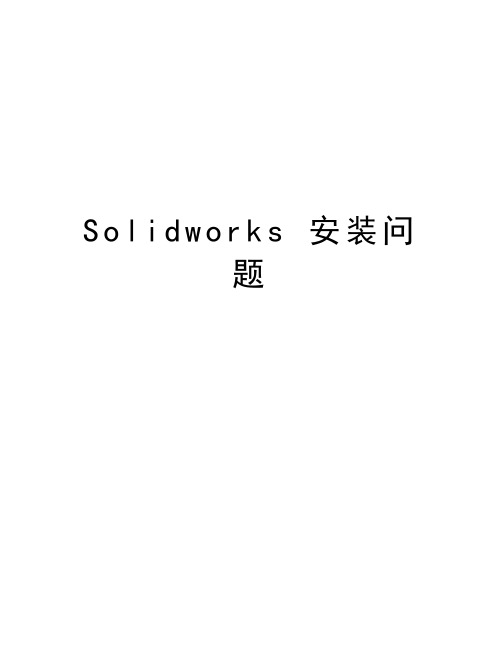
S o l i d w o r k s安装问题Solidworks 安装问题的解决问题一、刚安装完solidworks2012 启动软件提示 can not start application 怎么解决?出现以上问题的原因是简体中文包没有安装成功或者原始安装包中本来就缺失,安装成功后的chinese-simplified.exe的文件夹的大小应该和english文件夹的大小差不多才对,就是大概有170MB左右,若没有安装成功chinese-simplified.exe文件夹的大小大概只有800KB,所以SW在以上面的路径调取简体中文包的时候无法加载有关文件,故而无法启动。
解决这个问题或许可以通过重新安装独立的简体中文包,但这很难找,因为一般都直接包含在原始安装包中。
解决办法:打开安装包,找到安装包目录下面的\lang\Chinese-Simplified文件夹下的“chinese-simplified.exe”运行安装即可解决。
这样SW就可以正常启动。
问题二、安装solidworks 2012后进行运行破解crack按是后出现错误提示:cannot initialize library。
1、解压缩solidworks_64压缩包,运行setup.exe文件2、注意:可以使用虚拟光驱直接载入iso文件安装,也可以直接用压缩软件解压来安装。
如果是用压缩软件解压的话,安装的程序所在地路径尽量的不要有中文字符。
3、2、选择“单机安装“如下图所示4、3、输入序列号如下图所示:5、4、出现如图提示框大家单击取消就可以了,接下去几步都很简单大家自行选择安装路径,一直单击下一步就可以了6、5、最后就是安装,大家耐心等待哦!问题三、solidworks 2015安装过程中出现sldfuncfeat.dll7、第一步:(win7 32系统)电脑开始-附件-里右击命令提示符(以管理员身份打开)输入:8、regsvr32 "C:\Program Files\SOLIDWORKS\sldfuncfeat.dll"(引号里是你安装SOLIDWORKS的路径)9、然后回车,就OK 了;10、第二步:如果提示DllRegisterServer的调用失败,解决方法:命令提示符(以管理员身份打开)输入:11、regsvr32 COMDLG32.OCX12、回车,然后提示成功;然后再来一遍第一步就OK 了。
solidworks2013破解
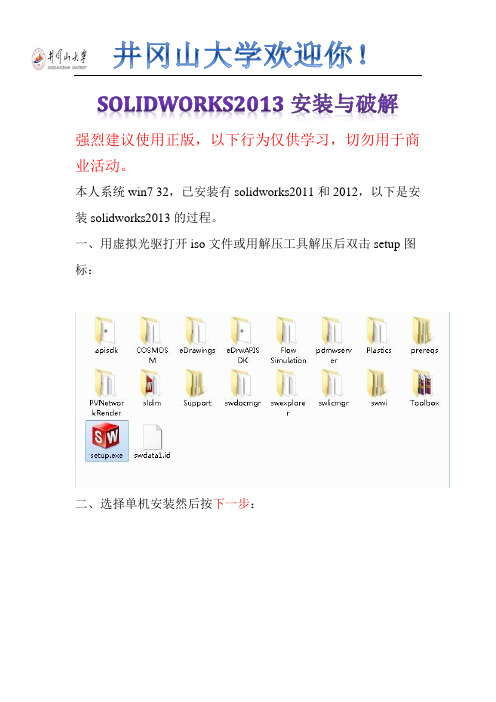
井冈山大学欢迎你!SOLIDWORKS2013安装与破解强烈建议使用正版,以下行为仅供学习,切勿用于商业活动。
本人系统win7 32,已安装有solidworks2011和2012,以下是安装solidworks2013的过程。
一、用虚拟光驱打开iso文件或用解压工具解压后双击setup图标:二、选择单机安装然后按下一步:三、因为本人之前安装过2012,他自动填入序列号,如无自动填入可以安装图片的序列号输入进去:按下一步:四、选择取消:五、选择生成solidworks 2013的新安装:六、自己选择安装位置,这个位置可以更改,不会影响使用,建议不要安装在C盘:七、开始安装:继续安装。
安装过程到%40-50%左右杀毒软件会出现风险提示,全部选择允许程序执行,如果选择阻止此程序执行,将无法安装简体中文语言包,安装成功后双击桌面图标会出现提示:failed to load: X:\Program Files\SolidWorksCorp\SolidWorks\lang\chinese-simplified\slderrresu.dl l,再点就出现X:\ProgramFiles\SolidWorksCorp\SolidWorks\lang\chinese-simplifie d\sldresu.dllcan not be applicated结果无法启动solidworks2013.(解决办法:找到你下载下来的solidworks2013.ISO格式的文件,打开找到swwi\lang\chinese-simplified\setup.exe ,手动安装一遍。
)八、安装过程大概20-30分钟,安装好后按完成,根据电脑配置高低,安装时间也不同。
桌面出现了solidworks2013的图标:九、打开下载下来的文件:双击SW2010-2013KeyGen不用管它。
十、接着会安装一个东西,直接选择Install即可,安装完后他会自动清除临时文件:十一、接下来一连串点击“是”直至破解程序完成。
Solidworks2013安装方法(破解)
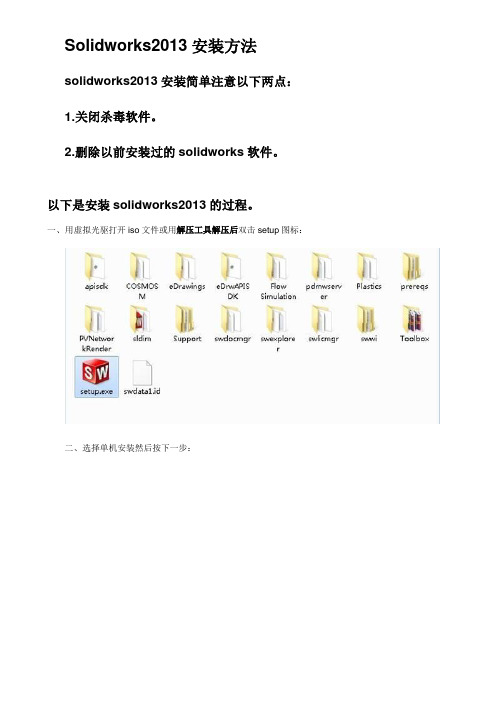
Solidworks2013安装方法solidworks2013安装简单注意以下两点:1.关闭杀毒软件。
2.删除以前安装过的solidworks软件。
以下是安装solidworks2013的过程。
一、用虚拟光驱打开iso文件或用解压工具解压后双击setup图标:二、选择单机安装然后按下一步:三、输入solidworks2013安装所需序列号:按下一步:四、选择取消:五、选择生成solidworks 2013的新安装:六、自己选择安装位置,这个位置可以更改,不会影响使用。
七、开始安装:继续安装。
八、安装过程大概20-30分钟,安装好后按完成,根据电脑配置高低,安装时间也不同。
桌面出现了solidworks2013的图标:九、打开下载下来的文件:双击破解文件SW2010-2013十、安装破解文件,直接选择Install即可,安装完后他会自动清除临时文件:十一、接下来一连串点击“是”solidworks2013安装序列号:Install SolidWorks 2013SP0.0 32-64位SolidWorks:0001 0001 0736 0361 JK3Q HDJ3Solidworks workgroup PDM:0000 0000 0000 3486 Q5HF FG98 SolidWorks Simulation:9000 0000 0001 8043 TB9T SGD9SolidWorks Motion:9000 0000 0002 7942 9KW4 9FBC SolidWorks Flow Simulation:9000 0000 0003 3107 V8F3 PG44。
- 1、下载文档前请自行甄别文档内容的完整性,平台不提供额外的编辑、内容补充、找答案等附加服务。
- 2、"仅部分预览"的文档,不可在线预览部分如存在完整性等问题,可反馈申请退款(可完整预览的文档不适用该条件!)。
- 3、如文档侵犯您的权益,请联系客服反馈,我们会尽快为您处理(人工客服工作时间:9:00-18:30)。
《SW Composer 2013安装破解说明》
1.Install SW Composer 2013 using next serial numbers
使用下面的序列号安装SW Composer 2013
SW Composer
9000 0000 0021 4754 DCB4 HC3J
SW Composer Player Pro
9000 0000 0022 1655 536J H9KH
2.Run "SW2010-201
3.Activator.GUI.SSQ.exe"
运行注册机程序SW2010-2013.Activator.GUI.SSQ.exe
3. Be sure that "Activate SolidWorks Composer 2013"
and "Activate SolidWorks Composer Player Pro 2013"
are selected in tab "General"
确保"Activate SolidWorks Composer 2013" 和
"Activate SolidWorks Composer Player Pro 2013"在
"General" 一栏被选中
4. Click "Activate!" and wait for message window "All
done! Enjoy!"
点击"Activate!" 按钮,等待程序窗口返回"All
done! Enjoy!" 的信息。
5. Click OK in window "All done! Enjoy!"
点击OK
6. Enjoy
安装激活完成
掌柜备注:如果同时安装有solidworks,激活时请同时选择solidworks对应版本,否则激活后可能导致solidworks原本的激活失效。
Translation by 新起点学堂。
