有关computer problem 的英语作文
有关电脑问题英语作文
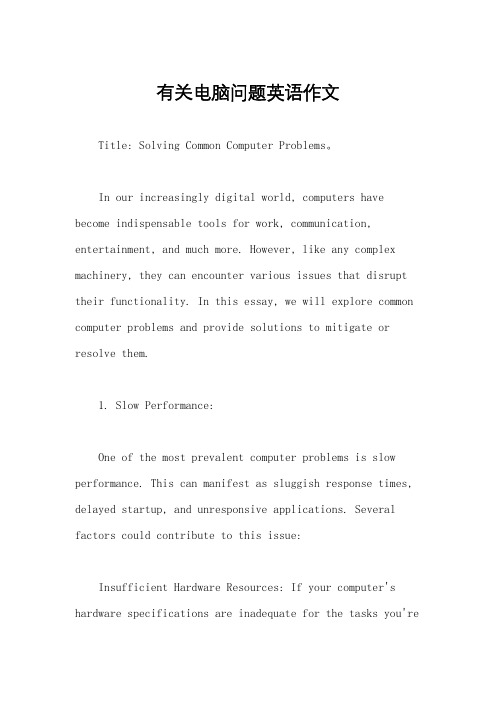
有关电脑问题英语作文Title: Solving Common Computer Problems。
In our increasingly digital world, computers have become indispensable tools for work, communication, entertainment, and much more. However, like any complex machinery, they can encounter various issues that disrupt their functionality. In this essay, we will explore common computer problems and provide solutions to mitigate or resolve them.1. Slow Performance:One of the most prevalent computer problems is slow performance. This can manifest as sluggish response times, delayed startup, and unresponsive applications. Several factors could contribute to this issue:Insufficient Hardware Resources: If your computer's hardware specifications are inadequate for the tasks you'reperforming, it can lead to slow performance. Upgrading components such as RAM or switching to a faster CPU can alleviate this problem.Software Bloat: Over time, installing and uninstalling programs can clutter your system with unnecessary files and processes, slowing it down. Regularly clean up your hard drive and uninstall unused programs to free up resources.Malware and Viruses: Malicious software cansignificantly degrade your computer's performance by consuming system resources or performing unauthorized tasks in the background. Use reputable antivirus software to scan and remove malware from your system.2. Frequent Crashes or Freezes:Experiencing frequent crashes or freezes can be frustrating and disruptive to your workflow. Here are some steps to address this issue:Check for Overheating: Overheating can cause yourcomputer to crash or freeze unexpectedly. Ensure that your computer's vents are unobstructed and consider using a laptop cooling pad or increasing airflow around your desktop.Update Drivers and Software: Outdated drivers or incompatible software can lead to system instability. Regularly update your device drivers and install software patches and updates to ensure compatibility and security.Hardware Diagnostics: Conducting hardware diagnostics can help identify faulty components that may be causing crashes or freezes. Tools such as Windows Memory Diagnostic or third-party software can help diagnose hardware issues.3. Internet Connectivity Problems:In today's interconnected world, reliable internet connectivity is essential for various online activities. If you're experiencing internet connectivity issues, try the following solutions:Restart Networking Equipment: Sometimes, routers, modems, or other networking equipment can encounter issues that disrupt internet connectivity. Try restarting these devices to reset connections and resolve temporary issues.Check Network Settings: Ensure that your computer's network settings are configured correctly. Check your IP address, DNS settings, and network adapter configuration to troubleshoot connectivity problems.Update Network Drivers: Outdated or corrupt network drivers can cause connectivity issues. Update your network adapter drivers to the latest version available from the manufacturer's website.4. Data Loss or Corruption:Data loss or corruption can have severe consequences, especially if you lose important documents, photos, or other files. To prevent data loss, consider the following measures:Regular Data Backup: Implement a regular backup strategy to ensure that your important files are safely stored in case of data loss. You can use external hard drives, cloud storage services, or dedicated backup software for this purpose.Use Reliable Storage Media: Choose reliable storage media such as solid-state drives (SSDs) or reputable external hard drives to store your data. Avoid using aging or damaged storage devices that are more prone to failure.Data Recovery Tools: In the event of data loss or corruption, specialized data recovery tools may help retrieve lost files. However, prevention is always preferable to recovery, so prioritize backup solutions to safeguard your data proactively.By addressing these common computer problems with the suggested solutions, you can enhance the performance, stability, and reliability of your computer system. Remember to prioritize regular maintenance, updates, andbackups to mitigate the risk of encountering these issues in the future.。
电脑不好的地方英语作文
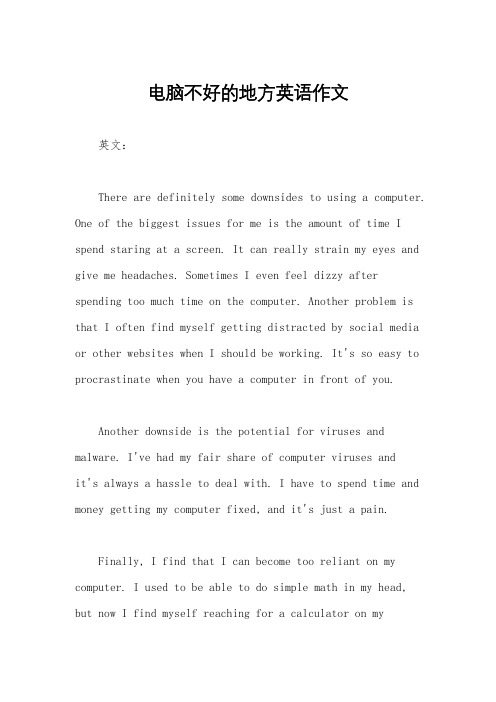
电脑不好的地方英语作文英文:There are definitely some downsides to using a computer. One of the biggest issues for me is the amount of time I spend staring at a screen. It can really strain my eyes and give me headaches. Sometimes I even feel dizzy after spending too much time on the computer. Another problem is that I often find myself getting distracted by social media or other websites when I should be working. It's so easy to procrastinate when you have a computer in front of you.Another downside is the potential for viruses and malware. I've had my fair share of computer viruses andit's always a hassle to deal with. I have to spend time and money getting my computer fixed, and it's just a pain.Finally, I find that I can become too reliant on my computer. I used to be able to do simple math in my head, but now I find myself reaching for a calculator on mycomputer. It's like my brain has become lazy because I rely on my computer to do so much for me.中文:使用电脑肯定有一些不好的地方。
高中英语作文带翻译:Computers

高中英语作文带翻译:Computers高中英语作文带翻译:Computers(通用17篇)在现实生活或工作学习中,大家都经常看到作文的身影吧,作文是人们把记忆中所存储的有关知识、经验和思想用书面形式表达出来的记叙方式。
为了让您在写作文时更加简单方便,下面是店铺帮大家整理的高中英语作文带翻译:Computers,供大家参考借鉴,希望可以帮助到有需要的朋友。
高中英语作文带翻译:Computers 篇1The goal of early calculating machines was to simplify difficult sums. But with the help of new technology, electronic chips replaced tubes and a revolution of artificial intelligence has arisen. From then on, the appearance of computers totally changed our lives. They can not only download information from the wet when connected by the network or mobile phone signals, but also solve different types of logical problems. With operators as their coaches, they can even control rockets to explore the moon and instruct androids with the human race’s characters to mop floors and watch over your naughty niece. Anyhow, computers are so helpful that they do bring happiness.However, computers are easily attacked by viruses. This reality has become a hard-to-deal with-problem. As a result, computers are dangerous in a way. So, personally, I worry about their universal applications in some fields, such as finance.早期计算机器的目的是简化比较难的计算。
电脑的问题英语作文
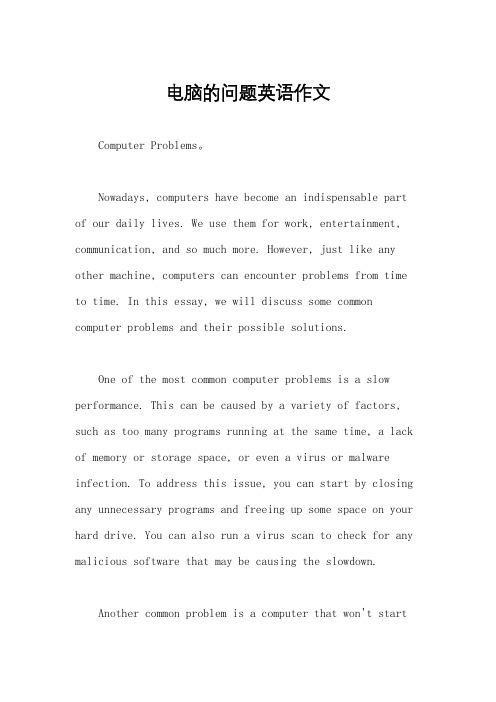
电脑的问题英语作文Computer Problems。
Nowadays, computers have become an indispensable part of our daily lives. We use them for work, entertainment, communication, and so much more. However, just like any other machine, computers can encounter problems from time to time. In this essay, we will discuss some common computer problems and their possible solutions.One of the most common computer problems is a slow performance. This can be caused by a variety of factors, such as too many programs running at the same time, a lack of memory or storage space, or even a virus or malware infection. To address this issue, you can start by closing any unnecessary programs and freeing up some space on your hard drive. You can also run a virus scan to check for any malicious software that may be causing the slowdown.Another common problem is a computer that won't startup. This can be a very frustrating issue, especially if you rely on your computer for work or school. There are several possible causes for this problem, including a faulty power supply, a malfunctioning hardware component, or a corrupted operating system. To troubleshoot this issue, you can start by checking the power supply and making sure that all the cables are securely connected. If that doesn't solve the problem, you may need to seek professional help to diagnose and repair the issue.Viruses and malware are also a major concern for computer users. These malicious programs can cause a wide range of problems, including data loss, identity theft, and system instability. To protect your computer from these threats, it's important to install and regularly update a reliable antivirus program. You should also be cautious when downloading files or clicking on links from unknown sources, as these are common ways for viruses and malware to infiltrate your system.Hardware failures are another common issue that computer users may encounter. This can include problemswith the hard drive, memory, motherboard, or other components. If you suspect that your computer's hardware is failing, it's important to back up your data as soon as possible and seek professional assistance to diagnose and repair the issue.In addition to these common problems, there are many other issues that can arise with computers, such asinternet connectivity issues, software compatibility problems, and more. While some of these issues can be resolved with basic troubleshooting steps, others may require the expertise of a professional technician.In conclusion, computer problems are a common occurrence in today's digital age. While these issues can be frustrating, there are often solutions available to address them. By staying informed about common computer problems and taking proactive steps to protect and maintain your system, you can minimize the impact of these issues and keep your computer running smoothly.。
电脑坏了提供解决方案英语作文
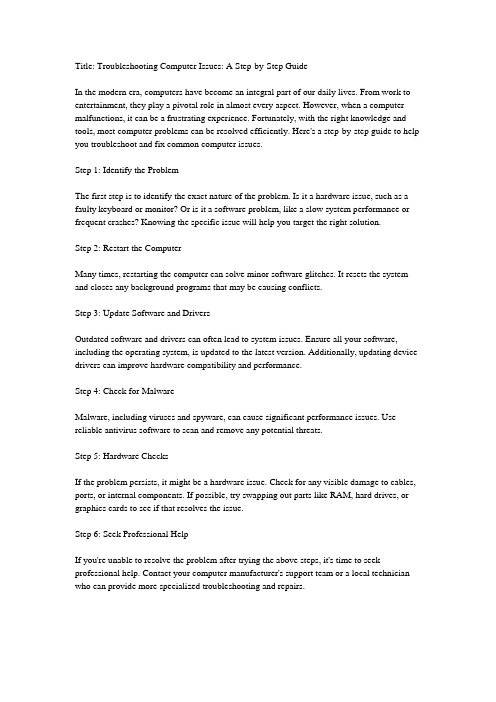
Title: Troubleshooting Computer Issues: A Step-by-Step GuideIn the modern era, computers have become an integral part of our daily lives. From work to entertainment, they play a pivotal role in almost every aspect. However, when a computer malfunctions, it can be a frustrating experience. Fortunately, with the right knowledge and tools, most computer problems can be resolved efficiently. Here's a step-by-step guide to help you troubleshoot and fix common computer issues.Step 1: Identify the ProblemThe first step is to identify the exact nature of the problem. Is it a hardware issue, such as a faulty keyboard or monitor? Or is it a software problem, like a slow system performance or frequent crashes? Knowing the specific issue will help you target the right solution.Step 2: Restart the ComputerMany times, restarting the computer can solve minor software glitches. It resets the system and closes any background programs that may be causing conflicts.Step 3: Update Software and DriversOutdated software and drivers can often lead to system issues. Ensure all your software, including the operating system, is updated to the latest version. Additionally, updating device drivers can improve hardware compatibility and performance.Step 4: Check for MalwareMalware, including viruses and spyware, can cause significant performance issues. Use reliable antivirus software to scan and remove any potential threats.Step 5: Hardware ChecksIf the problem persists, it might be a hardware issue. Check for any visible damage to cables, ports, or internal components. If possible, try swapping out parts like RAM, hard drives, or graphics cards to see if that resolves the issue.Step 6: Seek Professional HelpIf you're unable to resolve the problem after trying the above steps, it's time to seek professional help. Contact your computer manufacturer's support team or a local technician who can provide more specialized troubleshooting and repairs.。
电脑问题英语作文

电脑问题英语作文英文回答:Computers have become an indispensable part of our lives. We rely on them for work, school, communication, and entertainment. But what happens when our beloved computers start misbehaving?One of the most common computer problems is the dreaded "blue screen of death." This infamous error message can strike at any time, causing your computer to freeze or restart unexpectedly. The blue screen of death is often caused by hardware or software issues, such as faulty memory or corrupted drivers.Another common computer problem is slow performance. This can be caused by a number of factors, including too many programs running at once, a lack of memory, or a hard drive that is nearing capacity. Slow performance can be frustrating, but it can usually be fixed by closingunnecessary programs, adding more RAM, or upgrading to a larger hard drive.Viruses and malware are another major computer problem. These malicious programs can infect your computer without your knowledge and can cause a variety of problems, such as stealing your personal information, damaging your files, or even taking control of your computer. It is important to have a good antivirus program installed on your computer to protect it from these threats.Finally, hardware problems can also cause computers to malfunction. These problems can range from minor annoyances, such as a broken keyboard key, to major failures, such as a blown-out power supply. Hardware problems can be difficult to diagnose and fix, so it is often best to take your computer to a qualified technician if you are experiencing hardware issues.中文回答:电脑已经成为我们生活中不可或缺的一部分。
英语作文问题解决型模式范文
英语作文问题解决型模式范文Problem-solving Essay in English.I'm facing a tough challenge these days: my computer's been acting up, and I'm not sure what to do. You know, the kind of thing where it freezes up randomly and takesforever to load programs. It's like my computer's got the Monday blues or something!So, I decided to take action. First, I tried the basic troubleshooting steps like restarting and updating software. But that didn't work. Then, I thought maybe it was a virusor malware, so I ran a few scans. Still nothing. It waslike I was playing a game of whack-a-mole, but the mole was my computer's problem!Next, I turned to the internet for help. I joined a few forums and posted my issue. People were quick to respondwith suggestions, from cleaning the dust inside the computer to upgrading the RAM. I even got a few jokes abouthow I should just buy a new one! But seriously, I didn't want to give up on my old friend so easily.Finally, I decided to take a more hands-on approach. I opened up my computer's case and started checking the hardware. Lo and behold, I found the culprit!。
电脑的缺点英语作文
电脑的缺点英语作文英文回答:As much as I love my computer, there are definitely some drawbacks to using it. One of the biggest issues I have with my computer is its tendency to freeze or crash at the most inconvenient times. For example, just last week I was in the middle of an important video call for work when my computer suddenly froze and I had to restart it, causing me to miss out on some crucial information.Another downside to using a computer is the strain it can put on my eyes. Staring at a screen for long periods of time can lead to headaches and eye fatigue. I often find myself having to take frequent breaks to rest my eyes and prevent any discomfort.Furthermore, I sometimes feel that I spend too much time on my computer, which can be quite isolating. Instead of interacting with people face-to-face, I find myselfglued to the screen, which can be detrimental to my social life and overall well-being.Overall, while my computer is incredibly useful and has revolutionized the way I work and communicate, it also comes with its fair share of drawbacks that can be quite frustrating.中文回答:尽管我非常喜欢我的电脑,但使用它确实存在一些缺点。
电脑的危害英语作文
电脑的危害英语作文英文回答:Computers have become an essential part of our daily lives, but they also bring some potential dangers. One of the most common hazards is the negative impact on our physical health. Sitting in front of a computer for long periods of time can lead to eye strain, headaches, and even musculoskeletal problems. I remember when I used to spend hours playing computer games, I often experienced eye fatigue and back pain.Another harmful aspect of computers is their effect on mental health. Excessive use of computers can lead to addiction, social isolation, and decreased productivity. I have a friend who became so addicted to online gaming that he neglected his studies and relationships, which caused him to suffer from anxiety and depression.Moreover, computers pose a threat to our privacy andsecurity. With the rise of cybercrime, our personal information stored on computers is at risk of being hacked and stolen. I once fell victim to a phishing scam and lost access to my bank account, which was a terrifying experience.In addition, the overreliance on computers can also have a negative impact on our cognitive abilities. With the convenience of search engines and calculators, people tend to rely on computers to solve problems and make decisions, which can lead to a decline in critical thinking and problem-solving skills.Overall, while computers have brought us convenience and efficiency, we should be aware of their potential hazards and take measures to mitigate them.中文回答:电脑已经成为我们日常生活中不可或缺的一部分,但它们也带来了一些潜在的危险。
解决电脑问题的英语作文
解决电脑问题的英语作文Title: Troubleshooting Computer Issues。
In today's digital age, computers have become an indispensable part of our lives, facilitating communication, work, education, and entertainment. However, like any other technological device, computers are susceptible to malfunctions and issues. In this essay, we will explore common computer problems and effective troubleshooting techniques.One prevalent issue computer users encounter is slow performance. When a computer operates sluggishly, it can significantly impede productivity and frustrate users. Several factors could contribute to this problem, including insufficient RAM, excessive background processes, malware infections, or a fragmented hard drive.To address slow performance, users can take several steps. First, they should check the Task Manager (Ctrl +Shift + Esc) to identify resource-intensive processes and close unnecessary applications. Additionally, running a reputable antivirus or anti-malware scan can help detect and remove any malicious software causing performance issues. Increasing the system's RAM or upgrading to asolid-state drive (SSD) can also enhance overall performance.Another common issue users encounter is software crashes or freezes. This problem can occur due to incompatible software, corrupted system files, or hardware issues. When faced with software crashes, users shouldfirst try restarting the computer and relaunching the problematic application. If the issue persists, they can attempt to reinstall the software or perform a system restore to a previous stable state.Hardware-related problems, such as overheating or hardware failure, are also prevalent among computer users. Overheating can occur due to dust buildup in the computer's cooling system or inadequate ventilation. To prevent overheating, users should regularly clean their computer'sinternal components with compressed air and ensure proper airflow around the device.In the case of hardware failure, identifying the faulty component is crucial. Users can perform diagnostic tests using built-in tools like Windows Memory Diagnostic for RAM issues or third-party software for diagnosing hardware components. If a hardware component is found to be faulty, it may need to be replaced or repaired by a professional technician.Additionally, connectivity issues, such as Wi-Fi or Bluetooth problems, are common among computer users. Troubleshooting network connectivity problems involves checking router settings, resetting network adapters, or updating network drivers. Users can also try connecting to a different network to determine if the issue is with their computer or the network itself.In conclusion, while computers offer immense convenience and functionality, they are not immune to technical issues. By employing effective troubleshootingtechniques, users can diagnose and resolve common computer problems, ensuring smooth and uninterrupted usage. Regular maintenance, software updates, and prudent usage habits can also help prevent future issues and prolong the lifespan of computer systems.。
