SCV5300使用说明
SCV5300使用说明

中科云视SCV5300 编转码系统北京中科云视科技有限公司产品使用说明一、产品介绍 ..................................................... - 2 -二、设备安装 ..................................................... - 3 -三、Web管理界面 ............................................. - 4 -1.登录和退出 ........................................... - 4 - 2.系统信息 ............................................... - 5 - 3.重启系统和关闭系统 ........................... - 6 - 4.修改密码 ............................................... - 8 - 5.网络配置 ............................................... - 9 - 6.系统时间配置 ..................................... - 10 - 7.下载运行信息 ..................................... - 10 - 8.节目输入配置 ..................................... - 11 - 9.编码通道配置 ..................................... - 12 - 10.复用输出 ........................................... - 19 - 11.系统升级 ........................................... - 19 - 12.查看日志 ........................................... - 20 - 四、恢复密码和网络设置 ............................... - 21 -- 1 -一、产品介绍SCV5300 编转码系统是北京中科云视科技有限公司独立研发生产的音视频编转码设备。
Philips SCO5300 移动办公包说明书
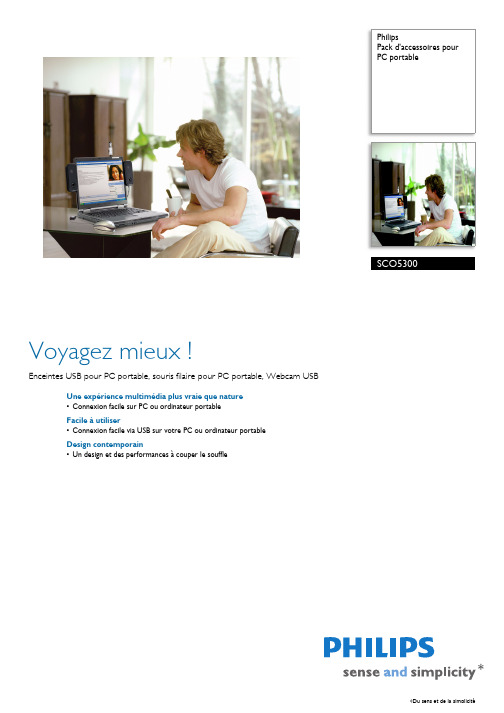
PhilipsPack d'accessoires pourPC portableSCO5300Voyagez mieux !Enceintes USB pour PC portable, souris filaire pour PC portable, Webcam USBUne expérience multimédia plus vraie que nature•Connexion facile sur PC ou ordinateur portableFacile à utiliser•Connexion facile via USB sur votre PC ou ordinateur portableDesign contemporain•Un design et des performances à couper le souffle*Du sens et de la simplicitéCaractéristiques Pack d'accessoires pour PC portablePoints forts Pour PC ou ordinateur portable Connexion possible avec un PC ou un ordinateur portable Plug-and-play USB Plug-and-play USB signifie que l'appareil est conforme aux normes USB et qu'il est reconnu par les PC ou ordinateurs portables. Cela rend plus simple et plus rapide le branchement d'appareils USB.Connectivité•Connecteur: Port USB •USB: USB 2.0Convivialité•Installation aisée: Plug-and-play •Housse de transport incluseContenu de l'emballage •Guide de mise en routeConfiguration requise •USB: Port USB libreEnceintes •Système magnétique en néodymeCarton externe •EAN:87 12581 44022 0•Nombre d'emballages: 5•Poids brut: 3,4 kg •Carton externe (l x l x H): 37 x 33,2 x 25 cm •Poids net: 1,45 kg •Tare: 1,95 kg Dimensions de l'emballage •EAN:87 12581 44021 3•Nombre de produits inclus: 1•Type d'emballage: Carton •Dimensions de l'emballage (l x H x P): 31,8 x 21,4 x 7 cm •Poids brut: 0,68 kg •Poids net: 0,29 kg •Tare: 0,39 kg Date de publication2009-08-11Version: 2.0.812 NC: 8670 000 41892EAN: 87 12581 44021 3© 2009 Koninklijke Philips Electronics N.V.Tous droits réservés.Les caractéristiques sont sujettes à modification sans préavis. Les marques commerciales sont la propriété de Koninklijke Philips Electronics N.V. ou de leurs détenteurs 。
ISC5000网络视频录像机 用户手册-V1.01
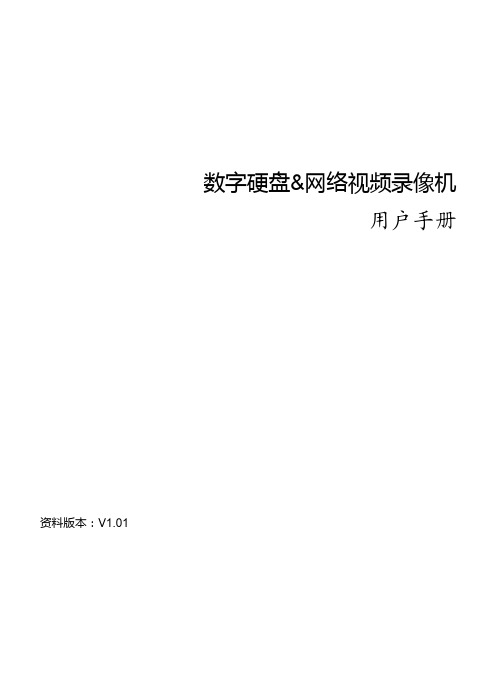
i
5.3 告警联动录像······································································································································23 6 回放 ·······················································································································································24
1.2 用户登录 ···············································································································································4 2 开机向导 ··················································································································································4
Philips 5300系列超瘦LED电视书说明书
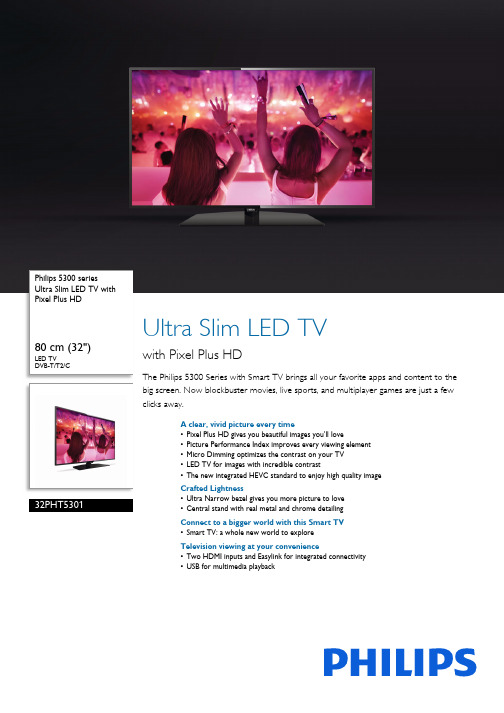
Philips 5300 series Ultra Slim LED TV with Pixel Plus HD80 cm (32") LED TVDVB-T/T2/C32PHT5301Ultra Slim LED TVwith Pixel Plus HDThe Philips 5300 Series with Smart TV brings all your favorite apps and content to the big screen. Now blockbuster movies, live sports, and multiplayer games are just a few clicks away.A clear, vivid picture every time•Pixel Plus HD gives you beautiful images you’ll love•Picture Performance Index improves every viewing element•Micro Dimming optimizes the contrast on your TV•LED TV for images with incredible contrast•The new integrated HEVC standard to enjoy high quality imageCrafted Lightness•Ultra Narrow bezel gives you more picture to love•Central stand with real metal and chrome detailingConnect to a bigger world with this Smart TV•Smart TV: a whole new world to exploreTelevision viewing at your convenience•Two HDMI inputs and Easylink for integrated connectivity•USB for multimedia playbackHighlightsPixel Plus HDPhilips Pixel Plus HD engine optimizes picture quality to deliver crisp images with beautiful contrast. So whether you’re streaming online or watching from a disc, you’ll enjoy sharper images with brighter whites and blacker blacks. Picture Performance IndexPicture Performance Index combines Philips display technology and advanced picture processing engines to improve the elements of perception: sharpness, motion, contrast and color. No matter the source, you’ll always enjoy razor sharp pictures with incredible detail and depth, the deepest blacks, the brightest whites, and the most vivid, brilliant colors as well as natural, lifelike skin tones every time.Micro DimmingThanks to our special software that analyzes the picture in 6400 different zones and adjusts it accordingly, you’ll enjoy incredible contrast and image quality for a truly lifelike visual experience.LED TVWith LED backlight you can enjoy low power consumption and beautiful lines combined with high brightness, incredible contrast and vibrantcolors.Ultra narrow bezelTraditional TVs have a bezel that wraps aroundthe TV like a picture frame. Our Ultra Narrowbezel is modern and thin, so you have morepicture to enjoy.Central standOur designers combined an ultra slim neck andangled base plate with a brushed and polishedmetal finish to create a fresh design that willcompliment any modern home.Smart TVDiscover a Smarter experience that liesbeyond traditional TV. Rent and streammovies, videos or games from online videostores. Watch catch-up TV from your favoritechannels and enjoy a growing selection ofonline apps with Smart TV.Two HDMI inputs with EasylinkAvoid cable clutter with a single HDMI cable tocarry both picture and audio signals from yourdevices to your TV. HDMI uses uncompressedsignals, ensuring the highest quality fromsource to screen. Together with PhilipsEasylink, you’ll need only one remote controlto perform most operations on your TV, DVD,Blu-ray, set top box or home theatre system.USB (photos, music, video)Share the fun. Connect your USB memory-stick, digital camera, mp3 player or othermultimedia device to the USB port on your TVto enjoy photos, videos and music with theeasy to use onscreen content browser.HEVC support for HD broadcastThe new integrated HEVC standard allows youto enjoy high picture quality resolutionbroadcast.Issue date 2019-06-20 Version: 12.5.212 NC: 8670 001 39141 EAN: 87 18863 01009 9© 2019 Koninklijke Philips N.V.All Rights reserved.Specifications are subject to change without notice. Trademarks are the property of Koninklijke Philips N.V. or their respective owners.SpecificationsPicture/Display•Peak Luminance ratio: 65 %•Display: LED HD TV•Diagonal screen size: 32 inch / 80 cm•Panel resolution: 1366 x 768p•Aspect ratio: 16:9•Brightness: 280 cd/m²•Picture enhancement: Pixel Plus HDSound•Output power (RMS): 16W•Sound Enhancement: Incredible Surround, Clear Sound, Auto Volume Leveller, Bass Control, Smart SoundConnectivity•Number of HDMI connections: 2•Number of USBs: 2•Other connections: Antenna IEC75, Common Interface Plus (CI+), Digital audio out (optical), Ethernet-LAN RJ-45, Headphone out, Service connector•EasyLink (HDMI-CEC): Remote control pass-through, System audio control, System standby, One touch play•Wireless connections: Dual Band, Wi-Fi 802.11n 2x2 integratedMultimedia Applications•Video Playback Formats: Containers: AVI, MKV, H264/MPEG-4 AVC, MPEG-1, MPEG-2, MPEG-4, WMV9/VC1, VP9, HEVC (H.265)•Subtitles Formats Support: .SMI, .SRT, .SSA, .SUB, .TXT, .ASS•Music Playback Formats: AAC, MP3, WAV, WMA (v2 up to v9.2)•Picture Playback Formats: JPEG, BMP, GIF, PNG Supported Display Resolution •Computer inputs: up to 1920x1080 @ 60Hz •Video inputs: 24, 25, 30, 50, 60 Hz, up to1920x1080pTuner/Reception/Transmission•HEVC support•Digital TV: DVB-T/T2/C•MPEG Support: MPEG2, MPEG4•Video Playback: NTSC, PAL, SECAM Power•Mercury content: 0 mg•Presence of lead: Yes*•Mains power: AC 220 - 240 V 50/60Hz•Ambient temperature: 5 °C to 35 °C•Eu Energy Label power: 24 W•Annual energy consumption: 35 kW·h•Energy Label Class: A+•Standby power consumption: <0.3W•Off mode power consumption: <0.3 W•Power Saving Features: Auto switch-off timer, Ecomode, Picture mute (for radio)Dimensions•TV stand width distance: 455 mm•Box dimensions(W x H x D):800 x 540 x 150 mm•Set dimensions(W x H x D):726.49 x 439 x 76.8 mm•Set dimensions with stand (W x H x D):726.49 x 491.02 x 438.8 mm•Product weight: 4.9 kg•Product weight (+stand): 5.16 kg•Weight incl. Packaging: 7.1 kg•VESA wall mount compatible: 100 x 100 mmAccessories•Included accessories: Remote Control, Table topstand, Power cord, Quick start guide, Legal andsafety brochure, 2 x AAA BatteriesSmart TV Features•Ease of Installation: Auto detect Philips devices,Device connection wizard, Network installationwizard, Settings assistant wizard•Ease of Use: One-stop Smart Menu button,Onscreen Usermanual•Firmware upgradeable: Firmware auto upgradewizard, Firmware upgradeable via USB, Onlinefirmware upgrade•Interactive TV: HbbTV•Philips TV Remote app*: Apps, Channels, Control,NowOnTV, TV Guide, Video On Demand•Program: Pause TV, USB Recording*•Screen Format Adjustments: Basic - Fill Screen, Fitto Screen, Zoom, Stretch•SmartTV apps*: Online Video Stores, OpenInternet Browser, Social TV, TV on Demand,Youtube•User Interaction: SimplyShare*EPG and actual visibility (up to 8 days) is country and operatordependent.*Energy consumption in kWh per year, based on the powerconsumption of the television operating 4 hours per day for 365days. The actual energy consumption will depend on how thetelevision is used.*The TV supports DVB reception for 'Free to air' broadcast. SpecificDVB operators may not be supported. An up to date list can befound in the FAQ section of the Philips support website. For someoperators Conditional Access and subscripction are required.Contact your operator for more information.*(Philips) only compatible with specific Philips player device.。
5300UG安全与音频系统电缆手册说明书
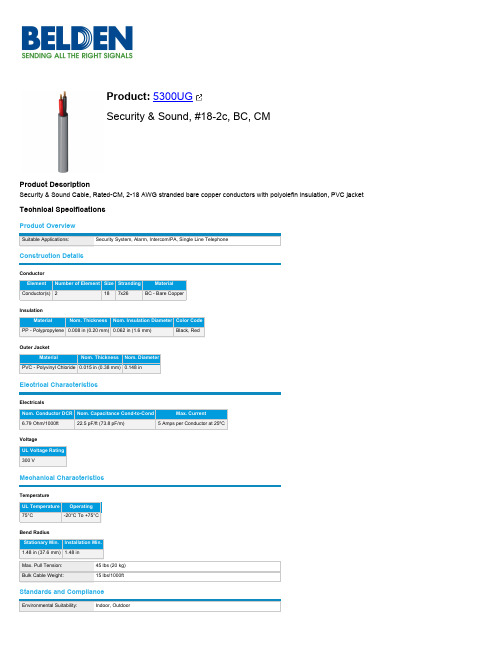
Product Overview
Suitable Applications:
Security System, Alarm, Intercom/PA, Single Line Telephone
Construction Details
Conductor
Element Number of Element Size Stranding
5300UG 008C500 Gray
5300UG 008U1000 Gray 612825159186
5300UG 008U500 Gray 612825159193
5300UG 009C500 White 612825159209
5300UG 009U1000 White 612825159216
All sales of Belden products are subject to Belden's standard terms and conditions of sale.
Belden believes this product to be in compliance with all applicable environmental programs as listed in the data sheet. The information provided is correct to the best of Belden's knowledge, information and belief at the date of its publication. This information is designed only as a general guide for the safe handling, storage, and any other operation of the product itself or the one that it becomes a part of. The Product Disclosure is not to be considered a warranty or quality specification. Regulatory information is for guidance purposes only. Product users are responsible for determining the applicability of legislation and regulations based on their individual usage of the product.
IPS S300 S500 应用说明
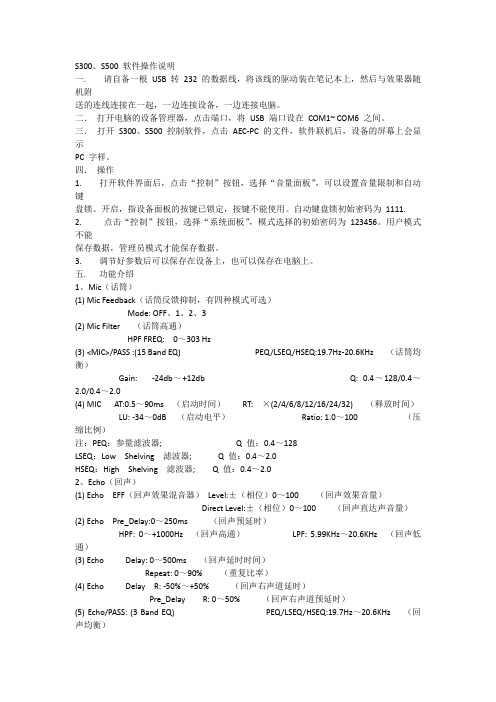
S300、S500 软件操作说明一. 请自备一根USB 转232 的数据线,将该线的驱动装在笔记本上,然后与效果器随机附送的连线连接在一起,一边连接设备,一边连接电脑。
二.打开电脑的设备管理器,点击端口,将USB 端口设在COM1~ COM6 之间。
三.打开S300、S500 控制软件,点击AEC-PC 的文件,软件联机后,设备的屏幕上会显示PC 字样。
四.操作1. 打开软件界面后,点击“控制”按钮,选择“音量面板”,可以设置音量限制和自动键盘锁。
开启,指设备面板的按键已锁定,按键不能使用。
自动键盘锁初始密码为1111. 2. 点击“控制”按钮,选择“系统面板”,模式选择的初始密码为123456。
用户模式不能保存数据,管理员模式才能保存数据。
3. 调节好参数后可以保存在设备上,也可以保存在电脑上。
五. 功能介绍1、Mic(话筒)(1) Mic Feedback(话筒反馈抑制,有四种模式可选)Mode: OFF、1、2、3(2) Mic Filter (话筒高通)HPF FREQ: 0~303 Hz(3) <MIC>/PASS :(15 Band EQ) PEQ/LSEQ/HSEQ:19.7Hz-20.6KHz (话筒均衡)Gain: -24db~+12db Q: 0.4~128/0.4~2.0/0.4~2.0(4) MIC AT:0.5~90ms (启动时间)RT: ×(2/4/6/8/12/16/24/32) (释放时间)LU: -34~0dB (启动电平)Ratio: 1.0~100 (压缩比例)注:PEQ:参量滤波器; Q 值:0.4~128LSEQ:Low Shelving 滤波器; Q 值:0.4~2.0HSEQ:High Shelving 滤波器; Q 值:0.4~2.02、Echo(回声)(1) Echo EFF(回声效果混音器)Level:±(相位)0~100 (回声效果音量)Direct Level:±(相位)0~100 (回声直达声音量)(2) Echo Pre_Delay:0~250ms (回声预延时)HPF: 0~+1000Hz (回声高通)LPF: 5.99KHz~20.6KHz (回声低通)(3) Echo Delay: 0~500ms (回声延时时间)Repeat: 0~90% (重复比率)(4) Echo Delay R: -50%~+50% (回声右声道延时)Pre_Delay R: 0~50% (回声右声道预延时)(5) Echo/PASS: (3 Band EQ) PEQ/LSEQ/HSEQ:19.7Hz~20.6KHz (回声均衡)Gain: -24db~+12db Q: 0.4~128/0.4~2.0/0.4~2.0 注:HPF:高通滤波器;LPF:低通滤波器;高通滤波器决定信号的频率下限,而低通滤波器决定信号频率的上限;3、Reverb(混响)(1) Reverb(混响效果混音器)Level:±(相位)0~100 (混响效果音量)Direct Level:±(相位)0~100 (混响直达声音量)(2) Reverb Time:0~5000ms (混响时间)Pre_Delay:0~200ms (混响预延时)(3) Reverb HPF:0~1000Hz (混响高通)LPF:5.99KHz~20.6KHz (混响低通)4、Music(音乐)(1) Music To Main Ch (至主声道的音乐高通)HPF: 0~303Hz/ (12dB/24dB)(2) Music/PASS: (7 Band EQ) PEQ/LSEQ/HSEQ:19.7Hz~20.6KHz (音乐均衡)Gain: -24db~+12db Q: 0.4~128/0.4~2.0/0.4~2.05、Recall(调用)(1) Recall Mode: 1~16 (调用模式)6、Mian(主声道)(1) Work Mode Select (主声道模式选择)Manual(手动): Sing/Disco(歌唱/热舞)/ Auto(自动):------(2) Main(主声道混音器)MU:±(相位)0~200(音乐音量)MI:±(相位)0~200 (话筒音量)Echo:±(相位)0~200(回声效果音量)Rev:±(相位)0~200(混响效果音量)(3) Main/PASS: (5 Band EQ) PEQ/LSEQ/HSEQ:19.7Hz~20.6KHz (主声道均衡)Gain: -24db~+12db Q: 0.4~128/0.4~2.0/0.4~2.0(4) Main AT: 0.5~90ms (启动时间)RT: ×(2/4/6/8/12/16/24/32) (释放时间)LU: -20~14dB (启动电平)Ratio: 1.0~100 (压缩比例)(5) Main Delay L: 0~50.0ms (左声道延时时间)Delay R: 0~50.0ms (右声道延时时间)(7) Main Mute L:Yes/No (左声道静音)Mute R:Yes/No (右声道静音)7、Sub(超低音)(1) Work Mode Select (超低模式选择)Manual(手动):Sing/Disco(歌唱/热舞)/ Auto(自动):------(2) SUB Mixer (超低音混音器)Music: ±(相位)0~400 (音乐音量)MIC:±(相位)0~400 (话筒音量)(3) SUB HPF:Bessel 24dB/Butter 24dB/Link-R 24dB/User 12dB/User 24dB(超低音高通滤波器)FREQ: 0~303Hz Q: 0.4~1.5 (只有HPF 选择User 时才可调节)(4) SUB LPF:Bessel 24dB/Butter 24dB/Link-R 24dB/User 12dB/User 24dB(超低音低通滤波器)FREQ: 0~303Hz Q: 0.4~1.5 (只有LPF 选择User 时才可调节)(5) <SUB>/PASS: (3 Band EQ) PEQ/LSEQ/HSEQ:19.7Hz~20.6KHz (超低音均衡)Gain: -24db~+12db Q: 0.4~128/0.4~2.0/0.4~2.0(6) SUB AT:0.5~90ms (启动时间)RT: ×(2/4/6/8/12/16/24/32) (释放时间)LU: -20~14dB (启动电平)Ratio: 1.0~100 (压缩比例)(7) SUB Delay:0~50.0ms (超低音延时)Mute:Yes/No (超低音静音)8、S·C (后置·中置)(1) Work Mode Select (中置工作模式选择)Manual(手动):Sing/Disco(歌唱/热舞)/ Auto(自动):------(2) CEN(中置混音器)MU:±(相位)0~200(音乐音量)MI:±(相位)0~200 (话筒音量)Echo:±(相位)0~200 (回声效果音量)Rev:±(相位)0~200 (混响效果音量)(3) CEN Filter (中置高通滤波器)HPF: 0~303Hz/(12dB/24dB)(4) <CEN>/PASS: (3 Band EQ) PEQ/LSEQ/HSEQ:19.7Hz~20.6KHz (中置均衡)Gain: -24db~+12db Q: 0.4~128/0.4~2.0/0.4~2.0(5) CEN(中置压限)AT:0.5~90ms (启动时间)RT: ×(2/4/6/8/12/16/24/32) (释放时间)LU: -20~14dB (启动电平)Ratio: 1.0~100(压缩比例)(6) CEN(中置延时静音)Delay:0~50.0ms (中置输出延时)Mute:Yes/No (静音)(7) SUR(后置混音器)MU:±(相位)0~200(音乐音量)MI:±(相位)0~200 (话筒音量)Echo:±(相位)0~200 (回声效果音量)Rev:±(相位)0~200 (混响效果音量)(8) SUR Filter (后置高通)HPF FREQ: 0~303Hz(9) SUR/PASS: (3 Band EQ) PEQ/LSEQ/HSEQ:19.7Hz~20.6KHz(后置均衡)Gain: -24db~+12db Q: 0.4~128/0.4~2.0/0.4~2.0(10) SUR(后置压限)AT:0.5~90ms (启动时间)RT: ×(2/4/6/8/12/16/24/32) (释放时间)LU: -20~14dB (启动电平)Ratio: 1.0~100(压缩比例)(11) SUR(后置延时)Delay L: 0~50.0ms (后置左声道延时时间)Delay R: 0~50.0ms (后置右声道延时时间)(12) SUR(后置静音)Mute L:Yes/No (后置左声道静音)Mute R:Yes/No (后置右声道静音)备注:8、(7)~(12)为X5 特有的功能,X3 没有这些功能。
ATTO Technology FastStream SC 5300 快速启用指南说明书
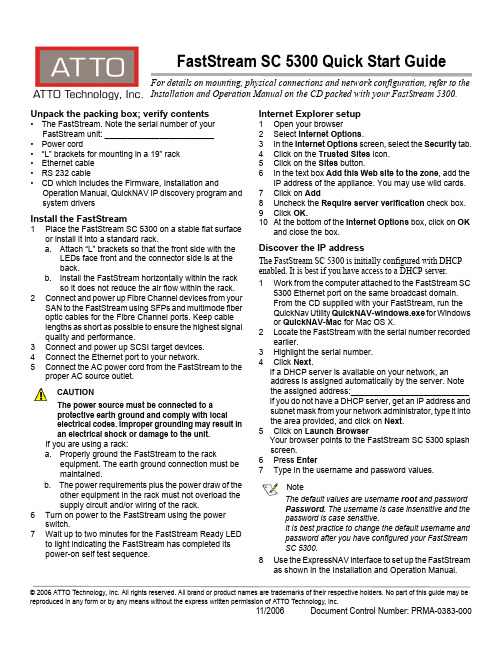
© 2006 ATTO Technology, Inc. All rights reserved. All brand or product names are trademarks of their respective holders. No part of this guide may be reproduced in any form or by any means without the express written permission of ATTO Technology, Inc.11/2006 Document Control Number: PRMA-0383-000FastStream SC 5300 Quick Start GuideFor details on mounting, physical connections and network configuration, refer to the Installation and Operation Manual on the CD packed with your FastStream 5300.Unpack the packing box; verify contents• The FastStream. Note the serial number of your FastStream unit: ________________________• Power cord• “L” brackets for mounting in a 19” rack • Ethernet cable • RS 232 cable• CD which includes the Firmware, Installation andOperation Manual, QuickNAV IP discovery program and system driversInstall the FastStream1Place the FastStream SC 5300 on a stable flat surface or install it into a standard rack.a. Attach “L” brackets so that the front side with theLEDs face front and the connector side is at the back.b. Install the FastStream horizontally within the rackso it does not reduce the air flow within the rack.2Connect and power up Fibre Channel devices from your SAN to the FastStream using SFPs and multimode fiber optic cables for the Fibre Channel ports. Keep cable lengths as short as possible to ensure the highest signal quality and performance.3Connect and power up SCSI target devices.4Connect the Ethernet port to your network.5Connect the AC power cord from the FastStream to theproper AC source outlet.CAUTIONThe power source must be connected to a protective earth ground and comply with local electrical codes. Improper grounding may result in an electrical shock or damage to the unit.If you are using a rack:a. Properly ground the FastStream to the rackequipment. The earth ground connection must be maintained.b. The power requirements plus the power draw of theother equipment in the rack must not overload the supply circuit and/or wiring of the rack.6Turn on power to the FastStream using the powerswitch.7Wait up to two minutes for the FastStream Ready LEDto light indicating the FastStream has completed its power-on self test sequence.Internet Explorer setup1Open your browser2Select Internet Options .3In the Internet Options screen, select the Security tab.4Click on the Trusted Sites icon.5Click on the Sites button.6In the text box Add this Web site to the zone , add the IP address of the appliance. You may use wild cards.7Click on Add8Uncheck the Require server verification check box.9Click OK.10At the bottom of the Internet Options box, click on OKand close the box.Discover the IP addressThe FastStream SC 5300 is initially configured with DHCP enabled. It is best if you have access to a DHCP server.1Work from the computer attached to the FastStream SC 5300 Ethernet port on the same broadcast domain. From the CD supplied with your FastStream, run the QuickNav Utility QuickNAV-windows.exe for Windows or QuickNAV-Mac for Mac OS X.2Locate the FastStream with the serial number recorded earlier.3Highlight the serial number.4Click Next .If a DHCP server is available on your network, an address is assigned automatically by the server. Note the assigned address:__________________________If you do not have a DHCP server, get an IP address and subnet mask from your network administrator, type it into the area provided, and click on Next .5Click on Launch BrowserYour browser points to the FastStream SC 5300 splash screen.6PressEnter7Type in the username and password values.NoteThe default values are username root and password Password . The username is case insensitive and the password is case sensitive.It is best practice to change the default username and password after you have configured your FastStream SC 5300.8Use the ExpressNAV interface to set up the FastStream as shown in the Installation and Operation Manual.。
5100_v1.0cs热插拔1说明书

Ver. 1.0cs1550n m光纤放大器·L A5100系列用户手册目录1.0产品概述 (1)1.1产品概述 (1)2.0控制,指示器和告警 (2)2.1面板菜单和操作 (2)3.0设备工作原理 (4)3.1LA5100系列放大器电原理框图 (4)3.2载噪比劣化表 (5)4.0状态告警说明 (5)5.0使用注意事项 (5)6.0保修及维修事项 (6)1.0产品概述1.1产品概述掺铒光纤放大器的实用化,是近十年来国际上信息领域光电子技术突破性的成就。
它的出现,导致了光通信技术的革命,为有线电视高质量、远距离、大面积的传输与覆盖带来了革命性进展,并大幅度地降低了网络的基本造价。
LA5100光纤放大器,采用世界著名公司成熟的1550nm模块化技术。
核心部件全由美国原装,保证了产品的高质量和高可靠性,为有线电视的远距离、大面积传输与覆盖提供优质的图像、数字或压缩数字信号。
由于国产化,可为用户大幅度地降低网络的投资成本,并可得到完善的售后服务。
第1 页共6 页2.0控制,指示器和告警这一节将概括描述LA5100系列光放大器的菜单。
所有指令的描述请参照下图所示的面板。
使用者通过液晶屏幕右边的按钮,可以滚动选择光放的所有菜单。
2.1面板菜单和操作2.1.1开机顺序A.插入电源B.打开后面板上的电源开关打开钥匙锁打开钥匙锁,再按键进入菜单界面前面板显示“KEY ON....”LASER 状态灯为红色ALARM 状态灯为绿色LAN 通讯状态下闪烁POWER1 状态灯为绿色POWER2 状态灯为绿色2.1.2启动主菜单按▲\▼键会顺序显示以下主菜单Menu # 1 -Mode产品型号Menu # 2 -S/N产品序号Menu # 3 -INPUT输入功率Menu # 4 -SET OUTPUT功率可调Menu # 5 -OUTPUT输出功率Menu # 6 -PUMP BIAS1驱动电流第2 页共6 页Menu # 7 -TEC1激光器制冷Menu # 8 -PUMP TEMP1激光器的温度Menu # 9 -Power1电源1状态Menu # 10 -Power2电源2状态Menu # 11 -UNIT TEMP机箱温度Menu # 12 -IPIP地址设置菜单Menu # 13 -Sub子关掩码设置菜单Menu # 14 -GW网关地址设置菜单Menu # 15 -TR1陷阱地址设置菜单Menu # 16 -TR2陷阱地址设置菜单2.1.3菜单操作1. 输入光功率(INPUT):显示本机后面板的输入光功率(dBm)。
- 1、下载文档前请自行甄别文档内容的完整性,平台不提供额外的编辑、内容补充、找答案等附加服务。
- 2、"仅部分预览"的文档,不可在线预览部分如存在完整性等问题,可反馈申请退款(可完整预览的文档不适用该条件!)。
- 3、如文档侵犯您的权益,请联系客服反馈,我们会尽快为您处理(人工客服工作时间:9:00-18:30)。
中科云视SCV5300 编转码系统北京中科云视科技有限公司产品使用说明一、产品介绍 ..................................................... - 2 -二、设备安装 ..................................................... - 3 -三、Web管理界面 ............................................. - 4 -1.登录和退出 ........................................... - 4 - 2.系统信息 ............................................... - 5 - 3.重启系统和关闭系统 ........................... - 6 - 4.修改密码 ............................................... - 8 - 5.网络配置 ............................................... - 9 - 6.系统时间配置 ..................................... - 10 - 7.下载运行信息 ..................................... - 10 - 8.节目输入配置 ..................................... - 11 - 9.编码通道配置 ..................................... - 12 - 10.复用输出 ........................................... - 19 - 11.系统升级 ........................................... - 19 - 12.查看日志 ........................................... - 20 - 四、恢复密码和网络设置 ............................... - 21 -- 1 -一、产品介绍SCV5300 编转码系统是北京中科云视科技有限公司独立研发生产的音视频编转码设备。
该产品的特点是支持市面上主流的各种音视频编码格式和传输协议,音视频编码质量高,使用灵活方便,可靠性高,并且设备转码容量高。
该产品适用于IPTV,互联网视频直播,数字电视等环境。
根据输入输出接口的不同和设备编转码能力的不同,SCV5300系统分为多个系列。
各个系列的功能见下表:SCV5300-8 SCV5300-8S SCV5300-8A SCV5300-8V 系列功能IP输入8 8 8 8IP输出最多4x8 最多4x8 最多4x8 最多4x8 SDI输入0 最多8 0 0ASI输入0 0 最多8 0模拟输入0 0 0 最多8- 2 -二、设备安装1.SCV5300编转码系统使用标准的1U机箱,可安装于标准机架上。
设备开箱后,将设备安装到机架上,使用箱内的电源线将设备接入电源。
2.设备后面板有两个千兆网口,这两个网口是互为备份的,使用一根或两根的以太网线缆将其中任意一个或两个网口接入以太网即可。
3.按下设备前面板的红色电源按钮,开启电源。
4.设备出厂时缺省的网络配置如下:IP地址:192.168.1.103子网掩码:255.255.255.0网关:192.168.1.1将你的控制终端的IP地址配置为相同的网段(如192.168.1.10)即可登录设备的web管理界面。
5.设备后面板的有显示器接口,接上显示器后可以看到设备当前的网络配置。
- 3 -- 4 - 三、Web管理界面1.登录和退出在控制终端上打开web浏览器,如windows Internet Explorer,在地址栏里输入设备的IP地址(缺省地址为192.168.1.103),即可进入设备登录界面。
见下图。
用户名为admin无需输入,输入密码(缺省密码为“admin”),点击“登录”按钮即可进入系统。
使用完成后请及时点击菜单栏的“退出系统”注销登录。
见下图。
2.系统信息登录后进入的第一个页面就是系统信息页面,该页面显示系统启动后运行的时长,当前CPU负载,内存使用率和硬盘使用率。
页面使用不同的颜色来显示不同程度的CPU负载,内存使用率和硬盘使用率。
为了保证实时编码的稳定性,SCV5300系统在CPU负载高于80%的时候会启用独有的智能丢帧策略。
页面下方提供一些系统配置的链接按钮,如网络配置,时间配置等。
这些- 5 -按钮的功能下面章节会有说明。
见下图。
3.重启系统和关闭系统系统运行过程中不可以直接拔掉电源线或者按电源按钮来强行断电,而必须使用管理界面的重启和关闭系统按钮来进行。
点击系统信息页面的“重启系统”按钮即可重新启动系统。
系统完成重启需要大概一分钟。
见下图。
- 6 -点击系统信息页面的“关闭系统”按钮即可关闭系统电源,关闭后必须按下前面板的红色电源按钮才可重新加电启动。
见下图。
- 7 -4.修改密码点击进入系统信息页面,再点击“修改密码”按钮进入修改密码页面。
输入原有密码和两次输入新密码,修改成功后新密码立即生效。
见下图。
- 8 -- 9 -5.网络配置点击进入系统信息页面,再点击“网络配置”按钮进入网络配置页面。
输入IP 地址,子网掩码和网关地址即可。
如果不需要网关,请把网关地址设置为设备的IP 地址。
见下图。
6.系统时间配置点击进入系统信息页面,再点击“系统时间”按钮进入系统时间配置页面。
SCV5300系统支持一下几种时间配置方法:1)手动设置设备时间2)同步配置终端的时间到设备3)使用NTP或者SNTP服务器自动同步见下图。
7.下载运行信息该功能日常使用并不需要,只有当厂商需要用户提供设备的内部运行信息以供解决技术问题或提供调优建议时才需要。
点击该按钮,按照浏览器的提示将一个二进制的运行数据文件保存好并提供给厂商的技术人员即可。
8.节目输入配置SCV5300-8系统提供8个独立的IP节目输入,它们的ID号分别为1到8。
下面是节目输入的图和对界面各个元素的介绍。
如图所示,表格最左边是节目源的ID,接着一栏为启用节目输入的选项,如果勾选则启用该节目,否则不启用。
URL一栏包含类型,地址,端口和路径三项。
目前SCV5300系统支持以下几种类型的节目:ts_udp, flv_http, flv_rtmp, mms_http和mms_tcp。
所有类型的节目都需要输入地址和端口。
地址为节目源的IP地址,对于ts_udp来说可以是组播地址,也可以是0.0.0.0表示本机地址。
对于其它类型来说,该IP地址应该是节目服务器的IP地址。
除了ts_udp必须填写端口外,其它类型可以不填或者填0表示使用该协议的缺省端口,如http协议缺省端口为80。
除了ts_udp类型的节目不需要输入路径之外,其它类型的源根据需要可以输入路径。
输入的路径应该以“/”开头,如果不是系统会自动补上。
路径信息是节目在服务器上的分发标识,如“/live/cctv1.flv”,如果不需要也可以留空。
最右边的节目信息一栏,对于ts_udp节目显示当前的节目号列表,对于其它类型的节目则显示当前的视频截图。
SCV5300系统既支持SPTS也支持MPTS的输入。
只有当节目输入处于非启动状态时才可以输入和修改URL,然后可以直接勾选启用节目输入或者点击“保存”按钮只保存输入内容而不启用节目输入。
9.编码通道配置SCV5300-8系统提供8个独立的编码通道,它们的ID号分别为1到8,每个编码通道提供最多4个独立的编码格式和输出。
见下图。
首先需要在“输入”一栏中为编码通道选择节目输入。
左边为节目输入的ID,对于ts_udp类型的节目,右边为所选的节目号,对于其它类型的节目不需要选择节目号。
右边从“编码1”到“编码4”为4个独立的编码输出。
每个编码在未配置前显示“新建”链接,点击后可以进行配置。
已经配置过的编码,显示“详细”链接,点击后可以进行查看或者修改。
对于已经配置过的编码,同时显示一个“输出”链接作为该编码的输出的URL链接,以方便使用。
例如,可以将“输出”链接拷贝后粘贴到播放器中进行播放。
对编码生成的输出链接仅供参考,可能在实际使用过程中需要根据播放器的特性进行调整。
编码配置后前面将出现一个勾选框,勾选该框表示启用该编码,否则不启用。
至少需要启用一个编码才能启用编码通道。
点击编码通道前面的“详细”链接可以查看该编码通道的详细信息。
见下图。
点击各个编码前面的“新建”或者“详细”链接可以进入该编码的详细配置页面。
见下图。
编码的编号由编码通道ID和编码本身的序号组合而成,比如“编码1_3”表示编码通道1的第3个编码输出。
根据编码的配置生成的输出链接显示在上方,以方便使用。
上方右边有“导入编码参数”选择框,当需要从系统预设的编码参数或者其它已经配置好的编码导入时,可以从这里选择。
SCV5300系统提供几种典型的预设编码参数供使用。
如下图。
导入编码参数后一般需要对输出地址端口等进行调整,否则会和其它编码输出冲突。
对于已启用的编码,当前的视频截图会显示在页面上方。
编码的输出配置包括类型,地址,端口和路径。
目前SCV5300系统支持的输出类型如下:1.ts_udp:TS流UDP单播或组播输出。
2.flv_rtmp:rtmp协议flv格式输出。
3.flv_http:http协议flv格式输出。
4.mms_http:http协议mms/asf格式输出。
该格式只支持wmv8视频编码。
5.rtsp:rtsp协议输出。
6.rtp:生成sdp文件的rtp over UDP单播或组播输出。
7.webm_http:http协议webm格式输出。
该格式只支持vp8视频编码和vorbis音频编码。
8.Apple_http: http协议M3U8方式TS片段输出。
该格式适用于iPad,iPhone等设备的H.264,AAC直播9.ts_muxer: TS流复用输出,该编码流将作为复用模块的输入之一,此时的端口号为复用模块的ID号,从1开始(见复用输出页面)。
根据输出类型的不同,需要输入地址,端口和路径等一个或多个信息。
对于不需要输入的信息,相关的控件会变成不可输入状态。
如果使用缺省的端口可以留空或输入0。
对于flv_rtmp,rtp和ts_udp类型,IP地址是必须输入的,否则可能导致编码通道无法启动。
SCV5300系统目前支持的视频编码标准有:1.H.264 baseline,main profile和high profile,level 1.0至4.22.H.2633.H.263+4.MPEG45.FLV6.MPEG2, main profile和high profile,main level 和high level。
