电铃使用操作说明
防爆电铃扬声器安全操作及保养规程
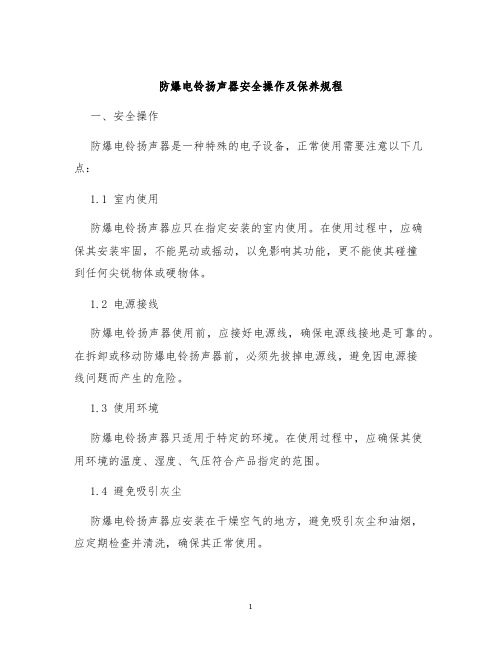
防爆电铃扬声器安全操作及保养规程一、安全操作防爆电铃扬声器是一种特殊的电子设备,正常使用需要注意以下几点:1.1 室内使用防爆电铃扬声器应只在指定安装的室内使用。
在使用过程中,应确保其安装牢固,不能晃动或摇动,以免影响其功能,更不能使其碰撞到任何尖锐物体或硬物体。
1.2 电源接线防爆电铃扬声器使用前,应接好电源线,确保电源线接地是可靠的。
在拆卸或移动防爆电铃扬声器前,必须先拔掉电源线,避免因电源接线问题而产生的危险。
1.3 使用环境防爆电铃扬声器只适用于特定的环境。
在使用过程中,应确保其使用环境的温度、湿度、气压符合产品指定的范围。
1.4 避免吸引灰尘防爆电铃扬声器应安装在干燥空气的地方,避免吸引灰尘和油烟,应定期检查并清洗,确保其正常使用。
1.5 个人安全在使用过程中,应注意个人安全问题。
在操作过程中,不要在设备上乱摆放物品,以免设备热量过高而导致的安全事故。
二、保养规程定期对防爆电铃扬声器进行保养,能够提高其使用寿命和稳定性,下面是与保养相关的几点注意事项:2.1 外观清洁定期使用干布进行彻底清洁,避免灰尘长期积累,对防爆电铃扬声器外观产生影响。
同时要注意使用的清洁剂,不能使用含酸或碱性成分的化学品。
2.2 电源和连线保持防爆电铃扬声器电源线处于良好状态。
检查电源线和电源插头是否磨损或断裂;确认防爆电铃扬声器与设备之间的连线是否稳定,避免出现断线或松动的现象。
2.3 内部清洁定期进行防爆电铃扬声器内部的清洁和除尘,注意细节部分,以保持整个设备的整洁。
2.4 固定螺丝的检查检查设备的整体连接和螺丝固定度,避免因其松动而导致设备出现异常情况。
如果需要重新固定螺丝,则必须注明相关的固定方法,以保证设备的稳定性。
三、总结防爆电铃扬声器是一种非常特殊的设备。
在日常使用中,如果不注意其安全操作和保养,就可能会出现一些问题,导致出现不必要的事故。
我们应该掌握防爆电铃扬声器的正常使用方法,定期对设备进行保养维护,确保其长期的安全稳定运行。
鑫佳信z-n6考勤机说明书
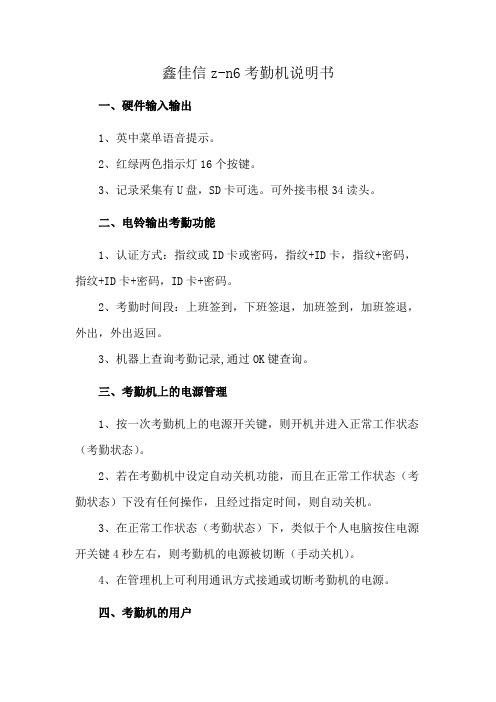
鑫佳信z-n6考勤机说明书
一、硬件输入输出
1、英中菜单语音提示。
2、红绿两色指示灯16个按键。
3、记录采集有U盘,SD卡可选。
可外接韦根34读头。
二、电铃输出考勤功能
1、认证方式:指纹或ID卡或密码,指纹+ID卡,指纹+密码,指纹+ID卡+密码,ID卡+密码。
2、考勤时间段:上班签到,下班签退,加班签到,加班签退,外出,外出返回。
3、机器上查询考勤记录,通过OK键查询。
三、考勤机上的电源管理
1、按一次考勤机上的电源开关键,则开机并进入正常工作状态(考勤状态)。
2、若在考勤机中设定自动关机功能,而且在正常工作状态(考勤状态)下没有任何操作,且经过指定时间,则自动关机。
3、在正常工作状态(考勤状态)下,类似于个人电脑按住电源开关键4秒左右,则考勤机的电源被切断(手动关机)。
4、在管理机上可利用通讯方式接通或切断考勤机的电源。
四、考勤机的用户
1、普通用户(机器没注册了管理员时)只能在考勤机上进行考勤而不能进入机器菜单而进行管理操作。
2、管理员具有除了不能进入“高级设置”和删除超级管理员外,具有操作考勤机其它全部功能的权限。
3、超级管理员具有操作机器所有设置的权限。
五、考勤机的注册方式
1、考勤机的注册方式有三种:指纹、密码、射频卡,每个用户可以注册三枚指纹、1个密码、1张射频卡。
2、每种方式都有自己的特点,因此用户请首先仔细阅读使用说明,再根据实际选择注册方式。
电铃仪器使用方法顺序图

仪器使用方法顺序图状态指示灯显示红色:↓按住“模式”(状态选择)键3秒后放掉状态指示灯显绿色:(1)洗掉旧时间程序(2)编制新时间程序(3)检查已编时间程序(4)修改已编程序(如检查无错, 不必进行此项操作)按住“模式”(状态选择)键3秒放掉状态指示灯显红色:校对北京时间具体详见下列使用方法:三、使用方法:(一)开机操作:把仪器插上~220V电源,此时电源指示灯、状态指示灯亮(显红色),显示屏数字不断闪动。
再将仪器面板小开关拨到关的位置(以免编程时乱响铃)。
(二)按住“模式”(状态选择)键(约3秒钟),使其上方指示灯显绿色,显示屏显示“P”时放掉。
1、洗掉旧程序:同时按下“快进”与“清零”键,当显示屏显示“good”时放掉,表明原有旧程序已全部洗干净。
接着显示屏显示“000”。
2、编制新程序:例:7:50预备 8:00 上课并打开1路用电设备8:40下课 11:30 关1路设备(1)分别按“快进”与“慢进”键,把显示屏调到7:50,按一下“6”(预)键放掉,上方指示灯发橙光,就已编入7:50预备。
(如时间调过头,可同时按下“快进”与“慢进”键,钟可倒退)。
(2)再按“慢进”键,把显示屏调到8:00,按一下“4”(上)键放掉,上方指示灯发红光;再按一下“1”路键放掉,上方指示灯亮。
这样就已编入8:00打上课铃并同时打开1路用电设备。
(3)再分别按“快进”与“慢快”键,把显示屏调到8:40分,按一下“5”(下)键放掉,上方指示灯发绿光,就已编入8:40下课。
(4)再分别按“快进”与“慢进”键,把显示屏调到11:30,再按一下“1”路键放掉,上方指示灯灭,就已编入11:30关1路用电设备。
依此类推,把一天所需时间表按时间顺序从早到晚一次性编完。
下午1:00,显示屏显示是13:00。
当60个时间程序空间被编满时,显示屏显示“End”。
无法再续编。
3、检查已编程序:依次短促按一下、按一下“模式”(状态选择)键,就会把已编好的时间表一个个从头到尾调出来。
设备安全操作规程大全
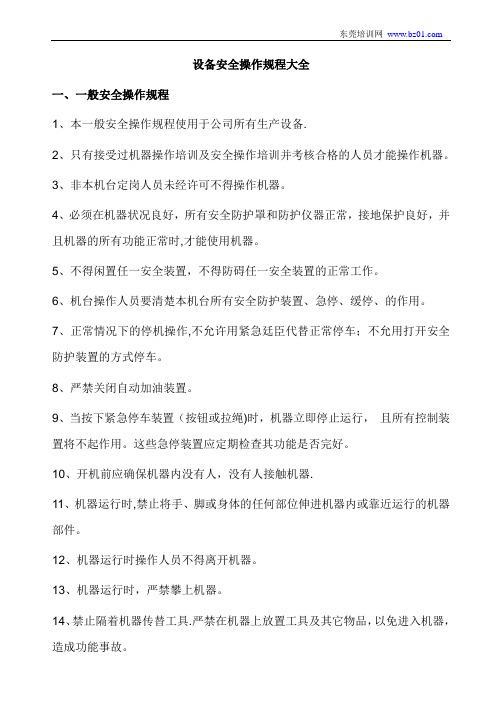
设备安全操作规程大全一、一般安全操作规程1、本一般安全操作规程使用于公司所有生产设备.2、只有接受过机器操作培训及安全操作培训并考核合格的人员才能操作机器。
3、非本机台定岗人员未经许可不得操作机器。
4、必须在机器状况良好,所有安全防护罩和防护仪器正常,接地保护良好,并且机器的所有功能正常时,才能使用机器。
5、不得闲置任一安全装置,不得防碍任一安全装置的正常工作。
6、机台操作人员要清楚本机台所有安全防护装置、急停、缓停、的作用。
7、正常情况下的停机操作,不允许用紧急廷臣代替正常停车;不允用打开安全防护装置的方式停车。
8、严禁关闭自动加油装置。
9、当按下紧急停车装置(按钮或拉绳)时,机器立即停止运行,且所有控制装置将不起作用。
这些急停装置应定期检查其功能是否完好。
10、开机前应确保机器内没有人,没有人接触机器.11、机器运行时,禁止将手、脚或身体的任何部位伸进机器内或靠近运行的机器部件。
12、机器运行时操作人员不得离开机器。
13、机器运行时,严禁攀上机器。
14、禁止隔着机器传替工具.严禁在机器上放置工具及其它物品,以免进入机器,造成功能事故。
15、保持机器周围的工作区域和机身干净整洁.地面、平台和机器的内部需定期清洁。
油脂、机油以及其它粘滑物等危险品应及时清除,防止人员滑倒。
16、进入机器内操作前,必须锁死急停按钮,必要时须停电并锁死。
17、非专业人员不准随意打开电气接线盒、动力柜、配电柜和控制柜,必要时应要求专业人员做指导。
18、有的机台可能会用到一些溶剂做清洗用,无论使用任何溶剂,应注意对皮肤的保护,应用如手套等保护物品,且事后要立即将剩余的溶剂放到指定的溶剂存放的地点,以免在机器工作时发生意外。
19、任何溶剂不得放在机器的发热部位或接近电器原件.20、发现机器出现故障应立即停机并向当班维修人员汇报,同时通知其它可能使用此机器的人员。
22、发生事故时,应立即向有关部门领导汇报并保护好现场,同时催当时情况写出真实的书面报告。
电控设备使用说明书
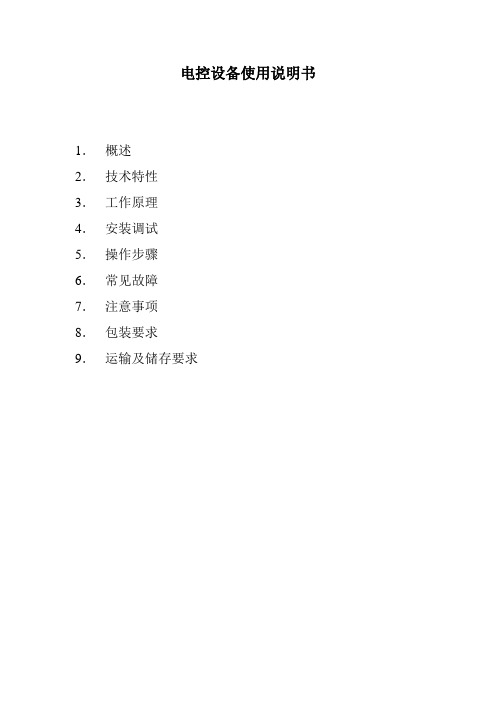
电控设备使用说明书1.概述2.技术特性3.工作原理4.安装调试5.操作步骤6.常见故障7.注意事项8.包装要求9.运输及储存要求1.概述EBZ-120CJ型悬臂式掘进机电气装置(以下简称电气装置),由KXJ1-186/1140(660)E矿用隔爆兼本安型掘进机电控箱(以下简称电控箱)和CXJ1-24A矿用隔爆兼本质安全型操作箱(以下简称操作箱)组成。
电控箱、操作箱安装在EBZ-120CJ 掘进机上,可用于环境温度-5︒C~+40︒C、有甲烷及爆炸性煤尘的矿井中,对掘进机进行电气操纵,具备多项爱护和显示功能。
1.1防爆型式电控箱为矿用隔爆兼本质安全型电控箱Exd[ib]I操作箱为矿用隔爆兼本质安全型操作箱Exd[ib]I1.2型号的组成和代表意义CXJ1-24A 表示意义:隔爆兼本质安全型掘进机用操作箱;额定电压24V;第一次修改。
KXJ1-186/1140(660)E 表示意义:隔爆兼本质安全型掘进机用电控箱;额定总功率186KW;额定电压1140V和660V可选;掘进机专用。
1.3电控设备有下列条件下可靠工作a 海拔不超过2000m;b 运行环境温度为-5~+40℃;c 周围空气相对湿度不大于95%(+25℃);d 在有沼气爆炸性混合物的矿井中;e 与垂直面的安装倾斜度不超过15°;f 在无破坏绝缘的气体或蒸汽的环境中;g 能防止水或其他液体浸入电控设备内部。
2.技术特性2.1 要紧参数额定工作电压主回路 AC660V/1140V操纵回路 AC190V、AC36V、AC18V本安型电源最大开路电压DC24V最大输出电流≤0.5A照明回路 AC24V额定频率 50Hz2.2 要紧操纵对象及外围设备(1)截割电机(预埋温度传感器)功率 120kW额定电压660V/1140V额定电流130A/64A(2)油泵电机功率 55kW额定电压 660V/1140V额定电流 60A/35A(3)转载电滚筒功率 11kW额定电压 660V/1140V (4)前、后防爆防震照明灯额定电压 24V(5)信号电铃额定电压 36V(6)油温传感器(7)外接急停按钮(8)瓦斯断电爱护(9)水压爱护2.3要紧性能2.3.1 参数显示功能PT显示屏实时显示设备运行工况。
自动打铃器使用说明

;将原来的自动光照控制器,改进成自动打铃控制器
;仍然可以记录32次,每次操作使电铃响10秒
;液晶显示时分秒,按钮设置打铃时刻
;使用方法:
;临时打铃:按临时打铃按钮,铃响;放开则铃停
;对表:按对表按钮,出现闪动显示的项目,再按向上(或向下),改变闪动项目;再按增加(或减少)按钮调整当前项目值
;对表时可以调整的项目有:星期-月-日小时-分-秒
;定时设定:可以设定的项目有:小时-分,序号只是个便于区别的记录号,与打铃顺序无关
;按定时设定按钮,出现闪动的项目,按向上(或向下)可以改变闪动项目,按增加(或减少)可以修改当前闪动项目的值
;再次按对表(或设定)按钮则退出对表(或设定)状态,对表(或设定)状态下,5秒不操作自动退出
;自动打铃时间到,会响铃10秒
;一个记录的小时设置为24,这个记录就不用
;走时误差的调整:
;进入对表状态后,按一下临时打铃键,进入快慢调整状态,再同时按下上下左右四个键,就可以开始调整快慢啦
;此时,按一下向上键,调整数值加1,按一下向下键,调整数值减1,达到你需要的数值,等待2秒,自动完成调整
;调整数值一个负数,每24小时慢1.728秒,一个正数,每24小时快1.728秒。
;打铃时间的调整:
;进入定时设定,按临时打铃键,进入打铃时间调整状态,按增加键秒数增加,按减少键秒数减少
;秒数合适后,等待2秒,自动完成。
最多50秒。
;单片机采用AT89C2051
;晶振采用6MHz ,机器周期=2μs(微秒)
;显示格式变,定时器0方式一, 时-分-秒 11-43-35 星期月日4 05_22
以下是电路原理图。
奔驰FenderUltimate Chorus电钢吉他电铃机操作指南说明书
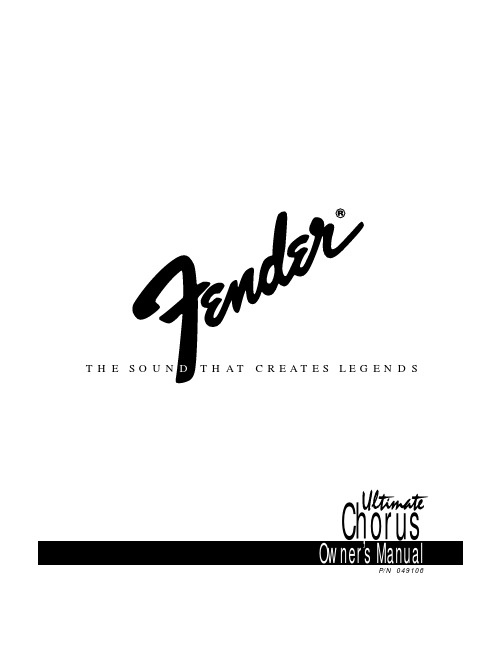
T H E S O U N T H A T C R E A T E S L E G E N D SChorusP/N 049106Your new Fender®Ultimate Chorus amplifier is a fine musi-cal instrument that will deliver great tone and pleasure for years to come. It combines many of the great musical fea-tures that have made Fender®amplifiers the only serious choice of guitarists for over 45 years, with a few new tricks of its own.The most striking tonal feature of the Ultimate Chorus amp is its fat, full-range chorus. Unlike many other chorus designs that can make an amp sound thin or “washsy”, our classic analog circuit actually adds depth and dimension to any style of playing— whether you’re playing rhythm or solo. Also, besides the basic Volume, Treble, Mid, Bass and Reverb controls in the Normal channel, the Ultimate Chorus features completely independent Reverb and Tone controls in the Drive channel.The DRIVE channel also features exclusive Fender®Pre- & De-Emphasis Distortion circuitry based on unique Pre and Post clipper voicing filters. These filters were designed to simulate the preamp tone settings and speaker output of an overdriven tube amplifier. You get the searing smooth highs backed by deep punch that stack amps are known for. The MID BOOST switch provides a second pre-empha-sis voice and the PRESENCE control provides continuous variation of the high frequency content in the de-emphasis voicing. The extended range, three band equalization cir-cuitry is after the distortion and can be used to further mod-ify the overall sound of the amp. In addition, a true, stereo chorus circuit utilizing two 65-watt power amplifiers gives this amp that lush, stereo chorus sound. The Fender®ULTI-MATE CHORUS is one of the most “Expressive” amplifiers ever made.In addition to convenient features like All Front Panel Mounted Controls and Jacks, the ULTIMATE CHORUS fea-tures a detachable footswitch for selecting the Drive Channel and for activating the stereo chorus circuitry.These switching functions are sent over a standard 1/4 inch phone plug for ease of connection or extension of the footswitch to remote pedal boards. The versatility of the ULTIMATE CHORUS is greatly expanded by the individual mono and true, stereo effects loops. These patch points allow for a wide variety of external effects connection schemes and amplifier slaving configurations. They also provide for direct connection to recording and sound rein-forcement mixers.Last, but definitely not least, the Fender®ULTIMATE CHO-RUS packs a new stereo power amp section based on a radically underdamped design that interacts with the speakers in much the same way as a tube amplifier does, producing sparkle and punch with an increase in apparent loudness and power that defies comparison to other simi-larly rated units. These amps are LOUD, and the Fender Special Design 12 inch speakers can reliably put it out, day after day.This manual is designed to familiarize you with your new amplifier and to acquaint you with its many fine features. Read it carefully so that you will benefit from all the fea-tures as soon as you start using the amplifier.The built-in quality of a Fender®amplifier is the result of over four decades of dedication in the combined skills of research and development by our engineers and musicians.That is why we proudly say...FENDER®, The Sound That Creates Legends.WARNING: TO REDUCE THE RISK OF FIRE OR SHOCK HAZARD, DO NOT EXPOSE AMPLIFIER TO RAIN OR MOISTURE.ULTIMATE CHORUS FRONT PANEL FUNCTIONSINPUT 1- A high impedance, high sensitivity plug-in connection for instruments.INPUT 2- Plug-in connection for instruments. This input exhibits a lower input impedance and sensitivity than INPUT 1 (Item A) and is useful with active preamp guitars, and will provide a darker tone with passive guitars. Both inputs are identical when used simulta-neously.VOLUME-Adjusts the overall loudness of the Normal Channel.NORMAL CHANNEL INDICATOR- This LED is illumi-nated when the Normal Channel is active.TREBLE- Adjusts the amount of boost (accentuation) or cut (attenuation) in the high frequency range of the Normal Channel.MID- Adjusts the amount of boost or cut in the mid fre-quency range of the Normal Channel.BASS-Adjusts the amount of boost or cut in the low frequency range of the Normal Channel.REVERB-Adjusts the overall amount of reverberated signal mixed with the original dry signal for the Normal Channel.GAIN- Adjusts the amount of preamp amplification in the Drive Channel. Cleaner sound is achieved at lower gain settings; high gain settings will produce more sustain and distortion. This control works in con-junction with the DRIVE VOLUME control (Item L) to set the overall loudness at the output while the Drive Channel is active.MID BOOST- Activates a special pre-emphasis filter that accentuates mid range frequencies. This boost occurs pre distortion in the Drive Channel and will fur-ther modify the distortion characteristic. PRESENCE- Adjusts the amount of boost or cut in the upper high frequency range of the Drive Channel. This control occurs post preamp distortion and is useful in adjusting the distortion characteristic from brash, to smooth.VOLUME-Adjusts the overall loudness of the Drive Channel.DRIVE CHANNEL INDICATOR- This LED is illuminated when the Drive Channel is active.TREBLE- Adjusts the amount of boost or cut in the high frequency range of the Drive Channel.MID- Adjusts the amount of boost or cut in the mid fre-quency range of the Drive Channel.BASS- Adjusts the amount of boost or cut in the low frequency range of the Drive Channel.DRIVE SELECT- Activates the Drive Channel. NOTE: This switch disables the Channel Select Footswitch and the Normal Channel controls.REVERB- Adjusts the overall amount of reverberated signal mixed with the original dry signal for the Drive Channel.RATE- Adjusts the sweep rate of the chorus generating circuitry. A lower number corresponds to a slower rate of sweep.SELECT- Activates the stereo CHORUS mode for both the Normal and Drive channels. NOTE: This switch disables the Chorus Select Footswitch.A. B.C. D. E. F. G. H. I.J.K.L. M. N. O. P. Q. R. S. T.DEPTH- Adjusts the intensity of the chorus effect. A lower setting will introduce a subtle yet distinct effect, whereas a higher setting will create a more dramatic effect. With both the RATE (Item S) and DEPTH controls set midway or higher, a variety of vibrato/tremolo type effects can be achieved.CHORUS INDICATOR- This LED is illuminated when the stereo chorus is active. The color of the LED is modu-lated red and green by the chorus sweep LFO to give a visual indication of the sweep rate. FOOTSWITCH- Plug-in connection for remote footswitch to switch between the Normal and Drive channels and to activate the Stereo Chorus mode. For proper operation of the footswitch, both DRIVE SELECT (item Q) and CHORUS SELECT (Item T) switches should be out. NOTE: Any good quality patch cord will work with the remote footswitch; however, a speaker grade cord is preferable to a coax guitar cord when it is available.MONO FX SEND- This jack provides an unbalanced mono output signal from the preamp at a point before the internal CHORUS circuits. This output can be used in conjunction with the MONO FX RETURN (Item Y) as a patch point for mono effects devices. (SEE EFFECTS LOOP CONNECTION DIAGRAMS.) The MONO FX SEND can also be used to feed recording and sound reinforcement mixers a dry signal. (For a signal with internal CHORUS, use the STEREO FX SEND (Item Z) jack.) Additionally this output can be used to drive another ULTIMATE CHORUS as a slave amp. This is done by connecting a standard guitar cord from the MONO FX SEND jack of the master amplifier to the MONO FX RETURN jack of the slave.MONO FX RETURN- This unbalanced jack inputs sig-nal to the stereo chorus generating circuitry, which drives the stereo power amp section. It automatically disconnects the preamp and reverb circuitry when used. This is useful when using the MONO FX option or when using the ULTIMATE CHORUS as a slave amplifier for a mono signal source. The CHORUS is active in the slave so that a stereo image will be gener-ated if it is used.STEREO FX SEND- This jack provides an unbalanced stereo output from the preamp, reverb and chorus cir-cuits of the ULTIMATE CHORUS. This output can be used in conjunction with the STEREO FX RETURN (Item AA) as a patch point for stereo effects devices. (SEE EFFECTS LOOP CONNECTION DIAGRAMS.) The Stereo Effects Loop jacks are standard 1/4 inch Tip-Ring-Sleeve types, with the left channel signal on the tip and the right channel signal on the ring. This send can also be used to feed a stereo signal to two chan-nels of a recording or sound reinforcement mixer. Additionally this output can be used to drive another ULTIMATE CHORUS as a slave amp. This is done by connecting a shielded stereo cord from the STEREO FX SEND jack of the master amplifier to the STEREO FX RETURN jack of the slave.STEREO FX RETURN- This stereo jack inputs signal directly to the left and right power amps. It automati-cally disconnects the preamp, reverb and chorus cir-cuitry when used. This is useful when using the ULTI-MATE CHORUS as a slave amplifier for a stereo signal source.POWER SWITCH- Turns AC power ON and OFF. When the switch is OFF the amplifier is completely shut down.U. V. W. X.Y. Z.AA. BB.LINE CORD: This amplifier is equipped with a grounding type supply cord to reduce the possibility of shock hazard.Be sure to connect it to a grounded receptacle.DO NOT ALTER THE AC PLUG.VINYL CARE: The exclusive Fender ®vinyl covering on your cabinet has been especially designed for years of lasting beauty. A very light soapy solution on a sponge may be used to remove dirt and residue that may accumulate in the grain. Be careful not to let any liquid come in contact with operating surfaces. DO NOT have the amplifier plugged into the power outlet when cleaning.If the amp is set up but does not function, check the following items:•Is the amp power cord properly plugged into an electrical outlet?•Is there power at the outlet?•Are the speakers properly connected to the amplifier?•Are all the control knobs turned up above four?•Is the volume control on the instrument turned up?•Is your instrument properly plugged into the amplifier?(Eliminate any effect pedals and try another guitar cord.)If, after checking all of the above, the system is still not performing correctly, consult your Fender ®Service Dealer.TROUBLESHOOTER‘S CHECKLISTULTIMATE CHORUS REAR PANELTYPE:PR 204120V Version022-6701-010230V Version022-6761-010240V Version022-6731-010INPUT IMPEDANCE:INPUT 1 only - Greater than 1MΩINPUT 2 - 131kΩNOMINAL LEVEL:INPUT 1 only - 100 mVINPUT 2 - 200mVPOWER OUTPUT:65W R.M.S. per channel = 130W R.M.S.RATED LOAD IMPEDANCE:8 Ohms per channelMONO EFFECTS LOOP:Nominal Level: -10dBVSend Output Impedance:1kΩReturn Input Impedance:25kΩSTEREO EFFECTS LOOP:Nominal Level: -10dBVSend Output Impedance: 1kΩReturn Input Impedance: 14kΩ(Specifications for each channel - Left on Tip, Right on Ring)POWER REQUIREMENTS:100V AC 50/60 Hz, 360W120V AC 60 Hz, 360W230V AC 50 Hz, 360W240V AC 50 Hz, 360WSPEAKER COMPLEMENT:Two 8ΩFender®Special Design 12-inch speakers (P.N. 025923)PHYSICALSPECIFICATIONS:Height:18-1/2” (47cm)Width: 26-1/8” (66cm)Depth: 10-1/4” (26cm)Weight:47 lbs. (21.3kg)SOUND:“KICKS @$$, in STEREO!”WARNINGS: NO USER SERVICEABLE PARTS INSIDE, REFER SERVICING TO QUALIFIED PERSONNEL ONLY.THIS EQUIPMENT MUST BE EARTH GROUNDED.A PRODUCT OF:FENDER®MUSICAL INSTRUMENTS CORP., CORONA, CA 91720。
《6502知识手册》

《6502知识手册》阜新车务段2007年5月编写说明广大行车职工你们好!6502电气集中设备是我国铁路广泛采用的联锁设备。
目前,在我段已广泛应用。
为了便于干部职工学习掌握6502电气集中设备操作与使用知识,段主要领导亲自上手,教育科牵头,技术、安全科紧密配合,搜集有关资料,结合我段实际情况,编印了《6502知识手册》。
本手册分五部分,一是控制台按钮及表示灯介绍;二是技术特性与操作使用;三是异常现象处理;四是非正常接发列车要点;五是典型案例。
在编辑过程中,我们紧紧围绕着接发车、调车与控制台按钮的使用进行介绍,供同志们在操作6502电气集中设备时借鉴。
在编辑过程中,得到了运输处领导和有关站干部职工的大力帮助,在此表示感谢!由于时间匆忙,对有的问题,欢迎同志们批评指正!阜新车务段教育科2007年5月18日目录第一部分控制台按钮及表示灯介绍 (7)1.6502控制台简介? (7)2.接车按钮如何设置?有什么作用? (7)3.通过按钮如何设置?有什么作用? (7)4.发车按钮如何设置?有什么作用? (7)5.引导按钮如何设置?有什么作用? (7)6.引导总锁闭按钮如何设置?有什么作用? (7)7.调车按钮如何设置?有什么作用? (7)8.道岔单独操纵按钮如何设置?有什么作用? (7)9.总人工解锁按钮如何设置?有什么作用? (8)10.总取消按钮如何设置?有什么作用? (8)11.接通道岔表示按钮如何设置?有什么作用? (8)12.接通光带按钮如何设置?有什么作用? (8)13.切断挤岔电铃按钮如何设置?有什么作用? (8)14.区段人工解锁按钮如何设置?有什么作用? (8)15.断丝报警按钮如何设置?有什么作用? (8)16.熔丝报警按钮如何设置?有什么作用? (8)17.信号表示灯如何设置?有什么作用? (8)18.进路表示灯如何设置?有什么作用? (9)19.排列进路表示灯如何设置?有什么作用? (9)20.道岔反位报警表示灯如何设置?有什么作用? (9)21.主、副电源表示灯如何设置?有什么作用? (9)22.进路排列过程中各表示灯的变化及意义是怎样的? (9)第二部分技术特性与操作使用 (10)23.6502电气集中设备主要由哪些部分组成? (10)24.6502电气集中能实现哪些主要的技术条件? (10)25.信号机在什么时候才能关闭? (10)26.道岔转换需满足哪些技术条件? (10)27.道岔锁闭有哪几种方式? (11)28.进路有哪几种解锁方式? (11)29.中间道岔有什么特性? (11)30.操作6502设备应遵循怎样的操作程序? (12)31.进路的始、终端按钮是如何确定的? (12)32.如何排列接车进路? (12)33.如何排列发车进路? (13)34.如何排列正线通过进路? (13)35.如何排列调车进路? (13)36.如何排列调车中途折返进路? (13)37.怎样排列长调车进路? (13)38.怎样办理变通进路? (14)39.排列进路时误按了按钮怎么办? (14)40.什么时候才能使用坡道按钮? (14)41.必须取消接车进路时应如何办理? (14)42、取消发车进路的有关规定? (14)43.取消调车信号应如何办理? (15)44.引导进路锁闭和引导总锁闭有什么不同? (15)45.哪些情况应按引导进路锁闭办法接车?如何办理? (15)46.引导总锁闭在什么情况下使用? (15)47.什么是人工解锁? (15)48.遇到什么情况应使用人工解锁? (16)49.什么情况应使用区段人工解锁? (16)50.调车作业压信号折返时应如何办理? (16)51. 中岔区段可否同时调车? (17)52.为什么不能预排进路? (17)53.排列进路表示灯红灯未灭之前,能否排列另一条进路? (17)54.道岔单独锁闭后能否利用该锁闭的位置排列进路? (17)55.可否由两端同时进入同一股道调车? (17)56.出发列车未全部出清股道区段前,可否由后方办理追踪的调车进路? (17)57.半自动闭塞区段接车时,在什么时候可办理到达复原? (18)58.什么情况下使用事故按钮办理闭塞机复原? (18)59.必须越过关闭的调车信号机时应如何办理? (18)60.作业中如何防止错排(漏排)调车进略? (18)第三部分异常现象处理 (18)61.控制台上为什么会出现异常现象? (18)62.道岔区段或股道区段无故出现红光带如何处理? (18)63、轨道电路分路不良区段作业的规定。
- 1、下载文档前请自行甄别文档内容的完整性,平台不提供额外的编辑、内容补充、找答案等附加服务。
- 2、"仅部分预览"的文档,不可在线预览部分如存在完整性等问题,可反馈申请退款(可完整预览的文档不适用该条件!)。
- 3、如文档侵犯您的权益,请联系客服反馈,我们会尽快为您处理(人工客服工作时间:9:00-18:30)。
电铃使用操作说明
本电铃系统分为上闸左、右岸,下闸左、右岸共四个电铃;控制操作分别在上闸右岸和下闸右岸。
主要用于上、下闸操作信号互相确认。
操作方法:
当上闸已完成关闸门(或开闸门)后,按下电铃开关,四个电铃会同时响起;此时,下闸操作人员听到后,按下电铃开关取消铃响;并确认平水信号灯、自动允许操作信号灯正常即可进行相应操作。
反之,下闸响信号,上闸确认后即可进行操作。
电铃使用操作说明
本电铃系统分为上闸左、右岸,下闸左、右岸共四个电铃;控制操作分别在上闸右岸和下闸右岸。
主要用于上、下闸操作信号互相确认。
操作方法:
当上闸已完成关闸门(或开闸门)后,按下电铃开关,四个电铃会同时响起;此时,下闸操作人员听到后,按下电铃开关取消铃响;并确认平水信号灯、自动允许操作信号灯正常即可进行相应操作。
反之,下闸响信号,上闸确认后即可进行操作。
