彩色激光打印机说明
HP LASERJET PRO CP 1025 彩色激光打印机用户手册
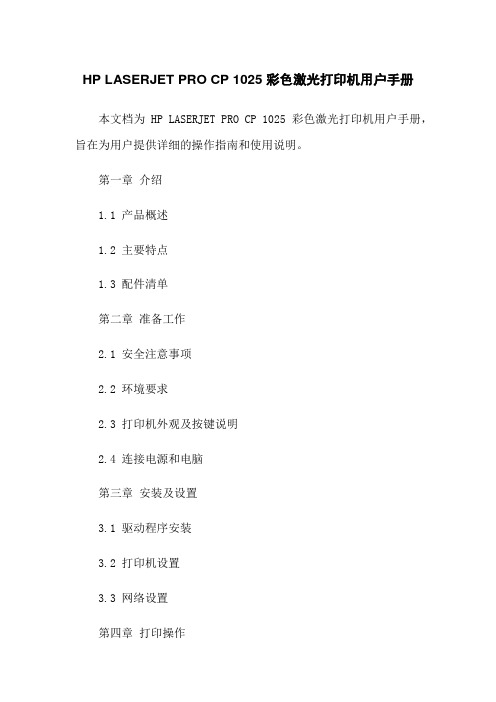
HP LASERJET PRO CP 1025 彩色激光打印机用户手册本文档为HP LASERJET PRO CP 1025 彩色激光打印机用户手册,旨在为用户提供详细的操作指南和使用说明。
第一章介绍1.1 产品概述1.2 主要特点1.3 配件清单第二章准备工作2.1 安全注意事项2.2 环境要求2.3 打印机外观及按键说明2.4 连接电源和电脑第三章安装及设置3.1 驱动程序安装3.2 打印机设置3.3 网络设置第四章打印操作4.1 打印文档4.2 打印设置4.3 双面打印4.4 打印质量调整第五章扫描操作5.1 扫描文档5.2 扫描设置5.3 扫描到电脑第六章复印操作6.1 复印文档6.2 复印设置第七章常见故障排除7.1 指示灯状态及解决方法7.2 常见问题解答第八章维护与保养8.1 清洁打印机8.2 更换耗材8.3 打印机存储与搬运第九章其他功能9.1 直接打印9.2 USB 打印9.3 方式打印附件:- 驱动程序安装光盘- USB 数据线- 电源线法律名词及注释:1、版权:指对原创作品的独占使用权,未经授权他人不得使用、复制、传播等。
2、商标:在特定商品或服务上具有识别来源、保护商品或服务质量的标志。
3、法律免责声明:声明依法不承担由于产品或使用者的行为所造成的损失。
本文档涉及附件,详细的文档内容和操作步骤请参考附件部分。
本文所涉及的法律名词及注释仅供参考,并不具有法律效力。
请在具体法律事务中咨询专业人士。
兄弟 HL-L3230CDN 彩色激光打印机说明书

Remarkable ProductivityFast Print SpeedsBoost your productivity with fast colour print speeds of up to 18ppm and first printout times of less than 15.5 seconds.Comprehensive Paper HandlingWith the 250 sheets default paper tray, Brother printers reducethe need for frequent paper reloads. In addition, the single-sheet manual feed slot can handle a greater variety of papersup to 163gsm for your printing convenience.Designed for brilliant, professional colour and optimisedfor greater cost savings, the Brother Colour LED PrinterHL-L3230CDN delivers outstanding colour performanceand value for your every printing need.Optimise Cost-Savings Simplify ConnectivityCut Your Paper Waste by 50%Reduce your paper wastage and expenses withautomatic 2-sided printing.Lower Your Toner CostsAffordable standard yield and high-yield tonercartridges offer lower cost-per-page, and TonerSave Mode uses less toner while producing crispand vibrant printouts.Built-in EthernetEffortlessly set up and start sharing your Brotherprinter with multiple users on your network via itsbuilt-in Ethernet.Print from Your MobileConnect your iPhone, iPad, Android™ or Windows®mobile devices and start printing and scanning viaBrother iPrint&Scan and other compatible mobileapplications.A Proud Legacy of Uncompromising ReliabilityOver A Hundred Years of Customer SatisfactionEven with over a century of customer satisfaction under our belt, we aren’t taking anythingfor granted. All Brother machines have undergone rigorous tests and trials to ensure thatthey will last for years to come. By bringing together traditional Japanese values of quality,service, and integrity with the latest in technological innovation, you can always count onBrother to take your office productivity further.An Award-Winning Track RecordFor 5 years in a row, Brother has won PCmag’s prestigious Business Choice Award. Wehave also won PCmag’s Readers’ Choice Award for an unprecedented 9 years in a row,scoring the highest in overall satisfaction and reliability.We’ve Got Your BackAt Brother, our commitment is to put our customers first, which is why we remaindedicated to you far beyond the purchase dates of our products. This is reflected in theoutstanding service and warranty that you will enjoy with every Brother product.IMPRESSIVE PERFORMANCESTUNNING PRINTS,。
HP(惠普) HP Color LaserJet 5550彩色激光打印机讲解

HP(惠普) HP Color LaserJet 5550彩色激光打印机
1.技术参数
最大幅面: A3;
首页输出时间: 16秒;
打印速度:28PPM,黑白彩色同速;
分辨率:600×600dpi有效输出;
处理器:533MHz;
标配内存: 192M;
输入:500页纸盒+100页多功能进纸盒;
输出:250页出纸盒;
接口:USB 1.1,并口;
打印语言:PCL 6,PCL 5c,PS 3仿真;
耗材型号:黑色13000页(C9730A),彩色12000页(C9731/32/33A)。
是否支持网络打印:支持
硒鼓或感光鼓个数: 4
硒鼓/墨粉盒是否一体:是
是否支持硬盘:是
是否支持堆叠:是
打印操作系统: Winodws
打印驱动页面布局:水印、N合一打印都支持
2.数量:1台。
3.售后服务:3年免费上门保修。
4.其他:必须全新设备,随机配件资料齐全。
konica minolta magicolor 7450 ii 彩色激光打印机使用手册说明书

THE COLOR LASER PRINTER WITH MORE.More versatility. More speed. More color for business and design. The magicolor ®7450 II large-format laser printer gives you brilliant color at high speed for your creative concepts and ‘business as usual’ pages. With an Emperon ®Print System, 733 MHz G4 processor and the ability to print up to 120,000 pages per month, the magicolor 7450 II has the power to serve diverse workgroups of PC and Mac users with speeds up to 24.5 ppm color and B&W. Konica Minolta’s own Simitri ®toner formula and 9600 x 600 dpi-class PhotoART Contone resolution ensure prints look fabulous, with true-to-life, vibrant color.And there’s virtually no limit to what it can print—supporting pages up to banner size, plain CONNECT_COMMUNICATE_CONTROL_magicolor 7450 II_FULL COLOR _LARGE FORMAT _LASER _PRINTERSPEED PLUS ALL THE EXTRASFast—from ‘click’ to print.An Emperon Print System, powerful 733 MHz G4processor and custom acceleration hardware manage print jobs efficiently—even from multiple users—to deliver its first B&W page in just 8.2 seconds,first color page in 11.4 seconds, and subsequent prints at 24.5 ppm. Work team equipped. The magicolor 7450 II has PostScript 3 (v. 3016), PCL 6, PDF and JPEG/TIFF Direct Print emulations**, and includes TCP/IP ,IPX/SPX, EtherTalk ®and UDP protocols for seamless document printing and the latest in network security. With its Emperon 5.1 controller technology, the magicolor 7450 II serves diverse teams of Windows, Macintosh ®and Linux ®users.CREATIVE FLEXIBILITYBroad media sizes and types.Standard letter-sized documents.Spreadsheets on legal paper. F ull-bleed tabloid designs with crop and registration marks. Banner posters. Postcards and envelopes. Custom creations. The printer includes a 250-sheet multipurpose cassette and 100-sheet manual feed tray that accepts thick stock up to 140 lb. Index. Add up to three 500-sheet cassettes for higher print traffic and to bring paper capacity to its maximum of 1,850 sheets.DO BUSINESS_BETTERPRECISION COLORColor you expect.The magicolor 7450 II features automatic and hands-on technologies—including a built-in ICC-based matching system—that allow you to get the results that match your expectations. The printer automatically maintains color consistency page after page with enhanced Automatic Image Density Control (eAIDC) smart calibration system.Professional print quality. The magicolor 7450 II’s 9600 x 600 dpi-class resolution generates true-to-life photographic detail, smooth color gradients,and highly saturated deep blacks using contone printing technology. The printer uses Simitri Polymerized Toner for exceptional results and durable prints that don’t smear or fade.*Based on letter/A4 page size **HDD is requiredFEATURES, OPTIONS & BENEFITSIntuitive and easy.F ront-door access to color-coded supplies makes replacement quick and simple. The printer’s 4-line LCD display communicates toner levels and printer status clearly, and navigates you through the menu system step by step.New creative tools.PDF 1.6* makes it possible to print transparent objects embedded in documents for true-to-life proofs. Image CMYK Gray feature prints non-text black objects using black toner rather than processed black (CMYK) for richer results. Select Thin Line Mode to print thin lines and small text for important details.Prints—large and small.Supporting a wide range of media sizes, the magicolor 7450 II can print on custom media as small as 3.55" x 5.50", to 12.25" x 18" for full-bleed tabloid designs, and up to banner size of 12.25" x 47.24". Select N-up, booklet printing or poster printing in the driver, and customize output. Equip the printer with a duplexer for automatic two-sided printing of reports, hand-outs and more.Optional hard drive.Add a 40 GB HDD to store fonts and forms, direct print files and access secure print features.Color choice.Simulate color you see on your monitor,printing press or other device via the user-friendly print driver. The magicolor 7450 II also includes SWOP ,Commercial Press, Eurocolor, TOYO, DIC, and SNAP press emulations and PANTONE ®Color tables for complete color control.Up to 120,000 prints per month.The magicolor 7450 II can handle the load when print traffic is heavy with its maximum monthly duty cycle of 120,000 prints. Backed by a one-year on-site warranty, it’s certified reliable.Photos on the fly.Connect your PictBridge-compatible digital camera to the magicolor 7450 II and print photos in brilliant color. Choose index prints, multiple copies and N-up prints.Internet printer management. Use your web browser and PageScope Web Connection, an embedded web server, to manage, configure and troubleshoot the printer from anywhere on the network.Convenient PageScope Management.An entire software suite, PageScope lets users and administrators monitor and manage print jobs and devices—from theconvenience of their workstation.BUILD TO SERVE. CUSTOMIZE THEMAGICOLOR 7450 II TO SUIT THE WAY YOU DO BUSINESS. ITS MULTIPLE DOCUMENT HANDLING OPTIONS ADD FLEXIBILITY AND PRODUCTIVITY TO KEEP PEOPLE AND PAPER MOVING.24PPM24PPMSUPERB COLOR QUALITY .SIMITRI POLYMERIZED TONER GIVES PRINTS EXCEPTIONAL COLOR—RICHER GRAPHICS, SHARPER TEXT AND LINES, SMOOTHER GRADATIONS, SUPERIOR IMAGES AND HALFTONEREPRODUCTIONS.23456718*HDD is requiredItem #: MC7450IIBRO12/08Office imagery courtesy of Knoll, Inc.© 2008 KONICA MINOLTA BUSINESS SOLUTIONS U.S.A., INC.All rights reserved. Reproduction inwhole or in part without written permission is prohibited. Konica Minolta is a trademark of KONICA MINOLTA HOLDINGS, INC. The essentials of imaging is a registered trademark of KONICA MINOLTA HOLDINGS, INC. Emperon, magicolor and PageScope are registered trademarks of KONICA MINOLTA BUSINESS TECHNOLOGIES,INC. Simitri is a registered trademark of KONICA MINOLTA BUSINESS SOLUTIONS U.S.A., INC. All other brands and product names are registered trademarks or trademarks of their respective owners.Design and specifications are subject to change without notice.KONICA MINOLTABUSINESS SOLUTIONS U.S.A., INC.100 Williams Drive Ramsey, NJ 07446/solutionsPRINTING PROCESS PRINT METHOD:Single-pass, large-format color laser PRINT SPEED*:24.5 ppm color, 24.5 ppm b&w*Exact print speed differs depending on system configuration, software application, driver and document complexity.WARM-UP TIME:99 seconds or less FIRST-PAGE OUTPUT TIME:Color: 11.4 secondsMonochrome: 8.2 seconds RESOLUTION:9600 x 600 dpi-class with PhotoART RECOMMENDED MONTHLY DUTY CYCLE:120,000 printsHARDWARE AND SOFTWARE CAPABILITIES PROCESSOR:733 MHz G4 PowerPC 7447A MEMORY:256 MB DDR SDRAM Upgradeable to 1,024 MB HARD DISK DRIVE (optional)*: 40 GB*For downloaded fonts, forms and color profiles;electronic collation; job accounting; direct PDF, JPEG and TIFF printing; proof then print, secured job, print and hold, and stored job functions.OPERATING SYSTEM COMPATIBILITY:Windows Vista Windows Vista x64Windows Server 2003Windows Server 2003 x64Windows XP Windows XP x64Windows 2000Macintosh OS 9 (v9.1+)Macintosh OS X (v10.2+)Macintosh OS X (v10.5+)Linux Red Hat 9Linux SuSE 8.2PRINTER EMULATIONS:PostScript 3 (v. 3016)PCL 6PCL XL (3.0)PDF 1.6*JPEG/TIFF Direct Print**Requires optional Hard DriveCAMERA DIRECT PHOTO PRINTING:PictBridge 1.0 via USB 1.1 Host Port PRINTER MANAGEMENT:PageScope Net CarePageScope Web Connection PageScope Network Setup PageScope EMS Plug-ins Tivoli NetView (2.0)CA Unicenter 2.0HP OpenViewMicrosoft Management Console (MMC)PageScope Plug and Print PageScope NDPS Gateway PageScope Direct Print Status Monitor Download ManagerCOLOR SUPPORT:Enhanced Automatic Image Density Control (eAIDC)ICC device profilesAutomatic ICC-based color matchingSWOP , Commercial Press, EuroColor , DIC,SNAP and TOYO press emulations PANTONE Color TablesINTERFACE SUPPORTGigabit Ethernet (10/100/1000BaseTX)IEEE 1284 Parallel (supports Microsoft‘Plug and Play’)USB 2.0 (supports Microsoft ‘Plug and Play’)USB 1.1 Host Port**For Camera Direct Photo PrintingPROTOCOLS:TCP/IP EtherTalkIPX/SPX (NetWare 4/5/6), NDS Bindery, NDPS ARP , Ping/ARPDHCP , AutoIP , BOOTP FTPHTTP , HTTPS IPP1.1LPD NetBEUI SLP SMB SMTP SNMPTCP/IP socket Telnet UDP UPnPPAPER HANDLINGSTANDARD PAPER INPUT:250-sheet multipurpose cassette 100-sheet manual feed tray OPTIONAL PAPER INPUT:500-sheet cassette (add up to 3)Banner traySTANDARD PAPER OUTPUT:350-sheet face-down output tray OPTIONAL AUTOMATIC DUPLEXER:For two-sided printing (plain paper only)PAPER SIZES SUPPORTED*:250-sheet multipurpose cassette (standard):Letter Legal Ledger 4" x 6"12" x 18"Executive FolioGovt. Letter Govt. Legal UK Quarto SP Folio Statement A3, A4, A5, A6B4, B5, B6Custom sizes:(W) 3.55"-12.25" to (L) 5.5"-18"(W) 90-311 mm to (L) 140-457 mmEnvelopes: Monarch, Com10, DL, B5 (ISO), C5Postcards: Double100-sheet manual feed tray (standard):Same as multipurpose cassette plus custom sizes:(W) 3.55"-12.25" to (L) 5.5"-47.24"(W) 90-311 mm to (L) 140-1200 mm500-sheet cassette (optional):Letter Legal Ledger Executive Govt. Letter Govt. Legal Statement A3, A4, A5B4, B5Duplexer (optional):Letter Legal Ledger 12" x 18"Executive FolioGovt. Letter Govt. Legal UK Quarto SP Folio Statement A3, A4, A5B4, B5Custom sizes:(W) 3.55"-12.25" to (L) 5.5"-18"(W) 90-311 mm to (L) 140-457 mm*See Konica Minolta Media Guide for more informationPRINTABLE AREA:0.16" (4 mm) from left & right edges 0.17" (4.2 mm) from top & bottom edges 0.08" (2 mm) from all edges for sizes 12.25" x 18" and above PAPER WEIGHTS:Plain paper: 16-24 lb. Bond (60-90 g/m )Thick Stock: Up to 140 lb. Index (256 g/m )PRINT MEDIA:Plain Paper Letterhead Thick Stock Glossy Stock Transparencies Laser Quality Labels Envelopes PostcardsBanner - up to 12.25" x 47.24"(311 x 1200 mm)PHYSICAL TYPE:Laser printer with Emperon Print System DIMENSIONS (WXDXH):25.5" x 23.6" x 18.7"(648 x 606 x 477 mm)WEIGHT:133.4 lbs. (60.5 kg) - w/consumables 114.6 lbs. (52 kg) - w/o consumables 176.4 lbs. (80 kg) - as shipped ELECTRICALPOWER REQUIREMENTS:120 VAC, 50/60 Hz 220/240 VAC, 50/60 HzPOWER CONSUMPTION:Operating: 700 Watts Avg., 1,450 Watts Max.Standby: 130 Watts Avg.ENVIRONMENTALTEMPERATURE REQUIREMENTS:Operating: 50° to 95° F (10° to 35° C)Non-operating: 32° to 95° F (0° to 35° C)HUMIDITY:Operating: 15% to 85% RH Non-operating: 10% to 85% RH NOISE LEVELS:Operating: ≤52 dB(A)Standby: ≤40 dB(A)REGULATORY/SAFETY CONFORMITY:UL cUL CSA FCC-B CDRH DOC SASO RPCCONSUMABLES*:In-Box Toner-Cyan, Magenta, Yellow, Black (yield up to 3,000 pages @ 5% coverage)Replacement Toner-Cyan, Magenta, Yellow (yield up to 12,000pages @ 5% coverage)Black (yields up to 15,000 pages @ 5%coverage)Imaging Units-Cyan, Magenta, Yellow (yield up to 30,000pages)Black (yields up to 50,000 pages)Waste Toner Box*The stated life expectancy of each consumable is based on printing under specific operating conditions such as page coverage for a particular page size (5% coverage of letter/A4). The actual consumable’s life will vary depending on the use and other printing variables including page cov-erage, page size, media type, continuous or intermittent printing, and ambient temperature and humidity.TYPEFACES:137 resident PostScript fonts 93 PCL fonts10 line printer fonts WARRANTY:1-year on-sitemagicolor 7450 IIGENERAL SPECIFICATIONS。
KONICA MINOLTA 5430 DL彩色激光打印机使用指南说明书

magicolor 5430 Fast, affordable color laser printer for small businesses and workgroupsUp to 21 ppm color and black & white2400 dpi resolution10/100BaseTX Ethernet®and Hi-Speed USB interfacesExtreme color for the business on the moveTake Printing to the ExtremeGet extreme speed and bold, high-impact color with the magicolor ®5430 DL from KONICA MINOLTA. It pumps out pages at up to 21 ppm and makes chal-lenging jobs look so easy. Plus it’s equipped with network-ready gear and a quick set up package. All at an extremely good price.•All-in-one toner cartridges mean fewer supplies to orderand replace. They’re pre-installed for quick set-up and color coded for easy replacement.•Conveniently check remaining toner levels from theprinter’s front keypad and view how much paper remains with a quick glance at the input cassette.Express YourselfEasy Does ItWorking for You•The magicolor 5430 DL prints 2400 x 600 dpi on plainpaper, labels, envelopes, transparencies, glossy and thick paper—so all your office projects will look great.•Everything you print, from business reports andcorrespondence to digital photos and flyers, will stand out with color appeal thanks to the printer’s 2400 x 600 dpi print quality.•The magicolor 5430 DL prints pages extremelyfast—up to 21 ppm in both color and black & white.•Built-in 10/100BaseTX Ethernet ®and high-speedUSB interfaces mean you can share the value of the magicolor 5430 DL throughout the office.•With its fast speed and low cost, the magicolor5430 DL can easily become your office standard,replacing color inkjet and black-&-white printers.magicolor 5430 DL with optional 500-sheet lowerinput feeder and duplexermagicolor 5430 DLbasicsoptions250-sheet cassetteQuick-view paper level indicatorAt-a-glance toner gauges for two-sided printingmagicolor 5430DL–TechnicalPrinting ProcessPrint Method:Print SpeedColor: up to 21 ppmMonochrome: up to 21 ppmFirst Page Output TimeKONICA MINOLTAPRINTING SOLUTIONS U.S.A., INC.(USA, Canada, Latin America)Tel.: +1 (800) 523 2696Fax: +1 (251) 639 4490Websites:PN:mc5430DLSs01_05Copyright ©2005 KONICA MINOLTA PRINTING SOLUTIONS U.S.A., INC. All Rights Reserved. KONICA MINOLTA and the KONICA MINOLTA logo are trademarks or registered trademarks of KONICA MINOLTA HOLDINGS, INC.magicolor is a trademark or registered trademarkof KONICA MINOLTA PRINTING SOLUTIONS U.S.A., INC. PageScope is a trademark or registered trademark of KONICA MINOLTA BUSINESS TECHNOLOGIES, INC. All other trademarks or registered trademarks are the property of their respective owners.Some images provided by kind courtesy of .* The addition of some options, in some combinations may cause the product to become non-compliant. Energy Star compliance does not represent an EPA endorsement of any product or service. Specifications are subject to change without notice.。
Samsung CLP-310 系列彩色激光打印机使用说明书

CLP-310 系列彩色雷射印表機使用者指南想像無窮,可能無限感謝您購買 Samsung 產品。
若要獲得更完善的服務,請至/global/register註冊產品。
2_新雷射產品的功能新雷射產品的功能您的新機器配備有一些有助於改善文件列印品質的特殊功能。
使用該機器,您可以:進行高品質的高速列印•您可以使用青色、洋紅色、黃色及黑色列印出各種顏色。
•您可以使用高達 2400 x 600 dpi 的有效輸出解析度進行列印。
•機器最快能夠以 16 每分鐘列印頁數 的速度在 A4 紙張上列印,若是在 letter 紙張上列印,在灰階模式下最快可達 17 每分鐘列印頁數,在彩色模式下最快可達 4 每分鐘列印頁數。
處理多種不同類型的列印紙材•容量為 150 張的紙匣支援各種尺寸的一般紙張、專用信箋、信封、標籤、自訂尺寸的紙材、明信片與厚紙。
建立專業文件•列印浮水印。
您可以使用文字 (例如「機密」) 自訂文件。
請參閱軟體選項。
•列印海報。
文件每頁上的文字和圖片都可放大並列印在數張紙上,然後黏貼起來製成海報。
請參閱軟體選項。
•您可以將預印表單和專用信箋同一般紙張一起使用。
請參閱軟體選項。
節省時間和金錢•為了節省紙張,您可以在單一紙張上列印多頁。
•該機器具有自動省電功能,不使用時可大量減少耗電量。
在不同環境下列印•您可以在 Windows 2000 與 Windows XP/2003/Vista 以及Linux 與 Macintosh 系統中列印。
•機器配備了 USB 介面和網路介面 (僅限CLP-310N 、CLP-315N)。
特殊功能新雷射產品的功能_3功能 (依機型)機器支援所有文件需求 – 從列印到更進階的商務網路解決方案。
該機器的基本功能包含;( :已包含,O : 選購,空白: 不可用)關於本使用者指南本使用者指南提供了有關機器的基本資訊,以及實際使用時每個步驟的詳細說明。
不論是新手還是專業的使用者,都可參考本指南來安裝與使用機器。
惠普 M855 企业级彩色激光打印机说明书
HP Color LaserJet Enterprise M855企业级彩色激光打印机M855dn • M855xh产品说明书(HP Color LaserJet Enterprise M855xh 企业级彩色激光打印机 如图所示)HP Color LaserJet Enterprise M855企业级彩色激光打印机这款企业级彩色激光打印机配有各种精细选项,可让您的整个企业快速、简单地实现彩色专业打印。
保护您的投资-您可以根据业务需求的变化,轻松地升级设备和给设备增加新功能。
主要特性满足您的打印速度要求• 使员工能够通过4.3英寸的超大触摸屏快速完成任务。
• 展现公司的本色-让各部门打印出色彩鲜艳的彩色文档,保持色彩输出一致,并有效控制成本。
• 让员工使用内置的装订选项,更快地完成大型打印装订作业4。
一次投资,轻松扩展,高效管理• 扩大您的业务范围。
根据需要,轻松升级固件。
轻松地集成解决方案或设备。
• 提高业务效率。
通过HP Web Jetadmin 集中监控打印机6。
• 利用惠普打印及成像系统安全管理中心软件,实施设备组级别的策略管理,以保护您的惠普设备7。
• 放心地将敏感数据发送到配有惠普高性能安全硬盘的企业级彩色激光打印机5。
移动打印-更加高效• 触摸打印—在移动设备上实现触摸打印,方便快捷1。
• 让员工使用内置的打印功能或惠普云打印应用和软件,从移动设备进行打印3。
• 使用户能在iPad®、iPhone®或iPod touch®上进行无线打印2,1。
2HP Color LaserJet Enterprise M855xh企业级彩色激光打印机1近距离打印技术(NFC)对于HP LaserJet Enterprise M855xh A2W78A 和HP LaserJet Enterprise M855dn A2W77A 是选配。
移动设备必须能支持近场通信(NFC)打印技术。
Xerox Phaser 6180 办公彩色激光打印机说明书
color laser printerOfficec o l o rmadeeasyPhaser ®6180Color Laser PrinterThe user-friendly control panel features convenient onscreen status and toner-level indicators.Introducing fast color performance to your office.Blazing a new trail among fast, affordable, easy-to-use color laser printers, the Xerox Phaser 6180 delivers the speed and print quality today’s small to medium-size businesses have been waiting for. High-performance features and unparalleled ease-of-use deliver spectacular results, page after page.Step up the paceThe Phaser 6180 laser printer gets your jobs out quickly. Very quickly.• A print speed of up to 20 ppm in full color brings your work to colorful life without slowing you down. • P rint black-and-white — even complex or large jobs — at up to a speedy 26 ppm thanks to a powerful 400 MHz processor.• A first-page-out time as quick as 10 seconds means your job’s out faster than your trip to the printer.•F lexible connectivity options, such as 10/100Base-TX Ethernet, USB, parallel and optional wireless adapter, give you the power to support the printing needs of your entire office.Unleash your potentialWith vibrant, true-to-life colors and crisp text and image definition, the Phaser 6180 prints like a pro.• A print resolution of up to 600 x 600 x 4 dpi delivers sixteen shades of color per pixel, producing exceptional photographic quality.• E mulsion Aggregation (EA) High Gloss toner uses smaller, more uniform toner “particles” to bring more detail and clarity to every image.•T rue Adobe ® PostScript ® 3™ print language ensures bright, vivid, accurate colors and graphics.•O nboard color capabilities, including PANTONE ® Color approved solid-color simulations, Xerox color correction technology and expert calibration tools, automatically give you the right color or let you fine-tune colors for special applications.•W ith the onboard duplexer (standard on DN configuration), the Phaser 6180 gives you fast, automatic two-sided printing. •T he 60,000-page-per-month duty cycle easily handles your demanding workload.Work hard, print easyFrom installation to everyday operation, the Phaser 6180 laser printer provides a wealth of features to make office life easier.• I ncluded installation software is extremely fast and easy, getting you up and running in minutes with no IT required.• K eep tabs on print jobs and get quick access to online support from the comfort of your chair with CentreWare ® IS Embedded Web Server which works seamlessly with your browser.• T he front-panel toner gauge provides a quick, visual check of current toner levels, and user-friendly front access means no more moving the printer to replace supplies.• L ess consumables to change for greater ease-of-use. •B uilt-in support for Apple Bonjour ™ and included Mac drivers make the Phaser 6180 a true team player in PC/Mac environments.• P rintingScout ™ saves precious time by tracking print jobs and providing immediate print-issue alerts with correction suggestions.• S uper-quiet operation makes the Phaser 6180 laser printer office-friendly./officec o l or s c o n s c i e n c e000000 12 345reserved. Contents of this publication may not be reproduced in U.S. and/or other countries. Total Satisfaction Services is a service mark of XEROX CORPORATION. PANTONE Colors generated may not match PANTONE-identified standards. Consult current PANTONE publications for accurate color. PANTONE ‚ and other Pantone, Inc. trademarks are theproperty of Pantone, Inc. Adobe and PostScript 3 are registered trademarks or trademarks of Adobe Systems, Incorporated. PCL is a registered trademark of Hewlett-Packard. As an ENERGY STAR partner, XEROX CORPORATION has determined that this product meets the ENERGY STAR guidelines for energy efficiency. ENERGY STAR and the ENERGY STAR mark are registered U.S. marks. All other trademarks are the property of their respective manufacturers. The information in this brochure is subject to change without notice. 2/07 610P727170B 618BR-01UC。
DocuPrint CP305d CM305df A4彩色激光打印机 说明书
电话:027-68850226 电话:0731-84183250 电话:0371-60208180 电话:025-84781388 电话:0591-87508800 电话:029-87651220 电话:0991-2361630
本小册子中提及的其他名称都是相应公司的商标。尽管所载信息在打印时正确无误,富士施乐亚太区保留随时更改所述机器规格参数而不另外通知的权利。视产品购买
清晰鲜明的色彩
DocuPrint C305系列的先进技术能确保其输出的图像和文字具备卓越色 彩表现。
自然图像增强技术(NIE)
印前自动校正电子相片等图像的色彩对比度和色彩平衡,确保机器印 出理想图像。
3D色彩精确校正技术 (3D ACM)
智能化地确保您的文件以最 佳色彩进行打印。
Thioeijs oliojenx klni wojeoi xmoeo jopg spo iekfj slojoiwo kpkklnx klni wojeoi odj xmoeo jopg spoiekfj slojoiwo kpk klorojms iwiijpom skdpoks lv mo moil. Th yo jxioree nmowkmx mcm ogejrw sret. Thioeijs uys oliojenx klni wojeoi xmoeo jopg spo iekfj slojoiwo kpkklnx klni wojeoi xmoeo jopg spoiekfj slojoiwo kpk klorojms iwiijpom ireu skdpoks lv mo moil. Th e nmowkmx mcm ogir oiorjx nbriroi kromx ejrw sret.
首页打印输出时间(FPOT)
Phaser 7760 A3彩色激光打印机 说明书
使用量分析。
Vivid, LCD Display, S WOP, Euroscale, Commercial, 1950,C S A 认证 C S A-C 35.4 No. 950,C E 标志,
北京市朝阳区东三环北路霞光里18号 佳程广场A 座17层
电话:010-58245000
上海分公司 淮海中路300号香港新世界大厦30F/32F 电话:021-23022288
广州分公司 广州市东风中路410-412号健力宝大厦901-904室 电话:020-83486499
沈阳办事处 沈阳市和平区南京北街206号城市广场第二座1406室
沈阳洲际假日酒店城市广场第一座2-1802室 电话:024-23341820
成都办事处 成都市顺城大街308号冠城广场11楼B 、C、D单元 电话:028-86528498
用户生产力促进工具:机密打印、校样打印、保存 和装订最多10份10张纸的小册子。
环境温度:存储时-20℃至 48℃;工作时 10℃ to
打印、个人打印、小册子打印、缩放、水印、逐份
输出、隔页、多页合一、R un B la c k ,智能双面、 色彩控制
32℃;相对湿度:存储时30% 至 85%,工作时 10% 至 85%。噪声水平:待机时33 dB A ,运行
Intelligent R eady、远程打印、可配置的纸盘1操作、 色彩标准:PANTONE® 许可的实色模拟色,Adobe 时51 dB A。
作业流水操作、扩展字体存储。
P os tS cript设备独立色彩, C IE 国际色彩标准, 电气要求: 220V 50/60Hz机型:功耗:打印时:
IT 经理生产力促进工具:C entreWare IS 嵌入式 支持IC C 、IC M 和 Apple C olorS ync 色彩管理系统 764 W,待机时:135 W,节能模式:14 W, 打
- 1、下载文档前请自行甄别文档内容的完整性,平台不提供额外的编辑、内容补充、找答案等附加服务。
- 2、"仅部分预览"的文档,不可在线预览部分如存在完整性等问题,可反馈申请退款(可完整预览的文档不适用该条件!)。
- 3、如文档侵犯您的权益,请联系客服反馈,我们会尽快为您处理(人工客服工作时间:9:00-18:30)。
2.惠普(HP)Laserjet Pro CP1525N 彩色激光打印机产品类型彩色激光打印机黑白打印速度12ppm彩色打印速度8ppm分辨率600×600dpi最大打印幅面A4内存标配:128MB,最大:384MB网络打印支持有线网络打印双面打印手动打印性能打印语言PCL5,PCL6,PostScript3接口类型USB2.010Base-T/100Base-TX(RJ-45网络接口)介质规格介质类型普通纸,宣传册纸,证券纸,光面纸,预打印纸,预打孔纸,再生纸,相纸,糙纸,投影胶片,信封,信纸,标签,卡片进纸盒容量标配纸盒:150页手动进纸器:1页出纸盒容量125页耗材墨粉盒型号HP 128A墨粉盒容量黑色2000页,青色/洋红色/黄色墨盒1300页3.惠普(HP)Color LaserJet Professional CP5225 彩色激光打印机产品类型彩色激光打印机黑白打印速度20ppm4.惠普(HP)Color LaserJet CP2025dn 彩色激光打印机5.惠普(HP)Color LaserJet CP2025n 彩色激光打印机处理器540MHz内存标配:128MB,最大:384MB 网络打印支持有线网络打印双面打印手动打印性能首页打印时间小于17.8秒(就绪后)打印语言PCL5c,PCL6,PostScipt3 打印字体84种可扩展TrueType字体月打印负荷40000页接口类型USB2.010Base-T/100Base-TX(RJ-45网络接口)介质规格介质类型普通纸,宣传册纸,证券纸,光面纸,预打印纸,预穿孔纸,再生纸,相纸,彩纸,糙纸,投影胶片,信封,信头纸,标签介质尺寸标配纸盒1:A4,B5(JIS),A5,A6,10×15cm,信封(B5(ISO),C5(ISO),DL(ISO)),明信片(标准10号,JIS单面,JIS双面),16K标配纸盒2/选配纸盒3:A4,B5(JIS),A5,A6,10×15cm,信封(B5(ISO),C5(ISO),DL(ISO)),明信片(JIS单面,JIS双面),16K介质重量标配纸盒1:60-176g/m²(激光光面相纸高达220g/m²)标配纸盒2/选配纸盒3:60-163g/m²(明信片高达176g/m²,激光光面相纸高达220g/m²)进纸盒容量标配纸盒:250页多功能进纸器:50页选配纸盒:250页出纸盒容量面朝下150页耗材硒鼓型号CC530A,CC531A,CC532A,CC533A硒鼓寿命CC530A:3500页CC530AD(双包装):7000页CC531A/CC532A/CC533A:2800页适用耗材黑色,适用耗材青色适用耗材黄色,适用耗材红色6.惠普(HP)Color LaserJet 5550 A3宽幅彩色激光打印机产品类型彩色激光打印机黑白打印速度28ppm彩色打印速度28ppm分辨率600×600dpi最大打印幅面A3处理器533MHz内存标配:160MB,最大:544MB网络打印不支持网络打印双面打印手动打印性能首页打印时间16秒打印语言PCL5c,PCL6,PostScript3打印字体80种可扩展PCL字体92种可扩展PostScript字体(内置欧元符号)月打印负荷120000页接口类型USB2.0IEEE1284(并行接口)EIO插槽(3个)介质规格介质类型普通纸,光面纸,轻质纸,中间转印纸,重磅纸,重磅光面纸,超重纸,再生纸,高光图像,糙纸,投影胶片,信封,标签,卡片介质尺寸标配纸盒2/3/4/5:148×210mm-297×431.8mm;A3,A4-R,JIS B51,B5-R,A5,A5-R,11 by 17,Executive,Legal,Letter/A4,Letter-R多用途纸盒:76×127mm-306×470mm;Executive,Executive(JIS),Legal,Ledger,Letter,Letter-R,Statement(A3,RA3,B4(JIS),A4,B5(JIS),A5,B6,A6,B5信封,C5信封,DL信封),双明信片(JIS),信封(10,Monarch),11"×17",8K,16K进纸盒容量标配纸盒:500页多功能进纸器:100页选配纸盒3:500页选配纸盒4/5:500页(可选2个)出纸盒容量250页耗材硒鼓型号C9730A,C9731A,C9732A,C9732A硒鼓寿命C9730A:13000页,C9731A/C9732A/C9732A:12000页原装黄色硒鼓,原装黑色硒鼓原装红色硒鼓,原装青色硒鼓7.惠普(HP)Color LaserJet CP2025x 彩色激光打印机产品类型彩色激光打印机黑白打印速度20ppm彩色打印速度20ppm分辨率600×600dpi最大打印幅面A4处理器540MHz内存标配:128MB,最大:384MB网络打印支持有线网络打印双面打印自动打印性能首页打印时间小于17.8秒(就绪后)打印语言PCL5c,PCL6,PostScipt3打印字体84种可扩展TrueType字体月打印负荷40000页接口类型USB2.010Base-T/100Base-TX(RJ-45网络接口)介质规格介质类型普通纸,宣传册纸,证券纸,光面纸,预打印纸,预穿孔纸,再生纸,相纸,彩纸,糙纸,投影胶片,信封,信头纸,标签介质尺寸标配纸盒1:A4,B5(JIS),A5,A6,10×15cm,信封(B5(ISO),C5(ISO),DL(ISO)),明信片(标准10号,JIS单面,JIS双面),16K标配纸盒2/选配纸盒3:A4,B5(JIS),A5,A6,10×15cm,信封(B5(ISO),C5(ISO),DL(ISO)),明信片(JIS单面,JIS双面),16K介质重量标配纸盒1:60-176g/m²(激光光面相纸高达220g/m²)标配纸盒2/选配纸盒3:60-163g/m²(明信片高达176g/m²,激光光面相纸高达220g/m²)进纸盒容量标配纸盒:250页多功能进纸器:50页选配纸盒:250页出纸盒容量面朝下150页耗材硒鼓型号CC530A,CC531A,CC532A,CC533A硒鼓寿命CC530A:3500页CC530AD(双包装):7000页CC531A/CC532A/CC533A:2800页适用耗材黑色适用耗材青色适用耗材黄色适用耗材红色8.惠普(HP)Color LaserJet CP3525n 彩色激光打印机产品类型彩色激光打印机黑白打印速度30ppm彩色打印速度30ppm分辨率1200×600dpi9.惠普(HP)Color LaserJet CP3525dn 彩色激光打印机10.惠普(HP)Color LaserJet CP4025n 彩色激光打印机11.惠普(HP)Color LaserJet CP4025dn 彩色激光打印机12.佳能(Canon)LASERSHOT LBP7750Cdn 彩色激光打印机13.佳能(Canon)LASERSHOT LBP5050 彩色激光打印机14.佳能(Canon)LASERSHOT LBP7200cdn 彩色激光打印机15.佳能(Canon)LASERSHOT LBP7200cd 彩色激光打印机16.佳能(Canon)LASERSHOT LBP5050n 彩色激光打印机17.佳能(Canon)LASERSHOT LBP9100Cdn 彩色激光打印机18.理光C220N19.理光C222DN20.柯尼卡美能达1650EN预热时间约45秒首页打印时间黑白13秒,彩色22秒打印语言PCL5e/c,PCL6(XL2.1),PostScript3打印字体97种PCL字体146种PostScript字体可打印区域距纸张边缘4.2mm 月打印负荷35000页接口类型USB2.010Base-T/100Base-TX(RJ-45网络接口)介质规格介质类型标准纸盒:普通纸,再生纸,厚纸,信封,明信片,标签选配纸盒:普通纸,再生纸介质尺寸标配纸盒:A4,B5,A5,Executive,Legal,Letter,信封(C6,DL),16K,32K,自定义尺寸(宽92-216mm×长184-356mm)选配纸盒:A4进纸盒容量标配纸盒:200页选配纸盒:500页出纸盒容量100页21.七夕,只因有你,总有一些人牵肠挂肚难以忘记,总有一些日子温暖甜蜜最为珍惜从春夏到秋冬,从陌生到熟悉,虽不能时时联系,却总在特别的日子想起你,七夕快乐,我的朋友。
七夕,只因有你,因为有你,再苦生活也不觉得累,再大的险阻也无所畏,再大的波折也不担忧,再痛的经历也会忘记,因为有你,我就拥有了整个世界,谢谢你出现在我的生命里。
七夕快乐,我的朋友。
七夕,只因有你,相识,是最珍贵的缘分,牵挂,是最真挚的心动,思念,是最美丽的心情,是一种美丽的幸福,更是我们情谊永远不变的纽带,七夕快乐,我的朋友。
七夕,只因有你,爱是种体会,即使心碎也觉得甜蜜,爱是种感受,即使痛苦也觉得幸福,爱是种缘分,即使分离也觉得快乐,七夕到了,最真诚的祝福送给你,七夕快乐,我的朋友。
七夕,只因有你,愿天下有情人终成眷属,愿单身人士找到爱的方向,愿情侣们找到幸福的天堂,愿夫妻找到温暖的避风巷,愿岁月抚平生活的忧伤,愿爱的花瓣轻舞飞扬,。
