丽讯投影机说明书介绍
丽讯(Vivitek)D9系列投影机使用手册

版权本出版物(包括所有照片、插图和软件)受国际版权法保护,保留所有权利。
未经作者书面许可,不得复制本手册及其中包含的任何资料。
© 版权所有 2009 年免责声明本文档中的信息如有更改,恕不另行通知。
制造商对本手册中的内容不作任何说明或担保,并明确否认对任何特定用途进行暗示的适销性或合理性担保。
制造商保留修订本出版物的权利,并有权在未通知任何人有关修订和变更的情况下,对此处内容做不定期更改。
商标识别Kensington 为 ACCO 商标公司的在美国的注册商标,在世界各国具有注册证书和未决申请。
本手册中使用的所有产品名称皆为其各自持有者的财产,并已得到认可。
D L P投影机—用户手册重要安全信息重要说明:强烈建议您在使用投影机之前仔细阅读本章。
这些安全和使用说明可确保您常年都能安全地使用投影机。
请保留此手册,以供将来参考。
使用的符号设备和手册中使用的警告符号用于警告您注意危险情况。
本手册中使用的下列文本框用于提醒您注意重要信息。
注意:提供有关当前主题的其他信息。
重要说明:提供不应忽视的其他信息。
告诫:提醒您注意可能会损坏设备的情况。
警告:提醒您注意可能会损坏设备、造成危险或引起人身伤害的情况。
整本手册中,部件名和 OSD 菜单中的项目都用粗体表示,如下例所示:“按遥控器上的菜单按钮打开主菜单。
”常规安全信息¾不要打开设备外壳。
除投影灯以外,设备中没有用户可以维修的部件。
如需维修,请与合格的维修人员联系。
¾请遵照本手册和设备外壳上的所有警告和告诫执行操作。
¾投影灯的亮度极高。
为避免伤害眼睛,请不要在投影灯亮时直视镜头。
¾不要将设备置于不平稳的表面、车子或架子上。
¾不要在水边、阳光直射下或暖器旁边使用设备。
¾不要将重物(如书或包)置于设备上。
前言投影仪安装注意事项¾将投影仪水平放置。
投影仪倾斜角度不应超过 15 度,也不应以除桌面及吸顶安装外的方式安装,否则灯泡寿命可能大幅缩短。
丽讯H5080投影机

I 董查鹫量就硬件配i 而言,H 5080是敕面向中高端家庭影院市场的产品。
显示核心采用T T I D C 3级065“全高清D M D .是仅发f D C 4芯片的优质显示芯片.放在前两年更是T 折不扣的高端芯片。
H 5080是这个价位家用机中少见的可更换镜头设计.共有长中短3款镜头供选择.敖得到的样机是配置的标准镜头.}祷铲雠虢肭和鲒搬做地黼虱悯丌俐帅舫暾靛{l i 穰磁棚地毗馒张聪船棒球斛黼麴}赫重§%㈣在绍此机样,影一校丽讯H5080投影机●i i#$:∞m&镕D LP&$O D M D≈R:065’1ch口D M D I女镕**4:1920×1080●e镕:24bi t●自#≈i n“女i##1●#E镕头F25—31.f=285—4275r am.}自女《●‰*t#|i(±10%).$}{40%.“20%)●手自∞*##154—193●nm自$:230W f#%).280W f目%I●目№}自2000hf##).3000h(g*}●*#R,37—300“●I SO R&1700l i n●N m月25000:1●I n%*27dBf&*).34dB I##J●#^:H D M I f V13)×3.复自#自(R C A)x1.S V i de oM i ni D i n4)×1自£#■×1.35r am4镕i##×1.A V音频(L/R R C A)×2●#m:5r am4%i#≠x1.12v控M13×20K%惴口:R G8V G A(15-pi n D—S ub】×I.3R S232x1U S B x1●自*.100—240V A C{自自#*}.50~60H zO耗自■270W(镕#),310W f增;)●#m自#(1w●R t f W xH xD)431m m x1605…’5倍的变焦范围,投出16:9100”目大节省了使用前的调整时间I摹堕塞堕女移功能.与大多数具备镜头位移功片所提供的一些特殊画质优化功能+嚣为H5080的菜单界面与对手&牌同一]LP投影机样.垂直方向位移能力^津津乐道的是插帧。
腾讯AI助手:Philips 26PFL3312 HD Ready 液晶电视说明书
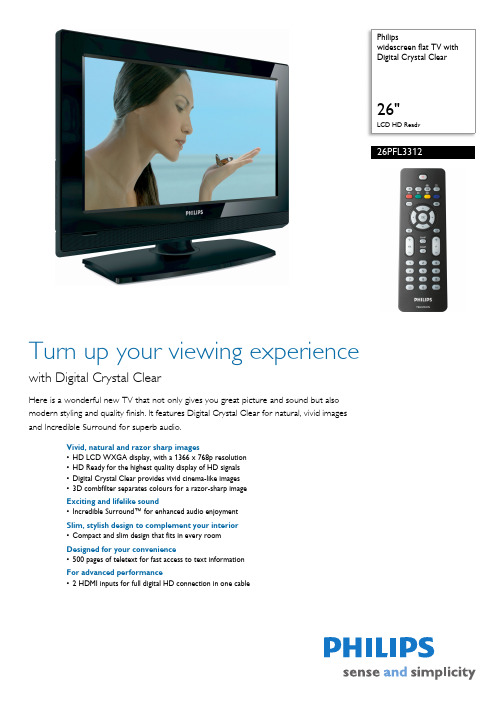
Philipswidescreen flat TV with Digital Crystal Clear26"LCD HD Ready26PFL3312Turn up your viewing experiencewith Digital Crystal ClearHere is a wonderful new TV that not only gives you great picture and sound but also modern styling and quality finish. It features Digital Crystal Clear for natural, vivid images and Incredible Surround for superb audio.Vivid, natural and razor sharp images•HD LCD WXGA display, with a 1366 x 768p resolution •HD Ready for the highest quality display of HD signals •Digital Crystal Clear provides vivid cinema-like images •3D combfilter separates colours for a razor-sharp image Exciting and lifelike sound•Incredible Surround™ for enhanced audio enjoyment Slim, stylish design to complement your interior •Compact and slim design that fits in every room Designed for your convenience•500 pages of teletext for fast access to text information For advanced performance•2 HDMI inputs for full digital HD connection in one cableHighlightsLCD WXGA display, 1366 x 768pThis WXGA display with state-of-the-art LCD screen technology gives you widescreen HD resolution of 1366 x 768p pixels. It produces brilliant flicker-free progressive scan pictures with optimum brightness and superb colours. This vibrant and sharp image will provide you with an enhanced viewing experience.HD ReadyEnjoy the exceptional picture quality of High Definition pictures and be fully prepared for HD sources like HDTV set-top boxes and Blu-ray discs. HD Ready is a protected label that offers picture quality beyond that of progressive scan. It conforms to strictstandards laid out by EICTA to offer an HD screen that displays the benefits of resolution and picture quality of a High Definition signal. It has a universal connection for both analogueYPbPr and uncompressed digital connection of DVI or HDMI, supporting HDCP. It can display 720p and 1080i signals at 50 and 60 Hz.Digital Crystal ClearDigital Crystal Clear is a package of picture innovations that digitally adjusts and optimises picture quality to optimal contrast, colour and sharpness levels. It's like watching vivid cinema-like images.3D CombfilterThe 3D combfilter separates brightness and colour signals better in 3D domain to eliminate cross-colour, cross-luminance and dot-crawl distortion - all of which detract from your viewing pleasure. The 3D digital combfilter performs field-by-field comparisons of the television image to accurately separate the colour from the black-and-white information and remove both horizontally and vertically hanging dots, as well as dot crawl. The result is a razor sharp image.Incredible Surround™Incredible Surround is an audio technology from Philips that dramatically magnifies the sound field to immerse you in the audio. Using state-of-the-art electronic phase shifting,Incredible Surround mixes sounds from left and right in such a way that it expands the virtual distance between the two speakers. This wider spread greatly enhances the stereo effect and creates a more natural sounddimension. Incredible Surround allows you to experience total surround with greater depth and width of sound, without the use of additional speakers.Compact and slim designThis design style emphasises a slim, compact look that saves space and fits in anywhere.2 HDMI inputsHDMI makes an uncompressed digital RGB connection from the source to the screen. By eliminating conversion to an analogue signal, it delivers an unblemished image. The non-degraded signal reduces flicker and leads to a clearer picture. HDMI intelligentlycommunicates the highest output resolution with the source device. The HDMI input is fully backwards-compatible with DVI sources but includes digital audio. HDMI uses HDCP copy protection. With 2 HDMI inputs you can connect multiple HD sources, for instance an HD set-top box and a Blu-ray player. Your TVis fully prepared for the HD future.Issue date 2010-07-02Version: 2.0.1312 NC: 8670 000 30331EAN: 87 12581 33767 4© 2010 Koninklijke Philips Electronics N.V.All Rights reserved.Specifications are subject to change without notice. Trademarks are the property of Koninklijke Philips Electronics N.V. or their respective owners.SpecificationsPicture/Display •Aspect ratio: 16:9, Widescreen •Brightness: 500 cd/m²•Dynamic screen contrast: 4000:1•Response time (typical): 8 ms•Viewing Angle (H / V): 160 / 150 degree •Diagonal screen size: 26 inch / 66 cm•Display screen type: LCD WXGA Active Matrix TFT•Panel resolution: 1366 x 768p•Picture enhancement: Digital Crystal Clear,Dynamic contrast enhancement, Contrast Plus, 3/2 - 2/2 motion pull down, 3D Combfilter, Active Control, Digital Noise Reduction, Jagged Line Suppression, Progressive Scan•Screen enhancement: Anti-Reflection coated screenSupported Display Resolution•Computer formatsResolutionRefresh rate 640 x 480 60, 72, 75, 85 Hz 800 x 600 60, 72, 75, 85 Hz 1024 x 768 60, 70, 75, 85 Hz •Video Formats Resolution Refresh rate 640 x 480i 1Fh 640 x 480p 2Fh 720 x 576i 1Fh 720 x 576p 2Fh 1280 x 720p 3Fh 1920 x 1080i 2FhSound•Equalizer: 7-bands•Output power (RMS): 2 x 5 W•Sound Enhancement: Auto Volume Leveller, Dynamic Bass Enhancement, Incredible Surround •Sound System: Nicam Stereo, StereoLoudspeakers•Built-in speakers: 2Convenience•Child Protection: Child Lock+Parental Control •Clock: Sleep Timer, Wake-up Clock•Ease of Installation: Auto Programme Naming, Automatic Channel Install (ACI), AutomaticTuning System (ATS), Autostore, Fine Tuning, Plug & Play, Programme Name, Sorting•Ease of Use: Auto Volume Leveller (AVL), Programme List, Side Control, Smart Picture, Smart Sound•Remote Control: TV•Remote control type: RC2023601/01•Screen Format Adjustments: 4:3, Movie expand 14:9, Movie expand 16:9, Subtitle Zoom, Super Zoom, Widescreen•Picture in Picture: Text dual screen •Teletext: 500-page Smart Text•Teletext enhancements: 4 favourite pages, Programme information LineTuner/Reception/Transmission•Aerial Input: 75 ohm coaxial (IEC75)•TV system: PAL I, PAL B/G, PAL D/K, SECAM B/G, SECAM D/K, SECAM L/L'•Video Playback: NTSC, SECAM, PAL•Tuner bands: Hyperband, S-Channel, UHF, VHF •Number of Pre-set Channels: 100•Tuner Display:PLLConnectivity•Ext 1 Scart: Audio L/R, CVBS in/out, RGB•Ext 2 Scart: Audio L/R, CVBS in/out, S-video in •Ext 3: S-video in, CVBS in, Audio L/R in •Ext 4: YPbPr, Audio L/R in •Ext 5: HDMI •Ext 6: HDMI•Number of Scarts:2•Other connections: Headphone out Electricity•Ambient temperature: 5°C to 40°C •Mains power: 220 - 240 V, 50/60 Hz •Power consumption: 120 W•Standby power consumption: < 1 WAccessories•Included Accessories: Tabletop stand, Power cord, Quick start guide, User Manual, Registration card, Warranty certificate, Remote Control, Batteries for remote control•Optional accessories: Floor standDimensions•Colour cabinet: High Gloss Black •Set dimensions (W x H x D): 691.3 x 474 x 111.1 mm•Set dimensions with stand (W x H x D): 691.3 x 530 x 238 mm •Product weight: 12.4 kg•Product weight (+stand): 15.4 kg •Box dimensions (W x H x D): 880 x 218 x 580 mm•Weight incl. Packaging: 18 kg•VESA wall mount compatible: 200 x 100 mm。
Philips NeoPix Ultra 2TV+ 家用投影仪说明书

Philips NeoPix Ultra 2TV+ Home projector120" in True FULL HD 1080p Android TV experience Booming soundUltra connectedNPX644Massive image, Android TV ready Based on Android TV, the Ultra 2TV+ projects images in True Full HD. Thanks to multiple image corrections, incredible speakers, low fan noise and REC709 colour space, you can get the best entertainment experience on a massive 120" display!Connect, Watch and Play•Advanced LED Light Source•Wide range of connectionsAndroid TV experience•OK Google Ready•Android TV Experience•ChromeCast Built-in•Media PlayerA new dimension of sound•DSP•Xtreme SoundUnforgettable images in True Full HD•Ideal for home entertainment•True Full HD 1920 x 1080•Bespoke CorrectionsHighlightsAndroid TV ExperienceYour Philips Android TV Projector gives you the content you want when you want it. You can customise the home screen to display your favourite apps, making it effortless to start streaming the films and shows you love or pick up where you left off. Our OSD has a new intuitive UI design, which makes it a breeze to navigate and find your way around. Powered by the fastest AMLOGIC CPU, it provides a smooth, best in class Android TV experience.ChromeCast Built-inChromecast built-in is a piece of technology that allows you to stream your favourite entertainment and apps from your phone, tablet or laptop right to your TV or speakers. Your phone acts as a simple, powerful remote. Just open the mobile apps you already know and love to quickly access your TV shows and playlists. No new logins or downloadsrequired. You can use your phone to search, browse, queue and control the projector from anywhere in the home, and keep using it without disrupting what's playing or draining your battery.Media PlayerPop your essentials in your hand with the integrated Media Player. Browse, watch all your videos, listen to your music or share your latest holiday pictures from external storage sources like a USB stick or hard drive. Just plug your external storage device to the USB-A port and play all your local content thanks to a range of apps from the Play Store (like Plex, VLC etc.)OK Google ReadyWant to play a game, watch Netflix or find content and apps in the Google Play store? Just tell your projector. You can even command all Google Assistant-compatible smart home devices, like dimming the lights and setting the thermostat on film night.Advanced LED Light SourceThe powerful LED light source displays rich, vivid colours and will last up to 30,000 hours.You won't need to replace it as it lasts 20 years with an average usage of 4 hours per day! Additionally, the power consumption is far lower than a regular lamp-based projector, which means you benefit from a bigger screen and fully immersive experience, all through an eco-friendly device!Bespoke CorrectionsPlace the projector wherever you wish! Auto-keystone and 4-corner correction help to eliminate crooked, distorted images for a perfectly proportioned picture even if the device is not straight in front of the wall. It also gives users an optimal image from virtually any angle and eliminates many of the hassles of an optimal set-up. Big space, small wall? Noworries! The digital zoom maximises the image size even if your projector is far away from a wall. Thanks to the 1.44 throw ratio, small spaces get a bigger picture. Ultra 2TV+requires as little as 3.8 m to project stunning 120'' pictures.DSPDigital Signal Processing enhances all sound frequencies, helping you to fully immerse yourself in your favourite TV content.Issue date 2023-09-28 Version: 5.0.1© 2023 Koninklijke Philips N.V.All Rights reserved.Specifications are subject to change without notice. Trademarks are the property of Koninklijke Philips N.V. or their respective owners.SpecificationsTechnology•Display technology: LCD•Light source: LED•Contrast ratio: 3000:1•Resolution: 1920 x 1080 pixels•Throw ratio: 1,4:1•Screen distance: 175 cm to 383 cm/68" to 151"•Aspect ratio: 16:9•Focus adjustment: Manual•Keystone correction: Manual, Auto•LED lifetime: Up to 30,000 h•Projection image size: up to 300 cm (120")•Resolution supported: 1920 x 1080 pixels Connection•Wi-Fi: Wireless screen mirroring •Bluetooth: Connect external speaker •HDMI:x1•USB: USB 2.0, USB Type-C•SPDIF•Audio out: 3.5 mm jackSound•Stereo Speaker: 2 x 10 W•Bluetooth speaker connectionDimensions•Weight: 8.8lbs / 4.3 kg•unpacked (W x D x H): 391 x 351 x 203 mm /15.4 x 13.8 x 8 inchPower source•Power consumption: Operation: 100 W, Stand by<0.5 W•DC-in: 24 V, 4 A (AC 100-240 V)*Streaming content screen-mirroring requires an HDMI connection(adapter not included). This includes services like Netflix, Hulu,Canal+, Amazon Prime and more. Streaming content services cannotbe screen mirrored through Wi-Fi. YouTube can be streamed viaWi-Fi and HDMI.*Projectors for direct connection to and for use with an automaticdata-processing machine such as a smartphone, laptop, PC, Blu-rayplayer etc.*The terms HDMI, HDMI High-Definition Multimedia Interface,HDMI trade dress and the HDMI Logos are trademarks orregistered trademarks of HDMI Licensing Administrator, Inc.。
丽讯投影机说明书
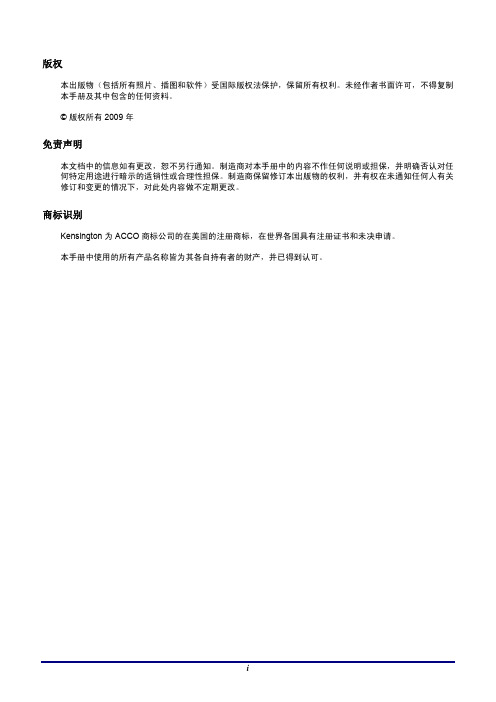
丽讯投影仪使用说明
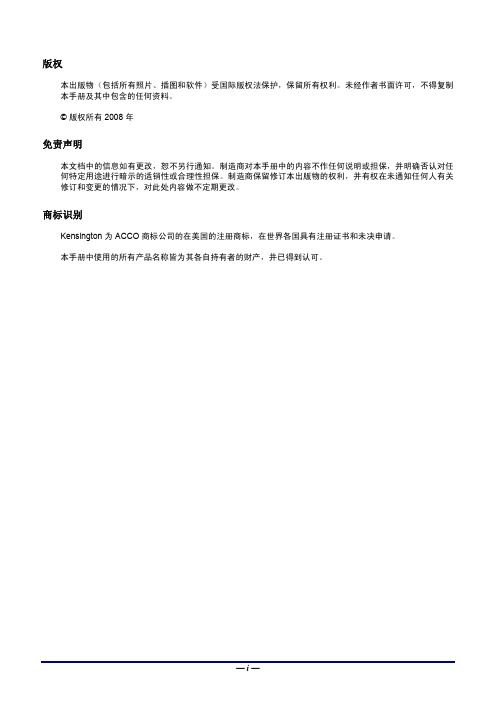
清洁投影机
¾ 在清洁前,拔掉电源线。请参阅第 37 页的“清洁投影机”。 ¾ 让投影灯冷却大约一小时。
法规警告
安装和使用投影机之前,请先阅读第 48 页“法规”中的适用法规。
重要循环使用说明:
本产品内的投影灯含有水银。本产品中也含有如果处理不当会造成危害的其它电子废物。请根据当 地、州或联邦法律循环使用或丢弃。更多信息,请联系电子工业联盟:。有关投影灯的具 体处理信息请查看:。
D820MS/D825MS/D825MX 右前方视图 ...................................................................................................................... 2 顶视图 – 屏幕显示 (OSD) 按钮和 LED........................................................................................................................ 3 后部视图 ........................................................................................................................................................................ 4 底部视图 ........................................................................................................................................................................ 5 遥控器部件 ........................................................................................................................................................................ 6 遥控器操作范围 ................................................................................................................................................................ 8 投影机和遥控器按钮......................................................................................................................................................... 8
QUMI Q5用户手册
版权
©2012 Vivitek Corporation.
是Vivitek Corporation的商标。 其他商标是其
各自所有者的资产。 值、重量和尺寸等均为近似值。 规格如有变更,恕不另行通知。
免责声明
本文档中的信息如有变更,恕不另行通知。 制造商对于本文档中的内容不提供任何表述或 担保,特别放弃对于适销性或特定用途适用性的任何隐含担保。 制造商保留修订本出版物 和不定期更改本文档内容且无须向任何人通知此类修订或更改的权利。
小心: 避免在多尘环境中使用Qumi。
iv
电源安全 • 只应使用随附的适配器。 • 请勿在电源线上放置任何物品。 将电源线放置在不会被踩踏的地方。 • 长时间存放或不使用时,取出遥控器电池。
清洁Qumi • 在清洁之前拔掉电源线。 参见 第 41 頁的清洁Qumi。
注意: Qumi在使用之后会略微发热。 将Qumi放入柜子之前,先让其冷却。
关于本手册
本手册面向最终用户,介绍如何安装和使用Qumi。 在尽可能的情况下,关联信息(如插图 及说明)均安排在一个页面上。 这种打印机友好的格式不但方便您阅读,也有助于节省纸 张,从而保护环境。 建议您根据需要,只打印相关章节。
v
目录
前言........................................................................................................................ ii
使用的符号 机器和本手册中使用的警告符号旨在提醒您危险情形。 本手册使用下面的样式来提醒您重要信息。 注意: 在主题旁边提供主题的附加信息。 重要: 提供不应忽视的附加信息。 小心: 提醒您可能损坏机器的情形。 警告: 提醒您可能损坏机器、造成危险环境或导致人员受伤的情形。 在本手册中,组件和OSD(屏幕显示)菜单中的项目以粗体表示,如本例所示: “按遥控器上的菜单按钮打开主菜单。”
丽讯VivitekH1080说明书
版權本出版品,包括全部的照片、圖示和軟體,受國際著作權法保護,我們保有所有的版權。
不論是本手冊,或任何其內所包含的資料,在未獲作者書面同意前,均不得複製。
© 版權所有,2009年承擔責任聲明本文件所含資訊必要時得予以變更,不另行通知。
製造商不針對本文件之內容負責或作擔保,尤其否認任何關於銷售性或適合任何特定的目之隱含性擔保。
製造商保留修訂本出版品之權利,且得隨時改變其內容,並無義務要通知任何人關於此等修訂或改變。
商標識別Kensington 為 ACCO Brand 公司在美國的註冊商標,已於全世界其他國家申請註冊。
本手冊中提及之所有其它產品為各該所有人之財產,謹誌於此。
D L P投影機–使用手冊重要安全資訊重要事項:強烈建議您先仔細閱讀這本手冊,再開始使用您的投影機。
遵循安全指示和使用方法指示,可確保您安全地使用本投影機多年。
請妥善保存本手冊,以供將來參考。
符號說明機體上及手冊中會用警告符號提示危險狀況。
本手冊提示重要資訊的模式如下。
註:提供目前主題的額外資訊。
重要事項:提供不可忽視的額外資訊。
注意:對可能損害機體的狀況提出警告。
警告:對可能損害機體、產生危險環境、或是傷害人體的狀況提出警告。
本手冊全文都會以粗體字標出零組件及OSD 功能表項目,例如:「按下遙控器上的功能表按鈕以便開啟主選單功能表。
」一般安全資訊¾不得開啟外殼。
除了投影燈泡以外,本機並無任何可由使用者自行維修的部件。
如需維修,請與合格的維修人員聯絡。
¾請遵循本手冊及機殼上的所有「警告」及「注意」訊息。
¾投影燈泡非常亮。
為避免傷害眼睛,燈泡亮時請勿直視鏡頭。
¾請勿將本裝置放在不穩固的表面、推車或支架上。
¾避免在接近水源、日光直射、或是發熱裝置附近使用本系統。
¾請勿將書本或提袋之類的重物放在機體上。
前言投影機安裝須知¾將投影機置於水平表面。
升降仰角不得超過 15 度。
丽讯D5系列投影仪说明书
3H
86H
投影机部件图 .................................................................................................................................................................... 2
17H
10H
调节缩放、焦距和梯形校正........................................................................................................................................... 16
18H
10H
调节音量 .......................................................................................................................................................................... 17
8H
91H
遥控器部件 ........................................................................................................................................................................ 6
9H
92H
遥控器操作范围 ................................................................................................................................................................ 8
投影机标准操作手册说明书
DS272/DS27BAA/MS580/BS570DX273/DX27CAA/MX581/BX571DW275/DW27EAA/MW584/BW572DH278/DH27HAA/MH588/BH577DX283-ST/DX28CAA/MX595ST/BX585STDW284-ST/DW28DAAST/MW596ST/BW586ST ӦFCC 声明此设备经测试证实,符合 FCC 规则第 15 部分关于 B 级数字设备的限制要求。
这些限制的目的是为了在居住区安装时提供合理保护以防止有害干扰。
此设备会生成、使用和辐射无线电频率能量,如果不按照指示进行安装和使用,可能会对无线通信产生有害干扰。
但本公司不保证在特定安装情况下不产生干扰。
如果此设备确实对无线电或电视接收造成有害干扰 (通过关闭后再打开存在疑问的设备来确定),建议用户尝试采取以下一项或多项措施来排除干扰:•调整接收天线的方向或位置•增大设备和接收器之间的间距•将设备和接收器分别连接到不同的电路插座上•咨询经销商或经验丰富的专业无线电/电视技术人员以获取帮助。
此设备符合 FCC 规则第 15 部分的要求。
其运行须满足以下条件:1.此设备不会产生有害干扰,且2.此设备必须承受任何干扰,包括可能导致意外操作的干扰。
安全说明在使用投影机前,请阅读所有这些指导说明,并妥善保管以备日后参考。
1.阅读指导说明在使用设备前,应阅读所有安全和使用指导说明。
2.注意和警告应遵循使用指导说明中的所有注意和警告。
3.清洁在清洁之前,从墙壁电源插座上拔掉投影机电源线插头。
使用湿布擦拭投影机外壳。
请勿使用液体或烟雾清洁剂。
4.附件切勿将投影机置于不稳的推车、架子或桌子上。
产品可能掉落,导致其严重损坏。
将(投影机、附件和选配件)的塑料包装材料放在儿童够不到的地方,否则包装袋可能导致窒息死亡。
对于婴幼儿更要特别注意。
5.通风此投影机配有进气和排气通风孔。
请勿堵塞这些开口或者在开口附近放置任何物品,否则内部可能积聚热量,并导致画面质量下降或投影机损坏。
- 1、下载文档前请自行甄别文档内容的完整性,平台不提供额外的编辑、内容补充、找答案等附加服务。
- 2、"仅部分预览"的文档,不可在线预览部分如存在完整性等问题,可反馈申请退款(可完整预览的文档不适用该条件!)。
- 3、如文档侵犯您的权益,请联系客服反馈,我们会尽快为您处理(人工客服工作时间:9:00-18:30)。
请确保进气口不会重新吸入排风口出来的热空气。 当在封闭空间内操作投影仪时,请确保外罩内的周围空气温度在投影仪工作时不会超过 5 – 35°C, 并且进气口和排气口畅通。 所有外罩应通过热评估鉴定,以确保投影仪不会重新吸入排气,否则可造成设备关闭,即使温度在 可接受的 5 – 35°C 范围内。
电源安全
安装与操作 ............................................................................................................................................................................ 9 装入遥控器电池................................................................................................................................................................. 9 连接输入设备................................................................................................................................................................... 10 启动和关闭投影机........................................................................................................................................................... 11 设置访问密码(安全锁)............................................................................................................................................... 13 调节投影机高度............................................................................................................................................................... 15 调整变焦(仅适用于 VX 系列)、对焦和梯形校正 ................................................................................................... 16 调节音量 .......................................................................................................................................................................... 17
关于本手册
本手册是专门为最终用户准备的,介绍了如何安装和操作 DLP 投影机。只要有可能,有关联的信息,如插 图及其描述文字,都会在一页中列出。这种易于打印的格式非常方便,可以节约纸张,保护环境。建议只打 印所需的章节。
— iv —
前前言言
目录
入门 ........................................................................................................................................................................................ 1 产品包装清单..................................................................................................................................................................... 1 投影机部件图..................................................................................................................................................................... 2 D9 系列右前方视图....................................................................................................................................................... 2 顶视图 – 屏幕显示 (OSD) 按钮和 LED........................................................................................................................ 3 后部视图 ........................................................................................................................................................................ 4 底部视图 ........................................................................................................................................................................ 5 遥控器部件 ........................................................................................................................................................................ 6 遥控器操作范围................................................................................................................................................................. 8 投影机和遥控器按钮......................................................................................................................................................... 8
— ii —
前前言言
投影仪安装注意事项
将投影仪水平放置。 投影仪倾斜角度不应超过 15 度,也不应以除桌面及吸顶安装外的方式安装,否则灯泡寿命可能大幅 缩短。
排气口周围应留出至少 50 cm 空隙。 最小 500 mm
最小 500 mm
最小 500 mm
最小 100 mm
最小 500 mm
最小 300 mm
屏幕显示 (OSD) 菜单设置.................................................................................................................................................. 18 OSD MENU(菜单)控件................................................................................................................................................ 18 浏览 OSD...................................................................................................................................................................... 18 设置 OSD 语言................................................................................................................................................................. 19 OSD 菜单概览.................................................................................................................................................................. 20 OSD
