NetApp存储用户手册教学提纲
NETAPP存储操作系统管理员手册(FRnet)课件

10
reseller to third parties prohibited without prior written NetApp approval
Console
July 05
© Network Appliance 2005 - Redistribution outside of an authorized NetApp distributor or
11
reseller to third parties prohibited without prior written NetApp approval
Filer View http://IP_Address_of_filer/na_admin
July 05
© Network Appliance 2005 - Redistribution outside of an authorized NetApp distributor or
NEW: Data ONTAP 7.0 Storage Terminology
Plex
– A collection of physical disks (in one or more raidgroups) accessible through a single FC path.
Aggregate
CONSOLE
Switch2
HS1 HS2 OK1 OK2 PS
1 2 3 4 5 6 7 8 9101112 COLACTSTA-
CONSOLE
Ethernet
Switch3
HS1 HS2 OK1 OK2 PS
1 2 3 4 5 6 7 8 9101112 COLACTSTA-
CONSOLE
NetApp存储操作指南.

NetApp存储操作指南NetApp管理客户端功能简介使用NetApp OnCommand System Manager登录NetApp存储。
如下图:管理界面介绍如下图存储空间划分NetApp存储个组件的关系:Disk(磁盘),是最底层的RG(磁盘组),一个RG包括一个或几个磁盘Aggr(磁盘组集合),一个Aggr包括一个或几个RGVolume(卷),在Aggr上创建的虚拟磁盘,一个Aggr上可以创建多个Volume。
LUN(虚拟磁盘),也是虚拟磁盘,在Volume创建的虚拟磁盘,属于再次虚拟的磁盘,一个Volume上可以创建多个LUN最终提供给服务器的可用磁盘有两种,一种是Volume,可以作为共享磁盘提供给服务器;一种是LUN,作为裸盘提供给服务器。
共享磁盘和裸盘的区别:共享磁盘的使用方式相当于WindowsXP的文件夹共享,只不过存储的共享磁盘速度更快,更安全稳定。
这种方式适合存储文件,多人共享文件。
裸盘是指存储提供给服务器一块普通磁盘,盘上没有文件系统,就像对待普通磁盘一样,服务器需要给磁盘格式化,然后作为本地磁盘使用。
这种方式适合安装数据库。
共享磁盘和裸盘没有严格的功能划分,双方的功能可以交叉。
1.创建Aggr,或者向Aggr0(Aggr0是系统自动创建,上面安装有存储操作系统)里添加磁盘,如下图:2.创建Volume,如下图:3.创建LUN,下图创建的LUN,是直接创建的,在创建LUN的时候,系统自动创建对应的Volume如下图:4.给LUN添加ISCSI服务器,作为裸盘使用。
如下图:这里输入的号码是服务器上的号码,需要服务器工程师提供。
这一步过后,服务器就可以识别NetApp存储的盘了。
5.给Volume添加共享,作为共享磁盘使用如下图:到这一步,共享磁盘就做完了,以上做了两个用户,一个是administrator,拥有完全的权限,一个是abc,只能访问abc文件夹,用户配额最大5M。
NetApp 数据存储指南说明书
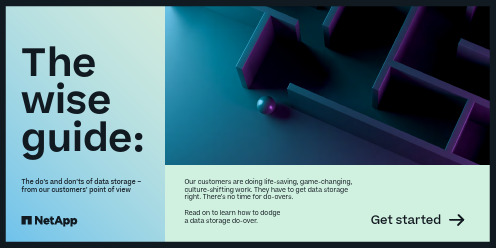
Our customers are doing life-saving, game-changing, culture-shifting work. They have to get data storage right. There’s no time for do-overs.Read on to learn how to dodge a data storage do-over.Get startedThe do’s and don’ts of data storage – from our customers’ point of viewThe wise guide:030405060708091011121314Table of contentsOverviewYour data experts Story | Be The Match Protected & secure Story | Shibaura Institute Efficiency & sustainability Story | AMDStorage that evolves C-Series A-SeriesEF-Series | All-SAN Get data storage rightData challenges are more demanding than ever.These days, you’re expected to:The only way to dodge a data storage do-over is a partnership with NetApp.Do more with less investment Stay ahead of cyber riskActualize every opportunity for efficiency and sustainabilityWe’ve never met a data challenge we didn’t likeDo more with less investment Stay ahead ofcyber riskActualize everyopportunity forefficiency and“We have over a petabyte of datathat we’ve pulled in out fromunder the desks of researchersand into the data center— givingresearchers data performance,reliability, and availability.”Eric SedoreChief Technology Officer,Syracuse UniversityCustomerThe undertaking:Helping patients diagnosed with blood cancer match up with a bone marrow transplant donorThe means:Matching patients to 41 million potentially life-saving donorsThe technology:NetApp® A-Series AFF A700 array and ONT AP® and SnapCenter® software power this global registryThe upshot:Twice as many matches per year with NetAppBe The MatchIncreasing the potential for blood cancer cures41 millionpotential donors120,000+bone marrow transplants2xmatches per yearDo #1Reduce complexity for your IT teams. NetApp helped Be The Match migrate from legacy systems, increasing overall efficiency. Care teams can now easily search global databases for possible donor matches.Do #2:Make sure that sensitive data is secure with the built-in security features of NetApp ONT AP . Be The Match protects patient and donor data, safeguarding its mission from potentially devastating data breaches.Don’t #1:Don’t forget that everything comes back in style. Ten years ago, Be The Match rebuilt their data infrastructure withNetApp. Fast forward to today , and NetApp has taken its deep understanding of Be The Match’s operations and deployed AFF A-series systems, facilitating even more life-saving matches.Don’t #2:Don’t needlessly complicate your team members’ lives.Because Be The Match had a history with NetApp, their team was completely familiar with the software. What does that mean? IT can now replicate and back up data with a simple click of a button, saving time—which ultimately saves lives.Multilayered protection for multilayered cyberthreatsEncrypt data in flight and at rest and prevent data destruction with efficient, immutable, and indelible copies to secondary orobject storage Quickly detectanomalies throughAI-powered monitoringand immediatelyrespond to threatswith snapshotrecovery pointsRestore data inseconds or minutes toget back online – whileconducting detailedforensic analysis toidentify and closesecurity gaps“We want our users to beunaware of IT and just be able toaccess and store theirdata—today, tomorrow, or 5 yearsfrom now. NetApp solutions justrun, and the data is safe. We canmeet the high demands of adata-driven hospital with a smallteam. That’s worth a mint.”Maria StreyHead of IT,Klinikum Freising Medical System06Do #1Learn from the past. Shibaura suffered a debilitatingransomware attack in 2016, which prompted them to modernizetheir IT infrastructure with NetApp all-flash storage. This solution incorporates cybersecuritytechnology to protect information where it counts—at the data layer.Do #2:Employ AI technology where it can make the most impact. NetApp AI capabilities learn to assesspatterns and can detect unusual user behavior, triggering an instant data backup withSnapshot™ software protecting sensitive data in case of a breach.Don’tDon’t assume that someone else is protecting you from hackers. Ransomware attacks jumped an alarming 57% in Japan in one year . Shibaura partners with NetAppbecause they trust its cybersecurity technology and are confident that it will evolve along with the institute’s hybrid cloud environment,protecting students and faculty today and well into the future.The undertaking:Protect 10,000+ students andfaculty of the renowned Japanese university from cyberattacks when threats are at an all-time high The means:Implement multilayered storage security and AI technology at the server level to safeguard user data60%data reduction10,000+students & faculty protectedCustomerShibaura Institute of TechnologyDeveloping engineers for a more innovative worldStory 01Operate a more efficient & sustainable data centerMaximize data center efficiency and reduce rack space by up to 95%Right-size data storagein the cloud andon-prem to save up to40% on TCOCut your carbonfootprint and reducepower and coolingcosts by up to 85%“Glass production is a high-energybusiness, and SCHOTT aims forclimate neutrality by 2030. NetAppstorage needs less space andenergy so that IT can contribute aswell to our zero-carbon target”Michael SchachingerIT Location Manager,SCHOTT Schweiz AG08CustomerThe undertaking:Leverage cloud-based electronic design automation (EDA) to increase productivity and foster innovation The means:Transform data centers to accelerateAMD’s time-to-market and increase itsability to run more efficient optimizedsimulations and drive top-line growthThe technology:Azure NetApp Files, NetApp EDA DesignAnywhere, and NetApp Advancesolutions enable teams to innovate fromedge to core to cloudThe upshot:AMD upholds its market leadershipposition through its most efficientsemiconductor production to dateAMDPowering modern computing through leading-edge semiconductor designfast + easy migration with Azure NetApp Files Story 01Story 02Story 03NextBack09Storage thatevolves as you grow the business "We’re ready to pursue a trulycloud-first approach, but without compromising on cost or security. And NetApp enables that. It enables freedom of choice."Daniel McLoughlanTechnical Services Manager,Westfund Health Insurance10Reduce up to 95% of rack space with high-density capacity flashBuild efficiency with data reduction:4:1 for SAN workloads 1.5:1 for NAS workloads 3:1 for VMware, Hyper V , and KVM workloads on NASSafeguard your data with autonomousransomware protection and preemptive detection against attacksThe capacity flash collectionDiscover C-SeriesC-SeriesThe high-performance flash collection A-SeriesSet up and configure a complete system and serve data within 10 minutes Minimize your data center footprint by storing up to 2PB of data in a 4U compact system Save SSD storage by 5 to 10 times with inline data reduction technologiesDiscover A-SeriesSeamlessly apply any automation built for your unstructured data environment to your block environmentGet a 99.9999%availability guarantee – at no additional costEnsure your mission-critical data is secure and always available, backed by NetApp’s SixNines Data Availability *Modernize your SAN with the powerful performance that’s ready for any workload.Streamline provisioning and simplify SAN workload management whileenjoying storage savings with 4:1 storageefficiency – guaranteed*The simple, dedicated block storage collectionDiscover All-Flash SAN ArraysThe Six 9s Data Availability Guarantee is subject to terms and conditions.*Terms and conditions apply.All SAN ArraysIt’s never too late to get data storage right.We’re always up for some friendly competition.See for yourself how NetApp can help you dodge the data storage do-over.Pure vs. NetAppData storage solutionsThings to consider:Can your data keep up with performance demands?How cyber resilient is your storage environment?Are you keeping your TCO in check?Is your IT infrastructure designed to evolve?Connect with a flash specialistNext Back14About NetAppIn a world full of generalists, NetApp is a specialist. We’re focused on one thing, helping your business get the most out of your data. NetApp brings theenterprise-grade data services you rely on into the cloud, and the simple flexibility of cloud into the data center. Our industry-leading solutions work across diverse customer environments and the world’s biggest public clouds.As a cloud-led, data-centric software company, only NetApp can help build your unique data fabric, simplify and connect your cloud, and securely deliver the right data, services, and applications to the right people—anytime, anywhere.©2023 NetApp, Inc. All Rights Reserved. NET APP, the NET APP logo, and the marks listed at /TM are trademarks of NetApp, Inc. Other company and product names may be trademarks of their respective owners. NA-1041-0523Back15。
NetApp配置及维护手册

N e t A p p存储系统配置手册2011NetAppAll rights reserved本文档包含NetApp公司的商业及技术机密。
未经NetApp公司许可,不得向第三方泄漏或使用。
目录1配置指南 (2)1.1NetApp Filer快速入门 (2)1.2开关机 (2)1.2.1开机顺序: (2)1.2.2关机顺序: (2)2NetApp FAS3050/F3050C 系列 (3)2.1机架指示灯 (4)3设备管理 (7)3.1FILERVIEW 图形管理接口 (7)3.2命令行管理接口(CLI) (10)3.3空间管理:Aggr, V olume和qtree的介绍 (10)3.3.1命令行 (11)3.3.2图形界面 (11)3.3.3Qtree security styles的意义 (13)3.4NFS exports (13)3.4.1命令行 (14)3.4.2图形界面 (14)3.5CIFS Shares (15)3.5.1命令行 (15)3.5.2图形界面 (16)3.5.3用windows 2003或windows 2008管理 (17)3.6Snapshot 管理 (17)3.7Lun create (18)3.7.1命令行 (18)3.7.2图形界面 (19)3.8NetApp Filer常用命令 (21)1 配置指南1.1 NetApp Filer快速入门本指南是为初次使用NetApp存储系统的人员编写的,详细的系统描述和管理命令参见随机手册,在线帮助及/. 特别请您访问NOW (NetApp On the Web) site (), 您可从上面获得几乎所有得产品支持信息,如:电子版手册,知识库,软件下载,等等。
1.2 开关机1.2.1 开机顺序:1、先按照磁盘架编号顺序加电磁盘架的双电源;2、10秒钟后加电控制器。
1.2.2 关机顺序:1、确认所有连接的应用程序已经关闭;2、通过串口或TELNET登陆到系统。
NetApp配置及维护手册

N e t A p p存储系统配置手册2011NetAppAll rights reserved本文档包含NetApp公司的商业及技术机密。
未经NetApp公司许可,不得向第三方泄漏或使用。
目录1配置指南 (2)1.1NetApp Filer快速入门 (2)1.2开关机 (2)1.2.1开机顺序: (2)1.2.2关机顺序: (2)2NetApp FAS3050/F3050C 系列 (3)2.1机架指示灯 (4)3设备管理 (7)3.1FILERVIEW 图形管理接口 (7)3.2命令行管理接口(CLI) (10)3.3空间管理:Aggr, V olume和qtree的介绍 (10)3.3.1命令行 (11)3.3.2图形界面 (11)3.3.3Qtree security styles的意义 (13)3.4NFS exports (13)3.4.1命令行 (14)3.4.2图形界面 (14)3.5CIFS Shares (15)3.5.1命令行 (15)3.5.2图形界面 (16)3.5.3用windows 2003或windows 2008管理 (17)3.6Snapshot 管理 (17)3.7Lun create (18)3.7.1命令行 (18)3.7.2图形界面 (19)3.8NetApp Filer常用命令 (21)1 配置指南1.1 NetApp Filer快速入门本指南是为初次使用NetApp存储系统的人员编写的,详细的系统描述和管理命令参见随机手册,在线帮助及/. 特别请您访问NOW (NetApp On the Web) site (), 您可从上面获得几乎所有得产品支持信息,如:电子版手册,知识库,软件下载,等等。
1.2 开关机1.2.1 开机顺序:1、先按照磁盘架编号顺序加电磁盘架的双电源;2、10秒钟后加电控制器。
1.2.2 关机顺序:1、确认所有连接的应用程序已经关闭;2、通过串口或TELNET登陆到系统。
NetApp存储系统操作手册

NetApp存储系统C-mode操作手册2016.3.23目录1.基本配置 (3)1.1.聚合配置 (4)1.2.网络配置 (5)1.3.日期和许可配置 (11)2.SVM管理及配置 (14)3.SVM的卷管理 (18)3.1.创建卷 (18)3.2.编辑卷 (19)4.命名空间管理 (25)5.导出策略配置 (26)6.协议配置 (28)Data Ontap 8.3版本后,不再需要安装system manager管理软件,8.3 版本内嵌system manager管理软件,在浏览器输入集群的管理地址即可实现对存储系统的图形化管理。
1.基本配置打开浏览器,输入集群的管理地址。
出现登录界面。
输入集群的用户名和密码。
点击“登录”按钮。
在该页面可以查看集群的基本信息,如集群名称、Data Ontap版本、警报、容量等。
单击“集群性能”选项卡,可查看系统性能。
1.1.聚合配置在左侧单击“存储”>"聚合",进入聚合配置页面。
一般情况下,聚合会由NetApp工程师在初始安装完成创建,不需要用户自行创建。
在该页面下,可对聚合进行编辑、扩容、增加缓存、镜像等操作。
单击“磁盘”选项卡,在该页面可以查看磁盘的基本信息,单击“清单”选项卡,可以查看每一块物理硬盘的信息。
1.2.网络配置单击“配置”>“网络”进入网络配置页面。
在网络配置中,可创建端口聚合,VLAN,配置端口lif等。
每个SVM都必须创建端口lif,才能进行数据访问。
单击“以太网端口”选项卡。
这里会显示系统中的所有以太网口,包括每个节点的以太网口,因此在配置上,要注意,不要选错了节点。
单击“创建端口组”选项卡1.编辑端口组名称。
默认为a0a。
2.选择节点。
每个节点就是存储的一个控制器。
3.选择模式。
有single、multipath、Lacp三种模式。
4.选择负载均衡策略。
单击“创建”选项卡,完成配置。
完成接口组创建口,在以太网端口下会显示刚创建的以太网接口组。
NetApp存储安装、配置和维护手册V10

NetApp存储系统安装、配置和维护手册网存文档信息本安装和维护手册为 XXX 定制,为NetApp标准文档之补充。
目录1作业规划步骤 (1)2配置步骤 (3)2.1设置磁盘归属,创建ROOT卷 (3)2.2检查并更新各部件的firmware系统版本 (15)2.3检查并更新存储操作系统版本 (19)2.4输入软件许可 (23)2.5执行SETUP进行初始化设置 (23)2.6调整ROOT卷的大小 (29)2.7配置VLAN (29)2.8修改HOSTS文件 (31)2.9修改/etc/rc文件 (32)2.10配置AutoSupport服务 (33)2.11配置SSH (34)2.12配置SNMP (35)2.13配置NTP (36)2.14配置MTA (36)2.15配置IPspace (37)2.16配置MultiStore (37)2.17配置CIFS (41)2.18配置ISCSI (44)2.19配置FCP (45)2.20配置NFS (46)2.21配置重复数据删除 (47)2.22配置Snaprestore (48)2.23容灾实现Snapmirror (52)3日常维护 (55)3.1正常开关机 (55)3.2维护手段 (55)3.2.1Filerview 图形管理接口 (55)3.2.2命令行(CLI) (57)3.3空间管理:Aggr, Volume和lun的介绍 (57)3.4常用命令基本应用 (58)3.5日常系统检查 (58)3.5.1目测 (58)3.5.2例行系统检查 (58)3.6autosupport功能简介和配置 (59)4故障处理流程 (61)4.1支持方式 (61)4.1.1NetApp on the web (NOW) site和服务 (61)4.1.2GSC( Global Support Center 全球支持中心) (61)4.2案例开立流程 (62)4.3损坏部件更换流程 (62)1 作业规划步骤2 配置步骤配置参数表2.1 设置磁盘归属,创建ROOT卷2.2 检查并更新各部件的firmware系统版本2.3 检查并更新存储操作系统版本2.4 输入软件许可使用license add XXXXXXX命令添加许可,全部输入后,使用license命令进行检查。
NetApp存储设备安装配置手册(DOC)

NetApp存储设备配置说明修改记录目录1编写目的 (1)2专业名词和缩略语 (2)3组网方式和环境介绍 (3)4安装配置方法 (3)4.1N ET A PP硬件安装 (3)4.2设备初始化和系统设定 (4)4.2.1设备初始化 (4)4.2.2系统设定 (4)4.3操作系统安装 (6)4.3.1注册现有系统的cifs服务,将操作系统文件上传至FAS存储系统 (6)4.4应用配置 (8)4.4.1系统参数配置 (8)4.4.2注册需要使用的服务 (10)4.4.3创建一个卷并输出空间 (12)4.4.4创建一个Qtree并实施quota限制 (17)4.4.5配置autosupport (19)4.4.6配置snapshot策略及数据恢复方法 (19)4.4.7磁盘故障的数据恢复方法 (19)4.4.8配置Cluster (19)1 编写目的编写本文档的目的在于详细地说明NetApp FAS存储系统的安装、配置以及常用命令的介绍和可靠性维护、故障检查与恢复的方法,便于开发、测试、用服和工程维护人员安装、使用和维护NetApp FAS存储系统存储系统。
2 专业名词和缩略语3 组网方式和环境介绍NetAppFAS3240AESX ServerSWITCHESX Server图3.1 NetApp FAS存储系统组网结构NetApp FAS存储系统存储设备以NAS存储方式使用,通过万兆交换机与主机相连接。
4 安装配置方法4.1 NetApp硬件安装存储设备硬件的安装主要是各盘柜间线缆的连接、磁盘安装、盘柜上架、上电等,以上操作多由NetApp技术支持工程师完成。
使用存储设备随机携带的“DB-9 to RJ-45”转接线将FAS存储系统的CONSOLE端口和安装了WINDOWS操作系统的主机串口相连,在WINDOWS主机上安装SecureCRT软件,新建一个serial协议的连接,其中port参数根据所连接的是COM1还是COM2来进行选择,其余参数参考图4.1所示,通过串口连接登录到FAS存储系统。
- 1、下载文档前请自行甄别文档内容的完整性,平台不提供额外的编辑、内容补充、找答案等附加服务。
- 2、"仅部分预览"的文档,不可在线预览部分如存在完整性等问题,可反馈申请退款(可完整预览的文档不适用该条件!)。
- 3、如文档侵犯您的权益,请联系客服反馈,我们会尽快为您处理(人工客服工作时间:9:00-18:30)。
N e t A p p存储用户手册NetApp存储用户指南针对本次项目使用的NetApp存储设备,在运行维护及日常管理过程中,命令行及SystemManager软件实现日常管理功能。
3NetAppSystem Manager(推荐使用)在日常维护过程中,我们推荐使用NetApp厂商提供的System Manager工具。
此软件可以通过浏览器轻松安装和管理,界面中提供了向导和直观的图形,可以查看存储运行状态、管理、配置及手机日志信息等日常维护工作。
3.1 System Manager软件安装■ Windows或Linux操作系统图形界面■ Adobe Flash Player11或更高版本■ Java 7Update1或更高版本通过安装包:进行默认安装即可。
3.2 System Manager 使用与配置3.2.1 寻找控制器主机点击Add添加要管理的存储IP地址,并确认SNMP community值为public,协议与主机对应。
3.2.2 确认寻找到存储HA模式会直接发现2台设备,status状态up。
3.2.3 登录存储控制器双击要管理的存储控制器,进入登录界面,输入用户名密码后sign in。
3.2.4 控制器状态信息页面登录存储控制器成功后的初始界面,可以看到存储的当前状态3.2.5 卷管理点击storage下拉菜单,选择volumes,可以对卷进行管理。
3.2.5.1 新建卷点击create可以创建新卷,在弹出界面输入卷名,并choose新卷所属aggregate,填写卷所需使用空间大小后确定。
3.2.5.2 配置卷鼠标右键点击需要配置的卷,选择“Resize”可以选择在线更改卷空间大小。
可以按需求调整卷大小,注意如果卷内空间已被部分占用,不要将卷缩小到占用空间以下。
通过edit选项,可以对已经创建的卷进行配置,如更改卷名称等。
如果想要删除一个已有卷,首先要确定链接到此卷的服务器都取消挂载,再选择status选项下的offline,使卷下线。
(危险操作!慎用!)确认卷下线后,点击delete并确认删除卷。
(危险操作!慎用!)3.2.6CIFS协议共享管理(针对虚拟桌面平台有效)点击shares管理cifs协议共享。
点击create创建一个新的cifs共享,选择要共享的卷。
确认共享路径,填写共享名,创建完毕后可以通过edit配置共享。
3.2.7Qtrees的管理点击qtrees管理卷qtree,通过qtree,可以进行quotas配额管理及更方便的卷共享。
点击create创建一个新的qtree,填写qtree名并选择所在卷位置。
通过security style控制qtree共享后对应的协议类型。
3.2.8LUN的创建与管理点击luns进入lun管理,点击create创建一个新的lun。
输入lun名称,选择lun对应操作系统类型,输入要创建的lun大小。
可以选择新创建一个共享卷对应新lun,或者选择已有卷对应新lun;建议在一个卷下先建立qtree,在qtree下建立新lun,最好一个卷下只建立一个lun。
点击initiators,输入需要连接到lun的iqn或wwn,确认map并输入lun id,通常情况下,不同的lun对应不同的lun id。
lun创建后,通过edit按钮可以进行配置,其中增大或减小lun空间后需要在操作系统再次配置本地磁盘,通常不建议减小lun空间。
3.2.9 Quotas的创建与管理点击quotas下的create创建一个新的配额管理。
选择quota类型,建议使用qtree,选择要进行配额管理的qtree。
填写配额大小。
对已经建立的quotas,可以用edit limits进行重新配置。
3.2.10 磁盘的管理点击disks,观察本控制器所有磁盘状态,可以将spare盘加入到已经建立的aggregate中,增加可用空间。
3.2.11 用户和用户组的管理通过configuration下的local users and groups管理用户和用户组;点击create创建新用户,输入用户名密码,并确认用户所在组。
创建新的组,输入组名,选择组对应role。
3.2.12 控制器log日志点击diagnostics,选择logs下的syslog,可以看到本控制器所有日志,其中要特别注意critical/warning/error/faild级别的错误,存储技术人员通常通过这几类日志判断可能出现的故障。
NetApp设备维护常识3.3 NetApp日常运维知识3.3.1 开机顺序先按照磁盘架编号顺序加电磁盘架的双电源,5分钟后加电控制器。
对连接到存储的服务器加电3.3.2 关机顺序确认所有连接的应用程序已经关闭(包括通过FCP或ISCSI连接到存储的Server等服务,和通过NAS连接到存储的应用)确认连接到存储的服务器已关闭(通过FCP或ISCSI连接的服务器)通过串口或TELNET登陆到系统。
对机头输入halt -f命令,并且回到CFE>状态先关控制器电源,依次关闭磁盘架电源。
3.3.3 性能检测3.3.3.1 目测现场首先进行指示灯和LCD 面板检查,判断是否有异常情况发生。
3.3.3.2 硬件状态检查Filer>sysconfig –r 检查磁盘情况正常情况:发现所有磁盘,每个机头都有一个或多个spare disk。
非正常情况:任何一个机头没有一个spare disk,就是非正常情况。
Filer>sysconfig –v 检查所有硬件以上显示结果应该没有failed,error,warning 等字样.3.3.3.3 检查网络是否正常使用ping 存储设备IP 地址,输入:>ping FILERNAME检查FILERNAME 机头的网络连通性。
正常情况:有相应,无丢包。
非正常情况:ping 不通或者丢包严重。
Filer>ifconfig –a 主要网口状态应为upFiler>vif status VIF所有端口是否正常3.3.3.4. 检查CLUSTER 状态是否正常Filer>cf status正常情况:2个节点状态应该为enable非正常情况:任何一个机头显示非如上所示,就属于非正常情况。
3.3.3.5 检查卷容量是否正常使用df 检查空间使用状况。
Filer>df正常情况:capacity 低于或等于80%。
非正常情况:capacity 高于80%。
3.3.3.6 性能检查Filer>sysstat 3 CPU利用率应该在80%以下Filer>vifstat 3 vif流量是否均衡3.3.3.7 日志文件检查Filer>rdfile /etc/messages 仔细检查是否有failed,error,warning等字样. 如有,则记录下来4 日常操作示例4.1 vShpere平台增加新DataStore4.1.1创建VOL通过System Manager 2.0工具,选择对应的控制器后点击“Volumes”,点击创建按钮“Create”在弹出的对话框中填写相关VOL信息,完成创建。
4.1.2创建Qtrees在“Qtrees”中,点击创建按钮“Create”,填写信息后完成创建4.1.3 创建LUN在“LUNs”中,点击创建按钮“Create”,完成LUN的创建。
4.1.4 VSC识别新增LUN通过vShpere Client登陆后,任意选择一台物理机,在“配置”标签中,点击“全部重新扫描…”等待一会后,点击“添加存储器…”默认选择“磁盘/LUN”后,下一步找到识别出的新增LUN后,点击下一步。
输入新增DataStore名称,如pvma0v4_lun40、25dt_xxxb_lun40。
点击完成。
查看新增DataStore信息。
4.2备份及恢复4.2.1创建新备份策略通过vSphere Client登陆后,在“主页”的解决方案和应用程序中,点击“NetApp”图标点击“Backup and Recovery”在“Backup”中,点击添加按钮“Add”填写新建备份策略的名称及描述。
Perform VMware consistency snapshot:执行VMware一致性验证,选中此项后备份会检查虚拟机磁盘一致性验证。
Indudedatastores with independent disks:选中此项后,可对DataStore进行选择性备份。
主要用于虚拟桌面中(Os类型不备份;Dt类型备份)选择所需备份内容,从左边框添加入右边框中。
在“Scripts”中,如选择sv-smvi.cmd,即执行本条备份策略后由smvi自动发起snap vault异地备份。
在“Schedule”中,可以指定执行该备份的时间点。
在“Backup Retention”中,可以执行该备份的备份周期及保留份数如需立即执行该备份策略,请选择“Run Job Noew”,如不需,直接Finish即可。
4.2.2修改备份策略针对新增DataSotre的备份,可在原有备份策略中加入即可。
如下图所示,选中某条策略后,右键点击编辑按钮“Edit”在弹出的对话框中,选择“Virtual Entities”,将所需备份的新增DataStore从左边框加入有边框。
在“Schedule”中,可修改备份发起周期及时间点。
在“Retention and Alerts”中,可指定备份份数,如保留几天或几份等。
4.2.3 数据恢复点击“Restore”,在右上角处输入所需恢复的内容关键字进行查询查询结果中显示出所有备份内容,选取所需时间点,右键点击“Mount”选择一台主机作为挂载点后Mount,等待执行结束后,可在新增的DataStore中找到所需恢复的数据内容。
由于直接对虚拟机进行Restore会将备份点内容即刻恢复(无提醒),极易造成虚拟桌面无法使用,故不推荐使用此功能(如下所示)。
