ATIFireProV7750专业图形显卡评测报告_配件和外设_基础信息化_102
7450 ESS和7750 SR多服务集成服务适配器指南(第1039页)说明书
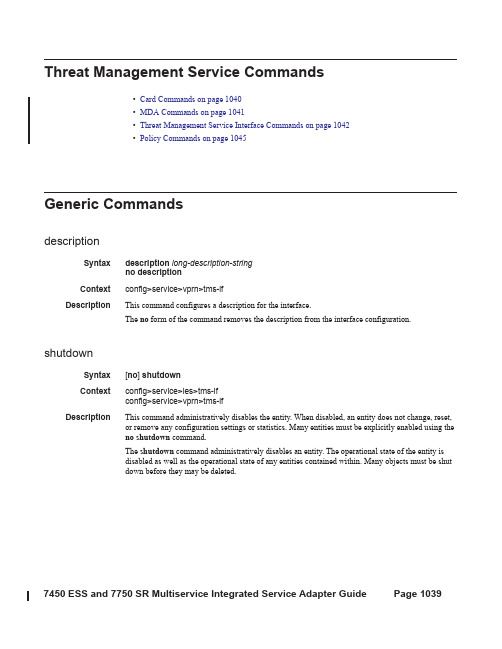
Threat Management Service Commands•Card Commands on page 1040•MDA Commands on page 1041•Threat Management Service Interface Commands on page 1042•Policy Commands on page 1045Generic CommandsdescriptionSyntax description long-description-stringno descriptionContext config>service>vprn>tms-ifDescription This command configures a description for the interface.The no form of the command removes the description from the interface configuration.shutdownSyntax[no] shutdownContext config>service>ies>tms-ifconfig>service>vprn>tms-ifDescription This command administratively disables the entity. When disabled, an entity does not change, reset, or remove any configuration settings or statistics. Many entities must be explicitly enabled using theno shutdown command.The shutdown command administratively disables an entity. The operational state of the entity isdisabled as well as the operational state of any entities contained within. Many objects must be shutdown before they may be deleted.Card CommandsCard CommandscardSyntax card slot-numberno card slot-numbercard slot-numberContext configDescription This mandatory command enables access to the chassis card Input/Output Control Forwarding Module (IOM/CFM), slot, MCM and MDA CLI context.The no form of this command removes the card from the configuration. All associated ports, services,and MDAs must be shutdown.Default No cards are configured.Parameters slot-number — The slot number of the card in the chassis.Values 1 — 10 depending on chassis model.SR-12: slot-number = 1 — 10MDA CommandsmdaSyntax mda mda-slotno mda mda-slotContext config>cardDescription This mandatory command enables access to a card’s MDA CLI context to configure MDAs.Default No MDA slots are configured by default.Parameters mda-slot — The MDA slot number to be configured. Slots are numbered 1 and 2. On verticallyoriented slots, the top MDA slot is number 1, and the bottom MDA slot is number 2. Onhorizontally oriented slots, the left MDA is number 1, and the right MDA slot is number 2. For7750 SR-c12/4 systems, MDAs may not be provisioned before MCMs are configured for thesame slot. MCMs are not required for CMA provisioning.Values1, 2mda-typeSyntax mda-type mda-typeno mda-typeContext config>card>mdaDescription This mandatory command provisions a specific MDA type to the device configuration for the slot.The MDA can be preprovisioned but an MDA must be provisioned before ports can be configured.Ports can be configured once the MDA is properly provisioned.The no form of this command deletes the MDA from the configuration. The MDA must beadministratively shut down before it can be deleted from the configuration.Default No MDA/CMA types are configured for any slots by default.Parameters mda-type — The type of MDA selected for the slot postion.Values isa-tmsThreat Management Service Interface CommandsThreat Management Service Interface CommandsiesSyntax ies service-id customer customer-id [vpn vpn-id] [create]no ies service-idContext config>serviceDescription This command creates or edits an IES service instance.The ies command is used to create or maintain an Internet Enhanced Service (IES). If the service-iddoes not exist, a context for the service is created. If the service-id exists, the context for editing theservice is entered.IES services allow the creation of customer facing IP interfaces in the same routing instance used forservice network core routing connectivity. IES services require that the IP addressing scheme used bythe subscriber must be unique between it and other addressing schemes used by the provider andpotentially the entire Internet.While IES is part of the routing domain, the usable IP address space may be limited. This allows aportion of the service provider address space to be set aside for service IP provisioning, becomingadministered by a separate but subordinate address authority. This feature is defined using the configrouter service-prefix command.IP interfaces defined within the context of an IES service ID must have a SAP created as the accesspoint to the subscriber network. This allows a combination of bridging and IP routing for redundancypurposes.When a service is created, the customer keyword and customer-id must be specified and associatesthe service with a customer. The customer-id must already exist having been created using thecustomer command in the service context. Once a service has been created with a customerassociation, it is not possible to edit the customer association. The service must be deleted andrecreated with a new customer association.Once a service is created, the use of the customer customer-id is optional for navigating into theservice configuration context. Attempting to edit a service with the incorrect customer-id specifiedwill result in an error.Multiple IES services are created to separate customer owned IP interfaces. More than one IESservice may be created for a single customer ID. More than one IP interface may be created within asingle IES service ID. All IP interfaces created within an IES service ID belongs to the samecustomer.By default, no IES service instances exist until they are explicitly created.The no form of this command deletes the IES service instance with the specified service-id. Theservice cannot be deleted until all the IP interfaces defined within the service ID have been shutdownand deleted.Parameters service-id — The unique service identification number or string identifying the service in the service domain. This ID must be unique to this service and may not be used for any other service of anytype. The service-id must be the same number used for every 7750 SR, 7450 ESS and 7710 SRon which this service is defined.Values service-id: 1 — 2147483648svc-name:64 characters maximumcustomer customer-id — Specifies the customer ID number to be associated with the service. This parameter is required on service creation and optional for service editing or deleting.Values 1 — 2147483647vpn vpn-id — Specifies the VPN ID number which allows you to identify virtual private networks (VPNs) by a VPN identification number.Values 1 — 2147483647Default null (0)tms-interfaceSyntax tms-interface interface-name [create] [off-ramp-vprn off-ramp-svc] [mgmt-vprn mgmt-svc]no tms-interface interface-nameContext config>service>vprnDescription This command configure a Threat Managment Service interface.The no form of the command removes the interface name from the configuration.Parameters interface-name — Specifies the interface name up to 22 characters in length.create — Keyword used to create the interface name. The create keyword requirement can beenabled/disabled in the environment>create context.off-ramp-vprn off-ramp-svc — Identifies the off-ramp VPRN name or number.mgmt-vprn mgmt-svc — Identifies the management VPRN name or number.addressSyntax address {ip-address/mask|ip-address netmask}no addressContext config>service>vprn>tms-ifDescription This command assigns an IP address/IP subnet/broadcast address to the TMS instance forcommunications between Arbor CP collectors/managers and the TMS instance operating within theService Router.The no form of the command removes the IP address information from the interface configuration.Parameters ip-address/mask ip-address netmaskSpecifies IP address information.Threat Management Service Interface CommandsValues<ip-address[/mask]> ip-address a.b.c.dmask 32<netmask> a.b.c.d (all 1 bits)ipv6Syntax[no] ipv6Context config>service>vprn>tms-ifDescription This command configures IPv6 for a threat-management service interface.The no form of the command removes the IP address information from the interface configuration.passwordSyntax password [password]no passwordContext config>service>vprn>tms-ifDescription This command configures a password for the user.The no form of the command removes the password.Parameters password — Specifies the password for the TMS configuration.Values<password>key1<delim>value1 key2<delim>value2 ...<delim> is one of the following:'=' value is unencrypted and remain unencrypted':' value is unencrypted and to be encrypted'%' value is encrypted and remain encryptedportSyntax port mda-idno portContext config>service>vprn>tms-ifDescription This command specifies a chassis slot and MDA to bind the interface to a physical port.The no form of the command removes the MDA ID from the interface configuration.Parameters mda-id — Specifies the chassis slot and MDA.Values<slot>/<mda>slot [1..10]mda [1..2]Policy CommandsprotocolSyntax protocol {protocol} [all | instance instance]no protocolContext config>router>policy-options>policy-statement>entry>fromDescription This command configures a routing protocol as a match criterion for a route policy statement entry.This command is used for both import and export policies depending how it is used.If no protocol criterion is specified, any protocol is considered a match.The no form of the command removes the protocol match criterion.Default no protoco l — Matches any protocol.Parameters protocol — The protocol name to match on.Values direct, static, bgp, isis, ospf, rip, aggregate, bgp-vpn, igmp, pim, ospf3, ldp, sub-mgmt, mld, managed, vpn-leak, tms, natinstance — The OSPF or IS-IS instance.Values 1 — 31all — OSPF- or ISIS-only keyword.Policy Commands。
7750介绍

7750 SR的设计超越了运营商对硬件和软 件可靠性最严格的要求。7750 SR具有以 下能提高网络可用性的特性:
> 领先的控制平面和转发平面性能:
• OSPF、ISIS和BGP的快速收敛 • 在同时部署数千条LSP的情况下实现
小于50ms的MPLS快速重路由 硬件特性 7750 SR是一个完全冗余的系统,没有单 点故障。 > 在所有通用的系统组件上提供1:1的冗 余
运作,且通常成本昂贵。与这些架构和 设计相比,NPA能为客户带来显著的价 值和投资保护。 FLEXIBLE FAST PATH转发技术的性能和功 能确保了7750 SR具有最快交换速度和密 度的同时,具备在IP/MPLS网络基础设施 上提供新的高级业务所需的可编程能力 和数据包处理智能。
• 1:16的交换矩阵组件冗余和graceful
统,能够使用向导或点击配置从单一应 用模板中提供端到端业务,而不必一步 步地逐个配置业务路径上的每个设备。 5620 SAM大大减少了复杂业务供应流 程。
7750 SR还支持针对多点虚拟专用以太网 (VPLS/H-VPLS)业务的草案draft-ppvpn。 vpls-ldp(先前的draft-lasserre-vkompella)
在入口上,7750 SR输入缓存业务,然后 将其流量整形成一个带有承诺信息速率 (CIR)和峰值信息速率(PIR)类型保证
基于业务的记帐和计费
通过FLEXIBLE FAST PATH,7750 SR支持 基于业务的队列功能,以及提供对全套 粒度统计的硬件支持。因此,7750 SR能 够对每个业务或每个数据流进行统计。 这通过将业务(或业务内的数据流)动 态分配到独有的队列来完成。所有计数 器对每个业务进行计数。7750 SR能够支 持对数千个并发业务的统计结果的收集, 而不影响系统性能。另外,本地数据存 储器可以保留几天的统计记录。对于复 杂的基于目的地址的计费方案,7750 SR 能够把路由表分成数个区域,并跟踪流 量的源和目的地址,从而能够进行区分 计费。
7750硬件介绍

200809
SR系列
7750 SR-12
宽带 (全双工, 冗余) I/O 插槽 介质相关适配器 (MDAs) 400G 10 20 AC Power (1 + 1) DC Power (1 + 1) Cooling Fans (2 + 1) 交换矩阵/控制处理器模块 (SF/CPM) (1 + 1) 24.5”H x 17.5”W x 25.25”D
200809
Alcatel SR IOM – 流量管理器
Memory Memory
流量管理器(TM)
CAM
NP
NP
输入 输出
Ingress TM
Memory
Egress TM
NP
Memory CAM
Memory
F A
• • • • •
负责缓冲,管理,整形,和其他QoS功能 同一芯片集可用于输入和输出 8K输入和输出队列 每个队列计算器都用于计费政策 输入和输出上200 ms缓冲的排队率
200809
IOM架构 &数据包流
SF/CPM A MAC
MAC
M D A M D A
CAM MEM
NP
2 1
NP
MEM
4
Switch Fabric A
TM TM
SE
Fabric Access
5
3
CAM MEM CAM
NP NP NP
MEM
SE
Framer
CPU
CONTROL PLANE
SF/CPM
CPU FFPC CPU
• 10 Gb/s物理接口终 端 • 以太网, SONET/SDH, 信道化的 SONET/SDH • 可插拔接口模块和可 插拔光接口
阿尔卡特7750配置文档
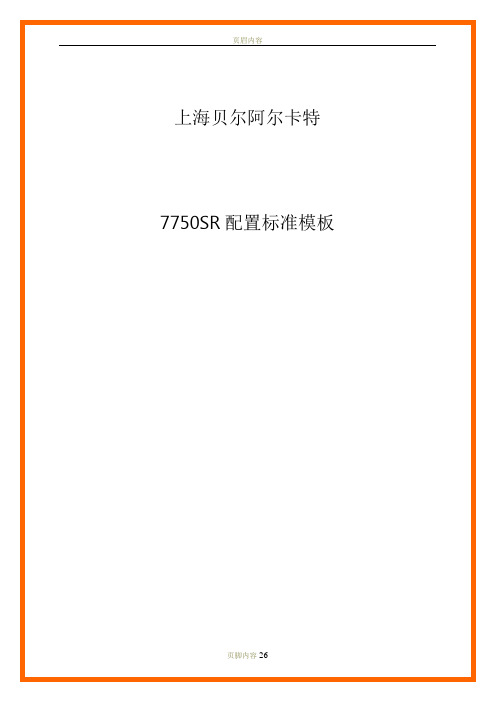
上海贝尔阿尔卡特7750SR配置标准模板目录一、硬件配置 (5)1.1配置IOM卡 (5)1.1.1 查看已经插入的IOM卡的类型 (5)1.1.2正确配置IOM卡的类型 (5)1.2配置MDA卡 (5)1.2.1查看已经插入的MDA卡的类型 (5)1.2.2正确配置MDA卡的类型 (5)1.3配置MDA端口 (6)1.3.1 POS端口配置 (6)1.3.2 以太口配置 (6)1.3.3 查看port信息 (6)二、设备管理配置 (7)2.1配置路由器名称、LOCATION、CONTACT (7)2.2配置系统时间 (7)2.3配置SNTP (7)2.3.1 打开SNTP(简单网络时间协议) (7)2.3.2 配置SNTP地址 (7)2.4配置SR为TELNET服务器 (7)2.5配置TELNET登陆限制 (8)2.5.1 配置默认动作为允许,因为是所有上主控板的流量。
(8)2.5.2 配置允许IP段的ACL,配置源IP,协议,目的端口 (8)2.5.3 配置一条拒绝的ACL,拒绝其他IP段。
(8)2.6配置用户 (8)2.6.1 配置用户名 (8)2.6.2 配置用户密码 (8)2.6.3 配置用户登陆方式 (9)2.6.4 配置用户所属的组 (9)2.7配置LOG (9)2.7.1 配置log-id (9)2.7.2 配置log信息类型 (9)2.7.3 配置记录log的方式 (9)2.7.4 配置记录log方式的具体配置 (9)2.8配置SNMP (10)2.9配置主备板同步 (10)2.9.1 配置自动同步 (10)2.9.2 手工同步命令 (10)2.10配置空闲时间 (10)2.11配置ANTI-SPOOF (10)三、路由配置 (11)3.1配置路由器系统地址 (11)3.2配置网络接口 (11)3.2.2 配置IP地址 (11)3.2.3 配置关联端口 (11)3.2.4 查看配置的路由器接口 (11)3.3配置静态及OSPF路由协议 (12)3.3.1 配置静态路由 (12)3.3.2 配置OSPF区域 (12)3.3.3 配置ospf接口cost值 (12)3.3.4 配置一个stub区域 (12)3.3.5 配置NSSA区域 (12)3.3.6 配置虚链路 (13)3.3.7 配置认证 (13)3.3.8配置路由聚合 (13)3.3.9 配置静态路由注入到OSPF路由协议 (13)3.3.10 查看运行在ospf协议下的接口 (14)3.3.11 查看ospf邻居建立关系 (14)3.3.12 查看ospf路由表 (14)3.4配置IS-IS (14)3.4.1 配置区域ID (14)3.4.2 配置路由器等级能力 (15)3.4.3 配置IS-IS接口 (15)3.4.4 查看ISIS下的接口 (15)3.4.5 添加已经配置到ISIS的每个网络接口 (15)3.4.6 查看ISIS邻接关系 (15)3.4.7 查看ISIS路由表 (15)3.5BGP配置 (16)3.5.1 创建AS (16)3.5.2 配置路由器 ID5 (16)3.5.3 配置 BGP (16)3.6配置POLICY (16)3.6.1 配置policy名称 (16)3.6.2 配置从静态路由分布到ospf路由协议中的policy (17)3.6.3 配置commit使之生效 (17)3.6.4 应用policy (17)3.7IP F ILTER配置 (17)3.7.1创建ip filter (17)3.7.2 指定默认动作 (17)3. 7.3 创建条目,指定动作、源、目的IP (17)3.7.4 应用ip filter (18)四、 MPLS 配置以及业务配置 (19)4.1MPLS配置 (19)4.1.1 MPLS接口配置 (19)4.1.3 配置 MPLS LSP和主路径 (19)4.1.4 查看命令 (20)4.1.5 改变每个网络接口的最大传输单元(MTU)尺寸 (20)4.2 E P IPE 配置 (20)4.2.1 创建客户并将其与提供的业务相关联 (20)4.2.2 指向客户的接口(在我们的网络中由膝上电脑表示)称为“toCustomer”,必须配置为接入接口。
BRAS_7750_性能指标比较
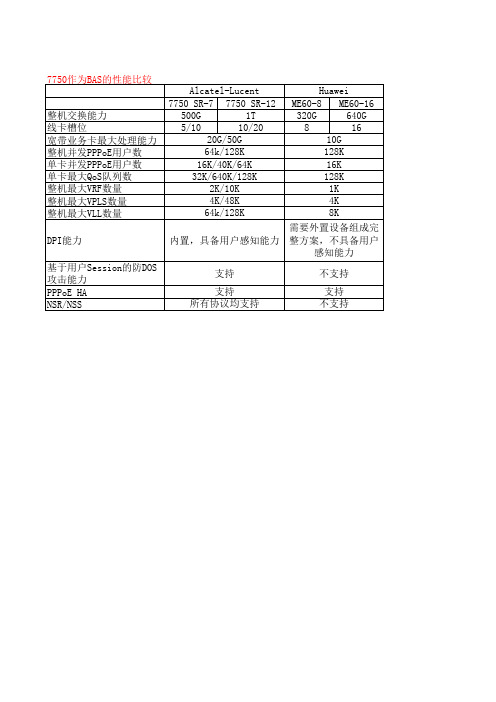
Juniper E120 E320 120G 320G 6 12 4G/10G 30K(Claim 96K) 待补充 128K 待补充 待补充 待补充 不支持 不支持 不支持 不支持
整机交换能力 线卡槽位 宽带业务卡最大处理能力 整机并发PPPoE用户数 单卡并发PPPoE用户数 单卡最大QoS队列数 整机最大VRF数量 整机最大VPLS数量 整机最大VLL数量 DPI能力
支持 基于用户Session的防DOS攻击能力 支持 PPPoE HA 所有协议均支持 NSR/NSS
Redback SE800 240G 12 2.5G/10G 48K 16K 128K 2K 4K 32K 不支持 内置Application Card只具备简单的 DPI能力 不支持 支持 不支持 SE1200 480G 12 20G 48K 16K 128K
7750作为BAS的性能比较 Alcatel-Lucent 7750 SR-7 7750 SR-12 500G 1T 5/10 10/20 20G/50G 64k/128K 16K/40K/64K 32K/640K/128K 2K/10K 4K/48K 64k/128K Huawei ME60-8 ME60-16 320G 640G 8 16 10G 128K 16K 128K 1K 4K 8K 需要外置设备组成完 内置,具备用户感知能力 整方案,不具备用户 感知能力 不支持 支持 不支持
7750扭矩测试仪显示器说明
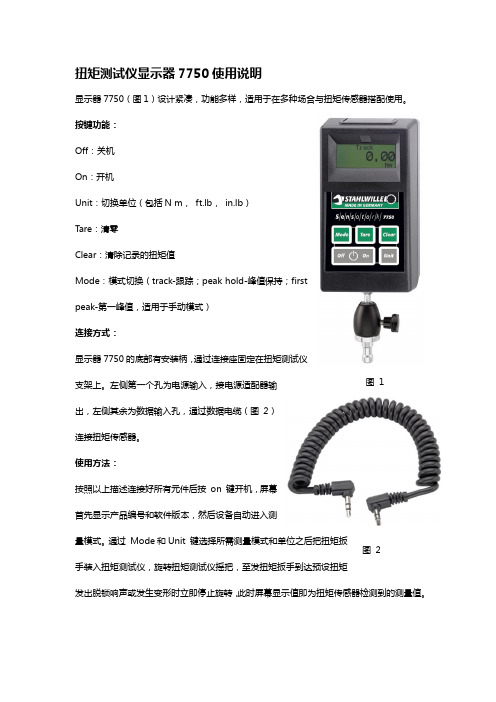
扭矩测试仪显示器7750使用说明
显示器7750(图1)设计紧凑,功能多样,适用于在多种场合与扭矩传感器搭配使用。
按键功能:
Off :关机
On :开机
Unit :切换单位(包括N m , ft.lb , in.lb )
Tare :清零
Clear :清除记录的扭矩值
Mode :模式切换(track-跟踪;peak hold-峰值保持;first
peak-第一峰值,适用于手动模式)
连接方式:
显示器7750的底部有安装柄,通过连接座固定在扭矩测试仪
支架上。
左侧第一个孔为电源输入,接电源适配器输
出,左侧其余为数据输入孔,通过数据电缆(图2)
连接扭矩传感器。
使用方法:
按照以上描述连接好所有元件后按 on 键开机,屏幕
首先显示产品编号和软件版本,然后设备自动进入测
量模式。
通过 Mode 和Unit 键选择所需测量模式和单位之后把扭矩扳
手装入扭矩测试仪,旋转扭矩测试仪摇把,至发扭矩扳手到达预设扭矩
发出脱锁响声或发生变形时立即停止旋转,此时屏幕显示值即为扭矩传感器检测到的测量值。
7750SR 设备介绍
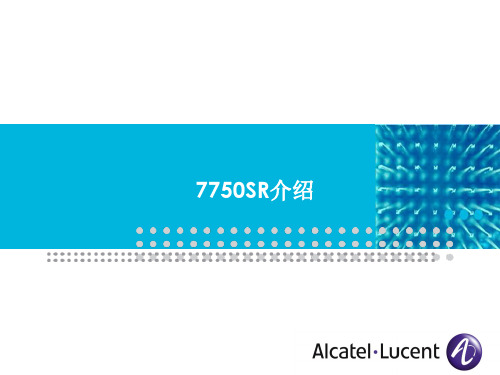
Presentation Title — 15
All rights reserved © 2011
FP3: 业务性能极大扩展
FP1 Scale
FP2 Scale
New!
FP3 Scale
IP Route Table
L3 Interfaces
VPRN Instances VPLS Instances
Alcatel-Lucent 7750 业务路由器
输入/输出 模块 (IOM-FP1)
每块IOM支持两 个可热插拔的 MDA
灵活的,完全可编程的转发体
以线速(10 Gb/s)进行处理
IOM2-20G
Ctrl. RAM
Ctrl. RAM
到交换矩阵的冗余连 接 (SR-7/12 )
M D
NPU ‘P’ Chip
Presentation Title — 6
All rights reserved © 2011
5Tbps 系统背板
•10 个20/50/100 G IOM •20个MDA
Alcatel-Lucent 7750 路由器 SR-7系统组成
灵活快速路径转发 阵列
10 MDA
5个输入/输出 模块(IOM))
All rights reserved © 2011
100G IMM 平台
100G IMM结构图
• 充分利用FP2 100G能力 • 在输入输出2个方向分别采用
P2/Q2 芯片组 • 采用2个T2 连接
…
12p 10GE IMM 1p 100GE IMM
.
XB200G Layout)
RLDRAM-II RLDRAM-II RLDRAM-II RLDRAM-II
硬件部分7750产品描述v1.4
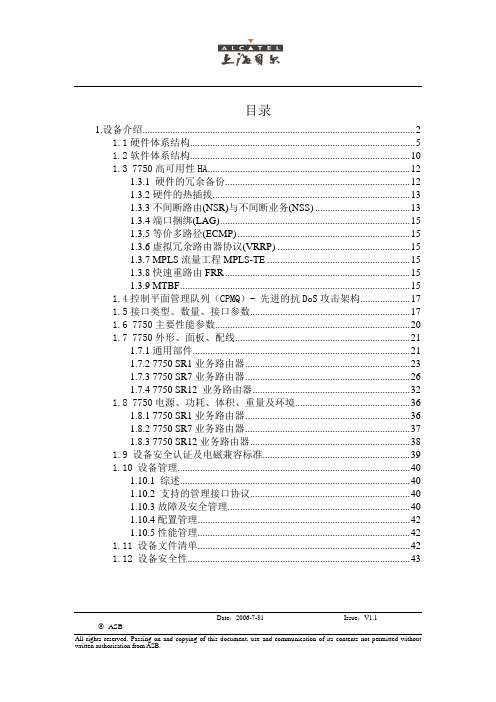
目录1.设备介绍 (2)1.1硬件体系结构 (5)1.2软件体系结构 (10)1.3 7750高可用性HA (12)1.3.1 硬件的冗余备份 (12)1.3.2硬件的热插拔 (13)1.3.3不间断路由(NSR)与不间断业务(NSS) (13)1.3.4端口捆绑(LAG) (15)1.3.5等价多路径(ECMP) (15)1.3.6虚拟冗余路由器协议(VRRP) (15)1.3.7 MPLS流量工程MPLS-TE (15)1.3.8快速重路由FRR (15)1.3.9 MTBF (15)1.4控制平面管理队列(CPMQ)- 先进的抗DoS攻击架构 (17)1.5接口类型、数量、接口参数 (17)1.6 7750主要性能参数 (20)1.7 7750外形、面板、配线 (21)1.7.1通用部件 (21)1.7.2 7750 SR1业务路由器 (23)1.7.3 7750 SR7业务路由器 (26)1.7.4 7750 SR12 业务路由器 (32)1.8 7750电源、功耗、体积、重量及环境 (36)1.8.1 7750 SR1业务路由器 (36)1.8.2 7750 SR7业务路由器 (37)1.8.3 7750 SR12业务路由器 (38)1.9 设备安全认证及电磁兼容标准 (39)1.10 设备管理 (40)1.10.1 综述 (40)1.10.2 支持的管理接口协议 (40)1.10.3故障及安全管理 (40)1.10.4配置管理 (42)1.10.5性能管理 (42)1.11 设备文件清单 (42)1.12 设备安全性 (43)Date:2006-7-31 Issue:V1.1ASB1.设备介绍阿尔卡特7750 SR路由器是业内第一个专为高级互联网和虚拟专用网络(VPN)业务而设计和优化的IP/MPLS业务路由器。
阿尔卡特7750 SR有三种尺寸可供选择:单槽、7槽和12槽,可提供具有卓越性能和高密度的各种接口。
- 1、下载文档前请自行甄别文档内容的完整性,平台不提供额外的编辑、内容补充、找答案等附加服务。
- 2、"仅部分预览"的文档,不可在线预览部分如存在完整性等问题,可反馈申请退款(可完整预览的文档不适用该条件!)。
- 3、如文档侵犯您的权益,请联系客服反馈,我们会尽快为您处理(人工客服工作时间:9:00-18:30)。
ATI FirePro V7750专业图形显卡评测报告_配件和外设_基础信息化_102ATI FirePro V7750专业图形显卡评测报告_配件和外设_基础信息化一、评测背景随着企业信息化应用的深入,三维CAD已经成为制造企业进行产品设计的主要手段。
在三维CAD市场快速增长的同时,如何更有效率的进行三维CAD设计已成为设计人员关心的重点。
影响三维CAD设计效率的因素主要有三方面:硬件平台的性能、设计软件的功能以及设计人员的技能。
在这三种因素中,提升硬件平台性能是最容易、效果最直接的。
因此,如何选择最恰当的硬件平台就成为制造企业关注的重点。
由于三维CAD设计中,专业图形显卡的性能极大的影响整机的硬件性能表现,由此认识和深入了解专业图形显卡的实际性能表现就显得非常重要。
在前期的系列评测中,e-works分别对AMD的FirePro V3700和FireProV5700两款专业图形显卡进行了评测,本期e-works评测小组将对AMD的高端专业图形显卡FirePro V7750进行测试。
作为一家定位于制造业信息化的中立专业媒体,e-works 将站在用户的视角,以独特的基础评测结合应用评测的方式对FirePro V7750专业图形显卡进行了评测。
二、评测目的给企业提供包含应用软件评测在内的专业、清晰的评测报告,让用户能够根据评测结果有针对性的选择专业图形显卡。
为使评测更贴近企业应用环境,e-works 评测小组将不对硬件测试平台作任何特殊优化。
同时,e-works将本着公正、公平的原则,客观地为用户提供如实、可靠的数据。
三、评测内容本次评测主要由基准测试和应用评测两大部分组成。
(一)基准测试该部分主要使用SPECviewperf10.0和3DMark06两款软件对专业显卡进行专业性能测试。
其中,SPECviewperf10.0用来测试显卡的OpenGL性能;3DMark06用来测试显卡的3D 性能。
(二)应用评测通过模拟在实际工业设计中NX5平台应用环境,来评估专业图形显卡在三维环境下的应用性能。
e-works选择了一个发动机模型进行测试,整个模型采用部分轻量化格式模型,结构比较复杂。
四、参评显卡及测试平台本次测试,e-works选用了惠普公司的Z800图形工作站作为硬件测试平台,平台信息如表1:表1 参评显卡及测试平台(一)参评显卡图1 FirePro V7750FirePro V7750基于RV730核心,使用新一代的GPU架构并拥有320个渲染处理单元,原生内建2个Display Port 和一个Dual-Link DVI输出界面,可支持高达5M Pixels屏幕输出,内建GDDR3 1GB高速显存。
最适合处理高复杂度、高精密度三维模型。
FirePro V7750可呈现 30-bit (10-bit/每RGB)提供超越10亿色彩,最高可用两张FirePro V7750于同一个主机系统内,并支持4个独立屏幕输出。
此外,FirePro V7750还可支持ATI Stream流运算应用, 协同大容量的显存及高速带宽, 使用ATI专有的硬件结构使运算加速,减轻CPU的工作负荷。
这样不但大幅缩短工作时间,还能够节省成本。
FirePro V7750显卡详细参数如表2:表2 FirePro V7750详细参数(二)测试平台图2 惠普Z800图形工作站Z800图形工作站是惠普公司09年4月份发布的Z系列顶级产品,一同发布的还有Z400和Z600。
Z系列工作站将替代XW系列成为惠普图形工作站的新品牌。
e-works选用的Z800工作站搭配了两颗至强W5590处理器,该处理器支持QuickPath技术,内部集成内存控制器模块,使得处理器可以不通过前端总线及北桥芯片而直接与内存进行数据交换,从而大大提升工作站的数据处理能力。
此外,该工作站搭配12GB DDR3 ECC容错内存和两个300GB的固态硬盘,能提升数据的存取速率。
HP Z800工作站采用宝马设计室设计的全新的机箱,内置的把手配合拉丝铝质外壳看起来非常时尚。
HP Z800的内部采用了方便用户拆装的模块化设计,自上而下三层的布局分别是电源、CPU与内存、显卡与硬盘三大部分,每一部分功能区相对独立,既降低了组件之间相互的干扰,也实现了从前至后风道的顺畅和高效散热。
图形卡的安装之后,除基本的螺丝外还有额外的紧固件保证图形卡与主板插槽紧密结合在一起,保证了组装的质量和整体的可靠性。
惠普Z800工作站配置如表3:表3 惠普Z800工作站配置(三)参评软件1.SPECviewperf10.0SPECviewperf是一款专业测试软件,可以对显卡在多个CAD/DCC应用程序中的OpenGL性能进行测试,包括3ds max、CATIA、Ensight、Maya、PRO/E、Solidworks等。
由于对OpenGL的全面支持是游戏显卡与专业显卡的主要区别。
因此,SPECviewperf成为专业显卡评测的必备软件。
e-works使用最新的SPECviewperf 10.0对专业显卡进行基准测试。
考虑到企业用户对高显示分辨率的要求,e-works将在1600x1200分辨率下,对专业显卡进行NO AA、2×AA、4×AA 和8×AA环境的性能评测。
图3 SPECviewperf10评测软件2.3DMark063DMark是最普及的3D显卡性能基准测试软件,3DMark06主要测试显卡的DX9性能,包括两个HDR测试两个SM3.0图形测试,严酷考验系统的Shade Model3.0、HDR渲染能力;e-works将分别进行1280×1024分辨率下的无抗锯齿(NO AA)、4倍抗锯齿(4×AA)、8倍抗锯齿测试(8×AA),每种设置下进行三次测试,取其平均值。
此项测试得分越高越好。
全屏抗锯齿(FSAA)是一种能够消除画面中图形边缘的锯齿,使画面看起来更为平滑的一种技术,抗锯齿(Anti-aliasing)的技术通常被运用于3D或文字的画面。
其主要的方法就是将在图形边缘会造成锯齿的这些像素与其周围的作一个平均的运算,来达到图形平滑的效果,但其缺点就是要消耗显卡很多资源,有时还可能会造成画面有一些的模糊。
正因为全屏抗锯齿功能对于显卡要求很高,所以e-works在测试中加入了4倍及8倍抗锯齿的测试,以期能对显卡能力的极限有所了解。
图4 3DMark06评测软件3.NX5.0Unigraphics(简称UG)是当前世界上先进的面向制造业的CAD/CAE/CAM高端软件,具有强大的实体造型、曲面造型、装配、数控自动编程等工程实用功能,广泛应用于航空、航天、汽车、造船、通用机械和电子设计等产品设计和加工领域。
图5 NX5.0五、基准评测(一)3DMark06表5为FirePro V7750在3DMark06中的评测成绩,通过这张数据表,用户可以对FirePro V7750在3D环境下的性能有个比较清晰的认识和了解。
表5 3DMark06评测数据3DMark06评测包括四个方面的测试,即Game Tests、CPU Tests、Feature Tests和Batch Size Tests。
1.Game TestsGame Tests 包括两个部分,即SM2.0 Graphics Tests和HDR/SM3.0 Graphics Tests。
Shader Model就是所谓的渲染引擎模式,通过Shader Model技术人员可以用它去创造接近真实环境的3D世界。
从上表中可知,本次测试中FireProV7750的SM2.0得分为2730。
HDR,即高动态范围。
在HDR帮助下,显卡可实现超出普通范围的颜色值,因而能渲染出更加真实的3D场景。
本次测试中FirePro V7750的HDR得分为3275。
总体来说,FirePro V7750在3D环境中的表现还是相当不错。
同时,Z800图形工作站在本次测试中的优良表现也给e-works评测人员留下了深刻印象。
在处理器测试测试中高达8000的得分,这在目前市场上的图形工作站测试中是极为少见的。
通过观察,也可以知道在四个Graphics Tests测试中,除第一个SM2.0测试略低于24帧之外,其它均高于这于这个临界值,整个测试过程显得较为流畅。
2.Feature TestsFeature Tests主要用来检验图形卡特性。
该部分主要考验显卡的7大特征,即单纹理填充、多纹理填充、像素渲染、单顶点渲染、多顶点渲染、粒子模拟的生成和渲染以及佩琳噪音。
1)纹理填充率要实现3D画面,光有多边形骨架是不够的,还要对它们进行纹理贴图。
在单纹理的渲染方式下,纹理填充率与像素填充率相等。
但单纹理贴图往往会造成3D 物体表面过于平滑和生硬,所以现在越来越多的游戏采用了多纹理贴图的方式,使画面具有更好的光影效果。
纹理填充率就是指GPU在单位时间内所能处理的纹理贴图的数量,从上面中数据可知,FirePro V7750的单纹理填充率和多纹理填充率分别为3215 M Texels/s和12686M Texel/s,纹理填充性能非常强大。
2)像素渲染渲染管线的数量是决定显示芯片性能和档次的最重要的参数之一,在相同的显卡核心频率下,更多的渲染管线也就意味着更大的像素填充率和纹理填充率,从显卡的渲染管线数量上可以大致判断出显卡的性能高低档次。
本次测试中FirePro V7750的成绩达到了444帧/秒,这个结果相当理想。
3)顶点渲染顶点着色单元是显示芯片内部用来处理顶点(Vertex)信息并完成着色工作的并行处理单元。
顶点着色单元决定了显卡的三角形处理和生成能力,所以也是衡量显示芯片性能特别是3D性能的重要参数。
在三维空间中,每个顶点都拥有自己的坐标和颜色值等参数,三个顶点可以构成成一个三角形,而显卡所最终生成的立体画面则是由数量繁多的三角形构成的,而三角形数量的多少就决定了画面质量的高低,画面越真实越精美,就越需要数量更多的三角形来构成。
顶点着色单元就是处理着些信息然后再送给像素渲染单元完成最后的贴图工作,最后再输出到显示器就成为我们所看到的3D画面。
一旦显卡的顶点处理能力不足就会导致画质下降或速度变慢。
本次测试中FirePro V7750在Simple和Complex模式下的顶点渲染速率分别达到了366M Texels/s和109M Texels/s。
这意味着即使在最为复杂的纯线框环境下,FirePro V7750也能很好的处理每秒110M以内的顶点数据。
4)粒子特效粒子特效测试是3DMark06中首次出现的测试项目,该测试项目利用显卡的硬件能力来对游戏中的物理运算能力进行检测,测试显卡粒子模拟的生成和渲染能力。
