天津百利二通 QB、QBR系列电气图
天津百利二通电器 KZX 型 阀门电动装置控制箱 说明书

KZX型阀门电动装置控制箱使用说明书天津百利二通电器有限公司一.概述阀门电动装置控制箱(以下简称控制箱)是与阀门电动装置配套使用的。
用以控制电动阀门的开关和显示阀门工作状态。
它可以现场使用,也可以远距离室内使用。
对于大量使用阀门的石油、化工、水利、发电、煤炭、冶金、市政等工业部门具有实际意义。
我公司生产的控制箱,价格便宜、外形美观、盘面清晰、布置合理、质量可靠。
可以根据用户的需要进行生产,满足不同的控制要求。
二.型号及主要性能参数:1.型号:KZX□—□————控制回路数:1路,2路—————Ⅰ:室内型Ⅱ:室外型———————壁挂式阀门电动装置控制箱2.技术指标:(1)电源:380V、50Hz、三相四线制(或按要求);(2)环境温度:—20℃~40℃;(3)相对湿度:≤80%(20℃±5℃);(4)周围不含腐蚀性、易燃、易爆气体。
三.工作原理:基本型控制箱的电路由主电路、控制电路和指示电路三部分组成(见典型电气原理附图SDY--02),其工作原理如下:将控制箱和阀门电动装置用导线按图连接,接通电源。
当要开启阀门时按下开阀按钮开关SO,交流接触器KO吸合,接通电动机电源,电动装置带动阀门向开方向运转。
当运转到阀门全开时,行程限位开关SL4断开,使开阀控制电路切断,开阀工作停止;同时限位开关SL2闭合,指示灯HR1(红色)亮,指示阀门在全开的位置上。
当在开阀过程中,如果开阀转矩超过设定的控制转矩时,开向转矩开关STO断开,切断开阀控制电路,使电动装置停止工作;同时黄色指示灯H1亮,指示阀门在开向出现了超转矩。
当需要关阀时按下关阀按钮开关SC,交流接触器KC吸合,接通电动机电源。
电动装置带动阀门向关阀方向运转。
当运转到阀门全关时,行程限位开关SL8断开,使关阀控制电路切断。
关阀工作停止;同时限位开关SL6闭合,指示灯HG1(绿色)亮,指示阀门在全关的位置上。
当在关阀过程中,如果关阀转矩超过控制转矩或转矩出现异常(超过控制转矩)时,关向转矩开关STC断开,切断关阀控制电路,使电动装置停止工作;同时黄色指示灯H2(或HY见ZDY—01原理图)亮,指示阀门在关向出现了超转矩。
电源系列T-OP II连接器安装说明书

600 A 35 kV Class T-OP II connector assembly installation instructionsDISCLAIMER OF WARRANTIES AND LIMITATION OF LIABILITYThe information, recommendations, descriptions and safety notations in this document are based on Eaton Corporation’s (“Eaton”) experience and judgment and may not cover all contingencies. If further information is required, an Eaton sales office should be consulted. Sale of the product shown in this literature is subject to the terms and conditions outlined in appropriate Eaton selling policies or other contractual agreement between Eaton and the purchaser.THERE ARE NO UNDERSTANDINGS, AGREEMENTS, WARRANTIES, EXPRESSED OR IMPLIED, INCLUDING WARRANTIES OF FITNESS FOR A PARTICULAR PURPOSE OR MERCHANTABILITY, OTHER THAN THOSE SPECIFICALL Y SET OUT IN ANY EXISTING CONTRACT BETWEEN THE PARTIES. ANY SUCH CONTRACT STATES THE ENTIRE OBLIGATION OF EATON. THE CONTENTS OF THIS DOCUMENT SHALL NOT BECOME PART OF OR MODIFY ANY CONTRACT BETWEEN THE PARTIES. In no event will Eaton be responsible to the purchaser or user in contract, in tort (including negligence), strict liability or other-wise for any special, indirect, incidental or consequential damage or loss whatsoever, including but not limited to damage or loss of use of equipment, plant or power system, cost of capital, loss of power, additional expenses in the use of existing power facilities, or claims against the purchaser or user by its customers resulting from the use of the information, recommendations and descriptions contained herein. The information contained in this manual is subject to changewithout notice.iINSTALLATION INSTRUCTIONS MN650051EN May 2017ContentsDISCLAIMER OF WARRANTIES AND LIMITATION OF LIABILITY . . . . . . . . . . . . . . . . . . . . . . . . . . . . . . . . . . . .I SAFETY FOR LIFE . . . . . . . . . . . . . . . . . . . . . . . . . . . . . . . . . . . . . . . . . . . . . . . . . . . . . . . . . . . . . . . . . . . . . . . . .III SAFETY INFORMATION . . . . . . . . . . . . . . . . . . . . . . . . . . . . . . . . . . . . . . . . . . . . . . . . . . . . . . . . . . . . . . . . . . . .III Safety instructions (iii)PRODUCT INFORMATION . . . . . . . . . . . . . . . . . . . . . . . . . . . . . . . . . . . . . . . . . . . . . . . . . . . . . . . . . . . . . . . . . . .1 Introduction (1)Read this manual first (1)Additional information (1)Acceptance and initial inspection (1)Handling and storage (1)Standards (1)INSTALLATION PROCEDURE . . . . . . . . . . . . . . . . . . . . . . . . . . . . . . . . . . . . . . . . . . . . . . . . . . . . . . . . . . . . . . . .1 Equipment required (1)Prepare the cable (2)Install T-body and reducing tap plug (4)Install T-OP II connector onto apparatus bushing (5)ii INSTALLATION INSTRUCTIONS MN650051EN May 2017iiiINSTALLATION INSTRUCTIONS MN650051EN May 2017Eaton’s Cooper Power series products meet or exceed all applicable industry standards relating to product safety. We actively promote safe practices in the use and maintenance of our products through our service literature, instructional training programs, and the continuous efforts of all Eaton employees involved in product design, manufacture, marketing and service.We strongly urge that you always follow all locally approved safety procedures and safety instructions when working around high-voltage lines and equipment and support our “Safety For Life” mission.600 A 35 kV Class T-OP II connector assembly installation instructions1INSTALLATION INSTRUCTIONSMN650051EN May 2017Hazardous voltage . Contact with high voltage will cause death or severe personal injury . All associated apparatus must be de-energized during any hands-on installationor maintenance .capacitive test points can result in death, severe personal injury, and equipment damage . Use onlyvoltage indicating instruments specifically designed for test points . Use of conventional voltage sensing devices may provide false “No Voltage” indications .The test point must be dry and free of contaminant’s when checking for voltage . After indication is taken: clean, dry, and lubricate the test point cap with silicone grease and assemble to the test point .The capacitive test point is not sufficiently accurate, nor is it intended for, actual voltage measurements or phasing operations .A reading of no voltage from the test point should not be the only indication of a de-energized circuit obtained before touching the connector . Other procedures can include direct conductor voltage testing or groundingusing a live-line tool .Hazardous Voltage●●Failure to comply may result in death, severe personal injury and equipment damage .●●Follow all locally approved procedures when installing or operating this equipment .●●The 600 A T -OP II Connector System is designed to be operated in accordance with normal safe operating procedures .●●These instructions are not intended to supersede or replace existing safety and operating procedures .●●The elbow connector should be installed and serviced only by personnel familiar with good safety practices and the handling of high-voltage electrical equipment .Figure 1 . Line illustration of typical 35 kV T -OP II connector assemblyProduct informationIntroductionThe Eaton Cooper Power series 600 A, 35 kV Class T -OP II Deadbreak Connectors are used to terminate high voltage underground cables to deadfront ap p a r a t us such as transformers, switches, and switchgear. They are fully shielded, submersible, and meet the requirements of IEEE Std 386™ standard – Separable Insulated Connector Systems.Read this manual firstRead and understand the contents of this manual and follow all locally approved procedures and safety practices before installing or operating this equipment.Additional informationThese instructions cannot cover all details or variations in the equipment, procedures, or process described nor provide directions for meeting every possible contingency during installation, operation, or maintenance. For additional information, contact your representative.Acceptance and initial inspectionEach deadbreak connector is in good condition whenaccepted by the carrier for shipment. Upon receipt, inspect the shipping container for signs of damage. Unpack the deadbreak connector and inspect it thoroughly for damage incurred during shipment. If damage is discovered, file a claim with the carrier immediately.Handling and storageB e careful during handling and storage of the deadbreakconnector to minimize the possibility of damage. If thedeadbreak connector is to be stored for any length of time prior to installation, provide a clean, dry storage area.StandardsISO 9001 Certified Quality Management SystemInstallation procedureEquipment required●●T -OP II connector assembly kit including●●T -Body ●●Cable Adapter●●Copper Top Compression Connector ●●Loadbreak Reducing Tap Plug (LRTP) with alignment segment●●Protective Cap (when furnished)●●Silicone Lubricant ●●Extended Copper Stud ●●Instruction Sheet600 A 35 kV Class T-OP II connector assembly installation instructions2INSTALLATION INSTRUCTIONS MN650051EN May 2017●●Tools●●1/2” Wrench●●Torque Tool (Catalog Number TQHD635)●●5/16” T -Wrench (Catalog Number TWRENCH)●●O & T Tool (Catalog Number OT635)●●Combined O & T/T orque T ool (Catalog Number OTTQ635)ote:N If a Combined O & T/Torque Tool is used, a separateO & T tool and torque wrench is not required.Prepare the cableote:N If concentric neutral cable is not being used, followcable preparation directions in shield adapter kit.Step 1Train cable●●Position cable vertically so that it is centered between apparatus bushing and parking pocket, parallel to, and 7” (178 mm) from apparatus frontplate.●●Provide adequate cable slack for cable movement between standoff bushing and apparatus bushing.●●Support cable as needed to maintain position.●●Cut cable 1 3/4” (45 mm) from centerline of bushing. (Refer to Fig u re 2.)1 3/4"± 1/4" (45mm ± 7 mm)Figure 2 . Line illustration for cable trainingStep 2Remove concentric neutral wires or jacketote:N Care should be taken to not cut or score the neutralconductors when cutting the cable jacket.●●Measure 13” (330 mm) from end of cable. (Refer to Figure 3.)●●If jacketed neutral cable, remove jacket to 13” dimension.●●If unjacketed neutral cable, bind neutral wires using (3) wraps of tape at 14 3/4” dimension.●●Pull back concentric neutral wires. Allow enough extra concentric neutral wires to connect to ground after installation and allow movement to insulated standoff bushing.± 1/4"Figure 3 . Line illustration of removing concentric neutral wiresStep 3Remove insulation shield.●●Remove insulation shield 10 1/2” (267 mm) from end of cable. (Refer to Figure 4.)ote:NDo not cut or nick insulation.Figure 4 . Line illustration of cable stripbackStep 4Put tape marker in place●●Measure 1” (25 mm) from end of insulation shield. (Refer to Figure 4.)●●Wrap two turns of tape to serve as marker for cable adapter location.Step 5Remove conductor insulationote:N Do not pencil cable.●●Remove insulation exposing bare conductor to length of 4 3/8” (111 mm). (Refer to Figure 5.)ote:N Do not unwind conductor strands.600 A 35 kV Class T-OP II connector assembly installation instructions3INSTALLATION INSTRUCTIONSMN650051EN May 2017Figure 5 . Line illustration of bare conductor lengthStep 6Bevel insulationote:N This step is for ease of installation only and has noeffect on electrical characteristics.●●Remove sharp edge of insulation by beveling at 45° angle for approximately 1/4” (6 mm). (See Figure 6.)Figure 6 . Line illustration of insulation bevelStep 7Clean insulationote:N Do not apply solvent directly to cable.●●Clean insulation thoroughly with solvent dampened rag, wiping from conductor end toward insulation shield. (Refer to Figure 7.)●●Ensure that all traces of conductive residue are removed.Figure 7 . Line illustration of insulation cleaningStep 8Lubricate and install cable adapter●●Lubricate exposed cable insulation.●●Lubricate inside of cable adapter.●●Slide small end of cable adapter over cable using twisting motion until small end is flush with tape marker.(Refer to Figure 8.)LUBRICATEFigure 8 . Line illustration of insulation cable adapter●●After sliding the cable adapter into position make sure that no bulge is present (see Figure 9).Equipment Damage/Personal Injury . Improperly positioned cable adapter may result in equipment damage or personal injury .Major OD flared out Figure 9 . Cross sectional view of cable adapter positioning600 A 35 kV Class T-OP II connector assembly installation instructions4INSTALLATION INSTRUCTIONS MN650051EN May 2017Step 9Install compression connectorote:N Refer to chart supplied with the crimp connector fortool and die to be used.●●Wire brush conductor, only if it is aluminum.●●Remove protective cap from compression connector.●●Insert conductor completely into compression connector and rotate connector to distribute inhibitor.ote:N Connector must be fully seated on cable conductor.●●Align flats of compression connector and apparatus bushing for minimum conductor strain.●●Make first crimp 1/2” (13 mm) below shoulder ofcompression connector. (Refer to Figure 10.)Figure 10 . Line il l us t ra t ion of crimping area●●Rotate each successive crimp 90º on com p res s ion connector and allow 1/8” (3 mm) between crimps.●●Wipe excess inhibitor from connector and adapter surfac e s.Step 10Check dimensions●●Check length from end of compression connector to top of cable adapter.●●Length should be between 6 3/4” and 7 3/4” (171-197 mm). (Refer to Figure 11.)Figure 11 . Line illustration for dimensional checkInstall T-body and reducing tap plugStep 11Install T-body●●Clean and lubricate outside of cable adapter with lubricant supplied.●●Clean and lubricate inside of T -Body with lubricant supplied.ote:N If test point T -Body is used, insure test point isopposite front plate side of T -Body.●●Without moving the cable adapter, slide T -Body onto cable adapter until compression connector eye is centered in 600 A interfaces. (Refer to Figure 12.)ote:N The end of the cable adapter must line up with thetop edge of the tape marker after T -body assembly. Refer to Figure 9.●●Remove tape marker from cable.Figure 12 . Line illustration of BOL -T T -body installationStep 12 .Install loadbreak reducing tap plug (LRTP) into t-Body●●Clean and then lubricate mating 600 A interface of the LRTP and T -Body with lubricant supplied or CPS approved equivalent.●●Check that compression connector flats are parallel to apparatus bushing.●●Remove shipping cap from 200 A LRTP interface and thread protector from 15/16” threads.●●Insert T -Wrench into throat of LRTP and through rotating nut and engage alignment segment. (T -Wrench will not rotate without entire LRTP rotating.)●●Insert threaded ferrule end of LRTP into side of T -Body opposite apparatus bushing. (Refer to Figure 13.)600 A 35 kV Class T-OP II connector assembly installation instructions5INSTALLATION INSTRUCTIONS MN650051EN May 2017Figure 13 . Line illustration of LRTP installation●●Carefully thread alignment segment into threads of the compression connector by turning the T -Wrench clockwise until positive stop is felt●●Continue applying clockwise force to the T -Wrench until the pin shears and the T -Wrench and alignment segment rotate freely.●●Remove the alignment segment by applying pressure to the T -Wrench to separate the alignment segment from the LRTP . Discard the alignment segment.●●See Figure 14 for illustration of completedLRTP installation.-BODYFigure 14 . Line illustration of completed LRTP installation T -OP II T -bodyInstall T-OP II connector onto apparatus bushingStep 13Install stud into apparatus bushingote:N Ensure unit is de-energized.●●Thread the shorter threaded end of T -OP II stud into the apparatus bushing until hand tight. (Refer to Figure 15.)●●Engage the flats of the stud with a 1/2 wrench and thread the stud into the bushing an additional 1/4 revolution past hand tight.●●Remove any shavings that may have been raised duringthe threading procedure.Figure 15 . Line illustration of bushing stud installationStep 14Install t-op II body on apparatus bushingote:N T -OP II T -Body can be installed onto the apparatusbushing using either a separate operating and testing (O & T) tool and torque tool (refer to option A) or using a combined O & T/Torque Tool (option B).Option A - Installing T-OP II T-Body on apparatus bushing using a separate O& T Tool and torque tool●●Clean and lubricate mating interfaces of apparatus bushing and T -Body with lubricant supplied.●●Grasp eye of the O & T tool with a hotstick, pull eye fully into hotstick.●●Using hotstick, insert O & T tool into LRTP throat and engage rotating nut. (Refer to Figure 16.)●●While pushing T -Body onto apparatus bushing, turn O & T tool clockwise to make threaded connection. Turn until tight.●●Remove O & T tool from the LRTP .●●Insert the torque tool. Torque until tool ratchets (20-25 ft.-Ibs.).●●Remove the torque tool.600 A 35 kV Class T-OP II connector assembly installation instructions6INSTALLATION INSTRUCTIONS MN650051EN May 2017600 A Figure 16 . Line illustration of installing T -OP II T -body onto apparatus bushingOption B - Installing t-OP II T-body on apparatus bushing using a combined O & T/Torque tool●●Clean and lubricate mating interfaces of apparatus bushing and T -Body with lubricant supplied.●●Grasp eye of the O & T/Torque tool with a hotstick, pull eye fully into hotstick.●●Using a hotstick, insert the O & T/Torque tool into the LRTP throat and engage the rotating nut.●●While pushing the T -Body onto the apparatus bushing, turn O & T/Torque tool clockwise to make the threaded connection, turn until torque head ratchets (20-25 ft.-Ibs.). An audible click will be heard.●●Remove the O & T/Torque tool.Step 15Cap the 200 a interface●●Clean and lubricate the 200 A interface of the LRTP and mating apparatus (i.e., Protective Cap, Grounding Elbow or M.O.V .E. Arrester) with lubricant supplied. (Refer to Figure 17.)●●To cap interface, follow installation instructions suppliedwith apparatus used.Figure 17 . Line illustration of protective cap installationStep 16Ground system●●Connect tie-off tabs of the LRTP and T -Body with a strand of drain wire to the cable concentric neutral wires and/or to common ground point.●●Connect the 200 A apparatus (i.e., Protective Cap, Grounding Elbow, M.O.V .E. Arrester) drain wire to common ground.●●Connect concentric neutral wires to the common ground point leaving adequate slack for hotstick operation.(Refer to Figure 18.)Figure 18 . Line illustration of grounding600 A 35 kV Class T-OP II connector assembly installation instructionsThis page intentionally left blank.7INSTALLATION INSTRUCTIONS MN650051EN May 2017Eaton1000 Eaton Boulevard Cleveland, OH 44122United StatesEaton’s Power Systems Division 2300 Badger Drive Waukesha, WI 53188United States/cooperpowerseries© 2017 EatonAll Rights ReservedPrinted in USAPublication No. MN650051EN May 2017Eaton is a registered trademark.All trademarks are propertyof their respective owners.For Eaton’s Cooper Power series productinformationcall 1-877-277-4636 or visit:/cooperpowerseries.。
天津百利二通电器 ZQ-Ⅱ型 阀门电动装置控制器 说明书

ZQ-Ⅱ型阀门电动装置控制器使用说明书天津百利二通电器有限公司概述ZQ-Ⅱ型阀门电动装置控制器与我公司ZA、QB系列阀门电动装置配套使用是一种电动阀门的控制设备,也是一种用以远距离控制电动阀门的仪表装置。
根据实际工作情况,可以设置不同的功能,满足不同用户的要求。
特点:△ 体积小、结构简单、安装接线方便;△ 采用小型轻触按钮,灵敏可靠,寿命长;△ 小型开度表,指示准确,调整方便;△ 具有多功能特点,可根据不同要求增、减功能要求;技术指标:电源电压:380V、AC、50Hz三相四线制。
控制电压:220V、AC、50Hz。
环境温度:-20%~40℃相对湿度:≤90%(20±5℃时)周围不含有强腐蚀性、易燃、易爆介质。
外形及安装尺寸:外型尺寸160(长)×80(宽)×295(深)mm柜屏安装时开孔尺寸 152(长)×76(宽)mm工作原理简介:控制器的电路由主电路,控制电路,指示电路三部分组成,原理见附图。
按下“电源”(白色)按钮,接通电源。
按下“选择”(兰色)按钮,选择现场与远控工作方式。
弹起为远控(控制器上)操作方式;按下为现场操作方式,此时控制器上开阀、关阀按钮不起作用。
按下“开阀”红色按钮,交流接触器KO吸合,电气自锁,阀门向开阀方向运行,直至阀门运行到全开位置,行程开关SL1(常闭)断开,电机停止运行。
SL1(常开)闭合“阀开”红色指示灯亮;按下“关阀”绿色按钮,交流接触器KC吸合,电气自锁,阀门向关阀方向运行,直至阀门运行到全关位置,行程开关SL2(常闭)断开,电机停止运行。
SL2(常开)闭合“阀关”绿色指示灯亮。
在阀门向开或关方向运行过程中,如需要停止运行,可按下“停止”(黄色)按钮可立即终止运行。
阀门在开或关运行过程中(或在开始启动时),如果超过控制转矩,开方向STO或关方向STC断开,电机停止运行。
“转矩”指示灯亮,(黄色)。
在开阀或关阀过程中,如果电机温升过高或电流过大,电动装置电动机内热保护元件动作或控制器内热继电器动作,电机停止转动。
QBR-80660(380)培训讲义

QBR-80/660(380)矿用隔爆型交流真空软起动器培训讲义太原惠特科技有限公司2007年7前言该起动器是在本公司畅销产品“TTQ400/1140(660)矿用隔爆兼本质安全型调压调频软起动器”,“QJT250/1140(660)矿用刮板输送机调速起动器”的基础上,吸收优点,摒弃缺点,并结合当前最新的软起动技术潜心开发的第二代产品。
功能齐全,性能优越,体积小,重量轻,使用安全,维修方便。
QBR-80/660(380)矿用隔爆型交流真空软起动器(以下简称起动器),主要用于具有爆炸性危险气体(甲烷)和煤尘的矿井中,对额定电压至660V、额定频率50Hz、额定电流至80A的三相鼠笼式异步电动机进行控制。
具有多种起动与停车方式,可慢速起动电机,以尽量减少对设备的起动冲击载荷,并具有过载、断相、漏电、过流、短路保护功能。
可在停止后换向或切断电源。
既可单台使用,也可多台级联组成系统使用。
具有运行状态、故障内容等显示功能。
目录第1章绪论 (4)1.1电动机控制问题的提出与电机的起动问题: (4)1.2软起动器及其发展 (4)1.3软起动器控制电动机的几个重要概念 (5)1.4软起动器的应用范围 (6)1.5软起动与传统减压起动方式的不同之处 (6)1.5.1软起动与传统减压起动方式的不同之处是 (6)1.5.2软起动过程中不损失起动力矩 (6)1.6惠特公司软起动器的技术创新点 (7)1.7旁路接触器在软起动器中的作用 (8)第2章三相交流异步电动机软起动与软停车的技术基础 (9)2.1三相交流异步电动机的机械特性 (9)2.1.1三相交流异步电动机的机械特性 (9)2.1.2电动机和生产机械的复合特性 (11)2.2三相交流异步电动机的各种起动方式 (12)2.2.1三相交流异步电动机全压起动 (12)2.2.3三相交流异步电动机双速起动 (13)2.2.4交流笼型电动机软起动 (14)2.2.5交流笼型电动机各种起动方式比较 (14)2.3小容量电网下电动机软起动 (15)第3章三相交流异步电动机软起动的电气设计方案 (16)3.1软起动结构设计 (16)3.1.1功率单元—旁路接触器电路 (16)3.2QBR—80/660(380)矿用隔爆型交流真空软起动器 (17)3.2.1主要适用范围 (17)3.2.2技术特性(主要技术参数) (18)3.2.3 起动器品种及规格如下表: (19)3.2.4型号组成,执行标准及防爆形式 (19)2.2.4使用环境条件 (19)2.3产品特点 (20)第4章软起动器的结构特征与工作原理 (20)4.1结构特征 (20)4.2工作原理及工作方式 (21)4.2.1工作原理 (21)4.2.2主要元部件作用 (25)4.3工作方式 (28)4.3.1软起动有四种方式: (28)4.3.2停车有两种方式 (29)4.4技术特性 (29)4.4.1 主要参数 (29)4.4.2主要性能 (30)4.5 尺寸、重量 (31)第5章安装与调试 (31)5.1 安装 (31)5.2 调试 (32)5.2.1电流整定 (32)5.2.2电压整定: (32)5.2.3 软起动方式选择: (33)5.2.4工作方式选择: (33)5.2.5操作方式选择: (33)第6章使用、操作与显示 (33)6.1 使用 (33)6.1.1单台使用 (34)6.1.2多台使用 (34)6.2 操作 (34)6.2.1单台使用 (34)6.2.2多台使用 (35)6.2.3闭锁开关的连接。
QT1~QT4普通型说明书(中文)

○b 渐开线花键接头的连接
△ 取下花键接头,按阀杆的轴径、键的尺寸,加工阀杆接头的孔和键槽。 △ 将加工好的阀杆接头按阀杆键槽方向放至输出轴内,如不合适可沿圆周转动 1 齿进行角度微调。
位器(用户在订货时提出,一般不提供)。
○d 转矩控制机构:用于控制电装转矩的大小。由开、关两方向凸轮及微动开关组成。 ○e 手—电动切换及手动机构:半自动电动优先式,搬动切换手柄完成切换后即可进行手轮操作。当
电动操作时切换手柄自动复原。
4、 电装与阀门的连接
4.1 阀杆接头
随电装提供给用户的阀杆接头有两种(可任选一种)。其中一种用 4 个螺钉安装在电装输出轴的底部;
φ140 φ107.95
标准 尺寸
φ12.6 φ15.77 φ18.92
φ22.10 φ28.45
φ31.60
d3 预留 尺寸 φ10
φ15
φ15
φ20
最大 b L L1
允许
φ22
45
φ32 3 13.80 44 17.77
5 20.92
φ32
44
5 24.10
8 31.45
φ42
58 34.60
d4
○1 出厂时,装置上的两机械限位螺钉已调好并紧固,无特殊需求,用户不须松动。 ○2 如遇必须调整限位螺钉时,应首先确定该螺钉所限制的阀门位置。当阀门右旋为关时,右侧为关
限位螺钉,左侧为开限位螺钉(当箱罩开度窗向上,面对限位螺钉调整端面)。
○3 当调好阀门极限位置(或所需位置)时,先向内旋入限位螺钉至与扇形蜗轮端面相接触,而后再
电气原件讲解
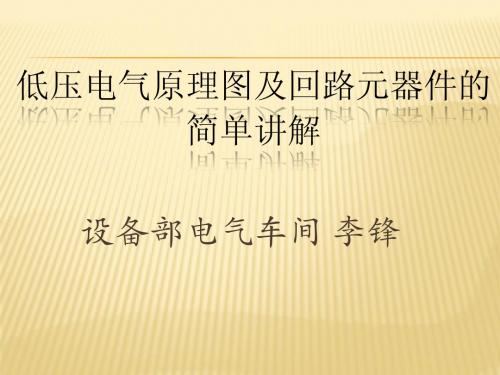
低压接触器
接触器是用于远距离频繁地接通和分断交 直流主电路和大容量控制电路的电器,其 主要控制对象是电动机,也可以控制其他 电力负载,如电热器、照明灯、电焊机、 电容器组等。 接触器主要的保护就是欠压保护 接触器主要由电磁系统、触头和灭弧系统、 辅助触头、支架和外壳等部分组成。
一般设备用电动机,工作电流小于额定电流,启动 电流虽然达到额定电流的4~7倍,但时间短,对接 触器的触头损伤不大,接触器在设计时已考虑此因 数,一般选用触头容量大于电动机额定容量的1.25 倍即可。对于在特殊情况下工作的电动机要根据实 际工况考虑。如电动葫芦属于冲击性负载,重载启 停频繁,反接制动等,所以计算工作电流要乘以相 应倍数,由于重载启停频繁,选用4倍电动机额定 电流,通常重载下反接制动电流为启动电流2倍, 所以对于此工况要选用8倍额定电流。
制电路中的,它的断开会使得与其相接的接触器线圈断 电,从而接触器主触点断开,电动机的主电路断电,实 现了过载保护。
选择方法
热继电器主要用于保护电动机的过载,因此选用时必 须了解电动机的情况,如工作环境、启动电流、负载性 质、工作制、允许过载能力等。
1、原则上应使热继电器的安秒特性尽可能接近甚至重合电 动机的过载特性,或者在电动机的过载特性之下,同时在 电动机短时过载和启动的瞬间,热继电器应不受影响(不动 作)。 2、当热继电器用于保护长期工作制或间断长期工作制的 电动机时,一般按电动机的额定电流来选用。例如,热继 电器的整定值可等于0.95~1.05倍的电动机的额定电流,或 者取热继电器整定电流的中值等于电动机的额定电流,然 后进行调整。
动作原理
主触点
一旦电压严重下降或断电时,衔铁 就被释放而使主触头断开,实现欠 压保护作用。
弹簧
天津百利二通电器 FCH-I 型 经济型电动阀门手操器 说明书
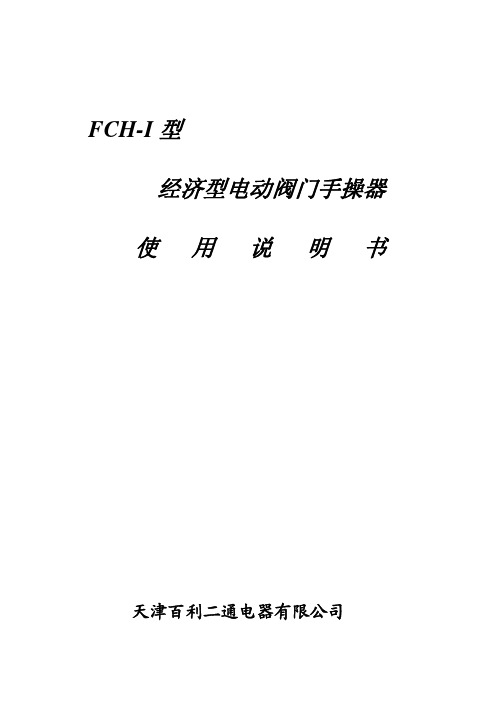
FCH-I型经济型电动阀门手操器使用说明书天津百利二通电器有限公司FCH-I经济型电动阀门手操器1.用途及特点用途FCH-I经济型电动阀门手操器是与电动阀门配合使用的产品,用以控 制电动阀门的开启和关闭。
主要特点:控制电路采用直流低压控制,调试、操作安全,控制可靠,4位 数码管开度指示准确直观。
机壳采用标准的仪表机箱,体积小重量轻,便于安装在控制屏上。
指示灯指示开阀、关阀、阀全开、阀全关、事故、保护、现场、 远控等状态。
提供现场控制可能。
电动阀门发生过力矩(事故)或过热(保护)时声光报警,便于 及时排除故障。
智能校准:对阀位开度的“调零”和“调满”校准时,无需标定 电位器、无需用基准测量仪表进行复杂的调试,只要在阀门实际 的“全关”和“全开”位置各按一次标定按键,便以新设定的区 间自动准确的修正为000.0和100.0。
相位保护:以前,在现场接线,必须保证提供给执行器的交流电 的相序正确,因为一旦相序错误,就会造成电机不正确的转动, 进而损伤阀门和执行器。
现在用户完全可以省去这一烦恼,接线 时不再需要考虑相序的问题。
当现场接线相位颠倒时,相同步器 会自动地改正相位,以确保阀门按指令的方向来执行。
即执行器 接到开命令时总是按预先设置的开方向转动,不会因为相序调换 而向相反方向运行。
电机为AC220V的执行机构直接控制,电机为AC380V的执行机构需加AC380V的功率驱动装置。
2.技术参数工作电压:220V/50Hz控制电压:220V/50Hz控制功率:继电器输出。
容量:10A工作环境环境温度:-20~40℃相对湿度:不大于80%(20±5℃)周围不含有强腐蚀型、易燃易爆介质。
外形及安装尺寸:160mm*80mm*125mm(W*H*L)屏装开孔尺寸:152ˉ¹mm*76ˉ¹mm(W*H)3.面板及操作说明开度显示—指示阀门开度0~100%标定—阀门全开时“开”(红色)指示灯常亮,按下“标定”键1秒,以此时的检测数据作为一个开度初值(最大值),同时开度表 指示为100.0,阀门全关时“关”(绿色)指示灯常亮,按下“标定”1秒,以此时的检测数据作为另一个开度初值(最小值),同时开度表指示为000.0,其它状态下此按键不起作用,标定后的开度初值 断电保持。
天津百利TQ30V(D)系列自动转换开关用户手册

目 录1.适用范围12.产品概述13.正常工作条件44.产品型号及含义45.结构与性能56.控制器面板说明117.工作原理148.安装与调试159.使用与维护2410.保修期与售后服务2728企业简介天津市百利电气有限公司是按现代企业制度组建的全新企业,是上市公司天津百利特精电气股份有限公司的全资子公司(股票简称:百利电气,股票代码:600468)。
公司有生产塑壳式断路器(MCCB)、万能式断路器(ACB)的悠久历史,其主导产品为:低压电器元件、电气传动及成套装置等。
拥有15大系列、上万种规格。
新建占地12万平方米的现代化工厂坐落于天津西青经济开发区。
企业高层管理者由博士、硕士等一批高级专业人员组成,并且拥有一支经验丰富、素质精良的员工队伍。
由电气行业专家和具有大学本科以上学历的电气专业技术人员组成的公司技术中心被天津市政府授予市级企业技术中心称号。
公司以高科技为先导,引进国内外先进的计算机软件及加工设备,广泛采用CAD、CAM进行设计、生产并实行ERP管理。
领先国内同行业研制的TM30系列塑壳式断路器,具有体积小、、智能化、分断能力高等特点。
近年,研发并投放市场的TM40系列产品,除具有TM30产品特点外,还具有隔离功能、模块化及所有附件均为插接式等特点,更便于用户使用及安装;TW30系列智能型万能式断路器最大壳架电流达到6300安培,是目前国内乃至世界最大的壳架电流等级;TQ30V(D)系列自动转换开关是我公司全国首创产29品TQ30P系列自动转换开关的换代产品,额定电流从1A至6300A,是目前国内最大的自动转换开关系列;TQ40P系列自动转换开关、TJ40系列交流接触器和TM31系列微型断路器等其性能指标已达到国际先进水平;TW40系列万能式断路器的极限分断能力为国际领先水平。
上述新产品,分别荣获国家级新产品奖、天津市技术创新优秀项目奖,已拥有国家专利101项,其中发明专利9项。
公司质量管理体系取得ISO9001认证。
- 1、下载文档前请自行甄别文档内容的完整性,平台不提供额外的编辑、内容补充、找答案等附加服务。
- 2、"仅部分预览"的文档,不可在线预览部分如存在完整性等问题,可反馈申请退款(可完整预览的文档不适用该条件!)。
- 3、如文档侵犯您的权益,请联系客服反馈,我们会尽快为您处理(人工客服工作时间:9:00-18:30)。
3
M T HY HW H R H G SS SO SC QC FU KH KO KC 代号
三相异步电机 变压器 过转矩指示灯 指示灯 远控按钮开关 电源开关 熔断器 热继电器 交流接触器 名称
18 17 16 15 14 13 12 11 10 序号
STO STC SL1-4 Idc R RP2 RP1
说明
1。 本 图 表 示 阀 门 处 于 中 间 位 置 L1 L2 L3 N FU KH QC SS SO KO KC SC KC KO KO KC KO KH D1 D2 D3 N 4 SL1 STO
3~
M
表一
(1) 普 通 型 端 子 接 线 对 照 表
端子号
1 2 3 4 5 6 7 8 9 10 11 12
天津百利二通机械有限公司
L1 L2 L3 N FU KH QC1
KC
KO
KH
D1 D2 D3 N
说明
3~
SL1 SBO SBC SL2 STC STO
M
1 本图表示阀门处于中间位置 2 本 图 转 换 开 关 QC2 为 现 场 控 制 状 态
表一
SO SS KO QC2 KC SC KO KC
KO
端子号
SS
SO KO KC SC KC KO
KO
4
1 2 3 4 5 6 7 8 9 10 11 12 13 14 15 16
原 理 图 线 号 D1 D2 D3 N 4 8 10 12 14 16 19 20 1 2 3
KC
8
SL2
STC
(2) 防 爆 型 端 子 接 线 对 照 表
端子号
U V W E 1 2 3 4 5 6 7 8 9 10 11 12
原 理 图 线 号 D1 D2 D3 N 4 8 10 12 14 16 19 20
KC
8
SL2
(2) 防 爆 型 端 子 接 线 对 照 表 STC
端子号
U V W E 1 2 3 4 5 6 7 8 9 10 11 12
T HW HR HG HY Idc V R RP2 10 12 14 16 SL1 SL2 STO STC 20 19 RP1
代号
转矩开关 限位开关 开度表 电阻 调节电位器 位置电位器 名称
基 本 型 ,带 行 程 无 源 触 点
控制器接线
电装内部接线
标记 设 制 校 审
处数 区 段 文 件 号 计 韩秀芹 工 图 标 对 赵 龙 审 核 郑乃志 日
签 艺 准 定 期
字 日 期
QB 系 列 阀门电动装置 电气原理图
件 数
1 2 3 4 5 6 7 8 9 10 11 12 13
16
N
N 18
N L
VOT
RP1
原 理 图 线 号 D1 D2 D3 N 4 8 10 12 14 16 18 + ( 2 ) QB1 ~ QB5 防 爆 型 端 子 接 线 对 照 表
FU KH
QC
SS
SO KO KC SC KO KC
KO
4 9 13 15
(1) 端 子 接 线 对 照 表 ( 带 现 场 )
端子号
1 2 3 4 5 6 7 8 9 10 11 12 13 14 15 16
KC
原 理 图 线 号 D1 D2 D3 N 4 8 9 10 12 13 14 15 16 19 20
8
(2) 防 爆 型 端 子 接 线 对 照 表 ( 带 现 场 ) T
电装内部接线
原 理 图 线 号 D1 D2 D3 N 4 8 10 12 14 16 19 20 表二
控制器接线
9 8 7 6 5 4 3 2 1
备 注
M T HY HW H R H G SS SO SC QC FU KH KO KC 代号
三相异步电机 变压器 过转矩指示灯 指示灯 远控按钮开关 电源开关 熔断器 热继电器 交流接触器 名称
18 17 16 15 14 13 12 11 10 序号
基本型
STO SL1 Idc R RP2 RP1
STC SL2
代号
转矩开关 限位开关 开度表 电阻 调节电位器 位置电位器 名称
标记 设 制 校 审
处数 区 段 文 件 号 计 韩秀芹 工 图 标 对 赵 龙 审 核 郑乃志 日
签 艺 准 定 期
端子号
U V W E 1 2 3 4 5 6 7 8 9
12
4
SL1
STO
原 理 图 线 号 D1 D2 D3 N 4 8 10 12 14 16 18 + 表二
KC
8
SL2
STC
T HW HR HG HY 10 12 14 16 SL1 SL2 STO STC
9 8 7 6 5 4 3 2 1 序号
QDY-01/a
图 样 标 记 重 量 比 例 共 张 第 张
天津百利二通机械有限公司
说明
L1 L2 L3
KC
KO
KH
D1 D2 D3
3~
表一
( 1 ) QB1 ~ QB5 普 通 型 端 子 接 线 对 照 表
M
1。 本 图 表 示 阀 门 处 于 中 间 位 置
DC 4 ~ 20mA
+ _
端子号
表二
9 8 7 6 5 4 3 2 1 序号
备 注
HW HG SBO SBC SS SO SC QC2 FU KH KO KC 代号
T HY HR
变压器 过转矩指示灯 指示灯 现场按钮开关 远控按钮开关 现 场 /远 控 转 换 开 关 熔断器 热继电器 交流接触器 名称
18 17 16 15 14 13 12 11 10 代号
端子号
U V W E 1 2 3 4 5 6 7 8 9 10 11 12
HW HR HG HY Idc V R RP2
控制器接线
10 12 14 16 SL1 SL2 STO STC 20 19 RP1
电装内部接线
原 理 图 线 号 D1 D2 D3 N 4 8 9 10 12 13 14 15 16 19 20字 日 期源自QB 系 列 阀门电动装置 电气原理图
件 数
QDY-01
图 样 标 记 重 量 比 例 共 张 第 张
天津百利二通机械有限公司
说明
L1 L2 L3 N FU KH QC
KC
KO
KH
1。 本 图 表 示 阀 门 处 于 中 间 位 置 D1 D2 D3 N
3~
SL1 STO
M
表一
(1) 普 通 型 端 子 接 线 对 照 表
备 注
M T HY HW HR H G SS SO SC QC FU KH KO KC 代号
三相异步电机 变压器 过转矩指示灯 指示灯 远控按钮开关 电源开关 熔断器 热继电器 交流接触器 名称
18 17 16 15 14 13 12 11 10 序号
STO SL1
STC SL2
VOT RP1 代号
M STO SL1 STC SL2
QC1 Idc R RP2 RP1 代号
三相异步电机 转矩开关 限位开关 电源开关 开度表 电阻 调节电位器 位置电位器 名称
带现场操作
标记 设 制 校 审
处数 区 段 文 件 号 计 韩秀芹 工 图 标 对 赵 龙 审 核 郑乃志 日
签 艺 准 定 期
字 日 期
QB 系 列 阀门电动装置 电气原理图
转矩开关 限位开关 电流变送器 精密电位器 名称
基 本 型 , 带 VOT
控制器接线
电装内部接线
标记 设 制 校 审 处数 区 段 文 件 号 计 韩秀芹 工 图 标 对 赵 龙 审 核 郑乃志 日 签 艺 准 定 期 字 日 期
QB 系 列 阀门电动装置 电气原理图
件 数
QDY-01/V
图 样 标 记 重 量 比 例 共 张 第 张
件 数
QDY-02
图 样 标 记 重 量 比 例 共 张 第 张
天津百利二通机械有限公司
T HW HR HG HY Idc V R RP2 10 12 14 16 SL1 SL2 STO STC 20 19 SL3 SL4 RP1
原 理 图 线 号 D1 D2 D3 N 4 8 10 12 14 16 19 20 1 2 3 表二
开到位行程触点 1 关到位行程触点 2
9 8 7 6 5 4 3 序2号 1
