arduino uno r3学习笔记_u8glib库的使用
Glib库简介

GUINT_TO_POINTER( p ) GPOINTER_TO_UINT( p )
调试宏
glib 提供了一整套宏,在你的代码中使用它们可以强制执行不变式和前置条件。这些宏很 稳定, 也容易使用, 因而 Gtk+大量使用它们。定义了 G_DISABLE_CHECKS 或 G_DISABLE_ASSERT 之后,编译时它们就会消失,所以在软件代码中使用它们不会有性能 损失。 大量使用它们能够更快速地发现程序的错误。 发现错误后, 为确保错误不会在以后的 版 本中出现,可以添加断言和检查。特别是当编写的代码被其他程序员当作黑盒子使用时,这种 检查很有用。用户会立刻知道在调用你的代码时发生了什么错误,而 不是猜测你的代码中有 什么缺陷。 当然,应该确保代码不是依赖于一些只用于调试的语句才能正常工作。如果一些语句在生 成代码时要取消,这些语句不应该有任何副作用。 宏列表:前提条件检查 #include <glib.h> g_return_if_fail(condition) g_return_val_if_fail(condition, retval) 这个宏列表列出了 glib 的预条件检查宏。对 g_return_if_fail( ),如果条件为假,则打印一 个警告信息并且从当前函数立刻返回。g_return_val_if_fail( )与前一个宏类似,但是允许返回 一个值。毫无疑问,这些宏很有用—如果大量使用它们,特别是结合 Gtk+的实时类型检查, 会节省大量的查找指针和类型错误的时间。 使用这些函数很简单,下面的例子是 glib 中哈希表的实现: void g_hash_table_foreach (GHashTable *hash_table,GHFunc func, gpointer user_data) { GHashNode *node; gint i; g_return_if_fail (hash_table != NULL); g_return_if_fail (func != NULL); for (i = 0; i < hash_table->size; i++) for (node = hash_table->nodes[i]; node; node = node->next) (* func) (node->key, node->value, user_data); } 如果不检查,这个程序把 NULL 作为参数时将导致一个奇怪的错误。库函数的使用者可能 要通过调试器找出错误出现在哪里, 甚至要到 glib 的源代码中查找代码的错误是什么。 使用这 种前提条件检查,他们将得到一个很不错的错误信息,告之不允许使用 NULL 参数。
u8glib 用户参考手册 (1)

用户参考手册开始∙c++原型uint8_t U8GLIB::begin(void)∙C原型uint8_t u8g_Begin(u8g_t *u8g)∙描述重置显示和放到默认状态。
∙参数:o u8g u8g:指针结构(C接口)。
∙返回:0,如果初始化过程失败。
∙使用:外循环。
∙注意:与v1.11可用。
∙例子:∙disableCursor∙c++原型void U8GLIB::disableCursor(void)∙C原型void u8g_DisableCursor(u8g_t *u8g)∙描述禁用光标。
光标将不可见。
∙参数:o u8g u8g:指针结构(C接口)。
∙使用:外循环。
∙注意:∙例子:∙drawBitmapdrawBitmapP∙c++原型void U8GLIB::drawBitmap(u8g_uint_t x, u8g_uint_t y, u8g_uint_t cnt, u8g_uint_t h,const uint8_t *bitmap) void U8GLIB::drawBitmapP(u8g_uint_t x, u8g_uint_t y, u8g_uint_t cnt, u8g_uint_t h,const u8g_pgm_uint8_t *bitmap)∙C原型void u8g_DrawBitmap(u8g_t *u8g,u8g_uint_t x,u8g_uint_t y,u8g_uint_t cnt,u8g_uint_t h,const uint8_t *bitmap) void u8g_DrawBitmapP(u8g_t *u8g, u8g_uint_t x, u8g_uint_t y, u8g_uint_t cnt, u8g_uint_t h,constu8g_pgm_uint8_t *bitmap)∙描述绘制位图在指定的x / y位置(位图的左上角)。
外的部分位图可以显示边界。
Arduino技术及应用--第18章USB类库的使用
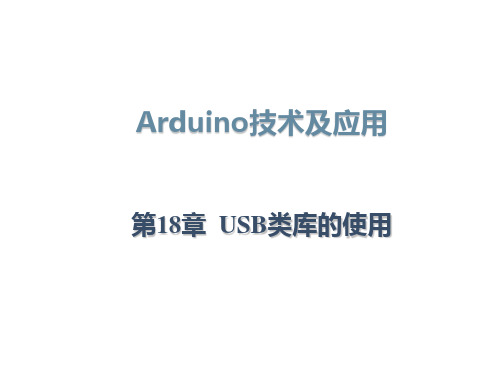
第18章 USB类库的使用
目录
18.1 USB设备模拟相关函数
18.2 模拟键盘输入信息
18.3 PPT播放遥控器
18.1 USB设备模拟相关函数
USB类库是Arduino的核心类库,因此不需要重新声明包含该库。 该库提供了 Mouse和Keyboard两个类,用于将Leonardo模拟成鼠标和 键盘。
18.1.2 USB键盘类的成员函数
Keyboard类用于模拟USB键盘,其成员函数如下:
1. Keyboard. begin( ) 功能:开始模拟键盘。 语法:Keyboard. Begin( ) 参数:无。 返回值:无。
2. Keyboard. end( ) 功能:停止模拟键盘。当不使
• MOUSE_LEFT(默认),鼠标左键; • MOUSE_RIGHT,鼠标右键; • MOUSE_MIDDLE,鼠标中键(按下滚轮);
当没有参数时默认为鼠标左键。 返回值:无。
18.1.1 USB鼠标类的成员函数
7. Mouse. isPressed( )
功能:检査当前鼠标的按键状态。
语法:
•Mouse. isPressed( ) •Mouse. isPressed(button)
后就会向计算机发送一个按键信号。 语法:Keyboard. Release(key) 参数:key,需要释放的按键。 返回值:释放的按键个数。
18.1.2 USB键盘类的成员函数
• xVal,X轴上的移动量。 • yPos,y轴上的移动量。 • wheel,滚轮的移动量。
返回值:无。
18.1.1 USB鼠标类的成员函数
5. Mouse. press( )
功能:按下按键。按下后并不弹起,如需释放按键,则需使用Mouse.release( )函数。
STM32F103C8T6 Blue pill Arduino 应用指南
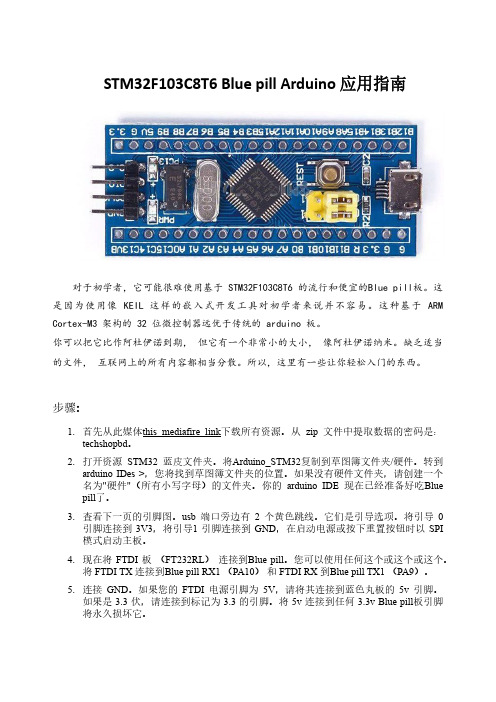
STM32F103C8T6 Blue pill Arduino应用指南对于初学者,它可能很难使用基于STM32F103C8T6的流行和便宜的Blue pill板。
这是因为使用像KEIL这样的嵌入式开发工具对初学者来说并不容易。
这种基于ARM Cortex-M3架构的32位微控制器远优于传统的arduino板。
你可以把它比作阿杜伊诺到期,但它有一个非常小的大小,像阿杜伊诺纳米。
缺乏适当的文件,互联网上的所有内容都相当分散。
所以,这里有一些让你轻松入门的东西。
步骤:1.首先从此媒体this mediafire link下载所有资源。
从zip文件中提取数据的密码是:techshopbd。
2.打开资源STM32蓝皮文件夹。
将Arduino_STM32复制到草图簿文件夹/硬件。
转到arduino IDes>,您将找到草图簿文件夹的位置。
如果没有硬件文件夹,请创建一个名为"硬件"(所有小写字母)的文件夹。
你的arduino IDE现在已经准备好吃Blue pill了。
3.查看下一页的引脚图。
usb端口旁边有2个黄色跳线。
它们是引导选项。
将引导0引脚连接到3V3,将引导1引脚连接到GND,在启动电源或按下重置按钮时以SPI 模式启动主板。
4.现在将FTDI板(FT232RL)连接到Blue pill。
您可以使用任何这个或这个或这个。
将FTDI TX连接到Blue pill RX1(PA10)和FTDI RX到Blue pill TX1(PA9)。
5.连接GND。
如果您的FTDI电源引脚为5V,请将其连接到蓝色丸板的5v引脚。
如果是3.3伏,请连接到标记为3.3的引脚。
将5v连接到任何3.3v Blue pill板引脚将永久损坏它。
6.使用USB端口将FTDI主板连接到您的PC。
您必须将FTDI驱动程序安装到PC才能使用FTDI板。
你会发现足够的资源在互联网上。
菲,是阿杜伊诺ꞏ纳诺的司机7.关闭arduino IDE,如果它是开放的。
Arduino UNO R3 产品参考指南说明书

Product Reference ManualSKU: A000066DescriptionThe Arduino UNO R3 is the perfect board to get familiar with electronics and coding. This versatile microcontroller is equipped with the well-known ATmega328P and the ATMega 16U2 Processor.This board will give you a great first experience within the world of Arduino.Target areas:Maker, introduction, industriesFeaturesATMega328P ProcessorMemoryAVR CPU at up to 16 MHz32KB Flash2KB SRAM1KB EEPROMSecurityPower On Reset (POR)Brown Out Detection (BOD)Peripherals2x 8-bit Timer/Counter with a dedicated period register and compare channels1x 16-bit Timer/Counter with a dedicated period register, input capture and compare channels1x USART with fractional baud rate generator and start-of-frame detection1x controller/peripheral Serial Peripheral Interface (SPI)1x Dual mode controller/peripheral I2C1x Analog Comparator (AC) with a scalable reference inputWatchdog Timer with separate on-chip oscillatorSix PWM channelsInterrupt and wake-up on pin changeATMega16U2 Processor8-bit AVR® RISC-based microcontrollerMemory16 KB ISP Flash512B EEPROM512B SRAMdebugWIRE interface for on-chip debugging and programmingPower2.7-5.5 volts444445556677777789910101111111212131313CONTENTS1 The Board1.1 Application Examples 1.2 Related Products 2 Ratings2.1 Recommended Operating Conditions 2.2 Power Consumption 3 Functional Overview3.1 Board Topology 3.2 Processor 3.3 Power Tree 4 Board Operation4.1 Getting Started - IDE4.2 Getting Started - Arduino Web Editor 4.3 Getting Started - Arduino IoT Cloud 4.4 Sample Sketches 4.5 Online Resources 5 Connector Pinouts5.1 JANALOG 5.2 JDIGITAL5.3 Mechanical Information5.4 Board Outline & Mounting Holes 6 Certifications6.1 Declaration of Conformity CE DoC (EU)6.2 Declaration of Conformity to EU RoHS & REACH 211 01/19/20216.3 Conflict Minerals Declaration 7 FCC Caution8 Company Information 9 Reference Documentation 10 Revision History1 The Board1.1 Application ExamplesThe UNO board is the flagship product of Arduino. Regardless if you are new to the world of electronics or will use the UNO as a tool for education purposes or industry-related tasks.First entry to electronics: If this is your first project within coding and electronics, get started with our most used and documented board; Arduino UNO. It is equipped with the well-known ATmega328P processor, 14 digital input/output pins, 6 analog inputs, USB connections, ICSP header and reset button. This board includes everything you will need for a great first experience with Arduino.Industry-standard development board: Using the Arduino UNO board in industries, there are a range of companies using the UNO board as the brain for their PLC’s.Education purposes: Although the UNO board has been with us for about ten years, it is still widely used for various education purposes and scientific projects. The board's high standard and top quality performance makes it a great resource to capture real time from sensors and to trigger complex laboratory equipment to mention a few examples.1.2 Related ProductsStarter KitTinkerkit Braccio RobotExample2 Ratings2.1 Recommended Operating ConditionsSymbol Description Min Max Conservative thermal limits for the whole board:-40 °C (-40°F)85 °C ( 185°F) NOTE: In extreme temperatures, EEPROM, voltage regulator, and the crystal oscillator, might notwork as expected due to the extreme temperature conditions2.2 Power ConsumptionSymbol Description Min Typ Max Unit VINMax Maximum input voltage from VIN pad6-20V VUSBMax Maximum input voltage from USB connector- 5.5V PMax Maximum Power Consumption--xx mA 3 Functional Overview3.1 Board TopologyTop viewBoard topologyRef.Description Ref.DescriptionX1Power jack 2.1x5.5mm U1SPX1117M3-L-5 RegulatorX2USB B Connector U3ATMEGA16U2 ModulePC1EEE-1EA470WP 25V SMD Capacitor U5LMV358LIST-A.9 ICPC2EEE-1EA470WP 25V SMD Capacitor F1Chip Capacitor, High DensityD1CGRA4007-G Rectifier ICSP Pin header connector (through hole 6)J-ZU4ATMEGA328P Module ICSP1Pin header connector (through hole 6)Y1ECS-160-20-4X-DU Oscillator3.2 ProcessorThe Main Processor is a ATmega328P running at up tp 20 MHz. Most of its pins are connected to the external headers, however some are reserved for internal communication with the USB Bridge coprocessor.3.3 Power TreePower tree4 Board Operation4.1 Getting Started - IDEIf you want to program your Arduino UNO while offline you need to install the Arduino Desktop IDE [1] To connect the Arduino UNO to your computer, you’ll need a Micro-B USB cable. This also provides power to the board, as indicated by the LED.4.2 Getting Started - Arduino Web EditorAll Arduino boards, including this one, work out-of-the-box on the Arduino Web Editor [2], by just installing a simple plugin.The Arduino Web Editor is hosted online, therefore it will always be up-to-date with the latest features and support for all boards. Follow [3] to start coding on the browser and upload your sketches onto your board.4.3 Getting Started - Arduino IoT CloudAll Arduino IoT enabled products are supported on Arduino IoT Cloud which allows you to Log, graph and analyze sensor data, trigger events, and automate your home or business.4.4 Sample SketchesSample sketches for the Arduino XXX can be found either in the “Examples” menu in the Arduino IDE or in the “Documentation” section of the Arduino Pro website [4]4.5 Online ResourcesNow that you have gone through the basics of what you can do with the board you can explore the endless possibilities it provides by checking exciting projects on ProjectHub [5], the Arduino Library Reference [6] and the online store [7] where you will be able to complement your board with sensors, actuators and more5 Connector PinoutsPinout5.1 JANALOGPin Function Type Description1NC NC Not connected2IOREF IOREF Reference for digital logic V - connected to 5V 3Reset Reset Reset4+3V3Power+3V3 Power Rail5+5V Power+5V Power Rail6GND Power Ground7GND Power Ground8VIN Power Voltage Input9A0Analog/GPIO Analog input 0 /GPIO10A1Analog/GPIO Analog input 1 /GPIO11A2Analog/GPIO Analog input 2 /GPIO12A3Analog/GPIO Analog input 3 /GPIO13A4/SDA Analog input/I2C Analog input 4/I2C Data line14A5/SCL Analog input/I2C Analog input 5/I2C Clock line5.2 JDIGITALPin Function Type Description1D0Digital/GPIO Digital pin 0/GPIO2D1Digital/GPIO Digital pin 1/GPIO3D2Digital/GPIO Digital pin 2/GPIO4D3Digital/GPIO Digital pin 3/GPIO5D4Digital/GPIO Digital pin 4/GPIO6D5Digital/GPIO Digital pin 5/GPIO7D6Digital/GPIO Digital pin 6/GPIO8D7Digital/GPIO Digital pin 7/GPIO9D8Digital/GPIO Digital pin 8/GPIO10D9Digital/GPIO Digital pin 9/GPIO11SS Digital SPI Chip Select12MOSI Digital SPI1 Main Out Secondary In13MISO Digital SPI Main In Secondary Out14SCK Digital SPI serial clock output15GND Power Ground16AREF Digital Analog reference voltage17A4/SD4Digital Analog input 4/I2C Data line (duplicated)18A5/SD5Digital Analog input 5/I2C Clock line (duplicated)5.3 Mechanical Information5.4 Board Outline & Mounting HolesBoard outline6 Certifications6.1 Declaration of Conformity CE DoC (EU)We declare under our sole responsibility that the products above are in conformity with the essential requirements of the following EU Directives and therefore qualify for free movement within markets comprising the European Union (EU) and European Economic Area (EEA).ROHS 2 Directive 2011/65/EUConforms to:EN50581:2012Directive 2014/35/EU. (LVD)Conforms to:EN 60950-1:2006/A11:2009/A1:2010/A12:2011/AC:2011 Directive 2004/40/EC & 2008/46/EC & 2013/35/EU,EMFConforms to:EN 62311:20086.2 Declaration of Conformity to EU RoHS & REACH 211 01/19/2021Arduino boards are in compliance with RoHS 2 Directive 2011/65/EU of the European Parliament and RoHS 3 Directive 2015/863/EU of the Council of 4 June 2015 on the restriction of the use of certain hazardous substances in electrical and electronic equipment.Substance Maximum limit (ppm)Lead (Pb)1000Cadmium (Cd)100Mercury (Hg)1000Hexavalent Chromium (Cr6+)1000Poly Brominated Biphenyls (PBB)1000Poly Brominated Diphenyl ethers (PBDE)1000Bis(2-Ethylhexyl} phthalate (DEHP)1000Benzyl butyl phthalate (BBP)1000Dibutyl phthalate (DBP)1000Diisobutyl phthalate (DIBP)1000Exemptions: No exemptions are claimed.Arduino Boards are fully compliant with the related requirements of European Union Regulation (EC) 1907 /2006 concerning the Registration, Evaluation, Authorization and Restriction of Chemicals (REACH). We declare none of the SVHCs (https://echa.europa.eu/web/guest/candidate-list-table), the Candidate List of Substances of Very High Concern for authorization currently released by ECHA, is present in all products (and also package) in quantities totaling in a concentration equal or above 0.1%. To the best of our knowledge, we also declare that our products do not contain any of the substances listed on the "Authorization List" (Annex XIV of the REACH regulations) and Substances of Very High Concern (SVHC) in any significant amounts as specified by the Annex XVII of Candidate list published by ECHA (European Chemical Agency) 1907 /2006/EC.6.3 Conflict Minerals DeclarationAs a global supplier of electronic and electrical components, Arduino is aware of our obligations with regards to laws and regulations regarding Conflict Minerals, specifically the Dodd-Frank Wall Street Reform and Consumer Protection Act, Section 1502. Arduino does not directly source or process conflict minerals such as Tin, Tantalum, Tungsten, or Gold. Conflict minerals are contained in our products in the form of solder, or as a component in metal alloys. As part of our reasonable due diligence Arduino has contacted component suppliers within our supply chain to verify their continued compliance with the regulations. Based on the information received thus far we declare that our products contain Conflict Minerals sourced from conflict-free areas.7 FCC CautionAny Changes or modifications not expressly approved by the party responsible for compliance could void the user’s authority to operate the equipment.This device complies with part 15 of the FCC Rules. Operation is subject to the following two conditions:(1) This device may not cause harmful interference(2) this device must accept any interference received, including interference that may cause undesired operation. FCC RF Radiation Exposure Statement:1. This Transmitter must not be co-located or operating in conjunction with any other antenna or transmitter.2. This equipment complies with RF radiation exposure limits set forth for an uncontrolled environment.3. This equipment should be installed and operated with minimum distance 20cm between the radiator &your body.English: User manuals for license-exempt radio apparatus shall contain the following or equivalent notice in a conspicuous location in the user manual or alternatively on the device or both. This device complies with Industry Canada license-exempt RSS standard(s). Operation is subject to the following two conditions:(1) this device may not cause interference(2) this device must accept any interference, including interference that may cause undesired operation of the device.French: Le présent appareil est conforme aux CNR d’Industrie Canada applicables aux appareils radio exempts de licence. L’exploitation est autorisée aux deux conditions suivantes :(1) l’ appareil nedoit pas produire de brouillage(2) l’utilisateur de l’appareil doit accepter tout brouillage radioélectrique subi, même si le brouillage est susceptible d’en compromettre le fonctionnement.IC SAR Warning:English This equipment should be installed and operated with minimum distance 20 cm between the radiator and your body.French: Lors de l’ installation et de l’ exploitation de ce dispositif, la distance entre le radiateur et le corps est d ’au moins 20 cm.Important: The operating temperature of the EUT can’t exceed 85℃ and shouldn’t be lower than -40℃. Hereby, Arduino S.r.l. declares that this product is in compliance with essential requirements and other relevant provisions of Directive 2014/53/EU. This product is allowed to be used in all EU member states.8 Company InformationCompany name Arduino S.r.lCompany Address Via Andrea Appiani 25 20900 MONZA Italy9 Reference DocumentationReference LinkArduino IDE(Desktop)https:///en/Main/SoftwareArduino IDE (Cloud)https:///editorCloud IDE Getting Started https:///projecthub/Arduino_Genuino/getting-started-with-arduino-web-editor-4b3e4aArduino Pro Website https:///proProject Hub https:///projecthub?by=part&part_id=11332&sort=trending Library Reference https:///reference/en/Online Store https:///10 Revision HistoryDate Revision Changesxx/06/20211Datasheet release。
Arduino技术及应用--第7章 使用arduino类库

//Add your repeated code here dot( ); dot( ); dot( ); dash( ); dash( ); dash( ) ; dot( ); dot( ); dot( ) ; delay(3000); }
7.3从pop面向过程到oop面向对象
(4)写类
如librayTutorial所示,Morse.h:
#ifndef MORSE_H_ #define MORSE_H_ #include "Arduino.h" class Morse {
public: Morse(int pin); virtual ~Morse( ); void dot( ); void dash( );
7.2 从一个sketch开始
(3)构建Core(不过并不必要):点击Core文件夹 ,“Arduino_UNO”,后点击工具栏的小锤子图标。
(4)构建sketch,点击 Sketch文件夹“MorseTest”, 后点击工具栏的小锤子图标。
7.2 从一个sketch开始
如果跳过了刚才的第3步,那么此刻编译器也会先构 建Core,再构建 Sketch。注:构建,Build,Make ,就是编译、链接的意思。如果光点击程序文件,可 能构建不出什么东西,还是要选择工程文件夹,再进 行构建。因为一次构建的是整个Project。
7.2 从一个sketch开始
ADE中插入这句声明,也不会影响编译。所以,就放心 地加进去。至少从ANSI的标准来看,代码是规范了不少 。
(5)建议此时,可以通过点击工具栏的“AVR”按钮 ,将这个空的Sketch下载(中文习惯都是说“下载”, 就像“XX下载器”,而英文版本里面偏偏都是用上传 “Upload”,比较无语)到Arduino的板子上,测试连 接通讯是否正常。这里,可以理解为和ADE一样,编译 和下载是分开的。但是ADE里面,下载还包含了编译, 而且编译得很慢。Eclipse里面,这两个步骤是完全独立 的,所以,一次次点击“下载”,可能下载的都是老文 件,如果忘记重新编译的话。新手要注意这一点。
arduino get用法

Arduino get用法什么是Arduino?Arduino是一款开源的物联网开发平台,由一块基于Atmel AVR微控制器的开发板和一个基于Processing开发环境的集成开发环境(IDE)组成。
它具有简单易用、灵活可扩展的特点,非常适合初学者和专业人士进行创造性的项目开发。
Arduino的基本用法在开始介绍Arduino的get用法之前,我们先来了解一下Arduino的基本用法。
1. 准备工作首先,你需要准备以下材料:•Arduino开发板•USB数据线•电脑•一些电子元件,如电阻、LED等然后,按照以下步骤进行准备:1.将Arduino开发板连接到电脑上,通过USB数据线进行连接。
2.打开Arduino集成开发环境(IDE)。
3.在IDE中选择正确的开发板类型和端口。
4.编写你的代码。
5.上传代码到开发板。
6.观察结果。
2. 编写代码在Arduino的IDE中,你可以使用C/C++语言编写代码。
以下是一个简单的示例代码:void setup() {pinMode(13, OUTPUT); // 设置13号引脚为输出模式}void loop() {digitalWrite(13, HIGH); // 将13号引脚输出高电平delay(1000); // 延时1秒digitalWrite(13, LOW); // 将13号引脚输出低电平delay(1000); // 延时1秒}上面的代码通过控制13号引脚的电平来控制一个LED的闪烁。
3. 上传代码当你编写好代码后,可以点击IDE界面上的“上传”按钮将代码上传到开发板上。
上传完成后,你就可以看到代码的执行结果了。
Arduino get用法Arduino的get用法指的是如何获取来自外部的输入信号,例如传感器数据、按钮状态等。
通过获取这些输入信号,你可以编写代码来实现各种功能。
1. 数字输入Arduino可以通过数字引脚来获取数字输入信号。
你可以使用digitalRead()函数来读取引脚的状态。
Arduino入门教程

Arduino入门教程引言Arduino作为一种开源电子平台,已经广泛应用于各种领域,无论是学习电子基础知识还是 DIY 制作小玩具,Arduino 都是一个不错的选择。
本文将从硬件选购、开发环境搭建、基础编程语言以及实例应用等方面为读者介绍 Arduino 的入门知识。
一、硬件选购对于初学者来说,选择一款合适的 Arduino 开发板是至关重要的。
在市面上有各式各样的 Arduino 开发板可供选择,如 Arduino Uno、Arduino Nano、Arduino Mega等。
首先要考虑的是项目需求,确定所需的输入输出接口、处理器性能和存储容量等因素,然后再选择合适的开发板。
此外,应该选择正版的 Arduino 开发板,以确保质量和稳定性。
二、开发环境搭建在开始编程之前,需要搭建一个 Arduino 集成开发环境(IDE)。
首先,从Arduino 官网上下载最新版本的Arduino IDE,并根据操作系统进行安装。
搭建好开发环境后,可以将 Arduino开发板连接到电脑上,并选择正确的开发板和端口。
通过该IDE,可以编写、上传和调试 Arduino 的代码。
三、基础编程语言Arduino 的编程语言基于C/C++,但相对于传统的C/C++ 语言,Arduino 提供了更为简洁的函数库和接口,使得编程变得更加容易上手。
以下是一些基本语法和函数的介绍:1. 串口通信Arduino 通过串行通信口(Serial)与电脑进行通信。
通过使用Serial.begin() 函数来初始化串口,Serial.print() 和 Serial.println() 函数可用于向串口输出数据。
2. 控制结构Arduino 支持常见的控制结构,如 if 语句、for 循环和 while 循环等,这些控制结构可以用于条件判断和循环控制。
3. 数组和字符串Arduino 支持数组和字符串操作。
可以通过声明数组变量和使用 strcpy()、strcat() 等字符串函数进行操作。
