质量光束分析仪的使用
质量分析仪的详细使用说明书

质量分析仪的详细使用说明书使用说明书一、产品介绍质量分析仪是一种用于检测和分析物质成分及质量的先进仪器。
本使用说明书将详细介绍质量分析仪的操作步骤、注意事项和维护方法,以帮助用户正确、安全地使用该仪器。
二、安全须知1. 在使用质量分析仪前,请仔细阅读并理解本使用说明书,确保了解正确操作方法。
2. 在操作质量分析仪时,请佩戴防护眼镜和手套,确保人身安全。
3. 请不要随意拆卸或修改质量分析仪,以免造成损坏或意外伤害。
4. 在使用质量分析仪时,请注意防止电器短路和火灾等安全风险。
5. 定期检查质量分析仪的电源线,确保其无损坏,以免发生电击或其他安全问题。
三、使用步骤1. 准备工作a. 将质量分析仪放置于平稳的台面上,并确保四周无杂物阻挡。
b. 检查电源线是否完好,正确接入电源插座。
c. 打开质量分析仪,待其预热至工作状态后方可进行下一步操作。
2. 样品准备a. 根据质量分析仪的要求,准备待测试的样品,并确保其质量符合测试标准。
b. 注意避免样品受到外界污染或干扰,可以使用密封容器保存样品。
3. 样品投放a. 打开质量分析仪的样品投放仓门,将待测试样品放入仓内,并确保仓门完全关闭。
b. 按照仪器要求设置相关参数,如样品数量、测试时间等。
4. 开始测试a. 确认样品投放无误后,点击仪器上的开始按钮,启动质量分析仪的测试程序。
b. 观察仪器显示屏上的测试进度和结果,耐心等待测试完成。
5. 测试结果a. 测试完成后,质量分析仪将显示样品的分析结果,可记录或打印该结果。
b. 对于不符合要求的样品,可以进行再次测试或进行进一步的质量调整。
四、维护方法1. 定期进行仪器的清洁和维护,保持仪器的正常运行状态。
2. 避免仪器受到振动或剧烈冲击,防止损坏仪器内部元件。
3. 注意保持质量分析仪的存放环境干燥、通风,并避免灰尘和水分进入仪器。
4. 如发现仪器出现故障或异常情况,请及时关闭电源,并联系售后服务人员进行维修。
五、注意事项1. 请确保在使用质量分析仪前进行必要的培训和学习,了解相关操作要点。
激光光束分析实验报告讲解

激光光束分析实验报告讲解一、引言激光技术作为一门先进的光学技术,在多个领域发挥了重要作用。
然而,激光光束的质量往往对于激光技术的应用起到至关重要的作用。
因此,分析和评估激光光束的质量是非常必要的。
本实验旨在通过激光光束分析仪对激光光束进行质量的分析和测量。
二、实验方法1.实验仪器及材料:本实验使用的主要仪器设备为激光光束分析仪,样品为激光发生器输出的光束。
2.实验步骤:(1)打开激光光束分析仪电源,进行预热,使其工作稳定;(2)将激光发生器的输出光束对准激光光束分析仪的输入接口;(3)通过调节仪器上的参数,如位置、角度等,使得光束在仪器内部的光学系统中传播;(4)观察并记录仪器显示屏上的结果,包括光斑直径、横向和纵向耦合效率等。
三、实验结果与分析本实验记录了多组光斑直径和横向耦合效率的数据,并进行了分析。
1.光斑直径光斑直径是评估激光光束空间质量的重要参数之一、通过激光光束分析仪测量得到的光斑直径数据如下表所示:实验次数,光斑直径(mm)---------,---------------1,2.032,2.113,2.054,2.085,2.01计算得到的平均光斑直径为2.05mm,标准差为0.039mm。
可以看出,激光光束的空间质量较好,并且稳定性较高。
2.横向耦合效率横向耦合效率是评估激光光束质量的又一个关键指标。
通过激光光束分析仪测量得到的横向耦合效率数据如下表所示:实验次数,横向耦合效率---------,--------------1,80%2,83%3,81%4,79%5,82%计算得到的平均横向耦合效率为81%,标准差为1.16%。
可以看出,激光光束的横向耦合效率较高,并且稳定性较好。
四、实验结论与讨论通过本次激光光束分析实验,得到了激光光束的光斑直径和横向耦合效率的数据,并进行了分析。
结果表明,激光光束的空间质量较好,并且横向耦合效率较高。
这对于激光技术的应用具有重要的意义。
然而,本实验数据的采集样本较小,为了更准确地评估激光光束的质量,可以增加样本数量,并进行更详细的数据分析。
光束质量分析仪原理
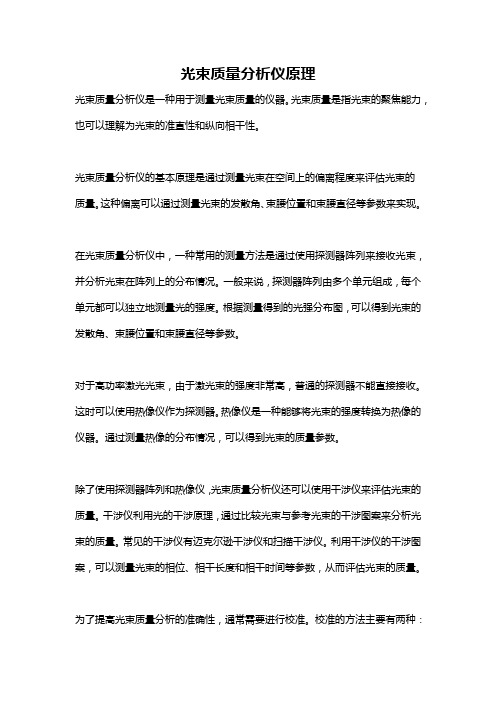
光束质量分析仪原理光束质量分析仪是一种用于测量光束质量的仪器。
光束质量是指光束的聚焦能力,也可以理解为光束的准直性和纵向相干性。
光束质量分析仪的基本原理是通过测量光束在空间上的偏离程度来评估光束的质量。
这种偏离可以通过测量光束的发散角、束腰位置和束腰直径等参数来实现。
在光束质量分析仪中,一种常用的测量方法是通过使用探测器阵列来接收光束,并分析光束在阵列上的分布情况。
一般来说,探测器阵列由多个单元组成,每个单元都可以独立地测量光的强度。
根据测量得到的光强分布图,可以得到光束的发散角、束腰位置和束腰直径等参数。
对于高功率激光光束,由于激光束的强度非常高,普通的探测器不能直接接收。
这时可以使用热像仪作为探测器。
热像仪是一种能够将光束的强度转换为热像的仪器。
通过测量热像的分布情况,可以得到光束的质量参数。
除了使用探测器阵列和热像仪,光束质量分析仪还可以使用干涉仪来评估光束的质量。
干涉仪利用光的干涉原理,通过比较光束与参考光束的干涉图案来分析光束的质量。
常见的干涉仪有迈克尔逊干涉仪和扫描干涉仪。
利用干涉仪的干涉图案,可以测量光束的相位、相干长度和相干时间等参数,从而评估光束的质量。
为了提高光束质量分析的准确性,通常需要进行校准。
校准的方法主要有两种:一种是使用已知标准光束进行校准,另一种是与其他光束质量分析仪进行对比校准。
通过校准,可以消除仪器本身引起的误差,并获得更准确的测量结果。
光束质量分析仪在激光加工、激光成像和激光通信等领域得到广泛应用。
通过准确评估光束的质量,可以提高光束在空间传输中的稳定性和准直性,从而提高激光器的工作效率和成像质量。
总结起来,光束质量分析仪是一种用于测量光束质量的仪器,通过测量光束在空间上的偏离程度来评估光束的准直性和纵向相干性。
常用的测量方法包括使用探测器阵列、热像仪和干涉仪等。
通过校准可以提高测量的准确性。
这种仪器在激光加工、成像和通信等领域具有广泛的应用。
光束质量分析仪2篇
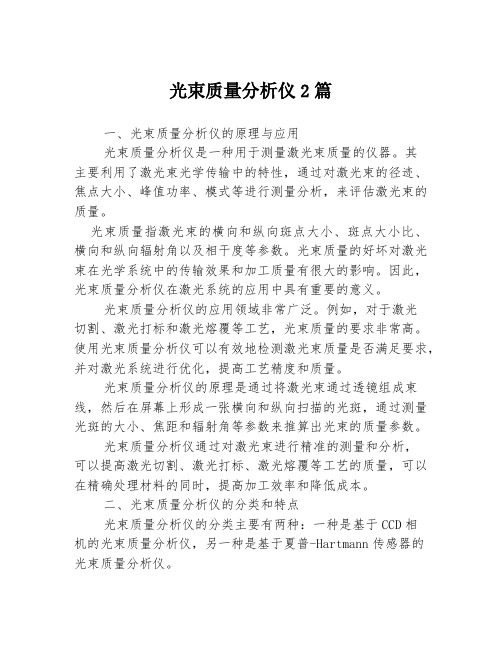
光束质量分析仪2篇一、光束质量分析仪的原理与应用光束质量分析仪是一种用于测量激光束质量的仪器。
其主要利用了激光束光学传输中的特性,通过对激光束的径迹、焦点大小、峰值功率、模式等进行测量分析,来评估激光束的质量。
光束质量指激光束的横向和纵向斑点大小、斑点大小比、横向和纵向辐射角以及相干度等参数。
光束质量的好坏对激光束在光学系统中的传输效果和加工质量有很大的影响。
因此,光束质量分析仪在激光系统的应用中具有重要的意义。
光束质量分析仪的应用领域非常广泛。
例如,对于激光切割、激光打标和激光熔覆等工艺,光束质量的要求非常高。
使用光束质量分析仪可以有效地检测激光束质量是否满足要求,并对激光系统进行优化,提高工艺精度和质量。
光束质量分析仪的原理是通过将激光束通过透镜组成束线,然后在屏幕上形成一张横向和纵向扫描的光斑,通过测量光斑的大小、焦距和辐射角等参数来推算出光束的质量参数。
光束质量分析仪通过对激光束进行精准的测量和分析,可以提高激光切割、激光打标、激光熔覆等工艺的质量,可以在精确处理材料的同时,提高加工效率和降低成本。
二、光束质量分析仪的分类和特点光束质量分析仪的分类主要有两种:一种是基于CCD相机的光束质量分析仪,另一种是基于夏普-Hartmann传感器的光束质量分析仪。
基于CCD相机的光束质量分析仪主要通过对激光束成像,然后利用CCD相机对成像图像进行处理分析得到光束的质量特性。
具有测量范围大,测量精度高,操作简单等特点。
而基于夏普-Hartmann传感器的光束质量分析仪则是通过对光束的强度分布进行处理,利用夏普-Hartmann传感器实现光束质量参数的测量,具有响应速度快,测量精度高等特点。
光束质量分析仪的特点是具有高精度、高灵敏度、高速度等特点。
使用光束质量分析仪对激光系统进行检测和优化,可以提高工艺精度和加工效率,降低成本。
同时,光束质量分析仪还可以对激光器进行排查和维护,保证激光系统的正常运行。
激光光束分析仪安全操作及保养规程

激光光束分析仪安全操作及保养规程激光光束分析仪是一种用于测量激光光束空间参数的专业设备,多用于医疗、工业、军事等领域。
在使用过程中,不仅需要遵循安全操作规程,还需要进行适当的保养和维护,以保证仪器的长期稳定运行和准确测试数据输出。
本文将介绍激光光束分析仪的安全操作、保养规程及注意事项。
安全操作规程1. 穿戴个人防护装备使用激光光束分析仪时,应穿戴适合的个人防护装备,包括眼罩、手套、长袖衬衫等。
特别是在调试激光器时,应注意保护眼睛免受激光辐射的伤害,使用符合标准的透明防护眼镜或屏幕。
2. 遵守激光安全标准激光光束分析仪使用前,应仔细了解和遵守激光安全标准和规程。
根据工作环境和工作要求,合理制定激光辐射防护措施,确保激光辐射不会对自身及他人造成伤害或危害。
3. 熟悉仪器结构和操作步骤在使用激光光束分析仪前,应熟悉仪器的结构和工作原理,掌握操作步骤和方法,并注意细节问题,如电源、信号源、样品固定、角度调整等。
4. 熟练掌握相关软件操作激光光束分析仪软件是仪器的核心部分,直接影响测试数据的准确性和稳定性。
在使用前,应熟悉和掌握软件的操作方法和使用规则,如数据校准、采集、处理、输出等。
5. 避免操作误区激光光束分析仪在工作中存在一些误区和易错点,如样品选择、参数设置、测量方式等。
在操作过程中应注意避免这些误区,并及时咨询技术人员和相关专家。
保养规程1. 定期清洁仪器激光光束分析仪是一种高精度、高灵敏度的仪器,在使用过程中,样品残留物、灰尘、污染等会影响仪器的测试精度和灵敏度。
定期清洁仪器、样品台和光路,可以避免这些问题和可能的损坏。
2. 保养光学元件激光光束分析仪的光学元件是其核心部分,包括准直器、滤光片、反射镜等。
这些元件需要定期进行清洗和保养,以保证仪器的准确性和稳定性。
3. 定期校准仪器参数激光光束分析仪的参数如焦距、波长、入射角等,需要定期校准和调整,以保证测试数据的准确性和可靠性。
建议每6个月左右进行一次校准,或根据使用情况和要求制定校准计划。
BeamGage光束质量分析仪使用说明

B e a m P r o fi l e3.23.2 Introduction to Camera-Based ProfilersBeam Attenuating AccessoriesA camera-based beam profiler system consists of a camera, profiler software and a beam attenuation accessory. Spiricon offers the broadest range of cameras in the market to cope with wavelengths from 13nm, extreme UV, to 3000 µm, in the long infrared. Both USB and FireWire interfaces are available for most wavelength ranges providing flexibility for either laptop or desktop computers.BeamGage®, the profiling software, comes in three versions: Standard, Professional and Enterprise. Each builds off of the next adding additional capability and flexibility needed for adapting to almost any configuration requirement.Spiricon also has the most extensive array of accessories for beam profiling. There are components for attenuating, filtering, beamsplitting, magnifying, reducing and wavelength conversion. There are components for wavelengths from the deep UV to CO2 wavelengths. Most of the components are modular so they can be mixed and matched with each other to solve almost any beam profiling requirement needed.Acquisition and Analysis SoftwareThe BeamGage software is written specifically for Microsoft Windows operating systems and takes full advantage of the ribbon-base,multi-window environment. The software performs rigorous data analyses on the same parameters, in accordance with the ISO standards, providing quantitative measurement of numerous beam spatial characteristics. Pass/Fail limit analysis for each of these parameters can be also applied.ISO Standard Beam Parameters ֺDslit, Denergy, D4σֺCentroid and Peak location ֺMajor and Minor axes ֺEllipticity, Eccentricity ֺBeam Rotation ֺGaussian FitֺFlat-top analysis / Uniformity ֺDivergence ֺPointing stabilityֺFor data display and visualization, the user can arrange and size multiple windows as required. These may contain, for example, livevideo, 2D Topographic and 3D views, calculated beam parameters and summary statistics in tabular form with Pass/Fail limit analysis, and graphical strip chart time displays with summary statistics and overlays. Custom configured instrument screens with multiple views can be saved as configuration files for repeated use. Data can be exported to spreadsheets, math, process/ instrumentation and statistical analysis programs, and control programs by logging to files or COM ports, or by sharing using LabView or ActiveX Automation.Video Dual Aperture Profiles ֺBeam Statistics ֺ3D Profile Viewֺ2D Topographic View ֺTime Statistics Charts ֺPointing / TargetingֺHide measurements and features not in use for user simplicity ֺNotesֺsoftwarePower Sensor: Optional adjustable ND filters3.2.1.1Measure Your Beam As Never Before:Ultracal: Essential, or no big deal?If you want accurate beam measurements, you want Ultracal.What is Ultracal?Our patented, baseline correction algorithm helped establish the ISO 11146-3 standard for beam measurement accuracy. The problems with cameras used in beam profile measurements are: a) baseline, or zero, of the cameras drift with time temperature, and b) include random noise. Ultracal is the only beam profiler algorithm that sets the baseline to “zero”, and, in the center of the noise. (Competitive products use other less sophisticated algorithms that perform a baseline subtraction, but truncate the noise below the “zero” of the baseline. This leaves only a “positive” component, which adds a net value to all beam measurements).Try the following on any other beam profiler product to see the inherent error if you don’t use Ultracal.Measure a beam with full intensity on the profiler camera.1. Insert a ND2 filter (100X attenuation) into the beam and measure it again.2. Compare the results.3. The Standard Deviation below is about 3%, which is phenomenal compared to the 100% or more of any beam profiler without Ultracal.4. Adding the use of Automatic Aperture improves the accuracy to 1%. (The conditions of this measurement is a camera with a 50dB SNR).You normally don’t make measurements at such a low intensity. But occasionally you may have a drop in intensity of your beam and5. don’t want to have to adjust the attenuation. Or, you may occasionally have a very small beam of only a few tens of pixels. In both ofthese cases, Ultracal becomes essential in obtaining accurate measurements.Beam at full intensity, Width 225µm, Std Dev 0.06µmBeam attenuated 100X (displayed here in 2D at 16X magnitude zoom), Width 231µm, Std Dev 7µmB e a m P r o fi l e3.2.1.1See Your Beam As Never Before:The Graphical User Interface (GUI) of BeamGage is new. Dockable and floatable windows plus concealable ribbon tool bars empowers the BeamGage user to make the most of a small laptop display or a large, multi-monitor desktop PC.Dual or single monitor setup with beam displays on one and results on the other. (Note that results can be magnified large enough to see across the room).3D displays Rotate & Tilt. All displays Pan, Zoom, Translate & Zֺaxis Zoom.Beam only (Note results overlaid on beam profile).Beam plus resultsMultiple beam and results windows.(Note quantified profile results on 3D display & quantified 2D slices).3.2.1.1 3.2.13.2.1.1 BeamGage®-Standard VersionUser selectable for either best “accuracy” or “ease of use” ֺExtensive set of ISO quantitative measurementsֺPatented Ultracal™ algorithm for highest accuracy measurements in the industry ֺAuto-setup and Auto-exposure capabilities for fast set-up and optimized ֺaccuracyStatistical analysis on all calculated results displayed in real time ֺNew BeamMaker® beam simulator for algorithm self-validationֺThe performance of today’s laser systems can strongly affect the success of demanding, modern laser applications.The beam's size, shape, uniformity or approximation to the expected power distribution, as well as its divergence and mode content can make or break an application. Accurate knowledge of these parameters is essential to the success of any laser-based endeavor. As laser applications push the boundaries of laser performance it is becoming more critical to understand the operating criteria.For over thirty years Ophir-Spiricon has developed instruments to accurately measure critical laser parameters. Our LBA and BeamStar software have led the way. Now with the introduction of BeamGage, Ophir-Spiricon offers the first “new from the ground up” beam profile analysis instrument the industry has experienced in over 10 years.BeamGage includes all of the accuracy and ISO approved quantitative results that made our LBA software so successful. BeamGage also brings the ease-of-use that has made our BeamStar software so popular. Our patented UltraCal algorithm, guarantees the data baseline or “zero-reference point” is accurate to 1/10 of a digital count on a pixel-by-pixel basis. ISO 11146 requires that a baseline correction algorithm be used to improve the accuracy of beam width measurements. UltraCal has been enhanced in BeamGage to assure that accurate spatial measurements are now more quickly available.B e a m P r o fi l e3.2.1.1BeamGage Main Display ScreenPass / Fail with Password Protection for Production TestingBeamGage allows the user to configure the displayed calculations; set-up the screen layout and password protect the configurationfrom any changes. This permits secure product testing as well as data collection for Statistical Process Control (SPC), all while assuring the validity of the data.Failures (or successes) can be the impetus for additional actions including a TTL output signal or PC beep and the termination of furtherdata acquisition.File Save/Load ApplicationButtonQuick Access Toolbar for common tasksTabbed ControlAccess2D Beam DisplayTool Windows that dock inside or float outside AppUser Definable Window LayoutIntegrated Help SystemBeam Results With Statistics ISO CompliantResults1D Profiling OptionsEnergy Readouts Processing Status Indicators3D Beam DisplayBuffered Video Scrolling Controls3.2.1.1Multiple Charting OptionsYou can create strip charts for stability observations on practically any of the calculations options available. (See next page for sample listing). Charts enable tracking of short or long term stability of your laser.Beam Pointing StabilityOpen the Pointing Stability Window to collect centroid and peak data from the core system and display it graphically.View a chart recorder and statistical functions in one interface:Strip chart of beam D4sigma width. Note how changing conditions affects the width repeatability.Beam intensity changed over 10db, making noise a significant factor in measurement stability.Peak location scatter plot with histogram color-coding.Set a sample limit, and specify the results items to graph on the strip chart.The radius is referenced from either an Origin established in BeamGage or from the continuously calculated Average Centroid position.A centroid location scatter plot with histogram color-codingA pointing stability strip chart presents data over time for the Centroid X and Y, Peak X and Y and centroid radius from an origin or from the mean centroid.Easy to Use and PowerfulBeamGage is the only beam profiler on the market using modern Windows Vista and Windows 7 navigation tools. The menu system of BeamGage is easy to learn and easy to use with most controls only one mouse click away. Some ribbon toolbar examples:Some of the Beam Display options. (Display access options under the Tools tab on the left).Some of the Beam Capture options.B e a m P r o fi l e3.2.1.1Beam Measurements and StatisticsBeamGage allows you to configure as many measurements as needed to support your work, and comes standard with over 55 separate measurement choices. To distinguish between calculations that are based on ISO standards and those that are not, a graphical ISO logo isdisplayed next to appropriate measurements. You can also choose to perform statistical calculations on any parameter in the list.Small sample of possible measurements out of a list of 55Sample of calculation results with statistics appliedB e a m P r o fi l e3.2.1.1BeamGage Main Display ScreenPass / Fail with Password Protection for Production TestingBeamGage allows the user to configure the displayed calculations; set-up the screen layout and password protect the configurationfrom any changes. This permits secure product testing as well as data collection for Statistical Process Control (SPC), all while assuring the validity of the data.Failures (or successes) can be the impetus for additional actions including a TTL output signal or PC beep and the termination of furtherdata acquisition.File Save/Load ApplicationButtonQuick Access Toolbar for common tasksTabbed ControlAccess2D Beam DisplayTool Windows that dock inside or float outside AppUser Definable Window LayoutIntegrated Help SystemBeam Results With Statistics ISO CompliantResults1D Profiling OptionsEnergy Readouts Processing Status Indicators3D Beam DisplayBuffered Video Scrolling Controls3.2.1.1Multiple Charting OptionsYou can create strip charts for stability observations on practically any of the calculations options available. (See next page for sample listing). Charts enable tracking of short or long term stability of your laser.Beam Pointing StabilityOpen the Pointing Stability Window to collect centroid and peak data from the core system and display it graphically.View a chart recorder and statistical functions in one interface:Strip chart of beam D4sigma width. Note how changing conditions affects the width repeatability.Beam intensity changed over 10db, making noise a significant factor in measurement stability.Peak location scatter plot with histogram color-coding.Set a sample limit, and specify the results items to graph on the strip chart.The radius is referenced from either an Origin established in BeamGage or from the continuously calculated Average Centroid position.A centroid location scatter plot with histogram color-codingA pointing stability strip chart presents data over time for the Centroid X and Y, Peak X and Y and centroid radius from an origin or from the mean centroid.Easy to Use and PowerfulBeamGage is the only beam profiler on the market using modern Windows Vista and Windows 7 navigation tools. The menu system of BeamGage is easy to learn and easy to use with most controls only one mouse click away. Some ribbon toolbar examples:Some of the Beam Display options. (Display access options under the Tools tab on the left).Some of the Beam Capture options.。
光束质量分析仪的相关应用知识了解下
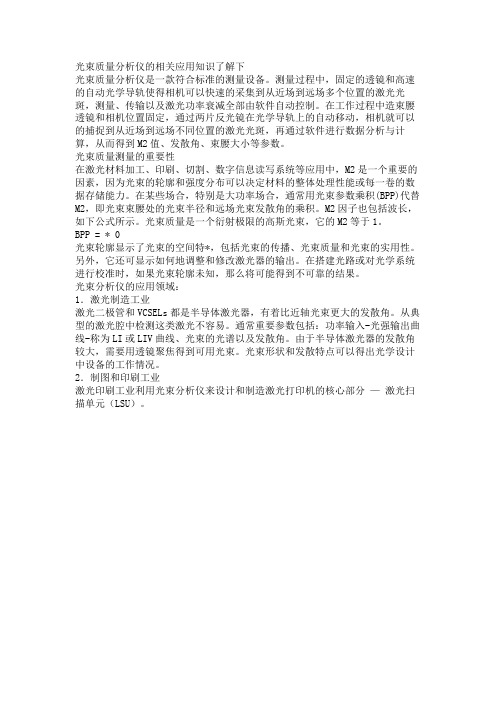
光束质量分析仪的相关应用知识了解下光束质量分析仪是一款符合标准的测量设备。
测量过程中,固定的透镜和高速的自动光学导轨使得相机可以快速的采集到从近场到远场多个位置的激光光斑,测量、传输以及激光功率衰减全部由软件自动控制。
在工作过程中造束腰透镜和相机位置固定,通过两片反光镜在光学导轨上的自动移动,相机就可以的捕捉到从近场到远场不同位置的激光光斑,再通过软件进行数据分析与计算,从而得到M2值、发散角、束腰大小等参数。
光束质量测量的重要性在激光材料加工、印刷、切割、数字信息读写系统等应用中,M2是一个重要的因素,因为光束的轮廓和强度分布可以决定材料的整体处理性能或每一卷的数据存储能力。
在某些场合,特别是大功率场合,通常用光束参数乘积(BPP)代替M2,即光束束腰处的光束半径和远场光束发散角的乘积。
M2因子也包括波长,如下公式所示。
光束质量是一个衍射极限的高斯光束,它的M2等于1。
BPP = ∗ 0光束轮廓显示了光束的空间特*,包括光束的传播、光束质量和光束的实用性。
另外,它还可显示如何地调整和修改激光器的输出。
在搭建光路或对光学系统进行校准时,如果光束轮廓未知,那么将可能得到不可靠的结果。
光束分析仪的应用领域:1.激光制造工业激光二极管和VCSELs都是半导体激光器,有着比近轴光束更大的发散角。
从典型的激光腔中检测这类激光不容易。
通常重要参数包括:功率输入-光强输出曲线-称为LI或LIV曲线、光束的光谱以及发散角。
由于半导体激光器的发散角较大,需要用透镜聚焦得到可用光束。
光束形状和发散特点可以得出光学设计中设备的工作情况。
2.制图和印刷工业激光印刷工业利用光束分析仪来设计和制造激光打印机的核心部分—激光扫描单元(LSU)。
光束质量分析仪国外校准规范

光束质量分析仪国外校准规范1. 光束质量分析仪的定义光束质量分析仪是一种用于测量光束质量的仪器,它能够准确评估光束的衍射质量、束口形状、光束位置等参数。
它可以用于检测激光器、激光焊机、激光切割机等光学设备的光束质量,以确保设备的正常运行。
光束质量分析仪可以采用多种不同的测量方法,如光束调制分析、光束面积分析、光束位置和轴向分析等。
2. 国外校准规范的种类国外校准规范的种类1. 国际电工委员会(IEC)校准规范:IEC校准规范是国际电工委员会(IEC)制定的标准,主要用于光束质量分析仪的校准,包括IEC60904-3、IEC 60904-9和IEC 60904-10等。
2. 国际光学工程委员会(IOEC)校准规范:IOEC校准规范是国际光学工程委员会(IOEC)制定的标准,主要用于光束质量分析仪的校准,包括IOEC 60904-1、IOEC 60904-2和IOEC 60904-3等。
3. 国际标准化组织(ISO)校准规范:ISO校准规范是国际标准化组织(ISO)制定的标准,主要用于光束质量分析仪的校准,包括ISO/IEC 17025、ISO/IEC 17020和ISO/IEC 17021等。
4. 其他国外校准规范:除了上述校准规范外,还有一些国外校准规范,如ASTM校准规范、ANSI校准规范、BSI校准规范、DIN校准规范等。
3. 国外校准规范的要求。
3. 国外校准规范的要求1. 光束质量分析仪的校准必须符合国际标准IEC/ISO 17025的要求;2. 校准报告必须包含校准的设备型号、设备编号、校准日期、校准结果;3. 校准设备必须具有认可的准确度,并且经过精密仪器的校准;4. 校准结果必须符合国际标准IEC/ISO 17025的要求;5. 校准报告必须由专业的校准机构出具;6. 校准报告必须包含校准技术的详细信息;7. 校准报告必须由专业的技术人员签字确认;8. 校准报告必须经过审核,并且由专业的审核机构签字确认;9. 校准报告必须按照国际标准IEC/ISO 17025的要求进行编写;10. 校准报告必须包含校准设备的详细信息,包括设备型号、设备编号、校准日期以及校准结果。
- 1、下载文档前请自行甄别文档内容的完整性,平台不提供额外的编辑、内容补充、找答案等附加服务。
- 2、"仅部分预览"的文档,不可在线预览部分如存在完整性等问题,可反馈申请退款(可完整预览的文档不适用该条件!)。
- 3、如文档侵犯您的权益,请联系客服反馈,我们会尽快为您处理(人工客服工作时间:9:00-18:30)。
光束质量分析仪的使用
一、实验目的
1、学会使用光束质量分析仪 BeamScope-P7探头测量激光光束M 2
2、学会使用激光质量分析仪WinCamD 探头观察和测量激光光斑。
二、实验原理
2M 是一个描述激光光束的不完善程度的无量纲参数。
2M 值越小(即光束越接近衍射极限的00TEM 的理想光束),光束就越能够紧聚焦成一个小光斑。
没有激光光束是完全理想的。
由于光学谐振腔、激光介质和输出/辅助光学元件的影响,大多数光束都不是书本上介绍的“理想的”、衍射极限的、高斯截面的单一的00TEM 模式。
复杂的光束可能包含多个xy TEM 模式的贡献,导致了较大的2M 因子,即使是较好的实验室用的He-Ne 激光也有1.1到1.2左右的值,而不是具有理想的00TEM 模式下的1.0的2M 值。
简单的说2M 可以定义为:实际的光束与具有相同束腰大小的、理论上的衍射极限的光束的发散程度之比为:测量2M 因子的前提条件是得到或形成一个可以测量的光束束腰。
如图一所示:
图2-1 M 2“嵌入高斯光束”的概念
2M 因子定义为:
θωλ
π024=⨯⨯=远场发散角光束束腰直径理想远场发散角实际光束束腰直径Gauss M (2.1)
式中—0W 为实际光束的光腰宽度;
—θ为实际光束的远场发散角。
光束质量2M 因子是表征激光束亮度高、空间相干性好的本质参数。
它将光场在空域及频域的分布来表示光束质量2M 因子,即S M σπσ024=,便可知道2M 因子能够反映光场的强度分布与相位分布的特性。
用2M 因子作为评价标准对激光器系统进行质量监控及辅助设计等具有十分重要的意义:
(1)2M 因子表示实际光束偏离基模高斯(00TEM ) 光束(衍射极限) 的程度。
(2)2M 因子综合描述了光束的质量,包括光束远场和近场特性。
(3)光束通过理想光学系统后2M 因子不变。
尽管利用2M 因子来评价激光束的质量也有其局限性, 2M 因子仍不失为一种较为完善、合理的光束质量的评价标准。
相对其它评价方法来说, 2M 因子能较好地反映光束质量的实质,具有较强的普适性,充分地反映了光强的空间分布,并且得到国际标准化组织( ISO) 的认可。
近年来,国际标准化组织( ISO) 多次组织公布文件,足以说明其重要性。
图2-2 具有相同M 2值不同束腰宽度和不同发散角的曲线
三、实验仪器设备
光束质量分析仪BeamScope-P7探头、光束质量分析仪WinCamD 探头、计算机、激光光源
图3 BeamScope-P7探头
图4 WinCamD探头及其相关设备
四、实验内容和步骤
1、打开DataRay软件和激光光源,激光光源放在支架上与质量分析仪透镜稍远的地方,保证经过透镜的激光束腰在测量范围内。
激光光源对准光束质量分析仪的透镜正中心。
然后取一张白纸贴紧透镜正后面的孔,如图3所示,观察光斑使光斑对准孔中心,这样使激光光源、透镜和孔在同一轴线上。
2、单击软件界面菜单栏中的setup,然后选择Enter Wavelength输入激光
光源的波长。
单击工具条上的,观察使激光对准目标缝隙正中。
然后单击进行搜索。
搜索完毕单击开始进行扫描,观察光斑并记录光斑X、Y 方向上的直径。
(Clip[a]=13.5%、Clip[b]=50%)
3、单击工具条上的,开始进行测量
M2的实验(如左图)设置扫描起始和
终点的位置。
单击“Setup”设置扫描
参数(如下图)。
然后开始扫描。
4、观察扫描结果,根据束腰的位置重新设置起始和终点位置进行精确的扫
描。
单击Export Data输出数据并记录数据包括M2值、Waist output results 和Waist source results。
5、使用WinCamD观察和测量激光光斑。
软件点击“Device”-“WinCamD”,
调整光源使光源对准CCD,单击开始采集图像,观察光斑并记录数据。
6、光源共有He-Ne激光器(波长632.8nm)、半导体绿激光器(波长532nm)
和半导体红激光器(波长655nm),对这三种激光进行上述测量并记录数据。
7、在桌面上的“激光质量检测实验”文件夹中建立以自己名字为名的文件
夹,然后把实验中扫描得到的所有图像和输出的数据都保存到该文件夹中。
五、注意事项
1、软件开启的时候,不要电缆,以免损坏探头。
2、光源尽量放在远处,这样经过透镜的激光束腰在可探测的范围内。
3、激光光强较大,应该加上衰减片,以免损伤探头或者测量不出结果。
4、He-Ne激光器电极电压较大,注意不要用手去碰触。
