老外写的ST语言教程-很详细
ST语言编程手册
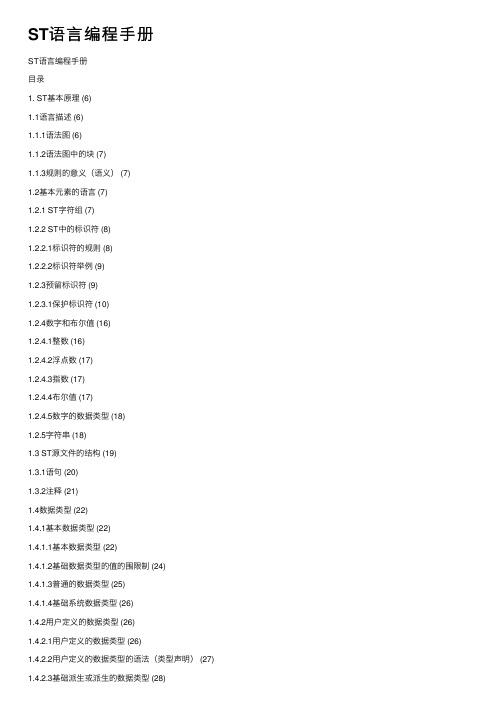
ST语⾔编程⼿册ST语⾔编程⼿册⽬录1. ST基本原理 (6)1.1语⾔描述 (6)1.1.1语法图 (6)1.1.2语法图中的块 (7)1.1.3规则的意义(语义) (7)1.2基本元素的语⾔ (7)1.2.1 ST字符组 (7)1.2.2 ST中的标识符 (8)1.2.2.1标识符的规则 (8)1.2.2.2标识符举例 (9)1.2.3预留标识符 (9)1.2.3.1保护标识符 (10)1.2.4数字和布尔值 (16)1.2.4.1整数 (16)1.2.4.2浮点数 (17)1.2.4.3指数 (17)1.2.4.4布尔值 (17)1.2.4.5数字的数据类型 (18)1.2.5字符串 (18)1.3 ST源⽂件的结构 (19)1.3.1语句 (20)1.3.2注释 (21)1.4数据类型 (22)1.4.1基本数据类型 (22)1.4.1.1基本数据类型 (22)1.4.1.2基础数据类型的值的围限制 (24)1.4.1.3普通的数据类型 (25)1.4.1.4基础系统数据类型 (26)1.4.2⽤户定义的数据类型 (26)1.4.2.1⽤户定义的数据类型 (26)1.4.2.2⽤户定义的数据类型的语法(类型声明) (27) 1.4.2.3基础派⽣或派⽣的数据类型 (28)1.4.2.4 派⽣数据类型ARRAY (29)1.4.2.5 派⽣的数据类型—枚举 (30)1.4.2.6派⽣的数据类型STRUCT(结构) (31)1.4.3技术⽬标数据类型 (33)1.4.3.1技术⽬标数据类型的描述 (33)1.4.3.2轴属性的继承 (34)1.4.3.3技术⽬标数据类型的例⼦ (35)1.4.4系统数据类型 (36)1.5变量声明 (36)1.5.1变量声明的语法 (37)1.5.2所有变量声明的概述 (38)1.5.3变量或数据类型的初始值 (39)1.6赋值和表达式 (43)1.6.1赋值 (44)1.6.1.1赋值的语法图 (44)1.6.1.2基础数据类型的变量的数值指定 (45)1.6.1.3串基础数据类型的变量数值指定 (45)1.6.1.4位数据类型的变量的数值指定 (46)1.6.1.5派⽣的枚举数据类型的变量的数值指定 (48) 1.6.1.6派⽣的阵列数据类型的变量的数值指定 (48) 1.6.1.7派⽣的STRUCT数据类型的变量数值指定 (49) 1.6.2表达式 (49)1.6.2.1表达式结果 (50)1.6.2.2表达式的解释顺序 (50)1.6.3运算对象 (51)1.6.4算术表达式 (51)1.6.4.1算术表达式的例⼦ (54)1.6.5关系表达式 (54)1.6.6逻辑表达式和位串⾏表达式 (56)1.6.7运算符的优先级 (57)1.7控制语句 (58)1.7.1 IF语句 (58)1.7.2 CASE语句 (60)1.7.3 FOR语句 (61)1.7.3.1处理FOR语句 (62)1.7.3.2 FOR语句规则 (62)1.7.3.3FOR语句例⼦ (63)1.7.4WHILE语句 (63)1.7.5REPEAT语句 (64)1.7.6EXIT语句 (64)1.7.7RETURN语句 (65)1.7.8WAIFORCONDITION语句 (65)1.7.9GOTO语句 (67)1.8数据类型转换 (67)1.8.1基础数据类型转换 (68)1.8.1.1隐式数据类型转换 (68)1.8.1.2显式数据类型转换 (70)1.8.2补充的转换 (71)2.功能,功能块和程序 (71)2.1创建和调⽤功能和功能块 (72)2.1.1定义功能 (72)2.1.2定义功能块 (73)2.1.3FC和FB的声明部分 (73)2.1.4FB和FC部分的语句 (75)2.1.5功能和功能块的调⽤ (76)2.1.5.1参数转移的原则 (76)2.1.5.2转移给输⼊参数的参数 (77)2.1.5.3参数转移给in/out参数 (78)2.1.5.4参数转移到输出参数(仅对FB) (79) 2.1.5.5参数访问时间 (79)2.1.5.6调⽤⼀个功能 (79)2.1.5.7调⽤功能块(实例调⽤) (80)2.1.5.8 在FB外访问FB输出参数 (81)2.1.5.9在FB外访问FB输⼊参数 (82)2.1.5.10FB调⽤时的错误源 (82)2.2功能和功能块的⽐较 (83)2.2.1例⼦说明 (83)2.2.2带注释的源⽂件 (84)2.3程序 (85)2.4表达式 (87)3.在SIMOTION中ST的集成 (90)3.1源⽂件部分的使⽤ (90)3.1.1源⽂件部分的使⽤ (90)3.1.1.1interface部分 (90)3.1.1.2implementation部分 (92)3.1.1.3程序组织单元(POU) (92)3.1.1.4功能(FC) (93)3.1.1.5功能块(FB) (93)3.1.1.6程序 (94)3.1.1.7表达式 (95)3.1.1.8声明部分 (95)3.1.1.9语句部分 (96)3.1.1.10数据类型定义 (96)3.1.1.11变量声明 (97)3.1.2在ST源⽂件之间的导⼊和导出 (99)3.1.2.1单元标识符 (99)3.1.2.2⼀个导出单元的interface部分 (100)3.1.2.3⼀个导出单元的例⼦ (100)3.1.2.4在⼀个导⼊单元的USES语句 (101)3.1.2.5⼀个导⼊单元的例⼦ (102)3.2在SIMOTION中的变量 (103)3.2.1变量模型 (103)3.2.1.1单元变量 (105)3.2.1.2不保留的单元变量 (106)3.2.1.3保持单元变量 (107)3.2.1.4本地变量(静态和临时变量) (108)3.2.1.5静态变量 (110)3.2.1.6临时变量 (111)3.2.2全局设备变量的使⽤ (112)3.2.3变量类型的存储围 (113)3.2.3.1存储区域的例⼦,有效关于KernelV3.1 (114)3.2.3.2本地数据栈变量的存储要求(kernel V3.1或更⾼) (118) 3.2.4变量初始化的时间 (119)3.2.4.1保留全局变量的初始化 (119)3.2.4.2不保留的全局变量的初始化 (120)3.2.4.3本地变量的初始化 (122)3.2.4.4静态编程变量的初始化 (122)3.2.4.5功能块实例的初始化 (123)3.2.4.6技术⽬标的系统变量的初始化 (123)3.2.4.7全局变量的版本ID和下载时的初始化 (124)3.2.5变量和HMI设备 (125)3.3访问输⼊和输出(过程图像,I/O变量) (127)3.3.1访问输⼊和输出的概述 (127)3.3.2直接访问和过程图像访问的重要特征 (128)3.3.3直接访问和循环任务的过程图像 (130)3.3.3.1 直接访问和循环任务的过程图像的I/O地址的规则 (131) 3.3.3.2为直接访问和循环任务的过程图像创建⼀个I/O变量 (132) 3.3.3.3输⼊I/O地址的语法图 (133)3.3.3.4可能的I/O变量的数据类型 (134)3.3.4背景任务的固定过程图像的访问 (134)3.3.4.1背景任务的固定过程图像的绝对访问(绝对PI访问) (135) 3.3.4.2⼀个绝对过程图像访问的标识符语法 (136)3.3.4.3背景任务的固定过程图像的符号访问(符号PI访问) (137) 3.3.4.4可能的符号PI访问的数据类型 (138)3.3.4.5符号PI访问的例⼦ (138)3.3.4.6为访问背景任务固定过程图像⽽创建⼀个I/O变量 (138) 3.3.5访问I/O变量 (139)3.4使⽤库 (140)3.4.1编辑⼀个库 (140)3.4.2库的know-how保护 (141)3.4.3从库中使⽤数据类型,功能和功能块 (142)3.5相同的标识符和命名空间的使⽤ (143)3.5.1相同的标识符的使⽤ (143)3.5.2命名空间 (145)3.6参考数据 (148)3.6.1交叉对照表 (149)3.6.1.1创建⼀个交叉对照表单 (149)3.6.1.2交叉对照表的容 (149)3.6.1.3交叉对照表的使⽤ (150)3.6.2程序结构 (150)3.6.2.1程序结构的容 (151)3.6.3代码属性 (151)3.6.3.1代码属性容 (152)3.7控制预处理器和pragma编辑 (152)3.7.1控制⼀个预处理器 (152)3.7.1.1预处理器语句 (153)3.7.1.2预处理器语句的例⼦ (156)3.7.2属性控制编辑器 (157)3.8跳转语句和标签 (159)4.错误源和程序调试 (160)4.1避免错误和有效编程的注释 (160)4.2程序调试 (160)4.2.1程序测试的模式 (160)4.2.1.1SIMOTION设备模式 (160)4.2.1.2life-sign监视的重要信息 (162)4.2.1.3life-sign监视参数 (163)4.2.2符号浏览器 (164)4.2.2.1符号浏览器的属性 (164)4.2.2.2使⽤符号浏览器 (164)4.2.3在watch表中监视变量 (166)4.2.3.1在watch表中的变量 (166)4.2.3.2使⽤watch表格 (167)4.2.4程序运⾏ (167)4.2.4.1程序运⾏:显⽰代码位置和调⽤路径 (167) 4.2.4.2参数调⽤栈程序运⾏ (168)4.2.4.3程序运⾏⼯具栏 (168)4.2.5程序状态 (169)4.2.5.1程序状态的属性 (169)4.2.5.2使⽤状态程序 (170)4.2.5.3程序状态的调⽤路径 (172)4.2.5.4参数调⽤路径状态程序 (173)4.2.6断点 (173)4.2.6.1设置断点的普通步骤 (173)4.2.6.2设置debug模式 (174)4.2.6.3定义debug任务组 (174)4.2.6.4debug任务组参数 (176)4.2.6.5debug表格参数 (176)4.2.6.6设置断点 (177)4.2.6.7断点⼯具栏 (178)4.2.6.8定义⼀个单独断点的调⽤路径 (179)4.2.6.9断点调⽤路径/任务选择参数 (181)4.2.6.10定义所有断点的调⽤路径 (181)4.2.6.11每个POU所有断点的调⽤路径/任务选择参数 (183)4.2.6.12激活断点 (184)4.2.6.13显⽰调⽤栈 (185)4.2.6.14断点调⽤栈参数 (186)4.2.7追溯 (186)1. ST基本原理此章节描述了ST中的语⾔资源和使⽤⽅法。
ST语言编程手册
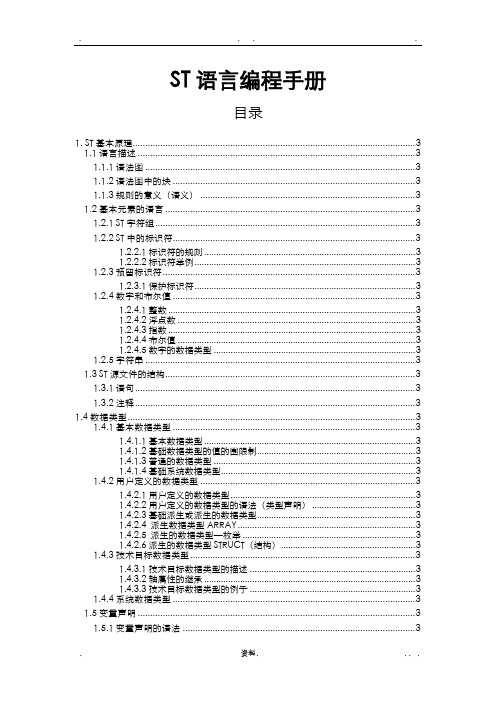
ST语言编程手册目录1. ST基本原理 (3)1.1语言描述 (3)1.1.1语法图 (3)1.1.2语法图中的块 (3)1.1.3规则的意义(语义) (3)1.2基本元素的语言 (3)1.2.1 ST字符组 (3)1.2.2 ST中的标识符 (3)1.2.2.1标识符的规则 (3)1.2.2.2标识符举例 (3)1.2.3预留标识符 (3)1.2.3.1保护标识符 (3)1.2.4数字和布尔值 (3)1.2.4.1整数 (3)1.2.4.2浮点数 (3)1.2.4.3指数 (3)1.2.4.4布尔值 (3)1.2.4.5数字的数据类型 (3)1.2.5字符串 (3)1.3 ST源文件的结构 (3)1.3.1语句 (3)1.3.2注释 (3)1.4数据类型 (3)1.4.1基本数据类型 (3)1.4.1.1基本数据类型 (3)1.4.1.2基础数据类型的值的围限制 (3)1.4.1.3普通的数据类型 (3)1.4.1.4基础系统数据类型 (3)1.4.2用户定义的数据类型 (3)1.4.2.1用户定义的数据类型 (3)1.4.2.2用户定义的数据类型的语法(类型声明) (3)1.4.2.3基础派生或派生的数据类型 (3)1.4.2.4 派生数据类型ARRAY (3)1.4.2.5 派生的数据类型—枚举 (3)1.4.2.6派生的数据类型STRUCT(结构) (3)1.4.3技术目标数据类型 (3)1.4.3.1技术目标数据类型的描述 (3)1.4.3.2轴属性的继承 (3)1.4.3.3技术目标数据类型的例子 (3)1.4.4系统数据类型 (3)1.5变量声明 (3)1.5.1变量声明的语法 (3)1.5.2所有变量声明的概述 (3)1.5.3变量或数据类型的初始值 (3)1.6赋值和表达式 (3)1.6.1赋值 (3)1.6.1.1赋值的语法图 (3)1.6.1.2基础数据类型的变量的数值指定 (3)1.6.1.3串基础数据类型的变量数值指定 (3)1.6.1.4位数据类型的变量的数值指定 (3)1.6.1.5派生的枚举数据类型的变量的数值指定 (3)1.6.1.6派生的阵列数据类型的变量的数值指定 (3)1.6.1.7派生的STRUCT数据类型的变量数值指定 (3)1.6.2表达式 (3)1.6.2.1表达式结果 (3)1.6.2.2表达式的解释顺序 (3)1.6.3运算对象 (3)1.6.4算术表达式 (3)1.6.4.1算术表达式的例子 (3)1.6.5关系表达式 (3)1.6.6逻辑表达式和位串行表达式 (3)1.6.7运算符的优先级 (3)1.7控制语句 (3)1.7.1 IF语句 (3)1.7.2 CASE语句 (3)1.7.3 FOR语句 (3)1.7.3.1处理FOR语句 (3)1.7.3.2 FOR语句规则 (3)1.7.3.3FOR语句例子 (3)1.7.4WHILE语句 (3)1.7.5REPEAT语句 (3)1.7.6EXIT语句 (3)1.7.7RETURN语句 (3)1.7.8WAIFORCONDITION语句 (3)1.7.9GOTO语句 (3)1.8数据类型转换 (3)1.8.1基础数据类型转换 (3)1.8.1.1隐式数据类型转换 (3)1.8.1.2显式数据类型转换 (3)1.8.2补充的转换 (3)2.功能,功能块和程序 (3)2.1创建和调用功能和功能块 (3)2.1.1定义功能 (3)2.1.2定义功能块 (3)2.1.3FC和FB的声明部分 (3)2.1.4FB和FC部分的语句 (3)2.1.5功能和功能块的调用 (3)2.1.5.1参数转移的原则 (3)2.1.5.2转移给输入参数的参数 (3)2.1.5.3参数转移给in/out参数 (3)2.1.5.4参数转移到输出参数(仅对FB) (3)2.1.5.5参数访问时间 (3)2.1.5.6调用一个功能 (3)2.1.5.7调用功能块(实例调用) (3)2.1.5.8 在FB外访问FB输出参数 (3)2.1.5.9在FB外访问FB输入参数 (3)2.1.5.10FB调用时的错误源 (3)2.2功能和功能块的比较 (3)2.2.1例子说明 (3)2.2.2带注释的源文件 (3)2.3程序 (3)2.4表达式 (3)3.在SIMOTION中ST的集成 (3)3.1源文件部分的使用 (3)3.1.1源文件部分的使用 (3)3.1.1.1interface部分 (3)3.1.1.2implementation部分 (3)3.1.1.3程序组织单元(POU) (3)3.1.1.4功能(FC) (3)3.1.1.5功能块(FB) (3)3.1.1.6程序 (3)3.1.1.7表达式 (3)3.1.1.8声明部分 (3)3.1.1.9语句部分 (3)3.1.1.10数据类型定义 (3)3.1.1.11变量声明 (3)3.1.2在ST源文件之间的导入和导出 (3)3.1.2.1单元标识符 (3)3.1.2.2一个导出单元的interface部分 (3)3.1.2.3一个导出单元的例子 (3)3.1.2.4在一个导入单元的USES语句 (3)3.1.2.5一个导入单元的例子 (3)3.2在SIMOTION中的变量 (3)3.2.1变量模型 (3)3.2.1.1单元变量 (3)3.2.1.2不保留的单元变量 (3)3.2.1.3保持单元变量 (3)3.2.1.4本地变量(静态和临时变量) (3)3.2.1.5静态变量 (3)3.2.1.6临时变量 (3)3.2.2全局设备变量的使用 (3)3.2.3变量类型的存储围 (3)3.2.3.1存储区域的例子,有效关于KernelV3.1 (3)3.2.3.2本地数据栈变量的存储要求(kernel V3.1或更高) (3)3.2.4变量初始化的时间 (3)3.2.4.1保留全局变量的初始化 (3)3.2.4.2不保留的全局变量的初始化 (3)3.2.4.3本地变量的初始化 (3)3.2.4.4静态编程变量的初始化 (3)3.2.4.5功能块实例的初始化 (3)3.2.4.6技术目标的系统变量的初始化 (3)3.2.4.7全局变量的版本ID和下载时的初始化 (3)3.2.5变量和HMI设备 (3)3.3访问输入和输出(过程图像,I/O变量) (3)3.3.1访问输入和输出的概述 (3)3.3.2直接访问和过程图像访问的重要特征 (3)3.3.3直接访问和循环任务的过程图像 (3)3.3.3.1 直接访问和循环任务的过程图像的I/O地址的规则 (3)3.3.3.2为直接访问和循环任务的过程图像创建一个I/O变量 (3)3.3.3.3输入I/O地址的语法图 (3)3.3.3.4可能的I/O变量的数据类型 (3)3.3.4背景任务的固定过程图像的访问 (3)3.3.4.1背景任务的固定过程图像的绝对访问(绝对PI访问) (3)3.3.4.2一个绝对过程图像访问的标识符语法 (3)3.3.4.3背景任务的固定过程图像的符号访问(符号PI访问) (3)3.3.4.4可能的符号PI访问的数据类型 (3)3.3.4.5符号PI访问的例子 (3)3.3.4.6为访问背景任务固定过程图像而创建一个I/O变量 (3)3.3.5访问I/O变量 (3)3.4使用库 (3)3.4.1编辑一个库 (3)3.4.2库的know-how保护 (3)3.4.3从库中使用数据类型,功能和功能块 (3)3.5相同的标识符和命名空间的使用 (3)3.5.1相同的标识符的使用 (3)3.5.2命名空间 (3)3.6参考数据 (3)3.6.1交叉对照表 (3)3.6.1.1创建一个交叉对照表单 (3)3.6.1.2交叉对照表的容 (3)3.6.1.3交叉对照表的使用 (3)3.6.2程序结构 (3)3.6.2.1程序结构的容 (3)3.6.3代码属性 (3)3.6.3.1代码属性容 (3)3.7控制预处理器和pragma编辑 (3)3.7.1控制一个预处理器 (3)3.7.1.1预处理器语句 (3)3.7.1.2预处理器语句的例子 (3)3.7.2属性控制编辑器 (3)3.8跳转语句和标签 (3)4.错误源和程序调试 (3)4.1避免错误和有效编程的注释 (3)4.2程序调试 (3)4.2.1程序测试的模式 (3)4.2.1.1SIMOTION设备模式 (3)4.2.1.2life-sign监视的重要信息 (3)4.2.1.3life-sign监视参数 (3)4.2.2符号浏览器 (3)4.2.2.1符号浏览器的属性 (3)4.2.2.2使用符号浏览器 (3)4.2.3在watch表中监视变量 (3)4.2.3.1在watch表中的变量 (3)4.2.3.2使用watch表格 (3)4.2.4程序运行 (3)4.2.4.1程序运行:显示代码位置和调用路径 (3)4.2.4.2参数调用栈程序运行 (3)4.2.4.3程序运行工具栏 (3)4.2.5程序状态 (3)4.2.5.1程序状态的属性 (3)4.2.5.2使用状态程序 (3)4.2.5.3程序状态的调用路径 (3)4.2.5.4参数调用路径状态程序 (3)4.2.6断点 (3)4.2.6.1设置断点的普通步骤 (3)4.2.6.2设置debug模式 (3)4.2.6.3定义debug任务组 (3)4.2.6.4debug任务组参数 (3)4.2.6.5debug表格参数 (3)4.2.6.6设置断点 (3)4.2.6.7断点工具栏 (3)4.2.6.8定义一个单独断点的调用路径 (3)4.2.6.9断点调用路径/任务选择参数 (3)4.2.6.10定义所有断点的调用路径 (3)4.2.6.11每个POU所有断点的调用路径/任务选择参数 (3)4.2.6.12激活断点 (3)4.2.6.13显示调用栈 (3)4.2.6.14断点调用栈参数 (3)4.2.7追溯 (3)1. ST基本原理此章节描述了ST中的语言资源和使用方法。
中高端控制器-ST文本面向对象编程语法讲解课件

03
状和行为,而对象则是根据类创建出来的具体实例。
封装、继承和多态
封装(Encapsulation)
将对象的属性和行为封装在一起,形成一个独立的单元,隐藏内部实现细节,只对外提供 必要的接口。封装可以提高代码的安全性和可维护性。
继承(Inheritance)
子类可以继承父类的属性和行为,同时可以增加新的属性和行为。继承可以实现代码的重 用和扩展,提高开发效率。
OOP 具有封装、继承和多态等 核心特性,可以提高代码的可重 用性、可维护性和可扩展性。
类与对象概念
01
类(Class)是对具有相同属性和行为的一组对象的抽象描述, 定义了对象的结构和行为。
02
对象(Object)是类的实例,具有类所描述的属性和行为,是
程序中的基本单位。
类与对象的关系类似于模具和铸件的关系,类定义了对象的形
数据类型
定义变量的类型,如整型、浮点型、布尔型等。
运算符与表达式
用于进行各种数值计算和逻辑运算。
控制结构
包括顺序结构、选择结构和循环结构,用于控制程序的执行流程。
ST文本数据类型
基本数据类型:整型、浮 点型、布尔型等。
特殊数据类型:指针、引 用等。
复合数据类型:数组、结 构体等。
用户自定义类型:通过 typedef定义自己的数据 类型。
02
ST文本基础
ST文本概述
ST文本的概念
01
ST文本是一种结构化文本编程语言,用于编写中高端控制器的
程序。
ST文本的特点
02
易于理解、可读性强、支持结构化编程、可移植性好。
ST文本的应用领域
03
工业自动化、过程控制、机器人控制等。
逻辑运算符 · st编程基本语法

逻辑运算符· st编程基本语法全文共四篇示例,供读者参考第一篇示例:逻辑运算符是计算机编程中常用的一种运算符,用于执行逻辑运算。
在ST编程语言中,逻辑运算符主要用于控制程序中的流程和判断条件。
逻辑运算符包括与(&&)、或(||)、非(!)等,它们分别用于实现逻辑与、逻辑或和逻辑非操作。
逻辑运算符在ST编程基本语法中扮演着非常重要的角色,它们可以帮助程序员进行条件判断、逻辑运算等操作。
逻辑运算符通常与比较运算符一起使用,以实现复杂的逻辑表达式。
可以将多个条件用逻辑运算符连接起来,实现复杂的逻辑关系。
逻辑运算符在ST编程中有着丰富的应用场景,下面我们来看几个示例:示例一:if语句中的应用在ST编程中,if语句经常与逻辑运算符一起使用,用于判断条件是否成立,从而执行不同的逻辑分支。
例如:```stIF (a >= 10) AND (b < 20) THEN// 执行某些操作END_IF```上面的代码片段中,如果变量a大于等于10并且变量b小于20,则执行某些操作。
示例三:逻辑表达式的应用逻辑运算符还可以用来构建复杂的逻辑表达式,用于判断多个条件之间的关系。
例如:第二篇示例:逻辑运算符是在编程中经常使用的一种运算符,它用于对逻辑表达式进行判断和计算。
在ST编程中,逻辑运算符也是非常重要的一部分,它能够帮助程序员更快捷地完成各种逻辑操作。
本文将会介绍一些常用的逻辑运算符以及它们在ST编程中的应用。
我们来看看常用的逻辑运算符有哪些。
在ST编程中,通常会用到以下几种逻辑运算符:1. 逻辑与运算符(&&):表示同时满足两个条件时才返回真,否则返回假。
2. 逻辑或运算符(||):表示至少满足一个条件时就返回真,否则返回假。
3. 逻辑非运算符(!):用于对一个逻辑表达式进行取反操作。
这些逻辑运算符能够帮助我们在程序中进行各种逻辑判断和计算,从而实现复杂的逻辑控制和流程。
欧姆龙 PLC ST语言学习

ST语言ST语言(Structured Text)结构化文本。
是针对自动化系统的一种高级文本编程语言,语法类似于:Basic、PASCAL或C。
主要优点是:简化复杂的数学方程。
特点:结构化文本有以下特点:1)高级文本编程语言2)结构化的编程3)简单的标准结构4)快速高效的编程5)使用直观灵活6)与PASCAL类似7)有计算机编程经验的人可以很容易地使用它8)符合IEC61131 -3 标准系统要求:CX-Programmer 5.0 版(和以后的版本)硬件要求:CS/CJ- 系列CS1-H、CJ1-H 和CJ1M CJ2M CPU 单元--3.0 版或以后的版本. 以及CP1H和CP1L系列。
运动控制器FQM1.一、变量的用法和属性1)内部:在实例中只能使用内部变量。
这些内部变量不能直接用来传输数据至I/O 参数或从I/O 参数中上传数据。
2)输入:输入变量可以从实例外的输入参数中输入数据。
默认输入变量为传输输入条件数据的EN (Enable)变量。
3)输出:输出变量可以输出数据至实例外的输出参数。
默认输出变量为传输实例执行状态的ENO (Enable Out)变量。
4)外部:外部变量是事先由CX-Programmer 寄存的系统定义变量(例如,条件标志和一些辅助区域位)或用户定义的全局符号(用于每个实例数中)。
变量的用法:AT设置(分配实际的地址)将变量设于特殊的I/O 存储地址中而非系统自动分配地址。
在这此属性中,用户可输入所需的I/O 存储地址以规定特殊地址。
该属性仅为内部变量而设。
即使设置了具体的地址,变量名还是必须用于算法中。
二、ST语言语法介绍:1)ST语言基础表达式:操作数+操作符操作数可以是变量、常量、函数或其他表达式。
表达式变量的数据类型要求一致。
操作符的优先级:函数表:2)布尔逻辑操作3)条件语句1. 简单格式If 逻辑表达式then 语句1End_if;例:2. 分支格式If 逻辑表达式then 语句1Else语句2End_if;例:3. 多重格式If 逻辑表达式1 then 语句1;Elseif 逻辑表达式2 then 语句2;Elseif 逻辑表达式3 then 语句3;…Elseif 逻辑表达式n then 语句n;Else 语句m;End_if;例:4. 嵌套的if语句嵌套对于依赖其它条件的条件测试很有用处。
三菱ST语言编程(1)——基本指令与标签
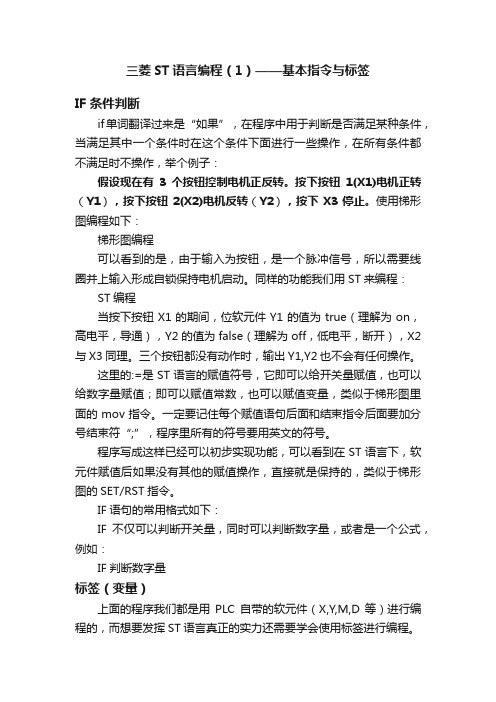
三菱ST语言编程(1)——基本指令与标签IF 条件判断if单词翻译过来是“如果”,在程序中用于判断是否满足某种条件,当满足其中一个条件时在这个条件下面进行一些操作,在所有条件都不满足时不操作,举个例子:假设现在有3个按钮控制电机正反转。
按下按钮1(X1)电机正转(Y1),按下按钮2(X2)电机反转(Y2),按下X3停止。
使用梯形图编程如下:梯形图编程可以看到的是,由于输入为按钮,是一个脉冲信号,所以需要线圈并上输入形成自锁保持电机启动。
同样的功能我们用ST来编程:ST编程当按下按钮X1的期间,位软元件Y1的值为true(理解为on,高电平,导通),Y2的值为false(理解为off,低电平,断开),X2与X3同理。
三个按钮都没有动作时,输出Y1,Y2也不会有任何操作。
这里的:=是ST语言的赋值符号,它即可以给开关量赋值,也可以给数字量赋值;即可以赋值常数,也可以赋值变量,类似于梯形图里面的mov指令。
一定要记住每个赋值语句后面和结束指令后面要加分号结束符“;”,程序里所有的符号要用英文的符号。
程序写成这样已经可以初步实现功能,可以看到在ST语言下,软元件赋值后如果没有其他的赋值操作,直接就是保持的,类似于梯形图的SET/RST指令。
IF语句的常用格式如下:IF不仅可以判断开关量,同时可以判断数字量,或者是一个公式,例如:IF判断数字量标签(变量)上面的程序我们都是用PLC自带的软元件(X,Y,M,D等)进行编程的,而想要发挥ST语言真正的实力还需要学会使用标签进行编程。
从使用范围标签分为局部标签和全局标签,局部标签只能在相应的一个程序段内使用,不同的程序段可以建立同名标签不会互相影响;而全局标签可以在工程下所有程序段内使用。
在三菱的结构化工程中,每建立一个程序段就会生成相应的局部标签,建立标签需要声明标签的数据类型,可以是bit(位),word(字),float(浮点),string(字符串),time(时间)等基本数据类型,也可以是FB(功能块),struct(结构体),本文只介绍基本数据类型,其他的以后再讲。
(完整版)ST语言编程手册
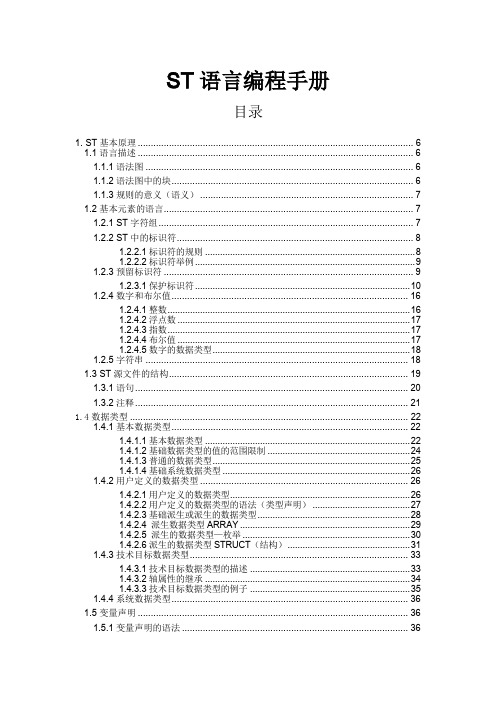
ST语言编程手册目录1. ST基本原理 (6)1.1语言描述 (6)1.1.1语法图 (6)1.1.2语法图中的块 (6)1.1.3规则的意义(语义) (7)1.2基本元素的语言 (7)1.2.1 ST字符组 (7)1.2.2 ST中的标识符 (8)1.2.2.1标识符的规则 (8)1.2.2.2标识符举例 (9)1.2.3预留标识符 (9)1.2.3.1保护标识符 (10)1.2.4数字和布尔值 (16)1.2.4.1整数 (16)1.2.4.2浮点数 (17)1.2.4.3指数 (17)1.2.4.4布尔值 (17)1.2.4.5数字的数据类型 (18)1.2.5字符串 (18)1.3 ST源文件的结构 (19)1.3.1语句 (20)1.3.2注释 (21)1.4数据类型 (22)1.4.1基本数据类型 (22)1.4.1.1基本数据类型 (22)1.4.1.2基础数据类型的值的范围限制 (24)1.4.1.3普通的数据类型 (25)1.4.1.4基础系统数据类型 (26)1.4.2用户定义的数据类型 (26)1.4.2.1用户定义的数据类型 (26)1.4.2.2用户定义的数据类型的语法(类型声明) (27)1.4.2.3基础派生或派生的数据类型 (28)1.4.2.4 派生数据类型ARRAY (29)1.4.2.5 派生的数据类型—枚举 (30)1.4.2.6派生的数据类型STRUCT(结构) (31)1.4.3技术目标数据类型 (33)1.4.3.1技术目标数据类型的描述 (33)1.4.3.2轴属性的继承 (34)1.4.3.3技术目标数据类型的例子 (35)1.4.4系统数据类型 (36)1.5变量声明 (36)1.5.1变量声明的语法 (36)1.5.2所有变量声明的概述 (38)1.5.3变量或数据类型的初始值 (39)1.6赋值和表达式 (42)1.6.1赋值 (43)1.6.1.1赋值的语法图 (43)1.6.1.2基础数据类型的变量的数值指定 (44)1.6.1.3串基础数据类型的变量数值指定 (44)1.6.1.4位数据类型的变量的数值指定 (45)1.6.1.5派生的枚举数据类型的变量的数值指定 (47)1.6.1.6派生的阵列数据类型的变量的数值指定 (47)1.6.1.7派生的STRUCT数据类型的变量数值指定 (47)1.6.2表达式 (48)1.6.2.1表达式结果 (48)1.6.2.2表达式的解释顺序 (49)1.6.3运算对象 (49)1.6.4算术表达式 (50)1.6.4.1算术表达式的例子 (53)1.6.5关系表达式 (53)1.6.6逻辑表达式和位串行表达式 (55)1.6.7运算符的优先级 (56)1.7控制语句 (57)1.7.1 IF语句 (57)1.7.2 CASE语句 (59)1.7.3 FOR语句 (60)1.7.3.1处理FOR语句 (61)1.7.3.2 FOR语句规则 (61)1.7.3.3FOR语句例子 (62)1.7.4WHILE语句 (62)1.7.5REPEAT语句 (63)1.7.6EXIT语句 (63)1.7.7RETURN语句 (64)1.7.8WAIFORCONDITION语句 (64)1.7.9GOTO语句 (66)1.8数据类型转换 (66)1.8.1基础数据类型转换 (66)1.8.1.1隐式数据类型转换 (67)1.8.1.2显式数据类型转换 (69)1.8.2补充的转换 (70)2.功能,功能块和程序 (70)2.1创建和调用功能和功能块 (71)2.1.1定义功能 (71)2.1.2定义功能块 (72)2.1.3FC和FB的声明部分 (72)2.1.4FB和FC部分的语句 (74)2.1.5功能和功能块的调用 (75)2.1.5.1参数转移的原则 (75)2.1.5.2转移给输入参数的参数 (76)2.1.5.3参数转移给in/out参数 (77)2.1.5.4参数转移到输出参数(仅对FB) (78)2.1.5.5参数访问时间 (78)2.1.5.6调用一个功能 (78)2.1.5.7调用功能块(实例调用) (79)2.1.5.8 在FB外访问FB输出参数 (80)2.1.5.9在FB外访问FB输入参数 (81)2.1.5.10FB调用时的错误源 (81)2.2功能和功能块的比较 (82)2.2.1例子说明 (82)2.2.2带注释的源文件 (83)2.3程序 (84)2.4表达式 (86)3.在SIMOTION中ST的集成 (88)3.1源文件部分的使用 (88)3.1.1源文件部分的使用 (88)3.1.1.1interface部分 (88)3.1.1.2implementation部分 (90)3.1.1.3程序组织单元(POU) (90)3.1.1.4功能(FC) (91)3.1.1.5功能块(FB) (91)3.1.1.6程序 (92)3.1.1.7表达式 (93)3.1.1.8声明部分 (93)3.1.1.9语句部分 (94)3.1.1.10数据类型定义 (94)3.1.1.11变量声明 (95)3.1.2在ST源文件之间的导入和导出 (97)3.1.2.1单元标识符 (97)3.1.2.2一个导出单元的interface部分 (98)3.1.2.3一个导出单元的例子 (98)3.1.2.4在一个导入单元的USES语句 (99)3.1.2.5一个导入单元的例子 (100)3.2在SIMOTION中的变量 (101)3.2.1变量模型 (101)3.2.1.1单元变量 (103)3.2.1.2不保留的单元变量 (104)3.2.1.3保持单元变量 (105)3.2.1.4本地变量(静态和临时变量) (106)3.2.1.5静态变量 (108)3.2.1.6临时变量 (109)3.2.2全局设备变量的使用 (110)3.2.3变量类型的存储范围 (111)3.2.3.1存储区域的例子,有效关于KernelV3.1 (112)3.2.3.2本地数据栈变量的存储要求(kernel V3.1或更高) (115)3.2.4变量初始化的时间 (117)3.2.4.1保留全局变量的初始化 (117)3.2.4.2不保留的全局变量的初始化 (118)3.2.4.3本地变量的初始化 (119)3.2.4.4静态编程变量的初始化 (120)3.2.4.5功能块实例的初始化 (121)3.2.4.6技术目标的系统变量的初始化 (121)3.2.4.7全局变量的版本ID和下载时的初始化 (122)3.2.5变量和HMI设备 (123)3.3访问输入和输出(过程图像,I/O变量) (125)3.3.1访问输入和输出的概述 (125)3.3.2直接访问和过程图像访问的重要特征 (126)3.3.3直接访问和循环任务的过程图像 (127)3.3.3.1 直接访问和循环任务的过程图像的I/O地址的规则 (128)3.3.3.2为直接访问和循环任务的过程图像创建一个I/O变量 (129)3.3.3.3输入I/O地址的语法图 (130)3.3.3.4可能的I/O变量的数据类型 (131)3.3.4背景任务的固定过程图像的访问 (131)3.3.4.1背景任务的固定过程图像的绝对访问(绝对PI访问) (132)3.3.4.2一个绝对过程图像访问的标识符语法 (133)3.3.4.3背景任务的固定过程图像的符号访问(符号PI访问) (134)3.3.4.4可能的符号PI访问的数据类型 (135)3.3.4.5符号PI访问的例子 (135)3.3.4.6为访问背景任务固定过程图像而创建一个I/O变量 (135)3.3.5访问I/O变量 (136)3.4使用库 (136)3.4.1编辑一个库 (137)3.4.2库的know-how保护 (138)3.4.3从库中使用数据类型,功能和功能块 (139)3.5相同的标识符和命名空间的使用 (140)3.5.1相同的标识符的使用 (140)3.5.2命名空间 (142)3.6参考数据 (145)3.6.1交叉对照表 (146)3.6.1.1创建一个交叉对照表单 (146)3.6.1.2交叉对照表的内容 (146)3.6.1.3交叉对照表的使用 (147)3.6.2程序结构 (147)3.6.2.1程序结构的内容 (148)3.6.3代码属性 (148)3.6.3.1代码属性内容 (149)3.7控制预处理器和pragma编辑 (149)3.7.1控制一个预处理器 (149)3.7.1.1预处理器语句 (150)3.7.1.2预处理器语句的例子 (153)3.7.2属性控制编辑器 (154)3.8跳转语句和标签 (156)4.错误源和程序调试 (157)4.1避免错误和有效编程的注释 (157)4.2程序调试 (157)4.2.1程序测试的模式 (157)4.2.1.1SIMOTION设备模式 (157)4.2.1.2life-sign监视的重要信息 (159)4.2.1.3life-sign监视参数 (160)4.2.2符号浏览器 (161)4.2.2.1符号浏览器的属性 (161)4.2.2.2使用符号浏览器 (161)4.2.3在watch表中监视变量 (163)4.2.3.1在watch表中的变量 (163)4.2.3.2使用watch表格 (163)4.2.4程序运行 (164)4.2.4.1程序运行:显示代码位置和调用路径 (164)4.2.4.2参数调用栈程序运行 (165)4.2.4.3程序运行工具栏 (165)4.2.5程序状态 (165)4.2.5.1程序状态的属性 (165)4.2.5.2使用状态程序 (166)4.2.5.3程序状态的调用路径 (168)4.2.5.4参数调用路径状态程序 (169)4.2.6断点 (169)4.2.6.1设置断点的普通步骤 (169)4.2.6.2设置debug模式 (170)4.2.6.3定义debug任务组 (171)4.2.6.4debug任务组参数 (172)4.2.6.5debug表格参数 (173)4.2.6.6设置断点 (173)4.2.6.7断点工具栏 (175)4.2.6.8定义一个单独断点的调用路径 (175)4.2.6.9断点调用路径/任务选择参数 (177)4.2.6.10定义所有断点的调用路径 (178)4.2.6.11每个POU所有断点的调用路径/任务选择参数 (179)4.2.6.12激活断点 (180)4.2.6.13显示调用栈 (181)4.2.6.14断点调用栈参数 (182)4.2.7追溯 (182)1. ST基本原理此章节描述了ST中的语言资源和使用方法。
codesys st语言编程 -回复

codesys st语言编程-回复CodeSys ST语言编程:从入门到精通CodeSys ST语言是一种基于结构化文本的编程语言,被广泛应用于工业自动化系统中。
在本文中,我将一步一步地回答有关CodeSys ST语言编程的问题,以帮助读者从入门到精通。
第一步:了解ST语言的基础知识ST语言是一种结构化文本编程语言,其语法类似于Pascal。
它具有丰富的数据类型,如整数、实数、布尔值和字符串,以及各种运算符和控制结构,如条件语句、循环和函数。
掌握这些基础知识是使用ST语言进行编程的基础。
第二步:理解ST语言的数据类型ST语言支持多种数据类型,包括基本数据类型和复合数据类型。
基本数据类型包括整数、实数、布尔值和字符串,它们分别用于存储整数值、浮点数值、逻辑值和文本。
复合数据类型包括结构体和数组,它们用于存储多个相关的数据值。
了解不同数据类型的用法和限制是写出高效的ST代码的关键。
第三步:掌握ST语言的运算符和表达式ST语言提供了丰富的运算符和表达式,用于执行各种数学和逻辑运算。
算术运算符用于执行加、减、乘、除等数学运算,而逻辑运算符用于执行逻辑与、或、非等操作。
理解这些运算符的用法和优先级是编写复杂ST表达式的关键。
第四步:学习ST语言的控制结构和函数ST语言提供了丰富的控制结构和函数,用于实现程序的流程控制和逻辑判断。
条件语句如if语句和switch语句允许根据不同条件执行不同的代码块,而循环语句如for和while循环允许重复执行一段代码。
此外,函数允许将一段代码封装为可重复使用的模块。
掌握这些控制结构和函数的使用是编写灵活、可维护的ST程序的关键。
第五步:了解ST语言和PLC的结合ST语言是一种用于编程可编程逻辑控制器(PLC)的语言,它可以用于控制各种自动化设备。
了解ST语言和PLC的结合是理解ST语言编程的关键。
PLC提供了各种输入和输出接口,用于与外部设备通信,而ST语言编程则用于控制PLC的行为。
- 1、下载文档前请自行甄别文档内容的完整性,平台不提供额外的编辑、内容补充、找答案等附加服务。
- 2、"仅部分预览"的文档,不可在线预览部分如存在完整性等问题,可反馈申请退款(可完整预览的文档不适用该条件!)。
- 3、如文档侵犯您的权益,请联系客服反馈,我们会尽快为您处理(人工客服工作时间:9:00-18:30)。
The variable names are not case-sensitive ‘Valve’, ‘VaLVe’ e ‘VALVE’ are the same variable.
10
The qualifier CONSTANT
Textual declaration of Constants
• The keyword CONSTANT can declare a constant. • The constants do not occupy space in memory as the variables • During compilation instead of the constant is replaced a numeric value.
• PROGRAM • FUNCTION • FUNCTION BLOCK
POU type
Program
Keyword
PROGRAM main
Function
END_PROGRAM FUNCTION
Function block
END_FUNCTION FUNCTION_BLOCK
END_FUNCTION_BLOCK
In assignment operations with BOOL values, 1 or TRUE, or 0 or FALSE can be used indifferently.
8
Textual declaration
To declare variables in ST you have to use the following ‘declaration block’:
Note: 1. there is no ; in the end of END_VAR; 2. we can give the default value in the declaration.
Global variables declared in text mode will not be visible in the Variable List.
9
Rules of the identifiers (variables name)
The name of an identifier (variable or constant) can be any combination (see Example) of the characters listed below:
Assignment operator :=
Assign to a variable:
• a constant value • the value of another variable • the result of an expression.
Syntax
Assignment operator
Valve, VALVE
Note
The 1st character must not be numeric. “.” is not included in the set of characters. Spaces are not allowed.
Only single underscores “_” are allowed. Not case-sensitive.
Bitstring Integers
Keyword
Data type
Lower limit
BOOL BYTE WORD DWORD
Boolean Bit string Bit string Bit string
FALSE (0) 0 0 0
SINT USINT INT UINT DINT UDINT
Global variables declaration
Variable List
Button ‘User’
‘CarelType’ • Boolean • Integer/Analog
Usable in any
7
environment
Button ‘Extend’
‘IECType’ • BOOL • INT •… • REAL
4
Basic concepts
POU
When programming in ST, the application can be organised using three fundamental programming elements generically called ‘Program Organization Units’ (POU):
3
Creation of a solution ST Language
Choosing : - FBD, the application will be 'mixed’, it will consist of a main with Atoms, Macroblocks ... but you can use routines (functions and function blocks) written in the ST - ST, the application will be developed entirely using ‘ST language’
Note: we can define more functions and function blocks, but only one program main
5
The basic types
The following table lists all the properties of basic types (IECType):
Type
Costanti Locali
Costanti Globali
Syntax
VAR CONSTANT END_VAR VAR_GLOBAL CONSTANT END_VAR
Description
Declares a group of local constants to a program, function or function block.
Declares a group of global constants, shared by program, functions or function blocks.
11Biblioteka CommentsThe code comments
• You can use two ways to make a comment - To comment a single code line use “\\” - To comment more code lines use “(*” and “*)”
• ‘a’..‘z’, ‘A’..‘Z’ • ‘0’..‘9’ • ‘_’
Example
Rules to create identifiers.
Valid identifiers
Mn2
Invalid identifiers
2Mn
_3exit
_3exit.1
Enrg_off _Drill
Enrg off __Drill
6
Declaration of Global variables
There are two ways to declare Global variables:
• ‘Variable List’ • ‘Textual mode’ of ST language
Note: if you want to see the variable in the pGD, please declare the variable in the Variable List
Type
Syntax
Descrition
Gloabal
VAR_GLOBAL END_VAR
Declares a group of global variables, shared by program, functions or function blocks.
Local
VAR END_VAR
Declares a group of local variables to a program, function or function block.
Varaible_name := expression ;
Statement terminator
Note: there is a ; in the end of statement
In assignment operations “:=” the variables involved must all be the same type, each statement must use “;” as the statement terminator.
REAL
Short Integer
Unsigned Short Integer
Integer
Unsigned Integer
Double Integer
Unsigned Double Integer
Real Number
-128 0 -32768 0 -2^31 0
-10^38
Upper limit
Textual mode
‘IECType’ • BOOL • INT •… • REAL
Usable only in the Strategy Editor ST (no: MASK, FBD Strategy Editor)
