以色列佳控Galcon灌溉控制器说明书
Hardi OEM 安装手册 喷洒高度控制器说明书
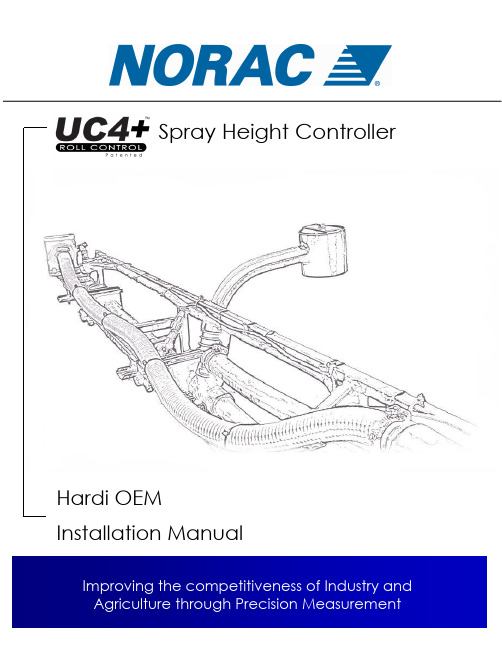
Hardi OEM Installation ManualSpray Height ControllerPrinted in CanadaCopyright © 2005-08 by NORAC Systems International Inc.Reorder P/N: UC4+BC+HD3-INST Rev B (Hardi OEM)NOTICENORAC Systems International Inc. reserves the right to improve products and their specifications without notice and without the requirement to update products sold previously. Every effort has been made to ensure the accuracy of the information contained in this manual. The technical information in this manual was reviewed at the time of approval for publication.TABLE OF CONTENTS1INTRODUCTION (1)2GENERAL SYSTEM DESCRIPTION (2)3PARTS LISTS (3)4INSTALLATION PROCEDURE (7)4.1E XISTING SYSTEM CHECK (7)4.2B OOM S PEED T EST (7)4.3U LTRASONIC S ENSOR I NSTALLATION (9)4.4R OLL S ENSOR I NSTALLATION (12)4.4.1Boom Frame Roll Sensor Mounting (13)4.4.2Chassis Roll Sensor Mounting (14)4.5H YDRAULIC I NSTALLATION (15)4.5.1Valve Assembly (15)4.5.2Valve Mounting (16)4.5.3Hydraulic Plumbing (17)4.6E LECTRICAL I NSTALLATION (18)4.7C OMPLETING THE F ACTORY I NSTALLATION (22)5ELECTRICAL REFERENCE – CABLE DRAWINGS (23)5.1I TEM C02:44668–S ENSOR B RANCH C ABLE (23)5.2I TEM C02B:44664–C ABLE UC4CAN N ODE D UAL (24)5.3I TEM C03:44656–V ALVE C ABLE (V ARIABLE R ATE) (24)5.4I TEM C10:44650-35–P OWER G ENERIC C ABLE P ULL-TYPE (25)5.5I TEM C11:44651-03–V ALVE E XTENSION G ENERIC C ABLE (26)5.6I TEM C12:44658-42–I NTERFACE C ABLE AMP ML O NLY (27)5.7I TEM C13:44658-49–V ALVE C ABLE R OLL P IGTAIL (28)1 INTRODUCTIONCongratulations on your purchase of the NORAC UC4+ Spray Height Controller. This system is manufactured with top quality components and is engineered using the latest technology to provide operating features and reliability unmatched for years to come.When properly used the system can provide protection from sprayer boom damage, improve sprayer efficiency, and ensure chemicals are applied correctly.Please take the time to read this manual completely before attempting to install the system. A thorough understanding of this manual will ensure that you receive the maximum benefit from the system.YOUR INPUT CAN HELP MAKE US BETTER! If you find issues or have suggestions regarding the parts list or the installation procedure, please don’t hesitate to contact us via the information given below:Phone: 1-800-667-3921 Canada (Toll Free)1-866-306-6722United States (Toll Free)0-800-404-8389 United Kingdom (Toll Free)1-306-664-6711 all other regionsE-mail: ****************Website:www.norac.ca122 GENERAL SYSTEM DESCRIPTIONFigure 1depicts the general system layout of the UC4+ Spray Height Control system.Figure 1 – System Components and General LocationNOTICE:Every effort has been made to ensure the accuracy of the information contained in this manual. All parts supplied are selected specially to fit the sprayer to facilitate a complete installation. However, NORAC cannot guarantee all parts fit as intended due to the variations of the sprayer by the manufacturer. Please read this manual in its entirety before attempting installation.ATTENTION:When installing the UC4+ Spray Height Control system please be aware that at a point in the installation your sprayer booms will be inoperative until the installation is complete. Any installation procedure requiring boom movement will need to be done first. Once the hydraulics have been disconnected you must complete the electrical installation before the booms become operative.3 PARTS LISTSThe parts that come with your UC4+ Sprayer Boom System are listed in Table 1. In this document, the item number on the left side of this table references each part.Please ensure that all parts in your kit are present before proceeding with your installation.Table 1 – Hardi OEM Spray Height Control System Parts (Rev B)3Table 2 - 44865-12 (Rev B) - Hydraulics Fittings Kit Details4The parts that come with your UC4+ Spray Height Control system are shown below in their general5Figure 3 – Hydraulic Components – Double ActingFigure 4 – Hydraulic Components – Single Acting67 4 INSTALLATION PROCEDURE4.1 E XISTING SYSTEM CHECKIt is necessary to check the existing system’s functionality before installing the UC4+ Spray Height Control system.1. Drive your sprayer onto a flat piece ofland, with unobstructed boom movement (e.g. no power lines). 2. Test that all boom functions operatecorrectly. As you test each function check it off in Table 3.It is necessary to test the boom functions in all directions Table 3 – Hydraulic System FunctionCheck Sheet* Some sprayers may not have this function. 4.2 B OOM S PEED T EST IMPORTANT:Raise/lower all boom sections several times to warm up the hydraulic system.Grease all moving parts for consistent results.3. Lower each boom and main section as close to the ground as possible.4. Set your sprayer at field working RPM on the throttle and mark this value in Table 4.You will need a stopwatch or awatch that displays “seconds” for the next step.5.Raise the LEFT boom from its extreme LOW position to the very TOP of its travel. Record the time this takes in Table 4, “Trial #1” for “Left UP”. 6. Lower the LEFT boom from its extreme HIGH position to the BOTTOM of its travel. Record this time in Table 4, Trial #1, for “Left DOWN”.Be careful when lowering the booms so they don’t hit the ground.7. Similarly, record two more time trials (Trial #2 & #3) for the LEFT boom and record in Table 4 8. Repeat Steps 3 through 7 for the RIGHT, MAIN and ROLL functions.Your sprayer may not have a roll feature.9. Average the three trials recorded for each boom movement and record this calculation in the “Average Time” slot in Table 4. 10. These “Average Times” now represent how quickly your system can react to manual control. In Section 1.1, this procedure is repeated with the UC4+ Spray Height Control system installed for comparison and troubleshooting purposes.Table 4 – Boom Test Record (WITHOUT UC4+ Spray Height Control system) Working RPM:Boom Trial #1[Sec]Trial #2[Sec]Trial #3[Sec]Avg Time[Sec]Left UPLeft DOWNRight UPRightDownMainUPMainDOWNRoll CWRollCCWTable 5 – Boom Test Record (WITH UC4+ Spray Height Control system) Working RPM:Boom Trial #1[Sec]Trial #2[Sec]Trial #3[Sec]Avg Time[Sec]Left UPLeft DOWNRight UPRightDownMainUPMainDOWNRoll CWRollCCWSome sprayers may not have the Roll functions.4.3 U LTRASONIC S ENSOR I NSTALLATION 1. Assemble the Breakaway SensorMounting Brackets (B11) as show in Figure 5 and Figure 6.Figure 5 – Breakaway Sensor BracketExploded ViewFigure 6 – Breakaway Sensor MountingBracket Assembly To assemble the breakaway sensor bracket:a) Assemble the bolt and nut into the collar.b) Grease the bottom edge of the collarand the angled tube of the base.c) Place the collar onto the angled tube of the mounting base. d) Install the spring between the collar and the upper ring of the base.e) Insert tube through assembly and tighten the collarIf possible, mount the sensor brackets while the booms are in their folded position to ensure that they will not interfere with anything when the boom is folded for transport.Figure 9) Figure 7).It is advised to avoid mounting the sensor bracket to a breakaway portion of the boom because a breakaway action can cause the UC4+ Spray Height Control system to force a boom close to the ground. Please refer to the UC4+ Spray Height Control system warranty at the end of the UC4+ Spray Height Control Operator’s Manual (M01) for implications. 4. Mount the NORAC UC4+ ultrasonic sensor (E02) into the sensor brackets. The sensors should be oriented forward (ahead) of the boom (Figure 7 and Figure 9).When installing the UC4+ sensors (E02), start with the smallest serial number on the left hand side proceeding to the largest serial number on the right hand side (Figure 10).5. Sensor cables should run through the mounting bracket tube and then behind the member the bracket is mounted onto. Cable-tie the connector in place. The cable must not be allowed to hang below the boom (Figure 7).Figure 7 – Another Acceptable MountingAvoid mounting sensors in locations where they may read from parts of the boom as shownin Figure 8.Figure 8 – Poor Mounting (Sensor reading off boom)General mounting rules for UC4+ ultrasonic wing sensors:a) In its lowest position, the sensor mouth must be 9 inches or more from the ground. b) The bottom of the sensor must be at least 9 inches in front of the spray nozzles. c) The bottom of the sensor must be at least 9 inches above the spray nozzles. d) Ensure that there are no obstructions within a 12-inch diameter circle projected directly below the center of the sensor. e) The sensor should be approximately vertical at normal operating heights.Figure 9 – Sensor mounting guidlinesABBDCUltrasonicAcoustic Cone3 SENSOR SYSTEM5 SENSOR SYSTEMFigure 10 – Sensor Serial Number Installation Location4.4 R OLL S ENSOR I NSTALLATIONMount the roll sensors to the included When mounting the roll sensors, use the following guidelines and refer to Figure 12. Figure 12 – General Roll Sensor mounting location on a Trapeze style boomConnectors towards Right-hand Wing Æ4.4.1 Boom Frame Roll SensorMountinge the supplied hardware to mount theboom frame roll sensor (E04) as shownin Figure 13.When mounting the boom frame roll sensor follow these guidelines:a)To prevent bending the bracket, ensurebolts are placed as close together aspossible (minimize C in Figure 13).b)Be sure to use the roll sensor without thetemperature probe (E04).c)When the boom is centered (not rolledover) the roll sensor should be level withrespect to the sprayer chassis.d)It is best to mount the roll sensor to theleft hand trapeze link (when lookingfrom the rear of the sprayer).e)The roll sensor AMP (circular)connector MUST exit towards theright had wing (when looking from therear of the sprayer).Figure 13 – Boom frame roll sensormounted to a trapeze link2.Cable-tie the sensor connector to theframe with enough slack to allow thelink to rotate.Make sure the bracket does notcollide with any parts of thesprayer when the boom rotates.Also ensure there is enough slackto allow the roll sensor to rotate.4.4.2 Chassis Roll Sensor Mounting 1. It is often best to cable tie the chassis roll sensor in place. When mounting the chassis roll sensor follow the guidelines and refer to Figure 14.The chassis roll sensor must be mounted on a portion of the sprayer that does not pivot and is as close to the boom frame roll sensor as possible (Figure 12). a) Make sure you are using the roll sensor with the temperature probe (E03). b) Ensure the roll sensor is level with respect to the chassis. c) The AMP (circular) connector MUST exit towards the right hand wing . d) Make sure the temperature probe is able to reach the side of the valveblock.Figure 14 – Chassis roll sensor mounting 2. Fasten the temperature probe to the UC4+ valve block, using the supplied 3/8”x1/2” bolt as shown in Figure 15. 3. Cable-tie the temperature probe cable and AMP (circular) connector securelyto a frame member. Check that the roll sensors and cables will not interfere with, or come into contact with any parts of the sprayer.Figure 15 – Temperature probe attachedto the UC4+ valve block4.5 H YDRAULIC I NSTALLATIONWARNING!The hydraulic system creates very high pressure. Before disconnecting any hydraulic lines ensure all pressure has been bled from the system. When changing the boom hydraulic hoses leavethe booms in TRANSPORT POSITION.Figure 16 – NORAC Valve Block 2. Install the male adapters (F02) on the"P" and "T" ports and tighten to 18 ft-lbs. 3. At this point the sprayer hydraulicsystem must be identified as being single acting or double acting.4.5.1.1 Double Acting Assembly1) Install the orifices (F01) into the "B" ports with the notch facing outward as shown in Figure 17. 2) Install the orifices (F01) into the "A" ports with the notch facing inward as shown in Figure 17. 3) Install the male adapters (F02) into the ports and tighten to 18 ft-lbs."B" ports and tighten to 18 ft-lbs. 3) Install the plugs (F03) into the "A" ports and tighten to 18 ft-lbs.Figure 18 – Single Acting Valve Block 4.5.2 ValveMounting1. Mount the NORAC valve (V01) on thesprayer using the valve mounting bracket (B10). 2. As shown in Figure 19, screw short side of the threaded rods into the bottom of the valve block at least 3/8". The valvedeep. The rule of thumb for bolt length is 1-1/2" longer than the tube size.4.5.3 HydraulicPlumbing WARNING!From this point in the installation the booms will be inoperative until the electronics are fully installed.After the NORAC valves are mounted, the hydraulic hoses and fittings can be plumbed. The kit is designed to work with either single acting or double acting hydraulic circuits. The plumbing for the typical hydraulic circuit is shown in Figure 3 and Figure 4.4.5.3.1 Double Acting Plumbing1. Attach 1/2 inch pressure ("P") and tank("T") lines to the NORAC valve block. 2. The existing hoses that run to the boomtilt cylinders should be disconnected from the sprayer valve block and teed in to the NORAC valve block.a) The “raise” lines from the side of the cylinders, which raise the booms, must be connected (in parallel) to the “B” ports of the NORAC block. b) The “lower” lines from the side of the cylinders, which lower the booms, must be connected (in parallel) to the “A” ports of the NORAC block.4.5.3.2 Single Acting Plumbing1. Attach 1/2 inch pressure ("P") and tank ("T") lines to the NORAC valve block.2. The existing hoses that run to the boom tilt cylinders should be disconnected from the sprayer valve block and teed in to the NORAC valve block. c) The “raise” lines from the side of the cylinders, which raise the booms, must be connected (in parallel) to the “B” ports of the NORAC block. d) The “A” ports on the NORAC block are plugged. The “lower” lines of the cylinders can remain attached to the sprayer valve block.4.6 E LECTRICAL I NSTALLATIONROP 1.Install the UC4+ Control Panel (E01) inthe cab of the sprayer. Mount the panelROPwhere it will be clearly visible andwithin easy reach of the operator.A good spot to mount the UC4+ controlpanel is on the right hand side of the cabto the Roll Over Protection Bar (ROP).Four pilot holes for the screws providedneed to be drilled to facilitate the controlpanel mounting.Another option is to purchase an adapterfor the flexible panel mount that has a3/8" NC threaded stud on the end to boltthrough an existing mount. You can findthese at your local outdoor store as aRAM mount part number RAM-B-236.(See /)Figure 20 – Control Panel Mounting1819Figure 21 – Cable Configurations: C10 and C11Read all the following installation instruction before connecting theNORAC Power Cable (C10). Ensure the UC4 Control Panel’s power is OFF for the remaining installation (Bottom of switch pressed IN). Use caution when handling the 12 V power line of the sprayer wiring.2. Connect the UC4+ power cable (C10) tothe UC4+ Control Panel in the sprayer cab. Ensure that both plugs (P16A and P4) are connected to the receptacles of the panel (Figure 21).3. The 3-pin AMP plug (P3) on C10 isconnected to an auxiliary 12 V power connection in the cab. 4. Route the receptacle end (R16) of C10 out of the cab. 5. Connect the 16-pin AMP plug (P16) of the valve extension cable (C11) to the free end (R16) of C10 on the outside of the cab (Figure 21). 6. Route C11 to the rear of the sprayer, in the vicinity of the valve block.20Figure 22 – Cable Configurations: C11, C12, C13 and C037. Connect the 6-pin Shroud (S6) on the Interface cable (C12) to the mating connector (T6A ) on C11 (Figure 22). 8. Route C12 to the Hardi main lift valve block. 9. Insert 2 sets of tees between the matching Mardi main lift valve connections in accordance to labels on wire. 10. Connect the 3-pin Tower (T3) on the Roll Pigtail Cable (C13) to the mating connector (S3) on C11. 11. Connect the wires labeled “CW ” and “CCW ” on C13 to the Hardi left and right tilt cartridge valve, respectively. 12. Connect the 6-pin Tower on the valve cable (C03) onto the mating connector (S6A ) on C11.Figure 23 – Valve Cable Connections 13. As shown in Figure 23, the connectors on C03 are marked RIGHT UP , LEFT UP , RIGHT PORT and LEFT PORT . Cables labeled with PORT go on the side as the hydraulic hoses. Fasten with the included rubber seals and screws.21 14. Connect the CAN Node cable (C02B ) to the 4-pin AMP plug on C11 (Figure 24). 15. Route the CAN Node cable (C02B ) to the roll sensors which are installed in Section 4.4. Follow existing cables and/or hydraulic lines. 16. Connect the 4-pin AMP connectors to the roll sensors. 17. Connect the sensor branch cable (C02) to the 4-pin AMP plug on C02B (Figure 24). 18. Route the sensor branch cable (C02) to the wing and main sensors and connect to the sensors. Follow existing cables and/or hydraulic lines along the boom. 19. Cable-tie the installed cables every 12inches.Figure 24 – Cable Configurations: C11,C02 and C02B IMPORTANT:Provide enough slack in all cables to account for the movement of the main section, parallel lift, and FOLDING boom movement.4.7 C OMPLETING THE F ACTORYI NSTALLATION1.Test the functionality of the originalmanufacturer’s boom controls. TheUC4+ control panel does not need to bepowered up for the original switches tofunction.2.Unfold the booms and raise/lower eachboom and main section. Confirm that thecabling/hoses are agreeable to the entirerange of motion. If one or more of thesefunctions do not work, review thehydraulic and electrical portions of thismanual to check for proper installation.3.Connect the UC4+ control panel to thesprayer via the Generic power cable.This will require a power source (+12V). 4.Unfold the booms and level to 35 inches(nozzle height). At this point ensure theUC4+ sensors are reading from anadequate and uniform target, such asgravel or dirt, or concrete.5.By using the “Quick Install” feature ofthe UC4+ control panel, the system maybe configured in preparation for the End-User. However, a hydraulic “RETUNE” procedure will be requiredfor optimal performance. This isrequired to tune the UC4+ hydraulicparameters to those of the End-Usertractor hydraulic system.6.To perform the “Quick Install”procedure, select the HD3 sprayer type.However, rather than toggling “YES” toselect the HD3 type, hold the toggleswitch towards “YES” (for severalseconds) until the word “SENSOR”appears on the UC4+ control panelscreen. 7.The UC4+ control panel will thenprompt the installer to “EXIT CAB AND PUSH BOOM TIP DOWN TOGROUND”. When exiting the cab andapproaching the boom, avoid walking near the UC4+ sensors as this may resultin measurement error.8.At this point the UC4+ control panelshould display the Main Operating Screen:M 35 M (example) indicating the system is ready for the second stage of installation. This will be carried by the end user (for the reasons as described above in Step 5).2223245.4 I TEM C10:44650-35–P OWER G ENERIC C ABLE P ULL-TYPE25265.6 I TEM C12:44658-42–I NTERFACE C ABLE AMP ML O NLY27TEM ALVE ABLE OLL IGTAIL28。
Galileo 和 Galstar 控制器 LAN 设置和配置指南说明书

GSI ACTechnical Notes:LAN Setup and ConfigurationPublication Date: 12/12/2016Revision 1.2Products AffectedGalileo,Galstar TypeSetup and configuration Description Instructions for setting up and configuring remote connection for Galileo and Galstar controllers.GSI Tel : 972.4.6900222 Fax : 972.4.6902727 Address : Kfar Blum 1215000 Israel Email :****************web : A T 12L 2Setting up and Configuring LANCommunicationThis document describe how to set up and configure LAN communication for GSI AC controllers.Step 1:Connect LAN Cable and Power1.Open the controller cover and swing the out the controlpanel.2.Connect a LAN cable to the Ethernet port on the communication card and connect the other side to thePC.3.Connect the controller to a power source.4.Verify proper connection with the controller:Setting up and Configuring LAN Communication2GSI AC TechnicalNotesStep1:Connect LAN Cable and Powera.On the card:l LAN communication(Red)LED is on.on.l Rx LED(White)and Tx LED(Green)areon:l Verify that LAN cable LEDs areb.On the GSI server,you can now browse to:http://gsi.galcon.c.If the communication is not stable(not connected at all times),go to My Computer>Network>Devices>Gateway.The Cyber-Rain Gateway page is displayed.Verify that the clock is running and the page displays the same data as shown in thepicture below.GSI AC TechnicalNotes3Step1:Connect LAN Cable and PowerIf the above verifications are not successful,continue to the following step toconfigure the PC communication settings.4GSI AC TechnicalNotesStep 2:Configure the PC Communication SettingsPerform this step only if the checks at the end of the previous step are not successful.1.Right-click the network icon at bottom right corner and select Open Network and SharingCenter.2.Click Change Adapter Settings.3.Right-click Local Area Connection and select Properties .4.In the Properties window,double-click Internet Protocol Version 4.5.In the Internet Protocol Properties window,type in the following values for the IP addresses:l IP Address :10.0.0.2l Subnet Mask :255.255.255.0l Default Gateway :10.0.0.1Step 2:Configure the PC Communication SettingsGSI AC TechnicalNotes 56.Click OK to save and close the Properties windows.7.In the controller,press the button facing out on the card three times.8.Open an Internet browser and type in 10.0.0.1in the address bar.The Cyber-Rain Gateway page isdisplayed.9.Click Settings on the left.10.In the page that is displayed,scroll down and modify the parameters as shown:Step 2:Configure the PC Communication Settings6GSI AC TechnicalNotes11.Make sure to click Update Settings for both Serial Port Settings and Remote Server Settings.12.Click Apply /Reboot at the top of the screen.13.Verify that the parameters were updated successfully:a.Click the button facing out on the card three times.b.In the Cyber-Rain Gateway page,click Preview and refresh the browser.c.Verify all parameters are asshown:Step 2:Configure the PC Communication SettingsGSI AC TechnicalNotes 7Setting up Static IP AddressDepending on the network configuration,you may need to define a static IP address for the GSI controller.Consult with your network administrator and receive the required details,then follow this procedure to define a static IP address.To define static IP address:1.In the GSI PC,select Computer >Network >Cyber-rain Gateway.The Cyber-Rain Gateway Settings Preview page isdisplayed.2.Click Settings and change Address Type to Static IP .3.Modify the Static IP Address settings as defined by your network administrator and click Update Settings .4.Confirm the massage that appear.5.Click Apply/Reboot at the top of the page.Setting up Static IP Address8GSI AC TechnicalNotes6.Verify that Success appears at the bottom of the IP Address Selectionsection.Setting up Static IP AddressGSI AC TechnicalNotes 9。
控制型生物杀菌剂给料器说明书

Moreover, the bacteria can thrive in the heat transfer DETALED DESCRIPTION OF PREFERRED temperature of be
EMBODIMENTS
air conditioning systems. Preferably, a flow of heat
triraaln,ssfuerchwaatser1-iBsrdoimroe-c3t-ecdhalcorroos-s5,a5s-odliimdebtihoyclihdyadlanmtaotien t(rBolCvDaMlHve)rteospfoonrsmivae btioocaidhaelastolturtainosnf.erAcobnitorcoildesicgonanl
(76) Inventor: Fred L. Bigham, 4206 SE, 11th Ave., Portland, Oreg. 97202
21 Appl. No.: 933,356
22 Filed: Aug. 19, 1992
51 int. Cl- .............................................. E03B 11/00
cooling water system based on air conditioning load.
A further object of this invention is to provide such a
TECHNICAL FIELD
system that employs solid biocides.
137/6
5,131,938 7/1992 Girvan .................................... 71/67
水肥精量灌溉系统操作说明书

键盘各个键的功能简介
● “△”和“▽”键主要用于对“箭头”的上下移动以及在设置肥量、浓度和水量时,对 数据进行“+”“-”。
● “运行”键用于启动泵进行施肥灌溉。(一般在“手动”或“自动”模式下进行设置后 才按次键)。
● “停止”键用于在运行过程中终止或者暂停施肥过程,关闭泵和各个电磁阀。 ● “确认”键用于在“手动”或者“自动”模式下,确定作物品种、时期以及参数的输入 。 ● “手动”和“自动”键则分别用于进入“手动”和“自动”模式。 ● “备用 1”和“备用 2”暂不使用,留做以后扩展用。 一、手动模式
苗期 生长期 结果期
番茄
肥料 水量 农田
肥量1:002kg 浓度1:060g/L 肥量2:002kg 浓度2:060g/L
图3 在此界面上,通过按“△”或“▽”键上下移动选择作物所处的时期,(如作物正处于“生 长期”)则通过“▽”将箭头移至如图 4 所示:
番茄
苗期 生长期 结果期
肥料 水量 农田
肥量1:002kg 浓度1:060g/L 肥量2:002kg 浓度2:060g/L
水肥精量灌溉控制系统操作说明书
本控制系统操作主要功能
● 具有 2 路模拟信号监控,1 路模拟信号输出,其中,包括 2 路流量的检测(1 路总管路 和 1 路肥路的流量)。1 路模拟信号输出控制变频器的功率输出,进而调节肥液流量。
● 有“自动”和“手动”两种工作模式,可以根据用户的经验数据实现自动化控制,同时 也可以手动根据用户需求对各个参数(水量、浓度、肥量)等进行设置。
PDF 文件使用 "pdfFactory Pro" 试用版本创建
设置,对于肥料则在本次操作中无法进行设置,只能重新再进入此界面时方可对肥料进行设 置。(若出现这种情况,可直接按“复位”键回到初始化界面,然后重新进入手动模式进行 设置)
无线灌溉控制器使用说明书

RS-WIC-*无线灌溉控制器使用说明书文档版本:V1.0目录1.产品简介 (3)1.1产品概述 (3)1.2功能特点 (3)1.3产品选型 (3)1.4技术参数 (3)2.外形尺寸及部件说明 (4)2.1外形尺寸 (4)2.2产品说明 (4)3.设备安装说明 (5)3.1设备安装前检查 (5)3.2设备组装 (5)3.3设备安装 (5)4.设备接入平台说明 (6)4.1设备配置 (6)4.2设备字典及实时数据选项说明 (8)4.3设备接入平台说明 (8)5.联系方式 (10)6.文档历史 (10)1.产品简介1.1产品概述无线灌溉控制器是一款基于LoRa无线扩频通信技术研发的新型产品。
主要应用于园林、城市绿化、大田灌溉、校园绿化等灌溉领域,外壳坚固、防水、防盗。
可通过LORA网关在平台检测控制器状态,在平台上完成手动、自动、定时等远程操作功能。
按照指令自动开启或者关闭阀门,从而控制灌溉管线的通断;另外可通过我公司网络型采集终端采集土壤墒情值,上传到后台系统,即可根据农作物对浇灌的不同要求设定不同的浇灌策略,实现个性化浇灌。
1.2功能特点⏹采用LoRa无线扩频通信技术,传输距离可达视距3000m。
⏹搭配LORA网关使用,可在平台上实现手动、自动、定时等操作。
⏹提供电池供电与10~30V直流宽电压范围供电等供电方式。
⏹电池供电,可实现每天控制3-4次,续航3-4年。
⏹外壳坚固、防水、防盗。
1.3产品选型RS-公司代号WIC-无线灌溉控制器VDC-脉冲输出,内置一次性电池供电VDY-脉冲输出,直流10-30V供电RDY-继电器输出,直流10-30V供电M10固定式安装立杆+膨胀螺丝(立杆直径48mm,长度1m)M10D固定式安装立杆+预埋件地笼(立杆直径48mm,长度1m)1.4技术参数通信方式LoRa扩频通信最远通信距离视距3000m继电器输出(选配)负载能力:3A30V-DC/255V-AC脉冲输出(选配)±9V(持续时间:20ms/80ms)供电(选配)DC10-30V或锂亚电池供电控制响应时间小于2s设备配置NFC,提供中性配置软件防水等级IP652.外形尺寸及部件说明2.1外形尺寸2.2产品说明3.设备安装说明3.1设备安装前检查收到设备时,请仔细检查包装,打开包装后视检仪器及配件是否因为运送而导致破损凹陷或缺失,如果发现问题,请及时联系经销商或生产厂家,并保留包装,以便寄回处理设备清单:■无线灌溉控制器箱体*1■无线灌溉控制器立杆*1■LORA阀门控制器*1■合格证、保修卡*1■棒状天线*1■安装螺丝包■防水接线盒■控制延长线2m■电池(选配)■电源适配器+电源线(选配)■膨胀螺栓(选配)■预埋件-地笼+安装螺母垫片(选配)3.2设备组装1、若购买型号RS-WIC-VDC请先安装电池,使用三角钥匙打开箱门,拧下设备王字壳上盖四个螺丝,将上盖轻轻抬起往下移动,直至看到电路板电池座,将电池插入,上盖螺丝拧紧。
Galcon 7101BT 蓝牙智能农业水浇控制器说明书

a 4-digit code.Please Note!The pairing code willappear on the irrigationcontroller screen for about10 seconds only5. Type in the pairing codeand then tap ok. When thepairing is complete, thephone and the controllerare connected, and the appscreen is displayed.* Enable location on your smartphoneIf the controller appears in the app but is unable to connect, try connecting withSu M Tu W Th F Sa 7101BTSu M Tu W Th F SaSu M Tu W Th F SaSu M Tu W Th F Sa Su M Tu W Th F SaSu M Tu W Th F SaSu M Tu W Th F SaSu Mo Tu W Th F SaSu M Tu W Th F SaSu M Tu W Th F SaSu M Tu W Th F SamFigure 65.Manual Mechanical Operation The irrigation can be opened and closed independent of controller operation. Manual operation is useful when irrigation required immediately but there is inadequate time and/ or knowledge for programming or the battery is unavailable. The manual operating handle is located in the back, lower section of the skirt.The mechanical opening lever isblack.The lever has 3 positions:1.AUTO – mid position2.CL O SE - rotating clockwise, in any position3.O PE N - rotating counter clockwiseIn normal working conditions, the lever should be in the middle, position AUTO.*If it is necessary to replace the solenoid, do not disassemble the blue ring underneath 132and store any data that the Customer shall create/insert when he uses the Services and/or the Product. The customer acknowledges and agrees that he shall always remain solely responsible and liable for its said data.15.Galcon has no obligation to accept, display, review or maintain any Customer content. Moreover,Galcon reserves the right to edit, delete, distort or move Customer's content from the Site and/or Services without notice for any reason at any time. Any submitted Customer's content shall not be considered confidential and may be disseminated by Galcon without any compensation to the Customer. Customer's content may be available to the public, and the Customer should have no expectation of privacy with respect to its content. The Customer acknowledge that he provide his personal information at its own risk.16.The Customer warrants and agrees, that the Provision of Services is dependent upon the receipt ofinformation from a variety of third party sources, including with respect to weather data and therefore cannot guarantee the accuracy of such information. The site and services are provided on an AS IS and on available basis without warranties of any kind from Galcon. The use of the Site, the Product and/or the Services is at the Customer sole risk.17.Galcon is not responsible for any problems or technical malfunction of any telephone network orlines, wireless network of any kind (Wifi, Cellular, Bluetooth or other) computer online systems, servers or providers, computer equipment, or software due to technical problems or traffic congestion on the internet or on the Services and/or the Site. Under no circumstances shall Galcon be responsible for any loss or damage resulting from use of the Product, Site and/or the Services.18.Galcon may suspend or terminate the Services and/or the Customer's account at any time uponwritten notice to the Customer that the Customer breaches these Terms and, to the extent that the breach can be cured, the Customer does not cure that breach within 14 (fourteen) days.19.This Warranty and the remedies set forth herein are exclusive and in lieu of all other warranties,remedies and conditions, whether oral, written, statutory, express or implied.GALCON SPECIFICALLY DISCLAIMS ANY AND ALL STATUTORY OR IMPLIED WARRANTIES, INCLUDING, WITHOUT LIMITATION, WARRANTIES OF MERCHANTABILITY AND FITNESS FOR A PARTICULAR PURPOSE AND WARRANTIES AGAINST HIDDEN OR LATENT DEFECTS.20.The Customer shall be solely responsible for the selection, use, efficiency and suitability of theProduct(s).21.The provisions of this Limited Warranty Certificate shall be interpreted and governed, solely andexclusively, pursuant to the laws of the State of Israel, and no other law shall apply. Any and all legal actions shall be litigated within the jurisdiction of the courts of Israel, and no other jurisdiction shall apply. Customer waive any objection to such jurisdiction and venue on the basis of it being an inconvenient forum.。
以色列佳控Galcon灌溉控制器说明书

远程控制从未如此简单
AC/DC Models(AC交流 DC直流)
DC model (DC型号) DC2, DC4, DC8, DC 12 有12个站和一个主阀 内部装有标准的D型电池。工作时间3年 可选用太阳能电池板用于在线/离线运行
AC model (AC型号) AC12, AC 16, AC24, AC64(今后出) 一直处于联机状态 24个站和一个主阀 控制器和电磁阀之间可有几百米的距离
Galcon AG Product line
Fertijet
. 主管道压力
一般模式的工作压力大到4Bar
通过设定特殊指令可在高压模式下工作
FertiJet整机包含两种泵: 文丘里吸肥泵和加压泵
文丘里吸肥泵是一种T型的里面有着特殊吸嘴的设备. 通过虹吸原理吸肥使水 肥混合.具有常规型350L/H和高流量型1200L/H两种模式.
zGPRS
zGalileo
zGalileo
zRadio zGalileo
嘉丁拿浇水定时装置电子控制单元

&嘉丁拿浇水定时装置电子控制单元WT 1030 (型号: 1825)欢迎光临嘉丁拿花园---请仔细阅读下列操作说明书并认真执行关于该说明书的说明材料。
借助于该说明书,你不仅可以了解浇水定时装置电子控制单元的特性,而且还可以学会如何正确而安全地使用该装置。
出于安全的考虑,儿童和十六岁以下的少年以及所有不熟悉本操作说明书的人均不得使用该浇水定时装置。
请将本操作说明书放置在安全的地方妥善保管。
1. 嘉丁拿浇水定时装置的使用场合 (47)2. 安全事项 (47)3. 功能描述 (49)4. 浇水定时装置的操作准备 (50)5. 浇水定时装置的操作 (52)6. 故障排除 (56)7. 浇水定时装置退出运行 (57)8. 技术数据 (57)9. 服务 (58)1.嘉丁拿浇水定时装置的使用场合用途嘉丁拿公司的浇水定时装置特别适用于室外民居和家庭小花园中喷水系统和浇水系统的控制。
请注意严禁将浇水定时装置用于工业场合或接触各种化学品、食物以及易燃易爆物品。
2. 安全事项使用:警告!→只能在室外使用浇水定时装置。
严禁将浇水定时装置用于室内。
最小运行压力为1巴,最大运行压力为12巴。
→定期检查套筒螺母中的过滤器,并根据需要进行清洗。
→不要拉与浇水定时装置相连的软管。
避免张得太紧。
3. 功能控制钮与OK钮无论是使用单一的喷水装置、喷水系统还是滴水浇水系统来为你的小花园浇水,你都可以利用浇水定时装置来设定不同的浇水时间以及不同浇水时间时的浇水次数。
根据你所选择的程序,浇水定时装置可以为你的小花园全自动地浇水。
通过把定时器设定在每天早、晚(水的蒸发最小)的时候,或当你外出度假的时候,你可以通过设定定时器的时间来实现自动浇水。
你只需将控制钮①的指针②指向正确的时间并按下OK按钮③,就可以对时间(最接近的小时时间)、浇水启动时间、持续时间和周期次数进行编程。
在你选定的启动时间,浇水定时装置将启动并开始浇水。
电池状态显示四个发光管分别用于显示时间、启动时间和浇水频率和浇水时间,如果这些发光管出现闪烁,则表明电池即将耗尽。
- 1、下载文档前请自行甄别文档内容的完整性,平台不提供额外的编辑、内容补充、找答案等附加服务。
- 2、"仅部分预览"的文档,不可在线预览部分如存在完整性等问题,可反馈申请退款(可完整预览的文档不适用该条件!)。
- 3、如文档侵犯您的权益,请联系客服反馈,我们会尽快为您处理(人工客服工作时间:9:00-18:30)。
大田种植
温室 网页版
育苗 手机版
Galcon AG Product line
施肥机
Fertimix
主管路肥料 预混式
Fertigal
主管路注肥 串联式
Fertijet
支管路注肥
旁通式
Galcon AG Product line
传感器
EC/PH
气象站
温度/ 湿度/ CO2
Galcon AG Product line
Outlook Style Programming编程风格一览
佳控GSI系统优点综述:
无需中控使用费和服务费 无需安装中控软件 中央控制无距离限制,只要上网即可随时随
地中控 可向E-mail发送警报 系统语言为中文,方便中国客户使用
GSI能为客户带来什么好处?
1. 施工便捷,无需埋通讯电缆,无需单独建造中控室 2. 降低成本,省去通讯电缆和主控箱的投资,无需购买软件,无需单
Galpro 迷你型控制器,不与电脑通讯 根据屏幕提示进行按键操作,简洁明了
Galcon AG Product line
Galpro
9 8 个灌溉阀门(AC or DC) 9 4 个水表 9 3 个状态输入端口 9施肥机控制单元
9 2 个自动反冲洗过滤器控制单元 9 自动报警 9 内置6或12 v直流电池(应用于直流Galpro)
•入口压力 –最小2.5Bar •如需更高压力,需要根据实际需求确定
Galcon AG Product line
传感器
9 温度/湿度 9 气象站 9 CO2 传感器
9 EC / PH
Galcon AG Product line
9 Galileo + Fertigal 9 Galileo + Fertimix
灌溉 9EC/PH 控制 9根据光累积灌溉 9水循环 9施肥机运行 9排液循环利用 9雾化喷洒
Galcon AG Product line
Galileo – 大田种植
灌溉 9最大可达50条灌溉管路 9最大可达8个施肥中心 9200 个灌溉阀门 9 100 个水表
9水源首部 98 个泵站 9 10 个过滤中心 9 5个混肥注肥器
Galcon AG Product line
Galileo
93 种软件应用 9大田种植, 温室, 育苗 9 16 ‐184 输出和输入接口 9 温室气候控制 9EC/PH 控制 9可进行远程控制(RTU) 9 通过电脑控制并传输数据
Galcon AG Product line
Galileo – 温室
Galcon AG Product line
Fertimix
这是我公司产品线上最好的一种施肥机,它能混合各种肥液. 每个Fertimix 包括: •混合罐 •Galileo 控制器 •EC/pH 控制
有4种型号可供选择:
1.Fertimix 1” – 注肥量可达每小时10立方米,配备100L混肥罐 2.Fertimix 2” – 注肥量可达每小时25立方米,配备200L混肥罐 3.Fertimix 3” – 注肥量可达每小时35立方米,配备300L混肥罐 4.Feritmix 4” – 注肥量可达每小时60立方米,配备500L混肥罐
远程控制从未如此简单
AC/DC Models(AC交流 DC直流)
DC model (DC型号) DC2, DC4, DC8, DC 12 有12个站和一个主阀 内部装有标准的D型电池。工作时间3年 可选用太阳能电池板用于在线/离线运行
AC model (AC型号) AC12, AC 16, AC24, AC64(今后出) 一直处于联机状态 24个站和一个主阀 控制器和电磁阀之间可有几百米的距离
FertiGal整机包含两种泵: 文丘里吸肥泵和加压泵
文丘里吸肥泵是一种T型的里面有着特殊吸嘴的设备. 通过虹吸原理吸肥使水 肥混合.配备常规型350L/H和高流量型1200L/H两种模式.
Galcon AG Product line
Fertigal
5种模式可供选择:
1.FertiGal 1” – 每小时10立方米 2.FertiGal 2” – 每小时25立方米 3.FertiGal 3” – 每小时50立方米 4.FertiGal 4” – 每小时95立方米 5.FertiGal 6” – 每小时95立方米
农用产品简介
Galcon AG Product line
目标用途分类 大田种植 温室 育苗
סקירה של החברה
Galcon AG Product line
控制器
סקירה של החברה
Galpro Galilet line
zGPRS
zGalileo
zGalileo
zRadio zGalileo
zRadio
zWi-Fi zGalileo
zCRTU
zRadio Gal
zRepeater
Galcon AG Product line
GSI
Up to 50% Water Saving! 最多节水50%!
基于网络的中控系统,在任何地点任何时间都可以进行控制 安装简便 易于编程 基于ET控制(ET:土壤水分蒸发量)
Galcon AG Product line
Fertijet
. 主管道压力
一般模式的工作压力大到4Bar
通过设定特殊指令可在高压模式下工作
FertiJet整机包含两种泵: 文丘里吸肥泵和加压泵
文丘里吸肥泵是一种T型的里面有着特殊吸嘴的设备. 通过虹吸原理吸肥使水 肥混合.具有常规型350L/H和高流量型1200L/H两种模式.
独购买专用电脑。 3. 管理便捷,管理人员可以在任何地点通过上网管理灌溉。 4. 售后便捷,销售商可以直接通过网络远程帮助客户调整程序,解决
系统问题。 5. 升级免费,随着研发的进展,新的功能会在线免费为客户的控制系
统进行升级。
Galcon AG Product line
Fertimix
Cloud Architecture 云架构
可以使用蜂窝式(移动通讯GSM网络)或以太网进行控制 由于是浏览器访问,不需要安装客户端软件 使用用户名和密码登陆系统实现中控
Server服务器
GSI控制终端 Cellular
/
EthernetGSM网络
Mobile Internet可移动 网络
9EC/PH 控制
9 50 条灌溉程序
Galcon AG Product line
Galileo – 田间 RTU
CRTU
G1W(RRTU)
单根通讯线缆RTU 1路无线通讯RTU
G2W 2路无线通讯RTU
zGalileo控制网络概览
zL485 Cable
zGalilio zRS232 zGalileo zControl Center
Galcon AG Product line
AB
C
EC/PH
Galcon AG Product line
Fertigal
Galcon AG Product line
Fertigal
FertiGal 是吸肥后直接在管道内混合的施肥器 (不需要混合罐). 各型FertiGal 基本配置如下: •Galileo 控制器 •EC/pH 控制. •最高可配备8个350L/H 流量的吸肥泵
Smartphone 智能手机应用
Web网站 PC
Email邮箱
Plug & Play操作简便
使用电脑统一编程,减少了安装时间 易于安装无需现场技术人员 带有自我测试程序 控制终端自带显示屏,可以在终端直接简单编程
Robust & Feature Rich稳定和功能全面
可室外安装 液晶显示器 8个独立程序 有简单的测试程序 用电脑实现控制和编程 有雨水传感器输入端口 有流量计输入端口 流量控制功能可以防止漏水和爆管 点击和储存功能可以一步对多个控制终端进行快速调节
User Friendly Interface人性化用户界面设计
使用用户名和密码登陆操作系统 不需要专用的客户端软件 通过动态图形显示状态控制 可生成用水量报表 可生成灌溉日志报表 通过电子邮件在线提醒 可通过智能手机操控(iOS & Android)
GSI AC操作界面一览
•进水口最小工作压力2.5Bar •出水口压力可达4.5Bar •每个型号的Fertimix都可以装备到8个吸肥泵并可以调节,最大吸肥量达到350L/H
Galcon Agriculture product line
水肥灌溉示意图
ABC
Galcon AG Product line
Fertijet
Galcon AG Product line
Fertijet
FertiJet 基本型 • 4个340L/H的吸肥器 • 1个150L/H的吸肥器(加酸).
FertiJet 高流量型 • 4个1190L/H的吸肥器 • 1个340L/H的吸肥器 (加酸). • 能够在10L/m³的注肥比率下最高以每小时250立方米的流量进行肥 液注入.
FertiJet 双通道高流量型 • 2个 FertiJet 高流量型 施肥机并联而且同时进行控制 这种模式下可以同时用双倍吸肥器达到1200L/H的吸肥量 可以使用高达4通道的输肥管道供应2500L/H的吸肥量和1200L/H的 加酸量 能够在10L/m³的注肥比率下最高以每小时500立方米的流量进行肥 液注入.
温室气候 9 内外部传感器 9 最多控制4种气候类型的温室 9 控制每种气候类型温室的10组窗户 9 控制每种气候类型温室的4组风扇 9控制每种气候类型温室的4组内保温 9控制每种气候类型温室的4组降温系统 9控制每种气候类型温室的4组加热系统 9控制每种气候类型温室的4组CO2控制系统 9 控制喷淋系统 9 控制6组循环风机 9 高级环境情况设定程序
