梅特勒电子天平说明书英文版
梅特勒万分之一电子天平说明书

梅特勒万分之一电子天平说明书
梅特勒万分之一电子天平使用方法
1.请将电子天平放置在水平,稳固,无振动的工作台面上。
2.不要将电子天平放在空气对流或通风口处,防止阳光照射。
强烈的温度变化、气流变化都会对电子天平的称量产生影响。
3.在天平的使用之前,调节水平脚使水平泡中的气泡置于正中间的位置,注意:每一次移动电子天平后都要重新调整水泡使其位于中间位置。
4.接通电源,显示器显示“OFF”。
5.按“ON/OFF”键,电子天平显示所有的符号和标点随后进入自检,天平显示“0.0000g”通过表示自检,电子天平进入称量工作状态。
注意
要想使用I级天平称量得到的数据,在称量前一定要使天平通电预热,预热时间在180分钟以上(在OFF状态下即可)。
电子天平使用的注意事项
1、查找出错原因及解决方法。
称量物品超重,把称量物从秤盘上移除,使电子天平重新归零,若物品确实没有超重,则天平需重新校准。
欠载看秤盘是否放好,如果已放好,还出错则送维修。
2、若频繁使用电子天平,要使电子天平连续不间断通电,减少预热时间。
梅特勒-托利多AL系列电子天平样本

Classic Light AL and PL Lines Entry Level balancesClassic Light AL and PL balances offer reliable results, easy operation and METTLER TOLEDO quality at an inexpensive price.C l a s s i c L i g h t B a l a n c e sØ 90Ø 100Ø 180RS232Adjustment . Adjustment at a keystroke with an external weight.Built-in applications. E asy-to-use application programs built-in as standard:• Piece counting with simple reference selection • % weighing• Dynamic weighing with automatic or manual start.• Recall weight • +/- weighing • Free FactorUnits . Weighing results in different units: kg, g, mg, lb, oz, ozt, GN, dwt, mo, m, tl.Display increment . Faster weighing withreduced readability. For quick weighing results. Below weighing . Hook for weighing below the balance.Draft shield. Glass draft shield with sliding doors. Free access from right, left and aboveInterface . Standard RS232 interface with DB9 connector (except Asia).Balance model Max. Load Adjustment Repeatability Linearity Approval Balance Size (LxWxH)AL54 51 g Cal Ext 0.0001 g 0.0002 g • 238x335x364 mm AL104 110 g Cal Ext 0.0001 g 0.0002 g • 238x335x364 mm AL204 210 g Cal Ext 0.0001 g 0.0003 g • 238x335x364 mmPL303 310 g Cal Ext 0.001 g 0.002 g 238x335x287 mm PL403 410 g Cal Ext 0.001 g 0.002 g 238x335x287 mmPL3002 3100 g Cal Ext 0.01 g 0.03 g 238x335x111 mm PL40024100 g Cal Ext 0.01 g 0.03 g 238x335x111 mmReadability 0.0001 g0.001 g0.01 gApproved versions of all AL models available.FeaturesRS-P26 PrinterOrder No. 12120788Ergonomically designedoperation keys like Zero/Tare,Date/Time, Feed, PrintRS232 aux. display Order No. 12120057Anti-theft device Order No. 590101Steel cord with lock secures the balance.Subject to technical changes ©09/2006 Mettler-Toledo AG Printed in Switzerland 11795780Quality certificate ISO9001Environment certificate ISO14001Internet: Worldwide serviceFor more informationLabX direct balance Order No. 11120340Simple data input by connecting the balance to a PC.WeightsWeight for tests and adjustments. Guaranteed traceability.For more Information: /weightsDensity kitOrder No. 33360For the determination of the density of solids.AccuPacOrder No. 21254691For operating independently from AC. Rechargeable external power source for up to 18 hours weighing operation.USB-232 CableOrder No. 11103691The USB-232 converter is an intel-ligent expansion module that connects to a PC USB port. Supporting baud rates from 1200 to 115.2K Technical dataClassic Light AL and PL lines Entry level balancesWeighing Pan (mm)。
MS105DU电子天平说明书
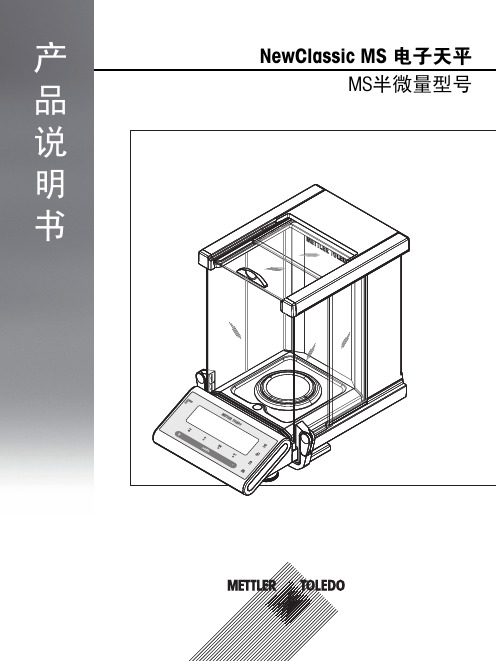
7.5
"总和计算"应用程序"TOTALING"
45
7.6
"乘法自由因子"应用程序"FACTOR.M"
47
7.7
"除法自由因子"应用程序 "FACTOR.D"
48
7.8
“密度“应用程序
50
7.8.1 固体密度测定
50
7.8.2 液体密度测定
52
7.8.3 用来计算密度的公式
53
7.9
“移液器校验”应用程序
乘法自由因子称量应用程序 除法自由因子称量应用程序 “密度”应用程序 “移液器校验”应用程序
注意
当应用程序正在运行时,在显示屏的顶端会出现相应的应用程序图标。
状态图标
表示已保存的数值
自维护和日常测试功能
表示净重数值
按键声音已激活
启动校正(校准)
称量范围 1 (仅适用于双量程的天平)
全自动校准已激活
称量范围 2 (仅适用于双量程的天平)
总览 7
3.2 操作键
1
2 Weigh-Track
3
C
4
5
6
9
7
10 8
操作键功能 编号 按键
1
2 3
短按 (< 1.5 秒)
● 在应用程序操作时改变天平可读性
无此功能
(1/10d)
注意: 不适用所选国家/地区已审批的天
平。
● 进入或退出菜单(参数设置)。 ● 保存参数
无此功能
● 执行预设的校正(校准)。
4.3.4 玻璃防风罩的左/右操作
天平的玻璃防风罩可进行相应调整,以适应环境条件、称量习惯、称量 类型及负载类型。
Mettler Toledo bPro 零售称重设备快速指南说明书

Qu i c k G u i d e208/16 M ETTLER TOLEDO Quick Guide bPro Order number 72202987A308/16Contents1 Your new retail scale (4)1.1 Safety instructions (4)1.2 Further documents (4)1.3 Maintenance (4)1.4 Intended use (4)1.5 Device overview (5)1.6 Legal for Trade (72)Setting up ..............................................................................82.1Requirements for scale’s location ................................................82.2Levelling the scale .....................................................................82.3Inserting paper ..........................................................................82.4Connecting to mains power ......................................................122.5 Turning scale on/off .. (12)3 Fast and easy operation (13)3.1 Free input (13)3.2 Calling up PLUs (14)3.3 Using tare (15)3.4 Zeroing (15)3.5 Cleaning (16)4 Technical data (17)4.1 Technical data (17)4.2 Compliance (17)5 Disposal (18)M ETTLER TOLEDO Quick Guide bPro Order number 72202987A1 Your new retail scale1.1 Safety instructionsBasic safety instructions• Read these operating instructions prior to using your scale.• Follow these operating instructions carefully.• Store these operating instructions near the scale for future reference.• Do not allow untrained personnel to operate or to clean the scale.• Do not open the scale.• Always unplug the scale before cleaning and maintenance.1.2 Further documents• For further documents regarding your new retail scale (e.g., UserGuide, Data Sheet) please refer to the following website:/retail-manuals1.3 Maintenance• Only authorized personnel is allowed to open and repair the scale.Please contact your local representative.1.4 Intended use• Use the scale only for weighing in accordance with this manual.• The scale is intended for use in dry locations only.• Any other type of use and operation beyond the limits of the technicalspecifications is considered as not intended.Misuse• Do not use the scale in industrial and harsh environment.408/16M ETTLER TOLEDO Quick Guide bPro Order number 72202987A1.5 Device overviewThe scale is available in two versions: as a compact scale or as atower version.1.5.1 KeyboardTower versionCompact scaleFunction keysManual entryPage downOperator keyPage upNumber blockTareCorrectionManual tareCustomer totalInformationManual entry of price per pieceCode and shiftManual entry of an amount tosubtractMode and shiftMultiplicationPaper feedFixed unit price / fixed tareRespond NO in menu or OFFChange renderedRespond YES in menu or ON VoidM ETTLER TOLEDO Quick Guide bPro Order number 72202987A5 08/16608/161.5.2 Display 0.000 0.0000.002.50broccoli 1kg kg 123451 (Net) weight display 2 Tare 3 Unit price 4 Total price 5 Article name and PLU number 1.5.3Connections The following connections are available to connect peripherals:1 RS-232/COM A, for a scanner or computer 2 Cash drawer connection 3 LAN, to set up a network of scales M ETTLER TOLEDO Quick Guide bPro Order number 72202987A708/16 1.6 Legal for TradeWhen the scale is used in trade or a legally controlled application, it must be set up, verified and sealed in accordance with local weights and measures regulations. It is the responsibility of the purchaser to ensure that all pertinent legal requirements are met. As verification requirements vary by jurisdiction, the purchaser should contact their local weights and measures office if they are not familiar with the requirements.For products sold in Europe, the verification process has been com-pleted at the place of manufacture. These products have been sealed and the type plate includes supplemental metrology markings. They may be put into service immediately. If required by local W & M autho-rities, additional stickers will already be applied on the device.For products sold in other regions, the verification process must be performed at the place of use.To prevent access to calibration and metrological settings, the scale must be sealed using a paper seal or wire seal.M ETTLER TOLEDO Quick Guide bPro Order number 72202987A808/162 Setting up2.1 Requirements for scale’s locationThe right location is critical to weighing accuracy.Conditions for an ideal location• No shocks and vibrations• No excessive temperature fluctuations• No direct sunlight• No strong draftsf Select a stable, vibration-free and preferably horizontal location for your scale.2.2 Levelling the scaleOnly a perfectly levelled scale delivers accurate weighing results. The scale is equipped with a level indicator to make it easier to level the scale. The level indicator is located under the weighing pan.f To level the scale, turn the scale’s adjustable feet until the air bubble in the level indicator is in the inner circle.2.3 Inserting paperNoTICeDamage to the print head or poor print quality.f Only use thermal paper or thermal labels .2.3.1 Paper fomatTicket/label rollsmust have the following dimensions:M ETTLER TOLEDO Quick Guide bPro Order number 72202987A908/16Labelsmust have the following dimensions:2.3.2 Inserting the receipt roll1. Open the printer door.2. Pull the green handle out as far as possible and remove the printerfrom its housing.3. Press the release lever downwards.The print head folds out upwards.4. Insert the new receipt roll as shown below.The paper start is on the left side.5.Pull the thermal paper forwards until it becomes taut.6.Press the print head downwards until it locks in place again.7.Tear off the excess paper.8.Using the green handle, slide the printer back into its housing.9. Close the printer door.M ETTLER TOLEDO Quick Guide bPro Order number 72202987A1008/162.3.3Inserting the label roll1. Open the printer door.2. Pull the green handle out as far as possible andremove the printer from its housing.3.Press the release lever downwards.4. Insert the label roll as shown in the picture.5.Pull the takeup spindle forwards.6. Insert the liner paper into the takeup spindle. M ETTLER TOLEDO Quick Guide bPro Order number 72202987A08/167.Push the takeup spindle back in again.8.Press the print head downwards.9. Rotate the takeup spindle clockwise until the paperis taut.10. Slide the pinter back into place.11. Close the printer door.12. Press the paper feed key.M ETTLER TOLEDO Quick Guide bProOrder number 72202987A111208/162.3.4Adjusting the paper width1. Open the printer door.2. Pull the green handle out as far as possible andremove the printer from its housing.3. Insert the receipt or label roll.4. Using a screwdriver, adjust the paper guide to thecorresponding paper width.5. Close the printer door.2.4 Connecting to mains powerDANGeRelectrical shock hazardf Only connect the device to a properly grounded outlet.f Only use the power cord supplied with the device.f Use power outlets which are easily accessible and located no further than the length of the power cord.f Do not remove the ground plug.1. Connect the supplied power supply unit to the power connectionsocket at the front of the scale.2. Plug the power supply unit into a correctly grounded power outlet.2.5 Turning scale on/offf To turn the scale on press the on/off key at the front of the scale. f To turn the scale off press the on/off key uagain.The scale is ready when the weight display appears.M ETTLER TOLEDO Quick Guide bPro Order number 72202987A1308/16 3 Fast and easy operationThe applications described in this chapter refer to working with one vendor.3.1 Free inputYou can immediately use your scale for weighing and selling – without prior configuration.1. Place the item on the scale.2. Press the # key.3. Enter the unit price (price/kg). The price to pay is displayed.4. Confirm the entry with the vendor key.5. Remove the item from the scale. All displays return to 0.6. For more items, repeat steps 1 to 5.7. Total items with the star key.8.Complete the transaction with the vendor key. M ETTLER TOLEDO Quick Guide bPro Order number 72202987A1408/163.2 Calling up PLUsCalling up PLU automatically1. Place the item on the scale.2. Enter the corresponding PLU number.The PLU is called up automatically.Unit price and price to pay are displayed.3. Confirm the entry with the vendor key.4. Remove the item from the scale.All displays return to 0.5. For more items, repeat steps 1 to 5.6. Total items with the star key.7. Complete the transaction with the vendor key.Calling up PLUs with preset keys1. Place the item on the scale.2. Press the corresponding preset key.Unit price and price to pay are displayed.3. Confirm the entry with the vendor key.4. Remove the item from the scale.All displays return to 0.5. For more items, repeat steps 1 to 5.6. Total items with the star key.7.Complete the transaction with the vendor key.M ETTLER TOLEDO Quick Guide bPro Order number 72202987A1508/16 3.3 Using tareYou fill containers with your products or customers bring their own container. The tare function makes sure that only the goods are entered and paid.If you know the weight of your containers, you can enter the tare weight via keyboard. So you do not have to tare the empty container. Taring an empty container1. Place the empty container on the scale.2. Press the Tare key.The weight display is reset to 0.000 kg and the NET symbol appears.3. Fill the container with the goods to be weighed.4. Carry out pricing as described above.5. Remove the container from the scale.All displays return to 0.3.4Zeroing 3.4.1 Automatic zeroingThe scale is equipped with an automatic zeroing maintenance function, which means that small weight changes of the unloaded weighing pan are compensated automatically.3.4.2Manual zeroing f Press the C key twice. The weight display is set to zero.If zeroing is not possible, switch the scale off and on again.-0.010 kgC C0.000 kg M ETTLER TOLEDO Quick Guide bPro Order number 72202987A3.5 CleaningCAUTIoN Array Damage to the scalef Turn off and unplug the device before cleaning.f Do not open the device.f Make sure that no fluids get inside the device.f Do not use scouring powders or plastic dissolving cleaning agentsfor cleaning.Cleaningf Remove the weighing pan and clean it with a commercially availablehousehold detergent.f If heavily soiled, clean the surface of the device with a damp cloththat has been dipped in water containing a mild liquid detergentand well wrung out.f Remove the keypad membranes and clean them. Make sure thatthe keypad membranes are thoroughly dry when replacing them. 1608/16M ETTLER TOLEDO Quick Guide bPro Order number 72202987A1708/16 4 Technical data4.1 Technical dataScale dataMax. load / increments3 / 6 kg e = 1 / 2 g 6 / 15 kg e = 2 / 5 g 30 kg e = 5 gDisplayWeight display5 digits Unit price display7 digits Total price display7 digits Tare5 digits Ambient conditionsOperating temperature–10 °C to +40 °C Storage temperature–10 °C to +70 °C Humidity 80 % max. relative humidity for temperatures up to 31 °C, decreasing linearly to 50 % at 40 °C, non-condensing Altitudeup to 2000 m electrical dataPower supply 100 to 240 V AC, 50 / 60 Hz, 0.5 A Mains supply voltage fluc -tuationsup to ±10 % of the nominal voltage Installation category IIDegree of pollution 24.2 ComplianceCompliance to the following standards is indicated by the correspon-ding mark on the product.This product conforms to the EMC directive 2014/30/EU, the Low Voltage Directive 2014/35/EU and the Non-automatic Weighing Instru-ments Directive 2014/31/EU. The complete Declaration of Conformity is available online at/retail-manualsM ETTLER TOLEDO Quick Guide bPro Order number 72202987A5 DisposalIn accordance with the requirements of European Directive 2002/96 EC Array on Waste Electrical and Electronic Equipment (WEEE), this device maynot be disposed of with domestic refuse. This also applies for countriesoutside the EU in accordance with their respective national regulations.f Please dispose of this product in accordance with local regula-tions for the separate collection of waste electrical and electronicequipment.Should you have any questions, please contact the correspondingauthorities or the dealer from whom this device was purchased.If this device is passed on (for example for further private or commercial/industrial use), this regulation is also to be passed on.Many thanks for your contribution to the protection of the environment.For disposal instructions in Europe, refer to/retail-manuals1808/16M ETTLER TOLEDO Quick Guide bPro Order number 72202987A19 Order number 72202987A08/16M ETTLER TOLEDO Quick Guide bProFor more information /retail *72202987A**72202987A *Subject to technical changes.© Mettler-Toledo GmbH 08/1672202987A en Mettler-Toledo GmbH Im Langacher 448606 Greifensee, Switzerland /contact。
使用说明书CRANEMATE H仪表_177684_r3
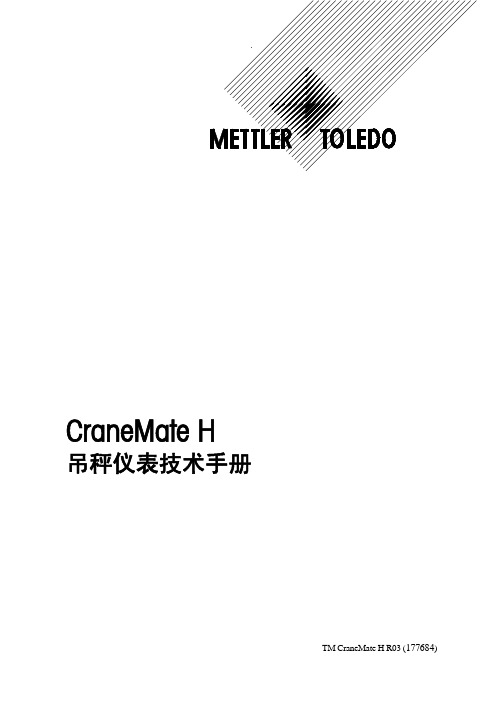
梅特勒-托利多-AT天平操作说明书

5 键ô Select 2
6
Print 键
7 键
8 玻璃防风罩
9 连接销
10 连接销
11 连接销
12 连接销
13 门把手
14 对门把手
15 秤盘
16 防风盖
17 水准仪
18 脚动或手动开关与电子接触器的连接口
19 数据接口
20 梅特勒GT仪的连接口
21 程序软件包的插入口
22 程序软件包
23 交流适配器连接口
配置记录器 选择配置记录器 组选择
参数选择 设置选择 取消更改并回到称量方式 存储当前配置并回到称量方式
1) 只有在配置记录器的百分比(%)或计件 (stk或pcs) 中设置了称量 单位 2时才出现
2) 只有在配置记录器中设置了内部校准 (Auto off) 时才出现 3) 只有在配置记录器中设置了外部校准 (USEr) 时才出现 4) 只有用了半微量和梅特勒- 托利多变量程天平时才出现 5) 使用AT20时出现如下显示
5.2 您的AT天平还能进行百分比称量并显示正负偏差值 ...... 36
5.3 您的天平能计件吗 .............................. 38
5.4 如何人工启动校准 ................................ 41
5.5 如何检查天平是否仍旧校准正确 ...................... 44
2
3
如何搬运天平
当您要安置天平时 请注意以下内容
在搬运天平时 请握住前部显示器下面及后 部天平罩壳下面 不要靠握住天平防风罩或
ReZero 键来搬运天平
安装防风盖并调平天平
- 防风盖 16 需自行安装 在放置防风 盖时 确保它置入凹处且秤盘不会接触 到它 如有必要 将秤盘转至正确位 置 防风盖主要用于具有半微量程的天 平 可读性为0.01mg 多数情况下 在分析量程 可读性为0.1mg 内进行称 量无需安装防风盖 半微量天平还配有 外加的内层防风罩 内层防风罩的安装 见配套手册的安装指示
METTLER TOLEDO 重量价标设备操作手册说明书
W e i g h -P r i c e L a b e l l i n gCompetence inweigh-price labelling Manual AutomaticIntegrated Automatic SolutionsKeep your operations moving with state-of-the-art solutions2O u r e x p e r t i s e f o r y o u r p e a c e o f m i n dProduct InspectionMetal detection, rejectstations, and bar code verification are standard METTLER TOLEDO solutions.Reliable weighingMETTLER TOLEDO is the world leader in industrial weighing. The millions of installed static and dynamic scales assure the right weight every time.Industrial terminalsFrom the simplest display, to complicated SQC calcula-tions and graphs, there is a METTLER TOLEDO terminal that fits the application.Rugged labellersPrinters with label applicators designed for ease of use, yet stand up under stress, keep downtime to a minimum.Application software Weigh-price labelling and other application software are second nature to METTLER TOLEDO.ETICA 7400All-in-one, manual weigh-price labeller with application, and printer. Choose the right METTLER TOLEDO scale platform to fit the operation.PAS 3008/3012Premium automatic weigh-price labelling at its finest. PAS fits most advanced operational requirements.METTLER TOLEDOYour requirements make our productsCompetence in weigh-price labelling Rely on our expertise3Choose the most cost effectiveMETTLER TOLEDO weighing platform.Large label rolls, robust yet simplemechanical parts, and a uniquelabel control system ensure the rightlabel keeps coming.For traceability, Etica has an optionalhandheld barcode reader supplyinginformation from most standardbarcode types.Cut processing times, eliminatecostly mistakes, and reduce opera-tor training with the ETICA intuitiveuser interface.Innumerable featuresOn screen label design, ingredient,label and text libraries, order andcustomer management, are only afew of the endless functions in theETICA product line. Yet whilst thereare many functions, the simplescreen layout, instinctive icons, andonly essential information, lead theuser through the weigh-price label-ling operations faultlessly.Unique graphic interface"Intuitive" icons and menus, com-bined with a large touchscreenmake operators more effective anddecrease registration errors. TheETICA line comes with the 10.4"colour touch screen, with an addi-tional keypad for fast entry of com-plicated operations.The 7000 provides all the ETICAfunctionality, without a printer.Connect a separate printerto meet special printing needs.Manual labellingSimple yet industrialETICAweigh-pricelabellersThe 7400 has a built in robustprinter to provide all the ETICAweigh-price labeling function-alities in one package.4The ETICA automatics decreaseproduction time by combining theETICA functionality with a simpleconveying, weighing and labellingsystem. The all stainless steel con-struction, innovative item guidancesystem, and A4 Gyro printer, makefor a superior automatic solution ata reasonable price. The automaticscan label 80m m wide labels up to50p cs per minute meeting mostcurrent weigh-price labellingrequirements.The ETICA automatic line, like themanual units, have a 10.4" colourtouch screen and can be deliveredin 3 and 4 belt versions, addingmore article handling control to thesystem.The ETICA automatics have thesame "intuitive" graphical user inter-face as the manual units, so opera-tors can easily focus on their tasks,keep ing your operations moving. The ETICA Line,rugged stain-less steel forindustrial use.The revolution-ary A4 Gyroprinter placeslabels in anylocation ororientation.Automatic solutionsAll the essentials and moreThe same ETICA intuitivegraphic interface is availableon the automatics as well ason the manuals.The item guidance system(skewed conveyors) andA4 Gyro printer make thechanging of items just afew key strokes on anETICA automatic.5Reduce labor costs and increase operational efficiency through inte-gration and automation of the PAS series. Labeling speeds can exceed 90 pcs/min (depending on label content and size). Top and bottom as well as multiple labels, reject, metal detection and checkweighing options, the PAS line can cover your weigh-price labelling and product inspection needs.Clear, specific operational informa-tion maintains uptime and reduces costly operational errors. Run yourown order or article management system right on the PAS unit, exchanging data with the weigh-price labelling functions of the PAS.For operations where high speed is not required, but product inspection and integration are, choose the more economical PAS 3008.Integrated automatic operations Meeting demanding requirementsHigh speed, multiple top and bottom labels are routine for the PAS product line.Ensure your quality through metal detection, barcode verifi- cation and SQC validation software (METTLER TOLEDO ®).Simple and fast label handling and roll exchange are char-acteristic of all the METTLER TOLEDO weigh-price labellers.P A S w e i g h -p r i c e l a b e l l i n g s y s t e ms6Multiple level contractsPlatinum, Gold and Silver level packages offer fixed benefits.Alternatively, design the package to suit your specific needs with our tailored service packages.Service XXLDesigned to meet your needsField based local engineer network The most comprehensive network of field based technicians and engineers for rapid local service.• Comprehensive technical support from field based engineers• Consistent service for APPROVED weigh-price labelling applications • Full product repair and spare parts service • Tailored agreements to meet your needs • Equipment performance verification audits • Technical help deskGenuine spares at your disposal METTLER TOLEDO high-quality spare parts and customised spare part kits available for express despatch.Equipment installation and per-formance verification packages Maximise the performance of your equipment from day one with our unique installation, commissioning and regular audit packages.Modular training programmesMaximising the benefits of your invest-ment by the development of operator skills, with bespoke training courses to suit all skill levels.7Weigh-price labelling is a combi- nation of many technologies: weigh- ing, printing and applying a label, user interface and product handling. All systems need to be intuitive and simple to operate. High speed auto- matic systems must weigh, price, print and apply a label in milli- seconds. Flexible solutions are the only way to fit operations and meet customer requirements.METTLER TOLEDO offers two lines of weigh-price labellers that meet the wide variety of applications and give excellent return on investment. ETICA, with its intuitive human ma-chine interface, fits perfectly in ope-rations that are manually intensive. METTLER TOLEDO weigh platforms and extra printers can be added to uniquely fulfil the installation.Flexible solutions Exceeding expectationsThe ETICA automatics have all the functionality to solve straightforward automated weigh-price labelling applications perfectly.The PAS line handles high speed labelling, multiple labels, complex larger labels, as well as options such as metal detection, reject sta-tions or barcode verification. The PAS line fits the larger more-techni-cally advanced enterprise.Both lines connect easily to host data systems, communicating essential information such as weights, articlenumbers, and expiration date.METTLER TOLEDO has the flexibility to meet your expectations.ETICA 7400 manualETICA 7430G automaticPAS 3012 automatic solutionFor more informationMTSI 44099299Subject to technical changes© Mettler-Toledo Garvens GmbH, D-31180 GiesenPrinted in Switzerland 1207Certifiedas per ISO 9001"Conformité Européenne"compliance with applicableindustry standards For all other countries: Mettler-Toledo AGPO Box VI-400, Greifensee, SwitzerlandTel. +41-44-944 22 11, Fax +41-44-944 31 70Mettler-Toledo AG8606 Greifensee, SwitzerlandTel. +41-44-944 22 11Fax +41-44-944 30 60N.V. Mettler-Toledo S.A., Leuvensesteenweg, 384, 1932 ZaventemTel.: (02) 334 02 11, Fax: (02) 334 03 34Mettler-Toledo spol, s.r.o., Trebohosticka 2283 / 2, 100 00 Praha 10Tel.:272123150,Fax:272123170,E-mail:*****************Mettler-Toledo A / S, Naverland 8, 2600 GlostrupTel.:(43)270800,Fax:(43)270828,E-mail:*****************Mettler-Toledo GmbH, Ockerweg 3, 35353 GießenTel.:(0641)5070,Fax:(0641)52951,E-mail:************************Mettler-Toledo S.A.E., C/Miguel Hernandez 69-71, 08908 Hospitalet De Llobregat BarcelonaTel.: (93) 223 76 00, Fax: (93) 223 76 01Mettler-Toledo S.A., 18/20 avenue de la Pépinière, 78220 ViroflayTel.:(01)30971717,Fax:(01)30971616,E-mail:****************Mettler Toledo, d.o.c, Mandlova 3, 10000 ZagrebTel.: 01 29 58 633, Fax: 01 29 58 140Mettler-Toledo S.p.A., Via Vialba 42, 20026 Novate MilaneseTel.:(02)333321,Fax:(02)3562973,E-mail:***********************Mettler-Toledo Kereskedelmi KFT, Teve u. 41, 1139 BudapestTel.:(01)2884040,Fax:(01)2884050,E-mail:****************Mettler-Toledo B.V., Franklinstraat 5, 4004 JK TielTel.:(0344)638363,Fax:(0344)638390,E-mail:*****************Mettler-Toledo A/S, Prof. Birkelandsvej 24c, 1008 Oslo,Tel.:22304490,Fax:22327002,E-mail:***************Mettler-Toledo Gesellschaft m.b.H., Südrandstr.17, 1230 WienTel.:(01)6041980,Fax:(01)6042880,E-mail:*******************************Mettler-Toledo Sp.z.o.o., Ul. Poleczki 21, 02-822 WarszawaTel.:(22)5450680,Fax:(22)5450688,E-mail:*************Mettler-Toledo Vostok, Sretensky Blv., 6 / 1 Office 6, 101000 MoskvaTel.:(095)9216812,Fax:(095)9216353,E-mail:**************Mettler-Toledo (Schweiz) GmbH, Im Langacher, 8606 GreifenseeTel.:(044)9444545,Fax:(044)9444510,E-mail:*******************Mettler-Toledo AB, Virkesvägen 10, Box 92161, 12008 StockholmTel.:(08)7025000,Fax:(08)6424562,E-mail:**************Mettler-Toledo spol, s.r.o., Hattalova 12 / A, 83103 BratislavaTel.:(2)44441220-2,Fax:(2)44441223,E-mail:*************Mettler-Toledo d.o.o., IOC Trzin, Peske 12, 1236 TrzinTel.: (01) 562 18 01, Fax: (01) 562 17 89Mettler-Toledo Ltd., 64 Boston Road, Beaumont Leys, Leicester, LE4 1 AWTel.:(0116)2350888,Fax:(0116)2365500,E-mail:*******************BelgieCeská RepublikaDanmarkDeutschlandEspañaFranceHrvatskaItaliaMagyar KöztársaságNederlandNorgeÖsterreichPolskaSchweizSverigeSlovenskoSlovenijaUnited Kingdom。
Mettler Toledo XP26微衡仪用户说明书
NewsWeighing and Analysis in the Laboratory1Machinery PlasticsElectronicsDiverse Tasks, One GoalHella KGaA Hueck & Co. runs its world-wide single chemical laboratory in Lipp-stadt, Germany. The site copes with an en-tire spectrum of the most diverse samples. The items which land on Peter Broske’s desk include complete headlight assem-blies, complex electronic components, circuit boards, single microchips, gran-ules, production containers and samples for air and water analysis for environ-mental protection and safety at work. Apart from in-process quality control, the lab also conducts analysis alongside the development of new products. It is also the central point of contact for troubleshoot-ing within production, processes and in the field.In the laboratory of Hella KGaA Hueck & Co., the daily routine of testing diverse samples used in the automotive industry is now greatly simpli-fied and far more efficient with the employment of METTLER TOLEDO’s XP26 microbalance. Peter Broske, head of the measurement and test centre in the chemical analytics division of Hella KGaA Hueck & Co. is very enthusiastic about this new purchase. Turning Up the Lights for a Real Problem SolverEfficient operations, high throughput, user-friendliness and flexible deployment of the relevant equipment are therefore essential. In addition, the automotive industry sets tight constraints in respect to accuracy, reproducibility and deadline adherence, in order to greatly reduce the risk of handling errors. Peter Broske ex-plains how well the XP26 microbalance from METTLER TOLEDO meets these requirements and shares some practical examples with us.Difficult Sample Handling Solved by Smart SolutionsFogging tests are now standard practice in the automotive industry, which is still by far the primary customer segment for Hella. These tests involve studying the2METTLER TOLEDO Machinery, Plastics & Electronics News 1PublisherMettler-Toledo AGLaboratory & Weighing Technologies Im LangacherCH-8606 Greifensee, Switzerland ProductionSegment Marketing LAB SwitzerlandTechnical articles Mettler-Toledo AG– Laboratory & Weighing Technologies – Analytical Instruments 11794274 40.12Subject to technical changes. © Mettler-Toledo AG 08/01 Printed in Switzerland.X P 26 M i c r o b a l a n c eemission of water, organic solvents, ad-ditives and plasticisers from components and assemblies. To perform the test the sample is heated and the volatile compo-nents are condensed onto a thin piece of cooled aluminum foil. These delicate foils are 50 - 80 mm in diameter and must not be bent or folded while determining tare weight, sample taking or back weighing. “The sensitivity and the size of the foil is the problem here”, explained Broske, just one crease or fold is enough to destroy the airtight seal between the sample and the sample holder. The luminous reflectance of the folded edges would prevent any sub-sequent visual inspection of the conden-sates intended to determine their reflec-tance or impede any direct analysis under the FTIR microscope. This problem was solved thanks to the XP microbalance’s large weighing chamber and the hanging support of the weighing pan, situated at the rear of the weighing chamber”.The grid-type weighing pan can be eas-ily removed and replaced with ErgoClips. The ErgoClip is a modified weighing pan tailor-made to the individual needs of fre-quently used tare containers (e.g. volu-metric flasks or Eppendorf tubes). In the case of fogging tests on aluminum foil, Mr. Broske helped to find an optimum solution with his own modified version of the ErgoClip micro basket.Peter Broske, head of the mea-surement and test centre in the chemical analytics division of Hella KGaA Hueck & CoMr. Broske also benefits from the bal-ance’s application software: “The dif-ferential weighing application in the balance enables us to rule out any errors occurring during manual notation of the tare weights. That’s a major plus!”3METTLER TOLEDO Machinery, Plastics & Electronics News 1Full Independency Thanks to METTLER TOLEDOMr. Broske sums up the advantages of the XP microbalance:n Large weighing area and high degreeof flexibility, thanks to SmartGrid and the ErgoClipsn High accuracy for small samples and up to 52 grams with the possibility of directly weighing into various tare vesselsn Differential weighing application accelerates work rate and lowers error riskn Short settling times and stable results within seconds thanks to the well-pro-tected weighing chamber with exter-nal/internal draft shields and unique hanging SmartGrid weighing pan n Automatic door opening facilitatesand accelerates operation procedureThe microbalance in its surroundings at the analytical laboratory at Hella.Intelligent grid-type weighing pan and up to 52 g extra weighing area allow direct weighing into a wide and diverse range of tare vessels - illustrated here with thermodesorption tube.High-precision sample weighing up to 0.2 mg, illustrated here with a scratched coating on a polymer component.Modified ErgoClipHe summarizes: “Given the constantly growing number and diversity of tasks and the required accuracy and reproduc-ibility, we would have had to outsource tests to other laboratories. But these labo-ratories do not share our material and process know-how. Therefore, not only would it be expensive but also extremely questionable in terms of the quality and significance of the results. The XP26 mi-crobalance is definitely the best invest-ment and overall solution.”} /micro。
METTLER TOLEDO bTwin 电子称操作手册说明书
METTLER TOLEDO bTwin™
Quick start Guide, METTLER TOLEDO bTwin™
Begin hier
1
2
3
4
Open het deurtje van de printer
Plaats de bonrol en sluit de deur
om te benu
3
PLU 1, salade
Wegen met PLU 1
Werken met PLU 1
Roep het PLU-menu op
• Voer het PLU-nummer in en druk om te bevestigen
Quick start Guide, METTLER TOLEDO bTwin™
Bediening met PLU
Samenstellen van een PLU
1
• Druk op
2
• Druk 1x ; 6x
• Druk om te bevestigen
• Druk
• Druk gen
Status display
Gewichtsindicatie Prijs/kg indicatie Prijsindicatie Tekstregel
COM1
COM2
Kassa- Ethernet lade
Statusaanduiding voor batterij, netwerk en veel meer
keuze te maken, bevestig
met
• Vul de prijs in en druk
梅特勒-AB_PB-S/A系列天平操作手册
并使之免受来自房门
B-S/A天平有一水平调节气泡和两只水平调节脚 以弥补称量操作台面
防盗锁 B-S/A天平具有可选用防盗锁的防盗连接片
防盗锁(连接线及锁)适合所有型号的天平 其梅特勒-托利多订货号为 590101
调节水平 B-S/A 系列天平有一水平泡及两只水平调节脚 以弥补称量操作台面细微不 平整对称量结果的影响 当水平泡调节置中央时 天平就完全水平了
步骤 为了获得准确的称量结果 天平必须通电30分钟 AB-S/A分析天平 需要60分钟 以独得稳定的工作温度
分 析 天 平 AB-S/A 精 密 天 平 认 证PB-S/A
内部砝码校准
• 在第二菜单项 Adjustment 中选择 CAL int 4.1节
=出厂设置
• 清空天平 • 按住 Cal/Menu 键直到屏幕显示 CAL 字样 随即松开该
注意 所有B-S/A系列天平都具有有效的保证书 详情请向梅特勒-托利多经销商查 询 如果您希望获得除本手册以外更详细的称量知识 那么您可在订货号为720906 的小册子 称量的正确方法 中得到些有用的提示
6
5 4 23
1 8
12
11 10
9
PB-S (0.001 g)
1.2 B-S/A天平的结构
1 操作键
调校(参见2.4)
注意 天平AB-S/A要取得准确的结果 请让天平在首次称量前保持至少60分钟的预 热时间 B-S/A天平可选用AccuPac B-S (外接充电电源包) 作为独立电源使 用
9
10
2.4 调 节 (校 准 )
为了确保获得准确的称量结果 天平必须调校使之符合当地的重力 加速度
调校是必要的 • 首次使用前 • 定期的称量服务 • 改变放置位置后
- 1、下载文档前请自行甄别文档内容的完整性,平台不提供额外的编辑、内容补充、找答案等附加服务。
- 2、"仅部分预览"的文档,不可在线预览部分如存在完整性等问题,可反馈申请退款(可完整预览的文档不适用该条件!)。
- 3、如文档侵犯您的权益,请联系客服反馈,我们会尽快为您处理(人工客服工作时间:9:00-18:30)。
0.00 g 12.07 g
Formula weighing * (only available on B-S/PH models)
Start formula weighing
ofOf n O/T
C
F Cal/Menu
METTLER TOLEDO
“
------ForÑÖulA
SEt 10 PCS SEt 20 PCS
METTLER TOLEDO
F
“
±
FACt onAutoCal FACt off
ofOf n O/T
C
F Cal/Menu
METTLER TOLEDO
“
0.00 g 121.01 g
0.00 g
Unit switching* “
ofOf n O/T
C
F Cal/Menu
METTLER TOLEDO
95.97 g
5 Functions ............................................................................... 23 5.1 Formula weighing (only available on B-S/PH models) ................. 23 5.2 Piece counting......................................................................... 26 5.3 Switching weight units.............................................................. 27
▼
0.00 g
Switching off
Off
OFF
▼
Simple weighing
ofOf n O/T
C
F Cal/Menu
METTLER TOLEDO
•
0.00 g 1182.03 g 1250.00 g
Adjustment options (only available on B-S/PH models)
2 Startup..................................................................................... 7 2.1 Unpacking / standard equipment ................................................. 7 2.2 Cautionary notes........................................................................ 7 2.3 Installing the draft shield “0.1 mg” (237 mm) .............................. 8 2.4 Setting up, leveling, preparations for weighing below the balance,
6 Technical data, optional equipment ......................................... 28 6.1 Technical data......................................................................... 28 6.2 Interface.................................................................................. 29 6.3 MT-SICS Interface commands and functions................................ 30 6.4 Optional equipment.................................................................. 32 6.5 Dimensional drawings.............................................................. 33
Cal/Menu
ŸÖEMU
Piece counting *
ofOf n O/T
C
F Cal/Menu
METTLER TOLEDO
#
± “
± “
Taring
ofOf n O/T
C
F Cal/Menu
METTLER TOLEDO
#
CAL int Cal CAL E Cal
ofOf n O/T
C
F Cal/Menu
Operating instructions in a nutshell
Press key briefly
Press and hold key down until the desired display appears
▼ automatic sequence
Switching on On
88888888
7 Appendix................................................................................ 35 7.1 Typical printouts from METTLER TOLEDO RS-P26
and LC-P45 printers................................................................. 35 7.2 What if ...?.............................................................................. 36 7.3 Maintenance and cleaning ........................................................ 37
AB-S/PH (0.1 mg)
ofOf n O/T
C
F Cal/Menu
METTLER TOLEDO
PB-S/PH (0.01 g)
Balance features
• The B-S/PH and B-L/PH balance line ranges from high-resolution balances (AB-S/PH) with a readability of 0.1 mg through to precision balances (PB-S/PH and PB-L/PH) with a readability of 0.001g to 0.1g. The weighing ranges extend from 110 g to 6.1kg.
20 PCS 244 PCS
147.25 g
ofOf n ofOf n OO//TT
CC
“
Weigh components
ofOf n ofOf n OO/T/T
C
F Cal/Menu
METTLER TOLEDO
“
Net Net
22.00 g 22000 mg
Operating instructions
METTLER TOLEDO PHARMACY balance line
Special balances for pharmacies
• AB-S/PH • PB-S/PH • PB-L/PH
ofOf n O/T
C
F Cal/Menu
METTLER TOLEDO
Contents
1 Meet the PHARMACY B-S/PH and B-L/PH line of balances ........... 4 1.1 Introducing the PHARMACY line of balances
(special balances for pharmacies)............................................... 4 1.2 Layout of PHARMACY balances ................................................... 5 1.3 Overview of key functions ........................................................... 6
3 Weighing ............................................................................... 13 3.1 On/off switching ...................................................................... 13 3.2 Simple weighing ...................................................................... 13 3.3 Taring..................................................................................... 14 3.4 METTLER TOLEDO DeltaRange balances..................................... 14
