PLCADS321称重模块说明书
DVP201 202 211LC-SL Load Cell 称重模块 操作手册说明书

DVP201/202/211LC-SL Load Cell 称重模块 操作手册地址:上海市浦东新区民夏路238号邮编:201209电话:(021)5863-5678传真:(021)5863-0003网址:DVP-0051710-032022-08-25上海电话:(021)6301-2827传真:(021)6301-2307武汉电话:(027)8544-8265传真:(027)8544-9500济南电话:(0531)8690-7277传真:(0531)8690-7099乌鲁木齐电话:(0991)6118-160传真:(0991)6118-289沈阳电话:(024)2334-1612传真:(024)2334-1163南昌电话:(0791)8625-5010传真:(0791)8625-5102长沙电话:(0731)8827-7881传真:(0731)8827-7882郑州电话:(0371)6384-2772传真:(0371)6384-2656西安电话:(029)8669-0780传真:(029)86690780-8000长春电话:(0431)8892-5060传真:(0431)8892-5065合肥电话:(0551)6281-6777传真:(0551)6281-6555南宁电话:(0771)5879-599传真:(0771)2621-502北京电话:(010)8225-3225传真:(010)8225-2308成都电话:(028)8434-2075传真:(028)8434-2073南京电话:(025)8334-6585传真:(025)8334-6554厦门电话:(0592)5313-601传真:(0592)5313-628天津电话:(022)2301-5082传真:(022)2335-5006重庆电话:(023)8806-0306 传真:(023)8806-0776杭州电话:(0571)8882-0610传真:(0571)8882-0603广州电话:(020)3879-2175传真:(020)3879-2178太原电话:(0351)4039-475传真:(0351)4039-047哈尔滨电话:(0451)5366-0643传真:(0451)5366-0248绵密网络 专业服务中达电通已建立了48个分支机构及服务网点,并塑建训练有素的专业团队,提供客户最满意的服务,公司技术人员能在2小时内回应您的问题,并在48小时内提供所需服务。
山东西泰克仪器 称重专家SeTAQ 通用A D转换模块 AD-S系列 技术手册

通用A/D 转换模块AD-S 系列 技术手册济南·高新区·天辰大街1251号 PC:250101 Tel: +86 (531) 81216100 Fax: 81216101称重专家声明一、AD-S系列A/D转换模块是由山东西泰克仪器有限公司自主设计、研发和生产,可用于制造数字传感器或仪表升级。
二、山东西泰克仪器有限公司保留修改本手册的权利。
三、如果用户有任何技术问题可通过电话(0531 ********)或邮箱(setaq@)方式与我公司联系。
警告一、用户使用前请仔细阅读该手册的内容,如有特殊要求、疑问或建议请与本公司联系。
二、请专业人员调试、检测和维修。
三、本手册只对以称重数字传感器为例,对其特性和使用加以说明。
若作其他A/D用途时请与本公司技术人员联系。
四、在焊接过程中应先保持接大地良好,并注意采取防静电措施。
目录第一章概述 (1)第二章特性及指标 (2)2.1 AD-S122的主要特性 (2)2.2 AD-S122的主要技术指标 (3)第三章线路连接 (4)3.1 传感器的连接 (4)3.2 计算机或仪表的连接 (5)3.3 RS-485总线连接 (6)第四章指令设置 (7)4.1 指令格式 (7)4.2 对指令的应答 (7)4.3 测量值的输出类型 (8)4.4 口令保护 (8)4.5 指令一览表 (9)第五章指令的描述 (10)5.1 接口指令 (10)5.2 标定和修正指令 (15)5.3 测量指令 (22)5.4 特殊指令 (28)5.5 通信实例 (33)第六章指令参数默认值 (36)第七章 AD-S321指标及接线图 (37)7.1 AD-S321的主要特性 (37)7.2 AD-S321的主要技术指标 (37)7.3 传感器的连接 (38)7.4 计算机或仪表的连接 (38)第八章 AD-S322指标及接线图 (40)8.1 AD-S322的主要特性 (40)8.2 AD-S322的主要技术指标 (40)8.3 传感器的连接 (41)8.4 计算机或仪表的连接 (41)修订(20080509) (43)1 修改零点跟踪指令(ZTR) (43)2 增加零点跟踪速率指令(ZTS) (43)3 增加手动清零指令(ZCL) (43)4 增加测量值寄存器输出指令(MSR) (44)5 增加测量值输出精简指令 (45)6 增加测量值寄存器输出精简指令 (45)7 修改了AD-S信号处理和指令流程图 (46)第一章 概述 Tel:0531-******** Fax:81216101第一章概述AD-S122数字传感器专用A/D转换模块功能强大,能对各类有源或无源的模拟传感器的输出信号进行硬件处理和软件规格化处理。
称重管理软件安装说明书

称重管理软件安装说明书运行环境:1.Windows XP/2000操作系统2.SQL Server 2000数据库3.称重管理软件控件安装:1.MSCOMM32.OCX驱动安装(硬件选配)1.串口卡驱动2.视频采集卡驱动3.打印机驱动====================================================================一.操作系统设置步骤:安装完操作系统并将显卡、声卡等系统所需驱动安装完毕后,需要对计算机进行如下必要的设置1.将其中一台计算机选为服务器,将计算机名更改为ht44,记录该服务器的工作组,并按提示重启计算机。
2.将其他计算机名按地磅号更改为ht4401,ht4402,……,依次类推,将工作组修改为与服务器相同的工作组名,并按提示重启计算机。
3.分别设置各个计算机IP地址,使得各个计算机在同一个网段内并IP号不重复,记录服务器的IP地址。
注意:各个计算机的计算机名不能相同,IP地址不能重复,所有计算机工作组名相同。
二.SQL Server 2000数据库安装步骤:1.在SQL安装文件夹中双击AUTORUN.EXE2.选择“安装SQL Server 2000简体中文个人版”3.选择“安装SQL Server 2000组件”4.选择“安装数据库服务器”5.点击“下一步”6.选择“本地计算机”点击“下一步”提示:在安装过程中如果出现挂起提示不能安装,可以点击【开始】(键盘左下脚第二个键)弹出开始菜单-》【运行】-》在输入框中输入:regedit –》注册表打开后在[HKEY_LOCAL_MACHINE\SYSTEM\CurrentControlSet\Control\Session Manager]中找到PendingFileRenameOperations,将该键值删除7.“选择创建新的安装实例或安装客户端工具”点击“下一步”8. 直接点击“下一步”9. 选择“是”10. 选择“服务器和客户端工具”点击“下一步”11 直接点击“下一步”12. 选择“典型”点击“下一步”13. 选择“使用本地系统帐户”,然后点击“下一步”14. 选择“混合模式(Windows身份验证和SQL Server身份验证)”并且选中“空密码(不推荐)”,然后点击“下一步”15. 直接点击“下一步”16. 点击“确定”(弹出提示框时候直接都点击确定按钮)17. 点击“确定”18. 等待片刻后点击“完成”SQL安装完成后需要查看服务器是否开启,点击【开始】-》【所有程序】-》【Microsoft SQL Server】-》点击【服务管理器】服务器名与本计算机名相同,当暂停和停止按钮不是如上状态亮起时,点击开始/继续按钮,然后点击刷新服务,直到达到如上状态即可,勾选“当启动OS时自启动服务”。
西门子重量测量技术:综合式重量测量组件和解决方案说明书
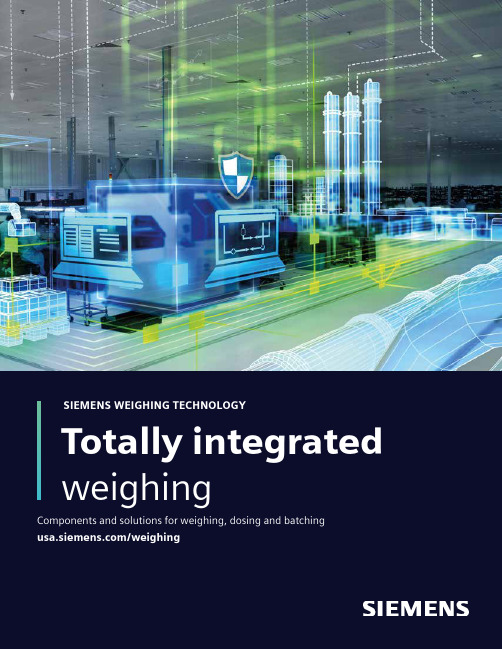
SIEMENS WEIGHING TECHNOLOGY Totally integrated weighingComponents and solutions for weighing, dosing and batching/weighingTotally integrated weighingSo, what do youneed measured?Weighing and dosing processes are of great significance inmany areas of industrial production.Whether for filling food and beverage containers or preparingrecipes for chemicals and pharmaceutical products: With oursolutions, you can count on absolute reliability and highestprecision.2So, what do you need measured? 21SIWAREX DB – your connectionto the digital world 8 2SIWAREX weighing modules –available for all requirements 6 Our SIWAREX weighing electronics at a glance 7 SIWAREX DB – your connectionto the digital world 8 Load cells and accessories – an overview 9 Non-automatic weighing 10 Check weighing 11Dosing, filling and batching applications 12 Loss-in-weight applications 13 Belt scales 14 Product overview 15 Solids flowmeters 16 Weighfeeder 17 Integrators – stand-alone 18 Integrators – SIMATIC-integrated 19 Process protection 20 3Sales and support 21 Siemens weighing trainings –on-site and online223Totally integrated weighingSeamless integrated weighing technology in the SIMATIC environmentSIMATIC PLCThe free standard example projects and function blocks offer full access to all parameter and data of the weighing electronics and allow a fast integration of the scales into existing automation programs and visualizations. In case of alarms, integrated hardware interrupts provide full transparency from the sensor to the controller. Following SIMATIC standards, a long term availability of all electronics and components is guaranteed.Based on a continuous handling concept across all different weighing electronics, a quick and easy integration of new types of scales is ensured.Userfriendly HMIThe HMI panel offers completely editable user interfaces. All relevant workflow processes, such as operating, monitoring and maintenance can be done directly from the central HMI, means there is no struggle with any additional black box on the machine.Besides that, the HMI offers a customer-friendly error handling: due to the detailed error message system, the errors will be shown in a clear text which leaves no ques t ions un-answered. You need more than one language to be displayed? No problem, foreign languages can easily be added via simple EXCEL ex- and import. But the HMIdoes not only offer comfort regarding the handling during daily business.The SIMATIC Comfort HMI, for instance can also be used as legal-for-trade main display.Continuous hardware conceptThe hardware concept considers the SIMATIC standards, which makes the wiring easy and guarantees a clear structure in the cabinet.By using SIMATIC standard controllers and I/O cards, you will achieve highest flexibility and scalability in your weighing environment. Besides that you can decide whether to install your components centrally or as d istributed system.1234Totally integrated weighingTotally integrated weighing2315SIWAREX weighing modules – available for all requirementsWhether central or distributed: our electronic weighing systems set standards. We offer i ntegrated solutions for seamless integration into the SIMATIC automation system underthe name SIWAREX. The weighing system can be easily adapted to meet your individual requirements with the SIMATIC standard components. Moreover, standardized interfaces, i ntegrated functions, and uniform tools allow for cost-effective configuration.Whatever your choice, you can count on a high degree of precision with SIWAREX and benefit from certifications according to OIML as well as a finely graded range of functions.Whether you need to produce accurate mixtures, ensure precise filling and loading, or perform tasks like legal-for-trade bagging, checking and dosing: SIWAREX WP351 is always the right choice. It’s the perfect fit for all auto -matic and non-automatic weighing applications.6Totally integrated weighingOur SIWAREX weighingelectronics at a glanceTotally integrated weighingSIWAREX DB – your connection to the digital worldAnalog limitations are left behind with SIWAREX DB. Instead of doing a parallel connection of the analog load cells and having no information about the single load cell, digitalization of each load cell offers full transpar-ency.SIWAREX DB makes the digitalization of the proven, most common and cost-effective strain gauge t echnology possible. For direct connection to a SIMATIC S7 or PCS7 PLC the SIWAREX WP weighing e lectronics are ideal.Seamless communication between SIWAREX and SIMATIC ensures less time and effort duringcommissioning. During operation the single channel monitoring, allowing wire break, impedance, and the current utilization of each load cell to be detected and corrected in the event of an error.SIWAREX DB supplies diagnostics data that are fully integrated in the SIMATIC environment. Error messages are displayed centrally on the SIMATIC controller and the HMI.Whether it’s the specific monitoring of weighing processes or extended diagnostics – in environments that have already been automated, the benefits of digitalization can be exploited to ever better effect.In the field of weight measurement, seamless integration from the field to the control levels ensures that data is record -ed and evaluated more comprehensively than previously possible. With SIWAREX DB, this level ofconnectivity now also covers the individual analog load cell.8Totally integrated weighingLoad cells and accessories – an overview9Totally integrated weighingNon-automatic weighingWeighing air cargo shipments reliablyCargologic AG is a leader in air cargo handling and has been operating at Zurich Airport for more than 50 years. To weigh individual freight units and complete unit load devices (ULDs), a floor model of a platform scale is used. The solution was a combi -nation comprised of four SIWAREX WL280 RN-S SA load cells and the SIWAREX WP231 weighing module.10Totally integrated weighingDosing, batching and bagging scaleA predefined set-point is completely automatically batchedby the SIWAREX electronic – typically by coarse and fine flow control.Dosing, batching and high-speed bagging (bagging m achines, multi component batching)The optimal choiceSIWAREX WP351 (SIMATIC ET 200SP)SIWAREX WP251 (SIMATIC S7-1200/stand-alone) SIWAREX FTA (SIMATIC S7-300/400/ET 200M) SIWAREX load cells and installation accessoriesExact weighing for fruit and vegetable packagingThe end customer of the plant builder RMA techniek was not able to conduct final check weighing at the end of the packaging process. A custom weighing solution in an integrated control environment had to change all that. The core element of the solution is the SIWAREX S7-1215C controller.Check weighingsolutions for tea, coffee, beverages, foods such as dairy and convenience products. A new machine for filling coffee capsules shall be projected and put in operation.Loss-in-weight applicationsFilling processes in washing powder productionMifa AG is Switzerland’s largest detergent and cooking oil manu-facturer and also produces detergents and householdcleaning products in liquid and powder form. A solution with Siemens weighing products has been found for the company’s outdated washing powder filling system that has done more than just positively affect productivity.Weighing and controlling the rate of materials on a conveyor belt is one of the most common procedures in process automation. Siemens has more than 35 years of experience weighing bulk materials on conveyors. You will find ourMilltronics belt scales from Siemens combine simple drop-in installation and low maintenance (no moving parts) withAccurate measuring for aRussian phosphate mineApatit Mining in Russia is the world’s largest producer of highgrade phosphate ore which is used as a raw material base for theproduction of phosphate-based fertilizers. The company waslooking to modernize and expand production and needed anaccurate and reliable system to weigh the ore to determine themine’s production rates. The picture shows MSI belt scale withMWL calibration system.Product overviewFlowguide sizes to fit any ASME or DIN flangeMeasuring accuracy is not affected by product buildup on the sensing plateDust-tight enclosure to prevent contamination or spillingQuick-release latches formaintenance and samplingSolids flowmetersSolids flowmeters in a fertilizer plantIn a fertilizer plant, crushed dolomite and crushed limestone are mixed in a reactor, whereby the mixing ratio of 1:3 must be maintained. The materials are conveyed from silos via screw conveyors into the solids flowmeters and brought t ogether in a bucket elevator for conveying into the reactor. The exact mixing ratio is ensured by the speed of the screw conveyors, which is controlled by a PLC, on the basis of the respective throughput rates of the solids flowmeters.WeighfeederReliable pleasure thanksto Siemens weighingtechnologyThe cigar manufacturer J. Cortès has two production sites inBelgium and about 3600 employees around the world. At its sitein Handzame, the company was looking for a fail-proof weighingsystem to maintain the necessary balance in termsof flavor. Based in Torhout, the industrial weighing expert Bas-cules Robbe therefore turned to Siemens. Together, they offered acomplete and customized solution.Analog interfacesCommunication such asProfiBus DP, Modbus or EthernetIntegrators – stand-aloneStand-alone integratorsOur integrators display primary speed and load values, as well as derived values of rates as analog mA output, alarm relay, or remote totalizer or through several industrial communications protocols.Belt scale modules for S7-300, S7- and via ET200M to S7-400 or PCS7-1200Analog interfaces like stand-aloneSIMATIC-integrated integratorsBeltscale electronics for seamless integration into the SIMATIC S7-1200 automation system. Flowrate, belt speed, load and status info are easily adapted into PLC system. Parametrization and calibration can be done by PLC, HMI or SIWATOOL software for Notebooks.Integrators – SIMATIC-integratedProcess protectionCustom engineeringSiemens provides custom-engineered products to solve your special application needs. From material compatibility challenges to unique size requirements,Siemens’ custom engineering team can help. Service around the worldPlants must function reliably at all times. Efficient and effective process instrumentation and analytics are an indispensable require-ment to this end. You also need to be certain of fast and competent service from your supplier. Siemens is a global company that reacts locally. Whether you require consulting, quick delivery, or installation of new devices, the Siemens network ofspecialists is available to you around the world, wherever your location.Support around the worldOur online support system offers rapid, com-prehensive assistance regardless of time or location. From product support to service information, Siemens Industry online support is your first choice – around the clock, the fast way 365 days a year.The fast way to your experts:Sales Support: 1-800-365-8766 Technical Support:/pisupportSales andsupport21Totally integrated weighingSiemens weighing trainings – on-site and onlineThe training center in Karlsruhe provides a wide range of industrial scales across nearly 200 square meters. From conveyor belt scales to dosing and bagging, a wide variety of SIWAREX application possibilities can be seen in action. More-over, the training center has a spacious training room andnumerous training models.Individual training conceptThe weighing trainings can either take place in the weighing technology center in Karlsruhe, but also directly on the customer’s site.In the standard training portfolio we offer trainings for– basic trainings with the following content: mechanic and electronic,get to know the basic terms and applications regarding load cells, mounting units and SIWAREX electronics– static applications, such as platform or hopper scales – available in the levels basic, advance, expert– mass dynamics applications regarding belt scales and weighfeeders – available in the levels basic, advance, expertBesides that you are also able to plan your training individually tailored to your needs in agreement with our training experts.22Totally integrated weighingTotally integrated weighingAll trainings can be offeredin different languagesA complete overiew of the training portfolio you find here:English: In addition to our on-site trainings we also offer you various onlinetrainings in English and German.Please contact us, if you are interested: ****************Also have a look at our various online tutorials we offer you in Youtube.Under the following playlist link, you will find a range of filmsconcerning calibration, dosing, filter settings, integration in SIMATICand much more.23Legal Manufacturer Siemens Industry, Inc.100 Technology Drive Alpharetta, GA 30005 United States of America Telephone: +1 (800) 365-8766 /piOrder No. PIBR-B10259-1021Subject to changes and errors. The information provided in this bro-chure contains descriptions or performance characteristics which, in case of actual use, do not always apply as described or which may change as a result of further development of the products. The desired performance characteristics are only binding if expressly agreed in the contract. Availability and technical specifications are subject to change without notice.All product designations may be trademarks or product names of Siemens AG or supplier companies, the use of which by third parties for their own purposes may violate the rights of the owners./weighing。
西门子SIWAREX WP231称重模块集成使用说明书
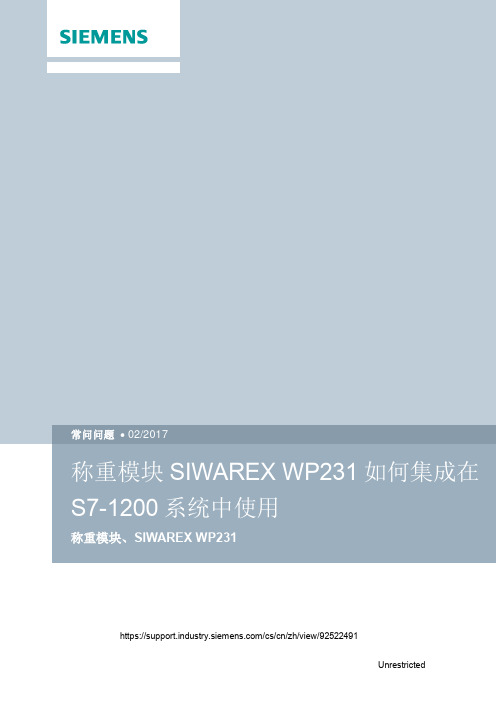
https:///cs/cn/zh/view/92522491C o p y r i g h t S i e m e n s A G C o p y r i g h t y e a r A l l r i g h t s r e s e r v e d目录1 概述 ....................................................................................................................... 3 2 WP231接线及拨码设置 ........................................................................................ 4 3 WP231 例子程序使用说明 .................................................................................... 5 4 WP231参数设置与标定 ...................................................................................... 14 5 WP231集成的模拟量输出的使用 ....................................................................... 17 6 WP231集成的的数字量输出的使用 .................................................................... 19 7 WP231集成的的数字量输入的使用 .................................................................... 21 8 WP231 Firmware 版本升级 .. (22)C o p y r i g h t S i e m e n s A G C o p y r i g h t y e a r A l l r i g h t s r e s e r v e d1 概述SIWAREX WP231是一款通用型称重模块,适用于大多数称重计量和测力应用。
称量仪表说明书
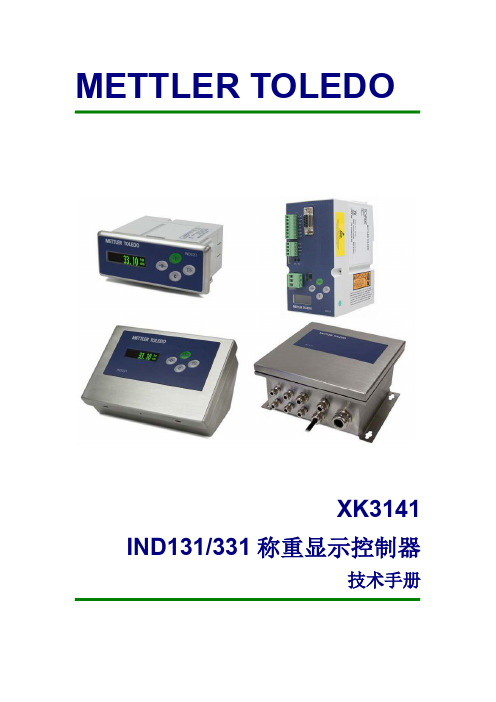
XK3141 IND131/331 称重显示控制器
技手册
目录
第 1 章 引言 .................................................................................................................................... 1 概述 .......................................................................................................................................... 1 性能指标........................................................................................................................... 1 型号 .......................................................................................................................................... 2 规格 .......................................................................................................................................... 2 危险场合的使用.....................................
用PLC控制称重,其实很容易,5分钟学会S7-200称重编程和校称
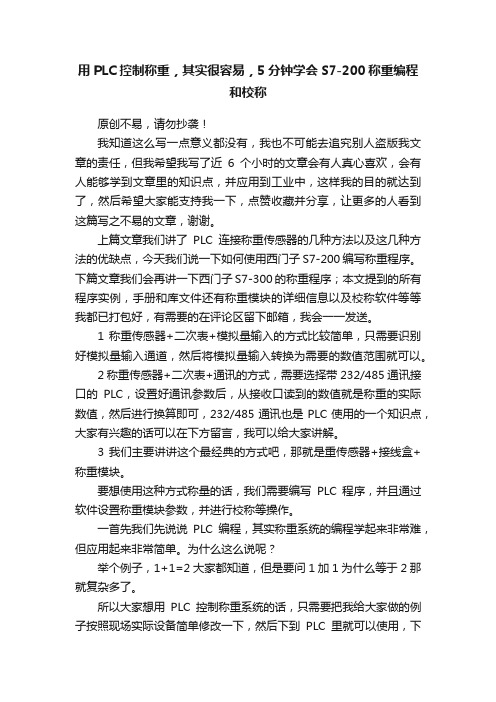
用PLC控制称重,其实很容易,5分钟学会S7-200称重编程和校称原创不易,请勿抄袭!我知道这么写一点意义都没有,我也不可能去追究别人盗版我文章的责任,但我希望我写了近6个小时的文章会有人真心喜欢,会有人能够学到文章里的知识点,并应用到工业中,这样我的目的就达到了,然后希望大家能支持我一下,点赞收藏并分享,让更多的人看到这篇写之不易的文章,谢谢。
上篇文章我们讲了PLC连接称重传感器的几种方法以及这几种方法的优缺点,今天我们说一下如何使用西门子S7-200编写称重程序。
下篇文章我们会再讲一下西门子S7-300的称重程序;本文提到的所有程序实例,手册和库文件还有称重模块的详细信息以及校称软件等等我都已打包好,有需要的在评论区留下邮箱,我会一一发送。
1 称重传感器+二次表+模拟量输入的方式比较简单,只需要识别好模拟量输入通道,然后将模拟量输入转换为需要的数值范围就可以。
2 称重传感器+二次表+通讯的方式,需要选择带232/485通讯接口的PLC,设置好通讯参数后,从接收口读到的数值就是称重的实际数值,然后进行换算即可,232/485通讯也是PLC使用的一个知识点,大家有兴趣的话可以在下方留言,我可以给大家讲解。
3 我们主要讲讲这个最经典的方式吧,那就是重传感器+接线盒+称重模块。
要想使用这种方式称量的话,我们需要编写PLC程序,并且通过软件设置称重模块参数,并进行校称等操作。
一首先我们先说说PLC编程,其实称重系统的编程学起来非常难,但应用起来非常简单。
为什么这么说呢?举个例子,1+1=2大家都知道,但是要问1加1为什么等于2那就复杂多了。
所以大家想用PLC控制称重系统的话,只需要把我给大家做的例子按照现场实际设备简单修改一下,然后下到PLC里就可以使用,下载后有疑问的话再去测试各个点的功能,多用几次后就熟练了。
(几乎所有人的第一套PLC程序都是抄袭别人的,一点一点探索然后自己才有思路。
)但是为了让大家理解更深一些,我除了把程序发给你们让你们模仿外,还会将一些重要的信息列出来,让大家对称重系统有一个系统的了解,这样才能快速的学会称重的编程。
西门子称量模块说明

©西门子 2005 可能变动,恕不另行通知
SIWAREX MS
警告和安全术语 目录
SIMATIC S7-200的称量模块 前言
1
供货范围
2
装置手册
产品概述
3
硬件配置和组装
4
称量功能
5
命令
6
报文和诊断
7
在STEP 7中编程
8
秤的设置 - SIWATOOL MS
9
附件
10
技术数据
11
索引
12
缩写词
13
3 产品概述································································································································· 3-4 3.1 总则 ································································································································· 3-4 3.2 应用领域 ·························································································································· 3-5 3.3 结构 ································································································································· 3-5 3.4 功能 ································································································································· 3-6 3.5 SIMATIC S7-200中的系统集成 ························································································ 3-6 3.6 利用SIWATOOL MS进行秤的调节 ·················································································· 3-6
- 1、下载文档前请自行甄别文档内容的完整性,平台不提供额外的编辑、内容补充、找答案等附加服务。
- 2、"仅部分预览"的文档,不可在线预览部分如存在完整性等问题,可反馈申请退款(可完整预览的文档不适用该条件!)。
- 3、如文档侵犯您的权益,请联系客服反馈,我们会尽快为您处理(人工客服工作时间:9:00-18:30)。
OFF)、19200(S6:OFF,S7:ON)、38400(S6:ON,S7:ON)。 S8 为校验位设置,OFF 为无校验,ON 为偶校验。 数据格式为:1 为开始位,8 位数据位,1 位停止位(有校验)或 2 位停止位(无校验 )。
M8 int32:24~32b 1~999
L8 int32:00~08b
M8 int32:08~16b
L8 int32:16~24b
M8 int32:24~32b -8000000~8000000
L8 int32:00~08b
M8 int32:08~16b
0 1 0 6 10 100
1000000
存储/读取/恢复参数(TDD) 0x0030
L8 0x0015
M8
参数类型
int32:16~24b int32:24~32b int32:00~08b int32:08~16b int32:16~24b int32:24~32b int32:00~08b int32:08~16b int32:16~24b int32:24~32b int32:00~08b int32:08~16b
参数名称
寄存器地址
L8
用户标定零点值(LDW)
0x0010
M8
(用户输入 0xffffffff 时
模块进行自动零点标定)
L8 0x0011
M8
L8
用户标定加载值(LWT)
0x0012
M8
(用户输入 0xffffffff 时
L8
模块进行自动加载标定) 0x0013
M8
L8 0x0014
M8 用户标定加载额定值(NOV)
+/-1.0d,3 为+/-2.0d)
L8 uint16:00~08b 0~7(0 为 0.5d/2s,1 为
0.5d/s,2 为 1.0d/s,3
零点跟踪速率(ZTS)
0x0061
为 1.5d/s,4 为
0
M8 uint16:08~16b
2.0d/s,5 为 3.0d/s,6
为 4.0d/s,7 为 6.0d/s)
参数范围及说明
-8000000~8000000 -8000000~8000000 -8000000~8000000
默认值
0 1000000 1000000
皮重值(TAV) (用户输入 0xffffffff 时
模块进行自动去皮)
0x0020 0x0021
毛重/净重选择(TAS)
0x0022
滤波方式(FMD)
(只写)
L8 uint16:00~08b 0~2(0:恢复默认参数,1: M8 uint16:08~16b 存储参数,2:读取参数)
----
单双极性(UBS)
L8 uint16:00~08b 0~1(0:双极性,1:单极
0x0040
0
M8 uint16:08~16b 性)
采样频率(ICR)
L8 uint16:00~08b 0~6
0x0023
滤波强度(ASF)
0x0024
防抖动强度(ADI)
0x0025
收敛常数(COC)
0x0026 0x0027
测量值(MSV)(只读)
0x0028 0x0029
L8 int32:16~24b
M8 int32:24~32b -8000000~8000000
L8 int32:00~08b
M8 int32:08~16b
(1)地址设置: S1~S5 为地址设置拨码开关。各个位置拨到 OFF 上时,对应的地址都为 0;当各个位置拨到 ON 上时
对应的地址为 1(S1)、2(S2)、4(S3)、8(S4)、16(S5)。模块地址为 S1~S5 地址之和,范围为 0~31, 当进行 MODBUS 通讯时,模块地址不可设置为零。
L8 int32:00~08b
M8 int32:08~16b
L8 uint16:00~08b 1~200
M8 uint16:08~16b
1000000 1
L8 uint16:00~08b 0~3(0 为禁止零点跟踪,1
零点跟踪范围(ZTR)
0x0060
为 +/-0.5d,2 为
0
M8 uint16:08~16b
零,1 为+/-2%MAX,2 为
开机自动清零范围(ZSE)
0x0063
+/-5%MAX,3 M8 uint16:08~16b
+/-10%MAX,4
为ห้องสมุดไป่ตู้
0
为
+/-20%MAX)
uint16:16 位无符号整数 int16:16 位有符号整数 uint32:32 位无符号整数 int32:32 位有符号整数 L8:寄存器地址的低 8 位 M8:寄存器地址的高 8 位
(3)通讯中端电阻设置: SS3 为设置通讯线上的上下拉电阻,拨到 ON 上时相应的电阻接通。RA 接上拉 510 欧姆,RB 接下拉
510 欧姆。
(4)其它设置: S9,S10 必须设置为 OFF。
注意:模块上电后,自动监测所有设置,并执行设置操作。模块运行过程中,不再监测设置。
MODBUS 通讯寄存器分配:
手动清零范围(ZCR/ZCL)
L8 uint16:00~08b 0~2(0 为禁止手动清零,1
(用户输入 0xffff 时模块 0x0062
清零范围+/-4%MAX,2 清
0
M8 uint16:08~16b
进行自动清零)
零范围+/-50%MAX)
L8 uint16:00~08b 0~4(0 禁止开机自动清
( 0:400Hz,1:200Hz,2
:100Hz,3:50Hz,4:25H
0x0041
5
M8 uint16:08~16b z,5:12.5Hz,6:6.25Hz
)
0x00
最大秤量(FUS) 分度值(DIV)
0x0050 0x0051 0x0052
L8 int32:16~24b
M8 int32:24~32b 100~8000000
L8 uint16:00~08b 0~1
M8 uint16:08~16b
L8 uint16:00~08b 0~1
M8 uint16:08~16b
L8 uint16:00~08b 0~8
M8 uint16:08~16b
L8 uint16:00~08b 0~99
M8 uint16:08~16b
L8 int32:16~24b
