华硕主板Z87-K说明书
华硕使用说明书
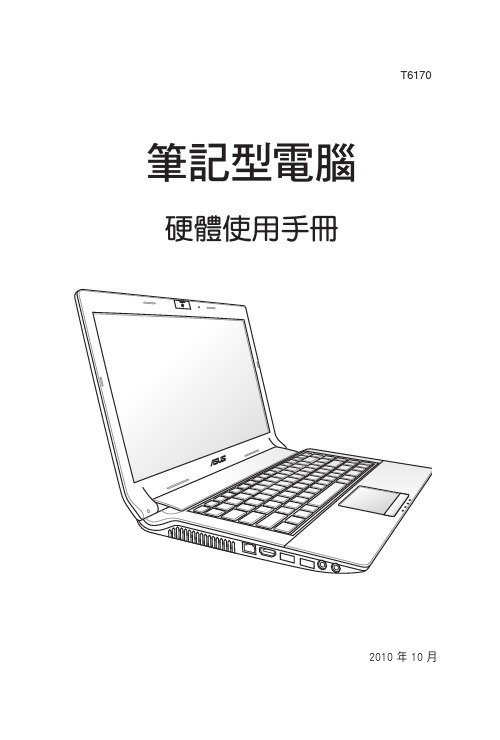
5-1 變壓器 .................................................................. 58 5-2 電池系統 .............................................................. 59 5-3 效能設定 .............................................................. 62 5-4 保持良好的省電習慣 ............................................ 63
清潔電腦前請先關機,並移 開變壓器及內部電池。
液晶顯示螢幕表面會因靜電 而吸附灰塵,如ቤተ መጻሕፍቲ ባይዱ現有灰塵 時請使用柔軟乾布擦拭,並 請勿過度用力擦拭,也請 勿用手直接拍除,以免在 液晶顯示螢幕表面留下些 許指紋。
攜帶電腦所使用的揹袋必須 具備防碰撞的緩衝襯墊,並 請勿放置過多物件,以避免 壓壞液晶顯示器。
請依照筆記型電腦底部的電 源功率貼紙說明使用正確的 電源變壓器,如果使用錯誤 功率的電源變壓器有可能造 成內部零件的損壞。
T6170
筆記型電腦
硬體使用手冊
2010 年 10 月
版權說明
版權所有.不得翻印 ©2010 華碩電腦 本使用手冊包括但不限於其所包含的所有資訊受到著作權法之保護,未經 華碩電腦股份有限公司(以下簡稱「華碩」)許可,不得任意地仿製、拷貝、 謄抄、轉譯或為其他使用或處分。
免責聲明
本使用手冊沒有任何型式的擔保、立場表達或其它暗示。若有任何因本使 用手冊或其所提到之產品的所有資訊,所引起直接或間接的資料流失、利益 損失或事業終止,華碩及其所屬員工恕不為其擔負任何責任。除此之外,本 使用手冊所提到的產品規格及資訊僅供參考,內容亦會隨時更新,恕不另行 通知。華碩不負責本使用手冊的任何錯誤或疏失。
华硕z87配什么cpu
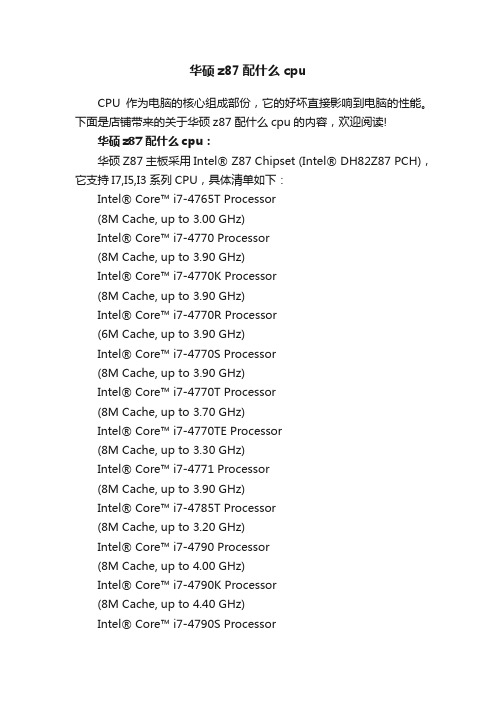
华硕z87配什么cpuCPU作为电脑的核心组成部份,它的好坏直接影响到电脑的性能。
下面是店铺带来的关于华硕z87配什么cpu的内容,欢迎阅读!华硕z87配什么cpu:华硕Z87主板采用Intel® Z87 Chipset (Intel® DH82Z87 PCH),它支持I7,I5,I3系列CPU,具体清单如下:Intel® Core™ i7-4765T Processor(8M Cache, up to 3.00 GHz)Intel® Core™ i7-4770 Processor(8M Cache, up to 3.90 GHz)Intel® Core™ i7-4770K Processor(8M Cache, up to 3.90 GHz)Intel® Core™ i7-4770R Processor(6M Cache, up to 3.90 GHz)Intel® Core™ i7-4770S Processor(8M Cache, up to 3.90 GHz)Intel® Core™ i7-4770T Processor(8M Cache, up to 3.70 GHz)Intel® Core™ i7-4770TE Processor(8M Cache, up to 3.30 GHz)Intel® Core™ i7-4771 Processor(8M Cache, up to 3.90 GHz)Intel® Core™ i7-4785T Processor(8M Cache, up to 3.20 GHz)Intel® Core™ i7-4790 Processor(8M Cache, up to 4.00 GHz)Intel® Core™ i7-4790K Processor(8M Cache, up to 4.40 GHz)Intel® Core™ i7-4790S ProcessorIntel® Core™ i7-4790T Processor (8M Cache, up to 3.90 GHz)Intel® Core™ i5-4670 Processor (6M Cache, up to 3.80 GHz)Intel® Core™ i5-4670K Processor (6M Cache, up to 3.80 GHz)Intel® Core™ i5-4670R Processor (4M Cache, up to 3.70 GHz)Intel® Core™ i5-4670S Processor (6M Cache, up to 3.80 GHz)Intel® Core™ i5-4670T Processor (6M Cache, up to 3.30 GHz)Intel® Core™ i5-4690 Processor (6M Cache, up to 3.90 GHz)Intel® Core™ i5-4690K Processor (6M Cache, up to 3.90 GHz)Intel® Core™ i5-4690S Processor (6M Cache, up to 3.90 GHz)Intel® Core™ i5-4690T Processor (6M Cache, up to 3.50 GHz)Intel® Core™ i5-4570 Processor (6M Cache, up to 3.60 GHz)Intel® Core™ i5-4570R Processor (4M Cache, up to 3.20 GHz)Intel® Core™ i5-4570S Processor (6M Cache, up to 3.60 GHz)Intel® Core™ i5-4570T Processor (4M Cache, up to 3.60 GHz)Intel® Core™ i5-4570TE ProcessorIntel® Core™ i5-4590 Processor (6M Cache, up to 3.70 GHz)Intel® Core™ i5-4590S Processor (6M Cache, up to 3.70 GHz)Intel® Core™ i5-4590T Processor (6M Cache, up to 3.00 GHz)Intel® Core™ i5-4460T Processor (6M Cache, up to 2.70 GHz)Intel® Core™ i5-4460S Processor (6M Cache, up to 3.40 GHz)Intel® Core™ i5-4460 Processor (6M Cache, up to 3.40 GHz)Intel® Core™ i5-4440S Processor (6M Cache, up to 3.30 GHz)Intel® Core™ i5-4440 Processor (6M Cache, up to 3.30 GHz)Intel® Core™ i5-4430S Processor (6M Cache, up to 3.20 GHz)Intel® Core™ i5-4430 Processor (6M Cache, up to 3.20 GHz)Intel® Core™ i3-4330 Processor (4M Cache, 3.50 GHz)Intel® Core™ i3-4330T Processor (4M Cache, 3.00 GHz)Intel® Core™ i3-4330TE Processor (4M Cache, 2.40 GHz)Intel® Core™ i3-4340 Processor (4M Cache, 3.60 GHz)Intel® Core™ i3-4340TE ProcessorIntel® Core™ i3-4350 Processor (4M Cache, 3.60 GHz)Intel® Core™ i3-4350T Processor (4M Cache, 3.10 GHz)Intel® Core™ i3-4360 Processor (4M Cache, 3.70 GHz)Intel® Core™ i3-4360T Processor (4M Cache, 3.20 GHz)Intel® Core™ i3-4370 Processor (4M Cache, 3.80 GHz)Intel® Core™ i3-4370T Processor (4M Cache, 3.30 GHz)Intel® Core™ i3-4170T Processor (3M Cache, 3.20 GHz)Intel® Core™ i3-4170 Processor (3M Cache, 3.70 GHz)Intel® Core™ i3-4160T Processor (3M Cache, 3.10 GHz)Intel® Core™ i3-4160 Processor (3M Cache, 3.60 GHz)Intel® Core™ i3-4150T Processor (3M Cache, 3.00 GHz)Intel® Core™ i3-4150 Processor (3M Cache, 3.50 GHz)Intel® Core™ i3-4130T Processor (3M Cache, 2.90 GHz)Intel® Core™ i3-4130 Processor (3M Cache, 3.40 GHz)Intel® Pentium® Processor G3470Intel® Pentium® Processor G3460T (3M Cache, 3.00 GHz)Intel® Pentium® Processor G3460 (3M Cache, 3.50 GHz)Intel® Pentium® Processor G3450T (3M Cache, 2.90 GHz)Intel® Pentium® Processor G3450 (3M Cache, 3.40 GHz)Intel® Pentium® Processor G3440T (3M Cache, 2.80 GHz)Intel® Pentium® Processor G3440 (3M Cache, 3.30 GHz)Intel® Pentium® Processor G3430 (3M Cache, 3.30 GHz)Intel® Pentium® Processor G3420T (3M Cache, 2.70 GHz)Intel® Pentium® Processor G3420 (3M Cache, 3.20 GHz)Intel® Pentium® Processor G3320TE (3M Cache, 2.30 GHz)Intel® Pentium® Processor G3260T (3M Cache, 2.90 GHz)Intel® Pentium® Process or G3260 (3M Cache, 3.30 GHz)Intel® Pentium® Processor G3258 (3M Cache, 3.20 GHz)Intel® Pentium® Processor G3250T (3M Cache, 2.80 GHz)Intel® Pentium® Processor G3250Intel® Pentium® Processor G3240T(3M Cache, 2.70 GHz)Intel® Pentium® Processor G3240(3M Cache, 3.10 GHz)Intel® Pentium® Processor G3220T(3M Cache, 2.60 GHz)Intel® Pentium® Processor G3220(3M Cache, 3.00 GHz)Intel® Celeron® Processor G1850(2M Cache, 2.90 GHz)Intel® Celeron® Processor G1840T(2M Cache, 2.50 GHz)Intel® Celeron® Processor G1840(2M Cache, 2.80 GHz)Intel® Celeron® Processor G1830(2M Cache, 2.80 GHz)Intel® Celeron® Processor G1820TE(2M Cache, 2.20 GHz)Intel® Celeron® Processor G1820T(2M Cache, 2.40 GHz)Intel® Celeron® Processor G1820(2M Cache, 2.70 GHz)相关阅读推荐:CPU依靠指令来自计算和控制系统,每款CPU在设计时就规定了一系列与其硬件电路相配合的指令系统。
华硕A68HMK用户手册

C9808_A68HM_Series_Manual.indb 3
請用剪刀沿虛線剪下
A. 超過華碩提供的質保有效期的主板、顯卡產品。 B. 因遇不可抗拒外力(如:水災、火災、地震、雷擊、颱風等)或人為之操作使用不慎造 成之損害。 C. 未按產品說明書條例的要求使用、維護、保管而造成的損壞。 D. 用戶擅自或請第三方人員自行檢修、改裝、變更組件、修改線路等。 E. 因用戶自行安裝軟件及設置不當所造成之使用問題及故障。 F. 本公司產品序列號標貼撕毀或無法辨認,塗改保修服務卡或與實際產品不符。 G. 其他不正常使用所造成之問題及故障。 五、 技術支持及維修服務: 1. 我們建議您先登錄華碩官方會員網站(/signup.aspx?lang=zhcn&site=global),對您購買的華碩產品進行在線註冊,註冊後您將會定期得到我們發送 的產品信息以及技術資料; 如果您在使用華碩產品的過程中遇到問題,您可以首先查閱用戶手冊,尋找答案; 您亦可訪問華碩中文網站技術支持頁面(/support/)查詢到相 應的技術支持信息與常見問題排除; 登錄我們的在線技術支持服務區進行咨詢(/eservice/techserv. aspx); 也歡迎您撥打華碩客戶關懷中心 7x24 小時免費技術支持專線 400-620-6655,由我們 的在線工程師為您提供服務; 如果您使用的華碩產品由於硬件故障,需要維修服務,您可以直接聯繫您的經銷商,通 過經銷商及遍佈全國的華碩展示服務中心進行後續相應的檢修服務。 無論通過何種方式來尋求技術服務,請您務必要明確告知您使用的產品型號、BIOS 版 本、搭配之硬件、詳細的故障現象等,以利於華碩工程師能幫助您更加準確快速地判斷 出故障的原因。
內華碩就本用戶手冊不提供任何明示或默示的擔保及保證包括但不限于商業暢銷性特定目的適用性未侵害任何他人權利及任何使用本用戶手冊或無法使用本用戶手冊的保證且或因不可歸責于華碩的原因而無法使用本用戶手冊或其任何部分而可能產生的衍生附帶直接間接特別懲罰或任何其它損失包括但不限于利益損失業務中斷資料遺失或其它金錢損失負責不論華碩是否被告知發生上述損失之可能性
华硕 Hard Disk 产品指南说明书
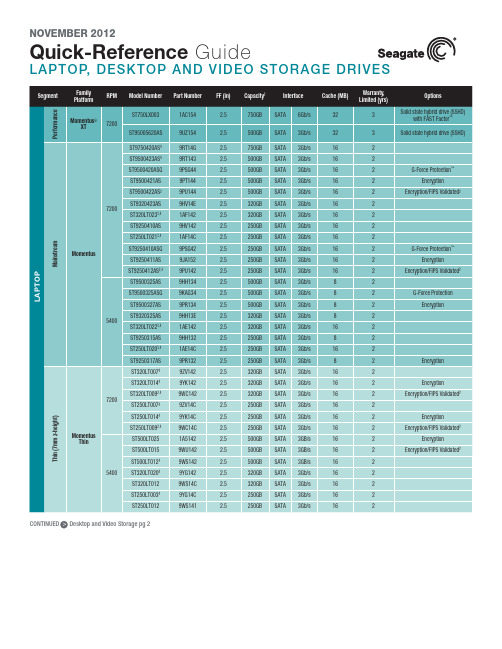
NOVEMBER 2012Quick-Refere nce GuideLAPTOP, DESKTO P AND VIDEO STORAGE DRIVESSeagate Partner Program MembersVisit the Sales Tools section to access the latestproduct roadmap, end-of-life schedule and product information. DistributorsEMEA SPP Support00-800-6890-8282US Sales Support1-800-SEAGATE or 1-405-324-4700Visit for more information or call 1-800-SEAGATE (1-800-732-4283) © 2012 Seagate Technology LLC. All rights reserved. Printed in USA. Seagate, Seagate Technology and the Wave logo are registered trademarks ofSeagate Technology LLC in the United States and/or other countries. Barracuda, FAST Factor, G-Force Protection, Pipeline, SmartAlign, SV35 Series and Momentus are either trademarks or registered trademarks of Seagate Technology LLC or one of its affiliated com-panies in the United States and/or other countries. The FIPS logo is a certification mark of NIST, which does not imply product endorsement by NIST, the U.S., or Canadian governments. All other trademarks or registered trademarks are the property of their respective owners. When referring to drive capacity, one gigabyte, or GB, equals one billion bytes and one terabyte, or TB, equals one trillion bytes. Your computer’s operating system may use a different standard of measurement and report a lower capacity. In addition, some of the listed capacity is used for formatting and other functions, and thus will not be available for data storage. Actual data rates may vary depending on operating environment and other factors. The export or re-export of hardware or software containing encryption may be regulated by the U.S. Department of Commerce, Bureau of Industry and Security (for more information, visit ). Seagate reserves the right to change, without notice, product offerings or specifications. QR502.13-1211US, November 2012NOVEMBER 2012Quick-Reference GuideLAPTOP, DESKTOP AND VIDEO STORAGE DRIVESNew Seagate Model Number KeyDesktop, laptop and video storageST 500 DX 001BRANDCAPACITYSEGMENTATTRIBUTES2 letters ST= Seagate MX= Maxtor2 to 4 digits 80 = 80GB 500 = 500GB 1500 = 1500GB Capacities >9999GB: 10 = 10TB 15 = 15TB2 lettersDX = Desktop Premium DM = Mainstream DL = Entry LevelLX = Laptop Premium LM = Laptop Mainstream LT = Laptop Thin VX = Surveillance VM = DVR VT = DVR Thin3 digits, non-intelligent Varies for:Z-heights Form Factor RPM Cache Interface SED, FIPS Drop Sensor Interface SpeedView a brief training presentation on how our model number format has changed at /seagate/ModelNumber 1 One gigabyte, or GB, equals one billion bytes and one terabyte, or TB, equals one trillion bytes when referring to hard drive capacity.2 See FIPS 140-2 Level 2 Certificate at /groups/STM/cmvp/documents/140-1/1401vend.htm.3 7mm z-height expanded to 9.5mm enables compatibility with standard laptop chassis.4 Advanced Format 4K sector drive with SmartAlign™ technology resolves misalignment conditions.5 Seagate ships this drive in both 4K- and 512-byte sectors. SmartAlign technology is included on 4K sector drives. Both drives are functionally and physically equivalent.。
华硕z790p说明书

华硕z790p说明书
华硕Z790P是一款主板,以下为其简要说明书:
1. 主板型号:华硕Z790P
2. 支持处理器类型:Intel LGA1151 第9/8 代 Core 处理器
3. 内存插槽:4个 DDR4 DIMM 插槽,支持双通道技术,最高支持64GB内存
4. 扩展插槽:3个PCI-Express 3.0 x16插槽、3个PCI-Express 3.0 x1插槽
5. 存储接口:6个SATA 6Gb/s接口,1个M.2接口
6. 后部扩展接口:1个USB 3.1 Type-C接口,1个USB 3.1 Type-A接口,4个USB3.0接口,2个USB 2.0接口,1个HDMI接口,1个DisplayPort接口,1个RJ45网口等
7. 网络功能:内置千兆以太网控制器,支持LAN保护、ROG GameFirst IV等技术
8. 音频功能:8通道高清音频,内置SupremeFX音效,以及ROG Sonic Studio III等技术
9. 散热技术:内置ROG散热模块,多达8个4针风扇接口,支持水冷散热系统
10. 游戏特色功能:支持ROG GameFirst IV网络优化、ROG Overwolf游戏助手、ROG Aura Sync 灯效等功能
此说明书只是提供主要规格和功能的概述,详细使用方法和操作指南请参考华硕官方网站提供的完整用户手册。
华硕(ASUS)笔记本电脑产品说明书.pdf_1719189475.492568

++)
/DUJH/&'5HDGV $LU9HORFLW\DQG 7HPSHUDWXUH 6LPXOWDQHRXVO\
5HFRUGV0LQDQG0D[ 5HDGLQJZLWK5HFDOO
'DWD+ROG)XQFWLRQ
7KH++)LVDQHFRQRPLFDO VROXWLRQIRUDQ\DLUIORZDSSOLFDWLRQ VXFKDVDLUFRQGLWLRQLQJDQGKHDWLQJ V\VWHPVZLQGVSHHGVEDODQFLQJ DQGHQYLURQPHQWDOWHVWLQJ7KH SRUWDEOH++)SURYLGHVIDVW
0RGHO1R ++)
3ULFH
'HVFULSWLRQ 0HWDOYDQHDQ6RIWZDUHDQGFDEOH
++)53
5HSODFHPHQWSUREHIRU++)
&RPHVFRPSOHWHZLWKRSHUDWRUҋVPDQXDOKDUGFDUU\LQJFDVHDQG9EDWWHU\ 2UGHULQJ([DPSOH++)PHWDOYDQHDQHPRPHWHU
UDSLGDQGSUHFLVHPHDVXUHPHQWV 7KHPLFURSURFHVVRUFLUFXLWDVVXUHV WKHPD[LPXPSRVVLEOHDFFXUDF\ DQGSURYLGHVVSHFLDOIXQFWLRQV DQGIHDWXUHV
0HDVXUHPHQW PV NPK IWPLQ
$FFXUDF\ GLJLW GLJLW IWPLQ GLJLW GLJLW
ASUS 主板规格说明书
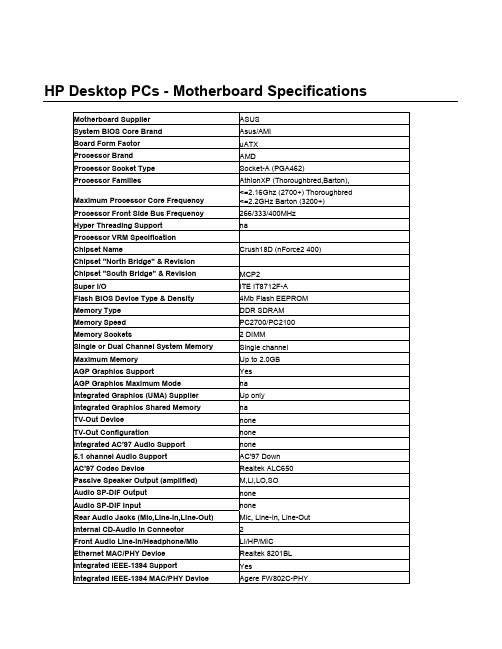
HP Desktop PCs - Motherboard SpecificationsMotherboard Supplier ASUSSystem BIOS Core Brand Asus/AMIBoard Form Factor uATXProcessor Brand AMDProcessor Socket Type Socket-A (PGA462)Processor Families AthlonXP (Thoroughbred,Barton),Maximum Processor Core Frequency <=2.16Ghz (2700+) Thoroughbred <=2.2GHz Barton (3200+)Processor Front Side Bus Frequency 266/333/400MHzHyper Threading Support naProcessor VRM SpecificationChipset Name Crush18D (nForce2 400) Chipset "North Bridge" & RevisionChipset "South Bridge" & Revision MCP2Super I/O ITE IT8712F-AFlash BIOS Device Type & Density 4Mb Flash EEPROM Memory Type DDR SDRAMMemory Speed PC2700/PC2100 Memory Sockets 2 DIMMSingle or Dual Channel System Memory Single channel Maximum Memory Up to 2.0GBAGP Graphics Support YesAGP Graphics Maximum Mode naIntegrated Graphics (UMA) Supplier Up onlyIntegrated Graphics Shared Memory naTV-Out Device noneTV-Out Configuration noneIntegrated AC'97 Audio Support none5.1 channel Audio Support AC'97 DownAC'97 Codec Device Realtek ALC650 Passive Speaker Output (amplified) M,LI,LO,SOAudio SP-DIF Output noneAudio SP-DIF Input noneRear Audio Jacks (Mic,Line-In,Line-Out) Mic, Line-In, Line-Out Internal CD-Audio In Connector 2Front Audio Line-In/Headphone/Mic LI/HP/MICEthernet MAC/PHY Device Realtek 8201BL Integrated IEEE-1394 Support YesIntegrated IEEE-1394 MAC/PHY Device Agere FW802C-PHYOnboard 1394 Maximum Transfer Rate (Mbps)400MbpsIEEE-1394 Ports (Total) 2IEEE-1394 Front Ports (on pin header) 1IDE/ATAPI UDMA Modes ATA-100/66/33Expansion Slots (AGP/PCI) 1 AGP, 3 PCIUSB Interface Specification (2.0/1.1) USB 2.0USB Ports (Total) 6USB Front Ports (on pin headers) 2USB Rear Ports (at rear I/O area) 4Serial, Parallel, Floppy, PS2 Kbd &Mouse Ports1S, 1P, 1F, PS2 K+MFan Headers (CPU, System, Chipset) CPU, System1CPU Fan Speed Control (for active fansink) YesSystem Fan Speed Control YesSuffix (Legend Below) -UL6EUGraphics card (up, not on motherboard) LLAN on motherboard (ethernet)E1394 on motherboardCopyright Hewlett-Packard Co. 1994-2003This information is subject to change without notice andis provided "as is" with no warranty.Hewlett-Packard shall not be liable for any direct,indirect, special, incidental or consequential damagesin connection with the use of this material.。
华硕电脑手册说明书

Important NoticesImproper handling of a vehicle , especially while raised and supported by jack stands, ramps or other mechanical means, can cause serious bodily injury or even death. It is strongly rec-ommended that a trained, experienced mechanic, with proper equipment, do the installation.The seller nor the manufacturer assumes no liability, expressed or implied, for the improper installation or use of this product or its components. Before using, the user shall determine the suitability of the products for it’s intended use. The user assume all responsibility and risk in connection there within.It is the buyer’s responsibility to have all suspension, drivetrain, steering, and other compo-nents checked for proper tightness and torque after the fi rst 100 miles and every 3,000 miles by a qualifi ed professional mechanic.Extreme care should be taken while operating your vehicle to prevent vehicle rollover or loss of control. Both can result in serious injury or death. Do not add or modify parts to this kit or use outside it’s intended purpose. Follow all safety regulations and warnings per state and federal laws.Note: Final fi tment of the wheel to caliper is the responsibility of the customer.Note: It is important to read and understand this ENTIRE installation manual, before starting the installation.Kit Contents1 Pair of calipers w/pads2 Rotors2 Retaining plate2 Preload spacers (C-clip applications)4 Caliper bolts8 T-bolts8 Nuts2 Disc brake mounting plate assembly (1 Left and 1 Right)1 stainless steel brake line kitTools and Equipment That May Be RequiredDifferent models and years of vehicle use different-sized fasteners, and every effort has been taken to correctly identify the proper sized tool for each step of the installation. Occasionally, however, manufacturers use alternate fasteners, so it’s advisable to check that each tool cor-rectly fi ts the fastener before loosening or tightening it. The following tools and equipment may be needed:9/16” socket wrench12mm socket14mm wrenchTorque wrenches capable of 10-148 lb-ft settingsSeveral ragsSmall funnel or suitable means of fi lling master cylinder reservoirBrake bleed bottle1 pair of jack stands or other means of supporting vehicleHydraulic pressPair of PliersStep 1-Remove WheelsWARNING - Brake fl uid will damage most painted surfaces. Immediately clean spilled brake fl uid from any painted surfaces. Be sure the cap is securely installed on the master cylinder. If the cap is loose or removed, it is likely more fl uid willdrip.Note: All Photographs Show Left Side Installation, unless noted otherwise.Break loose the lug nuts on both rear wheels before jacking up the car.Refer to the Owners Manual for the correct location when jacking up the vehicle. Jack up the vehicle and secure on a pair of jack stands. Never leave any vehicle supported with only a jack - always use jack-stands.After securing the vehicle at a convenient height, remove the rear wheels.Note: If you remove the bottom lug nut last while holding the bottom of the tire, it will lessen the chances of the wheel tilting on it’s own and make removal easier.Step 2 -Removal of Drum Brakes and AxleRemove brake drums from thebrake assembly.Remove the hard line from thewheel cylinder attached to thebacking plate.For c-clip applications- Removethe differential cover, unbolt thecross shaft and remove it from thevehicle. See factory service manualfor additional information.Using a 9/16” socket, remove thefour nuts that hold each axle shaftinto the axle and remove the axleshafts from the axle. Some leakagemay occur.Remove the backing plate from theaxle housing.Wipe clean grease and contami-nants from all surfaces.For semi-fl oat applications- Pressthe old bearings and seals fromthe axle shafts. C-clip applicationsdo not need the removal of the oldbearings and seals unless parts areneeded to be replaced.Install the disc brake mounting plate onto the axle flange with new supplied retaining bolts. The mounting plate is directional, insurethat the plate is installed on the correct side.Step 3 -Install Disc Mounting PlateIn order to install this kit, remove the factory bolts from the axle fl ange. If installing on a C-clip application do not remove the fac-tory bolts.Install the supplied bolts (longer than factory bolts) in the axle fl ange.Adjust the internal parking brake shoes with the adjuster until there is just enough room to slide the ro-tor over the shoes. Refer to the fac-tory service manual for additional information.STEP 4 -Install Axle ShaftsApply grease to the outside of the bearing seal assembly and slide the preload spacer onto the seal. The grease will help hold the spacer in place.Slide the axle shaft into the axle housing by hand, lining it up with the differential. The axle shaft should not be forced, damage mayoccur.On C-clip retained axles, slide the axles all the way into the axle hous-ing using care to avoid damage to the splines or the bearing surface. Reinstall the C-clip and the cross shaft. Ensure that all old silicone is cleaned from the differential hous-ing and the differential cover, and reinstall the differential cover using a new gasket or silicone. Fill thehousing with new oil.Using a hydraulic press, press the new bearing and retaining collar onto the axle shaft. Refer to the factory service manual for more details.Grease the shaft where the axle shaft seal will be installed, theninstall the seal.Install the retaining plate and new preload spacer on axle shaft. Notice the direction the preload spacer is facing in the photo to the right. The chamfer side faces inboard.STEP 5 -Install the Rotor and CaliperInstall the rotor on the axle.Install the brake pads in the caliper.Using a 12mm socket wrench in-stall the caliper onto the mounting plate. Torque the bolts to 15-18 ft-lbs.Line up the access holes located on the axle shafts with the retainer bolts. Using a 9/16” socket wrench tighten the four nuts to 25 - 30 ft-lbs.STEP 4 -(Continued)Install Axle ShaftsSTEP 6 -Install Stainless Steel Brake LinesInstall the caliper end of the stainless steel brake line by fi rst placing a copper crush washer on either side of the banjo fi tting.Insert the banjo bolt into the caliper using a 14mm wrench or socket to tighten it. Insert the stainless steel brake line fi tting through the chassis bracket, and screw it onto the hard line fi tting by hand a few turns, to ensure that it is properly engaged. Tighten the hard line fi tting.Check to ensure that the brake line is not binding in any way, nor interfering with any suspension component.Note that you will need to purchase shorter metal brake lines from an automotive pats supplier.If the brake line is not properly routed, a catastrophic failure could occur. If you are unsure that the line is routed properly and safely, do not drive the car. Please call our Tech Support Dept. for assistance if you have any doubt as to the brake line routing.Install the emergency brake cable at the mounting plate and adjust, refer to the factory service manual.If realignment is necessary, loosen the banjo bolt, and realign the brake line, or loosen the inboard end of the line, and slightly re-clock the fitting.Weld the brake line mounting tab onto the axle tube. Install the brake line through the tab and install the c-clip to secure the line.STEP 7-Bleed BrakesComplete installation on both sides of the vehicle before bleeding the system. Note: The calipers and lines will need to fi ll with fl uid, quickly draining the master cylinder reservoir. Keep a close watch on the fl uid level when initially bleeding the system. Do not allow the master cylinder reservoir to run dry and draw in air. Doing so may require the brake system to be serviced by a certifi ed brake technician.Refer to owners manual for torque used on bleed screws.After initially bleeding the system, gently tap the caliper body with a non-marring mallet or hammer to dislodge any small air bubbles and re-bleed.After bleeding, apply a constant pressure to the brake pedal and check all connections, including bleed screws, and both ends of the line for leaks.Brake fl uid will damage most painted surfaces. Immediately clean spilled brake fl uid from any painted surface, including the caliper. Though caliper paint is designed to resist harsh chemicals, prolonged exposure will damage the fi nish.STEP 8-Reinstall wheelsCheck wheel to caliper clearance before installing wheels!Reinstall the wheels and torque the lug nuts to your wheel manufacturer’s specifi cations. It may be necessary to snug the bolts before lowering the vehicle and then torque the wheels when the car is on the ground. Alternatively, an assistant may depress the brake pedal while you tighten the wheel nuts to the proper torque setting.Carefully test-drive the vehicle in a safe area at low speed to insure all components are working correctly.。
- 1、下载文档前请自行甄别文档内容的完整性,平台不提供额外的编辑、内容补充、找答案等附加服务。
- 2、"仅部分预览"的文档,不可在线预览部分如存在完整性等问题,可反馈申请退款(可完整预览的文档不适用该条件!)。
- 3、如文档侵犯您的权益,请联系客服反馈,我们会尽快为您处理(人工客服工作时间:9:00-18:30)。
三、 華碩公司對在中國大陸地區(不包括港澳台地區)發售的、經合法渠道銷售給消費者的華碩主 板及顯卡產品實行全國聯保服務。注:
A. 消費者必須出具正規購買發票或國家認可的有效憑證方可享受全國聯保。 B. 如消費者無法出具正規購買發票或國家認可的有效憑證,則需送修至原購買經銷商處享
受保修服務。
四、 若經本公司判斷屬下列因素,則不屬於免費保修服務的範圍,本公司將有權利收取維修費用:
A. 超過華碩提供的質保有效期的主板、顯卡產品。 B. 因遇不可抗拒外力(如:水災、火災、地震、雷擊、颱風等)或人為之操作使用不慎造
成之損害。 C. 未按產品說明書條例的要求使用、維護、保管而造成的損壞。 D. 用戶擅自或請第三方人員自行檢修、改裝、變更組件、修改線路等。 E. 因用戶自行安裝軟件即設置不當所造成之使用問題及故障。 F. 本公司產品序列號標貼撕毀或無法辨認,塗改保修服務卡或與實際產品不符。 G. 其他不正常使用所造成之問題及故障。 五、 技術支持及維修服務:
對於本用戶手冊中提及的第三方產品名稱或內容,其所有權及知識產權都為各產品或內容所有人 所有且受現行知識產權相關法律及國際條約的保護。
當下列兩種情況發生時,本產品將不再受到華碩的保修及服務: (1)本產品曾經過非華碩授權的維修、規格更改、零件替換或其它未經過華碩授權的行為。 (2)本產品序號模糊不清或丟失。
關於這本用戶手冊..................................................................................................................... vii 用戶手冊的編排方式..................................................................................................... vii 提示符號............................................................................................................................. vii 跳線帽及圖示說明.......................................................................................................... vii 哪裡可以找到更多的產品信息................................................................................. viii
ASUSTeK is eager to duly provide complete source code as required under various Free Open Source Software licenses. If however you encounter any problems in obtaining the full corresponding source code we would be much obliged if you give us a notification to the email address gpl@, stating the product and describing the problem (please do NOT send large attachments such as source code archives etc to this email address).
ii
三年質保
全國聯保
請用剪刀沿虛線剪下
華碩產品質量保證卡
尊敬的華碩產品用戶:
首先非常感謝您選用華碩公司產品,讓我們有機會向您提供優質的服務。為了使我們的服務讓您 更滿意,在購買後請您認真閱讀此說明並妥善保存此質量保證卡。
保修說明注意事項:
一、 請將此質量保證卡下方的用戶資料填寫完整,並由最終直接經銷商加蓋印章,如果沒有加蓋印 章,請找原購買處補蓋以保障您的權益。請務必保留購買發票或複印件,否則華碩公司將以產 品的出廠日期為參照進行保修。
The source code will be distributed WITHOUT ANY WARRANTY and licensed under the same license as the corresponding binary/object code.
This offer is valid to anyone in receipt of this information.
用戶名稱
購買日期
用 聯繫人Βιβλιοθήκη 戶 聯繫地址填 經銷商名稱
寫
資 產品型號
料
經
銷
商
印
章
聯繫電話
產品種類 產品序號
目錄內容
安全性須知.................................................................................................................................... vi 電氣方面的安全性........................................................................................................... vi 方面的安全性.................................................................................................................... vi 華碩 REACH..................................................................................................................... vi
用戶應自行承擔使用本用戶手冊的所有風險。用戶明確瞭解並同意華碩、華碩的被授權人及董事、 管理層、員工、代理商、關聯企業皆無須為您因本用戶手冊、或因使用本用戶手冊、或因不可歸責于華碩 的原因而無法使用本用戶手冊或其任何部分而可能產生的衍生、附帶、直接、間接、特別、懲罰或任何其 它損失(包括但不限於利益損失、業務中斷、資料遺失或其它金錢損失)負責,不論華碩是否被告知發生 上述損失之可能性。
免責聲明 本用戶手冊是以“現狀”及“以目前明示的條件下”的狀態提供給您。在法律允許的範圍內,華碩就
本用戶手冊,不提供任何明示或默示的擔保及保證,包括但不限於商業暢銷性、特定目的適用性、未侵害 任何他人權利及任何使用本用戶手冊或無法使用本用戶手冊的保證,且華碩對因使用本用戶手冊而獲取 的結果或通過本用戶手冊所獲得任何信息的準確性或可靠性不提供擔保及保證。
ASUSTeK Computer Inc. Legal Compliance Dept. 15 Li Te Rd., Beitou, Taipei 112 Taiwan In your request please provide the name, model number and version, as stated in the About Box of the product for which you wish to obtain the corresponding source code and your contact details so that we can coordinate the terms and cost of shipment with you.
術支持信息與常見問題排除; 4. 登錄我們的在線技術支持服務區進行諮詢(/email); 5. 也歡迎您撥打華碩海星服務 7x24 小時免費技術支持專線 800-820-6655,由我們的在
線工程師為您提供服務;(註:未開通 800 的地區或使用移動電話,請撥打技術支持電 話 020-28047506) 6. 如果您使用的華碩產品由於硬件故障,需要維修服務,您可以直接聯繫您的經銷商,通 過經銷商及遍佈全國的華碩展示服務中心進行後續相應的檢修服務。 7. 無論通過何種方式來尋求技術服務,請您務必要明確告知您使用的產品型號、BIOS 版 本、搭配之硬件、詳細的故障現象等,以利於華碩工程師能幫助您更加準確快速地判斷 出故障的原因。
由於部分國家或地區可能不允許責任的全部免除或對上述損失的責任限制,所以上述限制或排除 條款可能對您不適用。
用戶知悉華碩有權隨時修改本用戶手冊。本產品規格或驅動程序一經改變,本用戶手冊將會隨 之更新。本用戶手冊更新的詳細說明請您訪問華碩的客戶服務網 ,或是直接 與華碩電腦客戶關懷中心 800-820-6655 聯繫(不能撥打 800 電話的用戶,請撥打技術支持電話 020-28047506)。
1. 我們建議您先登錄華碩官方會員網站(),對您購買的華碩產品進行 在線註冊,註冊後您將會定期得到我們發送的產品信息以及技術資料;
2. 如果您在使用華碩產品的過程中遇到問題,您可以首先查閱用戶手冊,尋找答案; 3. 您亦可訪問華碩中文網站技術支持頁面()查詢到相應的技
(1) for free by downloading it from /download; or (2) for the cost of reproduction and shipment, which is dependent on the preferred carrier and the location where you want to have it shipped to, by sending a request to:
