EIGRP等价负载均衡和非等价负载均衡
EIGRP路由协议知识点集合

EIGRP 协议是一个内部网关协议,高级距离矢量协议,组播地址224.0.0.101、eigrp 是一个高级的距离矢量协议2、eigrp 具有高速的收敛特性3、支持路由汇总和路由聚合4、eigrp 支持触发式增量更新5、eigrp 可以支持多种网络层协议,可以开启多个eigrp 进程支持不同的3 层被动路由协议。
6、eigrp 发送报文以组播和单播形式发送组播地址224.0.0.107、eigrp 支持手工汇总8、eigrp 保证100%无环路9、eigrp 无论在广域网还是在局域网部署eigrp 配置都比较简单10、eigrp 支持非等价的负载均衡Eigrp 头部的字段用来描述这个 eigrp 报文是个什么报文在 hello 报文的载荷字段中,有一个 ack 位,在普通情况下为 0,当 ack 位被置为 1 的时候,说明此报文为 acknowledge 报文。
所有的 IGP 协议中 IP 包头的 TTL 字段都为 1:当端口大于 1.544mbit/s 的发送频率为 5s 一次,小于 1.544mbit/s的我 60s 一次,连续的 3 次 hello 时间都没有收到 hello 包就判定邻居挂掉了。
默认情况下 hello 报文以组播形式发送。
在不支持组播的二层环境中如帧中继环 境中,需要手动修改指定单播地址 neighbor 1.1.1.1 255.255.255.0eigrp 的报文能够被可靠的发送,所以 eigrp 定义了可靠的传输机制, 内部定义的 确认机制,但并非所有的 eigrp 报文都需要确认, update ,query ,和 reply 需要 回复 ack ,如果没有回复则重传,重传次数为 16 次。
在 hello 报文的载荷字段中,有一个 ack 位,在普通情况下为 0,当 ack 位被置为 1 的时候,说明此报文为 acknowledge 报文,当 ack 位被置 1 的时候只能以单播 形式发送。
eigrp使用variance的不等价负载均衡

R1:Router>enRouter#Router#enRouter#conf tEnter configuration commands, one per line. End with CNTL/Z.Router(config)#ho r1r1(config)#int e1/0r1(config-if)#ip add 14.14.14.1 255.255.255.0r1(config-if)#no shur1(config-if)#*Mar 1 00:01:45.747: %LINK-3-UPDOWN: Interface Ethernet1/0, changed state to up*Mar 1 00:01:46.747: %LINEPROTO-5-UPDOWN: Line protocol on Interface Ethernet1/0, changed state to upr1(config-if)#int s0/0r1(config-if)#ip add 12.12.12.1 255.255.255.0r1(config-if)#no shur1(config-if)#*Mar 1 00:02:04.811: %LINK-3-UPDOWN: Interface Serial0/0, changed state to up*Mar 1 00:02:05.811: %LINEPROTO-5-UPDOWN: Line protocol on Interface Serial0/0, changed state to upr1(config-if)#r1(config-if)#int s0/1r1(config-if)#ip add 13.13.13.1 255.255.255.0r1(config-if)#no shur1(config-if)#*Mar 1 00:02:28.087: %LINK-3-UPDOWN: Interface Serial0/1, changed state to up*Mar 1 00:02:29.087: %LINEPROTO-5-UPDOWN: Line protocol on Interface Serial0/1, changed state to upr1(config-if)#r1(config-if)#router eigrp 90r1(config-router)#net 0.0.0.0r1(config-router)#no aur1(config-router)#no auto-summaryr1(config-router)#endr1#R2:Router>Router>enRouter#Router#conf tEnter configuration commands, one per line. End with CNTL/Z.Router(config)#ho r2r2(config)#int s0/0r2(config-if)#ip add 12.12.12.2.0 255.255.255.0^% Invalid input detected at '^' marker.r2(config-if)#ip add 12.12.12.2 255.255.255.0r2(config-if)#clor2(config-if)#clock rar2(config-if)#clock rate 2000000%Clockrate bestfitted (rounded) to 2016000r2(config-if)#no shur2(config-if)#int*Mar 1 00:04:17.615: %LINK-3-UPDOWN: Interface Serial0/0, changed state to up*Mar 1 00:04:18.615: %LINEPROTO-5-UPDOWN: Line protocol on Interface Serial0/0, changed state to upsr2(config-if)#int s0/1r2(config-if)#ip add 24.24.24.2 255.255.255.0r2(config-if)#clor2(config-if)#clock rar2(config-if)#clock rate 2000000%Clockrate bestfitted (rounded) to 2016000r2(config-if)#no shur2(config-if)#route*Mar 1 00:04:46.723: %LINK-3-UPDOWN: Interface Serial0/1, changed state to up*Mar 1 00:04:47.723: %LINEPROTO-5-UPDOWN: Line protocol on Interface Serial0/1, changed state to uprr2(config-if)#router eigrp% Incomplete command.r2(config)#router eigrp 90r2(config-router)#net 0.0.0.0r2(config-router)#no au*Mar 1 00:05:06.367: %DUAL-5-NBRCHANGE: IP-EIGRP(0) 90: Neighbor 12.12.12.1 (Serial0/0) is up: new adjacencyr2(config-router)#no auto-summaryr2(config-router)#r2(config-router)#e*Mar 1 00:05:08.807: %DUAL-5-NBRCHANGE: IP-EIGRP(0) 90: Neighbor 12.12.12.1 (Serial0/0) is resync: summary configuredndr2#r2#*Mar 1 00:05:10.739: %SYS-5-CONFIG_I: Configured from console by consoler2#r2#*Mar 1 00:07:43.139: %LINEPROTO-5-UPDOWN: Line protocol on Interface Serial0/1, changed state to down*Mar 1 00:08:33.123: %LINEPROTO-5-UPDOWN: Line protocol on Interface Serial0/1, changed state to up*Mar 1 00:09:43.771: %DUAL-5-NBRCHANGE: IP-EIGRP(0) 90: Neighbor 24.24.24.4 (Serial0/1) is up: new adjacencyr2#r2#show ip route eigrp35.0.0.0/24 is subnetted, 1 subnetsD 35.35.35.0 [90/3193856] via 12.12.12.1, 00:00:42, Serial0/013.0.0.0/24 is subnetted, 1 subnetsD 13.13.13.0 [90/2681856] via 12.12.12.1, 00:01:52, Serial0/014.0.0.0/24 is subnetted, 1 subnetsD 14.14.14.0 [90/2195456] via 24.24.24.4, 00:01:54, Serial0/1[90/2195456] via 12.12.12.1, 00:01:54, Serial0/0r2#show ip route eigrp tor2#show ip route eigrp topr2#show ip route eigrp topor2#show ip eir2#show ip eigrp topr2#show ip eigrp topologyIP-EIGRP Topology Table for AS(90)/ID(24.24.24.2)Codes: P - Passive, A - Active, U - Update, Q - Query, R - Reply,r - reply Status, s - sia StatusP 12.12.12.0/24, 1 successors, FD is 2169856via Connected, Serial0/0P 13.13.13.0/24, 1 successors, FD is 2681856via 12.12.12.1 (2681856/2169856), Serial0/0via 24.24.24.4 (2707456/2195456), Serial0/1P 14.14.14.0/24, 2 successors, FD is 2195456via 12.12.12.1 (2195456/281600), Serial0/0via 24.24.24.4 (2195456/281600), Serial0/1R3:Router>enRouter#conf tEnter configuration commands, one per line. End with CNTL/Z.Router(config)#ho r3r3(config)#int s0/0r3(config-if)#ip add 13.13.13.3 255.255.255.0r3(config-if)#clor3(config-if)#clock rate 2000000%Clockrate bestfitted (rounded) to 2016000r3(config-if)#no shur3(config-if)#int s0/1*Mar 1 00:06:15.803: %LINK-3-UPDOWN: Interface Serial0/0, changed state to up*Mar 1 00:06:16.803: %LINEPROTO-5-UPDOWN: Line protocol on Interface Serial0/0, changed state to upr3(config-if)#int s0/1r3(config-if)#ip add 35.35.35.3 255.255.255.0r3(config-if)#clor3(config-if)#clock rar3(config-if)#clock rate 2000000%Clockrate bestfitted (rounded) to 2016000r3(config-if)#no shur3(config-if)#*Mar 1 00:06:48.663: %LINK-3-UPDOWN: Interface Serial0/1, changed state to up*Mar 1 00:06:49.663: %LINEPROTO-5-UPDOWN: Line protocol on Interface Serial0/1, changed state to upr3(config-if)#router eigrp 90r3(config-router)#net 0.0.0.0r3(config-router)#no au*Mar 1 00:07:01.543: %DUAL-5-NBRCHANGE: IP-EIGRP(0) 90: Neighbor 13.13.13.1 (Serial0/0) is up: new adjacencyr3(config-router)#no auto-summaryr3(config-router)#end*Mar 1 00:07:04.031: %DUAL-5-NBRCHANGE: IP-EIGRP(0) 90: Neighbor 13.13.13.1 (Serial0/0) is resync: summary configuredr3(config-router)#endR4:Router>Router>Router>enRouter#Router#conf tEnter configuration commands, one per line. End with CNTL/Z.Router(config)#Router(config)#ho r4r4(config)#int e1/0r4(config-if)#ip add 14.14.14.4 255.255.255.0r4(config-if)#noshu^% Invalid input detected at '^' marker.r4(config-if)#no shur4(config-if)#int s*Mar 1 00:07:55.899: %LINK-3-UPDOWN: Interface Ethernet1/0, changed state to up*Mar 1 00:07:56.899: %LINEPROTO-5-UPDOWN: Line protocol on Interface Ethernet1/0, changed state to up0/0r4(config-if)#int s0/0r4(config-if)#ip add 24.24.24.4 255.255.255.0r4(config-if)#no shur4(config-if)#r4(config-if)#*Mar 1 00:08:20.299: %LINK-3-UPDOWN: Interface Serial0/0, changed state to up*Mar 1 00:08:21.299: %LINEPROTO-5-UPDOWN: Line protocol on Interface Serial0/0, changed state to upr4(config-if)#router eigr4(config-if)#router eigrp 90r4(config-router)#var4(config-router)#variance 2r4(config-router)#no aur4(config-router)#no auto-summaryr4(config-router)#net 0.0.0.0r4(config-router)#end*Mar 1 00:09:34.251: %DUAL-5-NBRCHANGE: IP-EIGRP(0) 90: Neighbor 14.14.14.1 (Ethernet1/0) is up: new adjacency*Mar 1 00:09:34.263: %DUAL-5-NBRCHANGE: IP-EIGRP(0) 90: Neighbor 24.24.24.2 (Serial0/0) is up: new adjacencyr4#r4#*Mar 1 00:09:35.839: %SYS-5-CONFIG_I: Configured from console by consoleR5:Router>Router>enRouter#conf tEnter configuration commands, one per line. End with CNTL/Z.Router(config)#ho r5r5(config)#int s0/0r5(config-if)#ip add 35.35.35.5 255.255.255.0r5(config-if)#no shur5(config-if)#*Mar 1 00:10:34.891: %LINK-3-UPDOWN: Interface Serial0/0, changed state to upr5(config-if)#*Mar 1 00:10:35.895: %LINEPROTO-5-UPDOWN: Line protocol on Interface Serial0/0, changed state to upr5(config-if)#r5(config-if)#r5(config-if)#router eigrp 90r5(config-router)#net 0.0.0.0r5(config-router)#no*Mar 1 00:10:50.255: %DUAL-5-NBRCHANGE: IP-EIGRP(0) 90: Neighbor 35.35.35.3 (Serial0/0) is up: new adjacency autr5(config-router)#no auto-summaryr5(config-router)#*Mar 1 00:10:54.279: %DUAL-5-NBRCHANGE: IP-EIGRP(0) 90: Neighbor 35.35.35.3 (Serial0/0) is resync: summary configuredr5(config-router)#r5(config-router)#endr5#r5#SHOW IP ROUTECodes: C - connected, S - static, R - RIP, M - mobile, B - BGPD - EIGRP, EX - EIGRP external, O - OSPF, IA - OSPF inter areaN1 - OSPF NSSA external type 1, N2 - OSPF NSSA external type 2E1 - OSPF external type 1, E2 - OSPF external type 2i - IS-IS, su - IS-IS summary, L1 - IS-IS level-1, L2 - IS-IS level-2ia - IS-IS inter area, * - candidate default, U - per-user static routeo - ODR, P - periodic downloaded static routeGateway of last resort is not set35.0.0.0/24 is subnetted, 1 subnetsC 35.35.35.0 is directly connected, Serial0/024.0.0.0/24 is subnetted, 1 subnetsD 24.24.24.0 [90/3219456] via 35.35.35.3, 00:06:24, Serial0/012.0.0.0/24 is subnetted, 1 subnetsD 12.12.12.0 [90/3193856] via 35.35.35.3, 00:06:24, Serial0/013.0.0.0/24 is subnetted, 1 subnetsD 13.13.13.0 [90/2681856] via 35.35.35.3, 00:06:24, Serial0/014.0.0.0/24 is subnetted, 1 subnetsD 14.14.14.0 [90/2707456] via 35.35.35.3, 00:06:24, Serial0/0r5#。
eigrp非等价负载均衡
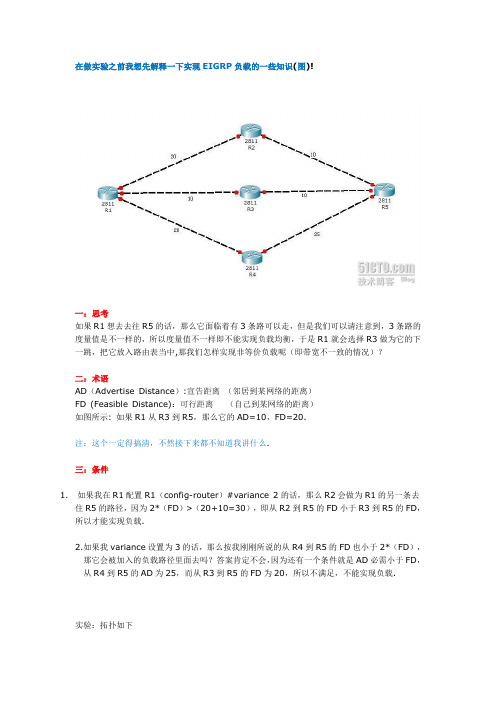
在做实验之前我想先解释一下实现EIGRP负载的一些知识(图)!一:思考如果R1想去去往R5的话,那么它面临着有3条路可以走,但是我们可以请注意到,3条路的度量值是不一样的,所以度量值不一样即不能实现负载均衡,于是R1就会选择R3做为它的下一跳,把它放入路由表当中,那我们怎样实现非等价负载呢(即带宽不一致的情况)?二:术语AD(Advertise Distance):宣告距离(邻居到某网络的距离)FD (Feasible Distance):可行距离(自己到某网络的距离)如图所示: 如果R1从R3到R5,那么它的AD=10,FD=20.注:这个一定得搞清,不然接下来都不知道我讲什么.三:条件1.如果我在R1配置R1(config-router)#variance 2的话,那么R2会做为R1的另一条去住R5的路径,因为2*(FD)>(20+10=30),即从R2到R5的FD小于R3到R5的FD,所以才能实现负载.2.如果我variance设置为3的话,那么按我刚刚所说的从R4到R5的FD也小于2*(FD),那它会被加入的负载路径里面去吗?答案肯定不会,因为还有一个条件就是AD必需小于FD,从R4到R5的AD为25,而从R3到R5的FD为20,所以不满足,不能实现负载.实验:拓扑如下注:首先说明一下,由于51CTO只允许写8万字,所以步骤一只写了R1的配置,其它一样步骤一:首先先把所以接口信息以及EIGRP全部启用,并且查看信息.R1:Router>Router>enRouter#conf tRouter(config)#hostname R1R1(config)#interface f0/0R1(config-if)#ip address 192.168.12.1 255.255.255.0R1(config-if)#no shR1(config-if)#ip address 192.168.13.1 255.255.255.0R1(config-if)#no shR1(config-if)#exitR1(config)#router eigrp 1R1(config-router)#no auto-summaryR1(config-router)#network 192.168.12.0 0.0.0.255R1(config-router)#network 192.168.13.0 0.0.0.255R1(config-if)#endR1#R1上查看路由表:R1#show ip routeCodes: C - connected, S - static, I - IGRP, R - RIP, M - mobile, B - BGPD - EIGRP, EX - EIGRP external, O - OSPF, IA - OSPF inter areaN1 - OSPF NSSA external type 1, N2 - OSPF NSSA external type 2E1 - OSPF external type 1, E2 - OSPF external type 2, E - EGPi - IS-IS, L1 - IS-IS level-1, L2 - IS-IS level-2, ia - IS-IS inter area* - candidate default, U - per-user static route, o - ODRP - periodic downloaded static routeGateway of last resort is not set4.0.0.0/24 is subnetted, 1 subnetsD 4.4.4.0 [90/158720] via 192.168.13.2, 00:00:06, FastEthernet0/1[90/158720] via 192.168.12.2, 00:00:06, FastEthernet0/0C 192.168.12.0/24 is directly connected, FastEthernet0/0C 192.168.13.0/24 is directly connected, FastEthernet0/1D 192.168.24.0/24 [90/30720] via 192.168.12.2, 00:04:00, FastEthernet0/0 D 192.168.34.0/24 [90/30720] via 192.168.13.2, 00:03:50, FastEthernet0/1 R1#注:很清楚的看到,去往4.4.4.4有两条路可以走,因为其度量值一样,EIGRP自动实现负载均衡,步骤二:R1设置F0/1接口带宽为512KB,其两边度量值不一样,使得所以数据只向F0/ 0转发,产查看路由表与拓扑表.R1(config)#interface f0/1R1(config-if)#bandwidth 512R1(config-if)#endR1#查看路由表:R1#show ip routeCodes: C - connected, S - static, I - IGRP, R - RIP, M - mobile, B - BGPD - EIGRP, EX - EIGRP external, O - OSPF, IA - OSPF inter areaN1 - OSPF NSSA external type 1, N2 - OSPF NSSA external type 2E1 - OSPF external type 1, E2 - OSPF external type 2, E - EGPi - IS-IS, L1 - IS-IS level-1, L2 - IS-IS level-2, ia - IS-IS inter area* - candidate default, U - per-user static route, o - ODRP - periodic downloaded static routeGateway of last resort is not set4.0.0.0/24 is subnetted, 1 subnetsD 4.4.4.0 [90/158720] via 192.168.12.2, 00:08:43, FastEthernet0/0C 192.168.12.0/24 is directly connected, FastEthernet0/0C 192.168.13.0/24 is directly connected, FastEthernet0/1D 192.168.24.0/24 [90/30720] via 192.168.12.2, 00:12:37, FastEthernet0/0 D 192.168.34.0/24 [90/33280] via 192.168.12.2, 00:01:04, FastEthernet0/0 R1#//这里因为改变F0/1了带宽,所以去住4.4.4.4全部往F0/0转发.只有一条.步骤三:实现非等价负载均衡R1(config)#router eigrp 1R1(config-router)#variance 32 // 32=5133056除以158720,满足条件.查看路由表:R1#show ip routeCodes: C - connected, S - static, I - IGRP, R - RIP, M - mobile, B - BGPD - EIGRP, EX - EIGRP external, O - OSPF, IA - OSPF inter areaN1 - OSPF NSSA external type 1, N2 - OSPF NSSA external type 2E1 - OSPF external type 1, E2 - OSPF external type 2, E - EGPi - IS-IS, L1 - IS-IS level-1, L2 - IS-IS level-2, ia - IS-IS inter area* - candidate default, U - per-user static route, o - ODRP - periodic downloaded static routeGateway of last resort is not set4.0.0.0/24 is subnetted, 1 subnetsD 4.4.4.0 [90/5133056] via 192.168.13.2, 00:00:02, FastEthernet0/1[90/158720] via 192.168.12.2, 00:00:01, FastEthernet0/0C 192.168.12.0/24 is directly connected, FastEthernet0/0C 192.168.13.0/24 is directly connected, FastEthernet0/1D 192.168.24.0/24 [90/30720] via 192.168.12.2, 00:00:01, FastEthernet0/0 D 192.168.34.0/24 [90/30720] via 192.168.13.2, 00:00:02, FastEthernet0/1 R1#// 去往4.4.4.4的路由,又变成了两条. 实验完毕.。
EIGRP的介绍

EIGRP的介绍EIGRP是一种增强的距离矢量路由协议,同时含有距离矢量路由协议(如rip)和链路状态路由协议(如ospf)的特点。
适用于中、大型网络。
是一种cisco私有路由协议,不支持其他厂商设备。
EIGRP的特征有:增量更新;快速汇聚;支持多种网络层协议(IPV4、IPV6、IPX、AppleTalk);使用单播和多播(多播地址为:224.0.0.10);支持VLSM;支持自动汇总,以及支持在网络中任意位置进行手工汇总;支持等价负载均衡、非等价负载均衡;支持多种路由:内部路由、外部路由和汇总路由;精密的度量值:带宽、延迟、可靠性、负载、MTU(缺省时:带宽、负载); 100%无环的无类路由协议(依据DUAL算法中FC(即AD<最优路由的FD)),。
EIGEP邻居建立的条件:两路由器直连,且直连接口IP处于同一网段;两路由器AS号一致;接口若有认证,认证密钥要一致;metric值一致(K值一致);EIGRP工作原理:即:i、运行EIGRP的路由器通过交互hello包建立邻居关系ii、邻居之间通过交互update交换路由信息保存到拓扑数据库iii、从拓扑表中选择最优的路由提交给IP路由表当链路发生变化时,如去往一个目的IP的路由挂掉,则路由器将从拓扑表中查询是否有FS(可行继任者),若有,则提交给IP路由表变成S(继任者);若没有,则依据DUAL算法会向所有邻居路由器查询。
注:i.不符合FC可行性条件的路由为不可用路由,不写入拓扑表中ii.缺省时,拓扑表中去往同一个网络的FS最多只有4条,通过配置最多可有16条iii.将去往某个目标网络的度量值设置为-1时,表示不可达iiii.不同metric值的多条明细路由汇总后,汇总路由的metric值等于明细路由中最小的metric值ERGRP的实验:实验一:(EIGRP邻居建立过程)1)使用debug eigrp packet命令观察EIGRP邻居建立过程2)使用show ip eigrp neighbors [detail]查看EIGRP邻居实验结果:debug eigrp packetshow ip eigrp neighbors [detail]其中,Address:邻居路由器与本路由器直连接口ip;Interface:邻居路由器与本路由器直连接口Hold:保持间隔Uptime:运行时间SRTT:平均往返时间(可靠分组发送到接收ack确认之间的时间)STO:超时时间,重传队列中的分组重传给邻居之前所等待的时间,RTO=6*SRTT.不足200ms按200msQ cnt:等待重传的个数,正常=0Seq num:序列号实验二:(EIGRP自动汇总及手工汇总)实验结果:i.当自动汇总没关闭时,R1、R2的路由表信息为:R1:R2:注意:画红线处是一条指向null 0 的20.0.0.0网段的汇总路由,它是由于对端接口ip进行汇总,所以学习到这条汇总路由。
EIGRP路由协议汇总
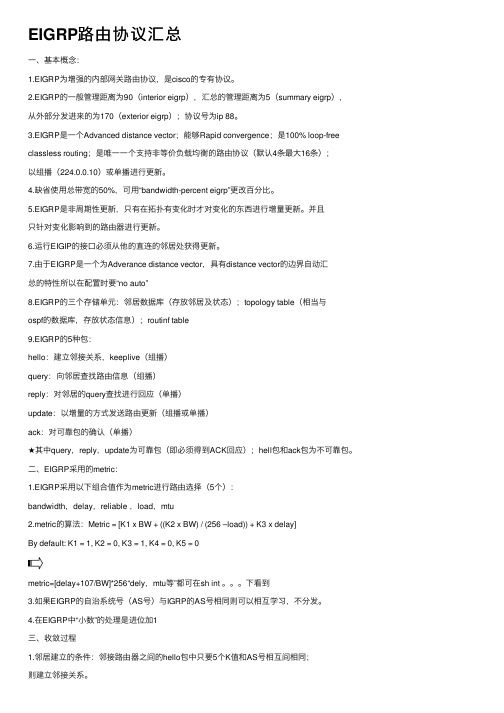
EIGRP路由协议汇总⼀、基本概念:1.EIGRP为增强的内部⽹关路由协议,是cisco的专有协议。
2.EIGRP的⼀般管理距离为90(interior eigrp),汇总的管理距离为5(summary eigrp),从外部分发进来的为170(exterior eigrp);协议号为ip 88。
3.EIGRP是⼀个Advanced distance vector;能够Rapid convergence;是100% loop-free classless routing;是唯⼀⼀个⽀持⾮等价负载均衡的路由协议(默认4条最⼤16条);以组播(224.0.0.10)或单播进⾏更新。
4.缺省使⽤总带宽的50%,可⽤“bandwidth-percent eigrp”更改百分⽐。
5.EIGRP是⾮周期性更新,只有在拓扑有变化时才对变化的东西进⾏增量更新。
并且只针对变化影响到的路由器进⾏更新。
6.运⾏EIGIP的接⼝必须从他的直连的邻居处获得更新。
7.由于EIGRP是⼀个为Adverance distance vector,具有distance vector的边界⾃动汇总的特性所以在配置时要“no auto”8.EIGRP的三个存储单元:邻居数据库(存放邻居及状态);topology table(相当与ospf的数据库,存放状态信息);routinf table9.EIGRP的5种包:hello:建⽴邻接关系,keeplive(组播)query:向邻居查找路由信息(组播)reply:对邻居的query查找进⾏回应(单播)update:以增量的⽅式发送路由更新(组播或单播)ack:对可靠包的确认(单播)★其中query,reply,update为可靠包(即必须得到ACK回应);hell包和ack包为不可靠包。
⼆、EIGRP采⽤的metric:1.EIGRP采⽤以下组合值作为metric进⾏路由选择(5个):bandwidth,delay,reliable ,load,mtu2.metric的算法:Metric = [K1 x BW + ((K2 x BW) / (256 –load)) + K3 x delay]By default: K1 = 1, K2 = 0, K3 = 1, K4 = 0, K5 = 0metric=[delay+107/BW]*256“dely,mtu等”都可在sh int 。
Eigrp 总结
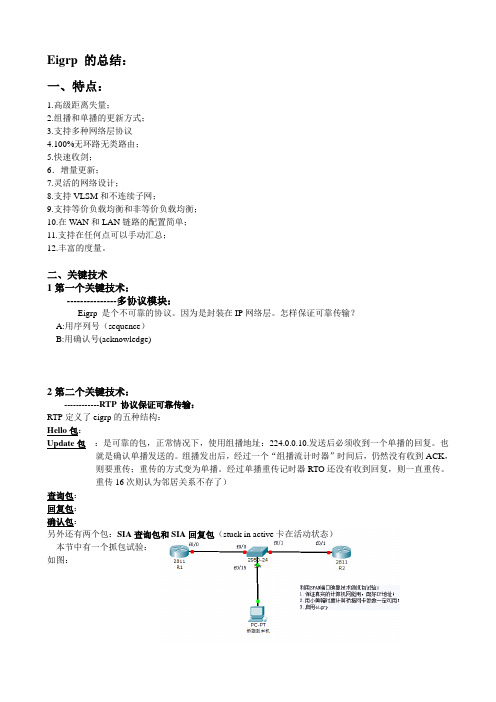
Eigrp 的总结:一、特点:1.高级距离失量;2.组播和单播的更新方式;3.支持多种网络层协议4.100%无环路无类路由;5.快速收剑;6.增量更新;7.灵活的网络设计;8.支持VLSM和不连续子网;9.支持等价负载均衡和非等价负载均衡;10.在W AN和LAN链路的配置简单;11.支持在任何点可以手动汇总;12.丰富的度量。
二、关键技术1第一个关键技术:---------------多协议模块:Eigrp 是个不可靠的协议。
因为是封装在IP网络层。
怎样保证可靠传输?A:用序列号(sequence)B:用确认号(acknowledge)2第二个关键技术:------------RTP 协议保证可靠传输:RTP定义了eigrp的五种结构:Hello包:Update包:是可靠的包,正常情况下,使用组播地址:224.0.0.10.发送后必须收到一个单播的回复。
也就是确认单播发送的。
组播发出后,经过一个“组播流计时器”时间后,仍然没有收到ACK,则要重传;重传的方式变为单播。
经过单播重传记时器RTO还没有收到回复,则一直重传。
重传16次则认为邻居关系不存了)查询包:回复包:确认包:另外还有两个包:SIA查询包和SIA回复包(stuck in active卡在活动状态)本节中有一个抓包试验:如图:R1,在全局下:要做从交换机的f0/0接口映射到f0/15接口,这样数据也能够经过f0/15接口,才能利用真实机抓到R1到R2数据包。
可以分析数据包的结构。
配置Sw1config#:monitor session 1 source interface fastethernet 0/0 both( 双向)最后还可以定其它的参数:如RX(只收)、TX(只发)、,(用,号分开可以接多个接口)和-(用-连接接口)等Monitor session 1 destintion interface f0/153.第三个关键技术:---------------邻居的发现与恢复:邻居的发现过程:-------------三次握手:利用Holle包,来发现邻居;R1:Hello --------------------------→R2 第一次<————————hello 第二次<————————updateACK------------------------→第三次update----------------------→holle 时间为5秒,失效时间为15秒;抖动时间:可以忽略不计。
eigrp详解

EIGRP路由协议详解EIGRP形成邻居的条件:1>As号相同2>度量计算的K值相同3>认证相同(EIGRP只支持密文认证)4.>对端通告的Neighbor ID必须在本端的直连网段中存在。
需要注意的是第4个要求,路由协议都是通过端口的Primary IP传输数据流并形成Neighbor ID(代表一个接口)。
EIGRP路由器在接收到Hello后会用自己的Primary IP 的子网掩码与Hello中的Neighbor ID进行与运算,得出网络地址后与自己路由表中的直连网段进行匹配,有则认为对方是邻居,并将其放入邻接表中,没有就会以不在同一子网为由来拒绝形成邻居。
邻居关系都记录在邻接表中,每一个条目主要包括邻居路由器的IP地址和自己接收到邻居Hello包的接口,SRTT(平均回程时间),Uptime(邻居建立时间),Q count(队列计数)以及Seq Num。
其中SRTT指从EIGRP发送数据包出去到收到邻居路由器的单播Ack所经历的时间,而邻居建立时间是邻居从被添加进邻接表到现在所经历的时间。
至于队列计数,是表明了在重传队列中等待发送的单播数据包的个数,而Seq Num记录的是从邻居那里收到的最新的Update,Query,Reply(三者为或关系)的序列号。
这里特别解释一下SRTT,本身SRTT针对所有EIGRP数据包,而Hello包是没有单播确认的,所以硬搬定义就不行了,而Hello包决定了邻接关系的建立,所以在邻接表中SRTT 就是指的抑制时间;而对于Update,Query,Reply,这些数据包可以按SRTT定义计算从发送到收到确认经历的平均时间是多少,然后按这个值确定组播流计时器(发送每个组播数据包的时间间隔)和RTO(即数据发送出去后等待Ack的时限)。
2:可靠传输协议(RTP)RTP用来保证EIGRP数据包的可靠传输和有序排列。
数据包通过组播发送,组播地址为224.0.0.10。
EIGRP协议介绍

AD:AdvertisedDistance(RD:ReportDistance)通告距离Successor:后继站
FS:FeasibleSuccessor可行后继站
FC:FeasibleCondition可行性条件
4.Protocol-dependentmodules(PDMS)协议相关模块
R1(config-router)#network0.0.0.0,包含的第一层概念就是将本地路由器的所有接口都宣告进EIGRP进程,第二层概念是当该路由本地拥有一条0.0.0.0/0并且只关联出站接口的静态路由时,该命令也会将该缺省路由以EIGRP更新的形式通告。所以network0.0.0.0不可以随
实验 1:路径度量值计算
三台路由器都摹拟一个环回网段
Show interfaces0/0:可以看到接口带宽和延迟(延迟除以 10)
不查看路由表的情况下, 手工计算每台路由器去往每一个网段的度量值。验证EIGRP 计算路由的Metric 使用的带宽如何提取
实验 2:
通过修改带宽和延迟来实现 R1 到 R3 的负载均衡。
Showipeigrpneighbrosdetail查看EIGRP邻居表详细信息
一台路由器只要运行了 EIGRP,这台路由器需要有一个域内惟一的标识,称为 RID (Router ID) ,优先手工指定,然后是环回口地址,最后是物理接口的最大地址。
EIGRP想要建邻居,需要保证 EIGRP 的 RID 不相同
EIGRP
EIGRP有5种报文,当今只用到4种
Hello:Establishneighborrelationships默认以组播发送。通过修改可以使单播发送。
- 1、下载文档前请自行甄别文档内容的完整性,平台不提供额外的编辑、内容补充、找答案等附加服务。
- 2、"仅部分预览"的文档,不可在线预览部分如存在完整性等问题,可反馈申请退款(可完整预览的文档不适用该条件!)。
- 3、如文档侵犯您的权益,请联系客服反馈,我们会尽快为您处理(人工客服工作时间:9:00-18:30)。
实验目标:配置R3到192.168.0.0/24网段可以走多条路.一:预配置:R1#interface Loopback0ip address 1.1.1.1 255.255.255.0interface Loopback2ip address 10.1.1.1 255.255.255.252interface Loopback3ip address 10.1.1.5 255.255.255.252interface Loopback4ip address 10.1.1.9 255.255.255.252interface FastEthernet0/0ip address 172.16.0.1 255.255.255.0interface Serial2/1ip address 192.168.0.1 255.255.255.0R2#interface Loopback0ip address 2.2.2.2 255.255.255.0interface Loopback2ip address 10.1.2.1 255.255.255.252 interface Loopback3ip address 10.1.2.5 255.255.255.252 interface Loopback4ip address 10.1.2.9 255.255.255.252 interface Serial2/1ip address 192.168.0.2 255.255.255.0 interface Serial2/2ip address 23.0.0.2 255.255.255.0R3#interface Loopback0ip address 3.3.3.3 255.255.255.0interface Loopback2ip address 10.1.3.1 255.255.255.252 interface Loopback3ip address 10.1.3.5 255.255.255.252 interface Loopback4ip address 10.1.3.9 255.255.255.252 interface FastEthernet0/0ip address 172.16.0.3 255.255.255.0 interface Serial2/1ip address 23.0.0.3 255.255.255.0二:配置过程1:修改R1,R2,R3之间的链路带宽为64Kbps R1(config)#int s2/1R1(config-if)#bandwidth 64R1(config-if)#int f0/0R1(config-if)#bandwidth 64R2(config)#int s2/1R2(config-if)#bandwidth 64R2(config-if)#int s2/2R2(config-if)#bandwidth 64R3(config)#int s2/1R3(config-if)#bandwidth 64R3(config-if)#int f0/0R3(config-if)#bandwidth 642:配置EIGRPR1(config)#router eigrp 100R1(config-router)#no auR1(config-router)#net 10.0.0.0R1(config-router)#net 172.16.0.0R1(config-router)#net 192.168.0.0R1(config-router)#net 1.1.1.1R2(config)#router eigrp 100R2(config-router)#no auR2(config-router)#net 10.0.0.0R2(config-router)#net 2.2.2.2R2(config-router)#net 23.0.0.0R2(config-router)#net 192.168.0.0R3(config)#router eigrp 100R3(config-router)#no auR3(config-router)#net 10.0.0.0R3(config-router)#net 3.3.3.3R3(config-router)#net 172.16.0.0R3(config-router)#net 23.0.0.0R1#show ip route1.0.0.0/24 is subnetted, 1 subnetsC 1.1.1.0 is directly connected, Loopback02.0.0.0/24 is subnetted, 1 subnetsD 2.2.2.0 [90/40640000] via 192.168.0.2, 00:01:58, Serial2/13.0.0.0/24 is subnetted, 1 subnetsD 3.3.3.0 [90/40130560] via 172.16.0.3, 00:01:58, FastEthernet0/023.0.0.0/24 is subnetted, 1 subnetsD 23.0.0.0 [90/40514560] via 172.16.0.3, 00:01:58, FastEthernet0/0172.16.0.0/24 is subnetted, 1 subnetsC 172.16.0.0 is directly connected, FastEthernet0/010.0.0.0/30 is subnetted, 9 subnetsD 10.1.3.8 [90/40130560] via 172.16.0.3, 00:01:58, FastEthernet0/0 D 10.1.2.8 [90/40640000] via 192.168.0.2, 00:01:58, Serial2/1C 10.1.1.8 is directly connected, Loopback4D 10.1.3.0 [90/40130560] via 172.16.0.3, 00:01:58, FastEthernet0/0 D 10.1.2.0 [90/40640000] via 192.168.0.2, 00:01:58, Serial2/1C 10.1.1.0 is directly connected, Loopback2D 10.1.3.4 [90/40130560] via 172.16.0.3, 00:01:58, FastEthernet0/0D 10.1.2.4 [90/40640000] via 192.168.0.2, 00:01:58, Serial2/1C 10.1.1.4 is directly connected, Loopback3C 192.168.0.0/24 is directly connected, Serial2/1查看EIGRP邻接关系R1#show ip eigrp neiIP-EIGRP neighbors for process 100H Address Interface Hold Uptime SRTT RTO Q Seq(sec) (ms) Cnt Num 1 192.168.0.2 Se2/1 13 00:46:31 44 2280 0 150 172.16.0.3 Fa0/0 12 00:46:46 171 2280 0 16R2#show ip eigrp neiIP-EIGRP neighbors for process 100H Address Interface Hold Uptime SRTT RTO Q Seq(sec) (ms) Cnt Num0 192.168.0.1 Se2/1 14 00:47:04 124 2280 0 151 23.0.0.3 Se2/2 13 00:51:32 260 2280 0 17R3#show ip eigrp neiIP-EIGRP neighbors for process 100H Address Interface Hold Uptime SRTT RTO Q Seq(sec) (ms) Cnt Num0 172.16.0.1 Fa0/0 14 00:47:35 284 2280 0 161 23.0.0.2 Se2/1 13 00:51:48 436 2616 0 16查看R2的路由表R2#show ip route1.0.0.0/24 is subnetted, 1 subnetsD 1.1.1.0 [90/40640000] via 192.168.0.1, 00:48:03, Serial2/12.0.0.0/24 is subnetted, 1 subnetsC 2.2.2.0 is directly connected, Loopback03.0.0.0/24 is subnetted, 1 subnetsD 3.3.3.0 [90/40640000] via 23.0.0.3, 00:48:03, Serial2/223.0.0.0/24 is subnetted, 1 subnetsC 23.0.0.0 is directly connected, Serial2/2172.16.0.0/24 is subnetted, 1 subnetsD 172.16.0.0 [90/40514560] via 23.0.0.3, 00:48:03, Serial2/2[90/40514560] via 192.168.0.1, 00:48:03, Serial2/110.0.0.0/30 is subnetted, 9 subnetsD 10.1.3.8 [90/40640000] via 23.0.0.3, 00:48:03, Serial2/2C 10.1.2.8 is directly connected, Loopback4D 10.1.1.8 [90/40640000] via 192.168.0.1, 00:48:03, Serial2/1D 10.1.3.0 [90/40640000] via 23.0.0.3, 00:48:03, Serial2/2C 10.1.2.0 is directly connected, Loopback2D 10.1.1.0 [90/40640000] via 192.168.0.1, 00:48:03, Serial2/1D 10.1.3.4 [90/40640000] via 23.0.0.3, 00:48:03, Serial2/2C 10.1.2.4 is directly connected, Loopback3D 10.1.1.4 [90/40640000] via 192.168.0.1, 00:48:03, Serial2/1C 192.168.0.0/24 is directly connected, Serial2/1查看R2的eigrp拓扑表R2#show ip eigrp topologyIP-EIGRP Topology Table for AS(100)/ID(10.1.2.9)Codes: P - Passive, A - Active, U - Update, Q - Query, R - Reply,r - reply Status, s - sia StatusP 10.1.3.8/30, 1 successors, FD is 40640000via 23.0.0.3 (40640000/128256), Serial2/2via 192.168.0.1 (40642560/40130560), Serial2/1P 1.1.1.0/24, 1 successors, FD is 40640000via 192.168.0.1 (40640000/128256), Serial2/1via 23.0.0.3 (40642560/40130560), Serial2/2P 10.1.2.8/30, 1 successors, FD is 128256via Connected, Loopback4P 10.1.1.8/30, 1 successors, FD is 40640000via 192.168.0.1 (40640000/128256), Serial2/1via 23.0.0.3 (40642560/40130560), Serial2/2P 2.2.2.0/24, 1 successors, FD is 128256via Connected, Loopback0P 3.3.3.0/24, 1 successors, FD is 40640000via 23.0.0.3 (40640000/128256), Serial2/2via 192.168.0.1 (40642560/40130560), Serial2/1P 10.1.3.0/30, 1 successors, FD is 40640000via 23.0.0.3 (40640000/128256), Serial2/2Codes: P - Passive, A - Active, U - Update, Q - Query, R - Reply,r - reply Status, s - sia Statusvia 192.168.0.1 (40642560/40130560), Serial2/1P 10.1.2.0/30, 1 successors, FD is 128256via Connected, Loopback2P 10.1.1.0/30, 1 successors, FD is 40640000via 192.168.0.1 (40640000/128256), Serial2/1via 23.0.0.3 (40642560/40130560), Serial2/2P 10.1.3.4/30, 1 successors, FD is 40640000via 23.0.0.3 (40640000/128256), Serial2/2via 192.168.0.1 (40642560/40130560), Serial2/1P 10.1.2.4/30, 1 successors, FD is 128256via Connected, Loopback3P 10.1.1.4/30, 1 successors, FD is 40640000via 192.168.0.1 (40640000/128256), Serial2/1via 23.0.0.3 (40642560/40130560), Serial2/2P 23.0.0.0/24, 1 successors, FD is 40512000via Connected, Serial2/2P 192.168.0.0/24, 1 successors, FD is 40512000via Connected, Serial2/1P 172.16.0.0/24, 2 successors, FD is 40514560via 192.168.0.1 (40514560/40002560), Serial2/1via 23.0.0.3 (40514560/40002560), Serial2/2查看R3的路由表R3#show ip route1.0.0.0/24 is subnetted, 1 subnetsD 1.1.1.0 [90/40130560] via 172.16.0.1, 00:50:48, FastEthernet0/02.0.0.0/24 is subnetted, 1 subnetsD 2.2.2.0 [90/40640000] via 23.0.0.2, 00:50:48, Serial2/13.0.0.0/24 is subnetted, 1 subnetsC 3.3.3.0 is directly connected, Loopback023.0.0.0/24 is subnetted, 1 subnetsC 23.0.0.0 is directly connected, Serial2/1172.16.0.0/24 is subnetted, 1 subnetsC 172.16.0.0 is directly connected, FastEthernet0/010.0.0.0/30 is subnetted, 9 subnetsC 10.1.3.8 is directly connected, Loopback4D 10.1.2.8 [90/40640000] via 23.0.0.2, 00:50:48, Serial2/1D 10.1.1.8 [90/40130560] via 172.16.0.1, 00:50:48, FastEthernet0/0C 10.1.3.0 is directly connected, Loopback2D 10.1.2.0 [90/40640000] via 23.0.0.2, 00:50:48, Serial2/1D 10.1.1.0 [90/40130560] via 172.16.0.1, 00:50:48, FastEthernet0/0C 10.1.3.4 is directly connected, Loopback3D 10.1.2.4 [90/40640000] via 23.0.0.2, 00:50:48, Serial2/1D 10.1.1.4 [90/40130560] via 172.16.0.1, 00:50:48, FastEthernet0/0D 192.168.0.0/24 [90/40514560] via 172.16.0.1, 00:50:50, FastEthernet0/0 查看R3的eigrp拓扑表R3#show ip eigrp topologyIP-EIGRP Topology Table for AS(100)/ID(10.1.3.9)Codes: P - Passive, A - Active, U - Update, Q - Query, R - Reply,r - reply Status, s - sia StatusP 10.1.3.8/30, 1 successors, FD is 128256via Connected, Loopback4P 1.1.1.0/24, 1 successors, FD is 40130560via 172.16.0.1 (40130560/128256), FastEthernet0/0P 10.1.2.8/30, 1 successors, FD is 40640000via 23.0.0.2 (40640000/128256), Serial2/1P 10.1.1.8/30, 1 successors, FD is 40130560via 172.16.0.1 (40130560/128256), FastEthernet0/0P 2.2.2.0/24, 1 successors, FD is 40640000via 23.0.0.2 (40640000/128256), Serial2/1P 3.3.3.0/24, 1 successors, FD is 128256via Connected, Loopback0P 10.1.3.0/30, 1 successors, FD is 128256via Connected, Loopback2P 10.1.2.0/30, 1 successors, FD is 40640000via 23.0.0.2 (40640000/128256), Serial2/1P 10.1.1.0/30, 1 successors, FD is 40130560via 172.16.0.1 (40130560/128256), FastEthernet0/0Codes: P - Passive, A - Active, U - Update, Q - Query, R - Reply,r - reply Status, s - sia StatusP 10.1.3.4/30, 1 successors, FD is 128256via Connected, Loopback3P 10.1.2.4/30, 1 successors, FD is 40640000via 23.0.0.2 (40640000/128256), Serial2/1P 10.1.1.4/30, 1 successors, FD is 40130560via 172.16.0.1 (40130560/128256), FastEthernet0/0P 23.0.0.0/24, 1 successors, FD is 40512000via Connected, Serial2/1P 192.168.0.0/24, 1 successors, FD is 40514560via 172.16.0.1 (40514560/40512000), FastEthernet0/0via 23.0.0.2 (41024000/40512000), Serial2/1P 172.16.0.0/24, 1 successors, FD is 40002560via Connected, FastEthernet0/0配置R3非等价负载均衡R3(config)#router eigrp 100R3(config-router)#variance 2R3#show ip route1.0.0.0/24 is subnetted, 1 subnetsD 1.1.1.0 [90/40130560] via 172.16.0.1, 00:00:02, FastEthernet0/02.0.0.0/24 is subnetted, 1 subnetsD 2.2.2.0 [90/40640000] via 23.0.0.2, 00:00:02, Serial2/13.0.0.0/24 is subnetted, 1 subnetsC 3.3.3.0 is directly connected, Loopback023.0.0.0/24 is subnetted, 1 subnetsC 23.0.0.0 is directly connected, Serial2/1172.16.0.0/24 is subnetted, 1 subnetsC 172.16.0.0 is directly connected, FastEthernet0/010.0.0.0/30 is subnetted, 9 subnetsC 10.1.3.8 is directly connected, Loopback4D 10.1.2.8 [90/40640000] via 23.0.0.2, 00:00:02, Serial2/1D 10.1.1.8 [90/40130560] via 172.16.0.1, 00:00:03, FastEthernet0/0C 10.1.3.0 is directly connected, Loopback2D 10.1.2.0 [90/40640000] via 23.0.0.2, 00:00:03, Serial2/1D 10.1.1.0 [90/40130560] via 172.16.0.1, 00:00:03, FastEthernet0/0C 10.1.3.4 is directly connected, Loopback3D 10.1.2.4 [90/40640000] via 23.0.0.2, 00:00:03, Serial2/1D 10.1.1.4 [90/40130560] via 172.16.0.1, 00:00:03, FastEthernet0/0D 192.168.0.0/24 [90/40514560] via 172.16.0.1, 00:00:03, FastEthernet0/0[90/41024000] via 23.0.0.2, 00:00:03, Serial2/1//现在有两条路由可以走了。
