川崎机器人技术资料-e
川崎机器人初等教育培训资料

38
常用辅助功能菜单
9,机器人数据的导入(3)。
© 2015 Kawasaki Heavy Industries, Ltd. All Rights Reserved
29
示教器上其余各键功能的介绍
8,要使用示教器上的带灰色按钮的功能键时候均需要先按住“A”同时再按住选择的键。 上键:显示各个功能键的快捷 键。先按“R”,然后再按 “A”+“帮助”。 下键:手动示教时的速度指 定1~5档循环切换。 上键:手动简易示教时的移动 方式的选择(各轴、直线、圆 弧1、圆弧2)等的选择。
川崎机器人初等教育培训资料
初修订版:Ver1.0
川崎机器人初等教育培训资料目录
1 机器人的吊装方法 2 电源的要求 4 手臂IO的配线及配置 5 通用IO的配线 6 开机确认 7 移动机器人的方法 8 示教器各按钮功能的介绍 9 机器人数据的导入和导出 10 机器人原点的设定 11 机器人作业空间的设定 12 搬运应用夹紧命令的设定 13 PC程序的启动、注销以及开机自动启动设定 14 工具的自动登录设定 15 自动负荷检测设定 16 AS语言常用命令的介绍
22
移动机器人的方法
开机后,将控制柜面板和示教器上的急停按钮释放开,将控制柜面 板上的“ TEACH/REPEAT”选择开头置于“TEACH”状态,然后将 示教器的示教锁置于“ON”。
示教/再现模式选 择开关
示教锁选择开关
© 2015 Kawasaki Heavy Industries, Ltd. All Rights Reserved
9
手臂IO的配线及配置 CP系列输出
© 2015 Kawasaki Heavy Industries, Ltd. All Rights Reserved
川崎机器人E控系列基本操作培训手册 系统设置篇

佛山隆深机器人有限公司内部技术培训教程川崎机器人应用参数设置川崎机器人E控系列基础操作培训教程系统设置篇教程编制:佛山隆深机器人有限公司川崎机器人中国华南区S级代理商如何进入设置面板界面第一步:按示教器的,在弹出的菜单内选择[辅助功能],然后按示教器的.主菜单的设置分类第一步:按示教器的,在弹出的菜单内选择[辅助功能],然后按示教器的示教器的方向键↑↓可选择需要修改的项目按【登陆】键进入子菜单.常用设置菜单为:2.保存/加载(用来保存和加载程序)4.基本设定(设定机器人基础数据)5.高级设定(系统开关/核心参数设定)6.输入/输出信号(专用信号/信号编号设定)7.显示器功能(履历/机器人运行数据)8.系统(核心控制/设置参数.程序的保存/加载.保存/加载功能提供程序/参数等数据的导入/导出操作,我们可以把外部存储设备的数据导入机器人,也可以把机器人内部的数据导出来进行分析/编辑.保存:把机器人内部的数据按所选类型导出到USB存储设备中.加载:将USB存储设备中的数据按所选类型导入机器人内部存储.注:正在使用/打开的程序无法加载到机器人内部(提示程序正在运行,加载错误).机器人内部数据的导出保存(导出)数据:(R码0201)首先:进入机器人数据保存菜单然后:用[↑↓]键移动到文件名输入框然后:;用手点击(输入文件名),在弹出的(键盘操作页)输入文件名.注:※文件名不能以数字开头※可以是字母+数字,也可以加下划线输入完毕后点击(保存数据)选择保存的文件类型.选择完类型后就可以点击保存了.加载(导入)数据:(R码0202)首先:将复选框移动到需要导入的数据文件上(如果有文件夹则进文件夹),然后按【登陆】键,这样文件名就自动被输入到文件名上。
然后:;用手点击【加载】,选择【是】。
显示加载完成即可。
注:※如果提示错误请记录下错误信息,方便分析程序存在的问题。
加载程序仅限于程序文件(PG)和接口面板文件(IF),其他类型文件禁止加载,以免出现机器人内部数据、参数丢失或篡改。
川崎滚边技术介绍

Quality
Better surface since only low forces are led into the parts
High hemming flange quality The hemming force will be optimal fitted by the hemming robot Exact tolerances in the contours The tolerances can be influenced by the robot program
Roller Hemming Technology 包边工艺
Wheel house hemming in framing line
车轮罩包边
Roller Hemming Technology 包边工艺
Main Features and Advantages
Cost savings
Examples of flanges
No hydraulic hemming press No complex hemming tools No loss of time for hemming tool changing Equipment may be reused for later models Easy spare parts production after model run-out
川崎机器人预折边技术。解决了行业内覆盖件外板角度大 于130度无法采用机器人滚边技术的问题,实现了B40前盖 160度大角度的滚边工艺。预压机构需要一个大翻板系统 ,由于预压段过长,导致内板起弧线靠模现场精度极难调 整,所以我们采用了分段式靠模。使现场工装制造装配精 度达到了设计要求。
Kawasaki Z-Series 重型机器人说明书

Applications• Assembly • Dispensing• Friction Spot Joining • Machine Tending • Material Handling • Material Removal •Spot WeldingThe Z-Series heavy-duty robots were developed using Kawasaki’s advanced technology and extensive experience in automation. The robust low-maintenance designs are directly responsible for improved production line efficiencies in automotive and general industry applications.THE FLEXIBLEHEAVY-DUTY ROBOTSHIGH QUALITY & LOW-MAINTENANCEThe Z- Series Robots boast industry leading MTBF and 10,000 hour maintenance intervals, which translate to low operating costs and the highest production efficiencies.CYCLE TIME ADVANTAGEThe Z Robots along with the ultra high processing speed capabilities of the Kawasaki E Controller can achieve superior operating speeds. Add the high-speed option package and cycle times can be reduced by up to 20% as compared to previous models. Faster speeds translate to shorter cycle times, resulting in maximum production.WIDE WORK ENVELOPEThe Kawasaki Z Robot combines a long reach arm with a minimal amount of dead space for the widest work envelope in its class. In addition, the patented Kawasaki Hybrid Link Configuration enables the arm to rotate back over itself without having to rotate the base joint, thereby improving efficiency and minimizing power consumption.SPACE SAVING DESIGN WITH INTEGRATED FEATURESThe small footprint of these high payload long reach robots allows for installations in confined areas. The Z-Series Robots are available with integrated pneumatic piping, wiring, and fork lift pockets, limiting the amount of work space required and minimizing potential interference.PROTECTION FROMHARSH ENVIRONMENTSZ-Series Robots can operate in some of the harshest environments due to the Kawasaki sealed arm design. The wrist portion of the robot has an Ingress Protection classification of IP67, while the other areas of the arm are rated at IP65. Robot maintenance due to contamination can be eliminated.ARM ID MEMORYKawasaki’s Arm ID board enables the robot arm to be interchanged with any E Controller. The ID board stores all of the necessary servo encoder data. In the event of a production emergency, the controller can quickly andeasily be replaced to allow for any service and maintenance procedures to be performed. This feature greatly limits potential system downtime.UPGRADEABLEThe Z-Series robot line is manufactured using modularcomponents and a common software platform. This flexible design allows some models to be modified to alter reach, payload capacities and speed. Both hardware and software alterations can easily be performed in the field. The ability to change the robot characteristics provide for greaterflexibility to accommodate production and system changes.Kawasaki Robotics (USA), Inc.United States28140 Lakeview Drive Wixom, Michigan 48393Phone (248) 446-4100*********************Assembly • Cutting • Dispensing • Grinding • Handling • Inspection • Packaging • Painting • Palletizing • Polishing • Tending • WeldingCanadaPhone (905) 304-7784MexicoPhone (52) 33-3110-1895ZXE165UZXE165U - REV02/14© Kawasaki Robotics (USA), Inc. All rights reserved.Technical specifications subject to change without notice.。
川崎机器人E控系列基本操作培训手册-系统设置篇
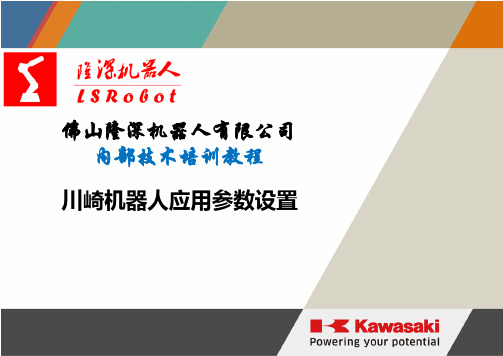
佛山隆深机器人有限公司内部技术培训教程川崎机器人应用参数设置川崎机器人E控系列基础操作培训教程系统设置篇教程编制:佛山隆深机器人有限公司川崎机器人中国华南区S级代理商如何进入设置面板界面第一步:按示教器的,在弹出的菜单内选择[辅助功能],然后按示教器的.主菜单的设置分类第一步:按示教器的,在弹出的菜单内选择[辅助功能],然后按示教器的示教器的方向键↑↓可选择需要修改的项目按【登陆】键进入子菜单.常用设置菜单为:2.保存/加载(用来保存和加载程序)4.基本设定(设定机器人基础数据)5.高级设定(系统开关/核心参数设定)6.输入/输出信号(专用信号/信号编号设定)7.显示器功能(履历/机器人运行数据)8.系统(核心控制/设置参数.程序的保存/加载.保存/加载功能提供程序/参数等数据的导入/导出操作,我们可以把外部存储设备的数据导入机器人,也可以把机器人内部的数据导出来进行分析/编辑.保存:把机器人内部的数据按所选类型导出到USB存储设备中.加载:将USB存储设备中的数据按所选类型导入机器人内部存储.注:正在使用/打开的程序无法加载到机器人内部(提示程序正在运行,加载错误).机器人内部数据的导出保存(导出)数据:(R码0201)首先:进入机器人数据保存菜单然后:用[↑↓]键移动到文件名输入框然后:;用手点击(输入文件名),在弹出的(键盘操作页)输入文件名.注:※文件名不能以数字开头※可以是字母+数字,也可以加下划线输入完毕后点击(保存数据)选择保存的文件类型.选择完类型后就可以点击保存了.机器人数据的导入加载(导入)数据:(R码0202)首先:将复选框移动到需要导入的数据文件上(如果有文件夹则进文件夹),然后按【登陆】键,这样文件名就自动被输入到文件名上。
然后:;用手点击【加载】,选择【是】。
显示加载完成即可。
注:※如果提示错误请记录下错误信息,方便分析程序存在的问题。
加载程序仅限于程序文件(PG)和接口面板文件(IF),其他类型文件禁止加载,以免出现机器人内部数据、参数丢失或篡改。
川崎工业机器人操作课件

(总电源、变压器箱电源、控制器电源、机器人气泵)。 注:机器人气泵电源在S7-200PLC 安装板上
⑵ 【A】+【运行】 右上角[RUN]灯亮 按【暂停】, [RUN] -> [HOLD]灯亮 。
⑶ 【A】+【马达开】 右上角[MOTOR]灯亮。
⑷ 按【手动速度】选择2或3。 速度1-2-3-4-5-1切换。
川崎工业机器人操作
川崎工业机器人
⑺ 修改延时时间:面板上键入延时序号(0-9)
川崎工业机器人操作
川崎工业机器人
⑺ 修改延时时间:【菜单】-【键盘】-【辅助功能】
川崎工业机器人操作
川崎工业机器人
⑺ 修改延时时间:选择【简易示教设定】
川崎工业机器人操作
川崎工业机器人
⑺ 修改延时时间:选择【计时器】
川崎工业机器人操作
川崎工业机器人
• ⑸ 坐标系选择 关节/基坐标/工具:JOINT/BASE/TOOL/ 分别试验3个坐标,并记录运行方式。
⑹ 握杆轻握 听到“咔”声响,表示握杆成功。
• ⑺ 机器人移动 X-/X+、Y-/Y+ 、Z-/Z+ 、 RX-/RX+、RY-/RY+ 、RZ-/RZ+ 坐标系变换,再执行上述操作 共18种操作,笔记本记录运行情况。
注:C1MOVE:圆弧插补移动,运动到中间点
⑹ 按[文字输入],输入#C2,按两次“↙”键
#号开头,表示是变量,后续还需要进行位置示教
⑺ 按[动作辅助],选择[C2MOVE]
注:C2MOVE:圆弧插补移动,运动到第3点
川崎工业机器人操作
川崎工业机器人
• ⑻ 按[文字输入],输入#C3,按两次“↙”键 ⑼ 按【I】键,选择[位置示教画面] ⑽ 再选择[位置直接示教] 注:通过【↑】【↓】键选择 ⑾ 选择[变量],回车 注:通过【→】键选择 ⑿ 输入 #C2,回车 ⒀ 手动示教第2个位置C2,然后按【记录】
川崎工业机器人与自动化生产线 模块三 工业机器人示教与操作
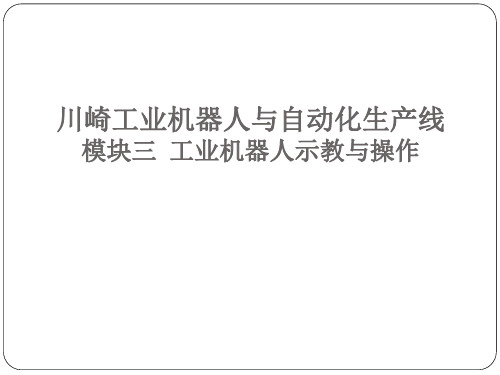
二、川崎机器人坐标系规定 机器人坐标系共分: 关节坐标系(Joint):JT1,JT2,JT3,JT4,JT5,JT6 基础坐标系(Base):X,Y,Z,O,A,T 工具坐标系(Tool):X,Y,Z,O,A,T
其中后2种属于: 变换坐标系
三、控制器面板介绍
全功能型控制器外观:
:连接示教器
三、控制器面板介绍
返回
六、课堂练习
请按下面要求完成一体化示教编程:
控制要求: 如图所示:控制机器人从零点快速定位到A点,并夹紧夹具,直线插补到B, 圆弧插补到C、D点,并在D处松开夹具。
设置速度9为30%,精度1为1mm,计时1为1s。
程序如下:
插补 速度 精度 计时 工具 夹紧
各轴 9 1 0 1 0
A
B
C 直线 9 1 0 1 1
二、基本操作
3.关机 (1)先按 “ 暂停 ”,停止机器人运行; (2)再按“ 急停 ” ,关闭机器人马达; (3)关闭控制器电源。
三、基本操作训练
1、开关机训练 注意:分组练习,开关机不要频繁。 2、示教模式,手动运动各轴训练。 步骤: (1)马达开——运行开——选择基础坐标系——手动速度 选3档(只练基础坐标系,关节坐标系和工具坐标系不要求) (2)半握握杆开关——按各轴“轴键”运动机器人 (3)练习完,机器人应回零。 回零步骤: 选再现模式,点击触摸屏程序区,选择“键盘”,输入 do home,按回车键。
三、综合命令说明
(2)各档速度参数设置: 在示教器A区,依次点击辅助—3.简易示教设定—速度,在选项卡中,输 入各档速度参数。
三、综合命令说明
3、精度:用来设置定位精度。
说明:精度的作用。
设置精度作用: 实现连续运动, 即CP运动。
川崎机器人 E系列 伺服增益可变手册

8
D/E 系列控制器 川崎机器人 伺服系统增益可变功能手册
CGNEND
程序命令
功能 结束伺服系统增益可变功能。
说明 执行本命令,伺服系统增益可变功能为无效。
2. AS 语言参考
9
D/E 系列控制器 川崎机器人 伺服系统增益可变功能手册
CGNENVCHKOFF CGNENVCHKON
程序命令
2. AS 语言参考
CGNEND
使偏差错误检查无效。 设定重力补偿的负载质量和重心位置。 设定各轴的增益。
在此期间偏差错误检查为无效。
10
D/E 系列控制器 川崎机器人 伺服系统增益可变功能手册
CGNMONITOR
监控指令
2. AS 语言参考
功能 显示伺服系统增益可变功能的操作状态和设定条件。
说明 显示下列项目的当前状态。 1. 伺服系统增益可变功能打开或关闭时,显示 EXECUTE(执行)或 STOP(停止)。 2. 各轴的增益设定 3. 重力补偿值的设定 4. 偏差错误检查的有效(ENABLE)或无效(DISABLE)。
CGNEND
设定重力补偿的负载质量和重心位置。 设定各轴的增益。
在此期间增益设定有效。
6
D/E 系列控制器 川崎机器人 伺服系统增益可变功能手册
程序命令 CGNGRAV 负载质量, 重心位置 X, 重心位置 Y, 重心位置 Z
2. AS 语言参考
功能 设定重力补偿值。
参数 1. 负载质量
单位为 kg。设定范围为 0-最大负载质量。不能省略。 2. 重心位置 X
川崎机器人控制器 D/E 系列
伺服系统增益 可变功能手册
(选件)
川崎重工业株式会社
90210-1175DCA
- 1、下载文档前请自行甄别文档内容的完整性,平台不提供额外的编辑、内容补充、找答案等附加服务。
- 2、"仅部分预览"的文档,不可在线预览部分如存在完整性等问题,可反馈申请退款(可完整预览的文档不适用该条件!)。
- 3、如文档侵犯您的权益,请联系客服反馈,我们会尽快为您处理(人工客服工作时间:9:00-18:30)。
KAWASAKI ROBOTICS (USA), INC.
28059 Center Oaks Court, Wixom, MI 48393, U.S.A. E-Mail : info@
Phone: +1-248-305-7610 Fax: +1-248-305-7618
5
Worldwide support.
Expanding our sales and service outlets in major areas worldwide. Providing reliable support by our well-trained Kawasaki staff.
Horizontal Articulated Arm
Kawasaki holds more than 100 patents in the field of automation including robots and has delivered more than 60,000 robots worldwide. The company has established a global procurement and production system capable of serving the broad needs of the clean industries from peripheral equipment to the engineering of the automation system.
INQUIRIES
www.khi.co.jp/robot/
Tokyo Head Office/Robot Division World Trade Center Bldg.,4-1 Hamamatsu-cho 2-chome, Minato-ku Tokyo 105-6116 Japan E-mail: robot-pj@khi.co.jp
Phone: +82-32-821-6941 Fax: +82-32-821-6947
Clean Robot
Clean Robot
Japan & Asia
Kawasaki, a pioneer manufacturer of industrial robots has now opened the door to the future for the world of clean robots.
Kawasaki Heavy Industries made the Japan's first play back robot in 1969, embarking on the road to establishing itself as a pioneer in the field of robot manufacturing.
Phone: +49-2131-34260 Fax: +49-2131-3426-22
KAWASAKI MACHINE SYSTEMS KOREA, LTD.
3rd Floor (307), Industrial Complex Support Bldg., 637, Kojan-Dong, Namdong-Gu, Incheon, 405-817 Korea E-Mail : sales@kmsk.co.kr www.kawasakirobot.co.kr
KAWASAKI ROBOTICS (UK) LTD.
Units 6 & 7 Easter Court, Europa Boulevard, Westbrook Warrington WA5 5ZB, United Kingdom E-Mail : info@
2
High accuracy positioning.
High accuracy is realized by AC servo motor and Kawasaki’s own unique control method. Provides high positioning accuracy by improving the control features through the high rigidity conveying system. Lost motion and hysteresis are minimized by the accurate gear train.
Consequently, Kawasaki is able to realize:
1 High throughput. High speed operation is realized by adopting an operation conveying system of high rigidity based on a gear train. Smooth operation based on continuous trajectory operation and accuracy control. High speed operation based on snake motion (Offset linear interpolation operation).
Akashi Works/Robot Division 1-1 Kawasaki-cho, Akashi 673-8666 Japan E-mail: robot-pj@khi.co.jp
Phone: +81-3-3435-6908 Fax: +81-3-3437-9880
Phone: +81-78-921-2946 Fax: +81-78-923-6548
Phone :+44-1925-71-3000 Fax: +44-1925-71-3001
KAWASAKI ROBOTICS GmbH.
29 Sperberweg 41468 Neuss, Germany E-Mail : info@kawasakirobot.de www.kawasakirobot.de
Since that time, Kawasaki has always remained a child of revolution in the industry, and in 1995 began the development of clean robots. Clean robot manufacturing at Kawasaki started out with the development of clean robots used exclusively for semiconductor and liquid crystal manufacturing process equipment. The innovative lineup comprised a new and radical carrier system.
$"65*0/450#&5",&/50&/463&4"'&5:
˔ For those persons involved with the operation / service of your system, including Kawasaki Robot, they must strictly observe all safety regulations at all times. They should carefully read the Manuals and other related safety documents.
NX510
2-Link 1-Wrist
NX520
2-Link 2-Wrist
NX540
3-Link 1-Wrist
NX550
3-Link 2-Wrist
Features
Operations corresponding to 2FOUP and 3FOUP without the need for track are realized. A minimum sweep diameter of Ø508 mm is realized. It is possible to make replacement in the space necessary for a conventional track type robots. Attains ISO Class 1 with the unique structure. The arm structure has high rigidity, and access can be made freely to wafer stage of narrow pitch and FOUP at an arbitrary position. High throughput (Up to 200 WPH, two wrist, continuous operation of FOUP ɹ Aligner ɹ Stage) is realized. High linearity and high positioning accuracy. Compliance with SEMI-F47 Standard. It instantly responds to circumstances such as a drop in voltage, and when the voltage is restored, it automatically begins the operation again. Compliance with SEMI-S2 Standard. Sufficient consideration is given to the environment and safety. It is equipped with a collision detection function, which alleviates damage caused by collisions. By the adoption of an absolute encoder, homing is not required.
