CICS Transation Gateway
前置机配置说明
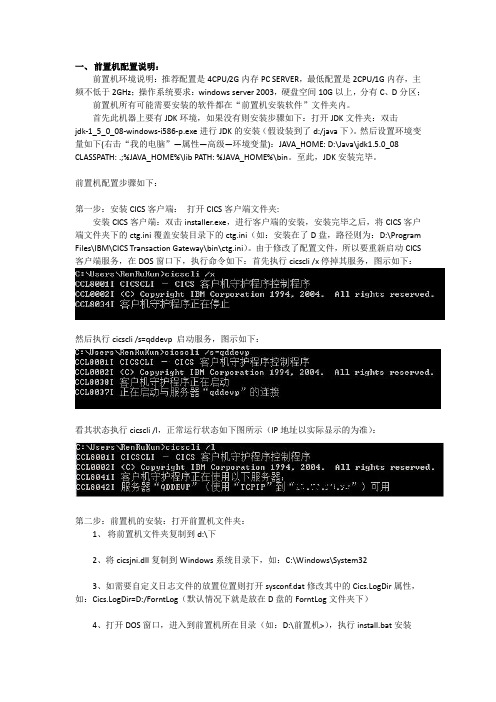
一、前置机配置说明:前置机环境说明:推荐配置是4CPU/2G内存PC SERVER,最低配置是2CPU/1G内存,主频不低于2GHz;操作系统要求:windows server 2003,硬盘空间10G以上,分有C、D分区;前置机所有可能需要安装的软件都在“前置机安装软件”文件夹内。
首先此机器上要有JDK环境,如果没有则安装步骤如下:打开JDK文件夹:双击jdk-1_5_0_08-windows-i586-p.exe进行JDK的安装(假设装到了d:/java下)。
然后设置环境变量如下(右击“我的电脑”—属性—高级—环境变量):JAVA_HOME: D:\Java\jdk1.5.0_08 CLASSPATH: .;%JAVA_HOME%\lib PATH: %JAVA_HOME%\bin。
至此,JDK安装完毕。
前置机配置步骤如下:第一步:安装CICS客户端:打开CICS客户端文件夹:安装CICS客户端:双击installer.exe,进行客户端的安装,安装完毕之后,将CICS客户端文件夹下的ctg.ini覆盖安装目录下的ctg.ini(如:安装在了D盘,路径则为:D:\Program Files\IBM\CICS Transaction Gateway\bin\ctg.ini)。
由于修改了配置文件,所以要重新启动CICS 客户端服务,在DOS窗口下,执行命令如下:首先执行cicscli /x停掉其服务,图示如下:然后执行cicscli /s=qddevp 启动服务,图示如下:看其状态执行cicscli /l,正常运行状态如下图所示(IP地址以实际显示的为准):第二步:前置机的安装:打开前置机文件夹:1、将前置机文件夹复制到d:\下2、将cicsjni.dll复制到Windows系统目录下,如:C:\Windows\System323、如需要自定义日志文件的放置位置则打开sysconf.dat修改其中的Cics.LogDir属性,如:Cics.LogDir=D:/ForntLog(默认情况下就是放在D盘的ForntLog文件夹下)4、打开DOS窗口,进入到前置机所在目录(如:D:\前置机>),执行install.bat安装CuteMessage为Windows服务,执行之后如下图所示则为安装成功:4、导入注册表项:打开注册表文件夹:双击其中的MaxUserPort.reg和TcpTimedWaitDelay.reg将它们写入注册表。
第三章 CICS实验环境的安装和配置
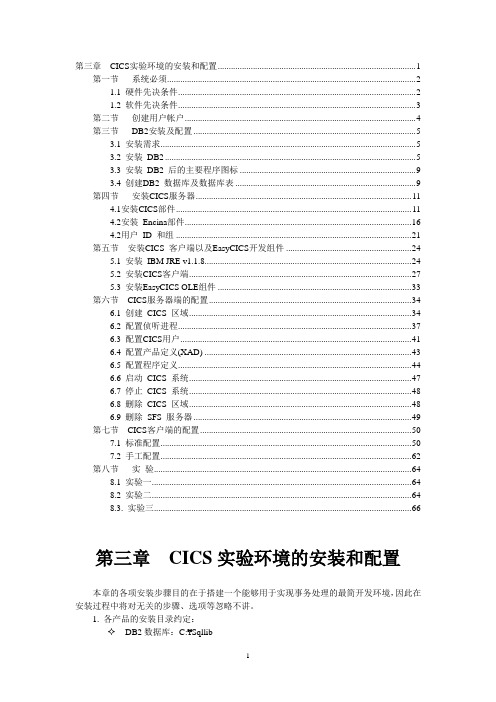
第三章CICS实验环境的安装和配置 (1)第一节系统必须 (2)1.1 硬件先决条件 (2)1.2 软件先决条件 (3)第二节创建用户帐户 (4)第三节DB2安装及配置 (5)3.1 安装需求 (5)3.2 安装DB2 (5)3.3 安装DB2 后的主要程序图标 (9)3.4 创建DB2 数据库及数据库表 (9)第四节安装CICS服务器 (11)4.1安装CICS部件 (11)4.2安装Encina部件 (16)4.2用户ID 和组 (21)第五节安装CICS 客户端以及EasyCICS开发组件 (24)5.1 安装IBM JRE v1.1.8 (24)5.2 安装CICS客户端 (27)5.3 安装EasyCICS OLE组件 (33)第六节CICS服务器端的配置 (34)6.1 创建CICS 区域 (34)6.2 配置侦听进程 (37)6.3 配置CICS用户 (41)6.4 配置产品定义(XAD) (43)6.5 配置程序定义 (44)6.6 启动CICS 系统 (47)6.7 停止CICS 系统 (48)6.8 删除CICS 区域 (48)6.9 删除SFS 服务器 (49)第七节CICS客户端的配置 (50)7.1 标准配置 (50)7.2 手工配置 (62)第八节实验 (64)8.1 实验一 (64)8.2 实验二 (64)8.3. 实验三 (66)第三章CICS实验环境的安装和配置本章的各项安装步骤目的在于搭建一个能够用于实现事务处理的最简开发环境,因此在安装过程中将对无关的步骤、选项等忽略不讲。
1. 各产品的安装目录约定:DB2数据库:C:¥Sqllib✧CICS服务器:C:¥Opt¥cics✧Enicna服务器:C:¥Opt¥Encina✧CICS区域和文件服务器数据目录:C:¥V ar✧CICS客户端:C:¥Program Files¥IBM¥IBM CICS Transaction Gateway✧IBM Java Virtual Machine(JVM):C:¥Program Files¥IBM¥JRE✧服务器端实验程序存放目录:C:¥CICS¥Program2. 必须手工创建以下各项:✧NT 用户帐户:用户名为cicstest,口令是cicstest。
分行前置基础软件升级项目CICSCTG相关配置参数说明资料

分⾏前置基础软件升级项⽬CICSCTG相关配置参数说明资料分⾏前置基础软件升级CICS CTG相关配置参数说明⽬录第 1 章CTG关键参数 (3)1.1CLIENT相关 (3)1.1.1参数⽰例 (3)1.1.2参数说明 (3)1.2SERVER相关 (3)1.2.1参数⽰例 (3)1.2.2参数说明 (3)1.3GATEWAY相关 (4)1.3.1参数⽰例 (4)1.3.2参数说明 (5)第 2 章SFS_SERVER关键参数 (6)2.1参数⽰例 (6)2.2参数说明 (6)第 3 章REGION关键参数 (7)3.1RD (7)3.1.1参数⽰例 (7)3.1.2参数说明 (8)3.2TD (8)3.2.1参数⽰例 (8)3.2.2参数说明 (9)3.3UD (9)3.3.1参数⽰例 (9)3.3.2参数说明 (9)3.4WD (10)3.4.1参数⽰例 (10)3.4.2参数说明 (10)第 4 章CICS5.1升级到CICS6.x/7.1新增常⽤命令 (11)4.1查看CICS状态 (11)4.2查看CICS版本 (11)4.3查看CICS错误码 (11)第 5 章CICS5.1升级到CICS6.x/7.1后CICS相关环境变量的变化 (12)5.1CICS 5.1 (12)5.1.1参数⽰例 (12)5.1.2参数说明 (12)5.2CICS7.1 (14)5.2.1参数⽰例 (14)5.2.2参数说明 (14)第 1 章CTG关键参数1.1CLIENT相关1.1.1参数⽰例#SECTION CLIENT = * # Auto-install client on the server# MaxServers = 10 # Maximum concurrent server connections# MaxRequests = 256 # Maximum concurrent server interactions# SrvRetryInterval = 60 # Connection retry interval in seconds#ENDSECTION1.1.2参数说明●MaxRequests:Client daemon可以接受的最⼤并发请求数,默认为256。
CICS概念入门

RDMS
X/Open XA Compliant CICS SYNCPOINT SyncLevel 2 XA Single Phase CICS SYNCPOINT SyncLevel 1
Non-XA Compliant SQL COMMIT WORK SyncLevel 1 User LUW coordination
RDBMS
数据
两层次,面向数据的应用结构 理想的应用程序环境:
100个client以下 一个数据资源(通常一个RDBMS) 通常基于LAN的连接(而非WAN) 较低的安全需求
两层次架构的极限
500
开发维护 的代价 $$
400
300
Source: Gartner Group
200
事务的耐用性
当一个工作单元成功完成时,即使事务、系统 或其它故障相继发生,其更改仍保留
事务和工作单元
一个事务可包括一个或多个 LUW (syncpoint)
典型CICS的事务处理
事务处理由一个事务处理监视器控制
分布式事务处理
企业计算模式发展
随着计算机技术和网络技术的交替发展而 形成三个较为明显的阶段: 主机-终端方式 客户机-服务器方式 瘦客户机-应用服务器-数据库服务器方式
Peer to Peer Communications X/Open CPI-C/RR SNA LU6.2 APPC Wrapper for TCP/IP
Peer to Peer SNA Gateway AIX SNA Server Application SyncLevel 2
Encina核心服务
200
100
100
CICS和CTG产品概述.
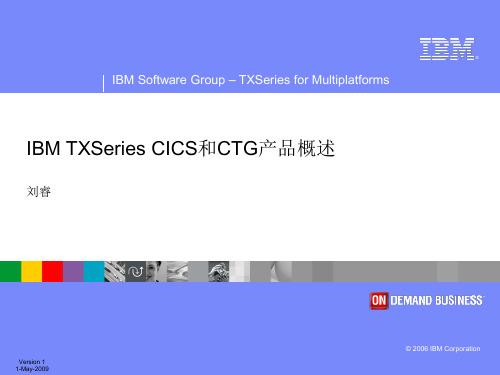
2009年3月IBM发布TXSeries 7.1
IBM Software Group – TXSeries for Multiplatforms
TXSeries家族的主力产品
TXSeries for Aix TXSeries for Sun Solaris TXSeries for HP-UX
记录Prepaቤተ መጻሕፍቲ ባይዱe 日志
给所有资源管理器发Prepare命令
收集返回的信息( Ready / Abort )
阶段二
如果返回信息都是Ready
记录Commit日志
给所有资源管理器发Commit命令 如果返回信息中含有Abort 或超时 记录Abort日志 给返回Ready的资源管理器发Abort命令
CICS Region
RPC Client
Encina File Server - SFS DCE
CICS Transaction Gateway – CICS TG – CTG
Client daemon
Gateway daemon
CICS Universal Client – CICS UC – CUC
TXSeries for WinNT/WinXP/Win2000/Win2003
注:CICS家族的主力产品CICS TS for z/OS是基础
IBM Software Group – TXSeries for Multiplatforms
TXSeries和CTG/CUC产品系列的相关概念
CICS Transaction Server – CICS TS TXSeries CICS
1999年IBM发布WebSphere EE,即TXSeries 4.3
定义中间件是介于应用与操作系统之间的系统软件优秀PPT文档

CICS客户程序开发
• #include ""
• void main(){
•
char s[200];
•
int r;
•
•
r= ConnectServer( "NJ_186", "TEST", "TEST" );
printf( "ConnectServer: return code= %d\n", r );
CICS客户程序开发
• set EC_CLI=X:\CICS\Client\Get2K
• set path=%path%;X:\CICS\Client\Get2K
• nmake -f
CICS客户程序开发
• 多线程客户端
dllCreateHandleX
dllConnectServerX
dllBeginWriteX• Nhomakorabea•
r= CallProgramAndCommit("GETTIME");
printf( "CallProgramAndCommit: return code= %d\n", r );
•
•
• }
GetValue( "TIME", s );
printf( "Server Time= %s\n", s );
无须再启动DCE,但SFS仍保留
增加Web控制台
XA容错性增强
TXSeries配置-环境变量
set NLSPATH=C:\opt\cics\MSG\en_US\@N
set CICSNLS=C:\opt\cics\MSG\en_US\@N
CICS 交易网关的配置
环境准备在开始配置之前,我们需要先在z/OS 上安装需要的软件。
首先,在同一个LPAR 上安装两个v8.1 版本的CICS TG。
然后,在同一个Sysplex 下面的LPAR 上安装八个版本高于v3.2 的CICS TS( 因为CICS TS 从v3.2 版本开始支持IPIC 连接方式)。
CICS TS 上需要开启TCP/IP 服务,以便实现端口共享。
CICS 交易网关的配置CICS 交易网关的配置分为两部分:一部分是两个CICS TG 的配置文件,在同一个高可用组中的CICS TG 可以共享同一份配置文件( 见附件中的CTHA.ini 文件)。
另一部分是每个CICS TG 独立的环境变量文件,用于CTGBATCH 任务步骤中的STDENV DD 定义(见附件中的ENVVARKA.ini 和ENVVARKB.ini 文件)。
我们首先来看配置文件中的配置情况。
在PRODUCT 部分,要给这个高可用组定义APPLIDQUALIFIER,用于修饰CICS TG 的APPLID。
示例如下:清单1 配置文件的PRODUCT 部分网关守护程序的控制参数都在GATEWAY 部分设置。
与高可用组的配置相关的参数主要有决定动态服务器选择的参数,以及TCP/IP 协议处理程序的定义。
动态服务器选择的机制有两种:CICSRequestExit 参数用于指定用户自定义的CICS 请求出口程序,DSSPolicy 参数用于指定已有的动态服务器选择策略。
这两种方式只能选择其中一种。
本文选择使用设置DSSPolicy 参数的方式。
TCP/IP 协议处理程序中需要指定用于端口共享的端口号。
清单2 配置文件的GATEWAY 部分由于我们使用DSSPolicy 来动态选择服务器,因此需要定义DSS 组,以及DSS 组与动态服务器选择策略的映射关系。
我们将分别定义四个DSS 组,分别采用ROUNDROBIN 和FAILOVER 两种算法。
cics试题及答案
cics试题及答案一、选择题(每题2分,共10分)1. CICS(Customer Information Control System)的中文意思是:A. 客户信息控制系统B. 客户信息控制系统C. 客户信息系统D. 客户信息控制服务答案:B2. CICS中用于处理事务的组件是:A. COBOLB. CICSPlexC. CICS Transaction ServerD. CICS Transaction Manager答案:C3. 在CICS中,用于定义交易的关键字是:A. DEFINE TRANSACTIONB. DEFINE TRANSACTIONSC. DEFINE TRANSACTION-SETD. DEFINE TRANSACTION-GROUP答案:A4. CICS中,用于定义数据集的关键字是:A. DEFINE DATASETB. DEFINE DATASETSC. DEFINE DATAD. DEFINE DATASET-GROUP答案:A5. CICS中,用于定义终端的关键字是:A. DEFINE TERMINALB. DEFINE TERMINALSC. DEFINE CONSOLED. DEFINE CONSOLES答案:A二、填空题(每题2分,共10分)1. CICS的全称是________。
答案:Customer Information Control System2. CICS中,________是用于处理事务的服务器。
答案:CICS Transaction Server3. 在CICS中,________关键字用于定义交易。
答案:DEFINE TRANSACTION4. CICS中,________关键字用于定义数据集。
答案:DEFINE DATASET5. CICS中,________关键字用于定义终端。
答案:DEFINE TERMINAL三、简答题(每题5分,共20分)1. 简述CICS的主要功能。
CICS概述及命令-文档资料
CICS概述
CICS/VS是在操作系统(OS)控制下的一个分区中作为 一个主程序运行,而若干联机应用程序是在CICS控 制下运行。
OS
VSE/POWER分区 DB CICS 分区 终端
应用 1
应用 2
应用 N
终端
其它分区
CICS概述
CICS提供以下服务: 一致性的应用编程接口(API) 透明访问操作系统的功能 系统管理的辅助工具(由很多小模块组成) 特点: (1)具有商务级事务管理器所要求的整合性、可恢复性、安全性和可用性 (2)提供跨平台的API,可移植性好 (3)具有跨系统通信ISC(InterSystem Communication)能力 产品: CICS/VSE CICS/MVS CICS/400 CICS/6000 CICS/OS2 CICS FOR NT
批处理
概念:在用户不直接干预的条件下,计算机系统对一定批量 的原始材料在规定的时间进行例行处理的过程。 从程序设计的意义上,批处理程序又有以下的特点: 1.所有必须的I/O区和工作区都应在程序中给出定义。 2.由程序读入有关部门的输入数据。 3.程序直接想操作系统发出I/O指令。 4.输入数据必须在处理开始前准备就绪(包括录入、校 验等过程),在处理是顺序读入。输入数据具有可控制批量、 可预计规模、顺序排列的物理特点,因而处理进程意识可跟 踪的。 5.出现故障时,处理可重新进行,或从故障点继续向后处理。
工作机制——“TRANSACTION标识TRANSACTIONTASK 应用程序”。
2、MULTITASKING——多重任务功能
CICS对同一区域中同时运行的许多TASK实施控制,采取的控制技术是任务开 关技术(TASK SWITCHING),根据TASK的优先权分配资源。
IBM CICS Deployment Assistant for z OS 5.1 用户指南说明书
®
IBM CICS Deployment Assistant for z/OS, Version 5.1
Recent enhancements Support for CICS® Transaction Server V5.1 Enriched discovery of over 30 entities Improved visualization with tagging and filtering Connections view with scoping Export model for external reporting CICS TS V5.1 upgrade cheat sheet Tagging and filtering of model elements New navigators JCL improvements IPv6 support Virtual IP addressing support Serviceability enhancements
Discovered CICS regions and other entities in the model can be used to visualize the CICS environment more effectively.
CICS DA can clone existing CICS regions by creating and submitting the necessary JCL, startup options, datasets, and resource definitions.
Filtering
- 1、下载文档前请自行甄别文档内容的完整性,平台不提供额外的编辑、内容补充、找答案等附加服务。
- 2、"仅部分预览"的文档,不可在线预览部分如存在完整性等问题,可反馈申请退款(可完整预览的文档不适用该条件!)。
- 3、如文档侵犯您的权益,请联系客服反馈,我们会尽快为您处理(人工客服工作时间:9:00-18:30)。
CICS Transaction Gateway1. OverviewThe IBM CICS Transaction Gateway (CICS TG) software product permits the use of modern Java tools for interfacing to CICS. It provides the means to access existing and new CICS applications from a web browser using Java and HTML. It combines the capabilities of two previous products, the Internet Gateway and the Java Gateway. CICS TG performs the task of accepting a CICS request from a (possibly remote) Java-client program and passing it up to the CICS server. The CICS TG runs on a variety of platforms including NT, AIX and OS/390, and accepts CICS requests over a variety of network protocols including HTTP and industry-standard SSL.The CICS Transaction Gateway is available in two differnt flavours. The Unix or NT version runs on a middle tier computer. The OS/390 version runs on the same computer as CICS, however in a separate virtual address space, or on a separate S/390 computer within a Sysplex. It is also included as a part of the CICS Transaction Server (for OS/390 and VSE), WebSphere, VisualAge for Java and other application servers. It contains the CICS Universal Client and a range of technologies that provide Java and web interfaces into CICS.CICS Transaction Gateway provides a set of Java-based web server facilities for access to CICS applications from a web browser. These include Java classes and Java beans for writing application-specific server programs (servlets) and browser programs (applets). There are classes for access to both traditional and object-oriented CICS applications. It provides an API for programming the presentation interface for new applications (or new front-ends to old ones). No programming is required for unmodified ("green screen") access to 3270-interface CICS transactions with the CICS Transaction Gateway terminal servlet. All other uses of the CICS Transaction Gateway require programming in Java, using the classes and beans provided.2. ComponentsThe CICS Transaction Gateway contains the following components:• A Java gateway application that resides on a web server. On non-S/390 platforms, it communicates with CICS applications through facilities provided by the CICS Universal Client. On S/390 systems, it communicates inbetween virtual memory spaces with CICS applications via the CICS External Communication Interface (EXCI).• A CICS Universal Client that provides the External Call Interface (ECI) and External Presentation Interface (EPI), as well as a terminal emulation function. The ECI interface enables a non-CICS client application to call a CICS program as a subroutine using distributed program link calls. The EPI interface enables a non-CICS client application to act as a logical 3270 terminal and socontrol a CICS 3270-based application. It uses transaction routing. The CICS Universal Client is the same program that is used on workstations to access CICS. It runs only on non-S/390platforms.• A CICS Java class library that provides an API for communication between the Java gateway application and a user-written Java application, either applet or servlet. The class JavaGateway is used to establish communication with the gateway process. The ECIRequest class is used to specify ECI calls and the EPIRequest class for EPI calls (through the CICS Universal Client).• A set of Java EPI beans for creating Java front-ends to existing CICS 3270-based applications.• A terminal servlet that allows to use a web browser as an emulator for a 3270 CICS application.There are 5 alternative ways to use the CICS Transaction Gateway facilities:•Writing servlets (Java web server programs): The CICS Transaction Gateway supplies Java classes and Java beans that allows to write Java web server code to handle a browser request that requires services from CICS. They may be used to provide access to existing CICSapplications, to entirely new function, or a combination of both. They include all of the dataconversion and manipulation functions that are ordinarily needed to invoke S/390 CICStransactions with a 3270 or COMMAREA interface, and to communicate with the browser.•Writing applets: The same facilities may be used to code an applet. An applet has the same function as a servlet, but executes on the end-user workstation after download by a server. It requires a Java-enabled browser on the workstation.•Turnkey access to 3270 transactions: The CICS Transaction Gateway supplies one pre-coded servlet, called the "terminal servlet", that provides turnkey browser access to CICS 3270-interface transactions. The servlet translates browser requests to CICS interactions on a on a one-for-one basis, so that the user sees the browser equivalent of the "green" 24x80 screens that wouldappear on a real 3270 terminal. It uses the Java classes and beans described above to convert URL-encoded HTTP browser input to 3270-format data inbound, and to convert 3270-format transaction output to HMTL for return to the browser.•Tailored access to 3270 transactions: These facilities permit modifying, without reprogramming, the green-screen interface produced by the terminal servlet. You can change the HTML on a screen-for-screen basis with CICS facilities, and you can use variable substitution with web server server-side includes to map one browser request to several 3270 interactions, or to invoke a 3270 transaction and extract data from the returned screen.•CORBA client support: ORB-enabled browsers can run Java beans which interoperate with server-side Java beans running in a CORBA server (such as WebSphere Application Server) via the CORBA IIOP protocol. The server-side beans can then invoke CICS Transaction Gateway Java methods to execute 3270- or COMMAREA-based CICS applications.Figure 1: Examples of web access to CICS applications using the CICS Transaction Gateway:(1) User-written servlet on a S/390 web server invoking multiple COMMAREA-based transactions forone browser request;(2) turnkey 3270 access through the Terminal Servlet;(3) a user-written servlet on a non-S/390 web server invoking multiple transactions (3270 orCOMMAREA) for one browser request;(4) applet counterpart for (3).The CICS Transaction Gateway permits to drive existing or new applications from a set of provided Java classes. The interface could be a workstation, web browser or NC. The classes (which are representations of the ECI and EPI APIs) communicate with a Java application named the "CICS Java Gateway" that is part of CICS TG. In a middle tier configuration it uses the CICS Universal Client to communicate with the CICS server. If CICS TG and its Java Gateway runs directly on OS/390, it uses the EXCI (External CICS Interface) to communicate with CICS. The EXCI is an OS/390 cross-memory interface packaged with CICS/390. It allows an OS/390 application to call a CICS program in an RPC style. SSL security is supported for this interface.3. e-business connectorsAssume a company has existing CICS applications written in COBOL, which are to be leveraged in a modern Web environment. The end-user GUI may be implemented via a Java Applet or a Java Servlet and HTML. In all cases, there is a requirement to efficiently access CICS applications, which provide the core business logic, from the Java code, which provides the user interface. Assume the CICS applications are callable using the CICS External Call Interface (ECI). This may be done using the CICS Transaction Gateway (CICS TG).The need to access existing logic and data from Java is not unique to CICS. Companies often have valuable applications that exist in other enterprise servers such as IMS or which can be accessed via MQSeries. Rather than accessing these resources using disparate APIs, a common technology has been adopted by several IBM products. Called the Common Connector Framework (CCF), it provides a consistent means of connecting to, and interacting with, enterprise resources from any Java execution environment.A set of IBM e-business Connectors have been written to fit into the CCF model. A CICS Connector is included as part of the CICS Transaction Gateway. Connectors also exist for IMS, MQSeries and Encina/DCE.The CCF provides consistency in two ways :•It provides a consistent client-application view of enterprise resources, whatever Connector is being used. This consistent view also makes it easier for AD tools such as VisualAge for Java to generate client code to use the CCF.•It provides a consistent run-time view to a Connector, so that the Connector can be hosted in any run-time environment that supports CCF. As a result, any client code that uses the Connectors should be applicable anywhere that supports CCF.The CCF is currently key in providing access to enterprise resources from within VisualAge for Java, WebSphere and IBM's Enterprise Server for Java implementations.4. Building applications using VisualAge for JavaA Web application can use the CICS Connector to access CICS applications via the CICS Transaction Gateway.One approach is VisualAge for Java Version 2.0 (VAJ), Enterprise Edition. This includes the Enterprise Access Builder (EAB), which comprises of the framework and tools needed to easily build code that uses the Connectors.The use of EAB requires three steps. To start with, you need to build an EAB Command bean which encapsulates a single interaction with CICS. To do this you must use the JavaBeans that make up the CICS Connector. You take a CICSConnectionSpec and set its properties to describe the CICS server it should access, along with details of the CICS Transaction Gateway used to get to it. Then take an ECIInteractionSpec and set its properties to describe the CICS application that you want to invoke. The other thing required to build the Command bean are Records that describe the input and output data for the interaction. If the CICS applications are written in COBOL you can import your source, using an EAB tool that parses COBOL, to create the Record definitions for the CICS COMMAREAused as input/output to your CICS applications. You 'wire' all these bits together visually in VAJ to create your Command bean.It is then possible to create several Commands that can be linked together to create one logical interaction. This can be done by creating an EAB Navigator bean which encapsulates the sequence of Commands required.The next part of the process is to create an EAB business object to provide the public interface to your CICS resources. This contains a number of Java properties that represent the information from the interactions with CICS that you want to expose. EAB mappers should be used to define the relationships between your Commands/Navigators and these business object properties.Finally, VAJ's GUI building tools allow you to assemble the desired user interface and to link it to the interfaces of your business object.In addition to the VAJ IDE and the EAB, VisualAge for Java, Enterprise Edition also includes a CICS Transaction Gateway and the CICS Connector.5. Environment5.1 Hardware and Software RequirementsThe CICS Transaction Gateway runs on the OS/390, OS/2, Windows NT, AIX, and Solaris. The terminal servlet requires a web server (or servlet engine) that provides support equivalent to Java Servlet Development Kit (JSDK) V1.1 or later (e.g the IBM WebSphere Application Server).5.2 ConnectivityFor all platforms except Sun Solaris, the CICS Universal Client can connect to CICS using SNA. On Intel platforms (Windows NT/95/98 and OS/2), the Client contains TCP62 support providing transport of LU6.2 data over TCP/IP connections. Function equivalent to TCP62 is provided by AnyNet in IBM Communication Server products for Windows/NT, OS/2, AIX, and OS/390. In addition, all platforms support TCP/IP connection of the Client to an intermediate CICS system running on Open Systems platforms (AIX, HPUX, Sun Solaris) and Windows NT. The intermediate CICS system can then connect to CICS on S/390 using SNA.6. Literature6.1 Library1. CICS Family: Client/Server Programming, SC33-14352. CICS Family: Communicating from CICS on System/390, SC33-16973. CICS Transaction Gateway Administration Reference, SC34-54484. CICS Internet Guide, SC34-5445 (CICS TS for OS/390, V1.3)5. CICS Internet Guide, SC34-5445 (CICS TS for OS/390, V1.3)6. CICS Internet and External Interfaces Guide, SC33-1944 (CICS TS for OS/390 V1.2)7. CICS Web Interface Guide, SC33-1825 (CICS TS for OS/390 V1.1) and SC33-1892 (CICS/ESAV4.1)6.2 Redbooks1. Revealed! Architecting Web Access to CICS, SG24-54662. OS/390 Version 2 Release 4 Performance Figures for CICS Web-Enabled Applications, SG24-5612, an update and republication of Capacity Planning for CICS Web-Enabled Applications on OS/390, SG24-51683. e-Business Application Solutions on OS/390 Using Java, SG24-53424. Revealed! CICS Transaction Gateway with More CICS Clients, SG24-52775. Integrating Java with Existing Data and Applications on OS/390, SG24-51426. Application Development for VisualAge* for Java Enterprise, SG24-50817. Accessing CICS Business Applications from the World Wide Web, SG24-4547-02。
