HP产品
HP惠普 Smart Tank 798一体机 产品说明书

产品说明HP Smart Tank 798 一体机随附惠普原装墨水,彩色印量高达 8,000 页,黑色印量高达 6,000 页,帮您提高工作效率。
通过移动设备设置、 双面打印、触控界面和传真功能提高生产率,您可以直观地连接、工作和打印。
实现出色品质和价值 — 随附惠普原装墨水,彩色印量高达 8,000 页,黑色印量高达 6,000 页。
自始至终的出色打印体验使用分步指导视频快速设置您的打印机。
凭借可以自动连接的双频 Wi-Fi ®,建立更快、更可靠的连接。
使用集成式触控界面轻松管理任务,获得直观的体验。
使用集成式墨仓指示灯和纸张传感器,轻松监控并及时添加墨水及纸张。
快捷键可以大幅提高工作效率通过自动双面打印快速完成多页文档打印。
清晰的黑色文本,每次打印都获得生动逼真的彩色图形。
无需占用手机内存,即可直接从微信打印文档和网络文章。
工作速度快,无需手动操作 — 35 页自动进纸器助力您快速完成工作。
实现全面节约包装箱中随附惠普原装墨水,彩色印量高达 8,000 页,黑色印量高达 6,000 页。
借助此大容量墨仓系统,以非常低的单页成本实现高印量打印。
凭借惠普创新的防泼溅加墨系统,加墨更干净轻松。
环保打印此款打印机利用回收打印机材料及其他电子元件制成,其中可回收塑料重量占比 25% 以上。
获得 EPEAT 银牌认证的打印机:环保之选。
通过 HP Planet Partners 计划免费回收利用墨盒,轻松无负担。
惠普 FSC ® 认证纸张可回收利用,这有助于制止森林滥伐和保护野生动物。
注释需要下载 HP Smart App。
有关本地打印要求的详细信息,请访问 /go/mobileprinting。
某些功能/软件仅提供英语版,电脑版和移动设备版的应用程序之间有所差异。
可能需要订阅服务;并非所有国家/地区都提供订阅服务。
详情请访问 。
需连接互联网,并且需要单独购买。
注册惠普账户才能使用全部功能。
HP t640 Thin Client 产品快速规格书说明书

HP t640 Thin ClientFRONTBACK1 Power button (with integrated power indicator) 1 (2) USB-A 3.1 Gen 1 port2 Flash memory activity indicator 2 (3) DisplayPort ™1.2 digital video outputs3 (1) USB-A 3.1 Gen 1 port 3 19V DC power input4 (1) USB-A 3.1 Gen 2 port 4 Cable lock slot5 (1) USB-C ™ 3.1 Gen 2 port 5Configurable Option Port supporting one of the following: • Blank; no optional configured port • 2 x USB-A 3.1 Gen 1 ports• DisplayPort ™ over USB-C ™ with USB Power Delivery • HDMI digital video output • VGA analog video output• External Wi-Fi antenna connector • Fiber Optic NIC connectors (SC or LC)• Serial port with configurable power (shown) • Dual serial ports (includes cable adapter) 6 3.5 mm combo headset/audio jack7 Access panel to information labels and VESA 100 mounting holes 8System stand 6 3.5 mm audio jack 7 (1) USB-A 2.0 port 8 (1) USB-A 2.0 port(designated for Power-on with Keyboard if equipped) 9 RJ45 GbE network connector10Rear I/O cover removal latchAT A GLANCE•AMD Ryzen R1505G System-on-Chip; 2.4 – 3.3 GHz; 2 cores, 4 threads3•AMD Memory Guard Secure Run technology that encrypts data in main memory•DDR4 dual-channel SDRAM system memory; up to 2400 MT/s transfer rate; two SODIMM slots•(3) DisplayPort 1.2 video outputs supporting up to UHD/4K (3840 x 2160 @ 60 Hz) resolutionsNOTE: DisplayPort cables and displays sold separately.•Solid-state flash memory storage; M.2 form factor modules; one slot•Gigabit Ethernet (GbE) network connection; support for DASH out-of-band remote management•Optional Allied Telesis M.2 Fiber Optic NICs; Fast Ethernet (100 Mb/s) or Gigabit (1,000 Mb/s)•Optional Intel Wireless-AC 9260 Wi-Fi/Bluetooth® adapter including antennas integrated internally in the chassis NOTE: Fiber optic and Wi-Fi NIC options cannot be supported together1NOTE: Wireless features, performance and support may vary depending on environmental variables such placement, settings andfirmware of your access points. Please contact your wireless vendor for support of your wireless environment•Optional remote external Wi-Fi antenna system•Option Port with a selection of available factory options (see detailed listing later in this document)•Integrated PC speaker for basic audio playback; 3.5 mm combo headset/audio port on front and 3.5 mm audio port on rear that can be configured as line in or line out supporting headphones, external speaker systems, or microphone•45W non-PFC external power adapter•Security features include a TCG certified TPM version 2.0 and a system UEFI (BIOS) designed to address NIST SP 800-147 BIOS protection guidelines and NIST SP800-155 BIOS integrity measurement guidelines. A cable lock slot is provided for use with a cable lock to enable the system’s physical security•Passive thermal design (no cooling fans) and active thermal management technology that monitors the system operating temperatures, throttles SOC operation if appropriate and prevents unit thermal shutdown.•Rated for a maximum ambient operating temperature of 40 degree C•ENERGY STAR® certified configurations available and EPEAT® Silver registered in the United States (except for some models configured with Fiber Optic NIC networking options). See for registration status in other countries •Post-consumer recycled plastics content greater than 25% total unit plastics (by weight)•Low halogen2material content•All models TAA compliant in North America1 Wireless access point and Internet access is required; availability of public wireless access points is limited2 This product is low halogen except for power cords, cables and peripherals, as well as the optional Fiber Optic NIC module; service parts obtained aftermarket may not be low halogen3 Multicore is designed to improve performance of certain software products. Not all customers or software applications will necessarily benefit from use of this technology. Performance and clock frequency will vary depending on application workload and your hardware and software configurations. AMD’s numbering is not a measurement of clock speedWarrantyHP Customer Support: limited three-year hardware limited warranty in most regions; HP Care Packs are extended service contracts that go beyond your standard limited warranties; for more details visit /go/cpcOPERATING SYSTEMS•HP ThinPro, including HP /Smart Zero Core •Windows 10 IoT Enterprise LTSC 2021 •Windows 10 IoT Enterprise LTSC 2019•IGELPROCESSORModel CPU FrequencyMax/BaseCores/Threads GPU Type GPU FrequencyAMD Ryzen R1505G 3.3/2.4 GHz2/4 Radeon Vega 3 1000 MHzDISPLAY SUPPORTNumber of displays supported A maximum of 3 displays are supported.Combination:3 x DisplayPort(onboard)2 x DisplayPort(onboard) + 1 x DisplayPort over USB-C(optional)2 x DisplayPort(onboard) + 1 x HDMI(optional)2 x DisplayPort(onboard) + 1 x VGA(optional)Video outputs 3 x DisplayPort(onboard)2 x DisplayPort(onboard) + 1 x DisplayPort over USB-C(optional)Video Resolution Support MatrixGRAPHICSNumber of displays supported: 3Video outputs: Standard: (3) DisplayPort™ 1.2Optional: (1) DisplayPort™ over USB-C™ with USB Power Delivery(1) VGA analog output(1) HDMI digital outputNOTE: adding and optional output does not increase the number of displays supported.Max. screen resolution: 3840 x 2160 @ 60 HzNOTE: HP recommends dual channel memory (two SODIMMs) configurations for optimal display resolution performanceMEMORYType: DDR4 dual channel SDRAMData Transfer Rate: Up to 2,400 MT/sPeak Transfer Rate: Up to 19,200 MB/sNumber of Slots 2 x SODIMMCapacities: 4, 8, 16 and 32 GBNOTES:•The actual transfer rates will be dependent upon the specification of the SODIMM modules used•The Graphics Processing Unit (GPU) uses part of the total system memory. System memory dedicated to graphics performance is not available for use by other programs•HP recommends dual channel memory (two SODIMMs) configurations for optimal system performanceUEFIUEFI Specification Revision 2.3.1TPM 2.0Meets requirements for Common Criteria, an independent third-party certification oftrustworthinessMeets requirements for FIPS 140-2, a standard for cryptographic integritySecurity features System UEFI designed to address NIST SP 800-147 BIOS protection guidelines and NIST SP800-155 BIOS integrity measurement guidelinesSTORAGEType: NAND flash memory; non-volatileNumber of Sockets: (1) M.2Capacities: 16 GB M.2 eMMC flash module32 GB M.2 eMMC flash module64 GB M.2 eMMC flash module128 GB M.2 SATA flash module256 GB M.2 NVMe flash module512 GB M.2 NVMe flash moduleInput/OutputUSB: Front access: (1) USB-A 3.1 Gen 1 port(1) USB-A 3.1 Gen 2 port(1) USB-C™ 3.1 Gen 2 portRear access: (1) USB-A 2.0 port(1) USB-A 2.0 port (designated for Power-on from Keyboard if equipped)(2) USB-A 3.1 Gen 1 ports(2) USB-A 3.1 Gen 1 ports (optional)Video Outputs: Standard: (3) DisplayPort™ 1.2 digital outputsOptional: (1) VGA analog output(1) HDMI digital output(1) DisplayPort™ over USB-C™ with USB Power DeliveryNOTE: adding an optional output does not increase the number of displays supported.I/O Interfaces: Standard: (1) RJ45 network connector(1) 3.5 mm combo headset/audio jack (front)(1) 3.5 mm audio jack (rear)Optional: (1) serial port with configurable power(2) serial ports enabled with an included cable adapterOption Port: The rear I/O panel includes an Option Port that can be configured with one of the following factory options:•Blank; no optional configured port• 2 x USB-A 3.1 Gen 1 ports•DisplayPort™ over USB-C™ with USB Power Delivery•HDMI digital video output•VGA analog video output•External Wi-Fi antenna connector (requires Wi-Fi adapter option)•Fiber Optic NIC connectors; SC or LC connector (requires Fiber Optic NIC option)•Serial port with configurable power•Dual serial ports enabled with an included cable adapterAUDIO/VIDEOAudio Subsystem •Internal amplified speaker system for basic audio playback• 3.5 mm combo headset/headphone/analog microphone audio jack (front access)• 3.5 mm combo line-out/ line-in socket (rear access)Audio CODECs •MP3•AAC Stereo•HE AAC•Includes hardware acceleration supportVideo CODECs •MPEG-4 part 2 (DivX, Xvid)•MPEG-4 part 10 (H.264, AVC), Advanced Video Coding (AVC) (H.264 encode & decode )•MPEG-H part 2, High Efficiency Video Coding (HEVC, available with Windows 10 IoT Only) (H.265 (8-bit / 10-bit) decode and (8-bit) encode•WMV 7/8/9 VC-1 & ASF Demuxer•Includes hardware acceleration supportNETWORKINGLocal Area Networking Realtek RTL8111EPH-CG Gigabit Ethernet (GbE) Controller with support for DASH out-of-band remote managementWi-Fi Networking Intel® Wireless-AC 9260 Wi-Fi/Bluetooth® combo; 2x2 802.11ac Wi-Fi and Bluetooth 5Intel® Wireless ax200 wifi 6Realtek 8852AE Wi-Fi6 +BT5.2 WLANNOTES: Wireless access point and internet access required. Availability of public wireless access points limited Wireless features, performance and support may vary depending on environmental variables such placement, settings and firmware of your access points. Please contact your wireless vendor for support of your wireless environmentFIBER OPTIC NETWORKINGAdapter Options: •Allied Telesis AT-27M2/SC Fiber Fast Ethernet M.2 Adapter•Allied Telesis AT-29M2/SC or LC Fiber Gigabit M.2 AdapterFeatures: •IEEE 802.1p priority encoding/tagging (QoS, CoS)•IEEE 802.1q VLAN tagging•IEEE 802.3x flow control•Buffer/FIFO: 2K transmit and 2K receive (AT-27M2)•Buffer/FIFO: 22K transmit and 40K receive (AT-29M2)•Loopback mode•Descriptor-Based Buffer Management•Wake-on-LAN from S3 (Sleep) and S4 (Hibernate) not supported•Link Detection and PHY interface power; the PHY interface, Link detection and Link LED should beenabled by default at power-upPerformance: AT-27M2 •>= 85 Mbit/s receive, <= 30% CPU utilization•>= 85 Mbit/s transmit, <= 30% CPU utilization•>= 170 Mbit/s total bi-directional, <= 30% CPU utilizationNOTE: The minimum transfer size at 100 Mbit/s is 1 GbpsAT-29M2 •>= 800 Mbit/s receive, <= 30% CPU utilization•>= 800 Mbit/s transmit, <= 30% CPU utilization•>= 1500 Mbit/s total bi-directional, <= 30% C:U utilizationNOTE: The minimum transfer size at 1000 Mbit/s is 1500 Gbps External Interface: Complies with IEEE 802.3 1000BASE-X operationPower: •Uses less than 1775 mW of power at full performance (AT-27M2)•Uses less than 2100 mW of power at full performance (AT-29M2)•Supports all PCI Express bus states L0, L0s, L1 and L2Non-volatile Storage: The MAC address is unique for each system; assigned from the board assembly manufacturer’s IEEE registered allocation.The PCI subsystem ID is unique to HP and unique to each design to allow Windows Update to be finely controlled.SOFTWARE SUPPORTperformance and support may vary depending on customer environment and backend.WEIGHTS & DIMENSIONSW x D x H:35 x 196 x 196 mm(vertical orientation)Volume: 1.34 literSystem Weight994.5g(unit with stand)Shipping Weight 2878gNOTE: All measurements are approximate; the addition of optional modules will increase the weightEXTERNAL POWER SUPPLY45W non-PFC Smart external power adapterWorldwide auto-sensing 100 - 240 VAC; nominal voltage is 120 VAC; 50 - 60 HzEnergy saving automatic power-down; surge tolerant1.8m output cableExternal power adapters are sourced from several suppliers in order to ensure adequate supply and availability is maintained. The actual dimensions of the power brick will vary by supplier.HP P/N Vendor Dimensions:L25296-001 Lite-On 94 x 40 x 26.5 mmL25296-002 Chicony 95 x 40 x 26.5 mmL25296-003 Delta 94 x 39 x 26.5 mmL25296-004 AcBel 91.4 x 44 x 26.8 mmCOMPLIANCE/CERTIFICATIONSAccessibility: Section 508 Accessibility; VPAT report available.Environmental Stewardship: Worldwide (ENERGY STAR® configurations available, EPEAT 2.0, RoHS2, ERP, TCO Certified, CECP& SEPA, HP GSE, WEEE, Low Halogen, etc.)Product Safety: Worldwide (UL, CB, GS, CCC, BSMI, etc.)Electromagnetic Compliance (EMC): Worldwide (FCC/CISPR/EN/VCCI/ICES/AS/NZS/CNS/KCC) “Class B” EMI regulations International Medical Safety Standard: EN60601-1-2 (Medical Equipment EMC)ENVIRONMENTALOperating Temperature Range: 50° to 104° F 10° to 40° CNon-operating Temperature Range: -22° to 140° F -30° to 60° CHumidity: Condensing: 20% to 80% Non-condensing: 10% to 90%NOTE: Specifications are at sea level with altitude derating of 1° C/300m (1.8° F/1000ft) to a maximum of 3 Km (10,000 ft), with no direct, sustained sunlight. Upper limit may be limited by the type and number of options installed.Basic Configuration (does not include a fiber optic NIC):Energy Consumption115 V ac, 60 Hz 230 V ac, 50 Hz 100 V ac, 60 Hz Normal Operation (Short idle) 9.35 W 9.62 W 9.43 WNormal Operation (Long idle) 8.45 W 8.62 W 8.52 WSleep 1.87 W 1.88 W 1.88 WOff 1.85 W 1.71 W 1.71 WHeat Dissipation* 115 V ac, 60 Hz 230 V ac, 50 Hz 100 V ac, 60 Hz Normal Operation (Short idle) 32 BTU/hr 33 BTU/hr 32 BTU/hr Normal Operation (Long idle) 29 BTU/hr 29 BTU/hr 29 BTU/hrSleep 6 BTU/hr 6 BTU/hr 6 BTU/hrOff 6 BTU/hr 6 BTU/hr 6 BTU/hr NOTE:Heat dissipation is calculated based on the measured watts, assuming the service level is attained for one hour.System configuration includes: HP Thin Pro 64bit operating system, 128 GB storage, 32 GB system memory, USB keyboard & mouseOptional Configuration (includes a fiber optic NIC):Energy Consumption115 V ac, 60 Hz 230 V ac, 50 Hz 100 V ac, 60 Hz Normal Operation (Short idle) 10.9 W 11.19 W 11.13 W Normal Operation (Long idle) 9.55 W 10.35 W 10.09 WSleep 2.99 W 2.98 W 3.02 WOff 2.84 W 2.81 W 2.85 WHeat Dissipation* 115 V ac, 60 Hz 230 V ac, 50 Hz 100 V ac, 60 Hz Normal Operation (Short idle) 37 BTU/hr 38 BTU/hr 38 BTU/hr Normal Operation (Long idle) 33 BTU/hr 35 BTU/hr 34 BTU/hr Sleep 10 BTU/hr 10 BTU/hr 10 BTU/hrOff 10 BTU/hr 10 BTU/hr 10 BTU/hr NOTE:Heat dissipation is calculated based on the measured watts, assuming the service level is attained for one hour.System configuration includes: Windows 10 IoT Enterprise LTSC operating system, 128 GB storage, 32 GB system memory, 100 Mbps SC Fiber Optic NIC, USB keyboard & mouseSummary of Changes© 2023 HP Development Company, L.P. The information contained herein is subject to change without notice. The only warranties for HP products and services are set forth in the express limited warranty statements accompanying such products and services. Nothing herein should be construed as constituting an additional warranty. HP shall not be liable for technical or editorial errors or omissions contained herein. AMD and Radeon are trademarks of Advanced Micro Devices, Inc. DisplayPort™and the DisplayPort™ logo are trademarks owned by the Video Electronics Standards Association (VESA®) in the United States and other countries. Amazon Web Services, the “Powered by Amazon Web Services” logo, and Amazon WorkSpaces are trademarks of , Inc. or its affiliates in the United States and/or other countries. Bluetooth® is a trademark owned by its proprietor and used by HP Inc. under license. ENERGY STAR is a registered trademark owned by the U.S. Environmental Protection Agency. Linux® is the registered trademark of Linus Torvalds in the U.S. and other countries. Microsoft and Windows are either registered trademarks or trademarks of Microsoft Corporation in the United States and/or other countries. Intel® is a trademark of Intel Corporation in the U.S and other countries. VMware Horizon and VMware Horizon View are registered trademarks or trademarks of VMware, Inc. in the United States and/or other jurisdictions. Citrix and Citrix Workspace are trademarks of Citrix Systems, Inc. and/or one more of its subsidiaries, and may be registered in the United States Patent and Trademark Office and in other countries.。
HP t240 Thin Client 产品说明书

HP t240 Thin ClientFront View Image Rear View ImageFRONT BACK1. Power button 1. VGA analog video output2. 1 x USB-A 2.0 Type A 2. HDMI digital video output3. 1 x USB 3.1 Gen 1 port 3. 2 x USB-A 2.0 Type A4. 1 x Microphone audio port 4. RJ45 Gigabit Ethernet interface5. 1 x 3.5 mm headphone audio port 5. 15V DC power inputBOTTOM 6. Cable lock slotVESA mounting points located underneath the system’srubber foot padsAT A GLANCE•Intel® Atom® Processor x5-Z8350; 1.44 – 1.92 GHz quad-core processor•Embedded DDR3L single-channel SDRAM system memoryo HP ThinPro models configured with 2 GB•Embedded Multi Media Cardo HP ThinPro models configured with 8 GB• 1 x VGA, 1 x HDMI 1.4b video outputs supporting up to (1920 x 1080) resolutions.•Gigabit Ethernet (GbE) network connection supported via an integrated Realtek GbE NIC module and presented with an RJ45 connector on the rear I/O panel•Optional Wi-Fi® including antennas integrated internally in the chassis1.•USB ports located on the front and back panels, including one USB-A 3.1 Gen 1 Type A port and three USB 2.0 Type A ports • 3.5 mm headphone audio port on front panel that will support a headphone or an external speaker system• 3.5 mm microphone audio port on front panel that will support a microphone•Integrated VESA 75:100 mounting system; the four threaded holes are conveniently located under the unit’s rubber foot pads•The security features include a system UEFI designed to address NIST SP 800-147 guidelines and cable lock slot•ENERGY STAR® certified.•Post-consumer recycled plastics content greater than 25% total unit plastics (by weight)•Low halogen2material content1 Wireless access point and Internet access is required; availability of public wireless access points is limited2 This product is low halogen except for power cords, cables and peripherals; service parts obtained aftermarket may not be low halogen WarrantyHP Customer Support: limited three-year hardware limited warranty in most regions; HP Care Packs are optional extended service contracts that go beyond your standard limited warranties; for more details visit /go/cpcOPERATING SYSTEMSHP ThinPro, including HP Smart Zero Core (Not default setting and customer need to configure)GRAPHICSNumber of displays supported: One or two displays.NOTE: a maximum of two displays are supported.Video outputs: 1 x HDMI port 1 x VGA portNOTE:Dual displays are supported using the following video output combinations:•HDMI + VGAVideo Resolution Support MatrixMEMORYType: Single channel DDR3L SDRAM (Soldered down)Data Transfer Rate (speed): up to 1,600 MT/sPeak Transfer Rate (bandwith): 12,800 MB/sNumber of slots: 0 slots; memory is embeddedMemory Capacity: 2 GB on ThinPro modelsReserved for graphics: Max 2 GBNOTE:The system’s Graphics Processing Unit (GPU) uses part of total system memory. System memory dedicated to graphics performance is not available for use by other programsUEFI (Unified Extensible Firmware Interface)•UEFI Specification Revision: 2.3.1•Meets requirements for Common Criteria, an independent third-party certification of trustworthiness•Meets requirements for FIPS 140-2, a standard for cryptographic integrity•Designed to address NIST SP800-147 guidelinesSTORAGEType: eMMc 4.51Number of sockets: 0 slots; flash storage is embeddedStorage Capacity: 8 GB on HP ThinPro modelsINPUT/OUTPUTUSB ports: 1 x USB 3.1 Gen 1 Type A front port and 1 x USB 2.0 Type A front port2 x USB 2.0 Type A rear portsVideo outputs*: 1 x VGA1 x HDMI 1.4bOther: 1 x RJ45 GbE interface1 x 3.5mm headphone port 1 x 3.5 mm microphone portNOTE: 2 video outputs can be used simultaneouslyAUDIO/VIDEOAudio: 3.5 mm headphone audio port supporting headphones or and external speaker 3.5 mm microphone audio port on front panel that will support a microphone Audio CODECs include MP3, HEAAC, WMA 7/8/9Includes hardware acceleration supportVideo: MPEG-4 part 4 (HP.263)MPEG-4 part 10 (H.264), Advanced Video Coding (AVC) WMV 7/8/9VC1Includes hardware acceleration supportHARDWARE SECURITY•Security lock support (slim cable lock sold separately) NETWORKINGWired networks: Realtek Gigabit Ethernet (GbE) Wake on LANPXE (UEFI only)TCP/IP with DNS DHCPWireless networks: AzureWave CM 276NF( Dual band 802.11 a/b/g/n/ac wireless) NGFF moduleNOTE: Wireless access point and Internet access required. Availability of public wireless access point may be limited. Wireless features, performance and support may vary depending on environmental variables such as placement, settings and firmware of the access point. Contact your wireless vendor for support.WEIGHTS & DIMENSIONSW x D x H 110 x 110 x 30 mmVolume 0.3literSystem Weight 276 g (0.61 lb.)Shipping Weight 1690 g (3.73 lb.)NOTE: All measurements are approximate; the addition of optional modules will increase the weightPOWER SUPPLY15W external power adapterWorldwide auto-sensing 100-240 VAC, 50-60 HzEnergy saving automatic power-downSurge tolerantAGENCY COMPLIANCEEnvironmental Stewardship: ENERGY STAR®, EPEAT®, ROHS, ERP, CECP, HP GSE, etc. Product Safety: IEC60950-1, EN60950-1, UL60950-1 GS, BIS & CCC) Electromagnetic Compliance (EMC): FCC, EN55032 Class B, EN55024 & FCCENVIRONMENTALOperating Temperature Range: 50° to 104° F (10° to 40° C)Non-operating Temperature Range: -22° to 140° F (-30° to 60° C)Humidity: Condensing: 20% to 80% Non-condensing: 10% to 90%NOTE: Specifications are at sea level with altitude derating of 1° C/300m (1.8° F/1000ft) to a maximum of 3 Km (10,000 ft), with no direct, sustained sunlight. Upper limit may be limited by the type and number of options installed.Eco-Label Certifications & declarations This product has received or is in the process of being certified to the following approvals and may be labeled with one or more of these marks:•ENERGY STAR®•EPEAT® Silver registered in the United States. See for registration status in your country.•IT ECO declarationEnergy Consumption(in accordance with US ENERGY STAR®115 V ac, 60 Hz 230 V ac, 50 Hz 100 V ac, 50 Hztest method)Normal Operation (Short idle) 2.90 W 3.00 W 2.90 W Normal Operation (Long idle) 2.40 W 2.60 W 2.40 WSleep 2.40 W 2.50 W 2.30 WOff 0.30 W 0.30 W 0.30 WHeat Dissipation* 115 V ac, 60 Hz 230 V ac, 50 Hz 100 V ac, 50 Hz Normal Operation (Short idle) 10 BTU/hr 10 BTU/hr 10 BTU/hr Normal Operation (Long idle) 8 BTU/hr 9 BTU/hr 8 BTU/hrSleep 8 BTU/hr 9 BTU/hr 8 BTU/hrOff 1 BTU/hr 1 BTU/hr 1 BTU/hrNOTE:Heat dissipation is calculated based on the measured watts, assuming the servicelevel is attained for one hour.Additional Information •This product is in compliance with the Restrictions of Hazardous Substances(RoHS) directive -2011/65/EC.•This HP product is designed to comply with the Waste Electrical and ElectronicEquipment (WEEE) Directive – 2002/96/EC.•This product is in compliance with California Proposition 65 (State of California;Safe Drinking Water and Toxic Enforcement Act of 1986).•This product is in compliance with the IEEE 1680 (EPEAT®) standard at the Silverlevel, see •Plastics parts weighing over 25 grams used in the product are marked per ISO11469 and ISO1043.•This product contains 1.75 % post-consumer recycled plastic (by wt.)•This product is 91.4 % recycle-able when properly disposed of at end of life.Packaging Materials External: PAPER/Paperboard 427 gInternal: PLASTIC/Polyethylene high density - HDPE 2 gPLASTIC/LDPE 16 gRoHS Compliance HP Inc. is committed to compliance with all applicable environmental laws andregulations, including the European Union Restriction of Hazardous Substances (RoHS)Directive. HP’s goal is to exceed compliance obligations by meeting the requirements ofthe RoHS Directive on a worldwide basis. By July 1, 2006, RoHS substances will bevirtually eliminated (virtually = to levels below legal limits) for all HP electronic productssubject to the RoHS Directive, except where it is widely recognized that there is notechnically feasible alternative (as indicated by an exemption under the EU RoHSDirective).Material Usage This product does not contain any of the following substances in excess of regulatorylimits (refer to the HP General Specification for the Environment at/hpinfo/globalcitizenship/environment/supplychain/gen_specifications.html):•Asbestos•Certain Azo Colorants•Certain Brominated Flame Retardants – may not be used as flame retardants inplastics•Cadmium•Chlorinated Hydrocarbons•Chlorinated Paraffins•Formaldehyde•Halogenated Diphenyl Methanes•Lead carbonates and sulfates•Lead and Lead compounds•Mercuric Oxide Batteries•Nickel – finishes must not be used on the external surface designed to befrequently handled or carried by the user.•Ozone Depleting Substances•Polybrominated Biphenyls (PBBs)•Polybrominated Biphenyl Ethers (PBBEs)•Polybrominated Biphenyl Oxides (PBBOs)•Polychlorinated Biphenyl (PCB)•Polychlorinated Terphenyls (PCT)•Polyvinyl Chloride (PVC) – except for wires and cables, and certain retailpackaging has been voluntarily removed from most applications.•Radioactive Substances•Tributyl Tin (TBT), Triphenyl Tin (TPT), Tributyl Tin Oxide (TBTO)Packaging HP follows these guidelines to decrease the environmental impact of product packaging:•Eliminate the use of heavy metals such as lead, chromium, mercury andcadmium in packaging materials.•Eliminate the use of ozone-depleting substances (ODS) in packaging materials.•Design packaging materials for ease of disassembly.•Maximize the use of post-consumer recycled content materials in packagingmaterials.•Use readily recyclable packaging materials such as paper and corrugatedmaterials.•Reduce size and weight of packages to improve transportation fuel efficiency.•Plastic packaging materials are marked according to ISO 11469 and DIN 6120standards.End-of-life Management and Recycling HP Inc. offers end-of-life HP product return and recycling programs in many geographicareas. To recycle your product, please go to: /go/reuse-recycle orcontact your nearest HP sales office. Products returned to HP will be recycled, recoveredor disposed of in a responsible manner.The EU WEEE directive (2002/95/EC) requires manufacturers to provide treatmentinformation for each product type for use by treatment facilities. This information(product disassembly instructions) is posted on the HP Inc. web site at:/go/recyclers. These instructions may be used by recyclers and otherWEEE treatment facilities as well as HP OEM customers who integrate and re-sell HPequipment.Technical specificationsHP, Inc. Corporate EnvironmentalFor more information about HP’s commitment to the environment:InformationGlobal Citizenship Report/hpinfo/globalcitizenship/gcreport/index.htmlEco-label certifications/hpinfo/globalcitizenship/environment/productdesign/ecolabels.htmlISO 14001 certificates:/V2/GetDocument.aspx?docname=c04755842and/hpinfo/globalcitizenship/environment/pdf/cert.pdfSummary of Changes© 2019 HP Development Company, L.P. The information contained herein is subject to change without notice. The only warranties for HP products and services are set forth in the express limited warranty statements accompanying such products and services. Nothing herein should be construed as constituting an additional warranty. HP shall not be liable for technical or editorial errors or omissions contained herein. AMD and Radeon are trademarks of Advanced Micro Devices, Inc. DisplayPort™ and the DisplayPort™ logo are trademarks owned by the Video Electronics Standards Association (VESA®) in the United States and other countries. Amazon Web Services, the “Powered by Amazon Web Services” logo, and Amazon WorkSpaces are trademark s of , Inc. or its affiliates in the United States and/or other countries. Bluetooth® is a trademark owned by its proprietor and used by HP Inc. under license. ENERGY STAR is a registered trademark owned by the U.S. Environmental Protection Agency. Linux® is the registered trademark of Linus Torvalds in the U.S. and other countries. Microsoft and Windows are either registered trademarks or trademarks of Microsoft Corporation in the United States and/or other countries. Intel® is a trademark of Intel Corporation in the U.S and other countries. VMware Horizon and VMware Horizon View are registered trademarks or trademarks of VMware, Inc. in the United States and/or other jurisdictions. Citrix and Citrix Workspace are trademarks of Citrix Systems, Inc. and/or one more of its subsidiaries, and may be registered in the United States Patent and Trademark Office and in other countries.。
HP ProLiant ML350 Gen9服务器产品介绍说明书
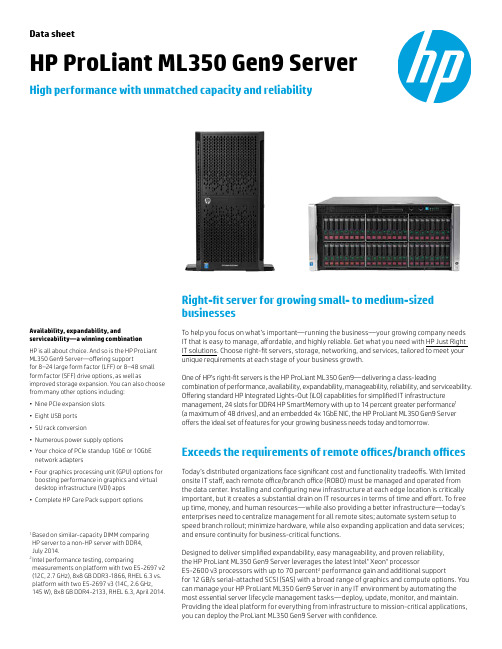
Right-fit server for growing small- to medium-sized businesses To help you focus on what’s important—running the business—your growing company needs IT that is easy to manage, affordable, and highly reliable. Get what you need with HP Just Right IT solutions . Choose right-fit servers, storage, networking, and services, tailored to meet your unique requirements at each stage of your business growth.One of HP’s right-fit servers is the HP ProLiant ML350 Gen9—delivering a class-leading combination of performance, availability, expandability, manageability, reliability, and serviceability. Offering standard HP Integrated Lights-Out (iLO) capabilities for simplified IT infrastructure management, 24 slots for DDR4 HP SmartMemory with up to 14 percent greater performance 1 (a maximum of 48 drives), and an embedded 4x 1GbE NIC, the HP ProLiant ML350 Gen9 Server offers the ideal set of features for your growing business needs today and tomorrow.Exceeds the requirements of remote offices/branch offices Today’s distributed organizations face significant cost and functionality tradeoffs. With limited onsite IT staff, each remote office/branch office (ROBO) must be managed and operated from the data center. Installing and configuring new infrastructure at each edge location is critically important, but it creates a substantial drain on IT resources in terms of time and effort. To free up time, money, and human resources—while also providing a better infrastructure—today’s enterprises need to centralize management for all remote sites; automate system setup to speed branch rollout; minimize hardware, while also expanding application and data services; and ensure continuity for business-critical functions.Designed to deliver simplified expandability, easy manageability, and proven reliability, the HP ProLiant ML350 Gen9 Server leverages the latest Intel ® Xeon ® processor E5-2600 v3 processors with up to 70 percent 2 performance gain and additional support for 12 GB/s serial-attached SCSI (SAS) with a broad range of graphics and compute options. You can manage your HP ProLiant ML350 Gen9 Server in any IT environment by automating themost essential server lifecycle management tasks—deploy, update, monitor, and maintain.Providing the ideal platform for everything from infrastructure to mission-critical applications,you can deploy the ProLiant ML350 Gen9 Server with confidence.Availability, expandability, andserviceability—a winning combinationHP is all about choice. And so is the HP ProLiantML350 Gen9 Server—offering supportfor 8–24 large form factor (LFF) or 8–48 smallform factor (SFF) drive options, as well asimproved storage expansion. You can also choosefrom many other options including:• Nine PCIe expansion slots• Eight USB ports• 5U rack conversion• Numerous power supply options• Y our choice of PCIe standup 1GbE or 10GbEnetwork adapters• F our graphics processing unit (GPU) options forboosting performance in graphics and virtualdesktop infrastructure (VDI) apps• Complete HP Care Pack support options1 Based on similar-capacity DIMM comparingHP server to a non-HP server with DDR4,July 2014.2 Intel performance testing, comparingmeasurements on platform with two E5-2697 v2(12C, 2.7 GHz), 8x8 GB DDR3-1866, RHEL 6.3 vs.platform with two E5-2697 v3 (14C, 2.6 GHz,145 W), 8x8 GB DDR4-2133, RHEL 6.3, April 2014.Data sheetHP ProLiant ML350 Gen9 ServerHigh performance with unmatched capacity and reliabilityRate this documentShare with colleagues Sign up for updates /go/getupdated Data sheet | HP ProLiant ML350 Gen9 Server© Copyright 2014 Hewlett-Packard Development Company, L.P. The information contained herein is subject to change without notice. The onlywarranties for HP products and services are set forth in the express warranty statements accompanying such products and services. Nothing hereinshould be construed as constituting an additional warranty. HP shall not be liable for technical or editorial errors or omissions contained herein.Intel Xeon is a trademark of Intel Corporation in the U.S. and other countries. ENERGY STAR is a registered mark owned by the U.S. government. SD and microSD are trademarks or registered trademarks of SD-3C in the United States, other countries or both.4AA5-4081ENW, September 2014HP ProLiant ML350 Gen9 ServerComputeUp to two Intel Xeon E5-2600 v3 series, 4/6/8/10/12/14/16/18 cores. PCIe 3.0, up to nine available slot(s)MemoryHP SmartMemory (24) DDR4, up to 2,133 MHz (768 GB max.)StorageStandard HP Dynamic Smart Array B140i Choice of HP Flexible Smart Array or HP Smart Host Bus Adapter Controllers for performance or additional features HP Smart Drives48 SFF/24 LFF max., hard disk drive (HDD)/solid-state drive (SSD)Networking4x 1GbE embedded + Standup VGA/serial/USB ports/SDFront VGA opt., rear VGA and Serial Standard , eight USB, and one microSD GPU supportSingle/double-wide and active /passive, up to 10.5" (4)On premise managementHP Insight Control and HP iLO Advanced On cloud managementHP Insight Online with enhanced mobile application On system managementChanges in HP iLO, HP SUM, Intelligent Provisioning and scripting tools; plus the new UEFI and HP RESTful Interface Tool Power and coolingUp to 94 percent efficient (Platinum Plus) with Flexible Slot FF Industry complianceASHRAE A3 and A4, lower idle power, and ENERGY STAR ®Form factor/Chassis depthTower or Rack (5U)/28.5" (SFF), 28.5" (LFF)Warranty 3/3/3Technical specificationsIn the following table, bold italic text denotes new features or functions, as compared to the HP ProLiant ML350p Gen8 Server.HP ServicesLet HP help guide you to the New Style of IT. HP Technology Services delivers confidence,reduces risk, and helps you realize greater agility and stability.• Our Consulting services provide advice and guidance to safely move your workloads tonewer technologies.• HP implementation and installation services enable faster, more reliable startup of your newProLiant Gen9 servers, and our support portfolio allows you to get connected and get back tobusiness fast.• We recommend HP Proactive Care for ProLiant Gen9 servers to prevent issues and resolveproblems quickly and efficiently.• HP Foundation Care provides a choice of coverage levels and response times for hardwareand software support.• HP Datacenter Care enables you to operate and evolve your IT environment at a lowercost and with more agility, including our HP Flexible Capacity Service to acquire IT withoutimpacting capital budget.• Our support technology lets you to tap into the knowledge of millions of devices andthousands of experts to stay informed and in control, anywhere, any time.Learn more at /servers//servers/ml350gen9/qs/qref/ml350gen9。
HP Z Turbo Drive Quad Pro 产品介绍说明书

HP Z Turbo Quad ProIntroductionThe demands on Workstations continue to increase, especially in segments like digital media or imaging, where resolutions and file sizes are increasing. SSD technology is improving to enable greater bandwidth at lower costs/GB. The most intense workflows require greater capacity and greater performance than individual M.2 modules can offer. Combining 4 modules into a card that occupies only one PCIe x16 slot is efficient and meets the requirements for performance and capacity.PerformanceHP Z Turbo Drive Quad ProThe HP Z Turbo Drive Quad Pro enables up to four M.2 PCIe SSD modules to be connected to one PCIe Gen3 x16 slot. This M.2 form factor device uses PCIe Gen3 x4 which enables sequential performance levels greater than 2GB/s for each module.The devices can be set up with RAID for additional performance and redundancy using software RAID.Note: There are restrictions to using RAID with boot volumes.ModelsHP Z Turbo Drive Quad Pro 2x256GB PCIe SSD N2M98AA HP Z Turbo Drive Quad Pro 2x512GB PCIe SSD N2M99AA HP Z Turbo Drive Quad Pro 2x1TB PCIe SSD T9H99AA HP Z Turbo Drive Quad Pro 256GB SSD module N2N00AA HP Z Turbo Drive Quad Pro 512GB SSD module N2N01AA HP Z Turbo Drive Quad Pro 1TB SSD module T9J00AABenefits∙Supports up to four PCIe M.2 SSD modules (NVMe) in one card, PCIe Gen3 x16 slot required.∙The HP Z Turbo Drive Quad Pro is equipped with Power Loss Protection circuitry that employs a bank of super caps to provide the power to fully finish data storage operations in the event of a power loss condition.∙The active cooling solution ensures that the M.2 SSD modules will not throttle to low performance levels due to over-heating.∙Support for single and double sided PCIe M.2 SSDs, up to 110mm in length.∙One of the M.2 SSD modules on the card can be used as a Boot device, and the other devices can be used as Data storage.Alternatively, all of the M.2 SSD modules can be used as Data devices.∙Additional storage devices, e.g. HDDs, SATA SSDs, can be used in combination with the HP Z Turbo Drive Quad Pro.∙Multiple HP Z Turbo Drive Quad Pro cards can be installed into HP Z Workstations. A card with 3 or 4 M.2 SSD modules requires a PCIe Gen3 x16 slot.CompatibilityThe HP Z Turbo Drive Quad Pro is supported on desktop platforms of HP Z Workstations, including Z440, Z640, and Z840. It will support storage configurations as a Boot device and as a Data device. It also can be configured with other storage components including SATA and SAS drives and controllers. Not all configurations are available from the factory.NOTE: Not all models are available in all regions.Recommended Slot OrderFor all HP Workstation platforms the tested and approved slots for the HP Z Turbo Drive Quad Pro are as follows (in order of preference):Z840: Slot #6, #4 (requires 2nd CPU), and #2*Z640 and Z440: Slot #5 and #2** Use of Z Turbo Drive Quad Pro in Slot 2 will necessitate moving the primary graphics card to an x8 or x4 PCIe slot, which could lead to reduced graphics performance.Raid SupportFor RAID support, there are some specific differences and thus restrictions as compared to SATA/SAS HDDs or SSDs, because software RAID is used.∙Windows® RAID with Boot Configuration: Limited support for RAID 1*, No support for RAID 0, 5, 10∙Windows® RAID with Data Configuration: Support for RAID 0, 1; No support for RAID 5, 10∙Linux® RAID with Boot Configuration: Functional for RAID 0, 1*; No support for RAID 5, 10∙Linux® RAID with Data Configuration: Functional for RAID 0, 1, 5, 10***RAID 1 can be set up, yet will not provide complete, redundant protection as the boot partition is not replicated on both drives. An OS boot partition cannot be protected by software RAID 1.** Limited testing has been done with Linux® to confirm RAID support and performance characteristics.Note: When using more than one HP Z Turbo Drive Quad Pro in a system, please ensure that the card ID switches are set up correctly. See installation guide for complete details.Service and SupportThe HP Z Turbo Drive Quad Pro has a one-year Limited Warranty or the remainder of the warranty of the HP supported product in which it is installed. Technical support is available seven days a week, 24 hours a day, by phone, as well as online support forums. Certain restrictions and exclusions apply.M.2 PCIe SSD Modules256GB M.2 PCIe SSD (NVMe)Capacity: 256GB M.2 PCIe SSD (NVMe) Interface PCIe Gen3 x16 architectureNVMe ControllerNAND Type: MLCRead Bandwidth (128KB): 2150 MB/sWrite Bandwidth (1MB): 1260 MB/sRandom Read IOPS (4KB): 300KRandom Write IOPS (4KB): 100KEndurance (Total Bytes Written):512GB M.2 PCIe SSD (NVMe)Capacity: 512GB M.2 PCIe SSD (NVMe) Interface PCIe Gen3 x16 architectureNVMe ControllerNAND Type: MLCRead Bandwidth (128KB): 2150 MB/sWrite Bandwidth (1MB): 1550 MB/sRandom Read IOPS (4KB): 300KRandom Write IOPS (4KB): 100KEndurance (Total Bytes Written): 292 TBHP Z Turbo Drive Quad Pro 2x1TB PCIe SSDCapacity: 2x1TB M.2 PCIe SSD (NVMe) modules Interface PCIe Gen3 x16 architectureNVMe ControllerOperating Temperature 32° to 158° F (0° to 70° C)HP Z Turbo Drive Quad Pro 512GB SSD moduleCapacity: 512GB (one M.2 PCIe NVMe module)Interface PCI Express 3.0 x4 electrical x4 physicalNVMe ControllerOperating Temperature 32° to 158° F (0° to 70° C)Note: NVMe devices require a driver for proper detection and operation. Windows® 8 and higher have an inbox NVMe driver. For Windows® 7, HP recommends using the Samsung NVMe driver, version 1.4.7.6, which will be available online. It is important to note that Microsoft has also published a hotfix that provides an NVMe driver, yet this driver is not recommended by HP. Also note that the new NVMe driver will not support the original HP Z Turbo Drive, which requires an AHCI driver.Support for OPAL hardware encryption: NoSupport for Secure Erase: YesSupport in HP Performance Advisor: yes, with the exception that the wear gauge support is not available yet.HP Z Turbo Drive Quad Pro 2x256 PCIe SSDCapacity: 2x256GB (two M.2 PCIe NVMe modules) Interface: PCI Express Gen3 x16Operating Temperature: 32° to 158° F (0° to 70° C)HP Z Turbo Drive Quad Pro 2x512GB PCIe SSDCapacity: 2x512GB (two M.2 PCIe NVMe modules) Interface: PCI Express Gen3 x16Operating Temperature: 32° to 158° F (0° to 70° C)HP Z Turbo Drive Quad Pro 2x1TB PCIe SSDCapacity: 2x1TB (two M.2 PCIe NVMe modules) Interface: PCI Express Gen3 x16Operating Temperature: 32° to 158° F (0° to 70° C)HP Z Turbo Drive Quad Pro 256GB SSD moduleCapacity 256GB (one M.2 PCIe NVMe module) Interface PCI Express 3.0 x4 electrical x4 physical Operating Temperature 32° to 158° F (0° to 70° C)HP Z Turbo Drive Quad Pro 512GB SSD moduleCapacity: 512GB (one M.2 PCIe NVMe module) Interface: PCI Express 3.0 x4 electrical x4 physical Operating Temperature: 32° to 158° F (0° to 70° C)HP Z Turbo Drive Quad Pro 1TB SSD moduleCapacity: 1TB (one M.2 PCIe NVMe module) Interface PCI Express 3.0 x4 electrical x4 physicalNVMe ControllerOperating Temperature 32° to 158° F (0° to 70° C)Device Interface Protocol PCIe Gen3Devices Supported HP qualifies and supports certain M.2 PCIe SSD modules to be used with this card.Bus Type PCIe card, full height PCIe slotsBIOS Minimum BIOS required:Z840, Z640, Z440: 1.62Data Protection Features Full Power Loss Protection circuitry, including multiple onboard super caps to provide powerin the event of a power loss event.Temperature - Operating 10 to 55C with 20 to 30% relative humidityTemperature - Storage -30 to 60C, with 5 to 90% relative humidityOperating Systems Supported Genuine Windows 7 Professional 64-bit, Genuine Windows 8.1 64-bit, Genuine Windows 1064-bit, RHEL 6, SLED 11 SP3, Ubuntu 14.04.Kit Contents HP Z Turbo Drive Quad Pro card + M.2 SSD Modules ordered, full height bulkhead bracket,),Installation documentation and warranty card.Options & AccessoriesThe HP Z Turbo Drive Quad Pro supports up to 4 SSD modules. It is initially sold configured with two modules. Additional modules can be purchased separately:HP Z Turbo Drive Quad Pro 256GB SSD module (individual module) N2N00AA HP Z Turbo Drive Quad Pro 512GB SSD module (individual module) N2N01AASummary of ChangesDate of change: Version History: Description of change:December 1, 2015 From v1 to v2 Changed Part numbers for HP Z Turbo Drive Quad Pro modules May 1, 2016 From v2 to v3 Changed Wording of Benefits section bullet #7November 1, 2016 From v3 to v4 Added Quad Pro 2x1TB and 1TB modules© Copyright 2016 HP Development Company, L.P.The only warranties for HP products and services are set forth in the express warranty statements accompanying such products and services. Nothing herein should be construed as constituting an additional warranty. HP shall not be liable for technical or editorial errors or omissions contained herein. The information contained herein is subject to change without notice. Microsoft and Windows are either registered trademarks or trademarks of Microsoft Corporation in the United States and/or other countries. Linux is the registered trademark of Linus Torvalds in the U.S. and other countries.。
HP OpenView Service Desk 5.0 产品介绍说明书

HP OpenView Service Desk 5.0 is a comprehensive, scalable IT service desk solution based on a unified configuration management foundation. Using the HP OpenView Service Desk solution, your IT organization can easily streamline IT service processes as well as manage the IT service life cycle through comprehensive service level management capabilities. Built on ITIL principles and leveraging industry best practices, Service Desk enables you to manage IT services and provide effective controls for your critical service support and service delivery processes.Key features and benefits•Integrated IT Service Desk solution built on a unified Configuration Management Database (CMDB)•Based on the ITIL standard and HP ITSM Best Practices •Complete Help Desk Management solution handles end-user calls as well as automated alerts and events from infrastructure management solutions •Comprehensive Change Management solution to control IT infrastructure change and improve service availability •Management of the whole life cycle of SLAs and OLAs, with a flexible model featuring multi-domain, time-based, multi-tiered SLAs •Service/SLA predictive and near real-time compliance dashboard•Smart notifications (e.g. SLA jeopardy/violation)•Help Desk, Change and Service Level smart reports •Out-of-the-box forms, views and business logic to jump-start deployments and achieve quicker timeto value•Tight integration with HP OpenView Operations, Service Navigator and Network Node Manager •Open metric adapter to link to any source of metrics for SLMHP OpenView Service Desk 5.0 software Data sheetPreliminary**Preliminary informationThe information in this brief should be considered preliminary and subjectto change. Please check with your HP OpenView sales representative forthe latest product information.Product overviewHP OpenView Service Desk helps you control and automate business processes, services and infrastructure for all depart-ments of your IT or service provider organization. Based on the IT Infrastructure Library (ITIL) standard and best practices, the service management solution offers out-of-the-box function-ality without having to compromise on flexibility or openness. Service-delivery and support processes can be streamlined with a single workflow that integrates all processes.With HP OpenView Service Desk, you can manage service level agreements (SLAs). It shows the IT infrastructure components on which a service relies, which customers are receiving the service, and who is managing and supporting the service. It seamlessly brings together operational management and customer management to enable enterprise organizations and service providers to differentiate service levels successfully and manage the customer experience.The solution has standards-based open interfaces and adapters you can use to integrate to other solutions. With its powerful functionality, an intuitive user interface and drag-and-drop customization, HP OpenView Service Desk has established itself as the premier solution for service providers and enterprise customers.With HP OpenView Service Desk 5.0, your IT organiza-tion can respond more effectively to today’s IT challenges. It provides an integrated IT service desk solution built on a unified configuration management concept to enable seamless workflow integration across IT service management processes.HP OpenView Help Desk Manager 5.0 A comprehensive integrated help desk solutionA key element of a well-running IT service provider organi-zation is a central customer interface that acts as the hub between the service consumers and the IT organization. Whether that interface is provided through a web interface, through e-mail or through a telephone, HP OpenView Help Desk Manager 5.0 provides in-depth support. Through the seamless integration with the configuration management database of HP OpenView Service Desk, your front-line support agents have all information they needat their fingertips.In addition, the out-of-the-box integrations between HP OpenView Help Desk Manager and HP OpenView Operations and Service Navigator, HP OpenView Network Node Manager and HP OpenView Internet Services area fundamental element of the added value that HP provides to you. By establishing this “operations bridge” between these infrastructure management solutions and the service desk function, you can improve your capabilities to proactively manage incidents that are occurring in the infrastructure before they effectively impact your service levels.A core principle of the tight relation between HP OpenView solutions and HP OpenView Help Desk Manager is the population of the CMDB to ensure proper control of your key IT assets.HP OpenView Change Manager 5.0 Staying in controlEvery organization is affected by change on a daily basis. For the IT organization, management of change has become a key focus area, requiring an increased amount of attention.With increasing business process dependency on IT services and IT infrastructure, it has never been more important to ensure that changes to the infrastructure are managed to perfection. What’s more, you needa detailed understanding of the business impact of an outage as well as the ability to control the process to execute changes flawlessly and maintain service avail-ability and service performance to the agreed levels. HP OpenView Change Manager 5.0 enables you to manage change to your IT services to perfection, improving overall service availability and performance levels as well as providing solid controls to govern changes to your infrastructure.HP OpenView Service Level Manager 5.0Strategic step to link IT to the businessHP OpenView Service Level Manager 5.0 manages the whole life cycle of service levels: definition, configuration, monitoring and compliance reporting. It handles all the aspects of service levels, from availability and performance, as they are perceived by customers, to how the support organization performs, including any other key indicatorssuch as time to fulfill service requests.HP OpenView Service Level Manager 5.0 allows your IT organization to anticipate outages and degradations that are critical to the business, proactively and whenever a problem occurs, to react according to business priorities. HP OpenView Service Level Manager 5.0 also allows your IT organization to report on how it performs against operation level agreement (OLAs) as well as service level agreements (SLAs).What’s more, HP OpenView Service Level Manager 5.0 is an effective communication tool between the IT organi-zation and its customers. At any time, the customers of IT services can themselves have access to SLA monitoring and reporting capabilities.Get more out of your HP OpenView Service Desk solutionTo keep pace with the needs of the business, you need to manage expectations and track the performance of your internal service desk as well as the services you are providing. This means you need access to a scalable, effective and flexible reporting solution.The HP OpenView Performance Insight Reporting Solution provides this solution. It gives you a set of valuable canned reports that can leverage the HP OpenView Service Desk data for all Service Desk modules: Help Desk Manager, Change Manager and Service Level Manager.For example, when you extend the HP OpenView Service Level Manager module with service level metrics collected from HP OpenView Service Navigator, HP OpenView Internet Services or HP OpenView Performance Manager, you will be able to report on the service level agreements and key performance indicators that are important to managing your services effectively. In addition, theHP OpenView solution can help you detect trends and issues so you can continuously improve the qualityof your delivered services.Product featuresHP OpenView Help Desk Manager 5.0•Java™-based native and web GUI•Access to all IT service-related personal and organiza-tional data•Smart actions—launching third-party applications in the context of key parameters—for example notification tools or remote take-over tools•Knowledge management capabilities through checklist wizards and advanced find capabilities to retrieve context-sensitive information•Comprehensive wizard-driven business logic capabilities that improve process consistency across your organization •Granular, flexible access authorization across fields, forms, views and folders•Auditing mechanism to enable comprehensive tracking of updates to records in HP OpenView Service Desk •Charting and graphing for ad-hoc reporting•Tight integration with HP OpenView Operations and Service Navigator, HP OpenView Network Node Manager and HP OpenView Internet Services for strategic integration of operations management with service management•E-mail interface to allow automatic incident/service request creation and updates of incidents/service requests •Single sign-on (LDAP/Kerberos)HP OpenView Change Manager 5.0•Predefined and adaptable change templates•Ability to link multiple work orders to changes formulti-tiered workflow creation•Incorporation of workflow to automate change management processes•Intelligent outage planning, enabling window-of-opportunity calculation for maintenance •Graphical contextual CMDB viewer for change managers and configuration managers, supporting risk and impact analysis HP OpenView Service Level Manager 5.0•Management of whole life cycle of SLAs and OLAs •Flexible model featuring multi-domain, time-based, multi-tiered SLAs•Graphical designer enabling easy service/SLA design •Compliance calculation engine, both near real-time and predictive•Service/SLA compliance dashboard•Service/SLA compliance smart reports•Smart notifications (SLA jeopardy/violation)•Out-of-the-box metric adapters for key HP OpenView products and third-party applications•Auto-discovery of metrics•Open metric adapter to link to any source of metricsA complete solutionGet the most from your software investmentHP provides high-quality software services that address all aspects of your software application life-cycle needs. With HP, you have access to standards-based, modular, multi-platform software coupled with best-in-class services and support. The wide range of HP service offerings—from online self-solve support to proactive mission-critical services—enables you to choose the services that best match your business needs.For an overview of HP software services, visit:/serviceTo access technical interactive support, visit Software Support Online at:/managementsoftware/servicesTo learn more about HP Software Customer Connection, a one-stop information and learning portal for software products and services, visit:/go/swcustomerconnectionComprehensive trainingHP provides a comprehensive curriculum of HP OpenView and IT Service Management courses. These offerings provide the training you need to realize the full potential of your HP solutions, increase your network optimization and responsive-ness, and achieve better return on your IT investments.With more than 25 years experience meeting complex education challenges worldwide, HP knows training. This experience, coupled with unique insights into HP OpenView software, positions HP to deliver the optimum training experience. For more information about these educational courses, visit /learn.The smartest way to invest in ITHP Financial Services provides innovative financing and financial asset management programs to help you cost-effectively acquire, manage and ultimately retire your HP solutions. For more information on these services, please contact your HP sales representative or find us on the web at /go/hpfinancialservices.Technical specificationsSystem requirementsHardwareSoftwareSupported platforms, servers, applicationsOperating system supportGUI clientApplication serverWeb browsersDatabaseReporting application (optional)Please refer to the installation guidePlease refer to the installation guideWindows®2000 SP4, XP SP2HP-UX 11.11 and 11.23Solaris 2.8 and 2.9Windows 2000 and 2003HP-UX 11.11 and 11.23Solaris 2.8 and 2.9Red Hat Enterprise Linux AS/ES 3.0Internet Explorer 6.0 SP1Mozilla 1.6 for HP-UX, 1.4 for SolarisFirefox 1.0Oracle®9.2, Oracle 10gMS SQL 2000HP OpenView Performance Insight 5.1 Ordering informationFor ordering and configuration information for HP OpenView Service Desk 5.0, contact your HP OpenView sales representative.Java is a U.S. trademark of Sun Microsystems, Inc. Linux is a U.S. registered trademark of Linus Torvalds. Microsoft, Windows and Windows NT are U.S. registered trademarks of Microsoft Corporation. Oracle is a registered U.S. trademark of Oracle Corporation, Redwood City, California.Contact informationTo find an HP OpenView sales office or reseller near you, visit: /buy.© 2004 Hewlett-Packard Development Company, L.P. The information contained herein is subject to change without notice. The only warranties for HP products and services are set forth in the express warranty statements accompanying such products and services. Nothing herein should be construed as constituting an additional warranty. HP shall not be liable for technical or editorial errors or omissions contained herein.。
HP LaserJet Enterprise M507系列产品介绍说明书
Data sheetHP LaserJet Enterprise M507 seriesRedefine long-term expectationsChoose an HP LaserJet Enterprise printer designed to handle business solutions securely and efficiently, and helps conserve energy with HP EcoSmart black toner. Keep up with the demands of growing business with aprinter you can rely on.HP LaserJet Enterprise M507dnHP LaserJet Enterprise M507xDynamic security enabled printer. Onlyintended to be used with cartridges using an HP original chip. Cartridges using a non-HP chip may not work, and those that work today may not work in the future. Learn more at:/go/learnaboutsuppliesThe world’s most secure printing Each printer in your fleet checks its operating code and repairs itself from attacks.Your printer’s outgoing network connections are inspected to stop suspicious requests and thwart malware.Memory activity is monitored to continually detect and stop attacks.Firmware is automatically checked during startup to determine if it’s authentic code –digitally signed by HP.Low costs, low energy useStay productive with reliable cartridges, and help save energy while printing with HP EcoSmart black toner.Spend less time replacing toner , and more on business. Choose optional high-yield toner cartridges.Enhanced energy savings — up to 29% over prior products plus save with Auto-on/Auto-off technology.This printer fits in tight places to boost performance in almost any workspace.A whole fleet at your controlCentralise control of your printing environment with HP Web Jetadmin – and help build business efficiency.Gain insights into print costs, behaviors, utilization to drive efficiencies with this cloud-based printer.Set security configuration policies and automatically validate settings for every HP printer in your fleet.Enhanced productivity keeps business movingSubmit print jobs on the go and securely release them at any HP Roam-enabled office printer , securely.Don’t wait for documents. Print your first page in as little as 10 seconds from energy-efficient sleep mode.121314567Product walkaroundHP LaserJet Enterprise M507x shown1. 2nd generation Hardware Integration Pocket2. Easy-access USB port3. Top cover release button4. 100 sheet multipurpose tray 1 supports media sizes up to 216 x 356 mm5. 550 sheet input tray 2 supports media sizes up to 216 x 356 mm6. 550 sheet input tray 3 supports media sizes up to 216 x 356 mm7. 10.9 cm colour touchscreen8. 250 sheet output bin9. Top cover (access to JetIntelligence toner cartridge)10. Automatic two-sided printing11. Dual-band Wi-Fi® with Bluetooth® Low Energy 12. Slot for cable-type security lock 13. Gigabit Ethernet, Host USB port 14. Hi-Speed USB 2.0 printing port15. USB port for connecting external USB devicesSeries at a glanceModelHP LaserJet Enterprise M507dnHP LaserJet Enterprise M507xProduct number 1PV87A1PV88APrint speed (black)Up to 43 pages per minute (ppm) (A4)Control panel6.9 cm LCD with keypad10.9 cm touchscreenAutomatic two-sided printingYes 100 sheet multipurpose tray 1, 550 sheet input tray 2YesStandard 550 sheet paper tray 3Not available Yes Optional 550 sheet paper tray Add up to 3Add up to 2Optional printer cabinetAdd up to 1Input capacity (standard/maximum)Up to 650/2,300 sheetsUp to 1,200/2,300 sheetsRecommended Monthly Page Volume 2,000 to 7,500 pagesCartridge yieldBlack: 5,000 sheets (standard)/10,000 sheets (high-yield)/20,000 sheets (extra-high-yield)Wireless direct printing/NFC touch-to-print Optional Built-in wireless direct printing; Optional NFC touch-to-printDual-band Wi-Fi® with Bluetooth® Low EnergyOptionalBuilt-inAccessories, Supplies and SupportSuppliesCF289A CF289A HP 89A Black Original LaserJet Toner Cartridge (5,000 pages)CF289XCF289X HP 89X High Yield Black Original LaserJet Toner Cartridge (10,000 pages)CF289Y CF289Y HP 89Y Extra High Yield Black Original LaserJet Toner Cartridge (20,000 pages)CF289YCCF289YC HP 89Y Black Contract LaserJet Toner Cartridge (20,000 pages)Accessories2MU47A2MU47A HP Accessibility Assistant 2NR12A 2NR12A HP Removable Hard Drive Enclosure3JN69A3JN69A HP Jetdirect 3100w BLE/NFC/Wireless Accessory 5EL03A 5EL03A HP Secure Hard Disk Drive with FIPS Validation (TAA Compliant)B5L28AB5L28A HP Internal USB Ports B5L29AB5L29A HP High-Performance Secure Hard Disk F2A72A F2A72A HP LaserJet 550-sheet Paper Tray F2A73AF2A73A HP LaserJet Printer Cabinet G6W84A G6W84A HP 1 GB 90-pin DDR3 DIMMJ8030AJ8030A HP Jetdirect 3000w NFC/Wireless Accessory J8031AJ8031A HP Jetdirect 2900nw Print Server Service and SupportUB6Z2E UB6Z2E HP 3 years Next Business Day with Defective Media Retention for LaserJet Enterprise M507 service UB6Z3EUB6Z3E HP 4 years Next Business Day with Defective Media Retention for LaserJet Enterprise M507 service UB6Z4EUB6Z4E HP 5 years Next Business Day with Defective Media Retention for LaserJet Enterprise M507 service UB7A4PEUB7A4PE HP 1 year Post Warranty Next Business Day with Defective Media Retention for LaserJet Enterprise M507 service UB7A5PEUB7A5PE HP 2 years Post Warranty Next Business Day with Defective Media Retention for LaserJet Enterprise M507 service Technical specificationsModelHP LaserJet Enterprise M507dn HP LaserJet Enterprise M507x Product number 1PV87A 1PV88AFunctions PrintControl panel 6.86 cm (2.7 in) QVGA LCD (colour graphics) display with 24-key pad10.92 cm (4.3 in) Colour Graphics Display (CGD) with touchscreen;Rotating (adjustable angle) display; Home buttonPrintPrint technology LaserPrint speedBlack (A4, normal)Black (A4, normal) Up to 43 ppm;Black (A4, duplex)Black (A4, duplex): Up to 34 ipm;First page out Black (A4, ready)Black (A4, ready): As fast as 5.9 sec;Black (A4, sleep)Black (A4, sleep): As fast as 10 sec;Print resolutionBlack (best)Black (best): Up to 1200 x 1200 dpi;TechnologyTechnology: 300 dpi, 600 dpi, HP FastRes 1200, HP ProRes 1200;Monthly duty cycle Up to 150,000 pages A4; Recommended monthly page volume Recommended monthly page volume : 2,000 to 7,500Printer smart software features Print preview, duplex printing, print multiple pages per sheet (2, 4, 6, 9, 16), collation, watermarks, store print jobs, easy-access USB Standard print languages HP PCL 6, HP postscript level 3 emulation, native PDF printing (v 1.7), Apple AirPrint™Fonts and typefaces 105 internal TrueType fonts scalable in HP PCL, 92 internal scalable fonts in HP postscript Level 3 emulation (Euro symbol built-in); 1 internal Unicode Fonts (Andale Mono World Type); 2 Internal Windows Vista 8 Fonts (Calibri, Cambria); Additional font solutions available via third-party flash memory cards; HP LaserJet Fonts and IPDS Emulation available at /go/laserjetfontsPrint areaPrint marginsPrint margins Top: 4.3 mm, Bottom: 4.3 mm, Left: 4.3 mm, Right: 4.3 mm; Maximum print area: 212 x 352 mm Duplex printingAutomatic (standard)1234Processor speed 1.2 GHz ConnectivityStandard 1 Hi-Speed Device USB 2.0; 2 Hi-Speed USB 2.0 Host; 1 Gigabit Ethernet;1 Hardware Integration Pocket 1 Hi-Speed Device USB 2.0;2 Hi-Speed USB 2.0 Host; 1 Gigabit Ethernet;1 Hardware Integration Pocket; 1 Wi-Fi direct 802.11b/g/n; 1 Bluetooth low energyOptional Yes, via HP Jetdirect Ethernet embedded print server (standard) whichsupports: 10Base-T, 100Base-Tx, 1000Base-T; 802.3az (EEE) support onFast Ethernet and Gig Links; IPsec (standard); 802.11a/b/g/n wirelessnetworking (optional); Second Ethernet port (optional).Yes, via HP Jetdirect Ethernet embedded print server (standard) whichsupports: 10Base-T, 100Base-Tx, 1000Base-T; 802.3az (EEE) support onFast Ethernet and Gig Links; IPsec (standard); Embed 802.11a/b/g/nwireless networking and second Ethernet port.Wireless Optional, enabled with purchase of a wireless hardware accessory. Dualband Wireless Station functionality available with HP Jetdirect 2900nwPrint Server J8031AYes, built-in Embedded Wi-Fi with Dual band Wireless Station and Wi-FiDirect functionality and BLE.Mobile printing capability Apple AirPrint™; Google Cloud Print™; HP ePrint; Mopria™ Certified; ROAMcapable for easy printing Apple AirPrint™; Google Cloud Print™; HP ePrint; Mopria™ Certified; ROAM optional for easy printing; Wi-Fi® Direct printingSupported network protocols Via built-in networking solution: TCP/IP, IPv4, IPv6; Print: TCP-IP port 9100 Direct Mode, LPD (raw queue support only), Web Services Printing, IPP 2.0, Apple AirPrint™, HP ePrint, FTP Print, Google Cloud Print; Discovery: SLP, Bonjour, Web Services Discovery; IP Config: IPv4 (BootP, DHCP, AutoIP, Manual, TFTP Config, ARP-Ping), IPv6 (Stateless Link-Local and via Router, Stateful via DHCPv6); Management: SNMPv2/v3, HTTP/HTTPs, Telnet, TFTP Config, Syslog; Security: SNMPv3, SSL Cert Management, IPSec/Firewall, ACL, 802.1xHard disk Optional, 500 GB minimum encrypted hard disk driveMemory StandardStandard: 512 MB; MaximumMaximum: 1.5 GB MAX memory, when Accessory DIMM is installedMedia handlingNumber of paper trays StandardStandard: 2 ; Maximum; Maximum: 5StandardStandard: 3 ; Maximum; Maximum: 5Media types Paper (bond, colour, plain, preprinted, prepunched, recycled, rough); Envelopes; Labels; Cardstock; Transparencies; User-definedMedia size Custom (metric)Custom (metric): Tray 1: 76.2 x 127 to 215.9 x 355.6 mm; Tray 2: 105 x 148 to 215.9 x 355.6 mm; Optional 550 sheet Tray: 105 x 148 to 215.9 x 355.6 mm ; Supported (metric); Supported (metric): Tray 1: A4, A5, A6, RA4, B5 (JIS), B6 (JIS), 10 x 15 cm, Oficio (216 x 340 mm), 16K, postcards (JIS single and double), envelopes (B5, C5, C6, DL); Tray 2: A4, A5, A6, RA4, B5 (JIS), B6 (JIS), Oficio (216 x 340 mm), 16K, postcards (JIS double); Optional 550 sheet Tray: A4, A5, A6, RA4, B5 (JIS), B6 (JIS), Oficio (216 x 340 mm), 16K, postcards (JIS double); Optional Automatic Duplexer: A4, RA4, Oficio (216 x 340 mm)Media handling Standard inputStandard input: 100 sheet multipurpose Tray 1, 550 sheet input Tray 2,automatic duplex printingStandard outputStandard output: 250 sheet output binOptional inputOptional input: Up to 3 optional 550 sheet paper feedersStandard inputStandard input: 100 sheet multipurpose Tray 1, 550 sheet input Trays 2and 3, automatic duplex printingStandard outputStandard output: 250 sheet output binOptional inputOptional input: Up to 2 optional 550 sheet paper feedersMedia weight Tray 1: 60 to 199 g/m²; Tray 2, 3: 60 to 120 g/m²;Input capacityTray 1Tray 1: Sheets: 100; Transparencies: 50; Envelopes: 10Tray 2Tray 2: Sheets: 550Tray 3Tray 3: Sheets: 550MaximumMaximum: Up to 2,300 sheets5Output capacityStandardStandard: Up to 250 sheets Envelopes: Up to 10 envelopes Transparencies: Up to 75 sheets MaximumMaximum: Up to 250 sheets Compatible operating systemsWindows Client OS (32/64 bit), Win10, Win8.1, Win 8 Basic, Win8 Pro, Win8 Enterprise, Win8 Enterprise N, Win7 Starter Edition SP1, UPD Win7Ultimate, Mobile OS, iOS, Android, Mac, Apple® macOS Sierra v10.12, Apple® macOS High Sierra v10.13, Apple® macOS Mojave v10.14, Discrete PCL6Printer Driver , For more information on the supported operating systems go to , Enter your product name and search, Click on User Guides and enter your product name and search for User Guide, Search for your (Product Name) - User Guide, Search for the SupportedOperating Systems section, UPD PCL6 / PS Printer Drivers, Supported Operating systems, For more information on the supported operating systems see /go/updCompatible network operating systemsWindows Server 2008 R2 64-bit, Windows Server 2008 R2 64-bit (SP1), Windows Server 2012 64-bit, Windows Server 2012 R2 64-bit, Windows Server 2016 64-bit, Failover Cluster 2008 R2, Failover Cluster 2012 R2, Terminal server 2008 R2, Remote Desktop server 2012 R2, Citrix Server 6.5,Citrix XenApp & XenDesktop 7.6, Novell iPrint server , Citrix Ready Kit Certification - Up to Citrix Server 7.18 for more information see, Linux- For more information see /hp-linux-imaging-and-printing, Unix- For more information see /go/unixmodelscripts, UPD PCL6 / PS Printer Drivers-, Supported for Compatible Network Operating systems please see /go/updMinimum system requirements WindowsWindows: 2 GB available hard disk space, Internet connection, USB port, Internet browser , for additional OS hardware requirements, see ;MacMac: 2 GB available hard disk space, Internet connection or USB port, OS hardware requirements, see Software includedNo software solutions are included in the Box, only on , Security managementIdentity management: Kerberos authentication; LDAP authentication; 1000 user PIN codes; Optional HP and 3rd party advanced authentication solutions (e.g.: badge readers); Network: IPsec/firewall with Certificate; Pre-Shared Key and Kerberos authentication; Supports WJA-10 IPsec configuration Plug-in; 802.1X authentication (EAP-PEAP; EAP-TLS); SNMPv3; HTTPS; Certificates; Access Control List; Data: Storage Encryption;Encrypted PDF & Email (uses FIPS 140 validated cryptographic libraries from Microsoft); Secure Erase; SSL/TLS (HTTPS); Encrypted Credentials;Device: Security lock slot; USB port disablement; Hardware integration pocket for security solutions; Intrusion Detection with Red Balloon Security Technology - Constant in-device monitoring for attacks; SureStart Secure Boot - BIOS Integrity Checking with self-healing capability; Whitelisting -loads only known good code (DLLs, EXEs, ...); Connection Inspector - helps ensure network connections to device are safe; Security management:Compatible with HP JetAdvantage Security Manager; HP Printer Security Plugin for Microsoft SCCM; Device Security Syslog Messages processed and accessable in ArcSight, Splunk, and McAfee(ESM) SIEMsPrinter managementHP Printer Assistant; HP Device Toolbox; HP Web JetAdmin Software; HP JetAdvantage Security Manager; HP SNMP Proxy Agent; HP WS Pro Proxy Agent; Printer Administrator Resource Kit for HP Universal Print Driver (Driver Configuration Utility - Driver Deployment Utility - Managed Printing Administrator)Dimensions and weightPrinter dimensions (W x D x H)Minimum Minimum 418 x 376 x 299 mm; Maximum Maximum: 418 x 639 x 299 mm;Minimum Minimum 418 x 376 x 481 mm; Maximum Maximum: 418 x 639 x 481 mm;Package dimensions (W x D x H)497 x 398 x 466 mm 671 x 497 x 465 mm Printer weight 11.48 kg 16.34 kg Package weight14.3 kg 22.6 kg Operating environment Temperature Temperature: 10 to 32.5°C; Humidity Humidity: 30 to 70% RH Storage conditions TemperatureTemperature: -20 to 40°C;Acoustics Acoustic power emissions Acoustic power emissions: 6.9 B(A); Acoustic pressure emissions Acoustic pressure emissions: 55 dB(A)Acoustic power emissions Acoustic power emissions: 6.8 B(A); Acoustic pressure emissions Acoustic pressure emissions: 54 dB(A)Power RequirementsRequirements: Input voltage: 220 V to 240 V nominal (+/-10%), 50 - 60Hz nominal (+/- 3Hz), 4 A;ConsumptionConsumption: 601 (Active Printing), 7.60 (Ready), 2.61 watts (Sleep), 0.06 watts (Auto-Off), 0.06 watts (Off), Auto Off/Wake on LAN 0.73 Watt;Typical Electricity Consumption (TEC): Blue Angel: 1.257 kWh/Week; Energy Star: 1.310 kWh/Week;Power supply typePower supply type: Built-in 115V or 220V Power Supply;Energy savings feature technologyHP Auto-On/Auto-Off Technology; Instant-on TechnologyCertificationsCISPR 22:2008 (International) - Class A, CISPR32:2012 (International) -Class A, EN 55032:2012 (EU) - Class A, EN 61000-3-2:2014, EN 61000-3-3:2013, EN 55024:2010, EMC Directive 2014/30/EU, Issue 6 Class A.Other EMC approvals as required by individual countries.Blue Angel; CECP; EPEAT® Gold; ENERGY STAR® qualified Blue Angel compliant Blue Angel compliant Yes, Blue Angel DE-UZ 205—only ensured when using Original HP supplies CISPR 22:2008 (International) - Class A, CISPR32:2012 (International) -Class A, EN 55032:2012 (EU) - Class A, EN 61000-3-2:2014, EN 61000-3-3:2013, EN 55024:2010, EMC Directive 2014/30/EU, Issue 6 Class A.Other EMC approvals as required by individual countries.Blue Angel; EPEAT® Silver; CECP; ENERGY STAR® qualified Blue Angel compliant Blue Angel compliant Yes, Blue Angel DE-UZ 205—only ensured when using Original HP suppliesWhat's in the box HP LaserJet Enterprise M507dn Printer; HP Original LaserJet TonerCartridge (5,000 pages); Regulatory flyer (CD replacement); Unpack flyer;Installation guide; Power cord; Warranty cards; Support flyers/number list HP LaserJet Enterprise M507x Printer; HP Original LaserJet Toner Cartridge (5,000 pages); Regulatory flyer (CD replacement); Unpack flyer;Installation guide; Power cord; Warranty cards; Support flyers/phone number listWarrantyOne-year , next-business day, onsite warranty. Warranty and support options vary by product, country and local legal requirements. Contact your Contractual Vendor or go to /support to learn about HP award winning service and support options in your region.678Data sheet | HP LaserJet Enterprise M507 seriesFootnotesTo enable HP Roam, some devices may require firmware to be upgraded and an optional accessory to add Bluetooth® Low Energy (BLE) beaconing capabilities. Subscription may be required. For more information, visit /go/roam. Based on HP review of 2018 published security features of competitive in-class printers. Only HP offers a combination of security features that can monitor to detect and automatically stop an attack then self-validate software integrity in a reboot. For a list of printers, visit /go/PrintersThatProtect. For more information: /go/printersecurityclaims. High Yield Black Original LaserJet Toner Cartridges not included, please purchase separately. HP Auto-On/Auto-Off Technology capabilities are subject to printer and settings. HP Web Jetadmin is available for download at no additional charge at /go/webjetadmin. HP JetAdvantage Security Manager must be purchased separately. To learn more, please visit /go/securitymanager. Wireless operations are compatible with 2.4 GHz operations only. App or software and HP ePrint account registration may also be required. Some features require purchase of an optional accessory. Learn more at /go/mobileprinting.Technical specifications disclaimersMeasured using ISO/IEC 24734, excludes first set of test documents. For more information see /go/printerclaims. Exact speed varies depending on the system configuration, software application, driver , anddocument complexity.Measured using ISO/IEC 17629. For more information see /go/printerclaims. Exact speed varies depending on the system configuration, software application, driver , and document complexity.Duty cycle is defined as the maximum number of pages per month of imaged output. This value provides a comparison of product robustness in relation to other HP LaserJet or HP Color LaserJet devices, and enables appropriate deployment of printers and MFPs to satisfy the demands of connected individuals or groups.HP recommends that the number of pages per month of imaged output be within the stated range for optimum device performance, based on factors including supplies replacement intervals and device life over an extended warranty period.To enable HP Roam, some devices may require firmware to be upgraded and an optional accessory to add Bluetooth® Low Energy (BLE) beaconing capabilities. Customer can purchase the HP Jetdirect 3100w BLE/NFC/Wireless accessory or the RadBeacon USB.Power requirements are based on the country/region where the printer is sold. Do not convert operating voltages. This will damage the printer and void the product warranty. Power consumption values typically based on measurement of 115V device.Power requirements are based on the country/region where the printer is sold. Do not convert operating voltages. This will damage the printer and void the product warranty. Energy Star value typically based on measurement of 115 V device.In box cartridge yields 5,000 black pages based on ISO/IWC 19752 and continuous printing. Actual pages may vary considerably based on images printed and other factors. For more information, visit:/go/learnaboutsupplies./ukThe product could differ from the images shown. © Copyright 2019 HP Development Company, L.P. The information contained herein is subject to change without notice. The only warranties for HP products and services are set forth in the express warranty statements accompanying such products and services. Nothing herein should be construed as constituting an additional warranty. HP shall not be liable for technical or editorial errors or omissions contained herein.Published in EMEA 4AA7-4668, July 2019123456712345678。
HP-DL380-Gen8产品介绍
HP DL380 Gen8 产品介绍概述HP DL380 Gen8 是惠普公司推出的一款高性能服务器,具有出色的可扩展性和可靠性。
它适用于各种企业级应用,包括数据库管理、虚拟化、云计算等。
主要特性1. 强大的处理能力HP DL380 Gen8 采用了英特尔至强 E5 系列处理器,支持多核技术和超线程技术,能够提供卓越的计算能力。
此外,它还支持多处理器配置,最大可容纳 2 个处理器,从而进一步提升处理性能。
2. 高容量内存HP DL380 Gen8 支持最大 24 个 DDR3 内存插槽,支持最大768GB 内存容量。
这意味着它能够处理大规模内存密集型任务,如虚拟机管理、数据库操作等。
3. 超高存储性能HP DL380 Gen8 提供多种存储选项,包括硬盘驱动器、固态驱动器和 SAS/SATA 兼容性。
它支持最多 8 个 2.5 英寸硬盘驱动器或者 6 个 3.5 英寸硬盘驱动器,满足大容量存储需求。
此外,它还配备了 HP Smart Array 控制器,支持 RAID 0、RAID 1、RAID 5 等多种数据保护和冗余方案。
4. 高度可扩展HP DL380 Gen8 具有良好的可扩展性,可以根据需要配置多个扩展槽。
它支持多个 PCIe 插槽和存储插槽,提供丰富的扩展性选项。
此外,它还支持多个网络适配器,提供高速的网络连接。
5. 全面的管理功能HP DL380 Gen8 配备了 HP iLO 管理引擎,提供全面的远程管理功能。
管理员可以通过网络远程管理服务器,监控服务器的运行状态,进行故障排除,实现远程重启等操作。
这大大提高了服务器的管理效率,降低了维护成本。
6. 可靠的设计HP DL380 Gen8 采用了可靠性设计,具有冗余电源、冗余风扇和热插拔硬件等功能。
这些设计保证了服务器在故障发生时仍能持续运行,最大程度地减少业务中断时间。
总结HP DL380 Gen8 是一款功能强大且可靠的服务器。
HP Performance Center 软件 产品介绍
HP Performance Center 软件是一款企业级性能测试软件,设计用于推动标准化进程、集中式管理、全球协作以及形成性能测试卓越中心。
企业范围性能验证性能测试平台标准化无论您想在一个特定测试平台上实现标准化,或是想开发一个性能测试卓越中心 (CoE),您都可以通过 HP Performance Center 软件提高您的质量方案。
HP Performance Center 构建于 HP LoadRunner(业内领先的性能测试软件)之上。
最先进的管理框架可以提供一个基于 Web 的全球可以访问的平台,该平台能够推动企业范围的测试与协作。
无论性能测试人员位于纽约、伦敦还是班加罗尔,均可全天候同时使用 HP Performance Center。
集中并整合测试资源分布式应用程序性能测试团队(负责多个产品)通常会导致在许可证、硬件和软件上的超额投资。
提高投资回报 (ROI) 的第一步是使您的软件标准化,并且整合您的测试资源。
HP Performance Center 可以让分布在全球的性能工程师共享一个共同的测试基础设施。
可以将分配到多个项目的许可证和资源整合到一个集中的、容易访问的资源池。
这会使许可证管理更加容易,可以消除软硬件冗余,并且会使各种项目访问资源更加快捷。
调度测试资源有助于优化资源利用。
许可证汇集可以让客户准确购买所需产品,同时有助于降低许可证成本。
集中式安装会使安装和升级更加容易。
所有这些功能可以降低企业负载测试成本,并且提高 ROI。
支持您的企业环境由于您部署的应用程序的类型会从 Web 变为 Java™,再变为 Web 2.0,因此,要为您的所有性能测试要求找到一个解决方案就会变得尤为困难。
由于 HP Performance Center 支持的协议超过 60 个,并且还有协议软件开发套件 (SDK),这可以让合作伙伴自己创建协议,HP Performance Center 可以为您的战略性 IT 方案(从 ERP/CRM 部署和升级到应用程序现代化方案)提供广泛的覆盖范围和支持。
HP LaserJet Pro MFP M127fn 产品说明说明书
LaserJet Pro MFP M127fnThis affordable, full-featured HP LaserJet Pro MFP is easy toinstall—and prints, copies, scans, and faxes. Enable easy printing from smartphones, tablets, and laptops—at work, home, or on the go—using mobile printing features.1Print speed:3 Up to 21 ppm Black (normal, letter)Scan resolution: Up to 1200 x 1200 dpi (hardware); Up to 1200 x 1200 dpi (optical)Copy resolution: Up to 600 x 600 dpi black (text and graphics) Display: 2-line LCD (text)Standard connectivity: Hi-Speed USB 2.0 port, built-in Fast Ethernet 10/100Base-TX network portRecommended monthly page volume:4 Up to 250 to 2000 pagesLocal printing requires mobile device and printer to be on the same network or have a direct wireless connection to printer. Wireless performance is dependent on physical environment and distance from the access point. Wireless operations are compatible with 2.4 GHz operations only. Remote printing requires an Internet connection to a HP web-connected printer. App or software may also be required. Wireless broadband use requires a separately purchased service contract for mobile devices. Check with your service provider for coverage and availability in your area. See/go/mobileprinting for more details. Supports OS X Lion, OS X Mountain Lion and the following devices running iOS 4.2 or later: iPad (all models), iPhone (3GS or later) and iPod touch (third generation or later). Works with HP's AirPrint-enabled printers and requires the printer be connected to the same network as your OS X or iOS device. Wireless performance is dependent on physical environment and distance from the access point. OS X, iPad, iPhone, and iPod touch are trademarks of Apple Inc., registered in the United States and other countries. AirPrint™ and the AirPrint logo are trademarks of Apple Inc. Exact speed varies depending on the system configuration, software program, and document complexity. HP recommends that the number of pages per month of imaged output be within the stated range for optimum device performance, based on factors including supplies replacement intervals and device life over an extended warranty period.HP Smart Install works with Microsoft® Windows® only.Handle the essentials•Use the simple, intuitive control panel to easily set up projects and start printing right away.•Finish projects fast—use the 35-page automatic document feeder to make the most of your time.•Easily copy both sides of a two-sided ID or other small document onto the front of a single-page.•Set the pace for success with an MFP that prints, copies, and scans—fast.Print on your terms•Now you're wired. Share all your printer has to offer, company-wide, using 10/100 Ethernet connectivity.•Print from your mobile device withbuilt-in print capability or HP ePrint app and software.1•Print from virtually anywhere with AirPrint™.2Hit the ground running•Get right to printing, right away. Install with ease. Set up and start fast with HP Smart Install—no CD required.5HP LaserJet Pro MFP M127fnHP LaserJet Pro MFP M127fn Product Number: CZ181AENERGY STAR qualified models; see: /go/energystar . Exact speed varies depending on the system configuration, software program, and document complexity. May require a firmware upgrade to be compatible, download at /go/support . First Copy Out and Copy Speed measured using ISO/IEC 29183, excludes first set of test documents. For more information see /go/printerclaims . Exact speed varies depending on the system configuration, software application, driver, and document complexity. Based on standard ITU-T test image #1 at standard resolution. More complicated pages or higher resolution will take longer and use more memory. Duty cycle is defined as the maximum number of pages per month of imaged output. This value provides a comparison of product robustness in relation to other HP LaserJet or HP Color LaserJet devices, and enables appropriate deployment of printers and MFPs to satisfy the demands of connected individuals or groups. HPrecommends that the number of pages per month of imaged output be within the stated range for optimum device performance, based on factors including supplies replacement intervals and device life over an extended warranty period. Replacement cartridge average declared yield ~1500 pages based on ISO/IEC 19752 and continuous print. Actual yields vary considerably based on images printed and other factors. For more information, visit:/go/learnaboutsupplies .Values subject to change. Power numbers are the highest values measured using all standard voltages. See /support for current information. Power requirements are based on the country/region where the printer is sold. Do not convert operating voltages. This will damage the printer and void the product warranty. Acoustic values are subject to change. For current information see /support. Configuration tested: LaserJet Pro MFP M127fw, simplex printing with A4 paper. LaserJet Pro MFP M127fw, ADF copy and print simplex using A4 paper.©2013 Hewlett-Packard Development Company, L.P. The information contained herein is subject to change without notice. The only warranties for HP products and services are set forth in the express warranty statementsaccompanying such products and services. Nothing herein should be construed as constituting an additional warranty. HP shall not be liable for technical or editorial errors or omissions contained herein. ENERGY STAR and the ENERGY STAR logo are registered U.S. marks. Windows is a registered trademark of Microsoft Corporation. AirPrint, iPad, iPhone, and iPod touch are trademarks of Apple Inc., registered in the U.S. and other countries. Linux is a U.S. registered trademark of Linus Torvalds. September 2013 R3For more information visit our website at TECHNICAL SPECIFICATIONSAiO functions Print, copy, scan, fax; AiO multitasking supported: Yes Duplex print options Manual (driver support provided)Print speed Black (normal, letter): Up to 21 ppm Print resolution Black (best): Up to 600 x 600 dpi Print technology LaserPrint resolution technologiesFastRes 600; FastRes 1200Print cartridges number 1 (black)Printer smart software featuresSmart Install, HP Auto-On/Auto-Off, HP ePrint, Apple AirPrint™, Embedded Web ServerMobile printing capability HP ePrint, Apple AirPrint™, Mobile Apps Standard print languages PCLmPrinter management HP Device Toolbox, Status Alerts (default install)Scan type Flatbed, ADFScan speed Normal (letter): Up to 7 ppm (b&w), up to 5 ppm (color)Scan resolution Enhanced: Up to 1200dpi; Hardware: Up to 1200 x 1200 dpi; Optical: Up to 1200 dpi;Scan technology Contact Image Sensor (CIS)Scan file format Windows Scan SW supports file format: JPG, RAW(BMP), PDF, TIFF, PNG; Mac Scan SW supports file format: TIFF, PNG, JPEG, JPEG-2000, PDF, PDF-Searchable, RTF, TXTScan input modes Scanning via HP LaserJet scan application or TWAIN—or WIA-compliant application software Scan size maximum ADF: 8.5 x 14 in (216 x 356 mm); Flatbed: 8.5 x 11.7 in (216 x 297 mm)Twain versionVersion 1.9Bit depth/Grayscale Levels 24-bit/256Copy speed Black (normal, letter): Up to 21 cpm Copy resolution Black (text and graphics): Up to 600 x 600 dpi Max number of copies Up to 99 copies Copier resize 25 to 400%Copier settings Number of copies; Lighter/Darker; Reduce/Enlarge; Optimize (draft, text, mixed, picture); Paper Size, Collation Fax speed3 sec per page; 33.6 kbpsFax resolutionBlack (best): Up to 300 x 300 dpi; Black (standard):203 x 98 dpi; Black and white (fine): 203 x 196 dpi, 256 levels of gray; Black and white(superfine): 300 x 300 dpi or 203 x 392 dpi, 256 levels of gray ; Black photo grayscale: 300 x 300 dpi (halftone)Fax smart software features Fax address book; LAN/Internet fax; Speed-dial; TAM interfaceFax featuresAuto fax reduction supported: Yes; Auto-redialing: Yes; Fax delayed sending: Yes;Distinctive ring detection supported: Yes; Fax forwarding supported: Yes; Fax phone TAM interface supported: Yes; Fax polling supported: Yes; Junk barrier supported: Yes; Maximum speed dialing numbers: Up to 100 numbers; PC interface supported: Yes; Remote retrieval capability supported: Yes; Telephone handset supported: NoStandard connectivity Hi-Speed USB 2.0 port; built-in Fast Ethernet 10/100Base-TX network port Direct Print Support CapabilityUSB printingNetwork capabilities Via built-in 10/100Base-T TCP/IP networking Network ready Standard (built-in Ethernet)Wireless capability No Modem 33.6 kbps Memory 128 MB Processor speed 600 MHz Duty cycle (monthly)Up to 8,000 pages Recommended monthly page volume Up to 250 to 2000 pagesPaper handling150-sheet input tray; 100-sheet face-down binInput capacity: Up to 150 sheets, Up to 10 envelopesOutput capacity: Up to 100 sheets, Up to 10 envelopes, Up to 75 sheets transparencies Media type Paper (plain, laserjet), envelopes, transparencies, labels, postcards Media weight 16 to 43 lb (60 to 163 g/m²)Media sizes custom 3 x 5 to 8.5 x 14 in (76 x 127 to 216 x 356 mm)Media Sizes standardLetter; Legal; Executive; envelopes (Com #10, Monarch #7 3/4); post cards (Standard #10)Auto document feeder capacityStandard, 35 sheetsDimensions (W x D x H)16.5 x 14.4 x 12.2 in (420 x 365 x 309 mm); Max: 16.5 x 17.2 x 12.2 in (420 x 438 x 309 mm)Weight20 lb (9.1 kg)What´s in the boxHP LaserJet Pro MFP M127fn; Preinstalled introductory HP LaserJet Black Cartridge (~700 pages); Installation guide, Getting Started guide, User's Guide, Support flyer, Warranty guide; Printer documentation and software on CD-ROM; Power cord; Phone cord Replacement cartridges HP 83A Black LaserJet Toner Cartridge (~1,500 yield), CF283A Warranty features One-year limited warrantyCompatible operating systemsFull software installs supported on: Windows 8 (82-bit/64-bit), Windows 7 (32-bit/64-bit), Windows Vista (32-bit/64-bit), Windows XP (32-bit) (SP2 or higher); Driver only installssupported on: Windows Server 2012; Windows Server 2008 (32-bit/64-bit), Windows Server 2008 R2 (x64) (SP1), Windows Server 2008 (Standard Edition), Windows Server 2008(Enterprise Edition), Windows Server 2003 (32-bit/64-bit) (SP1 or higher), Windows XP (64-bit) (SP2 and higher); Mac OS X v 10.6.8 or higher; Linux: Please check Linux on-line support: /hplip-web/install.htmlMinimum system requirementsPC: Windows 8 (32-bit/64-bit), Windows 7 (32-bit/64-bit), Windows Vista (32-bit/64-bit), Windows XP (32-bit) (SP2 or higher); 200 MB minimum hard disk space required (CD and Web Package); 400 MB minimum hard disk space required (Box Spec for Smart Install); 512 MB minimum RAM installed; CD-ROM/DVD or Internet; USB or Network port;Mac: Mac OS X v 10.6; PowerPC G4, G5, or Intel Core™ Processor; 500 MB available hard disk space; CD-ROM/DVD-ROM or Internet; USB or Network port Fonts and typefaces None (Host-based)Control panelDual digit numeric LED display; 26 buttons (Up, Down, OK, Cancel, Back, Setup, Number ofCopy, Dark/Light, Mono copy, Copy Menu, ePrint, Start Fax, Fax Setup, Number Key 0- 9, "*-@", "#,", Power ); 3 LED indicator lights (Attention, Ready, Power)Display 2-line LCD (text)PowerPower supply type: Built-in power supplyPower supply required : Input voltage: 110 to 127 VAC (+/- 12%), 60 Hz (+/- 3 Hz); Inputvoltage: 220 to 240 VAC (+/- 12%), 50/60 Hz (+/- 3 Hz) (Not dual voltage, power supply varies by part number with # Option code identifier)Power consumption: 480 watts (Printing), 186 watts (Copying from ADF), 4.5 watts (Ready), 1.1 watts (Sleep/Auto-Off), 0.1 watts (Manual Off)Software includedWindows: HP Installer/Uninstaller, HP PCLmS print driver, HP WIA Scan Driver, HP TWAIN Scan Driver, HP Scan, HP Fax Setup Wizard, HP Send Fax, Status Alerts, HP Update, DXP; Mac: HP Installer/Uninstaller, HP Postscript driver, HP Scan, HP Setup Assistant, HP Fax Print Driver, HP Utility, HP Alerts, HP Firmware Updater.Acoustic Acoustic power emissions: 6.0 B(A)Acoustic power emissions (active copy): 6.6 B(A) Acoustic power emissions (active scan): 6.2 B(A) Acoustic power emissions (ready): InaudibleAcoustic pressure emissions bystander (active copy): 52 dB(A) Acoustic pressure emissions bystander (active scan): 48 dB(A) Acoustic pressure emissions bystander (active, printing): 49 dB(A) Acoustic pressure emissions bystander (ready): InaudibleOperating environmentOperating temperature range: 59 to 90.5º F (15 to 32.5º C)Recommended operating temperature range: 63.5 to 77º F (17.5 to 25º C) Storage temperature range: -4 to 140º F (-20 to 60º C) Non-Operating humidity range: 10 to 95% RH Operating humidity range: 10 to 80% RHRecommended operating humidity range: 30 to 70% RHSecurity Management Password-protected network embedded Web server; SNMPv1 community password change HP Services and Support OptionsHP 2 Year Care Pack Business Priority Support with Next Business Day Exchange, UQ220E HP 3 Year Care Pack Business Priority Support with Next Business Day Exchange, UQ221E HP 4 Year Care Pack Business Priority Support with Next Business Day Exchange, UQ222E HP 2 Year Care Pack Business Priority Support with Onsite Exchange, U6M41E HP 3 Year Care Pack Business Priority Support with Onsite Exchange, U6M42E HP 4 Year Care Pack Business Priority Support with Onsite Exchange, U6M43EHP Basic Installation Service for one consumer printer with wireless capability, US284E HP Premium Installation Service with wireless network setup for up to three PCs and/or printers, US285E。
- 1、下载文档前请自行甄别文档内容的完整性,平台不提供额外的编辑、内容补充、找答案等附加服务。
- 2、"仅部分预览"的文档,不可在线预览部分如存在完整性等问题,可反馈申请退款(可完整预览的文档不适用该条件!)。
- 3、如文档侵犯您的权益,请联系客服反馈,我们会尽快为您处理(人工客服工作时间:9:00-18:30)。
• Lowest memory latency(<80ns);
CPU
• Largest memory capacity(24GB);
zx1 Cell
• Biggest I/O bandwidth and capacity(3.3GB/s);
CPU
controller
chipset
I/O
• Best scalability;
• IBM p630/p650/p655
• SUN v480/v880…
11/14/2019
HP presentation template user tutorial
page 16
产品出处
• 神州数码:
– 四路动能服务器:
• Rx4640 4CPU 4GB RAM 2*36GB HB DVD driver; • rx5670 4CPU 4GB RAM 2*36GB HB DVD driver;
安腾2建立在惠普PA-RISC芯片在64 位计算领域多年的领先优势基础上;
惠普是唯一一家制订了清晰、明确的 安腾战略的厂商;
区最佳渠道发展大奖” 。
北京
西安
11/14/2019
成都
武汉
上海
广州 深圳
9
HP presentation template user tutorial
page 18
为什么选择hp?
惠普的竞争优势:
惠普动能服务器的优势:
HP 与 Intel 共同的开发了安腾2体系 结构,并且设计出最高性能的计算机 系统;
• Optimized system make highperformance technical computing affordable
• Common and simplified management is provided across OS to reduce costs
• Assured future performance without costly box swaps
NonStop S76000/S86000
中档服务器
AlphaServer GS Series
rp74xx
rp84xx
NonStop S7600
入门服务器
AlphaServer AlphaServer DS Series ES Series
rp24xx
rp54xx
11/14/2019
HP presentation template user tutorial
1,008,145 tpmCscalability that extends
#1 high end Unix
Industry Standard
price/perf
server solutions to the
$8.33/tpmc highest levels of the
Enterprise Data Center
1598
1267
1122
1053
1047
953
HP
Dell
AMD
Dell
IBM
Fujitsu Sun
Intel
Intel
AMD Intel Xeon IBM SPARC64 V
Itanium 2 Pentium 4 Opeteron 3.06 GHz Power 4+ 1.35 GHz
1.5 GHz 3.2 GHz 1.8 GHz
page 10
多操作系统整合的实现
Partition 1
HP-UX Based Applications
SAP, Oracle, Billing, Data
Warehousing, …
Partition 2 Partition 3 Partition 4
MS Windows Applications
NonStop S760/76
NSK™
page 3
HP服务器家族(IA-32)
最广泛、最可靠的工业标准级服务器系列
ProLiant Essentials超值软件包 ProLiant Essentials基础软件包 通用Smart Array存储、机架和电源
700系列
2100 2110
500系列
300系列
11/14/2019
HP presentation template user tutorial
page 11
HP OLTP 性能和性价比
World
Record
Transaction
Performance #1 Enterprise Unix
performance
Unparalleled vertical
产品市场
高端IA-32 服务器市场
低端RISC 服务器市场
Complete IA server portfolio
32-bit Xeon处理器
体系架构
Better price/performance plus multiple OS
64-bit
商用risc处理器
体系架构
• Windows customer need not migrate to a traditional Unix box for reasons of scalability
page 17
神州数码
原属联想集团,成立于2000年,于2001年6月1日在
香港联合交易所主板上市(股票代码:861HK)
2001年成为HP UN IX服务器授权分销商
现成长为HP最大的分销合作伙伴,荣登” HP2003大中 沈阳
国地区分晓商榜首” 。
拥有200余家经销合作伙伴,荣获” HP2003大中国地
page 9
hp sx1000芯片组
高性能的处理器需要 高性能的芯片组支持
sx1000芯片组支持
CPU
Itanium™2和PA8800 处理器
CPU
CPU
CPU
Memory
sx1000 Cell controller chipset
11/14/2019
Crossbar switch connects to all other CPUs/cells and memory in the Superdome
11/14/2019
HP presentation template user tutorial
page 12
针对于动成长伙伴量身定制的 惠普动能服务器产品
基于安腾™ 2处理器,主频小于1.5GHz 的惠普入门级动能服务器 Rx1600/rx2600 Rx4640/rx5670
产品介绍
• rx1600系列 - 基于Intel® Itanium™ 2 1.0GHz处理器,并运行 HP-UX, Linux, Microsoft® Windows 2003企业版操作系统的 产品;
700系列
500系列 300系列
p-Class e-Class
tc ML
DL
IA32
BL
Linux
11/14/2019
HP presentation template user tutorial
page 4
HP服务器家族(IA-64)
最广泛、最可靠的企业级服务器系列
New 2004
高端
Superdome 64路
– 两路动能服务器:
• Rx2600 1CPU 1GB RAM 2*36GB HB DVD driver; • rx2600 2CPU 2GB RAM 2*36GB HB DVD driver;
– /
11/14/2019
HP presentation template user tutorial
• rx2600系列 - 基于Intel® Itanium™ 2 1.3GHz处理器,并运行 HP-UX, Linux, Microsoft® Windows 2003企业版操作系统的 产品;
• rx4640系列 - 基于Intel® Itanium™ 2 1.3GHz处理器,并运行 HP-UX, Linux, Microsoft® Windows 2003企业版操作系统的 产品;
CPU
• Leadership reliability with multi-bit ECC
memory correction;
hp zx1芯片组可以充分发挥1-4路系统Intel® Itanium® 2处理器的性能
11/14/2019
HP presentation template user tutorial
xc6000
中端 入门级
New
Rx7620 8路
New
Rx1600 2路
New
Rx8620 16路
Rx2600 2路
NonStop
New
Rx14/2019
Version 2
HP presentation template user tutorial
NSK™
page 5
IBM
Fujitsu
Sun
IBM Power 4+ 1.7 GHz
Fujitsu
SPARC64 V 1.35 GHz
HP presentation template user tutorial
page 7
SPECfp_base2000
IA-64
IA-32 & Extensions
RISC
Base
2119
• Address the entire IT requirements with the combination of IA32 and IA64 Product
